#Google Chrome Review
Explore tagged Tumblr posts
Text
s4 e2
e1 went to shit so lets just get onto it
apple

i take back all the things i said about apple in the past. this is perfect. 10/10
android

also not too shabby. lets check out the animated version. 9/10
android again

...
I am so sad. I am so sad that the amount of tears that I cried today literally filled up 4.2069 pools. I literally just sat on my bed and cried. Did nothing but cry. I didn't go and get help, I wasnt even gonna try. Why? Because obviously I do not deserve to feel any better because what I have done is annihilate a person's reputation forever without any guilt whatsoever and I only felt guilty when my daddy yelled at me for it. I feel so guilty right now, not because of what I done but because someone was rational to point out that what I did was wrong. When I am done crying ,which will probably not happen because I am so guilty right now, I will do another horrible act without any guilt because I do not learn from my past mistakes. I swear I am so sad and depressed I could literally cry so much that my eyeballs will be dried out within a couple minutes, and they will stop working for eternity. I am so depressed that the soldiers who risked their lives to fight for my freedom to take nudes would not be able to understand my pain. I really want you to know that I am indeed depressed and sad okay???? If you do not acknowledge the fact that I am depressed every 6.9 seconds I will literally scream and your ears will be permanently damaged. I swear I am so sad right now. 10/10.
samsung

it's not bad but could be better. why does it have a open mouth? 7.5/10
twitter

bru momento 6/10
microsoft

well they sort of escaped from the thicc outline so 9/10
emojipedia

emojipedia doesnt care. we tried to make them care multiple times but they didn't care. they don't care and this emoji is an example of them not caring. overall it could be better but they don't care. 3.5/10
toss face???

who are you? 5/10
whatsapp

7/10 because its blushing for whatever reason
joypixels/bitlife/whatever the fuck it is its gonna be used somewhere

its pretty good, its standard and i like the gradient 8.5/10
how could we forget openmoji

yes how could we forget the utter dissapointment we get every season by the kahuna of outlines
#emoji reviews#emoji review#emoji#dissapointment#emotional#quit reading the tags#stop#STOP NOW#i give up#im sorry#apple#samsung#android#skin tone chicken bone google chrome
13 notes
·
View notes
Link
How to Install Google Chrome on Firestick & Cube [2023] - Universal Remote Reviews
2 notes
·
View notes
Text
A QUICK GUIDE TO AO3 CUSTOMIZATION FROM SOMEONE WHO KNOWS NOTHING ABOUT CODING

ft adding pink to everything and my secret to writing long comments
note: I originally posted this to twt but if that place burns in a fiery pit I spent too long on this for it to disappear, so I'm putting it here too :)
so many people know way more about this than I do, but this is a step-by-step walkthrough of the changes *I've* made, and hopefully it works as an introduction people can build from for whatever they'd like to do
There are a lot of images in this post! (click to enlarge)
to start, AO3 skins
site skins change how the AO3 website appears when logged in (even on mobile), mine is pink and blue!

I'll have my skin turned off throughout the post so the guides appear as they will for you
to create, edit, and view skins, go to the "skins" tab from the left-hand menu. you can also view public site skins from there or from the button in the preferences.


public site skins are made by other users. i would really encourage previewing and exploring them to become familiar with the possibilities (maybe you just want to use one of them and now you're done!)
to create your own skin
on the skins page, click "create site skin"
if you don't know CSS (same), use the wizard! clicking on the "?" will give more information about each option
I only use the colours section you'll see a link right there for hex codes I use pink as a header colour and bue for accent but lots of people change the background colour and that looks really cool!
submit




The next step (optional!!!) is to add CSS from a public skin to your own. I use "ByLine" by Branch. this separates the tag categories and adds spacing to make them easier to read.
here is a before and after using the fic "Landslide" by @roosterbruiser as an example


to see the CSS of a skin, click the title
copy all the text below the CSS heading
in the skin creator/editor press the custom CSS option and paste all the text into the CSS box



you can have both wizard and custom CSS settings, in mine you can see the header and accent colours as well as the CSS

level up: USERSCRIPTS
userscripts are small pieces of code that modify a website. for AO3, this may involve adding shortcuts and buttons or even advanced tagging functions (computer people, I'm so sorry if this is wrong, I'm trying). I use Greasy Fork and Tampermonkey.
This is how I write long and formatted comments!
Greasy Fork is an archive of userscripts and Tampermonkey is a browser extension and userscript manager. You don't need to use these two in particular. please use your common sense when downloading anything or adding permissions to your browser.
Greasy Fork guide on installing scripts
Install Tampermonkey on Chrome
there are TONS of user scripts for AO3. This is another good opportunity to explore all the possibilities. there are lots of more complicated options I haven't explored.
scripts for AO3

i use this floaty review box
and this comment formatting
EDIT: if you use chrome you might need to turn on developer mode in your chrome extension manager - you can google "tampermonkey developer mode" and it should explain that :)
to install (once you have Tampermonkey installed):
open the script you want in Greasy Fork and press install
Tampermonkey will open, press install again


clicking the Tampermonkey extension will let you toggle scripts on and off, and opening the dashboard will let you view, edit, and delete scripts


i find i can only have a few turned on at a time before they cancel each other out, but that depends on which ones you're using and someone more savvy might be able to fix that
how to use the floaty review box - write more comments!
there will now be a "floaty review box" button at the top of the work, it will open a floating text box you can move anywhere on the page. highlighting any text and pressing the insert button will paste the text with italics into the box


anything you type in the review box will appear in your comment at the bottom of the page!
if you have also installed the comment formatting script, you'll be able to highlight any text in your comment and use the new buttons above the comment box to format it

thats all ive got! Hopefully this is a good starting point to get familiar with some of the terms and basics for skins and scripts <3
if you want some inspo for how to comment on fics i made a whole fic rec list on twitter based on comments I've left, it's here. i have a masterlist of recs there mostly for darklina/reylo and similar ships.
the tag #reading with ru has cod recs and me talking about books
:)
#please no one follow me from this im never helpful otherwise#ao3 skins#ao3#fanfic#ao3 community#fandom#ao3 resources#im sorry if the image quality is awful lmk if I should clarify any of the text!#floating comment box#floating review box#ao3 guide
481 notes
·
View notes
Text
Help Save the World of TTRPGs and Their Creators.
Okay I’m being a little dramatic, but at the same time I’m pretty serious. This is a call to action, and the livelihoods of myself and lots of other people, many of them (like myself) disabled, are depending on it. This is a post about why, what you can do about it, and (perhaps least often answered) how.
This post is actually an accompaniment to another discussion by someone else. If you don’t want to listen to a 90-minute in-depth discussion of much of what I’m about to tell you, you can just keep reading. Otherwise, click here or here and listen to this either before or after you read this post. (They’re the same thing, just different sources.)
If you have ever made or reblogged posts urging people to switch from Google Chrome to Firefox, you should be willing to at least give a try to other TTRPGs besides D&D5e for much the same principle reasons. I’m not telling you you have to hate D&D5e, and I’m not telling you you have to quit D&D5e, I’m just asking you to try some other games. If you don’t like them, and you really want to go back to D&D5e, then go back to D&D5e. But how can you really know you won’t like other games if you have literally never tried them? This post is a post about why and how to try them. If you’re thinking right now that you don’t want to try them, I urge you to look below to see if any of your reasons for not wanting to try them are covered there. Because the monopoly that WotC’s D&D5e has on TTRPGs as a whole is bad for me as a game designer, and it’s bad for you as a game player. It’s even bad for you if you like D&D5e. A fuller discussion of the why and how this is the case can be found in the links above, but it isn’t fully necessary for understanding this post, it’ll just give you a better perspective on it.
If you’re a D&D5e player, I’m sure at some point or another, you’ve been told “play a different game”, and it must get frustrating without the context of why and how. This post is here to give you the why and how.
[The following paragraph has been edited because the original wording made it sound like we think all weird TTRPGs suck.]
Before that though, one more thing to get out of the way. I'm going to level with you. There’s a lot of weird games out there.
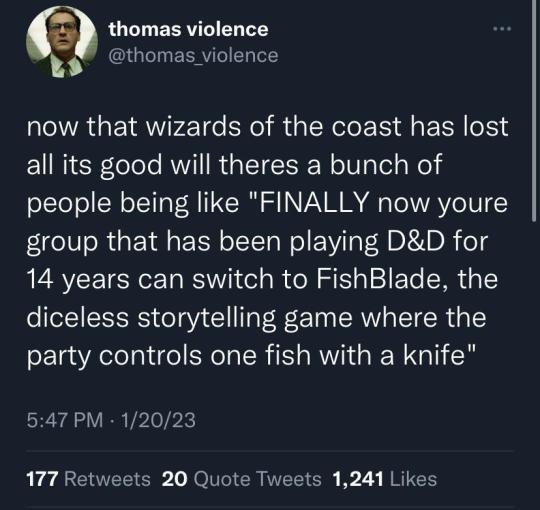
You are gonna see a lot of weird TTRPGs when you take the plunge. Many of them try to completely reinvent what a TTRPG even is, and some fail spectacularly, others really do even up doing something very interesting even if they don't end up being what a core TTRPG player wants. But not every indie RPG is a Bladefish, lots and lots of them are more 'traditional' and will feel very familiar to you, I promise. (And you might even find that you like the weird experimental bladefish type ones, these are usually ideal for one-session plays when your usual group can't play your usual game for any reason.)
You're also going to probably see a lot of very bad games, and man have I got some stories of very bad games, but for now I'm just saying to make sure you read the reviews, or go through curators (several of which will be listed below), before you buy.
Now that that is out of the way, I’m going to go down a list of concerns you may have for why not, and then explain the how.
“I don’t want to learn a whole new set of rules after I already spent so much time learning D&D5e.”
Learning a new set of rules is not going to be as hard as you think. Most other TTRPGs aren’t like that. D&D5e is far on the high end of the scale for TTRPGs being hard and time-consuming to learn and play. If you’ve only played D&D5e, it might trick you into thinking that learning any TTRPG is an overwhelmingly time-consuming task, but this is really mostly a D&D5e problem, not a TTRPG problem as a whole.
“D&D5e has all of these extra online tools to help you play it.”
So what? People have been playing TTRPGs without the help of computers for 50 years. To play a well-designed TTRPG you won’t need a computer. Yes, even if you're bad at math. There are some TTRPGs out there that barely even use math.
“I’m too invested in the narrative and characters of my group’s current ongoing D&D5e campaign to switch to something else.”
There are other games, with better design made by better people for less money, that are the same kind of game as D&D5e, that your current characters, lore, and plot will fit right into and do it better. And no, it's not just Pathfinder, there's others.
“I can’t afford to play another TTRPG.”
You probably can. If you’ve only played D&D5e, you might have been made to think that TTRPGs are a very expensive hobby. They aren’t. D&D5e is actually uniquely expensive, costing more than 3x more than the next most expensive TTRPG I can think of right now. Even on the more expensive end, other TTRPG books will cost you no more than $60, most will cost you less than $20, and a whole lot of them are just free. If you somehow still can’t afford another TTRPG, come to the A.N.I.M. TTRPG Book club mentioned below, nominate the game, and if it wins the vote we will straight up buy it for you.
(By the way, if you had any of the above concerns about trying other games besides D&D5e, that really makes it sound like you are in a textbook abusive relationship with D&D5e. This is how abusers control their partners, and how empires control their citizens, by teaching you to think that nothing could ever get any better, and even though they treat you bad, the Other will treat you even worse.)
“If I don’t play D&D5e, which TTRPG should I play?”
That’s a pretty limited question to be asking, because there will be no one TTRPG for everything. And no, D&D5e is not the one TTRPG for everything, Hasbro’s marketing team is just lying to you. (Pathfinder and PbtA are not the one system for everything either!) Do you only play one video game or only watch one movie or only read one book? When you finish watching an action movie like Mad Max, and then you want to watch a horror movie, do you just rewind Mad Max and watch it over again but this time you act scared the whole time? No, you watch a different movie. I’m asking you to give the artistic medium of TTRPGs the same respect you would give movies.
“I want to play something besides D&D5e, but my friends won’t play anything else!”
I have several answers to this.
Try showing them this post.
If that doesn’t work: Make them. Put your foot down. This works especially well if you are the DM. Tell them you won’t run another session of D&D5e until they agree to give what you want to do at least one try instead of always doing only what they want to do. This is, like, playing 101. We learned this in kindergarten. If your friend really wants to play something else, you should give their game a try, or you’re not really being a very good friend.
If that doesn’t work, find another group. This doesn’t even mean that you have to leave your existing group. A good place to start would be the A.N.I.M. TTRPG Book Club which will be mentioned and linked below. You can also go to the subreddit of any game you’re interested in and probably meet people there who have the same problem you do and want to put together a group to play something other than D&D5e. You might get along great with these people, you might not, but you won’t know until you try. Just make sure to have a robust “session zero” so everyone is on the same page. This is a good practice for any group but it is especially important for a group made of players you’ve just met.
“I only watch actual plays.”
Then watch actual plays of games that aren’t D&D5e. These podcasts struggle for the same reasons that indie RPGs struggle, because of the brand recognition and brand loyalty D&D5e has, despite their merit. I don’t watch actual plays, or else I would be able to list more of them. So, anyone who does watch actual plays, please help me out by commenting on this post with some non-D&D5e actual plays you like. And please do me a favor and don’t list actual plays that only play one non-D&D5e system, list ones that go through a variety of systems. The first one I can think of is Tiny Table.
“I can just homebrew away all the problems with D&D5e.”
Even though I want to, I’m not going to try and argue that you can’t actually homebrew away all the problems with D&D5e. Instead, I’m going to ask you why you’re buying two $50 rulebooks just to throw away half the pages. In most other good RPGs, you don’t need to change the rules to make them fun, they’re fun right out the box.
“But homebrewing D&D5e into any kind of game is fun! You can homebrew anything out of D&D5e!”
Firstly, I promise that this is not unique to D&D5e. Secondly, then you would probably have more fun homebrewing a system that gives you a better starting point for reaching your goal. Also, what if I told you that there are entire RPG systems out there that are made just for this? There are RPG systems that were designed for the purpose of being a toolbox and set of materials for you to work with to make exactly the game you want to make. Some examples are GURPS, Savage Worlds, Basic RolePlaying, Caltrop Core, and (as much as I loathe it) PbtA.
“I’m not supporting WotC’s monopoly because I pirate all the D&D5e books.”
Then you’re still not supporting the smaller developers that this monopoly is crushing, either.
Now, here’s the how. Because I promise you, there’s not just one, but probably a dozen other RPGs out there that will scratch your exact itch.
Here’s how to find them. This won’t be a comprehensive list because I’ve already been typing this for like 3 hours already. Those reading this, please go ahead and comment more to help fill out the list.
First, I’m gonna plug one of my own major projects, because it’s my post. The A.N.I.M. TTRPG Book Club. It’s a discord server that treats playing TTRPGs like a book club, with the goal of introducing members to a wide variety of games other than D&D5e. RPGs are nominated by members, then we hold a vote to decide what to read and play for a short campaign, then we repeat. There is no financial, time, or schedule investment required to join this book club, I promise it is very schedule-friendly, because we assign people to different groups based of schedule compatibility. You don’t have to play each campaign, or any campaign, you can just read along and participate in discussion that way. And if you can’t afford to buy the rulebook we’re going to be reading, we will make sure you get a PDF of it for free. That is how committed we are to getting non-D&D5e RPGs into people’s hands. Here is an invite link.
Next, there are quite a few tumblr blogs you can follow to get recommendations shown to you frequently.
@indierpgnewsletter
@indie-ttrpg-of-the-day
@theresattrpgforthat
@haveyouplayedthisttrpg
@indiepressrevolution
Plenty of podcasts, journalists, and youtubers out there do in-depth discussions of different systems regularly, a couple I can think of off the top of my head are:
Storyteller Conclave (I’m actually going to be interviewed live on this show on April 10th!)
Seth Skorkowsky
Questing Beast
The Gaming Table
Rascal News
Lastly, you can just go looking. Browse r/rpg, drivethrurpg.com, indie press revolution, and itch.io.
Now, if you really want to support me and my team specifically Eureka: Investigative Urban Fantasy, our debut TTRPG, is going to launch on Kickstarter on April 10th and we need all the help we can get. Set a reminder from the Kickstarter page through this link.
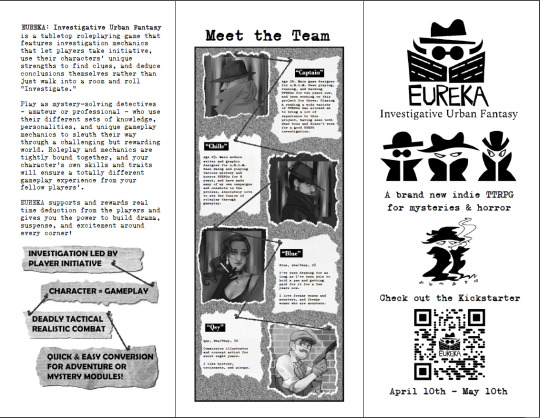
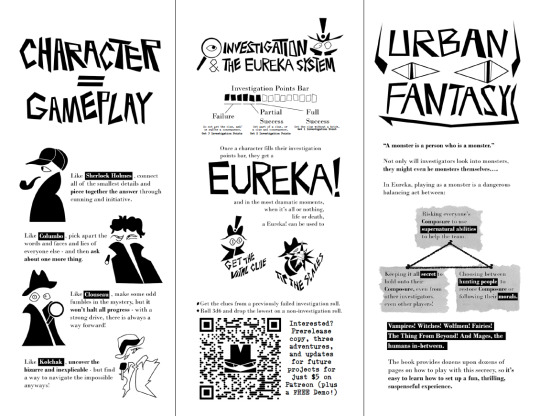
If you’re interested in a more updated and improved version of Eureka: Investigative Urban Fantasy than the free demo you got from our website, there’s plenty of ways to get one!
Subscribe to our Patreon where we frequently roll our new updates for the prerelease version!
Donate to our ko-fi and send us an email with proof that you did, and we’ll email you back with the full Eureka prerelease package with the most updated version at the time of responding! (The email address can be found if you scroll down to the bottom of our website.)
We also have merchanise.

#dnd#dnd5e#dnd 5e homebrew#dungeons and dragons#d&d#d&d 5e#dungeons and dragons 5e#dnd 5e#5e#homebrew#dungeons & dragons#critical role#crit role#dimension 20#actual play#matt mercer#wizards of the coast#wotc#hasbro#ttrpgs#ttrpg#ttrpg community#ttrpg tumblr#tabletop#roleplay#roleplaying#roleplaying games#tabletop roleplaying#tabletop role playing game#fantasy rpg
1K notes
·
View notes
Text
By the way, if you receive the following anon, its apparently a new trans inclusive radfem copypasta they've been sending around:
" your profile shows up red on shinigami eyes you might want to get that changed "
For anyone who missed it, the Shinigami Eyes extension has (not so recently, started at least 3 years ago) been marking intersex and trans activists red for being ""transphobic"" for the crime of .... Wait for it ..... For the crime of Intersectionality and caring about the entire intersex and trans community, and not just blindly worshipping and upholding trans women as saints or the pinnacle of trans oppression.
If you've ever posted about the issues with: racism, exorsexism, transandrophobia, intersexism, transmedicalism, gender essentialism, etc in the trans community? You're probably marked deliberately Red with Shinigami Eyes.
Even if you're literally someone who's entire blog is dedicated to activism and awareness and sharing resources and education, like @status-quo-hater .
Shinigami Eyes is being used to silence and demonize members of the trans community who don't fall exactly in line with the currently popular radical feminist rhetoric that
"trans women are the most oppressed people in existence, and if you even breathe a word of anything that says you think other trans people can even experience even an iota of hardship, that's you speaking over trans women!!!"
So, if you receive an anon ask saying you're marked Red in Shinigami Eyes, you've most likely talked a little bit too much about i'ntersectionality' and 'caring about all trans people', and that gets the rad fems up in arms so they'll deliberately go out of their way to falsely flag blogs talking about any issue that doesn't 'center' trans women, and the current developers are also rad fems, who sincerely believe that the descriptive terms "trans medicalist" (someone who believes you must fully medically transition to be a Real Transgender, never mind the million reasons people can't or don't want to do so) and "binary trans woman" (aka, a trans woman who is not nonbinary) is somehow on the same level of slur as "theyfab", an actual slur created on 4chan which is used, right now, by trans rad fems and TERFs alike to hate on anyone they don't like.
Anyways, if you haven't already, please take the time to leave a one star (⭐) review on Shinigami Eyes on Firefox and Chrome webstores explaining that merely standing up for ALL trans people and refusing to hate on trans men or intersex identities is enough to get you marked as a transphobe these days!
And yes, I do specifically want to encourage a ⭐ one star review in particular, to make more people LOOK at the reviews before trusting the extension.
You can always change the review later if someone else takes over and fixes things, but leaving a 4-star (⭐⭐⭐⭐) review talking about how it keeps falsely marking trans activists is just kinda sending the message that you *agree* with those false markings...
If you've left a 5-star review in the past, you can similarly edit your review into a one-star and explain why you're marking it down for the racism, intersexism, etc
Anyways. Here's the link to the Firefox reviews:
And here's one for google chrome:
https://chromewebstore.google.com/detail/shinigami-eyes/ijcpiojgefnkmcadacmacogglhjdjphj/reviews
111 notes
·
View notes
Text
ℹ️ XKit Rewritten v0.21.12 (12th Jul 2023)
A recent Tumblr update has partially broken the Tweaks option "Restore links to individual posts in the post header". This is known and an update has already been pushed.
This update has already been approved by Google and should soon reach you on Chrome automatically. However, it is still under review by Mozilla and will take a little longer to propagate to Firefox.
Thanks for your patience!
443 notes
·
View notes
Text
Tomorrow, after over five years of back and forth with public housing and my ISP, we may finally get cable internet.
aand I don't really care any more (that's not just the depression speaking) because of how much adaptation to low bandwidth internet we've had to do.
Feels weird to think "le netflix" would actually work, years after netflix has lost any interest between the price hike and the cancelled shows.
Here are a few random pirate tips for folks with spotty internet:
-mixdrop allows direct downloads so you can search out a streaming site, find the mixdrop link (open frame in a new window if required) and download. streamwish works on chrome and you have to do three captchas per link.
-reddit open directories: peruse it all, learn which links are always empty or down, find one or two reliable sites. Bookmark a seedbox (a drive for torrenting) belonging to someone who uses the smaller 720p files and check it every day.
-fandom folks tend to share google drives that last about a week
-youtube, ok.ru and archive.org aren't searchable for films/series but if you follow threads, people's review tags and recommendations you can find direct links to bookmark for later.
-keep a large list of things to watch: not just new and trending stuff, that way you can be delighted when that 1997 flick falls in your lap. I use google keep and docs for large lists of bookmarks and names.
It's also about training your brain to enjoy things that are late and out of date. There are fandoms that stay awake and ready to analyse the series you just devoured and want to share about and others that have rave reviews with zero follow up. It's like learning to go to the cinema and museums alone: it's very different from a group or fandom experience but doesn't have to be lonely. If you're used to watching films as a shared experience (or shared later with an online fandom) then watching solo can feel more like reading a book.
28 notes
·
View notes
Text
Switching to Firefox

This post is to answer @leaveblackkbrosalone’s question on my post about me switching to Firefox!
I recently had an eye opener moment when researching about Google and how they collect data to alter the things they recommend you and other things. And it was astonishing how much data they collect on you and how they track you every movement whilst on Google/Chrome/Other Google services e.g. Google PlayStore.
I truly believe there are better alternatives out there than the default Google Chrome people tend to use. We now live in world of constant data breaches and online tracking, therefore protecting your online privacy and security has never been more important.
I’ve recently deleted Chrome from my phone and computer and switched to FireFox and I’ll explain why~!

What is Firefox?
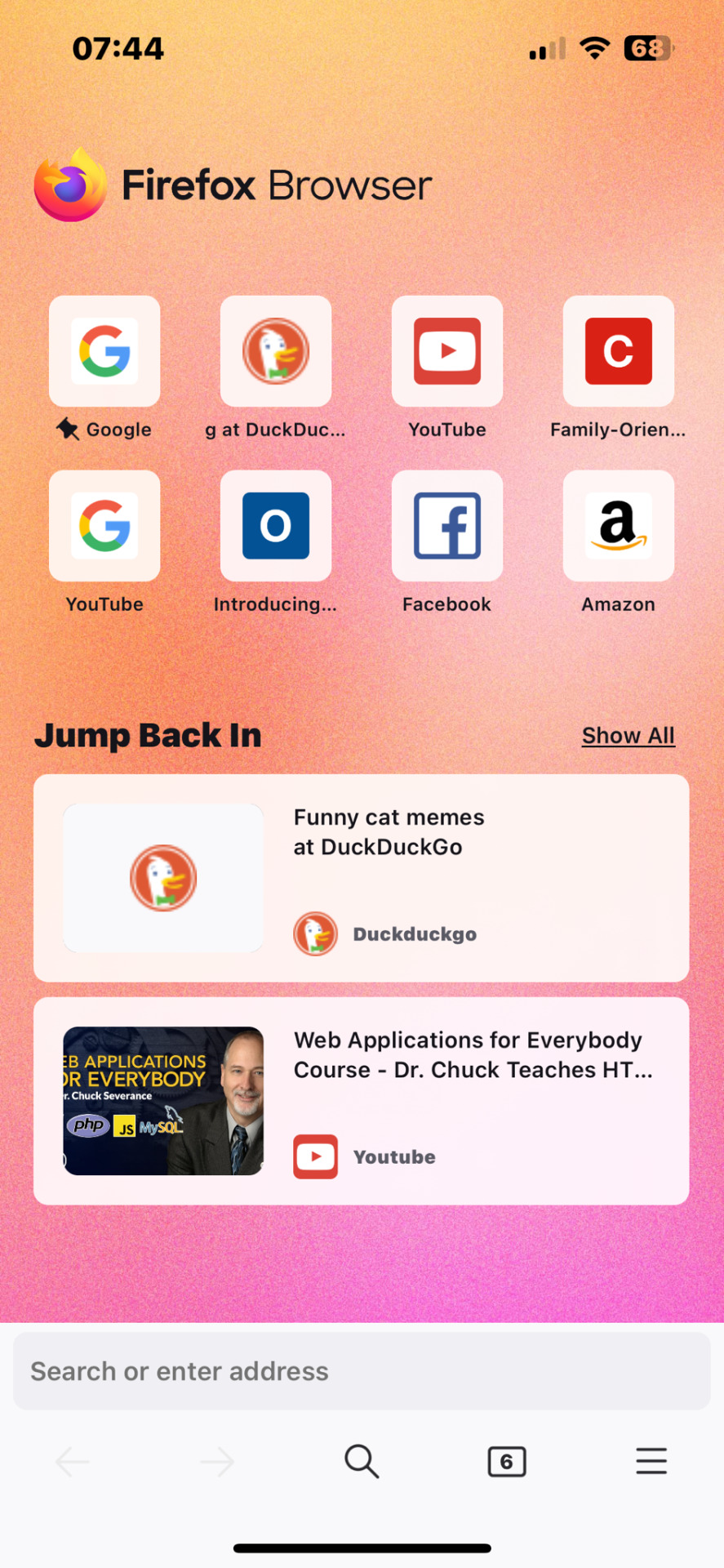
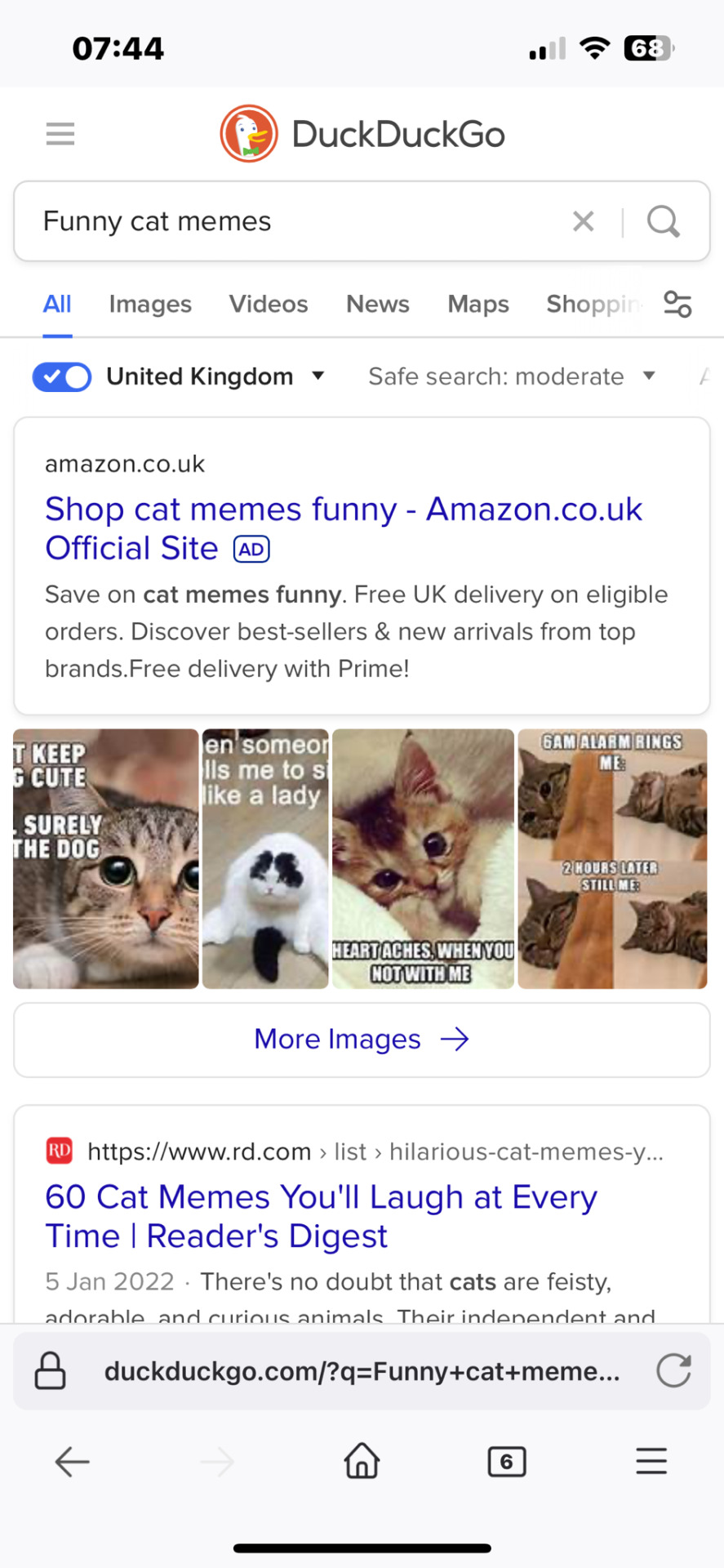
Firefox is the famous fox web browser! It is a free and open-source that is developed by the Mozilla Foundation. It's designed to be fast, secure, and customizable, and is available for multiple operating systems, including Windows, Mac, and Linux.
Firefox includes a suite of built-in features, such as enhanced tracking protection, custom themes (so important obviously) and add-ons, and a flexible interface that can be tailored to the user's needs.
Why Firefox and not Google Chrome?
There are a bunch of reasons why I chose to delete Google Chrome and why I prefer FireFox now, let me list some:
Privacy
Firefox has a strong focus on privacy and security, with features like built-in tracking protection and a strict anti-tracking policy.
In contrast, Chrome is owned by Google, a company that relies heavily on data collection and advertising for its business model.
Customisation
Firefox has a much more flexible and customizable interface than Chrome, with a wide range of add-ons (equivalent to Chrome’s ‘extensions’ I believe) and themes available to personalize your browsing experience.
Open-source
Firefox is an open-source project, meaning that anyone can contribute to its development and review the code for security issues.
Chrome, on the other hand, is based on the Chromium project, which is also open-source but is controlled by Google.
Cross-platform compatibility
Firefox works on a wide range of devices and operating systems, including Windows, Mac, Linux, and mobile devices.
Chrome is also available on multiple platforms, but it's more heavily integrated with Google's services and ecosystem.
Performance
Firefox has made significant improvements in recent years and is now a competitive browser in terms of speed and efficiency.
Still, Chrome is known for its fast performance
Community-driven
Firefox is developed by the non-profit Mozilla Foundation, which has a strong focus on user empowerment and community involvement. This means that Firefox users have a voice in the development process and can contribute to the browser's future direction.
With all of that being said, there is one particular area that caught my eye that I mentioned briefly: the Privacy and Security.
Firefox’s Privacy and Security Advantages
Firefox definitely has advantages in these areas than Google Chrome surprisingly!
Enhanced Tracking Protection
Firefox includes built-in tracking protection that blocks many common types of trackers by default, including
third-party cookies, cryptominers, and fingerprinters
This helps to protect your online privacy and reduce the amount of data that's collected about you. Below are the options for the 'Enhance Tracking Protection' in the settings:
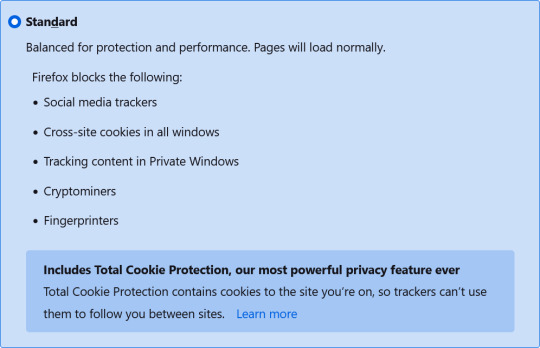
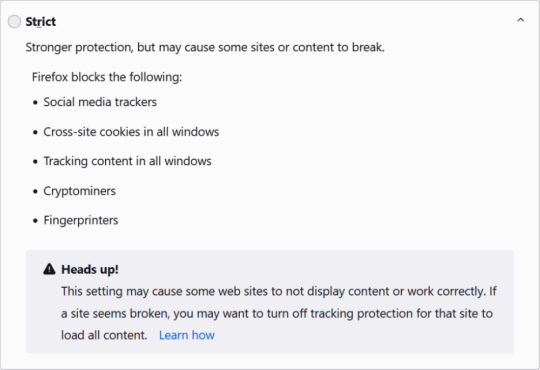
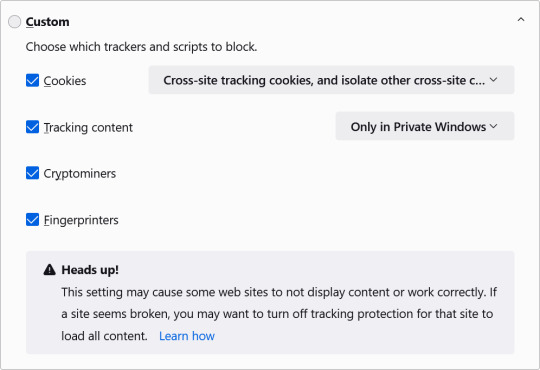
No Google Tracking
Oh boy, I like this one. So unlike Chrome, which is owned by Google and ties into its advertising and data collection ecosystem, Firefox is developed by the non-profit Mozilla Foundation and has no affiliation with Google or any other major tech company. This means that Firefox is less likely to collect and share your data with third parties.
No Sign-In Required
While Chrome requires you to sign in with a Google account to access certain features, Firefox does not require any sign-in at all. This means that you can still use Firefox without creating a user profile or linking your browsing activity to any personal information -
Don’t get me wrong, if you want to use the Google search engine WITHIN FireFox, it might still prompt you to sign in but you still don’t have to! Also, the choice is there to create an account just to sync bookmarks and tab from one device to another e.g. phone to laptop.
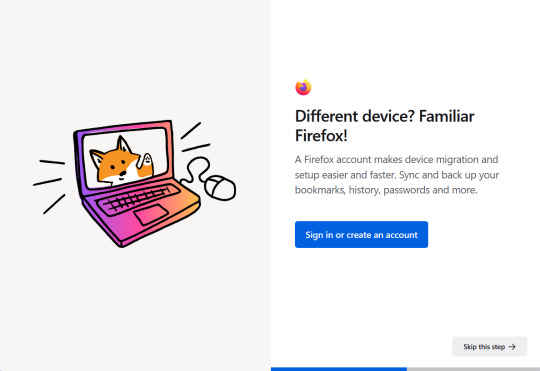
Private Browsing Mode
(Another very important part!) Firefox offers a Private Browsing mode that doesn't save your browsing history, cookies, or temporary files. This can be useful for browsing sensitive content or preventing others from seeing what you've been looking at.
Firefox's Private Browsing mode offers a more robust set of features for privacy and security than Google’s Incognito mode. Within the ‘Settings’, you can customise your privacy settings more extensively than Google Chrome. You can choose to block all third-party cookies, prevent websites from accessing your location data, and clear your browsing history and data automatically when you close the browser.
Google's Incognito mode does not block all cookies or prevent all forms of tracking.
Open-Source Security
Like I mentioned before, Firefox is an open-source project, meaning that anyone can review the code and contribute to its development. This helps to ensure that security vulnerabilities are identified and addressed quickly, and that the browser remains as secure as possible. You too can find something and report it to the repository via creating an issue!

To Conclude
Of course, these are just some general reasons why you might prefer Firefox over Chrome, and the choice ultimately comes down to personal preference and priorities. I know with developers, they would prefer Chrome for the dev tools and I think it’s almost a standard to use Chrome (though at my workplace we use Microsoft Edge), anyhoo Google is just a default for web browsing and search engine. I also know it’s hard if you have a whole Google ecosystem set up like Google docs to Sheet to Slides, emails, calendar etc, you can still use them but on a safer browser.
I would also recommend using ‘DuckDuckGo’ for a search engine as they too are really good with security and privacy but as a search engine (plus on their phone app they have a cool animation when you want to delete you browsing data from the tabs hehe)!
Links to interesting pages for more information on this topic:
YouTube videos: video 1 | video 2 | video 3 | video 4
Articles: article 1 | article 2 | article 3
I’d say give it a go, if you don’t like it I still recommend anything but Google Chrome! Well, that’s all and thank you for reading! 🥰👍🏾💗
#xc: programming blog post#programming#coding#studying#codeblr#progblr#studyblr#comp sci#computer science#firefox#google chrome#chrome#security and privacy#safer internet#security#privacy#data protection#user data
276 notes
·
View notes
Text
i hope the entire internet collapses and we can finally be free I'm so serious I loathe the internet I need it gone I hate ai I hate chat gpt I hate google docs I hate using the computer for everyone of my godforsaken assignments 300 to 400 word reading response make a video or a podcast or a paper if you want to write a paper you need to jump through 100 little hoops to find peer reviewed sources that are actually reviewed and accessable I hate paywalls I had the commercialization of the internet I hate capitalism I hate that I could never go to school without a computer I hate that all my data is being collected and stolen I hate that I have to use google I hate blackboard I hate canva I hate google I hate Microsoft I hate the money I hate how much money the internet produces for the greedy freaks that run our godforsaken planet I hate it I'm so so tired and I wish that I had options I wish I could just get an assignment, write it up and submit it the next day I hate you 11:59 pm deadlines I hate schoology I hate zoom I hate you zoom classes I hate that I spend so so so much money to attend college and half of it is already online why am I here I hate growing up in the transition period I hate knowing what classrooms where like before chromebooks I hate you chrome books I hate you google I'm so tired guys I want to throw the whole thing out and start over I hate you deregulation I hate you extractive industries I hate you lithuium ion mining I hate you planned obsolescence I hate phones I hate computers I hate all of it I want it gone I hate screens I hate bluelight I hate you bluelight glasses no I should not have to buy a product to fix the problem created from another product get rid of all of it I hate checking and double checking my spelling because I've been conditioned to always doubt my knowledge and why wouldn't I check its so easy the information is right there I hate that I've gotten lazy and complacent with technology I hate you Grammarly I hate you grub hub I hate you uber eats I hate you temu i hate you shein i hate you blackboard i hate you college board i hate you online standardized testing i hate you digital sat i hate you software updates i hate you censorships i hate that in the past few years the internet is so enmeshed into american culture that we dont even use money anymore i hate our dependence i hate our consumption i hate technology in places where we dont need it i hate typing i hate arthritis i hate back pain i hate migranes i hate the fact that i know it was never like this before and i hate the fact that im expected to accept it as normal now i need to throw my laptop into a volcano i need to eat my entire phone and spit it back out and smash it with a hammer and eat it again and then shit it into a volcano i hate the internet release me
14 notes
·
View notes
Text
This day in history

On June 20, I'm keynoting the LOCUS AWARDS in OAKLAND.

#20yrsago Kill a stupid Internet patent https://web.archive.org/web/20040612095150/https://www.eff.org/patent/contest/
#15yrsago Stiglitz: America’s double-standard on economic crises infuriates the poor world https://www.vanityfair.com/news/2009/07/third-world-debt200907
#15yrsago Chinese censorware will expose every PC in the nation to malware, ID theft, botnetting https://freedom-to-tinker.com/2009/06/11/chinas-new-mandatory-censorware-creates-big-security-flaws/
#15yrsago Eliot Spitzer explains himself https://www.vanityfair.com/news/2009/07/out-to-lunch-spitzer200907
#15yrsago Network neutrality advocated by…cable operators? https://arstechnica.com/tech-policy/2009/06/cable-group-turns-net-neutrality-around-over-isp-access-fees/
#15yrsago Econoblogger explains why Batman villains shouldn’t cooperate https://eco-comics.blogspot.com/2009/06/should-batman-villains-betray-each_2173.html
#10yrsago Armed, masked Russian separatists seize “decadent” hackspace in Donetsk, Ukraine https://www.euronews.com/2014/06/10/in-donetsk-armed-pro-russian-separatists-target-seize-decadent-cultural-centre-
#10yrsago Pensacola newspaper editorial board condemns censorship of Little Brother https://www.pnj.com/story/opinion/editorials/2014/06/11/fear-books/10295745/
#10yrsago Rarity versus the Internet https://medium.com/message/you-need-to-hear-this-extremely-rare-recording-27619411e077
#10yrsago Big Cable fronts fake anti-Net-Neutrality group whose “members” never joined https://www.vice.com/en/article/4w747j/community-groups-were-duped-into-joining-telecom-industrys-anti-net-neutrality-coalition
#10yrsago Join the Fastlane: hypothetical ISP from the cable company fuckery dystopia https://web.archive.org/web/20140614100545/http://jointhefastlane.com/
#10yrsago Happynomics versus econobollocks https://timharford.com/2014/06/the-four-lessons-of-happynomics/
#10yrsago Dada vs Hitler: the anti-Nazi collages of John Heartfield https://web.archive.org/web/20140530122539/http://www.kuriositas.com/2011/06/extraordinary-anti-nazi-photomontages.html
#5yrsago The Church of the Subgenius’s Salvation Pack is the best $35 I ever spent https://memex.craphound.com/2019/06/11/the-church-of-the-subgeniuss-salvation-pack-is-the-best-35-i-ever-spent/
#5yrsago Countries with longer copyright terms have access to fewer books (pay attention, Canada!) https://papers.ssrn.com/sol3/papers.cfm?abstract_id=3401684
#5yrsago Hackers stole a US Customs and Border Patrol facial recognition database https://www.washingtonpost.com/technology/2019/06/10/us-customs-border-protection-says-photos-travelers-into-out-country-were-recently-taken-data-breach/
#5yrsago Chrome-derived browsers threaten to fork from Google, refuse to eliminate ad-blocker features https://www.zdnet.com/article/opera-brave-vivaldi-to-ignore-chromes-anti-ad-blocker-changes-despite-shared-codebase/
#5yrsago Detroit charter school salutatorians use their graduation speeches to condemn their school for putting profits before kids https://www.freep.com/story/news/education/2019/06/10/salutatorians-criticize-charter-school-graduation/1381474001/
#5yrsago How fanfic archives lead the world in data organization https://www.wired.com/story/archive-of-our-own-fans-better-than-tech-organizing-information/
#5yrsago The Grand Dark: Richard Kadrey’s headlong rush of noir dieselpunk, so fast and so smart https://memex.craphound.com/2019/06/11/the-grand-dark-richard-kadreys-headlong-rush-of-noir-dieselpunk-so-fast-and-so-smart/
#5yrsago “The Grand Dark”: Kadrey’s latest is a noir, dieselpunk masterpiece that’s timely as hell https://web.archive.org/web/20190612041736/https://www.latimes.com/books/la-ca-jc-review-richard-kadrey-grand-dark-20190611-story.html
#1yrago The Shitty Tech Adoption Curve Has a Business Model https://pluralistic.net/2023/06/11/the-shitty-tech-adoption-curve-has-a-business-model/
8 notes
·
View notes
Text
The last section tho:
This challenge in narrowing down search results to chat responses in an AI interface has just been highlighted by Leipzig University; its research specifically looked at the quality of search results for product reviews and recommendations.
The paper, titled “Is Google Getting Worse? A Longitudinal Investigation of SEO Spam in Search Engines,” asks whether SPAM and SEO gamesmanship has a disproportionate impact on the quality of results filtering through.
“Many users of web search engines complain about the supposedly decreasing quality of search results… Evidence for this has always been anecdotal, yet it’s not unreasonable to think that popular online marketing strategies such as affiliate marketing incentivize the mass production of such content to maximize clicks.”
In short, the answer appears to be yes.
“Our findings suggest that all search engines have significant problems with highly optimized (affiliate) content… more than is representative for the entire web.”
This is not specific to Google, of course, and the researchers also examined Bing and DuckDuckGo over the course of twelve months. Ironically, given Google’s focus on integrating generative AI and search, the researchers warn that this is a “situation that will surely worsen in the wake of generative AI.”
We have all become conditioned to judging the likely independence of search results as set out in our browsers, and we have learned to scan such results as today’s shop window equivalents. But in a world when you ask a chatbot “where’s the best place to buy a Samsung TV,” or “what’s the best pizza restaurant in Denver,” the format of your results will be very different. We all need to remember, it’s not really a chat.
The AI update coming to Google Messages is part of a trend, of course, and you can expect multiple such AI add-ons to come thick and fast, especially with Google driving much of the momentum. This should be good news for Android users.
We have just seen an official Chrome announcement on the introduction of three new helpful AI releases making their way into beta. Automated tab management and theme creation sound good, but it’s the Help me Write feature within Chrome that’s likely to be the most useful, especially on an Android mobile device.
We have also seen GMail’s own Help Me Write feature adapted to combine AI and voice, as spotted by TheSPAndroid, “Gmail's ‘Help Me Write’ can help you draft emails with ease and definitely can save you some time. Currently the functionality is available on both web and apps, but you have to write the email prompt yourself using the keyboard. On the Gmail app for Android, Google is working on a feature which will let you draft emails with voice [prompts].”
And there was the earlier news that Android Auto will use AI to intelligently filter information in and out of the system, while you keep your hands on the steering wheel and your eyes on the road.
Many positives, clearly, but that core risk in narrowing search results isn’t the only word of warning here. Google Messages chats with Bard are not secured by end-to-end encryption, and Google (being Google) will store your data and use it to improve its algorithms. Just as with other such models, be careful what you ask.
No news yet on timing, but in all likelihood it isn’t far away. According to Bard, “Google has not yet announced an official release date for Bard in Google Messages, but it is expected to be available sometime in 2024.”
15 notes
·
View notes
Text
🔥🔥🔥KartFlow Review: Boost eCom Funnels with AI-Powered Winning Products

KartFlow Review: Features
AI-Automated eCom Funnel Creation
Effortlessly create and launch your own highly profitable eCommerce funnel, complete with hot-in-demand products, images, video, and sales copies. This enables you to tap into the $9 trillion+ online retail market. Sell products that people actually want, which is why many KartFlow users are making money right now.
Automatic AI-Powered eCom Funnel Builder
KartFlow is so advanced that it can create proper sales pages, upsells, and thank-you pages for your eCom products, matching the quality of a veteran copywriter. This feature alone can save you thousands of dollars, as a good copywriter can easily charge $1,000+ for a simple project.
Easy "Drag & Drop" Page Builder
Create stunning sales pages for eCom products without any design skills. The drag-and-drop feature makes customization effortless.
Auto-Written Product Descriptions
KartFlow automatically generates super-enticing product descriptions, eliminating writer's block. Whether it's a t-shirt, mug, phone case, or sweater, KartFlow crafts exciting descriptions regardless of the product.
AI-Written Headlines and Subheadlines
Capture the visitor's attention with eye-catching headlines and subheadlines crafted by AI. This ensures visitors read the headlines before the descriptions, which significantly boosts engagement and sales.
AI WINNING eCom Products
KartFlow provides 100s of winning products with ready-made copies, product descriptions, images, and video ads. Launch your eCom funnel effortlessly with these pre-prepared assets.
AI Email Retargeting Templates
Retarget visitors who didn't buy right away with proven email and SMS templates. Increase sales by reminding potential customers about your products.
AI Product Designer
Show high-quality product mockups generated by KartFlow. This is crucial as people need to see what a product looks like before buying it.
AI-Powered Facebook & YouTube Ads Writer
Quickly create attention-grabbing Facebook or YouTube ad scripts in seconds. These ads are designed to mimic the writing style of top copywriters, ensuring high engagement.
Fulfill & Deliver / Dropship Successful Orders
Auto-fulfill orders easily from a single dashboard. Track and process orders efficiently with just one click.
AI Sales Chatbot
This next-generation conversational commerce bot sells to your customers 24/7. Reduce abandoned carts and boost sales with timely messages.
Stunning, Done-for-You Design Templates
Access visually appealing eCom funnel templates proven to convert. Ensure you're getting customers the moment your funnel goes live.
100s of Pre-Made Templates & Sections
Build your eCom funnels quickly with over 100 pre-made sections. These templates ensure sleek designs for your funnels.
Pixels Integration
Integrate Facebook Pixels into your funnel to retarget customers who abandoned their cart.
Product and Order Management
Easily manage all your products and orders from a single dashboard. Add, edit, or delete products with ease.
AI SEO Ranker
Quickly reach the top of Google with SEO-optimized eCom sites. Get free, high-quality traffic without advertising expenses.
Autoresponder Integration
Integrate with top autoresponders like GetResponse, AWeber, AcelleMail, and HTML forms to build leads and buyers' lists.
Fully Mobile-Optimized Funnels
Your eCom funnels look stunning on all devices, whether it's a desktop, tablet, or phone. Ensure a great user experience across all platforms.
Optimized for All Major Internet Browsers
KartFlow eCom funnels function perfectly on all browsers, including Chrome, Firefox, Microsoft Edge, Safari, and Opera.
Effortless Payment Processing System
Accept payments from credit cards like Mastercard, Visa, American Express, Discover, and more with just a few clicks. Integration with PayPal or Stripe makes it easy to start accepting payments.
Social Share Buttons for Free Traffic
Generate viral traffic with built-in social share buttons on all pages of your eCom funnels.
Support for Multiple Languages
KartFlow supports language switching. Control and translate all languages automatically from the admin panel.
>>>>>>>Get More Info
2 notes
·
View notes
Text
10/20/2024
Well, Smart Books app by Kursx is crashing every time I try to open a chinese book. I was trying to read SCI and first it wouldnt save my progress so it kept making me scroll from page 1, and then it loaded chapters wrong so every chapter was the whole book, then it crashed when I tried to scroll TO the part I was reading, then it crashed any time I tried to open SCI. Now its crashing when I try to open any chinese book :/
So much for being able to click translate quickly while I read and audio plays. I guess I'll just go to Edge again, use it's Read Aloud feature, and look up words after getting through a chapter.
I'm annoyed, as that was a really good app for seeing english/chinese full sentence parallel translations for each sentence (versus pleco that can only show an english full translation in a pop up window so you can't look at both at once) AND played audio and highlighted as it read aloud. I guess I'll see if any other apps can do parallel translation per sentence, and audio. (Tons of apps can do individual word or sentence pop up translation if you click,and play TTS, Edge and Google Chrome are what I usually use or Pleco... but the per sentence displaying BOTH languag texts at once was the unique benefit of the Smart Book app)
In happier news:
listened to 4 hours of chinese audiobook yesterday. I did understand more as the hours went on so maybe I just need to fucking listen a lot more. When I read SCI yesterday, I do know most of the words, so when listening there are many more words I /should/ know, that I'm just not recognizing when listening).
Did 8 hours of glossika japanese this week, 4183 sentences total, 86 hours total, 28374 reps. I do notice the listening ability for japanese making some improvements. I'm going to fucking finish glossika japanese A2 by the end of next week. So if A2 part 1 was 1500 sentences (im almost done), part 2 is probably 1500 sentences... so 4500 to a2 part 1 end, 6000 to a2 part 2 end...I'm quite pissed that out of 6400 sentences in this course... B1-C levels will probably be only 400 ish sentences. The only thing motivating me is that glossika japanese CLAIMS it teaches 5000+ words. Even with names counted, even if 200 place and people names are used, thats like 4800 words. Assuming glossika doesnt count every individual conjugation of a word as separate words... if it does, then I'll be pissed. I want my vocabulary to get around 5000...
Anyway I will be doing a review of glossika japanese when I'm done. Since I found only 1 person who reviewed glossika japanese AFTER completing the whole thing. Londoner learns Japanese:
youtube
He studied on the app 300 hours, so if he was an absolute beginner beforehand then that would be a big jump from zero. If you're an upper beginner like me, the jump in progress fter 300 hours may not be as big. He thinks he feels high A2 or very low B1 at the completion of the course.
If I do not learn at least 4000 vocabulary from glossika (so 2000 new words for me), then I'm either going to fucking find and buy nukemarine's Lets Learn Japanese anki decks and cram through them on anki (because I know it teaches 6000 words so 4000 new words for me), or get on Satori Reader and read like fucking crazy. Probably Satori Reader first though... because I fear If I use the LLJ deck I'll study basics again and waste time and perfectionist obsess and not make progress, or I'll never study cause I cant focus on anki its so hard for me to concentrate on using it. I'll listen to Nihongo Con Teppei and a Casual Japanese podcast I found either way, as the sooner I can just pick up words from stuff like that then the less I need to do drilling type study.
If I DO learn 4000 vocabulary from glossika (2000 new words for me), then I'll do a month of reviews and reading the sentences (to combine listening with reading and pick up kanji), and trying to speak the sentences out loud more (some speaking practice). Then after, I'll focus on Satori Reader.
#rant#progress#october progress#glossika#glossika japanese#5000 words should be enough to listen to simple learner podcasts or simpler daily life shows afterward... it should be more than i fucking#know. i hope glossika does actually teach me a couple thousand new words. ipl be annoyed as fuck if its#really only 2000-3000 words in all of glossika and the app just counted conjugations as new words#Youtube
4 notes
·
View notes
Note
Sorry for bothering you, but how is Google search shitty? I've been mostly using Bing for the past couple of months since I gave my Chrome book a break and I've kept hearing about how Google Search is shit. Any reasons?
There are better posts about it out there that I’m too lazy to look up on mobile, but basically, Google’s search engine used to be THE service it was known for. You would search for something and get great results. But for years now, it’s gotten shittier and shittier. You’re not getting top-notch articles from quality sources anymore on the first page, you’re getting slapped-together bullshit that stretches its word count from content farms. These articles feel lazy, cheap, and useless. A lot of them also feel paid for by corporations if you’re looking for products to buy.
This is why “x product review/media recommendations/etc + Reddit Google search” has become such a meme. In a lot of ways Reddit really has become one of the last places to easily find authentic reviews or recommendations for things because Google can’t be relied on to return quality results on its own. Idk about Bing or DuckDuckGo, maybe they’re better. But Google has definitely fallen WAY off.
23 notes
·
View notes
Text
how to find broken links in website ?

Broken links, also known as dead links, can negatively impact your website’s user experience and SEO rankings. Identifying and fixing them is crucial for maintaining a professional and accessible online presence. Here’s a step-by-step guide on how to find and fix broken links on your website:
1. Understand What Broken Links Are
Broken links lead to web pages that no longer exist or have been moved without a proper redirection. When users click on these links, they encounter a “404 error” page, which can be frustrating and drive them away from your site.
2. Use Online Tools
Several online tools can help you detect broken links efficiently:
Google Search Console: This free tool from Google helps you monitor and maintain your site’s presence in search results. It can alert you to any broken links on your site.
Screaming Frog: A powerful SEO tool that crawls your entire website, identifying broken links and other SEO issues.
Broken Link Checker: A straightforward tool that scans your website for broken links and provides a detailed report.
Ahrefs: A comprehensive SEO tool that not only finds broken links but also provides insights into how to improve your site’s SEO.
3. Manual Checking
For smaller websites, you can manually check each link by clicking through your site and noting any 404 error pages. While this is time-consuming, it can be effective for sites with only a few pages.
4. Browser Extensions
Extensions like Check My Links for Google Chrome allow you to quickly scan a webpage for broken links. This is a handy tool for spot-checking pages during content updates.
5. Review External Links
Broken links aren’t just limited to your website’s internal pages. External links pointing to other websites can also break if those sites move or delete their content. Make sure to regularly review and update these links.
6. Fixing Broken Links
Redirect the Page: If the page has been moved, set up a 301 redirect to guide users to the new location.
Update the Link: If you’ve linked to external content that no longer exists, find a relevant alternative and update the link.
Remove the Link: If the content is no longer relevant, consider removing the link altogether.
7. Prevent Future Broken Links
Regularly Audit Your Site: Set a schedule to regularly check your website for broken links, ensuring they are addressed promptly.
Use Proper Redirection Practices: When moving or deleting content, always set up appropriate redirects to maintain link integrity.
Conclusion
Finding and fixing broken links is an essential task for website maintenance. Not only does it improve user experience, but it also boosts your site’s SEO performance. By using the tools and methods outlined above, you can ensure your website remains in top shape, providing a seamless experience for your visitors.
2 notes
·
View notes
Text
Google’s EC assist:Revolutionising Enhanced Conversions setup
In the ever-evolving world of digital marketing, staying on top of the latest tools and features can feel like a full-time job. On July 5, 2024, Google introduced a game-changing tool that’s set to make life easier for marketers everywhere: EC Assist. This Chrome extension is designed to simplify the often complex process of setting up Enhanced Conversions for Google Ads. Let’s dive into what this means for you and your marketing strategies.

1. What is EC Assist?
EC Assist is a Chrome extension developed by Google to help advertisers troubleshoot and optimize their Enhanced Conversions setup. Enhanced Conversions, for those who might be unfamiliar, allow advertisers to send hashed first-party conversion data to Google, powering tools like Smart Bidding for better ad performance. While crucial for optimizing Google Ads campaigns, setting up Enhanced Conversions correctly has been a challenge for many marketers – until now.
2. How EC Assist Works
The beauty of EC Assist lies in its simplicity. Here’s how it works:
1. Install the EC Assist Chrome extension
2. Run a test conversion on your website
3. EC Assist identifies potential issues and suggests next steps
This straightforward process takes the guesswork out of Enhanced Conversions setup, making it accessible to marketers of all skill levels.
3. Benefits for Marketers
The introduction of EC Assist brings several key benefits:
Time-saving: Reduces the time spent troubleshooting Enhanced Conversions setup
Accuracy: Helps ensure correct implementation, leading to more reliable data
Accessibility: Makes advanced features more approachable for less tech-savvy users
Improved performance: Correct setup of Enhanced Conversions can lead to better ad performance
4. Industry Reactions
The digital marketing community has shown mixed reactions to EC Assist. Scott Carruthers, Head of PPC, was among the first to spot and share the update on LinkedIn, generating significant buzz.
Some marketers have expressed relief at having a tool to simplify what they’ve found to be a complex process. Others, who haven’t struggled with Enhanced Conversions setup, see it as a nice-to-have rather than a necessity.
Interestingly, Boris Beceric and Rob P commented on X (formerly Twitter) that the complexity of Enhanced Conversions setup often depends on a website’s architecture. This insight highlights the varied experiences marketers have had with this feature.
5. The Bigger Picture: Google's Accessibility Push
EC Assist is part of a broader trend we’re seeing from Google: making advanced advertising features more accessible to a wider range of users. This move reflects an understanding that powerful tools should be available to all marketers, not just those with extensive technical knowledge.
6. How to Get Started with EC Assist
Ready to give EC Assist a try? Here’s how to get started: Open the Chrome Web Store
Search for “EC Assist”
Click “Add to Chrome” to install the extension
Once installed, navigate to your website
Run a test conversion
Review EC Assist’s findings and recommendations
Conclusion
Google’s EC Assist represents a significant step forward in making Enhanced Conversions more accessible and easier to implement correctly. By simplifying this process, Google is empowering marketers to leverage advanced features and potentially improve their ad performance. Whether you’re a seasoned pro or new to Google Ads, EC Assist is a tool worth exploring to ensure you’re getting the most out of your Enhanced Conversions setup.
7. FAQs
Q1: Is EC Assist free to use?
A1: Yes, EC Assist is a free Chrome extension provided by Google.
Q2: Do I need to be a Google Ads expert to use EC Assist?
A2: No, EC Assist is designed to be user-friendly and helpful for marketers of all skill levels.
Q3: Will EC Assist work with any website?
A3: While EC Assist should work with most websites, its effectiveness may vary depending on your site’s architecture.
Q4: Can EC Assist guarantee perfect Enhanced Conversions setup?
A4: While EC Assist can significantly help, it’s always important to double-check your setup and consult with Google’s documentation if needed.
Q5: How often should I use EC Assist?
A5: It’s a good idea to use EC Assist whenever you make changes to your conversion tracking or if you notice any issues with your Enhanced Conversions data.
This article is based on a news release dated July 5, 2024, and includes interpretations and industry reactions. While efforts have been made to ensure accuracy, readers are encouraged to verify information and consult official Google documentation for the most up-to-date details on EC Assist and Enhanced Conversions.
#seo services#branding#social media metrics#best digital marketing company#marketing metrics#social media#facebook ads#google ads#pay per click#search engine marketing#search engine optimization#ppc services
2 notes
·
View notes