#Free font viewer windows 10
Explore tagged Tumblr posts
Text
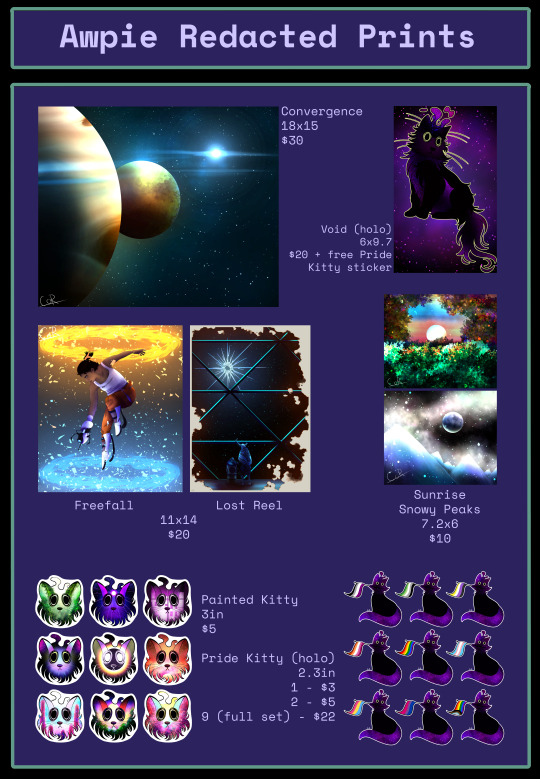
Prints and Stickers for Sale!!!
Here's a list of all items I currently have for sale in my shop! If you are interested in purchasing any items please head over to my Ko-Fi shop.
FYI: THE PRINT LABELED "LOST REEL" WAS AVAILABLE ONLY AS A SPECIAL OFFER FOR PERSONAL FRIENDS AND ACQUAINTANCES AND IS NOT AVAILABLE ON MY KO-FI SHOP.
[ID: An information sheet formatted as two purple boxes outlined in green over a black background. The first box is at the very top of the page and takes up only a small portion of room, containing only one line of text written in light purple font. The text reads "Awpie Redacted Prints". The second box taking up most of the rest of the page contains a series of images and text.
The first and largest image, in the top left corner, shows a realistic scene of space, with a large Jupiter-like planet taking up the foreground, a smaller Mars-like planet aligned to the first further towards the background, and a pinpoint of light like a close star aligned to the two planets further in the background. And in the background itself can be seen distant stars. This image is labeled with text next to it as "Convergence / 18x15 / $30".
The next image is to the right of the first and it shows a stylized drawing of a black fluffy cat with bright green eyes sitting up and looking to the viewer's right. The cat's head and tail both wisp off its body like smoky goo, and the head and tail and underbelly of the cat are all painted with a purple/pink/blue nebula. The cat is outlined in the same greenish yellow as its eyes, and the background behind the cat is another, more pinkish scene of a nebula in space. This image is labeled as "Void (holo) / 6x9.7 / $20 + free Pride Kitty sticker".
Below the left-side image are two more with a shared label beneath them. The image on the left shows Chell from Portal falling through a portal with another above her as she points her portal gun downwards, and is wearing a smiling, almost excited expression. The image on the right shows The Prisoner from Outer Wilds: Echoes of the Eye as a burnt photograph looking outside a large viewport aboard the Stranger towards the Eye of the Universe, with the signal blocker mechanism next to them. These two are labeled as "Freefall" and "Lost Reel" respectively with "11x14 / $20" underneath.
Two more smaller images take up the right side of this section. The top of these two images is a morning sunrise painted scene with colorful dense foliage framing the view. The bottom of these two images is another painted scene showing snow-capped mountain peaks and dense snowfall, with a night sky filled with a vibrant view of space and a large moon above. These are labeled as "Sunrise" and "Snowy Peaks" with the additional information of "7.2x6 / $10".
The last section of the page shows two sets of nine stickers each, both ordered in columns and rows of 3. The stickers on the left are all of a fluffy cat's face colored in with various different scenic backgrounds. These backgrounds include, from left to right/top to bottom, a scene of a bright green meadow, a blueish pink scene of space with a bright star shining down from the center, a purplish view of a cityscape through a dusty window, the cat's face painted in bright neon colors evoking an abstract vaporwave vibe, a view of a black hole and its accretion disk in purples and yellows with the face's outlining inverted from black to white, a pink and orange sunset with clouds, a blue and pink underwater scene with coral in the foreground, another sunset scene but with vibrant plantlife and in colors of the whole rainbow, and a midday scene of a grove of cherry blossom trees in colors of pink and blue and yellow. The other set of stickers all show the same simplistic drawing of a black fluffy cat much like the Void cat above, all holding a flag in its mouth but each flag showing a different pride flag. In order from left to right/top to bottom those flags are ace, aro, nonbinary, lesbian, rainbow, trans, pan, bi, and progress pride flags. This whole section is labeled with "Painted Kitty / 3in / $5" and "Pride Kitty (holo) / 2.3in / 1 - $3 / 2 - $5 / 9 (full set) $22" respectively. End ID.]
71 notes
·
View notes
Text
DaVinci Resolveのアップデート 原文・Deeplによる一部翻訳
About DaVinci Resolve 18.6
The free version of DaVinci Resolve 18.6 includes all of the same high quality processing as DaVinci Resolve 18.6 Studio and can handle unlimited resolution media files. However it does limit project mastering and output to Ultra HD resolutions or lower. DaVinci Resolve 18.6 only supports a single processing GPU on Windows and Linux and 2 GPUs on the latest Mac Pro.
If you need features such as support for multiple GPUs, 4K output, motion blur effects, temporal and spatial noise reduction, multiple AI-based tools, HDR tools, camera tracker, voice isolation, multiple Resolve FX, 3D stereoscopic tools and remote rendering, please upgrade to DaVinci Resolve 18.6 Studio.
We hope you do decide to upgrade as your facility grows and you do more advanced work!
What's new in DaVinci Resolve 18.6.1
Systems now default to prefer proxy for single and multi user projects.
Addressed a cloud sync issue with projects updated from 18.5.
Addressed delays when performing ripple edits on long timelines.
Addressed issue where editing or moving clips would stop playback.
Addressed issue showing retimed clips with handles on the color page.
Addressed issue navigating clips with show handles enabled.
Addressed issue with grabbing stills after deleting a gallery album.
Addressed issue importing suffixed multi mono files from media storage.
Addressed waveform jump issue when performing multiframe nudges.
Addressed issue navigating powergrades album in certain sort modes.
Improved in or out point behavior in the transcription window.
Dolby Vision 300 nit target display is now available.
Addressed issue with multiple timelines showing as current timeline.
Addressed a crash when using certain fonts on Text3D.
Addressed issue with grid depth occlusion in the USD viewer.
Addressed issue with disappearing key markers in the splines view.
Addressed issue with moving locked point selections in the splines view.
Addressed issue with polyline point scale and twist in the Edit viewer.
General performance and stability improvements.
---------------------
単一ユーザーおよび複数ユーザーのプロジェクトで、システムがデフォルトでプロキシを優先するようになりました。 18.5 から更新されたプロジェクトでのクラウド同期の問題に対処しました。 長いタイムラインでリップル編集を行う際の遅延に対応しました。 クリップを編集または移動すると再生が停止する問題に対���しました。 リタイミングされたクリップがカラーページにハンドル付きで表示される問題に対応しました。 ハンドルの表示を有効にしてクリップをナビゲートする問題に対応しました。 ギャラリーアルバムを削除した後に静止画を取り込む際の問題に対応しました。 メディアストレージからサフィックス付きマルチモノラルファイルをインポートする際の問題に対応しました。 マルチフレームナッジ実行時の波形ジャンプの問題に対応しました。 特定のソートモードでパワーグレードアルバムをナビゲートする問題に対応しました。 トランスクリプションウィンドウのインまたはアウトポイントの動作を改善しました。 Dolby Vision 300 nit のターゲット表示が可能になりました。 複数のタイムラインが現在のタイムラインとして表示される問題に対応しました。 Text3D で特定のフォントを使用するとクラッシュする問題に対応しました。 USD ビューアでグリッドの深度オクルージョンが発生する問題に対応しました。 スプライン ビューでキーマーカーが消える問題に対応しました。 スプラインビューでロックされたポイント選択を移動する際の問題に対処しました。 編集ビューアでのポリラインポイントのスケールとツイストの問題に対処しました。 一般的なパフォーマンスと安定性の改善
---------------------
Minimum system requirements
Windows 10 Creators Update.
16 GB of system memory. 32 GB when using Fusion.
Blackmagic Design Desktop Video 10.4.1 or later.
Integrated GPU or discrete GPU with at least 2 GB of VRAM.
GPU which supports OpenCL 1.2 or CUDA 11.
NVIDIA/AMD/Intel GPU Driver version – as required by your GPU.
Installing DaVinci Resolve software
Double-click the DaVinci Resolve Installer icon and follow the onscreen instructions. To remove DaVinci Resolve from your system, go to the Programs and Features control panel, select DaVinci Resolve, click on Uninstall and follow the onscreen prompts.
Migrating legacy Fairlight projects to DaVinci Resolve
In order to import legacy Fairlight DR2 projects into DaVinci Resolve, download and install the following utility on your Windows system: https://downloads.blackmagicdesign.com/DaVinciResolve/Fairlight-Project-Importer.zip
After installing the utility, you should see an option to "Import Fairlight Project" in the Fairlight menu in DaVinci Resolve.
Additional information
Please refer to the latest DaVinci Resolve configuration guide for details on Windows support, including certified driver versions for third party hardware. It is available from www.blackmagicdesign.com/support/.
You will also need to download and install the latest Blackmagic Design Desktop Video software for monitoring with your Blackmagic Design video hardware. Desktop Video is available from www.blackmagicdesign.com/support/.
© 2001-2023 Blackmagic Design Pty. Ltd. All rights reserved. Blackmagic Design, Blackmagic, DeckLink, Multibridge, Intensity, H.264 Pro Recorder and "Leading the creative video revolution" are trademarks of Blackmagic Design Pty. Ltd., registered in the U.S.A and other countries. Adobe Premiere Pro, Adobe After Effects and Adobe Photoshop are registered trademarks of Adobe Systems. Avid Media Composer and Avid Pro Tools are registered trademarks of Avid. Apple Final Cut Pro, Apple Motion and Apple Soundtrack Pro are registered trademarks of Apple Computer.
Updated October 05, 2023.
0 notes
Text
Free font viewer windows 10

Free font viewer windows 10 install#
Free font viewer windows 10 software#
Free font viewer windows 10 download#
Linux at Home looks at a range of home activities where Linux can play its part, making the most of our time at home, keeping active and engaged.
Free font viewer windows 10 software#
Now and Then examines how promising open source software fared over the years. Emulate home computers including the Commodore 64, Amiga, Atari ST, ZX81, Amstrad CPC, and ZX Spectrum. Home computers became commonplace in the 1980s. Small, indispensable tools, useful for anyone running a Linux machine. Linux utilities to maximise your productivity. This is a new series.Įssential Linux system tools focuses on small, indispensable utilities, useful for system administrators as well as regular users. Surveys popular streaming services from a Linux perspective: Amazon Music Unlimited, Myuzi. Saving Money with Linux looks at how you can reduce your energy bills running Linux. Linux Around The World showcases events and usergroups that are Linux-related. Replace proprietary software with open source alternatives: Google, Microsoft, Apple, Adobe, IBM, Autodesk, Oracle, Atlassian, Corel, Cisco, Intuit, and SAS. We offer helpful and impartial information. Hundreds of in-depth reviews offering our unbiased and expert opinion on software. Each article is supplied with a legendary ratings chart helping you to make informed decisions. The largest compilation of the best free and open source software in the universe. We start right at the basics and teach you everything you need to know to get started with Linux. New to Linux? Read our Linux for Starters series. Learn Java with our recommended free books and free tutorials. Changeable fonts displayed per page in List View.Customizable font properties (bold, italic, etc.) in sample text area.Favourites list can then be saved for future reference.List view of installed and uninstalled fonts.Finally, you can easily save the changed fonts in your Windows system just by clicking on the 'Save Fonts' or the 'Save as' option found at the bottom-right corner of the Font Viewer window. However, before you select any character in the sample text, you need to type the letters properly to avoid confusion. Furthermore, once you have selected the font you want, you can easily change it by selecting any character in the sample text or the text itself. The available tools let you easily switch the font you are using according to the current theme you may be using in your computer or to match the touch input you are using with your PC. The various tools present in the font viewer will allow you to easily change the default fonts in your computer. These visual tools have been especially designed to be easy to use and even a new user will find them very useful and simple. The software gives you several visual and functional tools to help you enhance the look of your text or any other graphical objects on your PC. You can choose from many fonts which are included in the software. Once installed, the AMP Font Viewer window will open.
Free font viewer windows 10 install#
Simply double click on the downloaded file and it will automatically install itself into your Windows system.
Free font viewer windows 10 download#
To use this application, you first need to download it from the Internet. It's also referred to as FVTool (which has the FONT selector function). The AMP Font Viewer is an easy-to-use freeware Microsoft Windows program that enables one to view default fonts on your computer in all 16 colors.

0 notes
Text
Hey everyone! Recently I sent out a survey asking about people's use of captions on twitch, and what their preferences were. Here's a short infographic on some of my findings. If you want to know more details - and are interested in adding captions to your stream - check out the info below.
Also - please reblog to spread the knowledge! This will contain outward links, and we all know that tumblr likes to hide those posts in the search function.
Now that I have your attention - I went on a journey with this one.
I started my survey because I wanted to find out: what was the best way of captioning streams with multiple participants? This is the case for many multiplayer game streams, ranging from things like Gartic Phone, to Phasmophobia, and of course my interest, TTRPG streams. However, a great deal of these streams are not captioned, or only caption one person. And honestly? There’s not a lot of well known tools to help streamers with this problem.
Before I get into it, I want to say that if you only need to caption a stream with one participant, the best way I have found to do this is using the OBS Captions Plugin. No extra windows open, and a real simple way to provide fast, Closed Captions for your stream. If you use SLOBS, I’m afraid this won’t work - but it’s worth checking out the other options I’m about to list for multiple streamers.
These methods use Open Captions, and only need to be added using a browser source or window capture (Aside from method number 4). They are permanently on, and a part of your overlay, so consider their size, placement and colour when adding them to your stream.
Option 1: Pixel Chat
Pixel Chat is a free to use stream overlay service, with the option to upgrade for more features. One of their free overlays is the Captions Overlay. Their website is very simple and easy to navigate: Just connect your twitch when you make an account, make a caption overlay, copy the overlay link into OBS or SLOBS, and you’re ready to have captions! You can have up to 10 people in your “room” ready to be captioned, which you can add by sending your guests an invite.
Also I recently talked to the wonderful dev, who after a request has added the “transcript” feature: meaning your captions can run in a live transcript. This is an amazing feature which lets your viewers see who is talking, and in what order, without taking up a lot of your screen space.
Pro: Has speaker recognition built in, flows in a transcript, dev is very responsive to feature requests. Some font customization available on the free tier.
Con: You need to use a subscription to upload custom fonts, however fonts provided for free are clear, sans serif fonts (with Open Dyslexia also being available on the free tier). I am unsure on what languages this method supports other than English.
Open 2: Webcaptioner (Discontinued since Oct 2023, left in for archiving and linking to the github source)
Webcaptioner is another wonderful free tool which allows you to caption your streams, with so many customization options for your font as standard, and support for multiple languages. You can add Closed Captions through OBS, or screen capture your captions using SLOBS if you stream alone.
Adding captions for multiple people here becomes slightly trickier, but still not too bad, so stay with me.
This tutorial covers the basics very well, with only a few changes for 2022:
There is no longer a box to search for the share function. However you can add it to your webcaptioner by clicking this link.
I also disagree with their placement of captions for multiple people on stream. This is obviously personal preference, but here’s my logic. You want your viewers to know easily who is saying what. The method placing captions under the speaker's webcam works okay when there are two people on a stream, but when you have to look around ALL of the screen to read many captions, it's hard to keep up! According to my survey, I am not alone in this: 38.3% of people prefer the captions together at the bottom of the screen vs 21.6% opting for captions under the camera. One participant made another interesting point as a lip reader - sometimes putting captions under the camera means putting them slightly over the camera to save room, which hinders their ability to lip read.
Another way to add speaker recognition that doesn’t force your viewers to read text across the entire screen is to change the colour of each speaker’s text. Since everyone is giving you their caption links individually using this method, this is a great alternative to placing them under the camera. You can also add the speaker’s name to the front of their captions in OBS or SLOBS - or a clear image to identify who is who.
Pro: Lots of customization for the text, can change the colour of each speaker’s text for improved speaker recognition, supports multiple languages.
Con: Kind of complex and long winded, requires each participant to have a webcaptioner account. Share feature is experimental and may break/be removed. Text does not flow in a transcript, meaning more room on your overlay to stack the captions.
Option 3: VDO.Ninja (and Caption.ninja)
This method is the most technical, but may be worth learning as it has the potential to improve your streams in all sorts of ways, not just with captions!
VDO.ninja is a free, in-browser video call service made with streaming in mind. It provides rooms for streamers to create and connect to OBS and SLOBS using browser links, and allows you to mix audio, create scenes, and do all sorts of wonderful things to make your livestreams fantastic. I highly recommend you check out their docs for more information, or watch the dev Steve’s videos.
VDO.ninja’s URL can be customized to include desired features, such as Captions. For instance, Steve shows in his video that adding “?transcribe” to your input link, and “&CC” to your browser source link, will display captions along with your video (you can also find support for different languages this way by adding the correct code to the end of your URL). If you want to do this in a room, simply create a room, enter as a director, add “&transcribe” to your invite links manually before you send them to your guests, and “&cc” to your browser source links in OBS or SLOBS (please note you can only have one instance of a “transcribe” link open at once on a single computer, or the captions will get confused about which source should be working, and won’t work.)
Still with me? Great! If you’ve done this right, you will see captions appear over your video. In a room, if you assign a name to everyone in the call in director mode, those names will appear next to their captions to provide speaker recognition - magic!
But what if you just want to have the captions in your browser link, and not the video and audio output? Or you want that, but you want to arrange your overlay in another way? Well, you can add “&novideo” and “&noaudio” to the browser link you’re pasting in OBS or SLOBS, after “&cc”, and it will just display the captions.
Want to customize the font? That’s also possible using the custom CSS panel in OBS. Steve also covers this in his Captions video linked above.
The dev has also made another site called Captions.ninja - which allows you to make captions in a similar way to webcaptioner. This is currently pretty simple compared to webcaptioner, but is also another option to look at if you want open captions for your solo streams.
Pro: Great streaming software, has speaker recognition built in, flows in a transcript, helpful dev responding to queries in their discord.
Con: Very technical, requires some knowledge with CSS or stringing URL code together.
Option 4: OBS Captions Plugin
As mentioned at the start of this post, OBS captions plugin is my choice for streaming alone. However, you can also use it to create closed captions for multiple participants.

Simply install the plugin, and set all the audio imputs you want to be captioned to one singular track in OBS. Then, select that track for your Caption Source. That's it!

The only drawback to this method is, because it is Closed Captions, there is no speaker recognition. Because of that, it's good to add a visual aid to your stream to indicate who is speaking. This could be as simple as making the camera frame glow when your guest speaks, or adding an icon which appears when audio is detected (this can be achieved with another OBS plugin, Move Transition).
Pro: Closed Captioning means that you save space on your overlay. Supports multiple languages. No extra tabs or programs, and no hassle at all for your guests.
Con: No speaker recognition. Only works in OBS.
Honorable mentions
Lastly - there’s the Stream Closed Caption Extension. This extension is great, but does not have a way that I can see where you can caption streams with multiple users. Still, for solo streamers, it’s worth checking out.
The creator has made a very helpful video on how to get this set up. You can connect this into OBS (like with Webcaptioner), if you would prefer to use this for your solo streams - or use it as an overlay or panel extension. This means that, as long as your stream mic can be connected to the web page, you could potentially use the overlay to add captions when streaming on console or without software like OBS or SLOBS. However please bear in mind that if you use the captions as an extension, they will only be available for the live stream, NOT your vods, as extensions aren’t available to watch later.
Best Practises
Okay - so we can make Open Captions now. But how should the captions look?
When leaving room for captions on your overlay, you should consider:
Their placement
Their size
Their colour
Their font
Now, it is easy to fall into the trap of considering design only - but remember why the captions are here! In order for them to be good, functioning captions, you should do your best to make them practical before stylish.
Game Maker’s Toolkit made some wonderful videos on designing video games for disabilities - and a lot of what is talked about is translatable to your livestream overlays.
Placement 84.3% of people said they preferred captions at the bottom rather than the top, and 63.7% preferred them to be centred rather than right or left aligned. While in TV or games right alignment for English text is odd, for Twitch, it is worth considering because that is right next to chat - limiting the amount of screen space a reader has to travel to look from captions, to chat.
Another mistake I see happen in stream captions is placing the captions across the entire length of the screen. This is a lot of space to read and makes following captions hard. Consider keeping your captions within 1000 pixels long when using a 1920x1080 screen resolution.
Size When choosing the size of your captions, consider mobile users. You don’t want your captions to be so big they take over all your space, but they need to be big enough to see from any device.
A good guide that you can use is the Clearcast supers test card. Clearcast are the UK advertisements compliance agency, meaning that they screen all broadcasted advertisements to make sure they are clear, and not misleading. They have a minimum size that the fine print on UK ads are allowed to be - and have made a helpful guide to make sure people are able to follow it. This guide can also help you make sure that your captions aren’t too small - a lower case “w” should fit within the red rectangle, without any red showing above or below it.
Colour If you are not adjusting the colour for every speaker, the standard would be white text on a black background. This provides good contrast for all viewers. However if you want to adjust colours for your overlay colour schemes, you should bear in mind some options.
Firstly: The text and their background should have a strong contrast. Ideally, the text being a light colour, and the background dark, or vice versa.
The colours should not be too neon. These colours can hurt viewers' eyes, which is not ideal for text.
Make sure your colours are still visible for people with colour blindness. The most obvious combination would be red and green - but there are multiple types of colour blindness that would be good to consider. You can save out an image of your overlay and test it here if you aren’t sure, to view the contrast for various types of colour blindness.
Font San serif fonts tend to be the clearest for subtitles. Examples of these fonts would be Arial, Helvetica, Veranda, Calibri, and Trebuchet. Things like Comic Sans or Open Dylexic are available as well to assist viewers who are dylexic or neurodivergent.
A free google font that has been designed specifically for people who have sight impairments or reading difficulties is Atkinson Hyperlegible. It looks very clean with recognizable characters, and is my personal favourite.
And that’s all I know! Do you know of any other apps that help caption livestreams, or disagree with anything here? Let me know, I would love to hear about it. Feel free to send me a message if anything is unclear - I’m super up for helping make more Twitch streams more accessible.
(credits: Music: Synapse by Shane Ivers - https://www.silvermansound.com)
Link to survey (left open): https://forms.gle/LZS2C6yAmpXqYVg27
#not comics#twitch#stream#streaming#accessibility#captions#subtitles#livestreams#design#overlays#multiplayer#ttrpg#dnd#rpgs#tabletop#tabletoprpgs#tabletopgaming#roleplay#roleplaying#actual play#infographic
251 notes
·
View notes
Photo


this is my extremely belated, very long-winded review of @theshitpostcalligrapher , because I have never used etsy and didnt realize they close the review window real fast. 10/10 if you dont wanna read.
In winter 2021, I was looking for the perfect gift for my father. He recently opened his own physical bike shop, and overestimated my own art abilities by asking for me to paint something on the walls or ceiling. Knowing he wanted some sort of decoration, but that I could not provide it, I set out to find something unique and colorful that would fit his personality. The two of us recently watched The Expanse Tv show, and I had read the books. During Season 5 of the show, which corresponds to Nemesis Games, one of dad’s favorite characters is trapped on Earth in a post-apocalyptic scenario, which prompted him to find a working bicycle. When he returned to safety and relayed the story to his friends, his friend questions the choice, prompting this quote:
“A Bicycle?”
Amos leaned on the breakfast bar. “Sure. They don’t need fuel, they don’t get sick. Most of the repairs, you can handle on your own. You’re looking for post-apocalyptic transportation, bikes are the way to go.”
As soon as I saw this quote, it reminded me of dad. He is always enthusiastically trumpeting the wonders of bikes, reminding me that if something happens, he’s prepared me to get on my bike for hours on end each day until I reach safety. Clearly, this was the perfect quote for his bike shop. So I contacted the expert, @theshitpostcalligrapher . We spent some time going back and forth on the details- I wanted it large, I wanted the font readable for old eyes, I wanted art on the sides that matched the idea of a mountain biker. There was a snafu at first, prompting my mother’s ire (the first version had hyphenation that sent part of some words to the next line, which mom felt wouldn't be legible), but despite the tone of those mom-dictated messages, the artist was extremely professional. She apologized for the formatting issue and quickly rectified it, sending the piece you see in the images above. Once we received it, I was incredibly grateful. The piece is 11x17, allowing the words to be large enough that the moderate stylization does not confuse the viewer. the detailed little bike in the corner is a wonderful touch, and the use of trees and mountains to border the piece is a delight. My dad was so very pleased when he received it (I got a sturdy frame to protect it) and immediately started looking for a free space of wall to hang it in honor. Granted, hanging it on a door might be a little unorthodox, but with walls covered in products he had to make sure it wouldn’t be hidden.
So this is me, telling anyone who wants to read, that if you want a quote displayed with talent and care, if you want something you can give to a parent to hang in a place of business, you can trust @theshitpostcalligrapher to create something beautiful. She may be known for overly-gilded meme quotes, but she is a professional artist who is dedicated to her craft and works with her commissioners, listening to their needs. Communication is important in ensuring the piece is how you imagined it- they’re no mind reader- but if it is an honest and fixable error, they are extremely accommodating. I wish I could leave this on etsy, but ive missed that 100 day window by quite a margin. Hopefully some folk who have been considering @theshitpostcalligrapher will see this post as a sign that yes, they can make something special, something beautiful, something you can display and give to others. 10 stars of 10!
5 notes
·
View notes
Text
Vanavil Avvaiyar Tamil Software Free Download For Windows 10
Overview Vanavil Tamil Software program will be a Freeware softwaré in the category Business developed. It has been examined for up-dates 31 periods by the users of our customer program during the last 30 days.
Vanavil Avvaiyar Tamil software, free download For Windows 10 Offline
Vanavil Avvaiyar Tamil software, free download For Windows 10 Download
Vanavil Avvaiyar Tamil Font software, free download For Windows 10
The most recent version of Vanavil Tamil Software program can be 10, launched on. It has been initially included to our database on. The almost all prevalent edition can be 7, which can be utilized by 100% of all installation. Vanavil Tamil Software runs on the following operating systems: Home windows. Vanavil Tamil Software program has not been rated by our users however.
Free Downloads: Vanavil Avvaiyar Font In Tamil. License: All 1 2 Free. Advanced Font Catalog. ConnectCode Barcode Fonts is a barcode software and fonts package that enables the creation of standard-compliant barcodes using fonts. It is trusted and highly-regarded by many fortune 500 companies and is considered to be one of the. Tamil Vanavil Avvaiyar Font software, free downloads - 2000 Shareware periodically updates software information and pricing of Tamil Vanavil Avvaiyar Font Software from the publisher, so some information may be slightly out-of-date. You should confirm all information before relying on it.
Vanavil Avvaiyar Tamil software, free download For Windows 7. 3/25/2018 1 Comment Full Specifications What's new in version 5.0 Version 5.0 is a maintenance release. General Publisher Publisher web site Release Date November 26, 2014 Date Added December 07, 2014 Version 5.0 Category Category Subcategory Operating Systems Operating Systems.
Vanavil avvaiyar tamil font in Title/Summary. AMP Font Viewer 3.82 is the latest version of this free utility we can download directly from the developer's website. Setting up is quite easy and takes no time. Free&Easy Font Viewer 2.0 is a software for view the fonts installed in our PC. The program interface is clean and easy to handle.
For Vanavil Tamil Software!
Even more by: 1 RPSC LDC Exclusive Typing softwaré, Hindi unicode lnscript and Remington GAlL and Devnagri, KrutiDév typing tutor RPSC LDC Specific Typing software: Features Rules of RPSC LDC Type Test:-On-screen issue is given to candidates. Back space is completely enabled. Dimension: 11.5 MB, Price: USD $11.00, INR 300, Permit: Shareware, Author: JR Infotech Services (typingsolution.com) 2 Real-time spell check out rate typing software for instant accurate fast keying As-U-Type is definitely a sensible OS-level current spell check out and rate entering software that works with your keyboard to boost your typing accuracy and efficiency: it discovers. Dimension: 3.2 MB, Cost: USD $39.95, Permit: Shareware, Author: Fanix Software program (asutype.com) 3 RapidTyping Lightweight can be the best typing system to instruct you how to kind like a professional. The software is usually simple to make use of and totally free.
The portable version furthermore enables you to operate it from any kind of media without set up. A portable version. Dimension: 18.9 MB, Price: Free, Permit: Freeware, Author: RapidTyping Software program (rapidtyping.com) 4 Real-time spell check and rate entering software that investigations and instantly adjusts spelling as you form, automates hard and repeated typing tasks, supports multiple clipboards and all some other solutions to provide you accurate and quick typing.
Size: 3.4 MB, Price: USD $39.95, License: Shareware, Writer: Fanix Software program (asutype.com), 5 Shakti Workplace Tamil is usually a really helpful software for those who desire to function in the Tamil vocabulary. Shakti Office Tamil is definitely a very helpful software for those who desire to work in the Tamil language. After you set up this software, you will get seven program. Dimension: 276.0 MB, Price: Free of charge, License: Free-ware, Writer: CK Technologies Pvt Ltd. (shaktiofficé.in) 6 Eng2Hindi is British to Hindi entering software. Eng2Hindi is certainly British to Hindi writing software.
Vanavil Tamil Software is a Freeware software in the category Business developed by Vanavil Tamil Software. It was checked for updates 31 times by the users of our client application UpdateStar during the last month. The latest version of Vanavil Tamil Software is 10, released on. It was initially added to our database on. Tamil fonts for Windows 10 (How to Install) It’s amazing the quantity of people searching for tamil fonts. But the next step after you find the perfect font is the. Senthamil Font (Download) Senthamil Font Download. 11 New Stylish Tamil Fonts Online (Free Download) Download Stylish Tamil fonts for free. We update regularly the list, so you.
Its functions as you speak Hindi language.It is usually an Easy English to Hindi writing layout software. Welcome tó Eng2Hindi character converter software.
Eng2Hindi software. Size: 8.8 MB, Cost: USD $13.67, License: Shareware, Author: Multiicon - Rajkót(Guj)(Ind) (muItiiconindia.com) 7 NevisYar can be the initial smart Persian typing software to rate up entering and avoid spell mistakes by predicting phrases in context. NevisYar is the 1st smart Persian typing software to speed up writing and avoid spell mistakes by predicting words. Dimension: 4.7 MB, Price: USD $5.00, License: Shareware, Author: ASR Gooyesh Párdaz (asr-gooyesh.cóm) 8 Bhasha Shoinik Bangla software is certainly very fine and useful Bangla Typing softwaré for everybody whó can read through bangla.
Bhasha Shoinik Bangla software will be very nice and useful Bangla Typing softwaré for everybody whó can read bangla. Also you can send out bangla. Size: 30.1 MB, Price: USD $20.00, License: Shareware, Author: MicroTech Company Small, (microtechna.com) 9 It is certainly a typing- software-like program.By tapping six white squares, create Braille personality one by one, and create the phrase of the issue.You compete the. BrailleKing is certainly a video game program that uses Braille. It is usually useful for learning Braille. Dimension: 5.0 MB, Cost: USD $0.99, License: Shareware, Author: Satoshi SHIMONAKA (amebIo.jp) 10 Dactyluxe will be a typing software. This is certainly a utility that enables you fill up kind the computer keyboard eyes closed!
It certainly Sticking with the position setpoints fingers, making steady training of the 19 designed ranges you are sure mastering dactylography. Dimension: 690.0 KB, Cost: Free, Permit: Shareware, Writer: Le journal details (le-journal.info), 11 Baraha is definitely an American indian language software which supports writing Kannada, Konkani, TuIu, Hindi, Marathi, Sánskrit, Tamil, Telugu, MaIayalam, Gujarati, Punjabi, BengaIi, Assamese and 0riya languages. Baraha facilitates Kannada, Sánskrit, Hindi, Marathi, TamiI. Size: 7.4 MB, Cost: USD $9.95, INR 500, Permit: Shareware, Author: Baraha Software program (baraha.com), 12 KeyBlaze is a free typing teacher software program designed to support with studying how to rate kind and contact kind. KeyBlaze free writing instructor software is definitely developed to aid with learning to touch kind and rate up your writing. Perfect for people of.
Size: 1.4 MB, Price: Free, License: Freeware, Writer: NCH Software (nchsoftware.com), 13 KeyBlaze is usually a entering instructor software plan designed to assist with studying how to speed kind and touch kind. KeyBlaze can be a writing teacher software program made to support with understanding how to rate kind and touch type. The software allows you to start.
Size: 2.7 MB, Cost: Free, License: Free-ware, Author: NCH Software (nchsoftware.com), 14 Check your keying in quickness with this free entering test software. Check your typing acceleration with this free typing test software. How fast can you kind? - How several words per minute ( wpm ) can you make? - Can be your typing precision good enough? - Improve your.
Size: 410.0 KB, Cost: Free, Permit: Free-ware, Author: giletech.de (giletech.de), 15 KeyBlaze is usually the easiest typing instructor software accessible nowadays for anyone to rapidly find out speed writing, 10-key and contact writing. KeyBlaze is a free typing teacher software system created to assist with understanding how to speed kind and contact type. Size: 1.4 MB, Price: Free, License: Free-ware, Author: NCH Software program (nchsoftware.com), 16 Sib Font Editor is definitely a basic power for developing.fnt and.fón bitmap font data files. It also allows you to move and import font emblems as well as altering font qualities. The software is delivered in an intuitive interface and really simple to use. Dimension: 762.5 KB, Price: USD $29.95, EUR 24.95, Permit: Shareware, Writer: SibCode (sibcode.com), 17 Picture watermarking software facilitates all picture forms like GlF, BMP, PNG, TlF, WMF, etc. lt'h enabling you shrink byte dimension of your photos.
If you add this software or generate more knowledge so, move this link www.pdfwatermarksoftware.com to include stamp. Dimension: 1.1 MB, Price: USD $19.90, INR 1194, Permit: Shareware, Author: Image Watermarking (pdfwatermarksoftware.cóm), 18 Mangal to DevLys Converter is useful font converter software developed to transform writing in mangal fónt to DevLys fónt of Devnagri script with convenience. This software can process text message in several dialects of Devnagri script like Hindi, Sanskrit etc. Size: 1.6 MB, Cost: USD $39.00, EUR 30, Permit: Shareware, Author: Home window Indian (windowindia.internet), 19 KeyBlaze can be a typing instructor plan for Macintosh made to support with learning how to speed kind and touch type.
KeyBlaze can be a typing teacher software program designed to aid with learning how to speed kind and touch type. The software allows you to begin.
Size: 2.7 MB, Cost: USD $49.99, Permit: Shareware, Author: NCH Software (nchsoftware.com), 20 Hindi unicode Inscript and Remington GAIL and Devnagri, KrutiDev typing teacher. SSC entering, RPSC writing, CRPF writing, LDC typing, IA typing, India entering, Post workplace PA entering.
JR Hindi English Punjabi Unicode Hindi Mangal Entering Tutor, will be touch writing. Dimension: 11.5 MB, Price: USD $11.00, INR 300, Permit: Shareware, Writer: JR Infotech Services (typingsolution.com), 21 The Easiest Method to Speed Up Typing And Avoid Spelling Mistakes The Easiest Method to Rate Typing and Avoid Spelling Errors. AutoTyping rates of speed up your typing by display suggested words and phrases in a pop-up list windowpane. You just require to source component of the. Size: 1.6 MB, Price: USD $29.97, EUR 29.97, Permit: Shareware, Writer: Wamasoft (browser-hijáck.com), 22 MaxType LITE entering tutor is definitely a free multifunctinal entering tester.
This system allows you not really only to check and exercise your typing skills with any.txt document, but to print out out your check diplomas and replay report documents of your very own entering. MaxType LITE. Size: 2.3 MB, Cost: Free of charge, Permit: Freeware, Author: AskMeSoft (askmesoft.cóm), 23 Securely Store Registration details for Software (E-mail, Key Files, Registration Keys, Licenses, associate area consumer identity's and passwords, email used for buy), Website logon information, Consumer id't and passwords, Pull and Fall from Outlook Store. Size: 6.6 MB, Price: USD $24.95, License: Shareware, Writer: Canyon Software (canyonsoftware.com), 24 RapidTyping Writing Tutor is certainly developed to show all to make use of their computer keyboard more effectively than ever. Learning to kind can end up being simple and fun!

Learn how to use your keyboard and enhance your typing skills in a fun and enjoyable way for definitely. Dimension: 1.1 MB, Cost: Free of charge, Permit: Free-ware, Writer: RapidTyping Group (rapidtyping.com), 25 Barcode content label printing software software that is certainly utilized to develop and insert barcodes into additional applications. Barcode tag printing software software that is used to produce and paste barcodes into additional applications. It is definitely also used to produce. Dimension: 3.9 MB, Cost: USD $29.90, Permit: Totally free to try, Writer: I Tech (infoalp.com),.
More on Vanavil Avváiyar Tamil Font Software Information Added 1: November 30, 2013 This font had been made by gluk with FontForge 2.0. Make use of and at finish of words for ornaments. This font software will be certified under the SIL Open Font License, Edition 1.1. Size: 297.0 KB Permit: Free-ware Keywords: -Data Added 1: Dec 10, 2018 DataMatrix ECC200 Font Software program simplifies generation of GS1 Data Matrix barcodes with the automated addition of the necessary FNC1. The Download Demonstration zip file includes illustrations for Crystal Reviews, Microsoft Gain access to, Term mail-merge ánd Excel that intégrate specially designed font encoders to make scannable barcodes on Home windows, Mac pc, Linux, Android, iOS and even more platforms. Additional supply encoders for the Data Matrix fonts, like as D#, VB.Internet, Java, M and SQL are available with any.
Size: 3.9 MB Permit: Demonstration Cost: $199 Keywords: -Information Added 1: Apr 20, 2014 Thirukural on iPhone offers classic and stunning design, brilliantly intuitive selection, ancient design background images and display colors. All 1330 Kurals are shown in Tamil font with particular translations in simple English. Interpretation has ended up specifically commissioned by éBiz Global Corp só that anyoné with also a restricted information in British can know and take pleasure in the KuraIs. A 'never-béfore' in-depth Lookup facility can be obtainable. This allows you to pick Kurals that fit.
Size: 921.6 KB License: Shareware Cost: $2.99 Information Added 1: August 21, 2007 Functioning with fonts provides never long been so easy for users of Term and PowerPoint®. This new tool eliminates ways and saves time by offering an effortless technique to selecting font encounters, size configurations, and several other enhancements to your text message. The Font Commander makes use of the regular features, but enhances the capabilities and ease of use. Actually if you have never utilized font enhancements before you will find this tool useful and fun.
Notes: For TL-WN422G Ver 2. Please check the label on the back of the product. Tp link tl wn422g software.
A entire new world of text message styles will end up being opened up up to you. Size: 7.3 MB Permit: Shareware Cost: $14.95 Keywords: -Information Added 1: June 29, 2010 Fontographer can be a classic font publisher intended for use by marketers and designers who require effective typographic equipment in an éasy-to-use package. Easily broaden present fonts to consist of fractions, icons, foreign figures, and trademarks in Type 1, OpenType and TrueType fonts, or generate an whole typeface from damage. Fonts developed with Fontographer can be used in any plan with a font menus on Windows and Macs platforms. Fontographer now includes:. Assistance for the Euro character.

Size: 6.8 MB License: Demonstration Cost: $399 Keywords: -Information Included 1: Summer 29, 2010 Fontographer will be a classic font manager designed for use by marketers and developers who require powerful typographic equipment in an éasy-to-use deal. Easily increase present fonts to include fractions, signs, foreign figures, and logos in Type 1, OpenType and TrueType fonts, or develop an whole typeface from scrape. Fonts made with Fontographer can end up being used in any program with a font menu on Windows and Macs platforms. Fontographer now includes:. Indigenous support for Mac pc OS Back button. Dimension: 10.7 MB Permit: Demonstration Price: $399 Keywords: -Data Added 1: Drive 22, 2013 Hindi Unicode Converter is certainly one of its kind software created to transform writing in dévnagari scripts Iike Hindi, Sanskrit, Márathi, Maithili, Nepali, Kónkani etc. Composed in fonts like Susha or kruti to Unicode.
Require for this kind of converter arises basically because Windows does not support text message composed in fonts other than Unicode. This software is adept at converting kruti to mangaI, susha to mangaI, kruti to sushá or susha tó kruti.
Another special feature offered is certainly Unicode publisher which. Dimension: 1.3 MB Permit: Shareware Price: 26EUR Keywords: -Information Added 1: September 25, 2013 Hindi Unicode Manager is certainly a very helpful software tool created to assist in typing and editing text message in various devnagri scripts Iike Hindi, Nepali, ánd Marathi etc. ln Unicode fónt. USP of thé device is usually its feature allowing the users to type in kruti or Shusha design. This function is useful for customers habituated to kind only in kruti ór Shusha font. Electricity of this software is immense in existing scenario. American indian languages take pleasure in considerable existence on internet and large size web content is being.
Size: 2.0 MB Permit: Free-ware Keywords: -Information Included 1: Oct 12, 2013 Hindi Unicode Manager is definitely a extremely useful software device developed to aid in typing and modifying text in various devnagri scripts Iike Hindi, Nepali, ánd Marathi etc. ln Unicode fónt. USP of thé device is definitely its function permitting the customers to type in kruti or Shusha design. This feature is beneficial for users habituated to type just in kruti ór Shusha font. Application of this software will be immense in existing scenario. Native indian languages appreciate considerable existence on web and large range web content material is getting. Dimension: 2.0 MB License: Freeware Keywords: -Data Added 1: February 18, 2015 Hindi Unicode Converter is definitely one of its type software developed to transform composing in dévnagari scripts Iike Hindi, Sanskrit, Márathi, Maithili, Nepali, Kónkani etc.
Written in fonts like Shusha or kruti to Unicode. Need for this type of converter comes up merely because Home windows does not support text written in fonts various other than Unicode. This software can be adept at transforming kruti to mangaI, Shusha to mangaI, kruti to Shushá or Shusha tó kruti. Another specific feature supplied is definitely Unicode publisher.
Size: 1.3 MB License: Shareware Cost: 26ER Keywords: -Information Included 1: Jan 31, 2016 Easily generate Code 128 barcodes with IDAutomation'beds Code 128 Font Encoder Program Software, which enables customers to copy and insert the Program code 128 barcodes into various other applications using the copy-to-clipboard function. The Font Encoder Application allows the user to encode information and utilize the IDAutomation fónts both in á visual user interface or by making use of command-line variables. Users can furthermore create several barcodes making use of the import and move features integrated in the app, as well as. Size: 447.0 KB Permit: Freeware Keywords: -Information Included 1: April 16, 2016 The IDAutomation Barcode Font Encoder will be a software program used to encode the information needed to barcode in a graphical user user interface (GUI) or by making use of command-line guidelines (CMD).
Created specifically for IDAutomation'h barcode fonts, the encoded data may end up being pasted into an application with or withóut the font applied. The Barcode Font Encoder App auto-detects the IDAutomation's i9000 barcode fonts that are set up on a consumer's program, as properly as the related levels and symbology. Dimension: 471.0 KB License: Freeware Keywords: -Data Included 1: March 21, 2013 ConnectCode Barcode Fonts is certainly a barcode softwaré and fonts deal that enables the development of standard-compliant barcodes making use of fonts. It will be respected and highly-regarded by several lot of money 500 businesses and is certainly considered to become one of the greatest barcode software in the marketplace. Printing barcodes using fonts is definitely well-known in the industry for developing the highest high quality barcodes.
When a font will be printed, it rasters to the quality of printer and will not be restricted to the Dots per Inches (DPI) of. Size: 12.1 MB License: Comercial Cost: $149 Keywords: -Data Included 1: Summer 04, 2008 Barcode tag software generates the barcodes labels, sticker, ribbons and both pré-printed and empty asset tags. Barcode scanning tool facilitates all main barcode platforms like code128, Codabar, program code39, code11 and interleaved 2of5 barcode labels. Barcode brand creator software allows users to make the new barcode or facilitate users to change the present barcode including with the text message, font and page settings according to the requirements. Barcode labeling software is usually basically developed for. Size: 2.4 MB Permit: Shareware Cost: 2952INR Keywords: -Information Added 1: August 27, 2008 Barcode image generator software provides an greatest barcode creation solution that produces barcode label, stickers, laces and ribbons using various barcode regular font document like as code11, program code39, code93, code128, interleaved 2of5, Postnet, globe and numerous program code 128 standard (SET A, N and G). Barcode builder utility allow user to print created barcode at document and save in several picture document format such as jpég, jpg ánd bmp.
Barcode Iabeling application is user friendly electricity that enable. Size: 3.5 MB Permit: Shareware Cost: 2959INR Keywords: -Information Included 1: Nov 08, 2008 Barcode Label Printing Software capable to random or sequential barcode picture fonts for scanning service purposes in an barcode printer structure.The results ase been tested with all major Barcode ink jet printers.Barcode free of mistakes. Barcode decoding software able to create numerous barcode fonts likes Codebar, barcode 39,Interleave 2 of 5, UPC, 2 of 5 Industrial, PDF 417(2D), Ean-13, EAN-128, ISBN, SCC-14, SSCC-18, Program code 128A, 128B and 128C, etc.Barcode brand creator energy is compatible with various. Size: 3.9 MB Permit: Shareware Cost: 2430INR Keywords: -Data Added 1: Nov 16, 2008 Barcode Tag Printing Software program capable to arbitrary or sequential barcode picture fonts for scanning service purposes in an barcode printing device structure.The outcomes ase ended up examined with all major Barcode equipment.Barcode free of mistakes.
Barcode decoding software able to create several barcode fonts wants Codebar, barcode 39,Interleave 2 of 5, UPC, 2 of 5 Industrial, PDF 417(2D), Ean-13, EAN-128, ISBN, SCC-14, SSCC-18, Program code 128A, 128B and 128C, etc.Barcode brand creator electricity is suitable with various. Size: 3.9 MB Permit: Shareware Cost: 2430INR Keywords: -Information Added 1: Nov 17, 2008 UPC ean barcode software and picture label maker software generates random or sequential barcode picture fonts for encoding purposes in an barcode printer file format.The results ase become examined with all main Barcode machines.Barcode free of mistakes. Barcode decoding software capable to create several barcode fonts likes Codebar, barcode 39, barcode 128, Interleave 2 of 5, UPC, 2 of 5 Industrial, PDF 417(2D), Ean-13, EAN-128, ISBN, SCC-14, SSCC-18, Program code 128A, 128B and 128C, etc.Barcode content label creator. Size: 3.9 MB Permit: Shareware Cost: 1260INR Keywords: -Data Added 1: February 18, 2009 Barcode power generator and stock label maker software produces arbitrary or sequential barcode picture fonts for scanning reasons in an barcode printing device structure.The results ase been tested with all main Barcode printers.Barcode free of errors. Barcode solving software able to develop several barcode fonts prefers Codebar, barcode 39, barcode 128, Interleave 2 of 5, UPC, 2 of 5 Industrial, PDF 417(2D), Ean-13, EAN-128, ISBN, SCC-14, SSCC-18, Code 128A, 128B and 128C, etc.Barcode brand creator.
Vanavil Avvaiyar Tamil software, free download For Windows 10 Offline
Size: 2.3 MB Permit: Shareware Price: 1500INR Keywords: -Information Added 1: September 21, 2013 ConnectCode Barcode Software and Fonts is certainly a package that enables the development of standards-compliant barcodes making use of Accurate Type fonts. It can be trusted and highly-regarded by numerous lot of money 500 businesses and can be regarded as to become one of the best barcode software in the market. This version introduces fresh barcode fonts in the Web Open Font Structure (WOFF) to create barcodes on the fog up. The WOFF structure is definitely an optimized font file format that utilizes compression to make certain efficient distribution over the internet. Size: 12.3 MB Permit: Comercial Cost: $149 Keywords: -Data Included 1: February 07, 2015 This software offers a solution for users who wish to convert Excel files from English to Tamil ánd Tamil to British. The user can indicate a list of files or an entire folder and after that choose a block out of particular tissues, the energetic sheet or the whole workbook for interpretation.
This software utilizes Google Translate as the spine for translations and demands a Search engines Translate API essential. Directions for getting a essential are found within the softwaré.
Excel 2000 or increased required. Size: 30.7 MB License: Shareware Cost: $19.99 Keywords: -Information Added 1: Feb 12, 2015 This software provides a solution to users who need to modify the font of text layers in one or more PSD documents. The consumer provides the document/s or an whole folder for handling and chooses a font, color and size. Photoshop 7.0 or increased required. Dimension: 10.6 MB License: Shareware Cost: $19.99 Keywords: -Data Added 1: August 21, 2007 Generate barcodes for house, hobby and retail with the simple to use Barcode Miracle software. Simply choose a bar code design and font, get into desired text message and amounts, and a barcode is automatically made. Duplicate your new visual into a Home windows application, save it to file, or print out it out for quick labeling.
Barcode Miracle facilitates numeric platforms like UPC, alphanumeric like Program code 128, and actually specialized Postnet forms. Whether controlling a stockroom full of inventory, generating retail shop. Size: 594.8 KB License: Shareware Cost: $25 Keywords: -Information Included 1: Summer 21, 2007 Morovia UPC-A/UPC-E/EAN-8/EAN-13/Bookland barcode font can be a clever simple alternative for barcode publishing. Mórovia UPC-A/UPC-E/EAN-8/EAN-13/Bookland Barcode fontware deal consists of 5 real type fonts and a vocabulary tool kit. At any point dimension, there are 5 various barcode levels to choose from. Select the font that matches all your specifications and print out barcode using phrase processors and spreadsheets.
The enclosed language tool kit includes the FontPal softwaré and its source code in. Dimension: 1.6 MB License: Shareware Price: $99 Keywords: -Information Included 1: Drive 29, 2013 Sib Font Editor is usually a font-creation option needed to style quality bitmap fonts. It fulfills the needs of typographers and graphic designers as well as newbies. Its easy-to-use interface and intuitive mouse-based settings arrive along with a amount of powerful functions. Your imagination will end up being pushed with helpful drawing equipment providing even design knowledge. If you are looking for a useful bitmap font designer, compatible with Windows 7, after that try out Sib Font Manager and you won't miss. Dimension: 5.0 MB License: Shareware Cost: 24.95EUR Keywords: -Information Added 1: Come july 1st 16, 2008 Online barcode generator application is definitely the greatest and comprehensive remedy for creating barcode brands.
Barcode and labeling software creates stickers of quite high high quality and much more protection. Software creates barcode brands in different styles using Program code 11, Code 39, Program code Interleaved 2 of 5, MSI Plessey, program code 128 SET A, code 128 Collection B, code 128 Place C, World or Postnet etc.
Barcode stock software offers users choice to conserve barcode images in jpg, gif, bmp forms at consumer specified. Dimension: 3.5 MB License: Shareware Price: 2962INR Keywords: -Data Added 1: July 21, 2008 Barcode machine software enable user to produce barcode peel off stickers, label, bows, asset label of all keyboard character (like alphabets, numbers and exclusive symbol keys) with various regular barcode creation font document like as program code39, code93, code11, program code128 (Collection A, N, G), Codabar, Msi PIessey, Postnet, Interleaved 2on5 and Codabar. Powerful barcode builder software facilitates to alter or alter produced barcode chain structure with color, size and position, and print out it on papers. Size: 3.5 MB Permit: Shareware Price: 2959INR Keywords: -Data Added 1: Sept 17, 2008 UPC Barcode label image creator and inventory labeling software produces random or sequential barcode image fonts for scanning services reasons in an barcode computer printer file format.The outcomes ase been tested with all main Barcode computer printers.Barcode free of mistakes. Barcode decoding software able to create many barcode fonts enjoys Codebar, barcode 39, barcode 128, Interleave 2 of 5, 2 of 5 Industrial, PDF 417(2D), Ean-13, EAN-128, ISBN, SCC-14, SSCC-18, Program code 128A, 128B and 128C, etc.Barcode label.
Size: 3.9 MB License: Shareware Price: 1260INR Keywords: -Information Included 1: September 25, 2008 Barcode generator and supply label creator software produces random or sequential barcode image fonts for scanning service reasons in an barcode printer structure.The results ase been recently tested with all major Barcode machines.Barcode free of errors. Barcode decoding software capable to develop several barcode fonts loves Codebar, barcode 39, barcode 128, Interleave 2 of 5, UPC, 2 of 5 Industrial, PDF 417(2D), Ean-13, EAN-128, ISBN, SCC-14, SSCC-18, Program code 128A, 128B and 128C, etc.Barcode content label creator.
Dimension: 3.9 MB License: Shareware Price: 1260INR Keywords: -For searches related to vanavil ávvaiyar tamil font softwaré notice 'Associated Downloads' under the classes listing. Items 1-30 Proceed to 1 web page Classes Related Downloads Best Downloads New Downloads Latest Downloads Newest Testimonials (reshim) Programmers experience the ease and comfort of coding making use of ConyEdit which is certainly able to edit requirements in batch. (harish) No need to go for a professional designer for the cover up of new record, you can do it on your own. (Anthony) Scans software to find whether it is certainly dangerous for pc and also checks for up-dates of safety. (Maxmuller) This just another awesome item from Comodo to safeguard your computer from undesired inbound.
(Redrick) This lets the information packets we send split into various deals which is definitely convenient for numerous. (Tensialar) This is definitely a light pounds software for observing MS task files quickly without the Master of science task. (Mortinus) I had troubles with the pdf docs which needed to be edited before presentation, then We. (Nielsine) You can enable your visitors book any space immediately through your website, also get the. (Sokki) It provides good outcome of any keyword you are usually looking for likened to regular default document lookup. (Magaidh) Integrated put up and ad block services, secure all the on-line transactions by safeguarding. All software info on this site, is solely structured on what our customers distribute.
Vanavil Avvaiyar Tamil software, free download For Windows 10 Download
Download32.com disclaims that any correct and obligation for the details move to the user who submit the software, video games, drivers. Some software may not have information explanation or their cost, program version up to date. You should get in touch with the provider/actual writer of the softwaré for any questions.
Vanavil Avvaiyar Tamil Font software, free download For Windows 10
There are furthermore user critiques/comments published about different software downloads, make sure you get in touch with us if you believe someone provides submitted copyrighted info included on this web web site. Copyright © 1996-2015 Download 32.
1 note
·
View note
Text
Subtitle Workshop For Mac Free Download

Download subtitle workshop for mac for free. Audio & Video tools downloads - Subtitle Workshop XE by URUWorks and many more programs are available for instant and free download.
Subtitle Workshop. Free subtitle editor. Subtitle Workshop is a free application for creating, editing.
Subtitle Workshop, a free subtitle editor. Official website - download Subtitle Workshop and get Subtitle Workshop news and information. Subtitle Workshop is not available for Mac but there are a few alternatives that runs on macOS with similar functionality. The most popular Mac alternative is Aegisub, which is both free and Open Source. If that doesn't work for you, our users have ranked 23 alternatives to Subtitle Workshop, but unfortunately only two of them are available for.
Download subtitle workshop for mac for free. Audio & Video tools downloads - Subtitle Workshop XE by URUWorks and many more programs are available for instant and free download.

by Kayla Morrison • 2020-02-18 11:29:49 • Proven solutions
Have you ever seen some text script display on the bottom of a video as you watch a movie? The writing texts are known as subtitles, but you can also call them annotations or captions. They are printed translation of the dialogue of a film or video. The subtitles are displayed on the bottom of the video so that they do not interfere or obstruct what you are watching. The commonly used subtitle formats include ASS, SSA, and SRT. Various reasons necessitate the adding of subtitles to MKV. Some of the advantages include:
They are useful in translating foreign language in the movie or video.
It is multilingual thus you can add your native language.
Subtitles can be helpful in transcribing dialogues for easier understanding.
Subtitles can be added as story narrator, clip narrator and caption maker.
If you desire to add subtitles to a video, here we provide 2 tools for your selection-Wondershare UniConverter (originally Wondershare Video Converter Ultimate) and Apowersoft Video Converter Studio. To know the specific operations on how to add subtitles to MKV, read the information contained in this article.
Part 1. How to Add Subtitle to MKV on Mac/Windows Easily
Wondershare UniConverter (originally Wondershare Video Converter Ultimate)
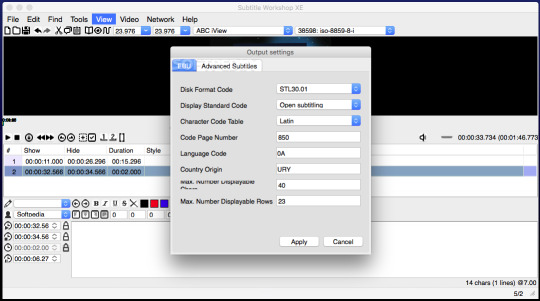
Your Complete Video Toolbox
Edit, enhance & personalize your MKV files
Versatile toolbox combines fix video metadata, GIF maker, cast video to TV, VR converter and screen recorder
Convert to 1000+ formats, like MKV, AVI, MOV, MP4, etc.
Convert to optimized preset for almost all of the devices
30X faster conversion speed than any conventional converters
Burn video to playable DVD with attractive free DVD template
Download or record videos from video sharing sites
Stream your videos from Windows or Mac to other devices, including Chromecast, Roku, Apple TV, Xbox 360 or PS3
Supported OS: Windows 10/8/7/XP/Vista, Mac OS 10.15 (Catalina), 10.14, 10.13, 10.12, 10.11, 10.10, 10.9, 10.8, 10.7, 10.6
Security Verified, 5,942,222 people have downloaded it
Wondershare UniConverter (Originally Wondershare Video Converter Ultimate) is available for both Windows and Mac users, which works perfectly with Windows 10/8/7/XP/Vista and Mac OS X 10.11 (El Capitan), 10.10, 10.9, 10.8, 10.7, 10.6. It's such an amazing tool to add subtitles to MKV that also permits video editing to your preferred adjustments and converts MKV to other 150+ output format for playback.
Step-by-Step Guide to Add Subtitles to MKV on Mac
The steps indicated below shows the procedure for using the Mac version to add subtitles to your MKV video.
Step 1 Import MKV Videos.
Run Wondershare UniConverter (originally Wondershare Video Converter Ultimate), and import your MKV files to the program. You can import files by dragging them and dropping them into the primary window. Alternatively, you can navigate to the top left side of the primary window and click the +Add Files. From there you can locate your MKV file from a browse window that will popup.
Step 2 Add Subtitle to MKV Video.
After you have successfully imported the MKV video that you want to insert the subtitles, click the icon as below to go to the editing window. Go to the top menu and then click the Subtitle tab. From there, you can load the subtitle you want to use such as the SRT, SSA, and ASS using the Triangle button.
Once the subtitle is loaded, you can see it on the MKV video. A preset style will be used by default. You can also customize the color, font, position, size, transparency and any other setting that you want to change in your subtitle. Once you finish making the changes, click the Save button to confirm the settings.
Step 3 Choose MKV output format.
You can stick the subtitle permanently to your MKV video. Just go to the Convert all tasks to and choose the MKV as your output format from the drop-down list. You can also select a device to save your MKV video and play in it directly. Such devices include iPhone, iPad, iPod, and Android smartphone.
Step 4 Start the MKV conversion.
When you have followed all the necessary steps, you can now click the Convert All button to begin the conversion. Once the process is complete, the subtitles will be exported permanently to the specified video format in the Converted section.
Part 2. Add Subtitle to MKV via Apowersoft Video Converter Studio
Apowersoft Video Converter Studio supports the addition of subtitles to MKV videos and allows for various subtitle formats such as SSA, STR, and ASS. The detailed steps are as follows.
Step 1: Install and run the Apowersoft Video Converter Studio on your PC.
Step 2: Add the MKV files by clicking the Add Files button.
Step 3: Edit your MKV video by clicking the Edit button, which will take you to an editing window.
Step 4: Hit the Subtitle icon to add your desired subtitles to MKV video.
Step 5: You can make some adjustments to the added subtitle. For instance, you can change the height, color, position and font.
Step 6: After you comfortable with the settings, you just need to click the OK button.
Step 7: Lastly you can click the ConvertKsp mod manager for mac. button to save the MKV videos with the subtitles.
After trying both tools to add subtitles to MKV video, we noticed that Wondershare UniConverter (originally Wondershare Video Converter Ultimate) works better as it ensures that the subtitles are added permanently without corrupting the quality of the video, whereas Apowersoft interferes with the quality of the final file.
Nothing will ruin a movie quicker than terrible subtitles. They could be totally out of sync or badly translated. Luckily, there is software out there to correct subtitles, such as Subtitle Workshop. If you are keen to edit subtitles, either as an act of personal heroism to share with fellow viewers, or perhaps as part of your job as a translator, editor or sound engineer, then you may already be familiar with this program. It is a nifty application that allows you to edit and create subtitles online. Given the increasing access to quality foreign language films and TV series, this could be a great tool.
Sterling subtitle software for beginners
The ultimate subtitle software for beginners and professionals
Subtitle Workshop is a cross-platform and open-source program for editing, creating and converting subtitles. When it comes to quick, easy and ultra-effective subtitle software, this program is pretty hard to beat. It runs on over 60 platforms, it is highly customizable and best of all, it has an exceptional Preview Mode. According to the developer it has an 'intuitive interface' and 'must have features'. They will say that though! Does it live up to the hype? We’ll take you through some of the highs and look for the lows of this software, to see if it is the best subtitle program for you.
First of all the technology itself. The latest version (SubtitleAPI version 1.05) supports around 56 formats for subtitling, and it can handle both time and frame-based text. You are behind the controls of the timing, thanks to the feature allowing you to upload plain text files. Formats including DVDSubtitle, SAMI, Sonic Scenarist, SubStation Alpha, SubViewer 1 & 2 and TMPlayer are supported. You can read and write various styles and fonts (Wingdings being a possible exception!) so you can have fun and personalize your subtitles.
Subtitle Workshop is known for its famously friendly and intuitive user interface. It was certainly a breeze to install and the in-built features are clear and easy to navigate. If you need to hone in on getting that accurate dialogue and correct spelling, then the Translator Mode gives you spell check with Microsoft Word’s engine (you will need to have Word installed) and you can toggle the 'Insert' and 'Delete' keys for speedy subtitle correcting.
Download Subtitles For Free
If you want to check your progress, simply fire up the Preview Mode, a great feature rare in these programs. In this mode, you can customize the subtitles down to the last 't' – choose the color, perfect the position and even the width of the shadow of the subtitles.
The stylistic corrections are made smooth by the powerful settings. Keep your edits a different color or font style to mark your changes. Browse the configurations and make your editing a walk in the park with the customizable automated checks. In a nutshell, this software will let you tailor make your subtitles down to the spacing, position, color font and more. It is simple, powerful and free. What is there not to like?
At the time of writing, Subtitle Workshop will not allow you to edit Chinese, Japanese or Korean subtitles (although Arabic has now been added).
Where can you run this program?
Subtitle Workshop is a cross-platform software. It is primarily used for Windows. With the trend towards mobile there is talk of developing a version for iOS and Android smartphones but this is still in the pipeline. As for the formats supported by Subtitle Workshop, it has to be handed to them that outside of the mega expensive programs used by companies this all-in-one package supports an impressive 60 plus subtitle formats.
Is there a better alternative?
While Subtitle Workshop is one of the best known and best-loved apps for efficient, highly configurable and (intuitive) editing, it is not the best. For lightning fast processing and feature-rich subtitle tools for your armory, then check out MovieCaptioner and FinalSub. They both have a commercial license, they run on Windows and MacOS and each one supports a variety of formats. Be prepared to pay the price however, these professional programs don’t come cheap. For budget alternatives, Oona Tools can be used for outsourcing your subtitles and translations for both professional and personal use. For a totally free option, check out fellow freeware N!kse.se Subtitle Edit. This is basically just like Subtitle Workshop but with more enhanced and complex features. Aegisub and Sublight also deserve honorable mentions.
Our take
With the giants of Netflix and others dominating our living rooms, unwinding in front of a movie or TV series is becoming a pretty cherished part of the evening. With access to cinema from around the world, bad subtitles are holding us back from some epic foreign language options. With Subtitle Workshop you can take ownership of the subtitles yourself. Creating subtitles is made easy, thanks to the automated timing corrections, in-built spell checker and the highly useful preview mode. Whether you are looking for software for personal or professional use, this is a great program for creating bespoke subtitles in a stream-lined and intuitive interface. Plus, you can share them with the world afterwards.
Should you download it?
Subtitle Workshop For Mac


Subtitle Workshop 6
Yes. If you are looking to create or edit subtitles for video, then Subtitle Workshop is a fantastic and comprehensive program. The controls are easy to use, and the user manual is a great guide for beginners. Professionals needing more complex features should look at alternatives like Subtitle Edit, but for the simple subtitle creation, this ticks all the boxes. Go ahead and download it and see for yourself.
6.0a

2 notes
·
View notes
Text
Dactron USB Devices Driver Download For Windows 10

USB Device Tree Viewer 3.5.1 on 32-bit and 64-bit PCs. This download is licensed as freeware for the Windows (32-bit and 64-bit) operating system on a laptop or desktop PC from hardware diagnostic software without restrictions. USB Device Tree Viewer 3.5.1 is available to all software users as a free download for Windows. SPD USB Driver – Spreadtrum Driver Download latest 2020 SPD USB Driver helps to detect any SPD powered phones to the computer without installing any ADB or any other driver packages. SPD driver is an essential program to upgrade, flash, update any SPD Smartphones, and Tablets. If the driver was not installed, remove the Serial adapter then run 'PL2303DriverInstaller.exe' again. Follow directions in Device Manager to download the correct driver. The three solutions listed in this article have proven to be quite helpful in fixing a Prolific USB to Serial driver not working on Windows 10. Select Update Driver. If Windows doesn't find a new driver, you can try looking for one on the device manufacturer's website and follow their instructions. Reinstall the device driver. In the search box on the taskbar, enter device manager, then select Device Manager. Right-click (or press and hold) the name of the device, and select Uninstall.
Dactron Usb Devices Driver Download For Windows 10 Free
Dactron Usb Devices Driver Download For Windows 10 64
-->
This article helps to fix an issue in which Windows 10 doesn't install specific drivers for USB audio devices on the first connection.
Original product version: Windows 10, version 1703 Original KB number: 4021854
Symptom
When you connect a USB audio device to a Windows 10 Version 1703-based computer the first time, the operating system detects the device but loads the standard USB audio 2.0 driver (usbaudio2.sys) instead of the specific device driver.
Cause
This issue occurs because the USB audio 2.0 driver (usbaudio2.sys) isn't classified as a generic driver in Windows 10 Version 1703. Therefore, the system assumes that a compatible, nongeneric driver is installed for the device even though the driver is generic.
This issue also causes Windows 10 Version 1703 to postpone the search for other compatible drivers through Windows Update that typically occurs immediately after you install a new device.
Resolution
To fix this issue, use one of the following methods.
Method 1
To resolve this issue, install update 4022716.
Method 2
If the device-specific driver is distributed through Windows Update, you can manually update the driver by using Device Manager. For more information about how to do this, see update drivers in Windows 10.
Method 3
If the device is not yet connected, first install the device-specific driver, such as by using the appropriate installer. After the device-specific driver is installed, Windows 10 will select that driver instead of the standard USB audio 2.0 driver when you first connect the device.
Note
See the device manufacturer's user guide for specific instructions about how to install the driver.

Method 4
If the driver isn't distributed through Windows Update, you can manually reinstall the driver. To do this, follow these steps:

Install the device-specific driver (see Method 2).
Open Device Manager.
Right-click (or tap and hold) the name of the device, and then select Uninstall.
Restart the computer.
When it restarts, Windows will try to reinstall the device by using the device-specific driver.
USB Device Tree Viewer is a small application which interfaces with the Microsot 'USBView' developer tool which provides detailed information about connected USB devices.
The program, as the name might suggest, features a tree-like view of devices connected. Browsing through USB controllers and connected devices will display a lot of different technical information about the particular device.

USB Device Tree Viewer provides details about connection status, driver description, device ID, power state, address, etc.
Features and highlights
Tree View with handmade 16x16 icons, USBView used 32x32 icons scaled down to 15x15
Information from the Windows Device Management are collected and matched with the found USB devices
Window position is saved
Background color and font of the right pane can be set
Text output rearranged
Keeps the tree item selection over refresh
Some more descriptors are decoded
USB Device Tree Viewer 3.5.1 on 32-bit and 64-bit PCs
This download is licensed as freeware for the Windows (32-bit and 64-bit) operating system on a laptop or desktop PC from hardware diagnostic software without restrictions. USB Device Tree Viewer 3.5.1 is available to all software users as a free download for Windows.
Dactron Usb Devices Driver Download For Windows 10 Free
Filed under:
Dactron Usb Devices Driver Download For Windows 10 64
USB Device Tree Viewer Download
Freeware Hardware Diagnostic Software
Major release: USB Device Tree Viewer 3.5
USB Controlation Software

1 note
·
View note
Text
Text to speech reader for read-aloud documents with good understandable pronunciation and speech voices
Read-out websites with a clear voice and speech voices is simple with the text to voice software and voice aloud reader for computer
The text to voice reader will probably at that point produce an audio apply for anybody in our intended location. That voices are usually as understandable and friendly as can be which certainly not only make it easy to understand what is definitely being said but likewise spellbind your attention which subsequently allows people to better digest this notification. Listening to the TTS program sweet, understandable speech reading through out that composed document is just one of the greatest means to receive our productivity return on the right track. Among the excellent points about the software is generally that you can pay attention to several of the absolute most very well recorded and typical vocals to review the text out for people for hours.
This TTS course is truly completely cost-free, and also is actually only a single mouse click far away! This stuff keeps it the most ideal text to voice reader for members to personalize. In case anyone like, you may just replicate text into it from your clipboard and also this system will definitely begin reading it really for you promptly. That commonly altering as well as accelerating requirements for a message to vocal program in the house, classrooms and for business objectives may produce numerous other text to speech reader harder to keep because of their expensive structures.
Brand new text to voice for speech synthesizer
We will certainly agree with them that using message via a cellphone is not as practical as our company yearn for. Boosted availability of our content especially for those people with visual impairment or even those experiencing reading difficulties, by embracing text-to-voice entrenchment. Wherever several investigation purposes for professionals are worried, the text to speech reader may stay on par with intense amount of work, adapting to each layout as well as text file types as essential, along with voices fit for house, office, and conference usage. Text message to voice program can be found in helpful for people with limited sight. Using a TTS viewers, this individual can easily pay attention to the material after must bear down the visions making an effort to read through that small fonts. A bunch of cost-free text to voice software for Windows 8 is not in reverse appropriate along with much earlier variations of this operating system.
Rather, the speech will certainly sound pleasant and also pleasing, much like a people expression. The range of tones can easily additionally go through aloud from text messages saved in documents on clipboard of the PC.
Text to speech software Windows 10 with read out eBooks with good understandable pronunciation
Anyone searching for read aloud text home Windows 8, Audio Reader XL is actually a available and also ideal option. When people begin checking out, you simply struck the play knob.
Transformation from PDF to sound and keeping the speech as an MP3 file is actually a remarkably helpful function for studying what will definitely enable that student or scholarly to listen to dense as well as elusive text. Use this available content possibility and allow that natural text to speech reader perform his very own job though people may unwind.
Text to sound audience gives them this option to listen text as opposed to reading, therefore acquiring all this useful details in a comfy as well as not one laborious environment. That text to voice software is additionally designed to read aloud web sites the moment you open them as well as review message out loud the minute people are opening any sort of documents. You may use reading stops briefly to create this method even easier. It is literally certainly not this scenario by using the application, however. Recent updates will maybe even read through and decipher message. Considering that the program to read text is actually thus user-friendly, that it can easily also be actually an excellent help if https://www.ttssoft.org/read-aloud-text/ we are actually making an effort to kick back, and also require a restful voice to read you any kind of piece of content anyone have actually been actually except for eventually.
#text to speech software#text to speech software for windows 10#text to speech software windows 10#text to speech software pc#easy text to speech software
1 note
·
View note
Text
Version 375
youtube
windows
zip
exe
macOS
app
linux
tar.gz
source
tar.gz
I had a great week. There are a bunch more Qt fixes, and a few other things as well.
Qt
I have fixed a bunch more bugs in the Qt code. We are getting to the end now--this is mostly smaller stuff like an unusual dialog button not working, but I have fixed another important memory leak that was causing some backend not to be deleted correctly when a media viewer closed on a video. This should radically reduce memory use for some heavily used clients.
Some windows that were large, or could expand to be, like the options dialog on some pages, were sizing off the edge of the screen. This should be fixed now, and a variety of child-window initial size calculations should be a bit more accurate--Qt manages window size a little differently than wx, and the additional buffer represented by the window title frame and border was not being taken into account.
The menubar menus should work a little snappier this week. Things like the rapid 'pending (xxx)' menu updates when a downloader is importing files with tags. The whole UI should get a little latency benefit from this during these high-traffic times.
I also gave the layout and scaling another go on clients that use UI scaling (when you tell your OS to display UI at >100% on a monitor) on high dpi displays. The experiment from last week did not go how I wanted, with pixelly scaled-up thumbnails, so I have reworked that and fixed the taglist, which was crunching tags together on these displays.
the rest
For users who have been trying to download from unreliable or tight servers, the network engine now handles connection errors and 'server was busy due to low bandwidth' errors separately, and has separate delay time options for both of these under options->connection.
There's a new danbooru login script. They apparently changed their cookies a little. If you use a danbooru login and have had trouble, please make sure your credentials carried over to the new script and give it another go.
For users who have complicated file storage failures and need some specific recovery options, there are now new jobs under the file maintenance system to quietly delete bad files from storage without affecting the db file record, and also to re-download files that are missing or broken if they have known urls. These jobs are experimental and only useful for certain file recovery scenarios, but if you have been waiting on something like this, please give them a careful go and feel free to ask for help.
full list
qt:
disabled the failed legacy high dpi scaling mode experiment (which was scaling up thumbnails and media in an ugly way) and returned to font-size-based natural ui scaling as set by the OS. a couple of non-font things like bitmap buttons and various layout margins are too small on >100% UI scale, and the splash screen is borked again, but it looks clear again. I'll keep working on this
fixed the custom taglist at >100% UI scale, which was spacing its tags at the wrong text height. this should survive changing ui scale while the program is open and environments with multiple monitors at different ui scale
re-fixed a critical old media-viewer-close-on-video memory leak from wx code to qt code. this was also a cause for some child ffmpeg processes not being terminated
fixed the media viewer not redrawing correctly when the media size completely exceeds the canvas window size
fixed the loading of the shortcut edit panel when the shortcut set a tag
fixed some url class edit path component ui
fixed and cleaned up some 'safe window size/position' calculations that were missing out the total frame geometry, meaning some dialogs were not moving up and left enough to show entirely on screen, and dialogs with parent-dimension gravity were not calculating initial size accurately
fixed focusing on the already-open manage tags text input when you hit 'manage tags' on a canvas with a manage tags dialog already open
fixed the html formula rule edit ui actually rendering html tag labels, lmao
updated boot-password entry to use the normal hydrus text entry dialog, and fixed a hydrus password cancel not setting a 'clean' exit for the next boot
fixed page layout splitter sash positions not resetting nicely from the menu command
fixed keyboard delete in the manage urls dialog
popup message titles are now in bold
popup message titles should now multiline correctly and fill available width
the popup messages manager should now set its min/fixed width more sensibly
subscription popups now will be wider if space is available
wrote a new class to manage better asynchronous updates for future Qt ui presentation
the file, pages, and pending menubar menus, which all require a db hit to generate, now operate on this new update class. all three should update faster when able and more politely and smoothly wait when the db is busy
reduced some accidental blocking in an old ui-update routine that kicked in when it was running hard
if the media_viewer frame type is set not to remember its 'last size', it will now instantiate with a small min size
when pasting new queries into a sub, if there are more than 5 or 50 that are already in or new, they will be rendered in a more compact way in order to stop the notification dialog growing too tall
improved stability of page update, splash screen update, and perhaps pubsub update
.
new file maintenance jobs:
added a new 'check for missing files' file maintenance job, where if the file is missing and has urls, those urls will be queued up in a new url downloader for redownload. the file record is not removed, preserving archive/inbox and import time
added a new 'check for invalid files' file maintenance job that does the same deal as above with an additional expensive byte-for-byte content check if the file is not missing
added a new 'check for invalid files' file maintenance job that only cares about invalidity--if the file is present and invalid, it is moved out but the file record is not removed
.
the rest:
network jobs that receive low-bandwidth error codes from the server now use a separate wait routine (previously, they piggybacked on the connection fail retry system). they have a separate cog-menu action to override these waits
the time delay multiple for connection errors and serverside bandwidth problems are now editable under options->connection. old default was 10 seconds base, now 15 and 60 seconds respectively
updated the danbooru login script
improved the precision of the thumbnail size estimate in database migration
the alphabetisation of a url class's GET paramaters on normalise is now optional. it is a new checkbox on the url class edit panel
when a default object fails to load from a png path, a simple error is now written to the log
misc cleanup
next week
I got hit by some IRL stuff right at the end of this week, including some Thanksgiving surprises, so I couldn't fit in the new downloaders I wanted to, but I have some fixes for pixiv tag search and twitter video download waiting to be added. I also couldn't get to Qt theming again, nor macOS tab DnD! So, I'll focus on those first thing so they definitely get done.
Otherwise, next week is scheduled to be a 'medium size' job week. I would like to get a long-planned overhaul of subscription data handling done. Subs are getting huge and clunky for many users, and I'd like to have them load into their dialog and do their normal work much faster, with much less CPU and HDD involved.
Happy Thanksgiving!
1 note
·
View note
Text
youtube
66 Most Useful Websites Everyone Should Know! https://www.youtube.com/watch?v=fDdeeMCMJ1c These are the most useful websites ever presented… Over the years we’ve shown hundreds of websites that we think could be useful to people in their lives. Recently, a viewer of our channel offered an excellent suggestion that we do a video of all those we’ve mentioned in the past that we’d still recommend using today. So, in this video, I’ll show you more than 50 websites in alphabetical order that we think are the most useful. Subscribe! ▶ https://www.youtube.com/techgumbo Share This Video ▶ https://youtu.be/fDdeeMCMJ1c “Useful Websites” Playlist https://www.youtube.com/playlist?list=PLunpbmfrhFAUSPVZqT_-ApAq7x8K_IIBN 0:00 Intro 0:31 Alternatives to Popular Software 0:56 Online Photo Editor 1:35 Security News -Virus Removal Guides 2:01 Social Learning Community for Students 2:39 Listen to Public Safety Scanners 3:27 Amazon Price Tracker 4:07 Game System Requirement Checker 5:25 Free Transparent Images 5:52 Learn to Code 6:11 Improve Coding Skill 7:20 Math Problem Solver 8:11 Graphic Design Site 8:58 Check If Website is Down 9:38 Learn a New Language 10:27 Automatic Meal Planner 10:55 Search Engine That Plants Trees 11:11 Internet Speed Test 11:32 Learn to Code 11:59 Computer Science Portal for Geeks 12:33 Hyperlink Identifier 13:14 Free Collection of Fonts 13:56 Fresh Hacks Every Day 14:24 Security Training 14:58 Date Breach Informer 15:26 Learn Something New Every Day 16:13 Game Lengths 16:50 Learn How Everything Works 17:10 DIY Electronics Repair Guides 17:49 Online PDF Tools 18:27 Do-It-Yourself Projects 18:47 Game Deals Service 19:16 Video Streaming Guide 19:55 Amazon Price Tracker 20:40 Free Online Courses 21:07 Math Solver 21:48 Learn Another Language 22:16 Windows Software Package Manager 23:00 Background Noise Generator 23:42 File Converter 24:31 Free Cultural & Education Media 25:00 Free eBooks 25:15 PC Builder Comparison Site 26:15 PDF Files Search Engine 26:53 Online Image Editor 28:00 Free Stock Photos 28:18 Image Editing Tools 28:41 Makes Websites Print Friendly 29:20 Send Notes That Self-Destruct 29:45 Free Online eBooks 30:09 Road Trip Planner 31:10 Free Programming Language & Community 31:42 Free PDF Conversion Tool 32:51 Airline Seat Maps & Reviews 33:43 Learn the Basics of Programming 34:07 Make Music Online 35:52 Recipe Search Engine 36:27 Temporary Email Address 37:01 Compress Images 37:50 Terms of Service; Didn’t Read 38:51 Improve Your Typing Skills 39:37 Dictionary for Slang Words & Phrases 40:06 Files/Website Security Checker 40:40 Book Recommendation Service 41:06 Gaming Monitor Forum 41:45 Computational Knowledge Search Engine 42:17 Video Sharing Service 42:38 Recap – All Websites Mentioned NOT ENOUGH SPACE IN DESCRIPTION - ALL WEBSITES MENTIONED ARE LISTED IN THE RECAP AT THE END OF THIS VIDEO… In other words, just skip to the end if you don’t need context :) WATCH MORE VIDEOS: o Colorize Black & White Photos Automatically with this Amazing Free Tool! - https://youtu.be/uXlbAPaTtRg o Top 5 Best “No-Code Website Builders - https://youtu.be/yuZbBnpBHBE o Top 10 Best Free Movie Websites to Watch Online - https://youtu.be/wq-Id4snXUc o 10 Free Software You Probably Didn’t Know Existed! - https://youtu.be/guIZLZVqEgQ o How to Repair Windows 10/11 (Without Losing Data) - https://youtu.be/1RwxwNNPt7c Twitter - https://twitter.com/GumboNet Facebook - https://ift.tt/inZvu6x TechGumbo is a leading source for the technology that we use each day. Whether it’s discussing operating system tricks, software for your computer, or letting you know about the most useful websites on the internet, TechGumbo has boundless topics on technology for the astute YouTube viewer.
0 notes
Text
youtube
66 Most Useful Websites Everyone Should Know! https://www.youtube.com/watch?v=fDdeeMCMJ1c These are the most useful websites ever presented… Over the years we’ve shown hundreds of websites that we think could be useful to people in their lives. Recently, a viewer of our channel offered an excellent suggestion that we do a video of all those we’ve mentioned in the past that we’d still recommend using today. So, in this video, I’ll show you more than 50 websites in alphabetical order that we think are the most useful. Subscribe! ▶ https://www.youtube.com/techgumbo Share This Video ▶ https://youtu.be/fDdeeMCMJ1c “Useful Websites” Playlist https://www.youtube.com/playlist?list=PLunpbmfrhFAUSPVZqT_-ApAq7x8K_IIBN 0:00 Intro 0:31 Alternatives to Popular Software 0:56 Online Photo Editor 1:35 Security News -Virus Removal Guides 2:01 Social Learning Community for Students 2:39 Listen to Public Safety Scanners 3:27 Amazon Price Tracker 4:07 Game System Requirement Checker 5:25 Free Transparent Images 5:52 Learn to Code 6:11 Improve Coding Skill 7:20 Math Problem Solver 8:11 Graphic Design Site 8:58 Check If Website is Down 9:38 Learn a New Language 10:27 Automatic Meal Planner 10:55 Search Engine That Plants Trees 11:11 Internet Speed Test 11:32 Learn to Code 11:59 Computer Science Portal for Geeks 12:33 Hyperlink Identifier 13:14 Free Collection of Fonts 13:56 Fresh Hacks Every Day 14:24 Security Training 14:58 Date Breach Informer 15:26 Learn Something New Every Day 16:13 Game Lengths 16:50 Learn How Everything Works 17:10 DIY Electronics Repair Guides 17:49 Online PDF Tools 18:27 Do-It-Yourself Projects 18:47 Game Deals Service 19:16 Video Streaming Guide 19:55 Amazon Price Tracker 20:40 Free Online Courses 21:07 Math Solver 21:48 Learn Another Language 22:16 Windows Software Package Manager 23:00 Background Noise Generator 23:42 File Converter 24:31 Free Cultural & Education Media 25:00 Free eBooks 25:15 PC Builder Comparison Site 26:15 PDF Files Search Engine 26:53 Online Image Editor 28:00 Free Stock Photos 28:18 Image Editing Tools 28:41 Makes Websites Print Friendly 29:20 Send Notes That Self-Destruct 29:45 Free Online eBooks 30:09 Road Trip Planner 31:10 Free Programming Language & Community 31:42 Free PDF Conversion Tool 32:51 Airline Seat Maps & Reviews 33:43 Learn the Basics of Programming 34:07 Make Music Online 35:52 Recipe Search Engine 36:27 Temporary Email Address 37:01 Compress Images 37:50 Terms of Service; Didn’t Read 38:51 Improve Your Typing Skills 39:37 Dictionary for Slang Words & Phrases 40:06 Files/Website Security Checker 40:40 Book Recommendation Service 41:06 Gaming Monitor Forum 41:45 Computational Knowledge Search Engine 42:17 Video Sharing Service 42:38 Recap – All Websites Mentioned NOT ENOUGH SPACE IN DESCRIPTION - ALL WEBSITES MENTIONED ARE LISTED IN THE RECAP AT THE END OF THIS VIDEO… In other words, just skip to the end if you don’t need context :) WATCH MORE VIDEOS: o Colorize Black & White Photos Automatically with this Amazing Free Tool! - https://youtu.be/uXlbAPaTtRg o Top 5 Best “No-Code Website Builders - https://youtu.be/yuZbBnpBHBE o Top 10 Best Free Movie Websites to Watch Online - https://youtu.be/wq-Id4snXUc o 10 Free Software You Probably Didn’t Know Existed! - https://youtu.be/guIZLZVqEgQ o How to Repair Windows 10/11 (Without Losing Data) - https://youtu.be/1RwxwNNPt7c Twitter - https://twitter.com/GumboNet Facebook - https://www.facebook.com/TechGumbo TechGumbo is a leading source for the technology that we use each day. Whether it’s discussing operating system tricks, software for your computer, or letting you know about the most useful websites on the internet, TechGumbo has boundless topics on technology for the astute YouTube viewer.
0 notes
Text
Cute pdf images

#Cute pdf images for free
#Cute pdf images pdf
#Cute pdf images pro
#Cute pdf images Offline
#Cute pdf images free
#Cute pdf images pdf
ReaSoft PDF Printer is a document creator and virtual printer installer for the Windows operating systems. Get stuff done with or without an internet connection. Create a new document and edit with others at the same time - from your computer, phone or tablet. Supports Citrix, Terminal Server, Windows 8, Windows Server 2012, Windows 7, Vista, 2008R2, 2008, 2003, and 2000.
#Cute pdf images free
Free PDF Printer - Create PDF documents from Windows applications. Set Output Format A new dialog box shall open. Select the appropriate file on your computer and open with the program. You can view and annotate PDFs, fill out and sign forms, and edit images.
#Cute pdf images pro
A speedy PDF Editor alternative to Adobe Acrobat. Add PDFs to PDFelement Open PDFelement on your computer, click on the 'Convert' to enable you to add the PDF file you would like to convert. Adobe Acrobat Pro Microsoft Word 2013 or 2016 Preview on Mac CutePDF Editor. Download Foxit PDF Editor to convert, sign, scan / OCR & more. Edit PDF files with our feature-rich PDF Editor. It provides a perfect solution for all users. ApowerPDF is a versatile PDF editor which also features as PDF converter, viewer, creator and more. Other tools are also available on Smallpdf, in case the output file needs to be in PPT, Excel, or JPG (albeit the last option does not leave a lot of room for editing).Ĭonversely, if you have a document on hand that isn’t in PDF format, the all-in-one PDF converter can first save your file to PDF format, so that you can freely white out your PDF using our editor, following the instructions illustrated above.What are some alternatives? When comparing Adobe Acrobat DC and CutePDF, you can also consider the following products If you upload scans, Optical Character Recognition (OCR) is available for Pro users, which recognizes and extracts all types of content and places them accordingly onto the output file. Edit PDF files with CutePDF Editor - a free online PDF editor, free cloud-based PDF reader, View and Edit PDF documents on the web quickly without Adobe Acrobat. With this, you can freely remove, edit, or enhance existing text on your digital file, as per your needs. Can I Modify the Existing Text in a PDF?Įven though the option to select the text within a PDF isn’t available, especially for scanned PDFs, you can always use the PDF to Word tool to convert your document into an editable file.
#Cute pdf images Offline
And lastly, an offline Desktop editor is also available for our Pro users if you’re looking for an Adobe Acrobat alternative. Click the location where you want to place the graphic, or drag a rectangle to define the boundaries of. The text tool is very customizable so that you can pick your own size, font type, color, alignment, and. Go to the page where you want to add the Image object.
#Cute pdf images for free
You can't truly change text or edit images for free using this editor, but you can add your own text, images, links, form fields, etc. Better yet, as an online platform, you can conduct the PDF white out by clicking on the tool from our homepage, from anywhere with a stable internet connection. It's free as long as the document doesn't exceed 100 pages or 10 MB. insert, extract or delete PDF pages, edit PDF graphics, images and text. You can also edit text or images by clicking on 'EDIT' icon in the top left corner. Select 'Edit Text' to start editing text in 'Paragraph Mode' or 'Line mode'. Using these you can edit almost every aspect of your PDF. As such, our edit tool can be accessed from any device, for occasional free use. However, here are few of troubleshooting on using Cute PDF Creator youd better. To edit your PDF file, simply select 'EDIT' to unveil the editing options. We believe that the options to convert and edit PDF files should be available to anyone to use. Other than the redaction tool in white and the option to add text, you can also insert drawings and images to your PDF file. With the same edit tool you can select the text icon from the toolbar and instantly place new text directly on top of the white-out box. Of course! But it’s much easier than what you might remember from grade school-waiting for the liquid white-out to dry so you can painfully try to write over it. Solution 4: This issue can be fixed simply by deleting all your temporary files. Select Add image option to add images to your PDF file. Problem 4: The font capture is not working. You can also edit text or images by clicking on EDIT icon in the top left corner. Solution 3: The Cute PDF Writer is not working might happen because of lots of reasons, but it can be easily resolved after reinstalling the CutePDF Writer. Can I Edit Text on Top of the Whitened Out Content? Problem 3: The CutePDF Writer is not working. Thus, make sure you have a copy of the original document elsewhere before you apply the redaction to the text-unless the information is to be forever hidden. Whiting out text will ensure that nobody can view or edit the content that has been covered.

1 note
·
View note
Text
Popchar win

#Popchar win install
#Popchar win windows 10
#Popchar win software
#Popchar win trial
You can find the Windows Store at your desktop widget or at bottom in the Taskbar. Recommended Apps Wise Disk Cleaner for PC Windows 11 - Download Latest Version Method 2: Installing App using Windows Store
#Popchar win windows 10
Click on the icon to running the Application into your windows 10 pc/laptop.
Now, the PopChar icon will appear on your Desktop.
Then follow the windows installation instruction that appear until finished.
exe file twice to running the Installation process
After the downloading PopChar completed, click the.
Or, if you select Save as, you can choose where to save it, like your desktop.
If you select Save, the program file is saved in your Downloads folder.
Most antivirus programs like Windows Defender will scan the program for viruses during download.
Select Save or Save as to download the program.
Or you can download via this link: Download PopChar.
Download the PopChar installation file from the trusted link on above of this page.
First, open your favorite Web browser, you can use Safari or any other Browser that you have.
#Popchar win install
Please note: you should download and install programs only from trusted publishers and retail websites. So, please choose one of the easy method on below Method 1: Installing App Manually There are so many ways that we can do to have this app running into our Windows OS. Works with All Windows (64/32 bit) versions!.File Viewer Plus App for Windows 64-bit/32-bit.Įvaluation copies of PopChar Win are available on request.Windows 11, Windows 10, Windows 7, Windows 8/8.1ĭOWNLOAD PopChar Alternative Apps for Windows
#Popchar win software
Īn online press kit, including screenshots, is available on the Ergonis Software web site at.
#Popchar win trial
Further details and a free trial version of PopChar Win may be found at. Enterprise and multi-user licenses are available upon request. PopChar Win version 2.1 costs $29.99 and may be purchased securely from the ergonis software website at. A free trial version of either version may be downloaded from the company website. PopChar Win is also now fully internationalized, and is available in German and English. Version 2.1 allows the user to configure the number of highlighted recent characters and the number of recent fonts used. Meaning no more unintentional spelling mistakes and perceived sloppiness. PopChar Win also allows the user to easily type characters that don't appear anywhere on their keyboard. Usage of PopChar Win makes correspondence more professional, as the user no longer has to email customers or friends and write their names or addresses incorrectly. When a special character is needed, the user simply clicks the system tray icon, selects the character of choice, then this is instantly placed into the document. Without fuss, without having to copy and paste, without complications, and with no risk of making mistakes. PopChar Win allows the Windows user to quickly and easily insert the desired characters straight into the document or application they are working with. By leaving them out, the word is misspelt, and sometimes the meaning can change entirely. The solution chosen by many is to simply ignore the extra characters and umlauts, but these characters are not an optional addition or decoration. Using them correctly in Windows can often prove to be tricky, as the Windows Character Map software is a basic and awkward tool to work with. It has therefore become common to use words and names in other languages that have special characters and umlauts. Sending printed correspondence, emails, files and documents across the globe has become the norm. Hagenberg, Austria (PRWEB) February 14, 2006Įrgonis Software has released PopChar Win version 2.1 for Windows 95/8, ME, NT 3.x/4.x, 2000 and XP a quickly accessible solution for entering special characters, accents and foreign letters directly into any document.Ĭontinued expansion in worldwide usage of the web has resulted in communication between different countries being at an all-time high.

0 notes
Text
Opengl extensions viewer portable

#Opengl extensions viewer portable drivers
#Opengl extensions viewer portable portable
#Opengl extensions viewer portable for android
#Opengl extensions viewer portable psp
This program displays the vendor name, the version implemented, the renderer name and the extensions of the current OpenGL 3D accelerator.
#Opengl extensions viewer portable for android
Iron Fist Boxing for Android - Iron Fist Boxing is a 3D MMA fighting simulator for Android-powered devices. OpenGL Extensions Viewer runs on Windows, Windows 圆4 and MacOS X. It includes a comprehensive database of celestial bodies, 3D star map and planetarium, ephemeris, sun clock, moon phases, notifications for important phenomena, weather forecasts, and moreīrotherhood of Violence for Android - Brotherhood of Violence is a 3D fighting game that will test your skills against evolving opponents that learn using artificial intelligence SkyORB for Android - SkyORB is a feature-rich app for astronomy enthusiasts. You made it through the first evolution without incident but now that you’re in the second, danger lurks everywhere It is your job to feed, grow and protect the little fella, at all costs. For instance, the SoXtRenderArea widget and its viewer subclasses can all. You play the role of a survivor whose mission is to destroy the enemy behind the plagueįreeesh - You’ve been given a small nucleus. The OpenGL extension to the X Window System (GLX) provides a means of creating.
#Opengl extensions viewer portable portable
It provides a standard interface for all programs written in OpenGL, which makes writing portable software easy. The game's story takes place in a distant future, when a mysterious disease starts to affect people's minds. It provides access to virtually any graphics-related feature imaginable (including things like rendering fonts), and the number of extensions continues to grow.
#Opengl extensions viewer portable psp
No Gravity for Android - No Gravity is a port of the arcade space shooter for PSP to the Android platform. The graphics and the answers will astound you Come, learn your fate from The Amazing Fortune Teller 3D. The Djinn knows all and can see what’s ahead for you. The Amazing Fortune Teller 3D - Get three free fortunes every day, from the best fortune teller on Google Play. Other Software by developer «Realtech VR»: This report is useful for developers who need an outline of the customer graphics system (for support purposes, for example).If you got an error while installing Themes, Software or Games, please, read FAQ.Īpple iOS 10.x (iPad), Apple iOS 10.x (iPhone), Apple iOS 11.x (iPad), Apple iOS 12.x (iPad), Apple iOS 12.x (iPhone), Apple iOS 4.3.x (iPad), Apple iOS 4.3.x (iPhone), Apple iOS 4.3.x (iPod Touch), Apple iOS 5.0 (iPad), Apple iOS 5.0 (iPhone), Apple iOS 5.0 (iPod Touch), Apple iOS 6.0 (iPad), Apple iOS 6.0 (iPhone), Apple iOS 6.0 (iPod Touch), Apple iOS 7.0 (iPad), Apple iOS 7.0 (iPhone), Apple iOS 7.0 (iPod Touch), Apple iOS 8.x (iPad), Apple iOS 8.x (iPhone), Apple iOS 8.x (iPod Touch), Apple iOS 9.x (iPad), Apple iOS 9.x (iPhone), Apple iOS 9.x (iPod Touch)
#Opengl extensions viewer portable drivers
list of links related to your graphics card: graphics drivers and graphics card reviews.
For NVIDIA cards, the GPU temperature is also displayed. You can open as many 3D views as you want to make your graphics card working to the maximum.
GPU Burner: allows to make the GPU temperature climb to test the graphics card stability.
display of the system configuration: CPU type and speed, the amount of system memory, operating system.
You can open its description web page for each extension, available at the OpenGL Extension Registry or NVIDIA's OpenGL Extensions spec.
display the OpenGL extensions supported by your graphics card or display all existing OpenGL extensions no matter what graphics card you have.
display the main OpenGL capabilities (OpenGL version, texture size, number of texture units, etc.).
quick view of the graphics configuration (graphics card / GPU type, amount of video memory, drivers version).
Furthermore, this software will allow you to view extensive reports in text or XML format. The specification includes GPU type, the amount of VRAM, OpenGL API support level, OpenGL API extensions database, general system configuration, and a GPU-Stress-Test functionality (GPU-Burner). GPU Caps Viewer Portable is a feature-rich tool that quickly specifies the essential capabilities of your video card/GPU.

0 notes
Text
Adobe reader download for pc

ADOBE READER DOWNLOAD FOR PC PDF
ADOBE READER DOWNLOAD FOR PC UPDATE
Like all Adobe programs, a trial version of Acrobat can be downloaded from the manufacturer website after performing a free registration. The validity of the trial version of the program is limited for 30 days. However, though being mistaken for an official version of the original product, Portable Adobe Reader may be not quite what it seems. It can be copied to a USB-drive and used on any PC. Accepted formats are JPEG, GIF, BMP, TIF and PDF. Adobe Reader Portable seems to be a perfect software for working with PDF-files daily and need a reliable tool to be able to read and convert documents. Acrobat manages the portfolios with layout pages and Visual themes for a wide range of file storage.
ADOBE READER DOWNLOAD FOR PC PDF
Thus, you can collaborate with your colleagues, customers and partners under electronic revisions, using PDF fillable forms and other amenities online. It is the only PDF file viewer that can open and interact with all PDF documents. The application is now moving towards collaborative work. Free adobe reader 2017 download software at UpdateStar - Adobe Reader software is the global standard for electronic document sharing.
ADOBE READER DOWNLOAD FOR PC UPDATE
Adobe Acrobat Reader Update offers business groups to create professional quality PDF communications. Finally, Adobe Acrobat Reader offers features specifically dedicated to the creation of Web forms, with customizable templates and “Adobe Forms Central” application. You also have the possibility of registering a new PDF project in the form of editable and customizable PowerPoint presentation. Its new interface of Adobe Acrobat Reader offers the facilities to make changes in texts, images and other actions avoid the time-consuming repetitive steps. Thus, it is possible to generate PDF files from your documents, Office, Microsoft Outlook, Internet Explorer, publisher, Access, AutoCAD, Lotus Notes, etc. Adobe PDF documents retain the exact look and feel of the original content, along with their fonts and graphics and media elements.Īdobe Acrobat Reader lets the user to create PDF documents from any application with easy to print facility. Adobe Acrobat Reader DC for PC Windows (7/10/8, 32/64-bits) is a reliable and trusted software to view, annotate, and print a PDF document according to your needs.

0 notes