#Fix Windows Update Error Code
Explore tagged Tumblr posts
Text
The Recoding of The Bureau is Finished
I’m done recoding the game. All in all, it was honestly about what I expected to be slimmed off once I got a good look at some of the scenes. As I expected, 90% of that were from the first 3 chapters. I am a mix of emotions after arduously spending hours upon hours replacing gender variables one at a time by hand. Which unfortunately, I couldn’t think of another way for doing it, because all of the characters were using the same gender variables instead of independent ones for each character.
I’m relieved it’s done. Disappointed in myself that I had to do it at all. Irritated that some people decided to put the game on blast for it rather than give actionable suggestions on how to fix it. Excited to finally be able to continue writing both the extra scenes that need to be written and the main story. I honestly don’t know which one I’m going to continue with first.
Please leave feedback.
There are still no doubt one or two spots with maybe 1-2k words each that could be slimmed down, but that would require a lot of work for very little payoff. So yes, I’m comfortable saying, the game is almost 400k words long in total. 85k words per playthrough. That’s not including the extra scenes in the stats screen, because randomtest doesn’t go in the stats screen (to my knowledge at least, someone can correct me if I’m wrong). So you still have to play the game roughly 5 times and choose different choices to see everything it has to offer.
Is the game smaller? A bit, yeah. Is it 100-150k? It’s more than double that.
Now, that doesn’t say anything for the state of some of the writing. If I have to read someone nodding, or smiling, or ‘slightly’, ‘a bit’, or ‘a little’ something in my own work again, I’m gonna jump out a window. Obviously, back when I started writing this, I was very much influenced by Wayhaven. I’ve since grown out of that idea. Since the game has taken on an identity of its own, and while I will forever be grateful to that series and continue to support it, there’s gonna be some changes in the final version of this game. Less of what I said above, less ellipses, and the flirting (especially in the beginning) will seem much more down to earth and believable for the setting it’s in, with a bit of wiggle room since this is still very much a YA game.
Please leave feedback.
The rewrite will not be happening until the first draft of the game is fully finished. I refuse to get stuck in a rewrite phase, mostly because I would just find it way too boring.
My patreon will continue to have static fiction on it, as well as sneak peeks into upcoming stuff. In case you’ve been missing it, Love In Stasis is up to Chapter 6 at this point, with more to come. I’m also thinking about potentially starting a horror static fiction.
I’ll be relying on people to playtest this new version of the game to tell me about any continuity errors, and gender errors, any anything errors. So please, play the demo. Let me know if you notice anything. I think if I’ve proved anything at this point, it’s that I act and fix things based on feedback.
And pettiness.
But mostly feedback.
Please leave feedback.
Last thing I’ll say; I’m gonna stop saying I’m bad at coding. Someone who’s bad at coding wouldn’t have been able to implement the text boxes and fine tune them. Someone who’s bad at coding wouldn’t have been able to code Golden Eyes. Someone who’s bad at coding wouldn’t have been able to slim down the game that much from where it was. So it’s time I give myself the credit of someone who at least knows what they’re doing. I’m not adept at it, but I’m certainly not bad at it either.
I’m still expecting the game to end up over 500k words when all is said and done. It will not be one million words, but I’m actually kind of happy about that. This is proof I’m still working on this game, and the next time it updates, it will have new content. Thanks for those that are patient and stick around, your support does still genuinely mean a lot.
Please leave feedback.
Stay Brilliant,
-Vi
P.S. Please leave feedback.
🛡️Patreon | Forum Page | Demo Link🛡️
#interactive fiction#the bureau#writing#interactive novel#wip#work in progress#original story#choicescript#reading#books and reading#murder mystery#mystery#indiedev#indie author#indie game#romance
100 notes
·
View notes
Text
The Sims 4: New Game Patch (September 18th, 2024)
Your game should now read: PC: 1.109.185.1030 / Mac: 1.109.185.1230 / Console: 1.99.
Sul Sul Simmers!
This patch is a big one and brings many new updates and fixes into the game that span across different packs, including improvements to apartment walls, ceiling lighting, and a whole host of fixes for our recently released expansion pack, Lovestruck. These, along with so many more across both Base Game and Packs, can be found below.
Thank you for your continued reporting efforts at AnswersHQ. It really helps to let us know the issues you care most about. We hope these fixes keep improving your game and allow you to keep having more fun! More to come.
There’s a colorful update to Build/Buy items! 650 color variants have been added and there are new items such as archways, doors, and even ground covers to spruce up your terrain. Check out the vibrant colors and new items in the video. For more details, scroll to the end of the patch notes to see a list of all the Build/Buy items. We can’t wait to see how you mix and match!
youtube
Performance
Reducing Memory Usage:
Frequent Memory Updates – Increased the frequency of memory usage data updates to prevent out-of-memory crashes.
Improving Simulation Performance:
Streamlining Data Storage – We restructured how we store game data to reduce the overhead of using Python objects, making the game run faster and use less memory.
Efficient Buff Generation – Reworked how temporary data is generated and stored to fix previous issues and optimize memory usage.
Reducing Load Times:
Optimizing Render Target Allocation – Stopped unnecessary allocation of large color targets during certain rendering processes, now saving valuable memory especially in high-resolution settings.
DirectX 11 (DX11) Updates
We’re pleased to announce improvements to the DirectX 11 executable for PC users. While these updates are focused on Windows PC’s, Xbox Simmers will also see benefits from these changes as the Xbox runs a console-based variant of DirectX 11. Here’s what to expect:
NVIDIA and AMD
NVIDIA and AMD Graphics Cards – Players using NVIDIA and AMD GPUs will now automatically default to the DX11 executable. Players on other GPUs like Intel, will continue to enjoy The Sims 4 on DX9 until a later update.
DirectX 11 Enhancements – Faster Graphics Processing – Implemented changes to how graphics data is updated, reducing delays between the CPU and GPU for smoother gameplay.
Performance Boost with Constant Buffers (cbuffers) – This enhances performance by reducing overhead and managing memory more efficiently. Users with mid to high-end GPUs should notice improved performance!
New DirectX 9 Option in Graphics Setting – By default, Simmers on NVIDIA and AMD GPUs will launch The Sims 4 using DX11. If you prefer, you can switch to DX9 via Game Options > Graphics and enable the DirectX 9 toggle before re-launching The Sims 4 to play using DirectX 9.
Intel
Ongoing Intel Development – We are continuing development on bringing DirectX 11 to Intel GPU based PC’s but it needs a little longer before we can bring it to Simmers as the default option. For now Intel based Simmers will continue to use DirectX 9 when running The Sims 4.
DirectX 11 Opt-In – DirectX 11 is available for those Simmers who want to try it, including those using an Intel GPU, you may experience visual issues with mods. We recommend disabling all mods while using the -dx11 command line argument.
For detailed information about DirectX 11 and instructions on how to enter launch arguments for both the EA App and Steam, please visit here. If you encounter any issues with DirectX, you can find assistance here.
The Gallery
Pack filters now properly work for Home Chef Hustle in The Gallery and library. No more hiding.
Base Game
[AHQ] Outdoor lighting will no longer affect inside the room through ceilings. Let there be (proper) light.
[AHQ and AHQ] When attempting to save, “Error Code: 0“ no longer occurs related to Gigs or Neighborhood Stories.
[AHQ] Addressed an additional issue where the game would fail to load and display Error Code 123 when traveling between lots.
[AHQ] Clay and Future Cubes will no longer get left on lots during events. Pick up your trash and leave nothing behind.
[AHQ] Frogs, mice and fishes in tanks are now visible when placed in laptop mode. Welcome back, friends!
[AHQ] Sims will put their tablets and homework back into their inventory instead of placing them in the world as long as they are standing or sitting. Again, stop littering, Sims!
[AHQ] The call is not coming from inside the house–you'll stop getting invitational phone calls from your own Household Members.
[AHQ] “Complete a Daily Work Task” Want now completes properly after finishing a daily work task. Work work work.
[AHQ] Children now have the option to quit their “After School Activity“. Although quitters never prosper.
[AHQ] Thought bubbles of Sims will no longer appear through walls and floors. Keep your thoughts to yourself.
[AHQ] Family fortune - “Heal Negative Sentiments” task will now properly complete.
[AHQ] Sims will return from work or school and switch into the same Everyday Outfit they had on instead of defaulting to the first Everyday Outfit in the Create a Sim list. You will wear what I tell you to wear, Sim!
[AHQ] Certain cabinet/shelf combinations over kitchen sinks will no longer prevent Sim from washing in the sink. No excuses for not cleaning up after yourself.
[AHQ] Outdoor shadows now move smoothly without jumping on the screen on ultra graphics settings and at different Live Mode speeds.
[AHQ] Camera jittering is no longer observed in Build Buy mode after using Terrain Tools.
[AHQ] When recent neighborhood stories mention a Sim that died in another neighborhood, switching to the respective Sim household will now have an urn present. RIP.
[AHQ] Upgrading washer/dryer now completes Nerd Brain Aspiration.
[AHQ] Sims will now hold the acarajé dish the right way while eating. It’s delicious however you eat it, though.
[AHQ] Autonomous check infant no longer causes new random cold weather outfit to be generated for infant. They’re not cold.
Infant no longer stretches when crawling in deep snow. Although we question why you’re letting your infant crawl in the snow.
[AHQ] Teen Sim is able to take vacation days while working in the lifeguard career. It’s only fair.
[AHQ] Event goals remain visible even after editing from the Calendar.
Siblings can no longer be set as engaged in Create a Sim.
[AHQ] The Teen Goal Oriented Aspiration now gets completed properly after getting promoted at work.
Investigating missing Doodlepip splines. Reticulation progressing.
[AHQ] “Become friends with“ Want no longer appears for Sims with relationship equal or above friends. We’re already friends.
[AHQ] World icons on the world selection screen no longer move when middle-clicked.
[AHQ] Locked seed packets are unlocked in BB when using the gardening skill cheat “stats.set_skill_level Major_Gardening 10”. Gimme my seeds!
[AHQ] Female Sims' stomachs will no longer become invisible when paired with Masculine cargo pants in certain color swatches.
“Likes/Dislikes“ Sim preferences are now available for Sims created via Create a Sim Stories.
Sim animation will no longer pop when sitting on a stool and asking another Sim an inappropriate question.
[AHQ] Sim thumbnails are no longer low resolution on the Resume button.
[AHQ] Re-fixed issue where Skill List gets out of order, specifically when switching between Sims.
[AHQ] ‘ymTop_TshirtRolled_Yellow' top no longer clips with bottoms in Create a Sim.
[AHQ] Event Goals created through the Calendar properly show up during the Event, even if you edit the Event.
You can view the rest game patch notes on the Official site
26 notes
·
View notes
Note
Chronivac Support! Help! I, out of curiosity, started tinkering with settings. I accidentally fucked up the range! It keeps saying “Error: Range at maximum, unable to decrease range at this time. Error code R-408, please contact Chronivac Support”. What’s the maximum range?!? Because I also accidentally hit the “alpha Arab” preset under the popular presets thing!
…so, how badly did I mess things up? Is everyone on my block going to change? Everyone in my neighborhood? Or did I really, really screw things up even more?
Well… What can I say… We already had a quite similar case…
However, I had hoped that after the experience we had there, the possibility of mass changes would have been deactivated… Obviously the automatic update did not work for you. And now we are in trouble! At least I was able to stop all pending transformations. And that were DAMN many!
Unfortunately, there are also a lot of transformations running within a radius of 5,000 km around your location. There are really many of them. In the meantime, I have found out that usually random people were selected for the transformation and this then "infected" people in their immediate vicinity. Here, for example, it hit the chess club of a small town in northern Spain. The transformation has progressed to different degrees. Not everyone has a beard yet… But all are already cut and are on the way to the sunset prayer. When the prayer is over, the man in the middle will be the muezzin of his congregation. And the four other students of a Koran school. With takke on their heads and bushy full beards.

These two guys here worked in Bavaria as social workers in a project for young people. The transformation on the body has only begun, in mind it is already quite far advanced. Neither of them speaks a word of German anymore. At most, they still speak a gibberish that is made up of German, Turkish and Arabic. And they are no longer interested in the socialization of young people. Their lives now take place only between the gym, the shisha bar and the car-tuning garage where they work. It won't be long before they're casually hanging their monstrous arms out of the windows while cruising in their show-off cars.

And really hard hit was this cricket team in Bath in southern England. Not much is left of the snow-white clothing. The audience has also been hit hard. Turkish oil wrestling is on its way to becoming the new English national sport.

Amazing enough: you are obviously not a bit concerned…. But if you're into cut dicks of Arab alpha stallions, you'll have plenty to choose from in the near future. And I've got a hell of a lot to do to fix the mess you've made.
Pictures are from @lovelyangryheart and @kiffarab
94 notes
·
View notes
Text
New track alert! "Code Red" explores the dark side of technology - a world of data leaks, AI threats, and a crumbling society. Listen now and share your thoughts!

7/19/2024 Faulty CrowdStrike Update Blamed for Global Tech Meltdown Security software company CrowdStrike has come under fire after a faulty update crippled countless Windows machines worldwide. The error, identified as a defect in a recent content update, caused systems to crash and display the dreaded Blue Screen of Death.
The outage impacted a wide range of organizations, disrupting operations at airports, hospitals, financial institutions, and countless businesses. While CrowdStrike has issued a fix, recovery efforts are slow due to the need for manual intervention on individual machines.
This incident highlights the potential pitfalls of automated updates, particularly for critical security software. Experts are urging organizations to implement proper testing procedures before deploying new updates.
4 notes
·
View notes
Note
I was actually holding off on playing this until my exams were over but I lost myself to temptation and honestly this was just an amazing update. I would have probably hated myself for not reading this sooner if I have waited tbh😭
Initially, I was a bit confused bout who exactly moi MC should romance but I think Dante just single handedly cleared those doubts by a landslide and we haven't even fully met the other ROs yet🛐 I'm just in love with the way you portray him, like he actually feels alive and reading his parts are like breathing in fresh air, you know.
And I had to read that 'nudges MC's leg apart' part 60k times just for it to register in my head that I hadn't hallucinated that😭 and also was the actually the Warden outside MC's window?? If it is, I find it hilarious that this dude was just casually hanging outside smones window and being just shady af.
And honestly though, it should be a crime that Ro isn't actually an RO (...was that a twisted pun on your part btw?🥹)
I mean forget kissing MC's temple, stroking their spine but this man had me at stocking their fridge like hello? do u want to get married that badly?
Btw, it's implied a bunch of times in the demo, about how our dad clearly shows signs of genuine care towards the mc and blaming himself etc etc but the mc always has this 'he's disappointed in me' mentality. Is that actually a semi set feature of the mc coz it felt a bit contradictory to everything we've been getting about the dad in actuality. I mean I understand that we, the readers, maybe a bit omniscient in some things related to the plot, as in seeing things the MC can't see, but MC seems well aware of their situation it.
Either way, I think this was a great update mainly because it really balanced out the other chapter quite well, I think. It felt like the pace slowed down a bit and honestly that was a really great choice. Also, I did feel a lot of things were missing when i first read this if's demo but the additions in the previous chapters really bring together the entire demo as a whole. I think the only criticism I have is towards the amount of grammatical and vocabulary related mistakes, it did throw me off the plot in some areas but nevertheless it's pretty solid.
Also, have you already selected the beta testers btw?
(v sorry for this long ask, i think i rambled a bit too much😶)
The grammatical errors will forever be the bane of my existence and I will fix them. But everything else aside, I'm really glad and I adore long asks so don't worry.
But I'm really glad you enjoyed it, I had felt that the pacing was a bit off and there was just so many things I really really wanted to add, just wasn't equipped in doing so. Aswell as my financial situation is rocky and before I hadn't had access to a computer, which is the cause of my hella long hiatus. But I really really wanted to grow the world MC is in and make y'all familiar with it. So finally learning code and learning it well enough honestly helps me so much in accomplishing what I really want to accomplish.
With MC and their dad/ur dad it's sorta predetermined, but you'll get the chance to actually face you and your father's relationship before it's too late. I feel that where MC is, it's an honest bitterness. I mean comparing the rest of their family, Racheal, their mom, Charles, even Amelia show how much they love MC, but we'll definitely get more insight into why he acts the way he does and everything in the coming chapters!
And the Ro stroking your spine, yes he did that. I absolutely had to throw that in.
And Dante feeling alive, I really really try by just adding habits and things that extend outside of speech and just ugh, that is such a huge compliment!
35 notes
·
View notes
Text
I have been working on this old-ass Dell laptop for 2 days and I am soooo close to having it fixed and ready to sell. But Windows update doesn't want to install 2 things and it feels like I ran a marathon only to discover a giant wall right before the finish line.
So now I have to google the error codes and manually install an audio driver and figure out what the hell .NET framework is because despite being a computer expert I have never once looked that up. It's like a homework assignment I've procrastinated on for 15 years.
Okay, I'll do it now. Let's see what the hell .NET framework is.
Fascinating.
Now get into my computer you stupid framework!
I think I'm going to deal with this tomorrow.
Let's make this project a 3-day thing.
Totally worth the $20 I'll get for it.
37 notes
·
View notes
Text
did you know windows 10 updates sometimes throw hissy fits with USB things and get stuck booting up when they're still plugged in. I did not know this. my next steps were a) physically reinstalling vital components as per the error codes my motherboard was showing me and b) taking it to a professional and hoping, so I am absolutely a puddle of relief right now.
(also very hungry and in need of a cup of tea and stress has pushed several things I needed to do a day later, but I can work with that)
sending this "extremely simple fix for an extremely dumb problem" energy on to you folks!!
2 notes
·
View notes
Text
windows and microsoft are so fucking stupid and annoying
got a blue screen with an error code for "hardware failure", this is undeniably the cause as I have a faulty bit of tech involved in this computer.
What does the official microsoft website say the solution is?
Oh I should just go to settings and make sure I have the latest windows update.
the same thing is says for 99.99999999% of problems with their shit ass operating system "IDK man, update it prolly".
You literally know it's a HARDWARE issue, no amount of updates (of which I have none waiting) will fix that, dumbass.
4 notes
·
View notes
Text
Is there a newer SimPE version than 0.73.44.37511?
I'm having issues with the lot adjuster and the error code I'm getting refers to SimPE, so I was thinking maybe it wasn't updated, or had updated against my will or something.
Alternatively:
Is anyone else having any issues with the lot adjuster. I haven't played sims in a while and it's probably been two years since I used the lot adjuster and Windows has updated a few times since then.
If one of you doesn't have any issues and if I can't solve whatever issue this is, may I be so bold as to ask someone to shrink a lot for me?
Update: The issue was the lot adjuster, for some reason, but I redownloaded and reinstalled and that fixed it.
2 notes
·
View notes
Text
So You Want to Mod Sims 4
I love playing the Sims, but quite frankly I find the gameplay in Sims 4 to be a bit empty and lacking. The base game is now free, but expansion packs are ridiculously overpriced and still do not add enough to really pique my interest. So I dove into the world of Sims 4 modding, and would now like to share my findings with you!
My intention is to make this as a guide for people starting modding. I won’t get into the technical details, as there’s a wonderful guides for those in many places such as this one by CarlSims, and a beautiful troubleshooting guide by SimsAfterDark. I’m just going to provide some suggestions of mods for you to get an idea of what’s out there and what you might be interested in!
The Basics
The Sims 4 actually has a fantastic modding community. If you’ve never modded games before Sims 4 isn’t that hard to figure out, and there’s plenty of tools and guides to help you along the way. Sims 4 is now connected with Curseforge, which is an app that you can download mods from, but there are plenty other places to find mods such as Mod The Sims and The Sims Resource; lots of modders also have their own custom websites, tumblrs, or patreons that they post mods on. There are plenty of Discord servers too; Sims After Dark is an especially helpful hub for modding.
Because mods are adding or changing code in the game, it is possible that your game will break or have some errors or bugs. This is why it’s reccomended that you back up your saves before making any changes, and clear your cache (there’s even a wonderful free app for that!).
According to EA’s terms and services, mods cannot be permanently locked behind a pay wall. There may be early access for mods, and if you can financially support one of your favourite creators feel free! But you should never need to pay for a mod; if there is VIP access it will eventually be publicly released.
Game patches or updates can break mods, as they might not be compatible with the new code. If you’re downloading a mod that has not been touched in years you may want to double check with the creator or other modders to make sure it’s still functional. Scarlet’s Mod List is the best resource I’ve found, as it lists a TON of mods and whether they’re broken, and updates with every new patch. You can also keep an eye out for blog posts and discord announcements, as active modders will usually check their mods and ensure that they’re up to date. Always read the information modders provide about their mod, as sometimes it will require specific packs or other mods, or conflict with other mods. Never download an entire mod folder from somebody else, as it’s important to understand what you’re putting in your game to keep it running.
Despite these warnings I absolutely recommend looking into mods if you’re at all interested. It’s up to you whether you just want to download a few new hairstyles or completely overhaul the gameplay, but its a great way to have a unique and engaging gaming experience!
Getting Started - Utility Mods and Essentials
There are a few mods that are so commonly used among the entire modding community that it’s nearly impossible to not use them. And in most cases this is because they’re incredibly useful! Foremost among these is MCCC, or MC Command Centre. This mod is basically a back window into the code of your sims game. It will allow you to cheat nearly any setting imaginable, from the age to career to relationships to the needs of any of your sims, and even NPC sims. There’s a ton of functionality in this mod that can seem a bit intimidating at first, but honestly even the most basic understanding of this mod will allow you to greatly enhance your gameplay. It will automatically fix a lot of bugs and help your game run smoother, and even will create bug reports that can help you find broken mods!
Next up we have Scumbumbo’s XML Injector. The majority of mods that change ANY aspect of your game will require this one, as the functionality is essential for adding new code to your game! You won’t notice any differences if you just have this one installed, but if you try installing anything else that requires it this is essential to keep your game working.
If you’re planning on downloading a lot of mods, Better Exceptions by Twisted Mexi is a brilliant tool that will scan your mods and create a full error report. It can find duplicate mods, zip folders and other weird files, and flag mods that conflict with each other; it will also allow you to read the error code from your game, if you really want to dig into modding. The error reports are longer than the ones created by MCCC, but they’re more comprehensive and can be a huge help.
Have you noticed your Sims game running a little slower? While some extra loading time is to be expected if you have a lot of mods or packs, there are also some very dumb bugs in the heart of the game code. If you’re fed up with your sims getting stuck and freezing, you need Turbodriver’s Simulation Unclogger. This mod is designed to stop a sim getting stuck and freezing the rest of the game, and I can’t imagine playing without it.
There are lots of smaller mods that add utility to your game when combined with other mods, like frankk’s pack tests and SashaT1804′s custom channel injector and MAL22′s Trait Tracker Injector, to name a few. You should ONLY download these mods if a creator instructs you it’s needed for their mod. Some creators will also have core libraries that contain code used in several of their mods, in which case you’ll need to download that to make sure everything functions. Always read the instructions before you download a mod to make sure you have everything you need!
All the mods listed here are fairly important to gameplay, and thus may have errors or break with patches BUT will also be very quickly updated, because so many modders depend on them! Unless it’s the day of a patch you can usually count on these mods to be up to date and compatible with your Sims 4 game.
CAS and BB: The Wonderful World of CC
Likely the easiest bunch of mods to install and maintain, there are a lot of mods that simply add Custom Content (CC) into your game. This can be anything from new hairstyles to new skin colours and eye colours, to new outfits and accessories, to furniture and toys and new wallpaper colours. You can find CC for nearly any kind of aesthetic or look, and CC also rarely breaks with patches so it can be easy to keep it all working smoothly. To help your CC adventures, here’s some commonly used terms:
Meshes make up the shape of every object you see in the Sims 4! Some CC will add a new mesh, such as a new hat or beanbag chair, but some will simply recolour an existing mesh, like adding new hair colours to base game hairs. These new colours and appearances are called swatches, and you can see them in game from all the different colour options! When you’re downloading CC it’s important to ensure that you have the required mesh. Some CC has the mesh included, or edits a basegame mesh, while some CC requires certain packs because they use the mesh from that pack. Some CC is designed to work with a mesh from a different creator, and simply adds different swatches to it; you will need to download both for the CC to work. Missing meshes will look very broken; fortunately it’s just a cosmetic error and is easy to spot and remove.
Alpha is an art style for CC that looks more realistic, and Maxis Match refers to the in game art style of the Sims 4. You can use whatever suits your preference, and even mix and match if you’d like! Many creators will specialize in one type of CC, so if you see them talking about “alpha hairs” or “MM shoes” this is what they mean. Alpha CC can sometimes have a high poly count, which basically means that it’ll be harder for your computer to run. While installing any mods you should be careful to not overtax your computer, and removing alpha CC and high poly CC can be an easy way to speed things up. But if your system can handle it go wild!
Some creators who make fantastic sets include Harrie, Syboulette, Dudley’s Trailer, marsmerizingsims, SIXAMCC, Peacemaker, amoebae, The Plumbob Tea Society, simkoos, and littledica, to name a few! There are literally hundreds of talented CC creators, so I encourage you to look around and see who you can find; I’ve literally just linked a few at the top of my bookmarks but I am absolutely missing some of my favourites, so please just take this as a starting point.
There can also be CC that will add entirely new interactions and animations to your game! This CC can come with other mods and is slightly more likely to need updates to patches, but also can add a lot. Pandasama has plenty of toys for toddlers and kids, Ravasheen has created everything from functional elevators to newspaper stands to vending machines, Cepzid With Hakrabr has barbells and a stun gun, and Mercuryfoam has functional ballet bars (along with smaller mods that will add interactions like slow dancing and hopscotch). If you want more historical gameplay JaneSimsten has a playable harp, archery, and functional hairbrushes. For more food options amellce and Littlbowbub are my favourite options, but you can even overhaul the whole cooking system with something like Srsly’s Complete Cooking Overhaul or BrazenLotus’s mods.
A particular category of CC I enjoy are called overrides, which will change an in game resource to act in a new way. You can only have one override per object, so be careful that you don’t install multiples. IlexSims has an entire series of mods that add functionality to basegame objects like toothbrush holders, shower caddies, decorative bookshelves, and even insects, fish, and frogs that you can feed and interact with. And if you’re tired of your sims standing in a void while you’re styling them, there are plenty of CAS backgrounds up for download; I’m currently using one by littledica but there’s so many options for you to choose from. As with any overrides, only install one at a time!
Default is how some things like skin tones and eyes are described, which means they will override the basegame version. Someone-elsa’s soulmate eyes are particularly stunning; you can also get EmmeSims’s baby skins and onesies, Keth’s Freckles, or EachUisge’s Werewolf Legs. There are even Luumia’s height sliders and various other sliders that will allow you to change the look of your sim from their hands to their ears to their neck! Some of these mods will allow you to make drastic changes to your Sims that could lead to animations clipping, or your computer might have a hard time loading your game, but you can really make your Sims look entirely different and have a lot of fun doing so.
Making it Easier (or Harder) - Game Fixes and Changes
One step above CC is mods that alter or change Sims 4 gameplay. These mods can fix bugs, add traits and interactions, add aspirations and careers, and fine tune sim autonomy and relationships. These mods have a greater chance of breaking with different patches, but also can really enhance your gameplay. Whenever there’s a new patch introduces a new game-breaking bug, like the HSY patch bug that broke games saving, chances are there’s a modder who will have a bug fix freely available within the next twenty four hours! This modding community is truly fantastic.
LittleMsSam has a huge collection of mods, ranging from letting toddlers spawn in parks to giving your kids the ability to walk dogs to overhauling the in game nanny, butler, and gardener to be more useful and less frustrating! You can also download mods that will make it harder to dig rocks, or add autonomous jogging, or let kids have a crush and find their first love. I personally cannot play without her high chair fix that makes it far less frustrating to play with toddlers.
Bienchen also has a lot of tweaks that can improve your game, from autonomous first kisses to adding more quick snacks to the fridge to disabling popups you might find annoying. Some of these tweaks are small but really help develop gameplay, such as the pregnancy conversations and the customizable family photo, really make Sims feel more alive.
Wonderful Whims by Turbodriver is THE mod for enhancing romance and relationships in this game. This adds a menstrual cycle and fertility, an attraction system with first impressions, and even adds sweat when your sims work out! There’s also a more nsfw version, Wicked Whims, which is similarly customizable. My favourite thing about this mod is how everything is truly an opt in situation, so if I don’t want to deal with birth control or the crabs STD I can simply turn off or edit those settings. There are a lot of creators who make mods that work well with WW, such as adding traits or new interactions within the WW system.
Lumpinou’s RPO is also a mod that overhauls sim relationships; it adds lots of settings that aren’t specifically centred around romance, like a new adoption and surrogacy system, an overhauled divorce and custody system, and new family preferences and reactions to new additions to the family. She also has some other fantastic mods that can give your sims talents and weaknesses, make conversations more affected by context, and even give your sims psychic abilities!
Chingyu has one of the most comprehensive collection of new traits I’ve ever seen, along with plenty of options to add or change traits, or even have your sims inherit traits. Other modders with many interesting traits and interactions include maplebell, triplis, KiaraSims4Mods, Kuttoe, and YourFalseHope.
If you’re feeling like your gameplay is getting old, there are also mods that will add entirely new challenges to overcome. Lot51 will allow you to add an entire heating, cooling, and plumbing system to the game, as well as a wifi system, doorbells, alarm clocks, and bug infestations. frankk has created a mod that will introduce different language barriers to your sims game. Waffle’s Mix Ins will allow you to overhaul werewolves or plantsims, and adeepindigo has a downloadable health care system, education overhaul, and a wedding mod, all base game compatible!
What if you really want to add chaos to your game? ShinoNox has some regular careers and also some tweaks like an arsonist trait. NC4T is maintaining the lifetime aspirations mod, which makes the aspiration system similar to older sims games with one difficult aspiration, and also creating mods that will allow your sim to be a burglar or pickpocket. Natethel0ser has a fantastic milestones mod that adds memories, and also Misery Traits to give your sims dry skin, asthma, and all sorts of insecurities.
A few honorable mentions I’ll refrain from linking are Basemental’s mods, which add drugs and gangs and are absolutely 18+, and Sacrificial’s mods, which do have some tuning errors but are also the best way to add an unprecedented degree of murder and chaos to your game.
In Conclusion
As long as this list seems I promise this is barely scratching the surface of Sims 4 mods. Of course not every mod on this list is for everybody, and there are plenty I’ll only use in one particular save file or situation. I advise that you use caution when using some of the more impactful mods, like the mods adding mental illness and more mean interactions; you know your limits and are responsible for keeping yourself safe and healthy when it comes to downloading mods. You can choose to add these things, and you can also choose to only engage with smaller mods or none at all. That choice is what I really enjoy about Sims 4, and I hope that by making this list I can help others enjoy it too.
This is only possible thanks to the amazing mod community in Sims 4. Please do not harass creators or demand they create mods or update old mods; they are usually doing this for free, and modding is a labour of love that we should be grateful for. I do encourage you to make your own lists of favourite mods, or leave comments for the creators about what you enjoy, or post CC screenshots and share links to your favourite discoveries! Happy modding!
#sims 4#ts4#sims 4 mods#sims 4 modding#ts4 cc#gaming#this was so long but also kind of fun to write#also its kind of just a reference for me but if it helps others thats great!
24 notes
·
View notes
Text
Someday v0.11 Music Guide
Hey.
How are you? Having trouble collecting all of Someday's music on the YNO release? Don't worry! Nulsdodage, who coded the "music room" feature for v0.10+ Evergreen, was kind enough to give me a list of all the conditions needed for each song. So I've made a music guide! Please do let me know if there are any errors, although I'm far more active on the YNO Discord server! Updated for v0.11.
The Computer itself
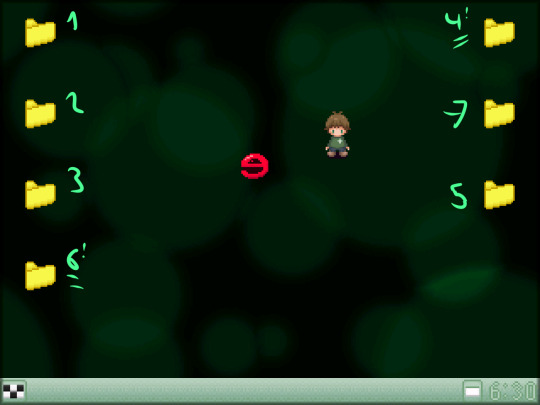
6 folders can be found on the desktop. Keep in mind, folder 6 is the one to the lower left, because this one was added in v0.10! 5 is the Glitch World one. Let's go!
Folder 1
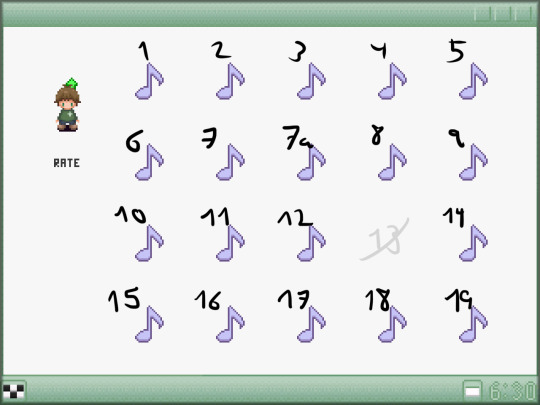
01 Doodle World Post-it
02 Hospital (Entrance) Hospital Question World
03 Nexus
04 Caves (Entrance) Caves Caves (Exit) Beach
05 Sewers
06 Lava World Lava Path
07 Window Shower
07a Bar (Outside) Relaxing Room
08 LSD World (Downer)/Hospital (4th floor, 2nd room to the lower left) Hexagon Realm
09 Glitch World
10 Clock Tower Clock Tower (Slow)
11 Clock Tower (Fast-Forward)
12 8-bit Tree Path
13 (empty space, not unlockable, does not count for 100% completion)
14 Space World Moon
15 Purple Polka-Dot World
16 LSD World (Dynamic) Edible World
17 Desert Desert (Four Seasons Path) Orange Crystal
18 Forest (Wasps Event) Haunted House (Hall)
19 School (regular Bullying Event)
Folder 2

20 Testing Area (Entrance) Test End 1 (after test 10) Test End 2 (after test 20)
21 Alphanumeric World Letter Path
22 Clock Tower (Rewind)
23 Monochrome Mall (Entrance) Monochrome Mall Monochrome Mall (Outside) Circles
23a Big City (Shady Stranger Event beginning) Monochrome Mall (Vaporwave Event)
24 Hatsuyume Mountain World (Four Seasons Path) Mountain World
25 Tubes (TV effect room)
25a Tubes (Entrance)
25b Tubes
25c Tubes (Bubbly's room)*
26 School Entrance School Halls School Playground School Playground 2 Junior High School Entrance Junior High School Junior High School (Joaquin's Room)
26a Rage Path Corrupted School (corrupted) Corrupted School (alternative Bullying Event)
27 Title Screen Lamppost World
28 Neon World
29 Rain World Rain World (Inescapable) -> Accessed through Lava World's Hexagon
30 Clock Tower Entrance Tree Path Forest Ice (Four Seasons Path) Forest B (Four Seasons Path) Ice Ice Home Decision Path Dark Art Gallery (beginning)
31 Flying Tuna Pink Maze Pink Path Pink Path 2
32 Rusty Tubes (TV Room)
33 8-bit Garden
34 Seabed Seabed (Checkpoint) Hospital (2nd floor, 3rd room to the lower right) Grassland World
*As of v0.10+, there is a bug that unlocks track 25c upon visiting any computer folder. This bug will be fixed someday in the future.
Folder 3

35 Junior High School (Party)
36 Dark World Dark World (to Haunted House)
37 Computer World Computer World (to Glitch World) Internet Deep Internet
37a COMPUTER Event
38 Art Gallery
39 Neon Path
40 Tsukitsuki's Bedroom Tsukitsuki's Balcony
41 Rainbow World Rainbow Path
42 Art Gallery (Oblivion) Art Gallery (Checkpoint) -> return after talking to the robot Fog World
43 The Lake
44 LSD World (Upper) LSD World (Upper) (Inesc.) -> accessed by getting caught in the Shady Stranger Event
45 LSD World (Static)
46 Nice Town Nice Town (Square)
47 Subway Subway (Speedway) Space Flight Event
48 Subway (Stairway)
49 Grassland World (Fuzzy House) Grassland World (Not Fuzzy House)
50 Data World Big City Data World 2
51 Shower (with the water running)
52 Wobble
53 Other Bar Grid Path
Folder 4
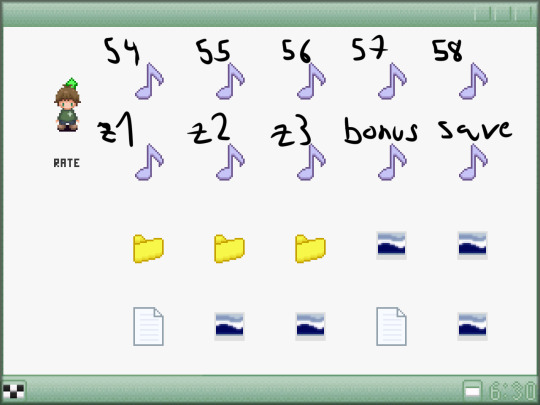
54 Deep Internet (det'ok)
55 Hospital (3rd floor, 4th room to the upper left)
56 Water Path
57 Glacier
58 Big City (Shady Stranger Event chase)
zapgame1 ZApNeF Title Screen
zapgame2 ZApNeF Title Screen Glitch World (Fake ZApNeF Level)
zapgame3 ZApNeF Level 4
Bonus Tracks bonustrack: Break the "?" Box in Grassland World bonustrack2: Break the "?" Box in Neon World, and unlock all "01 - Doodle" variants (see folder 1 above) bonustrack3: Break the "?" Box in Question World, and unlock all Clock Tower variants (see folders 1 and 2 above) bonustrack4: Break the "?" Box in Dance Flood
Savesongs savesong is available from the beginning savesong2: Go to Data World and Data World 2 savesong3: Get 10 Feats savesong4: Get the Clockworker effect savesong5: Heal the Nice Guy in the Hospital (3rd floor, 2nd room to the upper right) savesong6: Get 20 Feats savesong7: Get 30 Feats savesong8: Get all seven Crystals
savesong9: Get 3333 N
(FOLDER 5 goes to Glitch World and has no music players)
Folder 6

59 Moon 2
60 Bar
61 Shooting Star Path
62 Thread World Red Crystal
63 Memory Graveyard Dark Art Gallery
64 Void Purple Crystal
65 Space Party Ship Wing Yellow Crystal
66 Rusty Tubes (Bubbly's Room) Rusty Tubes
67 Playground Turquoise Crystal
68 Overgrown Caves Overgrown Path Green Crystal
69 Silent Laughter Event
70 Dance Flood The Wetness Switch
70a Dance Entrance Dance Flood The Wetness Switch Blue Crystal
Folder 7
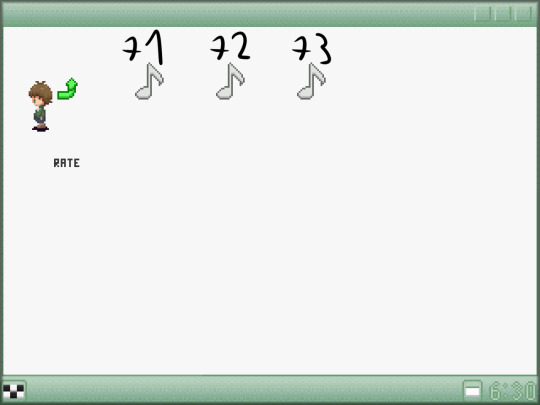
71 Pulse World
72 Senior High
73 COMPUTER Event (Bleak Room)
4 notes
·
View notes
Text
hi. um. i need help. ive been having an issue for months now where sometimes my touchpad will stop working and it'll fix on a restart, but now its stopped working entirely. checking device manager shows that the I2C HID Device has a code 10 error ("This device cannot start. A request for the HID descriptor failed.") .
im not very computer savvy when it comes to drivers but i was able to update the Serial IO and touchpad drivers, and that did absolutely nothing. disabling and re-enabling the device does nothing. reddit suggests using regedit, which im terrified of, or that it could be a hardware issue, which doesn't feel right in this case because restarts previously helped.
there's no pattern to when the touchpad would stop - i was in the middle of typing a tumblr post and trying to get the windows emoji menu to work when it broke. i dont remember how long ive had this laptop and i dont remember the status of the warranty, and i dont want to replace it because its completely fine otherwise and im sick of having to replace laptops.
i dont know what to do. please help.
6 notes
·
View notes
Text
windows keeps telling me my version is out of service and has to have critical updates installed and every single time it tries to do this automatically, it fails, so i have spent over ten hours today running various different commands and clean boots and workarounds to try to fix it and it still gives me the same error code and failure to install on each restart 😵
2 notes
·
View notes
Note
Hi so I have no idea if you're even still active on here but I figured it'd be worth a shot, I randomly got this error on my avisynth after saving [Avisynth open failure: SeperateFields: YV12 height must be multiple of 4] would you happen to know the fix by any chance? Thank u so so so much for all the help/tutorials you've posted on this blog btw they're an actual lifesaver
oh HELLO, barely managed to see the email notification for this lmao...not active on here but I do still see messages, even if it's a couple days late!
For starters, which files are you using? Honestly been so long that I don't even remember all the differences, but the latest updates I made are here, so if you're not using those files and are able to make the update, I would recommend going for that--since I'm sure past me was smarter than present me and made updates for some specific reasons...
Second, I feel like I MUST have coded in a failsafe for this kind of error but maybe not? Basically, as it says there, it's crying cuz the height value of the input video you are trying to use the filter on is not a multiple of 4. I'm pretty sure I have it coded so that whenever you resize, the output window will round to the nearest multiple of 4 for the height value, so technically it should always be a multiple of 4 UNLESS you're not resizing at all.
Check out this post here for a slightly more thorough explanation to a similar problem and lmk if any of that gives some insight towards a solution. If not you can send over a screenshot of the code in avspmod and the error that displays and we can go from there~
2 notes
·
View notes
Text
it's not microsoft
it's got nothing to do with microsoft
the issue is with a piece of third-party software called cloudstrike. it's only affecting computers running windows, but that is not even remotely microsoft's fault, that's just the version of the tech which happens to have the PC-breaking bug in it.
just because a company is shitty doesn't mean everything to ever go wrong in the vague vicinity of their tech is their fault, this fuck up is with cloudstrike, and cloudstrike only
they made the broken software, they failed to do even the most basic QA (or more likely, they ignored all the urgent emails from the QA testers who immediately spotted the bug but weren't given the time or authority to stop the roll-out), they forced out the update, they chose not to stagger the release, and they chose to do it on a fucking friday morning when there wouldn't be time to apply fixes before the weekend.
we're hearing now the issue is probably caused by formatting errors in the code - every software company I've ever heard of has automated systems in place to check for and flag formatting errors, meaning cloudstrike either ignored their own safeguards, or they weren't doing the absolute bare minimum
microsoft, for better or worse, will be just fine, because none of this was caused by them. cloudstrike will never recover.

rip microsoft
#sorry if this is a little angry#i saw three posts in a row talking about how it was microsoft's fault#and now everyone would know their computers were bad#which were a) innaccurate#and b) in combination started to set off my 'actually apple are the greatest firm ever' bullshit alarms#but i figured the emergency allert meme format post would get way more eyes on it so this is the one i responded to#microsoft's done some stupid shit and some scummy shit#but they didn't do this
8K notes
·
View notes
Text
How to Handle Error Code 83 on DisneyPlus.com/Begin
Disney+ is a widely popular streaming platform offering an extensive library of movies, TV shows, and exclusive content. However, like any digital service, users sometimes encounter technical issues. One common problem faced by Disney+ subscribers is Error Code 83. This error can be frustrating, but understanding its causes and solutions can help you resolve it quickly.
In this guide, we’ll explore what Error Code 83 means, its potential causes, and how to troubleshoot the issue step-by-step to regain access to disneyplus.com/begin.
What Is Error Code 83 on Disney+?
Error Code 83 on Disney+ is a general device compatibility or network issue. When this error occurs, it prevents users from accessing Disney+ content, disrupting their streaming experience. The error message typically reads:
"Something went wrong. Please try again. If the problem persists, visit the Disney+ Help Center. Error Code 83."
Understanding the root cause of this issue is essential to determine the appropriate solution.
Common Causes of Error Code 83
1. Device Compatibility Issues
Not all devices are compatible with Disney+. Older operating systems or unsupported devices may trigger Error Code 83.
2. Network Connectivity Problems
A weak or unstable internet connection can prevent Disney+ from functioning properly. This may include Wi-Fi disruptions, router issues, or ISP throttling.
3. Account Authentication Errors
If Disney+ cannot verify your account credentials due to login issues or server errors, it might result in Error Code 83.
4. App or Browser Issues
Using an outdated version of the Disney+ app or an unsupported web browser can cause compatibility errors.
5. Digital Rights Management (DRM) Restrictions
Disney+ uses DRM to protect its content. If your device fails to meet DRM requirements, you may encounter Error Code 83.
Troubleshooting Steps for Error Code 83
Below are detailed steps to resolve Error Code 83. Follow these systematically to identify and fix the issue.
Step 1: Check Device Compatibility
Verify Device Requirements:
Ensure your device is compatible with Disney+. Refer to the Disney+ device compatibility list.
Update Operating System:
Check for updates on your device and install the latest operating system.
For example:
iOS/Android: Update to the latest version in your settings.
Windows/Mac: Update via system preferences or control panel.
Switch Devices:
If your current device remains unsupported, try accessing DisneyPlus.com/begin on another compatible device.
Step 2: Test Your Network Connection
Check Internet Speed:
Disney+ requires a minimum speed of 5 Mbps for HD streaming and 25 Mbps for 4K. Use an online speed test tool to verify your connection.
Restart Your Router:
Turn off your router, wait 30 seconds, and power it back on to reset your connection.
Switch Networks:
If possible, switch to a different Wi-Fi network or try a mobile hotspot to identify whether the issue is network-specific.
Disable VPN or Proxy:
Disney+ might block access if you’re using a VPN or proxy. Disable these services and try again.
Step 3: Update the Disney+ App
Check for Updates:
Open your app store and search for Disney+.
Install any available updates.
Reinstall the App:
Uninstall the Disney+ app and reinstall it to ensure you’re using the latest version.
Clear Cache and Data:
If reinstalling isn’t feasible, clear the app’s cache and data:
iOS: Go to Settings > General > iPhone Storage > Disney+ > Offload App.
Android: Go to Settings > Apps > Disney+ > Storage > Clear Cache.
Step 4: Use a Supported Browser
If you’re accessing DisneyPlus.com/begin via a web browser:
Update Your Browser:
Use the latest version of Chrome, Firefox, Safari, or Edge.
Enable DRM Settings:
Ensure your browser’s DRM settings are enabled. For example:
Chrome: Go to Settings > Privacy and Security > Site Settings > Additional Content Settings > Protected Content.
Clear Cookies and Cache:
Clear your browser’s cookies and cache to eliminate potential conflicts.
Disable Browser Extensions:
Temporarily disable ad blockers or other extensions that might interfere with Disney+.
Step 5: Resolve Account Authentication Issues
Re-login to Your Account:
Log out of DisneyPlus.com/begin and log back in to refresh your session.
Reset Your Password:
If login issues persist, reset your password through the Disney+ account management page.
Verify Your Subscription:
Ensure your Disney+ subscription is active. Check your billing details in your account settings.
Contact Disney+ Support:
If authentication problems persist, visit the Disney+ Help Center for assistance.
Step 6: Check Device DRM Support
Verify DRM Requirements:
Check if your device supports Widevine DRM or equivalent protocols.
Switch to a Certified Device:
If your current device lacks DRM support, use a certified device like a Smart TV, game console, or streaming device.
Additional Tips to Avoid Error Code 83
1. Maintain Up-to-Date Software
Regularly update your devices, apps, and browsers to prevent compatibility issues.
2. Optimize Internet Connection
Position your router for maximum signal strength and avoid network congestion during streaming.
3. Use Authorized Devices
Avoid jailbroken or rooted devices that might fail DRM checks.
4. Avoid Simultaneous Logins
Limit the number of simultaneous logins on your Disney+ account to prevent conflicts.
5. Enable Auto-Updates
Set your apps and system to auto-update to stay current with the latest Disney+ features and fixes.
When to Contact Disney+ Support
If you’ve tried all the steps above and still encounter Error Code 83, it’s time to reach out to Disney+ support:
Visit DisneyPlus.com/begin.
Navigate to the Help Center and select the appropriate troubleshooting category.
Use the live chat or email options to describe your issue.
Provide details such as:
Your device model and operating system.
Internet speed and connection type.
Steps you’ve already taken to resolve the issue.
Conclusion
Error Code 83 on Disney+ can stem from various issues, including device compatibility, network problems, or app glitches. By systematically following the troubleshooting steps outlined above, you’ll likely resolve the error and enjoy seamless streaming on disneyplus.com/begin. If the problem persists, don’t hesitate to contact Disney+ support for personalized assistance. With these solutions, you can minimize disruptions and make the most of your Disney+ subscription.
0 notes