#gifhelp
Explore tagged Tumblr posts
Note
Hi so I have no idea if you're even still active on here but I figured it'd be worth a shot, I randomly got this error on my avisynth after saving [Avisynth open failure: SeperateFields: YV12 height must be multiple of 4] would you happen to know the fix by any chance? Thank u so so so much for all the help/tutorials you've posted on this blog btw they're an actual lifesaver
oh HELLO, barely managed to see the email notification for this lmao...not active on here but I do still see messages, even if it's a couple days late!
For starters, which files are you using? Honestly been so long that I don't even remember all the differences, but the latest updates I made are here, so if you're not using those files and are able to make the update, I would recommend going for that--since I'm sure past me was smarter than present me and made updates for some specific reasons...
Second, I feel like I MUST have coded in a failsafe for this kind of error but maybe not? Basically, as it says there, it's crying cuz the height value of the input video you are trying to use the filter on is not a multiple of 4. I'm pretty sure I have it coded so that whenever you resize, the output window will round to the nearest multiple of 4 for the height value, so technically it should always be a multiple of 4 UNLESS you're not resizing at all.
Check out this post here for a slightly more thorough explanation to a similar problem and lmk if any of that gives some insight towards a solution. If not you can send over a screenshot of the code in avspmod and the error that displays and we can go from there~
2 notes
·
View notes
Text






* ANYA ADAMS’ GINNY & GEORGIA — SO1 EO1, THE PILOT.
in the source link or on my mastersite, you will find 84,642 1920 × 1080p screencaps from the first episode ( pilot ) from season one of ginny and georgia. they are accessible for use in transformative works by editors, gif creators, and roleplayers. please be aware of this. more info below the cut.
this is every single shot of the episode, meaning some will be completely black. they were taken at 24fps. each shot has the scanlines. the show credits are included. credit to me is appreciated but not required.
check out my other ginny and georgia content on my website! you can also support me by donating.
#rph#editing resources#rp help#rp helper#ginny and georgia#gif resources#rp resources#*gng#*mine#gifhelp#ginny & georgia#gagedit#gngedit#ginny miller#antonia gentry#georgia miller#alex miller#brianne howey
13 notes
·
View notes
Text
Would anyone be able to point me in the direction of a tutorial or app that will enable me to make gifs and screenshots from Netflix and Amazon Prime?
1 note
·
View note
Text
I can't find a gif
There's a certain gif I remember but I can't seem to find it only. From what I remember it seems to be at a sport event but there weren't any of the bars at the bottom of the screen with scores on them so I'm not for sure. Anyway the gif starts with some guy pointing and looking like he's yelling at a girl. As he yells the girl looks at the camera and rests the top of her hands below her chin flatly and smiles at the camera that's zooming in on her. I searched for this with a friend with no luck but them thinking it was the stop girl meme which it was not. If anyone happens to find it or something they think it is please reply with it I will simply tell you yes or no. Thank you for helping me find this gif.
1 note
·
View note
Photo
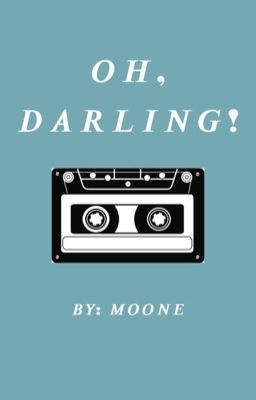
𝐎𝐇, 𝐃𝐀𝐑𝐋𝐈𝐍𝐆! | 𝐆𝐈𝐅 𝐇𝐔𝐍𝐓𝐈𝐍𝐆 - [viii.] anya taylor joy (on Wattpad) https://www.wattpad.com/988139377-%F0%9D%90%8E%F0%9D%90%87-%F0%9D%90%83%F0%9D%90%80%F0%9D%90%91%F0%9D%90%8B%F0%9D%90%88%F0%9D%90%8D%F0%9D%90%86-%F0%9D%90%86%F0%9D%90%88%F0%9D%90%85-%F0%9D%90%87%F0%9D%90%94%F0%9D%90%8D%F0%9D%90%93%F0%9D%90%88%F0%9D%90%8D%F0%9D%90%86-viii-anya-taylor-joy?utm_source=web&utm_medium=tumblr&utm_content=share_reading&wp_originator=iocqu6TLEGXZoC1OfZ%2Br9%2FZm9uW0qMkDgM%2FlOzF4BGKJ%2F9GSKI1jvMQl%2Bwu%2BDNdhk5dNwBYQUKy7BW6SvhaqMOvXeW0vc8Ktb%2BwR8qt2bIuG62HS0pvkKrtQ9oRd5hwo "𝒕𝒉𝒆 𝒃𝒆𝒔𝒕 𝒕𝒉𝒊𝒏𝒈 𝒕𝒐 𝒉𝒐𝒍𝒅 𝒐𝒏𝒕𝒐 𝒊𝒏 𝒍𝒊𝒇𝒆 𝒊𝒔 𝒆𝒂𝒄𝒉 𝒐𝒕𝒉𝒆𝒓." A series of GIFs put together by your lovely admin, Jacky. I am back from my hiatus! For more information check under the requests chapter in this book or look at my conversations page.
#backfromhiatus#gif#gifhelp#gifhunting#gifhuntinghelp#gifs#gifseries#series#writing#writinghelp#outros-gneros#books#wattpad#amreading
0 notes
Note
hello its the anon from last night!! i was curious if you have any tips for making nice gifs? i'm currently learning so anything will help 💞💕 ps ur so sweet ilu
Just some tips??? Okay! If you want me to make a full tutorial let me know! I can make a video or something too since I go through ALOT lol.
1. THIS STEP IS THE MOST IMPORTANT. Get good quality videos! For live performances I use K-Pop Exciting and download whatever performance I want. (This is actually the only way I can watch any in Korea since music show youtube channels are blocked here) .ts files are the best quality and normally give me my clearest gifs. For any other video i normally screen cap it when the video is at 1080p but if it still looks weird I will download the whole video using this video downloader.
2. VapourSynth - I have a mac so I use this version, i think there is a different app for pc. I use this to make my gifs smoother. I honestly dont know 100% what it does but like.. I just do it. downloading it was a bitch and so far its only messed up once where i had to uninstall and reinstall it but whatever. Its neat. Here is the link for it and here is a youtube video showing how to use it.
3. Sizing - So I do this part in Vapoursynth. Tumblr is really picky about sizing and stuff so you have to follow this by law or the gifs look grainy and bad. The general rule is for one gif the width is 540px, 2 gifs side by side is 268px, and 3 side by side is 177px but the one in the middle is 178px. I have no idea why i just do it(as most things when i gif). The height doesnt matter, its whatever you prefer. I normally stick to 350px but sometimes i go down to 325px for my sets when i have 3 in a row.
4. Coloring - This is TOTALLY up to the creator. I normally stick to a natural style with my gifs and just try to enhance the video with my coloring. Sometimes if there is annoying color lights that distract from the member then I will mess with that until it goes away lol. I normally just use Selective Coloring, Hue/Saturation, and Curves.
5. Topaz - I use topaz on all of my gifs. For gifs that im REALLY trying with I use both Denoise and Clean but sometimes i only use denoise. Here is the site to download them! I normally denoise on Light and mess with the Overall strength. I go between 0.06-0.08 normally but i never go over 0.11. When I Clean I use Blemish Removal then set the strength to 0 or 1 depending on how i feel that day. Then I sharpen using Smart Sharpen and go to like 450ish
#gifhelp#okay so like... do you want more detail?#was this to much detail?#idk im just like.. here lol#i can totally make a video if you like#it wont be super detailed tutorial i will just literally record me making a gif lol#answered#anonymous
9 notes
·
View notes
Text
Does anyone have a gif from the Wrinkle in time trailer toward the end with the guy with like red eyes?
I need it for uh reasons
1 note
·
View note
Note
ah thank you 😭💗 i'd love that!! but only if you want/can 😔💕
I’d love to! If it can help you improve in any way then I am totally down to help you out, just tell me if there’s something you don’t understand and I’ll try to break it down to you!!
Okay then, I’ll begin explaining the basics first then I’ll break my way of giffing down to you. For starters:
Video version: https://www.youtube.com/watch?v=zT_XPPDQEak&feature=youtu.be
1. You have to have Photoshop. I use PS CS6 but since i don’t really know if you have Photoshop or not, I’m just going to explain my style with the kind of PS i use. If you don’t have Photoshop I suggest you search for some trustworthy links and get yourself one because giffing without it is…well, it isn’t impossible but it’s unlikely that they’ll end up coming out as HQ as you want them to.
2. You don’t actually have to have this one, but it’s what I and some of (if not all) of my giffer friends use and it’s called Avisynth. I’m not sure if you’ve heard of it or not but it’s a, I call it an extension but it’s called something else I just can’t remember what it’s name is. It’s important because it can give you an extra sharp look on your gifs like the one’s mine have and make it into focus but it’s also essential for making performance gifs so I will highly suggest you consider it or something like Vaporsynth but giffing without it is also possible.
3. Video quality is seriously important when you’re gifing, almost as important as having PS if you’re on a goal to achieve HQ gifs. Most videos are released in either 720 pixels or 1080 pixels but recently 2160px has come in but it’s not as used so you don’t have to worry about it right now unless you’re giffing fancams or sometimes MVs that are released in 2160 like ASTRO’s All Night or NUESTs Love Paint. But I have to stress you download your videos in 1080px or if there’s none 720px, don’t settle for anything less than that unless you ABSOLUTELY have to.
Okay, now I’ll explain how I gif my videos using the information above that i’ve briefly talked about, I’ll try to break down my style of giffing here but remeber majority of my gifs rely on my coloring and psds rather than my sharpening or something like that.
For starters when I’m giffing a video, say an episode of a group: the video is always downloaded in the highest quality regardless of how long it can take (some videos can end up being 1GB or higher so be careful about your space as well because PS can slow down from your computer being too full and if you’re in a rush that won’t be good for you.) and then I pick the scenes I want to gif.
When I know what I want to gif I input it into Avisynth ‘normalweb or normalwebrange’ this will make sense once you get an Avisynth but for now it’s like a cmd action that takes you to Resizer that will now help you sharpen your gif and pck the dimensions you want it to come in. For dimensions there’s all kind of sizes (268 by 350, 540w by 250 or higher height, etc.) but it’s all up to the kind of gifs you want to make, I’ll link some so that you understand what I mean.
While I’m in avisynth’s resizer (it opens on a web browser so you have to set it on which browser you’re most comfortable with. I use Chrome if you want to try it) I set my dimensions and increase the extra sharpening to 25 or 30 and then I copy the code at the bottom and close the page. I’ll try to explain this part since I know I haven’t made much sense.
When you open the folder where your avisynth is supposed to be (There’s another tutorial for putting avisynth in your computer if you want) there should be several windows batch files that go like ‘normalwebm’ or ‘normalwebm32′ etc. I use the webm32 because it captures more frames but the choice, in the end, is yours. The normalwebm32 should redirect you to the browser settings to Avisynth either by you or by the program itself and it’ll open a page called resizer where you can resize your gif, choose the placement and sharpening. The size of the gif is up to you so you can put whatever kind of dimensions you want, choose the placement and also set your own extra sharpening. At the bottom of the extra sharpening, there should be a white page with words like a code on it, those words should change each time you change something about the placement or sharpening and in some cases the speed but it’s best reserved for performance gifs. You need to copy that entire code and make sure you’ve left nothing out and then close the page. Avisynth will then redirect you to another app called Avspmod that will help you cut out the unnecessary parts of your gifs you don’t need or want. You can also preview it so you can check how it looks. After that you need to Ctrl+S and the script, basically what you’ve been doing will be saved and after closing the app, it should begin getting processed by another app called VirtualDub that will do all the work for you and then you would need to go to a folder where your avisynth is and look for somewhere called vdub and there you will find another app called VirtualDub. You need to click on it and it’ll show you your gif but in video format. Don’t worry, this is okay and is should come out moving as a video but with no sound and should be classified as a .avi. This part I’ll demonstrate it to you later with a video but this is how you do it.
After doing all of that and converting your video into a gif, you just need to input it into PS by a script which you’ll find in the File at the top left corner of PS. You’ll need to browse and find where your gif was transformed into and select the frames you need and then they’ll be loaded into PS as a single file.
From here, I can’t explain it with words, therefore, I’ll record how I do it and put it in this ask. I know I didn’t do much to help and probably made it worse but trust me, it’ll make sense once you can see examples of it.
#if you can give me a day until tomorrow morning I can show all of this to you#tumblr is refusing me to put a keep reading link so i'm really sorry#i can also lend you some of my psds but i'd suggest you learn how to tweak them soon cause you'll discover your own style soon#i promise i will help you just give me one day!#ask#anon#anonask#*gifhelp
2 notes
·
View notes
Text
Some Kind of AviSynth Files Update?
Ok, as promised, I present to the 5 of you still making gifs on Tumblr an updated and (sort of) improved process for (somewhat) easily leveraging AviSynth to make (mostly, but not “only”) Tumblr gifs.
I’ll consider this the “final form” for this awful slapped together bat file setup and focus my attention on something much more convenient and interesting for you guys to use--but I will update this as necessary as functional problems arise. I haven’t really had a chance to do a ton of testing, so I hope you guys can help me with that and let me know what kind of experiences you’re having trying this stuff out, good or bad. If you’re running into issues please let me know about them! It would go a long way towards making something better in the future.
Additionally, if anybody has some grievances/wishes/problems/concerns with their current process--whether that’s this set of batch files or your process with the old files/vapoursynth/etc., whatever--please do let me know. I have some pretty cool ideas, but I’d be interested to know what you guys hate about the tools available to you atm, or what you would like to see improved.
** I repeat, I have not done a ton of testing. Problems may be likely. Keep backups of your plugins folder and current C:/video setup for your own sake **
Anyway, on to the stuff, here’s what needs to be done:
Uninstall AviSynth 2.5. Tell them “I love you” and thank them for everything. We need to move on...it’s not them, it’s us...
JK, it’s them. We’re replacing 2.5 with AviSynth 2.6. Download and install. Don’t worry about where your install ends up, though it is most likely C:/Program Files (x86)/AviSynth/
Download this new batch (heh) of files: batinator-2.1.2.zip
The packaged zip includes a plugins folder. Move the contents of the included plugins folder into your AviSynth plugins directory. Refer to step 2, this will most likely be C:/Program Files (x86)/AviSynth/plugins/. Nothing you guys haven’t done a dozen times by now.
From here it should be business as usual. Within the batinator folder is an auto.bat. Drag your videos into this and the process will start. If you’ve ever used “avisynth” for this before it should be very familiar.
For reference, here are some things the new setup does better
Automatically find the avisynth plugins folder, no matter where it is. 32-bit, 64-bit, wrong folder name, doesn't matter. If avisynth is installed, it'll find the corresponding plugins folder.
Work from anywhere, not just c:/video. Put it in your desktop if you want. Put it in your music folder, I don't care.
Take a range OR cut 10 seconds automatically. 17s was too long tbh, you really need 17 seconds for one scene? STOP.
Better time seeking. Have you ever put in a timestamp and had this thing spit out the wrong scene by like a second? Awful. No more of that. Using the power of Math™, no frames are left behind.
Attempts to automatically decide the best process to load the video based on the format. There should be no more need for a lossless.bat to try a different method manually
Be less sloppy in general. What the hell is even happening in that black window? Nobody knows.
Save every output video to the output folder without overwriting, in case people want to make multiple cuts before working in photoshop. Because realizing you have to go back and re-do that gif that got overwritten is the saddest thing ever...
Resizer slightly less ugly (still working on that but I'm lazy)
Less shitty resamplehq errors, calculates better sizes in the resizer so that avspmod stops bitching for once in its stupid life
New remake.bat uses the same video and clip and skips to the steps of resizer + avspmod so you can try again, for when you were too lazy to preview it and SWORE those sharpen settings would look good, and they totally don't.
[NEWER] Leverage AviSynth 2.6 and L-SMASH for previously unsupported/badly supported video formats.
Some known issues/things planned
There are some problems with characters in certain languages that I have yet to fully look into. If you’re running into strange problems, checking if you have any non gringo friendly characters in any of the file paths would be a good first start
Files that load with LWLibavVideoSource may not load 100% perfectly. I’ve had issues with the first 20 or so frames being either janky or frozen, sometimes in the preview, sometimes only in the final output. I THINK I fixed this, but if you do run into it, please let me know. As a temporary solution, I would suggest overcompensating on the start time of your cut and making it start a few seconds earlier, just to ensure the first few frames you need are actually clean.
As usual, AviSynth is a Windows tool. I have cross-platform plans for the macfriends, but this will likely leverage VapourSynth, not AviSynth, and will be a re-write that is essentially the focus of what I intend to move on to now that this is (mostly) out of the way.
TL;DR
Uninstall AviSynth 2.5
Install AviSynth 2.6
Download new files (includes plugins folder): batinator-2.1.2.zip
Move plugins to AviSynth 2.6 plugins directory (located wherever AviSynth was installed)
Drag files into auto.bat and it’s business as usual
Please let me know how it works for you and any errors/issues/you encounter, even if they are known issues. More detail and insight are always welcome
#avisynth#gifhelp#tutorial#thanks for your time#been years and I still don't shut up#seriously tho give me your feedback#all three of y'all#birdman voice
41 notes
·
View notes
Text

* TIM BURTON'S WEDNESDAY — S01E01 FULL EPISODE.
in the source link ( or here ) you will find the first episode of season one of wednesday (wednesday's child is full of woe), for use in transformative works. more info below.
this episode is full length (59:29) and recorded in 1920 × 1080, with a file size of 1.09 GB. it is unedited, though i did use my own psd in the above preview. credit to me is appreciated but not required. if you make a scenepack using this, i'd appreciate if you linked back to this post!
#wednesdailys#editing resources#rp help#rp helper#rph#jenna ortega#emma myers#gifhelp#i'm so proud of this gif omg. its so hq and its my first ever personal psd#nvm i noticed a mistake i cant fix!#:-((
10 notes
·
View notes
Video
tumblr
(turn the volume up 10/10 song)
hiii! i got tagged by alice/@ljuyeon here to show my process of making my gifs
i’m a pretty basic gif maker atm so i hope this helps anyone who is thinking about starting to make gifs on ps because it’s pretty simple :D in this video you’ll see how i color, utilize text, and some of my settings
i tag @deobis @juyjae @kim-sunwoos @haknew @sohn-youngjaes @sunwoovous @hyunjoons !! and you guys don’t have to do it but watching these videos are satisfying as heck :’) (you can do screenshots too)

here is the final product!
notes
full set here
it takes me 45 minutes or more to make a full gifset like that :D
the gif above was made in 4 minutes LOL so the colors/timing is not perfect
gif making is a lot of trial and error for me so there’d be a lot more playbacks of the gif for seeing what colors work and especially timing. basically all the frame by frame details
#sorry if you've already been tagged wew#but all of u guys make such beautiful gifs and i want u to kno i appreciate u#and am curious for how u make things#gifhelp#han.words#video
24 notes
·
View notes
Note
sorry to bother u again 😭 i just wanna know how to paint certain areas on the layer mask frame by frame cuz i’ve only done it on smart objects or a single layer rip. thank u sooo much for helping!! mwah
you're not bothering me dw i'm glad to help
this is the method if you're using timeline (to gain time try as much as possible to choose a clip without too much movement because this can take a long time), 1 frame = 02f on timeline jfyi so for each frame you will need to jump that amount
identify which adjustment layer or solid colour layer is going to be the one that will need masking for, i recommend making a seperated folder to isolate it because you'll have a lot of duplicates by the end of the process
for the 1st frame (00f), paint over the layer frame as you're used to
for the 2nd frame, go to 02f and what you're going to do is split the adjustment layer using the scissors tool or use Shift+Ctrl/Cmd+J to duplicate layer via cut, this will preserve the layer mask areas, once that's done you just need to rectify the painted areas (i prefer using soft brush to avoid harsh differences and try to keep the transitions smooth)
repeat the same steps on the rest of the frames until you're done
depending on how much movement and how many frames there are it can take between 30min to several hours
it should look like this


0 notes
Photo

I need so much help with sharpening and everything lol...
#gifhelp #ineedhelp #learninggif #bts
0 notes
Text
How do you get GIFs
I see the perfect one, Han looking at Leia in Cloud City, that I was referencing in my piece on Han and Luke but I don't want to hijack the H&L shipper piece… And do the H&L shippers have a fun name like SkySolo? Because, damnit, they should.
1 note
·
View note
Note
whats the difference between 3mb and current gifs?ahdjjsl sorry idk anything bout gifs
lmao its okay!!!!!!!!!the old gifs could only be 2mb at most!!!so when u make gifs they have to be under that range, which 4me meant crying when my gifs curved past that and hit like a 2.08mb or smth and it also meant that gifs had 2 be smaller and more compressed……………but now that its 3mb, it means that gif makers have the opportunity to increase the number of fps(frames per second) and make the gifs longer, bigger!!! the more fps, the more hq the video :))tthe 2mb rule was fine, just now that its finally finally finally 3 there are more options!!!!!!!!!!since most really nice gifs fall into the 2-3 range
#was that understandable#like...........im sorry i hope that was good enough#umm a little more on fps the more frames per second#the nicer the gif is!!!!!!gifs that are really hq are usually around 60fps or maybe more than that#but the problem is the more gifs#the bigger the size and the weight#gifs end up really short?????so like a second long?/because im pretty sure a 1.8mb gif is like 60 fps..............so i mean its difficult#btu i hppe that helped???????////ish#gifhelp#so lucky to be your love
1 note
·
View note
Note
how do you make your gifs so nice 😭😭😭
ahahaha no way!! they aren’t as good as they could be but thank you!! i can give you a quick run-down of how i make them if you want to but most of the work is in my psds that i re-create and re-use. if you want a guide i can give you one on how i do it or give you my psds, just send me another ask and i’ll do it for you!
#yess i've been waiting to do one of these kinds of posts!!#anyone feel free to ask me for my psds i have no problems sharing them!!#ask#anon#*gifhelp#anonask#anon just send me another ask and i'll compile how i make my gifs in that post for you!!
2 notes
·
View notes