#Filemail
Explore tagged Tumblr posts
Text
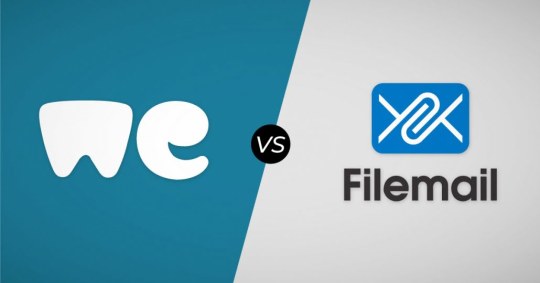
Choosing the Right Side in the File Sharing Showdown: Filemail vs WeTransfer
Hey Tumblr fam! 👋
Ever found yourself stuck in the dilemma of choosing the perfect file-sharing hero? Well, let's talk about two heavyweights: Filemail and WeTransfer. 💪📨
Filemail offers lightning-fast, secure transfers with a generous 5 GB free plan, while WeTransfer leans on simplicity with its 2 GB cap. 🚀💼
Check out the showdown on Filemail and WeTransfer. Your files, your call! 📲💻
Cheers to seamless sharing.
#Filemail #wetransfer #FileSharing #DigitalCommunity #FileShareMagic
#Filemail#FileSharing#DigitalCommunity#FileShareMagic#File Transfer#Send files#Send large files#Share files
1 note
·
View note
Text
Tulgua terveh!
We are Karelian Decolonization Movement. Our goal is Independence for Karelia Republic. Please, check more information below!
How to contact us, proton: TEPNmovement[a]proton.me; Matrix chat is coming soon! Other links here.
Please, use safe ways to connect with us: proton, anonymous filemail or tuta!
Who are we? KRL / ENG / RUS / FIN / UKR
2 notes
·
View notes
Text
2.3 Transfer Information on the Internet
Cloud storage enables productivity, collaboration, real-time file sharing, and email communications, allowing users to send attachments or share files through services like Google Drive. For simple file transfers, smaller-scale services such as Filemail, WeTransfer, and Send Anywhere allow you to send files without signing up for an account, though they often have limitations on file size and availability. Paid options are available for larger transfers.
Additionally, File Transfer Protocol (FTP) is commonly used for transferring files over the Internet, especially by web developers. FTP works via an Internet protocol, allowing users to log in using an FTP client (like WinSCP or FileZilla), navigate directories, and transfer files between a client and server.
0 notes
Text
Transfer Information on the Internet
youtube
We may share information over the Internet via email, real-time file sharing, cloud storage for productivity, and collaboration. Attachments can be sent and received by email, and you can upload files to cloud storage services and share them with others for viewing or downloading. There are alternatives that don't involve creating an account, referred to as basic file transfer services. Compared to larger platforms like Google Drive, which store and distribute content, these services are more limited in scope and offer fewer features. They are only used to move files to another location or person. Filemail, FileShare, Hightail, WeTransfer, and Send Anywhere are a few instances. Most of these web-based software platforms offer higher tiers of paid choices in addition to being free with restrictions on file size and time limits for file availability.
0 notes
Text
Filemail
2008, Oslo, Norway. It was a cold frosty morning, when two bright-eyed youths named Stian and Njål, founded Filemail. Ok, being based in Oslo does mean there is a good chance that pretty much every morning is cold and frosty, but Filemail was also based on a problematic reality. Trying to send large files using email was just not possible, it still isn’t possible. There were other solutions available that had inherent issues, which meant they were just not good enough.
Send Big Files

0 notes
Text
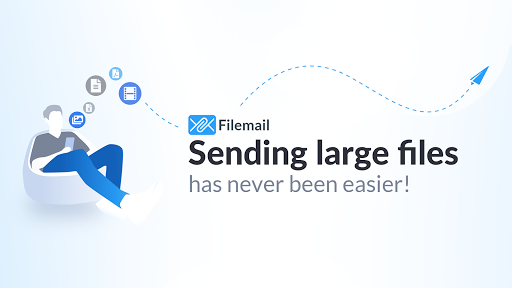
Hey Tumblr fam! 👋
Had to spill the beans about something game-changing – Filemail! 🌐💻
Picture this: You've got these massive files, and you're in a sharing pickle. We've all been there. Enter Filemail – my recent lifesaver in the digital chaos. 🦸♂️✉️
Sending big files? No problem. Sharing seamlessly? Absolutely. It's like Filemail read my mind on what I needed. Check them out at Filemail – because file sharing should be a walk in the park, not a maze! 🌈🚀
Stay connected, stay awesome! #FileSharing #FileTransfer #SendFiles #SendLargeFiles #ShareFiles #TechDiscovery #FilemailRocks
1 note
·
View note
Text
Filemail
Filemail share your files of any size. If you need to send or receive huge files, if you need to do this securely in a compliant manner, then we should talk. We use words like large, huge, or big alongside files, which are subjective and inexact. What we are talking about are files of any size. The criteria that we use to evaluate the continued success of our mission are: speed, security, and ease of use. We’ve stayed true to our mission by staying true to our core values.
Send file

1 note
·
View note
Text
What are the features of your app that uses File Sharing?
A file sharing software is an application that works with the sending and getting of documents and coordinated effort among clients through the Web or a nearby organization. Record sharing programming devices empower end clients to trade an extensive variety of document designs, for example, text reports, pictures, and recordings and offer admittance to extra room. It is ordinarily used to download and share media documents with others.
Collaboration effort used to affect individuals meeting truly, where they carry every one of their materials with them to design and talk about things. In certain occurrences, one gathering is never sufficient to achieve everything. What's more, to set up one gathering takes an excessive amount of work, exertion, time, and assets, also the need to travel huge spans. What amount more in the event that it's a progression of gatherings? In any case, that was then. Today, in light of mechanical developments like document sharing programming, teaming up and trading feelings with partners from anyplace isn't just a chance yet rather a typical work environment practice.
Also Read More: Mobile Game development companies in india
What are the benefits of file sharing software?
Indeed, even preceding the broad utilization of the Web, it ought to be noticed that document partaking in its previous structures is now a well known capability of computer technology. Here are the vital benefits of document sharing programming for businesses:
1.Digital Workplace. Digital file sharing is unquestionably one of the hidden powers behind the prior drive to accomplish a paperless office, which had previously gone far today. In business, document sharing is a significant business application utilized by a great many organizations and individual clients across the world.
2.End-user. Usage of file sharing solutions differs in terms of the type of business or industry of the user organization (or individual practitioner). Businesses with the biggest number of clients incorporate data innovation, media, banking, telecom, instruction, utilities, and protection. File sharing is likewise one of the priority SaaS devices for private companies.
3.Convenience. File sharing, especially via the cloud, offers a wide array of advantages especially among users from different geographic locations and diverse timelines. It just takes a solitary snap to communicate records to ordinarily takes just a single tick to send various documents to a gathering of users, while access is normally solid and fast Merchants likewise comply with worldwide administrative strategies and government regulations, which additionally assists organizations with maintaining an elevated degree of consistence to safeguard notoriety and brand picture.
Also Read More: educational app development companies in India
4.Time & resource savings. With file sharing technology, business assets especially cash, worker exertion, and time-become proficiently used more than ever, while functional errands are finished all the more rapidly, with insignificant leeway. Record sharing applications additionally radically rushed the idea of work joint effort, contrasted with sending business archives by means of snail mail or package.
5.Ease of access. File sharing platforms are additionally instrumental in supporting different new types of occupation plans, including telecommute and outsider contracting. Workers and colleagues who are as a rule in a hurry can promptly get to records any place they are, the point at which they need to do as such.
What are examples of file sharing software?
Filemail
Filemail is a thorough document sharing stage that takes special care of the necessities of independent companies and enormous ventures the same. It is intended to work with quick and secure document moves that are consistent with protection norms like HIPAA and GDPR. Besides, it upholds limitless downloads, beneficiaries, and data transfer capacity so you can share as many documents to as need might arise. The stage even has work area applications for Macintosh and Windows that come outfitted with custom exchange speed increase conventions to speed up the sharing of enormous records by email or as a connection.
Also Read More: LMS app development companies in UK
Google Drive
Google Drive is another famous record stockpiling stage and cooperation programming that permits clients to store and access documents anyplace on any gadget associated with the Web. Offered free or with paid premium plans, this document sharing arrangement is apparently the most utilized cloud-based capacity application across the world. Key to its ubiquity is the comfort of putting away the entirety of your information music, pictures, recordings, and text reports in a solitary area.
DropBox
Another broadly utilized document sharing arrangement, Dropbox is a cloud-based efficiency stage intended to assist groups and individual clients with acquiring improved proficiency and efficiency. For sharing and putting away documents, it gives solid off-website servers and permits clients to naturally match up records on the web, even across all gadgets utilized. For quite a long time, it is one of the main names with regards to record sharing and is a favored arrangement particularly among individual clients since the help is accommodated free, which as of now includes a liberal information stockpiling capacity.

0 notes
Note
You don’t happen to have a link for off ep 4 do you? 🙏🏻
ur wish is my command
0 notes
Text
Send Big Files for Free: Your Ultimate Guide
In today’s digital age, the need to send large files has become an integral part of both personal and professional communication. Whether you’re sharing high-resolution photos, video presentations, or extensive datasets, the ability to send big files for free is a valuable skill. In this comprehensive guide, we’ll explore various methods and platforms that allow you to send heavy files for free, ensuring your data reaches its destination swiftly and securely.
The Importance of Sending Big Files
Before delving into the how-to’s, let’s understand why sending big files is crucial in today’s interconnected world:
Collaborative Work
In a globally distributed workforce, sharing large documents, multimedia presentations, or design files is essential for collaborative projects. Timely file sharing enhances productivity and ensures everyone stays on the same page.
Media Sharing
With the rise of high-quality video and image content, individuals and content creators often need to send big media files. This includes sharing videos, high-resolution photos, and multimedia presentations.
Data Backup and Migration
When migrating to a new device or creating data backups, the need to send heavy files arises. This ensures that your valuable data remains accessible and secure during transitions.
Education and Research
Students, researchers, and educators frequently exchange research papers, reports, and datasets, many of which can be substantial in size. Sending big files is vital for the dissemination of knowledge.
Methods to Send Big Files for Free
Now, let’s explore the various methods available for sending big files at no cost:
**Email Services**
Email providers have made significant strides in accommodating larger attachments. Gmail, for instance, allows you to send attachments up to 25MB in size. While this is suitable for most documents, it may fall short for larger files.
**Tip:** If your file exceeds the email attachment limit, consider compressing it using software like WinZip or 7-Zip before attaching it to your email.
**Cloud Storage Services**
Cloud storage services like Google Drive, Dropbox, and Microsoft OneDrive offer an excellent solution for sending big files. They allow you to upload large files and share them via a link. Recipients can then access and download the files.
**Tip:** Ensure that the recipient has access to the cloud storage service you’re using or, at the very least, knows how to navigate through the download process.
**File Transfer Services**
Numerous file transfer services specialize in sending heavy files. Some popular options include WeTransfer, SendGB, and Filemail. These platforms are designed for hassle-free file sharing, even for large files.
**Tip:** Be cautious of expiration dates on some free file transfer services. Files may only be available for download for a limited time.
**P2P File Sharing**
Peer-to-peer (P2P) file sharing services like BitTorrent are excellent for sending large files to multiple recipients simultaneously. However, they may require the installation of specific software.
**Tip:** Ensure you’re sharing files legally and responsibly, respecting copyright and privacy laws.
**FTP (File Transfer Protocol)**
FTP is a robust method for sending big files, often used by businesses and web developers. While FTP can be complex to set up, there are free FTP clients available, such as FileZilla, that make the process more user-friendly.
**Tip:** FTP is particularly useful when sending large files to web servers or for website development projects.
**Encrypted Email Services**
For users concerned about data security, some email services and platforms offer encrypted email options. These services ensure the privacy and protection of your files during transmission.
**Tip:** Understand the encryption methods used by your chosen service and educate recipients on how to access encrypted files.
Tips for Successful File Sharing
Regardless of the method you choose to send big files for free, here are some essential tips to ensure smooth and efficient file sharing:
Check File Size
Always check the size of your file before attempting to send it. If it exceeds the limitations of your chosen method, consider compression or using a different approach.
Use Compression
Compressing files before sending them can significantly reduce their size. Utilize compression software to create smaller, more manageable files.
Understand Recipient Preferences
Before sending a large file, confirm that the recipient is comfortable with the method you’ve chosen. Ensure they have the necessary software or access to the platform you’re using.
Keep Security in Mind
If you’re handling sensitive information, prioritize security. Use encryption methods or platforms designed for secure file sharing.
Respect Privacy and Copyright
When sharing files, always respect the privacy and copyright of others. Avoid sharing copyrighted material without proper authorization.
Clear Outdated Files
Regularly clean out your cloud storage and email attachments to free up space and ensure efficient file sharing.
Conclusion
Sending big files for free is not only a practical necessity but also a valuable skill in the digital age. Whether you’re collaborating on projects, sharing media, or exchanging research data,
knowing how to efficiently send heavy files enhances your productivity and connectivity.
By understanding the various methods available, adhering to best practices, and prioritizing security and privacy, you can navigate the world of file sharing with confidence. So go ahead, share those large files, and stay connected with colleagues, friends, and collaborators around the globe.
0 notes
Text
Me Transfer app - We transfer Free File Sharing App


Me Transfer app is a new and innovative file transfer app that provides users with a secure and easy way to share and send large files. With features such as Wi-Fi transfer, Android to iOS transfer, and Bluetooth file transfer, it's a comprehensive solution for all your file sharing needs.
The app offers an easy-to-use interface that allows users to send large files up to 5GB quickly and easily. Whether you need to send a large video file or a batch of photos, Me Transfer app ensures that you can do it with ease. Unlike other file sharing apps that limit the size of the files you can send, Me Transfer app has no such restrictions.
Install App from this link: https://play.google.com/store/apps/details?id=mefile.transfer.appwe.transfer.file.smash.send.files.forfree.gratuit
The app also features a file sharing function that allows users to share files on Android with other devices. Whether you're transferring files from an Android to iOS device or Android to Android, Me Transfer app makes it a seamless experience. You can easily transfer files from your Android device to any other device with just a few taps.
With Me Transfer app, users can send big files on email and share files on Android without any hassle. The app is perfect for people who need to send large files regularly, such as creatives, designers, photographers, and videographers. The app is also ideal for businesses that need to share large files with clients and colleagues.
Other notable features of Me Transfer app include its compatibility with popular file sharing apps such as WeTransfer, Filemail, and Rakuten. Additionally, the app has a mobile Wi-Fi file transfer function that allows you to transfer files securely from your mobile device to your computer or vice versa.
In conclusion, Me Transfer app is a powerful and versatile file transfer app that makes file sharing simple and hassle-free. Whether you're transferring files between Android and iOS devices or sending large files to clients and colleagues, Me Transfer app ensures that your files are transferred quickly, easily, and securely. Try it out today and enjoy free and unlimited file sharing!
0 notes
Text
File Sharing
Filemail is a well established file transfer solution that you can use to share large files of any size. With a range of apps for all major platforms, and dedicated desktop apps, and website you can access with just an internet connection, you can share files with others as and when you please. No registration is required to share up to 5 GB for free.
1 note
·
View note
Text
Large File Transfer
Filemail is a well established file transfer solution that you can use to share large files of any size. With a range of apps for all major platforms, and dedicated desktop apps, and website you can access with just an internet connection, you can share files with others as and when you please. No registration is required to share up to 5 GB for free. Large File Transfer
#To know about more visit our website: https://www.filemail.com/
1 note
·
View note
Text
Filemail
Filemail, 2008'den beri faaliyette olan bir dosya paylaşım hizmetidir. Filemail ile boyut, bant genişliği ve indirme sayısı konusunda herhangi bir kısıtlama olmaksızın istediğiniz boyutta büyük dosyalar gönderebilirsiniz. Tüm büyük platformlar için uygulamalar sunuyoruz.
Website: https://www.filemail.com/tr
Address: Ankara, Turkey
Phone Number: +47 230 591 75
Contact Mail: [email protected]
1 note
·
View note
Text
Filemail
2008, Oslo, Norway. It was a cold frosty morning, when two bright-eyed youths named Stian and Njål, founded Filemail. Ok, being based in Oslo does mean there is a good chance that pretty much every morning is cold and frosty, but Filemail was also based on a problematic reality. Trying to send large files using email was just not possible, it still isn’t possible. There were other solutions available that had inherent issues, which meant they were just not good enough.
Send Big Files

1 note
·
View note
Link
Filemail ist ein Dateiübertragungsdienst mit Apps für alle wichtigen Plattformen. Sie können auch Dateien über unsere Website senden, wenn Sie möchten. Unsere Desktop-Apps für iOS und Windows verwenden UDP-Übertragungsbeschleunigung, die Ihnen höhere Geschwindigkeiten bietet. Wir bieten einen kostenlosen Service an, mit dem Sie bis zu 5 GB kostenlos versenden können. Wir bieten kostenpflichtige Konten für Freiberufler, Unternehmen und Großunternehmen. Mit einem kostenpflichtigen Konto können Sie Dateien jeder Größe und bis zu 5 TB Speicherplatz senden.
0 notes