#EmbeddedSolution
Explore tagged Tumblr posts
Text

Power up your devices with the #BSLBATT 48V-30AH Lithium-Ion Battery Pack (LFP)!
Suitable for 48V devices, this battery is ideal for e-bikes, scooters, solar and golf carts, as well as other electric-powered applications. With its compact size, lightweight design, and plug-and-play functionality, it is a true embedded solution.
LiFePO4 Chemistry
- 30Ah Capacity
- 50A Max Continuous (70A 10S Pulse)
- CE/ISO/UN38.3/MSDS Certifications
- Built-in Smart Battery Management System (BMS)
- Over charge and over discharge protection
- Over current and short circuit protection
- High & low temperature disconnects
- 3500+ Cycle life & Maintenance-free
#PowerUpYourDevices#LithiumIonBatteryPack#EcoFriendlyPower#EmbeddedSolution#LongLastingBattery#SmartBatteryManagement#HighPerformanceBattery#CompactAndLightweight#VersatilePowerSource#ReliableAndSafe
0 notes
Text
OpenVPX
Businesses require adaptability in their systems to integrate new technologies quickly. OpenVPX provides a standardized framework that ensures modularity and scalability, making it easier to upgrade systems without a complete overhaul. Its open architecture allows multi-vendor collaboration, reducing vendor lock-in and accelerating development cycles to meet evolving market needs.

#embedded systems#hardware#embedded#switches#backplanes#embeddedsolutions#rotaryswitches#embedded software#embedded computing
0 notes
Text
#MikroElektronika#embeddedsolutions#hardwareandsoftware#weight and#power.#powerelectronics#powermanagement#powersemiconductor
0 notes
Text
Exciting news! We're thrilled to introduce the FET-D9360-C SoM, powered by the cutting-edge D9-Pro processor.

This high-performance SoM is designed to meet the demanding requirements of industrial computing, offering reliability and flexibility for advanced applications.
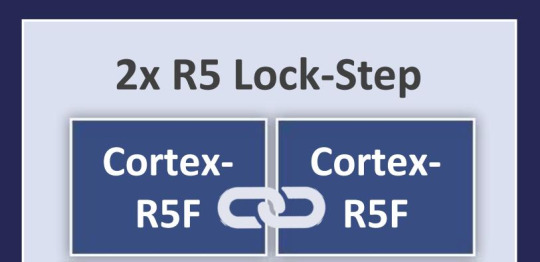
FET-D9360-C SoM:
0 notes
Photo

Are you looking to enhance the visual display of your data studio account with URL Embeds? Look no further! Here is a step-by-step guide to help you seamlessly integrate URL Embeds into your data studio account: Step 1: Log in to your data studio account and choose the data source you want to add the URL Embed to. Step 2: Click on the 'Insert' tab located at the top of the page and select the 'Embed URL' option. Step 3: In the URL field, enter the link to the website or webpage you want to embed and click on the 'Add' button. Step 4: By default, the URL Embed will be displayed as a box on the canvas. You can resize the box by clicking and dragging the edges. Step 5: If you want to customize the look of the embed, click on the 'Style' tab located at the top of the page. Here, you can change the size, border color, and background color of the embed. Step 6: Once you're satisfied with the appearance of the URL Embed, click on the 'Apply' button and it will be added to your data studio account. Congratulations! You've successfully added a URL Embed to your data studio account. Now your viewers can easily access the external sources related to your data, enhancing their understanding. Note that URL Embeds can improve the visualization and interactivity of your data studio reports, providing deeper insights to your audience. Need more information on how to integrate other integrations with data studio? Check out Cratos.ai, where we offer a wide range of solutions for your data integration needs. You'll find us to be a great resource to help transform your data into actionable insights.
0 notes
Text

"Exploring the future of aviation with cutting-edge Embedded Systems by TechAircraft! 🚀✨ Embedded systems play a pivotal role in enhancing the efficiency, safety, and performance of modern aircraft. From navigation systems to autopilot controls, these compact, real-time solutions ensure seamless functionality in the skies. At TechAircraft, we are integrating advanced microcontrollers, sensors, and real-time software to elevate aviation technology. By focusing on reliability, precision, and innovation, we aim to revolutionize the aviation industry, pushing the boundaries of what's possible in air travel. Ready for the next level of aviation tech? Let’s soar together! 🌐✈️ #TechAircraft #EmbeddedSystems #AviationTech #FutureOfFlight #InnovationInAviation #AerospaceEngineering #TechRevolution #SmartAviation #Avionics #TechnologyInFlight #AviationInnovation #EmbeddedSolutions"
1 note
·
View note
Text
0 notes
Video
tumblr
Teksun Telep Driver Monitoring with Teksun Tejas Care...!! Tejas Care supports Tejas Vital Monitoring Radar sensor input to provide more accurate Heart Rate & Breathing Rate results with a fusion algorithm of Radar and Vision. Tejas Radar sensor sends real-time body vitals information over the BLE channel to Tejas Care. To know more about these solutions, visit our site www.teksun.com or get in touch with us at +1 707-383-5786 for further details.
#drivermonitoring#drivermonitoringsolutions#iot#product engineering services#productengineeringsolutions#tejas care#product engineering services usa#embeddedsolutions usa#electronics manufacturing#electronics manufacturer usa#iot company usa
0 notes
Photo


(通过 ADI Expands Linux Distribution with 1000+ Device Drivers to Support High Performance Solution Development - IC CHIP CO., LIMITED)
0 notes
Link
Acuiti Labs develop next-generation embedded solutions and systems engineering solutions to help businesses gain a competitive edge.
0 notes
Link
Artificial intelligence can be considered as the major driving force of the latest and emerging technologies like big data, robotics and IoT, and in the future also.
0 notes
Photo
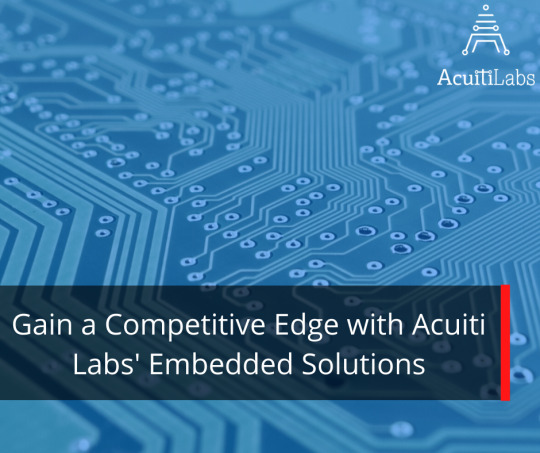
Embedded Solution at Acuiti labs use innovative technology to help Businesses gain a Competitive Edge. We support most open source software platforms including Android™, and embedded Linux®. Learn more about our offerings >> https://bit.ly/30RLFe3
0 notes
Text
How are they different? UEFI vs BIOS
For computer geeks or enthusiasts who want to understand how the underlying hardware works, so they can personalize the nitty-gritty of their personal computers. Here is the big question: Which one is better? UEFI or BIOS? And which one you should use? It’s a good question for anyone who wants to configure their computers to match their personal interests. Short answer: UEFI is newer, better and comes loaded on most modern PC. Although it is important to note that things are not as simple as black and white. Long answer: Here is an outline of the functionalities both UEFI and BIOS provide. A few years ago a major company in this field had announced its plans to completely replace it with UEFI on all their chipsets by 2020. It was also said BIOS would soon be dead. Essentially, what is UEFI, and how is it different from the BIOS we’re all familiar with? When you boot your PC before booting your operating system, UEFI and BIOS are low-level software that starts simultaneously. As opposed to BIOS, a more modern solution is the UEFI which supports larger hard drives, faster boot times, more security features, and—conveniently—graphics and mouse cursors.
Advantages of UEFI over BIOS ✎ UEFI supports secure startup, which means that the validity of the operating system can be checked to ensure that no malware tampers with the startup process.
✎ More than 4 primary partitions are supported by UEFI
✎ Drives larger than 2 TB can be handled by UEFI, which was not the case with BIOS.
✎ The UEFI firmware has a faster-boosting process.
✎ BIOS has a tad bit of a complicated graphical user interface in comparison with UEFI. Now, UEFI uses a much simpler interface and has much richer setup menus than legacy BIOS.
Due to these advantages or rather upgrades, UEFI is regarded as a successor to BIOS.
0 notes
Link
Embedded Services by Acuiti Labs covers the complete software stack of an embedded device, from device drivers to kernel services, multimedia, middle ware, connectivity & applications.
0 notes