#EDIT: gif 4 text corrected
Explore tagged Tumblr posts
Text

^ iterator projection tutorial!! ^
this post follows on from this one made by @prismsoup, intended to cover my slightly more extended process (including post-processing)
step -1 : pre-requisites
this tutorial is designed around clip studio paint for PC because its what i work with. its probable that whatever other program / platform you're using has these features but under different names
i use a rainworld typography font for text. find it here (or do it yourself)
i use scanline textures as a part of this. find them here
step 0 : select a base image

maps, blueprints and diagrams are favourable due to lots of detail without it derailing into noise. get experimental though, my favourite one came out from a picture of a nebula, and another from a friends factorio screenshot
step 1 : binarise & flip
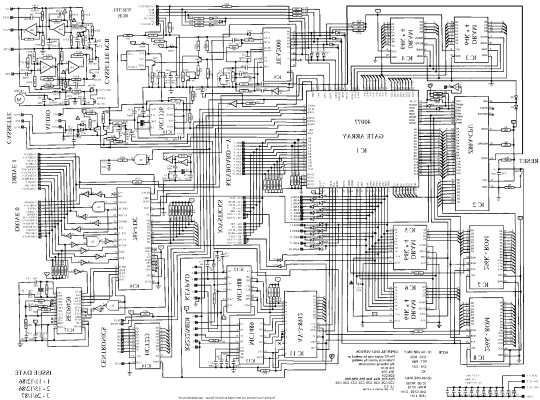
this command can be found under edit > tonal correction (D) > binarization. this forces every pixel in the image to be either black or white. adjust its sensitivity to your liking
step 2 : remove background

add in a black layer below (not just paper layer, as will become important later). wand select the background colour and delete it. if the remaining colour is black, CTRL+I to invert it to white
step 3 : add details

replace any text with rainworld font or simply remove it. add in blueprints or other complex decals (drawingdatabase is a decent source). during importing remember to binarise (after resizing). for "lower layer" elements such as contour lines create outlines for higher layers to retain clarity
step 4 : add multiply layer(s)
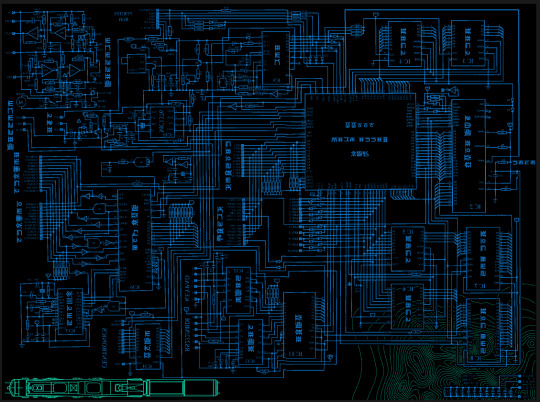
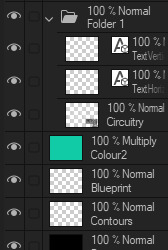
if you want to have multiple colours, put everything in the "higher" layer into a folder and set the top multiply to clipping above it
step 6 : post processing setup

copy all existing layers, create a new folder on top, and paste into that folder. right click the folder and "merge selected layers" set the resultant layer to add(glow). copy+paste and hide duplicate for now. from filters > blur apply a guassian blur with a strength of 130-170 (this creates the base bloom layer). set opacity to ~50%
step 7 : chromatic abberation
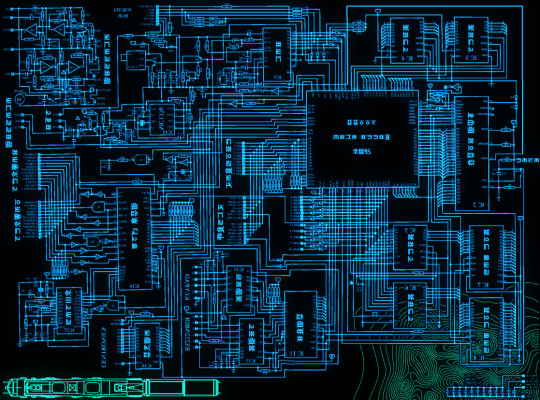
unhide not-blurred layer. guassian blur with a strength of 2. duplicate again. select top layer and move 1px up and 1px left (with arrow keys). CTRL+U then change the hue by 30. select bottom layer and move 1px down and 1px right, CTRL+U then change hue by -30.
stronger chromatic abberation can come from stronger gaussian blur and more change in hue
step 8 : scanlines

add the scan lines on top, invert so that they're white and set to add(glow). copy a multiply layer over it and make sure clipping is on. decrease layer opacity to ~10%. if it does not cover the whole image initially, paste more in and merge them together into one layer
tada! you now have one iterator projection. if you want to give it an extra affect, re-import the final PNG and filter > distort > convert to panorama. set distortion to 10 and scale to 101 (note that this drastically blurs the image)
254 notes
·
View notes
Text
Texting.
Reader: not mentioned.
characters: all characters i write for (besides kota and eri)
type: can be read as both platonic and romantic
sumarry: how i think the mha characters would text.
warnings: possible swearing, denki being denki.

👾Mina Ashido👾
she abuses her emoji privledges. like nobody will ever receive a message from her that doesn't have an emoji. lots of all caps.

👓Tenya Iida👓
oh you were texting him? bitch writes as if he's writing a formal email. your ass is lucky that he doesn't start that shit off with "I hope this message finds you well.". not even kidding will proof read every message he sends at least twice.
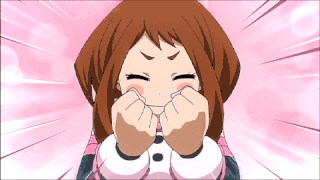
♾️Ochaco Uraraka♾️
will end every message that isnt on a serious topic with :D. its so sweet tbh.

⚡Denki Kaminari⚡
this man uses so many abbreviations that even if you think you use a lot just know you're learning a new one everyday. not even kidding makes up his own shit. once sent mina "lmkiydthesicci" and nobody could figure out wtf he meant. lowkey flirting with every mssg he sends. every single person in the class, girl or not has received a message from him that just says "hey bbg ;)". he received a very long lecture from iida and a very confused reply from todoroki. todoroki didn't actually know wtf bbg meant. thought he misspelled bbq at first.

🪨Kirishima🪨
unironically sends messages that just say "rawr". uses the :} face a lot bc he thinks it looks like his unbreakable.

🐙Mezou Shoji🐙
i feel like he has such a low screentime that if anyone needs to text him he's only available for like an hour a day. accidentally leaves ppl on read. messages seem very bland usually.

❄️Shoto Todoroki🔥
another bland person but tbh hes the worst out of them all. like he can look at a whole paragraph asking him if he wants to go to the movies with the rest of the class and all he will reply with is just "ok." uses periods at the end of every message but I swear he's not mad.

💥 Bakugo💥
if he receives any messages past 8pm the "reply" will be you getting left on delivered even if he's still up, or a message just saying "shut the fuck up and go to bed.". also bland but he's more of a "k" bland rather than a "ok." bland.

🥦Izuku Midoryia🥦
he will not even kidding receive a message that just says "hi" and will send a whole paragraph that is basically just a lengthened "hi! how are you?". uses the smiley emoji a lot.
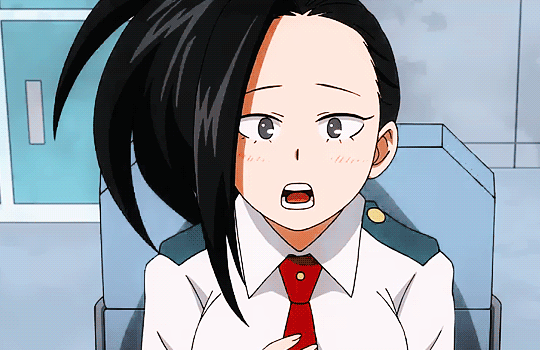
💫Momo Yaoyorozu💫
lots of ! at the end of messages, you can feel the happiness through your phone screen. uses heart emojis at the end of messages and memorizes the meaning of each color so she can use them accordingly.

🖤Shihai Kuroiro🖤
another :} user, sometimes uses :] but mainly :}. only ever texts ppl at hours like 2-4 am. you cant convince me he gets enough sleep.
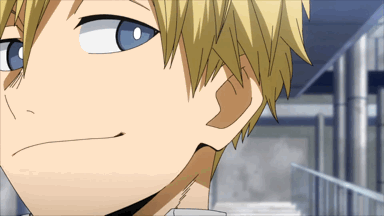
👔Neito Monoma👔
you think hed text you?/j kinda just an average texter, any message about class 1a will be in all caps.
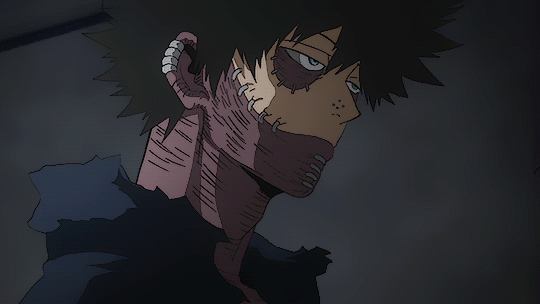
😈Dabi😈
oh look. another bland ass texter, at least he takes the time to actually type out "okay," only sends emojis if he's talking about how weird the emoji looks.

🔪Himiko Toga🔪
uses :] all the time. not :}, or :). just :]. if anyone texts her, even if its just a simple "hi." and she isn't busy, congrats you've agreed to a 3 hour face time call.
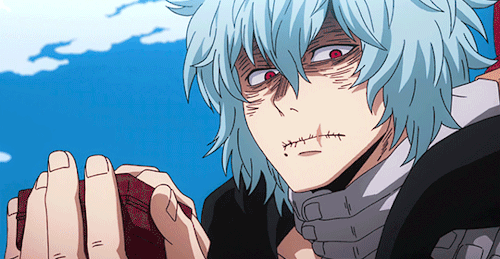
✋Tomura Shigaraki✋
he leaves everyone on read. if you question why he left you on read all you're getting is an "if its so important then talk to me face to face."

🃏Mr. Compress🃏
so you know how earlier i said you were lucky Iida didnt start with "I hope this message finds you well,"? your luck ran out. he writes it like you're a long distant friend who he is sending some fancy ass shit letter to. not even kidding ends each message with "--Compress."

🪽Hawks🪽
types so fast his phone doesnt even register his hands. half his messages be looking like "se tht ouds ood". he doesn't even bother to edit it or correct himself.
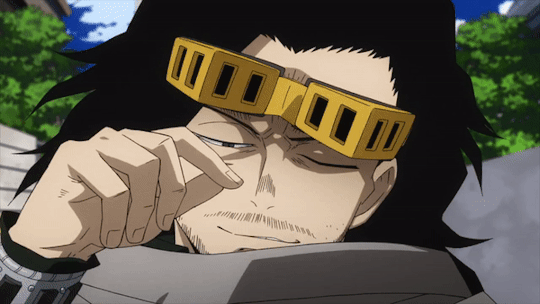
👁️Aizawa👁️
he texts like a dad. texting this mf be like:
"ok👍"
"*photo of a weird boat*"
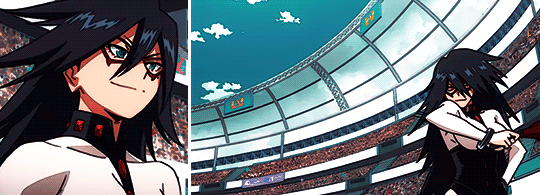
🌙Midnight🌙
miss girl uses so many ;) that its hard to tell if shes suggesting something weird or not. ended every greetings message with that one kissy emoji.
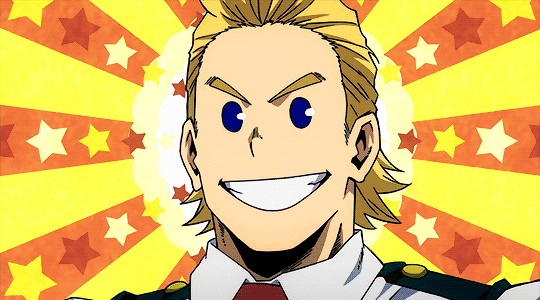
🙂Mirio Togata🙂
uses the 🙂 all the time because he thinks it looks like him. it does.

🌀Nejire Hado🌀
lots of !!! and :D, also uses the :> a lot lol. lots of blue heart emojis aswell.
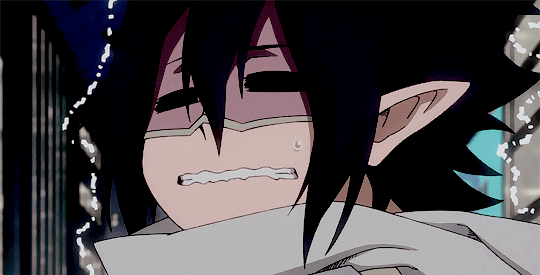
🦋Tamaki Amajiki🦋
sends articles about different butterflies he likes or thinks the person he sends it to would like along with a message along the lines of "I think this fits you :]". rarely texts first but when he does he clicks send and sitts on the other side of the bed as his phone while staring at it intensely, just waiting for the reply notif. wont actually read the reply for a good minute.

🐈⬛Hitoshi Shinsou🐈⬛
sends photos of random animals he sees while out and about. usually just cats. (no way this man doesn't feed the strays around ua) another person that only texts at night time.

🛠️Mei Hastume🛠️
uses >:D a lot, shows blueprints of her new babies all the time, ngl they are usually rlly messy. texts are just :
"LOOK AT THIS NEW BABY IN PROGRESS >:D"
"* incomprehensible image of a blueprint *"
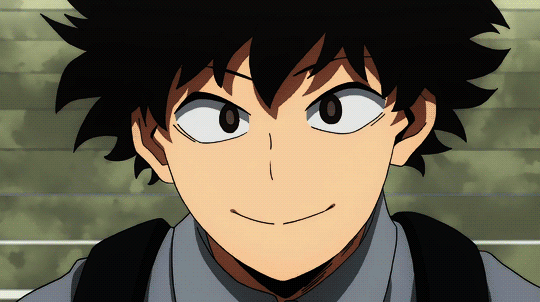
⭐Yo Shindo⭐
uses the thumbs up way to much but like in the passive aggresive way yk? but also if you send him a photo of something ur proud of he will reply with a simple "oh that's cool!" but there's so much fucking emotion behind it ur just kinda like ???
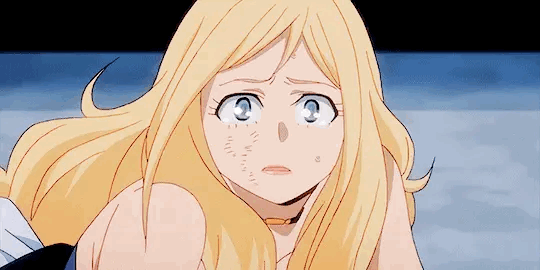
🛡Melissa Shield🛡
her messages are so sweet. sunset pictures of the ocean every other day. lots of :).

wrote this is one go and now my hands hate me. i think this was at least 20 characters-? idk I'm struggling to count.
#bnha x reader#mha x reader#bakugou x reader#bnha x gn!reader#mha x gn!reader#mina x reader#iida x reader#denki x reader#uraraka x reader#kirishima x reader#shoji x reader#todoroki x reader#deku x reader#momo x reader#shihai x reader#monoma x reader#dabi x reader#toga x reader#shigaraki x reader#mr. compress x reader#hawks x reader#aizawa x reader#midnight x reader#mirio x reader#tamaki x reader#nejire x reader#big three x reader#shinsou x reader#shindo x reader#mei hatsume x reader
951 notes
·
View notes
Text
Tutorial: Manga Banners
Basic Manga Text Change/Coloring/GIF creation in PS
Hey, so as promised making a very basic tutorial for making banner gifs in photoshop for fics/drabbles/layouts, etc.
I'm going to keep things super simple here for beginners.
END RESULTS↴

(NOTE: This gif I made will be used for an unreleased story of mine so please don't use this exact gif/images but you are free to follow the tutorial to create your own).
All I ask is if you find this helpful to REBLOG! :) No need to credit me.
For this tutorial you will need ↴
Photoshop
At least 2 manga panel images (non-transparent*)
Optional: Manga fonts. I mostly use CC Wild words (speech bubbles) & Manga Temple (narrator boxes)
Basic knowledge of photoshop layout/where tools are.
*this tutorial is essentially the same if working with transparency but if you do work with transparency you will need to have knowledge of clipping masks which i do not cover here.
Tutorial ↴
(optional) Prepwork: so i didn't think to include this do this but you are going to need to crop and resize your image. make sure the width is either 540 or 1080px. This is the recommended width for pictures in tumblr. Height can be what you want it to be. This is done image > image size (make sure the link-chain is pressed for aspect ratio)
Step 1
This is what you want your setup to look similar to. Delete locked background layer.

Steps 2 & 3
Make a new layer. It might be helpful for beginners to re-name all their layers so instead of "Layer 2" you might name this ⇢ "White fill layer or Text cover up". (doubletap layer name to change it).
Use rectangular marquee to select text you want to change. If you are just replacing a word or two you dont need to white out everything. But you could choose to cover up all if you wish. I just wanted to remove "senpai".

Steps 4 & 5
Use Paint Bucket Tool to fill in selection area with white (make sure the new layer you made is selected when you do this).
Select Text Tool. There is no need to make a new layer as once you are done typing it will become a text layer. I used CC Wild Words bold font for this for emphasis. If you do multiple lines of text use a new text layer for each line.

Step 6 - Optional Step - Highly recommended if you did multiple lines of text.
Rasterize Type by right clicking the layer. This is an optional step. I tend to do it out of habit and rasterizing lets you use the move tool to give you exact px distances between other rasterized elements but nothing we are doing requires this tbh and if you do decide to do it you can't go back and edit text.
If you did multiple text layers you cause space them out evenly using the move tool (zoom into 200%-400% if necessary to get exact pixel distances). Tip: Manga text is centered in the bubble and leaves a good distance away from the edge.
When you are done ctrl/cmd to select all text layers then right click and merge the layers. This is so incase you have to move the text layer for whatever reason they are all on one layer now, evenly spaced and you won't accidentally mess that up.

Step 7
Create an exposure layer (half filled in circle in layer bar for menu). This is important as it can lighten/darken image to make the colors we will add later pop by playing with the sliders for each setting.

Step 8
Apply exposure settings. On the right-hand side there will be 3 slider bars. The screenshot shows my settings but your settings will vary depending on the image. The one that gives the biggest benefit for manga is Gamma Correction which affects the midtones to make them lighter/darker and adds better contrast to the image so it doesn't look as muddy, often in black and white images it is easy for midtones to look muddy. Offset affects mid to dark tones of an image. Exposure affects midtones to highlights to make brighter or darker, overall use this the least. TIP: If you want to make an image brighter or darker you usually want this to apply equally to the overall image so then you would create a brightness/contrast layer instead. most manga images skew muddy and need a midtone and dark adjustment rather than highlights. the better the manga scan images the less adjustments you will need.

Step 9 - Optional
Apply a gradient map (half filled in circle in layer bar for menu). This is optional. a Gradient map adds gradient but preserves the shading in the image so essentially adds a gradient to the shading. I do this in black and white. But if you are happy with how it came out in the exposure phase you don't need to.

Step 10 & 11 -
Apply a gradient (half filled in circle in layer bar for menu). So when you add a gradient there are a ton of preset color combos you can use or you can create your own. I think this one is a preset but can't remember. I like a diagonal gradient from light to dark depending on where the light source on the image is but it is completely up to you. I tend to set the gradient angles near these 4 settings: -145, -45, 45, 145 depending on what corner I want the lighter part in.
One thing to note is brighter colors work better with a darker background. Lighter backgrounds can get washed out. One you add this as you can see it will be solid color.
*note* once this layer is applied any edits such as moving text, etc. around you want to do to the lower layers beneath it click the "eye" button to hide the gradient (same for the map) or there's a good chance it will move the gradient layers around and not the layer you want.
Change layer blending mode. By default it's set to "normal". You can play around with these. Depending on the effect you want and whether the image has darker or lighter colors will decide the blending mode. My typical blending modes are screen, overlay, hard light, vivid light or pin light. You can duplicate this gradient layer and play around with multiple settings and opacities to create something you like.

Step 12 - Optional
Add a Brightness/Contrast layer (half filled in circle in layer bar for menu). Brightness/Contrast on this step will look wildly different than if you added it right after the exposure step. It's not necessary but if you want more overall contrast or brightness then you can add it.
You can see my settings below on the sliders on the right-hand side.

Step 13
Create new layer for highlights. (also good check point to see how your layers are organized).

Step 14
Select the brush tool and ensure brush settings are a soft round brush with a hardness of 0% for the highlight effect. (if you click the brush image you can see my settings better)


Step 15
Select the dropper tool and pick a color from the gradient image. I usually pick the darkest colors available as it will have the best dodge effect for highlights. Since this is pink/redish I only have one highlight color but if you were doing a green/blue gradient you would pick the darkest from both. (ignore the purple here its not being used)


Step 16
Create highlights with brush tool. Do a few tests placements randomly around the image for positioning and then swap the blend mode to either color dodge or linear dodge. I usually do color dodge. You will get awesome highlights like below. You can play with the sizing of the brushes and opacity to decrease the effect.

Step 17 & 18
Export as PNG. Do this even if you want to make a gif as I always recommend a clean canvas for gif making. If you want to be done here and don't want a gif thats fine too. File > Export > Quick Export as PNG (do not save as jpeg/gif you will lose image quality).
Repeat for second image. You don't need to open a new file unless it helps you to not get confused. You can just make a new layer and paste your new image into that layer (if you just right click copy the file in the window/finder folder you can directly paste it into a layer in PS) and use the transform tool to resize. However you can totally just open the image in PS. The benefit of same canvas is you save yourself some time as you can just duplicate gradient layers/adjustment layers and move them. But this is kinda more advanced so if you aren't comfortable with photoshop just make a new image.

Step 18-19
Create new file/open one of the PNG in PS (more advanced can just create new layer, select image, then copy > copy merged and paste on new file for each. Otherwise open one file, create a new layer then copy the other file. The bottom later will be the first image in the gif.
Create Frame Animation on the timeline window. (if the timeline window does not appear then window > timeline) *note* if this is your first time working with the window it may be set to "create video timeline", if that's the case create it then from the frame menu (in step 23 theres an example of where this is) select "convert to frame animation".
If done correctly your setup should look like the below with two images. One for each layer and one for each frame.
MAKE SURE PROPAGATE FRAME ONE BOX IS CHECKED IN THE LAYERS WINDOW.
lmao, not to be dramatic but this ensures most effects you would add to frame 1 (which corresponds to layer 1) is applied to all frames. I'm not too sure its super vital for this super basic gif I'm showing you but its better to get in the habit of always having it checked. otherwise it will fuck you over later down the line in my next tutorial where I show how to add frames to gifs.

Step 20
Select both layers, then select both frames (ctrl/cmd) and finally select tween from the timeline window. It is the multi-faded dot option on the bar below.

Step 21
Add Frames to Tween. Tween is the fading effect adding more frames is the longer the fading effect is. I added 20 for this step, you can play around and add more or less.
Once you do that you can see 20 new frames being added onto the timeline. This will not automatically add new layers, this is fine. Frames and layers don't need to be a 1-to-1. (Another reason why propagate frame 1 needs to be checked as you can still adjust those layerless frames by adjusting frame 1's layer)

Step 22
Adding delays. Automatically the delay on every frame is at zero. But especially if you have text you want people to be able to read that so you need to add in a delay. Your delays can be in increments of 1/10th of a second. I add a 1 second delay to the first frame only.

Step 23
Select and Copy the first frame and then select the last frame and Paste. A paste window will appear in this case we want to paste after selection. I circled where the menu for frames are. (sorry used a different gif as an example so ignore everything but the circled menu)



Step 24
Adding additional delays. I add a 1 second delay to the last two frames.

Step 25
Add more Tween I added 5 frames this time as we want the transition to be much quicker to reset the image. You can see frame 23 in the previous step are now frame 28.
You can add more images in than 2 and follow these steps to add tweening.

DONE! Now to save.
Step 26
Export your gif. File > Export > Save for Web (Legacy) and the screen below should pop up. Here are the settings I use for gifs. You can play around with it but I really wouldn't lol. (again ignore image size, this is from a different gif) it will also tell you how big in file weight your gif is. This isn't something you have to worry about for something simple but the bigger the image size and the more transitions/images you use the more frames you will have. Reducing image size (make sure chain link is on like in the below) will take off more sizing then removing frames will and I would recommend that. But tumblr allows 10MB MAX per gif so just something to keep in mind.

Let me know how this was! If you have questions just drop me an ask. ❤
#✩𝓀𝒾𝓏𝓏𝒶𝓉•𝔱𝔲𝔱𝔬𝔯𝔦𝔞𝔩𝔰#✩𝓀𝒾𝓏𝓏𝒶𝓉•𝕘𝕗𝕩#gfx#fic banners#tutorials#resources#photoshop tutorial#manga edit#edits#fan fic writing#fic writing#anime edits#manga edits
118 notes
·
View notes
Text
i don't really have any solid conclusions about this yet but i noticed A Thing in a rewatch and i haven't found it mentioned elsewhere yet so here we go
(apologies for the appalling image quality you're about to see, i can't screenshot easily rn pls bear with)
OKAY so in the scene where crowley confronts gabriel about "shut up and die", something about the arrangement of book stacks caught my eye a little
the majority of the books are angled so that we mostly just see the page edges and not the spines clearly, EXCEPT for a particularly shiny and familiar colour combo right here-
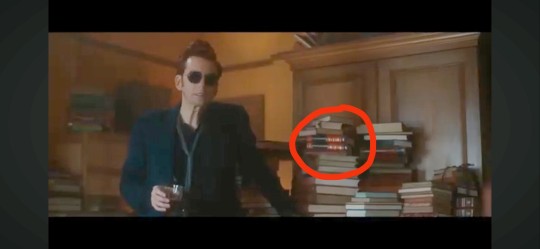
but nothing too weird going on there, i thought, crowley coloured books in a bookshop so what? right up until i registered crowley's line when we get a closer look-
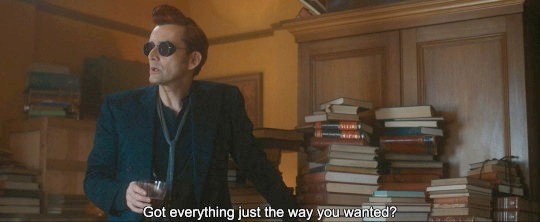
hhhhmmmmMMmmmm yes yes "everything just the way you wanted" huh, very interesting considering that we know how much thought goes into props huh
and for most of the shots we get of crowley in this position those freaking books are just quietly nestled right there in the corner-

look at that god damn framing i fuckin see you, you glorious bastards
so i paused to see if i could figure out what the hell was up with those fuckers and this is when i absolutely lost my mind, your honour
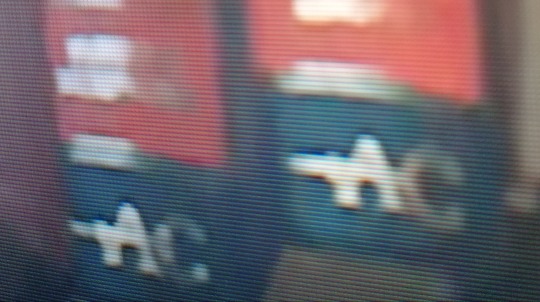
A and C you say?? in crowley colours???? framed like this?????? localised entirely within your kitchen???
anyway long story short they're two books from an Agatha Christie Crime Collection set (24 volumes, three stories per volume) and guess whats on the mfing front covers I'm-
(its a rant for another post but when paired with this other set of initials spotted in s2 i want to scream actually)
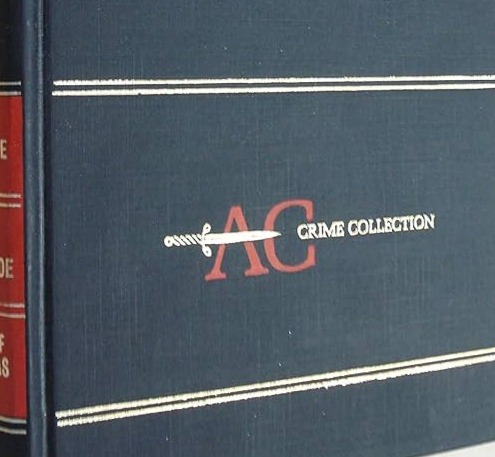
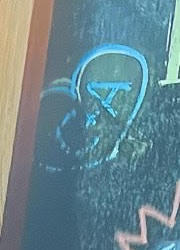
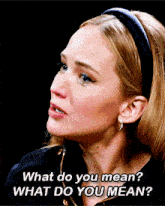
ANYWAY back to the books, through an absolutely unhinged comparison of the formatting of gold text blobs i reckon the two we have here are:
(on top) The Pale Horse; The Big Four, The Secret Adversary
(on bottom) 4:50 From Paddington, Lord Edgeware Dies, Murder in Mesopotamia
(I'm fairly confident but if anyone has a better image to confirm/correct this pls do)
now here is where I'll need a bunch of help from some Christie-heads out there bc I haven't read any of these and I've only seen the tv adaptation of one of them, so i dont know for sure if these are like A Clue, or A Cool Thing, or if I've just fully brainrotted myself into a fun lil corner here? wa-hoo
but here's some initial stuff that jumped out at me after skimming the basics:
(some of) the titles: Pale Horse/Big Four - death's horse ofc, the four horsemen mayb? the them+adam?? ; Mesopotamia is a very biblical choice bbz ; 4:50 From Paddington- azi likes trains i guess? idk that one's tenuous lmao ; honestly no idea with the other two but Secret Adversary feels a tad ominous
iirc Big Four just has kind of an unusual history, it was initially twelve short stories that she later compiled into one, and it was published fairly soon after christie's mysterious disappearance/reappearance
in Big Four, poirot fakes his death at one point and doesnt even let hastings in on it and I'm hoping sure its totally irrelevant to the ineffable bois
part of the Pale Horse story is a group of assassins that basically try to pass off all their murders as being actually caused by like ✨satanic powers✨ which is interesting
christie knew a fUCkton about poisonings thats why she wrote so many into her work and, while i don't believe the poison coffee theory myself, it sure is an interesting link with how cyanide is associated with almond smell/flavour and that metatron chooses almond syrup in particular
(ALSO random side note that is mostly meaningless but I've worked in a good few uk coffee shops and have never worked anywhere that stocks almond syrup; almond milk yes, hazelnut syrup yes, but never almond syrup...? prob just the places i worked though lmao)
EDIT forgotten point: I've seen some speculation that the bently's plate reading "CURTAIN" could be a reference to poirot's last story, along side that alternate scene of crowley ordering the sherry for "miss marple", its just one too many agatha christie references for my melted brain to handle and I'm SUS
so this is where i run out of idea steam and hand it over to you lot because i have no clue what this could mean, if it even means anything other than a cool set feature
is there something here actually or am i yelling into the void just for fun?
who knows, who cares!
#good omens#good omens 2#good omens spoilers#good omens 2 spoilers#good omens meta#ineffable husbands#ineffable idiots#agatha christie#hercule poirot#miss marple#can't wait to hear y'alls thoughts#SO WHY IS THERE A KNIFE THROUGH THE 'A' HUH#AND WHY IS THE 'C' ON THE CHALKBOARD SO FADED HMMM#GAIMAN EXPLAIN#things that make me go ngkk
250 notes
·
View notes
Text
Update!
Hey everyone, just wanted to check in with you. I hope you all doing well!
Right now, I am feeling good about getting chapter 3 out by 4/30. It's a crunch for sure, but barring any disasters in the work itself or my personal life, I feel like it is doable. My aim is to get it to a point where it is release-worthy but will still need fine tuning after the fact. I generally like to edit things a couple times at least and have it play-tested, but I won't have time for all that. But, this is a work in progress, and I can always make improvements as I go. There are also a couple segments that I did not have time to add, but they're not pivotal to the story. I will add them if I find the time before the 30th (sorry to those who wanted to make a tasty cake for someone).
So far, I have gone through chapters 1 and 2 again and made some corrections to typos and grammar. I added a white hair option with some flavor text, and some other flavor text for purple eyes. The option to have your MC's hair turn grey (streaked or fully grey) from stress/illness was added, but I did not do it in the way I needed to, so if I have time, I'm going to fix that before release. I also updated some of the variable values of certain choices. A name bank was added for anyone who might struggle to come up with a name for their MC. I made all but one of them correspond to the marks. There's a wild card in there for the adventurous, lol. The codex was also updated.
Today, I am editing chapter 3. My very gracious boss encouraged me to take the day off, and I'm feeling pretty good, so I'm using this as an opportunity to get some serious work done.
If you're curious and don't mind my rambling about my life, you can read about my ordeal below!
I am feeling much better. I had a couple rough days in the past week, but mostly brought on by medication my dentist wanted me to take to stave off possible infection in a broken tooth. I had a less-than-stellar reaction to it, and it gave me insomnia and anxiety. Simply fantastic.
But, I had the root canal yesterday (got lucky and they had a cancelation so I was able to go in 5 days early). I am happy to report it was not bad at all. In fact, it may have been the easiest dental procedure aside from cleanings that I've ever had, lol. I was in and out within half an hour, and the endodontist numbed the fuck out of my mouth. The biggest pain was the drive there and back since I live so far away.
I chilled the whole day and took a glorious 2 hour nap, and have been sore but totally good. I even watched one of my favorite comfort-animes, Natsume Yuujinchou. If you are ever feeling poorly and down in the dumps or just need to relax, it is cute, a bit funny, and lighthearted - so I highly recommend it. So, all in all, I feel recharged and more than ready to see chapter 3 with fresh eyes!
Thank you to everyone who sent me encouraging messaging about the root canal. It really truly helped me show up for that appointment without feeling completely vulnerable. I was still anxious, because that is just what my brain do - I can't even see my GP without my hands shaking, lol. But, going into it knowing what your experiences have been helped so much.
Anyway, sorry for prattling! I'm going to get back to it now! ^_^
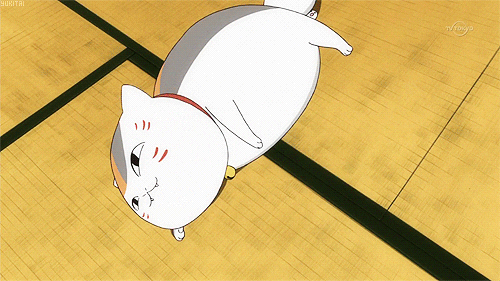
#god cursed if#asks#twine if#if wip#twine wip#interactive novel#if game#interactive fiction#gc if character development#gc if update
86 notes
·
View notes
Text

alright roleplayers, im not even going to lie — not being able to format posts in the true Vintage Tumblr Style™ has actually pissed me off so bad... anyways, if you want to bring back the old <sup><small> text, this is how you do it.
just for transparency’s sake, this will not force tiny text on people who do not follow the tutorial, so its a win win for us who like that ye olde ant sized tumblr text and those that don’t. it also works with the post editor!
—— i am not a pro coder or teacher, therefore my terminology may be off. i tried my best to illustrate & visualize everything, though !!
1. what you’re going to want to do is download the stylus extension from the extension store ( mozilla & chrome ), not stylish. ( stylish steals browser history and shit. stylish bad. )
2. when the extension is installed, select “find styles” from the extension menu, and look up “no more small text”. the correct style should have a pic of jenna marbles on the dash as the thumbnail lol.

3. alright ! we got the ‘no more small text’ extension. it sounds counter productive, but it’s not ! it edits the <small> text function, so now all we have to do is edit the font size it changes the <small> tag to. to do this, click the little pen next to the name of the extension.

4. this should open a new page with a text editor containing the code for the script. pay no attention to any code except the chunk shown below. see that circled green text ? that's what we're changing.
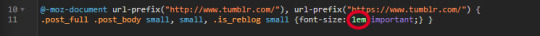
i haven't messed with em as unit for font size (i'm used to px), but i've found that 0.82em is a pretty good size to use for smaller text, however, you can mess around with the font size to make it as big or little as you want. after adjusting, your code should look like this:

5. after this, you're pretty much done! this will basically change the font size of anything under the <small> functions on your dashboard to your desired size. all you have to do is hit the save button to the left of the style editor page. maybe even rename it to small text or something so it's not confusing in the future.
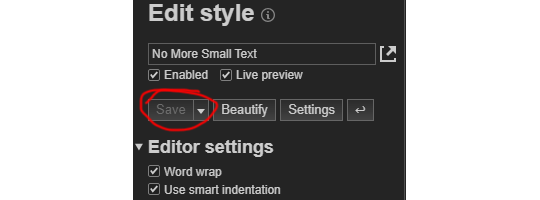
but.... if you want to be greedy and bring back that sweet <sup> text from before, like, 2020, you're gonna add a little vertical-align attribute.
6. DIRECTLY after the font size styling, and BEFORE the closing } we're gonna add this: vertical-align: 3px!important; if pasted correctly, your code should now look like this:
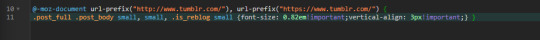
the vertical-align tag will add an offset to the text under the <small> function, simulating the look of the old <sup><small> tag combination. we can't actually bring back real <sup><small> text because, as far as i'm aware, tumblr blocks it. just like with the prior step, mess around with the amount of vertical align to your hearts content ! after this you're finished, like actually finished.
#okay to rb#resources.#tutorials.#idk what else to tag.... just felt the need to spread the word#indie rp#rp help#rp formatting
129 notes
·
View notes
Note
hello! Your edit for the artful dodger is awesome ✨ would you please post a tutorial on how you made this cool layout with those effects.
https://www.tumblr.com/jakeperalta/768056589581156352/pscentral-members-choice-event-33-underrated?source=share
thank you! of course - i was inspired by this wonderful edit, so credit goes to @perryabbott for the design 😊 it's pretty simple to do, only basic gifmaking knowledge required!
tutorial on how to make this layout below the cut:
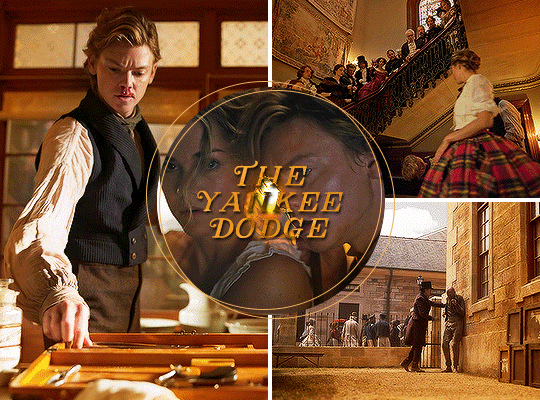
step 1: make your gifs — these are the dimensions to follow (if you want do an alternate layout or canvas size, just make sure the gap between gifs is 4px)
tall side gif — 268px (width) x 400px (height)
wide top/bottom gif — 500px (width) x 268px (height)
smaller gifs (2 per overall gif) — 268px (width) / 198px (height)
circle gif — 230px square
create your gifs, crop and resize. (personally i sharpened each gif at this stage, then did colouring at the end, but you can do that whenever).
step 2: position the three base gifs — either expand the canvas of one gif (using ctrl+alt+c) or create a new canvas (ctrl+n) to be 540x400px.
when you've got your gifs + your canvas, just drag each gif across into the main canvas and position it. depending on your settings/photoshop version, cropping may only hide the cropped parts of the gif instead of removing them so the whole gif will be visible when you put it onto a larger canvas. in this case, after resizing you should use ctrl+a to select the gif, then create a layer mask using this button:

step 3: the circle gif — use the ellipse tool to draw a circle. don't worry about making it the correct size, as you can then resize it (+ turn fill on if not already) using the toolbar at the top:

centralise your circle (ctrl+a then the align buttons on your top toolbar). now you can drag your final gif onto the canvas and position it over the circle. right click the gif layer on the layers list on the right hand side and select create clipping mask from the menu (or select the gif then press ctrl+alt+g). the gif should then be contained within the circle shape.
step 4: add the rings — use the ellipse tool again; this time you want fill turned off and stroke set to 1px and whatever colour you want, like this:

do this twice, then just position them on top of all the other layers however you like (you could also change the dimensions if you wish).
step 5: repeat — do the same thing for each big gif, alternating the positioning of the small gifs. once you've made the circle + rings once you can just reuse them for each so it's not too time consuming.
and that's it! i added my colouring on top (again using clipping masks to add certain adjustments to specific gifs and to paint the orange colour onto each gif) and some text in the middle. let me know if you have any questions!!
9 notes
·
View notes
Text
4 years of running BentoVid & RICE (an extremely long & meandering retrospective about survey data) This is an entry that's part history about the fanvid server I run that hosts a [now] feedback event [then contest] called RICE, and part data analysis from 4 years of pre-RICE survey data and one post-RICE survey from a particularly "problematic" year of the event. Read the entry as it was intended on dreamwidth by clicking the link above, or expand the cut tag and hope the html I pasted into tumblr displays correctly. [edit: it doesn't, but it's readable if you don't care about line breaks.]
Preface
Or, the time I accidentally influenced an entire industry through a survey question (click to read more) In 2015, I created a website called fursuitreview.com (FSR). Fursuits (one of a kind whole body animal costumes) are expensive and it was hard to keep track of makers that didn't have huge followings. I didn't want to run a review page, but only two existed prior to mine. One had died completely several years before, and the other one updated so infrequently it was almost useless (it, too, eventually died after FSR took off). The other two pages were a victim of putting too much work on themselves. The first had several questions reviewers had to answer and assign points. The moderators would average all the points for each review and give the overall review a score out of ten. This ensured consistency in the scores across all reviews. It was an amazing system but it would simply take too long to do myself (plus I'm terrible at math). Both sites were not actually sites - they were user accounts on furaffinity.net (and sometimes tumblr or livejournal) - which required write-ins to copy a big block of text and hope they got the format right (they rarely did, which meant moderators would have to correct it). FSR started out on furaffinity, but very quickly moved to a wordpress website. I thought very carefully on how I would keep manhours and costs down. I decided to not have any user accounts at all, nor would I bother with a numbered rating system (I instead went with a "positive / neutral / negative" system because that's really what everything boils down to anyway). I devised the least amount of questions I could in order to pry the information I wanted out of fursuit buyers when they wrote in. This resulted in two sections: wear satisfaction, and visual satisfaction. Each section had several sample questions to help guide the writer. "Wear satisfaction" was like, do you like how it fits you? how is the ventilation? how is the vision? Visual satisfaction was questions about looks.
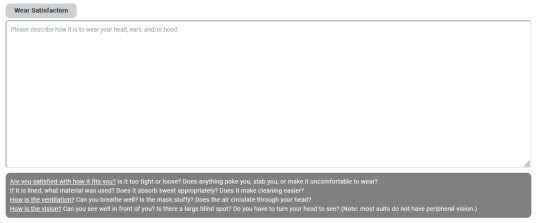
Example screenshot of the FSR "wear Satisfaction" questions from 2020+
When people submitted a review, I would read over them all and make sure everything was copacetic before publishing it. Back then (before 2020), I was a one-man operation so I read literally every single review coming in. I noticed that some writers would mention lining in some of the fursuit parts. Most parts are unlined - it's just faux fur and the backing of that will be up against a wearer's skin. Lining is unnecessary and can ultimately make the costume much hotter - but it does make everything look really nice and marginally more comfortable to wear. After a few of these, I added "Does the item have lining?" to the list of sample questions.
Does the item have lining?
Surely nothing bad could happen from such an innocuous question!! (upside down smiley face goes here)
I must take a break here to mention that I had no experience doing literally anything that FSR required to run. I had bought 3-4 fursuits and thought it would be nice to keep track of my opinions of them. Everything else, from coding a website to writing survey questions, I had taught myself. I had some very very basic wordpress experience from a personal roleplaying character wiki wordpress site for myself, but that was it. FSR was a learn by doing experience. And boy, was it an experience. Writing, reading, reviewing, editing, customer service... FSR had me dealing with it all, and I'm surprised it gained as much traction as it did throughout that process.
So, needless to say, I had no idea what "survey bias" was.
Weeks, possibly months, later, I was browsing twitter keeping up with FSR social stuff, when I came across a tweet from a rather well-known maker (I believe it was either beetlecat or beastcub) asking other fursuit makers why customers were suddenly asking for their fursuits to be lined. I wish I had a link to this tweet, but I no longer have a twitter account. (If you happen to find it, do link it in the comments!) It didn't hit me at first. I watched the thread and the responses roll in. As other makers replied, the sense of dread was very slowly overtaking me. Could FSR really have that much influence? Could just a single little sentence really cause so much strife? Yes, it did, and yes... It did. Once I connected the dots, I edited the sample questions. No longer is it simply "Does the item have lining?" Now it is: "If it is lined, what material was used? Does it absorb sweat appropriately? Does it make cleaning easier?" But I went through a few iterations before I got to that wording. I believe my first edit was something like "(Note: most fursuits aren't lined)", but that didn't properly imply that you shouldn't be asking your maker for lining. After this lining snafu, I had to go through all of my questions and determine what I was accidentally influencing, how that could change what customers ask of their makers, and if I really needed that information in the review to begin with. I also, finally, learned about survey bias, and took some time to read up a little more on how to craft survey questions. And, of course, I had to come to grips with the fact that, yes, FSR was big. And it had influence. My little side project was a staple of the community and people counted on it to make very expensive purchases. Maker reputations and business operations began to live or die by the reviews we pulled in. FSR got to be too big and too much stress for me, so I ended up giving full ownership of the site to someone else in 2022 or 2023 (it was a long transition and I'm not sure when the public announcement was made). However, as of today (31 March 2024), fursuitreview.com is still fundamentally unchanged from how I was running it - including the review form. Nowadays, I have nothing to do with the site. I couldn't deal with the stress and responsibility once it grew to be a community cornerstone. Unfortunately, history may be repeating itself with the project I replaced FSR with...
A brief history of BentoVid (and RICE)
I have been editing anime music videos (AMVs) since 2001. I took a hiatus from the community from 2009ish to 2018. Despite that, I still managed to make at least one video every year. In 2018, I tried to get back into the community and realized it had almost completely changed. Discord was a thing now, and it seemed most of the activity was on there. I joined a few servers, but long story short they all weren't great. In a fit of frustration and annoyance, I did the classic move of going "Screw this, I'll do it myself!"
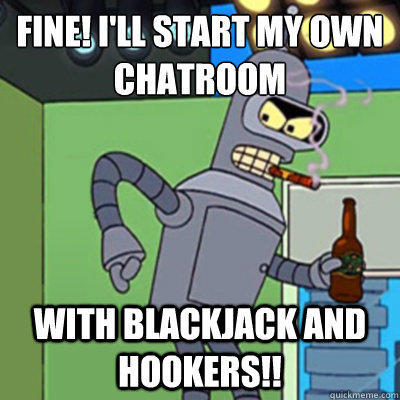
Bender (from Futurama): Fine! I'll start my own chatroom with blackjack and hookers! I glossed over it, but this is exactly how FursuitReview.com also started.
BentoVid (called AMV Sashimi back then) was created in September 2020. Back then, I did have high hopes. I did "plan" (finger quotes) on becoming a large community, but it was like how anyone plans on winning the lottery, you know? You don't actually expect it to happen. I thought that realistically I'd get maybe 30 members and it'd be just a chill hangout spot. But in 2021, we reached the fabled 100 members. Then 200. We broke 400 this year. And outside the very first year, I didn't actively promote. BentoVid has grown purely from word of mouth since 2021. On the other side of Discord was an annual AMV contest related to a particular anime convention. I first joined it in 2019. It was... okay... But not great. 2020 went even worse. The contest was going through a transition period and had a coordinator that, to put it mildly, was not well-liked. The concept behind the contest (which had been running for several years - I think 2005? Possibly even earlier) was great though. It was a contest focused on peer review. All the editors that submitted to the contest were the judges and voted on the winner. It was a blind contest, so nobody knew who made what, but only people who submitted to the contest could view and vote on the videos. The feedback was cruel. People did not hold back. Still, it was helpful, and I excelled my skills a lot by participating. The contest's discord server, however, went unmoderated and the coordinator made some very bizarre decisions. Another "Screw it, I'll do it myself" event occurred. RICE - Rewards imagined by a community of editors - was born by taking that other contest and implementing all the feedback participants had been complaining about for years. February 2021 was the first RICE. I had never run a contest before. Just like FSR (from the preface story), this was a trial by fire. I made at least one huge mistake every year the contest ran. But ultimately people liked RICE, and word of mouth about it (and the server) grew ever faster because of it. I had taken efforts to specifically NOT advertise RICE outside the BentoVid discord server, but that didn't stop it from growing.
4 years of RICE survey data
Partly due to my inexperience and partly due to my history with FSR, I put out RICE feedback surveys at every opportunity. I am actually not that into data. I don't analyze this stuff and I have no particular interest in collecting data at every turn for random things. I just find feedback surveys somewhat convenient and useful for my purposes. Sorry to people who are into that! XD
Pre-RICE survey data from 2021 - 2024
I have a small survey when people submit videos to RICE. It has (mostly) the same questions every year. Vivafringe helped me go through the data, and here are the results. (links to a google sheet) 2021 - 2023, the optional survey was on the same page as video submission questions. In 2024, I finally realized google form sections existed and I put it on a totally different page. I went from a 100% response rate to 58%. What a huge difference! But still inspiring to see so many people went out of their way to answer regardless. Here's my personal takeaways: US vs Non-US I personally thought there were more international editors participating, but it seems to hover around 20%. Do people keep their videos a secret? It looks like most of the survey respondents actually do attempt to keep their videos secret from everyone. However, almost as many people admit at least one person they know who will also be in RICE knows what their video is. I honestly thought it'd be the other way around, with more people sharing betas before RICE, so this is actually pretty cool to see. Thoughts on blind judging This question was multiple choice with only one answer allowed, so they had to choose which meant most to them. Most people seem to appreciate blind judging, but don't go out of their way to keep themselves blind during the event. (~70% combined) A large minority of people admit that guessing who made what during the event is part of the fun for them. (~25%) One possible answer was that blind judging is never truly blind - interesting to note only one person ever selected this and it was in 2023. Main reason for entering RICE? Another multiple choice answer where they had to select the "main" reason. Most people join RICE because they like the BentoVid community. However, almost as many people join because they like peer review. I'm flattered! lol But, in all seriousness, I really expected those results would be flipped, with peer review outranking BentoVid. Categories A multiple checkbox question for which categories your submitted vid belongs to, according to the editor. I mostly only care about theme, coordinator's choice, and live-action. Theme has submissions starting at 18% in 2021 and gradually going up to 29% in 2024. 2023 is an outlier with 39%. Coordinator's choice is very low. 1 - 3 videos. This is mixed news for me. On one hand, I think it's great people don't feel the need to pander to me (or maybe they don't know how). On the other hand... Please pander to me! XD Live-action is something I would like to see more of... The discord server started out as an AMV server and its audience is still mostly AMV editors. But I really want BentoVid (and RICE, by extension) to be about all fanvids and vidding (Hence the name change from AMV Sashimi to BentoVid). Long story short, live-action vids are obviously a very small minority that get submitted (5 - 9 videos each year), but they fluctuate between years. If you like live-action fanvids and want to join an active discord server... Please join us! lol How did you learn about RICE? This question was a small text field people could write whatever they wanted in. No surprise people learned about it from inside BentoVid. Next highest was word of mouth-related answers like "discord," "another discord server" or "friends". A little interesting was when AWA or POE were specifically mentioned (two popular AMV contests), but this was only twice for each.
Post-RICE survey data
2021 and 2022 had a feedback survey, but it was just one text block that asked for comments. Very few people ever filled this out and it was not very actionable feedback. 2023 was the first post-RICE feedback survey with actual guided questions, and it's because 2023 was... quite the year.
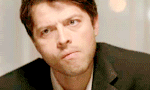
Understatement.
What happened during 2023 RICE?
Remember the contest I mentioned that RICE was based on? While RICE was thriving, that contest was floundering. The other contest, which for the rest of this blog I will call "HOST," happens in September - October, while RICE happens in February - March. 2022 HOST was another transition year for them. The old coordinator ("Elder") took over the contest after so many complaints about the coordinator that succeeded them ("Junior"). As far as I know, everyone was happy with Junior's leaving, but unfortunately it wasn't pretty. We weren't kind to Junior. Bridges were burned. Elder had some great ideas on how to bring HOST back up to its former glory days. But, procrastination got the better of them, so the contest started out very poorly. Then, during the contest, they had an extremely public and embarrassing meltdown. A number of people withdrew from the contest because of it. A totally different person ("Kidd") had to take over mid-event. The discord server went through an emergency restructure so Elder didn't have any special permissions anymore. Kidd was an absolute gem and managed to run the rest of the contest on their own very smoothly (Kidd continued through 2024 and deserves accolades). But the already negative reputation of HOST definitely turned into a dumpster fire after that. It was no surprise that RICE got touted as a good alternative. I was expecting more RICE entries than the previous year but. Boy. I was just not prepared. 2023 RICE saw 56 editors and 76 videos. The prior year was only 32 editors and 45 videos. RICE does not scale well. Moreover, I was experiencing horrible health issues at the time and really should have delayed or cancelled RICE due to them. Consequently, some people did not have a good experience with RICE. I thought the entire year was ruined. I made a pretty involved post-RICE survey due to it. This survey was mostly questions with text boxes where people wrote exactly what they were feeling. This made the answers a lot more personal and detailed. I will not be sharing the raw 2023 survey data. The complaints were about:
Too many videos for too short a time period
Some people were rude in the discord when discussing categories
Some people attacked one of the people giving critique in a voice call
I tried to enforce [very badly worded] content restrictions very late into the submission window. This had editors unnecessarily scrambling to re-edit things and ultimately ended up with multiple versions of videos in the contest [which should not have happened and that is entirely on me]
To me, the responses of the 2023 survey looked pretty dire. I immediately made changes to RICE following them. While RICE had started out as an improved version of HOST, I also had wanted the goal to be rewards for BentoVid server regulars. That's why I really didn't want to advertise it outside the server. I also never pinged \@Everyone or made a special role to get updates about it. The intent was if you were around the server, you'd know it was coming, and that was that. I wanted the good peer review and critique so we could all improve. I also wanted to see amazing videos. But what I DIDN'T want - and was (surprisingly!) NEVER concerned with - was lots of randos who didn't care about BentoVid. I explicitly never posted about RICE on a-m-v.org (despite people asking me to), and I never mentioned RICE outside my own server until after 2022 HOST. And even then it was really only in DM or if someone else had brought it up first. I still try to not advertise RICE, but I'm not as tight-lipped as I used to be. Still, it's primarily in DM. But anyway, I'm rambling now - the point is that RICE grew outside of the BentoVid bubble. People were joining RICE who did not care about BentoVid as a whole and I had to figure out how to handle that. My previous RICE messaging of "feedback event but also contest!" was fine for BentoVid regulars. We mostly knew what we liked and understood eachother because we hung out all the time. But for people new to RICE and/or the server, they had no idea and came in with false expectations. My two main takeaways from the 2023 Post-RICE survey were: 1. Because of my health issues and the mass increase of participants, the Discord server went (essentially) completely unmoderated during RICE. Because RICE (and BentoVid) is usually closely moderated, many conversations/debates went on a lot longer than they should have (because no moderators stepped in), which caused a lot of stress for participants. 2. The messaging of RICE was conflicting and led people to false expectations. People were essentially expecting HOST but "run better." "HOST but run better" is an over-generalization of how RICE works. It's actually quite different from HOST, but without the context of being a BentoVid regular, one wouldn't have that information. The first would be solved simply by me being present. Myself and most my staff could not be present during 2023 (honestly I'm surprised RICE ran as well as it did without us. Speaks a lot to our community!). To deal with the second point, I decided to focus on clearing up and changing RICE's messaging. Clearing the messaging had a few purposes:
More clearly differentiate RICE from HOST
Discourage non-regulars from joining without being super exclusionary about it
Discourage overtly competitive people from joining RICE
Encourage feedback-orientated participants
Focus more on accessibility (as RICE already applied VPR to all entries, it made sense to extend accessibility in other ways)
I took the survey responses very seriously, and as such, rushed to make announcements of what the changes would be. I ended up announcing them the same month RICE ended - March. Proof here (that is a discord link). You can read the initial announcement there in the BentoVid server, but I ended up changing things even more, so here's the summary of what the changes ended up being:
Very strict content restrictions (slightly relaxed later)
Focus on feedback event FIRST (took out all mentions of "contest" and "best" on the website, replacing them with "event" and "most-liked" )
No cash prizes at all (previously it was a $175 pool)
More emphasis on what exactly the server culture is like and what you can expect (basically: RICE is stressful, it's full of server regulars, prepare yourself if you're new)
Permanent categories got permanent names (previously everything was able to be voted on and changed)
All winners only get one award (previously there were multiple designs and names made for each award)
We added CWs as well as VPRs into the RICE expectations
Everything possible was outlined on the website. I literally wrote out the schedule and everything that you could expect to happen, how it all worked, etc.
The fallout from 2023 RICE continued throughout the entire year. It seemed negative feelings regarding it rolled out into other issues BentoVid was having (behind the scenes, especially in the staff channels) and overall I was really not feeling great about RICE. I was seriously considering 2024 RICE being the last one I ever ran.
2023 Post-RICE survey analysis
During 2024 RICE prep (which started in October 2023), I went through the 2023 feedback again. I asked some vague questions to random people about how they felt about 2023 RICE, and their answers (most of which were not negative at all) really had me questioning my perception of the entire thing. I gave the 2023 post-RICE survey data to a friend of mine who used to analyze that kind of thing for a living (Vivafringe). I went through the answers and redacted personal information, summarizing answers if necessary, before giving it to him. As part of the analysis, I asked him a bunch of questions and he looked over all the data to answer those questions. Again, I will not share the actual data here (even anonymized), but I will share the analysis he provided. Full disclosure: Viva did participate in 2023 RICE.
Analysis of Negative Experiences
Did more people have a negative or positive time in 2023?
to answer this I didn't do any fancy analysis. I read the responses and just did a vibe check of "negative" (pretty clearly had a bad time), "neutral" (had some things they didn't like, but gave other positive feedback or just in general didn't seem like they gave a shit one way or the other), "positive" ("vars you're the best" type comments) I think "neutral" people, if you actually asked them, would say they had a positive time, but it's hard to say for sure anyway I rated 7/25 negative, 7/25 neutral, 11/25 positive notably a lot of people didn't respond to this survey and the non respondants were likely positive/neutral. So I don't think you should read those numbers and assume 28% of people had a negative experience the overwhelming complaint from basically everyone was too many videos for the time they had - 5/6 people with "negative" feedback were returnees - 2/6 of the people who wanted "competitive" contest had negative opinions. No real signal there I think
I said the complaints about the VCs were really bad though?
I count 4 people that complained about the vcs my takeaway from reading this is basically: - moderate the vcs from now on, advertise them as critique/nice/whatever (you already are doing this but just saying I agree) - if you get 76 vids again, give more time to watch stuff I don't know how you solve chat getting tense, that was another common complaint
Category drama? Context: some people were very vocal about RICE needing fixed categories like typical AMV contests
I read the category stuff and broadly classified them as wanting "fixed" cats, "unfixed" cats, or "neutral" as you might expect most people didn't give a strong opinion on it, 10/25 were neutral 5 people wanted fixed, 6 people explicitly wanted to keep things as it was now (unfixed) if you read "neutral" as support for the status quo, which I do, I think the way you're doing it is fine. especially because a lot of the fixed cat people (3/6) had negative experiences and won't be here this year
I expected a smaller turnout for 2024 RICE. All I was really hoping for were more editors than in 2022 (which only had 32). Editors in 2023: 56 Editors in 2024: 43 (+3 more if we count DQs) A 17 - 23% loss, depending on how you count this. My thoughts: 1. That's not that bad, to be honest 2. If we treat 2023 as an outlier, 2024 is an acceptable and expected amount of growth from 2022. 3. One of the main complaints in 2023 was that there were too many videos, so 2024 numbers are more desirable in this context.
Other data collected from 2023 RICE
While I was mostly concerned about the negative experiences, I thankfully had the foresight to ask some other questions about RICE that gave us some valuable data.
Kollab vs frame.io = kollab wins by landslide
Direction for rice: contest vs feedback = 15/22 say feedback
Will you make an account on a website to do rice stuff? 12/25 say no
basically everyone answered the "what does rice do differently" question with "the feedback is a lot better". So a way to make rice better is to streamline process for providing feedback.
How long people spend on RICE vids:
10/21 (of the people that responded) started working on their rice vid 1 month or longer in advance
the competitive people ("A contest where the best of the best wins") seem kind of in the middle, time wise. 3/6 spent less than 1 month, 2/6 spent 2 months exactly, 1 didn't respond.
there were 8 newcomers, but basically same conclusion. 4/8 started more than a month in advance. 3/8 took a few weeks
Google docs & PSVs RICE offers a google doc with video information instead of trying to put it all in a filename. We also offered detailed VPRs and CWs, and, in some cases, alternate versions of videos that are more friendly for photosensitive users (called PSVs).
3/25 people said they used the VPRs.
18/25 people used the infosheet
4/25 used the CWs
3/25 used PSVs
What about 2024 Post-RICE survey data?
I collected that. This blog entry is already the size of a novel so I'll put it in another entry, I guess. Stay tuned! (Don't hold your breath though) I will exit this entry with the following results from that survey: If you participated in 2023 RICE, what would you say your overall experience was? 15/18 answered overall positive 2/18 said they did not participate in 2023 1/18 said neutral 0/18 said overall negative If you participated last year (2023), would you say your experience THIS year (2024) was: 9/17 answered overall better than last year 7/17 said about the same as last year 1/17 said did not participate last year 0/17 said overall worse than last year Your overall 2024 RICE experience was: 17/18 answered positive 1/18 said neutral 0/18 said negative 0/18 said boring 2024 RICE had 43 editors and 62 videos.
3 notes
·
View notes
Note
How do you make the weverse posts? Tbh your editing is superior 😭
Much love xx 🩰
hi anon!! thanks for asking & thank u for the compliment 😖😖😖🤍 these are my steps on creating weverse steps 🐯
1. getting the screenshots you need

i get screenshots that show different dates, text length, and picture wise to show difference in posting times. depending on your oc name, it’s better to figure out how much space they’ll take with the verified sign. i would personally always use a time stamp with this format: 0-:—
for example, i’m choosing the8’s nov 1 wv pic post as base, scoups oct 29 time stamp, and jeonghan’s name for the short name. each post has a different format, so it’s important to line up the time stamps !!
2. formatting/layering

upload your desired ss and layer the second on top of the base. make sure that the time stamp ‘0’ is matching with the other ‘0’ on the base.
opacity at 44%
3. erasing
erase all the stuff around the base

4. photos & nametag & details
this just means inserting photos & desired name 😅 it’s a longer process but make sure you get the colors correct from the base picture! if theres confusion on this, i’ll make a video on how to do weverse posts on my yt ^_^
5. what you should end up with

4 notes
·
View notes
Text
editing last night's todo list into today's because there were a couple dangling tasks. in other news, I feel hungover! odd, because i don't drink anymore, so i'll also be checking my apartment for carbon monoxide
trace boning channels
put laundry away
tidy bedroom & vacuum
work on litrev.
JR rec letter
comps preable fin & rev
rest is resistance audiobook
CO care club
cut out corset pieces for roomie
put all sewing supplies away
run laundry x 2
clean bathroom counters
cook salmon lunch
schedule ophthalmology appt
email reading group re: conflict
Lange - ecology
Burns - thematic analysis, eco.des 4-6, sustmod
Raise the Room p1-11, + 3 ch choice
Sust Ed - p12-48
RWK BS- p63-117
work 6:00
rg 7:00 - on train?
update week menus
text loverboy
message apartment complex
check yale grade updates!
correct shipping info on D order
make oat flour cinnamon rolls
job searching 2: the electric boogaloo

5 notes
·
View notes
Text
In honor of this approaching 500 notes, I thought I'd give some more context where the text comes from, especially since I heavily edited the second quote for humor and punch. Caveat: I am not a native speaker, and would certainly welcome corrections and discussion.
Ep 4:
罢了。养一棵草,想来也难不倒哪儿去。 Forget it. It shouldn't be too hard to take care of a plant. (Netflix translation.)
Notes:
罢了, "forget it," is something DFQC says a lot in these early episodes, haha. He must be really annoyed.
The word that translated as "taking care of" here, 养, also means "to raise" and "to nurture."
Ep 6:
本座一世豪横,没想道伺候一棵草竞比扫横三界、征服八荒还要困难! I've been a tyrant all my life. I never imagined that waiting on a plant could be more headache than conquering the three realms and subjugating the very ends of the earth! (my translation)
Notes:
Netflix translation: "I've been a tyrant all my life. I didn't expect that serving a plant is even harder than conquering the three realms and the whole world!"
For 豪横, the word translated as "tyrant," the other two dictionary definitions, "unyielding" and "staunch," also seem to work, and it's not clear to me which sense is most appropriate here. I've gone with "tyrant" to match the Netflix version, though it seems a bit weird to me.
The word translated in the above gifs as "taking care of," 伺候, does have a stronger meaning of "serving" or "waiting upon."
扫横三界: Literally "to sweep flat the three realms"
征服八荒: Literally "to subjugate the eight far corners of the earth". See https://baike.baidu.hk/item/%E5%85%AB%E8%8D%92/1295625: "referring to the surroundings, all regions of a country."
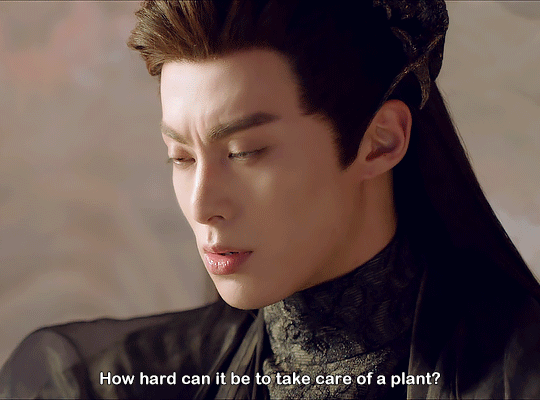

boy you THOUGHT
2K notes
·
View notes
Text
How to Reverse a Gif in Photoshop: Unlocking the Magic of Animation
Learn how to reverse a GIF in Photoshop with step-by-step instructions. Explore the world of animation and create captivating effects effortlessly.
Welcome to the fascinating world of animation! GIFs (Graphics Interchange Format) have become a ubiquitous form of visual communication, and knowing how to manipulate them can add a creative edge to your digital presence. In this comprehensive guide, we'll walk you through the process of reversing a GIF in Photoshop. Whether you're a design enthusiast or a social media maven, this skill will undoubtedly come in handy.
So, let's dive right in and learn how to reverse a GIF in Photoshop effectively.

A Brief Overview of GIFs
Before we embark on our journey to reverse GIFs, it's essential to understand what GIFs are and how they work. GIFs are a type of image format that supports both static and animated images. They've gained popularity due to their small file size and ability to convey short animations effectively. Reversing a GIF involves playing its frames in reverse order, creating a mesmerizing "rewind" effect.
Getting Started
Preparing Your Workspace
To reverse a GIF in Photoshop, ensure you have the software installed and ready. Open Photoshop and create a new project.
Importing Your GIF
Go to File > Open and select the GIF you want to reverse. Your GIF will appear as separate frames in the Layers panel.
Reversing the GIF
Select the last frame in the Layers panel.
Drag it to the top, positioning it as the first frame.
Repeat this process for all frames, reversing their order.
Congratulations! You've successfully reversed your GIF.
Exploring Advanced Techniques
Now that you have the basics down, let's explore some advanced techniques to enhance your GIF-reversing skills.
Adding Filters and Effects
Experiment with Photoshop's extensive library of filters and effects to give your reversed GIF a unique touch. From blurs to color adjustments, the possibilities are endless.
Speed Control
Adjust the speed of your reversed GIF to create slow-motion or fast-forward effects. Simply select "Timeline" from the Window menu and modify the frame durations.
Looping
Make your reversed GIF loop seamlessly for continuous entertainment. Use the "Forever" option in the Timeline panel.
Mastering Your Reversed GIFs
Now that you've learned the basics of reversing a GIF in Photoshop, it's time to take your skills to the next level. Becoming a GIF maestro requires practice, creativity, and a keen eye for detail. Here are some tips to help you master the art of reversed GIFs:
1. Storytelling
Think of your GIF as a mini-story. Consider the narrative you want to convey through the reversed animation. Are you telling a joke, sharing a memorable moment, or delivering a quick tutorial? Tailor your GIF to suit the message.
2. Timing is Key
Pay attention to the timing of your GIF. A well-timed reversal can create a humorous or dramatic effect. Experiment with different frame durations to find the perfect rhythm for your animation.
3. Experiment with Color
Don't limit yourself to black and white. Use Photoshop's color correction tools to add vibrancy or vintage charm to your GIF. Creative color choices can make your reversed GIF stand out.
4. Play with Text
Incorporate text into your GIF to emphasize a message or punchline. Photoshop offers versatile text editing options, allowing you to customize fonts, sizes, and animations.
5. Combine with Other Media
Enhance your GIFs by integrating them into other forms of content. Embed GIFs in blog posts, social media updates, or presentations to engage your audience.
6. Seek Inspiration
Browse platforms like Giphy or Pinterest to discover GIFs created by talented designers. Analyze their techniques and styles to inspire your own creations.
7. Collaborate and Share
Collaboration can be a great way to refine your GIF-making skills. Share your GIFs with peers or online communities to receive feedback and ideas for improvement.
8. Stay Updated
Keep up with the latest trends and software updates in the world of GIFs and animation. Photoshop frequently releases new features that can elevate your creations.
Frequently Asked Questions
How do I save my reversed GIF?
To save your reversed GIF, go to File > Export > Save for Web (Legacy). Choose the GIF format and adjust settings as needed before clicking "Save."
Can I reverse a GIF in other software?
Yes, various online tools and software can reverse GIFs, but Photoshop offers greater control and customization.
Why reverse a GIF?
Reversing a GIF adds a unique twist to the animation, making it more engaging and attention-grabbing.
Will reversing a GIF affect its quality?
No, reversing a GIF in Photoshop maintains its quality, as it merely rearranges the frames.
Can I reverse a GIF on a mobile device?
Yes, you can reverse a GIF on mobile using Photoshop Express or other GIF-editing apps.
Are there copyright considerations when using reversed GIFs?
Always respect copyright laws when using any form of media, including reversed GIFs. Use original content or seek proper permissions.
In Conclusion
Congratulations! You are now well-equipped to create captivating and attention-grabbing reversed GIFs in Photoshop. From the basics of reversing to mastering the art of animation, you've embarked on a creative journey that can significantly enhance your digital storytelling.
Remember, the key to becoming a proficient GIF artist is practice and experimentation. Don't be afraid to push boundaries, try new techniques, and let your imagination run wild. Whether you're using GIFs for personal expression or professional marketing, your newfound skills will undoubtedly make your content more engaging and memorable.
So, go ahead and start crafting your own reversed GIFs. Let your creativity shine, and have fun making animated magic in Photoshop!
0 notes
Photo









Moments of Inseong, Youngbin, Jaeyoon, Taeyang in SF9 Center for @duovxq 🎂
#sf9#sf9edit#kpopco#my edits#duovxq#thank you for saying that your birthday was the day before their comeback in a tag it made it easy to remember#i hope you have a great day!!#i don't think you've ever mentioned your name on here so correct me if i'm wrong but happy birthday duovxq!!!#i've been watching a lot of sf9 content lately so it wasn't hard to work on this lol#your 4 faves are really fun#i couldn't even put all my fave moments in one set and i had to just stick to the sf9 center vids lol#there's a lot of text though os hopefully no typo lol
16 notes
·
View notes
Photo






Emilia Clarke wants Iain Glen as romcom partner | Last Christmas premiere -- requested by @toas-tea
#emilia clarke#thronescastdaily#got cast#gotcastedit#last christmas premiere#manigif#i find it precious that she mentions their characters' names#it's not just the chemistry or friendship with iain that she's acknowledging here#but also the potential of their characters loving one another romantically#and since romcoms always have fluff in it#she's open to the fact that their characters have a chance of living together beautifully#basically she's saying she wants dany x jorah fanfic movie hahaha#kidding aside if goulding's character sacrifices/d his heart or time to save her character's#then it partly mirrors jorah's#meaning she's also recognizing jorah's influence on and love for khaleesi#emilia clarke interview#emilia and iain#dany x jorah#request#EDIT: gif 4 text corrected
477 notes
·
View notes
Text
Plank All Over Me - 72 Questions With Vogue Edition
Pairing: Tom Holland x Reader
Plank All Over Me Series Masterlist
Regular Masterlist

“Hi. I’m here from Vogue. Mind if I ask you a few questions?”
“Oh, hey. Didn’t see you there.” You flirtatiously flipped your perfectly curled hair over your shoulder and winked at the camera. “Come on in.”
You walked inside your house, and gestured for the camera man to follow. In preparation for the interview, you and Tom had gotten out every award you’d ever won and strategically placed them around the house. You smiled at the camera and rubbed your hand over your growing baby bump.
“Welcome to my crib. Sorry it’s such a mess.” You rolled your eyes and faked a laugh, knowing the house was far from being a mess. You kept walking and saw Tom in the living room, polishing on of his awards with a feather duster.
“Oh my stars.” You feigned a gasp once you spotted Tom. “Is that my husband, the critically acclaimed movie star and Lip-sync battle winner, Tom Holland? I had no idea he was home.” You winked at the camera again.
“Oh, hello.” Tom stopped dusting and posed with a smile. “Don’t mind me. I was just cleaning this.”
“Might want to give that a dusting too.” You pointed to one of your awards before sending the camera another huge smile.
“Are you guys ready to answer some questions?” The camera guy asked.
“I was born ready.” Tom concurred with a smile.
“You were a C section baby.” You reminded him. “You weren’t even born.”
“I was removed ready.” He kept the same tone in his voice.
“Where did you meet?” The camera man asked as you and Tom began to walk towards your backyard.
“We met at BBC Radio 1 while doing the Plank All Over Me challenge.” Tom answered.
“Where was your first date?”
“Cracker Barrel.” You winked at the camera as you opened your back door. Tom laughed and shook his head at your joke.
“It was not. We got milkshakes at an Ice Cream Shop in Soho.” He corrected you.
“Who made the first move?”
“Why, he did.” You touched a hand to your heart. “He found me after the planking challenge, both our arms sore and aching, and asked me out on a date. We’ve been together ever since.”
“When you did you move in together?”
“About six months into the relationship when I realized she had a bigger bathroom than me.” Tom answered as he took a seat in one of your decorative deck chairs.
“How long have you been together?”
“Since September 29, 2019 at precisely 6:33 p.m.” You responded.
“Wow. Just a year?”
“Realistically, we’ve been together for a few years, but that’s when this series was first posted.” You shrugged. Tom and the camera blinked in confusion for a few minutes as they processed what you said.
“Moving on.” The camera man cleared his throat. “Tom, how did you pick an engagement ring?”
“I went into the shop and I said “which is the least expensive because I’m trying to buy a Porsche” and that’s how she ended up with this bad boy.” Tom smirked as he held up your hand to show off your engagement ring.
“I can’t wait to tell our baby that story.” You played along as you rubbed your baby bump.
“When did you know you wanted to propose?”
“As soon as she started whining because the planking was hurting her arms, I knew she was the one.” Tom joked.
“Did you know he was going to propose?”
“Surprisingly, no.” You laughed. “It’s the one secret he’s ever kept.
“I nearly got an ulcer from trying to keep it from her.” Tom blew out a breath.
“Who planned the majority of the wedding?”
“I did.” You declared. “I had to text Tom the morning of the wedding to remind him where the venue was.”
“Did either of you cry?”
“As soon as I mentioned the yoga challenge in my vows, the whole room was sobbing.” Tom teased.
“How big was the reception?”
“Let’s just say, we had all the Avengers there.” Tom nodded.
“All the important ones, anyway.” You joked. “Mackie couldn’t make it.”
“How did you spend your honeymoon?”
“We went to Bali and didn’t see any of it.” Tom smirked, earning a playful smack on the arm from you.
“What’s been your favorite video together?”
“I loved the prank with Josh.” You answered with a smile.
“I didn’t.” Tom shook his head. “I nearly threw hands with a ginger that day. I quite liked the friendship test.”
“What video gave you the fondest memories?”
“Spill your Guts, for sure. That’s when I learned about the existence of this one.” Tom beamed as he rubbed your baby bump.
“What was your least favorite video to film?”
“We already know Tom’s answer.” You chuckled.
“Prank interview.” He stated. “To this day, I hate it.”
“Did you see yourself getting married when you first met?”
“All I saw were the nose hairs in Tom’s nostrils when we first met.” You laughed. “After all, he did plank on me for six and a half minutes.”
“I had a feeling we would.” Tom smiled shyly. “Or a hope, at least.”
You pouted at his sincerity and leaned forward to kiss him, which his happily accepted.
“Have you thought of baby names?”
“Josh.” You answered immediately and Tom groaned.
“I’m kidding.” You rolled your eyes. “I really like the name Ryan Reynolds though.”
”What are you hoping for?”
“An oscar.” Tom answered at the same time you said “A divorce.”
“You already want a divorce?” The camera man laughed.
“Oh, not a divorce from Tom.” You assured him. “I want Ryan Reynolds to divorce Blake Lively so he can marry me instead.” You explained as Tom nodded along.
“And I want to die every time she says that.” He cracked a smile.
“Let’s get back to the baby questions.” The camera man said as you began to move around the yard. “Do you know the gender?”
“We do.” Tom said deviously. “But we’re not telling.”
“Do you think the baby will be more like their mother or their father?”
“Definitely me.” You stated.
“Why are you so sure?”
“Because Tom’s not the father.” You smiled sweetly. Tom stared at the camera with an unamused expression and shook his head.
“Who’s going to be the fun parent?”
“Considering I’m the parent who can swing from buildings, I say me.” Tom boasted.
“Who’s going to teach the baby how to read?”
“I am. And after the baby learns, they can teach Tom.” You smiled as you patted Tom’s shoulder.
“Do you think the baby will like to plank?”
“If they’re anything like their mommy, no.” Tom poked fun at you.
“And if they’re anything like their daddy, they’ll grow up to play the Green Lantern.” You shot back.
“Hahahah. She’s so funny.” Tom forced a laugh at your joke.
“Do you think the baby will develop your senses of humor?”
“Wait, you have a sense of humor?” You asked Tom. “You didn’t tell me that.”
“She loves me so much, it’s crazy.” Tom deadpanned towards the camera.
“Do you want the baby to grow up to be an actor or actress like you guys?”
“I just want the baby to be happy.” Tom gave a serious answer. “Every thing else will fall into place on its own.”
“That’s a great answer. Do you think you’ll post about the baby a lot of keep them out of the spotlight for the first few years of their life?”
“I think we’ll wait until they’re at least 4 months old until we exploit them for our own financial gain.” You said and Tom nodded along.
“Have you picked out the godparents yet?”
“Hugh Jackman and Jake Gyllenhaal.” You joked. “They’re so excited. Jake said he would take the baby fishing.”
“He’s taken me fishing a few times.” Tom said as he stared off.
“How have you been preparing for the baby?”
“Well, I personally stopped sleeping, changed my whole diet, started lactating, and my pelvic bone separated in the middle so that I could push the baby out. Tom, what did you do?” You tilted your head at him.
“I bought the car seat.” Tom said proudly. “My wife picked it out, though.”
“I also drove him there.” You glared at the camera for a moment, cracking a smile after your joke.
“What are you most looking forward to after the baby is born?”
“Laying on my stomach.” You laughed as you looked down at your protruding bump.
“I also miss laying on her stomach.” Tom pouted as he rubbed the bump. “That was my favorite cuddle position.”
“Aw. I’m sorry we can’t cuddle the way you want to anymore because I’m growing your child inside my body.” You said sarcastically, making Tom laugh.
“Thank you for growing our child inside your body. I don’t say it enough.” Tom praised as he leaned in for a kiss.
“You’re welcome.” You smiled at him before turning to the camera man. “Anything else you want to know?”
“Actually, I have a question.” Tom stated as he looked at the camera.
“What’s that?” The camera man asked. You and Tom looked at each other and exchanged a smile before turning back the the camera.
“Are you excited to meet our baby girl?”
Tag List 🏷
@thebookwormlife @imanativeofswlondondahling @weirdr-artiest @serendipitous-amor @dummiesshort
@foreverxholland @lavender-writer @captainmandeestudent17 @whatareyouhidingpeter @takenbyheartstrings @ultrunning @imyourliquor-youremypoison @theolwebshooter @andreasworlsboring101 @guksmyfav @waiting-to-be-myself @letsloveimagines @peterparkoure @a-villain-vying-for-attention @justcallmehitgirl @averyfosterthoughts @jackiehollanderr @tiny-friggin-human @mara-twins @iamaunicorn4704 @maryjanee23 @geeksareunique @emmamarshmellow @unbelievableholland @rebekkah4766 @flixndchill @sovereignparker @thisisthebiplace @spideydobrik @every-marveler-ever @undiadeestos @caelestii-e @eridanuswave @itscaminow @fiantomartell @solarxmoonchild @where-art-thau-romeo @canyouevencauseicant @illwritetomorrow @thehappygrungelife @saysomethingspiderman @parkerboop @smilexcaptainx @quaksonhehe @kelieah @kickingn-ames @babeyspidey @seasidecrowbar @lovelessdagger @love-sick-blues @electraheart-3174 @lou-la-lou @unbelievableholland @yourtypicalhotmess @spideyanakin @horanxholland @thesuitelifeofafangirl @anapocalypseinmymind @marshxx @heyheycharlatte @nooneinvitedfascistbarbie @tomshufflepuff @cookiemonstermusic258
@maybemona @young-romanoff @alexxcorona113 @fancyxparker @lethal-wisdom @xo-spidey @im-still-tryin-to-find-it @big-galaxy-chaos @pandaxnienke @theincredibledeadlyviper @thestylestour @officialsimppage @mrvelscaptains @peterspideysstuff @reemusluupin @perspectiveparker @itsemohours @satanswitchings @okkulta @amorhollands @parkerlovebot @sarcasticallywitty15 @mati4188 @geminiparkers @xfirstfemale-marauderx @jungkxxkk @friendlyneighborhood-mendes @awesomebooklover17 @itstaskeen @whatthefuckimbisexual
#tom holland x reader#tom holland fanfiction#tom holland fluff#tom holland x actress!reader#tom holland x famous!reader#tom holland x you#tom holland x y/n#plank all over me#peter parker x reader#peter parker x y/n#peter parker x you#iron man#peter parker fanfiction#peter parker imagine
2K notes
·
View notes
Text
4 things you might’ve missed with WoU’s 2nd ending!:

1. The boat ride and bridges actually refer to real Japanese superstitions/traditions--one of them being the crossing of the [Sanzu River], AKA the waters of the afterlife:

Source: (lostinyujikiri’s full article on tumblr) / (the OG twitter thread)
As pointed out by Sleepy_IBH/lost-in-yujikiri, the setting of Kirito on a boat, passing under these white square bridges/borders on water, while being in his veggie comatose state--kinda resembles this Japanese/Buddhist folkslore.
I also like to add that these white bridges kind of remind me of a [torii](Japanese Shrine Gate!) which are spiritual symbols at temples&shrines that marks the door(s) to a sacred place. (also described as the border between the ordinary world to the spirit world.)
Torii’s are mostly known to be painted in red, but there’s white painted torii’s too!

(Source: [Fushimi Inari], at Fushimi-ku: Kyoto)

(Source: [Sakurai Futamigaura], at Itoshima-shi: Fukuoka)
So yes, lots of superstitious references were thrown in here, making this pretty much Kirito’s spiritual trip.
Which brings us to the next tidbit:
-----
2. The visuals in this anime ending represent Kirito’s lifeless state of mind & hopeless situation, his loving memory and yearning for (being with) Eugeo, aswell as Eugeo’s support to bring him back to his senses and his friends:

pointed out by twitter user KaoriHikariLF: (source)
this thread can also be found on tumblr, at @lost-in-yujikiri!



-----
3. The lyrics, especially the (1st)chorus--kind of sounds like Eugeo’s (singing a) message to Kirito:
There was a text post about someone pointing this out somewhere on either twiter or tumblr but I can’t find it anymore---So I’m just gonna write it down here:

泣かないで誰より優しい人よ/Nakanaide dare yori yasashī hitoyo
[“Don’t cry, the person who’s kinder than anyone else”]
捨てないで何より光る明日を/Sutenaide naniyori hikaru ashita o
[“No matter what, Don’t toss aside your bright--(the light of)tomorrow“]
どれだけ遠く 離れてしまっても/Dore dake tooku hanarete shimattemo [“Even with how far things seem, or how much we’re separated...“]
変わることなく ずっと心は繋がっていく/Kawaru koto naku zutto kokoro wa tsunagatteku
[“Even when all things change, The heart is--(Our hearts are) connected forever“]
繋がっている/Tsunagatteru
[”I will(I’m) connect(ed) to it“]





*cue the waterworks and loud sobbing from everyone in the room*
-----
And finally, 4. The Limited edition CD/DVD of Eir Aoi with a special Kirito&Eugeo cover illustration:




HD illustration textless version:

-----
That’s all folks!...For now atleast. 😂 If there’s more funfacts out there---or something that I should be corrected on, let me know and I’ll edit it in! (or reblog it.)
Thank you to all the people in here who had provided their insight & their photos! All credit goes to them, I’m just the fella who’s compiling it! ✌️
#sao alicization#yujikiri#eugeo#kirito#anime#analysis#informative#discussion thread#bonus material#official material#paralells#compilation#canon#angst#drama#hurtcomfort#village travelers#cathedral convict#aincrad#real world#death mention#kiri post#GOMEN IF THE LYRICS ARENT ACCURATE THERES LIKE 6 DIFFERENT VERSIONS OF ENGLISH TRANSLATIONS OUT THERE I CANT FRICKING EVEN X'DD#SO I TRIED TO MIX AND MATCH AND PUT A BIT OF MY OWN INPUT TOO#*Zoey 101 Micheal voice*: I CAN TRY *plays sad flute music*#golden texts
70 notes
·
View notes