#Dlp Email Security
Explore tagged Tumblr posts
Text
Email Data Protections Tools & Dlp Solutions | Alcova AI

Alcova AI is a comprehensive email data protection tool designed to safeguard client data, defend against cybersecurity attacks, ensure email data security, offer DLP solutions, and provide advanced email analytics and classifications.
1 note
·
View note
Text
Proofpoint to Buy Tessian to Infuse Email Protection With AI
Data Loss Prevention (DLP) , Email Security & Protection , Email Threat Protection Acquiring Tessian Will Help Proofpoint Thwart Misdirected Emails, Misattached Files Michael Novinson (MichaelNovinson) • October 30, 2023 Proofpoint has agreed to purchase a cloud email security provider founded by HSBC, RBS, Santander and UBS alumni to apply artificial intelligence to evolving threats. See…

View On WordPress
0 notes
Text
Is Your Business Ready for Microsoft 365 Migration? Here’s How to Tell

In today’s digital-first business environment, organizations are seeking tools that enable flexibility, productivity, collaboration, and security—all in one place. That’s why more businesses are moving away from legacy systems and turning to Microsoft 365, a powerful cloud-based platform that combines Office applications, enterprise-grade email, cloud storage, and team collaboration tools like Teams and SharePoint.
But Microsoft 365 migration isn’t just a software upgrade—it’s a strategic move. And while the benefits are compelling, a successful migration depends on one key factor: readiness.
So how do you know if your business is truly ready for Microsoft 365 migration service? This article will walk you through the signs, key considerations, and what you need to evaluate before leaping.
Why Businesses Are Migrating to Microsoft 365
Before we dive into readiness, it’s important to understand why Microsoft 365 is such a compelling option:
Cloud-based flexibility: Access files and tools from anywhere, on any device.
Real-time collaboration: Use Teams, OneDrive, and SharePoint to work seamlessly with colleagues.
Scalability: Easily add or remove users and licenses as your business grows.
Enterprise-grade security: Get built-in compliance, encryption, and threat protection.
Reduced IT overhead: No need to manage on-premise servers or manually update software.
These benefits make Microsoft 365 ideal for remote teams, growing businesses, and any organization looking to modernize operations.
So—Is Your Business Ready for Microsoft 365 Migration?
Let’s explore 10 key indicators to help you evaluate your readiness.
1. You’re Still Using Legacy Systems or On-Premise Email
If your business is still relying on outdated email servers (like Microsoft Exchange 2010 or older) or using software that needs manual updates, you’re likely facing performance, IT security, and compatibility issues.
Readiness Check:
Are you frequently dealing with system crashes or email downtime?
Is your team frustrated with outdated tools or a lack of cloud access?
If yes, migrating to Microsoft 365 will eliminate these limitations and provide a future-ready platform.
2. Your Team Needs Secure Remote Access
With hybrid and remote work now the norm, having tools accessible from any device, anywhere, is essential. Microsoft 365 enables this with cloud-based apps and storage, multi-factor authentication, and mobile device management.
Readiness Check:
Do your employees need access to documents and email from outside the office?
Are you currently relying on workarounds like VPNs or shared drives?
If yes, your business is ready to benefit from Microsoft 365’s built-in remote work capabilities.
3. You’re Concerned About Data Security and Compliance
Data breaches, ransomware, and regulatory fines can devastate a business. Microsoft 365 comes with built-in security features like encryption, advanced threat protection, compliance management tools, and data loss prevention (DLP).
Readiness Check:
Are you worried about securing sensitive customer or employee data?
Do you need to meet industry regulations like GDPR, HIPAA, or ISO?
If yes, migrating to Microsoft 365 will strengthen your security posture significantly.
4. Your Business Is Growing and Needs Scalable Solutions
As your organization grows, your technology must scale with it. Microsoft 365 allows you to add users, storage, and services on-demand—without expensive hardware or licensing headaches.
Readiness Check:
Are you hiring more employees or expanding to new locations?
Are you looking for IT systems that scale without infrastructure costs?
If yes, Microsoft 365 offers flexible subscription plans that grow with your business.
5. Your Current Tools Lack Integration and Collaboration Features
Fragmented tools can slow your team down. If you're using separate apps for email, chat, file sharing, and meetings, you’re likely facing inefficiencies.
Readiness Check:
Are employees switching between multiple tools just to complete daily tasks?
Do you want a single, integrated platform for communication and collaboration?
If yes, Microsoft 365 brings everything into one ecosystem—Word, Excel, Teams, Outlook, OneDrive, SharePoint, and more.
6. You’re Spending Too Much Time on Manual IT Maintenance
Managing email servers, applying security patches, and updating licenses—these are time-consuming and resource-intensive tasks for IT teams.
Readiness Check:
Is your IT team overwhelmed by maintaining on-prem systems?
Are updates, backups, or software installs eating into productivity?
If yes, Microsoft 365’s cloud model reduces manual tasks and frees up IT resources.
7. You Want Predictable Costs and Reduced CapEx
Traditional IT infrastructure comes with hidden costs—hardware, cooling, space, licenses, and maintenance. Microsoft 365 operates on a monthly subscription basis, giving you predictable operational expenses.
Readiness Check:
Do you want to avoid big capital expenses for servers and upgrades?
Are you looking for a cost-effective IT solution with clear ROI?
If yes, Microsoft 365 shifts you to an OpEx model that aligns with modern business accounting.
8. You’re Ready to Improve Employee Experience
Employee productivity and satisfaction are directly tied to the tools they use. Microsoft 365 enables faster collaboration, seamless communication, and access to productivity apps—all of which improve the work experience.
Readiness Check:
Do employees complain about clunky tools or slow systems?
Are teams looking for better ways to share documents and work together?
If yes, migration can significantly boost productivity and morale.
9. You Have a Partner to Guide You Through the Migration
Migration isn’t just flipping a switch. It involves data assessment, backup planning, user training, email cutover, and post-migration support. Having an experienced Microsoft 365 migration partner can make or break your success.
Readiness Check:
Do you have in-house expertise or a trusted IT partner to manage the transition?
Are you prepared for change management and user training?
If yes, you’re ready for a smooth, low-risk migration.
If not, consider outsourcing the migration to a certified Microsoft Partner who can guide you from planning to execution.
10. You’re Thinking Long-Term
Microsoft 365 isn’t just a short-term productivity upgrade—it’s a long-term investment in business agility, cybersecurity, and scalability.
Readiness Check:
Are you planning for future growth, remote operations, or global expansion?
Are you focused on digital transformation?
If yes, Microsoft 365 fits right into your long-term strategy.
Steps to Prepare for a Successful Microsoft 365 Migration
If you’ve identified that your business is ready, here’s how to prepare for a smooth migration:
Audit Your Current Environment
Review existing mailboxes, file storage, software licenses, and workflows.
Choose the Right Microsoft 365 Plan
Select a plan that fits your team size, industry needs, and budget.
Create a Migration Roadmap
Set a realistic timeline and define responsibilities for each phase.
Backup Your Data
Ensure all data—emails, contacts, calendars, and documents—is backed up.
Communicate With Your Team
Prepare employees with training and clear communication on what to expect.
Test the Migration
Run pilot migrations for select users before a full rollout.
Go Live with Confidence
Cut over to Microsoft 365 and monitor for issues during the transition.
Support and Optimize Post-Migration
Provide ongoing user support and look for ways to optimize usage.
Final Thoughts
Migrating to Microsoft 365 isn’t just about switching platforms—it’s about enabling your business to work smarter, safer, and more efficiently. If your business is facing challenges with outdated tools, rising IT costs, remote work demands, or compliance requirements, Microsoft 365 may be exactly what you need.
The key to success is knowing when you're ready—and having the right plan, tools, and partner to make the move seamless.
So… is your business ready for Microsoft 365 migration?
If you answered “yes” to most of the checks above, it’s time to take the next step.
#Microsoft office 365 Migration#office 365 migration#migrate to microsoft 365#microsoft 365 migration services#Office 365 solutions#office 365 consultant
0 notes
Text
A Data Leak Detection Guide for the Tech Industry in 2025
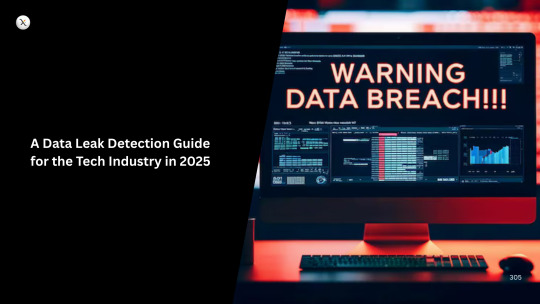
For the tech industry, data is more than just information; it's the lifeblood of innovation, intellectual property, and customer trust. A data leak – the unauthorized exposure of sensitive information – can be an existential threat, far more insidious than a visible malware attack. Leaks can trickle out slowly, going unnoticed for months, or erupt in a sudden torrent, exposing source code, customer PII, design documents, or proprietary algorithms.
In 2025's hyper-connected, cloud-centric, and API-driven world, detecting these leaks is a unique and paramount challenge. The sheer volume of data, the distributed nature of development, extensive third-party integrations, and the high value of intellectual property make tech companies prime targets. Proactive, multi-layered detection is no longer optional; it's essential for survival.
Here's a comprehensive guide to detecting data leaks in the tech industry in 2025:
1. Advanced Data Loss Prevention (DLP) & Cloud Security Posture Management (CSPM)
Gone are the days of basic keyword-based DLP. In 2025, DLP needs to be intelligent, context-aware, and integrated deeply with your cloud infrastructure.
Next-Gen DLP: Deploy DLP solutions that leverage AI and machine learning to understand the context of data, not just its content. This means identifying sensitive patterns (e.g., PII, PHI, financial data), source code fragments, and intellectual property across endpoints, networks, cloud storage, and collaboration tools. It can detect unusual file transfers, unauthorized sharing, or attempts to print/download sensitive data.
Integrated CSPM: For tech companies heavily invested in cloud, Cloud Security Posture Management (CSPM) is non-negotiable. It continuously monitors your cloud configurations (AWS, Azure, GCP) for misconfigurations that could expose data – like publicly accessible S3 buckets, overly permissive IAM roles, or unencrypted databases. A misconfigured cloud asset is a leak waiting to happen.
2. User and Entity Behavior Analytics (UEBA) Powered by AI
Data leaks often stem from compromised accounts or insider threats. UEBA helps you spot deviations from the norm.
Behavioral Baselines: UEBA tools use AI to learn the "normal" behavior patterns of every user (employees, contractors, customers) and entity (servers, applications) in your environment. This includes typical login times, locations, data access patterns, and resource usage.
Anomaly Detection: When behavior deviates significantly from the baseline – perhaps a developer suddenly downloading gigabytes of source code, an administrator accessing systems outside their routine hours, or a sales executive emailing large customer lists to a personal address – UEBA flags it as a high-risk anomaly, indicating a potential compromise or malicious insider activity.
Prioritized Alerts: UEBA helps cut through alert fatigue by assigning risk scores, allowing security teams to focus on the most critical threats that signify potential data exfiltration.
3. Network Traffic Analysis (NTA) with Deep Packet Inspection
Even if data bypasses endpoint or application controls, it still has to travel across the network. NTA is your eyes and ears for data exfiltration.
Real-time Monitoring: NTA (often part of Network Detection and Response - NDR) continuously monitors all network traffic – internal and external – using deep packet inspection and machine learning.
Exfiltration Signatures: It identifies suspicious patterns like unusually large outbound data transfers, communication with known command-and-control (C2) servers, attempts to tunnel data over non-standard ports, or encrypted traffic to unusual destinations.
Detecting Post-Compromise Movement: NTA is crucial for detecting lateral movement by attackers within your network and the final stages of data exfiltration, often providing the earliest warning of a breach in progress.
4. Specialized Source Code & Repository Monitoring
For the tech industry, source code is the crown jewel, and its accidental or malicious leakage can be catastrophic.
VCS Integration: Deploy solutions that deeply integrate with your Version Control Systems (Git, GitHub, GitLab, Bitbucket) and internal code repositories.
Credential/Secret Detection: These tools scan commits and push requests for hardcoded credentials, API keys, private keys, and other sensitive information that could be accidentally committed and exposed.
IP Leakage Prevention: They monitor for unauthorized pushes to public repositories, large-scale cloning or downloading of proprietary code, and suspicious activity within the development pipeline, acting as a crucial line of defense against intellectual property theft.
5. Dark Web & Open-Source Intelligence (OSINT) Monitoring
Sometimes, the first sign of a leak appears outside your perimeter.
Proactive Reconnaissance: Subscribe to specialized dark web monitoring services that scan illicit marketplaces, forums, paste sites (like Pastebin), and private channels for mentions of your company, leaked credentials (emails, passwords), customer data samples, or even fragments of proprietary code.
Public Repository Scans: Regularly scan public code repositories (like public GitHub, GitLab) for inadvertently exposed internal code or configuration files.
Early Warning System: These services provide crucial early warnings, allowing you to invalidate compromised credentials, assess the scope of a leak, and respond before widespread damage occurs.
6. API Security Monitoring
Modern tech stacks are heavily reliant on APIs. A compromised API can be a wide-open door for data exfiltration.
API Traffic Baselines: Establish baselines for normal API call volumes, types, and user access patterns.
Anomaly Detection: Monitor for unusual API call spikes, unauthorized access attempts (e.g., using stolen API keys), attempts to bypass authentication/authorization, or large data extractions via API calls that deviate from normal usage.
Automated Response: Integrate API security solutions with your WAFs and SIEMs to automatically block malicious API requests or revoke compromised keys.
Beyond Detection: The Response Imperative
Detecting a leak is only half the battle. A well-rehearsed incident response plan is critical. This includes clear steps for containment, investigation, eradication, recovery, and communication. Regular tabletop exercises and simulations are vital to ensure your team can act swiftly and decisively when a leak is detected.
In 2025, data leaks are an existential threat to the tech industry. By adopting a multi-faceted, AI-driven detection strategy, deeply integrated across your infrastructure and focused on both human and technical anomalies, you can significantly enhance your ability to spot and stop leaks before they spiral into full-blown crises, safeguarding your innovation and maintaining customer trust.
0 notes
Text
Securing the Smart Office: Best Practices for Digital Workspaces
The modern workplace is transforming into a “smart office,” powered by cloud computing, automation, IoT devices, and AI-driven tools. These advancements drive productivity and collaboration, but they also introduce complex cybersecurity challenges. With sensitive business data flowing across multiple platforms and devices, securing digital workspaces has become a top priority for organizations of all sizes.
At OfficeSolution, we understand the importance of protecting digital environments without compromising on performance or innovation. Here are the best practices every organization should follow to secure their smart office effectively.
1. Implement Strong Access Controls
Unauthorized access is one of the biggest threats to digital workspaces. Start by enforcing multi-factor authentication (MFA) across all business applications and cloud systems. Role-based access control (RBAC) ensures employees can only view or interact with data that’s relevant to their responsibilities, minimizing internal threats.
2. Keep Devices and Systems Updated
Smart offices rely heavily on IoT devices, smart sensors, and remote desktops. These endpoints are vulnerable if not updated regularly. Maintain a strict patch management policy and automate system updates where possible. Additionally, encourage employees to update personal devices if they’re connected to the office network.
3. Use Encrypted Communications
In a smart office, sensitive data constantly travels between employees, devices, and cloud systems. Use end-to-end encryption for emails, file transfers, and video conferencing tools to protect information from interception. VPNs should be mandatory for remote or hybrid workers accessing internal resources.
4. Educate Employees on Cyber Hygiene
Your technology is only as secure as your team’s knowledge. Conduct ongoing cybersecurity training to help employees recognize phishing attempts, avoid malicious links, and understand the importance of secure password practices. A security-aware culture is critical in maintaining a secure digital environment.
5. Deploy Endpoint Detection and Response (EDR) Tools
Smart offices are rich in endpoints—from laptops and tablets to smart thermostats and digital assistants. Equip your IT team with EDR solutions that monitor, detect, and respond to threats in real time. These tools offer visibility into unusual behavior and help prevent malware and ransomware attacks before they spread.
6. Regularly Audit and Test Your Security Framework
Cyber threats evolve rapidly, and so should your defenses. Conduct regular security audits, penetration testing, and risk assessments to identify vulnerabilities and implement improvements. Automated compliance tools can help track security benchmarks and ensure adherence to regulatory standards like GDPR or ISO 27001.
7. Secure Your Cloud and Collaboration Tools
With the rise of remote work, cloud platforms like Microsoft 365, Google Workspace, and Slack are central to digital operations. Protect these with strong admin policies, data loss prevention (DLP) tools, and regular access reviews to prevent unauthorized data sharing or leakage.
Conclusion
As businesses continue to adopt smart office technologies, securing digital workspaces is no longer optional—it’s essential. By following these best practices, organizations can confidently embrace innovation while safeguarding their data, systems, and people.
At OfficeSolution, we’re committed to helping enterprises build intelligent, secure, and future-ready work environments. Learn more at https://innovationalofficesolution.com.
0 notes
Text
5 Strategic Reasons to Adopt Microsoft 365 for Enterprise IT
Enterprises today demand platforms that offer scalability, control, and long-term value. Microsoft 365 goes beyond basic productivity to deliver a unified cloud-based ecosystem that transforms how IT departments operate. For enterprise IT leaders evaluating long-term investments, Microsoft 365 offers more than just email and collaboration. It brings strategic advantages that align with modern infrastructure, compliance, and workforce agility.

1. Integrated Security and Compliance Framework
Microsoft 365 is built on a zero-trust architecture that embeds security across every layer of the platform. From endpoint protection to real-time threat detection, it provides tools like Microsoft Defender, Information Protection, and Secure Score. These capabilities help IT teams enforce identity-driven access, DLP, encryption, and regulatory compliance without relying on fragmented third-party tools such as EdbMails office 365 migration software. Whether it's GDPR or HIPAA, Microsoft 365 gives enterprises a centralized way to manage data governance across workloads.
2. Streamlined Identity and Access Management
Managing users across multiple systems often creates security gaps and administrative overhead. Microsoft 365 solves this with Azure Active Directory, which enables single sign-on, multi-factor authentication, and conditional access policies. IT teams gain complete visibility over who accesses what, from where, and under what conditions. This unified control reduces the attack surface and simplifies lifecycle management of user accounts across hybrid and remote environments.
3. Scalable Collaboration and Remote Productivity
Enterprises no longer operate in confined office spaces. Microsoft 365 provides real-time collaboration through Teams, SharePoint, and OneDrive. Files are always accessible and version-controlled. Teams integrates with project workflows, third-party apps, and virtual meetings, which means IT does not need to manage multiple disconnected systems. From project execution to knowledge management, Microsoft 365 creates a consistent experience for both desk-based and remote employees.
4. Centralized Administration and Automation
Enterprise IT must scale with minimal complexity. Microsoft 365 includes the Microsoft 365 Admin Center and Power Platform, which offer centralized dashboards, automation, and reporting. Admins can deploy updates, enforce policies, and monitor usage without touching end-user machines. With tools like Power Automate and Intune, repetitive tasks can be scripted and managed with minimal human intervention. This reduces operational friction and accelerates response times during audits or incidents.
5. Future-Proof Architecture and Interoperability
Technology stacks must evolve as the business evolves. Microsoft 365 is tightly integrated with Azure and supports hybrid cloud setups. Its API-driven ecosystem enables extensibility for custom apps and industry-specific solutions. Enterprises benefit from continuous innovation without needing disruptive upgrades. New features, AI enhancements, and analytics are rolled out without downtime. IT teams can future-proof their environment while maintaining backward compatibility with legacy systems when required.
Final Thoughts
Microsoft 365 is not just another subscription service. For enterprise IT, it represents a strategic foundation that connects security, identity, collaboration, and automation in one unified platform. It reduces complexity, enhances visibility, and scales with business demands. As enterprises move toward digital maturity, adopting Microsoft 365 is not a tactical shift. It is a strategic evolution that empowers IT to lead from the front.
0 notes
Text
Mastering Symantec DLP: The Ultimate Guide to Data Loss Prevention Training
In the digital age, safeguarding sensitive data is no longer optional—it’s imperative. With cyber threats becoming increasingly sophisticated, organizations are prioritizing robust data loss prevention (DLP) strategies. Among the leading DLP solutions available today, Symantec Data Loss Prevention stands tall due to its enterprise-grade protection and extensive deployment across industries. This makes gaining expertise in Symantec DLP a career-boosting move for cybersecurity professionals.
This blog dives deep into the Symantec DLP Course offered by TechshilaMind—a comprehensive training program tailored for those seeking to master data loss prevention through real-world implementation and certification-backed learning.
Why Symantec DLP?
Symantec DLP (now part of Broadcom) is a powerful suite designed to detect, monitor, and protect sensitive data across all endpoints, networks, and storage systems. It empowers organizations to prevent unauthorized access, accidental leakage, and malicious exfiltration of data.
Key highlights of Symantec DLP include:
Accurate detection of confidential data using content-aware detection engines.
Policy enforcement across cloud, network, endpoint, and storage.
Automated remediation workflows for incident handling.
Advanced reporting and forensics for compliance and audits.
With increasing regulations like GDPR, HIPAA, and PCI-DSS, the need for trained Symantec DLP professionals has surged. Organizations are actively hiring certified specialists who can implement and manage enterprise-level DLP programs effectively.
Course Overview: What You’ll Learn
TechshilaMind’s Symantec DLP Course is curated by cybersecurity experts with real-time industry experience. The course equips learners with the skills needed to install, configure, and maintain Symantec DLP systems while aligning with certification goals.
Core Topics Covered:
Fundamentals of Data Loss Prevention
Symantec DLP Architecture and Deployment
Installing and Configuring DLP Modules
Policy Creation and Management
Incident Detection, Response, and Reporting
Network, Endpoint, and Cloud Protection
Integration with Email Gateways and Storage
Advanced Threat and Risk Analytics
Data Identification Techniques (EDM, IDM, VML, etc.)
Best Practices and Troubleshooting
Who Should Take This Course?
This course is ideal for:
Cybersecurity Engineers and Analysts
IT Administrators and Security Officers
Risk and Compliance Professionals
Anyone preparing for Symantec DLP certification
Consultants working on enterprise data protection projects
Whether you’re transitioning into cybersecurity or looking to specialize, the Symantec DLP course opens doors to highly rewarding roles in security operations, governance, and compliance.
Features That Set TechshilaMind Apart
TechshilaMind emphasizes a practical, mentor-led learning experience. Here’s what makes the training program exceptional:
🔹 Real-Time Use Cases
Learners are exposed to realistic enterprise scenarios that mimic challenges faced by cybersecurity teams. This hands-on experience ensures readiness for job roles from day one.
🔹 Certification-Oriented Curriculum
The curriculum is designed to prepare you for Symantec DLP certifications. You'll gain in-depth technical understanding aligned with industry standards.
🔹 24/7 Support & Career Mentoring
Got doubts at midnight? The TechshilaMind support team is always available. They also offer personalized career guidance based on your learning goals.
🔹 Flexible Scheduling
Weekday, weekend, and one-on-one training slots are available to suit your time zone and work-life balance.
🔹 Post-Training Career Support
From resume building to interview preparation, TechshilaMind provides end-to-end support to help you secure a job in cybersecurity.
Prerequisites
This course is beginner-friendly but having a basic understanding of networking, system administration, or cybersecurity fundamentals will help. Professionals with prior exposure to enterprise IT environments will gain maximum benefit.
Why a Career in DLP is Future-Proof
The global data loss prevention market is projected to grow from $2.5 billion in 2023 to over $7 billion by 2030. As organizations accelerate cloud adoption and remote work, the demand for data protection experts has skyrocketed.
Certifications and skills in tools like Symantec DLP not only boost your profile but also lead to high-paying roles such as:
Data Security Analyst
DLP Engineer
Information Security Consultant
Compliance Manager
Cloud Security Architect
Student Reviews & Feedback
While user reviews for this specific course are currently loading on the website, past students of TechshilaMind frequently praise:
The quality of mentorship
Real-time lab access
Smooth and engaging course delivery
Excellent ROI in terms of career impact
Certification and Beyond
Upon course completion, learners will receive a course certificate from TechshilaMind that can strengthen your resume and LinkedIn profile. Additionally, you'll be prepared to take Symantec's official DLP certification exams, further enhancing your credibility.
Enroll Today
Ready to upskill and take control of enterprise data security? The time is now.Visit the official Symantec DLP Course page at TechshilaMind and book your seat. Whether you're a working professional or a student eyeing cybersecurity, this course promises to be a game-changer.
0 notes
Text
Future of Data Loss Prevention Market: Emerging Technologies & Investment Insights

Executive Summary
The global Data Loss Prevention market is poised for exponential growth, driven by increasingly complex data ecosystems, rising regulatory mandates, and escalating threats of cyber espionage and insider threats. From 2024 to 2031, the market is projected to grow at a CAGR of 21.1%, fueled by the digital transformation of enterprises and increasing reliance on cloud platforms. North America, followed by Asia-Pacific and Europe, leads the charge, with BFSI, IT & telecom, and healthcare sectors showcasing the highest adoption rates.
Request Sample Report PDF (including TOC, Graphs & Tables): https://www.statsandresearch.com/request-sample/40380-data-loss-prevention-market
Data Loss Prevention Market Overview and Growth Forecast
Data security has become a strategic imperative for organizations navigating a landscape fraught with breaches, ransomware, and compliance penalties. In response, the DLP market, valued at several billion USD in 2022, is forecasted to surpass US$25 billion by 2031, bolstered by advanced analytics, AI-powered classification engines, and hybrid deployment models.
Key Data Loss Prevention Market Drivers:
Explosive growth in unstructured data and hybrid work environments.
Enforcement of data protection regulations (e.g., GDPR, CCPA).
Demand for real-time policy enforcement across endpoints, networks, and cloud environments.
Get up to 30%-40% Discount: https://www.statsandresearch.com/check-discount/40380-data-loss-prevention-market
Data Loss Prevention Market Segmentation
By Deployment Type
Cloud-Based DLP
Dominates the landscape due to scalability, remote accessibility, and centralized policy enforcement. Cloud-native DLP tools facilitate seamless integration with SaaS, IaaS, and hybrid cloud infrastructures.
On-Premises DLP
Preferred by legacy-intensive industries with strict data residency requirements such as defense and banking.
By Component: Software and Services
Software
Network DLP: Monitors inbound/outbound traffic for unauthorized data movements.
Endpoint DLP: Protects devices from data exfiltration via USBs, print, clipboard, etc.
Storage-Based DLP: Enforces encryption and access controls in at-rest repositories.
Services
Managed Security Services: Full-stack monitoring and response capabilities.
Consulting Services: Architecture planning, compliance mapping, risk mitigation.
Training and Support: Enablement services to reduce insider threats through user education.
By Organization Size
Large Enterprises
Adopt comprehensive DLP platforms integrated with SIEM, CASB, and identity governance tools.
Small and Medium Enterprises (SMEs)
Adopt modular DLP tools with intuitive dashboards, driven by increasing awareness and affordable SaaS models.
By Application Area
Encryption: Highest penetration rate; often mandated by compliance.
Web and Email Protection: Essential for preventing data leakage via phishing or malicious links.
Policy and Compliance Management: Automates regulatory adherence and audit readiness.
Cloud Storage Monitoring: Critical in safeguarding data in Dropbox, OneDrive, Google Workspace, etc.
Incident Response and Workflow Automation: Enables fast containment and reporting of data breaches.
By End-Use Industry
Banking, Financial Services, and Insurance (BFSI)
Handles voluminous PII and PCI data; integrates DLP with fraud detection and KYC workflows.
Healthcare
Deploys DLP for HIPAA-compliant handling of EHRs, diagnostics, and insurance data.
Government
Adopts DLP for securing classified data, identity records, and national infrastructure schematics.
Retail & Logistics
Protects customer loyalty programs, supply chain data, and payment gateways.
Data Loss Prevention Market Regional Insights and Trends
North America
Leads the global market, driven by high cybersecurity maturity and regulatory stringency.
Major players headquartered here include Microsoft, Cisco, and McAfee.
Asia-Pacific
Fastest-growing region, fueled by digitalization in India, China, and ASEAN.
Surge in demand for endpoint and mobile DLP in decentralized work environments.
Europe
Strongly influenced by GDPR and national data sovereignty laws.
Increasing uptake in financial and healthcare sectors.
Middle East & Africa / Latin America
Emerging markets with rising cybersecurity budgets.
Adoption driven by digital banking and e-government initiatives.
Competitive Landscape
Top Data Loss Prevention Market Players:
Microsoft: Offers comprehensive DLP across M365, Azure, and Endpoint Manager.
Broadcom (Symantec): Provides enterprise-grade solutions with advanced analytics.
CrowdStrike, Cisco, IBM: Leading vendors integrating DLP with broader XDR and AI ecosystems.
Digital Guardian: Specialist vendor known for IP protection in manufacturing and pharma.
Check Point, Citrix, BlackBerry: Offer niche capabilities around secure access and insider threat detection.
Data Loss Prevention Market Trends and Strategic Recommendations
Emerging Trends
Integration with Zero Trust frameworks.
AI and ML-driven classification to reduce false positives.
Cloud-native DLP extending to containers and serverless functions.
Real-time protection for collaboration tools (Slack, Teams, Zoom).
Strategic Moves
Invest in behavioral analytics to detect anomalous data usage patterns.
Implement context-aware DLP policies tailored to roles, locations, and devices.
Prioritize incident response automation to minimize breach dwell times.
Purchase Exclusive Report: https://www.statsandresearch.com/enquire-before/40380-data-loss-prevention-market
Conclusion
The Data Loss Prevention market is undergoing a transformative evolution as enterprises pivot towards holistic, AI-driven data security. By aligning DLP strategies with cloud-native architectures, real-time threat intelligence, and compliance automation, organizations can confidently secure sensitive data across complex digital ecosystems. Stakeholders must prioritize adaptive DLP models that go beyond legacy perimeter defense, enabling proactive, contextual, and user-centric data protection.
Our Services:
On-Demand Reports: https://www.statsandresearch.com/on-demand-reports
Subscription Plans: https://www.statsandresearch.com/subscription-plans
Consulting Services: https://www.statsandresearch.com/consulting-services
ESG Solutions: https://www.statsandresearch.com/esg-solutions
Contact Us:
Stats and Research
Email: [email protected]
Phone: +91 8530698844
Website: https://www.statsandresearch.com
0 notes
Text
Enhancing Document Management with SharePoint Document Libraries

In today’s hybrid workplace, managing documents effectively is a challenge many organizations continue to face. As businesses scale, so does the volume of digital content — making it critical to have a system in place that offers structured storage, secure access, and seamless collaboration. Enter SharePoint Document Libraries — a feature-rich, scalable, and secure solution that addresses these challenges with enterprise-grade precision.
What Makes SharePoint Document Libraries Stand Out?
At its core, a SharePoint Document Library is a centralized repository for storing files. However, it goes far beyond basic file storage. It integrates deeply with Microsoft 365 applications like Teams, Outlook, and OneDrive, enabling employees to collaborate in real-time without switching between platforms.
From an IT and information governance perspective, SharePoint provides granular permission controls, version history, and audit trails. Admins can define access at the library, folder, or even document level — ensuring sensitive data is only available to authorized users.
Key Features for Technical and Business Teams
1. Metadata and Content Organization
One of the most powerful features of SharePoint Document Libraries is metadata tagging. Rather than relying solely on folder hierarchies, documents can be categorized using custom columns and metadata filters. This makes search and retrieval far more efficient, especially in large libraries with thousands of files.
2. Versioning and Check-in/Check-out
Version control ensures that every edit is tracked and reversible. The check-in/check-out functionality prevents overwriting and maintains document integrity during collaborative editing.
3. Automation and Workflows
Integration with Power Automate allows organizations to build automated document workflows — from approval chains and review cycles to retention and archival policies. This eliminates manual steps and enhances compliance.
4. Co-authoring and Real-Time Collaboration
Multiple team members can work on the same document simultaneously using Word, Excel, or PowerPoint, with real-time updates and commenting. This accelerates teamwork and reduces reliance on email-based communication.
5. Security and Compliance
With support for Microsoft Purview, Information Rights Management (IRM), and DLP (Data Loss Prevention), SharePoint Document Libraries help enforce regulatory compliance and data security at every level.
Practical Use Cases Across Industries
Whether you're in healthcare managing patient records, in manufacturing handling technical documents, or in finance dealing with audit files, SharePoint Document Libraries can be tailored to your business needs. Document templates, content types, and workflow configurations can be customized to match internal processes — all while maintaining enterprise-grade scalability.
Final Thoughts
The SharePoint Document Library is more than just a file storage tool — it’s a strategic asset for businesses aiming to centralize knowledge, improve collaboration, and enforce document governance. As organizations continue to embrace digital transformation, leveraging SharePoint’s document management capabilities ensures teams stay connected, compliant, and efficient.
0 notes
Text
MS-4002: Prepare Security and Compliance to Support Microsoft 365 Copilot
With the rapid integration of AI tools like Microsoft 365 Copilot into business environments, ensuring robust security and compliance has become critical. The MS-4002: Prepare Security and Compliance to Support Microsoft 365 Copilot course is designed to equip IT professionals with the knowledge and practical skills needed to secure Microsoft 365 environments and align them with regulatory standards—so organizations can confidently adopt AI technologies.
Whether you're an IT admin, security officer, or compliance manager, this course offered by Nanfor is your gateway to mastering the core protections required in the Copilot era.
Why MS-4002 Matters
Microsoft 365 Copilot leverages large language models to access, analyze, and synthesize information across an organization’s data landscape—including emails, files, and chats. While this unlocks new levels of productivity, it also introduces new risks related to data privacy, governance, and security.
The MS-4002 training ensures your organization is ready to embrace Copilot responsibly by focusing on:
Microsoft Purview capabilities
Information Protection strategies
Data Loss Prevention (DLP)
Compliance score and policies
Insider risk management
Course Highlights
The MS-4002 course dives deep into configuring the necessary security and compliance controls within Microsoft 365, including:
Identifying and protecting sensitive information: Learn how to implement sensitivity labels and content classification using Microsoft Purview Information Protection.
Managing compliance risks: Discover tools like DLP policies, Insider Risk Management, and eDiscovery to reduce exposure and mitigate internal threats.
Setting up security baselines: Understand how to align your organization’s posture with Microsoft's recommended baseline security configurations for AI workloads.
Data lifecycle management: Implement retention and deletion policies to safeguard your organization’s sensitive data.
Readiness for Copilot integration: Ensure your environment meets prerequisites for a secure and compliant Microsoft 365 Copilot deployment.
Who Should Take MS-4002?
The course is ideal for professionals responsible for securing data and ensuring regulatory compliance within Microsoft 365 environments. This includes:
Microsoft 365 Security Administrators
Compliance Managers
IT Support Specialists
Cloud Security Engineers
AI Governance Officers
If your organization plans to implement Microsoft 365 Copilot—or is already in the process—MS-4002 is essential for maintaining control over your data.
Why Choose Nanfor?
As an authorized Microsoft training provider, Nanfor delivers expertly structured learning experiences designed to align with real-world enterprise needs. The MS-4002 course comes with:
Expert-led instruction
Online flexibility
Practical labs and exercises
Microsoft-endorsed certification path
Enroll in MS-4002 Today
Preparing your security and compliance framework is not just a technical requirement—it’s a strategic advantage. With the MS-4002 course, your team will gain the tools and insights necessary to confidently support Microsoft 365 Copilot.
For more info visit here:- AZ-2010: Designing and Implementing Platform Engineering
0 notes
Text
How Cloud-Based Email Security Keeps You Safe Anywhere, Anytime

Email is the cornerstone of business communication in today's digitally connected world. Whether you’re sharing internal updates, client proposals, financial documents, or login credentials, email plays a central role in how modern organizations operate. But as its importance grows, so do the threats surrounding it. Phishing attacks, ransomware, and data breaches are just one wrong click away—and traditional email protection methods are no longer enough.
Enter cloud-based email security: a modern solution built to safeguard your inbox, your data, and your business—regardless of where or how you work. With more organizations shifting to hybrid and remote work models, securing email communication anywhere anytime has become not just a convenience, but a necessity.
This article explores how cloud-based email security works, why it outperforms on-premises solutions, and how it helps businesses stay protected in an ever-evolving threat landscape.
1. The Growing Risks in Your Inbox
Email is the most targeted vector for cyberattacks—and it’s easy to see why. With over 300 billion emails sent every day, it’s a prime channel for hackers to trick users into clicking malicious links, downloading infected files, or handing over sensitive information.
Common email threats include:
Phishing scams that impersonate trusted sources
Business email compromise (BEC) targeting executives and finance teams
Ransomware attachments that lock down entire networks
Malicious URLs leading to credential harvesting pages
Spam and spoofing attacks that clutter inboxes and degrade productivity
These threats don't just compromise data—they can result in downtime, financial loss, and damage to your reputation.
2. Why Traditional Email Security Falls Short
Legacy email protection tools, such as on-premises spam filters or antivirus software, often fail to keep up with today’s sophisticated threats. These older systems lack real-time threat intelligence, require manual updates, and can’t scale easily with a remote workforce.
Some key limitations include:
No protection against zero-day threats
Delayed detection of phishing campaigns
Difficulty updating or patching systems remotely
Limited integration with mobile and cloud-based email platforms like Microsoft 365 or Google Workspace
In short, traditional email security solutions weren’t built for a mobile-first, cloud-connected world.
3. What Is Cloud-Based Email Security?
Cloud-based email security is a modern approach that protects email communications using cloud-hosted solutions rather than on-premises hardware or software. It offers always-on, real-time protection against a wide range of threats—whether your team is working from the office, home, or halfway around the world.
These services typically include:
Advanced spam and malware filtering
AI-powered phishing detection
Email encryption
Data loss prevention (DLP)
URL and attachment scanning
Real-time threat intelligence updates
Delivered as Software-as-a-Service (SaaS), cloud-based email security works seamlessly across devices, platforms, and locations—making it ideal for today’s distributed workforces.
4. Anywhere, Anytime Protection
One of the standout advantages of cloud-based email security is location-independent protection. Here's how it enables security on the go:
✅ a. For Remote and Hybrid Workers
Whether your team is working from home, a coffee shop, or a co-working space, cloud-based email security provides consistent protection across all endpoints. There's no reliance on office networks or VPNs for email filtering, making security truly portable.
✅ b. For Mobile Devices
Employees increasingly check emails on smartphones and tablets. Cloud-based solutions extend full protection to mobile platforms, scanning links and attachments in real-time—even before users open them.
✅ c. For Multiple Email Clients
Using Outlook? Gmail? Thunderbird? No problem. Cloud-based tools integrate seamlessly with popular email clients and platforms, securing your communication no matter where it happens.
5. Real-Time Threat Detection and Intelligence
Cyber threats evolve daily. A phishing scam that worked yesterday may morph into a new variation today. Cloud-based email security providers typically tap into global threat intelligence networks, which means they receive real-time data from millions of endpoints worldwide.
This allows them to:
Detect and block new threats as they emerge
Recognize phishing patterns across industries
Quarantine suspicious emails before they reach your inbox
Adapt to attackers’ changing tactics instantly
By the time a threat reaches your business, the system has likely already seen and stopped it elsewhere.
6. Lower Operational Overhead
Maintaining on-premises email security tools can be a drain on your IT resources. Updates, patches, backups, and hardware maintenance all take time and money. Cloud-based solutions eliminate this burden.
Benefits include:
Automatic updates (no manual intervention needed)
No hardware to manage
Quick deployment and scalability
Subscription-based pricing with predictable costs
This reduces strain on your IT team and allows them to focus on higher-value strategic tasks.
7. Enhanced Compliance and Data Protection
Email often contains sensitive personal, financial, or legal information. Regulations like GDPR, HIPAA, and CCPA require organizations to secure this data—and cloud-based email security helps you meet those obligations.
Features like:
End-to-end email encryption
Data loss prevention (DLP) policies
Email archiving and audit trails
Multi-factor authentication (MFA)
Ensure your email communications meet compliance standards, even across borders and jurisdictions.
8. Business Continuity and Disaster Recovery
What happens if your primary email server goes down? With cloud-based email security, many providers offer email continuity services, which allow users to access emails even during an outage. Some services also offer automated backups and email archiving, so your data is always retrievable—even in worst-case scenarios.
This level of reliability is crucial for business continuity and maintaining client trust during disruptions.
9. Educating and Empowering Your Team
Many cloud-based email security providers include security awareness training as part of their service. This combination of technology and education helps build a “human firewall,” where employees can recognize and avoid social engineering attacks.
Key offerings may include:
Simulated phishing tests
Training modules and certifications
Employee risk scoring and reporting
By raising awareness, you significantly reduce the chances of user-initiated security breaches.
10. Choosing the Right Cloud-Based Email Security Provider
Not all providers are created equal. When evaluating cloud-based email security solutions, look for the following:
Compatibility with your existing email platform (e.g., Microsoft 365, Gmail)
Real-time threat intelligence and AI-based threat detection
Advanced features like sandboxing, link re-writing, and ransomware protection
User-friendly management dashboard
Strong compliance support
24/7 support and monitoring
Scalability to grow with your business
Make sure the solution aligns with your industry’s unique security and compliance needs.
Final Thoughts
As email threats grow in volume and complexity, cloud-based email security has become not just a technical upgrade—but a business imperative. It offers unmatched protection across devices, locations, and user profiles—ensuring your business stays safe, no matter where your team works.
With its real-time intelligence, scalability, and compliance support, cloud-based email security provides peace of mind in an increasingly connected and risky world. For businesses aiming to protect their data, maintain trust, and operate securely in the cloud era, there’s no better solution.
#Microsoft office 365 Migration#office 365 migration#migrate to microsoft 365#microsoft 365 migration services#Office 365 solutions#office 365 consultant
0 notes
Text
Google Workspace Security Features: What Makes It Enterprise-Ready?

In today’s fast-paced digital environment, data security is not optional—it’s essential. Whether you're running a startup or managing enterprise-level operations, keeping your business communication and collaboration secure is critical. That’s where Google Workspace comes in as a robust, cloud-based productivity suite trusted by millions worldwide.
For businesses looking to migrate or upgrade, partnering with a reliable Google Workspaces reseller in India ensures seamless deployment, expert support, and enhanced security management. But what exactly makes Google Workspace secure enough for enterprise use? Let’s dive into the key features.
1. End-to-End Encryption
One of the primary reasons businesses choose Google Workspace is its use of industry-leading encryption. Google ensures that all data—whether at rest or in transit—is encrypted using secure protocols such as TLS and 256-bit AES. This makes unauthorized data access virtually impossible.
When you choose an Affordable Google Workspaces plan via a trusted reseller like F60 Host LLP, you benefit not only from robust encryption but also from secure cloud storage and real-time access control.
2. Advanced Admin Controls
Enterprise IT administrators need granular control over user access and security settings. Google Workspace delivers that with customizable admin settings, allowing businesses to:
Manage user permissions
Enable 2-step verification
Enforce data loss prevention (DLP) policies
Monitor activity logs for anomalies
Working with a Google Workspaces reseller in India like F60 Host LLP ensures that your organization is fully configured for maximum data protection from day one.
3. Identity and Access Management (IAM)
Google Workspace includes powerful IAM tools, allowing you to integrate with third-party identity providers (like Okta) or use Google’s native tools for single sign-on (SSO). These features make user management more secure and streamlined, especially in large organizations.
Whether you're choosing basic or enterprise-level Google Workspace pricing plans, you get access to essential IAM controls that help prevent unauthorized access.
4. Secure Collaboration Tools
Collaboration doesn't have to compromise security. Tools like Google Docs, Sheets, Slides, and Meet are protected by Google’s secure cloud infrastructure. Users can set specific permissions—such as view-only or edit access—and revoke sharing instantly.
With Affordable Google Workspaces plans, even small teams can enjoy enterprise-grade collaboration tools without breaking their IT budget.
5. Built-in Threat Protection
Google Workspace has built-in protection against phishing, malware, and ransomware. Gmail uses AI and machine learning to block over 99.9% of spam and malicious emails. Moreover, users are warned in real-time about suspicious links or login attempts.
By choosing a certified Google Workspaces reseller in India, your organization benefits from not only these automated protections but also from expert configuration and monitoring services.
6. Compliance with Global Standards
Google Workspace is compliant with numerous international security standards such as:
ISO/IEC 27001
GDPR
HIPAA
SOC 1/2/3
This makes it suitable for organizations in healthcare, finance, education, and government sectors. When you consult with F60 Host LLP—a leading Google Workspaces reseller in India—you ensure your Workspace setup meets compliance needs specific to your industry.
Final Thoughts
Security is not just about firewalls and passwords—it's about having the right systems, policies, and support in place. Google Workspace offers a comprehensive suite of enterprise-ready security features that protect your data, users, and devices from modern threats.
Looking for a trusted partner to get started? We highly recommend F60 Host LLP—an official Google Workspaces reseller in India offering setup, migration, support, and Google Workspace pricing plans that suit every budget.
0 notes
Text
Secure Email Gateway: Essential Protection for Business Communications

Email remains the backbone of business communication. We use it for everything from internal collaboration and sending invoices to sharing sensitive documents and engaging with customers. Yet, this indispensable tool is also the single largest attack vector for cybercriminals. Phishing attempts, malware-laden attachments, and sophisticated Business Email Compromise (BEC) scams arrive in inboxes daily, posing a significant threat to organizations of all sizes across the globe.
While modern email platforms offer some built-in security features, they often aren't enough to combat the advanced, constantly evolving threats seen in 2025. This is where a Secure Email Gateway (SEG) becomes not just beneficial, but an essential layer of protection for your business communications.
What is a Secure Email Gateway (SEG)?
Think of a Secure Email Gateway as a highly intelligent security checkpoint for all your organization's email traffic. It sits between the public internet and your internal email server (whether that's on-premises or in the cloud). Every incoming email passes through the SEG before reaching the recipient's inbox, and every outgoing email is inspected before leaving your network.
How Does a SEG Work? The Power of the "Gate"
A SEG acts as a vigilant guardian, analyzing emails based on a range of criteria and techniques to identify and stop malicious or unwanted content.
For incoming emails, a SEG performs checks like:
Reputation Analysis: Checking the sender's IP address and domain reputation against threat intelligence feeds.
Signature Matching: Scanning for known viruses and malware patterns in attachments.
Heuristic and Behavioral Analysis: Identifying suspicious characteristics or behaviors that might indicate new or disguised threats.
Content Analysis: Examining the subject line, body text, and links for signs of spam, phishing lures, or malicious intent.
Sandboxing: Detonating suspicious attachments or links in a safe, isolated environment to observe their true behavior before they can harm your network.
BEC and Impersonation Detection: Analyzing email headers, sender details, and content for signs of spoofing or attempts to impersonate executives or partners.
For outgoing emails, a SEG is crucial for:
Data Loss Prevention (DLP): Scanning emails for sensitive information (like credit card numbers, national IDs, confidential project names) and preventing them from being sent or enforcing encryption.
Malware Outbreak Prevention: Ensuring that internal systems compromised by malware aren't used to send malicious emails to others.
Policy Enforcement: Ensuring employees adhere to organizational email policies.
Key Features That Make Modern SEGs Essential in 2025
Today's threat landscape demands more than just basic spam filtering. Modern SEGs offer a suite of advanced features:
Advanced Threat Detection: Going beyond signature-based detection to identify zero-day malware and sophisticated, never-before-seen attacks using AI, machine learning, and behavioral analysis.
Comprehensive Anti-Phishing and Anti-BEC: Employing advanced techniques to spot increasingly convincing phishing attempts, including those generated by AI, and protecting against costly business email compromise scams.
Integrated Threat Intelligence: Constantly updating defenses with real-time information about new threats, malicious IPs, and attacker tactics from global threat feeds.
Data Loss Prevention (DLP): Protecting sensitive data from accidental or malicious exfiltration via email.
Email Encryption: Automatically or manually encrypting outgoing emails containing sensitive information to ensure confidentiality.
Sandboxing and Content Disarm & Reconstruction (CDR): Safely analyzing suspicious files and neutralizing potential threats embedded within attachments without blocking legitimate content.
Why SEGs Are Non-Negotiable in 2025
In the current digital climate, especially with the acceleration of digital transactions and online business, relying solely on basic email security is a significant risk. Here's why a SEG is essential:
Blocks Advanced Threats: Catches sophisticated phishing, zero-day malware, and advanced BEC attempts that often bypass standard filters.
Prevents Data Leaks: Protects your organization's sensitive data from leaving via email, crucial for compliance and trust.
Reduces Risk to Users: Significantly lowers the chance of employees falling victim to malicious emails by preventing them from ever reaching the inbox.
Enhances Compliance: Helps meet data protection regulations by enforcing policies on sensitive data handling and providing audit trails.
Centralized Management and Visibility: Offers a single point for managing email security policies and provides valuable insights into the types and volume of email threats targeting your organization.
Complements Cloud Email Security: Even if you use cloud platforms like Microsoft 365 or Google Workspace, a robust SEG provides an extra layer of defense and specialized features that enhance their built-in security capabilities.
Conclusion
Email is, and will continue to be, a critical communication channel for businesses. However, its open nature makes it a primary target for cyber adversaries. In 2025, with threats becoming more sophisticated and impactful, relying on basic email security is a gamble no business should take.
A Secure Email Gateway acts as your essential first line of defense, filtering out a vast majority of threats before they can cause harm and preventing sensitive data from leaving your organization. Implementing a modern, comprehensive SEG solution is not just a security best practice; it's a fundamental investment in protecting your business communications, safeguarding your digital assets, and ensuring continuity in the face of evolving cyber risks. Evaluate your email security needs today and consider making a robust SEG a cornerstone of your cybersecurity strategy.
#artificial intelligence#technology#ai#cybersecurity#email security#secure email gateway#email gateway
0 notes
Text
10 Reasons Microsoft 365 Business Standard Is the Best Choice for Remote Teams In the wake of the remote work revolution, businesses around the globe have had to reimagine how teams collaborate, communicate, and stay productive without sharing the same physical space. For small and medium-sized businesses (SMBs), the challenge is even more significant—balancing costs, security, and usability while maintaining efficiency.
Enter Microsoft 365 Business Standard—a powerful, cloud-first productivity suite designed for modern workplaces, especially remote teams. From real-time collaboration to enterprise-grade security, this plan offers the right mix of tools and flexibility for distributed workforces.
In this article, we’ll break down 10 compelling reasons why Microsoft 365 Business Standard stands out as the best choice for remote teams in 2025 and beyond.
Comprehensive Productivity Tools, Anywhere Access Remote teams need access to the same tools and documents regardless of location or device. Microsoft 365 Business Standard includes the full suite of Microsoft Office apps—Word, Excel, PowerPoint, Outlook, and more—not only as web apps but also as installable desktop and mobile apps.
Employees can:
Edit documents offline and sync later
Access shared files in real time
Use familiar tools with consistent interfaces across platforms
Whether you're using a laptop, tablet, or smartphone, productivity doesn’t stop.
Microsoft Teams: A Hub for Remote Collaboration Microsoft Teams is the beating heart of remote collaboration within Microsoft 365 Business Standard. It combines:
Chat for quick conversations
Video conferencing for meetings
File sharing and co-authoring
Integrated calendars and task assignments
For remote teams, this means:
Seamless daily communication
Reduced reliance on third-party apps like Slack or Zoom
Everything in one place, minimizing context switching
Teams also integrates with other apps and services, like Planner, OneNote, SharePoint, and even third-party services like Trello or Salesforce, creating a unified digital workspace.
Cloud Storage with OneDrive and SharePoint One of the biggest hurdles for remote teams is accessing and organizing files. Microsoft 365 Business Standard includes:
1 TB of OneDrive storage per user
Team collaboration via SharePoint
Benefits include:
Real-time file sync across devices
Version history and rollback
Permission management (read/write/share)
Secure cloud backup
Employees can collaborate on documents simultaneously, eliminate duplicate file versions, and never lose track of changes.
Enterprise-Grade Security and Compliance Working remotely increases exposure to cyber threats, especially when employees work from home networks or use personal devices. Microsoft 365 Business Standard includes built-in security features such as:
Multi-Factor Authentication (MFA)
Data Loss Prevention (DLP)
Message Encryption
Microsoft Defender for Office 365 (optional upgrade)
Additionally, businesses can comply with regulations like GDPR, HIPAA, and ISO standards using built-in tools and security dashboards. This is peace of mind for business owners managing remote teams without a dedicated IT department.
Streamlined Email and Calendar with Outlook and Exchange Remote teams rely heavily on organized communication and scheduling. Microsoft 365 Business Standard includes Outlook with Exchange, providing:
50 GB mailboxes per user
Custom email domains ([email protected])
Shared calendars and scheduling tools
Smart filtering and focused inbox
This makes it easier for teams to coordinate meetings across time zones, schedule recurring events, and stay organized with to-do lists and calendar integrations.
Easy Deployment and Device Management Getting new remote employees set up quickly is crucial. Microsoft 365 Business Standard supports:
Automatic app deployment
Centralized admin portal
User-based licensing (up to 300 users)
Admins can:
Assign or revoke licenses remotely
Install apps on up to 5 PCs or Macs, 5 tablets, and 5 phones per user
Manage devices and apply security policies through Microsoft Intune (available in Business Premium, but many features work in Standard)
This allows for quick onboarding and simplified IT management—even for non-technical users.
Cost-Effective for SMBs Compared to building out your own IT infrastructure or subscribing to multiple standalone tools, Microsoft 365 Business Standard is a budget-friendly option.
At the time of writing (2025), it costs $12.50/user/month (annual commitment) and includes:
Office apps
Email hosting
1 TB OneDrive storage
Microsoft Teams
SharePoint
Admin controls
This makes it ideal for businesses with limited IT budgets who still want world-class tools for remote work.
Real-Time Collaboration Features Unlike traditional office suites that rely on local file versions, Microsoft 365 enables real-time collaboration across Word, Excel, and PowerPoint.
Remote teams can:
Co-author documents simultaneously
Add comments and @mentions
Track changes with full version history
These features help reduce endless email attachments, avoid overwriting each other’s work, and maintain a clear audit trail—all critical for asynchronous teams spread across time zones.
Built-In Business Tools and Automations Microsoft 365 Business Standard comes with access to Microsoft Forms, Planner, and basic Power Automate capabilities, which help remote teams stay organized and efficient.
Use cases include: Planner for task management and Kanban boards
Forms for internal surveys or customer feedback
Power Automate to build simple workflows (e.g., send a Teams alert when a form is submitted)
These tools reduce manual work, improve team visibility, and automate repetitive tasks without requiring coding knowledge.
Scalability and Integration-Friendly As your team grows, Microsoft 365 Business Standard scales with you. It's easy to:
Add or remove users
Upgrade to Business Premium or Enterprise plans
Integrate with thousands of third-party apps (e.g., Zoom, Dropbox, Salesforce, Adobe Sign)
Microsoft’s open ecosystem and support for modern APIs make it easy to build custom workflows or connect existing tools your team already uses.
Scalability is vital for remote-first businesses aiming to grow without constant tool switching.
Bonus: Regular Updates and 24/7 Support One often-overlooked benefit of Microsoft 365 is its continuous improvement. Subscribers always get the latest features and security patches without paying extra or reinstalling software.
Plus, Microsoft offers:
24/7 phone and web support
Rich documentation and video training
Dedicated community forums
This reduces downtime and helps teams solve problems fast—an essential need for remote teams operating across different time zones.
Final Thoughts In 2025, remote and hybrid work are no longer trends—they’re the norm. Businesses need tools that support this evolution with security, flexibility, affordability, and ease of use.
Microsoft 365 Business Standard checks all the right boxes for remote teams:
Unified collaboration
Secure cloud infrastructure
Cross-device productivity
Cost-effective scalability
Whether you’re building a remote-first startup, scaling a distributed team, or supporting hybrid workers, Microsoft 365 Business Standard offers the complete toolkit to keep your team connected, productive, and secure—no matter where they work from.
Ready to Empower Your Remote Team? If you haven’t already tried Microsoft 365 Business Standard, now’s a great time to take advantage of its 1-month free trial. Equip your team with the tools they need to thrive—wherever they are.
#Microsoft365#MicrosoftE5#MicrosoftE3#Office365#MicrosoftBusiness#CloudComputing#BusinessSolutions#ProductivityTools#MicrosoftTeams#OfficeApps#MicrosoftSecurity#BusinessTech#TechSolutions#MicrosoftOffice#Windows365#MicrosoftDefender#WindowsServer#ProjectManagement#CloudCollaboration#ITInfrastructure#TechProducts#EnterpriseSolutions#Windows10#Windows11#DataSecurity#BusinessContinuity#DisasterRecovery#AI#BusinessInnovation#TechForBusiness
0 notes
Text
5 Essential Features of Office 365 Setup That Will Boost Your Australian Business Productivity
In today’s fast-paced business world, maintaining productivity is key to staying competitive. For businesses in Australia, having the right tools can make a significant difference. Office 365 Setup Australia is one such tool, providing a suite of powerful features designed to streamline processes, enhance collaboration, and increase overall productivity. Whether you're running a small business or a large corporation, Office 365 has a variety of tools to help you work smarter, not harder.

1. Seamless Collaboration with Microsoft Teams
One of the standout features of an Office 365 setup in Australia is Microsoft Teams, which serves as the hub for team collaboration. With Teams, employees can instantly communicate, share files, and collaborate on projects in real-time—regardless of their location.
Real-time messaging: Quickly exchange ideas and information without the need for back-and-forth emails.
Integrated file sharing: Share documents and work on them collaboratively, keeping everything in one place.
Video meetings: Hold high-quality video calls and conferences with ease.
For businesses aiming to improve collaboration, Teams is a game-changer in keeping teams connected and projects on track.
2. Cloud Storage with OneDrive for Business
Another vital feature of Office 365 Setup Australia is OneDrive for Business, which provides cloud storage to store and share files securely. Whether you’re in the office, at home, or on the move, your important documents are always accessible, reducing the risk of lost or misplaced files.
Access from anywhere: Keep your files available on any device with internet access.
Automatic syncing: No more manual file backups—OneDrive ensures your documents are always up-to-date.
File sharing with control: Share files with team members while retaining full control over permissions and privacy.
For businesses looking for a secure and efficient way to manage documents, OneDrive provides a reliable solution.
3. Advanced Security and Compliance Tools
Security is a top priority for any business, and Office 365 offers an array of tools to protect your company’s data. With features like Advanced Threat Protection (ATP), Data Loss Prevention (DLP), and multi-factor authentication, businesses can safeguard their sensitive information from external threats.
Threat protection: Detect and neutralise potential security threats before they cause harm.
Data loss prevention: Prevent accidental sharing of sensitive information and comply with legal regulations.
Encryption and compliance: Ensure your business meets privacy and compliance requirements with built-in tools.
An Office 365 setup Australia provides robust security measures to help businesses protect their assets and maintain peace of mind.
4. Powerful Productivity Tools with Microsoft Office Apps
At the heart of Office 365 is its classic suite of applications, including Word, Excel, PowerPoint, and Outlook. These tools are indispensable for creating, analysing, and communicating information efficiently.
Word & Excel integration: Create documents and spreadsheets, easily sharing and editing them across teams.
PowerPoint presentations: Design and deliver professional presentations, collaborating seamlessly with team members.
Outlook: Manage emails, calendars, and contacts effectively to streamline your communication.
These tools are staples for day-to-day office tasks, and with Office 365, businesses can enjoy enhanced functionality with cloud-based integration, making it easier to collaborate and work from anywhere.

5. Automated Workflows with Power Automate
Power Automate, part of the Office 365 setup, helps automate repetitive tasks, saving time and improving efficiency. By automating processes such as approvals, notifications, and data transfers, businesses can focus on more strategic activities rather than mundane tasks.
Custom workflows: Create personalised workflows to fit your business needs.
Integration with third-party apps: Connect Office 365 with apps like Salesforce, Dropbox, and Google Drive to automate cross-platform tasks.
Time-saving automation: Eliminate manual processes to speed up operations and reduce errors.
For businesses looking to optimise their internal processes, Power Automate offers an easy way to boost productivity through automation.
Conclusion
Incorporating Office 365 Setup Australia into your business infrastructure offers more than just cloud storage or office apps—it brings together powerful collaboration, security, and productivity tools that can take your business to the next level. Whether you're a startup, a small business, or a larger enterprise, Office 365’s features are designed to make your operations smoother, safer, and more efficient.
By leveraging the power of Microsoft Teams, OneDrive, Office apps, and automation tools like Power Automate, businesses can achieve significant productivity gains. Embrace these features to keep your team connected and organised, and watch your business grow.
FAQs
What are the benefits of Office 365 for businesses in Australia? Office 365 offers secure cloud storage, real-time collaboration, and productivity tools, which help businesses operate more efficiently. Learn more about Office 365 Setup Australia here.
Can Office 365 improve team communication? Yes, Office 365’s Microsoft Teams feature allows instant messaging, file sharing, and video conferencing, all of which enhance team collaboration.
How does OneDrive help with file management? OneDrive provides cloud storage, allowing businesses to store, access, and share files securely from anywhere, making it easier to manage important documents.
Is Office 365 secure for sensitive business data? Yes, with features like Advanced Threat Protection (ATP) and Data Loss Prevention (DLP), Office 365 offers strong security measures to protect your business’s data.
Can I automate processes with Office 365? Office 365 includes Power Automate, which lets you automate repetitive tasks, saving time and improving efficiency.
#Web Hosting Australia#WordPress Web Hosting Australia#WooCommerce Web Hosting Australia#Email Hosting Australia#Office 365 Setup Australia#Google Workspace Setup Australia#Web Design for Small Business#Managed SEO Australia#Online Reputation Management Australia#Social Media Management Australia#Email Marketing Australia
0 notes
Text
Best data security platforms of 2025 - AI News
New Post has been published on https://thedigitalinsider.com/best-data-security-platforms-of-2025-ai-news/
Best data security platforms of 2025 - AI News


With the rapid growth in the generation, storage, and sharing of data, ensuring its security has become both a necessity and a formidable challenge. Data breaches, cyberattacks, and insider threats are constant risks that require sophisticated solutions. This is where Data Security Platforms come into play, providing organisations with centralised tools and strategies to protect sensitive information and maintain compliance.
Key components of data security platforms
Effective DSPs are built on several core components that work together to protect data from unauthorised access, misuse, and theft. The components include:
1. Data discovery and classification
Before data can be secured, it needs to be classified and understood. DSPs typically include tools that automatically discover and categorize data based on its sensitivity and use. For example:
Personal identifiable information (PII): Names, addresses, social security numbers, etc.
Financial data: Credit card details, transaction records.
Intellectual property (IP): Trade secrets, proprietary designs.
Regulated data: Information governed by laws like GDPR, HIPAA, or CCPA.
By identifying data types and categorizing them by sensitivity level, organisations can prioritise their security efforts.
2. Data encryption
Encryption transforms readable data into an unreadable format, ensuring that even if unauthorised users access the data, they cannot interpret it without the decryption key. Most DSPs support various encryption methods, including:
At-rest encryption: Securing data stored on drives, databases, or other storage systems.
In-transit encryption: Protecting data as it moves between devices, networks, or applications.
Modern DSPs often deploy advanced encryption standards (AES) or bring-your-own-key (BYOK) solutions, ensuring data security even when using third-party cloud storage.
3. Access control and identity management
Managing who has access to data is a important aspect of data security. DSPs enforce robust role-based access control (RBAC), ensuring only authorised users and systems can access sensitive information. With identity and access management (IAM) integration, DSPs can enhance security by combining authentication methods like:
Passwords.
Biometrics (e.g. fingerprint or facial recognition).
Multi-factor authentication (MFA).
Behaviour-based authentication (monitoring user actions for anomalies).
4. Data loss prevention (DLP)
Data loss prevention tools in DSPs help prevent unauthorised sharing or exfiltration of sensitive data. They monitor and control data flows, blocking suspicious activity like:
Sending confidential information over email.
Transferring sensitive data to unauthorised external devices.
Uploading important files to unapproved cloud services.
By enforcing data-handling policies, DSPs help organisations maintain control over their sensitive information.
5. Threat detection and response
DSPs employ threat detection systems powered by machine learning, artificial intelligence (AI), and behaviour analytics to identify unauthorised or malicious activity. Common features include:
Anomaly detection: Identifies unusual behaviour, like accessing files outside normal business hours.
Insider threat detection: Monitors employees or contractors who might misuse their access to internal data.
Real-time alerts: Provide immediate notifications when a potential threat is detected.
Some platforms also include automated response mechanisms to isolate affected data or deactivate compromised user accounts.
6. Compliance audits and reporting
Many industries are subject to strict data protection regulations, like GDPR, HIPAA, CCPA, or PCI DSS. DSPs help organisations comply with these laws by:
Continuously monitoring data handling practices.
Generating detailed audit trails.
Providing pre-configured compliance templates and reporting tools.
The features simplify regulatory audits and reduce the risk of non-compliance penalties.
Best data security platforms of 2025
Whether you’re a small business or a large enterprise, these tools will help you manage risks, secure databases, and protect sensitive information.
1. Velotix
Velotix is an AI-driven data security platform focused on policy automation and intelligent data access control. It simplifies compliance with stringent data regulations like GDPR, HIPAA, and CCPA, and helps organisations strike the perfect balance between accessibility and security. Key Features:
AI-powered access governance: Velotix uses machine learning to ensure users only access data they need to see, based on dynamic access policies.
Seamless integration: It integrates smoothly with existing infrastructures across cloud and on-premises environments.
Compliance automation: Simplifies meeting legal and regulatory requirements by automating compliance processes.
Scalability: Ideal for enterprises with complex data ecosystems, supporting hundreds of terabytes of sensitive data.
Velotix stands out for its ability to reduce the complexity of data governance, making it a must-have in today’s security-first corporate world.
2. NordLayer
NordLayer, from the creators of NordVPN, offers a secure network access solution tailored for businesses. While primarily a network security tool, it doubles as a robust data security platform by ensuring end-to-end encryption for your data in transit.
Key features:
Zero trust security: Implements a zero trust approach, meaning users and devices must be verified every time data access is requested.
AES-256 encryption Standards: Protects data flows with military-grade encryption.
Cloud versatility: Supports hybrid and multi-cloud environments for maximum flexibility.
Rapid deployment: Easy to implement even for smaller teams, requiring minimal IT involvement.
NordLayer ensures secure, encrypted communications between your team and the cloud, offering peace of mind when managing sensitive data.
3. HashiCorp Vault
HashiCorp Vault is a leader in secrets management, encryption as a service, and identity-based access. Designed for developers, it simplifies access control without placing sensitive data at risk, making it important for modern application development.
Key features:
Secrets management: Protect sensitive credentials like API keys, tokens, and passwords.
Dynamic secrets: Automatically generate temporary, time-limited credentials for improved security.
Encryption as a service: Offers flexible tools for encrypting any data across multiple environments.
Audit logging: Monitor data access attempts for greater accountability and compliance.
With a strong focus on application-level security, HashiCorp Vault is ideal for organisations seeking granular control over sensitive operational data.
4. Imperva Database Risk & Compliance
Imperva is a pioneer in database security. Its Database Risk & Compliance solution combines analytics, automation, and real-time monitoring to protect sensitive data from breaches and insider threats.
Key features:
Database activity monitoring (DAM): Tracks database activity in real time to identify unusual patterns.
Vulnerability assessment: Scans databases for security weaknesses and provides actionable remediation steps.
Cloud and hybrid deployment: Supports flexible environments, ranging from on-premises deployments to modern cloud setups.
Audit preparation: Simplifies audit readiness with detailed reporting tools and predefined templates.
Imperva’s tools are trusted by enterprises to secure their most confidential databases, ensuring compliance and top-notch protection.
5. ESET
ESET, a well-known name in cybersecurity, offers an enterprise-grade security solution that includes powerful data encryption tools. Famous for its malware protection, ESET combines endpoint security with encryption to safeguard sensitive information.
Key features:
Endpoint encryption: Ensures data remains protected even if devices are lost or stolen.
Multi-platform support: Works across Windows, Mac, and Linux systems.
Proactive threat detection: Combines AI and machine learning to detect potential threats before they strike.
Ease of use: User-friendly dashboards enable intuitive management of security policies.
ESET provides an all-in-one solution for companies needing endpoint protection, encryption, and proactive threat management.
6. SQL Secure
Aimed at database administrators, SQL Secure delivers specialised tools to safeguard SQL Server environments. It allows for detailed role-based analysis, helping organisations improve their database security posture and prevent data leaks.
Key features:
Role analysis: Identifies and mitigates excessive or unauthorised permission assignments.
Dynamic data masking: Protects sensitive data by obscuring it in real-time in applications and queries.
Customisable alerts: Notify teams of improper database access or policy violations immediately.
Regulatory compliance: Predefined policies make it easy to align with GDPR, HIPAA, PCI DSS, and other regulations.
SQL Secure is a tailored solution for businesses dependent on SQL databases, providing immediate insights and action plans for tighter security.
7. Acra
Acra is a modern, developer-friendly cryptographic tool engineered for data encryption and secure data lifecycle management. It brings cryptography closer to applications, ensuring deep-rooted data protection at every level.
Key features:
Application-level encryption: Empowers developers to integrate customised encryption policies directly into their apps.
Intrusion detection: Monitors for data leaks with a robust intrusion detection mechanism.
End-to-end data security: Protect data at rest, in transit, and in use, making it more versatile than traditional encryption tools.
Open source availability: Trusted by developers thanks to its open-source model, offering transparency and flexibility.
Acra is particularly popular with startups and tech-savvy enterprises needing a lightweight, developer-first approach to securing application data.
8. BigID
BigID focuses on privacy, data discovery, and compliance by using AI to identify sensitive data across structured and unstructured environments. Known for its data intelligence capabilities, BigID is one of the most comprehensive platforms for analysing and protecting enterprise data.
Key Features:
Data discovery: Automatically classify sensitive data like PII (Personally Identifiable Information) and PHI (Protected Health Information).
Privacy-by-design: Built to streamline compliance with global privacy laws like GDPR, CCPA, and more.
Risk management: Assess data risks and prioritise actions based on importance.
Integrations: Easily integrates with other security platforms and cloud providers for a unified approach.
BigID excels at uncovering hidden risks and ensuring compliance, making it an essential tool for data-driven enterprises.
9. DataSunrise Database Security
DataSunrise specialises in database firewall protection and intrusion detection for a variety of databases, including SQL-based platforms, NoSQL setups, and cloud-hosted solutions. It focuses on safeguarding sensitive data while providing robust real-time monitoring.
Key features:
Database firewall: Blocks unauthorised access attempts with role-specific policies.
Sensitive data discovery: Identifies risky data in your database for preventative action.
Audit reporting: Generate detailed investigative reports about database activity.
Cross-platform compatibility: Works with MySQL, PostgreSQL, Oracle, Amazon Aurora, Snowflake, and more.
DataSunrise is highly configurable and scalable, making it a solid choice for organisations running diverse database environments.
10. Covax Polymer
Covax Polymer is an innovative data security platform dedicated to governing sensitive data use in cloud-based collaboration tools like Slack, Microsoft Teams, and Google Workspace. It’s perfect for businesses that rely on SaaS applications for productivity.
Key features:
Real-time governance: Monitors and protects data transfers occurring across cloud collaboration tools.
Context-aware decisions: Evaluates interactions to identify potential risks, ensuring real-time security responses.
Data loss prevention (DLP): Prevents sensitive information from being shared outside approved networks.
Comprehensive reporting: Tracks and analyses data sharing trends, offering actionable insights for compliance.
Covax Polymer addresses the growing need for securing communications and shared data in collaborative workspaces.
(Image source: Unsplash)
#2025#access control#access management#Accessibility#Accounts#ai#ai news#AI-powered#alerts#Amazon#amp#analyses#Analysis#Analytics#anomalies#anomaly#anomaly detection#API#application development#applications#approach#apps#artificial#Artificial Intelligence#as a service#assessment#audit#aurora#authentication#automation
0 notes