#Delete Outlook emails
Explore tagged Tumblr posts
Text
I think I might actually legitimately be at my limit. Like I think I've reached the end of my rope, actually
#liz's personal tag#it's really not that big a deal I think#it's just been tiny things all piling up#one after the fucking other#and i think i just made a goof at work because i can't find an email telling this lady that i'm attending her fair on wednesday#even though i have confirmations for the other three schools i'm going to#and outlook looooooooves to delete my fucking emails#so i'm hoping and praying that i did actually email to rsvp#or that she'll be willing to make an exception and let me come#i'm just so fucking tired of having to teach myself how to do shit at this job#because there's only so much the people around me know how to do or teach me#and my actual supervisor never sat me down and showed me how to do the things i needed to know how to do#so i'm constantly finding out that i don't know how to do stupidly simple things and then i look like a fucking moron#and i'm so tired of feeling stupid all the time and i just want to cry even though everyone knows it's not my fault#and fuck y'all i just feel so fucking stupid right now and i hate it and now i'm crying#anyway here's wonderwall
8 notes
·
View notes
Text
i am a mere pastry cook so wtf do i know about tech design. but lately i feel like i keep running into unfixable software usage issues that simply didn't pop up 5 years ago
#old school is deactivating my email so I've been clearing things out#there doesn't seem to be a way to bulk delete things in outlook??????????????
3 notes
·
View notes
Text
just found out that one of the 10000 jobs i applied for that was one of the few that i actually wanted (digital archivist at the university library!!) emailed me a full week ago asking for an interview but bc my school email account is broken it went to my outlook that i never check instead of my gmail which i obsessively check. they gave time slots that were literally all monday and yesterday so i have to email them explaining the situation and begging for a special interview… feeling very cursed. how can we lose when we’re so sincere!!
#and like i don’t think they only emailed me bc they didn’t use my name and there were a lot of slots#so if i missed out on this job just bc they already filled it ill be so upset….#this email glitch is soooo dumb and there’s like no reason for it some emails just don’t show up on gmail#i thought it was fixed after they deleted my work email but nooooooo#so glad i just randomly decided to check my outlook. god
14 notes
·
View notes
Text
When you’re having technical difficulties with emails and the solution is to send the help team an email :)
#I am going insane#wHY don't you have an online helpline what the FUCK is microsoft#how can a tech company be so inept#I managed to get one email out and the totally-not-a-bot-real-person just said ''outlook storage is in onedrive now hope this helps''#I FUCKING KNOW#OUTLOOK STORAGE IS CLOGGING MY ONEDRIVE WITH EMAILS THAT DONT EXIST I fucking SAID this#he also said 'purchase an account to not have to delete files' and buddy I will never give my money to this scam-ass corporation#I am HAPPY to delete files. I HAVE deleted files. I've deleted THREE THOUSAND emails but it thinks they're still there. LISTEN TO ME.#I sent another email clarifying with screenshots but low and behold it can't send. which is tHE. problem.#... does anybody know if microsoft has an online help chat whatever the fuck where I don't have to send emails?
12 notes
·
View notes
Text
honestly, why the fuck is microsoft getting rid of the mail app, and why are they already forcing me to move to outlook
#look if i had wanted to use outlook i'd use outlook#and quite frankly#i'm fucking sick of tech shit randomly changing or deleting on me#it's always happened but the last year or so feels like an endless conga line of apps and websites#changing their interfaces and behaviour in annoying ass ways#with no solution or having to do three more steps or using something else instead#i'm fucking sick of it#even the fucking email app i've been using for years cannot fucking exist any more#(look i know outlook isn't bad but on my computer it takes a while to load when mail app launches v quickly. also mail app looks nicer to m
3 notes
·
View notes
Text
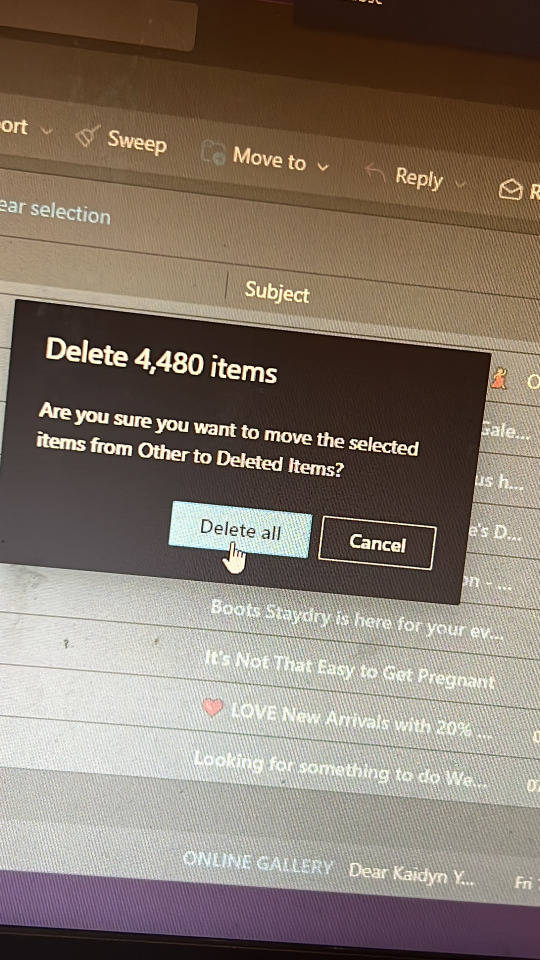
o lawd
#this morning I had nearly 11k unread emails in my inbox#even after a day of combing through junk + sorting non junk into folders#even after deleting four thousand from my ‘other’ inbox#i STILL HAVE TWO THIUSAND UNREAD EMAILS#WHY#also fuck outlook for the Other folder
0 notes
Text
From the Slang Dictionary
part 2
Algospeak - coded language that people use (“speak”) to avoid being censored or moderated by AI algorithms. It combines algo- from the word "algorithm" with the word speak. The word was used as early as 2016 on social media. Many websites, especially social media sites, use AI algorithms to moderate the large amount of content posted on their platforms. These algorithms often automatically flag or delete content that contains or mentions words or phrases that the algorithm has been programmed to recognize as being unacceptable. However, this often causes algorithms to flag or remove permitted content that discusses sensitive issues or content that uses the “unacceptable” words without breaking any rules. Being aware of this, many communities on social media use coded language, emoji, or euphemisms to avoid having their content removed by algorithms. The term algospeak refers to this language. For example, people used terms like panoramic, panini, and panda express to refer to the COVID-19 pandemic after platforms began removing content that mentioned the pandemic to attempt to halt the spread of misinformation. Some other examples of algospeak include using the word seggs instead of sex, the word accountants to refer to sex workers, the word unalive to refer to death or suicide, the corn emoji to refer to pornography, and the phrase leg booty to refer to the LGBTQ+ community.
Birb - also spelled as berb, is a deliberate misspelling of bird used in internet slang such as DoggoLingo. It’s used as a playful way to refer to cute birds, particularly pet birds.
Bye Felicia - a slang way of dismissing someone. Sometimes formatted as bye, Felicia and based on a movie character whose name is spelled Felisha, it often appears in memes, GIFs, and hashtags online to express disregard or indifference to someone. The term has been popular in Black culture since the 1990s when the film was released, although the original spelling of the name “Felisha” has changed to the more common (and, some would point out, more “white”) spelling, Felicia. Bye Felicia is considered by some to be an example of white culture appropriating Black culture, often with little knowledge of the original source material. The phrase enjoyed renewed popularity around 2009 thanks to its frequent use on the reality TV show RuPaul’s Drag Race. It got another bump in December 2018, when former First Lady of the United States, Michelle Obama, used it as a guest on The Tonight Show Starring Jimmy Fallon to describe what was going through her head as she and President Obama waved goodbye to the White House at the end of Obama’s presidency in January 2017. Bye Felicia is most often used humorously or as a way to throw shade at someone, suggesting the speaker couldn’t be bothered with another person’s presence or is surprised they haven’t left yet. While humor is almost always part of the intention in using the term, the tone in which it is said has changed somewhat over time. Initially, bye Felicia was said coolly or nonchalantly, as in the movie Friday; now, it’s just as often used in a more aggressive or melodramatic way.
Doggo - this and pupper are affectionate terms for dog and puppy used in the internet slang called DoggoLingo. This emerged in the 2010s and drew on existing online culture, such as lolspeak, the snek meme, and Doge.
Left on read - in internet slang, a person is left on read when a recipient has read, but not responded to, a sender’s message. The expression is often used to express feeling ignored. A read receipt lets the sender know a digital message has been opened or seen (i.e., read) by the recipient. Microsoft Outlook, for instance, allows read receipts for email. Apple has enabled read receipts for text messages since 2011.
Receipts - slang for “proof” or “evidence,” often used to call out someone for lying or to show someone is being genuine. In popular culture, such receipts may come in the form of screenshots, images, or videos. They also often concern things done by famous people. One of the first prominent uses of receipts came in a 2002 interview of singer Whitney Houston by Diane Sawyer for ABC. Sawyer brought up the topic of recent tabloid headlines that accused Houston of buying large amounts of crack cocaine. Houston denied these accusations and demanded proof: “I want to see the receipts.”
Shelfie - a picture of a shelf, especially a bookshelf that shows off someone’s books, movies, art, collectibles, special belongings, etc. It can also be a proper selfie if you are in the picture with the shelves. On social media, the hashtag #shelfie is often posted alongside pictures of various shelves where a person lives or works.
Snacc - internet slang for an extremely attractive or sexy person (i.e., you want to gobble them up like a snack). It’s also internet slang used when cute animals are seeking or enjoying a snack. Snacc, with two Cs, emerges on Black Twitter in 2009, the deliberate misspelling is consistent with other black slang terms, such as phat, thicc, and succ. Early uses of this term refer to actual snacks. Sexual senses of snacc do begin to appear around this time in wordplay, but it doesn’t take off in earnest until around 2017.
Spirit animal - In certain spiritual traditions or cultures, this refers to a spirit which helps guide or protect a person on a journey and whose characteristics that person shares or embodies. It is also metaphor, often humorous, for someone or something a person relates to or admires. The ancient concept of animal guides, particularly prominent in some indigenous, especially Native American, religions and cultures, was adopted in Pagan and Wiccan spirituality in the 1990s. In these contexts, spirit animals are meant literally, referring to spiritual guides or totems that take the form of animals. Earnest quizzes began to emerge in the mid-2000s to help you find your spirit animal. Spirit animal has increasingly been used to indicate, ironically, a strong appreciation or identification for someone or something.
Tea - best served piping hot, tea is slang for “gossip,” a juicy scoop, or other personal information. As far as we can tell, it was steeped in black drag culture. One theory connects tea to the celebrated drag performer The Lady Chablis, who is quoted in the 1994 bestseller Midnight in the Garden of Good and Evil: “Yeah, my T. My thing, my business, what’s goin’ on in my life.” T, here, is short for truth.
Source ⚜ More: Word Lists ⚜ Writing Resources PDFs ⚜ Part 1
#requested#slang#writeblr#writing reference#langblr#word list#writing prompt#spilled ink#dark academia#writers on tumblr#literature#linguistics#language#internet#creative writing#writing inspiration#writing ideas#dialogue#writing resources
80 notes
·
View notes
Text
Hi, guys. It’s been a while.
I’m very sorry for being gone for some time without prior warning. It wasn’t an intentional absence. I wasn’t really on hiatus, just had to take some time off because a string of really bad occurrences have been happening to me these past months.
I don’t wanna upset anyone, so from this point on, read at your own discretion.
First thing that happened is… I’ve lost a very dear childhood friend to a car accident. Been mourning for a while now but still haven’t completely moved on.
Second thing is my computer died on me. I’ve managed to find out the problem and fix it. Also did a full back-up of my stuff.
Immediately after that, I found out that my main email address and password had been leaked in a data breach. My email got hacked.
This one was a scare. Probably the most stressful one I’ve ever had, since I use this email for everything, including Tumblr.
I did manage to get my account back, but found out that the hacker had set a rule in my email to automatically forward every mail I receive to a suspicious address. Outlook was stopping these attempts, so thankfully none of the information was delivered to the hacker.
Apparently, that’s a common thing that they do. The more you know, I guess. I found the rule and disabled/deleted it.
This seems to have been the only thing that the hacker did. I guess I was incredibly lucky that they didn’t just lock me out of my account, but I’m not gonna lie, I’m still scared.
I’m seriously considering doing a back-up of my blog, just in case anything bad happens again and I end up losing my email address. I’m aware that the back-up through Tumblr takes literal days to complete, but it’s the only way to do a full back-up.
So I was just wondering… do I have to leave my computer on in order to do this back-up? I don’t think it’s necessary, but I’m asking just in case.
Welp, that’s about it. I’m really sorry for being suddenly gone. I’m still mourning and freaking out at the same time, but gradually getting better. Would appreciate if anyone could answer the question above!
I’m going to come back little by little. Love you all very much!
66 notes
·
View notes
Note
Not to be a snooper but what has ur experience w Proton/Proton Mail been like? Looking to move to more privacy focused software services
i've used proton since it was in beta and my only complaint would be that the free accounts don't have much storage, so you either need to pay or be somehwat strict about deleting emails. i do the latter so i don't remember how much it costs. there are other features that are limited/unavailable on the free accounts but i guess im a pretty basic user of email because i don't remember the last time i had a problem with any of those. also proton's spam filters generally work a billion times better for me than gmail or outlook ever did
24 notes
·
View notes
Text
Today, While I was in the middle of typing an email, Microsoft Outlook 365 popped up a window demanding feedback. And boy did I have shit to say.
I had to keep the swearing out, because apparently any report I make is duplicated and sent to the IT department. But the text I ended up sending follows:
---
God, I have so much to tell you. Thank you for giving me the opportunity. First: Stop messing with everything. Outlook works fine, but you keep changing things that don't need changing. Moving buttons around. Turning on features that I have explicitly turned off for not working before. Just today, you turned on the auto-suggestions again, which would be great if it actually worked. Instead, when it suggests anything you don't accept, it just mashes words together. Do you know how it feels to be typing a professional email and you miss one of those failures and send your email anyway? I mean, to be fair, I caught ten, so I still got a 90% on the ol' Microsoft-sanctioned-typo-factory. But the person I emailed doesn't see it that way, do they? They see that I mashed three words together like there was a wasp on the space bar.
Plus, my signature keeps getting deleted. Not just switched to nothing, but completely deleted. Which means I have to re-make that every time your developers get bored and decide to re-haul a program that absolutely never needs re-hauling. I remember once a couple months ago the attachment button just disappeared, and there was no way for me to attach a final bill. I had to actually use my personal gmail address to send an email to a customer because for about 16 hours, it was impossible to attach anything.
But, you say, I should have sent error reports. And I did. But the question in my mind always comes back to "why are you messing with something that does not need changing?" The only thing that ever happens is that you change aesthetics. Colors. This time the boxes are gone. Do you think you're at risk of losing customers? Do you think you have to keep things new and fresh? No. People are shackled to you. You have a quasi-monopoly and a stranglehold on a whole lot of workflows. People cannot leave you. In the world of word processing and spreadsheets, you are Alcatraz. You don't have to change things to keep people here.
Instead, long-time bugs continue to plague everything I do within this hell-suite of software. Sometimes when I try to start typing in the body of the email, outlook decides that, no, I don't want to type an email! I want to send the other emails in my inbox to the archive, where, if I don't notice this, they will sit and fester forever. There's also the bug where I create an email and it duplicates it and puts it in my drafts. Or the bug where it just creates a blank email and puts it in my drafts. Do you want to know how many blank emails I've deleted from my drafts folder? There are not enough numbers in existence to count this.
If you REALLY want to know how to improve Outlook and this message isn't just going into the wilderness like all those notebooks from the hit-TV-show-where-nobody-liked-the-ending, LOST, then please. Listen. From the bottom of my heart and from the top of my lungs: Stop changing everything. Nothing needs changing. Just run a good service. Get your programmers onto fixing longstanding bugs instead of trying to make an email and scheduling program look like a fashion show in Paris.
And if I seem a little ticked off in this message, it's because your request for feedback popped up in the middle of me compiling an email, which was just about halfway done. Outlook, in all its wisdom, decided that I didn't actually need that email and went ahead and deleted all the text in it. All of it. So after I finish giving you an earful, I'm going to have to retype it.
Hope this helps. Have a wonderful day.
14 notes
·
View notes
Text
The new Outlook program deletes emails and subject lines while I'm in the middle of typing. Say I want to add someone's email address into the to: section. I start typing their name, Outlook drops down a menu and tries to guess who I'm typing from people I'verecently sent emails to.
But as I'm typing the first part of the name deletes itself and now the drop down menu is searching for 'mas' instead of 'thomas' and I honestly do not know why the program is designed this way but I would like to throttle a product designer over it.
#also stop autocorrecting subject lines#that's a person not a thing#outlook constantly trying to make me look like a jerk
37 notes
·
View notes
Text
forgot to delete the “sent from outlook for iOS” from the bottom of my email this is the worst day of my life
7 notes
·
View notes
Text
waiting for a verification code to appear in my inbox but outlook is too busy fighting for its life trying to delete the 18 thousand emails in my trash bin
4 notes
·
View notes
Text
y'all wanna read something crazy?
my company's finance team accidentally sent me an excel file copy of everyone's salaries. wild shit. like I can't believe it happened to me lol.
so we have this compliance test thing that we do annually and I'm one of the employees that hasn't answered it and since I wfh, I always try to set aside 30 mins to exercise and head straight to shower. that happened today. when I got back to my desk I saw this email that said 'compliance' on the file name, and so I downloaded it without fully opening it thinking it's a thorough reminder about answering the test. I clicked on the file preview (we use Outlook) without opening a new tab, and there I saw.. everything....
it had our CEO's salary, the VPs, software engineers, my team (I'm in marketing), and all shit like gov't contributions as well. I was sooo fucking taken aback by what I was seeing. the team member who sent it called me IMMEDIATELY and asked if I saw it and urged me to delete while showing my screen. she also tried to recall the email.
I felt soo bad for her because I can hear her voice in fear, cc'd in the email is our CEO too btw!! LIKE I'M THE ONLY NON-LEGAL AND FINANCE TEAM MEMBER IN THAT MAIL I JUST 😭😭😭 after that call I deleted the copy I downloaded earlier, even in my device. she called the second time to check my onedrive - to make sure nothing's been saved or whatever, she kept apologizing about having to call and ask me to show my screen which I'm totally fine with. I asked what happened and how'd she end up including my name, turns out there's someone else with the same first 3 letters as mine 😵💫
so yeah. it's fucking bonkers to see the amount discrepancies among people's salaries, no matter the job title, tenure, skillset and stuff. also in my country it's not really ideal to discuss salaries... hence why this is such a big deal to us and them. I'm still in shock and let me tell you, I think I can do better with what I'm making now to be honest!!!!!!!!!!!!!! THIS WAS SUCH AN EPIC END TO MY WEEK BYE!!!!!!!!!! ;-;
#read at your own discretion? idk but this is kinda... juicy#some confidential stuff u kno#and ofc I told my work bestie lol my hands were cold and sweaty when i was showing my screen ._. AND EVEN HAD A MEETING AFTER THE INCIDENT#i was zoning out fr#happy weekend ig#personal#thoughts?
2 notes
·
View notes
Text
Day 19: Digital Decluttering
So I am long overdue for digital decluttering. I recently mass-deleted emails for 2 of my older email addresses, and I’ve been unsubscribing to emails daily.
Photos
I also have been going through my photos and deleting useless screenshots. I started with over 3k pictures, and now I'm down to 1400. I went through this phase where I would screenshot every time I caught an Angel number, and the photos stacked up over time. I still want to get my pictures to a reasonable number. I also want to make use of sorting them into different folders so I can keep up with what I have.
Work Desktop
On my work computer, I archived all my old folders and started fresh with the PARA method, and I did the same thing with my OneNote. Archiving the information was helpful, especially with my OneNote, because I can retrieve old details as needed.
Outlook folders
So I went through my action folders to clear out useless emails and combine folders to simplify my system. While doing this, I identified folders that I could do without and started deleting ad emails. This made my inbox much more manageable, and I am confident I can find what I need.
Tumblr following
I’ve been on tumblr for over 10 years and at one point I was following 750 accounts. I started using the blog subs to start my dash over because I didn’t want to delete this account. I decided to reclaim my dash so I went through all the accounts I follow and it was interesting to look through all my phases. I went through an intense studyblr phase as well as being active in the cheer community (RIP, iykyk).
It was also interesting to see accounts I follow that have not been updated for years.
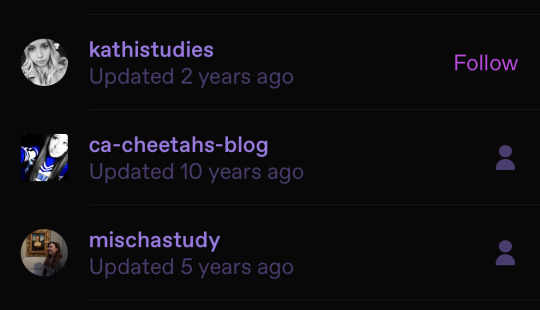
iPhone storage
So I cleared out my browser history and deleted Tidal because it took up to 25GB?! Also thinking about upgrading my phone just for storage purposes. Plus, the back of my phone is cracked up, so it s a win-win.
Conclusion
Before decluttering, I felt like I was suffocating digitally. I had so many files that I had no idea what I had or who I was following, and it took up a good amount of my storage. My digital life now feels manageable, and I’m implementing habits to clear out my phone regularly. My world is in my phone and other electronics, so clearing it out feels like I can breathe again… digitally.
#soft black girls#leveling up#self care#self improvement#mindfullness#mindful living#declutter#decluttering#organization tips#100 days of mindfulness
15 notes
·
View notes
Text

Random...
And there goes another one from my email box, unsubscribed... Now, this is twofold. First, I am really trying to clear some clutter. I love the DIA (Detroit Institute of Arts, for those of you not from around here), but I don't find myself reading any of their emails. Doesn't mean I'm not gonna go get my Renaissance masters on at some point when I feel like so doing. But seriously, ask yourself, if you had a magazine arriving in your mailbox that you never read, how long would you keep that shit going, even though email is much easier to quickly delete. Simply put, if you're not using something... AND it brings you no joy (that's for the decorative items in your life), why are you keeping it around?
The second, of course, is the nature of the content, this pandering word salad for the month of June. Now, I'm gonna go ahead and just fast-forward to the perpetual strawman, "but straight cisgender artists are celebrated the other eleven months out of the year"... no. No they are not. ARTISTS are celebrated. When you have a Rembrandt exhibition, you are celebrating an artist. Not a "member of the white male heterosexual cisgender community", an artist. One of the grand masters of the Dutch golden age. We'll even push off the fact that we actively 'celebrate' black, female, and gay artists in certain respective months, but not white, male, or straight ones...
What it boils down to is a tragic dissolution of any kind of exceptionalism in favor of defining everything by a sexuality, gender, race, etc. Which, by the way, are some of the most catastrophically boring attributes to define someone by. I mean, look at the artist profile for the artmaking section, second one down, and skip the bullshit. "Jamie, a... ... ... ... ... ... ... ...
...
...
... ... ... ...
...artist".
Skipping the bullshit. What does this tell me about him? His artistic accomplishments? His qualifications as an expert on the subject? Absolutely fucking nothing. Is he even in any way qualified, or is his sole claim to fame a bunch of word salad entirely unrelated to artistry? Yes, your personal life experience flavors your work, outlook, etc., it is a definite contributing factor... but we're not even playing that game here. We're just saying, in this case, he's a gay Korean indian, and that's good enough, and you're presumably a bigot if you disagree.
Call me crazy, I just think we can do better than defining somebody entirely by where their ancestors came from, what they have between their legs, and who/how they want to fuck or get fucked. I feel like there are a lot more compelling aspects of an individual that we can work with than those. 🥔
3 notes
·
View notes