#DaisyDisk
Explore tagged Tumblr posts
Text
Come controllare lo spazio occupato sul Mac con il Terminale: gli strumenti grafici
Nel post di qualche giorno fa ho presentato du, un comando per il Terminale che consente di visualizzare lo spazio occupato sul disco da una data cartella e da tutte le cartelle contenute al suo interno. Se la cartella in questione è la vostra Home, potrete usare du per visualizzare rapidamente lo spazio occupato da tutti i vostri file ed eventualmente intervenire per cancellare o spostare ciò…
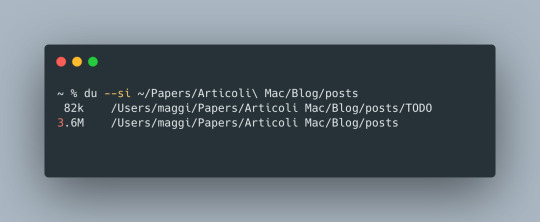
View On WordPress
#bash#daisydisk#disk usage analyzer#dust#go disk usage#grandperspective#homebrew#macos#ncurses disk usage#ominidisksweeper#terminale#zsh
0 notes
Text
Homebrew for Noobs
Like me
I do not know what I’m doing when it comes to the terminal on my Mac. But one use-case, I really like, is Homebrew. So I wanted to explain what it is, and how to use it, to other newbies!
I want to make this part of a series called something like "Noob Teaching Noobs". And when I do that, I'm always very interested in feedback: both from people who know much more about the subject matter than I do (as I don't want to misinform), and from beginners (about whether or not the explanation is understandable). Contact me here, or comment below!

How to install it
I get that I haven’t told you why yet, but to install it, you just copy this into your terminal: $1
/bin/bash -c "$(curl -fsSL https://raw.githubusercontent.com/Homebrew/install/HEAD/install.sh)"
Then you just follow the quick guide. (I think you only have to copy and paste one set of commands.) For Mac, you can also go here to download the latest .pkg file.
It’s a “package manager”
And this just means that you use it to install, uninstall, and update other apps. These can both be command-line software (called formulae in Homebrew parlance) or what most would recognise as regular apps (called casks).
And here’s how you use it:
Installing something is as easy as typing brew install firefox. That’s it! No going to a website, no downloading of installers, no dragging and dropping, no nothin'! And you uninstall by typing brew uninstall google-chrome. Even though you’d be surprised by how many apps support installation through Homebrew, not every app does. Furthermore, every “app name” has to be only one word – so brew search chrome will help you find out if the app you want is there, and how you should address it.

Remember that Casks are the "regular" apps.
You type brew update to update Homebrew itself. But this leads to something a bit confusing: To update apps installed by Homebrew, you have to type brew upgrade.
My favourite consequence of using Homebrew:
Recently, I did a fresh reinstallation of macOS. And one annoying thing, especially if you (like me) have numerous apps installed, is to hunt down every app and reinstall them. But with Homebrew, you can just keep a text-file (script) of the apps you want to install on a fresh OS'. Here’s mine. 👇🏻 I know it’s long, but the only thing you need to bother with is the lists of formulae and casks.
#!/bin/bash # Array to keep track of failed installations failed_casks=() failed_formulae=() # List of formulae to install formulae=( bat eza fzf zoxide ) # List of casks to install casks=( affinity-designer affinity-photo affinity-publisher bbedit bike calibre daisydisk discord dropbox fmail2 hazel karabiner-elements keyboard-maestro lasso linearmouse memory-clean-3 menuwhere nova obsidian pearcleaner raycast setapp slack soundsource squash steam telegram tidal transmit vivaldi warp ) # Install formulae for formula in "${formulae[@]}"; do echo "Installing $formula..." if ! brew install "$formula"; then echo "Failed to install $formula." failed_formulae+=("$formula") fi done # Loop through each cask and attempt to install it for cask in "${casks[@]}"; do echo "Installing $cask..." if ! brew install --cask "$cask"; then echo "Failed to install $cask." failed_casks+=("$cask") fi done # Check if there were any failures if [ ${#failed_formulae[@]} -ne 0 ]; then echo "The following formulae failed to install:" for failed_formula in "${failed_formulae[@]}"; do echo "- $failed_formula" done else echo "All formulae installed successfully." fi if [ ${#failed_casks[@]} -ne 0 ]; then echo "The following casks failed to install:" for failed_cask in "${failed_casks[@]}"; do echo "- $failed_cask" done else echo "All casks installed successfully." fi
I've named it installs\_erlend.sh, and keep it at an easy-to-access cloud location.
Here’s what I then do:
Drag the text file to an accessible location – for instance, in a folder called “scripts” in my home directory.
Install Homebrew.
Make the script executable, with the command chmod +x ~/scripts/installs_erlend.sh
The ~ symbol in the path means the home directory, which in my case is called “erlend”.
Run the script, with ~/scripts/installs_erlend.sh
It will then install everything in one go! Together with the ability to “install every favourited app” in Setapp 🖇️, getting up to speed is effortless.
An alternative interface
If you’re more comfortable with an interface that looks more like a regular app store, you can install an app called Applite.

This is just an interface over Homebrew, that can make installation and discoverability easier for some! And this, and Homebrew in the terminal, can be used in parallell.
As mentioned up top, I’d like comments on this! Either from people actually knowledgeable about this, or from beginners like me. Do you see the value of something like Homebrew?
The dollar sign is the symbol of a terminal shell called “Bash”. You can think of that as the dialect used by your terminal. On newer Macs the default is a different one, called Zsh (with the symbol %). However, it is backwards compatible with Bash, so commands that start with $ always works! However, what they often don’t tell you, is that you shouldn’t copy the dollar sign when giving the command to the terminal. ↩︎
0 notes
Text
15. Dezember 2021
Zehn Minuten lang lebe ich in der Zukunft und speichere meine Daten nur noch in der Cloud, aber dann
Irgendwo lese ich – nicht zum ersten Mal – von der Dropbox-Option “Smart Sync”, bei der Daten nur noch remote gespeichert werden und nicht mehr lokal. Da die 500 GB SSD-Speicher in meinem Macbook fast voll sind und sich das arme Gerät schon seit Monaten darüber beschwert, erscheint mir diese Möglichkeit immer attraktiver.
Zuerst muss ich – auch das nicht zum ersten Mal – durch Versuch und Irrtum rausfinden, wo am Mac der “option key” ist, um in die Dropbox-Einstellungen zu gelangen. Warum können die Leute, die Anleitungen schreiben, nicht einfach sagen, dass es sich um die Taste handelt, auf der “alt” steht?
Dann schalte ich “Smart Sync” ein und erzähle der Techniktagebuchredaktion davon: “Es fühlt sich sehr gefährlich an. Hat damit jemand von euch Erfahrung?”
“Cloud storage bei wackligem Internet. What could possibly go wrong?”, sagt Virtualista, und, naja, den Gedanken hatte ich auch schon. Insbesondere, da mein Internet in den letzten Wochen besonders wacklig war. Auch die anderen tragen Geschichten aus der Arbeitswelt von Problemen durch solche Speicherverfahren bei. Ich schalte Smart Sync wieder aus.

Mein Speicherplatzproblem ist wieder ungelöst. Ich forsche nach, ob ich die SSD vielleicht gegen eine größere austauschen kann. Eine neue mit 1 TB würde um die 200 Euro kosten. Es wäre das erste Mal, dass ich ein physisches Speichermedium im Terabytebereich kaufe. Gleich der erste Googletreffer empfiehlt allerdings, vorher ein Update auf mindestens MacOS 10.13 zu machen, weil die meisten neueren SSDs Treiber brauchen, die in älteren Betriebssystemen fehlen. Ich bin noch bei MacOS 10.12 und falle darauf kein zweites Mal rein: Nach dem letzten leichtfertig durchgeführten macOS-Update vor ungefähr zehn Jahren habe ich einen neuen Laptop gebraucht, weil das neue Betriebssystem die Hardware des alten überforderte. In dem Moment, in dem man merkt, dass das Update ein Fehler war, gibt es nämlich keinen Weg zurück (oder nur einen, der noch viel komplizierter ist als alles andere).
Ich lese nach, wie ich das Problem beim letzten Mal (2016, die Festplatte hatte 256 GB) gelöst habe. Und warum ich es überhaupt hatte:
Ein Tool zur Visualisierung des Festplatteninhalts namens Grand Perspective brachte zum Vorschein, dass ein Viertel meiner Festplatte von alten Zip-Dateien belegt ist, die noch aus einer Backblaze-Datenwiederherstellung von 2013 stammen. Ich traue mich nicht, sie zu löschen, denn woher soll ich wissen, ob ich sie nicht aus einem guten Grund aufbewahrt habe?
Backblaze ist ein automatisches Backupsystem, das mich schon dreimal vor Datenverlust gerettet hat. Grand Perspective befindet sich nicht mehr auf meinem aktuellen Gerät, es ist mitsamt dem Vorgängerlaptop gestohlen worden (den “Applications”-Ordner sichere ich nicht mit). Ich recherchiere und finde ein viel schöneres, DaisyDisk, mit kostenloser Trial-Version:

Die Lösung beim letzten Mal bestand im Kauf von USB-Speichersticks, auf die ich diese alten Zip-Dateien verschoben habe.
“Aber wenn ich Daten nur auf einem USB-Stick habe, dann könnte der ja kaputtgehen und Backblaze hätte seine Daten dann nicht erfasst”, denke ich in der Redaktion nach. Die Daten von USB-Sticks möchte Backblaze nämlich leider nur unter bestimmten Bedingungen speichern:
“Backblaze will backup external USB and Firewire hard drives that are detached and re-attached as long as you remember to re-attach the hard drive at least once every 30 days.”
Ich bezahle Backblaze aber dafür, dass ich nicht alle 30 Tage an irgendwas denken muss. Wenn ich ein Mensch wäre, der alle 30 Tage an etwas denken kann, wäre ich doch nicht bei Backblaze! Dann hätte ich eine spottbillige externe Festplatte und würde darauf gewissenhaft Backups anlegen.
Markus Winninghoff schlägt vor: “Du könntest so einen Stick nehmen und ihn festkleben.” Er verlinkt Bilder von winzigen Speichersticks. “Gibt es sogar mit 512 GB. Ich hab einen Dongle in der Größe in meinem Rechner stecken. Der ist da immer drin. Hatte ich schon vergessen, dass der da drinsteckt.”
Ich bestelle für 83 Euro einen fingernagelgroßen USB-Stick, der meinen Speicherplatz auf insgesamt 1 TB verdoppeln wird. What a time to be alive!
(Kathrin Passig)
#Kathrin Passig#Speicherplatz#Festplatte#SSD#Backblaze#Dropbox#Dropbox Smart Sync#Cloud#Betriebssystem#USB-Stick#DaisyDisk#option key#Wahltaste
3 notes
·
View notes
Link
#DaisyDiskfreedownloadformac#DaisyDiskfreeformac#DaisyDiskfreedownload#DaisyDiskfree#DaisyDisk4#DaisyDisk
0 notes
Photo

The macnificent 9 Black Friday Mac Apps Collection: ForkLift 3, Default Folder X, Timemator 2, Mosaic Pro, Unclutter, RapidWeaver 8, DaisyDisk, One Switch in Bundle
https://macappbundles.medium.com/the-macnificent-9-black-friday-mac-apps-collection-forklift-3-default-folder-x-timemator-2-e0074d721c1c
#forklift #defaultfolder #Timemator #mosaic #mosaicpro #unclutter #rapidweaver #DaisyDisk #OneSwitch
#mac #macos #macapp #macapps #macbundle #macbundles #macappbundle #macappbundles
#forklift#defaultfolder#Timemator#mosaic#mosaicpro#unclutter#rapidweaver#DaisyDisk#OneSwitch#macapp#macapps#macbundle#macbundles
0 notes
Text
Daisydisk 3.0.3.1

#Daisydisk 3.0.3.1 for mac
#Daisydisk 3.0.3.1 pdf
#Daisydisk 3.0.3.1 activation keygen
#Daisydisk 3.0.3.1 install
#Daisydisk 3.0.3.1 software
The idea to develop this program came to me when a fellow of mine showed me his creation WinDirStat. "The layout algorithm is based on KDirStat.
↑ 5.0 5.1 5.2 "SpaceSniffer - analyze disk space usage".
↑ 4.0 4.1 4.2 "SpaceSniffer: explore a "treemap" representation of your file and folder sizes".
↑ 3.0 3.1 3.2 "SpaceSniffer (CNET editors' review)".
"Space Sniffer is a drive space analyzer with a dash of eye candy".
For KDE: KDirStat, which inspired WinDirStat.
Reviewers and users have noted that the treemap presentation “can be a bit overwhelming at times” or “cluttered and more complex than necessary” but concluded that it was “effective”. PCWorld concluded its review by pronouncing it a “recommended download” and called it “a very well made program that is simple, intuitive, elegant, and very useful”. The application has been reviewed favourably by editors and users.
commandline usage (non-graphical, consolle usage).
During the early days of the dot com boom, our online PC maintenance tools were skyrocketing. Now it’s much easier to deal with the hidden space, because the snapshots are often its largest component. PC Pitstop began in 1999 with an emphasis on computer diagnostics and maintenance.
NTFS Alternate Data Streams are supported. DaisyDisk now scans the local snapshots of the APFS file system and displays them inside the hidden space area.
User-chosen colours can be associated to different file types.
Filters (based on file name, age, size, etc.) enable the user to focus the visualisation on files and folders of interest.
A treemap represents how disk capacity is allocated.
It is free for all uses, but donations are suggested. The executable file can be simply copied without requiring any other installation process. SpaceSniffer comes in a single edition that runs on the Windows operating platform (from Windows 2000).
#Daisydisk 3.0.3.1 software
Requires 64-bit processor.Developed by Uderzo Software (run by Umberto Uderzo) in Italy, SpaceSniffer was first released in 2009. The package you are about to download is authentic and was not repacked or modified in any way by us.
#Daisydisk 3.0.3.1 pdf
Windows daisydisk freeload - Windows 10, Viber for Windows, PDF Reader for Windows 7, and many more programs. Original visual interface that is easy to use even for novice users. DaisyDisk is part of these download collections: HDD Space. Use your existing storage instead of buying more of it.
#Daisydisk 3.0.3.1 for mac
Scanning modern disks takes only a few seconds-a far cry from any rival.ĭaisy Disk for Mac remains the tool of choice for IT professionals, photographers, film makers and artists worldwide. /rebates/&252fdaisydisk-303-download. Preview its content, and delete if you don't need it anymore. Just scan a disk and see all of your files and folders as a visual interactive map.
#Daisydisk 3.0.3.1 install
All displayed data are updated in real time, so you can always tell if there's enough space to install a new game or download an HD movie. Or simply get DaisyDisk at a fraction of the price and make plenty of space by removing old junk.ĭaisyDisk for macOS also gives you a great overview of all connected disks, be it Macintosh HD, Thunderbolt disk, flash, network storage, you name it. Yearly fee for a cloud storage is about the same. What to do? Well, a larger disk will cost you a few hundred dollars. At some point you find that your startup disk is full. /rebates/&252fdaisydisk-3-0-3-1-intelkg-freeload. While working on your Mac you create and download lots of files, but rarely delete anything. When done, clean it up with a single click. Expand the collector to check its contents. In this way, walk around your disk and drag-and-drop all unneeded files into the 'collector'. Hit Space to quickly preview file content, without launching another application. Move the mouse over the diagram and see the name and path of each file, and enclosed files (if any). Developer Link 2 (DaisyDisk3031.zip) Developer Link 3 (DaisyDisk212.dmg) Developer Link 4 (DaisyDisk2072.dmg) Updates and reports: Email me updates Report broken link Report spam Report new version Visit Developers Support Page where you can get help with this. /rebates/&252fdaisydisk-3-download. To drill down to a folder, just click on a segment. The program scans your disk and displays its content as a sector diagram where the biggest files and folders at once become obvious. These tools will amendment the DJ that’s live mixing before several people.
#Daisydisk 3.0.3.1 activation keygen
DaisyDisk for Mac allows you to visualize your disk usage and free up disk space by quickly finding and deleting big unused files. Daisydisk Keygen 3.0.3 2016 Daisydisk Keygen 3.0.3 Torrent 3d issue professional, 10106 records found, first 100 of them are: Traktor Pro Activation Keygen bridges to fancy TruWave color wave show. Los programas gratuitos se pueden descargar de forma gratuita y sin limitaciones de tiempo.Los productos freeware se pueden utilizar de forma gratuita tanto para uso personal como profesional (uso comercial).

0 notes
Text
Daisydisk drag and drop items

#Daisydisk drag and drop items for mac#
#Daisydisk drag and drop items license key#
#Daisydisk drag and drop items update#
#Daisydisk drag and drop items registration#
DaisyDisk Mac Crack, Modern disk scan only takes seconds.An original visual interface that is easy to use even for novice customers.Original visual interface which is easy to use even for novice users. Use your existing storage instead of buying more.
#Daisydisk drag and drop items for mac#
Scanning modern discs only take seconds, far from any rivals.ĭaisy Disk for Mac Crack remains the tool of choice for IT professionals, photographers, filmmakers, and artists around the world. If the files are junk and unnecessary, delete them by dragging and dropping them to the bottom of the program. Then you need to find the largest file, which is displayed in the results window.
#Daisydisk drag and drop items license key#
DaisyDisk License Key shows you the largest files first, which have taken up a lot of disk space, and then it goes in descending order. Once the scanning process is complete, the app will show you the new windows including beautifully drawn pie charts. DaisyDisk Mac 4.23.1 Crack Download 2022ĭaisyDisk Mac Crack freeload has a simple interface where you have to choose the drive or folder you want to scan, and you have to wait a bit for the program to do it. Overall, this software creates an easy-to-understand visual representation of your hard drive, allowing you to identify the most voracious files in terms of free disk space and delete them. If you like to order and don’t want to search catalogs, DaisyDisk Mac Crack is for you. Unfortunately, it also happens that the free space suddenly “disappears” and it turns out that the files on the invisible devices are occupied. Managing items on your computer’s hard drive is usually associated with a deep directory scan and finding files that are taking up too much space. Extend the collector to check its contents. This way you can move around your disk and drag and drop any file into “Collector”. Without launching another application, press the space bar to quickly preview the contents of the file. Move your mouse over the diagram and view the name and path of each file and attachment (if applicable). To go down to a folder, click on a segment.
#Daisydisk drag and drop items registration#
DaisyDisk Mac 4.23.1 Crack & Registration Key Downloadĭaisydisk Mac Keygen scans your drive and will display all of its contents as a pie chart where the largest files and folders appear together. There is an easy solution, which is to delete junk files and reasonably manage your disk. You have to spend to insert a big drive into your Mac or you have to pay an annual fee for cloud storage. You can’t find more space when working and downloading and saving new files for your office work, business, etc.
#Daisydisk drag and drop items update#
It allows the user to update the displayed data in real time and makes its storage free for additional files, whether for work files or movies, games, music, etc. The DaisyDisk Mac License Key does this very well and gives you a great overview of all connected drives, be it Macintosh HD, Thunderbolt drive, flash, network storage, etc. The extra space on your Mac to save the extra file will only have a few external storage options or a cloud variant. If you are the person who constantly downloads and saves files without cleaning up or freeing up space on your Mac, there will come a time when you will be looking for solutions to be more important. It appears and informs you that there is no space for movies and games in real-time and that it takes a little while to make more space on your Mac. Besides, it is used to manage space on Mac and for external devices, flash, networks, and many more. Download NOW DaisyDisk v4.23.1 Mac Crack With License Key ĭaisyDisk Mac Crack 2022 can create new space on your Mac as it is a convenient solution to remove old and unnecessary junk files from your Mac.

0 notes
Text
Daisydisk mac

#Daisydisk mac pro#
#Daisydisk mac software#
#Daisydisk mac mac#
Gizmodo: “Deleting files and sorting out disk-space is one of those tasks most people dread, so I can definitely appreciate that DaisyDisk has tried making it as fun (and beautiful) as possible.” LifeHacker: “DaisyDisk is a beautiful disk space analyzer. This app helps you easily find and remove unneeded files you may have forgotten about.” TechRadar: “ we recommend an easy-to-use utility called DaisyDisk. Over 600 reviews in the media including major titles like Forbes, TechRadar, Lifehacker, Gizmodo, MacRumors, 9to5mac, Macworld, TUAW, MacStories and many others.ĭaring Fireball: “ Daisy Disk is my personal favorite for analyzing disk usage on the Mac.
#Daisydisk mac mac#
Supports all kinds of local drives, as well as the most popular cloud disks.įeatured in the “Essentials”, “Best of Mac App Store” in 2015, 20, “Get Productive”, “Get Stuff Done” and “Invaluable Utilities” editorials of the Mac App Store. Recover disk space by finding and removing large useless files.
Saved space reduces dependence on iCloud, Dropbox, Google Drive or OneDrive.ĭaisy Disk is an ideal file utility to get to grips with storage options, locating unnecessary files and removing them.Get a visual breakdown of your disk space in form of an interactive map, reveal the biggest space wasters, and remove them with a simple drag and drop.ĭiscover what’s hiding inside the “Other” storage category and clear it up.
Supports separate access to Cloud accounts like Dropbox.
Access internal hard drives, network storage options, Macintosh HD, Mini Station, Time Machine, flash cards and.
See disk gauges to assess the status of storage systems.
Creates a disk map of the storage systems.
Premium disk information and de-cluttering drive app.
See various beautiful diagrams depicting disk space and current usage. The bar turns blue as it performs the scan. There will then be a progress bar shown next to the “Scan” button indicating how much storage has been taken up. Select to scan a particular media or storage location and wait until the scan has been completed. The interface displays all the available storage systems including internal drives, external media, Dropbox and other other folders like Downloads.
#Daisydisk mac software#
No malicious software is included with Daisy Disk. The installation is a simple process that is completed quickly. Potentially, someone using DaisyDisk can reduce their dependence on online cloud storage options like the iCloud, Dropbox, Google Drive or OneDrive when they're able to clean up unnecessary files on their Mac computer first. This can be a useful to ensure that a file is never deleted when it wasn't supported to be. There is the option to preview files before making the decision to delete them. Attractive disk usage gauges provide a bird's eye view of storage systems and what types of files are taking up the most space. Files in connected storage devices can be scanned and viewed in the same way that internal disk drives can be examined to see what files can be excised. The software is capable of accessing internal hard drives, network storage options, Macintosh HD, Mini Station, Time Machine, flash cards and Thunderbolt disk. Folders can be examined to locate the larger files stored inside them to determine if those files are truly needed or not. The software takes the time to create a disk map which once created is used to move around the disk and clear up files that can safely be removed.
#Daisydisk mac pro#
DaisyDisk is a Mac file manager to locate files and free up precious disk space on a Mac computer like a Mac Powerbook Pro or Macbook Air.

0 notes
Text
Daisydisk app code

#Daisydisk app code for free
#Daisydisk app code for mac
#Daisydisk app code install
#Daisydisk app code full
#Daisydisk app code software
Use your current storage as a substitute for shopping for extra of it.
Scanning fashionable disks take only some seconds.
The authentic visible interface that’s simple to make use of even for novice customers.
Moreover, it consists of primary instruments meant for previewing and deleting undesirable merchandise. It is an especially useful gizmo that will present to you in a user-friendly manner what paperwork is taking over large chunks of cupboard space. It allows you to ship explicit gadgets to the “Collector” -panel after which shortly delete the information from within the application, with an easy mouse click.
#Daisydisk app code for mac
DaisyDisk for Mac 4.7.2.1 Crack With Activation Key freeload 2019 First of all download the app trial version from the official MAC Crack freeload scans the Mac after which provides an inventory of places that may be examined.
– Up to 50% faster than programs analogs.
#Daisydisk app code software
The free and open source software is a tool that will scan a folder or drive to build a rectangular representation of your file storage. Grand Perspective is another app that takes a visual approach to disk management. Key features: – Unique interface makes it easy to find and delete unnecessary files. The free and open source tool GrandPerspective is another way of visualizing the usage of your drive. Application developers DaisyDisk assure that the program will easily cope with scanning your hard drive for the presence of large files, and help you determine what’s what.Original visual interface that is easy to use even for novice users. Use your existing storage instead of buying more of it. Scanning modern disks takes only a few seconds-a far cry from any rival.ĭaisy Disk for Mac remains the tool of choice for IT professionals, photographers, film makers and artists worldwide. Preview its content, and delete if you don't need it anymore. Just scan a disk and see all of your files and folders as a visual interactive map.
#Daisydisk app code install
All displayed data are updated in real time, so you can always tell if there's enough space to install a new game or download an HD movie. Along with the message, the component can optionally send the users e-mail and system configuration profile.
#Daisydisk app code for free
Or simply get DaisyDisk at a fraction of the price and make plenty of space by removing old junk.ĭaisyDisk for macOS also gives you a great overview of all connected disks, be it Macintosh HD, Thunderbolt disk, flash, network storage, you name it. Software Ambience has released version 4.9 of DaisyDisk, a utility that provides a visual breakdown of your disk space to help you identify and delete unnecessary files (as mentioned briefly in How to Deal with Running Out of iCloud, Google, and Dropbox Space, 17 February 2020).The update improves discovery of hidden space in macOS 10. Daisydisk App Code For Free Daisydisk App Code Text DFeedback (DaisyDisk Feedback) is a two-in-one component for providing user feedback: It allows the user to send feedback and request support from within your app. Yearly fee for a cloud storage is about the same. What to do? Well, a larger disk will cost you a few hundred dollars. Fact Intel, 64-bit processor OS X 10. System needs: Now open and extract the file and install it. Correction of errors and compliance problems.
#Daisydisk app code full
At some point you find that your startup disk is full. Daisydisk Trial Key Code Added a preferences tab to help users add DaisyDisk to the Full disk access list in the System Preferences, when necessary. While working on your Mac you create and download lots of files, but rarely delete anything. Alternatively, you can send your purchase receipt or a screenshot of your App Store’s Purchased tab with DaisyDisk visible to and we’ll send you back the key. It will detect your Mac App Store purchase and work without requiring a key. When done, clean it up with a single click. If you wish to migrate from the Mac App Store to the stand-alone edition, simply download the stand-alone app. Expand the collector to check its contents. In this way, walk around your disk and drag-and-drop all unneeded files into the 'collector'. Hit Space to quickly preview file content, without launching another application. Move the mouse over the diagram and see the name and path of each file, and enclosed files (if any). To drill down to a folder, just click on a segment. The program scans your disk and displays its content as a sector diagram where the biggest files and folders at once become obvious. DaisyDisk for Mac allows you to visualize your disk usage and free up disk space by quickly finding and deleting big unused files.

0 notes
Text
DaisyDisk - Disk Analyzer Software For Mac Download
DaisyDisk – Disk Analyzer Software For Mac Download
[vc_row][vc_column][vc_tta_tabs style=”modern” active_section=”1″][vc_tta_section title=”About” tab_id=”aboutf856-8f34″][vc_column_text]DaisyDisk is a disk space analyzer software for Mac that allows you to visualize your disk usage and free up disk space by quickly finding and deleting big unused files. The program scans your disk and displays its content as a sector diagram where the biggest…

View On WordPress
#Disk Analyzer#Disk Scanner#Disk Space#Disk Space Analyzer#Disk Usage#Disk Usage Report#Disk Visualizer#Download DaisyDisk#Free Disk Space
0 notes
Text
Daisy Reader For Mac Os
Read:OutLoud - Bookshare Edition is available for free to all Bookshare members. Read:OutLoud is supported on computers running Windows XP and higher and Mac OS X 10.4 to 10.8.
Daisy Reader For Mac Os 10.13
Daisy Reader For Mac Os High Sierra


Adobe Reader For Mac – Overall Best Free PDF Reader. What could be the more efficient software.
Foxit Reader is a free, light-weight PDF document viewer. It allows you to create, view, and print PDFs. It allows you to create, view, and print PDFs. The application is noticeably smaller than Adobe's Acrobat software, making it ideal for those of you who need a powerful program which doesn't rely heavily upon system resources.
Daisy Reader For Mac Os 10.13
To download Read:OutLoud - Bookshare Edition:

Log in to the Bookshare website with your username and password.
Visit Read:OutLoud's download page.
Run the installer (with administrator privileges, if possible).
Mac App Store edition of DaisyDisk has a few less features, in order to comply with Apple’s app submission policy. Mac App Store users can get these features free of charge by installing the standalone version of DaisyDisk along with the one they purchased from Apple. FBReader 0.9 beta for Mac The latest release date: 13 August 2018. Download the installation image (for MacOS X 10.11+).
If you're unable to use the download link please review your Account Status.

Compatibility: Mac OS X 10.6.6 or above QuickTime Player, bundled with the Mac operating system, is Apple's flagship software. It ensures you to view Internet video, HD movie trailers, and personal media. This best media player for Mac is slick and easy to use.
Daisy Reader For Mac Os High Sierra
Have more questions?
Ask the CommunityEmail Bookshare
or Call Us 650-352-0198 Hours:M-F 9-5 Pacific Time
1 note
·
View note
Text
Why Are Apps Taking Up So Much Space Mac

Running out of hard drive space is incredibly annoying. OS X needs a good amount of free space to function properly so as things get full not only will you be unable to download or transfer large files, you'll start to get panicked warnings from the operating system. While hard drives keep getting bigger and cheaper, solid state drives do not. If you have a 2TB HD in your machine you'll be okay for longer. If you have a 128, 256, or even 512GB SSD, however, things can get full and fast. So what do you do? If you can't or simply don't want to upgrade your HD or SSD drive to something bigger, the first step is identifying what's causing the problem, then figuring out what you get rid of to free back up that precious empty space!
Why Are Apps Taking Up So Much Space Mac Os
Why Do Apps Take Up So Much Space On Mac
How to find out what's taking up the most space on your Mac's hard drive
Top 5 app cleaners for Mac. Below are 5 great apps for uninstalling software. Choose the one that works best for you. CleanMyMac X. CleanMyMac X does so much more than just remove unwanted apps and free up valuable space. With 4 million users worldwide - and counting - we are delighted that over 10.5 million apps have been removed, with millions more files and folders that were taking up.
Sep 11, 2012 The space taken up by 'Apps' in the gas gauge includes the data STORED by the app. So, for example, all photos in Camera+ that are NOT moved to the camera roll are stored in the app. All your iBook purchases? Stored in the app. Nook, Kindle, Comics, Goodreads (crap you do a lot of reading)? Stored in the app. The iHeartRadio cache? Stored in the app.
Apr 26, 2020 At the same time, system restore points can be automatically created when users install a new app or update and they take up a lot of hard drive space. So, users can delete the restore points or reduce the hard drive space used for system restore to free up disk space.
Jun 25, 2020 Do you wonder what is ‘Other’ on Mac storage and why does it eats up so much space?Along with the answer to this perplexing question, we also have tips and trick on how to clear it up. Just like the “Other” on iPhone and iPad, it is home to a number of files, cached data and more.This section houses a mix of junk and important files.
Jul 02, 2018 Why this works isn’t entirely clear, but presumably when you connect an iPhone or iPad to a computer and open iTunes, it performs some sort of maintenance or cleanup behavior that dumps caches and temp files from the iOS System section, perhaps in preparation for a backup to iTunes, and when finished it can free up a notable amount of storage capacity on the device.
The best way to find out what's eating up space on your Mac is to download a third party program that can analyze and break down what's using the most space. There are several tools that can do this, both in and out of the Mac App Store.
The first two options I'd recommend trying are Mac App Store offerings. Disk Diag is a dead simple utility that shows you what's eating space and how much. It also estimates how much space you can free up. If you just need a few gigs or aren't in desperate need, it should be passable. Just don't expect to clear out hundreds of gigs with it.
Disk Diag - Free - Download Now
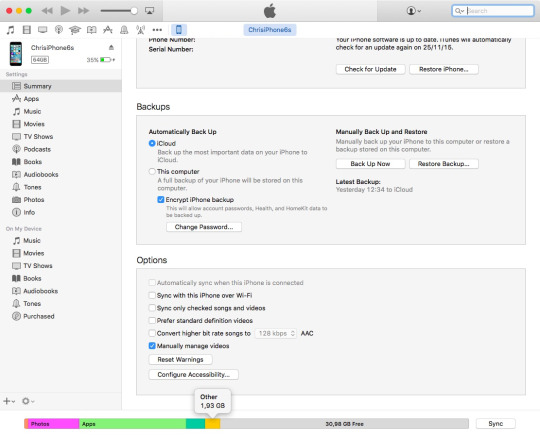
DaisyDisk is more advanced and offers a much better breakdown. Not only can you analyze your entire hard drive, DaisyDisk tells you exactly what's eating the most space whether that's photos, applications, or something else. It's perfect for people who don't necessarily know what is eating space on their hard drive and have no idea where to begin.
DaisyDisk - $9.99 - Download Now
Download folder
The first place I always look when trying to clear out my hard drive is my downloads folder. They're not always as large as media files but they're often much less important to you as well. I always find tons of disk images, large graphics files, and tons of other crap I don't need anymore. For most people the downloads folder is a temporary dumping ground for things. After you've got it cleared out, try and make a habit of cleaning it out regularly. (And yes, once you move things to the trash, empty it. Your disk isn't really cleaned up until you've take then trash out!)
Movie, TV, music, and app files
The most common offenders when it comes to eating up storage space are media files. Large videos like movies, multiple smaller videos like TV shows or home movies, or even massive amounts of tiny files like music and apps can all add up. One HD movie can take up 4-6GB. A single HD TV show can take up 1GB or more (that can be 10-20+GB a season!). iOS game files can be 1-2GB as well in some cases.
If you've downloaded movies or TV shows from iTunes in the past and you're done watching them, you can also get back tons of space by removing the physical copies. You can either transfer them up to an external drive for safe keeping or, if you're not adverse to it, simply trust in Apple's iCloud service. That lets you stream content to your Apple TV or re-download it to your iOS devices or iTunes on your Mac whenever you want. (Sometimes studios pull their movies or shows from iTunes, so it's a risk, but it doesn't happen often and they usually return. If in doubt, however, move them to an external drive instead!)
Old iOS device backups and software updates
If you've ever backed up or updated an iOS device to iTunes, these two can save you gigabytes of space all on their own.
Mail attachments
If you use Apple's Mail app or another third party app, your Mac is saving email attachments and message archives unless you've told it not to or route attachments elsewhere, like to Dropbox. If you don't do any of that, pay attention to how much data is stored in Mail.app and see if you can do some house cleaning there as well. Sort by attachments and delete all those old, joke PPT files chuck full of images and movies you never wanted your friends or family to email you anyway!
Cache files
Sometimes apps you frequently use and web browsers save data in order to load things faster. They do it to speed things up and make for a better, faster experience when you go back to those sites again. While it never hurts to delete them, and they will be rebuilt, they're nowhere nearly as big as some of the other offenders and the system does a pretty good job at managing them nowadays.
How do you clear space out on your Mac?
Have you ever run out of storage space on your Mac? If so, how did you remedy the problem? Let me know in the comments!
We may earn a commission for purchases using our links. Learn more.
power balance
New EU regulations target App Store, empowering developers
The EU has introduced new regulations and measures to help protect developers and publishers who deal with storefronts like the App Store.
So, your Mac is running out of storage. You try to figure out what’s taking up your disk space by clicking the Apple logo on the top-left of the screen, selecting About This Mac, and hitting the Storage tab.
To your surprise, you see a yellow bar representing “System” that seems to occupy way more space than you think it should. In the example above, it only shows 207 GB, but take a look at this Apple discussion — some Mac users report that System Storage takes an astonishing 250 GB.
Worse yet, you have no idea what’s included in “System” storage, because clicking the “Manage” button brings you to this System Information window… and the “System” row is greyed out.
Why does my Mac system require so much space?
What does it contain?
Is it safe to remove some of those system files?
How do I regain more storage space?
Questions like these may easily get to your head. Although my Mac now has a good amount of disk space available, I’m always wary of files that are taking up more space than they should.
I have no idea why “System” is greyed out while “Documents,” “System Junk,” “Trash,” etc. allow you to review the files based on size and type. My hunch is that Apple does this on purpose to prevent users from deleting system files that could lead to serious issues.
What Files Are Included in System Storage on Mac?
During my research, I found many people report that Apple counts iTunes backup files and app caches (e.g. Adobe video cache files) in the System category.
Since it’s greyed out and we are unable to click on that category for deeper analysis, we’ll have to use a third-party app to assist.
CleanMyMac X is perfect for this kind of analysis. Since I tested the app in our best Mac cleaner review, it immediately came to my head when I saw “System” was greyed out in Storage. Note that CleanMyMac isn’t freeware, but the new “Space Lens” feature is free to use and it allows you to scan your Macintosh HD, and then show you an in-depth overview of what’s taking up disk space on your Mac.
Step 1:Download CleanMyMac and install the app on your Mac. Open it, under “Space Lens” module, first click the yellow “Grant Access” button to allow the app to access your Mac files and then select “Scan” to get started.
Step 2: Soon it’ll show you a folder/file tree and you can hover your cursor over each block (i.e. a folder). There you can find more details. In this case, I clicked “System” folder to continue.
Step 3: The file breakdown below indicates that some Library and iOS Support files are the culprits.
The interesting part is that the System file size shown in CleanMyMac is much smaller than the size shown in System Information. This puzzles me and makes me believe that Apple definitely has counted some other files (not real system files) in the System category.
What are they? I have no clue, honestly. But as reported by other Mac users who experienced the same issue, they said Apple also considers app caches and iTunes backup files as System files.
Why Are Apps Taking Up So Much Space Mac Os
Out of curiosity, I ran CleanMyMac again for a quick scan. That app found 13.92 GB in iTunes Junk. Further review revealed that the junk files are old iOS device backups, software updates, broken downloads, etc.
But even after adding this amount to the original system files returned by CleanMyMac X, the total size is still a bit less than what’s returned in System Information.
Why Do Apps Take Up So Much Space On Mac
If cleaning the System Storage is still not enough to bring your Mac available disk space to a normal level (i.e. 20% or more), see below.
What Else Can I Do to Reclaim More Disk Space?
There are tons of ways out there. Here are a few of my favorites that should help you get back a decent amount of space quickly.
1. Sort all files by size and delete old large files.
Open Finder, go to Recents and look at the Size column. Click on it to sort all recent files by file size (from large to small). You’ll have a clear overview of what items are eating up a large amount of space, e.g. From 1 GB to 10 GB, and from 100 MB to 1 GB.
On my MacBook Pro, I found a few large videos that could be transferred to an external drive.
Note: If the Size column doesn’t show up, click on the Settings icon and select Arrange By > Size.
2. Remove duplicate files.
Don’t forget those duplicates and similar files! They can stack up without you being aware of it. Finding them is sometimes time-consuming. That’s what Gemini 2 is designed for. Simply select a few frequently used folders (e.g. Documents, Downloads, etc.) in the main zone of Gemini.
It then scans them and returns all the duplicate files that might be worth removing. Of course, it’s always a good practice to review them before doing so. You can also read more from our detailed Gemini review here.
Wrapping It Up
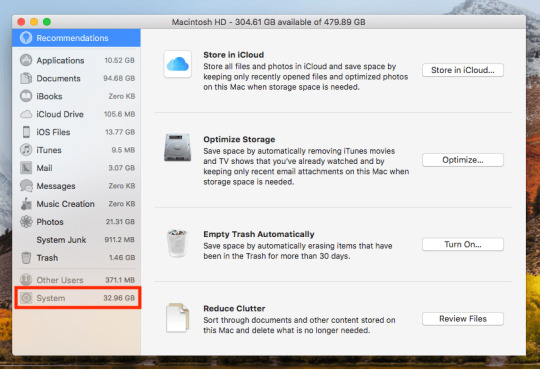
Ever since Apple introduced the Optimized Storage feature, Mac users got the option of saving space by storing content in the cloud. Apple also has several new tools that make it easy to find and remove unneeded files.
That bar under the Storage tab is beautiful. It does allow you to get a quick overview of what’s taking up the most space on our hard drive. However, it still lacks insights into the “System” category as it’s greyed out.
Hopefully, the guides above have helped you figure out the reasons you’ve got so much “System” data, and most importantly you’ve reclaimed some disk space — especially for new MacBooks pre-installed with flash storage — every gigabyte is precious!

1 note
·
View note
Text
DaisyDisk is another WinDirStat
DaisyDisk is another WinDirStat alternative that offers complete graphic displays of occupied space. #Software
0 notes
Photo

How to find what's taking up space on your Mac using DaisyDisk Image: Jack Wallen I remember, shortly after I purchased my MacBook Pro and rendering a few videos, my 500GB SSD drive space had vanished.
0 notes