#DM ideas for Linkedin
Explore tagged Tumblr posts
Text
10 Rules for LinkedIn Direct Message Copywriting

1. Be Conversational, Not Salesy
2. Focus on Building Trust First
3. Personalize Your Approach
4. Start with a Value-Driven Opener
5. Use Open-Ended Questions
6. Keep It Short and Concise
7. Highlight Social Proof or Credibility
8. Provide a Clear Next Step
9. Follow Up Thoughtfully
10. Optimize Your Profile for Credibility
Master LinkedIn DMs with ease! Discover 10 essential rules for impactful messages that drive engagement and connections. Your networking game is made easy by BDR.ai. Tap the link now >> https://tinyurl.com/3efr5bms
#linkedin#direct message#linkedin DMs#DM ideas for Linkedin#Master LinkedIn DMs#impactful messages#drive engagement#drive connections#drive engagement through linkedin#drive connections through linkedin#BDR.ai#lead generation#usa
0 notes
Text
just led a meeting… now going to investigate why one of our tests is failing… wait also the company i work for
just changed us from unlimited pto to “flexible” pto where the guideline is 3-5 weeks (one of which is the company shutdown week in the summer) which like i know I’m about to sound incredibly. well i just have to say it but that is ridiculous LOL so basically 2-4 weeks of PTO… on the low end that is less than i got at my first job and also illegal in many countries. on the high end that is what i got at my last job where if you didn’t use all your pto you got a payout. We don’t get a payout for not using vacation so like the idea that they’re trying to reduce the benefit and limit it now is ridiculous. But also like if they’re serious I’m setting a timer and only working 40/week max no matter what fuck a launch and fuck on call 😑. The only reason I’m ok working 50hr weeks every so often is bc i know i can take an entire week off every quarter in addition to time off around major holidays. you will not get one more red cent out of me helen… my teammate is so mad i can even tell over slack LOL and he’s never mad about anything. my whole team is planning to take vacation the same week in March right before a product launch and we’re doing all of our planning surrounding that but now people are going to be scared to take time off 😑😑😑 not me though i took 6 weeks last year not including company holidays and i will do it again this year ☝🏾☝🏾☝🏾
i do think they should have a clear min bc so many people barely take 2 weeks off let alone 4. But like this is ridiculous. give us a real PTO policy with a payout or make the guideline “are you getting a decent review from your manager if so carry on”
This is why everyone says unlimited pto is a scam… technically we had unlimited pto before and now we have ~flexible pto~ but like fuck you the new policy is we have a set number of days with no rollover and no payout 😭
ugh i could never post this on linkedin bc i would get comments and dms telling me to kill myself partially for this partially bc the only post on my linkedin is something a recruiter asked me to post before an event at an HBCU
anyway end rant …
13 notes
·
View notes
Text
Are you still in college and having trouble putting your resume together? Are you graduating soon or did you recently graduate and have absolutely no idea on how to sell yourself in your cover letter? Are you exhausted with the application process in general?
I'm here to help! I am an academic and career advisor at a prestigious university in Boston, and have been advising college students for 5 years altogether. I have a lot of experience crafting and editing resumes and cover letters. I recently helped my uncle with his resume, and after he resubmitted my edited version, he was offered a higher salary at his new job.
So, here is what I'm offering. Feel free to DM on here if you're interested!
Services:
Resume crafting/editing.....................$10
Cover Letter crafting/editing......................$15
Interview prep for both zoom and in person interviews..............$15 (Includes: what to wear, how to frame your camera, what questions to ask, salary negotiations, benefits negotiations, etc)
LinkedIn profile setup/edits...............................$10
Bundles:
Resume AND Cover Letter crafting/editing.....................$20
Resume, Cover Letter, AND Interview Prep............................$30
Resume, Cover Letter, Interview Prep, AND LinkedIn setup/edits..........$40
Please boost if you know someone that needs help!
#personal#signal boost#please boost#resume#cover letter#job application services#interview preparation#academic and career advisor#academic and career counselor#I'm trying to make some passive income so I can pay down my credit card#mine
44 notes
·
View notes
Text
Start of week reflection
So, its the night of Monday. I can't say I'm disappointed with today's work, but if I'm being completely honest I spent way too much time on something completely unnecessary today. We have to make a poster for January 31st. I have much more important things to finish much more urgently. I pray that tomorrow I will spend my time of things that need my attention more urgently. I must say I am proud to have finished my Anki in less that 30 minutes today.
Looking back at the past week, 3 days ago I started working out and I constantly feel it in all my muscles. It's a good feeling. The other day I managed to do leg raises. I have never ever been able to do a single leg raise before but I finished the entire set. That was a moment of surprise and pride. Less pride, if I'm being completely honest because that was not something I was actively working for.
I caught up on one of the lectures I just have not listened to. It was the antihypertensives lecture. The beginning of my slacking off. It's a good start. I have many more to go. The problem is that I am itching to finish my poster. I will forbid myself from touching the poster until either uni reopens or I finish taking notes and making cards for all the rest of my lectures. I enjoy design way too much.
Looking at more humorous events, I texted my crush. The second one. You won't even believe how I slid into his DMs. I rickrolled him. It went horribly if you're wondering. Never try starting a conversation with someone through a rickroll, especially if you've never talked to them before. Actually, by all means, please do, the right person will match your freak.
Goals for the coming week:
Case 1 notes
Case 2 notes
Case 1 Anki
Case 2 Anki
Learn case 1 new cards
Learn case 2 new cards
Case 2 pass tracker
Speaking of pass trackers, my pass tracker has evolved quite a bit since the last time I posted it, so lemme know if you'd like a post about it! Thank you to the two people who kept me accountable today. @hyacinth-dancing-in-rain @nakedtoaster55
Highlights of the week:
Texted my crush a rick roll - horrible idea
Connected with coolest senior on LinkedIn
Started working out - everything burns
Trying to fix my sleep schedule
Trying to eat healthier
Been taking some nice walks alone
#medical student#medstudent#studyblr#studyblr community#studyspo#study blog#dark academia#maldivian student#study#maldives#realistic studyblr#realistic medblr#medicine#med
5 notes
·
View notes
Text
as some of you know i am job hunting. as a result i am paying for linkedin premium. if i refer a friend i get 25% off for next month, and that friend gets 2 months free. idk who uses linkedin so i'm just gonna put my referral out here lol
I’d like to share a free 2-month trial of LinkedIn Premium Career with you. Join millions of members who use Premium to achieve their goals faster with exclusive access to insights, search tools, and direct messaging. Hurry! Offer expires on Jun 1, 2024 at 12:00 AM (PDT). Terms apply.
if someone takes this referral code and you want one then i have 9 more left this month so dm me or something and ill send you another. i dont like #support linkedin i just Want A Job and cant afford to pay full price every month for the privilege of knowing what roles i actually match the description for
7 notes
·
View notes
Note
hi! sorry if this isn't something you're comfortable answering publicly, but do you have any advice for someone starting full-service sex work? the conventional wisdom i've been able to find online is that you should ask your SWer friends for advice when you start out, but i don't know any irl, hence asking here...
for context, i'm US-based and have been (anonymously) selling solo videos online for a few months for a bit of cash while job-hunting, and i'm stillll unemployed and just so fucking done with the job search that i'm considering really leaning into sex work instead. i know it's not easy money and it can be dangerous, but i don't really have other good prospects and honestly i think i might kind of enjoy it? in that i like having sex and trying out new stuff sexually and talking about sex/sexuality with people, and frankly so far filming myself jerking off and posting it on the internet has felt way less degrading than doomscrolling linkedin and writing endless cover letters that will probably never be read by an actual human. i've found a website called tryst that has queer-friendly options (i'm a trans guy) but like. i feel like i have no idea what to do/how to prepare for actually seeing a client??
like i said, i understand if you don't want to give concrete tips or if it's too difficult to give general advice to stranger on tumblr; also, i really admire the work you're doing with writing about sex work, and even if i don't end up going the FSSW route i'm glad to have learned so much about the politics and history of the industry through your blog.
Hey! Totally fine to ask me things like this, and you're also welcome to e-mail or DM me with specific questions and I'll always keep that private and confidential.
I wrote this transmasculine guide to sex work a while back that I think would be helpful to you if you haven't already read it. It has general tips, though it's a little lacking in examples of sites and leaves out options like Rent Men and Bedpage etc. To work out where it makes the most sense to advertise, I'd suggest looking up sex workers in your area on social media or just other trans guys selling sex in the US to see what sites they're advertising on.
As for my biggest pieces of advice based on my experience:
Find community with other sex workers as soon as possible once you start, whether that's through joining online groups or in-person events if there are any near you. This will mean you have people who understand, who you can go to if something bad happens, and allow you to learn from the experiences they share with you.
Get a separate phone and sim card for work. Beg people you know for their old shitty second-hand ones, buy a cheap sim card under a false name, whatever you have to do. Your number is connected to your identity and no matter how careful you are someone will be able to trace it back to your real name and info if you don't get a separate device and number.
If you're someone who currently enjoys sex either with a partner or casually, don't neglect it once you start selling sex. You might think that since you'll be having way more sex, a lack of sex will be the opposite of your issue, but it feels different when it's for work and you don't want to develop a patter of treating all sex you have like it's work. That's less likely to happen if you maintain your current patterns in addition to work. (Disregard if you're not sexually active with others currently, out of preference.)
Decide on sexual boundaries in advance and stick to them even if you change your mind in the moment with a client. Example: if you decide no anal and then you're with a client and you feel like you might actually be fine with it, err on the side of caution and wait until after the booking to think about it again for the future. A sense of pressure can fall on you when there's a financial incentive without you realizing that's what it is at the time.
Find methods of self-soothing and plan what you'll do after bookings in advance, in case you have a bad experience.
Look into sexual health clinics that are sex worker friendly in advance, so you know you can be honest with them and they won't refuse to test you more frequently than people with a smaller number of partners.
These pieces of advice are from all over, but they're a bunch of the things that have been on my mind most recently and that came to me first. If you have specific worries, feel free to ask about them and I wish you ever bit of luck if you decide to start selling sex.
6 notes
·
View notes
Text
How social media shapes the future of digital marketing
In today's digital world, social media is key to most marketing. It affects their effectiveness. It was once just a site to choose friends. Now, it's a valuable tool for companies. They can interact with customers and the public and promote their products. You must know how social media affects your ads to beat your competition.
Social media’s role in digital marketing
Facebook, Instagram, LinkedIn, and Twitter are not just social media platforms for networking. They give an organization a chance to build a brand online and reach its target audience. When used well, companies can create great campaigns that communicate their brand.
If you are in Ahmedabad, hire a local digital marketing company. They can align your social media strategies with a complete marketing plan. This will help you achieve your goals.
Building brand awareness
Social media presence enables businesses to build brand image to reach customers consistently. Posting articles, videos, and stories raises awareness of your brand. It also keeps your brand relevant to the audience.
In competitive industries, we are the best social media marketing agency in Ahmedabad. We can leverage the brand by targeting the right audience with ads.
Enhancing customer engagement
First of all, social media is an example of the two-way communication model. It’s no longer about “telling people what we want them to know”; it’s about relationships. Polls, DMs, and comments let brands talk to customers and gather info.
If it's vital to engage the target group, the Ahmedabad agency can create content that appeals to them. It will be both relevant and engaging.
Driving traffic and conversions
Social media can drive a lot of traffic to your site. Businesses can use blogging, ads, and product publicity. They can reach customers and guide them through the buying process.
A good strategy makes social media a must for digital marketing. It can boost your results. So, use it to succeed.
Measuring results effectively
Analytical methods can see, in real time, the impact of a social media campaign. Engagement rates, impressions, and click-through rates are other KPIs. They provide key insights on what to fix and what to improve.
It is crucial to involve specialists. Their insights will improve your long-term digital marketing.
Staying ahead in a competitive market
Today, in telecom, firms and traders must be competitive and open to new trends. Social media can boost your brand. It fosters creativity, innovation, and new ideas.
If used well, your social media can be a key tool. It will help grow and promote your business.
Conclusion:
Sleek Communication gives you the best social media services, which are key in shaping marketing. It boosts brand awareness and customer relations, delivering real value. A balanced approach helps businesses reach their target market and promote their causes. It also helps them meet their marketing goals. Our analysis shows that social media can help businesses. It can keep them relevant, help them catch up, and build lasting ties in a fast-changing world. Sleek Communication can help your business use social media. It will connect you with your audience and drive success.

#best digital marketing company#digital marketing agency near me#social media marketing agency for small business#best social media marketing agency in ahmedabad#best branding agencies in ahmedabad
2 notes
·
View notes
Note
How did you start doing jobs for kingsisle?? I'm trying to break into the industry as an artist, and I have no clue how to approach potential employers, even just for commissions 😭😭
Hey! So I actually work full time with KingsIsle as a character animator- my job year round is to make pets, mounts, mobs, npc's move :D
How I got started here is kind of a wild story. I had been wanting to reach out to KI about possibly interning with them post-graduation- I had a few people I semi knew at the company, and knew I'd have a good portfolio piece to show them from my senior thesis project. However, three days before graduation, a friend from KI msg'ed me that KI was doing summer internships, and asked if I was interested. I spent the next 3 days building my portfolio website/resume & sent it to my friend. A month and two interviews later, they accepted me! Once my internship was drawing to and end, they were able to offer me a full time position.
My #1 piece of advice for folks trying to break into the industry: MAKE CONNECTIONS. NETWORK. Obviously having dedication and building your artistic skills (whether that's character design, animation, story boarding, etc) is a huge part of it- like you can make as many connections as you want, but if you don't have a decent set of skills/a portfolio to back you up, then you might be out of luck there. But I cannot understate the importance of networking.
So, how do you make connections/network? My advice:
-I know everyone can't afford it, but going to an art school/college is a decent way to make connections- not just with teacher's who have worked in the industry themselves, but also with your future artists. Heck, I've been seeing younger artists like myself start their own studios. You can defo still make connections w/o college, but I just wanted to note that.
-Interact with artists/folks in the industry online. comment on their posts, ask them genuine questions. Most folks are happy to answer questions or give portfolio advice.
-Mentorships are a great thing- also something i see offered on twitter a lot. Some studio's like dreamworks have "internship" like programs where people who have recently graduation or are looking for a career change can apply to and learn from. I'd follow companies you're interested in via linkedin, or visit their websites to see if they offer things like this
-Also!! Participate in anijams, gamejams, art swaps, zines- these are all great ways to connect with fellow artists online. My college has an animation club that does anijams twice a year- which is a GREAT thing to put on your resume- it shows collaboration, dedication- things you need to be open to when working in the industry.
-I'd also say that trying to narrow down what you're really passionate about doing (for me, 3d animation just fit my heart the best) and learn more about it. Watch youtube videos, follow tutorials. Practice your anatomy, do gesture drawings from life, draw as many hands and feet as you can, lol. All things to help strengthen your skills! Consistency is key!!
I know that's a lot of info, so I just want to reiterate something: I've been at KI for about a year and a half now, and I am still just as passionate about this game as I was beforehand. That passion is one of my greatest assets. WANTING to do what I do for work makes working a lot easier, and produces a better product. If you have a passion, a drive to do something, you can do the damn thing. Making connections/being consistent as an artists can feel wildly overwhelming. But it doesn't have to be. You're worthy of sharing your art and ideas with the world, and people want to hear them. Baby steps! Start small. Heck talking to me already gets your started with networking :D
Hope that wasn't too rambly/answered some of your questions anon. Feel free to inbox or dm me if you wanna chat more- goes for anyone reading this :)
13 notes
·
View notes
Text
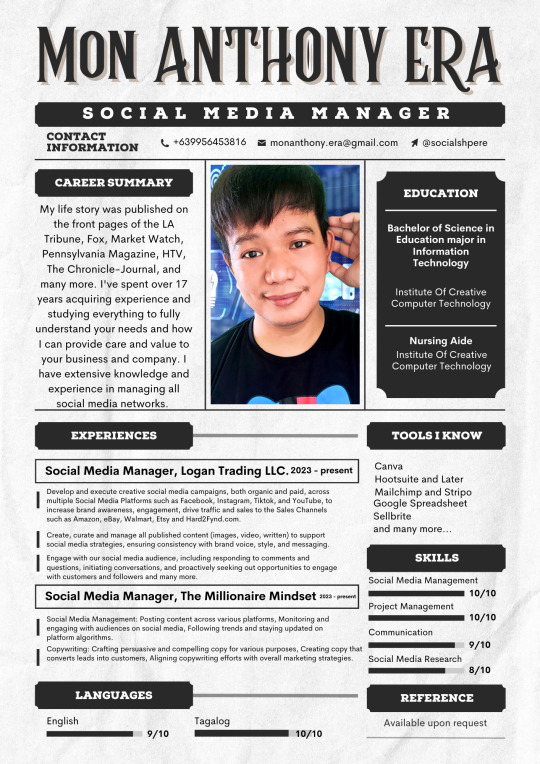
My name is Mon Anthony Era, and my life story has been featured in various publications. As your Social Media Marketing Manager, I prioritize providing care, sincerity, and adding value to your business. I have acquired 16+ years of experience and knowledge in various marketing tools such as Facebook, Instagram, Twitter, Reddit, LinkedIn, TikTok, Clubhouse, and Crypto Marketing. Additionally, I am skilled in various tools like Groove Funnel, Hootsuite, WordPress, Trello, Canva, and more. Thank you so much!
Let's turn your ideas & dreams into reality DM me: https://linktr.ee/SuperMon
#socialmediamarketer#socialmediamarketingmanager#toprated#virtualassistant#branding#business#entrepreneur#marketing#health & fitness#spirituality#internationalsocialmediamarketer#news#international#article#national
2 notes
·
View notes
Text
this post going viral-ish is so funny to me bc this is literally just a random oversharey post which i've made approx 24 million of since making this account a decade ago. why is all of tumblr so interested in my (disastrous) love life all of a sudden. anyway i now feel like i owe you all an update so here it is:
we did in fact dm after the part but so far it seems that all sparks that once flew between us did disappear with the morning light, which is to say, it's a very boring conversation. so unfortunately i do not think this girl is the love of my life
however that does not mean that this story is without riveting developments because in those dms this girl confessed to me that she doesn't even use linkedin that much. in fact she has no idea why she was so obsessed with getting my linkedin at all. just got possessed by a temporary corporate grindset i guess
yesterday i went to a party and i kissed this girl and she kept trying to give me her linkedin and i was like ...LINKEDIN? and she said yes linkedin. so i said i dont use linkedin. do you have instagram though. and she was like yes i do have instagram. you should add me on linkedin. and i said i dont use linkedin. and she said i will add you on linkedin. and i said girl give me your instagram you are NOT flirting with me through linkedin. and she was like. ok. fine. here's my instagram then. and gave me her instagram, which she clearly uses a lot, so it wasnt even that she only uses linkedin but rather that she just wanted to talk to me through linkedin specifically. fascinating woman if i wasnt already attracted to her her unwavering loyalty to linkedin wouldve drawn me in for sure
#it's good that i dont like her btw because shes my ex's gf's best friend and my ex & i are trying so hard to be on good terms#have been trying terribly hard for several years now in fact. so literally anything that poses a risk of straining that relationship again#i avoid like HELL. and that includes potentially dating his gf's best friend (who he doesnt even know that well) just in case it ends badly#such is the beauty of being friends with the person who at one point you hated more than anyone in the world. this has been ivicky!#personal
82K notes
·
View notes
Text
How to Handle Negative Comments and Reviews on Social Media: Advanced Strategies for 2025

Negative comments and reviews on social media can feel like a personal attack, but for businesses, they’re an opportunity to improve, build trust, and showcase professionalism. Here's an advanced guide to managing negativity with finesse and turning challenges into growth opportunities.
1. Monitor in Real-Time with Advanced Tools
Gone are the days of manual monitoring. Use AI-powered tools like Hootsuite Insights, Brandwatch, or Sprout Social to track mentions, sentiment, and keywords related to your brand. These tools analyze patterns and flag negative spikes so you can respond promptly.
Pro Tip: Integrate monitoring tools with your CRM for a seamless escalation process when high-priority issues arise.
2. Craft Personalized Responses
Generic replies signal disinterest. Leverage customer data to create personalized, empathetic responses. Address the commenter by name, acknowledge their specific concern, and outline actionable steps.
Example: Instead of saying, “We’re sorry for your inconvenience,” try, “Hi Sarah, we’re truly sorry about your experience with [specific issue]. We’d like to make this right by [specific action]. Can we connect further?”
3. Leverage Private Conversations Wisely
When handling complex issues, move the conversation to a private channel like DMs or email. However, make sure to leave a public note indicating your proactive steps. This demonstrates transparency and accountability.
Public Note Example: “Hi John, we’ve DM’d you to get more details about your experience and resolve this matter swiftly.”
4. Implement AI for Sentiment Analysis
AI tools like MonkeyLearn and Lexalytics can analyze the sentiment behind comments, helping you prioritize responses. For example, highly emotional or influential posts can be flagged for immediate action.
Advanced Tip: Use AI insights to identify recurring issues and address them systematically in your products or services.
5. Turn Critics into Advocates
Addressing complaints effectively can transform detractors into loyal customers. Follow up with users after resolving their issues to ensure satisfaction and thank them for their feedback.
Case Study: A quick response paired with a tangible resolution led to a 40% increase in customer retention for Company X in 2024.
6. Create and Promote a Crisis Protocol
Prepare a detailed crisis response strategy to tackle viral negativity. Assign roles, pre-draft response templates, and establish approval hierarchies.
Tip: Test your plan with simulated scenarios quarterly to ensure readiness.
7. Encourage Positive Reviews
Proactively seek positive feedback to balance out the negatives. Use post-purchase emails, loyalty programs, and in-store incentives to encourage happy customers to leave reviews.
Stats: Businesses with a 4.5-star average or higher receive 12% more engagement compared to those below this threshold.
8. Showcase Customer Stories
Feature resolved issues as success stories, with permission from the customers involved. This not only builds credibility but also humanizes your brand.
Format Ideas: Instagram carousels, LinkedIn posts, or YouTube mini-documentaries.
9. Train Your Team in Emotional Intelligence (EI)
EI training helps your team navigate difficult conversations with empathy and tact. Role-play scenarios, provide scripts for escalation, and emphasize active listening.
10. Analyze and Evolve
Regularly analyze your approach to negative feedback. Use metrics like response time, resolution rates, and sentiment improvement to refine your strategy.
Tool Suggestion: Google Data Studio for tracking social sentiment trends over time.
Conclusion
Handling negative comments and reviews on social media is no longer just about damage control. It's a dynamic process of listening, responding, and evolving to meet customer expectations. By employing advanced tools, AI insights, and emotional intelligence, your brand can turn negativity into a powerful asset.
0 notes
Text
Genius AI Review: Instant Social Media Posts That Sell!
New Post has been published on https://thedigitalinsider.com/genius-ai-review-instant-social-media-posts-that-sell/
Genius AI Review: Instant Social Media Posts That Sell!
Did you know that a study done on the state of AI found that 44% of companies surveyed reported some form of revenue growth attributed to AI? It’s clear that AI can significantly enhance revenue for businesses.
I recently came across Genius AI, a tool that uses AI for marketing and social selling. After creating an account, you fill out some questionnaires revolving around the product you want to sell and your tone of voice. From there, Genius generates personalized content for you in seconds that’s perfect for posting on social media. That’s it in a nutshell, but I’ll take a deep dive later on in the article!
In this Genius AI review, I’ll discuss the pros and cons, what it is, who it’s best for, and its key features. Then, I’ll show you how I used Genius AI to learn about a product I’m selling and instantly generate social media posts!
I’ll finish the article by comparing Genius AI with my top three alternatives (Upgrow, Circleboom, and Storychief). By the end, you’ll know if Genius AI is right for you!
Verdict
Genius AI streamlines content creation with trend analysis, automation, and personalized recommendations. However, it can lack human creativity and offers limited language support beyond English and Spanish.
Pros and Cons
Analyzes data with AI to improve content and marketing strategies
Predicts trends for smarter content decisions
Recommends personalized content for better audience engagement
Automates tasks to save time and boost productivity
User-friendly design suits all technical skill levels
Creates diverse content like posts, emails, blogs, and videos for cohesive marketing
Regular updates reflect user feedback for constant improvement
It generates content well but can lack human creativity and emotional depth
There may be some language accuracy issues, especially in non-English content
Only English and Spanish are fully supported, with partial support for Italian, French, German, Vietnamese, Simplified Chinese, and Japanese
The interface can feel overwhelming and confusing to navigate
What is Genius AI?
Genius AI is an AI sales and marketing assistant designed to help businesses grow their brand and boost sales on social media. It does this in a couple of ways:
Generates brand-specific content that matches your unique voice and style for posts, stories, and reels
Integrates directly with WhatsApp, Instagram, LinkedIn, and Facebook
Analyzes your social media profile and audience engagement and creates customized content calendars with performance insights
Can be trained on specific products and services to create targeted content
An integrated DM sales co-pilot that automatically responds to direct messages
Offers daily to-do lists and beginner-friendly guides
Genius AI also claims some pretty impressive results:
70M+ people reached with brand-building content
1,985+ happy customers
300% – 800% revenue boost for some users
At its core, Genius AI is specifically designed for social selling and network marketing. In other words, it helps professionals build relationships, generate leads, and drive sales with personalized AI-driven strategies and insights. However, it can also be used for creative professionals like content creators, marketers, and small business owners who need to generate ideas and content quickly.
Who is Genius AI Best For?
Genius AI is an excellent tool for all kinds of people, particularly those involved in social selling and network marketing. However, certain people benefit the most:
Affiliate marketers can use Genius AI to create engaging content that drives traffic and conversions. It generates tailored sales pitches and marketing materials that highlight unique selling points for target demographics.
Social sellers (individuals and businesses) can use Genius AI to streamline their sales processes across platforms like Facebook, Instagram, and WhatsApp. It provides real-time responses to direct messages, helping engage potential customers and close sales.
Content creators can use Genius AI to quickly generate ideas and produce high-quality content. It can adapt content across various formats, including social media posts, emails, blogs, and videos.
Marketers can use Genius AI to analyze customer preferences and behaviors and optimize their campaigns based on current trends.
Beginners in social media marketing can use Genius AI’s beginner-friendly guides, daily to-do lists, and community support. These tools and resources make it easier to navigate the complexities of online marketing.
Teams can use Genius AI’s collaboration features, such as shared access to content ideas and engaging with potential customers through integrated messaging tools.
Small business owners can use Genius AI to improve their marketing efforts by automating content creation.
Genius AI Key Features
Here are Genius AI’s key features:
Content Creation: Generate brand-specific content that matches your unique voice and style for posts, stories, and reels. It adapts content ideas into various formats like emails, blogs, and videos.
Social Media Integration: Integrate directly with platforms such as WhatsApp, Instagram, LinkedIn, and Facebook for seamless content sharing and engagement. It also provides an integrated DM sales co-pilot that automatically responds to direct messages and helps potential customers.
Audience Engagement: Analyzes social media profiles and audience engagement to give you performance insights. It also offers tailored comment suggestions for posts to maintain engagement with your followers.
Training Capabilities: Genius AI can be trained on specific products and services by providing relevant reference materials. From there, it can generate targeted content that highlights unique selling points.
Trend Analysis: Features a “Trending Now” tool that gives you viral content trends from platforms like TikTok to create better marketing strategies. It also provides future predictions and smart insights based on data analysis to further inform marketing decisions.
User-Friendly Tools: Offers daily to-do lists and beginner-friendly guides to help manage your social media strategies. You can also interact with social media DMs across various platforms in one place.
Community Support: Provides access to a community feedback system and daily live training sessions to help you maximize Genius AI to its full potential.
How to Use Genius AI
Here’s how I used Genius AI to learn about a product I am selling and generate social media posts:
Start a Free Genius AI Trial
Train the AI by Answering Questions
Train the Co-pilot’s Tone of Voice
Add Products
Open Your New Product
Generate Content for Social Media
Choose the Call to Action & Angle
Generate an Image for Your Post
Share Your Post on Social Media
Generate More Post Ideas
Generate Responses to Close Deals
Get Advice from Jetty (Co-Pilot)
Step 1: Start a Free Genius AI Trial
I started by going to genius.ai and hitting ��Start Free Trial.” Genius AI offers 7-day free trials of their Starter and Pro plans.
Step 2: Train the AI by Answering Questions
After creating an account and selecting my plan, Genius AI asked me a series of questions to train my Social Selling AI. I could answer all of the questions or skip them by hitting “Continue.”
Genius prioritizes the privacy and security of your data, but feel free to skim through their Privacy Policy to make sure.
Step 3: Train the Co-pilot’s Tone of Voice
The first questionnaire took a couple of minutes to complete.
Next, Genius AI asked me to choose how I wanted to instruct my Co-pilot’s voice and tone. There were two options:
Provide Examples: Give Genius AI examples of my tone of voice and my Co-pilot’s voice and tone will be based on that (this is the quickest and easiest method)
Take Quiz: Complete another questionnaire to define my Co-pilot’s voice and tone.
I selected “Take Quiz” but choose whichever makes the most sense for you.
Step 4: Add Products
Once complete, I was taken to my Genius AI dashboard! Before generating content, the first thing I had to was add some products.
From the top navigation bar, I selected “My Products.”
Within the “My Products” page, I selected “New Product.”
After selecting “New Product,” a new window opened for how I could teach the AI about my product. I had two options:
In-Depth (most popular): The AI will review all your materials and learn about your product. This will take more time but deliver more accurate results. This option is best if you have a website and marketing materials.
Quick (requires more effort): Copy and paste descriptions and testimonials for the AI to learn about your products. This option is best if you do not have marketing materials, only text snippets. The product will be created immediately, but you might need to provide more information later.
I selected the easier, more accurate option by selecting “In-Depth Training.” If you want to manually upload product information, select “Quick Training.”
After selecting “In-Depth Training,” a new window appeared for me to create a new product on Genius AI. I had to provide the following information:
The type of product I wanted to sell
The product name
The product website (optional)
The product image (optional)
Websites containing product information (e.g., refund & returns, shipping policy information, etc.)
Upload PDFs or DOCX files containing product information
Step 5: Open Your New Product
Genius AI began creating my product which only took a few seconds to complete.
I created a product within Genius AI of Amazon Q, a generative AI assistant designed for businesses and developers.
Within the “My Products” tab, I selected “Open” on the product Genius AI just created.
Step 6: Generate Content for Social Media
Genius AI did an excellent job organizing the product information into sections briefly describing the core sales pitch, the customer’s pain, how the product can help, etc. It’s everything an AI needs to know to inspire someone to buy this product!
I wanted Genius AI to find ways to take this information and start selling this product, so I selected “Sell your Product now” on the top left.
Step 7: Choose the Call to Action & Angle
As soon as I selected “Sell your Product now,” Genius AI generated six different post ideas with a headline and a description! It also told me why I should consider taking that angle in my post.
Starting at the top, I could choose my call to action. Genius AI gave me five different options that were all pretty common.
Below that, I could choose from six different angles:
Value
Fear
Story
Comparison
Benefit
Question
I was pretty impressed with how quickly and efficiently Genius AI generated six posts for every angle I selected. It matched the tone of voice I wanted pretty accurately.
Every post was relevant and relatable, but my only concern was how much these posts lacked a human touch.
Step 8: Generate an Image for Your Post
I found a post that I liked. Selecting the down arrow on the post gave me the option to generate an image, edit the post, or translate the post.
I hit “Generate” to see what kind of image Genius AI would create!
A few seconds later, my image was generated and accessible below my posts. I could choose between these four images to add to my post.
These images accurately reflected the content of my post inspiring people to improve their productivity, but these images are cartoons and lack a human touch. It would’ve been nice to choose the image style!
Step 9: Share Your Post on Social Media
If I wanted to share the post directly to social media, I could do so by selecting the “share” button on the post. Just make sure you have your social media accounts connected to Genius AI!
You can connect them in the “My Social” tab. This is also where you can answer all of your social media messages in one place so you never miss a prospect!
You can add contacts and take notes on each potential customer, which I think is a really cool and useful feature. Genius AI will even give you response ideas for the highest likelihood of closing sales.
Step 10: Generate More Post Ideas
To find more post ideas, you can easily do so by selecting “Trends & Ideas” from the left and filtering through the options.
For example, I selected that I wanted to generate content for posts, stories, and shorts. I then selected “It’s Changing My Life!” and Genius AI instantly generated content that was much more personalized than what was previously generated. It even gave me image ideas and song suggestions!
Step 11: Generate Responses to Close Deals
The next step was talking to people and interacting with my audience. I found the “Talk to People” tab under “Post Ideas.”
I was presented with four different ways to talk to my audience to convert sales:
Product Sales Conversions
Following Up
Nurture Relationships
Upsell Products
For example, I selected “Product Sales Conversations” and”How to Close Warm Prospects that Engage with Your Posts.”
Genius AI immediately generated eleven message ideas on how I could around how to close warm prospects from people engaging with my posts. The recommendations were pretty solid!
Step 12: Get Advice from Jetty (Co-Pilot)
Next, I wanted to try Genius AI’s Copilot called “Jetty.” In a nutshell, it functions like ChatGPT but knows the specific products I want to sell.
On the left navigation bar, I selected “Assistants” and “The Copilot.” I could type out a specific request for Jetty to help me with, or I could select one of the suggestions.
I selected “Help me close a sale” to see what Jetty would come up with.
Seconds later, Genius AI came up with specific ways I could close a sale for the product I was trying to sell. The advice it gave me was really solid and in line with the product!
Overall, Genius AI impressed me with its ability to quickly generate tailored social media content to help me sell a product more effectively. While the AI was efficient and accurate, I found at times that the generated posts and images could’ve had more of a human touch.
Top 3 Genius AI Alternatives
Here are the best Genius AI alternatives I’ve tried.
Upgrow
The first Genius AI alternative I’d recommend is Upgrow. What I love about Upgrow is its promise of organic human Instagram growth (no bots!)
Genius AI and Upgrow are designed to enhance brand visibility. However, Genius AI has more of a specific focus on boosting sales by simplifying social selling.
Genius AI stands out with features like customizable scripts to interact with prospects and sell products, AI video creation, and finding trends on TikTok. They do an excellent job training their AI on your products to create personalized content and handle customer inquiries faster and more effectively.
Meanwhile, Upgrow emphasizes organic growth through its expert-managed, AI-powered Instagram growth engine. It guarantees organic Instagram growth without bots or fake followers. I used it and couldn’t believe how hands-off it was!
If you’re looking to create automated social content tailored to your voice, choose Genius AI. If you want to specifically grow your Instagram organically with hands-off growth managed by experts, choose Upgrow!
Read my Upgrow review or visit Upgrow!
Circleboom
The next Genius AI alternative I’d recommend is Circleboom. I love Circleboom for its user-friendly design and multi-platform support to manage multiple social media accounts from a single dashboard!
Both platforms simplify social media management and content creation with AI tools. However, they have different approaches.
On the one hand, Genius AI focuses on automating social selling by generating tailored scripts, personalized responses, and content. It also excels in making sales through DMs and finding the latest social media trends.
On the other hand, Circleboom emphasizes intuitive social media management by providing tools for multi-platform scheduling, account analytics, and follower insights. It supports various platforms like Pinterest and Threads, with a TikTok integration on the horizon.
In a nutshell, Genius AI caters more to those looking to master influencer marketing and close sales with support from AI. Meanwhile, Circleboom is better if you’re looking for a straightforward, all-in-one social media management solution.
If you’re looking to boost your sales with tailored AI content, choose Genius AI. If you want social media management across platforms, Circleboom is the perfect choice!
Read my Circleboom review or visit Circleboom!
Storychief
The final Genius AI alternative I’d recommend is StoryChief. What I love most about StoryChief is how it combines powerful AI content strategies with team collaboration tools.
While both tools simplify content creation and boost audience engagement, Genius AI focuses more on social selling. It does so by creating personalized scripts to turn prospects into customers and generating video content tailored to your brand. Genius AI also focuses on simplifying daily marketing tasks with the To-Do list.
On the other hand, StoryChief is designed for multi-channel content distribution, advanced collaboration, and analytics-driven strategies. This makes StoryChief better for managing teams and scaling organic growth!
If you’re looking for an AI tool to skyrocket your organic growth along with robust collaboration and distribution features, choose StoryChief. For social selling, creating video content, and closing deals more easily, choose Genius AI!
Read my Storychief review or visit Storychief!
Genius AI Review: The Right Tool For You?
Overall, I was impressed with Genius AI’s ability to understand what I was selling and instantly generate a large number of posts coming from different angles. I could even generate images to go along with my posts!
However, while some of the posts sounded personalized, others didn’t. Also, the images it generated lacked the human touch I was looking for.
Regardless, Genius AI is an excellent tool for generating content ideas. They also take the feedback from their community seriously and regularly update the platform!
If you’re a content creator, marketer, or small business owner looking for quick and engaging social media content generation, Genius AI is worth exploring. For more of a human touch in your social media posts, a hybrid approach using human input alongside AI might be a better solution.
Here are the best Genius AI alternatives you might want to consider:
Upgrow is best for marketers seeking organic audience building who want hands-off, expert-managed Instagram growth without bots.
Circleboom is best for social media managers seeking advanced scheduling, analytics, and content curation.
StoryChief is best for content creators and teams managing multi-channel campaigns and streamlining workflows.
Thanks for reading my Genius AI review! I hope you found it helpful.
Genius AI offers 7-day free trials for their Starter and Pro plans. Why not try it for yourself and see how you like it?
Visit Genius.AI →
Frequently Asked Questions
Who is the owner of Genius AI?
The owner of Genius AI is Peter Kell, who is also the founder and CEO of the platform. He has been instrumental in developing Genius AI as a solution for marketers and sales professionals, focusing on leveraging AI to enhance content creation and marketing strategies.
How does Genius AI work?
Genius AI uses AI to analyze data and create personalized marketing strategies. It starts with a personality test to understand your goals and brand voice, then offers tailored insights, content ideas, and trend predictions to boost results.
#Accounts#ADD#Advice#affiliate#ai#ai assistant#ai tools#AI Tools 101#AI video#AI video creation#AI-powered#Amazon#amp#Analysis#Analytics#approach#Article#automation#bots#Building#Business#CEO#channel#chatGPT#circleboom#Collaboration#collaboration tools#Community#Companies#contacts
1 note
·
View note
Text
LeadFlow Blueprint Review: Effortlessly Grow Your Email List on Autopilot Using LinkedIn's Hidden Power 🚀

Imagine Generating Quality Leads While LinkedIn Works in the Background!
Hey, everyone! 👋 I just stumbled upon something game-changing and had to share it here. If you’re tired of chasing leads or sending endless cold messages, LeadFlow Blueprint by Dan Ashendorf could be the shortcut you’ve been waiting for. Launching on Tuesday, November 7, 10 am EST, this guide promises to transform LinkedIn into your personal lead-generating machine – without the hassle.
What Exactly Is LeadFlow Blueprint?
LeadFlow Blueprint is a step-by-step guide crafted to tap into a little-known LinkedIn strategy. This unique approach allows users to automate lead generation on LinkedIn, attracting potential clients and customers without spammy tactics or cold outreach.
Dan Ashendorf, a six-figure marketer, has refined this method to make LinkedIn do all the heavy lifting. His strategy makes it possible for you to wake up with new leads sitting in your inbox, ready to convert.
Key Features of LeadFlow Blueprint
1. Optimized LinkedIn Profile for Lead Attraction
What You’ll Learn: Dan provides a detailed guide (Page 24) on setting up a LinkedIn profile that naturally draws leads.
Why It Matters: Your profile becomes a magnet for prospects, helping you stand out and build credibility on LinkedIn.
2. Effortless Content Strategies
Content Tips (Page 33): Learn easy-to-follow content ideas that will engage your connections and build your list. No more guessing what to post.
High Engagement Potential: These strategies encourage more interaction from connections, turning them into warm leads.
3. Five List-Building Methods
Rapid Growth (Page 49): Discover five simple ways to utilize LinkedIn’s features to supercharge your email list.
Automated Approach: Set it up once, and let LinkedIn bring in the leads on autopilot while you focus on other priorities.
4. Advanced Tracking & Optimization
Data-Driven Strategies (Page 102): Track and refine your approach to keep boosting your lead flow.
Continuous Improvement: This feature ensures that you’re always improving, maximizing the effectiveness of your strategy.
Who Should Try LeadFlow Blueprint?
This blueprint is ideal for anyone looking to work smarter with LinkedIn’s lead-generation potential:
Affiliate Marketers: If you want to grow a list of high-quality leads, this is your answer.
Entrepreneurs: Save hours by automating lead generation.
Coaches & Consultants: Find clients who are already interested without chasing them.
Beginners: No tech skills are needed. Just follow the steps, and watch the leads come in.
Why LeadFlow Blueprint Stands Out
Proven Success: Dan has earned six figures using these techniques.
No Cold Messaging: Say goodbye to uncomfortable DMs.
User-Friendly: No fancy tools or experience are required.
What’s Included: Beyond the Blueprint (Bonuses)
In addition to the LeadFlow Blueprint, you’ll get access to some valuable bonuses:
LinkedIn Success Guide – This teaches you how to harness LinkedIn’s power for even more results.
Social Media Boom Software – A WordPress plugin designed to boost your blog’s engagement.
Online Business Blueprint 2024 – This guide is packed with strategies to grow your online business.
Pricing and Upgrades: What's in the Funnel?
Front-End – LeadFlow Blueprint ($4.90): For just $4.90, gain access to a detailed guide that reveals LinkedIn’s lead generation loophole.
OTO 1 - Mastery Pack ($17): Advanced case studies on LinkedIn success plus tips on building a 50,000+ follower community.
OTO 2 - License Pro ($47): Reseller rights for the entire funnel, allowing you to sell LeadFlow Blueprint and keep all profits.
OTO 3 - Inner Circle ($97): Access Dan’s mastermind group with personalized strategies, insider tips, and support.
Final Thoughts
LeadFlow Blueprint is ideal for anyone who wants to automate their lead generation using LinkedIn. It’s easy to follow, budget-friendly, and delivers results within weeks. If you’re ready to let LinkedIn do the work, don’t miss this!
👉 Grab Your Copy of LeadFlow Blueprint Here
#LeadFlowBlueprintReview #LeadFlowBlueprint #LinkedInTips #LinkedInGrowth #ListBuilding #LeadGeneration #LinkedInLoophole #EmailList #NetworkingTips #SocialSelling #BusinessGrowth #LinkedInStrategy #ListBuildingStrategies #DigitalMarketing #OnlineBusiness hashtag#SuccessStrategy #EntrepreneurLife #ListBuildingTips #EntrepreneurTips #BusinessGrowth #NetworkingSuccess
0 notes
Text
I feel like it's worth adding some tech knowledge here.
(and a quick all caps thing so people see the tldr instead of just a block of text)
THIS IS NOT A HUMAN TRAFFICKING SCHEME
First off: It is generally a good idea to distrust links from unknown sources. Many social media sites allow you to change the link text of a link in a post, so you can make a link to google.com say "Hi there!" instead of "google.com". But you can ALSO make a link to totallyascam.com say "google.com". There are ways to check what the underlying URL is, but don't just click directly on the link.
HOWEVER, SMS messaging (as well as Messenger, WhatsApp, Twitter DMs, and Tumblr DMs) does NOT allow you to change link text (probably to prevent exactly the kind of abuse everyone is worried about here). Those links go exactly where they say they do. If you know a lil bit about URL structure you can tell that their domains are apple.co and google.com, so they're not gonna install anything on your phone directly.
So, the links won't automatically install a tracker to tell human traffickers where you are. But this is part of a different scam. These links lead to the app install pages for a messaging app called IRL. Their business model seems to be sending messages like this to random people, and then when they install the app, getting as much personal info as they can from the victim's phone. Then they send out more links to the contacts from the original victim's contact list. And presumably selling all that private info to advertisers, or corporations that maintain massive databases of private information to sell to advertisers.
When human traffickers use social media to find and lure victims, they typically do it by setting up accounts on legitimate sites and lying to people. Getting people to agree to dates on Tinder, or job interviews on LinkedIn, for example. Sending random links over SMS is almost guaranteed to be either promotion for a shitty app or a financial phishing scam.
Stay safe, but know what you're staying safe from.
WARNING!!!!
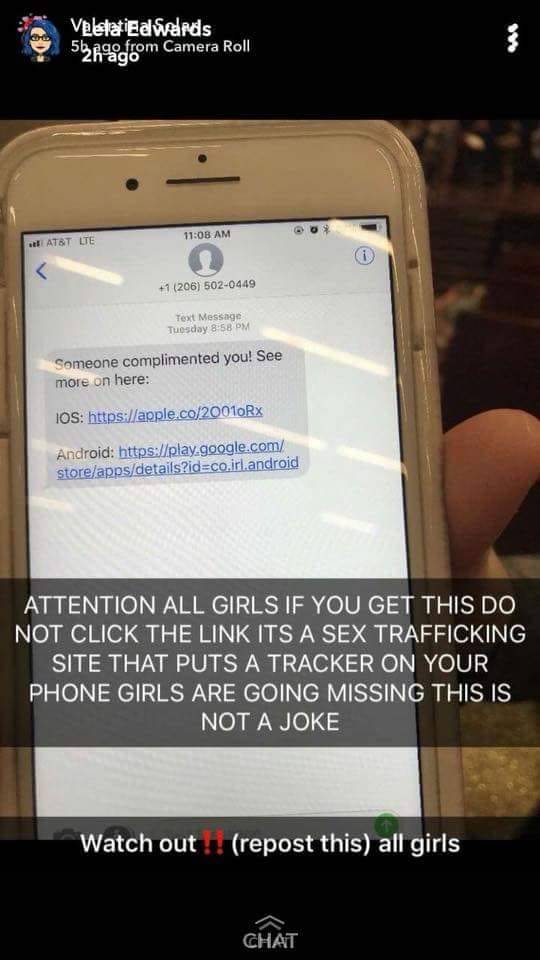
People, please be careful. There are also people tracking children and people and putting bids on them based on their profile pictures on whatsapp, tracking and kidnapping them. Especially young children, so please be cautious, especially parents who have their children as their profile pictures.
Please pass this on to everyone so that they are aware of the danger. I don’t how it is all around the world but I know it can’t just be here so please please spread the word. Thank you.
260K notes
·
View notes
Text

“City-view” is our latest project in dev;
DM or comment if you are willing to work with us or want to acquire our services, 3d blender projects, Digital art. We have 100s of projects to showcase. These projects are the best of our 3d
digital art work.
• Write back to request the updated version of City View.
Become a Patreon and support our work:
patreon.com/dedaandsons
Follow Dedaandsons for AI related and other top News/Media and more Creative Content, here:
Thanks.
Tell a friend. ⏝❤️
1 note
·
View note
Text
tw for mentioning transmisogyny and suicidal ideation, but this is mostly a long uninteresting wall of text about my evening of browsing the dying internet
fascinated by this twitter scam thing using bought profiles all pretending to be twoc from the UK. i know this sounds like just completely run of the mill dead internet shit. everything is scammers and bots and no real people. but i’m interested and it’s my blog so whatever.
i got dmed by a profile (pretty unassuming hello message but i have no mutual connections so i was like ok time to see if there’s any likelihood this person would actually have any business messaging me) and noticed a clone in her followers. identical profile except for the name.
here’s the bio: ✨ one day your entire life will flash in front of your eyes; make sure it is worth watching. ✨ | 23 | UK (unfortunately) | cat 🐈 lady | she/her ⚧️ |
that’s a pretty specific description for two different women to have
i was like ok time to look up this description. unfortunately all major sites are trash now, so the IDENTICAL DESCRIPTIONS turned up no useful results, but searching just the first part of the url linked in each of their identical bios turned up more twitter profiles. (not sharing that url yet for reasons youll see later)
all were accounts set up in the 2010s with random retweets, seemingly left to sit since 2018, but they were activated on election day to retweet like 1 woke post a day.
what disturbs me is that all of them have a pinned tweet that’s some variation on the sentiment of “idk why conservatives think being gay is a choice i’ve been suicidal my whole life”. this is the non-identical part of the accounts, the pin expressing internalized transmisogyny and homophobia to the degree of suicidal ideation. either someone is using a completely non-moderated AI for this, they’re copying tweets made by real LGBT people, or they’re coming up with their own suicidal lgbt people posts.
the one post on the internet about it is a reddit post that says in the google result that it’s an “amazon scam” and it was deleted, so the content of the post is not visible. but ppl in the comments shared screenshots of other accounts like this that have been deleted, though the accounts in this post were activated and dming people 6 months ago rather than in the election. before the election their pinned posts were about how lucky lgbt kids are these days to receive so much love and support. one comment posted DMs and the bot/scammer was asking for $10 to help with rent.
ultimately the actual actions are not unusual at all. lazy scammers making identical accounts to dm from, relying on the brokenness of most search sites (including the built in search on twitter) to cover their tracks.
however, the interest to me comes from the fact that all of them link to a seemingly possibly real blog owned by a cis white male professional in the UK who i found on linkedin. i’m wondering if the scammers link to his blog because it’s not obviously connected to a specific personality and because the url for it seems nebulously woke. but all of it could be fake, right?
in which case, i’m amazed by the idea that a person set up a fake DEI blog, published a book on amazon linking to it, and linked it to a (his?) linkedin account belonging to an imaginary DEI trainer with the same name as the book author. and then they set up a bunch of at first envious and now weirdly self-hating twitter accts to get money from sympathetic people. i would consider this to be a low effort AI grift if the blog didn’t have posts from the 2010s as well that have innocuous writing. i remember waves of regular markov chain text bot generated fake content back then, and that was certainly not this. but even as a low effort AI grift to sell a low effort DEI book on amazon it’s just an absolutely insane set of tactics. anyway, why not make the fake linkedin account match the literally identical twitter accounts?
but the most interesting scenario in my mind is that this scam is completely unrelated to this guy and they just chose his blog to make it seem like their dozens of identical suicidal woke OCs were writers for a real site with a woke sounding name. and it’s entirely possible this guy is a real DEI worker who did real trainings for the real NHS thru the 2010s and he is selling his real book on his real expertise thru amazon. and his real actual DEI training blog is being linked to again and again by scammers who like to spend a good amount of time roleplaying as suicidal twoc from the UK. in which case, holy shit, i wonder if he knows.
anyway i’m gonna message him on linkedin.
3 notes
·
View notes