#Convert to JPG
Explore tagged Tumblr posts
Text



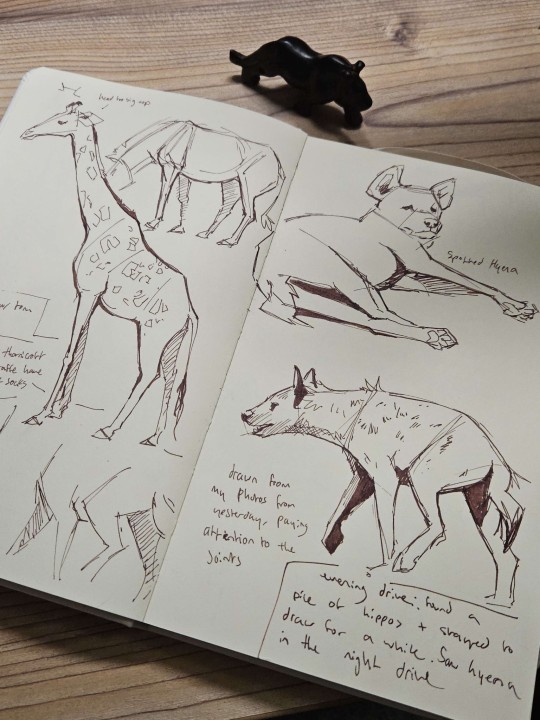
Spotted Hyena from day one at South Luangwa
#traditional#sketchbook#zambia#hyena#finch art#finally figured out how to fucking post things on here#i have to convert my photos to jpg by sending them to myself on discord and redownloading them#tumblr this is so medieval pls fix it
2K notes
·
View notes
Text
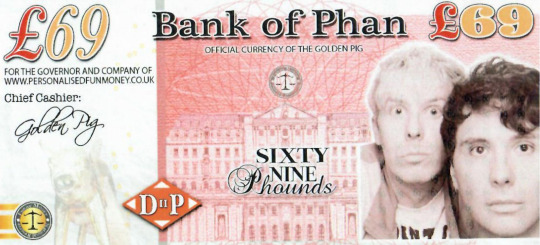
boutta tank the phurchasing phower of the phan dollar
#this took me way too long to convert to a jpg I'm literally just a girl#dnp#dan and phil#phan#phil lester#daniel howell#dan howell#amazingphil#dnptit#danisnotonfire#titspoilers#tit tour#I totally didn't go back and change the p's to ph's
162 notes
·
View notes
Text



^google drive link to vid... i think quality goes tumblr < google drive view (capped at 1080p) < google drive download. unfortunately u'd have to download the file from google drive for proper quality, so i'm putting it here in case anyone's interested lol. also i think the vid on tumblr gets cropped when viewed on phone/tablet :(
Song in lyric vid: Heat Waves - Slowed by Glass Animals Video editing software: Shotcut Fire animation reference here
Natsu and 🔥 🫠
Why is Natsu so baby uwu
Inspired by cutie Natsu's lil spark jutsu in ch 25!
From The Color of Summer by @spideywhites
#based on fanfic#naruto#naruto oc#natsume uzumaki#the color of summer#animated gif#heat waves - glass animals#lyric video#have all 3 versions of jpg gif and mp4#bc the colour and quality changes a lil whenever i convert lol#learning how to colour correct gifs and use shotcut was... interesting#biggest trek was scouring the internet for cost-free and watermark-free editing websites#with trial-and-error for better quality#almost gave up on my whimsical heat waves idea#but chatgpt came in clutch LOL and recommended me shotcut#i shall use the knowledge gained from this project in the probably far future heheh#also if u think natsu’s eyes somehow look like dragon city eggs… i agree lol
177 notes
·
View notes
Text


#giftwrapping#jpgtwrapping#Tumblr converts images on upload#so you're going to have to trust me#that this post is hilarious#because these were originally a GIF and a JPG respectively#ha ha ha#ha ha
24 notes
·
View notes
Note
Re Jamie and issues with foods - i barely remember him eating in Cannon
Only times I can think is jamie not eating cake with everyone in 1x2 taking roy literally and telling him he doesn't like scones in 1x10 picking at his food at the restaurant in s 3 and not being able to eat when he was sad in late s 3
So I can see it
I don't think I mentioned it in the original post because it was getting pretty long, but I was thinking of a lot of the same examples! For me, it falls into the headcanon category where I don't necessarily think it was intended by the creators but it is an interpretation (though obviously not the only one) that fits pretty well with what we're shown in canon. Also I'm in editing hell with the first chapter of my thesis and massively procrastinating, so here's a graph I made about it (the X represents the headcanon):
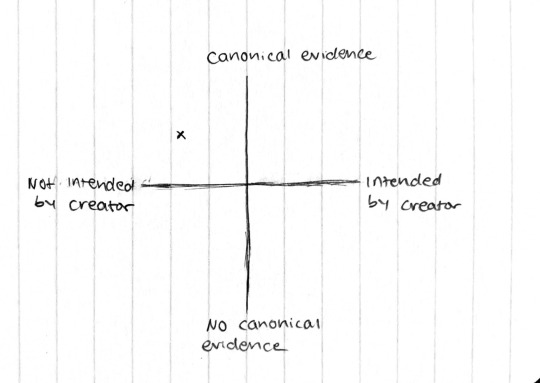
#ted lasso#jamie tartt#headcanons#asks#part of the procrastination was making the graph in the least efficient way possible#could have done it on my laptop but instead i wrote it in a notebook scanned it with the scanner app on my phone that only does pdfs#and then found a jpg to pdf converter#also in the process of all that i found the picture that i use for my main blog avatar and apparently i named it “little guy”#kvetch oc
16 notes
·
View notes
Text

All set for the Seven Mountains hike tomorrow.
#Kvikk Lunsj#it's basically tradition here to bring it as a snack on hikes#it's kinda like KitKat#but better (fight me)#7 fjellstur#I think maybe I will liveblog my hike this year#because I have mobile Internet on my tablet now and I can do that#also sorry for neglecting this blog for so long#XnConvert decided it was going to completely mangle the colour profiles on fucking everything#and all the other RAW-to-JPG converters I tried did the same thing#except one of the online ones#but holy fuuuck I did not want to upload and convert every single photo one at a time#there are like three hundred in the batch#IDK what XnConvert's problem is#I changed none of the settings from the last time I used it when everything turned out fine#yes I should be sleeping in preparation for getting up at the asscrack of dawn#it's hard though#because usually I'd be going to bed at the time I need to get up tomorrow#so my body is all “bitch what the fuck” right now#yes my sleep schedule is garbage I know#anyway#gonna try to actually sleep now#I hope at least one person derived some weird joy from reading all these tags#photography#digital photography
2 notes
·
View notes
Text
DO I SHRINK THE SCANS BY 25% OR JUST CONVERT THEM TO JPGS I DONT KNOW JPGS FREAK ME OUT. THE SCANS ARE SO LARGE THAT 25% HONESTLY DOESNT MESS THEM UP MUCH BUT THE JPGS ARE SMALLER FILES EVEN UNSHRUNK. KEEP IN MIND I DID NOT SAVE THE CLEANED PNGS OF THE FIRST ANTHOLOGY BEFORE SHRINKING THEM. SO IF I JPG OUT THOSE WILL BE A LITTLE BIT DIFFERENT. SHOULD I BE KILLED?
#NOTABLY ITS EASIER TO JUST BATCH CONVERT LIKE 100 IMAGES TO JPGS INSTEAD OF MANUALLY SHRINKING THEM BY 25%. UM. LOL#the kat goes meow
3 notes
·
View notes
Text





"This lanthorn doth the horned moon present! Myself the man i' the moon do seem to be."
Look, you. All I have to say is to tell you that this lantern is...the moon, see. Got it? I, the man in the moon. This thornbush is my thornbush. And this doggie woggie here is my dog. And if you don’t wrap up, we’ll give you the kick in the...yeah.
#george harrison#the beatles#a midsummer night's dream#shakespeare#around the beatles#my drawings#i don't know what i did that tumblr simply won't grant me the privilege of displaying my png properly really#i despise the white background and it wasn't in my original file yet the site seems to automatically convert it into jpg#real bugger#urgh
17 notes
·
View notes
Text
I am committing so many animation crimes :)
2 notes
·
View notes
Text
If you are looking for a fast and user-friendly solution, A2ZConverter is the best tool for converting JPG to AI format. It is an online tool that provides quick and efficient conversion without needing to install software.
0 notes
Text

0 notes
Text
Revolutionizing Digital Document Management: With an Online PDF Store.
Welcome to onlinepdfstore.com Document management is now one of the primary activities maligned by time in today’s dynamic world of technological innovations. Whether they are learners in school or employees in different organizations, they require a clean and efficient instrument to work with PDF files. Meet OnlinePDFStore.com; we have created a unique website that will help you to work with digital documents much easier. Whether you need to combine multiple files into a single PDF document, convert the format of your files, compress the size, or encrypt data, OnlinePDFStore.com is your source for everything you need for PDF files. What is OnlinePDFStore.com? OnlinePDFStore.com is aimed at presenting an effective difference in an easy-to-use, efficient, and flexible approach to the PDF files. This website is easily navigable and provides loads of options for both personal as well as commercial users. Using the principles of the use of both simplicity and state-of-the-art technology, the client of the OnlinePDFStore.com does not need to have specialized knowledge or expensive applications for all the PDF work. The Features of OnlinePDFStore.com The stand of OnlinePDFStore.com lies in the extent of the offered services. Here’s a look at some of the standout features:
Visit: onlinePDFStore.com
PDF Conversion: Save and convert Word, Excel, PowerPoint, and images to and from PDF formats.
Preserve all formatting, and do not alter the structure and quality of your documents beyond your sources.
Merge and Split PDFs:
Merge one file to another conveniently to make a single PDF.
Create new files from the overall document, which will help to divide a huge file into a small one, but it will contain all the data of the initial file.
Compress PDF Files:
Shrink your PDF size without the loss of quality so that files can be easily shared and stored.
Secure PDFs:
Users should put passwords on their documents to increase security measures in regards to their documents holding sensitive information.
Passwords from PDFs should be stripped off the moment security is no longer necessary.
Edit PDFs:
Insert text, annotations, and images to your PDF documents comfortably.
Switch between different pages or remove the material that is no longer relevant.
JPEG and PNG Conversion:
Read PDF files and save them in high-quality JPEG or PNG format.
Convert pictures to PDFs with high image quality and resolution.
Why Should You Buy PDF Assignments from OnlinePDFStore.com?
In a market flooded with PDF tools, OnlinePDFStore.com sets itself apart by offering:
Accessibility:
One great feature of the platform is the fact that it is web-based and does not require the user to download or install anything. It is fully portable and can be accessed at any time at any location with an internet connection.
User-Friendly Interface:
Ensuring that the concept of use of the tools is simple and convenient from careful arrangements, the application can easily be worked on by first-time users.
Affordability:
Get advanced functionalities that come at cheap charges relative to the classic PDF software. Some of the tools are open source, but most of them come with additional features if you are willing to pay for them.
Security and Privacy:
It is of utmost importance to OnlinePDFStore.com that user data is kept safe and secure. Documents uploaded are secured, then deleted after the file is processed to avoid cases of data leakage.
Speed and Efficiency:
By using such strong servers, functions like file conversion, compression, or editing occur in a matter of seconds and, in the process, help one save a lot of time.
Which People Will Benefit from the Site Located at OnlinePDFStore.com?
OnlinePDFStore.com is a versatile platform suitable for a wide range of users:
Students and educators:
Print lecture notes as PDFs, reduce the size of the files to share, and organize several resources into one.
Business Professionals:
Protect documents, agreements, and corporate belongings; sign documents; and record signatures and other critical values expeditiously.
Freelancers and Creatives:
Organize portfolios, invoices, and project documents with ease, as well as establish a polished look at every client touch point.
Personal Users:
File electronic papers such as books, receipts, or copies of records to suit the convenience and protection needed.
The Future of OnlinePDFStore.com
As an online platform, OnlinePDFStore.com not only offers the technologies of document retrieval but is a vision for the future’s document management. The team behind the platform works to ensure it is always being updated and more services are being added. Plans are already underway to introduce:
Cloud Integration:
Integration with more often used cloud storages such as Google Drive, Dropbox, and OneDrive is also smooth. (Currently not available)
AI-Powered Features:
First, the technology that allows the automation of routine processes, identification of mistakes, and improvement of documents’ quality. (Currently not available)
Mobile App:
The powerful tool to get to all the features of the platform on your finger tips with a mobile application well calibrated for productivity from your smart phone. (Currently not available-coming shortly)
How to Get Started
Using OnlinePDFStore.com is as simple as 1–2-3:
Visit: onlinePDFStore.com
Select the tool that is required from the simple menu.
Submit your file, view changes, and download your file.
The majority of functionality can be accessed without registration, which makes it really easy.
Final Thoughts
As established through its platform, OnlinePDFStore.com, it is revolutionizing the handling of writable PDFs. This makes it stand out in the world of PDF management tools as it comes with new features, is easy to use, and respects the user’s privacy. Whether it is a student who needs to sort notes or a businessman who wants to store contracts safely and on the end—this is what has to be done here—it is all sorted here.
No more spending days trying to work through complex software programs; get ready to organize your documents with ease. Thousands of amazing PDFs are just one click away; check out OnlinePDFStore.com today and look into the future!

#PDF#pdf download#pdfconversion#jpeg file reader#png#jpg#pdf conversion services#PDFTOOL#pdfwebsite#pdfsite#online#onlinepdf#onlinepdfstore#store#pdfstore#converter
0 notes
Text
Convert JPG To Word Easily Online For Free - Bulk SEO Solutions
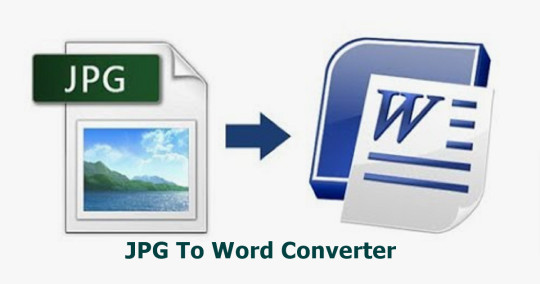
Converting JPG files to Word documents marks a major step forward in digital document management. This process allows users to extract text and images from JPG files, making it easy to edit and integrate them into Word applications. By using Optical Character Recognition (OCR) technology, JPG to Word converters can accurately interpret and transform the content, improving accessibility and usability for a variety of professional and personal needs.
#JPG To Word#JPG TO WORD CONVERTER#digital marketing#free seo tools#online marketing#seo tools#small seo tools#bulk seo tools
0 notes
Text
i cant save png from tumblr anymore i guess. ? unless it was just this one thing. i try to keep all art of my ocs saved in organized folders on my laptop but now that im using something to draw that isnt my laptop i have to now send it to myself somehow or just save it from tumblr but tumblr keeps jpg-ifying it. ITS A PNG. i had to email it to myself. -_-
#and yes i opened image in new tab deleted .pnj and changed it to .png it didnt fix it. :/#bc i know that . its to make the site load better easier ? like converting gifs into webp.#and for gif you just delete the v off of .gifv or whatever and then save it normally as a gif not webp.#but for some reason i couldnt get it to save as png and not jpg.#ughhhhhhhhhhhhhhhhhh
0 notes
Video
youtube
IMAGE TO PDF ONLINE FREE
#youtube#how to convert image to pdf on iphonehow to convert jpg to pdfconvert photo to pdf iphonehow to convert photo to pdfhow to convert image to
0 notes
Text
Get Your Files Ready in Any Format with PortYourDoc
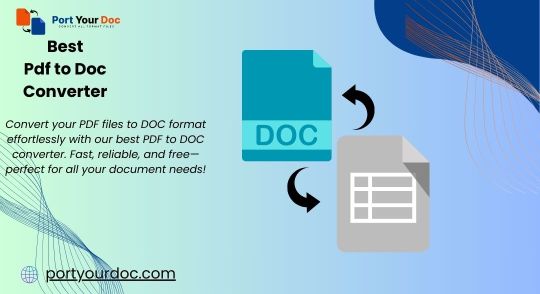
In today's digital world, working with a variety of file formats is common. Whether you're trying to convert a GIF to PNG, resize an image, or change a PDF into a TIFF, file conversions can often be time-consuming and complicated. Luckily, port your Doc offers a simple, free, and fast solution to all your file conversion needs. From image resizing to document conversions, this powerful tool makes it easy to get the format you need—without the hassle.
If you’ve ever found yourself needing to convert a picture from PNG to JPG or trying to split a multi-page PDF into separate files, PortYourDoc has you covered. Here's a closer look at how you can take full advantage of this versatile file converter.
Why File Conversions Matter
There are many reasons you might need to convert a file from one format to another:
Compatibility: Some programs only support specific file formats. For example, while many websites and apps prefer JPG or PNG images, others may require GIF or WebP.
Quality & Compression: Converting from a high-quality format (like PNG) to a compressed format (like JPG) can save storage space without a noticeable loss in image quality.
Printing: When preparing files for printing, certain formats like TIFF are often required for better quality.
Convenience: When sharing documents or images with others, you may need to convert them into formats that are easier to view, share, or store.
The challenge is that most file converters are either too complex, expensive, or simply don’t support all the formats you need. But port your Doc offers a user-friendly solution for free!
Features of PortYourDoc: Convert, Resize, and More
1. Free File Format Converter PortYourDoc allows you to convert files between dozens of formats without paying a penny. Some of the most common conversions include:
GIF to PNG Converter: Quickly change animated or static GIFs to the popular PNG format, perfect for high-quality images with transparent backgrounds.
PNG to JPG Converter: Need to reduce the file size or make it compatible with websites or print services? Convert PNG images to JPG in seconds.
WebP to PNG: If you have WebP images and need to convert them to PNG for better compatibility, you can do it for free.
RAW to JPG Converter: Photographers often use RAW files, but if you need a more accessible, shareable format, PortYourDoc’s RAW to JPG converter will make it simple.
PDF to TIFF Converter: TIFF is widely used in professional printing, so converting PDFs to TIFF files is easy with PortYourDoc.
2. Resize Images in Seconds Sometimes you don’t need a full format change but simply need to resize an image to meet specific dimensions. Whether you want to shrink a photo for easier sharing or enlarge it for better print quality, PortYourDoc lets you resize images without compromising their quality.
3. Split PDF Pages Have a PDF document that you need to separate into individual pages? PortYourDoc offers a simple solution to split PDFs into separate files—ideal for when you only need a few pages from a large document. The tool is fast, efficient, and easy to use.
4. Convert Documents in Bulk Have multiple files that need conversion? No problem. PortYourDoc’s easy-to-use interface supports batch conversions, meaning you can convert large numbers of files at once, saving time and effort.
5. Fast and Secure Unlike many other online converters, PortYourDoc makes sure your data is secure. All files are handled quickly and securely, and the platform does not store your documents longer than necessary. You can rest assured that your files are in safe hands.
Common Conversion Tasks You Can Complete on PortYourDoc
How to Convert PNG to JPG: If you’ve ever asked, "How do I change a picture from PNG to JPG?", PortYourDoc makes it incredibly simple. Upload your PNG image, choose the JPG format, and download your newly converted file in just a few clicks.
Convert PDF to TIFF for High-Quality Printing: PDF to TIFF conversion is ideal for maintaining high image quality, especially when preparing files for printing. TIFF files are often used in industries where image clarity matters most, such as graphic design or photography.
Convert GIF to PNG for Transparent Images: Sometimes you need a cleaner, higher-quality version of an image, especially when transparency is key. PortYourDoc’s GIF to PNG converter ensures the quality remains intact while allowing you to work with transparent images more easily.
Convert WebP to PNG: As WebP images become more common, the need for converting them to widely accepted formats like PNG increases. If you have a WebP file that needs converting, PortYourDoc does it seamlessly.
Split Large PDF Files: If you're working with lengthy PDF documents that need to be separated into individual pages, PortYourDoc’s split PDF feature is a game-changer. It’s as simple as selecting the pages you want and converting them into separate files.
Why Choose PortYourDoc?
It’s Free Unlike many online converters that require you to sign up or limit how many conversions you can do per day, port your Doc is 100% free for everyday use. There’s no subscription, no paywall, and no hidden fees.
Easy to Use PortYourDoc was designed with simplicity in mind. Whether you’re tech-savvy or not, you’ll find the interface straightforward and intuitive. Just upload your file, choose your preferred format, and download the converted file—easy as 1-2-3!
Fast Conversions PortYourDoc understands that time is precious. That’s why all conversions happen in a flash, giving you the results you need without the wait.
Wide Format Support With support for an extensive range of file formats, PortYourDoc can handle almost any conversion task you throw at it. From images to documents, it covers all your needs.
Get Started with PortYourDoc Today
Ready to simplify your file conversions? Whether you’re a photographer, graphic designer, student, or anyone else who needs quick and easy file format solutions, port your Doc is the tool you’ve been searching for.
Stop wasting time with complicated software or unreliable tools. Visit port your Doc now and get started on your next file conversion task today!
0 notes