#ContactForms
Explore tagged Tumblr posts
Text
Conversion Rates of Customer Contact

Some customers want quick answers via chat, others prefer detailed conversations over the phone, and some like filling out a form at their own pace. But which one drives the best results for your business? 🤔
The answer? It depends on your audience and goals. 🔍 ➡️ Forms: Great for gathering taregeted info, but may have lower conversion rates. ➡️ Phone Calls: High conversion potential but require staff availability. ➡️ Chats: Instant engagement, but can feel impersonal if not done right.
Which contact option have you tried? And which worked best?
0 notes
Photo
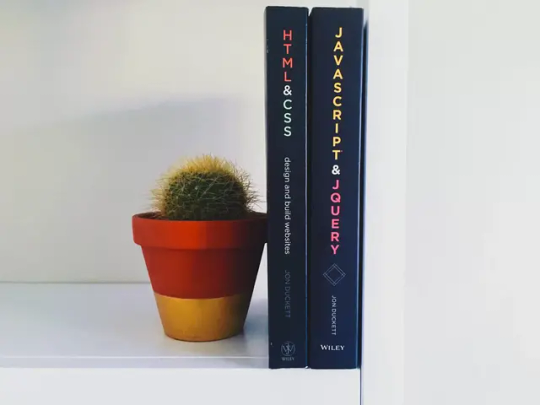
Learn how web developers can mimic the input field's placeholder attribute for select form fields. Compatible with WordPress' Contact Form 7 and jQuery Validate. #WordPressExpert #RepublishedAutomatically Originally published on October 30th, 2023 https://aurisecreative.com/blog/2023/10/how-to-add-a-placeholder-to-a-select-field/?utm_source=tumblr&utm_medium=social&utm_campaign=revive
0 notes
Text
Contact Form To Any API: Bridging the Gap Between User Input and Backend Services
These forms facilitate communication between users and businesses, making them a fundamental aspect of websites, from general inquiries and feedback to support requests and lead generation. However, the true potential of contact forms is realized when integrated with APIs (Application Programming Interfaces). This integration transforms simple data collection into automated, efficient workflows.

In this blog, we'll delve into the process of connecting contact forms to any API, exploring the benefits of such integrations and the steps involved in setting them up. By the end, you'll have a comprehensive understanding of leveraging APIs to enhance the functionality and efficiency of your contact forms.
Why Integrate Contact Forms with APIs?
Enhanced Data Handling
Integrating contact forms with APIs allows for efficient data handling. Instead of manually processing form submissions, you can automate data transfer to various services such as CRM systems, email marketing platforms, support ticketing systems, and more. This automation reduces the risk of human error and ensures data is immediately available where it is needed.
Real-Time Communication
APIs enable real-time communication between your contact form and other systems. For instance, when a user submits a form, the data can be instantly sent to a CRM system, triggering immediate follow-up actions such as sending a confirmation email or creating a support ticket.
Improved User Experience
With APIs, you can provide a more responsive and interactive user experience. For example, you can use APIs to verify information entered by users (like validating email addresses or phone numbers) before submission. This immediate feedback helps users correct errors and improves the quality of the data submitted.
Scalability and Flexibility
APIs offer scalability and flexibility, allowing your forms to interact with various services without significant changes to your backend systems. Whether you are a small business or a large enterprise, APIs enable you to scale your operations smoothly.
Steps to Integrate Contact Forms with APIs
Step 1: Choose the Right Tools
Before starting, ensure you have the necessary tools and technologies:
- Web development environment (HTML, CSS, JavaScript)
- Server-side platform (like Node.js, Python, PHP, etc.)
- API documentation for the services you intend to integrate
Step 2: Design Your Contact Form
Begin by designing your contact form using HTML. Keep the form simple yet comprehensive to capture all necessary information from the users.
Step 3: Set Up Form Submission Handling
Next, set up a mechanism to handle form submissions. Typically, this involves capturing the form data using JavaScript and sending it to your server. Ensure your form validation logic is robust to prevent invalid data submissions.
Step 4: Create the Server-Side Script
On the server side, you need a script to receive the form data and interact with the API. This script will process the data and send it to the designated API endpoint. It's crucial to handle errors gracefully and provide feedback to users regarding the submission status.
Step 5: Testing and Debugging
Thoroughly test the integration to ensure successful data submission, correct API responses, and proper error handling. Use tools like Postman for API testing and browser developer tools to debug any issues.
Step 6: Deploy and Monitor
Deploy your application to a live server and continuously monitor its performance. Collect feedback and make necessary adjustments to improve the integration. Ensure the integration is secure and compliant with data privacy regulations.
Benefits of API-Integrated Contact Forms
Automation and Efficiency
Automating data transfer through APIs streamlines workflows, reduces manual work, and increases efficiency. This automation is particularly beneficial for businesses handling large volumes of form submissions.
Enhanced Customer Relationship Management
Integrating contact forms with CRM systems via APIs ensures that all customer interactions are logged and managed effectively. This integration allows for better tracking, follow-up, and management of customer relationships.
Improved Data Accuracy
Real-time validation and immediate feedback during form submission ensure higher data accuracy. APIs can check and correct user input, reducing the chances of errors and improving the overall quality of the data collected.
Seamless User Experience
APIs enable a seamless user experience by providing instant feedback and immediate responses. Users appreciate the efficiency and responsiveness of well-integrated contact forms, enhancing their overall experience with your website.
Scalability and Adaptability
API integrations make it easy to scale your operations. As your business grows, you can integrate additional services without overhauling your existing systems. This adaptability ensures that your contact form remains effective and relevant as your needs evolve.
Conclusion
Integrating contact forms with APIs is a powerful strategy to enhance your web applications' functionality and efficiency. By automating data handling, enabling real-time communication, improving user experience, and providing scalability, API-integrated contact forms offer significant advantages. Following the outlined steps, you can create robust contact form integrations that streamline workflows and deliver value to your users.
Frequently Asked Questions (FAQ)
1. What is an API?
An API (Application Programming Interface) is a set of rules that allows different software entities to communicate with each other. It defines the methods and data formats that applications can use to interact with external services or systems.
2. Why should I integrate my contact form with an API?
Integrating your contact form with an API automates the data submission process, reduces manual handling, ensures real-time data transfer, and can trigger automated workflows like sending confirmation emails or creating support tickets.
3. Do I need to know how to code to integrate a contact form with an API?
While some coding knowledge is beneficial, many platforms offer plugins or services that simplify the integration process for those with less technical expertise. Basic web development and server-side programming knowledge will help you customize and troubleshoot the integration.
4. What are some common APIs used with contact forms?
Common APIs used with contact forms include email marketing services (Mailchimp, SendGrid), CRM systems (Salesforce, HubSpot), customer support platforms (Zendesk, Freshdesk), and custom APIs for proprietary systems.
5. How can I ensure the security of the data submitted through my contact form?
To ensure data security, use HTTPS to encrypt data in transit, validate and sanitize user input to prevent injection attacks, and follow best practices for API security, such as using API keys and authentication tokens.
6. Can I integrate a contact form with multiple APIs?
Yes, you can integrate a contact form with multiple APIs by configuring your server-side script to make multiple API calls. This allows you to send the same data to different services simultaneously.
7. What should I do if an API integration fails?
If an API integration fails, implement error handling in your server-side script to manage such scenarios gracefully. Log errors for troubleshooting and notify users of issues in a user-friendly manner. Regularly test your integrations to ensure they remain functional.
By integrating your contact forms with APIs, you unlock a new level of functionality and efficiency for your web applications. This integration can significantly improve data handling, user experience, and overall operational efficiency, making it a valuable addition to any business's digital toolkit.
0 notes
Text
💥 Tạo hiệu ứng popup cho Contact Form 7
Contact Form 7 là một plugin tạo form nổi tiếng với khả năng tùy biến cao, tạo ra những form liên hệ nổi bật, thu hút sự chú ý của người dùng.. Bài viết này chia sẻ một thủ thuật nhỏ: Tạo hiệu ứng popup cho Contact Form 7 khi nhấp vào một liên kết.
🔰 Tạo hiệu ứng popup cho Contact Form 7
Hiệu ứng popup là một cách tuyệt vời để thu hút sự chú ý của người dùng và tăng tỷ lệ chuyển đổi trên website. Với Contact Form 7, bạn có thể dễ dàng tạo ra những popup form liên hệ bắt mắt và hiệu quả.
🔰Tại sao nên dùng hiệu ứng popup cho Contact Form 7 ?
Tăng tỷ lệ chuyển đổi: Popup giúp hiển thị form liên hệ một cách trực quan, khuyến khích người dùng hành động ngay lập tức.
Thu thập thông tin khách hàng: Bạn có thể thu thập thông tin liên hệ của khách hàng một cách chủ động và hiệu quả hơn.
Tăng tương tác: Popup tạo ra sự tương tác giữa người dùng và website, giúp tăng độ nhận diện thương hiệu.
🔰Các cách tạo hiệu ứng popup cho Contact Form 7
Có nhiều cách để tạo hiệu ứng popup cho Contact Form 7, nhưng hai cách phổ biến nhất là:
Sử dụng plugin chuyên dụng Ưu điểm: Dễ sử dụng, giao diện trực quan, nhiều tùy chọn cấu hình. Nhược điểm: Có thể làm chậm website nếu không được cấu hình đúng cách.
Sử dụng code tùy chỉnh Ưu điểm: Tùy biến cao, linh hoạt. Nhược điểm: Yêu cầu kiến thức về HTML, CSS và JavaScript.
Các plugin tạo popup Contact Form 7 phổ biến:
Easy FancyBox: Plugin này đơn giản hơn, chỉ tập trung vào việc tạo hiệu ứng popup cho các nội dung, bao gồm cả form.
Popup Maker: Plugin này có nhiều tính năng nâng cao, cho phép bạn tạo các chiến dịch popup phức tạp.
WPB Popup for Contact Form 7: Plugin này cho phép hiển thị các biểu mẫu Contact Form 7 trong một cửa sổ popup mà không cần phải cấu hình phức tạp như khi sử dụng các plugin khác như Popup Maker.
👉 Với Easy FancyBox và Popup Maker đã có nhiều bài viết nên bài viết này ad sẽ hướng dẫn tạo hiệu ứng popup Contact Form 7 với WPB Popup for Contact Form 7, đây là plugin mới sử dụng ShortCode khá thú vị và đẹp mắt
☎️ Hotline: 0977.246.679 📩 Email: [email protected] 🌐 https://webchuyennghiep247.com/tao-hieu-ung-popup-cho-contact-form-7
0 notes
Video
youtube
古川橋駅で首こり解消ならボキボキ整体院にお任せ
#youtube#古川橋駅からポキポキ整体院までのアクセス https://maps.app.goo.gl/CA7rZH1adpjQeKRVA https://xn--pss29zxxn1u2ajyayjh9w.jp/contactform
0 notes
Text

DOPPCALL is actively purchasing Rehab Real-Time Webform Leads at $100 per lead, with flexible return terms.
If you specialize in generating high-quality leads and want to partner with us, we want to hear from you!
Join us in this exciting opportunity to drive impactful results and maximize your earnings.
Let's collaborate and make a difference together. Reach out to us at [email protected] to get started.
#rehab#addiction#webleads#realtimeleads#leads#lead#treatment#recovery#inpatient#drug#alcohol#paypercall#payperlead#detox#soberliving#affiliate#partner#traffic#ppc#soical#inbound#contactform#form#doppcall
0 notes
Video
youtube
How To Create A Contact Section With An Icon List And Form: Divi Theme
In this tutorial, learn how to effortlessly design an eye-catching contact section using the powerful Divi theme! We'll delve into creating a dynamic contact section utilizing Divi's Blurb Module for sleek icon lists and the Contact Form Module for seamless form integration. Whether you're a seasoned Divi user or just getting started, this step-by-step guide will equip you with the skills to craft professional contact sections that engage and captivate your audience.
#youtube#DiviTheme ContactSection IconList ContactForm WebDesignTutorial WebsiteDevelopment DiviTutorial
0 notes
Video
youtube
#11 How to Create Contact Form in Joomla 5 | Joomla 5 Tutorial for begin...
0 notes
Text
Maximizing Efficiency: The Benefits Of Integrating Contact Form 7 With Your CRM
Streamline your workflow and elevate efficiency by integrating Contact Form 7 with your CRM. Experience seamless communication and automated data transfer, ensuring that every lead and inquiry is effortlessly captured and organized. Unlock the full potential of your contact forms, transforming them into a powerful tool for optimizing customer relationship management.
0 notes
Text
Looking for a top 10 shopify apps for contact form? Look no further! In this video, we're going to show you the best contact form Shopify app available on the market...
#shopifyappsforcontactform#bestshopifyapps#contactform#apps#appsforcontactform#contact form#peppyhub#review#software#digitalmarketing#email marketing trends#referralmarketing#seopowersuitereview#behavioral targeting#direct mail services#seopowersuite#sms marketing tips
0 notes
Text
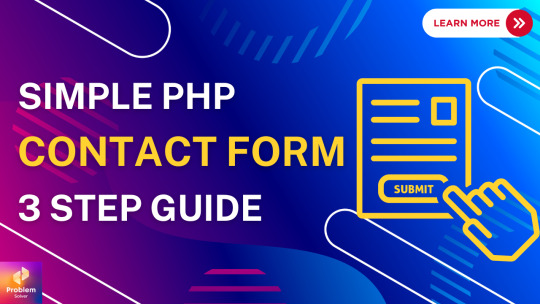
Simple PHP Contact Form: A 3-Step-by-Step Guide
Read More: https://beproblemsolver.com/simple-php-contact-form-a-3-step-by-step-guide/
#php#phpdevelopment#contact#contactform#guide#tutorials#beproblemsolver#simpleform#form#coding#programming#web development#html
1 note
·
View note
Video
youtube
How To Add a Client Testimonial Form In Your WordPress Website For Free? https://www.youtube.com/watch?v=LsFEHl3BtJo 🎬💡🧑💻 #Client #Testimonial #ContactForm #WordPress #Guide
0 notes
Text
Crafting Engaging Contact Forms to Enhance Your Shopify Site
Contact Form to Any API
In the dynamic realm of e-commerce, effective customer engagement is pivotal for business success. A fundamental tool in this engagement strategy is a well-designed contact form embedded on your shopify form builder website. Contact forms serve as a direct conduit for communication between you and your customers, facilitating inquiries, feedback, and requests. When strategically crafted, contact forms can significantly enhance user experience, foster meaningful interactions, and ultimately bolster business growth. In this guide, we will delve into the art of creating captivating contact forms tailored for your Shopify site to maximize their impact.
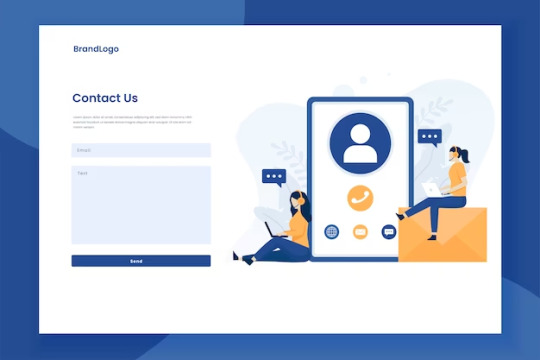
The Importance of Engaging Contact Forms
Contact forms are more than functional components of a website—they are pivotal touchpoints that can leave a lasting impression on visitors. Here's why engaging contact forms matter:
- Encourage Interaction: A visually appealing and user-friendly contact form invites users to engage with your brand, promoting active participation.
- Capture Valuable Information: Well-structured forms can gather essential customer data, offering insights that inform marketing strategies and enhance customer service.
- Build Trust: A professional and responsive contact form instills confidence in customers, conveying accessibility and responsiveness to their needs.
- Drive Conversions: Clear and concise contact forms can generate more inquiries, thereby increasing the likelihood of converting leads into customers.
Tips for Creating Engaging Contact Forms
Now, let's explore actionable tips for designing and optimizing contact forms that captivate your audience:
1. Simplicity is Key: Avoid overwhelming users with excessive fields. Keep the form concise, requesting only essential information to streamline the submission process.
2. Clear Labels and Instructions: Ensure each field is distinctly labeled and provide intuitive instructions to guide users through the form completion process.
3. Optimize for Mobile: Given the prevalence of mobile browsing, ensure your contact form is responsive and user-friendly across all devices and screen sizes.
4. Visual Cohesion: Incorporate your brand's colors, fonts, and imagery to make the contact form visually cohesive with the overall design of your Shopify site.
5. Compelling Call-to-Action (CTA): Use persuasive language in your CTA button to prompt users to submit the form. Examples include "Send Message" or "Get in Touch".
6. Offer Contact Options: Provide alternative contact methods (e.g., phone number, email) alongside the form to accommodate various user preferences.
7. Automated Responses: Set up automatic confirmation emails to reassure users that their message has been successfully submitted and received.
8. Spam Protection: Implement CAPTCHA or other anti-spam measures to prevent unwanted submissions and maintain the integrity of your contact form.
Shopify Contact Form Plugins
To streamline the creation of engaging contact forms on your shopify with crm site, consider leveraging specialized contact form plugins tailored for Shopify. Here are some popular options:
- Form Builder Apps: Apps like **[Plugin Name]** empower you to create custom contact forms with intuitive drag-and-drop interfaces, allowing seamless integration into your Shopify store.
- Contact Form Integrations: Explore integrations such as **[Integration Name]**, which offers advanced features like conditional logic and multi-step forms to enhance user interaction.
- CRM Connections: Utilize plugins that seamlessly integrate with customer relationship management (CRM) platforms like **[CRM Name]**, enabling efficient data management and lead tracking.
Best Practices for Optimization
In addition to the aforementioned tips, here are additional best practices to optimize the effectiveness of your Shopify contact forms:
- A/B Testing: Experiment with different form layouts, fields, and CTAs to identify the most effective combination that resonates with your audience.
- Regular Updates: Continuously monitor and refine your contact forms based on user feedback and analytics to ensure optimal performance and user satisfaction.
- Accessibility: Ensure your contact form is accessible to users with disabilities by adhering to web accessibility standards, such as providing alternative text for form elements.
- Compliance: Adhere to data protection regulations such as GDPR or CCPA by implementing privacy policies and secure data handling practices within your contact forms.
Frequently Asked Questions (FAQ)
1. Why is it important to have a contact form on my Shopify site?
A contact form provides a convenient way for visitors to reach out to you with inquiries, feedback, or requests. It enhances user experience and builds trust by demonstrating accessibility and responsiveness.
2. How many fields should I include in my contact form?
Keep your contact form concise by including only essential fields such as name, email, subject, and message. Avoid overwhelming users with unnecessary information.
3. How can I make my contact form visually appealing?
Incorporate your brand's colors, fonts, and imagery to create a visually cohesive design that aligns with the overall aesthetics of your Shopify site.
4. Which Shopify contact form plugin is best for beginners?
For beginners, user-friendly form builder apps like **[Plugin Name]** or **[Integration Name]** are recommended for creating and customizing contact forms without extensive technical knowledge.
5. How can I protect my contact form from spam submissions?
Implement CAPTCHA, honeypot fields, or other anti-spam measures provided by your chosen contact form plugin to minimize spam submissions and maintain the integrity of your form.
0 notes
Video
youtube
https://www.youtube.com/watch?v=Ep0EFm7xmMM&t How to add checkbox in contact form 7 | Checkboxes, radio buttons, and menus #contactform #contactform7 #checkboxes #radiobutton #menu
0 notes
Text
はじめに-firstly-
こちらではアクセサリーブランド「極彩屋」の作品紹介をしています。
お気に召した作品��、minneで購入可能な物はリンクからご購入いただけます。
昔の作品も多数ある為、Home上部のアーカイブからご覧いただく方が見やすいかもしれません。
それぞれの作品には「2016年以前」「2020年以前」「2021年以降」「作品の分類」のタグをつけていますのでアーカイブからお探しのタグを指定してください。
minneに掲載していない作品も多数ございますので、 リンクが無い場合はSNSかメールフォームからお問い合わせください。
X(Twitter)
メールフォーム
過去に制作した作品を載せているため、在庫が無い作品、再制作が不可能な作品もございます。ご了承ください。
I am showcasing the accessories brand 'Gokusaiya' and its creations.
If you find a piece you love, please feel free to inquire via the contact form. I offer international shipping services for my shop.
ContactForm
I have featured all of my past works, so there are some items that may not be available for sale due to being out of stock.
1 note
·
View note