#ComputerBasics
Explore tagged Tumblr posts
Text

BASIC COMPUTER COURSE
A Basic Computer course introduces fundamental computer skills, including operating systems, word processing, and internet usage. It helps learners become proficient in using software applications, managing files, and navigating digital tools. This course is ideal for beginners looking to build a solid foundation in computer literacy for personal or professional use.
#BasicComputerSkills#techforbeginners#techeducation#digitalskills#itfundamentals#ComputerBasics#ComputerCourse
1 note
·
View note
Text

The Road to Innovation Begins Here: Master Computer Fundamentals
Mastering computer fundamentals is the first step toward innovation and success in the digital era. From understanding hardware and software basics to developing problem-solving and analytical skills, computer fundamentals lay the foundation for careers in IT, coding, data analysis, and beyond. Whether you're starting fresh or upgrading your skills, this knowledge empowers you to navigate technology with confidence and seize countless opportunities in a tech-driven world. Begin your journey to innovation today!
Learn Basics Of Computer Now:- Visit Now
#ComputerFundamentals#DigitalSkills#LearnComputers#TechInnovation#ITSkills#TechCareers#SkillDevelopment#ComputerBasics#MasterComputing#CareerInTechnology#tally training institute in yamuna vihar
0 notes
Text
The Wonders of Computers: Transforming Lives Every Day 💻✨
What is a Computer?
💻 Computers are the heart of modern technology, making our lives smarter and more connected! 🌐 From creating art 🎨, coding programs 👩💻, and gaming 🎮 to staying in touch with loved ones 📧, these incredible machines keep the world moving. 🌍 Whether you're surfing the web 🖱️ or building your dream project 💡, computers empower endless possibilities. 🚀✨

What makes computers even more powerful?
With endless applications in healthcare, education, business, and entertainment, computers are transforming every aspect of our lives! 🌱 From diagnosing health conditions 🩺 to remote learning 📚, and even helping businesses scale 📈, they truly are the tools of the future.
Why Choose Computers?
Computers are not just machines—they are gateways to your future. Whether you're learning new skills, solving complex problems, or expressing yourself through creative work, the possibilities are limitless. Don't just use a computer; leverage its full potential! 💪🖥️
🌟 Amazing Computer Facts You’ll Love!
🚀Fact #1: Did you know the first computer weighed more than 27 tons? It was called ENIAC (Electronic Numerical Integrator and Computer)! 🏋️♂️
🚀Fact #2: The first computer virus was created in 1986 and was called "Brain." It was actually made by two brothers as a way to protect their software! 🦠💻
🚀Fact #3: The world's first computer programmer was a woman! Ada Lovelace wrote the first algorithm for Charles Babbage's Analytical Engine in the 1800s. 👩💻📜
#TechLove#TechLife#ComputerScience#ProgrammingLife#DigitalWorld#FutureTech#ComputingPower#TechInnovation#ModernTechnology#DigitalEra#TechCulture#TechTrends#Computer#ComputerHardware#ComputerSoftware#Computing#keyboard#Printer#Hardware#technology#ComputerSetup#ModernComputers#LearnComputers#ComputerBasics#Technology#Education#DigitalLife#TechWorld#ExploreTech#Computers
1 note
·
View note
Text

The first step to digital fluency starts here. Join our Basic Computer Course!
0 notes
Text
🌟 Ready to test your knowledge? Dive into our engaging online quiz at Cybotech! Whether you’re brushing up on your skills or just having fun, our quizzes cover a variety of topics to challenge you. Perfect for learners of all levels! 🧠💻
👉 Take the quiz now: https://cybotech.in/quiz
#Cybotech #OnlineQuiz #KnowledgeTest #Learning #TechSkills #Education #FunLearning #QuizTime #ChallengeYourself
#education#edtech#lesson plan#students#teaching#computer#computerbasics#clanguage#c++#c++ programming#c++ course#c++ language#python#coding#javascript#javaprogramming#java#software development#code#developer#datascience#data analysis#data analytics#rdbms
0 notes
Text

Best basic computer course in Phagwara
Discover the "best basic computer course in Phagwara" at TechCadd Phagwara! Our course is meticulously designed for beginners and those looking to sharpen their skills. Learn essential computer skills, including operating systems, word processing, spreadsheets, and internet basics, with hands-on instruction from industry experts. At TechCadd Phagwara, we offer flexible scheduling and personalized support to ensure you gain practical, real-world skills. Enroll now in the "best basic computer course in Phagwara" and start your journey toward becoming tech-savvy and confident in today's digital world.
#BasicComputerCourse#ComputerSkills#LearnComputers#TechTraining#DigitalSkills#ComputerEducation#TechForBeginners#ITTraining#ComputerBasics#TechSkills
0 notes
Text
Scope Computers
🆕 Starting Fresh with Computers? Our Beginner's Course Will Guide You Every Step of the Way!

#ComputerBasics#LearnComputers#india#TechForBeginners#jodhpur#DigitalSkills#jaipur#BeginnerComputers#jodhpurblueheavencity#Computing101#ratanada#TechSkills#delhiuniversity#IntroToComputers#ComputerLiteracy#LearnTech#TechEducation#DigitalLearning#ComputerTraining#TechCourses#StartWithComputers
0 notes
Text
Best 10 Shortcut Keys of Computer

Here are ten essential keyboard shortcuts for efficient computer use:
Ctrl + C: Copy selected text or items.
Ctrl + V: Paste copied text or items.
Ctrl + X: Cut selected text or items.
Ctrl + Z: Undo the last action.
Ctrl + Y: Redo the last undone action.
Alt + Tab: Switch between open applications.
Windows Key + D: Show or hide the desktop.
Ctrl + A: Select all items or text in the current window or document.
Ctrl + F: Open the "Find" dialog to search within a document or webpage.
Windows Key + L: Lock your computer.
These shortcuts can greatly enhance productivity and streamline your workflow.
#ComputerScience#DigitalRevolution#ComputerBasics#ITKnowledge#FutureOfComputing#ProgrammingLife#TechEducation
0 notes
Text
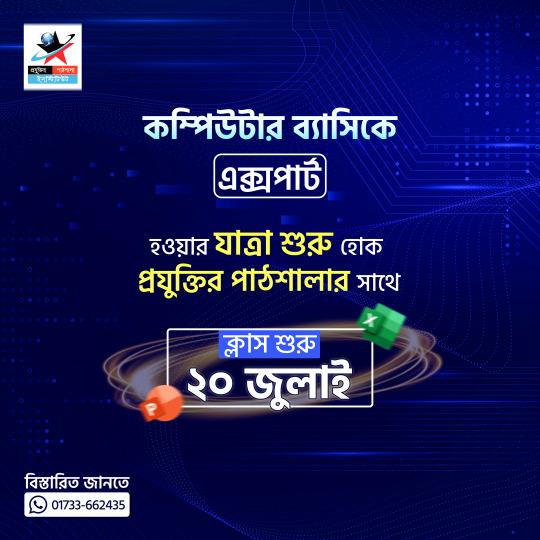
👉 আপনি প্রস্তুত তো?
📆 ২০ই জুলাই থেকে থেকে শুরু হচ্ছে বেসিক কম্পিউটার ব্যাচ।
আধুনিক যুগে ভালো জায়গায় কাজ করতে হলে আমাদের কম্পিউটারে অবস্যই দক্ষ থাকতে হবে। প্রযুক্তি উন্নয়নের সাথে সাথে কম্পিউটার ব্যবহার আমাদের জীবনের একটি গুরুত্বপূর্ণ অংশ হয়ে গিয়েছে। আধুনিকতার ফলে আমাদের কর্মস্থল সহ শিক্ষা ক্ষেত্রে আরো নানান কাজে কম্পিউটারের অধিক ব্যবহারের প্রয়োজন হচ্ছে।
স্বাভাবিক ভাবে বর্তমানে ব্যবসা-বানিজ্য বা প্রতিষ্ঠানে সাফল্যের জন্য কম্পিউটারের ব্যবহার অবশ্যই প্রয়োজন। সময়ের সাথে তাল মিলিয়ে আমাদেরও দক্ষতা বৃদ্ধি গুরুত্বপূর্ণ। এই বিষয়ে ভেবে আমরা শিক্ষার্থীদের ক্যারিয়ারের উজ্জ্বল পথের অগ্রগতির লক্ষ্যে কম্পিউটার বেসিক অফিস অ্যাপ্লিকেশন মাস্টার কোর্স দিচ্ছি, যেখানে অত্যন্ত গুরুত্বপূর্ণ ধারণা এবং দক্ষতা অর্জন করা যাবে। আসুন আমরা একসাথে
বেসিক কম্পিউটার কোর্সের মাধ্যমে আমাদের উজ্জ্বল ভবিষ্যৎ নির্মাণ করি।
🎯 বেসিক কম্পিউটার কোর্সটি করে আপনি যেসব কাজ শিখতে পারবেন:
✅মাইক্রোসফট ওয়ার্ড, এক্সেল, পাওয়ারপয়েন্ট
✅বাংলা টাইপিং, ইংলিশ টাইপিং
✅কম্পিউটার হার্ডওয়্যার ও সফটওয়্যার
✅ ইন্টারনেট ব্রাউসিং, ই-মেইল
✅ গুগল ড্রাইভ, গুগল শিট, গুগল ��ক্স, গুগল ফর্ম
কাজ শিখে যা করতে পারবেন :
✅সরকারি চাকরিতে অগ্রাধিকার।
✅কর্পোরেট চাকরিতে অগ্রাধিকার।
✅অনলাইন মার্কেটপ্লেসে ফ্রিলান্সিং।
✅সিভি তৈরি করা।
✅কলেজ, বিশ্ববিদ্যালয়ের প্রেজেন্টেশন তৈরি করা।
✅কর্পোরেট প্রেজেন্টেশন তৈরি করা। অনলাইন এক্টিভিটিস।
তাই এই সুযোগ হাত ছাড়া না করে আজই যোগাযোগ করুন
যোগাযোগের ঠিকানাঃ
📞 মোবাইলঃ 01733662435
🌐 আমাদের ওয়েবসাইটঃ https://www.projuktirpathshalabd.com/courses
🏢 আমাদের ঠিকানাঃ House 10, 6/A Level 7, Road 02, Sector 6, House Building, Uttara 1230, Dhaka, Bangladesh.
#CareerDevelopment#BasicComputerCourse#CareerSkills#ComputerTraining#CareerGrowth#ComputerSkills#ProfessionalDevelopment#LearnComputers#CareerAdvancement#ComputerLiteracy#CareerTraining#ComputerBasics#JobSkills#ComputerEducation#CareerSuccess#ComputerSkillsTraining#CareerPlanning#ComputerKnowledge#CareerPath#ComputerCourse
0 notes
Text
Why do we refresh our computers?
0 notes
Text
youtube
Computer Basics Made Easy Your Complete Nahlian Course for Beginners | Digital Kings Institute
Computer Basics Made Easy Your Complete Nahlian Course for Beginners | Digital Kings Institute Looking to build a solid foundation in computer basics? Look no further! Our comprehensive Nahalian course is designed specifically for beginners who want to dive into the world of computers. From understanding hardware components to navigating operating systems and mastering essential software applications, this course has got you covered. Join us today and gain the confidence you need to excel in the digital age! Here are different Course:- DCA, Digital Marketing, Website Designing, Graphic designing course
#youtube#myfirstblog#computer#computerscience#dca#digitalmarketing#Nahlian#khundian#institute#blog#vlogger#vlogging#ComputerBasics#NahalianCourse#BeginnersGuide#ComputerEducation#LearnComputers#DigitalSkills#TechnologyTraining#ComputerLiteracy#TechFundamentals#onlinelearning
1 note
·
View note
Text






[ID: Six pixel hearts of various flags in order being Layered Front, Proxy System, Genretive, Cursegenic, Computerbased, and Oceanbased. End ID]
#layered front#proxy system#computerbased#oceanbased#cursegenic#genretive#rentry#pixel#discord emoji#heart#liom#plurality#endo safe#missing credit
13 notes
·
View notes
Text
⌖ In OTHER NEWS, fellow V*xtuber SCAMBAITER’S REVENGE got into some COUYON SCAMMER’S computer and made the scammer’s V*xtube account SUBSCRIBE TO MY CHANNEL -- before NUKING his entire operating system! A LEGEND! SIR! You have WHAT’S LEFT OF MY HEART!
#⌖ online#// Al Radiodemon on her scambaiting arc rn... she does wacky improv to waste their time and make them unsuspecting participants in#keeping her bored ass entertained. Like a Kitboga type scambaiter.#'gets two scammers in a rap battle/goose honking contest by pretending to be a senile old lady' type clown.#Scambaiter's Revenge is not a real channel but it is in her universe. He's the one who got into a scam center's phone system when she was#livestream baiting that scam center on April 1st bc he's a fan of hers and wanted to catch her incoming call.#(This happens in real life sometimes if the call center's software is computerbased like zoom or skype-based! Scambaiters do get access!)#He's the type of scambaiter who pretends to be a legit caller/victim and lets them get into his (fake) computer with remote access software#and then reverses the connection into scammers' computers and wreaks havoc (steals their files & deploys viruses that destroy the computer)#Like a ScammerRevolts or Scambaiter (that's the channel name) or Deeveeaar type scambaiter.#Anyway... he did get into a scammer's computer and did his thing and went on the scammer's v*xtube and subscribed him to a) himself and#b) Al Radiodemon and that's the funniest thing in the world to Al. That's so iconic. (And then he deployed the memz virus and nuked the PC.)#I think they should collab. I think she should do the wacky improv to distract scammers while he obliterates their computers.
2 notes
·
View notes
Text

Become an Excel pro with Samyak Computer Classes! 💡 Master advanced features and transform your workflow. 📉🔍
0 notes
Text

#keytecinstitute#computereducation#computercourses#ComputerBasic#TallyPrime#digitalmarketing#webdesigning#graphics#exceltips
0 notes
Text
Best basic computer course in Phagwara
#BasicComputerCourse#ComputerSkills#LearnComputers#TechTraining#DigitalSkills#ComputerEducation#TechForBeginners#ITTraining#ComputerBasics#TechSkills
0 notes