#Cloudwatch
Explore tagged Tumblr posts
Text
Incorrect TMA Quotes
Jon: Okay, Martin, for real this time, no bullshit. Do you think we moved in together too fast? Martin: Yes, obviously. Jon: Yeah, me too. Do you wanna stay together anyway? Martin: Yes, obviously. Jon: Yeah, me too. [Pause] Was that the entire conversation? Martin: I think it was! Jon: That was so easy! Martin: We are so stupid!
#the magnus archives#tma#incorrect tma quotes#source: sword art online abridged#jonathan sims#jon sims#martin blackwood#jmart#teaholding#jonmartin#cloudwatch
42 notes
·
View notes
Video
youtube
CloudWatch Metrics Made Simple with Real-time Monitoring Full Video Link - https://youtu.be/3JBLgWFQ0cY Check out this new video on the CodeOneDigest YouTube channel! Learn how to use #cloudwatch for application health monitoring. How to create custom #metrics in AWS cloudwatch? Learn about cloudwatch #APM tool.@codeonedigest @awscloud @AWSCloudIndia @AWS_Edu @AWSSupport @AWS_Gov @AWSArchitecture
0 notes
Text
Amazon CloudWatch: The Solution For Real-Time Monitoring

What is Amazon CloudWatch?
Amazon CloudWatch allows you to monitor your Amazon Web Services (AWS) apps and resources in real time. CloudWatch may be used to collect and track metrics, which are characteristics you can measure for your resources and apps.
Every AWS service you use has metrics automatically displayed on the CloudWatch home page. Additionally, you may design your own dashboards to show analytics about your own apps as well as bespoke sets of metrics of your choosing.
When a threshold is crossed, you may set up alerts that monitor metrics and send messages or that automatically modify the resources you are keeping an eye on. For instance, you may keep an eye on your Amazon EC2 instances‘ CPU utilization and disk reads and writes, and then use that information to decide whether to start more instances to accommodate the increasing strain. To save money, you may also utilize this data to halt instances that aren’t being used.
CloudWatch gives you system-wide insight into operational health, application performance, and resource usage.
How Amazon CloudWatch works
In essence, Amazon CloudWatch is a storehouse for measurements. Metrics are entered into the repository by an AWS service like Amazon EC2, and statistics are retrieved using those metrics. Statistics on your own custom metrics may also be retrieved if you add them to the repository.
Metrics may be used to compute statistics, and the CloudWatch interface can then display the data graphically.
When specific conditions are fulfilled, you may set up alert actions to stop, start, or terminate an Amazon EC2 instance. Additionally, you may set up alerts to start Amazon Simple Notification Service (Amazon SNS) and Amazon EC2 Auto Scaling on your behalf. See Alarms for further details on setting up CloudWatch alarms.
Resources for AWS Cloud computing are kept in highly accessible data center buildings. Each data center facility is situated in a particular geographic area, referred to as a Region, to offer extra scalability and dependability. To achieve the highest level of failure isolation and stability, each region is designed to be totally separated from the others. Although metrics are kept independently in Regions, you may combine information from many Regions using CloudWatch’s cross-Region feature.
Why Use CloudWatch?
A service called Amazon CloudWatch keeps an eye on apps, reacts to changes in performance, maximizes resource use, and offers information on the state of operations. CloudWatch provides a consistent picture of operational health, enables users to create alarms, and automatically responds to changes by gathering data from various AWS services.
Advantages Of Amazon CloudWatch
Visualize and analyze your data with end-to-end observability
Utilize robust visualization tools to gather, retrieve, and examine your resource and application data.
Operate efficiently with automation
Utilize automated actions and alerts that are programmed to trigger at preset thresholds to enhance operational effectiveness.
Quickly obtain an integrated view of your AWS or other resources
Connect with over 70 AWS services with ease for streamlined scalability and monitoring.
Proactively monitor and get actional insights to enhance end user experiences
Use relevant information from your CloudWatch dashboards’ logs and analytics to troubleshoot operational issues.
Amazon CloudWatch Use cases
Monitor application performance
To identify and fix the underlying cause of performance problems with your AWS resources, visualize performance statistics, generate alarms, and correlate data.
Perform root cause analysis
To expedite debugging and lower the total mean time to resolution, examine metrics, logs, log analytics, and user requests.
Optimize resources proactively
By establishing actions that take place when thresholds are reached according to your requirements or machine learning models, you may automate resource planning and save expenses.
Test website impacts
By looking at images, logs, and web requests at any moment, you can determine precisely when and how long your website is affected.
Read more on Govidhtech.com
#AmazonCloudWatch#CloudWatch#AWSservice#AmazonEC2#EC2instance#News#Technews#Technology#Technologynews#Technologytrends#Govindhtech
0 notes
Text
Is AWS Elasticsearch Developer’s True Hero?

Elasticsearch is a free open source search engine, which is used for log analytics, full-text search, application monitoring and more. It makes easy to deploy, operate and scale Elasticsearch clusters in the AWS Cloud. We can get direct access to the Elasticsearch APIs. It provides Scalability, Availability and Security for the workload process run.
Elasticsearch architecture
The AWS Elasticsearch Service Architecture is very dynamically to allow create instances, remove instances, change instance sizes, change storage configuration and customize to make other changes. This Elasticsearch allows to search and analyse the data log. It consists of three components.
Logstash – is used to collect and transferred to the Elasticsearch.
Elasticsearch –facilitates search and analyze with the logs stored in it. It acts as a database.
Kibana –Kibana enables the data visualization on the dashboard that uses ELK stack. This tool provides a quick insight of the documents using visualization Kibana’s dashboard contains interactive diagrams, geospatial data, and graphs to visualize complex queries that let you search, view, or interact with the stored data. Kibana helps you to perform advanced data analysis and visualize your data in a variety of tables, charts, and maps.

Get started with an Elastic Cluster with AWS
First, create an AWS account and follow the following steps to claim your domain.
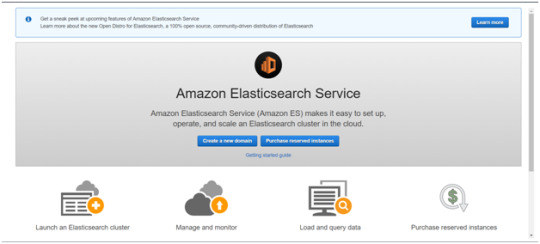
Tap on to “Create a new domain”
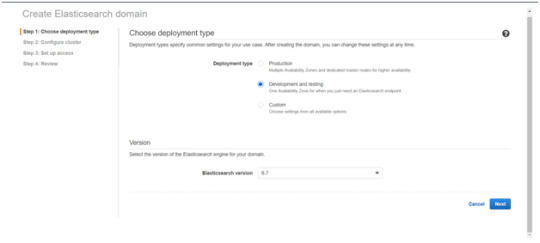
Select on the appropriated Deployment type and select the Elasticsearch version. Click Next.
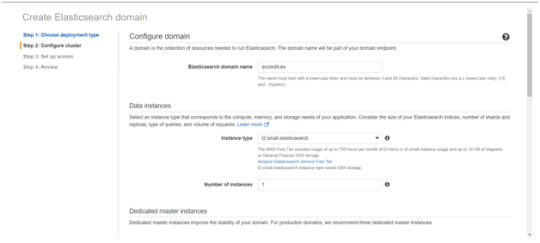
Enter a domain name and choose the Instance type in the prompt page and Click Next.
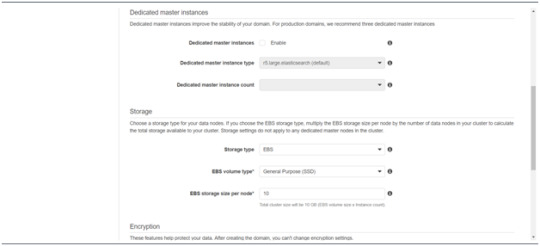
Follow to enter the “Dedicated master instances”
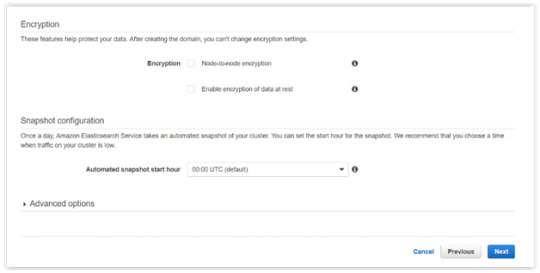
Click Next.
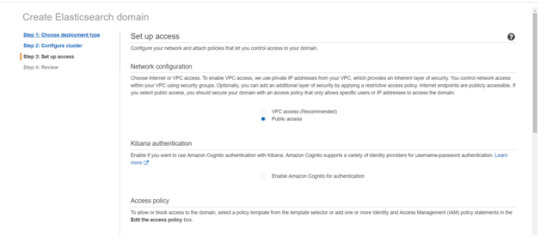
After the Cluster Configuration, you will be taken to the Set up access part. In the Setup access part, enable the specific set of users who can access your ElasticSearch cluster. There are two options — VPC access and Public access. Once you select one of the options and confirm your entries your new cluster is created.
Things to consider
1. Expandable
Amazon Elasticsearch Service provides to monitor your cluster through Amazon CloudWatch metrics.
We can change the cluster in various size from top or bottom within single clicks in the AWS management console or via a single API call.
There is a customizable setting available based on the range of instance types and storage options including SSD-powered EBS volumes.
2.Integrations
Many integrations available in the AWS Elasticsearch such as Kibana for data visualization, Amazon CloudTrail is used to audit API calls configure in AWS ES domains and integrate with Amazon Amazon S3, Amazon Kinesis, and Amazon DynamoDB for loading streaming data into Amazon ES.
3.Guarantee
It guarantees to provide a secure environment and easy integration with Amazon VPC and VPC security groups. There is an availability to access the Identity and Access Management (IAM) control. It provides authentication for Kibana and Data encryption with node-to-node encryption.
4.Availability
Amazon ES supports the different zones in two geographical locations and various node allocations with a large number of zones in the same region itself. It manages the cluster and notifies the damaged nodes automatically.
Conclusion
This article has covered what AWS Elastic Search means, its benefits, what happens between and how you can use it.
#AWS#Elasticsearch#LogAnalytics#SearchEngine#CloudComputing#DataVisualization#Kibana#Scalability#Security#CloudWatch#AWSIntegration#DataEncryption#VPC#ElasticCluster#API#CloudInfrastructure#TechSolutions#BigData#AWSElasticsearch#ElasticSearchService#DataAnalysis#CloudServices
0 notes
Text
Amazon Web Service & Adobe Experience Manager:- A Journey together (Part-7)
In the previous parts (1,2,3,4,5 & 6) we discussed how one day digital market leader meet with the a friend AWS in the Cloud and become very popular pair. It bring a lot of gifts for the digital marketing persons. Then we started a journey into digital market leader house basement and structure, mainly repository CRX and the way its MK organized. Ways how both can live and what smaller modules they used to give architectural benefits.Also visited how they are structured together to give more.In the last part we have visited with AEM eCommerce part .
In this part as well will see more on the another flavor of AEM which is already familiar with cloud side of this combination.
Now ready to go with with Adobe Experience Manager (AEM) Cloud Management aka AEM Cloud.
Adobe Experience Manager (AEM) Cloud Management is SaaS(Software-as-a-Service) that reduced time and costs for provisioning and managing Web Experience Management (WEM) or Web Content Management (WCM) used in digital marketing solutions .
AEM Cloud Management ready to takes advantage of cloud with Amazon Web Services (AWS) Cloud Hosting, to start any AEM digital solutions rapidly and consistently. It save a lot of hardware cost for the initial setup , which required to pay in starting of the solution. This leads quicker to market and global enterprise reach very easy and quickly. So it rapidly engage customers, drive market shares, and focus on innovation.
Adobe is emerging leader in the digital market it evolves a lot of tool to support digital solutions and enrich the user experience. Also it is making footprint to increase the reach with cloud platform . So Adobe emerging its solution available into digital marketing. Here Adobe's own cloud champ is coming into picture "Adobe CC" or "Adobe Creative Cloud".
Adobe Creative Cloud:-
Adobe Creative Cloud(Adobe CC) is collection of very useful tools or software application for different platform i.e.Window ,iOS , Android etc. Basically they support to creative professionals, designers, and marketing professionals to create content.
Many Creative Cloud applications are available individually, or as part of a comprehensive suite.
Adobe Creative Cloud applications are widely used by professionals in digital marketing field for creating , designing and publishing digital marketing solutions for various needs.
Adobe Premiere Pro, is an example of a non-linear video editing tool. Adobe Creative Cloud next powerful applications for print design is InDesign . A well known name is already famous Photoshop , it used by every major magazine publisher and new website.
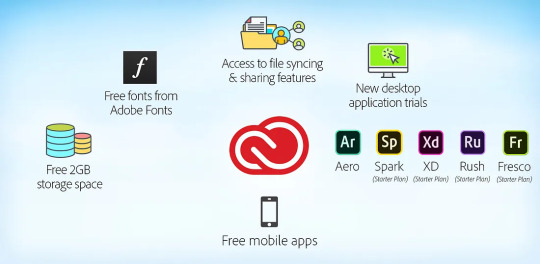
Adobe Creative Cloud is a tool for enabling both creativity and collaboration. The Creative Cloud provides applications to work on projects including video editing, mobile design and even desktop publishing.
Creative Cloud for teams includes the entire collection of Creative Cloud desktop applications including Adobe Photoshop CC, Adobe Illustrator CC, etc. plus services and business features for teams and small to medium-sized organizations.
Main Advantage of Adobe CC:-
Adobe is mainly focusing on digital media and digital marketing.
Adobe decided to focus more on AWS because of strong API set.
AWS allow to deploy, integrate their automation system in to AWS provide very efficient environment for digital market and eCommerce.
Quicker time to market and ROI.
Flexibility in pricing based on subscription.
Scaling on demand to handle future and peak incoming request.
Good relationship with AWS as vendor .
Reduce Opex(operational expenditure) , so more investment on development & innovation.
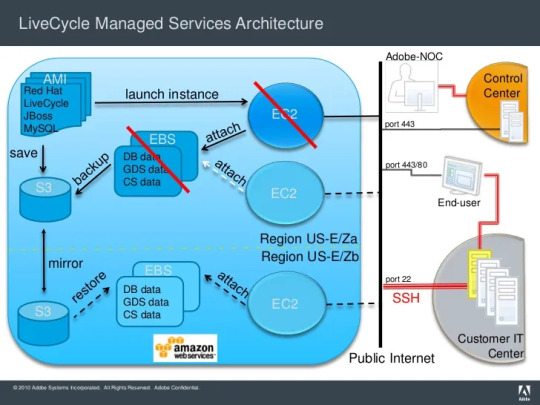
Till here we are able to understand this variation Adobe solution which have cloud ready and giving a lot of feature with benefits .
AEM cloud provisioning
AEM cloud is provisioned on public clouds with one Dispatcher, one Publish instance, and one Author instance by default.
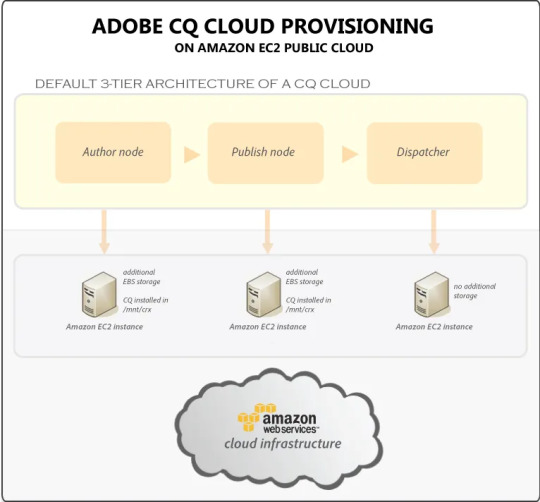
Dispatcher: Amazon EC2 instance launched from an Amazon Machine Image (AMI) .
Publish : Amazon EC2 instance launched from an AMI with Elastic Block Store (EBS) storage. Adobe AEM is installed on the persistent EBS storage in the /mnt/crx folder.
Author : Amazon EC2 instance launched from an AMI with EBS storage . Adobe AEM is installed on the persistent EBS storage in the /mnt/crx folder.
Backups: Backups are triggered using the AEM backup feature and then copied automatically to the Amazon Simple Storage Service (Amazon S3) using your Amazon credentials.
Topologies:
Development/Testing: 1 Author instance, 1 Publish instance, and 1 Dispatcher with no load balancer.
Staging/Production: 1 Author instance, 1 Publish instance, 1 Dispatcher, and a load balancer in front of the Dispatcher.
Creative Cloud Architecture
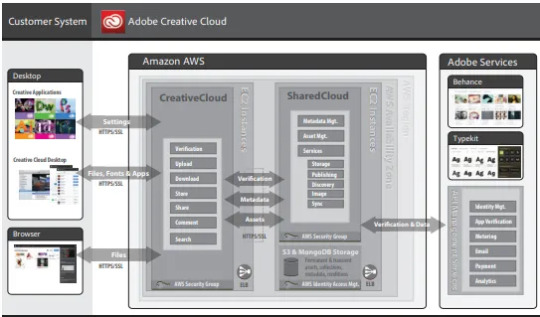
Infrastructure:
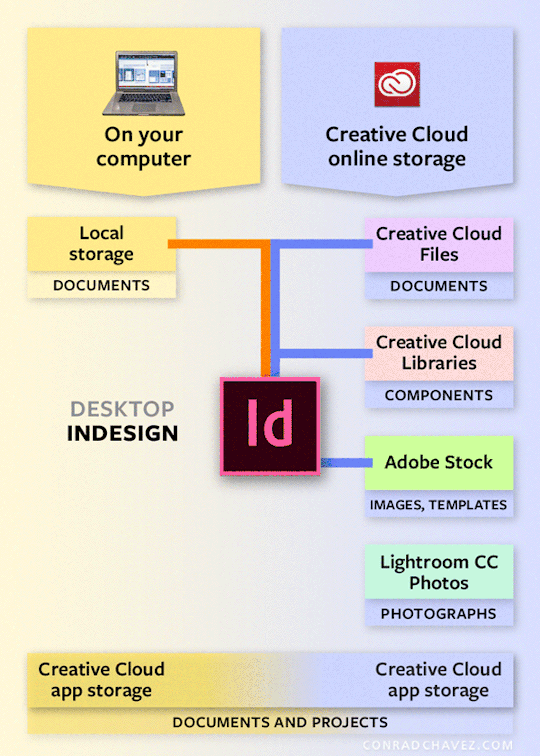
AWS services can use into flowing combination :-
S3, KMS, EC2: ELB, EBS, Snapshoting, Dynamic DB, VPC, SQS, SNS, SES, RDS, ELASTIC CASHE, CLOUD FORMATION, ROUTE 53, Cloudwatch, Cloudtrail, IAM,elastic cache MongoDB, Redshift, kinesis.
In this journey we walk through AEM & AWS for Adobe CC aka Creative cloud to provide solutions to transform your business digitally. So any Adobe CC solution deliver holistic, personalized experiences at scale, tailoring each moment of your digital marketing journey.
For more details on this interesting Journey you can browse back earlier parts from 1-6.
#aem#adobe#aws#wcm#cloud#security#elb#ec2#aws lambda#kinesis#redshift#mongodb#cache#elastic#IAM#Cloudtrail#Cloudwatch#ROUTE 53#CLOUD FORMATION#ELASTIC CASHE#RDS#SES#SNS#SQS#VPC#Dynamic DB#Snapshoting#EBS#KMS#amazon s3
1 note
·
View note
Text


#cloudwatching#35mm#will mecca#denton#35mm film#film photography#clouds#cloudchasing#35mm photography#35mm color film#35mm camera#analog photography#analogue#filmisnotdead#expired film
565 notes
·
View notes
Text

The best part of the day
#equestrainlife#horse girl#equestrian#dysautonomia#welsh cob#dressage horse#dressage#naturecore#horse riding#horseblr#cottagecore#photography#adventure#freedom#my happy place#mountain#trees#sunset#winter sunset#blue skies#chill vibes#cold nights#cloudwatching#clouds#golden hour#happiness#mindfulness#peaceful#horsecore#my horse
105 notes
·
View notes
Text

#NaturePhotography#SkyScapes#CloudWatching#ScenicViews#GoldenHourNature#WildernessVibes#PlantLife#PeacefulNature#BlueSkyDays#MissedMileMarkers
39 notes
·
View notes
Text

some sunset clouds for you
#clouds#cloudy#gimmick blog#cloudcore#cloudwatching#original photography#comfort#original photographers#original content#phone photography#yeah I know that the quality isn't the best
48 notes
·
View notes
Text





"Waiting for Snow," created in 2018 with chalk, charcoal, and two impatient gumspots.
88 notes
·
View notes
Text


Angry sea
Anzio, 2023
#my photos#photography#aesthetic#nature#landscape#garden#light aesthetic#sunset#design#fashion#sea aesthetic#sunset at sea#summer season#seashells#seascape#seaside#sea#cloud aesthetic#cloud blogs#sunset clouds#cloudwatching#cloudcore#clouds#cloud nonsense#nature core#nature layouts#nature hikes#nature art#nature lovers#waves
42 notes
·
View notes
Note
i am simply beyond exited for K-2SO….i love him so much i cant wait to see him again!!! droids are my everything and him especially. i‘d love to see him interact with b2!
almost forgot about that, how exciting!
tell me what you want/need to see in Andor season 2!
12 notes
·
View notes
Text

12 notes
·
View notes
Text
Save Big with Amazon CloudWatch: Affordable Log Storage

Amazon CloudWatch log class for infrequent access logs
Today, Amazon CloudWatch Logs unveiled the Infrequent Access log class, a new log class. With this new log class, customers can more affordably consolidate all of their logs in one location by providing a customized set of capabilities for infrequently visited logs at a lower cost.
The volume of logs created grows together with the scale and growth of customers’ applications. Many consumers are compelled to make difficult compromises in order to reduce the rise in logging expenses. Some customers, for instance, restrict the amount of logs their applications generate, which may impair the application’s visibility, or select a different solution for certain log categories, which increases the complexity and inefficiencies associated with managing various logging solutions.
Customers might, for example, provide CloudWatch Logs the logs required for real-time analytics and alerts and send a less expensive, less feature-rich solution the more detailed logs required for debugging and troubleshooting. Ultimately, these workarounds may affect the application’s observability as users are need to switch between several solutions in order to view their logs.
With the help of the Infrequent Access log class, you can use CloudWatch to create a comprehensive observability solution by centralizing all of your logs in one location for economical consumption, querying, and storing. The cost per gigabyte of ingestion for Infrequent Access is half that of Standard log class. For clients that don’t require sophisticated features like Live Tail, metric extraction, warning, or data protection functions that the Standard log class offers it offers a customized set of capabilities. You may still take advantage of fully managed ingestion, storage, and deep diving using CloudWatch Logs Insights with Infrequent Access.
How often to use the new log class for Infrequent Access
When you have a fresh workload that doesn’t require the advanced functionality offered by the Standard log class, use the Infrequent Access log class. It’s crucial to keep in mind that once a log group is created with a certain log class, it cannot be changed afterwards.
Because debug logs and web server logs are typically verbose and don’t require much of the more advanced features offered by the Standard log class, they are a good fit for the Infrequent Access log class.
An Internet of Things (IoT) fleet sending detailed logs that are only accessible for post-event forensic analysis is another excellent workload for the Infrequent Access log class. Additionally, because the Infrequent Access log type will be queried seldom, it is a desirable option for workloads where logs must be kept for compliance.
Getting started
Create a new log group in the CloudWatch Logs console and choose the new Infrequent Access log class to begin utilizing the new log class. The AWS Management Console, AWS Command Line Interface (AWS CLI), AWS CloudFormation, AWS Cloud Development Kit (AWS CDK), and AWS SDKs are the only ways to establish log groups using the new Infrequent Access log type.
You can use the newly generated log group in your workloads as soon as it’s created. You will set up a web application to submit debug logs to this log group for the purposes of this demonstration. You can return to the log group and view a fresh log stream after the web application has run for some time.
CloudWatch Logs Insights will be displayed when you choose a log stream.
You may make queries, search those logs for pertinent information, and rapidly examine all the logs in one location by using the same comfortable CloudWatch Logs Insights experience you receive with Standard Class.
Accessible right now
With the exception of the China and GovCloud regions, all AWS regions now offer the new Infrequent Access log class. You can get started with it and benefit from a fully managed, more economical method of gathering, storing, and analyzing your logs.
Read more Govindhtech.com
0 notes
Text

#photography#photographer#fotografia#my photos#naturephotography#sky#cielo#flores#flowers#nature#cloudysky#cloudwatching#cloudy#clouds#cloud#sunsetphotography#sunset#sunlight
7 notes
·
View notes
Text
More oc art :)









[Bloominggrace, Gentlemirth, Oleanderbough, Cloudwatcher, Doveflutter, Quiethush, Tidalcomb, Inkripple, Peafowlplume]
#cat#warrior cats#warriorcats#art#my art#warriors designs#cat oc#oc#my ocs#oc art#ocs#oc: bloominggrace#oc: gentlemirth#oc: doveflutter#oc: quiethush#oc: tidalcomb#oc: inkripple#oc: peafowlplume#oc: oleanderbough#oc: cloudwatcher
11 notes
·
View notes