#AWSElasticsearch
Explore tagged Tumblr posts
Text
Is AWS Elasticsearch Developer’s True Hero?

Elasticsearch is a free open source search engine, which is used for log analytics, full-text search, application monitoring and more. It makes easy to deploy, operate and scale Elasticsearch clusters in the AWS Cloud. We can get direct access to the Elasticsearch APIs. It provides Scalability, Availability and Security for the workload process run.
Elasticsearch architecture
The AWS Elasticsearch Service Architecture is very dynamically to allow create instances, remove instances, change instance sizes, change storage configuration and customize to make other changes. This Elasticsearch allows to search and analyse the data log. It consists of three components.
Logstash – is used to collect and transferred to the Elasticsearch.
Elasticsearch –facilitates search and analyze with the logs stored in it. It acts as a database.
Kibana –Kibana enables the data visualization on the dashboard that uses ELK stack. This tool provides a quick insight of the documents using visualization Kibana’s dashboard contains interactive diagrams, geospatial data, and graphs to visualize complex queries that let you search, view, or interact with the stored data. Kibana helps you to perform advanced data analysis and visualize your data in a variety of tables, charts, and maps.

Get started with an Elastic Cluster with AWS
First, create an AWS account and follow the following steps to claim your domain.
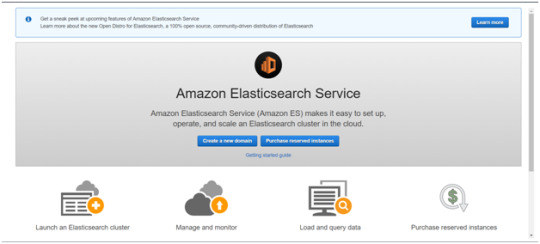
Tap on to “Create a new domain”
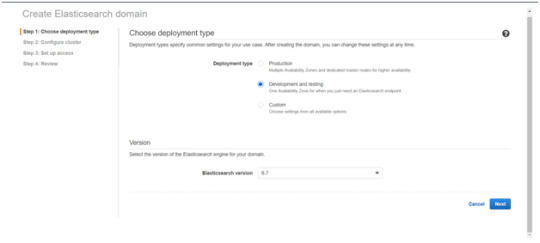
Select on the appropriated Deployment type and select the Elasticsearch version. Click Next.
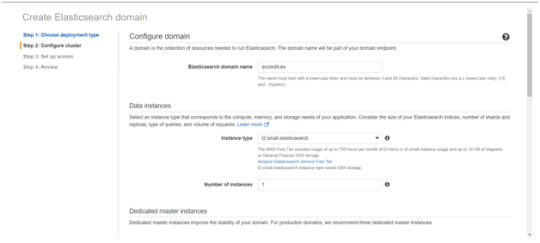
Enter a domain name and choose the Instance type in the prompt page and Click Next.
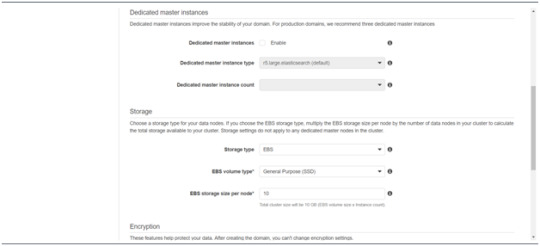
Follow to enter the “Dedicated master instances”
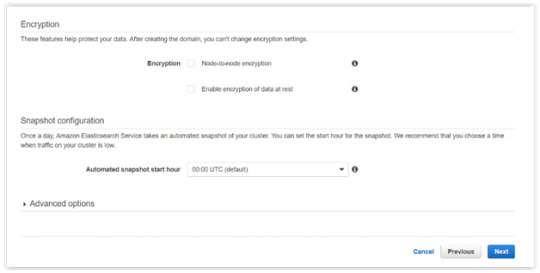
Click Next.
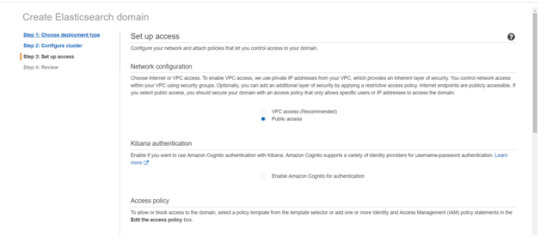
After the Cluster Configuration, you will be taken to the Set up access part. In the Setup access part, enable the specific set of users who can access your ElasticSearch cluster. There are two options — VPC access and Public access. Once you select one of the options and confirm your entries your new cluster is created.
Things to consider
1. Expandable
Amazon Elasticsearch Service provides to monitor your cluster through Amazon CloudWatch metrics.
We can change the cluster in various size from top or bottom within single clicks in the AWS management console or via a single API call.
There is a customizable setting available based on the range of instance types and storage options including SSD-powered EBS volumes.
2.Integrations
Many integrations available in the AWS Elasticsearch such as Kibana for data visualization, Amazon CloudTrail is used to audit API calls configure in AWS ES domains and integrate with Amazon Amazon S3, Amazon Kinesis, and Amazon DynamoDB for loading streaming data into Amazon ES.
3.Guarantee
It guarantees to provide a secure environment and easy integration with Amazon VPC and VPC security groups. There is an availability to access the Identity and Access Management (IAM) control. It provides authentication for Kibana and Data encryption with node-to-node encryption.
4.Availability
Amazon ES supports the different zones in two geographical locations and various node allocations with a large number of zones in the same region itself. It manages the cluster and notifies the damaged nodes automatically.
Conclusion
This article has covered what AWS Elastic Search means, its benefits, what happens between and how you can use it.
#AWS#Elasticsearch#LogAnalytics#SearchEngine#CloudComputing#DataVisualization#Kibana#Scalability#Security#CloudWatch#AWSIntegration#DataEncryption#VPC#ElasticCluster#API#CloudInfrastructure#TechSolutions#BigData#AWSElasticsearch#ElasticSearchService#DataAnalysis#CloudServices
0 notes
Text
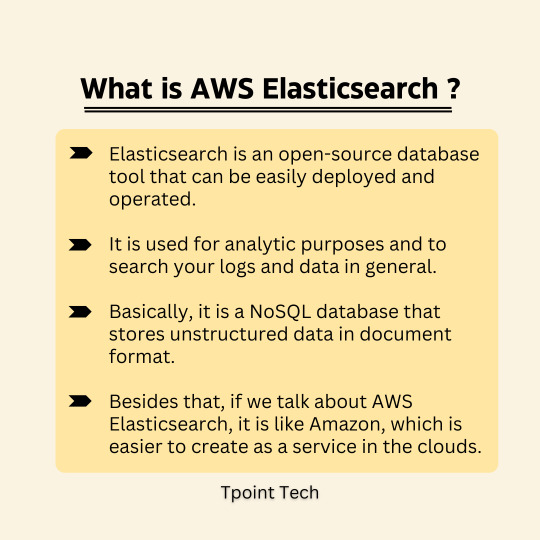
What is AWS Elasticsearch? . . . . for more information and a tutorial https://bit.ly/3CCnSWw check the above link
0 notes