#Cloud-Backup
Explore tagged Tumblr posts
Text
Compliance-Anforderungen für Cloud-Backups: Ein Überblick
In der heutigen digitalen Landschaft sind Cloud-Backups zu einem unverzichtbaren Bestandteil der Datenmanagement-Strategien von Unternehmen geworden. Die Speicherung sensibler Daten in der Cloud birgt jedoch nicht nur technische und betriebliche Herausforderungen, sondern auch Anforderungen an die Compliance. Insbesondere müssen Unternehmen sicherstellen, dass ihre Cloud-Backup-Lösungen den…
#Cloud-Backup#Compliance#Datenmanagement#Datenschutz#Sicherheitsmanagement#Sicherheitsmaßnahmen#Verschlüsselung
0 notes
Text
Media Preservation Monday
Yeah, yeah, as of this original post it's actually only Wednesday but hey, take this as a sign to take some initiative, and keep to it each Monday at minimum if you're actively writing!
What's Media Preservation Monday, you may ask?
MPM is your reminder to back up your writing at least three ways at least once a week or whenever you make major changes to your document(s).
Here's some incredibly easy ways to back up your writing:
One your Master Document(s), put a date on the file name, and every day you make changes, "Save As" the Document and change the date. Do this every time or day you make major changes.
Example: You start writing your Novella November Story on November 1st.
You name your master document "Novnov Project 11-01-2024"
The next day, you write some more, and at the end of your writing session, you go to save your document, and instead of simply hitting "Save" you choose "Save As" and save the new copy of the Document as "Novnov Project 11-02-2024".
You now have two copies of your project, and if you keep this up throughout the whole month, you will have a live snapshot of your writing progress.
Each day or after each major writing session, open up the folder containing your document, and back it up. The Easiest and simplest way to do this is to simply email it to yourself, but you can also create multiple backups by:
Save a copy of your dated Master Document(s) to different locations on your Hard-drive, to an external hard-drive, to a thumbdrive, etc.
If you're writing offline on a writing program like Libreoffice, upload a copy of your Master Document(s) to your preffered Cloud-based Writing Program of your choice.
Vice Versa: if you write on a Cloud-based writing program, download it to various offline-based locations.
Download the base document as well as download it as various ebook formats and send them to your ebook library on your phone or kindle or nook or reading app.
Make a personal discord server and upload the document/epub form of your Master Document(s) there [this is also a good way of making a kind of personal journal / diary etc]
Whatever you do, do not be complacent and assume nothing can happen to your writing. Back it up. Preserve it.
Don't have all of your hard work go down the drain because of one tiny unforeseen accident.
When it comes time to clean up your hardrive, always assume you don't have it backed up. Before deleting anything always take the time to copy it over to another physical drive or a cloud drive.
#media preservation monday#writing tips#writing advice#novella november#writing events#community events#don't lose everything because you're a kid in school with a school laptop#and the tech support people tell your parent to factory reset the laptop without explaining that will wipe everything#don't lose everything because a cat jumped on your computer desk and knocked your desktop to the ground#don't lose everything because someone tripped and threw a bucket of water over your computer#don't lose everything because you totally thought you have it saved in two locations and delete it only to realize that was all of it#I'm trying to think of more scenarios#don't lose everything because your computer got a virus and ransomeware encrypted all your documents#If you had to leave your home tomorrow without your computer would you have access to your writing?#If not BACK IT UP#It should be in at least two places on the cloud at minimum and preferably multiple places offline#as many backups as you can get
285 notes
·
View notes
Text
The cloud is just someone else's computer, and they probably don't back it up as often as you'd like. Better keep those important files on a disk locally at two different locations, just in case. 😉
62 notes
·
View notes
Text
hey hi hello!! fun fact I'm actually obsessed with CSD and it gives me so so so much brain rot

he's been plaguing my mind for weeks
Celestial Sundown au by @pillowspace !!! pspsps go check it out if you haven't yet!!!
#I had so many issues with this along the way#my pc came unplugged TWICE#and I thought it deleted everything#because I hadn't saved it yet#but it didn't!!#I had my backup thing set to every 5 minutes#but then towards the end#I realized he was very crooked#curse of forgetting to flip the canvas#the colors were super messed up#and the CLOUDS#I love making them#but they put me through hell#guys i think he cursed me#celestial sundown au#celestial sundown sun#dca au#fnaf dca#fnaf sun#fnaf au#csd#celestial sundown
266 notes
·
View notes
Text
In my "can't continue under this circumstances" era.
#two days ago my mobile data got corrupted and each and everything from my mobile was gone#that was literally the worst thing i ever went through in this month and i used to write my diary digitally so that was gone too#cloud backup was off from the last few months and i thought I'll on this again after this semester#this was like my own library burned in front of me and i didn't do anything#but anyways everything happens for a reason#stay positive#dark academia#words
425 notes
·
View notes
Text
BITCHES FROM ALDERAAN AND CHANDRILLA WHO HAVE BEEN ON THIS PLANET FOR A VERY LONG TIME ARE BEING MANIPULATED BY OTHERS IN MANY WAYS INCLUDING THROUGH INFORMATION MANIPULATION SUCH AS PROVIDING INCORRECT DATA, WHICH IS EASIER BECAUSE BITCHES LIKE THEM DO NOT HAVE ACCESS TO DEVICES ON THIS PLANET. CRIMINALS WANT TO KEEP THE BITCHES FROM ALDERAAN AND CHANDRILLA HERE TO USE THEM AND WE WANT THEM TO LEAVE THIS PLANET IMMEDIATELY.
#PLANET EARTH#WRITE UP#military intelligence#ALDERAAN#CHANDRILA#TIME TRAVEL#NUCLEAR TECHNOLOGY#NUCLEAR WEAPONS#UNITED STATES OF AMERICA ON THE PLANET EARTH NUCLEAR WEAPONS ARSENAL#brad geiger#bradley carl geiger#bradley c. geiger#bradley c geiger#brad pitt#barack obama#prince william#criminal technology that refuses to acknowledge certain concepts will not interact with areas where they are physically evident#robots#sensory replacement#mind control#wireless brain memory backup bridges#interference with apparent device functions portrays weakness and invites attack#clouds of unrelated criminals are impersonating everyone and everything they become aware of here. minimize contact.#STORMTROOPERS VERSUS TERMINATORS ISN'T WHAT WE MIGHT CONSIDER A REAL CONTEST#timetravelingcriminals.com#WOOKIEEPEDIA#machine learning#deep learning#artificial intelligence#technology
23 notes
·
View notes
Text
Do y'all ever wonder how many times the 118 has had to replace their phones/wallets/etc bc it was left in a building/cruise ship/car etc that was lost during an emergency
Hopefully they got insurance ( ꈍᴗꈍ)
#911#eddie diaz#911 abc#evan buckley#bobby nash#henrietta wilson#maddie buckley#lost my damn phone again#got the cloud backup
23 notes
·
View notes
Text
November 2024
ChatGPT hält mir die Hand, während ich mich durch den großen dunklen Wald zurück zu einem vernünftigen Backup taste
Vor zwei Jahren habe ich nach dem Tod des Macbooks einen Framework-Laptop gekauft und Linux darauf installiert. Ich mag ihn sehr, aber meine bewährte, supereinfache Cloud-Backup-Lösung mit Backblaze, die mich seit 2009 insgesamt vier Mal gerettet hat, funktioniert damit nicht mehr. Backblaze unterstützt kein Linux, wahrscheinlich weil sie dort annehmen, dass Leute, die Linux haben, sich selbst um so was kümmern können und gar keine einfache Lösung haben wollen.
Also, man kann Backblaze mit Linux verwenden und sie bieten verschiedene Erklärdokumente dazu an. Aber es sind Erklärdokumente für Leute, die schon alles über Backups wissen und nicht für Leute, die einfach nur in einem grafischen Frontend Häkchen an die Ordner machen wollen, die gebackupt werden sollen. Das geht jetzt nicht mehr.
Ich habe also im November 2022 eine Weile gesucht und dann eine bei Ubuntu mitgelieferte Backupmöglichkeit namens "Déjà Dup" gefunden, die aber nur mit Google Drive zusammenarbeitet. Ich habe dafür 2 TB Speicherplatz bei Google Drive gekauft. Ein großer Teil meines Lebens hängt dadurch riskant an einem einzigen Account. Wenn Google mal zu dem Schluss kommt, dass ich gegen irgendwelche Regeln verstoßen habe, ist sehr viel auf einmal weg, wahrscheinlich ohne Vorwarnung und ohne Rettungsmöglichkeit.
In letzter Zeit zeigt Google mir öfter an, dass mein Speicherplatz fast voll ist.
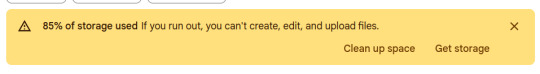
Wer weiß, auf welche verschwenderische Weise meine Backups dort geparkt werden. Ich habe keine Lust, in diese unbefriedigende Lösung noch weiteres Geld zu investieren, und suche deshalb bei Reddit, was derzeit die empfohlene Backup-Lösung ist. "restic mit Backblaze", scheint der Konsens zu sein, wobei restic irgendsoein Kommandozeilending ist.
Ich lasse mal das Tab mit dieser Antwort offen und unternehme ein paar Wochen nichts. Dann schickt mir Tabea einen Artikel über jemanden, der "sein Leben von ChatGPT bestimmen" lässt, also eigentlich jemanden mit ADHS, der sich von ChatGPT bei komplexen Alltagsdingen helfen lässt. Dadurch inspiriert, denke ich, dass ich mich auch von ChatGPT betreuen lassen könnte, und frage:
"Can you talk me through setting up a backup system using restic and Backblaze? I am running Linux and I'm already a customer at Backblaze. What's the first step?"
Eigentlich wollte ich wirklich nur den allerersten Schritt wissen. Aber ChatGPT beglückwünscht mich zu meiner Entscheidung und zeigt mir gleich alle sechs Schritte:

Die Schritte 1 und 2 sind ganz leicht. Schritt 3 funktioniert nicht so wie behauptet, aber jetzt stecke ich schon mittendrin und will es wissen. Ich finde eine andere Anleitung bei Backblaze und scheitere eine Stunde lang vor mich hin.
ChatGPT ist dabei keine große Hilfe, es hat zwar teilweise recht mit seinen Ratschlägen, teilweise aber auch nicht, und ich weiß zu wenig, um den Unterschied selbst zu erkennen. Es ist aber psychologisch wichtig, ich fühle mich dadurch nicht so allein. Und ich kann mir Dinge erklären lassen, die ich nicht verstehe, zum Beispiel:
What does the "~" mean in "e.g., ~/restic_backup.sh"?
ChatGPT lacht dann nicht über mich, sondern erklärt es mir einfach. Ich überlege, ob es vielleicht Absicht sein könnte, dass Linux-Anleitungen immer so unvollständig sind. Will man Leute wie mich davon abhalten, mit ihren ungeschickten Pfoten alles kaputtzuspielen? Aber es kommt mir wahrscheinlicher vor, dass sich die Autoren* dieser Anleitungen nur nicht vorstellen können, dass man diese absolut grundlegenden Dinge nicht weiß. Und das ist ja okay, ich kann mir auch vieles nicht vorstellen.
* Absichtlich ungegendert; auf anekdotischer Basis habe ich den Eindruck, dass Autorinnen mehr Rücksicht auf mögliches Unwissen nehmen.
So begleitet beiße ich mich durch alle Probleme durch, ohne zu verzweifeln, und nach ungefähr anderthalb Stunden läuft mein erstes Backup. Jetzt, wo es eingerichtet ist, wirkt es genauso einfach wie mein Backblaze von früher, nur dass ich die Einstellungen nicht mehr in einer grafischen Benutzeroberfläche mache, sondern in einer Datei. Dort trage ich die lokalen Verzeichnisse ein, die vom Backup erfasst werden sollen. Der Rest passiert automatisch.
Dann merke ich, dass ich die Dateien bei Backblaze jetzt nicht mehr so schön ansehen kann wie früher, als meine Verzeichnisse einfach auf deren Server gespiegelt wurden. Das hat mein Vertrauen ins Vorhandensein des Backups gestärkt und mir bei der Wiederherstellung geholfen. restic lädt die Daten verschlüsselt hoch, und das heißt, ich sehe bei Backblaze nur kryptische Ordner und Dateinamen. Das gefällt mir zwar nicht, aber ich sage mir, dass diese Verschlüsselung wahrscheinlich sinnvoll und gut für mich ist. ChatGPT hat mir erklärt, was zu tun wäre, wenn ich die Daten ansehen oder wiederherstellen wollte. Es klingt umständlich, aber machbar.
Jedenfalls habe ich jetzt wieder ein Backup, das nicht bei Google liegt, und es ist nicht sehr teuer (1 TB bei Backblaze kostet $6 pro Monat.) Ob sich die Daten dann auch wirklich wiederherstellen lassen, und wie kompliziert das sein wird, weiß ich noch nicht. Aber ich werde es sicher bald herausfinden.
(Kathrin Passig)
#Kathrin Passig#Linux#Backblaze#Backup#ChatGPT#Cloud#restic#erstes Mal#Déjà Dup#Framework#Verschlüsselung
13 notes
·
View notes
Text

my take on the whole microsoft debacle
#i get it if you keep files on the cloud as like a secondary backup#but WHO is storing their personal shit exclusively on someone else's computer??#microsoft
10 notes
·
View notes
Text
Win10 really giving me a popup telling me to backup my PC to their cloud storage... like "you should backup it's important!!! you are in danger because you are not backed up!!!" Windows you KNOW I'm backed up. You can see it. I'm already using your automatic backup scheduling to regularly back up to a physical hard drive. you know this
#win10 at least has the decency to list physical backup settings when you search 'backup' in the OS search bar#win11 on the other hand never uses the word 'backup' for physical backup settings anywhere. 'backup settings' now only has cloud backups#which is obviously intended to trick people. like it's for people who don't know what backups are but hear that it's important to make them#so they search 'backup' in their OS and see 'backup settings' and think that cloud backups are the only backups
4 notes
·
View notes
Text
i love fighting with my computer any time i want to play clangen <3
#tried to open it for the first time in a while and while it was redownloading all the files from the automatic cloud backup#it froze my entire taskbar for 20 minutes 🥴#and then of course fighting with windows security trying to redownload the game for the new update as usual#i just wanna play some silly kitty drama#grace being stupid#text post#personal#clangen
3 notes
·
View notes
Text
Effektive Strategien zur Sicherung von Cloud-Daten
In der heutigen digitalen Ära sind Unternehmen zunehmend auf Cloud-Dienste angewiesen, um ihre Daten zu speichern und zu verwalten. Die Sicherung von Cloud-Daten ist von entscheidender Bedeutung, um die Integrität, Vertraulichkeit und Verfügbarkeit der Informationen zu gewährleisten. Es ist unerlässlich, effektive Strategien zu entwickeln, um potenziellen Bedrohungen entgegenzuwirken und…
#Authentifizierung#Best Practice#Best Practices#Blockchain#Cloud-Backup#Compliance#Datenintegrität#Datenmanagement#Datenschutz#Multi-Faktor-Authentifizierung#Phishing#Sicherheitsbewusstsein#Sicherheitsvorfälle#SIEM#Verschlüsselung#Zugriffskontrolle
0 notes
Text
attempting to claw my brain out of The Rottening by allowing myself to spend money on things that will improve my household life even though I've been reluctant to commit to them
#a drill for projects around the house because I've either been borrowing a friend's or just not doing those projects#a large external drive for the desktop computer because eventually i do want to upgrade that computer and i need backups#also i have just been solving problems by dumping stuff into cloud storage and that's really not sustainable#and a wireless keyboard + mouse because my computer is set up as the living room TV and having the controls tethered is uh inconvenient#it's not even stuff that's hard for me to afford!#i just get weird about dipping outside my weekly budget#and none of these things can be easily purchased within that budget#anyway. very excited to go home and try out this drill#i also bought a new shade for the bathroom#because i don't like having vinyl blinds that have broken slats as a privacy shield#like. my neighbor's house is Right There#and it's not a very big broken area but i am constantly aware of it#so it would be nice to just. fix it.
19 notes
·
View notes
Text
i was manually moving all my pictures and videos from trips and concerts from my phone to drive to my portable external memory, but i'm still scared of deleting that stuff from my phone because what if it Still disappears. and then i started thinking about what would happen if someday they decide to get rid of USB ports and then i got really sad. how's your afternoon going.
#'why are you doing this manually' I DONT KNOW WHAT THE CLOUD IS#idk this memory is old it does say that it has auto backup and shit but honestly i have no idea how and it's too late for it now#sending my stuff to drive and from there to my memory works FINE. but god everything is so ephemeral. augh.#can we please never get rid of usb ports. can we kill people if they decide to do that. please.#according to jules
7 notes
·
View notes
Text
Secure Configurations on your Technology

Ensuring secure configurations on your technology is crucial to protect against cyber threats and vulnerabilities. Here are some tips to make sure your configurations are secure:
-Change Default Settings: Always change default usernames and passwords on your devices.
-Enable Firewalls: Use firewalls to block unauthorized access to your network.
-Regular Updates: Keep your software and firmware up to date to patch any security holes.
-Strong Passwords: Use complex and unique passwords for all your accounts and devices.
-Disable Unnecessary Services: Turn off services and features you don't use to reduce potential entry points for attackers.
-Monitor and Audit: Regularly monitor and audit your configurations to ensure they remain secure.
Stay vigilant and keep your technology secure! #CyberSecurity #SecureConfigurations #StaySafe – www.centurygroup.net
#Cybersecurity#managed it services#data backup#Secured Configuration#cloud technology services#phishing
3 notes
·
View notes
Text
oh another backup thing I’ve learned this year is that external hard drives are like tiny now ?? and way more affordable than you probably think. like you can get a kingston terabyte SSD that fits in your palm for under $100
#the 500gb is like 60 bucks#obv that ideally wouldn’t be your ONLY backup; 3-2-1 method calls for at least 1 copy offsite which for most people is the cloud#but still good to have as one of the three!#do NAWT get sandisk if you can help it. kingston and samsung are the best from what I’ve seen/ been told#& you want SSD (solid state drive) rather than a traditional disk drive. that’s what makes them tiny (& way more durable)
3 notes
·
View notes