#Cheap Mechanical Gaming Keyboard
Explore tagged Tumblr posts
Text
Shop the Best Gaming Keyboards Online at Low Prices in India

The best gaming keyboards offer a combination of performance, features, and value. Whether you're a casual gamer or a hardcore pro, there's a gaming keyboard out there that's perfect for you.
Visit Easyshoppi to shop for RGB gaming keyboards, and wired or wireless gaming keyboard online at the lowest price. Explore our extensive collection of top brands and find the perfect keyboard to enhance your gaming experience.
Shop Now: https://www.easyshoppi.com/product-category/gaming-accesrioes/gaming-keyboard/
#Cheap Keyboard for Gaming#Mechanical Gaming Keyboard Online#Gaming Keyboard Online#Mechanical Gaming Keyboard#Mechanical Gaming Keyboard & Mouse Combo#Mechanical Keyboard#Gaming Keyboard Mechanical#Cheap Mechanical Gaming Keyboard
0 notes
Text
KEMOVE T63 Tastiera Wireless Meccanica
KEMOVE T63 Tastiera Wireless Meccanica Gaming con t 2.4Ghz/Bluetooth/Type-C,Retroilluminazione RGB,Double-Shot Keycaps Compatibile con Win/Mac,Bianco Questa e una tastiera “meccanica” dotata batteria da 3000mAh. All’interno della confezione di vendita, oltre alla tastiera, sono inclusi un cavo di ricarica USBC/USBA, un foglietto illustrativo sulle scorciatoie dei tasti e sulle funzioni, nonché…

View On WordPress
#gaming#Setup#wireless#zeroloop#best gaming keyboard#best mechanical keyboard#budget gaming keyboard#budget keyboards#budget mechanical keyboard#cheap mechanical keyboard#gaming keyboard#keebs#kemove#keyboard#keyboard review#keyboard switches#keyboards#meccanica#mechanical keyboard#mechanical keyboards#modifying keyboards#T63#Tastiera#tech#thock#top 5 cheapest mechanical keyboard#top 5 mechanical keyboards under 50#top 5 tkl mechanical keyboard
0 notes
Text

Get the best of both worlds with budget-friendly mechanical keyboards in India. Head on to your typing experience now! They are feature rich cheap gaming keyboards for PC.
#best mechanical keyboard india#best cheap mechanical keyboard#best gaming keyboard#budget mechanical keyboard#best budget mechanical keyboard#RGB gaming keyboard#gaming keyboard#keyboard
0 notes
Note
Top 5 worse computers from the 80s
While I'm sure someone could come up with a more definitive well-curated list, here's what I came up with on a whim: Sinclair ZX-81 The ZX-80 was a good, inexpensive step forward for the burgeoning UK computer market. Its successor, the ZX-81, tripped and fell rather than do anything beyond streamlining it for mass production. A real pain in the ass to type on, and notoriously flaky to do any serious work on. Localized in the US as the Timex-Sinclair 1000, it was too weak to really compete with the American market. British users seem to like them but I'd chalk up most of that to nostalgia goggles.
Apple III Apple tried and failed to make a business machine, and Jobs got his way a bit too much, and it overheated alot because he mandated that it couldn't have a fan. Ultimately, it confused people and was surpassed by better Apple II's. A weird footnote in Apple failures.
IBM PCjr The answer to a question that nobody asked. Crappy wireless keyboard, intended to be bolted to your home television. Cartridges? On an IBM? WTF is that? The expansion options are hot garbage. Eventually it was upstaged by the Tandy 1000 at its own game. Just get a PC XT. Or a Tandy.
Coleco Adam Likes to erase its own tapes if you leave them in the drive on power-up due to an electrical surge it shoves through the tape mechanism. The main system power supply is integrated into the printer, so you NEED the chonky printer to be plugged in for it to work. Has those weird phone pad + joystick hybrid controllers. Just get a ColecoVision to play your cartridge games.
Commodore Plus/4 I was going to take a stab at the MAX Machine, but Commodore did worse with the whole concept of the Plus/4. This thing was too cheap for its own good, and went in a completely bonkers direction at the behest of Jack Tramiel. It's supposed to be a cheap business machine to eat the ZX Spectrum's lunch. Why go after the little guy from the UK market? Who knows. Lame rubber chiclet keyboard, totally incompatible with existing Commodore software and most peripherals, and having 121 colors can't save it from being a dumb idea. Apparently it was a hit in eastern Europe.
Remember, pretty much every system has its fanclub, regardless of how flawed, underpowered, or limited a platform it is. So while I personally don't care for any of these machines, if you're mad at me for taking a pot shot at your favorite, do keep in mind that my favorite computer of all time is the VIC-20. You know, the one that most Commodore enthusiasts ignore for only having 5K of RAM having only 8 foreground colors, only 22 columns of screen resolution, and just not being a C64.
24 notes
·
View notes
Text
yippiee!! i found a horribly clunky and slightly sticky xbox controller at the thrift store today for three dollars! it is new york jets themed and the cord is very long and the start button seems to be attempting to dissolve itself, but i now have an actual controller for pc gameplay yayayy
context bc realizing this sounds sad: i grew up with a wii and a wii only. i do not want to set up a wii remote with my laptop. that is way too much trouble. also, my sibling still uses the wii and i don't want to take a controller from them. i don't play many games, but up to this point i've just made do with keyboard and mouse (tho not always even a mouse, since i don't play on a desk so i don't have space for one). this works for most of the relatively simple games i usually play, but i'm getting into sonic and it's a little harder to play a speed/racing game on pc with just keyboard. in my opinion. so i found this!!!
anywayyyys got it running got it mapped to sa2 on flycast emulator and it works!!! has some issues with right joystick inputs, you have to press it quite forcefully, but i'm pretty hard on remotes especially in this sort of game so i didn't really notice it. i'm more used to nintendo controllers, and generally prefer those, but i will - and i can't stress this enough - take whatever i can get. i love hodgepodging together random cheap stuff into a fun and personalized experience, and tech is no exception. my whole computer at this point is a whole bunch of open-source programs and applications i think are neat, all glommed into a vaguely windows 10-shaped mass a la caddisfly.
proud to announce i have now passed one level of sonic adventure 2 👍wowzers. still figuring out the mechanics, it's definitely not the smoothest game to run on my pc esp with this remote, and there are probably some things i'll do to optimize my experience and get it running better, but it's fun! and i'm making progress! and this is a very easy and accessible option for me to actually enjoy playing games on my computer.
8 notes
·
View notes
Text
quadrilateral cowboy is meticulously tactile. the objective for each job hand-scribbled in the margins of a computer manual scrutinised under a headlamp, the ritual of setting down your deck and cameras in a nice layout where you can glance between them without getting up - converting some dusty corner of a place you're not supposed to be into workspace - then packing them up again, moving on, pushing the next angle. the sense-pleasure of mechanical keyboards, levers that go *chthunk*, casette-tapes. the lame familiarity of cheap, well-worn kitch. the thrill of doing something you shouldn't with the people you know best, getting to be an operator, be someone, just for ten minutes.
even if you can't help but cough as you mantle onto the rooftop, you can do it still right. plan enough, take it slow, case every angle, nobody gets hurt. the job is never seen, never played. we play the game in the margins, in the dusty rooms, in the check and re-check, in the quiet mornings and late nights when nobody else is awake. each book cover and poster and photograph around your homes and your workshop a fingerprint in detail, the thumb-marks of three lives. snapshots. blanks.
quadrilateral cowboy comes with a manual, and it, too, is a creased, dog-eared software handbook printed somewhere around 1982. a slice of the game's sensory texture, a polaroid of stopped time, propagating out beyond its borders and into the fabric of your machine. like nostalgia, like hacking.
15 notes
·
View notes
Text
i was so done by mechanical gaming keyboard so i bought a cheap one without rgb colors and i approve
#it's actually a good keyboard#but for the past few years i had ONLY mechanical gaming keyboards#and i must admit i'm kind of done
3 notes
·
View notes
Text
nextfest part 2!

i said out loud "oh thats adorable" when i saw that you get circles from an apple and triangles from a teapot. so, the first thing i wanna compare this to is Mindustry, since its a resource miner and tower defence game. notably, it's a radial defence. yknow how sometimes rhythm games, instead of having a straight note highway, have the notes approach the centre from all sides of the screen (look up the persona dancing games if you dont know what i mean). well this is like that! you send units to a book, and they travel out from the centre to defend it from the monsters approaching from the edge of the screen. this is already so fun! i can already appreciate that this emphasizes a really unique and interesting approach compared to other defence games ive played. wishlisted before i finished the first tutorial

this is a game i found on twitter at first, so im excited to give it a real go! im in that weird level where, as a peripheral nintendo fan, im aware of the reverence for f-zero, but ive never actually played any of the games, so i had no idea what i was getting into. after playing it, gotta say, hell yeah this feels awesome. i dig the visuals, the music's pretty fitting for the action, and the controls are SO slippery in a good way. its so ridiculously responsive, at first i felt the need to reach for the drift button on sharp turns but that instinct melted when i got acclimated by like, map 2. pumped for the full game

woof, 13gb for a demo? thats a lot around these parts. but hey, the game itself is pretty alright! the controls feel awesome, especially the dash. the high-jump is a little counterintuitive at first, but its east to get the feel for through the tutorial. speaking of, it is so long... i get that this is a complicated game, but its hard for me to internalize so much all at once. i hope that it was just for the sake of the demo, and the full game has more of an integrated way of teaching the player. i really like how if you miss an item, youre given the option of paying for it, or summoning the monster it spawns from for free, fun little player choice. also, minor nitpick, but the hitbox for the coins feel a bit small, i had do do a lot of what i call the "oops loop" when i missed one. i dont wanna hold this against the game, because this might be on me, but i had no idea what to do in the cactus level. i got the frisbee thing, but there wasnt anything for me to climb to with it, because i dont think there was anything above the door, and it wouldnt stick to the cactus wall. im not really feeling this one, but ill keep my eye out when it releases just in case it turns out better than i expect

this one caught my eye in the store for the aesthetic alone, and anyone who knows be gets why. i always dig this y2k-futuristic colourful vector stuff. in the game itself, yeah, i really dig this art direction. im a little dissapointed the evil-looking edera is such a pushover to the boss, i presume all the models have the same personality? anyway, gameplay: imagine bomberman 64 meets hyper light drifter. the only thing is, your character feels weirdly heavy. dashing somehow feels too slow and too fast at the same time, and it feels like youre trying to throw a couch full of helium every time you jump. the bomb mechanic itself is fine though! this seems like a solid but flawed game. ill give the full release an honest try if it releases for cheap, but i dont blame you if youre not feeling as generous
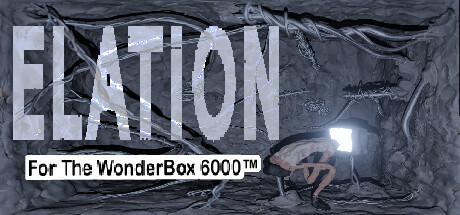
oh this is gonna be WEIRD weird, thank god

right away, i had to do controller calibration with my keyboard before it let me calibrate my controller. okay? anyway, the game kicks ass. i love how the drift feels, i can tell it took a lot of work to get it to feel like it does. its hard to explain, but it feels like it has ending lag? like, it takes you a while to STOP drifting, so you cant just do it for ever turn, youve gotta commit to it. the action is super tense to! the game expects you to play well or else you dont win, and i appreciate a game that knows its difficulty. if you die, you respawn almost immediately, and the almost is all you need. the art style is cute too, everything looks toyish, and it helps the game feel less serious in a "lets all have fun" kinda way without detracting from the action. wishlisted!
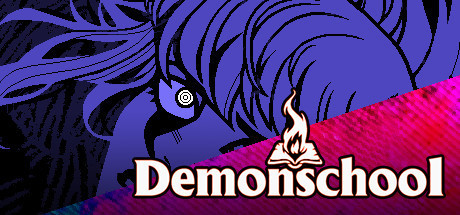
yeah i played more demonschool, i know nextfest isnt a competition but demonschool would win. its criminal that when you dont sort by "most wishlisted" that the first few pages arent exclusively demonschool
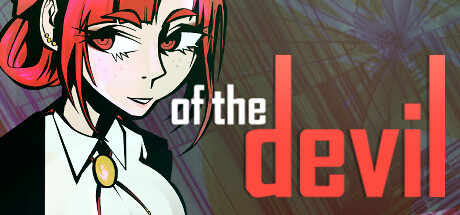
woah, achievements? i saw someone on twitter (@casitamono hes also a dev so you should check out Street Shuffle and Project B-fer) literally comand me to play this and im nothing if not compliant. and yeah, right away, THIS is how you have a style that is also substance. NBB was carried by its style, of the devil is carrying its style. the writing is fantastic, the characters are the perfect blend of unique and realistic, and the worldbuilding is cyberpunk that is poiniant and directed without going off the deep end. the gameplay is such a fun approach to detective work, i have no idea how they made gambling work without feeling luck-based. i am SO ready for more of this! definitely the best demo i played tonight (new games, i mean, i dont know who would win in a fight between this and demonschool but i think im leaning in morgans favour). its so long too?? i was not expecting this to be two and a half hours of quality substance. PLEASE play this game
join me next time when i finish my queue of demos! for real this time!
#steam next fest#shapehero factory#aero gpx#warrior spirit#nbb.exe#elation for the wonderbox 6000#victory heat rally#demonschool#of the devil
2 notes
·
View notes
Note
Wondering if you have keyboard recs for someone who wants a nice, potentially customizable one but doesn't necessarily want to spend an appendage on it.
Also, since I know this is relevant: I don't game. I'd only be using it for typing.
So it depends on what you want. Keyboards will cost a lot more depending on the size. If you need the num pad (like I do) then it will cost more. That being said, Ed and I swear by Keychron keyboards. That's what I have. You can easily get a good model one for like $60. Mine? That was in the $200 range because Ed splurged on one with some extra stuff to help me with editing and streaming. You could also buy a cheap case, switches, and keycaps, but it does require some idea of what you are doing to put it together. There are a ton of tutorials on Youtube though and Ed and I can also help out. Mechanical Keyboards (the store) can be pricer than most other places. Ed also likes using drop for keycaps, but it can be pricy and take a bit to get to you because they're pre-orders.
Most mechanical keyboards will come with some bells and whistles, but they're worth testing. What I will suggest is find a switch tester and buy one of those before you jump into buying a keyboard. You're going to want to see what switch style you like. Keychron has some for less than $20. This will help you determine how clicky or loud you want the keys. I use browns to help keep the noise down and they have a nice reactive time. Getting into fancy keyboards can be tricky, but depending on the size you want, they can be cheaper than people think. Just have to know where to look. The real price-getter is when you start looking at artisan caps. I have one keycap that cost like $60. But you can easily get a starter keyboard for that price. Those are totally optional and I have it because I'm a weirdo lmao
2 notes
·
View notes
Text
I dreamed I was in this huge open surplus hardware store, that wasn't actually a store, but just a massive tract of land where every house plot had already been partitioned but left empty, the streets were paved, and across every intersection laid massive rectangular containers filled to the brim with some type of product. these were the only built structures the eye could see for miles
there was this huge section exclusively dedicated to fighting game input devices, with like fight sticks, mechanical keyboards, hitbox style controllers, both new and custom made, all of them extremely cheap in price, and I spent hours there salivating, looking for my ideal device. I arrived at a board with both a stick and hitbox controls made by a company that in my dream seemed very trustworthy, and compatible with consoles, which I was very excited by.
it became dark as I walked to the cashier on the eastern side of the store, and the employees were extremely mad. they transformed into giant wolf-like beasts and begun patrolling the streets, goring customers with their massive claws. the single way out was miles away and lit only by moonlight. all of us took up rusty knifes from the kitchen section nearby to try to defend ourselves through the journey, but most just died. despite this I wasn't perturbed by it, it just seemed right that we'd overextended our stay and now they were killing customers. this seemed very rational and logical and I understood this to be fair in exchange for the cheap prices.
10 notes
·
View notes
Text
Buy Mechanical Gaming Keyboard Online at Low Price in India

Buy Mechanical Gaming Keyboard Online in India at the lowest price with Fast Delivery & Easy Returns. Choose from a variety of gaming keyboards from top brands like Logitech, HP, Asus, Razer, and Ant Esports. We stock over 250 different models from popular brands as well as new brands in the gaming space. So Find the best Gaming keyboard for you.
Just visit here: https://www.easyshoppi.com/product-category/keyboard/mechanical-gaming-kb/ or give us a call at +91 8360347878
#cheap keyboard for gaming#Mechanical Gaming Keyboard Online#gaming keyboard online#Mechanical Gaming Keyboard#Mechanical Gaming Keyboard & mouse combo#Mechanical Keyboard#Cheap Mechanical Gaming Keyboard#Gaming Keyboard Mechanical
0 notes
Text
My Redragon Hylas (H260) Gaming Headset Review (w/ my Paper Dolls) - Part 2 (Final) [Jan 18th, 2023]
Hi! Here's Part 2 (Final) of my Redragon Hylas (H260) gaming headset (featuring my paper dolls). 🎮🎧😊
And in this part, I'm testing out my new gaming headset using my PC & my smartphone (Honor 8C).🎧➡️📱🖥️
If you haven't seen my Part 1, then please [CLICK ME!].
So, without further ado, let's get started:
My recorded video 🎦📲: (Pls watch.)
• Here it is, time for some audio test, and let's start with my (Windows 10) PC. As I unstrap the nylon cable, I quickly show you this awesome-looking splitter, and tugging the nylon braided numerous times to show how strong this cable is before 💪 I uncap these protectors & plug these three onto my computer. 🙂🎧➡️🖥️
• Aside from the sound quality from two earmuffs, my headset lit up the RGB lights! How cool is that!? 😃💡🎧 Even better when I turn off the lights for a true coloring lit! However, I've noticed a big bleeding light because of their cheap thin plastic. Still, looks cool though. And what better pair than my current mechanical keyboard from the same brand as my headset! 😁🎧⌨️💡





26th to 30th Image(s): ↑
• And here are some pictures of what RGB light should look like. Unfortunately, I can't adjust nor customize my likings (namely my favorite color → 💙) with the RGB light, as it's already predetermined to subsidize the cost. Such a shame...😕
• Now, what about the sound quality? Well, according to the official manual, the Hylas (H260) uses a 50mm dynamic driver unit to improve sound quality while playing games. And no, it didn't include a surround audio feature, like other expensive gaming headsets. I've listened some music, videos from youtube & other audio softwares with my new gaming headset for 2 to 3 hours, I even compare it with my current ZNT headset to determine which is the better sound. And my thoughts about the Hylas were, fairly decent, but not great. 😕 When I listen to bass-related music, it went muffled sometimes. The same goes to vocals & voices from listening/watching Youtube videos, they're often ruining the quality. And the separation, the treble, and other important tones? Well, subpar... Nothing new on the audio table. And in terms of better sound between the Redragon Hylas & the ZNT Soundfit, surprisingly (or unsurprisingly), the ZNT Soundfit edges out over the Redragon Hylas. Yes, while the ZNT has unbalanced & lacks bass, it's surprisingly a bit better than the Redragon Hylas. I doubt it, I know... Gee, I can't find a better headphone to surpass my two current headphones/headsets...🙄
• Comfort, on the other hand, the Hylas fits right in my head! I haven't experienced cramps or squeezing during my music time or watching videos. However, it tends to slip when I shake my head, but at least it holds pretty well. And actually, this is what I prefer over my ZNT SoundFit's tight & claustrophobic fit. So, that's a plus for me. 👍
• The mic is pretty decent. While it's not anti-noise cancellation (like their earmuffs), it gets the job A-Okay (I guess). One thing that bothers me is their weak bending of the mic, I hated it. 👎 If only this thing can detach, too...


31st & 32nd Image(s): ↑
• [31st Image] On the bright side, we appreciate the RGB lights! Right, you two!? ☺️💡🎧 Let's give another try wearing my new headset! 😊
• [32nd Image] Okay, whoa! Whoa! 😮 These two need a private room! lol 😅


33rd & 34th Image(s): (Taken from my family's smartphone w/ another brand)↑
• And finally, I've tested out with my current smartphone using the included audio splitter cable onto my new headset. 🎧📲 Again, the Hylas' signature sound was the same as before, and I would prefer my current ZNT headphones. My paper dolls seem to be having fun though. 🙂
Overall & Asking price:
• Well, my lil' brother told me this is the best budget gaming headset... But, my mind said otherwise. Yes, it is indeed a good budget headset, but a lot of tweaks & replacements, including the sound driver, could improve better, let alone the cheap plastic material that they used. So overall, if don't want a break your wallet & going for the budget route of headphones, then the Redragon Hylas gaming headset could be your decent option. 👌🎧 But, for die-hard headphones, fans & headset enthusiasts, look elsewhere. 🖱️
• The Redragon Hylas costs from ₱795 ($14,60) to ₱850 ($15.61) from PixelPlay on Lazada PH [CLICK ME!] 🛒🌐🇵🇭, and its available in three different colors: Black, White (mine), and Pink.
Well, that's the end of my topic!
If you want to see my REAL top 5 rank “Year in Review” post & "My Yearend Techs & Misc. Items Summary - 2022", then please click these → [CLICK ME! #1], [CLICK ME! #2]. 😉
Tagged: @lordromulus90, @leapant
#My Record Video#MyVideo#My Video#Video#MyPhotos#MyPhoto#My Photos#My Photo#Photos#Photo#Chowder#Panini#Chowder Panini#Paper Dolls#Redragon#Redragon Hylas#Redragon Hylas Gaming Headset#Headset#Gaming Headset#Photography
7 notes
·
View notes
Note
soft asks! 10, 13, 30
10. what’s something you’re excited for?
In the short term? Going home so I can play more Swordcraft Story (I'm goofing off at work, shhhhh)
In the near future? Probably the books that I ordered will come out in late February. I'm expecting them to arrive by like the end of the month but the site I preordered from last time actually sent them a hair early from the release date so that was a nice treat.
In the long term? I honestly didn't think this far ahead, but I hope by that point I'll get a mechanical keyboard that can handle my gaming habits so I can play Touhou again, lol.
13. what’s your comfort food?
Instant noodles, cheap and mostly filling. It's a nice base to start off work and you can easily add more stuff to make it a full on meal.
A good example of this is Lisa Nguyen's annual ramen challenge. Her first one is pretty simple but the one she did last year showed a lot of versatility of instant noodles. She's currently doing it again and is almost done but I don't think she did a full on compilation of it yet since it's still ongoing.
30. what reminds you of home (doesn’t have to mean house… just things that remind you of the feeling of home)?
The sound of heavy rain in a tropical forest. Not sure why but there's something really comforting about it. This probably explains my attachment to Pokemon RSE since rain is an important element to the story.
soft asks to get to know people
4 notes
·
View notes
Text
what are the quietest mechanical keyboard switches
At first, most people are attracted to mechanical keyboards of there clicky and loud sound. The loud switch is really can make you satisfy when you play games or type alone. But they can’t help you work around people.

So it is necessary to buy a quiet switch set or new keyboard with quiet switch. Among all the switches, generally the red switch is the quietest switches.
1.Gateron Silent Red switch
Gateron switch is a good quality cheap linear switch only 45g, and very friendly to your wallet. With its feature, Gateron switch always are chosen by most mechanical keyboard brand.
Pros:
Long click life of 50 million
Short trigger travel
Very light key
Wide variety of designs
Thanks to its linear structure, the switches are comfortable to touch, giving a smooth and seamless feeling when you typing and gaming.
2.Cherrymx Red Switch
As a famous keyboard switch brand, they self-produce the switch, and most people identify with them.
Cherrymx Red Switch information as follows:
Linear switching characteristics
45 cN operating force
2.0 mm pre travel
4.0 mm total travel
No click Play sound
It’s wise to choose the quietest switch from Gateron and Cherrymx. So if you need to buy quiet switch, don’t hesitate to buy.
3 notes
·
View notes
Text

Cheap Backlit 2.4g I8 Wireless Mini Keyboard
0 notes
Text
How did Fifine A6T Mics got viral?
Fifine A6T mics… Trust me they are not the cheapest, not the best quality, probably. And while I have encountered the brand before, Fifine might not be as famous as other brands, but guess what? It was a superstar on Amazon! People were buying it like crazy back in January, and even now, months later, it’s still on top. But why? That’s what I’m going to figure out! We’ll dig into why Fifine is such a hit. Maybe there’s something special about it that others haven’t noticed yet.
The Case for Fifine A6T Mics
I guess the first question is why not the Fifine A6T? It’s $47 at the time I’m writing, has overwhelmingly positive reviews, works on PC, Mac, and PlayStation, and it includes absolutely everything you need to get started. The mic itself, a boom arm, a desk clamp, a shock mount, and even a cute little pop filter with a smiley face on it, as it works with PC, Mac, and PlayStation! With all these features and glowing reviews, you’d think it would be flying off the shelves. But why isn’t it getting as much attention as it deserves? It’s a mystery, but one worth solving. Maybe Fifine has some secrets that lets them offer such a great deal.
Review of Fifine A6T Mics
According to me, The voice quality is excellent and so is the silicone isolating bands. The quality all around for the price is hard to beat. The arm itself cheap, but for the price it’s reasonable. I think It’s not much better/different than the <20 dollar options for just the arms themselves from other brands which look identical. So for this price range, it’s fine. If you were doing this professionally, the arm would be the first to upgrade.
Build Quality
The mic feels quite a bit cheaper than it looks in the pictures, actually. It’s shockingly light. While it may not meet expectations in terms of weight and build quality, its functionality is praiseworthy.
Exceptional Sound Quality
The microphone captures clear and crisp audio which provides professional-grade sound suitable for streaming, recording gameplay videos, and online gaming sessions. It enhances engagement for both the user and their audience.
Side Address Design
The A6T microphone contains a side address design, meaning you speak into the side of the microphone rather than the top. This design is complemented by the pop filter, which only attaches in one orientation, ensuring correct placement.
Boom Arm Performance
The included boom arm effectively keeps the microphone in place, but its lightweight construction creates concerns about its durability over time.
Accessories and Cable Ties
While cable ties are included with the A6T microphone, they may not meet expectations. I think Upgrading to better cable ties might be necessary for a more secure cable management solution.
Ease of Setup
The FIFINE USB Microphone is plug-and-play, requiring no complicated setup or additional drivers and is accessible for users of all levels of experience which makes it a hassle-free option for everyday use. No additional apps are required; simply plug it in, and the RGB lighting confirms its activation. However, the inability to customize or disable the RGB lighting without muting the microphone may be a drawback for some users.
Mute Button Convenience
The microphone features a built-in mute button for added convenience and control. It allows instant muting without disrupting the flow of content during live streaming or quick breaks.

Long-Term Durability
Despite its affordable price of $50, the microphone has been reliable over a span of two years and serves well for everyday PC use, chatting, gaming, and streaming.
Noise Suppression Considerations
The microphone lacks custom software for noise suppression which may lead to picking up background noise, such as mechanical keyboard sounds. However, this can be addressed using third-party software like OBS audio filters or Discord’s built-in noise suppression.
Overall Value
Despite minor issues with noise suppression, the microphone’s quality, convenience, and affordability make it a highly recommended option, specially if you pair it with additional filters for improved performance.
Performance Comparison
Gain Control: The A6T microphone features a large knob on the bottom for adjusting gain. However, the indicator for gain level is inconveniently positioned and doesn’t accurately correspond to the position of the knob, potentially making gain adjustment less intuitive.
Software Support: The A6T microphone lacks dedicated software, meaning there are no official drivers or apps provided. Consequently, there is no support for features like VST plugin integration for effects such as noise gates or compressors, nor is there support for audio mixing.
Windows Volume Slider: Adjusting the volume slider on Windows does not affect the A6T microphone when using default drivers.
Limitations: The absence of official drivers and software features might be seen as a drawback for users who rely on advanced audio processing or customization options.
Workarounds: Despite the limitations, alternative solutions are there for audio processing needs. These solutions demonstrate that while certain features are lacking, they may not be critical if the microphone’s performance meets expectations.
Performance Evaluation: To assess the microphone’s performance, it’s important to test its capabilities in various challenging scenarios which will help users to make informed judgments about its suitability for their needs.
Comparison with Blue Yeti
Blue Yeti Comparison: The Blue Yeti microphone, though costing about twice as much as the Fifine A6T and coming with fewer accessories, produces a sound quality that is similar to what you will hear from the A6T.
WAN Show Sound: The sound quality you typically hear on the WAN Show serves as a reference point for comparison. This reference provides context for understanding the performance of the A6T and other microphones.
Evaluation: Despite any limitations or differences in sound quality, the A6T microphone is considered to sound “pretty darn okay” by the speaker. This subjective assessment suggests that.
Personal Opinion: The A6T may offer satisfactory performance for its price point and intended use. My assessment is based on personal opinion and experience, rather than extensive laboratory testing or technical analysis.
Performance Results with Dayton Audio EMM6
Reference Microphone: The Dayton Audio EMM6, a calibrated omni-directional microphone, serves as the reference for comparison.
Frequency Response: In case of frequency response, the A6T performs surprisingly similarly to other USB microphones. However, there is a noticeable drop in a certain range, indicating a slightly darker sound profile compared to some other models.
Comparison with Elgato Wave: The Elgato Wave stands out as an outlier, producing a brighter sound profile. However, this brightness comes at the cost of picking up more sibilance, particularly harsh “S” and “ss” sounds.
Overall Performance: Despite some variations in sound profile among the compared microphones, the differences are not substantial. The field is close enough that there isn’t a huge disparity in performance from the worst to the best USB microphone options considered.
Consideration for USB Microphones: If considering a USB microphone, the performance differences among various models may not be significant enough to warrant a clear preference. Therefore, factors such as price, features, and personal preferences should also be taken into account when making a decision.
Comparison with Higher-End XLR Microphones
And believe it or not, I kind of see the same thing when I compare it even to higher end XLR microphones. Compared to an Electrovoice RE20, a mic that costs literally 10 times as much as this entire complete solution, the on paper results are shockingly close. And in the real world, the RE20 is better, but it’s certainly not 10 times better. However, that is under somewhat ideal conditions. Better microphones can have advantages that go beyond frequency response. Like for example, background noise rejection. If you’re alone in a room hanging out with your friends on Discord, you do not need a $450 mic, this is great.
I have discussed about this Mic in my Blog Post, Click Here to read now.
To know more about Recording Video & Audio Gears, Click this Link
Get in touch with podcasting services and experts those will save you tons of time at Podcast Production Services.
With that being said, Let’s connect with all such free and paid tool/services you might need knowingly or unknowingly to fuel your growth. Here’s 21 BEST AI TOOLS AND PLATFORMS TO GROW YOUR PODCAST AND CONTENTS.
0 notes