#CSP is a good program
Explore tagged Tumblr posts
Text

Pressing.
#uchiha itachi#uchiha shisui#my own work#shiita#damn i'm still in such a rut#it's because using a new program feels like writing with your left hand when you're right-handed#csp is a good program#i just want it to work exactly the same as ps please
177 notes
·
View notes
Text

last art of the year gptim 💥
#i have missed the mechs SO MUCH#havent drawn this magestic man in so long#what a way to end 2024#for good luck#gunpowder tim#the mechanisms#the mechs#it's a redraw of that one pic yknow but i got to use csp finally and what a better way to practice and figure out the program than with gpt
659 notes
·
View notes
Text

Got about 16 hours left to decide if I'm gonna splurge for CSP ex ver. 2.0, and I wanted to do something quick and easy to see if I would indeed use the animation feature.
We'll see in a few hours I suppose. For now, I continue to work while thinking hard.
#Celtrist#cel doodles#Cel Animates#fanart#hazbin hotel#hellaverse#hazbin hotel fanart#hazbin fanart#hellaverse fanart#hazbin alastor#hazbin hotel alastor#alastor the radio demon#I don't like how unfinished and un-finessed it is. But I really just wanted to check if I was still good animating in the program.#Krita would've been a good alternative but it also doesn't have my prefered brushes#and I just can't get the animation space to work properly anymore. Even when re-downloading.#If I don't get the csp upgrade I might see about krita again for animation. It's a really good program!
688 notes
·
View notes
Text
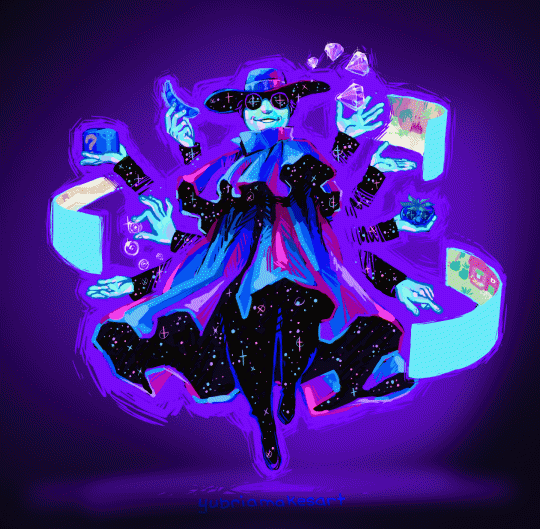
Shortly after uploading this I saw a post where someone mentioned how Mr. Qi is canonically a creepypasta character now. And like. Surely. If you've read my webcomic. You know I can't resist that.
#sdv fanart#mr qi#mr qi sdv#stardew valley#flash warning#i guess? just to be safe#i am SO rusty at animating in csp this took ages to do#maybe its just that i never really learned animating programs but it feels very unintuitive#that being said this was a lot of fun#i have such a soft spot for video game creepypastas#love them when they're good and love them when they're bad#fanart#maybe now i can actually play stardew today
1K notes
·
View notes
Text
Okay and now I've made the realization that I haven't enjoyed painting something this much in months.
SAI is the best ngl
Sometimes the trick to getting a piece rolling is switching art programs. Woo!
6 notes
·
View notes
Text

based on sharing the mirror by ernest chiriacka
#first use of csp. great program but dont like my art#it looks so... ugh. like. i cant draw a pleasing cartoon style. i like my realistic style. i think it looks fucking good.#BUT. whenever i try to color something in a realistic style#it looks ugly as shit#bc i feel like those are the things that run into each other#i struggle to draw cartoony lines but i color very cartoonishly and i just#dont like it. really unhappy w my art. in general. all the time. but it is what it is#i almost prefer my art w/o color but it feels so unfinished#ugh whatever#the actual point is#dorian pavus#the iron bull#adoribull#dragon age inquisiton#dai#dragon age#aj art
64 notes
·
View notes
Text

A little more of the Trickster Cat :D
I liked the sketch but questioned my life a lot trying to execute the details of the design. And I’m still figuring out what I want to do with colors when I do use them, so until then everyone gets to be in the Gray Void LOL
But despite my complaining nothing is more fun than indulging your own niche interests, highly recommend ❤️💛 I STILL need to do some dance poses though
#my Trickster Cat doesn’t look exactly like my Trickster in their face bc I just cannot resist the kitty face#shoutout to the CSP Sumi brush by Frenden bc hhhhh the texture is sooooooooo good#I got the iPad subscription and got the program working again on my iPad specifically for the brushes#and also the tools. god. having a functioning fill bucket is a life saver#and a visual indicator of zoom level!! why can’t you tell when you’re at 100% in Procreate!#my art#Trickster#Kooza#Cirque du Soleil#Cirque du Soleil Trickster#Cats the Musical#Cats fanart#anyways I’m trying to draw more and I’m actually doing it! wooo
49 notes
·
View notes
Text

finally got clip studio paint and i am having a ball with the brushes,, here are some sketches of block people + one of my ocs i did while testing it out :J
#sphynx sketches#trafficblr#smallishbeans fanart#geminitay fanart#tangotek fanart#temporary burnout cure?? just buy a whole new program and brute force it from there#dude its so nice to have good brushes for once like. procreate i love you youre so amazing but you do not have the brushes i seek#I mean dont get me wrong procreate has some amazing brushes made by users but they never really work for me#because i. use. my finger to draw because my ipad is literally half broken and cannot use pens/stylus with sensitivity 😭#and like ive had this drawing tablet for a year or something but i was using krita which didnt really have the tools i wanted#so i only ever used it to doodle silly things haha#ANYWAY . love csp already. i would ask for requests to doodle with it but i am driving for 7 hours tomorrow#and after that i wont be home so i will not have my drawing tablet with me. and i dont know how long this burnout cure will last anyway LOL#just take these as my little christmas treat <3
28 notes
·
View notes
Text

[id in alt]
trying to learn to use krita again since csp has an animation frame limit so here are some lads,,,,
#making an attempt to get more comfortable w throwing out sketches !#bllk brainrot doodles#blue lock#bllk fanart#my art#itoshi sae#itoshi rin#gonna ramble abt art programs down here rq#i love csp bc when i first tried it my love for art got rejuvenated#i feel like the brush system is really good for getting inspiration!#but moving back to krita i feel surprisingly nostalgic about some of these brushes kjsdhf
26 notes
·
View notes
Text

ehehe 4 arm raph,,, with glasses,,,
anyway hes made projections with 4 arms,,, so now he has 4 arms
The birth of a raphsona??? perhaps???



the first time i drew raph ,,,,,, and that was using a shit ton of refs. nice to see a lil improvement :] this uses no refs except for the pose cause I'm an obsessed sdfjkasgj this is my drug,,,, think I fucked up the legs tho,, wanted to crop em out but eh. made em too big lol
someone give me drawing ideas I'm on a fukin roll
ps I literally only draw raph like u see people who either don't draw raph or draw everyone
no
I don't know how to draw anyone but raph ok and im fine with that all I need is raph
#i swear i did not mean to make him pretty it just happened I swear#rise of the tmnt#rottmnt#rottmnt raph#tmnt#rise of the teenage mutant ninja turtles#i was on smth when drawing this#got an ipad from the government and started drawing on ibis#and holy shit#ibis paint x#is top teir#its a great drawing program#i cant beleive i spent so much on csp ex#but eh ddint have enythign good to use ibis on#this is amazing im addicted ive been drawing nonstop since i got this help#i drew this shit from memory can u beleive that like wtfff#my art#need to make a tag system
91 notes
·
View notes
Note
Hi there! Hope you don't mind, but I needed to ask, what art program would you recommend for a beginner? I've been thinking about digitalizing my art but idk where to start, so if it's not too much trouble, could you give me some pointers? Thank you, and have a great day :D
free programs like medibang and firealpaca are pretty good, they were what i started with. krita and ibis paint i heard are also good but i havent used either of them so youll have to do some of your own experimenting^^
#asks#oh and procreate is pretty good if you have an ipad and dont mind spending a bit of money#im a bit hesitant to recommend paid programs like csp or anything adobe for beginners#all of these art programs offer basically the same essential tools#i feel like you should get the paid ones once youre more acclimated to digital art and know what features youre looking for
23 notes
·
View notes
Text
I've been trying to bug dad to pass me some boring shit to work on from one of his projects or another for a while, and he's handed me a few sketches to do vector lineart for but it's been pretty slow going. the other day I asked for advice about like, prepping for and looking for entry level graphics work and I guess some other conversations took place and mom convinced him to let me do some spot art for a project from work. so that's neat. yay nepotism.
#I think csp can produce photoshop documents so realistically I can do stuff from my desktop#but it would probably be a good idea to try and do it with his copies of adobe stuff when he's not using the computer#just so I can get some practice and say I can use adobe products and not have a big asterisk leading to a footnote that says#she is referring to versions of the programs from 20 years ago
9 notes
·
View notes
Text
Idk how people can use procreate so easily I just can’t make anything look right in that program
#My fav program was actually photoshop#I liked the ink brushes but I got rid of the program#Close second and the one I’ve been using since like 8th grade is CSP#And I still adore it and it’s the one I almost exclusively use#I just can’t work in procreate idk why I’ve tried so hard but just nothing looks good#The brushes feel weird
10 notes
·
View notes
Text

i havent painted in forever, so when my partner found a new favourite artist who's released his brush set, she was compelled to try it, so of course I had to follow her and do my own little brush test!
aaaand i had to try recording a timelapse of it too, since I've never had a timelapse of a painting before! you can see how indecisive i was in finding some way to add some texture to it all in the end (and how much better my sketch looked)
#my art#hxh#gon#chimera ant arc#my gf turned around and was like “you wanna hurt us again huh?? HUH??”#forgot to remove the csp logo but yknow what. im a simp before the subscription version of this program#also please. go check out Peter Lerner on instagram his work is sooooo good#way better than i could dream of becoming
108 notes
·
View notes
Note
How did you make those awesome manga edits like the Inuyasha AU where Kagome's dad was from the past? They look great!! I wanna make edits for my own AUs too but I don't know how
Thanks 😭 I answered a similar ask a while back for the manga cover edits but here's another very bear bones answer if it helps 😅

I basically grab pics from the manga and draw over/edit them. For this Toran/Sesshomaru edit I just used Kagura's face and Kagome's Body and just drew over Sess a little.

If u wanna color them like the covers then I think a basic watercolor brush should work.
#inuyasha#good luck anon 🫡 can i request a sword rin edit from u#asks#also idk what program u plan on using but i think csp has some free manga textures#or u can be lazy like me and copy&paste the textures
7 notes
·
View notes
Note
hiiii, i just wanted to say I love your art!!! it makes me really happy whenever I see you post something, and I've been meaning to ask what you use for your art! I use procreate, but I'm struggling, so I was wondering if you had any suggestions! (if you use procreate that is, if you don't feel free to ignore this!)
AWW THANK U SO MUCH!! 🥺🥺💕💕💕💕💕 thats so sweet of u to say!!
and i actually use Clip Studio Paint unfortunately, but i have used procreate in the past! one of my favorite parts about csp is the way paint brushes can blend colors together, i never quite managed to replicate and get it to look nicely in procreate. theres blend tools but i want it to feel like im painting! to give the illusion of painting in prcrt i would lower the brushes opacity and paint over, color drop, paint over, etc so that it Kinda looks like a painted transition. i can almost guarantee there are better ways to do it But listen............... i am not the brightest............................
either way, im unsure if id be of any help with procreate specifically, but if you do have any questions feel free to ask! and if someone has some procreate tips and tricks u are more than welcome to comment them ❤
#ask#I USE CSP ON MY COMPUTER BTW#ive heard its not as good on mobile devices?? but i dont really know#so if u dont have a tablet for ur pc i cant recommend switching programs either tbh#many many use procreate anyway SO IM SURE U CAN FIGURE IT OUT!!!!!#U GOT THIS!!!!!!#IM CHEERING U ON!!!!!!!
7 notes
·
View notes