#Buy Apple Ipad online
Explore tagged Tumblr posts
Text

Are you struggling with iPad battery issues? Our guide makes it simple to troubleshoot and fix! Shop iPads and accessories online in Pakistan at Mesh Tech.
0 notes
Text
#Used Iphones#Buy Used Iphones#Buy used unlocked Iphones#Used Ipads#Used Samsung Phones#Used Laptops#Mobile Phone Accessories#Buy Used Mobile Phones#Buy Used Phones#Refurbished Mobile Phones Australia#Refurbished Mobile Phones#Refurbished Samsung Phones#Buy Used Samsung Phones#Used Laptops Australia#Refurbished Laptops Australia#Used Dell Laptops#dell refurbished laptops for sale#Used Lenovo Laptops Online#Lenovo Refurbished#Buy Mobile Accessories Online#New iPhone cables#New Samsung cables#New cables#New Watch Bands#New apple watch bands#Used Tablet#Buy Used Apple Ipads#Used Ipads for Sale#Used Ipads Australia
0 notes
Text
wife Abby headcanons xoxo
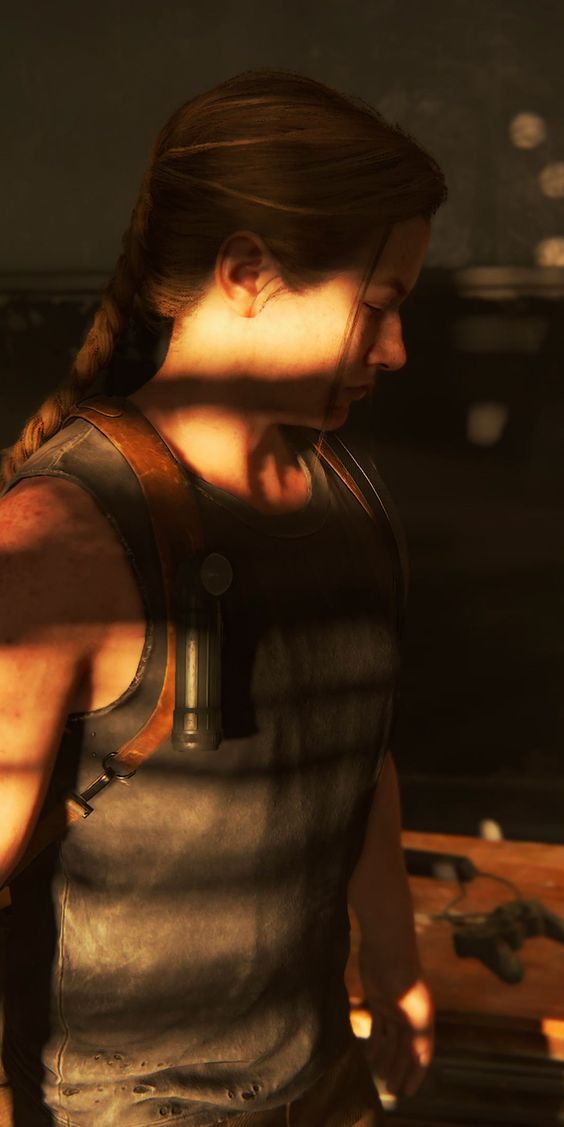

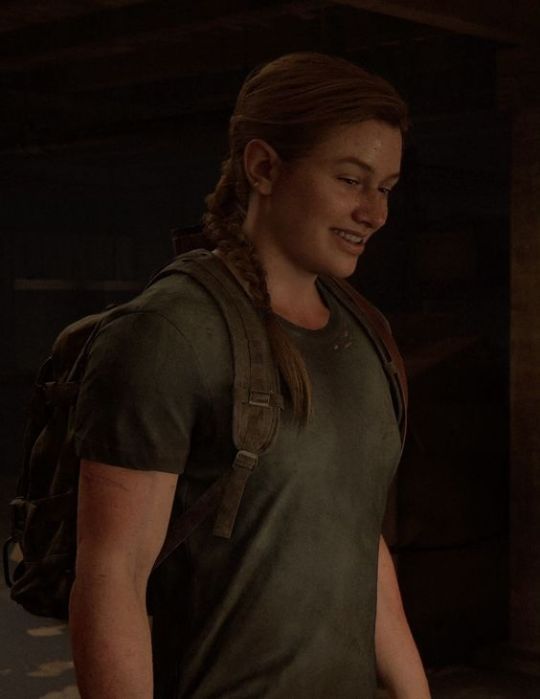
-You met at a bar when your friend cancelled on you last minute, she offered to buy you a drink and you chatted at the bar until she invited you back to hers, this was back when you were 22 and she was 25 so her flat was more modest but still well decorated and clean. You both shared a bottle of wine and sat and spoke more for hours until you were both so drunk you started doing karaoke together by watching youtube videos on her TV, she invited you out to an actual karaoke bar as your second date and she only fell even more in love with you the more she saw you.
-I think she would work in corporate like a lawyer or investment banker or something so I think she would try and work from home as much as they would let her.
-She looks so funny when she works from home too because she wears work clothes on her top half for her zoom calls but then she would be wearing pj bottoms and her slippers on her bottom half.
-Such a victim of Apple's marketing, always insists she needs the newest phone or whatever they had brought out, she has the watch, the phone, an ipad, an imac, macbook pro, airpod pros and airpod max's. Literally everything they sell because she's actually a tech geek at heart.
"I totally need it."
"Give me one reason you need an iPad Abigail."
"...I don't know, it's just cool."
You roll your eyes at her but chuckle at her insistence as you press a small kiss to her pouty lips. She smiles at you and looks like a child on Christmas day as she orders her new toy.
-She would so wear the airpod max's while working out and i think she'd always have one of those gallon water bottles that she'd take everywhere with her.
"Babe please just let me buy you one, trust me it will make you drink so much more water."
"No it won't, do not waste your money seriously." She'd huff at your stubbornness and go and buy you one anyway.
-I think she would workout at night or during the day if she can fit it in which rarely happens because she enjoys her mornings with you where you guys cuddle and chat and have breakfast together before she goes to work or gets started in the home office
-Does majority of the cooking because she really enjoys it and is also a chef, like she whips up three course meals so regularly like its nothing.
-You try and make dinner together on the weekends which equates to her micromanaging you until she gets too stressed watching you mess up and does it herself while you sit on the counter entertaining her.
-She always goes to sleep as big spoon and always wakes up as little spoon, every night, without failure. Also loves to lay on your stomach with her arms around your waist, one of her fav cuddling positions.
-She's the kind of person to ignore and persevere through a cold until she literally passes out and will get mad at you when you have to force her to rest but once she's comfy and has accepted she's ill she's such a baby.
-She would be so good with kids and they would all love her too like when you would go to family gatherings together all the kids would always be glued to her pulling her every which way
-loves dogs and cats and wants two of each
-loves home date nights where you cook together and watch films or play games whether its board, video or card games. Once you bought a fake police file and tried to figure out who the murderer was, it ended in a huge argument because you couldn't agree on who it was, you were so annoyed you made her sleep on the sofa but in the middle of night she sauntered back into your room and climbs into bed cuddling into you.
"Sorry babe, you were right." She kisses your forehead and you smile as you both go to sleep happily, Abby had managed to find the answer online but she didn't tell you that you were in fact wrong, she would rather be in bed cuddling you than prove she was right.
-I think she would want 3 kids, preferably boy, girl, boy or vice versa but she would be happy with any kids.
-If/when kids come along she starts working from home primarily and you watch them grow together.
-She would eventually want to move away from the city where she lived for an easy commute to work to a beautiful house in the country with large fields behind a huge back garden where the dogs and cats, and ducks all play with the kids.
-She would love reading crime thriller books but she also has a guilty pleasure for romance and sometimes she'll sit in bed with you and read you parts of the books. Can imagine older Abby refusing to get reading glasses because that makes her officially old but she’s literally holding the book as far as it will go and squinting so hard and she still can’t read it, you eventually give in and read it to her which only motivates her to not get glasses more because this was a way better option.
-Loves Family Guy, American Dad, South Park, all those kind of shows but if you put on a drama she'll grumble and then be hooked.
"Oh my god, oh my god, are you fucking kidding me? Noooooooo." Abby yells at the screen as she watches the season 1 finale of vampire diaries with you, you had started rewatching it as it was nostalgic and she made fun of you so much until you forced her to watch the episode you were watching.
Like I could so see her watching greys anatomy and sobbing when there's a major character death
-Goes to get mani pedis with you and she'll always get her nails painted to match the colour of yours even when you'd pick super bright to mess with her she'd get it without batting an eye.
-Of course she gets along super well with all your friends and family, sometimes you think they love her more than you 😀
okay that's all I got for now but I will probs do way more once the series is finished :))
#abby anderson x female reader#abby anderson x reader#abby the last of us#abby x reader#abby anderson#abby anderson tlou2#abby anderson x fem!reader#abby tlou#tlou abby#abby anderson tlou#abby x fem!reader
526 notes
·
View notes
Note
Hello there!
I'd like to know your advice on drawing tablets?
As in, what do you use for your digital art? Is there any you suggest?
I'm planning on getting one, but there are so many options, and I'd like to know your opinion and preference.
Thank you ^^
hi anon! thanks for the question!
i draw with a samsung galaxy tab s7!
BUT if this is your first time drawing digitally, then it's a good idea to test out if you like it with cheaper options first (so you don't drop a whole lot of money on a hobby/medium of art you don't enjoy)
some suggestions:
if you have a smart phone, try drawing with your finger using free to use drawing apps like ibispaint X or HiPaint (i recommend HiPaint cuz the UI is a lot simpler and less overwhelming, but both have a good selection of tools. i wanna say ibispaint has better text tools tho and there's A LOT more tutorials and resources online) drawing digitally with your finger is different from drawing digitally with a pen AND drawing traditionally, but this is a good way to familiarize yourself with digital art tools. a very simple entry point if you already have a smart phone.
if you don't want to draw with your finger (understandable, i personally couldn't stand it) you can try simple drawing tablets, which are the tablets that you plug into your computer/laptop, come with a pen, but they don't have a screen you draw directly on. they're actually a lot more affordable nowadays (i saw some for under $50 CAD, which is WILD), so that’s a good starting option if you want to draw with a pen. with a pen, you have more control with line weights than you do with your finger, but it takes practice to get used to. it also takes some getting use to drawing on a tablet and looking at your monitor, but this is where i started haha. i still have my old bamboo wacom create drawing tablet. but nowadays, other brands like xp-pen and huion are very comparable to wacom, so definitely consider getting a cheaper one to try out first. of course, if you go with a drawing tablet, you'll need an art program on your computer. i've used photoshop and clip studio paint and they're very good, but probably overwhelming for people who are new to digital art (they are loaded with tools and you have to really familiarize yourself with the menus and everything). there are probably simpler options available... but i'm not as familiar with them. oh wait, i think there are some drawing tablets that can also connect with your smart phone too nowadays. man, that's so cool. that's probably a better option instead of purchasing photoshop or clip studio paint right off the bat.
if you REALLY want a screen display experience, try a cheaper general tablet. iPads are a popular option if you're comfortable with the Apple ecosystem (i'm not 😅) but they can be pricey PLUS you have to buy the Apple pen separately. for Android, I'm pretty sure even the Samsung Galaxy Tab S6 is a solid choice and it comes with a pen unlike an iPad. the SPen is built with Wacom tech, so you know it's quality. and while iPad has Procreate, HiPaint is available for Android and it's basically a Procreate clone (i explain more about HiPaint here) otherwise, ibisPaint X is also good and infinite painter is probably the most sophisticated free to use drawing app i've encountered (sophisticated as in it does a pretty good job at imitating traditional media in their brushes. it's cool, but the free version is very limited).
also if you like watching videos, Brad Colbow and Teoh on Tech on YouTube are great resources. they specifically review tech from an artist's perspective.
why i suggest testing it out is because if you're used to drawing traditionally, then switching to digital is a different experience. some artists can't get used to drawing digitally, and that's fine. that's why it's a good idea to test it out with a cheaper option first to see if you like it and to give yourself time to familiarize yourself with drawing apps/programs. i actually kinda hated drawing digitally at first. i didn't have the same level of control that i was used to with drawing traditionally. and overtime i made a lot of bad habits with my digital art that i had to unlearn by switching back to traditional art for a couple years (some bad habits like: relying on the Undo button to make "perfect" lines; trying to draw really fast because the pen glides over the screen unlike a pencil has friction against paper) so... give it a try and just let yourself have fun. don't worry about making anything perfect, just have fun!
#ask the crab#i hope you have fun!#i first got my bamboo wacom tablet in 2011#and it's still very good#i use my samsung tablet now because i really like the screen display experience#and the fact i can bring it with me on the go without my laptop#i like digital art#but i'll still occasionally switch to traditional art#that's how i deal with art block#i switch something up and just experiment with a different medium for a little while#that gets me out of the perfectionist mindset too#i can't spam the undo button if there's no undo button with pen and paper#the reason why i switched to digital art recently was because i was struggling with sketching with traditional art a little while back#i was designing a new DCA OC with a body type i am not familiar with drawing#and it was just getting frustrating trying to get the body shape right#so i took a break and switched to drawing chibis in digital art so i could give myself a refresh#i eventually was able to design that character#but i did it digitally#i'll share him soon#i haven't really decided on an outfit for him yet
22 notes
·
View notes
Text
More Alex Claremont-Diaz in NYU
Because if Casey was to write a book just about him navigating student life, having more of the college experience he didn’t get in Georgetown, while being Henry’s bf… I would read it hundreds of times over. So to fill in the need, I will supply my own headcanons
Alex gets a solid stable friend group throughout, and somehow he’s made friends with who many consider underdogs. One of them is the daughter of a plumber in NYC, who got into NYU for her undergrad under a full scholarship. One of them is a gay man who was disowned by his family, but is happily married now. His more privileged friends are more aware about the advantages they have and are not assholes about it. He himself is privileged guy after all
He does have classmates who he can sense want to use him for their own gain and social brownie points. His friends are protective about it
When it was apparent to the students that their friend group was a thing, all of a sudden the once underdogs became more popular just by association with Alex. Social climbers want in. Alex kinda feels bad about it but his friends reassure him
June and Nora are happy that Alex has friends from school and outside the Super Six
Alex’s NYU friends get close to Henry eventually, as the former hosts a lot of study sessions at the brownstone as soon as he’s sure he can trust them
Alex’s friends are fascinated by the fact that he can be so ordinary sometimes. Like yes, he’s a brilliant student, was summa cum laude for his undergrad, was a freaking prodigy, but he also gets toothpaste stains on his hoodie and forgets to shave his stubble when he’s busy. He also falls asleep in the library, waking up to one side of his curls flatter than the other. He trips and sneezes and makes mistakes and had to take several trips to the bathroom after insisting on eating his leftovers gone bad (he didn’t have time to get anything else that day, okay?) He was extraordinary but ordinary
They help him get through his fear of disappointing people, of always needing to prove that Alex Claremont-Diaz is deserving because of his own brilliance and not because of his parents (particularly his mother)
The friends also freak out when his Mom calls. They have moms that call them too but like.. hearing the President’s voice on the other line just talking to her kid and asking normal mother questions was a surreal experience. That they don’t quite get used to it.
For one of his friend’s birthdays he gives her an Apple Pencil, because she saved up to buy an iPad from her corporate job so she can annotate her readings from there but mostly used non-Apple styluses cause she didn’t have the budget for an Apple Pencil yet. When she received it she was shocked cause it was expensive for a stylus but Alex insisted. He doesn’t throw around his money, he doesn’t like to make his friends uncomfy with expensive gifts, but he knows when to help
They know Alex loves him when people genuinely don’t know things about him. There are loads of facts about him online and in the press, so when people ask him about things they know are out there and are public knowledge he gets excited. People often already know things about him, it gives him a semblance of normalcy
He still occasionally likes the spotlight though, he is ACD. He loves it most when he can use his influence to do good, like give spotlight to certain charities
He has a cool prof one semester that made them have a karaoke session during the last class. Used the class projector for it and everything. Alex sang London Boy and the class went wild
He once brings a tupperware filled with cookies to share. “My boyfriend baked them,” he said nonchalantly as if his boyfriend weren’t the Prince of freaking England. “He doesn’t have much kitchen experience but he’s been practicing and he’s pretty proud of this one” This was when his friends hadn’t met Henry yet so they were astounded
Eventually they get used to Henry making them tea, handing them drinks, serving them food (a lot of it takeout 😅)
Some study sessions end up being board game sessions, Henry’s included
Alex’s friends often tease him about how in love he is with Henry. Some fake gag when they’re being too sticky-sweet
Alex loves hosting dinners and study sessions and stuffing his friends. He knows a lot of them are struggling with scholarships and rent and jobs that barely pay the bills so he knows it helps them get their mind off a couple meals for the month. He also gets so much food that they all have leftovers to bring home and microwave for breakfast. He chalks it up not being good at estimating how much food they need, but really its his way of helping them. His friends catch on when they notice they always have their favorites ready.
This makes Henry love Alex even more
They discover Henry has a thing for when Alex uses legal jargon. They tease him about it. Henry threatens to throw them in the dungeon
His friends were once sharing horrible college dorm experiences. “Did you stay in dorms, Alex?” one of them asks even if they know the answer is now. “I, err, stayed at home” Home being the freaking WHITE HOUSE, one of them points out
His parents, June and Henry come during graduation. There was media coverage.
That’s it for today. To be honest with you I want to turn this into a fic in the POV of his classmates but I don’t have the time so let’s settle with this brain dump for now 😅
#red white and royal blue#rwrb#rwrb book#rwrb movie#rwrb alex#alex claremont diaz#alex nyu#law student alex#rwrb prince henry#prince henry of wales#prince henry#henry fox#firstprince#alex x henry
68 notes
·
View notes
Note
What drawing tablet do you use, and would you recommend it? I'm in the market for a new one, but I have NO idea what actually makes a good one, so I'm asking around
The vast majority of my posts are made with my 1st gen 12” ipad (with a paper feel screen protector) + procreate!
I also use an older model of a 25” wacom cintiq I got back in 2016 when I went to anim school. I wouldn’t consider this cost efficient if you are new to digital art tho, and would recommend a bamboo or intuos. I’ve also heard huion has pretty good tablets now though, and cheaper.
If you’re looking to buy:
I snagged the ipad for 100 CAD (a HUGE steal at the time) a couple years back off of a local online marketplace. I’m sure if you look on marketplaces for a used old Gen now, they should be relatively cheap. Just keep in mind the price of an Apple pen + planned obsolescence. (It’s lasted me all through college and now tho).
If you were looking for a cintiq, I would recommend contacting sellers after they’ve been displayed at conventions, they sell at a big discounted price because of sampling.
21 notes
·
View notes
Text
I just found out the cutest little animated fairytale storybook, and of course my Ipad is dead, and I don't have an iPhone, and the app is iOs exclusive... Damn it. Well time to call for help/share some stuff :p
The app in question is part of a line called "Epic Tales". Or rather it was supposed to be the first of a line but apparently there is only this game? It was a Dutch creation that had a lot of positive reviews, and even won an award back upon its release (2013). It is called "Hansel and Gretel - Epic Tales" (Hans en Grieje in Dutch).



It is pretty much your usual "interactive storybook" experience on children's app, as the story is divided in a set of interactive tableaux retelling in a fun and whimsical way the story of Hansel and Gretel. BUT and here is where things get interesting: each tableau is intercut with hand-drawn animated cutscenes. These animations, done in the same style as the drawings, was done by the Anikey Studios (which are still present online, such as here their Vimeo channel, unlike the Epic Tales website which seems defunct - but the Epic Tales Facebook is still up).




You can find the trailer online on both Vimeo and Youtube - but unfortunately it is pretty much all you can find... There's screenshots over at the many review websites that covered this app, but not much. If I had access to the App-Store of Apple I would have bought it immediately but of course all my App Store access are dead... So I'll have to wait until I buy a new iPad X)
Unless someone ever can share info, screenshots or video of the app of course - I honestly take everything I can get, and I already thank deeply anyone able to help this improbable quest! Also, if you ever know (or see on the App) that there are other games in this line I am deeply interested - because animated storybook apps rarely have this much effort put into their animation. Heck when you put this app's images inside Google Images it confuses it with a Disney production - that tells the quality.



In fact, you can clearly see the effort put in the animation through this website which shares the cool concept art for the character design.





#hansel and gretel#epic tales#hansel and gretel epic tales#hans en grieje#fairytale video game#well kind of#animation#fairytale animation#hand-drawn animation#app#fairytale app#interactive storybook#concept art
9 notes
·
View notes
Text
Where Can I watch UFC 287 live stream?
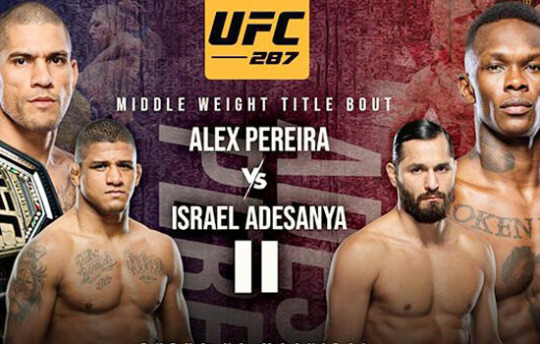
Are you looking to watch UFC 287 live stream for free? Want to stream the Pereira vs. Adesanya 2 MMA fight online without cable? Yess!! all the excitement comes to a head on Saturday, April 8, when Alex Pereira and Israel Adesanya face off at Miami-Dade Arena, Miami, Florida. Live coverage of the Main Card begins at 10 p.m. EDT. Prelims start at 8 p.m. EDT and Early Prelims at 6 p.m. EDT. So dear fans if you are crazy about UFC streams by your devices like android/apple TV, smart phone, Ipad/Iphone, Roku, Windows/IOS/Linux, Xbox, PlayStations and more from anywhere then here is the right place for you. Only you need to follow the steps bellow suits for you.
UFC 287 live, date, time, location
Date: Saturday, April 8, 2023
Time: Early Prelims-6 p.m, Prelims- 8 p.m and Main Card- 10 p.m EDT
Location: Miami-Dade Arena, Miami, Florida.
Watch: Anywhere Risk-free with ExpressVPN
Live Stream: ESPN+
Watch UFC 287: Pereira vs. Adesanya 2 in US
US UFC fans can watch UFC PPV events which are exclusive to ESPN+ PPV. Existing ESPN+ subscribers can buy the PPV for 80 USD, while new subscribers can buy the PPV fight and a monthly ESPN+ subscription for 87 USD. New users can also buy the PPV and a one-year ESPN+ subscription for 90 USD. Those don’t want to purchase the main PPV event, then you can tune into the prelims live on ESPN+, which costs 10 USD/month. ESPN+ is also available in a bundle with Disney+ and Hulu’s on-demand service for 14 USD/month
2 notes
·
View notes
Text
My Digital Planner Journey
This post contains affiliate links. If you take action (i.e. make a purchase) after clicking my affiliate links, I’ll probably earn a few bucks which will help keep this website running or just to buy a cup of coffee. You know I only recommend products that I actually use, love and trust, right?
Hello planner lovers!
I am back in the blogosphere, and I am so excited to share my newfound love with you, which is digital planning.
In 2017, I was a stationery-obsessed and a traditional planner which includes lots of washi tapes, sticker sheets, planners, clear stamps, ephemera, and so on but in the first few months of 2020, my planning and journaling style has changed. I upgraded my planning process and style with the use of an iPad and Apple Pencil as my new medium to take notes and do creative planning. I love how convenient and efficient it is for me because I get to bring my iPad everywhere I go. I just need a strong internet signal for when I need to download stickers or pictures from online creative marketplaces, but once I have it on my local device, then I'm good to go.
While my husband and I were preparing for our wedding last 02-02-2020, I got a brand new and shiny iPad 7th generation as a wedding present from him and I can't wait to get started. I bought an Apple Pencil 1st gen while we were on our honeymoon cruise. I've actually asked him for an iPad Pro but you know, planning a wedding took a lot of our time and money (we did a beach wedding, that's why!) and so here I am, happy to announce that this blog will be all about planners - the tools, techniques and so much more!
Although, on my birthday the same year, I bought myself a hard-earned and well-deserved treat - that is the iPad Pro 12.9”. My husband has been very supportive, so he purchased the Apple Pencil 2nd gen and Apple Magic Keyboard. I feel like a total princess on that day! 😂
Join me in this journey, by having the right tools and apps, the possibilities are endless! Here’s how to get started in digital planning.
amzn_assoc_placement = "adunit0"; amzn_assoc_search_bar = "false"; amzn_assoc_tracking_id = "kymmiejournals-20"; amzn_assoc_ad_mode = "manual"; amzn_assoc_ad_type = "smart"; amzn_assoc_marketplace = "amazon"; amzn_assoc_region = "US"; amzn_assoc_title = "Recommended for Digital Planning"; amzn_assoc_linkid = "d32590cf1ecfb8dc160183928b74faf4"; amzn_assoc_asins = "B0919MHQ83,B08N5MXDXM,B076HJVSC3,B083R7Q7XG";
#organization#productivity#procreate#affinity#note-taking#plan with me#discount#creativity#goodnotes#noteshelf
1 note
·
View note
Text
Upgrade Your World
Discover the all-new iPad 10th Gen. Immerse yourself in stunning visuals, powerful performance, and endless possibilities.
Shop Now at Mesh Tech and elevate your digital experience.
0 notes
Text
[Video Transcript: A transcript of the above TikTok video by @/dajia_mack about boycotting various companies in support of the Democratic Republic of Congo. The video is titled, in all capitals, "What to boycott when it comes to helping free Congo 🇨🇩. The resulting transcript is long, so it can be found under the 'Keep reading' link. The transcript reads:
Here are the things that you need to boycott. And I know a lot of people are already kind of caught up on what to boycott, but there are still people who are coming into my comment section not even knowing what's going on in Congo. So I'm going to tell you what to boycott in order to support the people of Congo.
First of all, this is the thing that everybody's talking about boycotting. Do not buy the new iPhone. Do not buy any new phones. If you have a perfectly functioning phone. If your phone is not on its last limb, like it works perfectly fine and you're wanting to get a new phone because it's the newest one coming out, don't do that. Because, if it wasn't for the children who are as young as four years old and the people who are being forced to go into mines and get minerals such as copper, cobalt, and coltan for electronics, we would not have these phones.
But it doesn't stop at just phones. Laptops, especially anything Apple product, tablets, iPads, whatever you have. If you don't need a new one and you have a perfectly functioning one, do not re up on it until that device of yours is not working. And here's the thing! When you get a new phone, get a refurbished phone. Don't go to Apple and get the brand new one. Just get a refurbished phone online.
Second, for all those electronic car lovers. Tesla, yeah Elon Musk, really not that big of a surprise to be completely honest. But, yeah, stay away from electric cars, specifically Tesla.
And this last thing I'm gonna tell you guys to stay away from, which I've already been seeing a lot of people give up because they found out what's going on in Congo. Our vapes. Yes, my nicotine lovers, you gonna have to give up your vaping. But I promise you, if you go do your own research—and I highly advise you to do that, don't just rely on TikTok to give you everything. Go. It's not- it's gonna take you five minutes to find out what's going on over there. Once you do your research, and you realise the copper and the cobalt that is in vapes—and I believe coltan as well—that these people are illegally mining, you are not going to even want to vape anymore. I'll tell you right now, if you type in Congo and vaping, you're going to see a lot of creators who are literally throwing the vapes out with no hesitation. Because they know, in order for them to have that little fucking nicotine, it came from children who more than likely died from mining the minerals that is used for- to make a vape.
So these are literally the things that we are boycotting, we are not giving our money towards. And, you know, we have to start somewhere. I'm sure we will find out other things that we really shouldn't be using and giving our money to. But these are the things, right now, that we are boycotting. And if you want to learn more about what's going on in Congo, like I said, it takes five minutes to do a Google search and figure out and just see facts—history of what's going on—and you'll see who's involved. And, of course, who is involved? US of A. But they're not alone. The UK is real, no surprise. And—please—if you guys see Congo filters on here, use those because the creators of these filters are going to use whatever money is generated from those filters and they're going to donate it to a reliable organisation in Congo to help Congo.
And here's the craziest thing about Congo. It is literally the richest country in the world, but it's also the poorest country on Earth as well. And the only reason why it's incredibly poor is because of how long Congo has been, honestly, attacked for how rich it is. It's so incredibly rich with minerals and the only reason why it's the poorest country in the world, and why people are living in tents and why millions of people are displaced, is because of—you know who—the western world.
You guys won't even be able to watch this video right now, and have the phones that you have, if it wasn't for them. So do your research on the history of Congo, look up and look into more why and what we are boycotting when it comes to the people of Congo, and as always: free Congo.
/.End VT]
#congo#democratic republic of congo#republic of congo#free congo#boycott them#boycott apple#boycott tesla#boycott vapes#don't buy new phones#don't buy new electronics#buy refurbished phones if necessary
49K notes
·
View notes
Text
HOTWAV P2202T 15600mAh/60.06Wh 3.85V Tablet Battery for HOTWAV R5/R6 Pro/R7
You need a new HOTWAV P2202T Tablet Battery . Our high quality HOTWAV P2202T Tablet Battery for sale.We will refund you within 30 days! If the product is not what you expected or if you changed your mind, you will be completely reimbursed.

Brand New HOTWAV P2202T replacement battery for HOTWAV Tablet PC 15600mAh/60.06Wh 3.85V
SPECIFICATIONS:

Other online shop for HOTWAV P2202T
JP: HOTWAV P2202T タブレットバッテリー FR: HOTWAV P2202T Batterie Tablette ES: HOTWAV P2202T Batería de la tableta IT: HOTWAV P2202T Batteria del tablet PL: HOTWAV P2202T BATERIA TABLET PC US: HOTWAV P2202T Tablet Battery
Extend HOTWAV P2202T Battery life
Extend your HOTWAV Tablet Battery life with 4 simple steps:
1. Decrease your HOTWAV tablet screen's brightness - Set the screen brightness to lowest level satisfying your needs.
2. Remove the unnecessary external devices - Try to cut any wirelessness, Bluetooth and infrared port and usb powered devices.
3. Only run what you need - Cut nonessential running applications and auto running programs.
4. Battery Storage - If you don't use your HOTWAV tablet for a period, we recommend storing it in a clean, dry, cool place away from heat and metal objects. If you don't use your tablet for a period of time, you must fully discharge then recharge the HOTWAV P2202T Battery.UK-online.co.uk is the home of British most comprehensive laptop batteries,dell Laptop Battery,and ac adapters website. Wholesale or retail laptop batteries and laptop adapters with high quality & low price. Just enjoy your digital life with a new laptop battery.
Related Products:
Lenovo L15C3PB1 Tablet Battery for Lenovo Ideapad Flex 4 1470 1480 1580 Yoga 510, Rating: 4510mAh/52.5WH 11.4V
Alcatel TLp041C2 Tablet Battery for Alcatel OneTouch POP 8 P320A, Rating: 4060mAh/15.5WH 3.8V
Amazon 26S1008 Tablet Battery for Amazon Kindle Fire HD 10.1 SR87CV, Rating: 3830mAh/14.2WH 3.7V
Lenovo SB10J78994 Tablet Battery for Lenovo ThinkPad X1 Tablet, Rating: 4076mAh~4935mAh/37Wh 7.64V/7.5V
Acer PR-284983N Tablet Battery for Acer PR-284983N 11CP3/50/83, Rating: 1420mAh/5.25Wh 3.7V
SAMSUNG EB-BT975ABY Tablet Battery for Samsung Galaxy Tab S7+ tablet built-in, Rating: 10090mAh/38.95WH 3.86V
xiaomi BM60 Tablet Battery for Xiaomi Pad 1 Mipad 1 A0101 + Nice Tools, Rating: 6520mAh 3.8V
Acer 6000mAh-HPP279594AB-Iconia-B3-A40 Tablet Battery for Acer Iconia One B3-A40 A7002, Rating: 6000mAh/22.20Wh 3.7V
SAMSUNG EB-BT111ABC Tablet Battery for SAMSUNG Galaxy Tab3 T111 T110 T116 T113 /T118/T115, Rating: 3600mAh/13.68WH 3.8V
Apple A1484 Tablet Battery for iPad Air 1st Gen iPad5 + Tools, Rating: 8827mAh 3.73V
Why Buy P2202T Battery From Here?
With the international Standard Control from R&D, Manufacturing and test, Our battery for P2202T have passed CE, UL, ROHS, ISO9001,QS9000 and TS16949. At least Save up to 30% from our site battery shopping. We can provide cheap and high quality P2202T batteries to benefit our customers. We provide timely delivery to our customers. We will shipping the battery immediately after got your payment. It is usually take 7-15 business days for you get the replacement P2202T battery.
HOTWAV Battery (Our Popular Products )
HOTWAV P2202T Tablet Battery for HOTWAV R5/R6 Pro/R7, Rating: 15600mAh/60.06Wh 3.85V, SKU: 24BA1017C739_Ta
#HOTWAV#HOTWAV P2202T#P2202T#HOTWAV battery#P2202T battery#HOTWAV Tablet Battery#HOTWAV P2202T Tablet Battery#HOTWAV P2202T battery
0 notes
Text
Omaha Phone Buyer - Sell iPhone | Sell iPad | MacBook | Galaxy | Apple Watch

Omaha Phone Buyer is a trusted local business that pays top cash for iPhones, iPads, MacBooks, Samsung Galaxy devices, and Apple Watches. Unlike automated kiosks and online trade-in programs, we offer higher payouts based on real market value. Our website, Adam Buys Omaha, provides a fast, hassle-free selling experience with same-day payments and no shipping required.
Hours: Daily 10AM-7PM
Contact Name- Adam Buys
Contact Info- Omaha Phone Buyer — Sell iPhone | Sell iPad | MacBook | Galaxy | Apple Watch
Address: Serving Online at, Omaha, NE 68127 Phone: (402) 603–1116 Phone 2: (531) 300–3121 Website: https://www.adambuysomaha.com
Follow On: Facebook: https://facebook.com/adambuysapple Instagram: https://instagram.com/adambuysomaha
1 note
·
View note
Text
While It Lasts
Last week, on Friday, Apple did what was maybe inevitable but I was hoping for them to let it last for a long while.
I can't use YouTube on 1474 iPads unless I use Safari. Sure, many of you would be fine and just move but not me. I tried it for 2 hours today and I found it so difficult. The ads come every 5 minutes.... unlike the App. I have to exit full screen then I can skip the ad then put it back on full screen then I can continue watching. Every time I exit full screen the ad stops like it knows what it did and knows it will get skipped. Instead of continuing, it surrenders.
I am sick of it. Got up in the world for one minute to get the carpet pulled. I landed on my face. Now, they are kind of worthless. I can still use them for educational purposes but none for my personal amusement. Not anymore. Apple really needs to get things together after all these years. Their anti-theft just leads to locked items that well... people forget to remove their iCloud. Stolen is stolen however, if donated or bought or passed on....it causes the same "punishment".
I have a solution. For this not the apps are no longer usable unless you can bypass the mandated "Update OR Quit." I get you are leaving things in the dust BUT you don't have to truly let things be unusable. I get the main goal is to get consumers to buy the "now" products but... the others are at the waist side. Got it because it was a decent choice. A fraction of the price. But the solution: An email to the account and they have 90 days to answer it. That case if the ones that are really stolen can be possibility retrieved. But more importantly, the ones left to be donated or traded off does not have to be locked to an owner who doesn't want it anymore. Why not even allow it being transferred to a newer model cause the older one to be erased if you remove it from the track list/ connected list. I think it would solve my issues at least.
There are more issues though. Xbox360 locks your saves. The worse part is if your wifi connector fails.... oh no..... Using a PS3 to watch YouTube. I get online recounts nonstop at times. Just like iPad mandated prompt. Wish SONY just remove it. It is not like I can play online anymore.... PS3 is truly left behind. Can't install Hulu or Disney+. Like I would but still. Can't even do the big devastating blow... Pluto TV. That hit me the worse. I did try the Wii.... I bet using it now would give me ADS. PS3 shoot ads as if a slot machine payout.
Probably, you will say I have to get with the times BUT the TV didn't go down... and it is not HDMI compatible. I do have a TV but... it needs repairs. It is just very unfortunate that the ones behind the times are being taken advantage of.
0 notes