#Bug Fixes
Explore tagged Tumblr posts
Text

After some account issues, we've added 6 new people from the beach house rental website support forum.
Bug Thread [Explained]
Transcript Under the Cut
[Part of a discussion thread in progress on an online forum is shown. Each comment has the writer's avatar to the left of the text and small illegible text immediately above the text. Part of the first comment's text is cut off at the top.]
Commenter #1: Same issue here. Commenter #2: I'm having this problem too. None of the posted fixes work. Commenter #3: Same. Commenter #4: +1. So frustrating. Commenter #5: I'm still having this. Did you all ever figure out a fix? Commenter #6: Same problem as everyone. I tried the steps in the posts here, here, and here. Nothing. Commenter #7: Add me to the list. Commenter #8: Same. Ugh. Can't believe this thread is 5 years old now. Commenter #9: Where does everyone live? Do we want to get a beach house for a weekend or something?
[Caption below the image:] At some point, you just have to give up on fixing the bug and embrace the fact that you have dozens of new friends.
2K notes
·
View notes
Text


tfw The Fog takes your gf
494 notes
·
View notes
Text
To the person kindly sending me bug fixes, don't worry, I got your asks and I really appreciate them 🩷 I simply didn't post them because, well, they loooooong. And I haven't gotten around to fixing much yet as I'm mostly just getting back into the flow of writing at all right now. Thank you very much!! 🙏
77 notes
·
View notes
Text
Stardew 1.6 Patch Notes
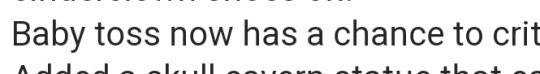
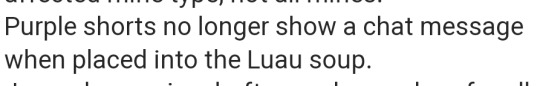
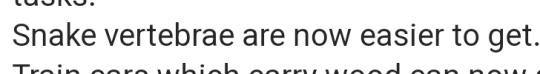

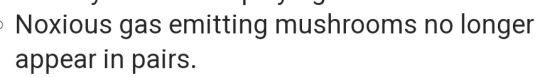
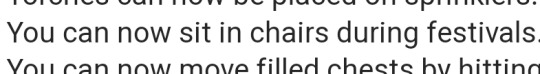

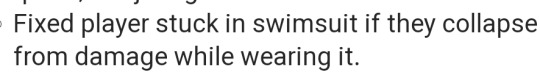
My Favs
149 notes
·
View notes
Note
Wanted to report a bug in the kofi demo! The confrontation with Qiu's mom didn't trigger properly if Qiu and mc are romantic as the game gave me the version where they're both friends
Gotcha! Have fixed it, thank you so much!! :)
21 notes
·
View notes
Note
hi! thanks for putting up the old myrk mire demo, it's a comfort :)
not a game-breaking bug report by any means, but thought you should be aware it seems m and nb M did not survive the name update, their names in game have been set to Mm and Mn respectively. unless this was on purpose, then please ignore me 🫢
Yep, that's a bug...
Oh well, it would have been too good to be true if no bugs had made it through.
Cheers for letting me know, I'll put a patch up tomorrow.
17 notes
·
View notes
Note
Hiiii loooooving the update so far. I do keep running into the below error though. 🥺

Thank you for the report!! It should be fixed now hopefully!
29 notes
·
View notes
Text
New Bug Fix
Ride/Trot/Canter Here Fix When i travelled to another Neighborhood with my Horse and used "Canter here" it was just walking slowly like with the Ride here Interaction. Same happened when i used the Trot here Interaction. So it seems like all three Ride/Trot/Canter Here use a random walkstyle instead of the one it is supposed to use. This Mod fixes that.
281 notes
·
View notes
Note
Hi, not sure if that's intentional but when I tried replaying the game today the section where the settings, save system restart button and such used to appear seems to be gone. Could be a problem on my side but I opened the game in different browser and the issue persists

Hi! This is really strange. I didn't know this was problem until you notified me. Thank you for that! I went back and saw that this issue is not only present in the current builds in the game, but the old builds where I KNOW should be perfectly fine. I'll have to look into it more, but thank you for letting me know! (I'm going to cry in my pillow now)
This is so strange because when I was play testing/coding for Linnet's route, all those navigations parts were there (I abused them so sm) but now they aren't even there anymore. Maybe Twine had an update and it broke the coding for it... anyway I'll be back with more answer (or questions) very soon!
26 notes
·
View notes
Text
Site Update - 4/4/2024

Hi Pillowfolks! Our Developers have pushed a new update to our platform that addresses several bug fixes. We will be monitoring closely for any unexpected bugs so please let us know if you run into any.
Thank you again for your support! Stay tuned for future updates.
Bug Fixes
Moderation Improvements - Fixed a couple of bugs present in the moderation flag appeal process.
Account Settings Fix - Fixed an error that locked users out of accounts after trying to save an avatar with an image that is 5 megabytes or higher. We also improved error handling for avatar uploading.
Deleted Communities - Fixed a bug where the names of deleted Communities were not available to be reused.
Posts Not Appearing in Communities - Fixed a bug where posts submitted to Communities with post screening enabled were not visible in the screening queue.
Queue & Scheduling Fixes - Fixed erroneous notifications for queued reblogs.
Other
We also made a minor revision to our Terms of Service to provide better clarity on prohibited content regarding suggestive images, photography, and art of real minor
#pfstaffalert#pillowfort#updates#pfdevalert#bug fixes#moderation#settings#communities#tos#queue#scheduling
49 notes
·
View notes
Text
Wijzigingen
🌟Nieuw
Op het web hebben we de filters op de Activiteitenpagina vernieuwd om je te helpen op de hoogte te blijven van wat voor jou belangrijk is.
In de iOS-app kun je nu dubbeltikken om video's leuk te vinden en ze dempen door op de knop ‘Volume omhoog’ te drukken.
🛠️ Fixes
We hebben een probleem geconstateerd waardoor e-mailberichten voor het opnieuw instellen van wachtwoorden niet worden afgeleverd bij e-mailadressen van Yahoo, Hotmail/Outlook en AOL/AIM. Als je nog steeds geen e-mails ontvangt om je wachtwoord opnieuw in te stellen, controleer dan je spammap en neem contact op met het ondersteuningsteam als je de e-mail ook daar niet te vinden is.
Het toevoegen van tags in de Android-app zou nu intuïtiever moeten zijn.
We hebben ook een zeldzame crash verholpen die optrad bij het toevoegen van foto's in de iOS-app. Houd je apps up-to-date!
🚧 Nog mee bezig
Zoals je misschien al hebt gehoord, werken we momenteel aan de migratie van de backend van Tumblr naar WordPress. Bekijk onze Engelse blog met wijzigingen die sinds vorige week onder WordPress draait. Als je er problemen mee hebt, laat het ons dan weten!
🌱 Binnenkort
We hebben momenteel niets nieuws te melden.
Heb je een probleem? Dien een supportverzoek in (bij voorkeur in het Engels), dan nemen we zo snel mogelijk contact met je op!
Wil je feedback over iets geven? Ga dan naar onze Work in Progress-blog en ga in gesprek met de community.
Wil je Tumblr rechtstreeks met een bijdrage steunen? Bekijk dan de nieuwe Abonneebadge in TumblrMart!
11 notes
·
View notes
Text
NEW UPDATE IS OUT
NEW UPDATE IS LIVE
It’s the holiday season~
So my gift to you all is a new update of 17k new words and some tweaks that were recommended/asked for.
Chapter 4 Part 3 is now out as you and the MCT go to investigate your new lead.
A segue has been implemented in order to make the F to C conversion part of Ryder’s conversation sound less weird.
You can now choose to only interact with one person on the train
You can now choose to simply sit by yourself on the train and not approach anyone (Alvarez will still come up and approach you though).
Multiple Pronoun Errors in Chapter 1 were fixed
The text box investigation section of Chapter 4 at the victim’s house is now not case sensitive. This means you can type in “Bed Frame”, “Bed frame”, or “bed frame” and they will all be right. However, “bed Frame” and “bEd FrAmE” still won’t work, and I will never make them work, you little chaos gremlins.
So, as you can see, I’ve been a little busy since school ended. 17k honestly doesn’t feel like all that much in comparison to some of the other chapters, but then I have to remind myself, those chapters had literally four different scenes that were all completely different that needed to feel similar in length to one another. So, I’ll give myself a bit of a break.
For those of you that have been waiting to get into some action, you won’t have to wait too much longer. Next Chapter is certainly going to be your chance to show off what you’ve got in a high intensive situation in the field. Thanks everyone for sticking with it for this long, and I hope you continue to stick with it, and I hope you enjoy the newest addition to the story!
#the bureau#interactive fiction#interactive novel#writing#wip#work in progress#original story#choicescript#new update#Chapter 4#bug fixes#quality of life changes
146 notes
·
View notes
Text
SceneGraph Plus - Updated
SceneGraph Plus V1.5
First up, a couple of bug fixes, many thanks to ocelotekatl (Blue Heaven Sims) for helping me track these down ...
Fixed issue with files not being closed correctly, leading to issues after the first "Save All" action on the same set of files.
Fixed filter issue with unexpected age codes.
Same QoL feature that's being rolled-out over all my apps for grouped checkboxes ...
Ctrl-click on a filter (age or gender) checkbox will uncheck all the other items in the group and then check just the one clicked
From this ...

... to this, in just two ctrl-clicks!

Some general improvements ...
AGED resources display the name of their associated OBJD (if any)

Holding down the shift key and hovering over a block will display any thumbnail associated from BodyShop (requires cigen.package)

Right-click "Export Mesh" now supports extracting Maxis meshes (requires SimPe correctly configured)
Right-click menu for a block with multiple parents to "split" it (ie make N-1 clones).
Two AGED resources sharing a GZPS ...

... clone the GZPS ...

... each AGED can now be relinked to different GZPS resources

And last, but by no means least, in the same way Outfit Organiser can track down mesh and material files, SceneGraph Plus can track down any missing resource (provide you have the file somewhere in your Downloads!)
Added "Preload SG Cache" and "Load SG Cache Now" items to the Options menu (advanced mode)

With the SG Cache loaded, "missing" but available (ie with an entry in the cache) blocks are outlined in a darker grey (configurable)
Selecting a "missing but available" block displays the associated .package file in the details area

Right-click menu for a "missing but available" block to load associated .package file

That's All Folks!
#sims2tools#scenegraph plus#bug fixes#thumbnails#filters#export#updated#c-sharp#source code#simblr#ts2#sims 2#the sims 2
23 notes
·
View notes
Note
When asked about family i chose parents then inseparable then it asked about sister i chose didn't always see eye to eye then it asked about parents again and I chose inseparable again and that continued the story
also there's a pronoun bug i chose female
Sophia pushes $s_himself off the table and walks over to the door. You follow her, intending to say goodbye.
Thank you for all of the asks alerting me about bugs, here are the ones I've fixed:
A mistake where I accidentally put both liking cookies and being neutral about cookies when MC says they like cookies.
When choosing family, being led back to choosing parents again, when MC gives their opinion about their sister.
The following pronoun bugs: S's pronoun bug when speaking with MC about their family, a pronoun bug when MC is talking about L's appearance, a pronoun bug when MC tells T they're coping, and a pronoun bug when MC is explaining I's appearance.
Let me know if you run into any more or if these bugs were not fixed for you. :)
9 notes
·
View notes
Text
Fixes
Ok, turns out I had uploaded the wrong files to The Monster Within. I had streamlined the scenes a bit and replaced them in the old dashingdon demo and did not remember. And those were the files where I had made most of the fixes. I have uploaded those files now, so there should not be any more trouble with the demo. Any other bugs, you guys let me know.
9 notes
·
View notes