#Box mod kits
Explore tagged Tumblr posts
Note
what if we replace fuck marry kill with hug adopt slap for underage characters. better version
How about hug, adopt, therapy? H.A.T for short
#write-it-motherfuckers#mod speaks#ask#asks#askbox#ask box#inbox#answer#answers#reply#response#tag meme#ask meme#meme#tag#tbh this is opening a can of worms#you have no idea how ridiculously long the list of kits I desperately wish to adopt is#my answers might just all turn into adopt adopt adopt#fmk#h.a.t
150 notes
·
View notes
Note
My qpp and i got platonically married.

That’s amazing! Congrats!💛
#Ask box#Qpr#Qpr positivity#a special sort of soulmate#Mod Kit post✨#queer platonic#qpp#Platonic marriage#Queerplatonic marriage
17 notes
·
View notes
Text

Top 15 MUST HAVE Self-Care Mods for Realistic Gameplay | The Sims 4
Hi everyone! Here is a list of 15 must-have self-care mods for realistic gameplay in The Sims 4. I showcased each of the mods mentioned below. You can watch it here. ♡
Water Your Plants by Ilexsims
Sleep N*ked by Alainbm_mods
Functional Perfume by Ilexsims
Functional Tissue Box by Ilexsims
Functional Bath Towels by Ilexsims
Face Masks from Mirror by Ilexsims
Change into Robe by Ellesimsworld
Sleepover Skincare Pack by Alinnse
Shadow Work Journal by Kikovanity
Self Manicure and Pedicure by Cepzid
Breast Cancer Awareness by Turbodriver
Change Into Towel After Shower by Tyjokr
Functional Lush Face Masks by Playwithsyd
Functional Wine Bottle by Somik and Severinka
Bathroom Clutter Kit Becomes Functional by Cepzid
Thank you to the creators! ♡
#the sims 4#ts4#sims 4#the sims 4 mods#sims 4 mods#the sims 4 custom content#sims 4 custom content#ts4 custom content#ts4 mods#sims 4 overrides#the sims 4 overrides#ts4 overrides#ts4 default replacement#ts4 resources#sims 4 cc#the sims mods#simblr#the sims community#bougiechloe#sims 4 gameplay#sims 4 youtube#sims 4 lp#the sims 4 cc#the sims#ts4 cc#ts4 simblr#ts4 gameplay#sims community#show us your sims#ts4mm
1K notes
·
View notes
Text
Chest binding is a form of body modification.
Like all forms of body modification, it comes with its risks and drawbacks. That does not make binding bad-- but it means you need to be informed about what is and is not safe.
I've gotten a couple of people on my 'don't buy Amazon binders' PSA trying to claim that warning people about the risks of binding is transandrophobic TERF fearmongering. And it's true that TERFs will often overstate the risks of binding to make younger/newer trans guys afraid to try it. But here's the thing.
Binding your chest is like dyeing your hair, or getting a tattoo, or gauging your ears. It's a process that modifies your body for cosmetic and psychological benefits. There are 'right' and 'wrong' ways to do it-- and generally, the 'wrong' ways to do it are the ways that can cause you serious injury.
If you dye your hair with a box kit, it can damage your hair- possibly permanently. You can wind up with hair that's the wrong colour (say, green instead of blonde), you can wind up with frizzy or thin hair, or you can wind up with a permanent bald spot. If you get a tattoo from your friend Steve on his kitchen table with a sewing needle, you can get a tattoo that doesn't look like it should (because of bad ink or technique), you can get permanently scarred, and it can even theoretically kill you from blood poisoning.
These are the 'cheap' ways to get a body mod, and some people still do them. For some people, they even turn out okay! But you are taking a risk when you dye your hair with box colour or when you get a tattoo from your friend Steve. It might be a small risk; it might be a big risk. The people warning you about these things aren't trying to tell you that you should never dye your hair or get tattoos- most of these folks are heavily dyed and pierced, and many of them have made these mistakes! But they're trying to tell you to get body mods in a way that minimizes risk.
Similarly, the people warning you about chest binding being dangerous are generally older transmascs who have messed up with binding in the past. If we tell you, "don't bind with ace bandages" or "don't buy amazon binders" or "don't bind for more than eight hours at a stretch", it's not because we want you to stop binding! It's because we've made these mistakes with binding, or we've seen our friends suffer from the consequences of these mistakes.
Just like your tattoo friends don't want you to die of Steve-induced blood poisoning, your transmasc friends don't want you to break ribs or start getting asthma attacks. You are free to listen, or not-- but we just want you to know what the risks are so you can choose how to live your life.
#general malarkey#trans stuff#transmasc#trans man#chest binding#being a gender is awesome#being a gender is suffering
1K notes
·
View notes
Text






The Lucky Strike Bar & Pool Hall
A build from my Scuffed NYC save. I was not planning on releasing any builds from this save, but the cool kids on YT got me to cave. So, sorry for all the CC. Also, this is my first time sharing a CC build, so hopefully I'm doing this right!
Packs Needed:
For Rent, Cottage Living, Snowy Escape, Eco Lifestyle, Discover University, Get Famous, Seasons, Cats & Dogs, City Living, Get Together, Get to Work, Strangerville, Jungle Adventure, Vampires, Dine Out, Moschino, Laundry Day, Bistro Kit (awnings), Basement Treasures Kit, Country Kitchen Kit
CC List:
Simsplex - Smoking Clutter (Ashtray V1 & Stumped Cigarettes V2)
Myshunosun - Herbalist (Kitchen Cabinet)
awingedllama - Nostalgia Living (standing fan, extension cord, bedroom closet, & coaster)
simadream- Arcade Screen (RoadRival) & Arcade Classic Arcade Machine
sforzinda - Werewolves clutter (ext bar signs, int bar sign, box of bottles, empty bottle crate, crappy ac unit, fuse box, & Greg warning sign)
CharlyPancakes - Maple & S Construction Pt. 2 (windows)
SYB - Cheap & Chipped (bathroom mirror & sink)
budgie2budgie - record store ads
Basemental - dipping tobacco
AnxiousSimmer - SimSudsLaundry Set (flyers)
Nocturne - Rustic Bakery (Today's Special Wall Sign)
Pierisim - Domaine du Clos Pt. 2 (account book) & David Apartment Pt. 2 (bottle of cooking oil?)
UTOPYA - Pool Table & mod (mod not included in folder)
Pluto Sims - Sick Tunes (poster)
Simmila - Record Store Part 1 (poster)
Keloshe-sims x foundaurora - Under the Bed (playboy calendar)
Hanraja - MINI SET 35 (key organizer 02)
Kliekie - Everyday Clutter Set (lighter)
Felixandre & Harrie - BAYSIC bathroom (plunger)
Zulf - functional drum kit
therealofsimblr - small whiteboard
BI+CO - Indochine_Set02 (diamond tile flooring)
amoebae - Starboard IS Paneling
DOWNLOAD - GOOGLE DRIVES
151 notes
·
View notes
Text








here's a starter apartment build i made for my own gameplay. nothing special, just a box with some decoration slapped on top😅 the roof got irreversibly messed up at some point too, but i thought you guys might be interested anyway!
the lot is playtested both as a café and a rental residential but i highly recommend @down-in-simsland's new lot traits mod for a better "living above a hipster coffee shop" experience!
town square terrace in copperdale NO CC café | residential rental 59,156§ | 14,120§ rental unit 20x15 2 bed 1 bath
DOWNLOAD tray files: simfileshare | google drive gallery id: catwort
more info under the cut!
for this lot you will need the following:
eps - get to work, get together, city living, cats & dogs, seasons, get famous, discover university, eco lifestyle, snowy escape, cottage living, high school years, growing together, horse ranch, for rent;
gps - spa day, dine out, vampires, jungle advneture, dream home decorator;
sps: - laundry day, paranormal;
kits - country kitchen, industrial loft, blooming rooms, basement treasures.
remember you can always replace the missing items from dlc you don't own, so please don't feel discouraged to download anyway <3
@vanillafinds @public-ccfinds @maxismatchccworld @sssvitlanz @publicvanillabuilds @s4realtor thanks for sharing!
#ts4 download#ts4 cc#ts4 build#ts4cc#ts4 community lot#ts4 residential#ts4 community#ts4 rental#ts4 residential lot#ts4 vanilla#vanilla builds#no cc#cc free#download#build download#dl: 1 town square terrace
433 notes
·
View notes
Text

Once again, a round of applause for Mr. Lever. You will see an obscure photo of Vessel and II if you click that link, fyi. I actually can't find Vessel, but II and George are def in it, and a friend says Vessel is too. For obvious reasons, I did not include the photo while formatting this post.
youtube
Full Production, Mixing & Mastering catered to by George Lever here at G1 .
Prelude
Working with Sleep Token is always a pleasure. I get this deep seated selfish enjoyment when we start new projects, mainly because I’m safe in the knowledge that the experience is going to be beautifully intense and incredibly rewarding.
Tracking
We started working on ‘Two’ just before winter started in 2016. Working on maturing the structure and fleshing out tones. Its no surprise that when it came to the final tracking that we changed the sonic balance almost completely (this is a running theme by the looks of things) Time restrictions led to us using programmed drums, however we took samples of the real kit to sequence so that it didn’t ‘feel’ completely robotic or lost. Guitars last time around resulted on leaning on my Kemper, however this time we used a live amp and cab for the majority, the momentum from the tubes / movement of the cab is something I’ve had to accept is difficult to recreate ITB. Its easier just to go down the most direct route. I had recently purchased a one of a kind Randall modded amp from a friend in the states. It turns out its an early prototype from when Fortin partnered up with Randall, its not a looker but its a box of pure filth. The Fortin was fed into my Mesa OS, placed an SM57 on the cap joint of the cone and off we went, pretty straight forward really! Bass is a hybrid setup between two real basses and then a 3rd lane of audio from a programmed bass. Because of the way the song’s have been written, keeping the sub lows consistent is vital to ensuring the song flows without feeling disjointed section to section / genre to genre. Vocals is where the most change happened (from a tracking perspective). Originally we had finished and finalised everything with my go-to setup. Modded Oktava > Germanium Chandler > Empirical Labs Distressor. And for the most part it worked. However halfway through the process I bought a Slate VMS. A modelling microphone. Without going into too much detail, its a microphone that can imitate more expensive vintage setups and it does it without any issue whatsoever. Obviously when testing it out and comparing, the VMS won without breaking a sweat. So back to tracking all the vocals again. (The vocalist is amazing however, the repeat performances were just as good, if not better than the original final takes)
Gear Used
Guitars
Ibanez Prestige (7 string) – Bare Knuckle Aftermaths Fortin Modded Randall Diezel Einstein Mesa Oversized Cab Beyerdynamic m201 & 57
Vocals
Slate VMS – AKG C12 Emulation into Neve Pre
Drums
Sampled the original kit, programmed performances.
Bass
Fender Jazz Customshop Dingwall Combustion
Synths / Samples
Logic Stock Omnisphere Spitfire Albion LA Scoring Strings
Mixing
Everything with Sleep Token (from a mix perspective) is orientated around the vocal. The vocal here is god and attempting to get the mix to flow any other way would have been very strange indeed. Sleep Token were very clear and concise about the structure for the mix, Vocals, Samples, Drums then everything else equal after the fact. Very much like how pop is built actually. It turned out to be the most happily balanced mix I’ve worked on. I expected to have a harder time balancing moving between a few different genres through out the track but in all honesty, it just worked. Which in itself is testament to the quality of the song writing. We worked on a few different ‘perspectives’ for the mixes, however in all honesty. The mixes came together with very little effort and the tracking stage defined a lot of the movements that would happen later down the line.
Testimonial
“Worship” Vessel doesn’t give quotes. – ST
Mastering
I ended up going against my usual workflow for the master chain, trying out new things always lends to another perspective / approach / result. The signal chain looked something like this;
FG-Bomber Slate VMR – Neve EQ Focusrite Red 3 Slate VMR – Custom EQ UBK-1 (the density control on this is awesome!) Izotope Limiter FabFilter Limiter
Lastly…
If you haven’t already checked out Sleep Tokens first release ‘One’. You should. ‘One’ was also produced here at G1 but resulted in a darker sound overall! – G
#sleep token#vessel sleep token#ii sleep token#vessel#ii#george lever#two ep#song nazareth#if anyone comes for programmed drums istg 🗡️🗡️#maybe this will put to rest the “ii wrote nazareth” theory too
72 notes
·
View notes
Text





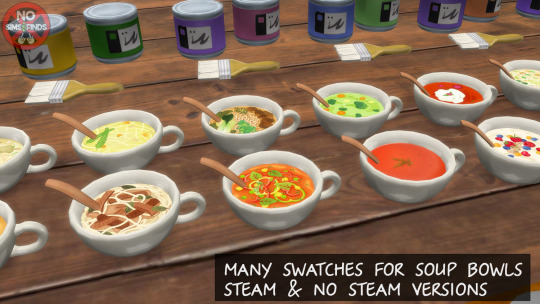





🌺🌴 ACNH Paradise Planning Set: Part 1 🌴🌺
All the items you'll need to recreate The upstairs of the Paradise Planning office in your TS4 game. Most items came with only 1 swatch each. There are lots of items that I added extra swatches for. *See bottom of item list for links to the handful of items that have already been made in other sets. Set 2 coming very soon!
Sims 4, Base game compatible | 67 items
💡As always, turning the brightness down on my functional lamps will make them look better (not overly bright) due to my vertex paint issue in Blender. I am trying to figure the issue out.
Always suggested: bb.objects ON, it makes placing items much easier. For further placement tweaking, check out the TOOL mod.
Use the scale up & down feature on your keyboard to make the items larger or smaller to your liking. If you have a non-US keyboard, it may be different keys depending on which alphabet it uses.
I hope you enjoy! ☺️ Download below, all in a zip file or pick & choose!
Set contains: Buy: -Bongos | 3 swatches | 1192 poly -Books 1 & 2 | 3 swatches each | 236, & 274 poly -Bookshelf (long) | 3 swatches | 242 poly -Bowl Stack | 7 swatches | 558 poly -Box 1 | 4 swatch | 78 poly -Box Stack | 1 swatch | 514 poly -Cactus | 3 swatches | 586 poly -Canisters | 5 swatches | 238 poly -Cart | 1 swatch | 1102 poly -Chips Bag | 1 swatch | 276 poly -Chips Bowl | 8 swatches | 866 poly -Coffee Table | 3 swatches | 434 poly -First Aid Kit | 1 swatch | 166 poly -Food Chocolates Plate | 4 swatches | 1982 poly -Large Wood Shelf | 3 swatches | 659 poly -Lei | 1 swatch | 1636 poly -Light Bulb Lamp (turn brightness down in game for best look) | 2 swatches (second swatch is whiter) | 544 poly -Locker 1 & 2 (2 items) | 3 swatches each | 954, & 1288 poly -Magazine Stack 1 & 2 | 3 swatches each | 581, & 421 poly -Mirror | 8 swatches | 986 poly -Notepad & Pen | 5 swatches | 44 poly -Open Magazine | 4 swatches | 140 poly -Paint & Brush | 5 swatches | 332 poly -Party Decoration (wall) | 6 swatches | 1252 poly -Pencil & Pad | 1 swatch | 594 poly -Pen Cup | 1 swatch | 432 poly -Picture Frame 1 | 3 frame colors, 10 images, 30 total swatches | 210 poly -Pillars (3 items, Small, Medium & Large) | 1 swatch each | 312 poly -Pillow Stack | 6 swatches | 1697 poly -Pizza | 2 swatches | 447 poly -Plant 1 | 5 swatches | 1101 poly -Polaroids & Postcard 1 & 2 (2 items) | 2 swatches each | 144, & 176 poly -Pottery | 1 swatch | 382 poly -Rug: Large & Small (2 items) | 2 swatches each (second swatch is brighter) | 480, & 10 poly -Seashell Bowl | 2 swatches | 2214 poly -Small Drawers (slotted) | 3 swatches | 81 poly -Soup Decor (2 items: Steam & No Steam versions) | 24 swatches each | 1270 poly -Spray Paint | 1 swatch | 182 poly -Starfish Bowl | 2 bowl colors, 4 starfish colors, 8 total swatches | 850 poly -Storage Cabinet (2 items: closed door & open door) | 7 swatches each | 222 poly -Storage Chest | 1 swatch | 2022 poly -Teacup (2 items: Steam & No Steam versions) | 11 swatches each | 188 poly -Teapot | 11 swatches | 746 poly -Tissue Box | 9 swatches | 606 poly -Toolbox | 1 swatch | 124 poly -Toolbox 2 | 2 swatches | 822 poly -Trophy | 3 swatches | 1040 poly -Wall Calendar | 1 swatch | 306 poly -Wall Clock | 3 swatches | 458 poly -Wall Flags | 3 swatches | 154 poly -Window Shade | 3 swatches | 124 poly -Wood Crate | 2 swatches | 730 poly -Wood Shelf | 2 swatches | 437 poly -Work Papers | 1 swatch | 83 poly -Wrench | 1 swatch | 124 poly
Build: -Floors Wood | 1 swatches | Wood -Walls Plaster | 2 swatches | Paint
Type “ACNH paradise planning 1” into the search query in build mode to find quickly. You can always find items like this, just begin typing the title and it will appear.
As always, please let me know if you have any issues!
📁 Download all or pick & choose (SFS, No Ads): HERE
📁 Alt Mega Download (still no ads): HERE
📁 Download on Patreon
Will be public on August 3rd, 2024 💗 Midnight CET
Happy Simming! ✨ Some of my CC is early access. If you like my work, please consider supporting me (all support helps me with managing my chronic pain/illness):
★ Patreon 🎉 ❤️ |★ Ko-Fi ☕️ ❤️ ★ Instagram📷
Thank you for reblogging ❤️ ❤️ ❤️
@sssvitlanz @maxismatchccworld @mmoutfitters @coffee-cc-finds @itsjessicaccfinds @gamommypeach @stargazer-sims-finds @khelga68 @suricringe @vaporwavesims @mystictrance15 @moonglitchccfinds @xlost-in-wonderlandx @jbthedisabledvet
*Veranka's Bakery Window: MediumDouble: This window is recommended if you are recreating this building in TS4.
*Maracas *Steam Diffuser *Wall Certificate *Aroma Diffuser *Soda Cans *Hammock
The rest of my CC
#s4cc#ts4cc#sims 4 tropical#sims 4 office#sims 4 paradise planning#sims 4 acnh location#sims 4 table#sims 4 wall decor#sims 4 paper clutter#sims 4 food#sims 4 soup#sims 4 candy#sims 4 tea#sims 4 box#sims 4 photo clutter#sims 4 lamp#sims 4 shelf#sims 4 plant#sims 4 plants#sims 4 cactus#sim s 4 book#sims 4 books#sim s 4 cabinet#sims 4 chest#sims 4 cart#sims 4 rug#sims 4 rugs#sims 4 storage#sims 4 mirror#sims 4 seashell
165 notes
·
View notes
Text
my sims 4 create-a-sim must haves + sim dump

hey y'all! after many requests, I released a YouTube video this afternoon covering my Sim-creating process & showcased some of my favorite CAS-related pieces of custom content and a few mods.
i also announced my very first sim dump! I made Sims inspired by actress Avantika Vandanapu & influencer Nara Smith, as well as one extra Sim named Hannah Steward. you can watch today's video here if you are interested & view the sims available for download here.
down below is a list of links to some of the must-haves shown in my video. hope you guys find this helpful, & thank you always for the support! ♡
skin details
gaia skinblend
misc details
little details
bare ; a skin tone pack (non-default)
default, non-default, additional maxis teeth
affection, an eyebrow collection
misc lip masks
cleavage overlay collection
skin detail dump (nose, lips, eyes)
pierced ears
skin detail kit
so creamy skin overlay
chin cleft
maxis match genetics set
sliders for eyes
dusty skinblend
[skin details] structure
accessories
dior purse
mia rings
piercing ultimate collection
3d eyelashes no. 2
3d lashes 1 || 2 || 3
3d lashes
diamond tennis bracelet
all natural nails
luisa earrings
leather tabby bag functional
alphabet necklace collection
westwood necklace
vintage coach bag
MISC. ACCESSORIES ultimate collection
domino glasses
saint necklace
joliepods (airpods max)
cake nails
designer thong accessory
joliebean's jewelry box
apple watch series 7
sliders
eye + head size slider
default chin slider
default eyebrow slider
default mouth slider
default nose slider
default foot slider
female waist and hip height slider
hip shape slider
chin slider
pouty lip slider
6 sliders for nose
forehead height slider
presets
sweet body
pack of presets
makeup
universal hair overlay
honey lip preset collection
eyeliner | n150
default & extra eye colors
serene shadow + liner
gold makeup set
bad boy genetics & presets
sculpt contour collection
nosey posey
euphoria eyes
the bronze palette
basic eyeliner set
GRANDE coffee collection
fox eyeshadow 02
eyeliner 299
GOLD Halloween vampire set
eyes g15
chanel eyeshadow
LIPSTICK ultimate collection
lipstick 02
amy lipstick
darkness demon eyes
dark hour makeup set
body vein collection
mae face contour
dark contour & highlight set
mp eyeliner n9
mods
custom traits v1.7
more traits in CAS
more columns in CAS
more traits
new traits pack (more traits)
more traits #3
CAS tuning - controlled position mod
#solitasims#solita sims#solitasims4#solita speaks#solitaspeaks#sims 4#sims 4 cas#sims 4 cc#sims 4 must haves#thesims4#sims4#ts4#thesims#sim dump#Nara smith#Avantika#Avantika Vandanapu#Karen shetty#mean girls reboot#mean girls#Karen smith#solitas sims
158 notes
·
View notes
Text














Residential Floorplan Suggestions





New York City: TWO
(CC List + Links)
World Map: San Myshuno
Area: Spice Market – Waterside Warble
Lot Size: 30 x 30
Capacity:
A Dive Bar
An Internet Café
A Pizzeria
A Tattoo Parlor
Bonus: 6 residential rental units floorplans completed – not assigned
Gallery ID: Simstorian-ish
Packs Needed
Expansion Packs
Cats & Dogs
City Living
Discover University
For Rent
Get Together
Get To Work
Growing Together
High School Years
Horse Ranch
Snowy Escape
Game Packs
Dine Out
Dream Home Decorator
Jungle Adventure
Outdoor Retreat
Parenthood
Spa Day
Star Wars: Journey to Batuu
Strangerville
Vampires
Stuff Packs
Crystal Creations
Home chef Hustle
Laundry Day
Moschino
Kits
Castle Estate
Courtyard Oasis
Cozy Bistro
Desert Luxe
Recommended Gameplay Mods
(Please read through what each mod has to offer before deciding if it fits your gameplay style or not.)
Carl’s Dine Out Reloaded
City Vibes Lot Traits
Functional Tattoo Parlor
Functional Venue Lot Traits
Lock/Unlock Doors for Any Lot
Spawn Refresh
Use Residential Rentals shared areas as Community Lots & Create Multi-Purpose Community Lots
Build Mode
CharlyPancakes
Chalk Pt.2 (Tiles)
Felixandre
Chateau Pt. 1 (Stone Foundation)
Chateau Pt. 2 (Doors, Metal Pieces, Tiles, Walls)
Colonial Pt. 3 (Fence 2, Plaster Foundation 2, Railing 2)
Florence Pt. 1 (Fresco Mural)
Grove Pt. 4 (Plaster Column, Plaster Floor)
London Interior (Dining Chair, Stool, Walls)
Paris (Cartouche Large, Corbel, Swag)
Schwerin (Terracotta Female)
SOHO Pt. 2
SOHO Pt. 3
SOHO Pt. 4
Harrie
Brownstone Pt. 2 (Traditional Door Frame – Med, Traditional Door – Med, Traditional Window 2 - Med)
Coastal Pt. 2 (Column)
Klean Pt. 3 (Concrete Floor, Painted Walls)
Kwatei Pt. 1 (3x1 BiFold, Double Arch, Single Interior Door)
Mutske
Stairs Add-on
Lijoue
Louer Collection (Iron Fence, Railing, Stone Stairs)
Peacemaker
Bistro Expanded (Awning 1x1)
Graffiti Mural 01
Pierisim
Winter Garden Pt. 2 (Double Door High, High Window w Bottom x2)
Sooky88
Checkered Marble Floor
English Country Wall Set (Subway Tiles, Subway Tiles w Wallpaper)
Scandinavian Wall Set (Plain w Tiles)
Syboubou
Neighborly 1 (Ceiling Outdoor Light, Mailbox)
Neighborly 2 (Interphone)
Buy Mode
AroundTheSims4
Laundromat (Seating x3 – Metal Base)
Tattoo Parlor (First Aid Kits, Gloves, Ink, Ink Display, Light, Saddle Stool, Tattoo Gun)
Cepzid
Functional Tattoo Chair
Felixandre
Berlin Pt. 1 (Curtain – Tall)
SOHO Pt. 1
Harlix
Baysic (Coffee Table, container, End Table, Kitchen Cabinet, Kitchen Counter, Kitchen Island, Kitchen Sink, Kitchen Trolley, Kitchen Accent Counter 1-3, Sofa)
Jardane (Leather Pouffe)
Kichen (Cabinet, Cups, Glasses, Plant, Shelf)
Kichen 2.0 Pt. 2 (Glasses 2 & 4)
Harrie
Shop The Look 1 (Armchair, Coffee Table)
Shop The Look 2 (Ceramic Side Table)
Shop The Look 3 (Circular Cushion)
Spoons Pt. 2 (2 Tile Glass Pedastal- Short & Tall, Counters, Espresso Bar, Island, Pastry Platter, Pizza Board, Shelving)
Kiwisims4
Blockhouse Dining (Booth Seating)
KKB
The Chilling Home (Module Bar Stool)
LittlleDica
Greasy Foods (Napkins, Salt Shaker, Stalls Door, Stalls Wall, Vents, Wet Floor Sign)
Modern Kitchen Stuff (Soft Breeze)
Rise & Grind (Décor Mural 2, Décor Syrup Bottle, Décor Wall Painting Menu, Dining Tables – All, Wastebun Counter)
Max20
Happily Ever After (Sign of Attention)
NANDO
Fashion Store (Ceiling Lamp)
Pierisim
Coldbrew Coffee Shop Pt. 3 (Menu, Paper Cup, Tea Box, Tips Jar)
MCM Pt. 1 (Simstudio Display)
MCM Pt. 4 (Kitchen Island)
Ravasheen
Shake and Shimmy Dance Floor
Shop Chef (Drink Dispenser)
Severinka
Industrial Light II
Simkoos
Clutter Dump Pt. 2 (Boba Notepad, Boba Stacked Cups V1, Cafeteria Straw Dispenser)
SimspirationBuilds
Toffee Pt. 1 (Art)
Syboubou
Catherine Sushi Restaurant (Wall Shelf 1 & 3)
Contemporary Haven (Armchair, Artworks, End Table, Sofa 3P Left)
Macaron (Counter Display)
TaurusDesign
Lilith Chilling Area Pt. 1 (Bartender Kit, All Drinks, SulSul Sign)
Tuds
Cave (Panel Light 2 x 4)
IND 01
IND 03
Turn Couch
Wondymoon
Fraxinus AIO Computer (DL on Patreon)
DO NOT REUPLOAD MY LOTS.
DO NOT CLAIM THEM AS YOUR OWN.
DO NOT PLACE BEHIND A PAYWALL.
Tray Files: DOWNLOAD
#simstorian#the sims 4#sims 4#ts4#cc#ts4 simblr#build#sims 4 build#sims 4 commercial lot#san myshuno#pizzeria#tattoo parlor#internet cafe#sims 4 residential rental#sims 4 nyc#sims 4 new york#sims 4 screenshots#sims 4 community#showusyourdecor#showusyourbuilds
109 notes
·
View notes
Note
hello mod! i have found this Miku figure that i can hardly find any info on, she's called "Snow Miku in Summer" and even has a fake nendo based on her. she could be a garage kit but there's no listing of her in MFC...
it's driving me nuts a bit cause she's pretty cute, do you by chance know anything about her? :o
I think mmaayyybbeeeee I found her??

She seems to be 1/7 scale "Snow in Summer ver." but I can't find any more info
I've seen a boxed image that says she's made by Max Factory but in my brief search I only saw her for sale on AliExpress/Amazon so how legit that is is up to debate (⇀_⇀)
If anyone else knows more help would super rad!!
258 notes
·
View notes
Photo

Ultimate Workout Pack
Hey everyone, here is the highly requested Ultimate Workout Pack featuring 32 packages! This pack has 5 functional fitness items your sims can use as well as 27 decor items to fully furnish their home gyms. With all these items you will never need another fitness package for your sims to workout in style. We hope you will enjoy these pieces as much as we do 🤗
Included:
Ab Roller - 8 colors Baseball Bag Boxing Equipment - 3 colors Boxing Set - 3 colors The Boxer - 5 colors - Functional Crossfit Style T Rack Energy Pills Football Bag Gym Bag Gym Storage Rack Home Fitness Kit - Functional as Wardrobe Home Gym Incline Bench - 2 colors Sandbag Bag Sports Drinks - 5 colors Supplements 1 Supplements 2 Supplements 3 Towel Set 1 - 10 colors Towel Set 2 - 10 colors Training Dummy - 5 colors - Functional with Strangerville Training Dummy - 5 colors - BGC Decor Treadmill - Functional Ultimate Home Gym - Functional Weight Bench Weights 1 - 5 colors Weights 2 Weights 3 - 10 colors Weights Storage 1 Weights Storage 2 - 5 colors Workout Bike Yoga Set - 5 colors
Total: 32 Packages // 5 Functional Fitness Items
All LODs // Custom Thumbnails // HQ Mod Compatible
DOWNLOAD
Conversion // Do not recolor or convert // Do not re-upload
Instagram: @davidheather.sims
Pinterest: https://tr.pinterest.com/bergdorfverse/david-heather-for-sims-4/
#David Heather#sims 4#the sims 4#sims 4 cc#sims4#sims 4 custom content#sims 4 cc finds#TS4#ts4 cas#ts4cc#ts4 cc#ts4 gameplay#ts4 custom content#ts4 cc finds#ts4 custom objects#simblr#sims
1K notes
·
View notes
Note
i'm gonna ask my best friend to be in a qpr wish me luckkk!
Woah, awesome!! Good luck!!!! :]]]
Could you let us know what happens? :0 (/nf
7 notes
·
View notes
Text

SYBOULETTE'S CANDY NURSERY CONVERTED TO THE SIMS 2 🍭
my previous conversions of syb's nursery sets can be found here: dreamy toddler 👶🏽| little dino 🐱🐉
hi everyone! @syboubou released their candy nursery set some time back in april to celebrate the release of ts4's growing together expansion pack, and i DESPERATELY wanted it for ts2! it's so, so adorable! so i did what i do, and almost two months later... here we are! i'm finally done converting the ENTIRE set! 🥳💃🏽
altogether there are 23 buy items, many of them functional, and 3 build assets: 2 wallpapers, 1 carpet floor. i'm immensely pleased with how it all turned out! it should pair well with my dreamy toddler conversions (linked above) and also my 4t2 conversion of madlen's kei baby care kit!
credits go to @syboubou for the amazing original set! it's simply perfection! 💝
there are two versions in the download below: a merged version, and an unmerged version. yes, the download is just THAT big. please pick only one! a collection file has also been prepared for convenience's sake.
DOWNLOAD: SFS | MF 🧁
keep reading below the cut to read what you need to read! and see what you need to see!
more previews


things to note
a readme.txt is also included in the download!
the changing table does not actually come with a bin. so unless you place the decorative trash bin next to it, your sims will be throwing their trash into the void.
the crib is unanimated. i tried my best but the mapping and the way the model was made simply would not accomodate any animations without looking even worse 😫
the dresser is just decor. i use the gussy up mod in my game so my sims rarely use wardrobes. plus, the original dresser's structure made it impossible to be animated 😅
the way that the playmat works in the previews above is actually as a rug. i made an invisible recolor of the sims 2 store playmat (included in the download) and layered it over the decorative one so that it's 'functional'! if you just want the playmat as a rug, you can delete this.
the toddler bed is cloned from @themediocresulk's toddler beds as pet beds so that it's less buggy and your toddlers can get in or out whenever you want them to! you may want to grab this mod so that they gain more motives.
items included
taken directly from that readme.txt.
buy mode:
Baby Shoes Box -> 318 polys, $49 Beehive Ceiling Lamp -> 900 polys, $99 Bookcase -> 489 polys, $249 Books -> 84 polys, $49 Cat Plushie -> 840 polys, $39 Changing Table -> 349 polys, $249 Cloud Rug -> 2 polys, $49 Crib -> 1788 polys, $399 Diapers Box -> 772 polys, $9 Dresser -> 76 polys, $699 Hanging Plant -> 506 polys, $19 High Chair -> 1048 polys, $249 Mirror -> 270 polys, $149 Ottoman -> 316 polys, $89 Playmat -> 1584 polys, $249 Potty -> 112 polys, $99 Rabbit Lamp -> 912 polys, $35 Rocking Egg Chair -> 1760 polys, $379 Shelves -> 168 polys, $89 Toddler Bed -> 1855 polys, $349 Toy Rattle -> 432 polys, $49 Trash Bin -> 222 polys, $39 Vanity Case -> 1436 polys, $29
build mode:
Floor Carpet -> 26 swatches, $1 Wallpaper Panelling Paint -> 56 swatches, $1 Wallpaper Panelling Pattern -> 32 swatches, $1
misc:
a recolor of the sims 2 store's baby dangle monster playmat is also included. if you want to use it, you'll need the original mesh from the store download.

phew, that was a LONG, but satisfying, post to write! i hope everyone enjoys these conversions as much as i do! i had a lot of fun making them 💝
have a lovely day simming everyone! don't be afraid to reach out to me if there's any issues with this download. though as always, keep in mind...

cheers ~ 🥂
762 notes
·
View notes
Photo










EUCALYPTUS PET HOSPITAL - a multi-use lot by amoebae
Made by request. Eucalyptus Pet Hospital has everything your furry friend needs to keep them well and happy. A large veterinary practice fills the ground floor, along with a pet grooming room and a training ground. Upstairs is a residential space, perfect for your chief vet to live on site. Out back is a beautiful greenhouse, chicken coop, and there may even be a few wildlife friends to help you along the way. Uses LittleMsSam's Live In Vet lot trait, and lots of cc!
Made for 7 Eucalyptus Lane in San Sequoia.
---
I used lots of cc for this build. You can find a spreadsheet containing all the links you need here.
Additionally, I've included my own cc in the download.
I have every build/buy pack and kit and used a lot of them for this build. Anything missing can be replaced with whatever you have in your own game.
---
You can see some screenshots of the lot here: https://imgur.com/a/jICHT1c
---
DOWNLOAD NOW @ PATREON (free)
---
INSTALLATION:
- Place the loose Tray files in your Tray folder
- Add the cc from the spreadsheet and my download to your mods folder if you don't already have it
- Remember to tick the 'Include CC' box when searching for the lot in your library
---
With thanks to everyone whose wonderful cc gave me so much inspiration, and to @cyanastrolosims who requested this build, which was so much fun to make.
--
Find me here:
pictureamoebae @ tumblr
amoebae @ twitter
amoebae @ patreon
amoebae's TS4 screenshots @ flickr
amoebae's cc, builds and ReShade presets in one place @ flickr
amoebae's amoebas discord server
#ts4 lot#ts4 vet#ts4cc#ts4 cc#s4cc#s4 cc#the sims 4#ts4#sims 4#s4#the sims#sims#my ts4 cc#eucalyptus pet hospital
623 notes
·
View notes