#Best sony full frame lenses
Explore tagged Tumblr posts
Text
The Best Lenses For Sony Full Frame Cameras: An Updated Guide
Two years after Sony announced its game-changing A7 and A7R series of full-frame mirrorless cameras, we created an exceptional guide to help photographers choose the best lenses for their gear. The Sony lens guide, thus, is an amalgamation of some of the most exciting lenses we have reviewed. But today, it gets an update. We all know how the camera industry works—there is a new iteration every…
#best#best sony lenses#full frame cameras#Full Frame Mirrorless#lens listicle#lens roundup#mirrorless#sony#sony lens guide#tamron#zeiss
0 notes
Text
FAQ + About (for mobile)
About me: My name is Milli (she/her), 25yrs. I love taking photos of nature and my Subaru. I’m a huge nerd about mushrooms, plants, and skulls. I’ve been hiking ever since I was a little kid and at this point I feel at home in the woods.
I have a flock of chickens, a boyfriend, a dog, and waaay too many house plants
Did you take all the photos on this blog?
Yep, every photo posted here was taken by yours truly unless otherwise noted (very rare).
What camera/lenses do you use?
My crop sensor/work kit is:
Nikon D7100
10-20mm f/4.5-5.6G VR
Dolica ZX600B103 Tripod
My full frame kit is:
Nikon D850
Sigma 150-600mm f5.6-6.3
50mm f/1.8 G
60mm f/2.8 ED Macro
Nikon 105mm f/2.8 VR G
17-35mm f2.8
20mm 1.8 ED sold
Sigma 150-500mm f5.6-6.3 sold
Kenko extension tubes
Raynox 250
Vanguard Alta Pro 263AB (works for macro + everything else)
Filters and other gear:
Hoya circular polarizers + Stop down/up kit
Nikon camera backpack (discontinued)/TARION Camera Backpack
Instax Mini 90
Other cameras I’ve owned:
D50
D200
D3000
D7000
Here’s my lens wish list, some are on there for fun and some I actually want.
What camera gear would you recommend for a beginner?
Before you worry too much about getting the best gear, make sure you learn how to use it first. You could go out and buy the fanciest camera and lenses and still not take good photos because you don’t know how to use your camera or how to “see”. There’s also a saying, “you marry your lenses and date your bodies”. Invest in good lenses, preferably full frame compatible ones in case you ever decide to upgrade to full frame, and get a cheaper body to start. With that out of the way…
If you’re just starting out, I’d recommend getting a refurbished or used camera from the D7100+ line. They’ve come down in price as of late and are pretty solid cameras. Just make sure to check the shutter count.
I’d skip anything from the D3000 & D5000 lines. They’re not bad cameras but they do not have built in autofocus meaning they rely on the lens itself having autofocus. This isn’t horrible but it does limit what lenses you can use (and some of the lenses that won’t autofocus with those cameras are good AND cheap) and that can be confusing for a beginner.
As for a lens, a 50mm f/1.8, or 35mm f/1.8 is a great lens. Both lenses are inexpensive, have good quality glass, and can used for nearly everything. The 18-55mm lens that comes with cameras isn’t bad either.
I don’t shoot Canon/Sony/whatever else so I can’t give any advice there sorry!
How did you learn to take photos?
LOTS of practice, I first picked up a camera back in 2013. In high school and college I took photography classes but ultimately I didn’t really learn much from them, they started at too basic of a level.
I did learn a lot about photography from taking art classes however. They taught me framing, how to use shadows/light, and movement in a photo (where does your eye travel when you view an image/art piece). My mom is also a professional photojournalist so I picked up some knowledge from her and my grandfather who’s also a published photographer.
How can I take better photos?
Again, lots of practice. Learn what every setting and button on your camera does, try different shooting modes, take the same photo at several different apertures and shutter speeds to see what changes. You can learn a lot from reading articles too but the best way to learn, imo, is by doing. Don’t worry about getting the best gear and the best camera, learn how to take photos first.
Study other photographers photos, and even paintings, and see what you like. Pay attention to directional lines and where your eye travels. Learn how to use Photoshop/Lightroom (just pirate it). Take photos in different weather, lighting, and times of day.
What programs do you use to edit? What presets/filters do you use?
I use Lightroom and Photoshop Classic along with custom presets that I’ve made for different situations (fog, snow, etc) to process most of my images and then I make minor tweaks. A lot of my presets started as VSCO presets and then I kept the things I liked and changed the things I didn’t.
What is your job?
I’m a real estate photographer specializing in short term rentals. I love it.
Are you related to Eddie Vedder?
Yep, we’re very distantly related. Something like 7th cousins twice removed but I’ve never met him.
Can you add a photo to your print shop?
Sure! Just tell me the name of the photo (or link it if possible, I reuse a lot of names) you want added and I’ll get it up there.
May I use one of your photos?
I’m 100% ok with people using my photos as a reference for drawing/painting, I’d even love to see the result. For anything else, just shoot me an ask beforehand and I’ll let you know. Please do not repost my photos on Tumblr or elsewhere without my permission.
27 notes
·
View notes
Text

Art doesn’t require the best equipment, I know… and many wonderful artists start with nothing. I was lucky to find a beautiful, video-capable camera to expand on and play with my pre-existing understanding of photo and video arts.
I love Nikii. She’s a beautiful camera with such potential I could only ever dream of fully harnessing.
I always imagined a Sony for me… and Sony’s E mount system does fill me with envy at times. This Z6ii is a full-frame goddess equipped with everything I could ever hope for to taste the mirrorless world from my prior film and consumer digital camera experience.
Besides, the Z system has lenses hailed as the most crisp and beautiful glass on the market.
…also, yes… I will be buying a cropped sensor Sony for everyday experimentation with much cheaper lenses. The Sony a1 line and FX line are my dream cams after all… full-frame anyway.
We won’t talk about medium format today.
This return to form required letting go of other people’s expectations, imposed values and even getting rid of some unwanted things I let people convince me to invest in; a drum kit for one. My only comfortable instruments were always my voice, my heart, a pencil, qwerty keyboard and a camera… so I now have mics and cameras with pencils and qwerty keyboards as support.
It sucks to lose your heart in self-sacrifice believing it’s for a common community goal.
Now, with therapy and introspection I find again my roots of self-expression. Nikii sets that beautiful road before me and I’m forever grateful for her presence in my life. Promise I’ll focus on a Z8 line upgrade before I cheat with Sony.
Okay… well maybe I’m polycamera-ous.
#art therapy#photography therapy#photography lovers#self expression#self care#photography#healing#nikon z6ii#nikon mirrorless camera#z6ii#love
3 notes
·
View notes
Text
Looking for the Best Camera for Video? These Are the Top Choices for 2025!

In 2025, the world of videography continues to evolve, with cameras becoming more powerful, portable, and capable of capturing breathtaking footage. Whether you're a professional filmmaker, a content creator, or an amateur enthusiast, choosing the right camera for video is essential. With so many options on the market, it can be overwhelming to determine which one is best suited to your needs.
This guide will walk you through the best cameras for video in 2025, from cutting-edge mirrorless models to professional-grade cinema cameras. We’ll explore the standout features, performance, and price points of each, so you can make an informed decision and start shooting high-quality videos.
1. Why Choosing the Right Camera Matters
When it comes to videography, not all cameras are created equal. The best camera for video needs to offer crisp image quality, smooth frame rates, and advanced video-centric features like high dynamic range, autofocus, and stability. It’s important to know what to look for, whether it’s 4K/8K resolution, fast autofocus, or professional-grade audio options.
Key factors to consider:
Resolution: The higher the resolution, the sharper the footage.
Frame Rate: Higher frame rates ensure smoother motion, especially for action shots.
Low-Light Performance: Cameras with great ISO performance will excel in darker environments.
Stabilization: In-body or lens stabilization can make or break handheld shots.
Lens Compatibility: Choosing a system with versatile lenses is crucial for different shooting needs.
2. Sony Alpha 1 – The All-in-One Powerhouse
Sony continues to dominate the camera market, and in 2025, the Sony Alpha 1 is still one of the best cameras for video enthusiasts and professionals alike. With 8K recording capabilities at 30 fps, this mirrorless camera is a beast in terms of video performance. Its Real-time Eye AF for video ensures that subjects stay sharp even in fast-moving environments.
Key features:
8K 30fps and 4K 120fps video recording.
15-stop dynamic range for rich details in highlights and shadows.
Full-frame sensor for superior low-light performance.
Dual CFexpress card slots for extended recording times.
3. Canon EOS R5C – The Hybrid Marvel
For those who want a camera that excels in both photography and video, the Canon EOS R5C is a top choice in 2025. It offers cinema-grade video performance with 8K RAW recording and comes with advanced cooling for extended video shoots. The R5C bridges the gap between Canon's cinema line and its mirrorless systems, making it perfect for hybrid shooters.
Key features:
8K RAW at 30fps and 4K 120fps.
Dual Pixel CMOS AF for incredibly fast autofocus.
C-Log 3 for extended dynamic range in post-production.
Compact and lightweight design ideal for on-the-go shoots.
4. Panasonic Lumix GH7 – The Best for Content Creators
For content creators who need a more budget-friendly option that doesn’t compromise on quality, the Panasonic Lumix GH7 is a go-to camera. Known for its Micro Four Thirds sensor, the GH7 offers excellent video performance in a compact form factor. It’s perfect for vloggers, YouTubers, and those who need a camera that can shoot high-quality video without the bulk of larger systems.
Key features:
6K video recording at 30fps.
5-axis in-body stabilization for smooth handheld shots.
10-bit 4:2:2 internal recording for professional-grade video quality.
Versatile, lightweight design ideal for travel and vlogging.
5. Blackmagic URSA Mini Pro 12K – The Cinema King
When it comes to professional cinema cameras, the Blackmagic URSA Mini Pro 12K is a game-changer in 2025. Offering 12K resolution, this camera provides an unmatched level of detail for film and high-end production work. With RAW recording and color science, it’s the ideal choice for filmmakers who need the best in image quality and post-production flexibility.
Key features:
12K Super 35 sensor with 14 stops of dynamic range.
Built-in ND filters for shooting in various lighting conditions.
Dual CFast and SD card slots for extended recording.
Blackmagic RAW format for ultimate flexibility in post.
6. Fujifilm X-H2 – The Stylish Performer
For videographers who love Fujifilm’s color science, the Fujifilm X-H2 is a standout model in 2025. It offers 8K video recording in a stylish and retro-inspired design, making it a great choice for videographers and photographers alike. With its APS-C sensor, the X-H2 delivers excellent detail while remaining compact.
Key features:
8K video recording at 30fps and 4K at 120fps.
F-Log2 for a higher dynamic range.
Film Simulation modes for unique color profiles straight out of the camera.
In-body stabilization for steady handheld footage.
3 notes
·
View notes
Text
Pentax 645Z Review

Medium-format cameras offer truly spectacular resolution, but until now, it's always come best camera alongside a difficult compromise. With the Pentax 645Z, that changes. Building on 2010's 645D, the Pentax 645Z offers features that are rare or in some cases unique in a medium-format camera. Pick up its weather-sealed body, and you'll find both live view and video capture on offer, not to mention an extremely wide sensitivity range, 27-point phase-detect autofocus system -- and compared to rivals, very swift performance too! And of course, you'll get the incredible detail-gathering capability of medium-format, plus a really big, bright viewfinder. Is it time you considered moving up from full-frame? Read on and find out!
Pros Phenomenal resolution and detail; Great high ISO performance; Rugged, weather-sealed body; Huge, bright viewfinder; Fast autofocus works well in low light; Swift performance for a medium-format camera; Good battery life; Shoots Full HD video
Cons Quite bulky compared to an APS-C or full-frame DSLR; Autofocus points clustered near center of frame; Most lenses aren't weather-sealed or optimized for digital; Prone to aliasing artifacts (but so are most high-end cameras these days); Attracts a lot of attention from passers-by
Price and availability Available since June 2014, the Pentax 645Z is priced at US$8,500 body-only.
Back in early 2010, Pentax launched the 645D, a medium-format digital SLR that it had been developing for the previous five years. It might have been a long time coming, but it was nonetheless exciting for it. The 645D leapfrogged rivals Canon, Nikon and Sony with two-thirds greater sensor area than a full-frame sensor, yielding a unique look and shallower depth of field. At the same time, it was vastly more affordable than offerings from medium-format makers like Hasselblad and Phase One, yet rugged enough to be used in the field.
Pentax 645Z Review -- Front view with lens The reason Pentax -- since taken over by Ricoh -- could offer its camera at a more attractive price-point than other medium-format products was pretty simple. Much of the design work for the 645D could be shared with the company's mass market, APS-C DSLRs, where Hasselblad and Phase One -- neither of which sells consumer SLRs -- had to bear the entire cost of development solely with their medium format products.
While Pentax lacked (and indeed, still lacks) a full-frame DSLR, the 645D served both as an aspirational model for the enthusiasts to look up to, and as something genuinely different to attract pros for whom that resolution and medium-format look was more important than high-speed capture. And boy, did it ever offer a lot of resolution by 2010 standards. (In fact, it's only recently that we've started to see cameras with smaller sensors catching up.) When we first put the 645D in our lab, we were amazed to find that it picked up details we'd never even noticed in our test scenes -- details that we couldn't even see with our own eyes, until we pulled out a magnifying glass to confirm them.
Pentax 645Z Review -- Weather seals Just like the medium-format film cameras in whose footsteps it followed, the 645D was never going to be a mass-market camera. Medium-format is an even smaller niche than it was in the film days, but the 645D was nonetheless a very important camera for the company, and its followup -- the Pentax 645Z -- is no less important.
Just like its predecessor, the Pentax 645Z shares much with Ricoh's flagship APS-C DSLRs -- and with four years of development having taken place on the APS-C front since the 645D was launched, there was no shortage of new features for it to inherit. But the most important feature of them all is at its very heart, a brand-new, Sony-sourced 51-megapixel CMOS image sensor. It's coupled to a PRIME III image processor, as first seen in the K-3, and the 645Z also inherits that camera's 27-point SAFOX 11 autofocus and 86,000 pixel RGB metering systems.
The 645Z's new image sensor allows a spectacularly wide sensitivity range, especially by medium-format camera standards, covering everything up to ISO 204,800 equivalent. It also provides both live view and Full HD movie capture capabilities, neither of which its predecessor was capable of. And performance has taken a big step forwards, at least compared to other medium-format cameras. This still isn't a sports shooter, but it'll shoot at almost triple the speed of the 645D. You'll also be able to review photos post-capture in less than half the time.
2 notes
·
View notes
Text
Must-Have Camera Lenses for Professional-Quality Shots

Capturing professional-quality photos requires the right tools, and a great camera lens is at the heart of it all. Whether you're shooting portraits, landscapes, or action-packed scenes, choosing the right lens can make a significant difference. Here's a guide to some of the best lenses available, optimized for quality and versatility.
Sony FE 50mm F1.8 Compact Lightweight E Mount Lens
Features:
Compact and Lightweight: Ideal for on-the-go photography.
Beautiful Defocused Bokeh: Perfect for stunning portrait shots.
Full-Frame and APS-C Compatibility: Versatility for different camera systems.
This lens is a must-have for photographers who want crisp, clear portraits and creative depth-of-field shots. With its wide F1.8 aperture, you can shoot stunning images even in low-light conditions.
Sony FE 200-600mm F5.6-6.3 G OSS Lens
Features:
Super Telephoto Zoom: Excellent for wildlife and sports photography.
Built-in Optical SteadyShot: Reduces camera shake for sharp images.
Robust Build: Weather-sealed for outdoor use.
For capturing subjects from afar, this lens provides exceptional clarity and detail. Its versatile zoom range makes it a go-to for wildlife enthusiasts.
Nikon AF-S Nikkor 24-120mm F4G ED VR Lens
Features:
Wide Zoom Range: Perfect for landscapes and portraits.
Vibration Reduction (VR): Reduces blur caused by camera shake.
High-Quality Optics: Delivers sharp and vivid images.
This lens is a versatile option for photographers looking for an all-around performer for everyday photography.
Canon EF 70-200mm F/2.8L IS III USM Lens
Features:
Fast Aperture: F/2.8 constant aperture for low-light performance.
Image Stabilization: Ensures sharp images even at longer focal lengths.
L-Series Durability: Built for professional use.
This is a top choice for portrait, event, and sports photographers who need consistent performance and exceptional image quality.
Tamron 70-180mm F/2.8 Di III VXD Lens for Sony
Features:
Compact Design: Lightweight and easy to carry.
Fast F/2.8 Aperture: Great for low-light shooting.
Precise Autofocus: Ensures quick and accurate focus.
This lens delivers incredible performance at a fraction of the weight of other telephoto zooms, making it ideal for traveling photographers.
Nikon AF-S NIKKOR 24-70mm F/2.8E ED VR Lens
Features:
Exceptional Sharpness: Superior clarity and detail.
Vibration Reduction: Reduces motion blur for sharper shots.
Professional Build: Rugged and reliable.
A staple for Nikon users, this lens is ideal for portraits, events, and landscape photography with impeccable sharpness.
Tamron 17-28mm F/2.8 Di III RXD Lens for Sony
Features:
Wide-Angle View: Perfect for landscapes and architecture.
Fast Aperture: Great for indoor and low-light photography.
Compact Size: Travel-friendly and lightweight.
For wide-angle enthusiasts, this lens provides excellent performance in a compact package, ideal for Sony cameras.
Canon 50mm F/1.8 STM Standard Lens
Features:
Affordable Prime Lens: Great value for beginners and professionals.
F/1.8 Aperture: Ideal for creative depth-of-field shots.
Compact Design: Easy to carry and handle.
This lens is a fantastic choice for portrait and everyday photography, offering excellent image quality at an affordable price.

Conclusion
Investing in the right camera lens can elevate your photography to professional levels. Whether you need a lightweight prime lens, a versatile zoom, or a telephoto powerhouse, these options have you covered. Pick the one that best suits your needs and start capturing stunning images today! Visit alltrade.ae today.
#camera#alltradde.ae#camera lenses#online sale#sales#onlineshopping#dubai#uae#lenses#cameras#canon#sony#nikon#nikonphotography
0 notes
Text
Nikon Z 8 Review
Nikon’s big, gripped Z 9 ($5,499.95, body only) marked a return to form for the iconic photo brand, but its body style didn’t appeal to everyone. With the Z 8 ($3,999.95, body only), Nikon cuts the vertical grip, keeps all the cutting-edge tech, and drops the price to create a more compact, hybrid powerhouse. Among the highlights are a full-frame Stacked CMOS sensor for 45MP snaps and 8K video, an advanced autofocus engine with smart subject recognition, a seamless electronic viewfinder (EVF) experience, and a weather-ready build. Battery life could be better, but that’s hardly a deterrent from one of Nikon’s best efforts yet. It’s as excellent a camera as the Sony a7R V ($3,899.99) in many respects, and a better performer for video and fast action, so the Z 8 earns the same rating and Editors’ Choice award for high-resolution, full-frame cameras.

Of course, as a stacked mirrorless camera, the Z 8 is built around an EVF and fully electronic shutter rather than a pentaprism and mechanical focal plane shutter like the D850. The body size and style are pretty close though. At 4.7 by 5.7 by 3.3 inches (HWD) the Z 8 is just slightly less tall and wide as the D850 (4.9 by 5.8 by 3.1 inches), but both weigh the same (around 2.0 pounds). Most full-frame cameras, including the Sony a7R V (3.8 by 5.2 by 3.2 inches, 1.6 pounds), Canon EOS R5 (3.8 by 5.4 by 3.5 inches, 1.6 pounds), and Nikon Z 7 II (4.0 by 5.3 by 2.7 inches, 1.4 pounds) are smaller.
Like its contemporaries, the Z 8 is built for both indoor and outdoor use, with a rugged magnesium alloy chassis that’s sealed from dust and splashes. The Z 8 doesn’t have a mechanical shutter to cover its sensor, but it does include a sensor shield that helps keep dust off during lens changes. Nikon says the weather sealing here is as robust as for the D850. meanwhile, the Z 9 is sealed more tightly to match the D6.
The Z 8 works with the Nikkor Z lineup of lenses that debuted in 2018 and supports Nikon F SLR lenses via the FTZ II adapter. The standard F2.8 zoom trinity is available on this platform, along with a set of F1.8 primes and a couple of big F1.2 lenses. In terms of standouts, Nikon’s line of lightweight, mid-priced telephoto primes, including the Nikkor Z 400mm F4.5 and Z 600m
0 notes
Text
Sony ZV-1 Field of View | Fix the Biggest Problem

The Sony ZV-1 digital camera has emerged as a popular option for vloggers and content producers looking for high-quality footage in a small, easy-to-use device. It is perfect for producing visually striking content for YouTube, TikTok, and other social media platforms because of its strong 1-inch sensor, quick focusing, and flawless bokeh. The Sony ZV-1's narrow field of vision (FOV) is a problem that users frequently run across, though, particularly when utilizing the Active SteadyShot function, which further shrinks the frame. Here are some practical fixes for this problem if you're in Dubai and want to get the most out of your Sony digital camera, as well as how AWPRO can help.
Problem of Field-of-View in Sony ZV-1 Camera
The Sony ZV-1 digital camera features an integrated 24-70mm zoom lens that is best suited for taking portrait-style photos and vlogging. Creators who wish to capture expansive scenes or a greater percentage of their background, however, may find this focal length to be restrictive. It is challenging to take wide-angle photos without utilizing a tripod or selfie stick to hold the camera farther away because the field of view gets even more constrained when Sony's stabilization feature, Active SteadyShot, is activated.
Impact on Content Creation
Limited FOV restricts background details, which can diminish the storytelling ability of vlogs.
The tighter frame can make it challenging to fit multiple subjects or show immersive scenery.
It affects flexibility in framing, especially for creators who film in small spaces.
Solution
Use a Wide-Angle Lens Adapter
Adding a wide-angle lens adapter to the ZV-1 is a common way to increase its field of view. By simply attaching these adapters to the camera's built-in lens, the view is immediately enlarged and additional background can be included in the picture. Since many adapters are small and light, the portability of the ZV-1 is not jeopardized.
Advantages of Using a Wide-Angle Adapter:
A quick and cost-effective way to increase FOV without changing the camera.
Allows creators to film closer to the camera while still capturing a wider scene.
Simple to attach and remove, giving flexibility for different filming needs.
Adjust Stabilization Settings to Retain a Wider Field of View
Although the Sony ZV-1's Active SteadyShot is an excellent stabilizing feature, it reduces FOV. Consider using Standard SteadyShot or even disabling stabilization if you're filming in a steady setting. Standard SteadyShot maintains the field of view around its maximum 24mm capability by offering modest stability without the drastic crop of Active mode.
How Stabilization Adjustments Help:
Standard SteadyShot: This setting provides some stabilization with a wider FOV, making it ideal for handheld shots that need a bit of steadiness without major cropping.
No Stabilization: For situations where a tripod or gimbal is used, turning stabilization off gives you the full frame, capturing the maximum viewable area.
Explore the Sony ZV-E10 for More Lens Flexibility
For content producers seeking even greater adaptability, the Sony ZV-E10 would be a good substitute for the ZV-1. It provides the ability to use interchangeable lenses along with other creator-friendly features. Because of this adaptability, you can use wide-angle lenses, which greatly increases your field of vision and gives you a more personalized shooting experience.
Advantages of Choosing the Sony ZV-E10:
Interchangeable Lenses: Choose from a wide variety of lenses to suit any scene, including ultra-wide options.
Greater Flexibility: Easily adapt to different environments with just a lens change.
Maintains Compact Size: Although it offers more flexibility, the ZV-E10 is still compact and portable, making it great for content creators on the go.
AWPRO Care Provides Regular Camera Maintenance
Maintaining your Sony digital camera in optimal condition requires routine maintenance as you grow your setup and add accessories. In order to keep your equipment dependable and functional over time, AWPRO offers a professional care service called AWPRO Care that includes camera cleaning, maintenance, and repair services.
Benefits of AWPRO Care:
Camera Cleaning and Lens Maintenance: Keep your ZV-1 in optimal condition for consistent high-quality footage.
Repairs and Adjustments: For any issues with the camera or accessories, AWPRO Care offers reliable solutions.
Longevity for Your Investment: Regular care helps maintain your camera’s performance, protecting your investment and ensuring your Sony ZV-1 remains a valuable content creation tool.
Why AWPRO Dubai is Your Go-To for Sony Digital Camera Solutions
For content producers, AWPRO provides a wide selection of Sony digital cameras, lenses, accessories, and expert maintenance services. As an authorized dealer, AWPRO guarantees the authenticity of each product and provides knowledgeable guidance on how to maximize the performance of your equipment.
What Sets AWPRO Apart
The Sony ZV-1 digital camera and a wide selection of accessories are available at AWPRO at affordable prices to help you on your path to content creation. You can easily locate everything you need in one location thanks to our extensive product selection, which includes everything from cameras and lenses to wide-angle adapters and stabilization equipment. We assist you in finding solutions that complement your imaginative vision under the skilled direction of our experienced staff. Additionally, our AWPRO Care service guarantees that your equipment remains in optimal condition, providing dependable assistance for Dubai's creative community.
Conclusion: Making the Most of Your Sony ZV-1 Digital Camera
Although the field of view of the Sony ZV-1 digital camera has some limits, you can greatly enhance your experience by using wide-angle adapters, stabilizing tweaks, or even upgrading to the ZV-E10. These choices, along with AWPRO Dubai's wide selection of camera accessories and maintenance services, make it simple for video producers to get beyond FOV restrictions and realize the full potential of their ideas.
Explore the most recent options for improving your Sony ZV-1 or find other models that meet your specific demands for creating content by visiting AWPRO.
0 notes
Text
Essential Gear for Product Photography

Product photography is a vital aspect of any business that aims to sell physical goods, whether online or in-store. The quality of your product images can make or break a sale, as customers rely heavily on visuals when deciding whether to make a purchase. To create high-quality, eye-catching product photos, having the right gear is essential. In this article, we will discuss the essential gear you need to elevate your product photography game, helping you capture professional-level images that resonate with customers. Whether you're just starting out or looking to improve your existing setup, understanding the gear involved can make all the difference in achieving the best results.
For those seeking professional product photography services, consider product photography in Kerala or the best product photography in Kochi for top-tier results.
1. Camera: The Heart of Product Photography
The camera is the most critical piece of gear for any photographer. When it comes to product photography, the type of camera you use can determine the clarity, sharpness, and overall quality of your images. While many modern smartphones have excellent cameras, a dedicated DSLR or mirrorless camera is usually the best option for professional product photography due to its superior sensor size, image quality, and the ability to use different lenses.
Recommended Camera Features:
High Resolution: A camera with a high resolution (at least 20 megapixels) is ideal for capturing fine details and producing images that can be used for large prints or close-up views.
Manual Controls: The ability to manually adjust settings like ISO, shutter speed, and aperture gives you more control over the exposure and depth of field, both of which are crucial in product photography.
Full-Frame Sensor: A full-frame sensor allows you to capture more detail and create sharper, clearer images compared to a crop-sensor camera.
Popular Cameras for Product Photography:
Canon EOS R5: With a 45MP full-frame sensor, this mirrorless camera is perfect for high-quality product shots.
Nikon Z6 II: This full-frame mirrorless camera offers exceptional low-light performance and flexibility with different lenses.
Sony A7R IV: Known for its excellent dynamic range and resolution, the A7R IV is a great choice for those who want ultimate image clarity.
2. Lenses: The Key to Capturing Detail
Lenses play a crucial role in product photography because they determine how sharp and detailed your images will be. For product photography, you’ll want to invest in lenses that offer excellent sharpness and minimal distortion.
Recommended Lenses for Product Photography:
50mm Prime Lens: A 50mm prime lens is a versatile option that offers excellent sharpness and is great for capturing product shots with minimal distortion.
Macro Lens: If you are photographing small products or need to capture fine details, a macro lens is essential. A 90mm or 100mm macro lens allows you to get extremely close to the subject while maintaining sharpness.
Zoom Lens: A good zoom lens, such as a 24-70mm, gives you flexibility in framing your product shots without having to move closer or farther from the subject.
3. Tripod: Stability is Essential
In product photography, stability is key to capturing sharp, clear images. A sturdy tripod allows you to maintain consistent framing and avoid camera shake, especially when shooting at slower shutter speeds or smaller apertures for increased depth of field.
Features to Look for in a Tripod:
Stability: A sturdy tripod is essential for product photography, as it eliminates any risk of motion blur caused by hand-holding the camera.
Height Adjustability: Look for a tripod that allows you to adjust the height easily, so you can shoot from different angles.
Ball Head or Pan-Tilt Head: A tripod head with smooth motion helps you adjust the camera's position accurately. A ball head allows for quick adjustments, while a pan-tilt head offers more precision.
Some popular tripods include the Manfrotto 055 or the Gitzo Series 2, both of which offer excellent stability and flexibility for product photographers.
4. Lighting: The Game-Changer for Product Photography
Lighting is arguably the most important aspect of product photography. It doesn’t matter how advanced your camera or lens is—if your lighting setup is inadequate, your photos won’t look professional. There are two primary types of lighting setups for product photography: natural lighting and artificial lighting.
Natural Lighting:
If you have access to plenty of natural light, it can be an excellent option for certain types of product photography, especially if you're aiming for a softer, more organic look. Position your product near a large window and use reflectors to bounce light back onto the subject to fill in any shadows.
Artificial Lighting:
For consistent results and full control over the lighting environment, artificial lighting is the better choice. Studio lights allow you to manipulate the direction, intensity, and color of the light, giving you more flexibility in how you present your products.
Types of Lighting for Product Photography:
Softboxes: Softboxes are essential for creating soft, diffused light that reduces harsh shadows and highlights. They are ideal for most types of product photography, particularly for creating a clean, professional look.
Continuous LED Lights: LED lights are a great option for product photography because they provide consistent lighting and allow you to see the lighting effects in real-time.
Strobe Lights: Strobes are powerful flashes that offer excellent control over exposure. They are often used in professional product photography setups to freeze motion and capture sharp images.
For smaller products or tabletop setups, light tents can also be a good investment. These small enclosures provide a perfectly lit environment for shooting small items, minimizing shadows and reflections.
5. Reflectors and Diffusers: Controlling Light for Perfect Results
In addition to your primary lighting sources, you’ll need reflectors and diffusers to shape and control the light. Reflectors are used to bounce light back onto the product to fill in shadows, while diffusers soften the light, preventing harsh highlights and shadows.
Reflector Types:
White Reflectors: These provide a soft fill light, ideal for reducing shadows.
Silver Reflectors: These provide a brighter, more focused light and are great for adding contrast.
Gold Reflectors: These give a warmer tone to the light, which can be useful for certain product shots, especially if you're aiming for a warm, inviting feel.
6. Backgrounds: Keep It Clean and Consistent
A clean, distraction-free background is essential for showcasing your product. For e-commerce and catalog shots, a solid white background is often the best choice, as it allows the product to be the main focus and is easy to edit. However, depending on the product and its intended use, other background options may be more suitable.
Background Options:
Seamless Paper: Seamless paper backdrops are widely used in product photography because they create a smooth, uninterrupted background.
Vinyl Backdrops: Durable and easy to clean, vinyl backdrops are great for larger setups or messy products.
Custom Backgrounds: For more creative or lifestyle product shots, you may want to use custom backgrounds like wood, marble, or fabric to create a more natural and textured environment for your product.
7. Editing Software: Fine-Tune Your Photos
Even with the perfect lighting, camera, and background, most product photos will require some level of post-processing to achieve a polished, professional look. Editing software allows you to adjust exposure, contrast, sharpness, and color balance, as well as to remove any imperfections or distractions.
Recommended Editing Software:
Adobe Photoshop: Photoshop is the industry standard for photo editing. It offers a wide range of tools and features for retouching and enhancing your images.
Adobe Lightroom: Lightroom is another popular choice for editing product photos, particularly for batch processing multiple images quickly.
Capture One: Known for its superior color editing and tethered shooting capabilities, Capture One is a favorite among many professional photographers.
8. Tethering Tools: Real-Time Viewing and Adjustments
Tethering allows you to connect your camera to a computer or tablet, enabling you to view your photos in real-time as you shoot. This is especially useful in product photography, where small details matter, and you want to ensure everything is perfect before moving on to the next shot.
Tethering tools like Tether Tools Air Direct or using software like Capture One can streamline your workflow, allowing you to make adjustments on the spot and save time in post-production.
Conclusion: Gear Up for Success in Product Photography
Product photography is a blend of technical skills, creativity, and the right equipment. From high-resolution cameras and sharp lenses to proper lighting and stable tripods, every piece of gear plays a crucial role in capturing the perfect product image. Investing in quality gear not only enhances the look of your products but also helps build a professional and trustworthy brand image. If you are looking for expert product photography services, consider the product photography in Kerala or the best product photography in Kochi to get professional and visually stunning results.
By combining the right equipment with effective techniques, you can take your product photography to the next level, ensuring your images are sharp, professional, and enticing to potential buyers.
0 notes
Text
Essential Photography Gear for Professionals
Photography is more than just capturing moments — it’s about creating art and expressing emotions through visuals. For professional photographers, having the right gear is crucial to achieve the desired results. Whether you are an aspiring photographer or an experienced professional looking to upgrade your kit, understanding the essential photography gear can make a significant difference in your work quality. Here, we’ll explore the must-have tools for professionals that ensure you’re always ready to capture the perfect shot.

1. High-Quality Camera Body
Every professional photographer knows that the camera body is the foundation of their kit. When choosing a camera, it’s important to consider the type of photography you specialize in. For instance, Portrait photographer may prefer a full-frame DSLR or mirrorless camera due to their ability to produce shallow depth of field and excellent low-light performance. Meanwhile, wildlife and sports photographers might favor cameras with fast continuous shooting capabilities.
Some of the popular camera brands among the best photographers in New Delhi include Canon, Nikon, and Sony. These brands are known for their reliability, versatility, and wide range of lenses and accessories. Investing in a quality camera body is the first step towards creating stunning images.
2. Versatile Lenses
A camera is only as good as the lenses attached to it. Lenses allow photographers to manipulate the perspective and control the amount of light that reaches the camera sensor. Here are a few lens types that are indispensable for professionals:
Standard Zoom Lens (24–70mm): This is a great all-rounder lens that offers flexibility in framing and composition. It’s perfect for portraits, landscapes, and everyday shooting.
Prime Lens (50mm or 85mm): Known for their sharpness and ability to produce beautiful bokeh, prime lenses are a favorite among portrait photographers. The 50mm lens is often referred to as the “nifty fifty” due to its versatility and quality.
Telephoto Lens (70–200mm): This lens is ideal for capturing distant subjects, such as wildlife or sports, without losing details. It is also widely used in fashion shoots for creating compressed backgrounds.
Investing in high-quality lenses can significantly improve your images, making them sharp and detailed, and is a key part of any professional’s photography gear.
3. Sturdy Tripod
A tripod is essential for achieving stability, especially during long exposures, landscape photography, or time-lapse shots. When choosing a tripod, look for one that is lightweight yet sturdy. Carbon fiber tripods are highly recommended as they are durable and easy to carry.
For professionals who shoot videos or work in a studio, a fluid head tripod offers smooth panning and tilting, which is crucial for creating professional-grade videos. A good tripod ensures your camera stays steady and can greatly enhance the quality of your images, especially in low-light situations.
4. External Flash and Lighting Equipment
Lighting can make or break a photograph. While natural light is always preferred, it is not always available or controllable. Professional photographers rely on external flashes, speedlights, and continuous lighting setups to control the lighting in their shoots.
External Flash: An external flash is more powerful and flexible than the built-in camera flash. It allows you to bounce light off ceilings or walls to create softer shadows.
Studio Lighting: For studio-based professionals like product or portrait photographers, investing in softboxes, umbrellas, and LED lights can provide the consistent lighting needed for high-quality images.
Light Modifiers: Reflectors, diffusers, and colored gels can shape and color the light, giving photographers more creative control. This is particularly useful for the best photographer in New Delhi who need to adapt to different shooting environments and client needs.
5. Camera Bag
A well-designed camera bag is essential for protecting your gear and making transportation easier. Professional photographers need a bag that can hold their camera, multiple lenses, memory cards, batteries, and other accessories securely. When choosing a camera bag, look for features like padded compartments, waterproof material, and easy accessibility.
Backpack-style camera bags are great for traveling photographers, while messenger bags or roller bags might be preferred by those who work in studios or on local shoots. A good bag ensures that all your photography gear is safe and organized, whether you’re shooting in a bustling city or a remote landscape.
6. Memory Cards and External Storage
High-resolution photos and videos take up a lot of space, making memory cards an important part of a photographer’s toolkit. Look for memory cards with high read and write speeds to ensure smooth shooting, especially when capturing burst shots or 4K videos.
It’s also important to have external storage solutions, like SSD drives or portable hard drives, to back up your work. Losing precious images due to a memory card failure can be devastating, so having a reliable backup system is essential for every professional photographer.
7. Editing Software and a Reliable Computer
Once the shooting is done, the post-processing phase begins. Professional photographers often use software like Adobe Lightroom and Photoshop to refine their images. These tools offer powerful editing capabilities that can enhance color, adjust exposure, and remove unwanted elements from a photo.
Investing in a high-performance computer is equally important. It should have enough processing power, RAM, and graphics capability to handle large image files without lag. For those working in the competitive market of New Delhi, having efficient editing software and hardware can save time and produce better results.
8. Remote Shutter Release
A remote shutter release allows photographers to take photos without physically pressing the camera’s shutter button, which can be crucial for minimizing camera shake during long exposures or time-lapse photography. It’s a simple yet effective tool that can make a big difference in the sharpness of your photos.
9. Cleaning Kit
A clean lens and sensor are essential for capturing sharp images. Dust and smudges can ruin a perfectly composed shot. A basic cleaning kit should include a blower, microfiber cloth, lens cleaning solution, and sensor swabs. Keeping your gear clean not only ensures high-quality images but also extends the lifespan of your equipment.
Conclusion: Elevate Your Photography with the Right Gear
In the world of professional photography, having the right photography gear can set you apart from the rest. From a high-quality camera body and versatile lenses to essential accessories like tripods and lighting equipment, each piece of gear plays a critical role in creating stunning visuals. Aspiring to be the best photographer in New Delhi or anywhere else requires continuous learning, practice, and the right tools.
At Farazdak Studio, we understand the importance of quality equipment in capturing unforgettable moments. Whether you need a portrait shoot or a professional photoshoot, our team is equipped with the best gear to ensure top-notch results. Trust Farazdak Studio for all your photography needs, and let us bring your vision to life with precision and creativity.
By investing in the right gear and choosing a studio that values quality, you’re not just taking photos — you’re creating art.
Read More Blogs:
Common Photography Mistakes and How to Avoid Them
Best Candid Wedding Photographer in New Delhi
The Role of Natural Light in Outdoor Photography
How to Choose the Perfect Location for a Photoshoot
Originally published at https://farazdakstudio.blogspot.com on October 23, 2024.
#photography#photography gears#essential gears for photography#gears for photography#best photographer#best photographer in new delhi
0 notes
Text
Top 35mm Filmmaking Camera: Best Options for Cinematic Quality
The 35mm filmmaking camera has long been a staple in the film industry, thanks to its unique ability to deliver high-quality, cinematic visuals that stand out on the big screen. Whether you’re an experienced professional or an aspiring filmmaker, choosing the right 35mm filmmaking camera can elevate your production to new heights. Here’s a detailed guide to understanding what makes 35mm cameras so special, along with some of the best options available today.

What is a 35mm Filmmaking Camera?
A 35mm filmmaking camera traditionally uses 35mm film or a digital sensor that replicates the aesthetic and characteristics of 35mm film. The term “35mm” refers to the width of the film strip or the sensor size, which impacts the field of view, depth of field, and image quality. These cameras are known for their high resolution, rich color depth, and excellent dynamic range, making them ideal for capturing cinematic footage.
Why Choose a 35mm Filmmaking Camera?
Cinematic Quality: 35mm cameras provide a shallow depth of field, rich colors, and impressive dynamic range, giving footage a professional and polished look.
Versatility: They are compatible with a variety of lenses, allowing filmmakers to adapt to different shooting styles and environments.
Dynamic Range: 35mm cameras capture a broader range of tones and details, especially in challenging lighting conditions.
Post-Production Flexibility: These cameras often support multiple recording formats (e.g., RAW, ProRes), making it easier to adjust colors, exposure, and other elements during editing.
Top 35mm Filmmaking Cameras for Professional Use
Here are some of the top 35mm filmmaking cameras, known for their outstanding performance and features:
1. ARRI Alexa Mini LF
The ARRI Alexa Mini LF is a digital 35mm camera renowned for its exceptional image quality and compact design. It features a large format sensor that delivers 4.5K resolution with incredible dynamic range and color accuracy.
Key Features:
4.5K large-format sensor
14+ stops of dynamic range
Compact and lightweight design
Supports ARRI Signature Primes and other PL mount lense
The Alexa Mini LF is highly favored by professional filmmakers for high-end productions, including feature films and commercials, due to its outstanding image quality and flexibility.
2. RED Digital Cinema KOMODO 6K
The RED KOMODO 6K is a compact powerhouse that delivers stunning 6K resolution, making it perfect for a variety of filmmaking applications. It features a Super 35mm global shutter sensor, which eliminates the rolling shutter effect, ensuring smooth and crisp images.
Key Features:
6K Super 35mm global shutter sensor
16+ stops of dynamic range
Compact and rugged design
REDCODE RAW recording for enhanced post-production flexibility
This camera is ideal for filmmakers who need a lightweight, portable option without compromising on image quality.
3. Canon EOS C300 Mark III
The Canon EOS C300 Mark III is a robust cinema camera with a Super 35mm Dual Gain Output (DGO) sensor, providing exceptional image quality and dynamic range. It is widely used in professional environments, offering versatility for different types of productions.
Key Features:
4K Super 35mm DGO sensor
16+ stops of dynamic range
Internal RAW recording and 10-bit XF-AVC formats
Modular design with interchangeable mounts
The C300 Mark III is ideal for documentary filmmaking, commercials, and narrative work that requires high-quality footage and flexible recording options.
4. Sony FX6
The Sony FX6 is a full-frame 35mm camera that offers impressive low-light performance, making it an excellent choice for documentary and indie filmmakers. It’s equipped with a 4K sensor and a variety of professional features, such as advanced autofocus and real-time eye detection.
Key Features:
Full-frame 4K sensor
15+ stops of dynamic range
Real-time Eye AF and Face Detection
Compact and lightweight body
The FX6 is designed for versatility and portability, making it an excellent option for filmmakers who need to shoot on location or in dynamic environments.
5. Blackmagic URSA Mini Pro 12K
The Blackmagic URSA Mini Pro 12K features a groundbreaking 12K resolution with a Super 35mm sensor, offering unparalleled image quality. It is perfect for filmmakers who need the highest possible resolution for advanced post-production work and visual effects.
Key Features:
12K Super 35mm sensor
14 stops of dynamic range
Built-in ND filters and high frame rate recording
12K RAW and ProRes recording options
The URSA Mini Pro 12K is ideal for high-end productions and projects that require the utmost flexibility in post-production.
Key Features to Consider in a 35mm Filmmaking Camera
When selecting the best 35mm filmmaking camera, consider these essential features:
Sensor Size and Resolution: Look for a Super 35mm or full-frame sensor with high resolution (e.g., 4K, 6K, or higher) for detailed and sharp images.
Dynamic Range: Cameras with 14+ stops of dynamic range offer greater flexibility in capturing detail in both highlights and shadows.
Recording Formats: Support for multiple recording formats, such as RAW and ProRes, provides more control over image quality and post-production.
Lens Compatibility: Choose a camera compatible with a variety of professional lenses, such as PL, EF, or E-mount, for maximum versatility.
Build Quality and Design: Consider cameras with robust build quality, weather sealing, and ergonomic designs for demanding production environments.
Conclusion
Choosing the best 35mm filmmaking camera involves evaluating sensor size, resolution, dynamic range, recording formats, and lens compatibility. The options listed above, from the ARRI Alexa Mini LF to the Blackmagic URSA Mini Pro 12K, offer exceptional performance and image quality for filmmakers. By investing in a high-quality 35mm camera, you can elevate your work to new cinematic heights and create stunning visuals that resonate with audiences.
For expert advice and more information on choosing the right 35mm filmmaking camera, feel free to reach out for personalized recommendations.
🔗Read More: https://royalaffectionmedia.com/35mm-filmmaking-camera/
0 notes
Text
Why Sony Cameras are better for Podcast?
Video podcasting has become an incredibly popular way to share content, engage with audiences, and build a brand. If you’re a podcaster looking to add a visual element or a beginner who wants to get in video content, choosing right camera is crucial. The best cameras for video podcast are also the best cameras for streaming, and that’s because we’re looking for a camera that can connect directly to our computer and doesn’t have an auto shut-off feature to cut us off in the middle of our interview or live stream.
Prosumer Cameras for Podcast
Sony ZV-1 Digital Camera for Content Creators, Vlogging and YouTube with Flip Screen, Built-in Microphone, 4K HDR Video, Touchscreen Display, Live Video Streaming, Webcam
If you want to take it up a notch and improve your picture quality and add to the professionalism of your video podcast, the next one you would want to buy is a prosumer camera. Our top pick for that is the Sony ZV1. This camera really is everything you need to get going with video podcasting, content creation, YouTube videos, and a lot more. It connects directly to your computer and it won’t shut off when it’s connected to your computer, so it’s perfect for live streaming or for using remote recording solutions like Squadcast, which is now part of Drip.

Impressive Lens Flexibility
The lens that it comes with is very impressive. It’s a zoom lens that ranges between 24mm and 70mm, which gives you a lot of flexibility to get lots of different types of shots. If you zoom all the way into that 70mm, that’s where you can get a cinematic look and a more blurred out background. Of course, you will have to step farther away from the camera. Conversely, the 24mm is perfect for that wide-angle shot if you need to get more than one person in your shot or if you’re in a small space and need to be very close to the camera.
Reversible Flip Screen
Another thing that makes this camera so popular with content creators and vloggers is the reversible flip screen. This makes it perfect for solo applications when it’s just you running the show. You can see what shot you have set up, ensure that it is actually recording, and monitor what the camera sees when you’re creating your videos and podcasts. So it’s perfect for that.
4K Video Capability
Another amazing feature with this camera is it captures 4K video. It’s really important to get 4K video if you plan on cropping in on your video. In the case of a video podcast, if you’re doing a host and a co-host and you have two people in the same shot, and you want to create three shots in the edit and crop in on whoever’s speaking or create an active speaker view type effect, you can do that more easily with 4K. There’s so much resolution there it allows you to really zoom in and crop in on your picture without it becoming too pixelated. As soon as you get down to 1080p, zooming in on your footage becomes more difficult. This really gets you playing around in the professional world.
Professional Cameras for Podcast
Sony a7 III (ILCEM3K/B) Full-frame Mirrorless Interchangeable-Lens Camera with 28-70mm Lens with 3-Inch LCD, Black
Now, let’s move on to the professional level cameras. Our top pick for that is the Sony A7 Mark III. What makes these cameras so special is that you can detach any number of lenses to the camera, and this is why professional photographers and videographers will opt in for a nice Sony camera like this. The biggest contributing factor that makes the most significant difference between professional video and consumer video is the lens. It’s all about the lenses, especially prime lenses. Prime lenses have what’s called a fixed focal length, which means they’re not zoom lenses, and they get a superior image quality to zoom lenses. But these lenses can be very expensive, over $1,000 just for one lens. To get a nice DSLR, just the body of a nice DSLR camera like this can run you $2,000, so you’re getting into the $3,000 range.

Cinematic Picture Quality
Lenses like this allow you to get really cinematic picture quality with a lot of details and a blurred-out background. Our go-to lens for the Sony A7 Mark III is the G Series FE 1.5 35mm lens. This lens is incredible not just because of the clear, really great picture quality that it gets, but also because it has really intelligent and fast autofocus. This is really important, especially when we’re running the show solo. In these Sony cameras, you can actually select an area on your screen that you want to be in focus. These Sony cameras allow you to select a small area that it will prioritize to keep in focus.
Intelligent Autofocus
To demonstrate how fast this autofocus is, I can just hold my hand in front of my face and you can see that it will compensate and focus on my hand. That’s really cool and fast autofocus—very intelligent. Notice that it’s never focusing on the microphone down here or on my hands down here; it’s keeping my face in focus for me. This is really important when you’re running the show solo. Of course, these cameras capture great 4K quality. They also have a half an hour shut-off time with the 4K video onto the SD card. They also work and operate with the same Cam Link 4K adapter, and you will also need to purchase a dummy battery for these cameras as well.
Why Sony Over Canon?
Now, finally, you may be asking why Sony over Canon. I know that the Canon M50 is a similar price to the Sony ZV1. So why would you choose a Sony ZV1 that has a fixed lens over a Canon M50, which has a detachable lens? The biggest reason for that is the Canon M50 has an auto shut-off, and the only workaround is to actually hack the firmware on the camera and download complicated software for your computer. Most of us don’t have the technical know-how or the patience to make that happen, which is a deal breaker for Canon cameras when it comes to video podcasting. Sad, I know but with video podcasting, Sony is the clear winner.

Conclusion
So my overall pick is the ZV1. This is just such a great camera for so many reasons. Setting up a video podcast can be very complicated. This is actually why we are here.
Into Podcasting? Podcasting is a different game, and without a precise blueprint, the game will get tougher midway. Grow your podcast from scratch with Zero Audience and learn about how successful podcasters cracked the code by winning our Free Guide with step by step Guidelines.
Get your complete podcast equipment setup by visiting Podcast Equipment Bundle. Get in touch with podcasting services and experts those will save you tons of time at Podcast Production Services.
With that being said, Let’s connect with all such free and paid tool/services you might need knowingly or unknowingly to fuel your growth. Here’s 21 BEST AI TOOLS AND PLATFORMS TO GROW YOUR PODCAST AND CONTENTS. There are some bonus tools in the end too to make your day to day life easier.
There are some affiliate links on this page that will redirect you directly to the original products and services. Also by buying through those links you will be supporting us. So thank you ^.^
0 notes
Text
Tips and Tricks for Stunning Video with Sony Digital Cameras

Introduction
In an era where visual storytelling dominates online platforms, the demand for high-quality video content has never been higher. Whether you're an aspiring filmmaker, a vlogger, or a content creator looking to enhance your video production, the tools you use can make all the difference. Among these tools, Sony digital cameras stand out for their advanced features and exceptional video capabilities.
This guide aims to delve into the intricacies of shooting stunning videos with Sony digital cameras. From choosing the right equipment to mastering shooting techniques and optimizing post-production, this comprehensive overview will equip you with the knowledge needed to elevate your video content to the next level. Whether you're capturing breathtaking landscapes, documenting personal moments, or producing professional-grade videos, mastering these tips and tricks will empower you to unleash the full potential of your Sony camera.
Join us as we explore the world of video production with Sony digital cameras, offering insights and practical advice that will transform your videography skills and captivate your audience.
Choosing the Right Sony Digital Camera
Choosing the right Sony digital camera depends on several factors such as your photography needs, budget, and specific features you prioritize. Here are some considerations:
Type of Photography: Determine if you need a camera for everyday use, professional photography, vlogging, travel, etc.
Sensor Size: Larger sensors generally offer better image quality, especially in low light.
Resolution: Higher megapixel count is beneficial for detailed shots and cropping flexibility.
Lens Compatibility: Consider if you need Sony digital cameras interchangeable lenses or prefer a fixed lens camera for convenience.
Video Capabilities: If you plan to shoot videos, look for cameras with good video resolution and features like 4K recording, image stabilization, and external microphone support.
Size and Portability: Decide if you need a compact camera for travel or a larger one with more features.
Budget: Set a budget range and look for cameras that fit within it while meeting your requirements.
Some popular Sony camera series include the Alpha (α) series for mirrorless cameras like the Alpha 7, Alpha 6000 series, and the Cyber-shot series for compact cameras. Each series offers different models catering to various needs and preferences. If you have specific preferences or needs, I can help narrow down options further!
Setting Up Your Shot
Setting up your shot effectively involves several key considerations to ensure you capture the best possible photograph or video. Here are some tips:
Composition: Arrange elements within your frame to create a visually appealing composition. Use techniques like the rule of thirds, leading lines, and framing to guide the viewer's eye.
Lighting: Pay attention to lighting conditions. Natural light is often best for photography, so consider the time of day and the direction of light. For indoor shots, use soft, diffused lighting to avoid harsh shadows.
Focus: Ensure your subject is in sharp focus. Use autofocus or manual focus depending on your camera and the situation. For portraits, focus on the eyes for a compelling shot.
Exposure: Adjust your camera settings (aperture, shutter speed, ISO) to achieve the desired exposure. Use exposure compensation if necessary to brighten or darken the image.
Stability: Use a tripod or stabilize your camera to avoid camera shake, especially in low light conditions or when using slower shutter speeds.
Background: Pay attention to the background of your shot. Ensure it complements your subject and doesn't distract from it. Use a wide aperture (lower f-number) to blur the background if desired (known as bokeh).
White Balance: Set the white balance according to the lighting conditions to ensure accurate colors in your shot.
Experiment: Don't be afraid to experiment with different angles, perspectives, and settings to find the most interesting and unique shot.
By paying attention to these aspects, you can enhance the quality and impact of your photographs or videos significantly. If you have specific types of shots or scenarios in mind, feel free to ask for more targeted advice!
Audio Tips and Techniques
Achieving good audio quality is crucial for videos, vlogs, or any content where sound plays a significant role. Here are some tips and techniques to improve your audio:
Microphone Selection:
External Microphones: Use external microphones like shotgun mics or lavalier (lapel) mics for better sound quality compared to built-in camera microphones.
Directionality: Choose a microphone with the right directional pattern (e.g., cardioid for focusing on sound in front, omnidirectional for capturing sound from all directions) based on your recording environment.
Microphone Placement:
Shotgun Mics: Position shotgun mics above or beside the subject to capture clear, focused audio.
Lavalier Mics: Clip lavalier mics close to the subject's mouth for clear speech.
Environment Control:
Reduce Background Noise: Record in quiet environments whenever possible. Use noise-canceling techniques like acoustic treatment or directional microphones to minimize unwanted noise.
Wind Protection: Use windshields or foam covers (deadcats) on microphones outdoors to reduce wind noise.
Recording Settings:
Levels: Adjust microphone levels to avoid clipping (distortion) while ensuring the audio signal is strong enough.
Format: Record in a high-quality audio format (e.g., WAV or AAC) to preserve audio fidelity.
Monitoring: Headphones: Use headphones to monitor audio while recording to ensure levels are correct and there are no unexpected issues (e.g., interference, background noise).
Post-Processing:
Editing: Use audio editing software (e.g., Audacity, Adobe Audition) to clean up audio, remove background noise, adjust levels, and add effects if needed.
Compression: Apply gentle compression to even out audio levels and enhance clarity.
Consistency: Maintain consistent audio levels throughout your recordings to provide a smooth listening experience for your audience.
By applying these tips and techniques, you can significantly enhance the quality of audio in your videos or recordings, making them more professional and engaging. If you have specific scenarios or questions about audio, feel free to ask for more detailed advice!
Mastering Video Settings
Mastering video settings involves understanding and optimizing various aspects of your camera's settings to achieve the best possible video quality. Here are key settings and techniques to consider:
Resolution and Frame Rate:
Choose the appropriate resolution (e.g., 1080p, 4K) and frame rate (e.g., 24fps, 30fps, 60fps) based on your project's requirements and the platform where your video will be viewed.
Higher resolutions (like 4K) offer more detail but require more storage space and processing power.
Shutter Speed: Set the shutter speed based on the frame rate for smooth motion blur. As a general rule, double your frame rate for a natural motion blur effect (e.g., 1/50s for 24fps, 1/120s for 60fps).
Aperture: Adjust the aperture (f-stop) to control depth of field. A lower f-number (wider aperture) creates a shallow depth of field, blurring the background, while a higher f-number (narrower aperture) keeps more in focus.
ISO Sensitivity: Set ISO to the lowest possible value to minimize noise (graininess) in bright conditions. Increase ISO in low-light situations, but be mindful of introducing noise.
White Balance: Choose the appropriate white balance setting to ensure accurate colors in different lighting conditions (e.g., daylight, cloudy, tungsten). Consider using custom white balance settings for precise color reproduction.
Exposure Compensation: Use exposure compensation to adjust brightness if your camera's automatic exposure doesn't produce the desired results. Increase or decrease exposure to avoid underexposure (too dark) or overexposure (too bright) in your footage.
Focus Settings: Select the right focus mode (e.g., autofocus, manual focus) based on your shooting scenario. Continuous autofocus is useful for moving subjects, while manual focus gives you more control over focus points.
Audio Settings: Ensure your camera's audio settings are optimized for recording clear sound. Use external microphones for better audio quality and adjust levels to avoid distortion.
Stabilization: Activate in-camera stabilization (if available) or use external stabilizers like tripods, gimbals, or steady cams to reduce camera shake and capture smooth, professional-looking footage.
Color Profiles: Explore and use appropriate color profiles (e.g., Standard, Neutral, Log) depending on your post-processing workflow. Log profiles preserve more dynamic range for greater flexibility in color grading.
File Format: Choose a video file format (e.g., MP4, MOV) and codec (e.g., H.264, H.265) that balances quality and compatibility with your editing software and distribution platform.
By mastering these video settings and techniques, you can enhance the overall quality and visual appeal of your videos, ensuring they meet professional standards and effectively convey your creative vision. If you have specific questions or need further guidance on any of these settings, feel free to ask!
Editing and Post-Production
Editing and post-production are crucial steps in creating polished and professional-looking videos. Here are key tips and steps to consider when editing your footage:
Organizing Footage: Import all your footage into a video editing software and organize it into bins or folders for easy access.
Trimming and Cutting: Start by trimming unnecessary footage and cutting out mistakes or unwanted sections. Use tools like the razor tool or shortcut keys to split and delete clips.
Arranging Clips: Arrange your clips in the timeline to establish the sequence of your video. Consider the flow of the story or message you want to convey.
Adding Transitions: Use transitions (e.g., cuts, fades, dissolves) between clips to smooth out changes and enhance visual continuity. Avoid overusing flashy transitions that can distract from your content.
Color Correction and Grading: Adjust color and exposure to correct any issues and achieve a consistent look throughout your video. Use tools like color wheels, curves, and scopes to fine-tune color balance, contrast, and brightness.
Audio Editing: Edit and mix audio tracks to ensure clear sound. Adjust levels, apply fades, and remove background noise or unwanted sounds using audio editing tools.
Adding Music and Sound Effects: Enhance your video with background music, sound effects, or voiceovers. Ensure these elements complement your video's mood and message without overpowering dialogue or narration.
Titles and Graphics: Create and add titles, lower thirds, and graphics to introduce sections, provide context, or highlight key points. Use text animations or effects sparingly to maintain readability.
Effects and Enhancements: Apply visual effects, transitions, and enhancements (e.g., stabilization, motion tracking) to polish your footage and add visual interest. Be cautious not to overdo effects that could distract from your content.
Review and Fine-Tuning: Review your edited video multiple times for continuity, pacing, and overall quality. Make adjustments as needed to refine the final product.
Exporting and Rendering: Once satisfied with your edits, export your video in the desired format and resolution. Choose settings that balance file size and quality for your intended distribution platform (e.g., YouTube, Vimeo).
Backup and Archive: Save your project files and exported video in a secure location. Consider creating backups to prevent loss of work and ensure you can revisit or repurpose your project in the future.
By following these steps and techniques, you can effectively edit and enhance your videos to achieve professional-quality results that captivate your audience. If you have specific questions about editing software, techniques, or workflows, feel free to ask!
Conclusion
In conclusion, mastering the art of video production with Sony digital cameras opens up a world of creative possibilities. By optimizing settings like resolution, frame rate, and focus, you can capture breathtaking moments with clarity and precision. Remember to leverage tools for stabilization, audio enhancement, and color grading to elevate your footage further. Whether you're a seasoned videographer or just starting out, these tips provide a solid foundation for achieving professional-quality videos that resonate with your audience. Embrace experimentation, stay curious, and let your creativity shine through every frame. With Sony's advanced technology at your fingertips, your video storytelling journey is bound to inspire and captivate. Happy filming.
0 notes
Text
Top 5 Cameras for Wedding Photography: Advantages and Disadvantages
1. Canon EOS R5 Advantages: 1. High Resolution: The 45MP sensor delivers incredibly detailed images, perfect for large prints and cropping without losing quality. 2. Advanced Autofocus: Canon's Dual Pixel CMOS AF II provides fast and accurate autofocus, even in challenging lighting conditions, ensuring you capture every critical moment. 3. 8K Video: The ability to shoot in 8K resolution allows for high-quality video production and the ability to extract high-resolution stills. 4. In-Body Image Stabilisation (IBIS): The 5-axis IBIS helps in reducing camera shake, enabling sharp images even at slower shutter speeds. 5. Versatile Lens Options: The RF mount offers a wide range of high-quality lenses tailored for professional use. Disadvantages: 1. Overheating Issues: Extended video recording, especially in 8K, can cause overheating, which might limit shooting time. 2. High Cost: The advanced features come at a premium price, which might be a significant investment for some photographers. 3. Large File Sizes: The high-resolution images and 8K videos result in large file sizes, requiring significant storage capacity and powerful editing hardware. 2. Nikon Z7 II Advantages: 1. Excellent Image Quality: The 45.7MP sensor provides superb dynamic range and detail, crucial for wedding photography. 2. Improved Autofocus: Enhanced AF performance with eye-detection ensures sharp focus on subjects, even in low light. 3. Dual Card Slots: Supports CFexpress/XQD and SD cards, offering flexibility and redundancy, important for wedding shoots. 4. Robust Build: Weather-sealed body ensures reliability in various environmental conditions. 5. User-Friendly Interface: Intuitive controls and a high-resolution electronic viewfinder enhance the shooting experience. Disadvantages: 1. Limited Native Lenses: Although growing, the Z-mount lens lineup is still not as extensive as some competitors. 2. Battery Life: While improved, the battery life could be better for long wedding shoots. 3. Video Capabilities: While solid, the 4K video specs are not as advanced as some competing models. 3. Sony A7R IV Advantages: 1. High Resolution: The 61MP sensor offers extraordinary detail and resolution, ideal for large prints and extensive cropping. 2. Real-Time Tracking and Eye AF: Sony's autofocus system is among the best, ensuring precise focus on subjects' eyes, even in motion. 3. Dynamic Range: Exceptional dynamic range captures fine details in both highlights and shadows. 4. Versatile Lens Ecosystem: E-mount system provides access to a vast array of lenses from Sony and third-party manufacturers. 5. Compact and Lightweight: Despite its high specs, the A7R IV remains relatively compact and lightweight, beneficial for long shoots. Disadvantages: 1. File Management: The massive 61MP files can be cumbersome to manage, requiring substantial storage and processing power. 2. Complex Menu System: The extensive features lead to a complex menu system that can be overwhelming for new users. 3. Battery Life: Intensive use, especially with high-resolution images, can drain the battery quickly. 4. Fujifilm X-T4 Advantages: 1. Colour Science: Renowned for its colour reproduction and film simulations, delivering beautiful, vibrant images straight out of the camera. 2. IBIS: In-body stabilisation ensures sharp images, even in challenging conditions. 3. Video Features: Capable of 4K/60p video recording, providing high-quality video performance alongside stills. 4. Build Quality: Robust, weather-sealed body ensures durability and reliability. 5. Compact and Lightweight: The APS-C sensor allows for a more compact and lighter camera body, making it easier to handle during long events. Disadvantages: 1. APS-C Sensor: While excellent, it doesn’t match the full-frame sensors in terms of depth of field and low-light performance. 2. Battery Life: Although improved, the battery life still falls short compared to some full-frame counterparts. 3. Limited Lens Selection: While Fujifilm offers a range of high-quality lenses, the selection is more limited compared to full-frame systems. 5. Canon EOS 5D Mark IV Advantages: 1. Proven Reliability: The 5D series has a long-standing reputation for durability and performance, trusted by professionals worldwide. 2. Image Quality: The 30.4MP full-frame sensor delivers excellent image quality with good dynamic range and colour accuracy. 3. Versatile: Suitable for both stills and video, with 4K video capability and robust performance in various shooting conditions. 4. Lens Compatibility: Access to a wide range of EF lenses, providing flexibility and options for different shooting styles. 5. Ergonomics: Comfortable and intuitive to use, with a well-thought-out control layout. Disadvantages: 1. Weight and Size: Being a DSLR, it is bulkier and heavier compared to mirrorless options. 2. Single CF Card Slot: Unlike newer models with dual card slots, the single CF card slot could be a drawback for some photographers. 3. Outdated Tech: While still a strong performer, some of its features and specs are behind the latest mirrorless offerings. Each of these cameras offers unique strengths that can enhance your wedding photography. The choice ultimately depends on your specific needs, budget, and shooting style. Investing in any of these top cameras will provide you with the tools to capture beautiful, timeless wedding photos that your clients will cherish forever. Choosing the Sony for wedding photography has been one of my best decisions. Here's why I love using this camera and why it works perfectly for my needs: Reasons I Choose the Sony A7R IV for Wedding Photography 1. High Resolution - 61MP Sensor: The Sony A7R IV’s 61-megapixel full-frame sensor provides unmatched detail and resolution. This is particularly beneficial for wedding photography, where capturing intricate details like the lace on a wedding dress or textures in floral arrangements is crucial. The high resolution also allows me to crop images significantly without losing quality, which is useful for creating different compositions from a single shot. 2. Exceptional Autofocus - Real-Time Tracking and Eye AF: Sony’s advanced autofocus system ensures sharp focus on my subjects, which is crucial for candid moments and fast-moving scenes typical at weddings. The real-time tracking and eye autofocus (Eye AF) work seamlessly, keeping the bride and groom in sharp focus even when they are moving or in low light conditions. This reliability allows me to concentrate more on composition and creativity. 3. Dynamic Range - Wide Dynamic Range: The A7R IV’s sensor offers excellent dynamic range, capturing details in both highlights and shadows. This is particularly important in wedding photography, where lighting conditions can vary greatly throughout the day. Whether I’m shooting in harsh midday sun or dimly lit receptions, the A7R IV helps me retain detail and colour accuracy. 4. Versatile Lens Ecosystem - E-Mount Lens Compatibility: The A7R IV is part of Sony's E-mount system, giving me access to a vast range of lenses from Sony and third-party manufacturers. This versatility allows me to choose the perfect lenses for different aspects of wedding photography, whether I need a fast prime lens for portraits, a wide-angle lens for group shots, or a telephoto lens for candid moments from a distance. 5. Compact and Lightweight Design - Portability: Despite its high specs, the A7R IV is relatively compact and lightweight compared to many DSLR counterparts. This makes it easier to carry and handle during long wedding shoots, reducing fatigue and allowing me to move more freely to capture the best angles and moments. 6. Professional Video Capabilities - 4K Video Recording: The A7R IV offers high-quality 4K video recording, making it suitable for capturing cinematic wedding videos alongside stills. The ability to shoot high-resolution videos provides flexibility and enhances my offerings to clients who may want both photo and video services. 7. Excellent Low Light Performance - ISO Sensitivity: With a broad ISO range, the A7R IV performs well in low-light situations, common in wedding receptions and evening events. This capability ensures that I can capture clear, noise-free images even in dimly lit environments, allowing me to focus on capturing the ambiance and mood of the event. Conclusion Choosing the Sony A7R IV for wedding photography has been a game-changer for me. Its exceptional image quality, reliable autofocus, and versatile lens options make it a perfect fit for capturing the special moments of a wedding day. The camera’s ability to handle diverse lighting conditions and its compact design make it a powerful tool in my kit. While the large file sizes and battery life are considerations, the benefits far outweigh these drawbacks, making the Sony a top choice for my professional wedding photography needs.
0 notes
Text
The Finest Photography Cameras of 2024: Your Ultimate Guide

Photography offers a myriad of cameras, each boasting unique features tailored to specific needs. In the ever-evolving realm of technology, choosing the perfect camera may seem daunting. But fret not, photography enthusiasts! This guide unveils the top photography cameras of 2024, categorized to help you discover your ideal companion for capturing memorable moments.
Understanding Your Needs: Key Considerations for Choosing Your Camera
Before diving into specific models, it's crucial to pinpoint your requirements. Consider the following questions:
Skill Level: Are you an experienced photographer aiming to push creative boundaries, or are you a novice enthusiast eager to capture life's moments?
Budget: What is your comfortable investment range for camera equipment?
Shooting Style: What type of photography interests you the most? Landscapes, portraits, action shots, or a versatile mix?
Top Cameras of 2024: A Comprehensive Overview
Once you've identified your needs, explore these top picks across various categories:
Best Overall: Sony A7 IV
The Sony A7 IV reigns as the ultimate all-rounder. This full-frame mirrorless camera excels in capturing stunning stills and high-quality videos. With its high-resolution sensor and exceptional autofocus capabilities, it ensures you never miss a fleeting moment. Packed with features like image stabilization and intuitive controls, the A7 IV is a dream for enthusiast photographers seeking a versatile solution.
Pros:
Excellent Image Quality (33MP full-frame sensor) Superb Autofocus (fast, accurate tracking) Hybrid Photo/Video Powerhouse (4K video at 60fps) Comfortable Ergonomics (grippy body, intuitive controls) Extensive Lens Selection (wide variety of Sony and third-party lenses)
Cons:
4K Video Crop at 60fps (loses some full-frame coverage) Lower Screen Resolution (compared to some rivals) Price (higher end of the pricing spectrum) Best for Professionals: Sony A7R V
Professional photographers seeking top-tier image quality will find their match in the Sony A7R V. This powerhouse boasts a massive 8K sensor, capturing an unprecedented level of detail for intricate photos. With exceptional responsiveness for capturing fast action and a range of pro-level features, the A7R V is the go-to choice for those who demand nothing but the best.Read More..
0 notes
Text
Which is the Best DSLR Camera for Wedding Photography?
Choosing the best camera for wedding photography depends on various factors including budget, personal preference, and specific needs. However, some cameras are highly regarded by wedding photographers for their performance, features, and reliability. Here are a few options:
Canon EOS 5D Mark IV: This camera is a favorite among wedding photographers for its excellent image quality, fast and accurate autofocus system, and robust build quality. It also offers dual card slots for backup storage and a versatile range of Canon EF lenses.
Nikon D850: Renowned for its high-resolution sensor, outstanding dynamic range, and impressive autofocus system, the Nikon D850 is a top choice for wedding photographers who prioritize image quality and detail. Destination Wedding Photographer near Shimla best wedding photographer chandigarh best wedding photographers panchkula photographer in delhi for wedding best wedding photographers in chandigarh
Sony Alpha a7R IV: Sony’s full-frame mirrorless cameras have gained popularity among wedding photographers for their compact size, excellent low-light performance, and advanced autofocus capabilities. The a7R IV, with its high-resolution sensor and fast burst shooting, is particularly well-suited for capturing detailed wedding images.
Nikon Z7 II: Another strong contender in the mirrorless category, the Nikon Z7 II offers high-resolution imagery, fast continuous shooting speeds, and a wide selection of compatible lenses. Its in-body image stabilization system is also beneficial for capturing sharp images in various shooting conditions.
Sony Alpha a9 II: For wedding photographers who prioritize speed and reliability, the Sony a9 II is an excellent choice. With its blazing-fast autofocus system, blackout-free continuous shooting, and impressive battery life, it excels in capturing fast-paced wedding moments with precision.
Canon EOS R5: Canon’s flagship mirrorless camera, the EOS R5, boasts impressive features such as 8K video recording, high-resolution stills, and advanced autofocus capabilities. Its ergonomic design and compatibility with Canon RF lenses make it a versatile option for wedding photography.
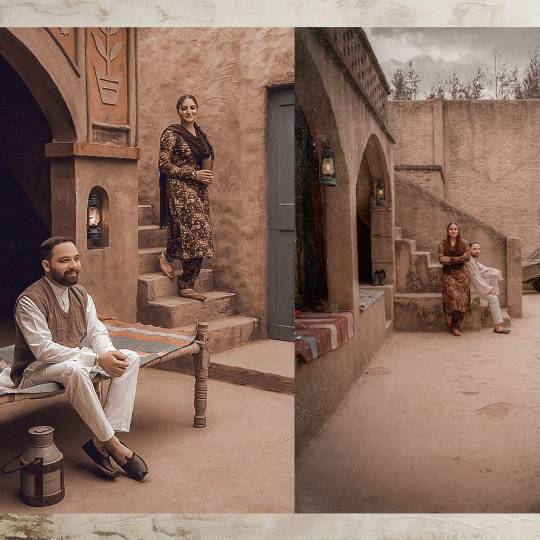
Remember that the camera body is just one part of the equation. Invest in high-quality lenses, lighting equipment, and accessories to complement your camera choice and enhance your wedding photography results. Additionally, it’s essential to practice and familiarize yourself with your chosen camera to maximize its potential on the wedding day.
For more information you can contact We Click Stories. DM us on Instagram.
#best wedding photographer chandigarh#best wedding photographer panchkula#best wedding photographers chandigarh#bride#best destination wedding photographer#weddingphotography#wedding planner#destination wedding photographer#best wedding photographer delhi#wedding photographer chandigarh
0 notes