#Best Intel Core i3
Explore tagged Tumblr posts
Text
Unlock Your Potential with Intel Core i3!
Are you looking for the best Intel Core i3? Elitehubs Intel Core i3 processors deliver a perfect blend of performance and efficiency, making them ideal for everyday computing tasks. Whether you're browsing the web, working from home, or enjoying light gaming, the Best Intel Core i3 empowers your PC with seamless multitasking and reliable performance. Elevate your digital experience with the power of Intel Core i3!"
0 notes
Text
.𖥔 ݁ ˖ computer specs explained - processors ˖ ݁݁ 𖥔.
shopping for a laptop (or determining what your laptop can do) can be confusing. even as a computer science major, it took me a long time to get familiar with all of it! in this series, i'm breaking down each term, number, and specification, so you can determine what's best for you.
if you have more specific questions, my askbox is open, or feel free to send me a DM. let's talk processors!
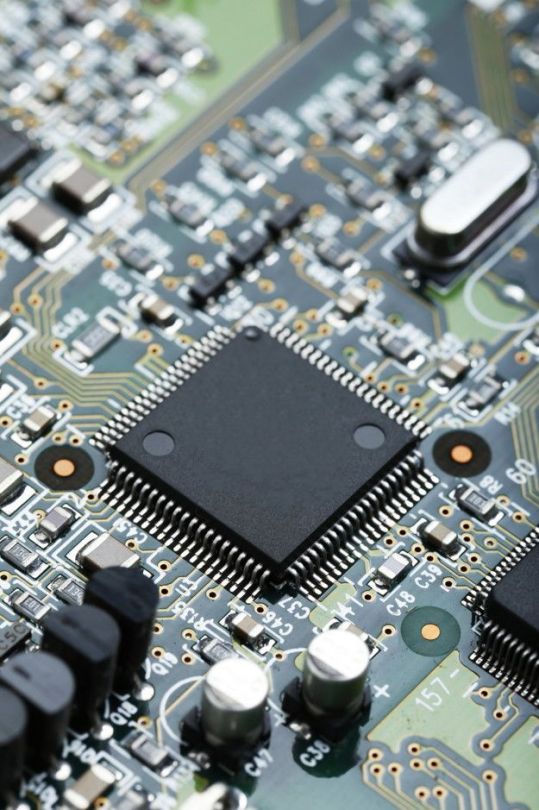


what does the processor do?
the processor (also called the CPU) is the brain of a computer. it executes all the instructions needed to run applications. your internet browser, video editing software, games, and messaging apps are all managed by your processor. the code that makes them run is sent to your processor piece by piece, and the processor executes all of them simultaneously. it's the most important part of your computer!
what do the numbers mean?
two things determine how well your processor will perform: number of cores and clock speed. these numbers are often thrown all together when talking about the processor: e.g., "AMD Ryzen 7 7730U 2.0GHz Processor". AMD is the brand, Ryzen 7 7730U is the specific model, and 2.0GHz is the clock speed.
the number of cores determines how many of those individual instructions the computer can run at once. in other words, it's how much "brain space" your processor has. more cores means your computer can run more complicated programs.
each core may have 1 or 2 threads, which divide the core into pieces to run smaller programs more efficiently. a complicated program may need multiple threads or multiple cores, but simple programs can fit onto a single thread of a single core.
the clock speed is measured in gigahertz (GHz), which you may recognize as a frequency measurement. without getting too much into how processors work, the clock speed indicates how quickly your computer can execute instructions. it has to do with how quickly electrical pulses are sent through the CPU.
most CPUs have at least 4 cores and a clock speed of around 2.0GHz. modern Intel brand processors have two types of core: higher clock speed "P-cores" (for performance), and lower clock speed "E-cores" (for efficiency). in this case, the important number of cores to look at are the P-cores; more E-cores will just mean your machine is better at multi-tasking.
rowan recommends...
...as much processor as you'll realistically use. don't spend a lot on a powerful processor if you only surf the web, and don't try to cut corners if you like to play games or use video editing software.
there are two major CPU manufacturers: Intel and AMD. i've only personally used Intel CPUs, but most people won't notice the difference between an Intel and an AMD. if you're choosing between two similarly priced processors, choose the one with a higher clock speed.
for surfing the web, word processors, and small apps like Discord or Spotify: an Intel i3/AMD Ryzen 3 is perfectly fine.
for simple programming, music production, or games like Minecraft or Stardew Valley: choose an Intel i5/AMD Ryzen 5 with a clock speed of at least 2.0GHz.
for video editing, rendering, 3D modeling, complex programming, or high-performance games: an Intel i7 or i9, or an AMD Ryzen 7, with as high of a clock speed as you can afford.
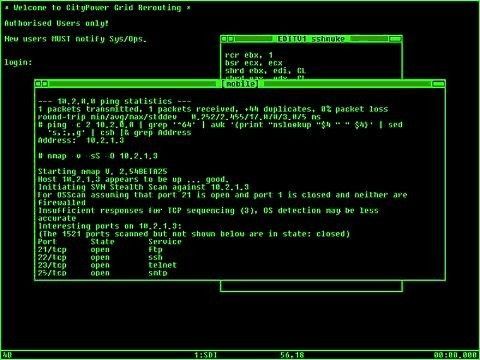

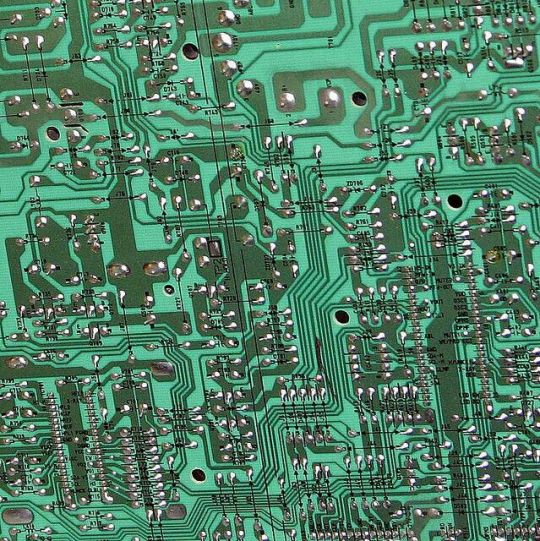
thanks for reading and good luck! again, if you have specific questions, feel free to ask a question or DM. :3
next in series: memory
#lab#tags for reach ->#codeblr#studyblr#wonyoungism#glow up#it girl#becoming her#productivity#tech#vintage tech#academia#pc games#computer advice#this is a girlblog#horror game protagonist#dream girl#coquette#fawn aesthetic
34 notes
·
View notes
Note
can you explain the computer florpos blorps or whatever pleasepleseapls
Okay so where to start. Basically, computers have a few relevant different types of Thing inside them: CPUs (central processing unit; the actual real brain) , GPUs (Graphical Processing Unit; the, uh, second, optional brain? that's really good at looking at stuff? Idk don't worry about this analogy), RAM (Random Access Memory; a good daft punk album your brain's short term recall), and a storage drive of some kind, which may be an HDD (Hard Disc Drive), SSD (Solid State Drive) or more recently an m.2 NVMe SSD (don't ask me I'm not googling it), and these are all basically just various structures for your long term memory. Motherboards are basically just the skull that houses the brain, and you just gotta get one that, er, is compatible with the brain you've got? And power supplies are the heart, and give you the electricity/blood you need. Cooling systems are cooling systems I don't have one for that.
As for numbers, let's start with CPUs
You've got the model number, which you can extract some small degree of useful information from. In Intel land, the number after the i (i3, i5, i7, i9) is its relative power level basically. The number after that (a 4 or 5 digit number sometimes with a letter afterwards) is sorta useful; you can get the generation of cpu it is from the first one or two numbers of that number (we're on gen... 14? Rn? So all current gen intel CPUs would be number 14xxx) but beyond idk what the rest of em mean and honestly you don't need to, just google a model number if you see one. AMD has a similar naming scheme with ryzen 3/5/7/9 representing powerlevel and the first number representing generation. Actually low-key the same naming scheme. Huh. Well there ya go
Anyway then there's threads and cores. Afaik each core has two threads basically, and threads are individual instances of the cpu that can handle different tasks at the same time. And then there's clock speed (the number in GHz) which is how fast your cpu can actually process within those threads. So essentially, 2 cores 4GHz is nice, but 4cores 3.5GHz will probably still "feel" faster if you have many background tasks going (or just a lot of tabs at once). Your task when buying is to just find best peeformance for your dollar at whatever price point you can afford, which is going to be a theme.
RAM is pretty linear, you just get more and it's better. It's in GB and the more of it you have the more you can forget to close tabs before it becomes a problem honestly. 32GB is still good to great these days, 64GB is almost futureproof, 128GB is actually for real futureproofed. These also have a clock speed tho, and you generally want a high one. Newer ones (DDR5 ram) have higher clock speeds but are more expensive, and may not be compatible with your mother board. DDR4 clock speeds are still perfectly reasonable these days, but your computer will technically feel slightly more "responsive" in almost all circumstances with higher clock speed RAM. In theory at least
GPUs are gods specialest little chip made specifically to do linear algebra as well as they possibly can. They are for gaming bigstyle or other tasks that involve rendering lots of 3d environments and lighting effects (AutoCAD, 3d Modelling, video editing in theory but not really, streaming if you have a recent gen Nvidia GPU but only cus they built an NVENC encoder directly into the side of it, mining bitcoin because God hates us, a bunch of other stuff probably), and if you don't do one of those things you probably don't need a dedicated one. Your motherboard will have what's called an integrated GPU to do basic stuff. Basically GPUs are super complex so they never post much of any spec on them except VRAM, they just advertise the model number. VRAM is video RAM, the principle being that you give the GPU it's own short term recall pool to keep all of the stuff it needs for its complex linear algebra all in local memory so it goes faster, and the bigger and more complex the games or whatever you're trying to render (esp in realtime) the more textures shaders etc it needs to keep in memory and thus the more VRAM it needs. Those numbers are getting pretty high these days, but idk, I've got a 3070 and I'm fucking chilling. I think 24GB is the highest it possibly goes rn, and I'm at like 8GB and am fucking fine? But then again I don't do crazy shit. GPUs are basically gamer drugs.
Finally, storage is just storage. NVMes are faster than SSDs are faster than HDDs. SSDs are still pretty much fine but if you're still using an HDD please seek help. It's worth it to get a smallish cheapish NVMe drive to put your OS install on because that's what your computer is and that makes your whole computer faster! But otherwise yeah that's just storage, when you see a higher number that's just more storage. That's it
Now get out there and break into some gamers houses and steal their nice shit
3 notes
·
View notes
Text
Goedkope Laptops voor Studenten: Betaalbare Technologie voor Jouw Studie
Als student wil je een laptop die alles aankan, van verslagen schrijven tot presentaties maken en zelfs zwaardere software draaien. Tegelijkertijd wil je niet meer uitgeven dan nodig is. Gelukkig zijn er veel betaalbare laptops die uitstekende prestaties leveren en jouw studie-ervaring makkelijker maken. In deze blog bespreken we waar je op moet letten bij het kiezen van een budgetvriendelijke laptop en bieden we een overzicht van interessante opties.
Waar Moet Je Op Letten Bij het Kiezen van een Laptop?
Bij het kiezen van een laptop is het handig om deze criteria in gedachten te houden:
Processor: Een Intel Core i3 of AMD Ryzen 3 biedt voldoende kracht voor de meeste taken.
Werkgeheugen (RAM): 8 GB RAM is ideaal om soepel te kunnen multitasken.
Opslag: SSD-opslag (bij voorkeur 256 GB of meer) zorgt voor snellere prestaties.
Batterijduur: Kies voor een batterij die minimaal 8 uur meegaat.
Draagbaarheid: Een laptop met een schermgrootte van 13 tot 15 inch is makkelijk mee te nemen.
Aanbevolen Budgetlaptops voor Studenten
Hier zijn enkele modellen die een uitstekende prijs-kwaliteitverhouding bieden:
Lenovo IdeaPad 3
Compact en krachtig genoeg voor basistaken zoals tekstverwerking en internetgebruik.
Acer Aspire 3
Veelzijdig en geschikt voor zowel studie als lichte ontspanning.
HP Pavilion 14
Lichtgewicht, met een strak design en lange batterijduur.
ASUS VivoBook 15
Groot scherm en krachtige prestaties voor een scherpe prijs.
Acer Chromebook 314
Budgetvriendelijk en perfect voor dagelijks gebruik, zoals aantekeningen maken en online werken.
Meer informatie over deze en andere laptops is te vinden op Tech & Gadgets, waar je handige tips en vergelijkingen kunt ontdekken.
Vind Jouw Ideale Laptop Zonder Je Budget te Breken
Een laptop is meer dan alleen een hulpmiddel; het is je partner tijdens colleges, projecten en studie-avonden. Gelukkig hoef je geen fortuin uit te geven om een apparaat te vinden dat perfect bij jouw behoeften past. Met de juiste balans tussen prijs en prestaties kun je een laptop kiezen die jouw studietijd ondersteunt en efficiënter maakt.
Wil je meer weten over de beste keuzes en handige tips? Ontdek wat de pagina Tech & Gadgets voor jou in petto heeft en haal het maximale uit je technologie.
2 notes
·
View notes
Text
guide to basic laptop mega florps i hope this is readable . ill just go over laptops for my sanity 2 main cpu manufacturers,
intel and amd
intel cores are Pentium/Celeron - shitus maximus i3 - grandma cpu i5 - respectable i7 - good i9 - best
i3-1215U 12 means generation, the bigger the number the newer the cpu. 15 is what intel rates this cpu 1-100. U means low power device other variants include H- high performance graphics HK- high performance graphics WITH overclock support HX- is maximum performance top dollar shit
AMD cores are known as Ryzen, which is the main brand. Athlon cpus are shit. the naming conventions are pretty much the same as intel ryzen 3 - grandma cpu ryzen 5 - respectable ryzen 7 - pretty good ryzen 9 - best
AMD Ryzen 5 7520U - example 7 stands for the year it premiered 5 means ryzen 5 2 means its architecture the bigger the number the newer the build U means its a low power laptop theres a few other variants like E: 'efficient' C: chromebook HS: high performance, internal graphics less power HX: max power
secondary to cpu is RAM or memory. comes in variants like 8, 16, 24, 32, etc. standard is 8gb. NEVER GO BELOW 8GB. anything with less is not worth. the more ram you have the more thinking ram speed is represented in MHz. the bigger the number the faster the thinking.
like cpus, gpus have two major manufacturers, nvidia and amd. intel is trying super hard to be relevant here tho.
nvidia is usually gpu youll see in most laptops so thats the one ill explain. there are many series of nvidia cards, usually theres a series of letters at the beginning, like RTX, GTX, and GT
for example RTX 4080 TI
rtx has ray tracing and ai shit gtx is standard gt is grandma gpu
the first two numbers represent the series, or when it came out. the 50 series is the newest series. the second number indicates the performance of the card. 10-40: usually GT cards 50-60: basic performance 70-90: high end to flagship top of the line. IF theres a suffix at the end like TI or SUPER it just means its a little better. theres other shit depending on the person but in general this is pretty straight forward to gauge at least how 'good' the computer's performance is. always check reviews tho.
why is shopping for computer shit so difficult like what the hell is 40 cunt thread chip 3000 processor with 32 florps of borps and a z12 yummy biscuits graphics drive 400102XXDRZ like ok um will it run my programmes
41K notes
·
View notes
Text
Hey POS Retail, NCR 7703MC858 XR7 Plus 15 PCAP w/ Intel Core i3 $3,114.00 (IN STOCK, NEW) P&A, always best CCG, LLC! Best techs. Best tools. Best svc ctr. Anywhere!

#NCR#Repair#Service#Grocery#NCRParts#PointOfsale#Scanner#NCRSystem#NCRTerminal#NCRHardware#NCRVOYIX @capitalcomputer
0 notes
Text
Best Deals on Laptops and Mobiles on Amazon

In 2025, Amazon continues to dominate the online retail landscape with jaw-dropping deals on laptops and mobiles. With major events like the Republic Day Sale, Summer Tech Fest, and upcoming monsoon markdowns, there has never been a better time to upgrade your gadgets. Whether you're a student, gamer, working professional, or just someone looking to score a solid device on a budget, this detailed guide offers a comprehensive look at the top deals available on Amazon right now.
Top Laptop Deals on Amazon India
Budget Laptops (Under ₹40,000)
1. Acer Aspire Lite (13th Gen Intel Core i3)
Deal Price: ₹25,490
Highlights: 15.6” Full HD display, metal chassis, 8GB RAM, 512GB SSD, upgradable options.
Why Buy: Ideal for students and light productivity use. Stylish and reliable for its price.
2. Lenovo IdeaPad Slim 1 (AMD Ryzen 3)
Deal Price: ₹21,990
Highlights: Lightweight design, HD display, 256GB SSD, Windows 11 pre-installed.
Why Buy: Portable and efficient for everyday tasks like browsing and document editing.
3. Dell Inspiron 15 (Intel Core i3 12th Gen)
Deal Price: ₹27,740
Highlights: FHD display, 512GB SSD, 8GB RAM, powerful battery life.
Why Buy: Trusted brand, great balance of performance and value.
Mid-Range Laptops (₹40,000 - ₹70,000)
1. HP 15s (Intel Core i5 13th Gen)
Deal Price: ₹53,990
Highlights: 16GB RAM, 512GB SSD, 15.6" anti-glare display, backlit keyboard.
Why Buy: Strong performance and sleek build for professionals.
2. ASUS Vivobook 16 (Intel Core i7 12th Gen)
Deal Price: ₹60,000 (approx.)
Highlights: 16GB RAM, large WUXGA display, 512GB SSD.
Why Buy: Great for multitasking and creative work like photo editing and light video editing.
3. Lenovo IdeaPad Slim 3 (Intel Core i7 13th Gen)
Deal Price: ₹59,990
Highlights: FHD display, modern design, solid specs for multitasking.
Why Buy: One of the best choices in this range for professionals and students.
Premium & Gaming Laptops
1. ASUS TUF Gaming A15 (AMD Ryzen 7, RTX 4060)
Deal Price: ₹89,990
Highlights: 144Hz display, 16GB RAM, 512GB SSD, backlit keyboard.
Why Buy: Built for gamers and high-performance users.
2. HP Omen Gaming (Ryzen 7 7840HS, RTX 4060)
Deal Price: ₹1,09,990
Highlights: Advanced thermal management, 1TB SSD, high refresh rate.
Why Buy: Best in class for gaming and heavy rendering tasks.
3. Apple MacBook Air (M1, 2024)
Deal Price: ₹87,990 (approx.)
Highlights: Retina display, macOS Ventura, 8-core CPU.
Why Buy: Excellent battery life and performance for creative pros and remote workers.
4. Alienware m16 R2 (Intel Core Ultra 9, RTX 4060)
Deal Price: ₹1,59,990
Highlights: Top-tier performance, luxury build.
Why Buy: Perfect for hardcore gamers and creators seeking peak performance.
Best Smartphone Deals on Amazon India
📱 Budget Phones (Under ₹15,000)
1. Redmi Note 13 5G
Deal Price: ₹13,999
Highlights: 50MP camera, 6.6" FHD+ display, 5000mAh battery.
Why Buy: All-rounder performance at an unbeatable price.
2. Realme Narzo 60x 5G
Deal Price: ₹12,999
Highlights: 64MP camera, Dimensity chipset, sleek design.
Why Buy: Fast performance and future-ready 5G support.
3. Samsung Galaxy M04
Deal Price: ₹7,999
Highlights: 6.5” HD+ screen, 5000mAh battery.
Why Buy: Basic but dependable choice for seniors and first-time smartphone users.
Mid-Range Phones (₹15,000 - ₹30,000)
1. iQOO Z9 5G
Deal Price: ₹19,999
Highlights: AMOLED screen, OIS camera, Dimensity 7200.
Why Buy: Flagship-grade camera in a mid-tier package.
2. Samsung Galaxy M14 5G
Deal Price: ₹13,490
Highlights: 6000mAh battery, 90Hz screen, Exynos chip.
Why Buy: Outstanding battery and good value for money.
3. Motorola Edge 40 Neo
Deal Price: ₹22,999
Highlights: P-OLED display, IP68 rating, 50MP OIS camera.
Why Buy: A premium experience under 25k.
Premium Phones (Above ₹30,000)
1. OnePlus 12R 5G
Deal Price: ₹39,999
Highlights: Snapdragon 8 Gen 2, 120Hz AMOLED, 5000mAh.
Why Buy: Flagship power without the flagship price.
2. Samsung Galaxy S24 Ultra
Deal Price: ₹1,29,999
Highlights: Snapdragon 8 Gen 3, 200MP camera, 2K AMOLED display.
Why Buy: Arguably the best Android phone of 2025.
3. iPhone 15
Deal Price: ₹88,990
Highlights: Dynamic Island, A16 Bionic chip, stellar camera.
Why Buy: Premium Apple experience with top-tier build and performance.
Bonus Offers on Amazon
Bank Discounts: Up to 10% instant discount with SBI cards.
Exchange Offers: Save up to ₹11,000 on old devices.
No-Cost EMI: Available on select phones and laptops for 3-24 months.
Amazon Coupons: Additional savings with limited-time coupons.
Final Thoughts
Amazon's laptop and mobile deals in 2025 offer tremendous value whether you're looking for performance, portability, or power. With smart planning and the right timing, you can walk away with powerful devices at prices that don’t break the bank. These limited-time offers won't last long, so act fast and make your purchase while the deals are live!
Stay updated with Amazon’s sale calendar and subscribe to their notifications to be the first to grab the hottest deals. Happy shopping!
For More Updates visit Our Website: Analytics Insight
0 notes
Text
Best Budget Laptops in 2025: Top Picks for Performance and Value
When it comes to finding a great laptop on a budget, 2025 offers an exciting range of options. Whether you're a student, a professional, or someone who simply needs a reliable device for day-to-day tasks, there are plenty of affordable laptops that don’t compromise on performance. In this article, we’ll explore the best budget laptops of 2025, helping you find a device that offers the best balance of performance, design, and value.
What to Look for in a Budget Laptop
Before diving into our top picks, it’s important to understand what to look for when shopping for a budget laptop. While price is obviously a key consideration, performance, battery life, build quality, and features should also weigh into your decision.
1. Processor (CPU)
Look for laptops with modern processors like Intel's Core i3, i5, or i7 from the 11th or 12th generation, or AMD's Ryzen 3, Ryzen 5, or Ryzen 7. These chips offer a solid balance of power for tasks like browsing, word processing, and light gaming, without sacrificing battery life.
2. RAM
For smooth multitasking, aim for at least 8GB of RAM. While 4GB can suffice for basic tasks, 8GB ensures that you can run multiple apps or browser tabs at once without slowdowns.
3. Storage
An SSD (Solid State Drive) is crucial for faster boot times and quicker access to files. Opt for a laptop with at least 256GB SSD for a good balance between speed and storage space. SSDs are much faster than traditional HDDs, making them an essential feature in any modern laptop.
4. Display
Look for a Full HD (1920x1080) resolution display. This resolution provides clear and sharp visuals, and while higher resolutions are available, 1080p is generally the best option for budget laptops, balancing clarity and battery life.
5. Battery Life
Battery life is another important factor in choosing a budget laptop. A laptop with 6-10 hours of battery life should meet the needs of most users, allowing you to work, study, or stream without constantly needing to plug in.
6. Build Quality
While budget laptops tend to have plastic builds, you can still find durable devices that feel solid and robust. Aim for laptops with strong hinges, minimal flex, and good keyboard ergonomics.
Top Budget Laptop Picks for 2025
Now that we’ve covered what to look for in a budget laptop, let’s explore the top picks in 2025. These laptops offer excellent value for money, giving you reliable performance at a reasonable price.
1. Acer Aspire 5
Price: Around $450 Key Specs:
Processor: AMD Ryzen 5 5500U
RAM: 8GB
Storage: 512GB SSD
Display: 15.6-inch Full HD
Battery Life: Up to 8 hours
The Acer Aspire 5 is one of the best all-around budget laptops in 2025. Powered by an AMD Ryzen 5 processor and equipped with a 512GB SSD, it offers solid performance for everyday tasks, such as web browsing, word processing, and light multitasking. The 15.6-inch Full HD display is bright and clear, and the battery life is enough to get through a day of work or study. It also has a sleek design and a full-sized keyboard, making it a great option for those who need a reliable laptop without breaking the bank.
2. Lenovo IdeaPad 3
Price: Around $400 Key Specs:
Processor: Intel Core i3-1215U
RAM: 8GB
Storage: 256GB SSD
Display: 14-inch Full HD
Battery Life: Up to 7 hours
The Lenovo IdeaPad 3 is a compact and affordable laptop that offers great value. Its 14-inch Full HD display strikes a balance between portability and screen space, making it ideal for students and professionals on the go. Powered by an Intel Core i3 processor and paired with 8GB of RAM, it performs well for basic tasks, and the 256GB SSD ensures fast load times and quick access to files. Its minimalist design and solid build quality make it a great choice for those seeking a dependable, no-frills laptop.
3. HP 14 Laptop
Price: Around $450 Key Specs:
Processor: AMD Ryzen 5 5500U
RAM: 8GB
Storage: 256GB SSD
Display: 14-inch Full HD
Battery Life: Up to 9 hours
HP's 14-inch Laptop is an excellent budget-friendly choice for anyone looking for a thin, light laptop with solid performance. The AMD Ryzen 5 5500U processor and 8GB of RAM handle multitasking with ease, whether you're working on documents or streaming videos. The laptop is equipped with a 256GB SSD, providing fast performance and ample storage for most users. With a battery life of up to 9 hours, this laptop is ideal for users who need a portable option for work or school.
4. ASUS VivoBook 15
Price: Around $499 Key Specs:
Processor: Intel Core i5-1135G7
RAM: 8GB
Storage: 512GB SSD
Display: 15.6-inch Full HD
Battery Life: Up to 8 hours
The ASUS VivoBook 15 offers excellent value, featuring an Intel Core i5 processor and a 512GB SSD for optimal performance and fast storage. The laptop’s 15.6-inch Full HD display offers vibrant colors and sharp details, perfect for both work and entertainment. Its slim profile and ergonomic keyboard make it a great choice for long hours of use. With 8 hours of battery life, the VivoBook 15 is a solid option for users who need a dependable and powerful laptop at an affordable price.
5. Dell Inspiron 14 5000
Price: Around $480 Key Specs:
Processor: Intel Core i5-1235U
RAM: 8GB
Storage: 256GB SSD
Display: 14-inch Full HD
Battery Life: Up to 10 hours
The Dell Inspiron 14 5000 is a reliable and affordable laptop that offers excellent all-around performance. Powered by an Intel Core i5 processor and 8GB of RAM, it handles a variety of tasks without any issues. Its 256GB SSD ensures fast boot times and ample storage for everyday use. With up to 10 hours of battery life, it’s perfect for students and professionals who need a laptop that can last throughout the day. The laptop’s 14-inch Full HD display offers sharp visuals and is ideal for productivity and entertainment.
6. Microsoft Surface Laptop Go 2
Price: Around $499 Key Specs:
Processor: Intel Core i5-1135G7
RAM: 8GB
Storage: 128GB SSD
Display: 12.4-inch PixelSense
Battery Life: Up to 13 hours
For those who prioritize portability and a premium design, the Microsoft Surface Laptop Go 2 is a great option. While it’s slightly more expensive than other budget laptops, it offers a sleek 12.4-inch PixelSense touchscreen display, perfect for those who want to interact with their device in a more intuitive way. Powered by an Intel Core i5 processor, the Surface Laptop Go 2 is fast and efficient, handling day-to-day tasks with ease. The 13 hours of battery life is an attractive feature, making it perfect for long study sessions or work days.
7. Samsung Galaxy Chromebook 2
Price: Around $399 Key Specs:
Processor: Intel Core i3-10110U
RAM: 4GB
Storage: 64GB eMMC
Display: 13.3-inch Full HD
Battery Life: Up to 12 hours
If you're looking for a budget-friendly Chromebook that offers great portability and battery life, the Samsung Galaxy Chromebook 2 is an excellent choice. While it doesn’t have the raw power of a traditional laptop, its 13.3-inch Full HD display is vibrant, and it delivers solid performance for web browsing, document editing, and media consumption. The 12 hours of battery life is impressive, and the ultra-thin design makes it easy to carry around, making it perfect for students or anyone who needs a lightweight device for daily tasks.
Conclusion: Finding the Best Budget Laptop for You
Choosing the best budget laptop in 2025 comes down to understanding your needs and how much you’re willing to spend. If you're looking for a well-rounded laptop with solid performance for everyday tasks, the Acer Aspire 5, HP 14, or Lenovo IdeaPad 3 are fantastic options. For those who prioritize portability, the Surface Laptop Go 2 and Samsung Galaxy Chromebook 2 are excellent choices, especially for students or professionals on the go.
Ultimately, the best budget laptop is the one that meets your needs while offering solid performance, a comfortable design, and reliable battery life—all without breaking the bank.
0 notes
Text
Laptop Price in Bangladesh
Laptop Price starts from BDT 27,500 to BDT 1,095,000 in Bangladesh, depending on Brand, Specifications, and Features. Buy original branded laptop from Star Tech Laptop shop in BD. Browse below and Order yours now!

Buy original branded Laptop in BD Laptops are compact, portable versions of full-fledged Desktop Computers. A laptop, also called a notebook, has all the functionalities of a regular PC and runs on a battery. For inputs and navigation, there is at least a keyboard and a trackpad or touchpad. Student, serviceman, or businessman - every user finds a laptop useful for a simple and organized workflow. In 2024 - there are Gaming Laptops and Premium Ultrabooks capable of outperforming any regular Intel or Ryzen PC. So, a quality laptop can be a great companion for work, creativity, and entertainment at the same time.
Star Tech brings you the latest laptops at the most competitive price in Bangladesh. Choose from our leading laptop brands of HP, Asus, Lenovo, Apple, MSI, Razer, Microsoft, Gigabyte, and many more. Our selection of best budget laptops incorporates crystal clear display and high performance. These are also great for designing and content editing. Be it your office chores, graphics designing, AAA gaming, or organizing studies - we have the perfect laptop for you.
Latest Laptop Price List in BD 2024 Laptop List Price in BD Lenovo Yoga 7 2-in-1 14AHP9 Ryzen 5 8640HS AI Integrated 14" Touch Laptop 0৳ Lenovo IdeaPad Slim 3 15ABR8 Ryzen 7 7730U Arctic Grey 15.6" FHD Laptop 0৳ Lenovo Legion Slim 5 16AHP9 Ryzen 7 8845HS AI Integrated RTX 4060 8GB Graphics 16" Gaming Laptop 0৳ HP 15-fd1110TU Core 3 100U 15.6" FHD Laptop 63,800৳ HP 15-fd1108TU Core 3 100U 15.6" FHD Laptop 63,800৳ HP 15-fd0331TU Core i3 13th Gen 15.6" FHD Laptop 60,600৳ HP EliteBook 840 G10 Core i5 13th Gen 14" WUXGA Laptop 125,000৳ HP EliteBook 840 G10 Core i7 13th Gen 14" WUXGA Laptop 160,000৳ How to Find The Best Laptop Easily Our user-friendly official site and App lets you search for a laptop in your price range. You can also check brand-wise laptops such as Razer, Apple, Asus, Acer, HP, Dell, Huawei, Lenovo, Microsoft, MSI, Gigabyte, Infinix, Doel & Avita. Choose from Intel Celeron Dual Core, Pentium Quad Core, Core i3, i5, i7, i9, and Ultra 7 CPUs or AMD Ryzen 3, 5, 7 & 9 CPU Laptops.
Intel Laptop These Laptops are manufactured exclusively with Intel’s Core Series Processors namely Intel Core i3, Core i5, and Core i7, and modern Core i9 with the latest generations like 14th gen, 13th gen, 12th gen, 11th gen, 10th gen. These laptops are a good balance between budget and performance. On the Intel side, we have 10th, 11th, 12th, 13th and latest 14th Generation CPUs for laptops. We also have the latest Intel Core Ultra laptops with Core Ultra 5, Core Ultra 7, and Core Ultra 9 processors.
AMD RYZEN Laptop These Laptops are made with AMD’s RYZEN series processors; namely AMD RYZEN 3, RYZEN 5, RYZEN 7, and RYZEN 9 processors. These processors have a stable performance that almost rivals Intel. But the upgrade cost is higher. AMD Laptops at Star Tech come with Ryzen 1000 to 6000 series processors. The highly mapped filter on our website allows sorting laptops by screen size, memory, storage, and other special features. Visit our dedicated gaming Laptop section to meet your gaming demands. Click the compare button to check the models of choice side by side.
Latest Laptop Series You Can Choose The laptop market has been quite saturated since its introduction and is expanding depending on usage. Considering the current demand of the users we have all the latest laptop series such as Dell's Inspiron, Latitude, and XPS, Acer's Aspire and TravelMate, Asus VivoBook, ZenBook, A Lenovo's IdeaPad and ThinkPad, and HP's Spectre, EliteBook, Envy, Pavilion, and ProBook to assist your choice. Among these types, business laptops are designed with rugged features to generate higher productivity, and Ultrabooks with their limited size that omit optical disc drives and Ethernet ports are gaining popularity.
Laptop for Students, Freelancers & Content Creators There are different types of Laptops available to buy in the market. Whether you are a student, freelancer, content creator, or video editor, you can get a laptop from Star Tech for your demand. The most common types of laptops are listed below.
Notebook Notebook is another name for a full-sized laptop. They are well-balanced in portability & functionality. They range from low-budget laptops to high-budget gaming laptops & Business series laptops.
Ultrabook Laptop The main difference between a Notebook and an Ultrabook is in its size. Ultrabooks are smaller versions of Ultraportable laptops. The name Ultrabook is given by Intel. These laptops have a high level of security like hardware-level Anti-theft protection. Ultrabooks offer the best portability and robust performance in an extremely thin, ultra-light form. These are perfect for users constantly on the move.
MacBook Apple’s Macbook laptops have two main variants. The ultra-thin Macbook Air & the high-performance Macbook Pro. They both use MacOS. Recently all Macbook Air & Mac mini PCs use Apple’s M2, M1 Max, or Pro silicons. MacBooks are exceptionally convenient for graphics-demanding tasks like designing and rendering. Apple’s Operating System offers the easiest user interface that never lags, and is super secure.
Chromebook Chromebooks are cloud-storage-based Laptops that run on Linux based Chrome OS operating system. They are popular for being cheap laptops for students. Some corporate groups also use these budget laptops.
Gaming Laptop Gaming laptops usually pack a high-clock speed CPU, gaming motherboard, dedicated Graphics Card & hi-powered air or liquid Coolers. They support a variety of gaming accessories like RGB lighting, Gaming keyboard & mouse.
Buying a Laptop in 2024 When purchasing a laptop, consider some factors for the best performance. While most of these factors are technical and related to performance, personal preferences also come forward. Technical specs like the CPU, GPU, RAM, & Display are most important. Personal preferences can be the portability, casing material, ports, and cooling solution. These factors can bring the best value for your money, so check before making a purchase.
Processor The processor or CPU is the first thing to pay attention to when purchasing a laptop. The number of cores and clock speed indicates how fast and efficient a processor is. Besides Intel and AMD laptops, MacBooks use Apple’s M1, M2, and A16 Bionic silicon chips. Core i7, i9, Core Ultra 7, Ultra 9 and Ryzen 7 & 9 processors are ideal for tasks like video editing, & intense programming. Core i5, Core Ultra 5, or Ryzen 5 are highly popular for the best value for money. Laptops with Core i3 and Ryzen 3 serve as the best laptop CPU for everyday workloads in the office or classroom.
Display Students will benefit most from a small, 13 or 14-inch laptop. Business professionals and executives need a laptop that can display documents and presentations perfectly while being lightweight. For them, a 15-inch size is best. Gamers and users with creative demands should get large-screen laptops for a perfect experience. Most laptops offer a minimum HD (720p) resolution, but we recommend a minimum Full HD (1080p) screen for all types of work.
Material All the components of a laptop stack together in a thigh shell called a laptop casing. Commonly a laptop casing is made of metal or plastic. Plastic casings are very light and easily carryable. An aluminum finish laptop, on the other hand, offers both portability and sturdiness. Metal finish is also considered to offer relatively better cooling for the heating parts.
RAM Random Access Memory (RAM) processes the data for the CPU to use. With more RAM you can keep more programs running. Memory-hungry, large programs, and games need more RAM for easy data transfer. Consider at least 4 GB RAM even on a budget laptop. For intensive tasks like video editing, graphics designing, or 3D modeling, you need at least 16GB RAM. But a minimum of 8 GB of RAM is a must-have for a good laptop. Most RAMs use DDR4 and DDR5 technology.
Storage You can either get a cheaper Hard Disc Drive or HDD which supports from 120GB up to 18TB. You can also use a faster solid-state drive or SSD that supports 120GB up to 100TB. An SSD can be plugged in by either a SATA interface or the typical 2.5” HDD. Also, there are M.2 SSDs with NVMe technology. An NVMe SSD is unimaginably faster than a typical SSD. Regardless of the type, any SSD will give a significantly faster boot time and operations. A great way to cut the cost is to have an HDD for larger storage, and a small SSD dedicatedly to the Operating System.
Battery Any laptop should carry your productivity for a full day of use. For this, you need a laptop with enough battery backup. Expect at least 3-4 hours of browsing and heavy working time on a single charge. For light work, this will extend to up to 6 hours. More cells in the battery will give more backup but will add to the weight. Ultrabooks are a great solution for impressive configuration, and very lengthy battery backup despite being thin and lightweight.
Connectivity WiFi 6E is the latest WiFi standard that gives faster internet over WiFi. For secondary display, HDMI is a must. USB Type C and Thunderbolt are also important for connecting mobile devices and Smartphones. For speedy transfers, look for more USB 3.1 ports. Besides, an SD card slot is a treat to move files fast from your DSLR, Drone, Action Cam or other devices without a card reader.
Upgrading Laptop RAM, Storage, and Graphics Card To upgrade your laptop RAM, HDD/SSD, or Graphics Unit in the future, you have to know if those parts are upgradable. Most laptops can be upgraded with faster RAM and SSD. A 2.5-inch SSD or HDD plugs into the regular SATA III port. If you want an even faster NVMe SSD, your laptop should have an M.2 port. When upgrading laptop RAM, check for free RAM slots and the specified BUS speed. A Laptop’s GPU is usually soldered on the motherboard and can not be upgraded.
Buy from The Best Laptop Shop in BD Buy your laptop from Star Tech, the biggest shop for Laptops, Desktop PC, Gaming PC, PC Components, Mobile Phones, and Tablet PC. Visit Star Tech retail shops in Dhaka, Chattogram, Rajshahi, Gazipur, Rangpur, and Khulna. Or, order online and get delivered to your doorstep. Star Tech ensures you the best laptop with a warranty, expert opinion, and extensive post-purchase service.
0 notes
Text
Choosing the Right Intel Core Processor for Your Business: i3 vs i5 vs i7 vs i9
When equipping your business with the right technology, selecting the appropriate Intel Core processor is crucial. Whether you're setting up office workstations, building a creative team's rig, or powering a data center, the choice between Intel Core i3, i5, i7, and i9 processors can significantly impact productivity, efficiency, and cost-effectiveness. Here’s a breakdown to help you decide which processor is best for your business needs.
1. Intel Core i3: Affordable and Efficient for Basic Tasks Best For: Small businesses or offices with light computing needs. Performance: Ideal for everyday tasks like web browsing, email, document editing, and light multitasking. Cost-Effectiveness: The most budget-friendly option for businesses looking to minimize expenses while maintaining reliable performance. Use Case: Entry-level workstations, point-of-sale systems, or employee training stations.
2. Intel Core i5: The Balanced Workhorse Best For: Small to medium-sized businesses (SMBs) requiring a mix of performance and affordability. Performance: Handles multitasking, mid-level productivity software, and light creative tasks with ease. Versatility: A great choice for general office work, customer service teams, and departments that need consistent performance without breaking the bank. Use Case: Accounting teams, marketing departments, or IT support workstations.
3. Intel Core i7: Powerhouse for Demanding Workloads Best For: Businesses with demanding workloads, such as creative agencies, engineering firms, or data analysis teams. Performance: Excels in multitasking, running resource-intensive software (e.g., video editing, 3D rendering, and virtualization), and handling large datasets. Future-Proofing: Offers excellent performance for businesses planning to scale or adopt more advanced software in the future. Use Case: Design teams, software development, or mid-range servers.
4. Intel Core i9: The Ultimate Performance for High-End Needs Best For: Enterprises and professionals requiring top-tier performance. Performance: Delivers unmatched speed and power for heavy workloads, including 4K/8K video editing, AI/ML tasks, and high-end gaming development. Investment: While more expensive, the i9 is ideal for businesses where time is money and productivity cannot be compromised. Use Case: Video production studios, data centers, or R&D departments.
5. Key Considerations for Your Business Budget: Determine how much you’re willing to invest per workstation or system. Workload: Assess the type of tasks your employees will perform daily. Scalability: Consider future growth and whether the processor can handle evolving demands. Bulk Buying Benefits: Purchasing in bulk can reduce costs and ensure uniformity across your business systems.
Want to Buy an Intel Core CPU in Bulk at Affordable B2B Prices from VSTL?
Looking to purchase Intel Core CPUs in bulk at competitive B2B prices? Partnering with a trusted distributor can help you secure cost-effective deals on Intel Core i3, i5, i7, and i9 processors, tailored to your business needs. Bulk buying ensures significant savings, streamlined procurement, and consistent performance across your systems. Whether you're equipping office workstations, building high-performance setups, or scaling your operations, a reliable supplier can provide customized solutions, warranty support, and flexible payment options. Choose a distributor with a proven track record to ensure quality, reliability, and the best value for your investment.
0 notes
Text
youtube
HP 15 Intel i3 1315U 13th Gen Laptop Review Tamil | Best Laptop under 30000 to 40000 in India 2025
Model Name: HP 15 13th Gen Intel Core i3-1315U 8GB DDR4 512GB SSD (Win 11 Office 21 Grey 1.59kg) Anti-Glare Micro-Edge 15.6-inch(39.6cm) FHD Intel UHD Graphics 1080p FHD Camera fd0006TU fd0186TU
In built: Wifi Bluetooth webcam OS: windows 11
1 Year Warranty Recommends: students and office use - coding programming - gaming - video editing these models is value for money worth to buying
0 notes
Text
Asus All-in-One PC Price in Bangladesh: The Ultimate Buying Guide
As technology evolves, many users seek powerful yet space-saving computing solutions. The Asus All-in-One PC is an excellent choice, offering high performance, sleek design, and convenience. If you're looking for information on the Asus All-in-One PC price in Bangladesh, this guide will help you understand its features, benefits, and why it's a great investment for your home or office.

Why Choose an Asus All-in-One PC?
1. Space-Saving Design
The Asus All-in-One PC integrates the CPU and monitor into a single unit, reducing clutter on your desk. It's ideal for those who prefer a clean, organized workspace.
2. Powerful Performance
Asus offers All-in-One PCs with various Intel and AMD processors, ensuring smooth performance for work, study, and entertainment. These PCs also come with sufficient RAM and SSD storage to handle multitasking efficiently.
3. Stunning Display
With Full HD and touchscreen options, Asus All-in-One PCs provide excellent display quality. Whether you're working on projects, watching movies, or browsing the web, you'll enjoy vibrant visuals.
4. Energy-Efficient & Quiet Operation
Unlike traditional desktops, Asus All-in-One PCs consume less power and operate quietly, making them perfect for both home and office use.
5. Versatility for Different Users
For professionals: Ideal for office work, graphic design, and video editing.
For students: A great option for online classes, research, and assignments.
For home users: Perfect for entertainment, streaming, and daily tasks.
Things to Consider Before Buying an Asus All-in-One PC
Processor: Choose between Intel Core i3, i5, i7, or AMD Ryzen, depending on your needs.
RAM & Storage: Higher RAM (8GB or more) and SSD storage improve performance.
Graphics: If you need the PC for gaming or design, consider models with dedicated graphics.
Touchscreen & Adjustable Stands: Some models offer touchscreen functionality for added convenience.
Where to Buy Asus All-in-One PC in Bangladesh?
For a wide range of Asus All-in-One PCs, visit Tech Shoppers BD. We offer authentic products, warranty support, and secure shopping options.
Final Thoughts
The Asus All-in-One PC is a perfect blend of power, style, and convenience. Whether for work, study, or entertainment, it’s a smart choice for users in Bangladesh. Explore the latest models at Tech Shoppers BD and find the best one for your needs.
Looking for the best Asus All-in-One PC in Bangladesh? Check out our collection at Tech Shoppers BD today!
1 note
·
View note
Text
Budget-Friendly Options: Best Refurbished Laptops Under ₹30,000

Finding a high-performance laptop on a budget can be challenging, but refurbished laptops offer an excellent alternative. If you're looking for a used laptop in India that provides value without breaking the bank, you're in the right place. Whether you need a laptop for work, studies, or general use, this guide will help you explore the best refurbished laptops in India under ₹30,000.
Why Choose a Refurbished Laptop?
A refurbished laptop is a device that has been restored to its optimal condition, ensuring reliability at a fraction of the cost of a new one. Here are some benefits of choosing a renewed laptop over a brand-new model:
Cost-Effective: Save significantly by opting for a second hand laptop that delivers great performance.
Environmentally Friendly: Reduce electronic waste by giving an old laptop a second life.
Tested and Certified: Trusted sellers like Retechie ensure that refurbished Apple laptops and other brands meet quality standards before resale.
Best Refurbished Laptops Under ₹30,000
1. Dell Latitude E7470
Processor: Intel Core i5 (6th Gen)
RAM: 8GB
Storage: 256GB SSD
Price: Around ₹28,000
Why Choose It? Reliable performance, durable build, and ideal for business or study use.
2. HP EliteBook 840 G3
Processor: Intel Core i5 (6th Gen)
RAM: 8GB
Storage: 256GB SSD
Price: ₹29,500
Why Choose It? Sleek design, lightweight, and great for professionals and students.
3. Lenovo ThinkPad T460
Processor: Intel Core i5 (6th Gen)
RAM: 8GB
Storage: 500GB HDD or 256GB SSD
Price: ₹27,000
Why Choose It? Sturdy build quality and exceptional keyboard for typing.
4. Apple MacBook Air (2015 Model)
Processor: Intel Core i5
RAM: 4GB
Storage: 128GB SSD
Price: ₹30,000
Why Choose It? A refurbished Apple laptop with premium build quality at an affordable price.
5. Acer Aspire 5
Processor: Intel Core i3 (8th Gen)
RAM: 4GB
Storage: 256GB SSD
Price: ₹28,000
Why Choose It? Budget-friendly, lightweight, and good battery life.
Where to Buy Used Laptops in India?
When looking to buy a used laptop, it's essential to choose a trusted seller. Retechie is a reliable platform offering high-quality refurbished laptops in India with a warranty and rigorous quality checks. Whether you're looking for refurbished Apple laptops, second hand laptops, or budget-friendly renewed laptops, Retechie has you covered.
Conclusion A second hand laptop under ₹30,000 can offer the performance and durability you need at an unbeatable price. From refurbished Apple laptops to business-class Dell and HP models, there are plenty of options to fit your requirements. When purchasing, ensure you buy from a reputable seller like Retechie for guaranteed quality and peace of mind. Upgrade your tech without overspending today!
#Refurbished laptops near me#Refurbished laptop near me#refurbished laptop#refurbished laptops#Used laptop#Used laptops in India#Refurbished apple#Refurbished Apple Laptops#Refurbished macbook air#renewed laptops#refurbished laptops in India#Old laptop#Second hand laptops#Second hand laptop#refurbished laptop in India#Retechie
0 notes
Text
"Best Laptops in Qatar for Every Budget and Need"
"Best Laptops in Qatar for Every Budget and Need"
Laptops are becoming a vital device for business, education, entertainment, and communication inside the contemporary digital technology. It is crucial to choose the proper computer at the ideal charge, irrespective of whether you're an expert, student, or informal person. The pc marketplace in Qatar has a big choice, starting from high-quit models to greater cheap versions. This weblog discusses pc prices in Qatar, wherein to shop for, what affects prices, and a way to get the best good buy.
An overview of Qatar's laptop prices
Depending on the brand, specifications, and features, laptop prices in Qatar vary significantly. The major functionality of entry-level laptops, which typically start from QAR 1,000 to QAR 2,000, is for everyday chores like browsing, streaming, and document modification. Customers who require higher performance for multitasking, picture layout, or mild gaming are served by mid-variety laptops, which variety in fee from QAR 2,500 to QAR 5,000. High-cease laptops that provide pinnacle-tier overall performance and better abelites, such as gaming laptops or premium ultrabooks, can value everywhere from QAR 5,000 to QAR 15,000 or more.
Brand Factors Affecting Laptop Prices: Known manufacturers inclusive of Apple, Dell, HP, Lenovo, and Asus are regarded for his or her dependability and elegance, which often consequences in better expenses.
Specifications: The charge is greatly encouraged via vital factors consisting of the processor (CPU), RAM, garage (SSD or HDD), and pictures card (GPU). For example, it expenses more to buy a laptop with an AMD Ryzen 7 or Intel Core i7 processor than one with an AMD Ryzen three or Intel Core i3 processor.
Display Quality: More pricey laptops are normally people with touchscreens or excessive-definition shows (such 4K).
Portability: Ultrabooks and lightweight laptops which might be made to be transportable are frequently greater luxurious due to their small size and wonderful additives.
Gaming Features: More steeply-priced than modern laptops are gaming laptops with devoted GPUs, excessive refresh rates, and sophisticated cooling systems.
Where to Buy Laptops in Qatar
Local Electronics Stores: Retailers like Jarir Bookstore, Lulu Hypermarket, and Sharaf DG provide a wide selection of laptops from various manufacturers. These shops often have in-store promotions and reductions.
Online Retailers: E-commerce systems like Amazon.Qa, Noon, and AliExpress offer a handy way to compare expenses and study patron critiques. Many online outlets also offer extraordinary offers and speedy shipping alternatives.
Brand Outlets: Apple, Dell, and HP have professional shops and licensed resellers in Qatar, where you could find the present day fashions and get hold of professional recommendation.
Second-Hand Market: Platforms like Mzad Qatar and Qatar Living are notable for locating used laptops at lower expenses. However, customers need to work out warnings and verify the situation of the tool before buying.
Tips for Getting the Best Deal
Compare Prices: Check more than one outlet, each online and offline, to discover the satisfactory charge for the computer you want.
Seek Discounts: As many stores provide significant reductions around Ramadan, Black Friday, or Qatar National Day, maintain a watch out for seasonal bargains.
Consider Refurbished Models: Refurbished laptops are a value-powerful replacement because they are able to cost substantially less than new ones and are protected by way of warranties.
Prioritise your needs: Focus intently at the matters which can be most essential to you. Choose a laptop that is more transportable or has a longer battery life, for example, if you do not require a powerful GPU for gaming.
In precise, in case you're purchasing an excessive-quit version, make sure the computer has a guarantee and dependable purchaser care.
In summary
The pc market in Qatar gives an extensive range of merchandise, from expensive fashions to more moderately priced options. Finding a computer that fits your demands and finances may be made simpler if you are aware about the elements that affect costs and recognise wherein to preserve them. Whether you are purchasing for entertainment, paintings, or other items, make the effort to analyze and compare your options if you want to attain the excellent price to your money. By the usage of the proper approach, you could revel in the precise laptop without breaking the financial institution!
0 notes
Text
Top Electronics Deals You Can’t Miss
In today’s fast-paced world, staying updated with the latest electronics is essential. However, finding the best deals can be challenging. To assist you, we’ve curated a list of top electronics deals that offer excellent value for your money.
1. Mobile Phones
Mobile phones are indispensable in our daily lives, serving as tools for communication, entertainment, and work. Platforms like Earnow provide substantial cashback offers on mobile purchases from retailers such as Flipkart, Tata CLiQ, and Amazon, with potential earnings of up to 40% cashback. Whether you’re interested in a premium smartphone, a device with an exceptional camera, or a budget-friendly option, Earnow ensures you shop smarter and earn cashback on your purchases.
2. Laptops
For those seeking powerful computing on the go, several deals are worth considering:
Dell Inspiron 7420: Equipped with a 12th Gen Intel Core i3 processor, this laptop is available at a 9% discount, priced at ₹62,790.
HP Laptops: Offering EMIs starting from ₹2,300, HP provides a range of laptops suitable for various needs.
3. Audio Devices
Enhance your audio experience with these deals:
Sony SRS-XB13 Wireless Extra Bass Bluetooth Speaker: Known for its compact design and powerful sound, this speaker is priced at ₹3,299.
Noise Air Buds+ Truly Wireless Earbuds: Experience true wireless freedom with these earbuds, available at an impressive 83% discount, bringing the price down to ₹999.
4. Televisions
Upgrade your home entertainment system with these television deals:
LG LED TVs: Enjoy up to 60% off on select models, with EMIs starting from ₹889.
Samsung LED TVs: Offering EMIs starting from ₹889, Samsung provides a range of LED TVs to enhance your viewing experience.
5. Home Appliances
Equip your home with the latest appliances at discounted prices:
Voltas Air Conditioners: Stay cool with Voltas ACs, available at up to 50% off, with EMIs starting from ₹1,722.
LG Refrigerators: Keep your food fresh with LG refrigerators, offering up to 52% off on select models.
6. Accessories
Don’t miss out on essential accessories:
Sony MDR-XB55AP Wired Extra Bass in-Ear Headphones: Experience deep bass with these headphones, available at a 73% discount, priced at ₹674.
Prestige Electric Kettle PKOSS: Ideal for quick boiling, this electric kettle is available at a 54% discount, priced at ₹664.
Maximizing Your Savings
To ensure you get the best deal electronics, consider the following tips:
Utilize Cashback Platforms: Websites like Earnow offer cashback on purchases from various retailers. By shopping through these platforms, you can earn back a portion of your spending.
Stay Updated on Sales Events: Retailers often host sales events with significant discounts. Keeping an eye on these events can lead to substantial savings.
Combine Offers: Look for opportunities to combine retailer discounts with bank offers or cashback deals to maximize your savings.
By staying informed and utilizing available resources, you can secure the best deals on electronics and make the most of your purchases.
0 notes
Text
Acer Chromebox CXI4 Review
The Acer Chromebox CXI4 is here to revolutionize your workspace, bringing together compact design, remarkable performance, and unparalleled efficiency. This mini PC is tailored for both professionals and tech enthusiasts seeking a reliable device that doesn’t compromise on functionality or design.
Compact Design Meets Powerful Performance
Weighing in at just 650 grams, the Acer Chromebox CXI4 is designed to fit seamlessly into any work environment without taking up excessive space. Whether your workspace is a bustling office or a cozy home setup, this mini PC provides the power of an Intel Core i3 processor (i3-10110U) in an ultra-compact footprint. The efficient performance ensures that you can multitask with ease, whether you are working on documents, browsing the web, or participating in video calls.
Connectivity that Keeps You Connected
Equipped with Wi-Fi 6 support, the Acer Chromebox CXI4 ensures stable and fast internet connections, making it perfect for cloud-based applications and online collaboration tools. The multiple connectivity options enhance flexibility, allowing you to connect your favorite peripherals with ease. Whether it’s external monitors, USB devices, or audio equipment, this device has you covered.
Energy Efficiency at Its Best
In an age where energy efficiency is paramount, the Chromebox CXI4 stands out with its low power consumption. This not only contributes to reducing your environmental footprint but also translates to lower electricity bills. You can work worry-free, knowing that you’re utilizing technology that honors both performance and sustainability. Moreover, setting up the Chromebox is a breeze, thanks to Chrome OS. The user-friendly interface allows for an intuitive computing experience, so you can get started in no time. Ideal for beginners and seasoned users alike, this operating system keeps your workflow unhindered and productive.
Considerations for Potential Users
While the Acer Chromebox CXI4 excels in many areas, it is essential to consider a few limitations. The graphics capabilities are not optimized for heavy gaming or intensive video editing tasks, making it less suitable for users whose main interests lie in these areas. Additionally, the eMMC storage, while sufficient for everyday tasks, may not match the speed of modern SSDs, so it’s crucial to keep this in mind for storage-heavy applications.
Final Thoughts
The Acer Chromebox CXI4 is an excellent choice for anyone needing a reliable, compact desktop that excels in productivity. Its blend of portability, performance, and energy efficiency makes it an invaluable asset for both business and home office environments. If you are interested in exploring more about this innovative device, check it out here. Transform your workspace today with the Acer Chromebox CXI4 and experience the perfect combination of style and functionality!
0 notes