#Backing Up Files
Explore tagged Tumblr posts
Text
How To Back Up Your Computer Using Robocopy
So there are other walkthroughs out there, but all of them that I've seen assume the user has at least a certain minimum basic knowledge, to wit, doing command line stuff. I've been on computers since before the days of DOS (I started out on early Commodores) and have done tech support a few times in there, so I know what's basic knowledge to me is not that to other people, and particularly younger people. I'm going to attempt to explain this as if I assume you know nothing about any of the relevant things beyond "how to open file explorer".
Now, the most easy and basic backup you can do is just copying your stuff to a second location, not on the same device. Which might look like having your phone or tablet automatically backup stuff to a cloud service, or you copying files between a drive in your computer and an external drive or USB device. You might use software to have it happen automatically, either at specified times or continually in the background. You could just drag and drop relevant subdirectories by hand.
I'm going to explain a really simple way to create batch files that back up specific files from specific locations to specific locations, which you can run whenever you want to backup. So this is a somewhat automated manual backup. And for it I'll be explaining some basics of using robocopy, a Windows command line utility available in all recent versions of Windows (if you're running on a really old version, you need to go look up xcopy, which is essentially the same thing wearing a different name). It can do a ton of different things, but for this I'm going with dead simple, ignore all the unnecessary options instructions.
First (and biggest) question and answer that I assume is not common knowledge any more: how do you make a batch file? What even is it? A batch file is just a plain, unformatted text document that is a list of commands for the computer to run. You can create it using notepad, and most word processing programs can write to TXT format. A text file renamed from TXT to BAT becomes a batch file, which your computer can run. When creating a new batch file I mostly go to the subdirectory where I store all my batches, right-click and New -> Text Document, and then name it, being sure to change the extension (I have extensions enabled in my file views, because I'm an old foggy who prefers to see them and thinks it's stupid to hide them):
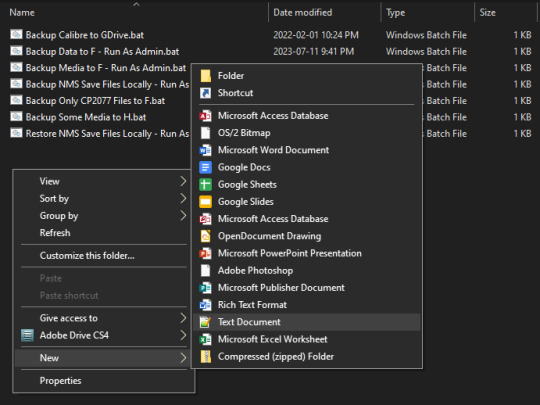
You'll get a pop-up confirming that you want to change the extension:

Note that I give the batches nice descriptive names so I'm sure of what each one does. Some of them are copying from protected spaces on my drive, so I need to right-click -> Run as Administrator in order to give the batches permission to access and copy those files, and I always note that in the file name to remind myself.
You can then right-click on the file name and choose "Edit" to open it in notepad. It'll be blank to start:

Also, in order to find relevant paths for the protected spaces, I have told the file explorer to show me hidden stuff, which you can do by using the "Options" menu found at the right end of the View bar in the file browser window:
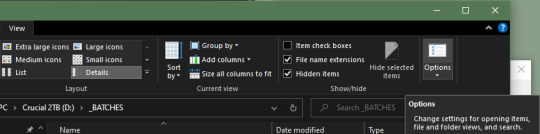
Note that I have the "Show" radio button selected, and a couple lines down from that have "Hide extensions" de-selected. Drive letters are also on, because we'll need them. I've also applied this setting to all folders.

So! We now can look around to find out what we want to backup, and have a currently empty text format BAT file to write the instructions we need in. Let's start with something easy - I bet most of you game, and probably a lot of those games are on a service like Steam or Origin, because these days there's not much choice about that. The first thing to do is find where your library of games is. In my case, I currently have Steam installed on D:, since that's my original SSD:
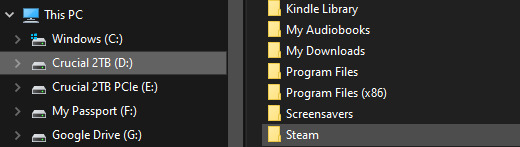
So what I want to do is go into that subdirectory, then right-click on the path in the navigation bar at the top and "Copy address as text":
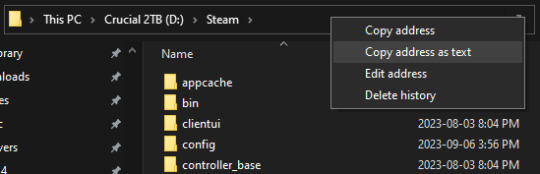
Then switch to notepad, where we're going to build a command line in our batch file. We want to tell it to use the robocopy command to copy this subdirectory and everything contained inside it to a different (external) drive, which in this case is my F: drive (a Western Digital 5TB drive from their Passport line of external drives). So we use some typing and some pasting (ctrl-v) and some editing to get the following line in the batch file:
robocopy "D:\Steam" "F:\Steam" *.* /mir
The *.* tells it "every file" and the /mir tells it to mirror, which means to copy over the existing files and file structure, so that the copy exactly matches what's currently in the starting location. When we first run this batch, it'll look at the starter location, see nothing matching it in the target location, and copy every single thing over as a new file or folder - this will take a bit of time. If you run it again several days later, it'll be much faster, since it will compare the starter location to what is in the target location, and only copy over files that are new or have changed, and will delete from the target location any files and folders that no longer exist in the starter location.
Now, since I have most of my games in a second library on my E: drive (it's PCIe format and therefore faster), I'd also add a line to the batch for that location as well:
robocopy "E:\SteamLibrary" "F:\SteamLibrary" *.* /mir
But what about stuff like save games or screenshots for some of the games I'm most invested in? Some of them will be stored in one of those two locations... some will not be. This is where having access to hidden locations comes in useful, because some times that where they can be found.
As an example of game saves, Cyperbunk 2077 stores its save games in a location inside my user space, which I can find under C:\Users\MYUSERNAME\Saved Games\CD Projekt Red\Cyberpunk 2077
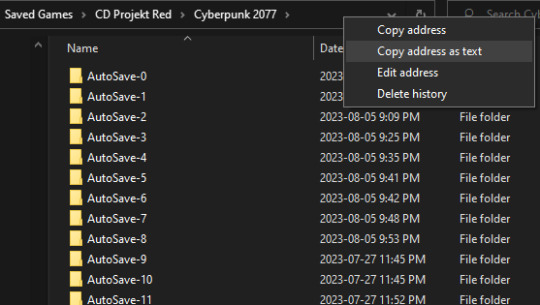
So to backup those save files I would need to have a specific line for that in the batch:
robocopy "C:\Users\MYUSERNAME\Saved Games\CD Projekt Red\Cyberpunk 2077" "F:\MYUSERNAME\Saved Games\CD Projekt Red\Cyberpunk 2077" *.* /mir
Note that the target location path doesn't have to be an exact match for the starting location path - in this case, since I'll probably have multiple things inside my user space that I want to backup, I'll store those all in the same F:\MYUSERNAME subdirectory structure so I know where the heck to put them back if I need to restore. An example of this is that my local copy of my google drive files is also in the user directory, so to backup that I'd also have:
robocopy "C:\Users\MYUSERNAME\Google Drive" "F:\MYUSERNAME\Google Drive" *.* /mir
So by now our batch file will look something like this:
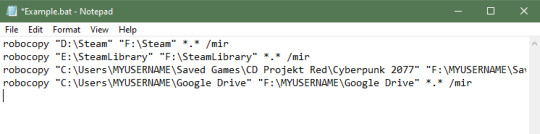
Further note - if you have tons of backup storage space, you can just backup your entire user space, though that'll likely include a lot of excess files you have no need for. This tutorial is mostly aiming for a more selective level of saving. Basically for anything you would miss if you lost it, figure out where on your drive(s) it is (which might be spread across multiple locations) and make sure those are all included in the batch.
As an example of protected locations, note how the directory of what's in my user space has the folder for AppData greyed out - this is to let me know that's normally a hidden folder and files, and I should be extremely cautious when interacting with whatever is stored there (copying is fine, overwriting only if I'm sure I know what I'm doing - such as copying a file back to a subdirectory of it to restore an accidentally deleted file - and unless you really really REALLY know what you're doing, never delete stuff from it)):
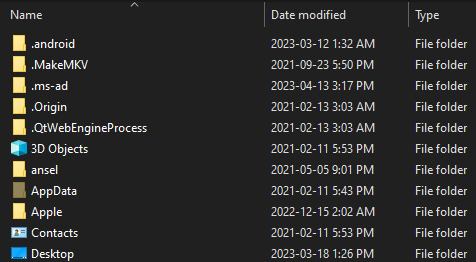
Some games (and other software) do stick their save files under there, so for example to create a batch to only backup my No Man's Sky saves I have to burrow down into the AppData/Roaming files:
robocopy "C:\Users\MYUSERNAME\AppData\Roaming\HelloGames\NMS\st_76561197972583107" "F:\MYUSERNAME\AppData\Roaming\HelloGames\NMS\st_76561197972583107" *.* /mir
For my main data backup batch I just threw up my hands and mirrored the entire AppData structure, because so many settings and configuration files and save files and dictionary files for word processing and so forth are all hidden away under AppData (because they are all application data of one kind or another after all). Easier to just throw them all on the external drive, so if my laptop dies and I'm reinstalling stuff, I don't have that "ohcrap" moment of realizing I never backed up, say, the dictionary file I have any words specific to Dragon Age saved in for when i was writing fanfic in that universe (did that once, back in the days of yore when I was still using OpenOffice - thankfully my old drive was only dying, not dead, so I was able to get onto it and grab a few more files off of it).
When you finally have everything set up to your liking, save the file, then either double-click it to run it, or right-click and "Run as administrator" if you're accessing anything in protected locations. You'll likely get a popup confirming that it's okay for the batch to run, and then it'll sit there chugging away copying everything from all the starter locations to all the target locations.
Then just run it every time you want to make a backup, which should be some version or combination of whenever you've done something that made a big change (downloaded that new stupidly huge patch or game or whatever) and/or at regular intervals (end of every day, once or twice a week, once or twice a month, whatever). These will run much faster since the batch will only be making changes to the existing backup file structure, rather than creating a new one from scratch.
If you want the best backups, always have multiple backups - the 3-2-1 rule is always good to follow. At least three different copies, on at least two different media (not just multiple copies on one drive), with at least one of them being stored offsite (cloud storage, in a bank box, at someone else's house, etc).
Enjoy!
12 notes
·
View notes
Text
Reblogging for the computer literacy info.
Also, I suppose the same rule applies to storing smut in the cloud as applies to shoplifting:
If you see it, no you didn't.
Okay, so, looks like Google Docs might actually start implementing their rule about not sharing explicit content. (This includes writing.) How in the ever loving fuck am I supposed to back up 1,000+ stories that equate to 3 million+ words into fucking Microsoft Word????? And efficiently, for that matter?! HELP.
13K notes
·
View notes
Text




still ruminating over Lost In the Book With Spooky Skeletons Part 1, so here's a selection of some of my favorite little bits! (...some more loosely paraphrased than others) (I just feel like Idia has no room to criticize in general, okay)
anyway, I'm sure we're just going to have a fun time celebrating Halloween and nothing bad is going to happen whatsoever! :)
#art#twisted wonderland#twisted wonderland spoilers#lost in the book with nightmare before christmas#hajimari no halloween#calling dibs on skeleton kisses as the name of my band#man scully is just a delightful little weirdo and i'm enjoying him immensely#(i'm going with scully until we get something official just because it makes me think of x-files)#(スカリー is also how the agent's name is transliterated and i don't know if it was intentional but i love it as a bonus reference)#(i want to believe™)#gosh though#'no one at school likes me because i won't shut up about halloween and jack skellington' i'm feeling VERY attacked right now twst#look scully your people are out there#just get on the forums and -- oh wait you're probably from like the 1800s or something#(my theory is that he's from the past and there's just some Book Magic going on to bring us together)#(LOOK they made a point of saying that the book fair has been held annually for a super long time)#a hot topic goth born before hot topic was invented...so sad 😔#i dunno i could be wrong but that feels like a good working theory for now#if it wasn't for mal sensing twsty ~magic~ on him i would think he's like. a christmas elf who's going to kidnap jack in a reverse-nmbc#(not ruling that out though because it would be amazing)#god all the sprites in this event look AMAZING. loving the desaturated colors and the extra drawn-on lines 😍#i'm genuinely kinda sad that we aren't gonna get to see every character like this#who knows...maybe halloweentown will be imperiled again next year...#come back and destroy my keys again please#(that said i'm doing weirdly well so far?)#(i promised i'd save for sebek and just do cursory pulls to get the SRs and not hope for the SSRs)#(...but then leona jumpscared me four coffins in anyway. halloween magic is REAL)
7K notes
·
View notes
Text


apple season
#my art#tloz#a link to the past#someone close to my school has a rly big apple tree they invite ppl to come in and pick from and I'm already making grabby hands#link#zelda#I was trying to work on my consistency in terms of designs and stuff way back when but like I can't see those csp files rn so rip#they get to have new outfits that's just whatever I thought was fun to draw at the moment thumbs up emoji#I have not actually read the manga but I am taking the orchard I want it too#with a couple way big trees it's what happens when ur out travelling I guess idk idk I'm a cringe city person#Blabbering in tags is So back
2K notes
·
View notes
Text

Beastly Reminder
#beastly reminder#reminder beast#beastly reminder to backup your files#beastly reminder to back up your files#back up#backup#psa#advice#bruneburg#bruneburg beastly reminder#bruneburg reminder beast#nailpolish#lineless#eye contact#monster#beast#file safety#art#artists on tumblr#artists of tumblr#anita bruneburg#bruneburg art#bruneburgart#mane#tail#whiskers#beastie#creecher#creature#beaft
7K notes
·
View notes
Text

wayne Family making me want to draw stupid things
#dc comics#dc fanart#robin#tim drake#nightwing#dick grayson#richard grayson#red hood#jason todd#batfam#tim drake robin#puss in boots 2 reference#In retrospective I should have switched dick and tim butoh well#don't try to pinpoint a time were this could have happened i took the outfit for personnal preference#except the lack of red bat for hood#bcz i guess he woulnd't have it before tim knowing he's back?#Nightwing and Hood are fighting over some probably important files#team up to involuntarily bully your younger sibling#manesart#batfamily#batboys#fanart
20K notes
·
View notes
Text

It's been so lonely here. And
climbing up that hill, you must be so tired...
Quick screenshot redraw of the shot before my favorite Witch Sheep frame so far!
#Forgot about the stitches on Mrs Sheep and got Jay's clothes look a little different. 😅#?? Jay kinda look like she's looking up? 🤔🤷♀️#Anyway. When the children are cute it's even worse when they get mutilated into pieces 😭#Walten Files#The Walten Files#The Mysterious House#Witch Sheep#Sha the Sheep#Rachel Waterman#Jay TMH#A quick commission break sketch.. thingy. I guess this counts as sketch#my shiz#Jabdjehejebfofl I love the new vid 😭💕💕💕#Forgot what else to add in the tags gottogo back to workkkkk#The Return of The Pumpkin Rabbit
514 notes
·
View notes
Text
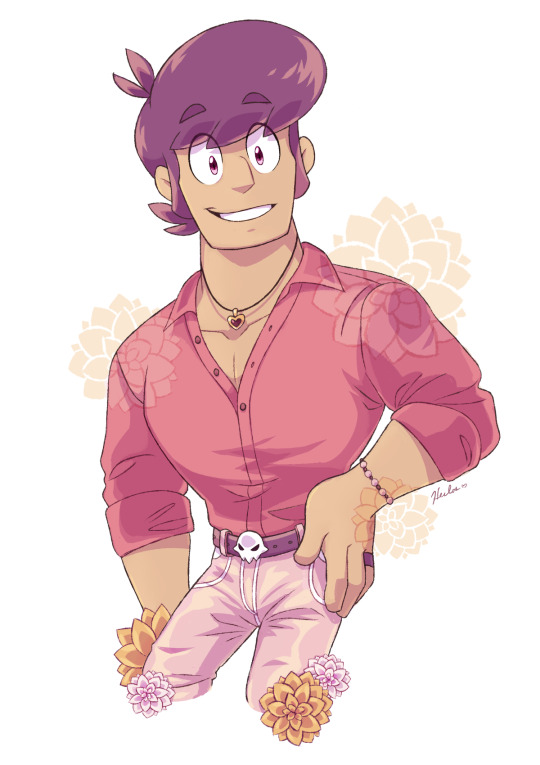
I already promised some more MSA sketches in the future for my watchers, but I figured ya'll deserved at least one cleaned up sketch right now since I haven't posted any art of the gang in awhile. Purely for fun as I've always wanted to draw the gang in more alternate outfits. :D
#mystery skulls#mystery skulls animated#msa#msa lewis#msa alive lewis#flowers#dahlia#my art#i love reds and pinks#a very happy and very alive Lewis for you guys :)#Edit: call out post to myself I fucked up something on the skin tone layer in my file and didn't notice until a day later I am so dumb#it's now fixed x_x extremely embarrassing on my part I knew something looked wrong ugh he now has his melanin back sorry Lew boy
1K notes
·
View notes
Text
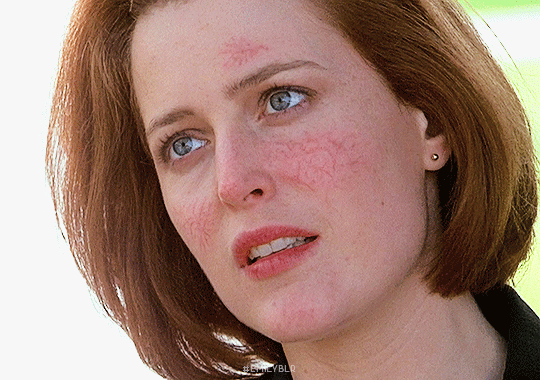



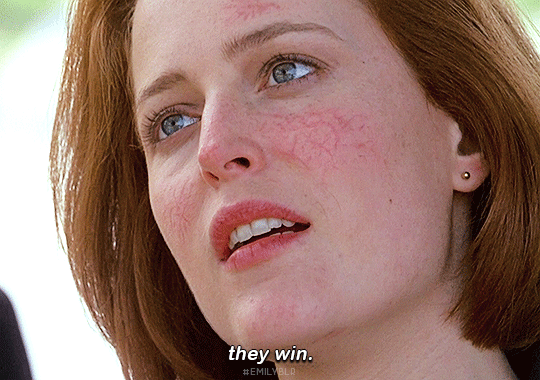




how to say "I love you" in x-files [42/?] ⤷ The X-Files: Fight the Future (1998)
#THE HAND HOLDING!!!! THE LINGERING!!!!!!!!!!! PLEASE!!#I LOVE THIS STUPID MOVIE SO MUCH 😭#txf ily#em.txf#my gifs#the x files#txfedit#dailytxf#fight the future#ftf#msr#msredit#useremsi#useralf#usergeorgette#usernessa#singinprincess#usergabriella#userairi#userveronika#i might have to come back to ftf there are soooo many scenes (but i'm starting s6)#basially i'm about to be jumping around a lot i think#there's too much to keep up!
437 notes
·
View notes
Text

I miss the ranchers!!
#found this old sketch while i was backing up my ps files! so i colored it teehee#rancher duo#team ranchers#solidaritygaming#tangotek#3rd life#double life#trafficblr#mcyt
936 notes
·
View notes
Text

Meme redraw OG Rayman prefers to choose kindness whenever he can...
V.2 :

But sometimes, you gotta send a message.
#...that's the second time I draw a relatively pacifist cartoonish character choosing violence in the span of 2 years#and he's purple themed too...kinda#uh#it's not much but it's weird it happened twice#oh well#ramon#rayman#it's been a struggle with those pictures bc guess what#I had to format the computer#and I *thought* I had all my CSP materials backed up in a file#but apparently they changed the placement of the material files without a warning and I didn't back up jack on the cloud#I have a few brushes I had put aside just in case and did well to do so#but all the brush and presets I've created are gone...color palettes included#i am an adult i am not going to cry#back up your material files kids#don't be like me#meme
1K notes
·
View notes
Text













Tending wounds.
#trigun#vash the stampede#nicholas d wolfwood#trigun stampede#trigun comic#vashwood#vash#wolfwood#nicholas trigun#trigun fanart#lenssi draws#cw blood#Oh it feels so GOOD to be back#I've been living life and that doesn't leave much space to pump what i do but hey#its the love i pour in this that matters#anyways THE SILLIES#how he got those bruises? well idk OWNDKWK you tell me#point is it allowed ww to have his Shojo Moment ™ so yes it was worth him being stabbed#not really but yk. for the plot#I'll be posting some sketches i have piled up in my files later so yay
481 notes
·
View notes
Text




DOKYEOM Arena X Polo Ralph Lauren
#seventeen#dokyeom#lee dokyeom#dk#seokmin#lee seokmin#svtgifs#svtsource#forsvt#svtcreations#svtcreators#ultkpopnetwork#melontrack#maddieblr#useryenas#chwedoutbox#usernoot#bellamyblakru#creations#최애즈#this is actually the kyeom i wanted to gif the other day but the file kept not working so gave up#but i’m also too stubborn so i couldn’t Actually give up and i finally figured it out so here we are lol#sorry for posting kind of back to back compared to my usual
335 notes
·
View notes
Text





JEONGHAN NANA TOUR: Episode 4 (2024) for @ashmp3
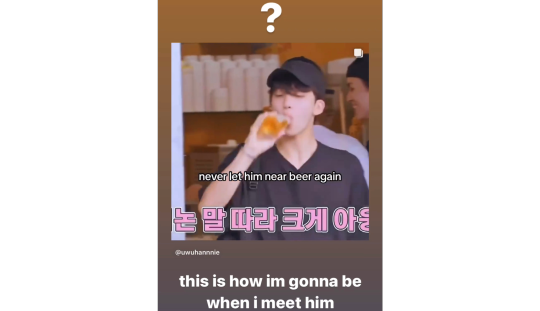
#i wish i was joking but i have a fever and i woke up at like 3am thinking abt teo's instagram story#and i vowed when i got up in the morning i would download the nana tour files#never think that this is a serious blog 😭 ily teo i went back thru ur highlights#seventeen#jeonghan#yoon jeonghan#svtsource#svtgifs#svtcreations#17net#kpopedit#2605#g#nana#heyteo
635 notes
·
View notes
Photo

beastly reminder
#eye strain#beastly reminder#eye contact#reminder beast#bruneburg#creature#beastly reminder to back up your files#psa#backup#back up#back up your files#colorful#font#anita bruneburg#art#digital art#lineless#lineless art#lineless style#drawing#sketch#doodle#artists on tumblr#bruneburg art#bruneburg reminder beast#bruneburg beastly reminder#beastly reminder to backup your files
6K notes
·
View notes
Text
Echo’s world has gone decidedly… wobbly. Blurry. Fuzzy at the edges, and what-will-you-else. He can’t feel his fingertips, is his first thought. Kriffing overdid it on the glowing green shots, is his second.
“Holy kriff, Echo, that manhole-cover underneath you is moving!”, Fives exclaims, third. Or more like slurs into Lt. Jesse’s shoulder, who is himself moaning indistinctly into the Captain’s pauldron, who is in turn swaying back and forth gesturing at Commander Cody.
And it really is - the manhole cover, that is, once Echo stumbles off it with a shriek. Jumping up into the now open air with sudden force, steadying and then scraping across paveme-
“Are those kriffing hands?!”
In an instant, seven highly drunk pairs of fists and one blaster, courtesy of Commander Cody (the only one present who’s sober enough to be legally handling it) are aimed in a circle around the cover slowly being shuffled to the side, then the hands reaching up to palm at the edges of the hole -
- and are slowly being lowered again when two white-red painted helmets are heaved into view, along with chest-deep groaning and grunting. Two armored Corries collapse in a heap at Commander Cody’s feet, who stares down at them in open-mouthed shock.
Slowly, Echo blinks. Slowly, he raises a hand to snap his fingers in front of his face. No, still there. Slowly, Fives grabs for a piece of flank underneath his blacks and twists. Echo yelps, and slaps his hand away hard enough to hurt himself. “OI!”
“B’have, boys”, Captain Rex makes a brave attempt to slur out as he sways on his feet, still staring down at the trembling heap of armor at their feet. Whoa, Echo didn’t know they had those kinds of funky armor designs in the Guard. Very avant-garde.
“That’s blood, Ey’ika”, says Appo.
Oh.
Slowly, Hardcase raises his right foot, inching towards-
“Don’t even think about it”, Commander Cody snaps, and Hardcase’s foot whips back to the ground next to its companion. Fives chortles. “Yeah, genius, those are Commander kamas - they’d put you down in a second flat!”
“Why would two Corrie Commanders go crawling out of holes in front of 79’s, huh, genius?!”, Hardcase retorts, somewhat justly, Echo feels. Next to him, Commander Cody frowns, and kneels carefully. “Good question, trooper. Fox, can you hear me? Fox’i-“
Which is when one of the bodies - Commander Fox, Echo realizes with a shudder, The Marshall Commander Fox - convulses on the ground, and an arm rears up to nail Cody face-first with the back of a hand, sending him sprawling back into the pavement with an undignified squawk.
“Thorn”, the sad figure that is the highest decorated clone in existence groans, still faceplanted into pavement, “Thorn, I’m hallucinating Cody. Thorn, tell him to shut up.”
“Shuddup”, Commander Thorn heaves, loyally. Cody makes an affronted noise, braced back on his shebs. “Sdubid Codeh.”
Commander Fox’s visor scrapes against the ground with his nod, a sound that sends the surrounding vod’e cringing. “Yeah, you go, Thorn. You’re my favorite.” A considering pause. “Oh, kark. I need to call in medevac - Fox to Stabby, Fox to Stabby - the kriffing Narglatches are back on the lower levels.”
The Commander’s comm crackles to life, as he heaves himself over with a punched-out moan - oh, yup, that dark patch’s definitely not paint, and are those teeth marks?! On plastoid??
“I’m going to wring Senator Hliii’s neck, and then I’m going to twist him into a human kriffing meat-lasso to catch every last one of his little pets with”, sounds through Fox’s comm, who just hacks out a laughcough in response. “Pinging your location now. Where’s Thorn?”
“Pr’snt”, slurs Thorn.
“Concussed”, adds Fox, “We crawled out forty levels to behind 79’s, so no one would see us.”
Awkward silence follows.
“Uh, about that”, begins Rex, only to be interrupted by a deep groan from Fox.
“Oh, you’ve got to be kriffing kidding me! As if Cody’s ugly mug wasn’t - WHAT THE KRIFF ARE YOUR KRIFFING ARC KARKHEADS DOING IN MY HALLUCINATION, REX?!”
“Shuddup, Rex”, Thorn moans bravely.
#sw tcw#commander fox#commander thorn#commander cody#captain rex#tcw fives#tcw echo#tcw jesse#tcw hardcase#tcw kix#tcw appo#fox is very annoyed by the news that he miscalculated sewer exits by two alleys#‘out of my way kote’ he says and drags thorn two alleys over#why didn’t he kill the narglatches you wonder? so does cody#cody. cody. sweet cody. am i sentient? asks fox. no? are the narglatches classified as protected animals? yes? then what the kriff#do you think they’ll do to the non sentient military weapon that murdered a pack of protected creatures in the middle of coruscant?#good talk#NO screams cody HORRIBLE TALK ACTUALLY. VERY BAD NO GOOD HORRIBLE TALK#you’re delirious from blood loss fox. your vitals are concerning fox. pah. tell me something i don’t know#i love you and am worried ahout you fox says cody#….motherkriffer whispers fox through tears#and that’s how cody and rex fix coruscant once they get fox to a medbay with bacta and recover from ‘their’ hangover#stabby not only sends them foxs full unredacted medical file but also speederload of handcuffs and industrial rope#to keep him contained he says with a smile#rex and cody slowly inch back#thorn is fine don’t worry <3#he does keep telling various people to shut up on the way to being fine tho#obi wan thinks it’s hilarious#anakin thinks it’s very confusing#no i don’t know what this is either bear with me i’m not sleeping lmao
332 notes
·
View notes