#Androidtips
Explore tagged Tumblr posts
Text
Stop overpaying for tethering! Learn how to turn your Android into a hotspot WITHOUT rooting and bypass carrier throttling. 🚀🔥
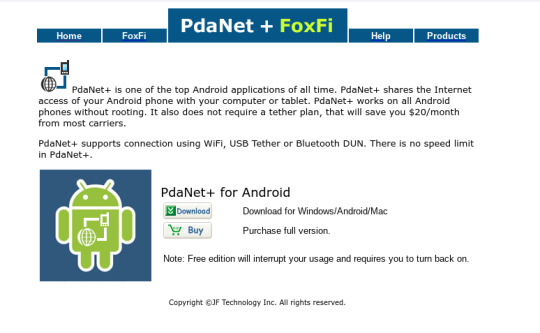
Step-by-step guide here:
0 notes
Text
Unlock Geo-Restricted Content - Step-by-Step: How to Change Your Android Location Without a VPN
Have you ever wanted to virtually change your location on your Android device? Whether you’re looking to access geo-restricted content or simply having fun faking your GPS location, it’s easier than you might think. In this guide, we’ll walk you through how to tweak your Android’s geographic coordinates using simple methods. Methods to Change Your Location on Android Although Android devices…

View On WordPress
0 notes
Text
#AndroidTips#TabletPerformance#SpeedUpYourDevice#FixSlowTablet#AndroidHacks#TabletOptimization#BoostYourTablet#AndroidTech#TabletSpeedBoost
0 notes
Text
How to Screen Record on Android? 5 Easy Steps (2024)

How to Screen Record on Android? — A Step-by-Step Guide
📖To read more visit here🌐🔗: https://onewebinc.com/how-to-screen-record-on-android/
#screenrecording#androidtips#techtutorial#mobileapps#howtoguide#androidscreenrecord#screencapture#techsavvy#androidhacks#digitallife#howtoscreenrecordonandroid
0 notes
Text
🌟 10 Must-Have Android Development Tools & Libraries That Will Revolutionize Your Coding Game! 🚀

As an Android developer, having the right set of tools and libraries can significantly enhance your productivity and the quality of your applications. In this blog post, we'll explore ten essential tools and libraries that will take your Android development to the next level.
1. Android Studio
The official Integrated Development Environment (IDE) for Android development, Android Studio is packed with features like code editing, debugging, and testing tools. With its robust IntelliJ IDEA foundation, it provides a seamless and powerful environment for building high-quality Android apps.
Key Features:
Intelligent code editor with auto-completion
Advanced code refactoring and analysis tools
Visual layout editor
Built-in emulator for testing
Support for Kotlin, Java, and C++
2. Kotlin
Kotlin is a modern, statically typed programming language that is fully interoperable with Java. It offers concise syntax, improved type inference, and enhanced null safety, making it a favorite among Android developers.
Key Benefits:
Reduced boilerplate code
Improved readability and maintainability
Fully supported by Google for Android development
3. Retrofit
Retrofit is a type-safe HTTP client for Android and Java, developed by Square. It simplifies the process of making API calls, handling responses, and parsing JSON data.
Key Features:
Easy integration with REST APIs
Supports request and response serialization
Built-in support for authentication and headers
4. Room
Room is a part of the Android Jetpack suite, providing an abstraction layer over SQLite to allow fluent database access while harnessing the full power of SQLite.
Key Features:
Simplified database operations
Compile-time verification of SQL queries
Integration with LiveData and Flow for reactive programming
5. Dagger
Dagger is a fully static, compile-time dependency injection framework for Java and Android. It helps manage complex dependency graphs in large applications.
Key Benefits:
Compile-time validation of dependencies
Reduction in boilerplate code
Improved performance with optimized generated code
6. Glide
Glide is a fast and efficient image loading library for Android. It focuses on smooth scrolling and supports fetching, decoding, and displaying video stills, images, and animated GIFs.
Key Features:
Memory and disk caching
Automatic image resizing and transformations
Simple API for loading images from various sources
7. Firebase
Firebase is a comprehensive app development platform provided by Google. It offers a suite of cloud-based tools and services to help you build high-quality apps.
Key Features:
Real-time database and Firestore for data storage
Authentication services
Analytics for tracking user behavior
Cloud messaging for push notifications
8. RxJava
RxJava is a library for composing asynchronous and event-based programs using observable sequences. It helps manage asynchronous operations in a clean and concise way.
Key Benefits:
Simplifies threading and scheduling
Composable operations for handling complex asynchronous logic
Integration with Retrofit for API calls
9. LeakCanary
LeakCanary is a memory leak detection library for Android. It automatically detects memory leaks in your app and provides detailed information to help you fix them.
Key Features:
Automatic detection and reporting of memory leaks
Easy integration and setup
Detailed leak trace to identify the source of the leak
10. Espresso
Espresso is a testing framework for Android that makes it easy to write reliable user interface tests. It provides a simple and consistent API to simulate user interactions.
Key Features:
Fast and reliable UI tests
Automatic synchronization with the UI thread
Support for writing concise and readable tests
Conclusion
Incorporating these tools and libraries into your Android development workflow will not only improve your coding efficiency but also enhance the performance and quality of your applications. Whether you're a seasoned developer or just starting, these must-have tools will revolutionize your coding game and help you build better Android apps. Happy coding! 🚀
Feel free to share your experiences with these tools or suggest any other essential tools in the comments below!
#AndroidDevelopment#CodingTools#DevLibraries#MobileDev#AndroidTips#AppDevelopment#DeveloperTools#CodeBetter#TechInnovation#ProgrammingEssentials
0 notes
Text

How to Check Screen Time on Android Devices
Learn how to monitor your screen time on Android devices. This guide provides step-by-step instructions to access screen time data, helping you manage and understand your device usage effectively. Stay informed about your digital habits and make healthier choices.
0 notes
Text
5 Solutions to Fix YouTube Picture in Picture Not Working Issue
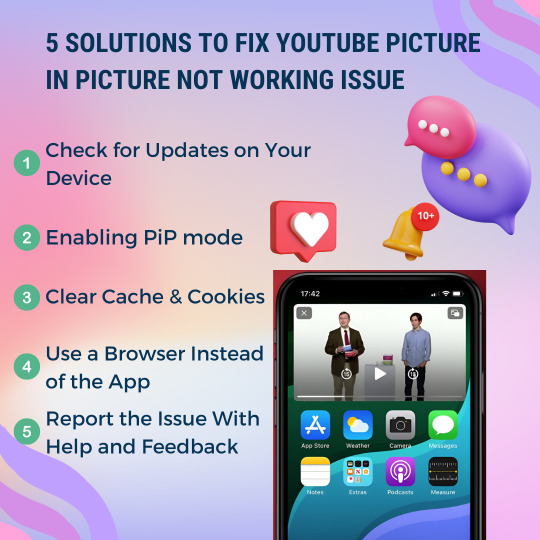
😵🤔Trouble with YouTube's Picture-in-Picture?🖼🙅♂️Don't fret!😰
➡️Here are5️⃣quick fixes to reignite that picture-perfect viewing pleasure!☺️💡🔄From clearing cache to updating your app, we've got you covered.⏳🔧
👋Say goodbye to interruptions and hello to seamless streaming!📱💻
#youtube#pictureinpicture#techtips#pip#techfixes#seamlessstreaming#problemsolved#techhacks#youtubetips#youtubetricks#howto#mobiletips#androidtips#iphonetips#pipmode#youtubepip#fixyoutubeapp#youtubeappissues#usefultips
0 notes
Video
youtube
How To Hide Android Notification Content to Protect Your Privacy
In Today’s digital world, privacy is more important than ever. That’s why we’ve created this step-by-step tutorial on How to Hide Android Notification content to privacy. In this video, we’ll guide you through the process of customizing your notification settings to ensure that sensitive information stays hidden from prying eyes.
Learn how to take control of your privacy and keep your personal data secure with our easy-to-follow instructions. Don’t let your notifications give away your secrets, watch now and discover the best way to safeguard your privacy on your Android device. If the Notification content is hidden and you are in a public place, no one will see it.
#AndroidPrivacy#NotificationSettings#Protectyourdata#HideNotifications#Secureyourphone#PrivacyMatters#NotificationControl#AndroidTips#PrivacyProtection#MobileSecurity#AndroidSettings#PrivateNotifications#HideNotificationContent#HideNotification
1 note
·
View note
Text
0 notes
Link
WhatsApp is making waves with its latest updates! 🎉 iPhone users, a new feature is rolling out just for you. Plus, Android users can now set up multiple accounts with ease. 📱✨ Check out all the details here : https://thevirtualupdate.com/whatsapp-to-roll-out-new-feature-for-iphone-users-heres-how-to-set-up-multiple-accounts-on-android-technology-news/
0 notes
Video
Simple Hack To Free More Space on Your Android Phone! #AndroidTips #Phon...
#youtube#Don't forget to like comment and subscribe for more tech tips and tricks! AndroidTips PhoneStorageHack FreeUpSpace TechHacks AndroidOptimiza
0 notes
Photo

(via Microsoft Phone Link: Connect Android to Windows 11)
0 notes
Link
0 notes
Text
youtube
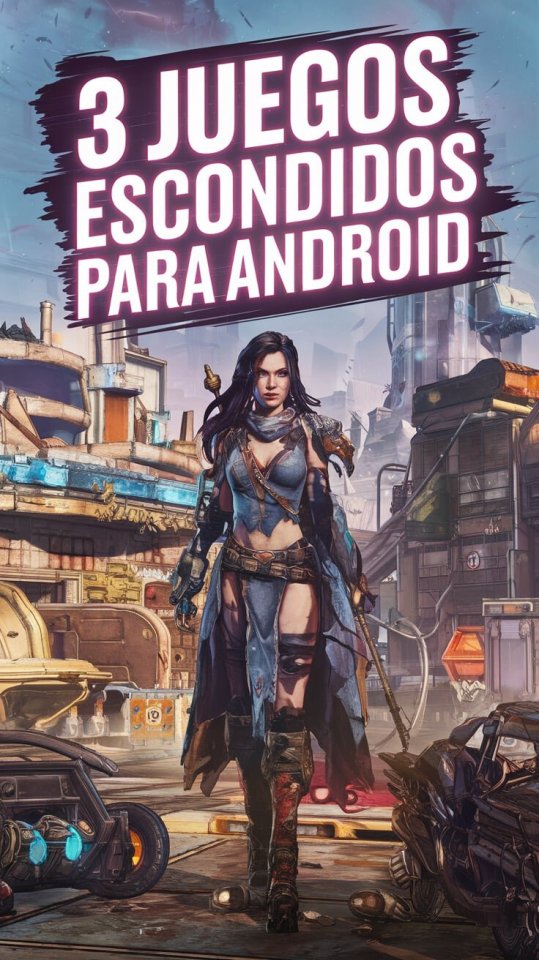

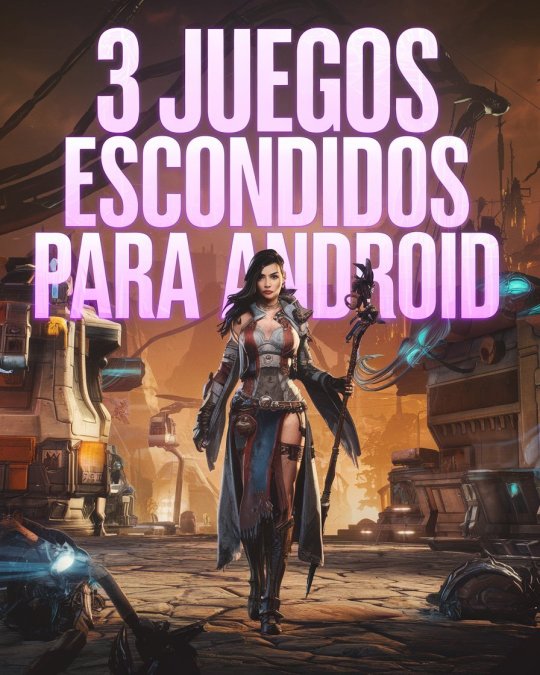
Aventuras secretas en la palma de tu mano.
juegosocultos #android #juegossecretos #gaming #androidgames #juegosandroid #androidtips #trucosandroid #tecnologia #gamer #mobilegaming #androidhacks #juegosgratis #juegosmóvil #entretenimiento
0 notes
Text
"Say goodbye to boring charging screens! Customize your Android phone with a cool charging animation in just a few simple steps. Ready to give it a try? ��
App link: https:https://play.google.com/store/apps/details?id=com.pika.chargingwallpaper
#ChargingTricks #AndroidTips #CustomCharging #TechHacks#technology #tech #android #androidapp #techtricks #techshorts #reels #tipsandtricks #charginghacks #phonecustomization #techreels #howto #techsavvy
instagram
0 notes