#Addins For Revit
Explore tagged Tumblr posts
Text
Popular Autodesk Revit Addins
With a history of developing Revit Addins that goes back to 2009, Ideate Software has a proven record of addressing real issues experienced by real Revit users. In addition to working tirelessly to ensure our products work as promised, we work hard to ensure they are easy to access, install, learn, and use. One way we do help interested parties find and try them is by making them all available at the Autodesk App Store.
Ideate Software on the Autodesk App Store
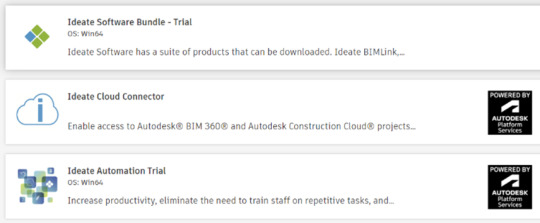
Autodesk App Store is an online marketplace provided by Autodesk where users of its products can, among other things, find and download third-party addins. As an Autodesk Authorized Developer, we make all our products available on the site, including our five Autodesk Revit addins, presented as a trial bundle. We also make available our desktop solution for automating Revit tasks, Ideate Automation, as well as our Cloud Connector to the Autodesk BIM360/ACC environment. You can access the Ideate Automation trial on the Autodesk App store page.
Keeping with our promise to make it easy for people to use our products, as we have expanded our presence around the world, we have also increased the number of languages in which we deliver our information. That includes the way in which we present our information on the Autodesk App Store. As of today, on the App Store, you can find information about Ideate Software products in English, German, Spanish, French, Chinese (simplified), Japanese, and Korean.
To check out our products on the App store, we recommend that you go to the Ideate Software Bundle – Trial page. From there, you will get:
Brief descriptions of all our Autodesk Revit addins. (Note: This page does not include information about Ideate Automation, which is our scripting solutions that runs time-consuming Revit tasks in the background. Find information on Ideate Automation):
Ideate BIMLink – Use it to push volumes of information from a Revit file into Microsoft Excel for easy editing, and then pull the updated information back into Revit with speed, ease, and accuracy.
Ideate Explorer – Get lightning-fast data discovery and manipulation features through its easy and intuitive way to search, filter, quantify and select elements in a Revit model.
Ideate Sticky – Elegantly link and easily update non-BIM data into a Revit project from Excel to Revit, Word to Revit, or PDF to Revit.
Ideate StyleManager –Addresses the challenges of unorganized and duplicate Revit styles that can cause publishing errors, end-user confusion, and even performance issues.
IdeateApps – Streamlines common Revit tasks through set of applications that increase the productivity and efficiency of the entire project team. The IdeateApps collection includes Ideate Renumber, Ideate QuickSelect, Ideate SmartDelete, Ideate XRay, Ideate SpellCheck, Ideate Annotate, Ideate SheetManager, Ideate Clone, Ideate Align, and Ideate ViewCreator.
2. A Description of the Trials
No cost
30-days
Includes access to each of the five products. Ideate BIMLink, Ideate Explorer, IdeateApps, Ideate StyleManager, and Ideate Sticky
All are full functioning, except:
Ideate BIMLink has a 25-row limit to the data export
Ideate StyleManager is limited to testing these three styles: Line Patterns, Materials, and Material Appearance Asset styles
3. Access to the Getting Started Guides for each of the five products included in the bundle. Click the link to “Read Help Document” to get to these guides.
4. Links to Videos - As of the date of the publishing of this document, we had links to these videos on the site:
Clients Discuss Ideate Software Solutions for Revit
youtube
What’s New in Ideate Software – May 2023 Release
Ideate Explorer Overview
Introduction to Ideate Sticky
Why Ideate StyleManager for Revit
Introduction to IdeateApps
Ideate BIMLink – Overview on Data Management
Customer 5-Star Reviews

Titles include:
“Autodesk, Take Note”
“Can’t Revit Without It”
“Productivity Tools that Deliver on the Promise”
“Essential for Every Revit User”
Stay Connected
Want to learn more about our top Revit plugins? Visit our website.
You can also check us out and follow us on X/Twitter, LinkedIn, Facebook, YouTube, and Instagram.
If you have any questions, reach out to us. We are here to help you understand and use our Revit plugin solutions.
Browse our website to learn more about how Ideate Software tools help Revit users save time, increase model accuracy, improve deliverables, and elevate design. You can give them a try by downloading trial versions or purchasing the bundle for access to our addins for Revit, which includes Ideate BIMLink, Ideate Explorer, Ideate Sticky, Ideate StyleManager, and IdeateApps for six months. You can also get a free trial of Ideate Automation to experience how it can help you automate BIM tasks.
#Revit Plugins Solutions#Revit Tool#Revit Plugin#Revit Add Ins#Revit Architecture Plugins#Revit Addons#Revit Add On#Revit Addin#Autodesk Revit Addons#Addin Revit#Revit Addon#Revit Addins#Addins Revit#Revit Software Plugins#Revit Plugins#Addins For Revit#Plugins Revit#Autodesk Revit Plugin#Autodesk Revit Addins#Top Revit Plugins#Revit Plugin Download#Youtube
1 note
·
View note
Video
youtube
revit addins manger التحكم في الادوات المساعدة التى تتحمل مع البرنامج تاكد انك مشترك في القناة 💯 ومفعل الجرس عشان يوصلك كل جديد 🔔 وما تنساش تعمل لايك للفيديو 👍 نشرك للمقطع هو اكبر دعم ممكن تقدمه لي ... https://bit.ly/3RfQYxs أتمنى أن ينال الشرح أعجابكم ...................................................................... https://bit.ly/3N9F3OH https://bit.ly/3ux7pwI شير مشاركة #BIMarabia اشترك في القناة لمتابعة الشروحات الجديدة videos https://www.youtube.com/channel/UCZYaOLTtPmOQX1fgtDFW52Q?sub_confirmation=1 بيم ارابيا https://bit.ly/1TSqEbr ❤️ رابط الاشتراك في القناة https://www.youtube.com/channel/UCZYaOLTtPmOQX1fgtDFW52Q?sub_confirmation=1 ❤️ روابط التواصل ✅ انستجرام https://bit.ly/2JY3wZP ✅ الفيسبوك https://bit.ly/3AcrQBO ✅ تويتر https://twitter.com/bimarabia ✅ لينكد ان https://bit.ly/2nqASDv ✅ قناة التلجرام https://bit.ly/3bu9Pod ✅ الموقع الالكتروني الشخصي https://bit.ly/3N9F3OH https://bit.ly/3suwyqU https://bit.ly/3bEr3zh September 2, 2022 at 03:00PM by Omar Selim BIMarabia عمر سليم بيم ارابيا
0 notes
Photo

Presentamos nuestro nuevo addin: Dynamic Quantities for Revit. Puedes descargarlo desde Autodesk App Store: https://apps.autodesk.com/RVT/en/Detail/Index?id=2027754598943836011&appLang=en&os=Win64 #revit #addin #autodesk #proisac #bim https://www.instagram.com/p/BpQQygLAsfv/?utm_source=ig_tumblr_share&igshid=v5dkn847zl5g
0 notes
Text
Virtual Reality Software For Architecture
Virtual reality software can be an extremely powerful tool for AEC industries, allowing them to create immersive, 3D representations of their designs that clients can experience as if they were walking through the building. Here are some popular virtual reality software for architecture:
1. Autodesk Revit: This software is widely used in the architecture industry for building information modeling (BIM) and can be integrated with virtual reality tools for immersive design experiences.
2. SketchUp: A 3D modeling software is widely used in the architecture industry. It's known for its user-friendly interface and offers a wide range of tools and features for designing and modeling buildings.
3. Unity: Unity is a powerful game engine that can also be used for creating virtual reality experiences. It's a popular choice for architects who want to create immersive, interactive models of their buildings.
4. Enscape: A plugin that can be used with various design software, such as Revit, SketchUp, and Rhino, to generate real-time renderings and virtual reality walkthroughs.
5. IrisVR: IrisVR is a dedicated virtual reality software that allows architects to quickly and easily create VR walkthroughs of their designs.
These are only a few of the numerous virtual reality software for architecture that are readily available. It's crucial to pick software that is appropriate for your goals and level of expertise, and to confirm that it works with the other programmes and tools you're utilizing during the design process.
ProtoTech has used some of the above software’s in meeting the client requirements.
1. ProtoTech developed a JSON exporter plugin on Revit platform which provides VR experience. It allows users to actually roam inside the building/structure (any model) and feel their presence virtually there, by getting a 360 degree view.
2. ProtoTech has been successful in giving the user, a virtual mall shopper, a realistic experience. Users could navigate through virtual malls along with their friends and families located at different locations across the globe for shopping purposes.
3. HELIX RE is a platform for creating and delivering digital twins for buildings. For them, ProtoTech created a revit addin that creates a 3D Revit model from entity data.
Get in touch to know how ProtoTech expertise with 3D web and mobile solutions can benefit the AEC industry.
0 notes
Photo

We have a project with Autodesk. Part of that project is to do with Revit material parameter export to IFC. After some meetings Autodesk finally admitted that it isn’t possible without third party addins. BUT it is on their roadmap for Revit. Today I went in and did a quick check on the roadmap, and it’s true, it’s there. Created THE SAME DAY I got the info!!
0 notes
Photo
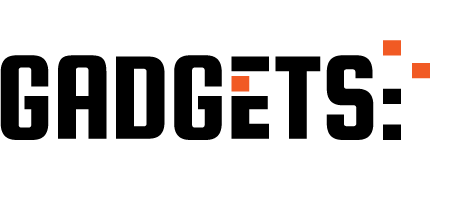
Top 10 Plugins for Revit | My own Top addins http://ehelpdesk.tk/wp-content/uploads/2020/02/logo-header.png [ad_1] Here are is my own Top 10 Plugin... #3d #3dmodeling #adobe #adobeillustrator #adobexd #aftereffects #architect #architecture #architecturedesign #autdeskrevit #autocad #autodesk #autodeskrevit #bim #bimautodesk #bimmodeling #blender #buildinginformationmodeling #characteranimation #characterdesign #conceptual #design #designinrevit #digitalpainting #drawing #dubaimuseumofthefuture #family #graphicdesign #how #massingform #modelinginrevit #motiongraphics #photoshop #rendering #revit #revit3d #revitarchitecture #revitbim #revitconceptualmass #revitfamily #revittutorial #revittutorialenglish #tips #to #top #top10pluginsforrevit #tutorial #userexperiencedesign #userinterface #webdesign #wordpress
0 notes
Text
Revit Addin. Sección a Vista de Diseño. #badRevit
Revit Addin. Sección a Vista de Diseño. #badRevit
Con el “terral” (viento cálido que se da de vez en cuando en Málaga) se me ha ocurrido hacer un mini plugin para pasar las secciones a vistas de diseño… por si queremos modificar algo en diseño sin modificar nuestros diseño… si esto es #badRevit 😉 [embedyt] https://www.youtube.com/watch?v=GVI2uqXv2Qo%5B/embedyt%5D
View On WordPress
0 notes
Text
Understanding Revit Tools and Revit Plugins: Essential for Efficient Design
Revit has become one of the leading software applications in the field of architecture, engineering, and construction. It's an indispensable tool for professionals looking to streamline their design workflows. But with the right set of Revit tools and Revit plugins, users can elevate their experience to new heights. Let’s dive into what these tools and plugins are and how they can benefit your projects.
#Revit Plugins Solutions#Revit Tool#Revit Plugin#Revit Add Ins#Revit Architecture Plugins#Revit Addons#Revit Add On#Revit Addin#Autodesk Revit Addons#Addin Revit#Revit Addon#Revit Addins#Addins Revit#Revit Software Plugins#Revit Plugins#Addins For Revit#Plugins Revit#Autodesk Revit Plugin#Autodesk Revit Addins#Top Revit Plugins
0 notes
Text

Enhancing Your Workflow with Revit Addons
Revit Addons are essential tools for architects, engineers, and designers looking to optimize their BIM workflows. These plugins extend the core functionality of Revit, offering solutions for modeling, analysis, documentation, and project management. From automating repetitive tasks to improving data accuracy, Revit Addons save time and increase productivity. Popular addons include tools for clash detection, parametric modeling, and rendering enhancements. Whether you’re working on large-scale construction projects or intricate designs, these addons help streamline processes and ensure high-quality results. Explore the vast range of Revit Addons to unlock the full potential of your design software and achieve project excellence.
#Revit Addons#Revit Plugins Solutions#Revit Tool#Revit Plugin#Revit Add Ins#Revit Architecture Plugins#Revit Add On#Revit Addin#Autodesk Revit Addons#Addin Revit#Revit Addon#Revit Addins#Addins Revit#Revit Software Plugins#Revit Plugins#Addins For Revit#Plugins Revit#Autodesk Revit Plugin#Autodesk Revit Addins#Top Revit Plugins
0 notes
Text

Top Revit Plugins to Enhance Your BIM Workflow A Comprehensive List
A Warnings Manager, which, as the name implies, allows the user to review and manage Revit warnings with ease. It ranks warnings based on importance, notifies users when high ranking warnings appear in the models, and enables users to fix problems using tools in Top Revit Plugins when the Warnings Manager dialog box is open.
0 notes
Text
https://classifedz.com/en/the-best-options-of-revit-plugins-for-higher-productivity-enhancing-bim-workflow/40028
The Best Options of Revit Plugins for Higher Productivity & Enhancing BIM Workflow
Increase your productivity with Top Revit Plugins designed to aid in workflow improvements, modeling accuracy enhancement, and teamwork improvement. If you want automation tools, ways for parametric design enhancement, or advanced rendering tools, these plugins extend Revit's functionality. Among the most popular are Enscape for live visualization, Dynamo for scripting automation, and BIM 360 for collaboration in the cloud. Other indispensable plugins aid in things like clash detection, material management systems, and detailed documentation preparation. For a quicker, error-free, and more efficient project turnaround, integrate the best Revit plugins into your workflow. Enhanced BIM experiences await with robust Revit add-ons for true professionals. For More Information Call: +1 888 662 7238 Or VisitUs:https://ideatesoftware.com/
#Top Revit Plugins#Revit Tool#Revit Plugin#Revit Add Ins#Revit Architecture Plugins#Revit Addons#Revit Add On#Revit Addin#Addin Revit#Revit Addins#Revit Plugins#Plugins Revit
0 notes
Text
Excel to Revit Add-in: Seamless Data Interfacing for Precision BIM Workflows
The Excel To Revit Addin is focused on simplifying data transfer between Microsoft Excel and Autodesk Revit, thus streamlining BIM workflows and delivering project efficiency. Data import and export-related activities involving schedules, parameters, and material quantities directly from Excel to Revit models are facilitated. An Excel to Revit add-in helps regulate data input for accuracy and consistency in architectural and engineering projects, thereby reducing manual errors and increasing collaboration. With this integration, another avenue for increased productivity emerges as project information is updated, schedules are managed, or design parameters are optimized; hence, it puts teams in a position to maintain organized and thoroughly data-supported Revit models.
0 notes
Text
Revit Architecture Plugins: Enhancing Efficiency and Design Capabilities
Revit architecture plugins enhance the performance of Autodesk Revit, helping architects and designers streamline workflows and improve accuracy and productivity. These plugins provide advanced tools for parametric modeling, rendering, energy analysis, and automation, applying efficiency to complex architectural tasks. Whether dealing with structural detailing, material optimization, or even plugin-assisted real-time visualization, one can integrate Revit architecture plugins in architectural projects to improve their efficiencies. Such add-ons enable architects to concentrate on the creative and detail-oriented aspects of architecture, thereby ensuring that every design reaches its potential in quality and efficiency across all phases of the project.
#Revit Tool#Revit Plugin#Revit Add Ins#Revit Architecture Plugins#Revit Addons#Revit Add On#Revit Addin#Addin Revit#Revit Addins#Revit Plugins#Plugins Revit#Top Revit Plugins
0 notes
Text

Excel to Revit Add-in: Seamless Data Interfacing for Precision BIM Workflows
The Excel To Revit Addin is focused on simplifying data transfer between Microsoft Excel and Autodesk Revit, thus streamlining BIM workflows and delivering project efficiency. Data import and export-related activities involving schedules, parameters, and material quantities directly from Excel to Revit models are facilitated. An Excel to Revit add-in helps regulate data input for accuracy and consistency in architectural and engineering projects, thereby reducing manual errors and increasing collaboration. With this integration, another avenue for increased productivity emerges as project information is updated, schedules are managed, or design parameters are optimized; hence, it puts teams in a position to maintain organized and thoroughly data-supported Revit models.
0 notes
Text

Revit Architecture Plugins: Enhancing Efficiency and Design Capabilities
Revit architecture plugins enhance the performance of Autodesk Revit, helping architects and designers streamline workflows and improve accuracy and productivity. These plugins provide advanced tools for parametric modeling, rendering, energy analysis, and automation, applying efficiency to complex architectural tasks. Whether dealing with structural detailing, material optimization, or even plugin-assisted real-time visualization, one can integrate Revit architecture plugins in architectural projects to improve their efficiencies. Such add-ons enable architects to concentrate on the creative and detail-oriented aspects of architecture, thereby ensuring that every design reaches its potential in quality and efficiency across all phases of the project.
#Revit Architecture Plugins#Revit Tool#Revit Plugin#Revit Add Ins#Revit Addons#Revit Add On#Revit Addin#Addin Revit
0 notes
Text
Saving Links with Ideate BIMLink
Links based on Revit Key Schedules are unique to a particular Revit project, and you CAN’T save them to an external link definition file. Instead, use the Revit “Insert from File” method to transfer a Key Schedule between projects, and then use By Schedule to create a new link based on this version of the key schedule.
#Revit Revision#Revit Revisions#Manage Revisions Revit#Revit Manage Revisions#Revit Tool#Revit Plugin#Revit Add Ins#Revit Architecture Plugins#Revit Addons#Revit Add On#Revit Addin#Addin Revit#Revit Addins#Revit Plugins#Plugins Revit#Top Revit Plugins#Revit Plugin Download#Revit Automation Tools#Revit Automation Tool#Revit Automation#Revit To Excel#Revit Excel#Excel To Revit Addin#Import Excel To Revit#Revit Link Excel#Import Excel Into Revit#Bim Tools Revit#Export Revit To Excel#Export Revit Schedule To Excel
0 notes