#Ad blocking
Explore tagged Tumblr posts
Text
Here's uBlock Origin's official guide to bypassing youtube's anti-adblock popups, updated weekly. Please share widely. Don't reward google for their predatory anti-consumer bullshit
To summarize: 1. Get uBlock Origin and make sure it's updated to the latest version. 2. Click on the gear icon to get to the dashboard, go to "Filter lists", and make sure that "uBlock filters - Quick fixes" is up to date
Repeat those steps any time you get another popup (google and uBlock are having an arms race right now so it might stop working at any moment), and if you have any more problems, read the reddit thread for troubleshooting advice
87K notes
·
View notes
Text
Blocking Ads on Mobile Devices
Blocking ads on our phones is way harder than it should be so I figured I'd make some recommendations. These are not the only options out there, just the ones that I know and have used.
Please note that browser-level and system-level adblocking are complementary; you'll have the best experience if you use both of them together as they each block different things in different places. If you want a basic idea of how effective your combined adblocking setup is, you can visit this website in your mobile browser.
Lastly, there is some additional advice/info under the readmore if you're curious (EDIT: updated March 2025 to add more adblocking options for iOS and to add info about sideloading altered versions of social media apps that don't contain ads on Android and iOS).
Android
Browser-Level
uBlock Origin (for Firefox)
System-Level (works in all apps, not just browsers)
AdGuard
Blokada 5 (completely free version) OR Blokada 6 (has some newer features but they require a subscription)
iPhone/iPad
Browser-Level
AdGuard (Safari extension; free for basic browser-level blocking, requires a subscription or one time purchase of “lifetime” license for custom filters)
1Blocker (Safari extension from an indie developer; can enable one built-in or custom filter list for free, requires a subscription or one time purchase of “lifetime” license for enabling multiple filter lists and updating filter lists to the latest version automatically)
Wipr 2 (one time purchase from indie developer; simplest option to use, but also the least configurable. Best if you are looking for one time set and forget and don’t need any custom filters. Note that it does not have a system-level blocking option)
System-Level (works in all apps, not just browsers)
AdGuard (requires subscription or one time purchase of “lifetime” license for system-level blocking)
1Blocker (can activate without a subscription, but requires subscription or one time purchase of “lifetime” license to enable system-level blocking AND browser-level blocking simultaneously)
AdGuard DNS only (this is free and does not require the AdGuard app, BUT I would only recommend it for advanced users, as you can't easily turn it off like you can with the app. Credit to this Reddit thread for the DNS profile)
Some additional info: browser-level blocking is a browser addon or extension, like you might be used to from a desktop computer. This inspects the HTML code returned by websites and searches for patterns that identify the presence of an ad or other annoyance (popup videos, cookie agreements, etc.). System-level blocking is almost always DNS-based. Basically whenever an app asks your phone's OS to make a connection to a website that is known for serving ads, the system-level blocker replies "sorry, I don't know her 🤷♂️💅" and the ad doesn't get downloaded. This works in most places, not just a browser, but be warned that it might make your battery drain a little faster depending on the app/setup.
Each of those types of blocking has strengths and weaknesses. System-level DNS blocking blocks ads in all apps, but companies that own advertising networks AND the websites those ads are served on can combine their services into the same domain to render DNS blocking useless; you can’t block ads served by Facebook/Meta domains without also blocking all of Facebook and Instagram as well because they made sure their ads are served from the same domain as all the user posts you actually want to see. Similarly, browser-level blocking can recognize ads by appearance and content, regardless of what domain they’re served from, so it can block them on Instagram and Facebook. However, it needs to be able to inspect the content being loaded in order to look for ads, and there’s no way to do that in non-browser apps. That’s why using both together will get you the best results.
These limitations do mean that you can’t block ads in the Facebook or Instagram apps, unfortunately, only in the website versions of them visited in your browser. It also means ads served by meta’s/facebook’s ad network in other apps can’t be blocked either (unless you're one of the rare beasts who doesn't use facebook or instagram or threads, in which case feel free to blacklist all Meta/FB domains and watch your ads disappear 😍; I'm jealous and in awe of you lol).
One note: some apps may behave unpredictably when they can't download ads. For example, the Tumblr app has big black spaces where the ads are, and sometimes those spaces collapse as you scroll past them and it messes up scrolling for a few seconds (UPDATE: looks like the scrolling issue may have actually been a Tumblr bug that they have now fixed, at least on iOS). Still way less annoying than getting ads for Draco Malfoy seduction roleplay AI chatbots imo though. And honestly *most* apps handle this fairly gracefully, like a mobile game I play just throws error messages like "ad is not ready" and then continues like normal.
One final note: on Android, you may actually be able to find hacked versions of Meta’s apps that have the ad frameworks removed. In some cases they are a little janky (unsurprisingly, apps don’t always take kindly to having some of their innards ripped out by a third-party), and they are often out of date. BUT in return you get an Instagram app with no ads whatsoever, and some of them even add additional features like buttons for saving IG videos and photos to your phone. However, use these apps at your own risk, as there is functionally no way to validate the code that the third-parties have added or removed from the app. Example altered IG app (I have not vetted this altered app, it's just a popular option): link.
It is technically possible to install altered apps on iOS as well, but Apple makes it much, much harder to do (unless you are jailbroken, which is a whole different ballgame). I'm not going to cover sideloading or jailbreaking here because even I as a very techy person eventually grew tired of messing with it or having to pay for it. If you're interested you can read more about the different ways to do sideloading on iOS here.
#adblockers#ad blocking#digital privacy#internet privacy#firefox#firefox extensions#mine#adguard#blokada#android#ios#iphone
517 notes
·
View notes
Text
We ask your questions so you don’t have to! Submit your questions to have them posted anonymously as polls.
#polls#incognito polls#anonymous#tumblr polls#tumblr users#questions#polls about the internet#submitted nov 30#internet privacy#internet security#online safety#online privacy#internet safety#ad blocking#data#personal data
450 notes
·
View notes
Text
Google confirms they will disable uBlock Origin in Chrome in 2024 🤡

518 notes
·
View notes
Text
YouTube says it will intentionally cripple the playback of its videos in third-party apps that block its ads. A Monday post in YouTube's help forum notes netizens using applications that strip out adverts while streaming YouTube videos may encounter playback issues due to buffering or error messages indicating that the content is not available. "We want to emphasize that our terms don’t allow third-party apps to turn off ads because that prevents the creator from being rewarded for viewership, and Ads on YouTube help support creators and let billions of people around the world use the streaming service," said a YouTube team member identified as Rob. "We also understand that some people prefer an entirely ad-free experience, which is why we offer YouTube Premium." This crackdown is coming at the API level, as these outside apps use this interface to access the Google-owned giant's videos. Last year, YouTube acknowledged it was running scripts to detect ad-blocking extensions in web browsers, which ended up interfering with Firefox page loads and prompted a privacy complaint to Ireland's Data Protection Commission. And several months before that, the internet video titan experimented with popup notifications warning YouTube web visitors that ad-blocking software is not allowed. A survey published last month by Ghostery, a maker of software that promotes privacy by blocking ads and tracking scripts, found that Google's efforts to crack down on ad blocking made about half of respondents (49 percent) more willing to use an ad blocker. According to the survey, the majority of Americans now use advert blockers, something recommended by the FBI when conducting internet searches.
Download NewPipe, it's what I use on Android
276 notes
·
View notes
Text
I literally download most of my ambient music these days. Ever since YouTube decided to start running ads on channels, whether they consent or not, it's become increasingly difficult to find ad-free ambient music.
And, like, it's not the fault of the creators. They're faced with two shitty options:
A: Have ads run on their channel and keep a portion of the proceeds.
B: Have ads run on their channel and Google keeps 100% of it.
So, like, I get it. I get why they have to chose to turn ads on, these days. But my smart TV doesn't have an ad-blocker, and it's where I like to play most of my music from since my TV's sound system is the best one I have.
So I usually use terminal apps like yt-dlp to download my ambient music. I then just play it over my Jellyfin server to replicate an ad-free YouTube experience. This is really the only tolerable way I can listen to ambient music, these days. Nothing is a bigger buzzkill than listening to calming, ambient music only to be interrupted by the loudest, brain-rotting ad you've ever heard.
#rambles#youtube#fuck youtube#google#fuck google#ad#ads#ad blocker#ad blocking#jellyfin#home media server#music#ambient music
76 notes
·
View notes
Text
Youtube anti-adblock fixes
Youtube has recently attempted to disable adblockers, they first applied a pop up but now they're completely preventing videos from being played.
If you use Chrome, please move to a different browser like Firefox. You can probably get away with it on Opera, Vivaldi, Brave or Microsoft Edge too
Firefox instructions: uBlock Origin is my current fix, and they are providing updates for every time Youtube changes its anti-adblock. What you need to do is simple! Download uBlock Origins as a Firefox extension here. (If you already have it, it is recommended to turn off all custom script to do with blocking youtube because uBlock will be doing it themselves! Make sure uBlock Origin is updated) You may need to force quick fix filters to update as seen here. If Youtube is still detecting an adblock it is very likely due to be because you have another adblock installed that is interfering with Youtube's detection. (Enhancer for Youtube extension has an inbuilt adblock you need to turn off)
Good luck!
370 notes
·
View notes
Text
I'd rather give up desktop youtube entirely than go back to having ads. I downloaded NewPipe on my phone the other day and there are no ads, it let's me play videos in the background, and I can download audio, so I don't need to go on my laptop anymore. The new "ad-blockers are not allowed" popup has a timer on it so you can't X out of it right away, and that's just about the final straw. Fuck google. Fuck youtube. Fuck ads. Fuck capitalism. My time is precious, and I'm not going to spend it staring at products I'm never going to buy.
231 notes
·
View notes
Text
how do i get duckduckgo to actually save my settings? everytime i close it down and open it again, it gives me popups and ads and everything i turned off last time.
63 notes
·
View notes
Text
"I pay for premium so I can use YouTube on my phone" stop paying for it right fucking now and install Firefox on your phone
Firefox mobile lets YouTube run in the background while you do other shit or turn your phone off, and you can use ublock on it too
Extensions work on Firefox mobile in general
YouTube within the browser works just as fine as the app (Make sure to uninstall YouTube if you do this btw so links won't automatically open in it and instead open in Firefox)
I saw chongoblog mention in tags that he pays for premium specifically so he can listen to YT on his phone without ads, so it gave me the idea to make this post
I've been doing this for over a year now it's great
EDIT: Stop talking about jailbreaking or whatever the fuck I'm not saying you shouldn't I was trying to give you an easy and risk-free way to do this shit shut up not everyone is Mr. Epix Hack Man
134 notes
·
View notes
Text
Fully buffer videos on youtube and other supported sites
Preface: I'm not going to go digging for it but there was a post floating around about using an about:config option in firefox that would allow youtube videos to fully buffer ahead. Sadly that was bullshit and I'm honestly not sure if it ever worked, and if so how long ago. The new solution:
It's up to date, it's open source, and it's fast as hell. It even blocks ads natively. The only issue I have with it personally is the lack of Sponsorblock support, and that wouldn't be a far fetched feature request.
58 notes
·
View notes
Text
The only thing that’s aged poorly about this comic is Google being useful

#ad blocking#internet#Google#webcomic#comic#alarmingly bad#funny#comics#comic strip#digital comics#drawing#digital art#art
20 notes
·
View notes
Note
I saw the post about using blokada to block tumblr live on Android, and then you mentioned blocking domains. How do I block domains?
When you install Blokada 5 and launch it, there should be four tabs at the bottom of the screen. The 2nd-left tab has a symbol of three vertical bars, and when you tap on it, says Activity. From here you can view all the domains your phone is trying to connect to. Any domain that you see in green, you can tap on to add it to the Blocked list.
If you launch Tumblr then go back to the Blokada Activity tab, you should see all the domains it's trying to connect to, including ones like "auth.gateway.tumblr-live.com" (yes, your phone connects to this whenever you launch Tumblr, even if you never open the Tumblr Live page). Tap those suckers and block them! (and if they scroll out of view too quickly, use the search 🔍 at the top of the screen to filter for "tumblr" and you should see them all again.)
#After blocking these domains for the first time you may need to quit and reopen Tumblr before the connections start getting blocked#Due to how apps cache domain DNS queries#I don't want to get overly technical here but. When in doubt going to an app's Android Settings page and 1. Force stop 2. Clear cache.#Fixes 90% of problems an app might have#Now for tags! :#Tumblr live#Tumblr#Ad blocking#Block ads#Adblock#Tumblr mobile#Snooze tumblr live#Tumblr ads
98 notes
·
View notes
Text
i swear to fucking god
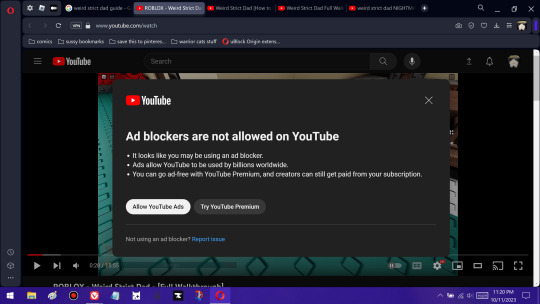
i would rather kiss a 12 gauge shotgun than watch another unskippable bass boosted SHEIN ad with the worst music i've ever heard in my life.
how do i get rid of this dumb fucking pop-up? or is it because i'm using opera for these videos and they dickride google on the tip? bc i have my shit on with vivaldi and have no issues...was regretting the switch, but now opera can keep shoving youtube's fist up their fucking ass for all i care.
#youtube#ad block#ad blocker#ad blocking#adblock#adblockers#fuck google#youtube ads#digital privacy#online privacy
104 notes
·
View notes
Text
*This poll was submitted to us and we simply posted it so people could vote and discuss their opinions on the matter. If you’d like for us to ask the internet a question for you, feel free to drop the poll of your choice in our inbox and we’ll post them anonymously (for more info, please check our pinned post).
#poll#polls#tumblr polls#tumblr poll#incognito polls#poll time#random polls#business#youtube#ad blocking#adblock
26 notes
·
View notes
Text
Honestly, the Community Notes on Twitter were such a good idea. Tumblr should really implement something similar considering the reading comprehension and doom scrolling issues on this site.
Oh, and btw, apparently, no, YouTube is not frying your CPU for having an adblocker installed. Basically every article reporting on it has updated showing that AdBlock and AdBlock Plus were the issues.
They pushed a bad update that caused excessive CPU usage. Other ad blockers like uBlock Origin were not affected. So, like, once again, a non-uBlock ad blocker was the source of the issue, not YouTube strengthening its anti-ad block measures. Who's surprised? Not me.
#rambles#twitter#youtube#google#adblocker#ad blocker#adblock#ublock origin#adblockers#youtube adblock#fuck youtube#ad blocking#fuck google#doomscrolling#reading comprehension#greed#youtube anti adblock
77 notes
·
View notes