#Acnl fandom
Explore tagged Tumblr posts
Text


Animal crossing new leaf qr outfit looks from pikopuri magazine.
#animal crossing#animal crossing new leaf#acnl community#nostalgiacore#tom nook#animal crosing new horizons#acnl blogging#acnl aesthetic#animal crossing outfit#nintendo 3ds#nintendo games#animal crossing new horizons#animal crossing fandom#dobutsu no mori#cuteness#acnh design#video games#safe space#childhood#nostalgia#animal crossing pocket camp#animal crossing 3ds
542 notes
·
View notes
Text

Waiting for the rice to cook 🪽🍃
#animalcrossing#nintendo#acnh#ac community#animal crossing new leaf#ハピ森#acnl town#acnl#ac fandom#achhd#animal crossing community#happy home designer
121 notes
·
View notes
Text

These sillies have been on my mind lately, so I decided to make some fanart of them!
I headcanon that Apollo is like a grandpa/parental figure for Joey 💗🦅🐥
#small artist#art#digital art#digital artist#character art#fyp#artists on tumblr#furry character#animal crossing#animal crossing fanart#animal crossing fandom#acnl#acnl fanart#acnh#acnh fanart#animal crossing apollo#animal crossing joey#apollo animal crossing#joey animal crossing#animal crossing new horizons#animal crossing new leaf#animal crossing art
37 notes
·
View notes
Text

🩷🍰Merengue and Kirby🍰🩷
Merengue and Kirby sharing some cake! ✨
#animal crossing#animal crossing new horizons#acnh#acnh art#merengue#animal crossing merengue#animal crossing pocket camp#acpc#animal crossing new leaf#acnl#kirby#kirby series#kirby fandom#kirby fanart
123 notes
·
View notes
Text
⁎˚ ఎ Animal Crossing Agere ໒ ˚⁎



Hiii, could you make Little! Sherb (for Animal Crossing) hcs? :33

•Sherb’s lazy and carefree demeanor makes age regression feel like a natural extension of his personality. He doesn’t worry about responsibilities and instead focuses on enjoying the moment, whether that means playing, napping, or having snacks
•"I caught a bug today, but he looked sleepy, so I let him go nap again.."
•Sherb adores soft, cozy items like plushies and blankets. He has a favorite stuffed animal ( a small goat plush named "Billy" ) that he carries around during his regression time. His Cute Bed is his go-to nest for naps with his plushies
•Sherb's regressed mindset often leads him to daydream fantastical stories about superheroes or magical creatures, inspired by his love for comics and his favorite song, Hypno K.K.
•Hobbies in Little Space :
•Sherb loves to sit at his cute DIY table and doodle with crayons, creating pictures of his friends in the village or simple drawings of flowers, bugs, and fish. He sometimes tapes these up on his walls like a proud little artist
•Sherb would uses his cute tea table for pretend tea parties with his plushies and sometimes invites other villagers (especially peppy or sisterly types) to join in. He’ll pour "bug juice" (imaginary tea) and serve his favorite snacks, like cookies and fruit
•Sherb enjoys catching bugs or fishing but does so more for the fun of watching the critters move rather than collecting them. He’ll giggle if a butterfly lands near him or pretend he’s a brave adventurer discovering a "new species"
•Normal villagers (like Fauna or Molly) are often his primary caregivers, gently guiding him and offering soft-spoken reassurances when he's in little space. They might bake him treats or read him stories
•Sisterly villagers (like Deirdre) take on a protective, big sibling role, ensuring Sherb feels safe and happy, while also indulging in his playful games
•Sherb gets along best with other lazy villagers (like Zucker or Bob) during age regression, bonding over shared interests like snacks and cartoons. Peppy villagers (like Audie or Rosie) are also great playmates, as they love his imagination and energy
•Sherb’s regressed behavior might confuse snooty or jock villagers, but they’re often charmed by his innocent, carefree joy. Jocks like Dom might even try to teach Sherb games or exercises, which Sherb will approach like a clumsy toddler trying to follow along
•Dreamy Room : Sherb’s house already has a soft and whimsical vibe, which perfectly suits his regressed self. He might add more "little" touches, like colorful posters, fairy lights, or handmade paper crafts. His Hypno K.K. player is always on, providing a soothing soundtrack
•Sherb treasures anything pastel-colored or with a playful design. His Cute Sofa is his favorite spot for cuddling up with a blanket, and he loves fiddling with the old-fashioned alarm clock on his Cute Tea Table
•Nap Enthusiast : Age Regression for Sherb always includes naps. He’ll make a blanket fort or tuck himself into his Cute Bed and call it his "cloud castle"
•"Do you think clouds like snacks too? Maybe that’s why they look so fluffy"

If you're in the basic criteria , are DSMP fans, vivziep0p fans , h0tel/h3lluva b0ss fans, Owl h0use fans, St4r butterfly fans, Ghibli fans, ddlg/abdl blogs, nsfw/k!nk blogs, anti-agere blogs, or anti Christians/Christianity blogs : just dont interact !

#ㅤ𐔌ྀ h e a d c a n o n s#edit#free to reblog#sfw post#sfw little one#agere#sfw regression#sfw agere#age regressor#sfw age regression#age re safe space#agere headcanons#agere hcs#agere imagine#agere acnl#agere animal crossing#animal crossing#animal crosing new horizons#acnh#acnh community#sherb animal crossing#sfw age dreamer#sfw headcanons#age regression#age re blog#agere fandom#agere blog#sfw interaction only#sfw littlespace#dont repost
32 notes
·
View notes
Text

Just a random drawing ideia I had...the gamer sibs: Digby Playstation and Isabelle Xbox🔥🎮🐶
#sketchbook drawing#colored sketch#animal crossing fandom#animal crossing fanart#animal crossing#animal crossing new horizons#animal crossing new leaf#acnh#acnl#isabelle animal crossing#isabelle acnh#digby animal crossing#gamer#gamers#videogame fanart#videogame character#nintendo art#nintendo fanart#xbox#playstation#dog girl#furry dog#anthro#animal crossing digby#animal crossing isabelle
44 notes
·
View notes
Text

I wasn’t satisfied with just making Olivia stylized or toony, so I decided to try to toonify Isabelle
#domono08#blogs#cartooning#artists on tumblr#hand drawn#animation#black artist#fan artist#furry fandom#anthro#isabelle#isabelle animal crossing#isabelle acnl#animal crossing#animal crossing fanart#animal crossing new leaf#ac#ac fanart#art#my art#furry#dog#furry art#stylized art#toony#toony art#nintendo#nintendo fanart
22 notes
·
View notes
Text
reblog for exposure!! No nuance option, you gotta pick one!
#animal crossing#animal crossing fandom#acnh#acnl#acww#accf#doubutsu no mori#dobutsu no mori#doubutsu no mori e+#dobutsu no mori e+#population growing#wild world#city folk#new leaf#new horizons#nintendo
14 notes
·
View notes
Text

My animal crossing character with baby Isabelle and Timmy/Tommy 🩷 IG: memy.nono
Please do not sell my art ✨
#kawaii#my art <3#kawaii art#kawaii artist#my artwork#animal crossing#animal crossing new horizons#animal crossing new leaf#animal crossing nintendo#nintendo acnh#nintendo#acnh villagers#ac#acnh#acnh community#acnl#acnh design#animal crossing fanart#animal crossing fandom#acnh inspo#acnh fanart#acnl fanart#animal crossing isabelle#animal crossing Timmy and Tommy#timmy and tommy
68 notes
·
View notes
Text


a rainy, overcast afternoon on pinkuberry 🌷🌧️
#cosy gamer#cosy games#cosy game#anch fashion#animal crossing new leaf#animal crossing new horizons#animal crossing#acnh island#acnh blog#acnh inspo#nintendo switch#nintendo#gamers of tumblr#gamerlife#gamergirl#gamer girls#gamer#acnh fandom#acnh screenshots#acnh clothes#acnh villagers#acnh fanart#acnl#acnh community#acnh exterior
30 notes
·
View notes
Text
I like the vibes of Harv's Island don't get me wrong, but I'll always miss having a Re-Tail shop in proximity way more. 🥲
#im sure a lot of us wouldve even settled for them being weekly visitors Saharah or Leif 😭#thoughts#acnh blog#animal crossing blog#animal crossing#animal crossing new horizons#new horizons#acnh community#animal crossing fandom#ac blog#harvs island#harv's island#re-tail#acnl retail#acnl re-tail#acnl#animal crossing new leaf#cyrus and reese#reese and cyrus#acnh npcs#acnh npc#animalcrossing#animal crossing community#animal crossing fan#acnh blogs#acnh#newhorizons#ac new horizons#new horizons blog#new horizons island
9 notes
·
View notes
Text

Old and forgotten animal crossing wild world (2005) website...
#animal crossing#animalcrossingwebsite#nintendo animal crossing#animal crossing fandom#animal crosing new horizons#animal crossing new leaf#animal crossing wild world#おいでよどうぶつの森#Oideyo Dōbutsu no Mori#old web#old net#internetcore#y2k nostalgia#nostalgiacore#acww#nintendo games#computer games#flash games#acnl community#animal crossing pocket camp#y2k animal crossing#early 2000s#kk slider#totakeke#tom nook#nintencore#mine#nintendo ds#nds games#odd stuff
2K notes
·
View notes
Text

8 notes
·
View notes
Text
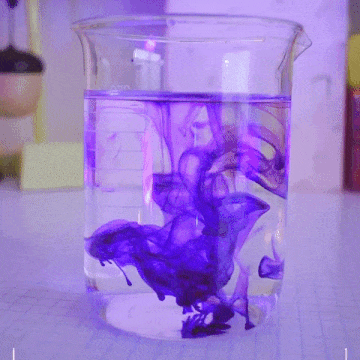
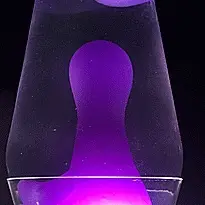



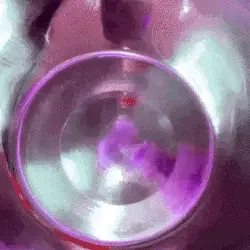



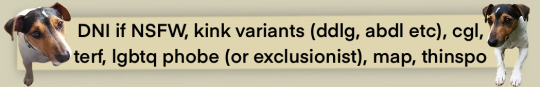
💜💜💜💜💜💜💜💜💜💜💜💜💜💜💜💜💜💜💜💜💜💜
I really enjoyed doing the last animal crossing stimboard I did, and it seems like you guys did too! So, here's a second one for our little guy Bob! Enjoy! :3
GIF credits:
x/x/x
x/x/x
x/x/x
#age regression#sfw agere#stimboard#agere blog#agere community#safe agere#sfw age regression#stimblr#little space#stimmy#animal crossing#acnh community#acnh#acnl#animal crosing new horizons#animal crosing new leaf#bob the cat#age regressor#fandom agere#sfw little community#sfw interaction only
41 notes
·
View notes
Text


• Ankha •
I wanted to try different pose and with umbrella, it was pretty difficult x"d
I was inspired, when I came back to New Leaf after not playing it a whole year.
#animal crossing#animal crossing art#animal crossing new leaf#animal crossing new horizons#animal crossing fanart#animal crossing fandom#ankha#ac new leaf#ac new horizons#ankhaanimalcrossing#ac ankha#ankha animal crossing#acnl#acnh
78 notes
·
View notes
Text
ACNL CUSTOM VILLAGER/NPC/NPC VILLAGER GUIDE 2025
PLEASE READ THROUGH EVERYTHING BEFORE ATTEMPTING!!!
I AM NOT RESPONSIBLE FOR ANYTHING THAT HAPPENS WITH YOUR 3DS OR GAME!!!
PLEASE BACKUP YOUR FILES BEFORE ATTEMPTING!!!
Hi! I'm here to make a guide on how to make a custom villager/switch an npc to a villager in 2025, since there are not a lot of guides, and any guides out there are now old and obsolite
WHAT YOU'LL NEED:
A hacked 3DS with CFW
Computer
7-Zip or Winrar
Animal Crossing: New Leaf (cartridge or digital)
Any Image Editing Software (i.e FireAlpaca, Gimp, Photoshop)
Ohana 3DS [link]
Ohana 3DS Rebirth [link]
HxD [link]
First things first- you're gonna need the romfs files of your game. The way to get them is through GM9 (GodMode9) The way to acsess GM9 is to turn on your 3DS, and as it boots up, hold down the START button.
Besides editing the sprites, this will be the LONGEST part out of this entire process. The romfs has EVERY SINGLE GAME ASSET, so youre basically dumping every single thing from the game onto your SD. For me, this took ALMOST 2 HOURS, so be ready!
FOR CARTRIDGE
Go to [C:] GAMECART ()
Go to the file that has .3ds (NOT THE .trim.3ds)
Click NCSD image options…
Click Mount image to drive
Click yes when prompted
Click content0.game
Go down to romfs and hit Y to copy the romfs files
You can now paste the romfs files to any folder on your SD, but if you want to be organized, created a designated folder for your romfs on the root of your SD
To get to your SD, go back by hitting B until you get to the first page
Go to [0:] SDCARD and click on it, and you'll be in your SD card.
Find the folder you'd like to paste your romfs in
Open the folder and hit Y to paste the romfs, and now you wait
FOR DIGITAL
Hit the Home Menu button in GM9
Go down and click on Title manager
Click [A:] SD CARD
Find Animal Crossing: New Leaf
Go to Open title folder and click it
Click 00000000.app
Click NCSD image options…
Click Mount image to drive
Click yes when prompted
Click content0.game
Go down to romfs and hit Y to copy the romfs files
You can now paste the romfs files to any folder on your SD, but if you want to be organized, created a designated folder for your romfs on the root of your SD
To get to your SD, go back by hitting B until you get to the first page
Go to [0:] SDCARD and click on it, and you'll be in your SD card.
Find the folder you'd like to paste your romfs in
Open the folder and hit Y to paste the romfs, and now you wait
When that is finished, power off your 3DS, eject your SD, and put it into your computer.
Move your romfs to your computer or a USB, that way you don't have them clogging your 3DS' SD and you have a backup of the vanilla files
To keep things organized, make a folder to copy any files you're going to edit to that folder.
Finding NPC files
FOR VILLAGERS
romfs> Npc> Normal> Model
There you can find the .bcres files of every villager
FOR NPCs
romfs> Npc> Special> Model
There you can find the .bcres files of every NPC
Open Ohana3DS rebirth to open and view the .bcres files so you can find the villager or NPC you're looking for
Once you find them, copy them to your desiganted folder
If you want to edit a villagers name you'll need the STR_NNpc_name.umbst file
To find the file go to romfs> Script> Str and find the file, then copy it to your designated folder
If you want to edit your villager's icon go to
romfs> Item> Model
the file will look like brm_(villager id).bcres , FOR EXAMPLE brm_mus17.bcres
When making an NPC into a villager, you're going to have to find a villager to replace. FOR EXAMPLE I edited Sabel and replaced Penelope, so I renamed Sabel's file, hgc.bcres, to mus17.bcres
EDITING THE VILLAGER/NPC
use this guide when it comes to editing the textures and renaming your villager [link]
LOADING YOUR FILES
Now that you have finished your character, heres how you'll put your files on your SD so they'll load into the game
Put your 3DS's SD card into your computer
on the root, located the luma folder
now go to luma> titles> and find Animal Crossing: New Leaf's title ID
US title ID's are
0004000000198F00 for New Leaf
0004000000086300 for Welcome Amiibo
If there is no title ID folder for ACNL, make one
Inside the title ID folder make a romfs folder
In the romfs folder, make a folder for whatever files you edited, so if you edited an NPC, the script, and the NPC icon make 3 folders and name them: Item, Npc, Script
Lets start with Npc first, if you edited a villager or replacing a villager with an NPC, open the Npc folder, make a folder named Normal, open the Normal folder, and make a folder named Model, and in the Model folder put your .bcres file
So luma> title> (title ID)> romfs> Npc> Normal> Model
If you edited an NPC open the Npc folder, make a folder named Special, open the Special folder, and make a folder named Model, and in the Model folder put your .bcres file
So luma> title> (title ID)> romfs> Npc> Special> Model
Now with the script, open the Script folder, and in the Script folder, make a folder named Str, and in the Str folder is where you'll put the .umsbt file
So luma> title> (title ID)> Script> Str
Finally, the villager icon. In your Item folder, make a folder named Model, and in your Model folder, put in the .bcres file that is the villager's icon
So luma> title> (title ID)> Item> Model
Once you have finished that, put your SD back into your 3DS, turn on your console, boot up Animal Crossing, and your custom villager should be there waiting!!
That's All!!
#fan#fandom#animal crossing#animal crossing new leaf#animal crossing hacking#hacking#hack#acnl#ACNL#custom#customs#3DS#3ds#CFW#cfw#rom hack#rom hacking#guide#animal crossing hacks#mod#modding#tutorial#nintendo#Nintendo#Nintendo 3DS#nintendo 3ds#villager
5 notes
·
View notes