#API Test
Explore tagged Tumblr posts
Text
API Testing: An Essential Guide
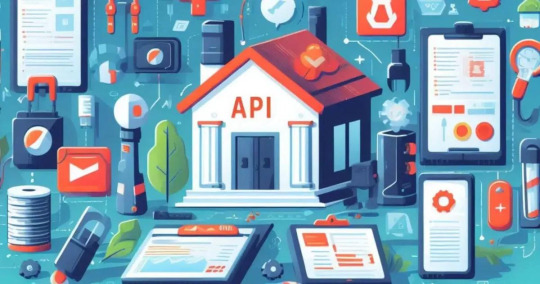
Introduction
Application Programming Interfaces (APIs) are integral to modern software architecture, facilitating communication between different software systems. Ensuring the reliability, security, and performance of APIs is crucial. API test plays a vital role in achieving this by verifying that APIs function as expected. This guide provides an overview of API testing, its importance, types, best practices, tools, and how to get started.
What is API Testing?
API testing involves testing APIs directly and as part of integration testing to determine if they meet expectations for functionality, reliability, performance, and security. Unlike UI testing, which focuses on the look and feel of an application, API testing focuses on the business logic layer of the software architecture.
Importance of API Testing
Validation of Core Functionality: Ensures that the core functionalities of the application are working as expected.
Improved Test Coverage: API testing provides better test coverage by allowing access to the application without a user interface.
Early Detection of Issues: Identifies issues at an early stage in the development cycle, reducing the cost of fixing bugs.
Language-Independent Testing: As APIs use standardized protocols (like HTTP and REST), tests can be executed across different languages and environments.
Faster and More Efficient: API tests are faster and more efficient than UI tests, enabling quicker feedback and iteration.
Types of API Testing
Functional Testing: Verifies that the API performs its intended functions correctly. It checks endpoints, response codes, and data validation.
Load Testing: Measures the API's performance under load to ensure it can handle high traffic and stress conditions.
Security Testing: Ensures that the API is secure from vulnerabilities and unauthorized access. This includes authentication, encryption, and penetration testing.
Validation Testing: Confirms that the API's responses and data structures are correct and comply with the specifications.
Integration Testing: Ensures that the API integrates well with other services and systems.
Regression Testing: Verifies that new changes do not break existing functionality.
Best Practices for API Testing
Understand the API Requirements: Thoroughly understand the API specifications, including endpoints, request methods, response formats, and authentication mechanisms.
Design Comprehensive Test Cases: Cover various scenarios, including positive, negative, edge cases, and boundary conditions.
Use Automated Testing Tools: Leverage automated testing tools to execute tests efficiently and repeatedly.
Validate Responses: Check not only the status codes but also the data returned in the responses.
Test for Performance and Security: Include performance and security tests in your API testing strategy.
Maintain and Update Tests: Regularly update your test cases to accommodate changes in the API.
Mock External Services: Use mock services to simulate dependencies and isolate the API being tested.
Continuous Integration: Integrate API tests into the CI/CD pipeline for continuous validation.
Popular API Testing Tools
Postman: A widely-used tool for API development and testing. It supports automated testing, mock servers, and monitoring.
SoapUI: An open-source tool for testing SOAP and REST APIs. It provides advanced features for functional, security, and load testing.
RestAssured: A Java library for testing RESTful APIs. It simplifies writing tests with a fluent interface and supports BDD.
JMeter: A tool primarily for performance testing but also supports functional API testing. It can handle various protocols.
Karate: An open-source framework combining API testing and BDD. It uses Gherkin syntax for writing tests and supports both HTTP and HTTPS.
Tavern: A Python-based tool for testing RESTful APIs. It integrates with Pytest, providing a robust testing environment.
Newman: The command-line companion for Postman, allowing execution of Postman collections in CI/CD pipelines.
Getting Started with API Testing
Define Test Objectives: Determine what you need to test and set clear objectives.
Set Up the Testing Environment: Configure the necessary tools and frameworks for your testing needs.
Design Test Cases: Based on the API specifications, design comprehensive test cases covering all scenarios.
Automate Test Execution: Use automated tools to create and run test scripts.
Analyze Test Results: Review the results to identify issues, performance bottlenecks, and security vulnerabilities.
Report and Fix Issues: Generate detailed reports and collaborate with the development team to address the identified issues.
Iterate and Improve: Continuously improve your testing strategy based on feedback and evolving requirements.
Example of a Simple API Test Using Postman
Create a Collection: Organize your API tests into a collection.
Add a Request: Define an HTTP request with the necessary parameters, headers, and body.
Write Test Scripts: Use JavaScript to write test scripts for validating the response.
javascript
Copy code
pm.test("Status code is 200", function () {
pm.response.to.have.status(200);
});
pm.test("Response time is less than 500ms", function () {
pm.expect(pm.response.responseTime).to.be.below(500);
});
pm.test("Response contains expected data", function () {
var jsonData = pm.response.json();
pm.expect(jsonData.name).to.eql("Example");
});
Run the Collection: Execute the collection manually or using Newman for automation.
Conclusion
API testing is a critical aspect of modern software development, ensuring that APIs function correctly, perform well under load, and are secure. By following best practices, leveraging automated tools, and continuously improving your testing strategy, you can enhance the quality and reliability of your APIs. With the right approach, API testing becomes an efficient and effective process, enabling faster delivery of robust software solutions.
0 notes
Text
Write a short paragraph about trash can
A trash can is a simple yet essential item found in homes, offices, and public spaces. Its primary purpose is to collect and contain waste materials, keeping the surroundings clean and organized. Trash cans come in various sizes, shapes, and materials, such as plastic, metal, or even eco-friendly options made from recycled materials. They often have a lid to prevent odors and to keep pests away. Regularly emptying and cleaning the trash can is important to maintain hygiene and prevent the spread of germs. Overall, a trash can is a practical and necessary tool in managing waste disposal efficiently.
0 notes
Text
Indoco Analytical Solutions provides drug, cosmetic and chemical testing solution to its client
1 note
·
View note
Text

Gonna have to call the pet store. Did not get any fish yesterday, partly because they didn't have any otocinclus in stock. But also because when they tested my water sample the ammonia was 75 (75ppm? Idk).
One of us is wrong
#age of aquarium#fishless cycling#???#did they read the wrong test?#did they use a saltwater test kit (unlikely)#do i need to demand a refund from api?
16 notes
·
View notes
Text
Abathur

At Abathur, we believe technology should empower, not complicate.
Our mission is to provide seamless, scalable, and secure solutions for businesses of all sizes. With a team of experts specializing in various tech domains, we ensure our clients stay ahead in an ever-evolving digital landscape.
Why Choose Us? Expert-Led Innovation – Our team is built on experience and expertise. Security First Approach – Cybersecurity is embedded in all our solutions. Scalable & Future-Proof – We design solutions that grow with you. Client-Centric Focus – Your success is our priority.
#Software Development#Web Development#Mobile App Development#API Integration#Artificial Intelligence#Machine Learning#Predictive Analytics#AI Automation#NLP#Data Analytics#Business Intelligence#Big Data#Cybersecurity#Risk Management#Penetration Testing#Cloud Security#Network Security#Compliance#Networking#IT Support#Cloud Management#AWS#Azure#DevOps#Server Management#Digital Marketing#SEO#Social Media Marketing#Paid Ads#Content Marketing
2 notes
·
View notes
Text
💢
y'know, sometimes i wonder if i was born with a dick, i MIGHT be listened to for a change in work 👍
#ooc#frustrated 😠#tldr changes are being made and when i asked could i test them#i basically got told no. that they're going into our develop ('main') code branch as is#so fuck it if it breaks our api middleware i don't wanna fucking hear about it
3 notes
·
View notes
Text
Anyway
```
from PIL import Image from numpy import asarray from time import sleep import requests
all_colors = [] for i in range(1,9): image = Image.open(rf'./sky/{i}.jpg') data = asarray(image)
for i in data: all_colors.append('#%02x%02x%02x' % tuple(i[95])) # 95 is the middle of the image
color_names = [] unique_color_dict = dict() for color in all_colors: if color in unique_color_dict: color_names.append(unique_color_dict[color]) else: response = foo # query the api name = response.json()["name"]["value"] color_names.append(name) unique_color_dict[color] = name sleep(1) # let the poor api rest
intro = "[Image description: A long image of the phrase 'Do you love the color of the sky?' in black font over a gradient background of " medio = ", ".join(color_names) final = ", followed by the phrase in black font reading 'Which one?'. End ID]" total = intro+medio+final print(total)```
#Torchicposting#Hubris#I edited the code without testing to optimize it and hid the api because I think I've harmed it enough#It's python btw
8 notes
·
View notes
Text
the thing i find with rust is that things never compile first time (it’s expected so the errors are quite helpful most of the time) but the flow is usually compile to see if you got things right and change if not. however, running first time is downright common, and i love it
#lizabeth talkabeth#rust#rustlang#rust programming#i’ve been writing a little lib to make http/websocket apis easy to make#and i’ve finally got the proc macro generating all the code it needs#and a test with channels works brill :3#i’m so happy#it’s the http and websocket transports next :]
3 notes
·
View notes
Text


fortune, like, favors the brave, dude!
(shirt design by @zefyr)
#newt needs a text post tag#newt’s selfie tag#gay#pacific rim#blue green matte nail with shiny silver undercoat and then 'sneaker texture' (????) deep robins egg blue#i dont expect these to stay on too long cause my nail glue is cheap BUT i did reapply blue dye on my hair#so#matchy matchy#yes that is an unopened api freshwater master test kit in the bg
2 notes
·
View notes
Text
Software Testing & Test Automation Services in Banglore | TestUnity

Headquartered in Bangalore, TestUnity delivers top-tier software testing and automation services to clients across India and globally. We help organizations build and launch reliable digital solutions with robust QA strategies—from test automation and CI/CD integration to performance engineering and security testing. As your software testing partner, we combine industry best practices with modern tools like Selenium, Appium, and Postman to drive faster, more confident releases. With deep expertise across fintech, healthcare, SaaS, and more, we ensure your products meet the highest quality standards—on time, every time.
#software testing#test automation#api#selenium#apium#qa services#qa testing#qa automation testing services#qa automation company
1 note
·
View note
Text
Powerful Reasons to Learn Karate API Testing in 2025
Karate API Testing stands out in 2025 for its simplicity, speed, and powerful automation capabilities. It combines API testing, UI automation, and performance testing in one framework. With built-in support for JavaScript and Gherkin syntax, it’s ideal for testers and developers alike. Mastering Karate boosts productivity and ensures reliable, scalable API solutions.
0 notes
Text
Selenium with Java: The Ultimate Duo in Automation Testing
Discover why Selenium with Java remains the top choice in automation testing. Learn about its scalability, cross-browser support, and seamless CI/CD integration.
#selenium automation testing#selenium webdriver with java#selenium with python#xpath in selenium#automation testing#selenium test automation#test automation tools#ai test automation#api automation#python test automation#selenium with java
0 notes
Text
Angular vs React: Complete Guide for Development in 2025
Choosing the right frontend framework can make or break your project. As web development evolves, developers often find themselves comparing Angular vs React to determine which best fits their needs. Both are powerful, but they differ significantly in architecture, learning curve, and flexibility.
In this 2025 guide, we compare Angular vs React across performance, scalability, ecosystem, and developer experience—helping you choose the right tool for your next project.
What is Angular?
Angular is a full-fledged front-end framework developed and maintained by Google. It uses TypeScript, provides built-in features like routing, HTTP services, and form validation, and follows a strict component-based structure.
Key Features:
MVVM architecture
Two-way data binding
Dependency injection
RxJS for reactive programming
CLI for project scaffolding and build automation
What is React?
React is an open-source JavaScript library developed by Meta (formerly Facebook). It focuses on building reusable UI components using a declarative approach. Unlike Angular, React is just the view layer—you assemble other tools for routing, state management, etc.
Key Features:
Virtual DOM for fast rendering
Component-based architecture
One-way data binding
Rich ecosystem (Redux, React Router, etc.)
JSX syntax (HTML in JavaScript)
Angular vs React: Key Differences
Feature
Angular
React
Type
Framework
Library
Language
TypeScript
JavaScript (with JSX)
Learning Curve
Steep
Moderate
Architecture
MVVM, Opinionated
Flexible, Unopinionated
State Management
Services, NgRx
useState, Redux, Recoil, etc.
DOM Manipulation
Real DOM
Virtual DOM
Data Binding
Two-way
One-way
Community & Ecosystem
Smaller, but strong enterprise use
Massive open-source community
Performance
Slightly slower for large updates
Faster UI updates with virtual DOM
Backward Compatibility
Breaking changes in major updates
Stable API over time
When to Use Angular
Choose Angular if you:
Want an opinionated, all-in-one solution
Prefer TypeScript and strong typing
Need built-in tools for routing, HTTP, and forms
Are building large enterprise apps
Value consistency across the team
Ideal for: Government apps, enterprise dashboards, financial platforms
When to Use React
Choose React if you:
Prefer flexibility and lightweight libraries
Need fast UI rendering
Want to scale a simple app into a large app gradually
Prefer integrating your own tools and patterns
Are targeting mobile with React Native
Ideal for: Startups, SaaS platforms, interactive SPAs, cross-platform mobile apps
Developer Experience in 2025
Angular now supports standalone components, improving modularity
React 19 (with Actions and use optimizations) has improved server-side rendering (SSR) and performance
TypeScript is now widely adopted in both Angular and React projects
Tooling for both ecosystems has matured (Vite, Next.js, Angular CLI, Nx, etc.)
Ecosystem & Community
React dominates job listings, tutorials, open-source projects
Angular is preferred in the enterprise world due to stability, structure, and long-term support
React's ecosystem is broader, but Angular offers more out-of-the-box solutions
Performance in Real-World Use
React's virtual DOM generally offers better runtime performance in highly interactive applications. However, Angular's Ahead-of-Time (AOT) compilation and tree-shaking capabilities keep it competitive.
Ultimately, performance depends on:
App architecture
Bundle size
State management choices
Developer experience
Integration with Testing & DevOps
React and Angular both integrate well with modern testing and CI/CD tools. However:
Angular includes tools like Karma, Jasmine, and TestBed out of the box.
React typically uses Jest, Testing Library, or Cypress for testing.
For backend and API testing, platforms like Keploy offer AI-powered test generation and mocks that integrate easily with both frontend frameworks.
Final Verdict: Angular vs React
There’s no one-size-fits-all answer in the Angular vs React debate. Your choice depends on your project goals, team experience, and long-term vision.
Choose Angular if...
Choose React if...
You want structure & full-stack support
You prefer flexibility & modular tools
Your team already uses TypeScript
You want a lightweight, fast UI layer
You’re building enterprise-scale apps
You’re building interactive UIs fastPro Tip: No matter which framework you use, complement it with reliable testing tools like Keploy to improve your CI/CD pipeline and maintain high code quality.
0 notes
Text
API automation testing
Looking for an efficient API automation testing solution? Embrace code-based open-source tools like Karate, REST-Assured, and PyTest for faster, more reliable testing. These tools offer significant benefits, including faster execution, greater scalability, and seamless integration with your CI/CD pipelines, enabling continuous testing. By automating your API tests, you eliminate manual errors, ensure comprehensive test coverage, and significantly reduce costs in the long run. Karate is a standout option, offering an intuitive DSL for simplified test scripting, built-in features like parallel execution, and excellent integration with existing tools.
0 notes
Text
Free API Testing: Your Complete Guide to Testing APIs Without Breaking the Bank
APIs are the backbone of modern software, connecting everything from mobile apps to web services. Testing them is essential, but you don't need a huge budget to do it right. There are tons of free API testing tools that can help you validate your APIs without breaking the bank. Let's dive into why API testing matters and how you can get started!
Why API Testing Is Crucial
API testing is key for ensuring that your app communicates smoothly with other services. It’s faster and more efficient than traditional GUI testing, and it catches issues early in development. With modern apps relying on microservices and multiple APIs, a single issue in one API can cause major failures in the system.
Benefits of Free API Testing Tools
The best part? You don’t need to spend a fortune on testing tools. Free API testing tools break down the financial barriers, allowing developers to test thoroughly without high upfront costs. These tools are often open-source, offering transparency and customization to suit your specific needs. Plus, they have great community support and documentation!
What to Look for in Free API Testing Tools
When selecting a tool, make sure it supports multiple HTTP methods (GET, POST, PUT, DELETE, PATCH) and handles various authentication methods (like API keys, OAuth). Automated testing capabilities and integration with your CI/CD pipeline are also key for making your testing process smooth and efficient.
Popular Free API Testing Tools
Here are some top free tools to consider:
Postman: A favorite among developers, Postman’s free tier offers powerful features like automated testing and mock servers.
Insomnia: Great for testing GraphQL and REST APIs, with extensibility through plugins and built-in code generation.
curl and HTTPie: If you prefer working from the command line, these tools are perfect for simple, scriptable API tests.
Setting Up Your Free API Testing Environment
Getting started with free API testing is easy. First, list all your APIs, document their endpoints, and set up a testing strategy. Organize your tests into collections and set up environment variables for each stage of your development. It’s a great way to keep things secure and portable.
Best Practices for API Testing
Effective testing means covering all angles: test positive and negative cases, edge conditions, and performance. Don’t forget security! Ensure your APIs handle errors properly and respond with meaningful status codes. Performance tests can also help spot issues before they impact users.
Advanced Testing Scenarios
Get creative! Free tools can handle complex scenarios like chaining API calls, data-driven testing, and mocking external dependencies. With these techniques, you can test end-to-end workflows and handle large datasets efficiently.
Integrating API Testing into Your Development Workflow
Automate your API tests and integrate them into your CI pipeline. Every code change should be validated by API tests to catch regressions and ensure smooth deployments. Plus, setting up notifications and sharing your testing procedures will help maintain consistency across the team.
Overcoming Challenges with Free API Testing
While free tools are powerful, they do have some limitations. Rate limits are a common challenge, especially when working with third-party APIs. Implement delays between requests and respect the limits to avoid disruptions. And as your test suite grows, managing test data becomes more complex—so be sure to clean up data and use unique identifiers to keep things organized.
The Future of Free API Testing
The future looks bright! AI and machine learning are making their way into API testing, helping tools automatically generate test cases or identify issues. Cloud-based testing platforms are also on the rise, making it easier to scale your tests without worrying about infrastructure.
Conclusion
You don’t need expensive tools to do effective API testing. By choosing the right free tools and following best practices, you can build a robust testing strategy that ensures your apps are reliable and secure.
Ready to step up your API testing? Explore modern testing solutions with Keploy, and discover how to streamline your testing workflow.
0 notes
Text
The Ultimate Guide to Webhooks (including what a webhook url is)
Learn what a webhook URL is, how webhooks work. Full guide: https://softwareengineeringstandard.com/2025/07/03/the-ultimate-guide-to-webhooks-including-what-a-webhook-url-is/ #webhookurl #webhooks #devtools #tunnelmole #opensource
https://softwareengineeringstandard.com/2025/07/03/the-ultimate-guide-to-webhooks-including-what-a-webhook-url-is/
#webhook url#url#webhook#api#tunnelmole#testing#nodejs#integration#automation#opensource#devtools#cloud#ci#webdevelopment
0 notes