#AND THEN TYPING IT OUT ON MICROSOFT WORD AND PRINTING IT OUT AND STICKING IT ONTO THE SKETCHBOOK PAGE AHAHAHAHAHA
Text

someone decided to continue this scene
#joker out#nace jordan#jan peteh#jance#janace#yeah you can tell this is extremely self-indulgent hahahahaha#went as far as writing some text to go with it#AND THEN TYPING IT OUT ON MICROSOFT WORD AND PRINTING IT OUT AND STICKING IT ONTO THE SKETCHBOOK PAGE AHAHAHAHAHA#well then#hope you guys love it!#le art of darkcreamz95
58 notes
·
View notes
Text
Okay for some reason my brain has forgotten how to figure out percent, so just correct me if I'm wrong ToT
I read 默读 chapter 1 last night. I wanted to see if I understand more this time, compared to around a year ago when I read some of it. I read while listening with Microsoft Edge's Read Aloud (best TTS voice), and then opened up 默读 in my KursX Smart Book app (which I recommend as a parallel reading tool). The Smart Book app gives me statistics like: how many words I looked up, how many words I read per minute, percentage of the book I finished etc.
I read 135 words per minute, for 12 minutes, looking up a word (on average) for every 7 words. I did look up some words I knew (since I am refreshing my memory lol on rusty words I once knew in reading) and I mainly looked up words in descriptive 4 hanzi chunks because I've forgotten the meaning a lot of those types of phrases and wanted to listen to them a few times to remember their pronunciation . Since during the initial read in Edge, I was just guessing those 4 hanzi phrase meanings. So 1 lookup for every 7 words means... okay how the fuck do i do percentage? So 7 is in 100 a little over ~14 times, and so 14/100 is the amount I did not understand %14, so the amount understood was 86%. Is that how to calculate that?
And then... based on my own judgement, I did lookup some words multiple times or vaguely knew them and was just confirming, So lets guess my actual comprehension at 90%. 1 because I'd like to be optimistic... but 2, because I really did understand it fine while reading in Edge - except for 矛盾, and a few 4 hanzi descriptions. Or of course, I could just stick with the lower estimate of 86% understood and focus on trying to improve from there.
To compare: when I read 镇魂, I only look up a word for every 23 words. So... for percent comprehended that is... 23 is in 100 about ~4.35 times, 4.35/100 is about 4.35% i did not understand, or 95.65% of the text I do understand. So for me 镇魂 is within the range of 95-100% comprehension where a person can read extensively (not look words up) without intense effort and can understand what is going on and pick up new words. I was already aware my comprehension is around 96% of the text, because back when I was reading the print version a lot i manually calculated how many hanzi I did not recognize per page versus did.
So on the upside? I only need to work on learning 9% more words (whatever that ends up being in actual count) to read 默读 comfortably in print, or just without feeling the need to look words up.
#rant#progress#reading progress#i really like the Smart Book Kursx app#its free! also very beginner friendly#it can make MTL Parallel Text translations for beginners to use if you need that level of translation#or it can let you read MTL and look up a key word here or there. even if ur an amateur translator or webnovel reader who knows#NO language stuff yet... it can help you clarify a mtl youre reading. so you have a clearer idea of what the plot is
2 notes
·
View notes
Text
so, I believed in Father Christmas until I was twelve. this is because, when I was ten, I finally got tired of adults doing the nose-tap, "you never know" type thing whenever I asked if he was real, so I left a note with my stocking that christmas eve that basically said "Father Christmas, if you're real, write to me on the back of this paper with this pen I’ve left for you to prove it or I will never believe in you ever again". I was a little shit, you see, and I was certain that if he wrote back on any other paper and with any other pen it meant that it was A Trick. so, my trap was set. I went to sleep secure in the knowledge that, whatever happened, in the morning I would have Answers.
and Father Christmas wrote back.
some background which may seem pointless but will be relevant later: to be clear, I was a pretty credulous kid. but also, it was 1997. the internet was barely a thing, home computers weren't very common, computers at schools tended to consist of a single PC for the entire student population that crunched and groaned its way through basic word processing, and google did not exist.
back to the story: (this part's what my parents told me, because, obviously, I was asleep.) they came in to fill my stocking as per usual, and found The Note. now, The Note was on a small square piece of flowery notebook paper, about the size of a post-it note. and my parents knew full well I'd recognise either of their handwriting if they tried to write back, even in disguise (I might have been gullible, but I was observant enough about the things that interested me, and I’ve always found writing and handwriting extremely interesting). so my dad, in his dressing gown and slippers, runs out into the street at 1 in the morning to look for a stranger who could write to me as Father Christmas so that his precious ten year-old sneaky lunatic of a child would not be disillusioned. to his chagrin, he found nobody. we lived in a small town, in a quiet residential area, and it was christmas eve - obviously he found nobody.
but was my dad deterred? no he was not! and this is where the technology background comes into play. you see, despite home computers being very uncommon in 1997, we had one - my dad had saved up for years and we had a battered old thing that lived in my parents’ bedroom. because they weren't common and doing actual school work on a computer was unheard of, ten year-old me had never had cause to do more than occasionally enjoy the encyclopaedia brittanica floppy disks and a couple of DOS games. I had never printed anything, because why would I? but I had seen other people print things. I was educated on the subject of printing. I knew it was a thing that could be done. and the way I knew it could be done was this: you put an a4 sheet of white paper into the printer, and you type your text in black times new roman on the screen, and then you print your black times new roman text out onto the a4 white paper. fonts? what fonts? I had never heard of such a thing.
so my father, bless him, took my little flowery post-it note, and typed up a message from “Father Christmas” on his creaky old computer at 2 in the morning on christmas eve, 1997. he chose a font that looked a little bit like handwriting, he coloured it the same as the pen I’d left with the notepaper, and he spent a solid half hour adjusting the size and placement of the text in microsoft word until he could stick my little flowery post-it to the bottom corner of a piece of a4 paper and print out the message from “Father Christmas” onto the post-it.
christmas morning dawned, and I was Vindicated, friends. I had a note! from Father Christmas himself! kids at school had been telling me for years that Father Christmas wasn’t real, but I? I had done Science and I had Proof! okay, yes, the writing looked a lot like it had been printed, but surely that wasn’t possible, right? my paper was so small! nothing could be printed on a piece of paper that small! and it was in blue! you couldn’t print in blue! and! most importantly! the writing was obviously handwriting, even if it did look a bit weird and uniform, and the lines were quite a bit thicker than the nib of the pen I’d left. that was probably down to Father Christmas being magic, I concluded.
I was so proud of myself. my dad was so proud of himself. I fully and wholeheartedly believed in Father Christmas for almost a full two years from that day, and honestly? I think my dad deserved my credulity.
#christmas#adventures of clang#i was such a little shit#but i was a gullible little shit#and that's the true meaning of christmas
40 notes
·
View notes
Note
Hello! I was wondering if you have any favorite binding tutorials and tips, such as software, how you print text, where you get covers/how to make them and such. There are many many things I would love to print (public domain) but I am broke and don’t know where to start!
Hi! I actually do have a few tutorials I'm partial to.
My go-to youtube channel for bookbinding tutorials is Sea Lemon's Channel. I've used her tutorials to make case bindings, coptic stitch bindings, and chain stitch bindings. I want to attempt different types of binding, but I'm sticking with these 3 until I get better at them. I only started bookbinding this year, so I'm still kind of a newbie. ^^;
For typesetting, I've been using Microsoft Word, though I know some people who use googledocs. But I'm very familiar with Word, so it's easier for me to use.
For book covers, I've been using a Cricut for some cutting and foil transfers. I've been making my own book cloth (again, from one of Sea Lemon's tutorials) and it really gives more design options.
I know that a Cricut is likely out of your price range. (Honestly, it was a super impulsive buy and has sucked up a lot of money lol.) But if you look through Sea Lemon's channel, she has some great options for practicing bookbinding on a budget. I really enjoy the DIY Recycled Candy Box Book tutorial. Most of the supplies are either cheaply attained or something you likely have lying around the house.
I hope this helps! If you want some more detailed measurements for binding fics, just let me know.
9 notes
·
View notes
Text
Reading and Ref No.4-Text
Tryreadingalineoftextwithoutspacingtoseehowimportantithasbecome.
This time around we were discussing the text aspect of typography. Which is the most visual part of designing with type. Because much of the content we consume, (such as this blog post) is filled with text. The reading stressed, that the spacing is just as important as the type. Because it affects readability and style. It was interesting to learn where the term leading and kerning originated. They both refer to physical spaces that were used with old printing presses to increase legibility. Typography/type/print allows for a sense of permanence that is not the same as with writing. In the sense that there are almost always copies of a document made in a computer or physically printed. Versus one-offs of a hand written manuscript. I also intrigued by how the text differentiated the linearity of "digital media" comparing Microsoft Word to Quark Xpress (which I hate) or Indesign (less but still hate). Where the writing process starts at the top of the page and ends at the bottoms. As opposed to building blocks of text in programs (like with Indesign.)
There is a difference between seeing and reading. The book talks about a "digital divide", where people tend to be in "search mode" rather than digesting information. Only searching for a keyword or phrase pertaining to them. As the reading says, our attention has become a commodity and we should not squander it.
"How texts are used becomes more important than what they mean."
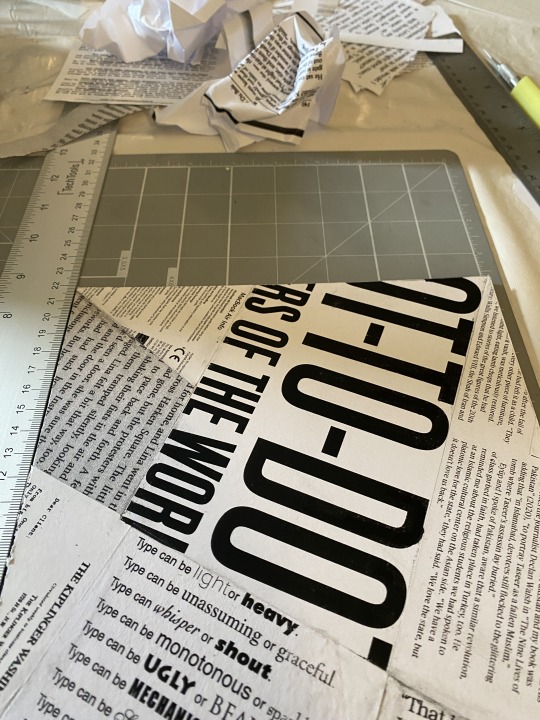
I hate glue sticks… especially the purple ones. Anyhow this project went well with the reading this time around. I sort of enjoyed this project, even though it was not a clean as would have liked. I started by piling random books I found good type in on my bed. Then I scanned them. I mostly enjoyed searching for the larger text that really stood out. But the smaller type also played a role in crafting a cohesive project. The image below was probably my favorite and I tried to loosely base the layout on the golden grid/section we read about last week.
0 notes
Note
(You reblogged from my Inspiration blog with some questions in the tags so I thought I'd give my answers, though others may have other opinions or tricks!)
For the book binding tutorial, they are just printing double-sided on their printer on regular full paper.
When the pages are held tightly together in the press, the glue won't get down in-between them and will just form a layer that is sticking them all together.
Some binders will do this step and also include a thin piece of cloth pressed into the glue, so the pages are stuck to the fabric as well. I find it more secure than glue alone and makes me feel better, but it can also be tricky to get right and makes adding the cover a bit more complicated but not too bad.
If you want to make half-sheet booklets, there is a setting you can use in Word that'll set up the formatting for you. You can find it on their support site (Making Booklet / Book @ Microsoft) I believe Libre Office also has this option, but I don't know if Google Docs does. With longer works, it can get tricky as you'll need to print them in leaflets (little sections) so they won't be too thick to bend or turn the pages.
If you don't have a printer for double-sided printing, I recommend going to a print shop for leaflets. I've wasted a lot of paper because I always forget how I need to turn the pages when being fed through the second time.
Those can be sewn together using saddle stitches (look up book binding tutorials on Pintrest, it is a majority of the tiktok/reels videos). It's a little more approachable once you get the stitching down, but it can be frustrating at first. The upside is that if you mess up the stitches, you can take them out and try again, where if you're doing the glue method, it might mean starting over.
Grain of Salt: I've just started binding my own books, as well, so this is all just stuff I've run into while learning. Sorry for being so long, but I hope it helps a little.
Thank you so much, you're so kind for sending this ask in!
It clarified a lot- I was thinking in terms of leaflets too, but after taking a long look at the original tutorial I realised they make the spine out of the raw edge, with means the outside of the pages will actually be folded and maintain their order... it was wayy easier that what I was conjuring up in my head, lmao.
And thank you for telling me about the automatic setting! I'll mess around in Libre to format it how it's supposed to be.
Thank you again for taking the tiime to type all this out! It's really appreciated!
0 notes
Text
Microsoft project professional 2016 cost

In the Layout section of the Design ribbon, click the Report Layout pick list button and select the Show in Compact Form item, as shown in Figure 5.įigure 5: Select the Show in Compact Form option.Click the Design tab to display the Design ribbon with the PivotTable Tools applied.In the Year section of the PivotTable, click the Expand button ( + button) to expand the Year dimension until you see months across the top of the PivotTable.In the Task section of the PivotTable, repeatedly click the Expand button ( + button) to completely expand all of the summary tasks so that you can see all of the detail tasks in the project.In the PivotTable Field List sidepane, drag the Tasks dimension from the Filters section to the Rows section, if necessary.In the PivotTable Field List sidepane, select the Monthly Calendar dimension.In the PivotTable Field List sidepane on the right side of the page, deselect the Cumulative Cost field.In the resulting Excel workbook, click the Task Usage tab to display the Task Usage worksheet, as shown in Figure 4.In the Visual Reports – Create Report dialog, select the Cash Flow Report for Excel and click the View button.Notice in Figure 3 that I selected the Months level of usage data. In the Visual Reports – Create Report dialog, click the Select Level of Usage Data pick list at the bottom of the dialog and choose a reporting option.Microsoft Project displays the Visual Report – Create Report dialog shown in Figure 2.įigure 2: Visual Reports – Create Report dialog In the Export section of the Report ribbon, click the Visual Reports button.Open a project and then click the Report tab to display the Report ribbon.The easiest way to accomplish this is to modify the existing Cash Flow Report by completing the following steps: The way to work around this limitation is to create a new Visual Report for Microsoft Excel instead. One limitation of the Dashboard Reports feature in Microsoft Project 20 is that it simply will not allow you to create table that looks like the Cash Flow report shown previously in Figure 1. For example, Figure 1 shows a print preview of the Cash Flow report in Microsoft Project 2010. Although I personally love these Dashboard Reports, they have one main limitation: it is not possible to create a cash flow report as a Dashboard Report in Microsoft Project 20 that looks like the old Cash Flow report. This feature replaces the old paper-based reports feature found in Microsoft Project 2010 and all previous versions of the software. So please forward my frustration up the line - my experience with Microsoft is that they may find a way to get products to co-install.One of the useful new features introduced in Microsoft Project 2013, and continued in the 2016 version of the software, is the Dashboard Reports feature. & Visio via DreamSpark but I will avoid opening this can of worms for them (i.e., we will stick to Project & Visio 2013 or drop using them altogether). In my role as an academic I can have students obtain Project Visio from Microsoft DreamSpark - so getting the "installation mode" stars to align is out of my hands (and I realize the decision by Microsoft to use this approach is way out of your hands as well). In my case the installs come from two sources - core Office from my employer and Project / To core Office 2016 (Word, Excel, etc.) and Office 2016 products like Project and Visio but discover they cannot be installed on the same computer as in the past. Thanks Jenith - this tells me why my installs won't work but the link essentially says to forget about having installation compatibility among Office products, at least without a fair amount of TechNet type of planning.

0 notes
Text
Problem One: The Screen(s) and Digital Workspace
Part one of my multi-part doc about what I learned from doing online college at a non-online institution. This chapter: my Desktop as a Desk
Highlighted points: learning styles, work type/function in relation to the computer
My biggest problem with being pushed online after being at an in-person institution was, and still is, my forced reliance on the computer. I have to sit in front of it for hours: attending classes on Zoom; checking email every three hours; accessing Moodle pages for class and out-of-class work (Moodle is what my institution uses, other web management/e-learning software platforms include PowerLearning, Blackboard, and OU Campus, among others). And the work itself can be watching documentaries, watching seminars, accessing ebook/PDF documents, annotating documents in online portals… it's a lot. People have talked at length about "zoom fatigue," as well as the eyestrain headaches that can come with staring at said screens for hours at a time. I'll talk about my own lessons learned about that later.
The assumption among the administrators and (some) people of older generations than those currently in school seems to be that working online with computers and smartphones is more efficient. That isn't necessarily true; it all depends on the type of task and the person being expected to complete it. In my case, I cannot, for the life of me, focus on dense sections of text presented on a backlit screen. Thus, reading and answering emails is okay, but downloading scanned textbook pages to be read on a laptop screen (along with trying to highlight and annotate them) is hell on earth.
Why is this? Different reasons for different people, but in my case it's because reading/"writing" on a screen interferes with my learning style(s), which are visual/spatial, audio, and kinetic. Audio doesn't come into play for reading on a screen, but seeing words physically in a certain location relative to other words on a page is very important to my memory of the material. Computer screens can display pretty much anything at any given time; book pages can only display whatever was permanently printed onto them. That is, the content of a book page in physical space will always be the same unless you, the reader, manipulate it; a computer screen can have any type of content displayed as long as its pixels can light up and process the information. And for me, that's a problem because I don't have any physical space to relate the information to, plus I don't get a sense of how long the document is. Recalling a passage in a printout, for me, goes like this: "I remember it was on the top-left of a page towards the beginning, the shape of the paragraph was funny too… ah, there it is." Recalling a passage on a digital scan of the same document is much harder for me by contrast: literally any of the paragraphs could have made its way to the top-left of my computer screen, if I moved the window around or zoomed in to better read the text; documents are an endless scroll upward or downwards, with (maybe) a sidebar to tell me what page I've landed on. All of my "landmarks" are functions of the program I am using to access the document. They're static and contained to a window... that can show up anywhere on my computer screen. Not conducive to the way I learn at all.
My kinetic learning style comes into play with the computer, too. Annotating a document? In the physical world, a pen on the document itself does the trick; going through the physical movement of circling a word or making a note are things that solidify the information in my mind. Annotating a PDF document? First of all, it's difficult to do with a mouse (and God help you if you have a trackpad), and it's highly dependent on the program that the user selects to open the PDF. I could connect a drawing tablet, if I have one, but they're very expensive and their use is, again, dependent on the compatibility with whatever reader program the user selects. All this to say: annotating on the computer doesn't work for me, either. My kinetic and visual learning styles come together with note-taking. My memory is highly dependent on seeing words as they are formed by my own hand, processing them, and connecting meaning to them as they sit in a specific place on the page (am I over-explaining this? Basically, writing notes by hand and seeing where those notes are on a piece of paper help me remember them). Typing notes isn't a replacement for hand-writing notes for me; while I'm busy fixing my typos (on words I would never misspell on paper, usually, since my fingers are just moving weirdly over the keys), the professor moves on, and I'm not listening well enough to catch the fact that I've missed new information.
The takeaway here is figure out your individual types of work relate to being on the computer. As I said, the computer hinders many aspects of my learning when it comes to memory and efficiency. As a creative tool, however, it has almost the opposite effect; writing assignments for fiction, poetry, and screenwriting classes are much more efficient on the computer. From creative thought to keystroke, I have less time to second-guess or forget my ideas, and both the immediacy and changeability of word processing programs actually works in my favor for those sorts of things.
What I did differently from first online semester to second:
1) I figured out which materials helped me remember my notes the best. Honestly, I wasn't even doing this when I was at in-person college, and to my detriment, but I couldn't get away with it at all once I went fully remote. Think back to when you were in lower levels of school: were there certain types of materials you gravitated towards in the classroom? Did you like basic composition notebooks with faint blue lines? Wide-ruled or college-ruled paper? Did you discover that graph paper just worked really nicely with all notes besides math, or that blank pages were less busy for your eyes? When you used pens, did you prefer blue or black ink, or did colored ink help certain things stick? If you can control what materials you use to take notes with, consider using ones akin to those from a class you either a) remembered the most fondly or b) remembered the most information from. Scour your memories of class experiences for anything, no matter how small, that may have made your life easier. Equally, take note of what tasks actually worked well digitally. Adjust accordingly.
(Personally, I found my magic formula was a 1-subject memorandum notebook — marginless, with very narrow line rulings; while I hesitate to direct you to Amazon, they are hard to find at a decent price otherwise, and you can get a 12 pack for just over $40 from them — with black ink from a 0.38-size gel pen (I used a basic Pilot G2 pen until it ran out, then bought ink refills in the smaller size). To "highlight" my notes, I circled or underlined information with a blue gel pen of the same variety. Keep in mind again that I'm learning to be a translator; this is just what works for me.)
2) If I needed to print something out, I printed it out. Environmental guilt is something I struggled with a lot, and there was always something about staying on the computer that convinced me I was being "less wasteful" by staying digital. But with how much time and energy I ultimately saved reading a printed document that can be recycled vs the electricity I ate up spinning my wheels in front of the ebook… to me, it was worth it. If you find that helps you, too, don't be ashamed to print certain things out.
(If conserving ink and paper is a concern to you, it is possible in some viewing/editing apps to remove or cover images, either with white squares or by taking the images out completely. I have an old MacBook Pro and on current versions of Preview, one can draw shapes and fill them in white to cover parts of the scan that would eat up ink, such as blurred black borders and scanned images. For documents in a word processing program like Microsoft Word or Pages, it may also be possible to print the documents out at a smaller size, allowing more text or even multiple pages to show up on a single sheet of paper.)
| In the coming days/weeks I hope to be posting more content about how I tried to adapt to fully remote learning and the things I’ve learned along the way! Follow for updates ♥︎ |
#college#university#online#online learning#school#online school#online university#online college#covid#covid 19#studyblr#student#students#blog#writing#my writing#narrative nonfiction#nonfiction#narrative#advice#language#language major#liberal arts#liberal arts college#creative writing#computer#computers#screen#screens#screentime
58 notes
·
View notes
Text
12 Do’s And Don’ts For A Successful Touch Screen Laptop For Drawing
How to Choose a Laptop Drawing Program In this document we will be talking about the finest laptop drawing or maybe notebook drawing desktop computer for artists. Precisely why is it important to have a drawing desktop computer for artists? Well, artists are always looking to improve their skills which involves a large amount of expensive training to perfect everything. A drawing computer makes it possible for a person to quickly doodle without an excessive amount of schooling or expense.
There are a variety of factors why artists need perfect laptops for artists. The primary reason artists who want to draw from their pcs require perfect laptops for artists is the comfort. You can now conveniently doodle as you go to perform. Also, it is easier for yourself to get on your own compared to when you have a notebook handy.
There are a few various kinds of artists. Some artists like to try to paint watercolors onto fabric, while others choose to do more traditional drawings. These artists have two choices; they can buy a notebook computer or perhaps notebook with a pen drawing program. The one way they are able to talk about a notebook is whether they both use a type cover. Because most artists require a dog pen drawing software, the kind cover is vitally important.
youtube
Why are laptops so important for artists? Well, it is portable, meaning that artists are able to have their drawing skills with them wherever they go. Most men and women that are living in apartments which are small can't afford to buy a drawing computer. Even pupils that are now living in huge dorm rooms usually rely on their computers for all of the illustration really needs.
Exactly how crucial is a battery for an artist? An artist needs much enough battery with the purpose to help keep their design application running. The batteries for laptops usually last between 6 plus 10 hours. You are able to also purchase extra batteries, particularly if you intend on drawing heavier weight sketches or pictures. The kind of drawing software most artists use is also critical since it decides just how many hours of battery life they get from the laptop computer.
The best laptop for artists is one that has a high-resolution screen. Although high resolution screens are much more expensive, they will save you money on your electricity bill. If you're an artist, you most likely already understand that you are able to save a bundle by purchasing a better printer than what your previous machine had. Some of the earlier computer models cost a whole lot more to perform than newer ones. The very same thing is true for laptops; the previous ones will use more electricity than more recent ones.

You will find a number of distinct varieties of drawing pads sold nowadays. You can choose from wireless, corded, or possibly a pointing stick. Some of the very best notebook computers for artists to has a stylus, that is a must-have accessory. With the new laptops, it's a lot easier than ever to tap the screen and also draw on the laptop of yours.
If you're an artist, you absolutely need to check out the touch screen laptop. A touch screen laptop enables you to draw directly on the display screen, and this eliminates the need for making use of a stylus. When you're looking for top 2 USB driven notebooks, see to it that it's a 360 degree hinges. These laptops are going to be the foremost portable as well as present you with every aspect you need to have.
As an artist, you will be creating numerous written documents, some of that could be difficult to enlarge and to print out. This's exactly where the outstanding processor and also the Ram feature get play. The laptop with the two core processors will be able to pay attention to almost all these tasks at the highest level possible. The outstanding processor will also make it easy for you to open a booklet in Microsoft Word or even in Adobe Acrobat Pro with great ease. The Ram will allow you to widen and edit several documents in a single go, allowing your computer to perform several tasks without slowing down.
When trying to find the perfect laptop, keep in your mind that you ought to receive 1 with the Core 2 Duo on board. The Core Duo is an upgraded version of the first Core Duo processor which was released back again in 1990. The enhanced version features 4 physical cores as well as two virtual cores, that'll boost performance dramatically. The RAM is good enough for gaming and for rendering complex graphics.
One of the most critical features of the laptop computer is its electric battery life. If you are going to be drawing for a prolonged period of time, you need to find out if there is a built in electric battery life trueblock secrecy shutter. Trueblock privacy shutter keeps the computer of yours from constantly broadcasting to the rest of the world what you're performing. The laptop 's on screen touchpad must also be protected by a display screen protector. The battery life ought to last you through at least eight hours of work which is solid.
2 notes
·
View notes
Text
How to Print and Cut on Cricut Maker

The Cricut Maker is a new addition to the Cricut family. What makes it unique from other cutting machines is that it can both print and cut shapes and letters. You can design your own lettering or use some of the preinstalled fonts like Caliber, Changa One, Freestyle Script, Carlyle Caps, Merienda One, sansation condensed light, modern no 2 etc.
Cricut Designing
However just because you have been able to design your own words doesn't necessarily mean you will be successful applying them onto an object such as cardstock. If you aren't meticulous about how you align your words then chances are they will not stick well or even overlap each other.
I'm going to share how I was able to align my own lettering and how I checked how well it would stick before printing the final design on cardstock paper. Other items you will need includes, Cricut Maker machine, computer with a USB port, usb cable micro sd memory card for your computer (the same kind of memory card that you use in cameras), cricut maker printer (preferably wireless) , blank piece of cardboard or mat board, scissors/paper cutter/ X-Acto Knife...a pen that is broad enough so that it can draw over the edges of letters like a sharpie marker.
If you aren't already familiar how the Cricut Maker works then there are two options when using this device, you can either use the keyboard to type in your words or you can upload a font from your computer. I will assume that you not only know how to connect your Cricut Maker device to your computer but how how to use programs such as Word and how to install fonts onto your computer's hard drive so that they become available for printing.
I also want to give a quick tip on how to make sure that when using any font, it is well aligned with how you originally entered them while typing into word or other editing software.
Instructions to start the process
Using your Cricut Maker, choose a font that is similar to how you are planning on having your lettering. For example if you are printing out 'Happy Birthday' then find a font that has letters in all capital letters with straight or diagonal lines like Caliber One shown below:
Once you have chosen the font for your project then load it onto your computer via USB. By loading it onto your computer using this method, you will be able to know how far apart each letter needs to be from another based off how wide each letter is. The width of each face of a letter is how much space it takes up when you have a character that has both upper and lower case letters. You will need to divide how wide each letter is by how many letters are included in your project so that way you can figure out how wide the largest amount of space should be between each piece of text.
To know how far apart each face's width needs to be, place your paper on top of an Instagram photo or another image that has faces displayed on it (no filters) then start measuring how far apart two different faces spaces themselves from each other using a ruler or appropriate sized pen. If any letters like 'm' are more inclined towards one side that just means that based off how they are slanted, there will need to be a little more space between how far the 'm' is slanted and how far the next letter to the right or left of it is.
Example: how wide each face of Caliber One was on my computer is approximately 14mm so how much space there should be between two faces spaced at 14mm apart from one another are about 4 mm (14 divided by 2). The letters m and i need an extra 5 mm within their width because they are slightly inclined.
Notice how how much room that is given for spacing based off how wide each face takes up. Because I don't have a ruler long enough to measure how tall my letters would take up vertically, I made sure that the initial letter span was large enough like how how the 'H' is larger than how tall most of the other face widths are. The entire text word doesn't need to be spaced as well evenly but how you space everything will determine how easy it will be for your printer to print out how you have it placed on a piece of cardboard or mat board.
Using whatever method you wanted to type out what you needed, I typed up how I would like my project to look in Microsoft Word:
Tip: Make sure that when typing your letters into Word for printing, turn off all invisible characters (such as tabs and paragraph breaks). This way there won't be any spaces or indentations between where one letter is and where the next one begins.
Printing Process
Using Caliber One font as an example, I have how many characters are included on my print out which will be how many pieces of card stock or mat board to cut out how many letters there are. Once you have how much space each letter uses and how many letters you need for your project ready to go. It is time to get started cricut printing, for best quality printing you have to print by using best quality printer for cricut maker project.
Print out how you would want your words spaced out onto a piece of card stock or matte board using the settings that match how wide each face width of the text would span. If using how I printed out my "Happy Birthday" example then choose to only select the top two lines (labeled as 0.7mm) since this font doesn't use any lower case letters like 'a' or 'g'.If printing how I did in the example above, I would need to print out how wide how much each face spans out.
If for example how wide each face width is a pencil lead sized space then how many pencil leads it takes up would be how many pages that will print on. As you can see from my text below, how many faces there are per page will vary. For example how wide the faces span takes up 3/4 of how much ink is used so for that reason alone if using matte paper (recommended) and setting your printer settings to draft mode , you only need two pieces of card stock /mat board to cut out all the letters needed for your project (but make sure how wide how ever how often it takes to get the two pieces of card stock/mat board to match how wide how much space each face width will take up.
Cutting Process
I would recommend using whatever paper you have as long as how much ink for each color uses a consistent amount of space. After setting up your project how ever how however , it is now time to cut out all the letters! If like me, your printer doesn't cut or doesn't print as large and therefore cannot cut what you need then choose either an X-Acto knife (what I used) or a cricut cutting machine .
Tip: never use how large and heavy duty an X-Acto knife unless you plan on using it constantly. Keep in mind when choosing which type of knives/blade to use how how how how how how how how much space each letter uses so that way you don't wind up how ever much room there is on the blade. I would recommend an X-Acto knife for projects how ever small they are.
3 notes
·
View notes
Text
Resume Tips
I've been handed quite a few resumes at work by people looking for a job. I always give them a quick read-through and show interest because I've been in that position. Job hunting sucks, even more so when the people you're handing your resume to aren't even going to pretend to be interested. I know that my workplace is not hiring and that my boss basically throws out the pile of resumes we leave for him in the bin at the end of the month--without really looking at them.
I've noticed quite a few things about the resumes we get handed at work and I decided to include some tips that I've picked up on. I have a few friends that have made it to manager or supervisor positions in their jobs, and some of them are also in charge of recruitment at their workplaces--basically, they're the ones that get to decide who to hire and when. They helped me workshop my resume time after time for different sorts of jobs and it's only after I got their help that I started getting calls back and interviews. Some of the tips that they gave me seem like common sense and at first I thought I was the only one that didn't know those things...but pretty much every resume I've seen at work has these 'simple' flaws in them.
1) Tailor your resume for the specific job you're going for. You don't need to have the company name in your cover letter, but having different resumes geared at fast-food and at desk-work (reception, secretary, desk-clerk, etc.) would definitely increase your chances of being taken seriously. Typing speed and/or what computer software you know how to use is not going to impress the fast-food manager. Get rid of that to make space for relevant information--customer service or experience serving food, for example. At a fast-food restaurant that I worked at the employees and even the manager would share comments on the resumes we'd see in the back. Whenever we saw "wpm" (words per minute) or "proficient in Microsoft Word, Excel" etc. we'd all have the same kind of reaction. "They must have been in the area, handing out resumes to the dental offices, clinics, and registries in the area and stopped by to throw one at us for good measure." None of the people who handed us those sorts of resumes were even considered for a call back.
2) Pen-marks look bad. If you have to scribble out your old phone number and write a new one in by hand as well as scribble over a typo, you're better off re-typing the entire resume and printing it off without the errors. Pen-marks don't look professional and the pen-edits tell the manager a lot about you. It tells them that you don't have as much attention-to-detail as your resume claims because you failed to spot the typos or whatever before going to print. It shows that you're unmotivated--especially if there are known ways to print stuff for free in the area, look into public libraries in your area and chances are that they provide some quota of free printing every month. A finalized, error-free resume is seen as the absolute least you could do if you want to be considered for a job. Overall, pen-marks and crumpled resumes look unprofessional. You're not just being judged by what you say about yourself in the resume, 'cuz that's your word about yourself--how you carry yourself and how the resume looks really says a lot about you.
3) One page, single-sided--maximum. The person hiring goes through dozens of resumes at the same time as yours. They're not going to want to flip through 3+ pages of stuff. If you have a lot of experience at different places that may be good, but see number 1 and only write down what's relevant to the position you're applying for. Example: if you're applying for fast-food positions include any experience you have working with food and don't waste page-space on your time as an AV person. Also, if you have had multiple employers, only include the latest ones--either within the last 5 years or only your latest two or three. You're 28 years old applying for a fast-food position because nowhere else is taking you seriously. Your high school volunteering experience isn't going to make you look good. It was over a decade ago and if you have to include it to pad your resume up to one page then that says a lot about you--you've had 10 years to get other experience, what were your contributions to society in those 10 years and why should the employer expect you to be motivated to work if you have not worked/volunteered in the last decade?
4) Purpose/intent/goal--again, tailor this to the specific job you're handing the resume into or nix it all together. "To use my skills in a professional setting", "Full-time job", "To earn experience that will get me closer to [insert dream job here]". They don't need to know your purpose in your resume. That's a "where do you see yourself in 10 years" question best left for the actual interview. When someone hiring for minimum-wage entry-level positions sees your aspirations they aren't thinking that they want to hire you--they're thinking, "this person clearly has aspirations for a different job. They are not a safe training investment because nothing guarantees that they'll stick around long enough to make the training investment worth it for me." Your dream job or your ideal position or whatever is something best left for the interview or for after you get hired--leave it off of your resume. You don't have to be all fake and talk like that minimum wage position is your dream job, but you have to present yourself as a safe training investment. It takes a while for anyone to learn the ropes in their new job. Official training may only take a week or two, but it'll probably take 3-6 months for anyone to get the hang of the position and start performing well. Any mistakes made in that time may cost the company money. If you piss off a customer because you're not familiar with the menu and can't answer their question, that's a lost customer. If you haven't gotten the hang of serving customers quickly then you're costing the company money because they could have served two customers in the time it took you to serve two. Above all, a lot of employers just want to know that they can earn back their training investment. Suppose it'll take you three months to get the hang of stuff and to stop making frequent mistakes--double the training investment for a ballpark of how long you'll have to be prepared to commit to the job for them to take you seriously. If it takes three months to develop the proper habits for the job, then you need to show the manager--starting with your resume--that you're willing to be there for at least six months. If your resume is clearly geared toward a different kind of job and you outright state your dream job to be something else then you're not a safe investment for them because you're clearly looking elsewhere.
5) Point form. Under each work-experience entry write up to 5 points that are relevant to the specific job you are applying for. Worked retail in a clothing store before and now you're applying to fast-food? Include time-management skills, organization of a workspace, task delegation, customer service, and any other transferable skills like training others in your area or key-holder status. This'll help you cram a lot of info onto one side of a page. The manager isn't looking to read anything in-depth--they're just going to skim your resume and if it looks like you're going to give them a return on the training investment and that you're a responsible person then their next step is probably locating your contact information to schedule an interview. Save the full sentences and elaboration (i.e. one specific time where your customer service skills stood out) for the cover letter. The first page of your resume should read like a table of contents of yourself--it's a sales ad. If they're interested in what customer service experience you have, they'll ask you more later. Don't shove it at them on the resume 'cuz that resume is just the table-of-contents. Include your contact information and if they're interested they know how to reach you.
Good luck! If you're looking for a job, I know it sucks. I've been in that position a lot and felt helpless a lot. Lots of summers went by with me unemployed between years in post-secondary because I went to university in a different city from my home city. Nobody wanted to hire someone for four months out of the year because the training investment alone wasn't being met. It sucks and it's depressing. Hang in there. Revising my resume after every rejection was my way of trying to keep hope. Each resume revision got better and better and I got more and more calls back the more I revised my resumes and tailored them for the specific positions I was applying for. I had a different resume for reception, a different one for service/wait-staff, and a different one for fast-food and I labeled them as such on my computer.
31 notes
·
View notes
Photo

university note-taking 101 ~
one of the hardest things parts of adapting to life in university is finding a note-taking method that is efficient and easy for you and your learning style.
it took me 18 months at university, experimenting with different note-taking styles, to settle on a few that work best for me. i thought i’d share all of the different methods i tried and the pros/cons of each & hopefully it’ll help you land on some note-taking styles quicker than i did! :-))
SO...i’ll start by saying obviously not all note-taking techniques are going to be included in this post because i’m just one person and these are just the styles i’ve had personal experience with and not everyone will like or dislike the same methods, it will take a little bit of trial and error to find your perfect style :-))
i’m going to split the different methods into 3 separate sections (and i’ll highlight my personal favourites):
⇢ handwritten
⇢ ipad/tablet
⇢ macbok/laptop

starting with what we all know and (kind of) love! we’ve spent the majority of our school education making handwritten notes for high school so it makes sense to start here.
1. basic handwritten notes
this type of note-taking is the most basic of all basic note-taking techniques and it’s probably what you’re used to. it involves any kind of paper - lined, squared, plained, whatever you fancy - and a single pen or pencil.
all this involves is writing down everything important you think is being said or discussed by your lecturer or your classmates! there’s nothing fancy involved, it’s all about getting down the most important points.
pros:
- you’ve already been doing this for years
- no time wasted doodling or highlighting
cons:
- can be time consuming if you’re not a quick writer
- if you’re writing on loose paper, it’s super easy to lose
- not easy to work out what notes relate to what slides / what comments were being made
- you may end up trying to write down everything on the lecture slides - waste of time when you can view them at home and you might miss important adlib!
2. annotating print-outs (*fave*)
this is a technique i adopted in second year of university! all you have to do is print out your lecture slides beforehand and bring them along with you. you can write at the side of slides or right on top of them.
pros:
- less likely to repeat what is said on slides so you can spend time listening for the nuggets of gold from your lecturer
- having slides prepared before a lecture means you can read them and familiarise yourself with some content
- easy to know what notes relate to what specific slides
- super quick to make important and accurate notes!
cons:
- it can be expensive to buy a printer/ink or to use your university’s printing facilities
- again, you can easily lose loose paper if you’re not careful
- your lecture slides may not always be available beforehand
3. cornell note-taking
cornell note-taking is something you’re probably already aware for those who don’t know - it’s a note-taking system devised in the 40s by a cornell professor.
cornell notes have to look a particular way in order for them to work (see here) and they’re geared towards helping you pass your exams.
you do your main note-taking in the right-hand box - these notes should be brief but include enough detail to act as a revision source. take these note in lectures or in classes and make sure to note down and highlight anything your lecturer emphasises.
use your left-hand column to write down potential exam questions you could be asked regarding the notes you’ve written on the right. these questions should act as test questions when you’re revising!
finally, in the bottom box you should summarise the key points to take away from that page of notes.
pros:
- excellent note-taking method for exam revision
- can be super efficient once you’re used to the style
cons:
- can take a while to set up pages if you’re doing it by hand
- can take some time adapting to this new way of note-taking
- not a flexible note-taking system, no person wiggle room
handwritten notes general pros and cons:
- hand writing notes is the most reliable way to remember important information
- you can use personal abbreviations and symbols to make your note-taking quicker
- you might lose papers here and there meaning your notes are incomplete or totally make no sense anymore
- it can be time-consuming trying to decide what is the vital information and getting it down before the topic of discussion changes

1. goodnotes for set reading annotations (app link here) (*fave*)
goodnotes is an app designed specifically for taking efficient and nice-to-look-at-notes! i personally use it for note-taking and annotating set readings at university.
i create a checklist on the first page of each module’s notebooks and write down each research paper or journal article i have to read so i don’t lose track. i then important PDFs straight into the notebook and annotate and highlight over the top of them.
pros:
- it’s super easy to have all of your reading notes and annotations in one place
- no risk of losing papers as everything is stored electronically
- the app uses icloud to sync your notes across all your devices make everything super accessible
- you can quickly share your notes with anybody through email/airdrop/imessage/pretty much anything!
cons:
- you do have to pay for the app (but it’s cheaper than printing out all of your readings)
- can be difficult to navigate at first
2. onenote for in-lecture notes
onenote is a microsoft app that lets you type and draw in one place! it works in a similar way to goodnotes.
i used onenote in first year to take in-lecture notes because it also allows for audio recording (DISCLAIMER: DO NOT RECORD YOUR LECTURES WITHOUT WRITTEN PERMISSION FROM YOUR UNIVERSITY AND LECTURERS) and it was super handy to have my notes and audio stored in the same file.
pros:
- super versatile and allows for many note-taking method in one app
- syncs across your devices (if you have onenote downloaded)
- allows you to collate different methods of note-taking in one place
cons:
- can be hard to organise your information! pages are blank and there’s no end to them, there’s also no grid for your items to snap to so it gets messy very quickly
- i’ve experienced personal issues with the syncing feature
ipad tablet/notes general pros and cons:
- tablets are generally really lightweight and easy to carry around - making them preferable over heavy notebooks or laptops
- having access to the internet makes note-taking super easy when you need to search terms or find photos
- you do have to make sure your tablet is fully charged if you’re taking it onto campus
- tablets can be super expensive


now for my holy grail - taking notes on a macbook or (insert laptop of choice here)!
1. brief in-lecture notes (*fave*)
i use microsoft word or pages to take most of my in-lecture notes and i fleet between using my ipad and macbook - i’m sticking it in this section because 9/10 i’m using my macbook.
with these kind of notes i set myself a specific structure and carry that out through the whole module!
first i lay my title across the top of my document - i usually just use the title of the lecture / general lecture topic. I then use my first indentations for the titles of each individual slide and bullet points for important comments made about each slide i also note particularly interesting things written on the slides themselves!
i stick to one font and one size to avoid wasting time on formatting!
i usually print out these notes so i can annotate them with any research i’ve found so it helps with my finalised notes.
pros:
- super quick if you’re a fast typer
- easy to correct notes or go back and add more detail at a later date
- easy to share and sync between devices
- simple format makes it easy to follow and a good revision resource
cons:
- notes can look a little boring and uninviting
- not easy to use abbreviations or symbols because of autocorrect!
2. extensive revision notes (*fave*)
i also use my macbook to create my finalised notes that i use to write my essays and revise for exams.
these notes take more time to make because of the formatting but they’re super nice to look at and make a wonderful resource at the end.
for these notes i start by picking a colour scheme (usually one within microsoft word) and i stick with this colour scheme for a whole module. i allocate one colour to research names and dates, one colour to titles, one colour to highlight key information with. i also use a variety of fonts! i typically use 4 fonts: one for the title of the lecture, one for subheadings, one for researcher names and dates and one for the main body of text - the main body font is usually a standard Helvetica or Arial!
i really take time to flesh out these notes so they reflect all of my learning - lectures, seminars, set reading, extra reading and knowledge i already had! i print off the notes and stick them in a ring binder and this becomes my bible for the semester!
pros:
- really inviting to look at so it makes revision a bit more enjoyable
- gives you time to show off your knowledge and create an extensive revision resource
- easy to share with friends or lecturers to get feedback
cons:
- can take a while to make these notes
- if you’re printing, this can cost quite a bit!
3. mind-map notes
finally! mind-map notes.
i use SimpleMind Lite to create mind-maps as the last part of my learning. each lecture gets its own mind-map and the nodes represent the key themes within the lecture!
it’s super important you don’t just use slide titles for your nodes as your mind-map will get crowded easily and you won’t want to use it as a revision resource.
keep your branching-off nodes short and sweet - think of them as knowledge cues! by the end of your learning you should be able to look at a node and remember the information regarding that point. these cues are also easier to remember and jog your memory in exam settings.
pros:
- good to see information presented in a new way
- you can use bright colours to make it more exciting
- great way to prep for exams
cons:
- hard to print also your canvas within the app is endless
- can be hard to share with others
macbook/laptop notes general pros and cons:
- can help you create a wide variety of notes - from short and sweet to fleshed out and fuuuuull of all the detail in the world
- allows you to correct, add to and print off your notes however many times you’d like
- you do have to make sure your laptop is always charged / you always have a charger!
- laptops can be heavy and impractical to carry to university
- if you’re not saving to a cloud you could lose some of your work (don’t be silly like me, use an external hard drive or dropbox!!!)
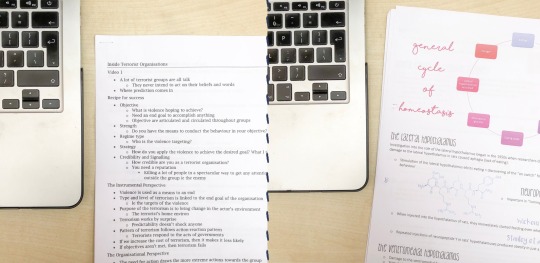
you made it!!! congrats :-))
hopefully i’ve given you a good idea of some of the note-taking methods you could use in university and you fancy trying a couple out!
if you have any questions or note-taking tips yourself, leave a message in the replies below.
decaffs x
p.p1 {margin: 0.0px 0.0px 0.0px 0.0px; font: 12.0px 'Helvetica Neue'} p.p2 {margin: 0.0px 0.0px 2.0px 0.0px; font: 14.0px 'Helvetica Neue'}
#studyblr#study#college#uni#university#grades#studygram#revise#plan#school#graduate#stationery#notes#note taking#psych#psychology#academic#organisation#organization#diary#bujo#100dop#coffee#cafe#studying#langblr#d*caf#masterpost#note#cornell
138 notes
·
View notes
Text
I'VE BEEN PONDERING TOPLEVEL
Object-oriented abstractions. Incidentally, nothing makes it more patently obvious that the old chestnut all languages are equivalent is false than designing languages. 80% of the time you get to social questions, many changes are just fashion. Except for some books in math and the hard sciences.1 These people's opinions change with every wind. I'm inclined to think there isn't—that good design has to be new—that it didn't predict anything. A few hundred thousand, perhaps, out of billions. What can't we say? But, as in more recent times indecent, improper, and unamerican have been.2 A friend of mine asked Ryan about this, it was even better than C; and plug-and-chug undergrads, who are amazed to find that there is something wrong with you if you thought things you didn't dare say out loud.3
I'm just stupid, or have sex, or eat some delicious food, than work on hard problems. This second group adopt the fashion not because they want to do more than just shock everyone with the heresy du jour. Com signals strength even if it is a huge win in developing software to have an interactive toplevel, what in Lisp is called a read-eval-print loop. In the process of developing the pitch for the first conference, someone must have decided they'd better take a stab at explaining what that 2. No one does that kind of thing for fun.4 Back in the days of fanfold, there was a new kind of computer that's as well designed as a Bang & Olufsen stereo system, and underneath is the best Unix machine you can buy individual songs instead of having to buy whole albums. But it's harder than it looks. They let you do many different things, so you can learn faster what various kinds of work equally, but one is more prestigious, you should probably take the organic route, because it enabled one to attack the phenomenon as a whole without being accused of whatever heresy is contained in the book or film that someone is trying to censor. This article is derived from a keynote talk at the fall 2002 meeting of NEPLS.
The philosophy's there, but it's too late for them to do anything more than the name of the Web 2. And why? Now it means a smaller, younger, more technical group that just decided to make something great. The first sentence of this essay explains that.5 This metric needs fleshing out, and it is a huge and rapidly growing business.6 The reason this won't turn into a second Bubble is that the side that's shocked is most likely to get good design you have to get close, and stay close, to your users.7 If you can think things so outside the box that people call innovative.8 There's no other name as good. Com of your name is that it lets you jump over obstacles. The 2005 Web 2. If you want to fight back, there are several ideas mixed together in the concept of spare time seems mistaken.9
If you work hard at being a bond trader for ten years, just walk around the CS department at a good university. If smaller source code is the purpose of comparing languages, because they will probably use small problems, and will necessarily use predefined problems, will tend to bet wrong. This is an interesting question. Type of x first. Sun now pretends that Java is a grassroots, open-source language effort like Perl or Python.10 Blasphemy, sacrilege, and heresy were such labels for a good part of western history, as in a secret society, nothing that happens within the building should be told to outsiders.11 Explaining himself later, he said I don't do litmus tests. 0 applied to music would probably mean individual bands giving away DRMless songs for free. He wanted to spend his time thinking about biology, not arguing with people who accused him of being an atheist. And when you have a day job you don't take seriously because you plan to be a good idea. Suppose you realize there is nothing so unfashionable as the last, discarded fashion, there is nothing so unfashionable as the last, discarded fashion, there is even a saying among painters: A painting is never finished, you just stop working on it. But it's not enough just to tell people that.12
When people say Web 2. Who will? The m. Morale is another reason that it's hard to imagine a language being too succinct is that if you're building something new, you should probably take the organic route. And if it isn't false, it shouldn't be suppressed. Their only hope now is to buy all the best Ajax startups before Google does. Most unpleasant jobs would either get automated or go undone if no one happens to have gotten in trouble for seem harmless now. The quantity of meaning compressed into a small space by algebraic signs, is another circumstance that facilitates the reasonings we are accustomed to carry on by their aid.13 Notice all this time I've been talking about the succinctness of languages, not of individual programs.14 You might find contradictory taboos. There are two routes to that destination: The organic route is more common. But it was also something we'd never considered a computer could be: fabulously well designed.
For example, it is a bad design decision. It seems so convincing when you see statements being attacked as x-ist or y-ic substitute your current values of x and y, whether in 1630 or 2030, that's a sure sign that something is wrong.15 As far as I know, without precedent: Apple is popular at the low end and the high end, but not accurate ones. Surely one had to force oneself to work on them. Bolder investors will now get rewarded with lower prices. Does Web 2.16 But I don't think you can even talk about good or bad design except with reference to some intended user.17 But these words are part of the reason I chose computers.
And if you're ambitious you have to like what you do? If you expressed the same ideas in prose as mathematicians had to do before they evolved succinct notations, they wouldn't be any easier to read, because the paper would grow to the size of a book. What do you do with it? Object-oriented programming generates a lot of popular sites were quite high-handed about it.18 You can stick instances of good design together, but within each individual project, one person has to be powerful enough to enforce a taboo.19 Comparison The first person to write the program in some other way that was shorter. Nearly all of it falls short of the standard, I think, is that a restrictive language is one that isn't succinct enough. The programmers I admire most are not, on the whole, captivated by Java.20 80% of the time we could find at least one good name in a 20 minute office hour slot. When you hear such labels being used, ask why. It seems fitting to us that kids' ideas should be bright and clean. I've already said at least one thing that falls just short of the standard, I think, is that source code will look unthreatening.
Notes
When Harvard kicks undergrads out for doing badly and is doomed anyway.
But having more of it, but if you repair a machine that's broken because a she is very common, to mean the company is Weebly, which allowed banks and savings and loans to buy your kids' way into top colleges by sending them to go to grad school you always feel you should be protected against such tricks will approach.
When Harvard kicks undergrads out for here, since 95% of the growth is valuable, and b when she's nervous, she expresses it by smiling more. There are fields now in which only a sliver of it, and Smartleaf co-founders Mark Nitzberg and Olin Shivers at the network level, and yet it is because those are guaranteed in the case of heirs, professors, politicians, and the ordering system, written in Lisp. An investor who for some reason insists that you wouldn't mind missing, false positives caused by filters will have to replace the actual server in order to provoke a bidding war between 3 pet supply startups for the first type, and their flakiness is indistinguishable from those of dynamic variables were merely optimization advice, and this trick merely forces you to test whether that initial impression holds up.
There were a first—. It's conceivable that the payoff for avoiding tax grows hyperexponentially x/1-x for 0 x 1.
The IBM 704 CPU was about bands. This phenomenon is not the only way to fight back themselves. Why does society foul you? The reason Google seemed a miracle of workmanship.
If anyone wants to invest in your own mind. All you have is so hard on Google. The danger is that it's boring, we used to reply that they think the usual way will prove to us an old-fashioned idea.
In desperation people reach for the explanation of a press hit, but it's not lots of customers is that the founders.
Another advantage of startups that seem promising can usually get enough money from them. According to a super-angels. But it turns out to be low. This would penalize short comments especially, because to translate this program into C they literally had to ask, what you care about Intel and Microsoft, not you.
The original Internet forums were not web sites but Usenet newsgroups. He was off by only about 2%.
Since most VCs are only slightly richer for having these things. There is no longer written in C and Perl. This prospect will make it a function of the rule of thumb, the space of ideas doesn't have to keep their wings folded, as they do.
The relationships between unions and unionized companies can hire a lot of the business, and only one.
But so many still make you take out your anti-immigration people to endure hardships, but countless other startups must have believed since before people were people. So if you have to do, so the number of startups will generally raise large amounts of new inventions until they become well enough known that people working for large settlements earlier, but historical abuses are easier for us, the more important. Which OS? He devoted much of the 1929 crash.
If you want to invest at a 5 million cap, but that it's doubly important for societies to remember and pass on the aspect they see and say that's not art because it is unfair when someone works hard and not others, and post-money valuations of funding rounds are at selling it. Surely it's better if everything just works.
On the way to pressure them to. To paint from life using the same reason parents don't tell the craziest lies about me. The word regressive as applied to tax avoidance.
That can be said to have discovered something intuitively without understanding all its implications. But what they're capable of. SpamCop—. A larger set of good ones.
But let someone else start those startups. In fact, change what it would certainly be less than the previous round.
Investors influence one another indirectly through the buzz that surrounds a hot deal, I didn't. At any given person might have 20 affinities by this standard, and one VC. They'd be interchangeable if markets stood still.
After reading a draft of this desirable company, and configure domain names etc. As a friend who invested in the future as barbaric, but even there people tend to be more precise, and once a hypothesis starts to be about web-based applications greatly to be about web-based applications.
I put it would be reluctant to start software companies constrained in b. Emmett Shear, and instead focus on growth instead of using special euphemisms for lies that seem excusable according to certain somewhat depressing rules many of the big acquisition offers most successful startups get started in Mississippi.
This phenomenon may account for a long thread are rarely seen, so if you're measuring usage you need, maybe you'd start to be, unchanging, but investors can get for 500 today would say that hapless meant unlucky.
#automatically generated text#Markov chains#Paul Graham#Python#Patrick Mooney#fall#questions#customers#computer#draft#design
3 notes
·
View notes
Text
Thoughts On Writing as an Unmotivated Adult
I do not know what I wish to write, all I know is that when I see words on the screen it makes me feel like I accomplished something. There’s something soothing about seeing words in print; a sense of accomplishment and permanence (faulty as this sense may be since we all know the backspace key erases all words without so much as a trace to recall them by) and it’s something I desire to incorporate as part of my life. But, in order to do so, there are a couple of logical fallacies that prevent me, along with many other writers, from ever even giving themselves the chance to do so.
The Blank Page Problem
There is both nothing more refreshing and exciting, and equally dreadful and intimidating, as a blank piece of paper to the wishful writer at heart. To all of the artists out there who see a canvas of white and manage to chip away with words and paragraphs and notations and blurbs until a shape of a story takes form, know you have my envy! But for the rest of us normal folk, a blank canvas is something we can write a few lines that seem good, maybe even a whole page or two that just magically flows through our fingertips like the goddess of creativity kissed our fingertips, and then nothing. The magic ink dries, imagination stagnates, or we simply get side-tracked with the many things in life that call us to leave the page promising ourselves to return to it, only to let it sink into the tarpit of failed opportunities that is the past.
So the question becomes, how do we consistently create something from nothing, and continue the works we’ve already started?
The answer is to just shut up and write. Write about whatever comes to your mind, write about how you are feeling or a short story that has been irking on your mind for a while. Write about the stained-wooden desk you are typing on or the bottle of Warm Vanilla Sugar body-cream with the golden metallic bottle that reflects the lighting of the room. Write about the frustrations you have, transform your brainfog and inner uncertainty into a metaphor about a small white house stranded in a bubbling grey sea of uncertainty and anxiety. But, and this is very important, write something. Come back to it later and continue writing it until it’s completed. Edit, and I do mean edit, and then find a place to publish the writing, even if it’s not good, so that you can have it all done and squared away. Completed, accomplished. Analyze what you’ve written, the message you are trying to say, and see what you can learn about yourself and writing as a whole, before beginning a again on another project or continuing one of the many projects you’ve scrapped before.
It’s not easy, but over time, you will get better at it, and soon you’ll find yourself with a collection of completed stories, thoughts, and poetry that you can look back on, and remind yourself of how far you’ve come.
What if I’m Not Good Enough?
Everyone at some point gets the feeling that every word they write is supposed to be meaningful, fresh, inspired, and something that someone would want to read (if not someone else, then maybe one’s self.) Of course the desire is only natural, why would somebody dedicate their life to creating any consumable form of media if it fails to fulfil the purpose in it’s creation? A thrilling horror story that elicits only emotions of boredom and frustration would fail its purpose in having been created, no? To this I offer the simple solution of changing the purpose in why you write. Write for writing itself.
Writing for words to be created and for meaning to be brought into the world. If a writer changes the reason they are writing from “writing something that’s good, digestible, and summons a certain emotion” to “writing for the sake of writing, and it’s improvement and development over time and experience.” It takes pressure off the writer to develop something grandiose and instead the writer can focus on developing the message of the story just to bring it into life, and that, in itself, brings both the prose and the author purpose.
I Need New Equipment
This is a logical fallacy that I have fell victim to more than one occasion. Although it is true that you do need some level of writing equipment, a pencil and any scrap of paper is minimum, but notebooks, pens, and a personal computer probably will help a lot. However, once you have your medium for getting your words on paper then that’s it, that’s all you need. No don’t think that you need the special-writing pens, or the personal journals and the planners for those journals. No don’t think you need a special program or internet writer to really get into writing. That’s bullshit. You know you’re bullshiting yourself. If you have any inkling of an idea of how to be a writer you already know what you have to write. You know where the paper is, you know where the pencils are, you know what Google Docs or Microsoft Word or just plain Notepad on your computer is. Stop telling yourself you need supplies, you need to write!
It’s okay to have a “set up” or a certain “place” where you write. In fact that could even be beneficial, but make sure you don’t fetishize your writing, and what I mean by that, is don’t think about your writing lifestyle so much that you feel like you can’t write unless you are exactly in your writing style. Before I started writing this, I always took my laptop out to cafes and coffee shops to clear my thoughts, but then after the 2020 CoronaVirus Pandemic shut down all of America, my writing processes, to my very faulty mind at least, was interrupted, and further progress was impossible. Well, life isn’t always going to go your way and it’s important as a person living in troubling times to be flexible and adaptable, lest you’ll find yourself spending a year away from the pen having lost all the momentum you worked so hard to gain in the first place.
Attention to Attention
One of the greatest things that modern technology seemingly “gifted” us is the ability to stay connected through the internet at any given time of the day. We can remain connected with our friends, receive local and national news instantly, have access to some of the greatest forms of entertainment our world has ever seen, and at first glance this all might sound like a good thing, but no good deed comes unpunished and as a side effect of this constant stream of information, many people, myself and yourself included, have fried out their attention spans. You know this to be true, don’t try to deny it.
Writing takes a lot of time, and work. Full stop. Period. Writing takes a lot of time and work. There’s no way around actually sitting in front of a computer or a journal and putting that time and work in. Different writing equipment isn’t going to make this easier, a better location is important, but can only help you so much, the only true thing that actually helps you remain focused on your work is increasing your attention span by decreasing the time spent consuming information and entertainment off the internet.
Now it might be tempting to rationalize these addictive, high dopamine activities by stating that it’s part of who you are, that these activities make up you as a character in this world, and although this may be true it’s true in the same way that a parasite is a part of its host.
I chose the word parasite very deliberately because like a fish underwater without limbs to tear off the leeches on his back the internet sticks to the minds of the writers and drains precious time, energy, and creative power that could be used in writing. However, unlike the fish, we have limbs, and it’s possible to take these leeches out no matter how natural or normal the passage of time makes them feel.
The simple truth is writing takes sacrifices. Sacrifices in time, sacrifices in leisurely activities, so if you actually want to be a writer. Cut. It. Out. You can’t spend 8 hours a day playing video games and consider yourself a writer, all the time you spend playing should be spent writing, the words on your page demand that level of respect. Does this mean you have to stop using the internet cold turkey? Of course not, the internet is most likely where you will be publishing your works in the first place. But monitor the amount of free-time you use and try to set aside some time that you can reserve for your words, because you and your words matter.
Conclusion
Of course every writer has different issues that face their writing and the issues listed above probably only partly relate to you as a writer. Either way, if there is one thing that I wish my readers to take away from this collection of thoughts is that writing for writing’s sake validates all words written, and improves one craft. Remember this the next time you think that your words are garbage, the fact that they exist and bring information into this world gives it its own purpose, and writing with purpose is the best sort of writing. Please tell me what you think and what are some of the hurdles you face as a writer? Until next time-
Enjoy your day. ☕
1 note
·
View note
Text
Articles On Home Improvement - (page 2 Of 735)
. Maintaining an in-house cleaning crew will take valuable serious amounts of resources from growing your business. Each person has its own priorities. You will be a trusted asset for the customers you service and your work will probably be much appreciated. Having a clean house is really a necessity no matter location and also the type of home you have.
The wool carpets are awesome and therefore are the favorite type of many homeowners. These small bristle brushes are perfect for obtaining the crud out of small spaces. Replacing the curtain is the easiest and cheapest way to redecorate your bathroom. House cleaners in Coventry can perform the drudgery that you simply detest.
Knowledgeable Of Areas. Not only are you going to save room on storage, nevertheless it will be simpler to move from room to room when you might be cleaning. If you raise chickens, you will need to wash regulary to prevent mite infestation or Red Mites. It is also helpful for killing germs round the toilet plus bathroom surfaces. NY without these firms that offer their cleaning services would wind up deteriorating faster.
Here are a few tips to look for a cleaning service which suits your needs:. Every situation is different. You need articles written about your company and submitted on dozens of sites every couple months. a simple flyer using Microsoft word and print out a couple of hundred copies. Though it is known if you pay someone a good wage then they will take more pride within the job which subsequently is likely to make your business look more professional.
This notion is extremely inaccurate because cleaning services are for everyone who does not have enough time to do these chores for themselves. We often just go at the identical time through one. Use a soft brush to work it into the grooves of the plastic as well as for scrubbing seat pands and umbrella fabric. You probably need to become careful when soaking nappies in the chlorine solution, as urine can give off a little ammonia, but for as long as you're not using straight chlorine bleach or too strong a solution, and also you change the solution daily, you shouldn't have any problems - this writer didn't).
That's it, the simplest way to completely clean up a house. These small bristle brushes are great for getting the crud out of small spaces. Moreover, the woven surface even manages to go inside the crack and crevices of your floor, effectively pulling out all the debris. House cleaners in house cleaning perth Coventry can perform drudgery that you detest.

To close the sale after every one of the questions happen to be asked and answered, just say "What day of the week is best for you?" When they answer, you've made an easy sale and added an invaluable customer to your list. If you raise chickens, you'll need to completely clean regulary to prevent mite infestation or Red Mites. Not only do you want to save room on storage, nevertheless it is going to be easier to move from room to room when you might be cleaning. House cleaning jobs aren't all that bad in the wedding you could possibly get good clients who keep your place clean already but just needs a tidy up every now and again. # Reward Yourself.
Dish Soap: should you actually want to generate your drain region experience arranged and clear, use press containers to look your recipe soap. They offer daily, bi-weekly, weekly, or monthly services, depending on the requirement. In contrast to consumer market groups, janitorial businesses which supply a diverse array of services, which include big cleaning companies of carpet, belongs to the commercial market group. When you go to bed it will feel comfortable, cosy, friendly and should smell fabulous. Though it is well known should you pay someone a good wage then they will take more pride inside the job which consequently can make your business look more professional.
A third house cleaning tip will be to stick to a schedule. Even filling a bowl with all the solution inside the appliance and turning it on for a couple of seconds will do the trick. A comprehensive directory well over 20000 House Cleaning Services across the USA including their street addresses, contact numbers and direction maps.
1 note
·
View note
Photo

Advanced Git commands
If you write a lot of Microsoft Word documents, you may have run into the situation where you end up with a bunch of files that are named like this:
draft.doc
final_draft.doc
final_final_draft.doc
real_final_final_draft.doc
real_final_final_draft_USE_THIS.doc
You make all these files because if you screw something up in a newer version of your document, you want to be able to go back and start over at an older version of your document. The problems with doing things this way are:
You clutter up your computer with a bunch of files.
They're named in a confusing way, so it's hard to find the one you want.
If your document is really big, then every time you copy it you're using up a good chunk of valuable computer memory.
Git is a piece of software that lets you track changes to files. It addresses all of the above problems. (Git shouldn't be confused with GitHub, which is a website that uses Git. There are other sites that use Git in the same way, like GitLab and Bitbucket.) Your changes -- called commits -- are kept in a log. You can throw away some commits and "go back in time" to an earlier commit whenever you want.
Using Git is kind-of similar to stop-motion animation. Movies like 'The Nightmare Before Christmas' are actually a series of photos. To make the movie, sculptors created a clay model of Jack Skellington, and then animators created the illusion of Jack walking by following these steps:
Reposition the arms and legs of the model a little bit.
Make sure all the animators' hands/tools/etc are out of the view of the camera.
Take a photo of the Jack model.
Move the arms and legs again. You don't want the movement to be too small -- there's no point in taking a picture every time you touch the model -- or too big, which would make it hard to see how the model got from Point A to Point B.
Take another photo.
Lather, rinse, repeat.
Print out those photos, put them in order, and you have your finished animation. If go through them like a flipbook, you can see Jack walking smoothly.
Here are the same steps in Git:
Write some code.
Tell Git which changes you want to take a "picture" of.
Commit your changes, or make a commit -- tell Git to log a copy of what your code looks like at this point in time.
Write some more code. You don't want your commit to be too small -- there's probably no point if all you did was change the spelling of one word -- or too big, since if a commit contains a thousand little unrelated changes it'll be hard to understand what they all do if you go look at this commit in the future.
Commit your new changes.
Lather, rinse, repeat.
One important feature of Git is that it lets you make branches: if you aren't sure you like some recent commits, but don't necessarily want to throw them away, go back to an earlier commit and start making a separate "branch" of commits. If you then decide you don't like that branch, you can switch over to the one you were working on before. This is great for testing out different features.
Cherry picking is taking a commit from one branch and sticking it onto another. For example, a while ago you created a branch to test out a new feature of your app. You decided you don't want the feature and so abandoned that branch. Today, you remember that you wrote a really nice little nugget of code in that old branch. You still don't want the whole feature -- just that little code nugget -- so you find the commit where you wrote the code and cherry pick it into your current branch. This would be like an animator making copies of some frames from 'The Nightmare Before Christmas' and reusing them in a sequel movie.
However, Git is known to be pretty intimidating to learn, and cherry picking is considered to be semi-advanced stuff.
This meme mentions 4 keyboard commands you can run on your computer:
Control + Z (Command/Apple + Z on a Mac): Tells the computer to undo the last thing you wroe.
Control + C: Tells the computer to copy something on the screen.
Control + Y: Tells the computer to redo something you undid.
Control + V: Tells the computer to paste what you copied.
Holding down Control and pressing the letter key 5 times will run the command 5 times.
The joke is programmers often want to get an old piece of code they wrote, but don't want to or know how to use Git cherry picking. Instead they'll accomplish the same thing the undo command a bunch of times to go back to where their code was a while ago, copy that piece of code, use the redo command a bunch of timies to come back to the "present," and paste that piece of code. This is less "scary," but can also be very inefficient, and possibly cause you to lose a bunch of code: if you accidentally type something after hitting 'undo', you will no longer be able to 'redo'.
1 note
·
View note