#AAC cable
Explore tagged Tumblr posts
Text
Advantages of High Voltage Transmission
AAC cable
Advantages of high voltage transmission: reduce power loss, and then improve transmission efficiency.
High voltage transmission is a method of transmitting the voltage output by a generator through a transformer used in a power plant. The reason for using this method of transmission is because under the same transmission power, the higher the voltage, the smaller the current. This way, high-voltage transmission can reduce the current during transmission, thereby reducing the heat loss caused by the current and reducing the material cost of long-distance transmission.

It can be seen from the S=root 3 UI that under the condition of transmitting the same power, the higher the voltage, the smaller the current. We know that the safe carrying capacity of the conductor is certain, and the higher the voltage, the more power the conductor transmits. Therefore, high-voltage transmission can improve transmission efficiency. Reason:
Address the limitations of high-capacity transmission on equipment manufacturing.
Reduce the transmission current and reduce losses.
High voltage transmission is a method of transmitting the voltage output by a generator through a transformer used in a power plant. The reason for using this method of transmission is because under the same transmission power, the higher the voltage, the smaller the current. This way, high-voltage transmission can reduce the current during transmission, thereby reducing the heat loss caused by the current and reducing the material cost of long-distance transmission.
0 notes
Text
Hey can we talk about the non-traditional ways digital devices can be disability aids? Like yes screen readers AACs digital health monitors all incredibly important, and I've heard far too many stories of how teachers and those in positions of authority over disabled people have confiscated, refused access to or damaged these devices, most famously that one person on reddit whose teacher cut the line for their insulin pump thinking it was earphone wires, but I also want to talk about the less traditional uses of digital devices like cellphones in aiding disability and how 'phone-free' areas like schools or exams or some crazy businesses and company offices, is terribly discriminatory.
Before fights break out in the comments people who use traditional digital devices and aids are allowed to still share their experiences, it is in fact encouraged, because while I do want to focus the discussion on how people use regular ol smartphones etc. to aid in managing their disabilities and why denying them access to said phones or shaming, harassing or assaulting them for using a phone in "inappropriate settings" to manage their disability, people who use things like AACs, smart watches and other monitors and digital insulin pumps etc. Are also affected by hard bans on the use of digital devices in certain settings because, as with the above example, insulin pumps can be mistaken for earphone cables and smart watches used for disabilities like pots can also be banned because they "make it easy to cheat on tests" etc.
So sound off in the notes. How do you use digital devices in a non-traditional way to help you manage your disability? And in what ways have being denied access to these devices impacted your health and well-being? The reason I want to have this discussion is because I want people reading the notes and reblogs to learn ways that they can use these devices to manage their own disabilities and conditions, work against internalized shame surrounding being dependent on devices and create conversation that will empower disabled and chronically ill people to advocate for the allowance of digital devices such as cellphones into spaces where they're explicitly banned because they are being used as disability aids. I mean allow devices because they're being used as aids not devices banned because they're used as aids.
#actually disabled#disability representation#disabled#disabilties#chronic illness#Health#Wellness#mobility aid#health monitoring#Digital devices#phone addiction#but not actually#That tag is there for more awareness#school#exams#discrimination#Chronically ill
46 notes
·
View notes
Text
Tano Cable
Henan Tano Cable Co., Ltd.( TANO CABLE for short), is a leading and professional manufacturer of cable and wire with nearly 30 years manufacturing experience, which is located in Zhengzhou city, Henan province, China.
Bare conductor(AAC, ACSR, AAAC, ACAR), overhead insulated cable, low voltage power cable, medium voltage power cable, high voltage power cable,concentric cable, building wire and so on for power transmission and distribution lines.
Bare conductor
Overhead insulated cable,
PVC insulated power cable
Medium voltage power cable
Rubber cable
Building wire
1 note
·
View note
Text
AAC Conductor in Dynamic Cables: Revolutionizing Power Transmission
AAC Conductor (All Aluminum Conductor) in dynamic cables is transforming power transmission with its lightweight, high conductivity, and corrosion resistance. Ideal for overhead and flexible applications, AAC conductors enhance efficiency and reliability in modern power grids. Their adaptability in dynamic cables ensures optimal performance in varying conditions, making them a key innovation in electrical infrastructure.

0 notes
Text
Price: [price_with_discount] (as of [price_update_date] - Details) [ad_1] 1)Protect your privacy: Enable all data to be protected by password and touch ID, your privacy will not be stolen even you lose the flash drive..2)Mini Size and easy to carry: Light weight,as small as lipsticks,keychain hole makes it easy to carry when you on trip.3)Works with most cases: The iDiskk photo stick is designed with a 4mm longer connector to connect directly into your devices without having to remove your case. 4)Enough External Storage Space : 512GB External Storage can store 256000 photos, or 640 hours HD videos,or 128000 songs,grab more seasons of favorite TV shows, listen to more podcasts, and never worry about using up more space on your idevice without using iTunes or iCloud 5)Verstaile Compatibility: Files:doc, ppt, xls, xlsx, pdf, html, txt Photos:gif, jpg, png,jpeg Videos:avi, flv, m4v, mkv, mov, mp4, rmvb Music:m4a, aiff, caf, mp3, wav Pls Kindly Note:1. If necessary, please remove your phone case first.2. You cannot transfer Music and Video files in iTunes or downloaded by the 3rd APP to the flash drive, as they are DRM (Digital Rights Management) protected. 3. You need to install ""iDiskk Max"" app from App Store before connecting with your device.Package Content::iDiskk photo stick flash Drive 512GB*1 User Manual *1 1- 【COMPATIBLE DEVICES】- iPhone 14 Pro Max, iPhone 14 Pro, iPhone 14 Plus, iPhone 14, iPhone SE (3rd), iPhone 13 Pro Max, iPhone13 Pro, iPhone13, iPhone13Mini, iPhone 12 Pro Max, iPhone 12 Pro, iPhone 12, iPhone 12Mini, iPhone 11 Pro Max, iPhone 11 Pro, iPhone 11, iPhone SE (2nd), iPhone XR, iPhone XS Max, iPhone XS, iPhone X, iPhone 8 Plus, iPhone 8, iPhone 7 Plus, iPhone 7, iPhone SE (1st), iPhone 6S Plus, iPhone 6S, iPhone 6 Plus, iPhone 6, iPhone 5S, iPad 5/6/7/8/9, Mini 2/3/4/5/6 iPad Air Serie, iPad Pro(Lightning connector)(iPhone/iPad/iPad Pro Requires iOS 9.0 or later), iPod touch (6th, 7th), Win11/Win10/Win8/Win7,PC,Laptop,Mac Requires macOS 11.0 or later and a Mac 2-【WATCH MOVIES DIRECTLY and ViEW Photos or Videos FROM THE PHOTO STICK】 -Connect and play,enjoy movies or musics stored in the flash drive when you are on trip or travel, most video formats are supported: (VIDEOS: AVI, M4V, MKV, MOV, MP4, MPG, RM, RMVB, TS, WMV, FLV, 3GP; AUDIOS:FLAC, APE, AAC, AIF, M4A, MP3, WAV) 3- 【AUTOMATIC PHOTO or VEDIO BACKUP】 -Every time you connect the flash drive in, use "iDiskk Max" App camera to take photos/video ,which will be automatically stored into the flash drive. 4- 【HIGH-SPEED TRANSFERS WITH USB 3.0】 -Mfi Certified flash drive guarantees fast and stable data transfers,one HD movies ( approx. 1GB) only needs about 20s. 5- 【24 MONTHS】 - The lightning connector is Mfi certified and stable App software, and encrypted protection will maintain your privacy undisclosed.24 Months Worry-free Waranty & email customer support. 6-【App-le Mfi Certified iPhone PHOTO STICK- 512GB EXTERNAL STOGRAE OF PHOTO STICK 】-The Photo Stick offers an easy and speedy way to transfer photos and videos. Let you free up memory on your mobile devices without using a cable or iCloud or WIFI(6th, 7th), Win11/Win10/Win8/Win7,PC,Laptop,Mac Requires macOS 11.0 or later and a Mac [ad_2]
0 notes
Text
getting back into linux with a fun raspberryPi setup
while i dont really consider myself an "audiophile" i am picky and want to hear my music library as lossless as possible. my music collection (4.4TB as of this writing) is not all FLAC/lossless but a lot of my favorites i have made sure to have in the highest resolution i can. while most of them are 44.1k/24 i have some at 48/24 and 96/24. these are all served up via a plex server and for a number of years played on my stereo via Sonos Port which is a fine piece of hardware but has some limitations. it works well with the plex server but the interface to search and play music to it is slow and doesnt have all the features that any of the other plex players have (shuffle by album, "artist radio", etc.) also, to plex server the sonos device looks like its outside the network which is annoying.
the sonos port, even via digital coax, maxes out at 44.1/24 and while it says you can send it 48/24 i noticed the plex would downsample it to a lossy AAC stream anyway. trying to figure out how to edit the plex transcoding rules was not easy. that coupled with my annoyance with the interface, it finally pushed me to find a new way to do things.
i've always wanted to play with a raspberryPi but never had a good use case until now. i purchased this Raspberry Pi 5/8GB with the fan case, power supply, 32GB sdCard, and hdmi cable. with shipping it was $145.68
i recently discovered this shop from a friend on blusky, HiFi.me. they make all kinds of USB audio dongles. i recently picked up this Ut-23 which does USB to Optical SPDIF out and i luckily have a optical IN available on my receiver. $40 after shipping.
if i had know then what i read up on the last few weeks i would have maybe not gotten the fan case above and instead gotten this case which has room and knockouts for this pi-hat DIGI 2 pro. giving me the optical SPDIF i wanted. but its a wash in price so no real loss.
my original plan for the raspberryPi was actually for it to be a plex server too which is why i picked up the pi5 with 8GB of ram. but the ARM processor on the pi isnt compatible with the 'sonic analysis' option that plex. so i could have saved some money and gotten a pi4 with 2gb RAM and it would have worked just as well and saved me ~$40.
once i got the pi and setup the initial install i just followed this blog post to install plex amp but i made sure to use the most recent .pkg from here (which at this time of post is 4.11.5)
other tips i noticed at the install: use
sudo raspi-config
to make sure you set the USB audio as the default audio. it helps but i still had to go and set it as the audio output in the plexamp ui and reboot for it to always be the default when i play from plexamp.
why not use the HDMI out on the pi? i mean you bought the cable.
well i couldnt get plexamp to be able to send out audio out on it all. i did some very brief reading and it may have something to do with it being co-opted by the GUI on load. i tried a few things i read but none worked for me. and since i'm just using this for like 99% stereo audio files the limitations of optical SPDIF are not going to affect me.
hope this we helpful
1 note
·
View note
Text
Reasons to Choose Ajit Oro Atlantis for Your Next Home
When looking for a home that offers both luxury and practicality, Ajit Oro Atlantis is a perfect choice. Located in the Jankipuram, Lucknow, this development provides an unmatched living experience that combines modern design, state-of-the-art amenities, and seamless connectivity. Here are the top reasons why you should consider making Ajit Oro Atlantis your next home:
1. Luxurious 2 & 3 BHK Apartments
Ajit Oro Atlantis by ORO group offers an exclusive range of luxurious 2 & 3 BHK apartments designed to meet the needs of modern living. With spacious layouts, high-quality construction, and elegant finishes, these homes provide the perfect balance of comfort and style. Each apartment is crafted to ensure maximum convenience, privacy, and a premium lifestyle.
2. Prime Location with Excellent Connectivity
Strategically located at Ajit Oro County, Jankipuram, opposite Oro City, the development offers seamless connectivity to key areas in Lucknow. Situated near major roads such as Kursi Road and the Proposed Outer Ring Road, residents can enjoy quick access to prominent areas like Vikas Nagar, Indira Nagar, Aliganj, and Jankipuram. The well-connected location makes commuting and accessing essential services incredibly easy.
3. State-of-the-Art Infrastructure
The 11-story towers of Ajit Oro Atlantis boast modern infrastructure that caters to your every need. The towers are designed for a future-ready lifestyle with ample open spaces, green areas, and world-class amenities. The earthquake-resistant structure, RCC frame with AAC blocks, and premium fittings guarantee a high standard of living.
4. Exclusive Amenities for Holistic Living
Ajit Oro Atlantis is designed to ensure that every aspect of your life is enhanced. The project offers a wide range of amenities such as:
Clubhouse facilities with a swimming pool, gymnasium, and spa.
Yoga and meditation areas for peace and relaxation.
Children’s play area for your little ones.
Green spaces for a breath of fresh air and outdoor activities.
Rainwater harvesting to promote eco-friendly living.
5. Affordable Luxury
While Ajit Oro Atlantis offers luxury living, it is priced affordably, making it accessible to a wider range of buyers. The development strikes a perfect balance between luxury and affordability, providing an opulent lifestyle without compromising on your budget.
6. Focus on Wellness and Fitness
Ajit Oro Atlantis is a hub for wellness. It features an open gymnasium, dedicated spaces for fitness enthusiasts, and well-planned pathways for jogging and walking. The project’s physical wellbeing areas encourage residents to maintain an active and healthy lifestyle, making it perfect for families of all sizes.
7. Sustainable Living
At Ajit Oro Atlantis, sustainability is at the forefront. The development integrates green spaces with efficient waste management systems, and features like underground electrical cabling and rainwater harvesting ensure a cleaner and greener environment.
8. Enhanced Security and Privacy
Ajit Oro Atlantis offers a safe and secure environment for you and your family. The development is equipped with a manned entry and exit, boundary walls, and 24/7 security services. Additionally, the privacy-focused design of the apartments ensures that each resident enjoys peace and quiet away from the bustle of the city.
9. Well-Planned Community Living
The project fosters a sense of community with its thoughtful layout and diverse amenities. Whether you’re socializing at the clubhouse or enjoying a family day at the park, the design encourages interaction and a sense of belonging.
10. Proximity to Key Landmarks
Ajit Oro Atlantis enjoys a prime location with proximity to essential landmarks such as:
Hospitals: Leading healthcare providers like Jagran Hospital and Vivekanand Hospital.
Educational Institutions: Reputed schools and colleges such as IET Engineering College and Srishti Apartments.
Shopping and Entertainment: Easy access to shopping centers, markets, and entertainment hubs.
11. Exquisite Design and Construction Quality
Every detail of Ajit Oro Atlantis is meticulously crafted, from the high-quality flooring in the living areas to the modern finishes in the kitchens and bathrooms. The design combines elegance with functionality, creating homes that reflect both style and substance.
Ajit Oro Atlantis offers a lifestyle of unparalleled luxury and convenience, making it the perfect place to call home. With its exceptional location, world-class amenities, and thoughtfully designed apartments, you can experience a grand way of life. If you are looking for a blend of modern living, comfort, and nature, Ajit Oro Atlantis is the ideal choice for your next home.
View source - https://supriyashetty8.medium.com/reasons-to-choose-ajit-oro-atlantis-for-your-next-home-78e4f12814de
0 notes
Text
Why Bluetooth Connectivity Is a Game-Changer for Professional Audio Gear
Let’s be honest: Bluetooth isn’t just for pairing your phone to your car speakers anymore. It’s become a massive game-changer in the world of professional audio gear. Whether you're a musician, a sound engineer, or someone diving into audio production, the flexibility and efficiency that Bluetooth offers are impossible to ignore. But why is Bluetooth connectivity such a big deal for professional audio equipment? Let me break it down for you in a way that’s simple and relatable.
1. The Freedom of Going Wireless
If you've ever tripped over a tangled mess of audio cables or spent half an hour troubleshooting why one of them isn't working, you’ll understand why wireless connectivity feels like a lifesaver. Bluetooth eliminates the need for bulky cables, allowing professional audio setups to be cleaner and more streamlined.
For performers and sound engineers, this means more freedom to move around without being tied to a specific spot. Imagine a guitarist using a Bluetooth-enabled amplifier or a DJ controlling their music remotely via a tablet. It's all about maximizing mobility while minimizing the hassle of physical connections.
This doesn’t just save time—it also saves space. Without wires snaking everywhere, studios, stages, and event venues look a lot more organized and professional.

2. Easy Device Pairing
Gone are the days when setting up audio equipment felt like solving a Rubik’s Cube. Bluetooth makes it easy to pair devices without requiring extensive technical knowledge. Whether you're syncing a mixer to a pair of Bluetooth studio monitors or connecting your laptop to speakers during a presentation, the process is usually as simple as hitting a “pair” button.
This ease of use makes Bluetooth particularly attractive for beginners in the audio world. You don’t have to dive deep into a manual to figure it out—it’s straightforward, intuitive, and quick. And let’s not forget the convenience this adds during live performances, where speed and efficiency are critical.
3. Improved Sound Quality
One of the biggest criticisms of Bluetooth in the early days was its limited sound quality. But that’s ancient history. Modern Bluetooth technology now supports high-resolution audio codecs like aptX and AAC, which deliver crisp, clear sound without noticeable latency.
For professionals, this is a game-changer. Whether you’re mixing tracks in a studio or setting up a live performance, you no longer have to sacrifice audio quality for convenience. The improved range and stability of modern Bluetooth connections also mean fewer interruptions, ensuring that the sound stays smooth and consistent.
4. Flexibility Across Applications
One of the coolest things about Bluetooth-enabled audio gear is its versatility. It can be used for a variety of purposes, from live performances to studio recording and even home practice.
For Musicians: Imagine practicing guitar using Bluetooth headphones connected to your amp. No cables, no noise complaints—just you and your music.
For DJs: Bluetooth controllers and speakers allow DJs to adjust their setup effortlessly and even mix tracks from their smartphones.
For Event Planners: Hosting a large event becomes easier with portable, Bluetooth-enabled sound systems that can be placed strategically around a venue without worrying about running wires everywhere.
This adaptability makes Bluetooth audio gear a solid investment for professionals across different fields.
5. Cost-Effectiveness
While professional audio gear can be pricey, Bluetooth devices often eliminate the need for additional equipment like cables, adapters, and converters. Over time, this translates to significant savings.
Think about it: fewer cables to buy, fewer replacements when those cables inevitably fray or stop working, and fewer repairs when someone trips over one at an event. Bluetooth keeps things simple, and simplicity often equals savings.
6. Environmental Benefits
Okay, this might not be the first thing that comes to mind when discussing Bluetooth audio gear, but it’s worth mentioning. By reducing the need for excess cables and connectors, Bluetooth can contribute to less e-waste over time. Professionals who adopt wireless technology are also helping the industry move toward more sustainable practices, which is a win for everyone.

7. Challenges to Consider
Of course, no technology is perfect. Bluetooth does come with a few limitations, such as dependency on battery life and potential interference in crowded environments. However, advancements in technology continue to address these issues. For instance, many Bluetooth devices now come with extended battery life and improved interference resistance, making them more reliable than ever.
8. The Importance of Buying Quality Gear
Here’s the thing: not all Bluetooth-enabled audio gear is created equal. While the technology is widely available, the performance can vary greatly depending on the equipment you choose. That’s why it’s essential to purchase from professional or reputable audio shops that specialize in high-quality gear. These stores often provide expert advice and ensure that you’re investing in products that meet professional standards.
The Future of Professional Audio Is Wireless
Bluetooth connectivity has undeniably changed the game for professional audio gear. It offers the freedom of movement, simplifies setups, enhances sound quality, and makes audio gear more versatile than ever. Sure, it’s not perfect, but the benefits far outweigh the challenges.
As Bluetooth technology continues to evolve, its role in the audio world will only grow. So whether you’re a budding musician, an experienced sound engineer, or just someone who loves high-quality sound, it’s worth considering how Bluetooth-enabled gear can make your life easier—and your work more professional.
Ultimately, investing in the right equipment from reputable sources like VIP PRO AUDIO can make all the difference in unlocking the full potential of this technology. Who knows? The next time you hear an amazing set at a concert or experience crystal-clear audio at an event, it might just be Bluetooth working its magic behind the scenes.
#music#audiogears#audio#dj#audio shops#professional audio equipment#brooklyn#speakers#bluetooth#audio gear
0 notes
Text
The difference between multimode fiber and single mode fiber
AAC cable
The core diameters of multimode fiber and single-mode fiber are different. Although the cladding diameter of multimode fiber and single-mode fiber is the same, and the diameter is 125 μm, the core diameter of multimode fiber is much larger than that of single-mode fiber. The core diameter of single-mode fiber is generally 9 μm, while the core diameter of multimode fiber is generally 50 μm/62.5 μm.

Single-mode fiber uses a solid-state laser as the light source; multimode fiber uses light-emitting diodes as the light source; single-mode fiber has a wide transmission frequency and long transmission distance, but because it requires a laser source, the cost is high; multimode fiber has low transmission speed and short distance , but its cost is relatively low; single-mode fiber has a small core diameter and dispersion, allowing only one mode of transmission; multi-mode fiber has a large core diameter and dispersion, allowing hundreds of modes of transmission.
0 notes
Text
Week Nine - Saturday, Part Two.
Week Nine - Saturday, Part 2.
AAC: Charlotte at Memphis - 11 AM ESPNU. Memphis leads the series, 1-0.
Tulane at North Texas - 11 AM ESPN2. Tulane leads the series, 2-0.
Temple at East Carolina - 1 PM ESPN+. East Carolina leads the series, 10-9.
UTSA at Tulsa - 2:30 PM ESPN+. UTSA leads the series, 1-0.
OOC - Rice at Connecticut - 2:30 PM CBSSN. Connecticut leads the series, 1-0.
Mountain West: Battle For The Valley (Winner gets the Valley Trophy). San Jose State at Fresno State - 7 PM TruTV. Fresno State leads the series, 44-39-3.
Bridger's Battle (Winner gets the Bridger Rifle). Utah State at Wyoming - 6 PM CBSSN. Utah State leads the series, 40-28-4.
Nevada at Hawaii - 11 PM. Nevada leads the series, 15-13.
New Mexico at Colorado State - 5 PM. Colorado State leads the series, 44-25.
Sun Belt: Southern Mississippi at James Madison - 2:30 PM ESPN+. First meeting.
Georgia State at Appalachian State - Noon ESPN+. App State leads the series, 10-0.
UL Monroe at South Alabama - 4 PM ESPN+. The series is tied, 5-5.
Troy State at Arkansas State - 6 PM ESPN+. Arkansas State leads the series, 10-9.
MAC: Buffalo at Ohio - 11 AM CBSSN. Ohio leads the series, 18-11
Battle Of I-75 Trophy Bowling Green at Toledo - 2:30 PM ESPN+. Toledo leads the series, 43-41-4.
Central Michigan at Miami (Oh.) - 1 PM ESPN+. Miami (Oh.) leads the series, 16-13-1.
Eastern Michigan at Akron - 2:30 PM ESPN+. Akron leads the series, 19-16.
Kent State at Western Michigan - 2:30 PM ESPN+. Western Michigan leads the series, 36-20-1.
Bronze Stalk Trophy Northern Illinois at Ball State - 2:30 PM ESPN+. NIU leads the series, 25-24-2.
OOC - Wagner (FCS) at Massachusetts - 2:30 PM ESPN+. Umass leads the series, 2-0.
FCS: South Dakota Showdown Series South Dakota at South Dakota State - 6:30 PM ESPNU. South Dakota State leads 57–52–7
Princeton at Harvard 2:00 pm $espn+ Video Princeton leads 60–48–7.
Magic City Classic (Winner gets the Magic City Classic Trophy). Alabama State at Alabama A&M 2:30 pm ESPNU / ESPN Video Alabama A&M leads, 44–41–3.
MVC Missouri State at Northern Iowa - 4 PM ESPN+. North Dakota at Youngstown State - 5 PM ESPN+. North Dakota State at Murray State - 1 PM ESPN+. Southern Illinois at Indiana State - Noon ESPN+.
Big Sky Montana at Northern Colorado - 2 PM ESPN+. Eastern Washington at Idaho - 8 PM ESPN+. Sacramento State at Idaho State - 5 PM ESPN+.
CAA William & Mary at Stony Brook - 2:30 PM Flo Video. Albany at Delaware - 2 PM Flo Video. Elon at Hampton - 1 PM Flo Video. Maine at Rhode Island - Noon Flo Video. New Hampshire at Villanova - 2:30 PM Flo Video. Towson at Monmouth (NJ.) - Noon Flo Video. Richmond at Bryant University - 11 AM Flo Video. North Carolina A&T at Campbell 3:00 pm $Flo Video
Southern Conference East Tennessee State at Wofford - 1 PM ESPN+. Samford at The Citadel - 1 PM ESPN+. VMI at UT Chattanooga - 3 PM ESPN+. Western Carolina at Mercer - 2:30 PM ESPN+.
Southland Conference Houston Christian at Stephen F. Austin - 6 PM ESPN+. Incarnate Word at Southeastern Louisiana - 6 PM ESPN+. McNeese State at Nicholls State - 3 PM ESPN+. Lamar at Northwestern State. Texas A&M-Commerce at Prairie View A&M - 2:00 pm $espn+ Video
Patriot League Colgate at Merrimack 12:00 pm ?NESN+? / $espn+ Video Fordham at Lehigh 11:00 am $espn+ Video Holy Cross at Lafayette 12:30 pm $espn+ Video / LSN (cable) Bucknell at Georgetown 1:00 pm $espn+ Video
Northeast Conference CCSU at LIU 11:00 am $espn+ Video Mercyhurst at Sacred Heart 11:00 am SNY / $espn+ Video Duquesne at Stonehill 12:00 pm NEC Front Row Video Saint Francis at Robert Morris 1:00 pm TBA
Big South-OVC Charleston Southern at Tennessee Tech 1:30 pm $espn+ Video Eastern Illinois at UT Martin 2:00 pm $espn+ Video Gardner Webb at SEMO 2:00 pm $espn+ Video Western Illinois at Lindenwood 2:00 pm $espn+ Video
UAC Southern Utah at West Georgia. Utah Tech at Eastern Kentucky 2:00 pm $espn+ Video. Tarleton at Austin Peay 3:00 pm $espn+ Video. North Alabama at Central Arkansas 4:00 pm $espn+ Video
Ivy League Cornell at Brown 11:00 am NESN / $espn+ Video Dartmouth at Columbia 12:30 pm $espn+ Video
SWAC MVSU at UAPB 2:00 pm SWAC DN Video Jackson State at Bethune Cookman 2:00 pm TBA Southern at Florida A&M 6:00 pm $espn+ Video Grambling at Texas Southern 6:00 pm SWAC DN Video
(Authentic Bulgarian) MEAC Howard at Norfolk State 1:00 pm $espn+ Video Delaware State at SC State 12:30 pm $espn+ Video Morgan State at NC Central 2:30 pm $espn+ Video
Pioneer League Morehead State at Dayton 11:00 am Facebook Video Valparaiso at Marist 11:00 am $espn+ Video Butler at Davidson 12:00 pm $espn+ Video Presbyterian at Stetson 12:00 pm $espn+ Video San Diego at St. Thomas 1:00 pm $Midco Sports Plus Video
More Games FVSU at Morehouse 1:00 pm $espn+ Video Lane at Savannah State 2:00 pm $espn+ Video
0 notes
Text
Bluetooth Adapter for Kenwood: Enhancing Your Audio Experience
What is a Bluetooth Adapter for Kenwood?
A Bluetooth adapter is a compact device that adds wireless Bluetooth functionality to your Kenwood stereo system, enabling it to communicate with other Bluetooth devices. If your Kenwood stereo lacks built-in Bluetooth, or if its Bluetooth version is outdated, this adapter bridges the gap, allowing you to enjoy modern wireless features without replacing your entire system. It is an easy-to-use, cost-effective solution to upgrade your stereo.
Why You Need a Bluetooth Adapter for Kenwood
The advantages of using a Bluetooth adapter with your Kenwood stereo are numerous. Here are some of the key reasons why you might consider investing in one:
Wireless Music Streaming
One of the most popular reasons for adding a Bluetooth adapter to your Kenwood stereo is wireless music streaming. With Bluetooth connectivity, you can easily stream music from your smartphone, tablet, or laptop directly to your stereo system without the hassle of cables. Whether you're listening to your favorite playlist, streaming from music apps like Spotify or Apple Music, or enjoying podcasts, Bluetooth makes the process smooth and convenient.
Hands-Free Calling
A Bluetooth adapter for Kenwood also allows for hands-free calling, which is especially beneficial for those who spend a lot of time driving. With your phone connected to the adapter, you can answer calls, make calls, and talk hands-free, all while keeping your focus on the road. This feature not only adds convenience but also promotes safety by reducing distractions while driving.
Easy Setup and Compatibility
Bluetooth adapters for Kenwood are designed for easy setup, Bluetooth Adapter Kenwood often requiring just a few simple steps. Many models are plug-and-play, meaning you only need to connect the adapter to the appropriate port on your stereo, and it’s ready to go. Furthermore, these adapters are highly compatible with various Kenwood stereo models, so whether you have a newer model or an older one, there's likely a Bluetooth adapter that works for your system.
Enhanced Audio Quality
Modern Bluetooth adapters often support high-quality audio codecs such as aptX, which ensures that the audio streaming from your device is delivered with minimal loss in sound quality. This means you can enjoy clear, crisp audio without the need for cables. The quality of the Bluetooth connection has improved significantly over the years, making it a reliable way to enjoy music and other audio content.

How to Choose the Right Bluetooth Adapter for Kenwood
When selecting a Bluetooth adapter for your Kenwood stereo, there are a few factors to consider to ensure you get the best experience:
Compatibility with Your Stereo Model
Before purchasing, check if the Bluetooth adapter is compatible with your specific Kenwood stereo model. Most adapters will list the supported models in the product description. Ensuring compatibility is key to avoiding any issues with connectivity or functionality.
Audio Codec Support
If audio quality is important to you, bluetooth earbuds motorola look for an adapter that supports high-quality audio codecs like aptX or AAC. These codecs compress the audio in a way that maintains sound quality during wireless transmission, providing a more enjoyable listening experience.
Range and Stability
Consider the Bluetooth range and stability of the adapter. A good adapter should offer a decent range (typically around 30 feet) without signal drops. This ensures you can move around your space or vehicle without losing the connection between your device and the stereo.
Additional Features
Some Bluetooth adapters come with extra features such as multiple device pairing, voice control compatibility, or built-in microphones for improved hands-free calling. Evaluate which features are important to you and select an adapter that meets your needs.
0 notes
Text
Video Transcoding: An Essential Process for Content Distribution Across Multiple Platforms
What is Video Transcoding It refers to the process of converting a video file from one format or codec to another. This allows video files captured or encoded in one format to be played back on devices that support different formats. Transcoding is necessary because video formats have different technical specifications for things like resolution, frame rate, audio channels and compression standards. Need for Video Transcoding The need for transcoding arises because videos today need to be consumed across a wide variety of platforms like smartphones, tablets, desktops and streaming devices. However, not all devices or platforms support the same video formats. While a high-resolution movie may play fine on a high-end desktop, the same file may be too large for a mobile device with limited processing power and storage. Transcoding allows video content distributors to create optimized versions of a video tailored for specific devices or networks. Some key reasons why transcoding is required include: - Device and Platform compatibility: As mentioned earlier, different devices have varying support for video formats. Transcoding ensures the video can play on the target device. - File size optimization: Transcoding to lower resolutions and bitrates helps reduce file sizes, important for streaming over cellular networks or for devices with limited space. - Encoding optimizations: Transcoding allows re-encoding videos using optimal encoder settings, codecs and profiles best suited for the target environment. - DRM restrictions: Video Transcoding may need to be converted to formats that support Digital Rights Management (DRM) for distribution through licensing platforms. - Subtitle/Closed caption embedding: Non-burned subtitle/caption streams can be burned into the video during transcoding. Transcoding Workflow A typical video transcoding workflow would involve the following basic steps: 1. Import and Analysis: The source video file is imported into the transcoding system which then analyses key attributes like resolution, frame rate, audio/subtitle streams etc. 2. Profile Mapping: The analyzed data is mapped to pre-defined transcoding profiles configured for various target device classes or bitrate tiers. 3. Transcoding: The source file is transcoded to the appropriate target format(s), resolutions and encoding parameters as per the matched profile using CPU/GPU transcoding. 4. Optimizations: Additional optimizations may be applied like deinterlacing, denoising, ad insertion etc. 5. Quality Check: Random transcoded clips can be checked for quality issues using automated or manual review. 6. Delivery/Distribution: The transcoded files are delivered to various streaming servers, packaged for OTT/VOD platforms or downloaded directly for local playback. Transcoding Formats and Codecs Some common formats generated during transcoding include: - MP4: A popular wrapper format generated at lower resolutions for platforms like iOS, Android, Roku etc. H.264 video with AAC audio is common. - MPEG-2 Program Stream (M2PS): Used for distribution to set-top boxes and cable/satellite systems. - Flash Video (FLV/F4V): Used for progressive download and streaming delivery to desktop browsers. - Microsoft Smooth Streaming (MSS): An adaptive bitrate format optimized for Silverlight/HTML5 delivery. - HLS: A standard HTTP Live Streaming format for OTT on mobile/desktop with H.264/AAC. - DASH: An ISO-standard dynamic adaptive format popular for premium OTT with H.264/AAC or HEVC/AAC. Popular codecs used include H.264, H.265/HEVC for video compression and AAC, MP3 for audio. Selecting the right codecs and container depends on the target audience and delivery network.
Get more insights on Video Encoding
For Deeper Insights, Find the Report in the Language that You want.
French
German
Italian
Russian
Japanese
Chinese
Korean
Portuguese
Priya Pandey is a dynamic and passionate editor with over three years of expertise in content editing and proofreading. Holding a bachelor's degree in biotechnology, Priya has a knack for making the content engaging. Her diverse portfolio includes editing documents across different industries, including food and beverages, information and technology, healthcare, chemical and materials, etc. Priya's meticulous attention to detail and commitment to excellence make her an invaluable asset in the world of content creation and refinement.
(LinkedIn- https://www.linkedin.com/in/priya-pandey-8417a8173/)

#Video Encoding#Video Compression#Media Conversion#Video Format Conversion#File Compression#Codec#Bitrate Adjustment#Video Quality#Video Processing
0 notes
Text
Top Guide for Setting Up and Downloading Xtream IPTV 2024

Did you know that Xtreme HD IPTV has over 21,000 live TV shows, PPV events, and a big EPG? This large selection shows just a bit of IPTV’s world. We will show you how to get Xtream IPTV on your Firestick and other devices.

We will discuss Xtream Codes and the Xtream IPTV israel player, as well as examine the differences between Xtream Codes and M3U. By the conclusion, you will have gained substantial knowledge about israelplays. Get ready to transform your Firestick into a fantastic TV streaming tool! We will look at Xtream Codes and the Xtream IPTV player, plus compare Xtream Codes to M3U. By the end, you’ll know a lot about IPTV. Let’s turn your Firestick into an amazing TV streaming device! Key Takeaways - Xtream IPTV israel offers access to over 21,000 live TV shows and PPV events - The guide covers setup for Firestick and other compatible devices - We’ll explain the differences between Xtream Codes and Xtream israelplays - You’ll learn how Xtream Codes compares to M3U playlists - The setup process includes enabling installation from unknown sources - We’ll provide troubleshooting tips for common israelplays issues - By the end, you’ll be ready to enjoy a vast library of content on your devices
Discover the World of Xtream: A Beginner's Guide to IPTV
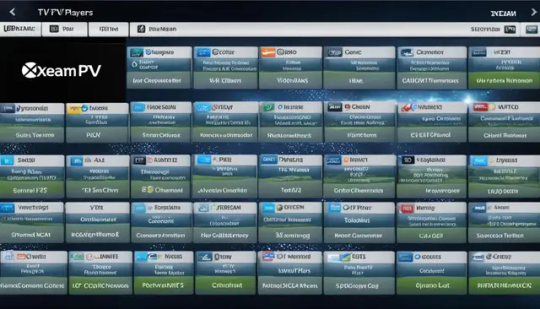
Xtream IPTV is a popular IPTV player. It lets you use several IPTV israel subscriptions in one app. You can watch from different providers using M3U playlists and Xtream codes API. Remember, it doesn’t provide any channels on its own. You must have an IPTV subscription to use it. The Xtream IPTV Player app is well-liked in the streaming world. It has a 3.5-star rating from 221 reviews. This rating is because it works with Chromecast, lets you play URLs and M3Us, and has a good search feature. Its most recent update was on June 5, 2024, which means it’s still being improved. For those who like technical details, Xtream codes has two versions. The Minimal Edition costs 19 Euros a month. The Professional Edition is more, at 59 Euros monthly. The Pro version gives you even more features, like load balancing, MAG device support, and a portal for iOS and Android. Remember these tips when using Xtream israelplays: - Recommended bitrate for smooth streaming: 2,000 – 3,000k - Supported video codecs: H.264 and AAC - Features include stream statistics and powerful logging Xtream IPTV is easy to use. But, always use it the right way. This means following local laws and rules.

Exploring the Advantages of IPTV Technology
IPTV is changing how we enjoy TV, delivering shows via the internet. This is different from cable TV. It uses IP networks to bring videos to your screen. What is IPTV? IPTV delivers television content over the internet to your devices without the need for satellite or cable connections. It offers a more enjoyable TV watching experience and can be accessed on various gadgets.

Advantages of IPTV over traditional cable IPTV wins over cable in several ways: - More choices, including shows from around the world - Watch what you want, when you want - Works on many devices - Has cool features like guides and suggestions - Often cheaper than cable

Legal considerations for IPTV use Legal issues can arise with IPTV despite its advantages. It is advisable to opt for a legitimate IPTV provider such as Netflix or Hulu. IPTV revolutionizes the way we watch TV, offering a tailored and dynamic experience that surpasses conventional broadcasting. As technology advances, viewers enjoy greater control and a wider range of options to customize their television experience to their preferences.
Xtream IPTV: Features and Capabilities
Xtream IPTV is a highly recommended streaming service that comes with a variety of functions. It enables users to access and utilize multiple IPTV subscriptions simultaneously, allowing for the viewing of numerous channels from various providers. By utilizing m3u playlists and the xtream codes api, Xtream IPTV ensures a seamless viewing experience. One of the most notable advantages of Xtream IPTV is its intuitive design, which makes navigation a breeze with a remote control. The platform allows users to curate personalized playlists, ensuring quick access to their preferred channels. Additionally, Xtream IPTV is compatible with Chromecast, enabling seamless streaming to larger screens for an enhanced viewing experience. With Xtream IPTV's multi-user streaming feature, you can easily share your account with others. The platform boasts an extensive media library, offering a vast selection of live television programming, on-demand movies, and popular TV series. Additionally, you have the flexibility to customize your viewing experience, tailoring playlist organization, audio settings, and even designating preferred channels for easy access. FeatureDescriptionContent SupportM3U playlists, Xtream Codes APIUser InterfaceRemote control optimized, personalized playlistsStreaming OptionsLive TV, VOD, multi-user supportAdditional FeaturesChromecast, advanced sorting, audio selection

In the near future, exciting enhancements are on the horizon, including the ability to integrate external subtitles and effortlessly add channels via drag-and-drop functionality. These upcoming additions will further elevate the Xtream IPTV experience. Boasting a robust set of features and a commitment to ongoing refinement, Xtream IPTV has established itself as a premier option for enthusiasts of streaming entertainment.
Preparing Your Firestick for Xtream IPTV Installation
Getting ready to use Xtream IPTV on your Firestick is easy. This guide helps you set up your Firestick. You’ll soon be watching all your favorite shows. Enabling installation from unknown sources To install Xtream IPTV, your Firestick needs a quick change in settings. Make sure it can install apps from unknown sources first. - Go to Settings on your Firestick - Select My Fire TV - Choose Developer Options - Turn on Apps from Unknown Sources Installing the Downloader app This convenient app simplifies the process of installing Xtream IPTV on your Firestick device. - From the Firestick home screen, select Find - Click Search - Type “Downloader” - Select and install the Downloader app Configuring Firestick settings for optimal performance Optimize Firestick settings for smooth Xtream IPTV streaming. - Clear app cache regularly - Adjust display settings to match your TV - Enable HDMI CEC device control for easier navigation SettingRecommendationVideo ResolutionAutoColor DepthUp to 12 bitColor FormatRGB After following these steps, your Firestick will be ready for Xtream IPTV. Setting it up is all about changing some settings, getting the downloader app, and making sure your device is optimized. Now, enjoy your shows!
Step-by-Step Guide to Install Xtream IPTV on Firestick
Looking to stream Xtream IPTV on your Firestick device? Consult Matthew Connolly's comprehensive 21-step tutorial, which walks you through the process of utilizing the Downloader app to successfully install IPTV Smarters Pro on your Firestick. Begin by launching the Downloader app. Input the web address to download IPTV Smarters Pro. Enter code 78522 for access. Once the download is complete, proceed to install the application. Next, sign in using your Xtream codes API and login information. StepAction1-5Firestick setup and Downloader app installation6-10Downloading IPTV Smarters Pro APK11-15Installing and configuring IPTV Smarters Pro16-21Logging in and customizing settings

Experiencing difficulties with the setup process? Reach out to our support team via WhatsApp for assistance. Also, take advantage of our 24-hour free trial offer for Elite IPTV, which allows you to test its compatibility with your Firestick risk-free before making a purchase.
Configuring Xtream IPTV on Your Firestick
Installing Xtream IPTV on your Firestick is great. Setting it up well makes the viewing experience amazing. You will need to add your Xtream codes and set up the EPG. Also, you can make your channel list just the way you like it. Entering Xtream Codes First, open the app to setup xtream codes. Find the settings and look for adding new playlists or codes. Put in the URL, username, and password from your IPTV service. This lets you watch over 25,000 live channels and 120,000 VOD shows and movies. Setting up EPG Setting up EPG makes everything run smoothly. Go to the app’s settings and select EPG configuration. Enter the EPG URL given by your IPTV provider. Now, you can use catch-up and see program info for the next 7 days. Customizing Channel Lists and Favorites You can arrange your channels the way you want. Make lists for different types of shows or users. Add your top channels to favorites for easy access. Choose from SD to 4K quality based on your internet and preference. This makes your viewing experience just right. Xtream IPTV works with all your devices. You can stream on up to 5 devices at the same time. If you have any issues setting up, they offer 24/7 customer help.
Xtream IPTV Setup on Other Devices
Xtream IPTV is compatible with a variety of devices beyond the Firestick. It is supported on numerous platforms. While the setup process may vary slightly depending on the device used, the core steps remain consistent. For Android users, the app is on the Google Play Store. You’ll find both a free and a premium version. The premium choice means no ads, all the shows you want, and can manage what your kids watch. Android users can access the app through the Google Play Store, where they'll have the option to choose between a complimentary and a paid subscription. Upgrading to the premium version offers an ad-free experience, unrestricted access to a wide range of shows, and parental control features to regulate children's viewing habits. Configuring on iOS requires a slightly alternative approach, but it's still a straightforward process. Although the app isn't available for download through the App Store, you can still obtain it from a trusted source. Simply download the app from a secure location, and then follow the on-screen instructions to complete the setup. DeviceSetup DifficultyApp AvailabilityAndroidEasyGoogle Play StoreiOSModerateThird-party sourcesSmart TVVariesBuilt-in or external apps Keep in mind, Xtream IPTV uses Xtream Codes, not M3U links. It runs best when you pick 20-30 channels, not thousands. This way, it stays smooth on all your gadgets.
Troubleshooting Common Xtream IPTV Issues
Fixing Xtream IPTV issues is easy with the right steps. These issues include buffering, app crashes, and connection errors. We’ll explore some easy fixes to make your streaming flawless. Buffering problems and solutions Start by checking your internet speed to fix buffering. At least 3 Mbps is needed for SD content, while HD needs 5 Mbps or above. Try clearing the app’s cache or get closer to your Wi-Fi. Changing the buffer size in app settings can also help. This can reduce the chance of interruptions. Connection errors and fixes Connection errors on IPTV might come from server problems or wrong login details. Make sure your details are correct and reset your Wi-Fi if needed. If the issue continues, contact your IPTV provider to check their servers’ status. Updating Xtream IPTV for optimal performance Keep Xtream IPTV updated to enjoy a great experience. Running the latest app version provides new features and better performance. By keeping up with updates and using these tips, you’ll overcome any IPTV issues easily.

FAQ
What is Xtream IPTV? Xtream IPTV is a top-notch IPTV player. It lets users link to many IPTV subscriptions. This player works with M3U playlists and the Xtream Codes API. It makes streaming easy on devices like the Amazon Firestick. Does Xtream IPTV provide IPTV services or host channels? No, Xtream IPTV isn’t a service provider. It’s an app for playing IPTV. To use it, you must already have a subscription from a service provider. What are the advantages of IPTV over traditional cable? IPTV has cool features like on-demand content and interactive options. It’s more flexible because you can use different devices. This makes your watching experience personal, unlike traditional cable. What are the legal considerations for using IPTV? It’s important to use IPTV legally. Make sure you’re watching from legitimate sources. This keeps you on the right side of the law. How do I enable installation from unknown sources on my Firestick? To put Xtream IPTV on your Firestick, you need to do one thing. In the settings, allow installing from unknown sources. This lets you download and install apps not found in the Amazon Appstore.

What is the Downloader app, and why is it needed? You need the Downloader app to add the Xtream IPTV app to your Firestick. This app lets you get the APK for Xtream IPTV. It helps with downloading from URLs and installing the app. How do I enter my Xtream Codes or M3U playlist in Xtream IPTV? Once you have Xtream IPTV installed, you’ll need to input your Xtream Codes or M3U playlist. Your IPTV provider will give you this. It lets you see the content you’ve subscribed to. What is EPG, and how do I set it up in Xtream IPTV? EPG stands for Electronic Program Guide. It shows you what’s on TV. In Xtream IPTV, you can add this to know when your favorite shows are on. It makes your viewing experience better. Is Xtream IPTV compatible with other devices besides Firestick? Yes, Xtream IPTV works on many devices. You can use it on Smart TVs, Android TV boxes, and more. The setup might look a bit different but is pretty similar. How can I troubleshoot buffering problems or connection errors in Xtream IPTV? If you have buffering or connection issues, there are some fixes. Try adjusting your internet settings or clearing the app’s cache. Also, keep the app updated. This helps with performance and any new features. Read the full article
0 notes
Text
Price: [price_with_discount] (as of [price_update_date] - Details) [ad_1] Product parameters: 1. Screen: 4.3 inch LCD screen 2. System: MP4 game system 3. Storage: 8GB. 4. Number of games: 2000 games 5. Game format: support 9 kinds of simulator games(fc/sfc/gba/gbc/gb/md/sega/nes/bin). 6. Operation mode: key / rocker 7. Video format: RMVB / AVI / MP4 8. Audio format: MP3 / AAC / WAV / FLAC / APE 9. Battery capacity: 1800 mAh 10. Charging interface: USB data interface 11. TF card expansion: maximum support 64GB 12. Language: English / German / French / Italian / Spanish / Russian / Japanese / Korean and other 29 languages. Product acessories Game console + data cable + headset + manual Product size: 17*7.5 *1.7cm Product weight: 146g Packing box size: 19*10*6.3cm Shipping weight: 245g Product Dimensions : 17.02 x 1.7 x 7.49 cm; 245 g ASIN : B0CHPLXH81 Item part number : X6 Country of Origin : USA Manufacturer : HLF Item Weight : 245 g Item Dimensions LxWxH : 17 x 1.7 x 7.5 Centimeters Included Components : Host, data cable, headphones Generic Name : Palm Game console ★★Support 9 kinds of simulators★★. The game can be added or deleted. How to add games? First download the game to the computer, connect the game console to the computer, and then copy the game from the computer to the "GAME" folder in the game console. ★★More than 2000 games are built in★★. you can play it as soon as you receive it, you don't have to find / download games everywhere, it is very convenient. ★★How to find 2000 games in the game console?★★. Enter the "Games" icon on the screen, enter the "Ext-Games", and then enter the "Dir List", you will find more games.You also can create another folder in the "GAME" folder of the game console (need to connect to the computer to operate), name it "My Favorite", and then put your favorite game into it ,so that you can find it directly next time. ★★Support game instant save / load★★. when you have to interrupt the game, press SELECT key, the game menu will appear, you can save / load / exit the game. You can save up to 6 progress. ★★4.3 inch LCD color display★★. the screen resolution is 480 * 272, and external protection lenses are attached to protect the screen from scratches.8G storage, support TF expansion (maximum support 64GB TF card). ★★It supports AV OUT TV output★★. Connect to the TV through the AV cable, you can play games / watch videos on the TV, Small screen becomes large screen ★★It is not only a game console★★. but also more entertainment functions. Support video / music / recording / picture / E-book/stopwatch/TF card expansion. ★★Built-in polymer lithium battery ★★. it can be recharged repeatedly, energy saving and environmental protection. [ad_2]
0 notes
Text
Lenovo-Casque de sport sans fil avec micro

Matériau: Metal,Plastique Poids : 150 Capacité de la batterie : 500 Vie de la batterie jusqu'à : 5 Isolation sonore: YES Catégorie: Écouteurs et écouteurs Type d’oreillettes: SCELLÉ Sortie Max: 10mW Nombre de conducteurs: 2 Méthode de charge: Étui de recharge Matériel des oreillettes: autre Type d’aimant: Néodyme Diamètre d'attaque pour casque audio: 10mm Distorsion harmonique totale: 1% Gamme d’impédance: jusqu’à 32 Ω Version Bluetooth: autre Liste des paquets: Manuel d'utilisation,Étui de recharge,Charging Cable,Adaptateur USB Type-C Caractéristiques: étanche,Avec microphone,Annulation active du bruit Codecs: AAC,sbc Avec microphone: Oui Est sans fil: Oui Etanche: Oui Résistance: 32Ω Longueur de la ligne: 0m Plage de réponse de fréquence: 20 - 20000Hz Sensibilité: 102dB Type de prise: NONE Fonction: Pour Internet Bar,Casque de moniteur,Pour le jeu vidéo,Casque commun,pour téléphone mobile,Casque HiFi,Sport Suppression Active du Bruit: Pas de Contrôle de Volume: Oui Bouton de Commande: Oui Principe du Vocalisme: Dynamique Type Sans fil: bluetooth Connecteurs: Type c Communication: wireless Style: Headphone Nom de marque: Lenovo Modèle: Lenovo XT80 1. Bluetooth 5.3 et qualité de son stéréo: le casque Bluetooth Lenovo vous apporte une meilleure expérience musicale. Par rapport au Bluetooth 5.0, la version 5.3 offre une transmission de signal rapide et stable, une qualité sonore claire sans saut ni distorsion et une faible consommation d'énergie. En même temps, les écouteurs stéréo offrent une qualité sonore, le son de la scène musicale immersive surround, vous permet de ressentir une musique plus réaliste! 2. Imperméable IPX5: conception d'écouteurs de sport, nano-revêtement interne protège les écouteurs des fortes pluies ou de la sueur tout au long des exercices intenses; profitez simplement de votre temps lors de la course, du jogging, de l'équitation, de la randonnée, du fitness, ou dans le gymnase. Gardez vos écouteurs en bon état de fonctionnement, même si vous avez des sueurs trempées après une séance d'entraînement épuisante. 3. Conception ergonomique du crochet d'oreille: avec un design léger et ergonomique, le casque à crochets d'oreille Lenovo est une excellente combinaison de confort et de stabilité avec le crochet d'oreille et le raccord d'oreille conçu pour les entraînements intenses. Conception légère et ergonomique, accessoires personnalisables avec des embouts en gel de grande, moyenne et petite taille; les oreillettes en silicone souple assurent un port confortable et sécurisé même lors d'un entraînement intense. 4. Boîtier de charge et affichage LED: le boîtier de charge avec batterie intégrée peut fournir jusqu'à 40 heures de temps de musique continu. Mettez les écouteurs dans la boîte de charge et se chargeront automatiquement. Le boîtier de charge a un écran LED qui vous permet de savoir quand il est le temps de charge, les écouteurs Bluetooth Lenovo sont votre compagnon idéal pour le sport et les voyages! 5. Facile à utiliser: boutons de contrôle sur les écouteurs afin que vous puissiez lire et mettre en pause la musique, régler le volume, sauter des pistes, répondre et terminer des appels, et activez la commande vocale de votre téléphone en une seule opération sur les écouteurs. Ces écouteurs sont compatibles avec la plupart des smartphones ios et android. Listes d'accessoires: 2 * écouteurs Bluetooth 1 * boîtier de charge 1 * câble USB 1 * Manuel utilisateur 3 * tasses de casque (taille S, M, L) Nous expédierons dans les 24 heures suivant votre paiement!!! Nos produits sont des Lenovo 100% authentiques, nous fournissons une garantie!!!
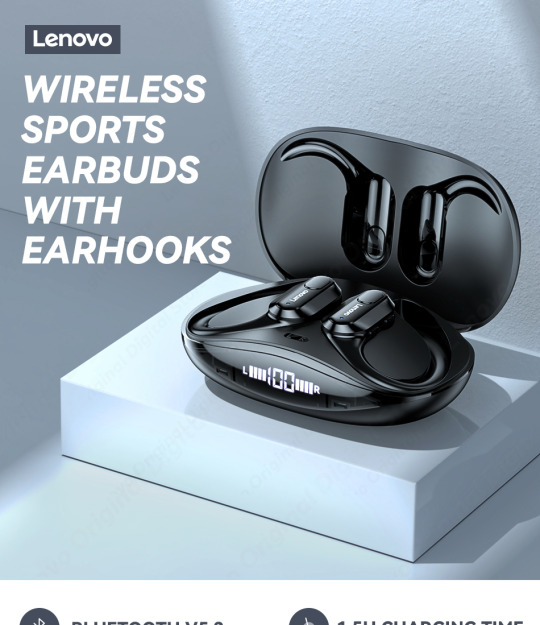

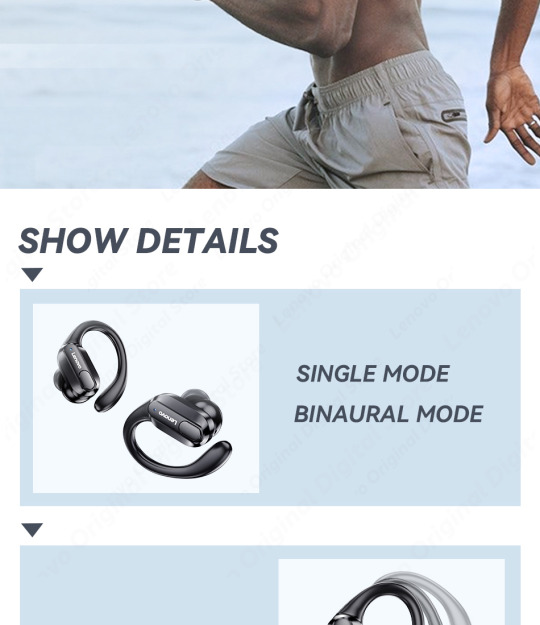
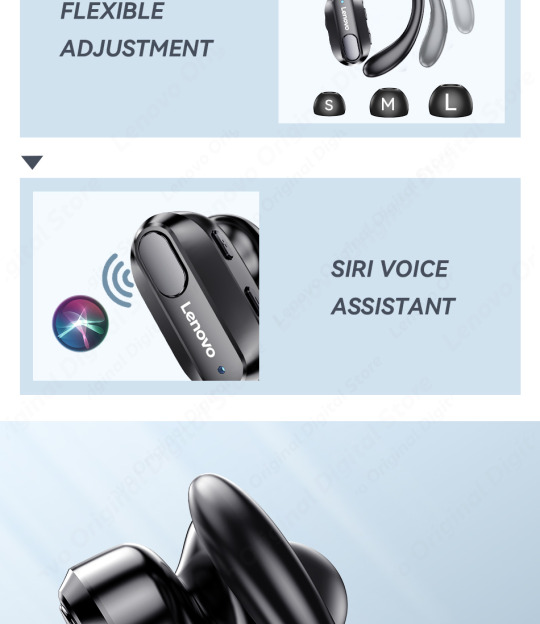

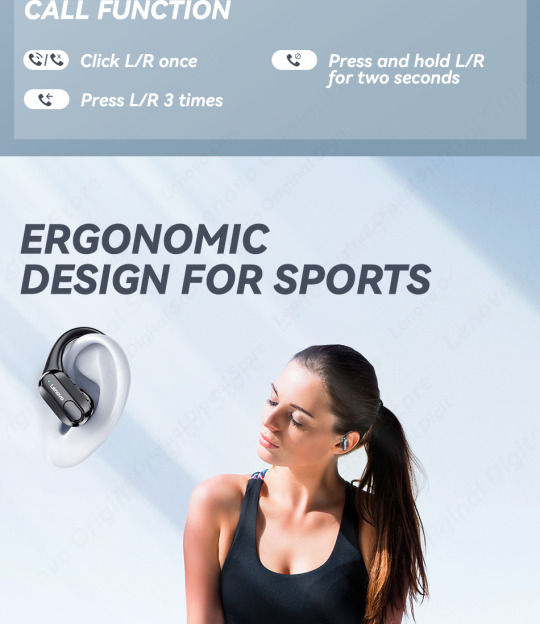
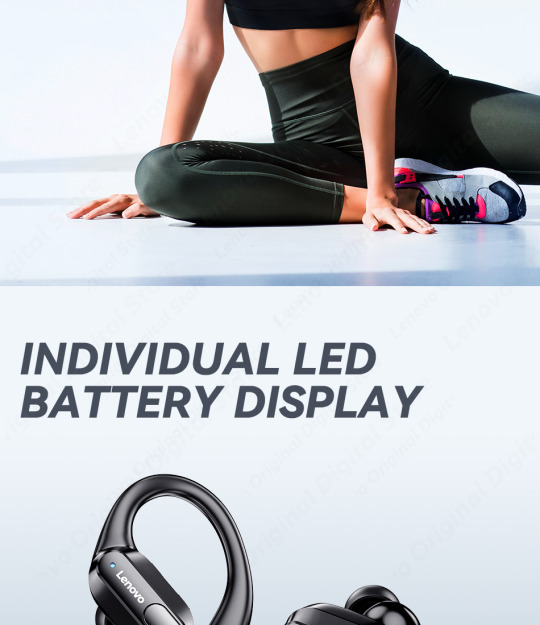


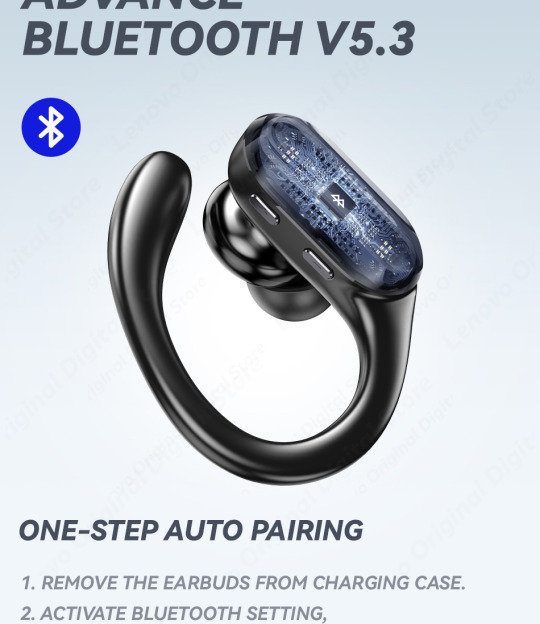
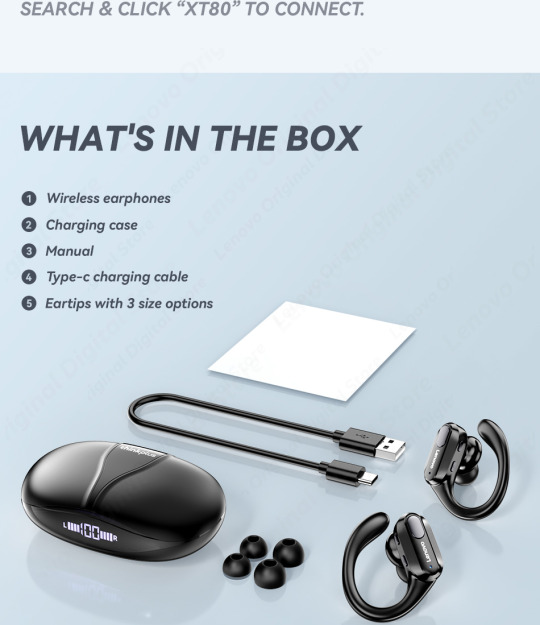
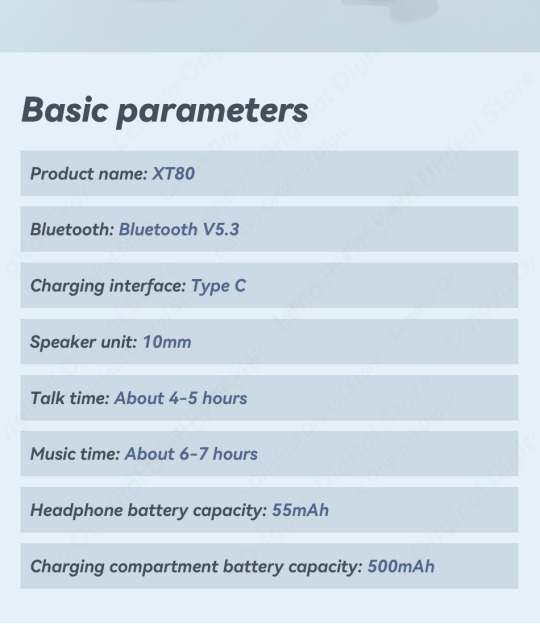
Read the full article
0 notes
Text
KBEAR BT5 Bluetooth 5.1 Earphone Headphone Adapter Cable 6hrs Playtime Waterproof Wireless Upgrade Cable IPX5 Compatible with Storm AS16(Pro PR1 PR2 ZEX EDX(S(Pro) ZNA ZSN Pro(X) ZS10 Pro (QDC)
Price: (as of – Details) Brand: KBEAR Model: BT5 Pin: 2PIN/TFZ/QDCCapacity: 110mAh Colour: Black Bluetooth: Bluetooth 5.1 Protocol: ABC/AAC Chip: AC6956 Interface: Type-C Charging: DC 5V/100ma Battery life: about 6 hours Low Power Consumption:This earphones cable applies 4N oxygen-free copper (OFC) wire and circuit design with lower impedance, which can achieve a longer battery life with limited…

View On WordPress
0 notes