#512gb memory card
Explore tagged Tumblr posts
Note
hi magz! I'm curious about the backup posts im seeing and since you added resources about that im asking you so I hope that's okay... as someone who has had the same blog for 13 years and probably has hundreds of thousands of posts, do you think I should get a large external hard-drive for my backup? I just worry I won't currently have space on my laptop for the backup. Btw I super appreciate the resource you posted and I intend to use it to back up my shit! Thank you so much <3
There was someone in DMs that had over 200gb when backup blog of several years - this blog and one that had for 5 years was like ~15gb or something. So it vary a lot.
If are worry:
- Get at least 500gb hard drive or up (can be internal HDD+ external case, or an external backup drive which tend cost more overall), am think. In case.
- Or SD card (memory card) 256gb or 512gb depend on what have available.
Though keep in mind: the size only say much capacity it can when rounded up, it not say how fast.
- Decent hard drive speeds : 7200rpm - otherwise SSD.
- External case or external hard drives decent speeds: with usb 3 or usb c cable/port. (If have computer with usb3 port on it, to be compatible)
If not care for speed, then be prepared wait long while, potentially. Besides internet speed which also affect...
problem with slow speed is that if something mess up connection (usb cable, pc turn off, backup interrupted / something crash) it might cause issues like corrupted files, but not common - most the time can just continue backup where left off without corruption. Just leave it running in whatever safe way that can.
For used HDDs tips:
- check hard drive health (do not use software like recuverit or anything like that)
- format the drive and wipe the contents (even if it appear as if have nothing)
General buy advice:
- try not get scammed with Very Cheap Very Big-Size hard drives / SD cards / USBs in general. Some scams are on ebay, amazon, whatever - where they spoof the hard drive to say it have more memory than actually do or give wrong product. so use fakespot or any other tool or search youtube for "hard drive scams" for telltale signs. A lot of hard drives legit tho.
6 notes
·
View notes
Text
ACEMAGIC AMR5 AMD Ryzen 7 mini pc with Radeon graphics

ACEMAGIC AMR5 AMD Ryzen
ACEMAGIC AMR5 AMD Ryzen 7 Mini PC An extremely small PC with the Ace Magic AMR5 based on an AMD Ryzen 7 5700U is available from Mini pc Union. The AMR 5 differs from the typical design of most Mini PCs in that it has a more desktop PC-like appearance. See what this little PC can do in our in-depth study by reading on.
The ACEMAGIC AMR5 Mini PC, the Most Versatile Mini PC, transforms any desk into a productive workstation. To initiate creation, code, and collaborate, all you need is a monitor, keyboard, mouse, or trackpad.
AMD Radeon Graphics accelerates games without sacrificing visual quality. Increase the resolution and settings to have an even better visual experience. Triple 4K@60Hz displays with simultaneous display to meet all of your task needs.
ACEMAGIC AMR5 AMD Ryzen 7 5700U Mini PC Particular Features of the ACEMAGIC AMR5 Mini Computer In search of further information? These are what they are! The ACEMAGIC AMR5 has an amazing list of features:
AMD Ryzen 7 5700U chip: This Gaming Mini PC offers unmatched gaming and multitasking performance by using the power of Ryzen’s state-of-the-art chip. Memory and Storage Options: Packed with either a mammoth 16GB DDR RAM paired with a massive 1TB SSD and Wi-Fi 6, or a blazing fast 512GB SSD with WiFi 5.2, this device ensures lightning-quick data access and flawless communication. An abundance of connectivity Experience the ease of Dual Gigabit Ethernet, which guarantees dependable and fast internet connections for seamless work or gaming. Dual Screen 4K Display: Take in breathtaking images and improve your gaming or work setup with support for two 4K screens. Effective Heat Dissipation: The magnetically removable case design of the ACEMAGIC AMR5 AMD Ryzen 7 Mini PC provides effective heat dissipation, which keeps the system cool even during long gaming sessions. Entire USB All-in-One 4.0 Construct Your Own with Upgradable Architecture Innovative Design for Heat Dissipation
Comprehensive Specification Information
Graphics and Processor The AMD Ryzen 7 5700U CPU, a wonder of modern technology that bursts performance and efficiency barriers, is the engine that powers the Pre Built Mini Gaming PC. This CPU unleashes a speed symphony, igniting every command with lightning-fast speed and sending your gaming adventures to new heights. But the enchantment doesn’t end there.
AMD Radeon Graphics
Enhanced by the Ryzen UHD Graphics, this dynamic pair creates an immersive spectacle in which brilliant colors bring every pixel to life, transporting you to a realm where game and reality coexist together. Get ready for an encounter when the gaming Mini PC’s accuracy and power collide.
Storage and Memory For the ACEMAGIC AMR5 AMD Ryzen 7 Mini PC, choose from two excellent options, each designed to improve your experience. Select the 16GB DDR RAM and large 512GB SSD with WiFi 5.2, which offers lightning-fast speed and flawless connection while supporting all of your gaming needs. Instead, treat yourself to the 32GB DDR RAM and a large 512GB SSD, together with the state-of-the-art WiFi 6 for unmatched storage and improved connection.
Depending on your needs, you can choose between two configurations for the Mini Gaming PC with Graphics Card that will revolutionize your gaming experience and perfectly meet your needs for either large storage or state-of-the-art networking.
Interaction With the smooth connection and unmatched performance that this Best Gaming Mini PC offers, celebrate the new year! Equipped with two Gigabit Ethernet connections and cutting-edge WiFi technologies, it is designed to surpass limits in terms of communication. You may fully immerse yourself in game environments without experiencing any delays or interruptions.
Free Shipping From US Warehouse: ACEMAGIC makes this offer even more alluring by providing free shipping wherever in the globe, regardless of where you are.
Presentation and Style With support for two 4K screens, the ACEMAGIC Pre Built Mini Gaming PC completely transforms your visual experience and increases immersion to never-before-seen heights. There’s more to this miracle, however. Accept the cutting-edge magnetic detachable case design, which guarantees effective heat dissipation in addition to adding a stylish touch.
This architecture prevents the device from overheating, even during the most strenuous gaming sessions. Take advantage of the opportunity to improve your visual adventures while taking advantage of a bargain that inspires creativity and delight in every pixel.
Read more on Govindhtech.com
2 notes
·
View notes
Text
Acer Nitro 5 AN515-58-57Y8 Gaming Laptop | Intel Core i5-12500H | NVIDIA GeForce RTX 3050 Ti Laptop GPU | 15.6" FHD 144Hz IPS Display | 16GB DDR4 | 512GB Gen 4 SSD | Killer Wi-Fi 6 | Backlit Keyboard


Brand: acer
Model Name: AN515-58-57Y8
Screen Size: 15.6 Inches
Color: Black
Hard Disk Size: 512 GB
CPU Model: Core i5
Ram Memory Installed Size: 16 GB
Operating System: Widows 11 Home
Special Feature: Backlit Keyboard
Graphics Card Description: Dedicate
#Alabama#Alaska#Arizona#Arkansas#California#Colorado#Connecticut#Delaware#Florida#Georgia#Hawaii#Indiana#indianapolis#san francisco#ohio#chicago#West Virginia#new hampshire#hipstamatic#utah#parks#appalachia
6 notes
·
View notes
Text
What’s better, a desktop or laptop for programming? Why? 🖥️💻⬇️⬇️
Both are better and both are worse.
instagram
I own both a desktop and I have a laptop. My desktop is connected to a 32″ monitor, gaming keyboard and a mouse. To say that it is awesome is an understatement. My laptop is a 15″ Macbook pro (2014), i5 with 16GB memory and 512GB disk. My desktop has 32 GB memory, much faster i5, and has as many disks and disk space as I want to put into it.
👩🏻💻But back to programming, coding and hacking. Which is better ? 🤔
💻I would say, the laptop, but that is cheating, because over 90% of the time I use it, I have it connected to a 27″ display, Mx Keys keyboard and Mx Master 3s. So it is pretty much a smaller version of my desktop computer pretty much. 😍
😱If I needed to get rid of one of them, it would be the desktop one. I can take my laptop and have it on my lap in front of the TV, in my bed, on a plane, in different countries and so forth, if I needed to. I have taken it to hold lectures, tutorials, code reviews and many other things, which frankly, I would not even try to do on my desktop. 😌
🫣Before you ask, why do I have both ? I am hard pressed at answering it differently than, because I can :) I play games on my desktop one, editing movies, keep my photo library and many other things. 📽️👾
💯In a perfect world, I would have my desktop on and a smaller laptop.
🛻So, space and transportation. If you need to take it out of the house once in a while, then it is the laptop. If you ever want to meet at someones house and do a quick hackathon, then the laptop. 🤩
😇Laptops are seriously fast, with an ssd disk, you never have to wait for anything, even laptops you might consider being slow, like i3 and i5 laptops. With enough ram and fast disk, you never have to wait for anything. If you are doing web programming, then you can even get a cheaper one. All computers are very fast, the fastest ones are just crazy fast. 🏎️
❗A quick pros and cons (not a complete list, but gets the job done) :
📍Laptop pros
🔖portability
📍Laptop cons
🔖disk space 🔖memory 🔖not being able to tinker and update (most of them, many do allow for it) 🔖not ideal for storing a lot of photos 🔖expensive
📍desktop pros
🔖expandability 🔖put in as much disks as you want 🔖usually can do 32GB memory or even more 🔖Can have the latest and greatest graphic cards 🔖Does not get warm in your lap 🔖Allows for much better keyboards, mice and trackpads 🔖cheaper 🔖assemble one yourself, and no part will break that costs a lot to replace
📍cons
🔖no cons really, except for portability perhaps I like my machines, but my laptop much more.
2 notes
·
View notes
Text
Top 10 Best Laptop for Student Under Rs. 50000 In India -

Top 10 Best Laptops for Students Under Rs. 50000 In India as You can see technology is growing rapidly if you don't know there are so many laptops available in the market, it can be harder to choose the Best Laptop that Suits your needs and Budget. In this article, I will tell you the Top 10 Best laptops for Students Under 50000.
So let's. Start Number 1.
HP 14s, AMD Ryzen 5-5500U 14 inches(35cm) FHD, IPS, Micro-Edge Display Laptop (8GB RAM/512GB SSD/Radeon Graphics/Windows 11/Alexa/Backlit Keyboard/MS Office/1.46kg, 14s-fq1092au)
BrandHPModel NameHP 14s-fq1092auScreen Size14 InchesColourNatural SilverHard Disk Size512 GBCPU ModelAMD Ryzen 5 5500URAM Memory Installed Size8 GBOperating SystemWindows 11 HomeSpecial FeatureFull Size Keyboard, Micro-Edge DisplayGraphics Card
DescriptionIntegrated
Processor: AMD Ryzen 5 5500U (up to 4.0 GHz max boost clock(2i),8 MB L3 cache, 6 cores, 12 threads)| Memory & Storage: 8GB (1x8GB) DDR4 3200, Upton 16 GB DDR4-3200 SDRAM (2 x 8 GB) | Storage: 512 GB PCIe NV Me M.2 SSD
Display & Graphics: 35.6 cm (14") diagonal, FHD, IPS, micro-edge,250 nits, 157 ppi, 45%NTSC |Graphics: AMD Radeon Graphics
Operating System & Pre-installed Software: Pre-loaded Windows 11 Home 64 Single Language| Microsoft Office Home & Student 2019 |McAfee LiveSafe
Ports: 1 SuperSpeed USB Type-C 5Gbps signaling rate,2 SuperSpeed USB Type-A 5Gbps signaling rate,1 headphone/microphone combo, 1 AC smart pin,1 HDMI 1.4b
Features: Camera: HP True Vision 720p HD camera with integrated dual array digital microphones| Audio: Dual Speakers| Keyboard: Full-size, backlit, natural silver keyboard | Alexa Built In | Battery: 3-cell, 41 Wh Li-ion, Support battery fast charge| Networking: Realtek RTL8821CE-M 802.11a/b/g/n/ac (1x1) Wi-Fi and Bluetooth 4.2 combo, MU-MIMO supported, Miracast compatible

READ MORE
3 notes
·
View notes
Text
Price: [price_with_discount] (as of [price_update_date] - Details) [ad_1] From the manufacturer Kingston’s Canvas Select Plus microSD is compatible with Android devices and designed with A1-rated performance. It offers improved speed and capacity for loading apps faster and capturing images and videos in multiple capacities up to 512 GB1. Powerful in performance, speed and durability, the Canvas Select Plus microSD is designed for reliability when shooting and developing high-resolution photos or filming and editing full HD videos. Kingston Canvas cards are tested to be durable in the harshest environments and conditions so you can take them anywhere with confidence that your photos, videos and files will be protected. Highlights: Class 10 UHS-I speeds up to 100MB/s Optimised for use with Android devices Capacities up to 512GB Durable Faster speeds Class 10 UHS-I speeds up to 100MB/s. Optimised for use with Android devices Improved performance when used with an Android smartphone or tablet. Multiple capacities Up to 512GB1 to store all your memorable photos and videos. Durable For your peace of mind, the card has been extensively tested and proven to be waterproof, temperature proof, shock and vibration proof and X-ray proof. Some of the listed capacity on a Flash storage device is used for formatting and other functions and thus is not available for data storage. As such, the actual available capacity for data storage is less than what is listed on the products. For more information, go to Kingston’s Flash Memory Guide at kingston.com/flashguide.Speed may vary due to host and device configuration.IEC/EN 60529 IPX7 certified for protection against continual water submersion up to 30 minutes at a depth of up to 1 m. Withstands temperature range from -25 °C to 85 °C. Based on MIL-STD-883H, METHOD 2002.5 military standard test method. Protected against X-ray exposure based on ISO7816-1 guidelines. Faster speeds — Class 10 UHS-I speeds up to 100MB/s Optimized for use with Android devices — Improved performance when used with an Android smartphone or tablet Multiple capacities — Up to 512GB1 to store all your memorable photos and videos Durable — For your peace of mind, the card has been extensively tested and proven to be waterproof, temperature proof, shock and vibration proof and X-ray proof
0 notes
Text
4.02" MP3 Player with Bluetooth and WiFi, 80GB Android MP4 Player with Speakers, Music Player for Kids with 13MP Camera, Streaming Music Player with Spotify, YouTube, and Play Store, Support Up 512GB
Price: (as of – Details) Product Description AHENOD 4.02″ MP3 Player with Camera This is a large-screen HD Android music player. It plays music, audiobooks, wireless internet, and photos, and can download or install other applications. Meet your daily life needs! 1. Stable Bluetooth 4.1 connection. 2. 13MP HD camera. 3. Built-in 16GB memory + 64GB memory card High Definition Camera Records…
0 notes
Text
Lenovo IdeaPad Slim 3 Laptop with 15.6" FHD Display, Intel i7-13620H, 16GB RAM, 512GB SSD, Intel UHD Graphics, Non Backlit KB, Win 11, Arctic Grey- English keyboard Brand Lenovo Package Dimensions 48.4 x 33.1 x 7.4 cm; 2.48 kg Item model number IdeaPad Slim 3 Manufacturer Lenovo Series IdeaPad Slim 3 ColorArctic Grey Form Factor Traditional Clamshell Standing screen display size 15.6 Inches Screen Resolution 1920 x 1080 pixels Resolution 1920 x 1080 Processor Brand Intel Processor Type Core i7-1255U Memory Technology DDR4 Computer Memory Type DDR4 SDRAM Hard Drive Size 512 GB Hard Disk Description SSD Hard Drive Interface Serial ATA Audio Detailsinternal Speaker DescriptionBuilt-in speakers Graphics Chipset BrandIntel Graphics Card Description Integrated Graphics Card Ram Size 4 GB Connectivity TypeBluetooth Wireless Type Bluetooth Voltage 5 Volts Operating System Windows 11 Item Weight 2.48 Kilograms
0 notes
Text
Understanding CAD Computer Requirements: Essential Guide for Optimal Performance
If you’re diving into the world of Computer-Aided Design (CAD), ensuring that your system is properly equipped to handle the demands of software like AutoCAD is crucial. Whether you are an architect, engineer, or designer, having the right hardware and software configuration will not only improve your workflow but also guarantee smoother performance and better results. In this blog, we’ll walk through the key computer requirements for running AutoCAD and other CAD software smoothly.

Why Understanding CAD Computer Requirements Matters
Running CAD software efficiently requires more than just having a standard computer. CAD applications, especially AutoCAD, are resource-intensive and demand high computing power. Without a suitable setup, you might experience lagging, crashes, or long rendering times that could affect productivity. Understanding these requirements ensures that your system is up to the task and can handle the software’s robust functionalities without compromising performance.
Key CAD Computer Requirements for Optimal Performance
1. Processor (CPU): The Brain of Your CAD System
The processor is the heart of your CAD system. CAD software requires a multi-core processor to handle complex calculations and data. AutoCAD, for example, performs better on processors that can handle multiple tasks at once.
Recommended: A multi-core processor, ideally with 4 or more cores, such as Intel i7/i9 or AMD Ryzen 7/9.
Minimum: Intel Core i5 or AMD Ryzen 5 (6th generation or newer).
Choosing a higher-end processor will significantly enhance your CAD experience, especially when working with complex designs or large files.
2. Graphics Card (GPU): Visuals and Rendering Performance
The graphics card is crucial for rendering 3D models and visualizing designs in AutoCAD. A powerful GPU will ensure smooth navigation, rendering, and model manipulation in both 2D and 3D spaces.
Recommended: NVIDIA GeForce RTX Quadro series or AMD Radeon Pro series.
Minimum: NVIDIA GeForce GTX or AMD Radeon RX series.
For demanding 3D modeling tasks, consider upgrading to a workstation-grade GPU like the NVIDIA Quadro series, which is optimized for professional CAD workflows.
3. Memory (RAM): Smooth Multitasking
When working with large files or running multiple applications, ample RAM is necessary to avoid system slowdowns or crashes. CAD software requires significant memory to store large drawings, 3D models, and complex calculations.
Recommended: 16GB or more of RAM.
Minimum: 8GB of RAM.
For more intensive CAD tasks or multitasking (like running AutoCAD with other software), investing in 32GB or more of RAM is ideal.
4. Storage: Quick Access to Large Files
CAD designs often involve large files that need fast access and ample storage space. A slow hard drive can create bottlenecks when loading files or saving work, hindering your productivity. Opting for an SSD (Solid-State Drive) will significantly improve file loading times and overall system responsiveness.
Recommended: 512GB or higher SSD for storage.
Minimum: 256GB SSD or a 1TB HDD (though SSD is always recommended).
For the best performance, SSDs should be used for the operating system and primary software installation, while larger HDDs can be used for archival purposes.
5. Display: Crisp and Accurate Visualization
A high-resolution display is essential for accurately visualizing detailed designs and models. AutoCAD users often work with intricate 2D and 3D elements, making a large, high-resolution monitor an essential component of the setup.
Recommended: A 24” or larger screen with 1920x1080 resolution (Full HD) or higher, ideally with IPS technology for better color accuracy.
Minimum: 21” screen with 1920x1080 resolution.
For better productivity, you may even consider a dual monitor setup to increase workspace and improve multitasking efficiency.
6. Operating System: AutoCAD Compatibility
The operating system you use can impact the compatibility and performance of your CAD software. AutoCAD supports both Windows and macOS, but Windows remains the dominant platform for CAD applications due to better driver support and compatibility.
Recommended: Windows 10 64-bit (or newer), or macOS Mojave 10.14 or later.
Minimum: Windows 8.1 (64-bit) or macOS High Sierra 10.13 or later.
For those using Windows, make sure to keep your OS updated to take advantage of the latest performance and security enhancements.
7. Internet Connection: Cloud Integration and Updates
While not a direct hardware requirement, a reliable internet connection is important for downloading software updates, using cloud-based storage, and collaborating on projects. AutoCAD’s cloud integration features, such as AutoCAD Web and AutoCAD Mobile, rely on internet connectivity for seamless operation.
Recommended: Stable broadband connection with speeds of at least 10 Mbps.
Minimum: Basic internet connection for updates and cloud features.
Additional Tips for Optimizing Your CAD System
Ensure Regular Software Updates: Keeping your AutoCAD software and drivers up to date ensures compatibility and optimizes performance.
Consider External Storage for Backup: Large CAD files can quickly fill up your system’s storage, so having an external drive or cloud storage option for backup and archiving is a good idea.
Use CAD-Specific Peripherals: A high-quality mouse and keyboard designed for CAD work can enhance precision and reduce strain during long working hours.
Conclusion
Setting up a system to run AutoCAD and other CAD software efficiently isn’t just about meeting the bare minimum requirements — it’s about ensuring that your system can handle complex design tasks without compromising on speed or performance. By investing in a high-performance processor, powerful graphics card, sufficient RAM, and an SSD for fast storage, you’ll experience smoother, more efficient CAD workflows.
To learn more about AutoCAD system requirements, be sure to check out Virto Solar’s AutoCAD System Requirements page. This guide will help you make the right decisions for your setup, ensuring that your CAD design work is always at its best.
Are you ready to upgrade your system for seamless CAD experiences? Make sure your system is optimized for success with the right components, and get started on your next project with confidence!
#AutoCAD System Requirements#Best Computer for AutoCAD#AutoCAD Hardware Requirements#Computer Requirements for CAD Software#Optimal PC for AutoCAD#CAD System Configuration#CAD Design Computer Specifications#Best Graphics Card for AutoCAD#Recommended Processor for AutoCAD#AutoCAD RAM Requirements#Storage Requirements for AutoCAD#AutoCAD Performance Optimization#How to Choose a Computer for AutoCAD#AutoCAD PC Setup Guide#Best Workstation for AutoCAD#AutoCAD Compatible Hardware#Laptop for AutoCAD#Solid-State Drive for AutoCAD#AutoCAD 3D Modeling Requirements#AutoCAD 2025 System Requirements#How Much RAM for AutoCAD#Best Monitor for CAD Design#AutoCAD Operating System Requirements#AutoCAD Graphic Cards Comparison
0 notes
Text
Choose the Right Component for Your PC Building
Simply Choose the Right Component for Your PC Building Process!

In order to guarantee peak performance for time consuming jobs like 3D rendering, video editing, as well as CAD programs, gaining access to the finest workstation laptop usually needs carefully weighing a number of factors. It doesn’t matter, whether you wish to build PC or purchase one already assembled, these are the varieties of promising factors associated with the same, when selecting the best workstation laptop for your needs. To learn more about build PC, please visit this website.
CPUs (processors)
Your laptop's processor is its central component. So, always look for laptops with AMD Ryzen 7, Ryzen 9, or Thread ripper CPUs, or Intel Core i7, i9, or Xeon processors for getting high-performance workloads. These CPUs' high clock rates & several cores are necessary for multitasking as well as efficiently executing demanding workloads.
GPUs (Graphics Cards)
For jobs including design, animation, as well as rendering, a strong graphics card is essential. Professional workstations are the target market for NVIDIA's Quadro & AMD's Radeon Pro series, which deliver excellent performance along with the desired dependability. For effective handling of demanding graphical workloads, make sure your laptop has a dedicated GPU & enough VRAM.
RAM or memory
Having enough RAM is quite essential for managing big files & multitasking. The majority of professional software need at least 16GB of RAM. However, 32GB or more is appropriate for more demanding jobs like 3D modeling or video editing. In case you start off with a limited budget, look for laptops that enable simple RAM upgrades.
Solutions for Storage
Workstations need faster & larger storage. Because of their quicker read/write speeds, which drastically cut down on boot times and speed up program loading, SSDs (Solid State Drives) are favored over conventional HDDs. Even better performance is delivered with NVMe SSDs. In case necessary, add more HDD storage to accommodate larger files, but aim for at least 512GB of SSD storage.
Quality of Display
For tasks involving design & editing, a high-resolution display with precise color reproduction is essential. For thorough work, look for laptops with at least Full HD (1920x1080) quality, however, 4K or 3840x2160 resolution of screens are even better. When it comes to viewing angles and color fidelity, IPS panels outperform TN panels.
Options for Connectivity
Also, make sure there are enough ports on the laptop to accommodate your accessories. Connecting external monitors, storage devices, and other peripherals requires USB-C, Thunderbolt 3, HDMI, and Ethernet connectors.
Read more articles about Gaming Prebuilt PC here at - https://www.wikiful.com/@jackwilliams9/best-gaming-computers/a-futuristic-gaming-laptop
0 notes
Text
PC Specs for Call of Duty Gaming

Are you ready to play Call of Duty: Warzone without lag or interruptions? Choosing the best gaming PC specs is the first step. Warzone is a popular game that needs a powerful PC to run smoothly. But don’t worry! I’ll break it down into simple tips to help you build or buy the right gaming PC.
Why Do Specs Matter for Warzone?
Warzone is a big and detailed game. If your PC isn’t strong enough, you’ll face problems like low frame rates and slow loading times. With the right specs, you can: - Enjoy smoother gameplay. - See enemies clearly with high-quality graphics. - Avoid delays that might ruin your experience.

Photo by Onur Binay on Unsplash So, let’s look at the best specs for Warzone.
Processor (CPU)
The processor is the brain of your PC. A good CPU makes sure the game runs fast and doesn’t lag. For Warzone, here are the ideal processors: - Minimum: Intel Core i5 or AMD Ryzen 5 (6 cores) - Recommended: Intel Core i7 or AMD Ryzen 7 (8 cores) The more cores a CPU has, the better it handles heavy games like Warzone.
Graphics Card (GPU)
The GPU is what makes the game look amazing. It shows all the details, like trees, buildings, and shadows. For Warzone, choose a strong GPU: - Minimum: NVIDIA GTX 1650 or AMD RX 580 - Recommended: NVIDIA RTX 3060 or AMD RX 6700 XT A better GPU lets you play on higher settings without any stutters. You might like: Best Gaming PCs and Laptops for Among Us
Memory (RAM)
RAM helps your PC manage the game’s data while you play. For Warzone, having enough RAM is crucial. Here’s what you need: - Minimum: 8GB - Recommended: 16GB or higher More RAM means smoother multitasking and faster performance.
Storage
Warzone is a huge game, and it takes up a lot of space. You’ll also need fast storage to load the game quickly. Here’s what works best: - Minimum: 256GB SSD (Solid State Drive) - Recommended: 512GB SSD or more SSDs are faster than regular hard drives, so your game will load much quicker.
Monitor
Your monitor also matters for Warzone. A good monitor lets you see the game’s graphics clearly and react faster. Here’s what to look for: - Resolution: At least 1080p (Full HD) - Refresh Rate: 144Hz or higher - Response Time: 1ms or 2ms These features make sure you don’t miss any action during the game.
Power Supply Unit (PSU)
A good PSU powers all the parts of your gaming PC. If it’s too weak, your PC might crash while gaming. Here’s what you need: - Wattage: At least 500W for basic setups - Recommended: 650W or more for high-end builds Make sure your PSU is reliable and has good reviews. Also Read: Best Gaming Devices for Monopoly Gaming
Cooling System
Warzone can push your PC to its limits, making it hot. A proper cooling system prevents overheating. Options include: - Air Cooling: Budget-friendly and effective - Liquid Cooling: Best for high-performance PCs
Keyboard and Mouse
A responsive keyboard and mouse can make a big difference in Warzone. Look for: - Keyboard: Mechanical keys with fast response - Mouse: High DPI (Dots Per Inch) for quick movements
Internet Connection
Even with the best PC, a slow internet connection can ruin your game. Make sure to: - Use a wired Ethernet connection for stable speeds. - Choose an internet plan with at least 50 Mbps download speed. My Pc specs for Warzone ComponentRecommendationProcessor (CPU)AMD Ryzen 5 5600XGraphics Card (GPU)NVIDIA RTX 3060RAM16GB DDR4Storage1TB SSDPower Supply (PSU)650W Gold RatedCoolingLiquid CoolingMonitor144Hz, 1080p When I first started playing Warzone, my PC wasn’t up to the task. The game was slow, and the graphics looked blurry. I upgraded my GPU to an NVIDIA RTX 3060 and added 16GB of RAM. The difference was night and day. Now, I can enjoy the game without any issues. Upgrading my SSD also helped a lot. The game loads in seconds, and I never have to wait long to jump into a match. These changes made my gaming experience so much better. Also Read: How Does a Higher Clock Speed, Like 3.2 GHz, Improve Gaming Performance? In Short Before buying or building a gaming PC for Warzone, remember these tips: - Check the game’s system requirements. - Choose parts that match your budget and needs. - Invest in quality components to avoid problems later. With the right specs, you’ll have an amazing time playing Warzone. Happy gaming! Read the full article
0 notes
Photo

Lenovo IP1i Gen 7 Intel Celeron N4020 Celeron® Notebook Roam wherever life takes you while connecting and exploring with the remarkably thin and lightweight IdeaPad 1i Gen 7 (15″ Intel) laptop. It boots up in seconds with Flip to Start, which only requires you to open the lid to power up and is driven by up to Intel® Celeron® processors that let you multitask with ease. Maximized experiences & unlimited uses The IdeaPad 1i Gen 7 (15" Intel) is exactly what you need in an everyday use laptop. Watch shows on an expansive up to 15.6" FHD display with a razor-thin frame. Listen to rich and clear audio from two Dolby Audio™ speakers. And with a battery that lasts all day and charges super-fast, you can work from anywhere while enjoying clear video calls with Smart Noise Cancelling. Key Specifications Processor: Intel Celeron N4020 (2C / 2T, 1.1 / 2.8GHz, 4MB) Memory: 8GB SO-DIMM DDR4-2400 Storage: 256GB SSD M.2 2242 PCIe 3.0x4 NVMe Screen size: 15.6" FHD (1920x1080) TN 220nits Anti-glare Operating system: Windows 11 Home Single Language PERFORMANCE Processor: Intel Celeron N4020 (2C / 2T, 1.1 / 2.8GHz, 4MB) Graphics: Integrated Intel UHD Graphics 600 Chipset: Intel SoC Platform Memory: 8GB SO-DIMM DDR4-2400 Memory Slots: One DDR4 SO-DIMM slot Max Memory: Up to 8GB (8GB SO-DIMM) DDR4-2400 offering (8GB module need to be purchased separately in order to upgrade) Storage: 256GB SSD M.2 2242 PCIe 3.0x4 NVMe Storage Support: One drive, up to 256GB M.2 2242 SSD or 512GB M.2 2280 SSD (512GB SSD need to be purchased separately in order to upgrade) Storage Slot: Non-eMMC models: one M.2 slot One M.2 2280 PCIe 2.0 slot Card Reader: SD Card Reader Optical: None Audio Chip: High Definition (HD) Audio AUDIO Stereo speakers, 1.5W x2, Dolby Audio Camera: HD 720p with Privacy Shutter Microphone: 2x, Array Battery: Integrated 42Wh Max Battery Life: Local video (1080p) playback@150nits: 11 hr Power Adapter: 45W Round Tip (3-pin) DESIGN Display: 15.6" FHD (1920x1080) TN 220nits Anti-glare Touchscreen: None Keyboard: Non-backlit, English Case Color: Cloud Grey Surface Treatment: IMR (In-Mold Decoration by Roller) Case Material: PC-ABS (Top), PC-ABS (Bottom) Dimensions (WxDxH): 360.2 x 236 x 17.9 mm (14.18 x 9.29 x 0.70 inches) Weight: Starting at 1.54 kg (3.4 lbs) SOFTWARE Operating System: Windows 11 Home Single Language, English CONNECTIVITY Ethernet: No Onboard Ethernet WLAN + Bluetooth Wi-Fi 6, 11ax 2x2 + BT5.1 Standard Ports 1x USB 2.0 1x USB 3.2 Gen 1 1x USB-C 3.2 Gen 1 (support data transfer only) 1x HDMI 1.4b 1x Card reader 1x Headphone / microphone combo jack (3.5mm) 1x Power connector SECURITY & PRIVACY Security Chip: Firmware TPM 2.0 Fingerprint Reader: None Other Security Camera privacy shutter CERTIFICATIONS Green Certifications ENERGY STAR 8.0 ErP Lot 3 RoHS compliant INSIDE OF THE BOX 1 x Notebook 1 x AC Adapter
0 notes
Text
Price: [price_with_discount] (as of [price_update_date] - Details) [ad_1] Simply the right card. With stunning speed and reliability, the Samsung 512GB MicroSD EVO Select Memory Card lets you get the most out of your devices. Whether you are a power user or simply want to expand your device memory, this MicroSD card gives you the advantage of ultra-fast read & write speeds of up to 100MB/s & 90MB/s, respectively. It’s also compatible with all MicroSD and wide range of full-size SD applications. Feel confident to capture, store and transfer Full HD videos, photos, music and other large files effortlessly. With massive amounts of storage, you can go ahead and savor all of what life has to offer. Your memories and adventures are irreplaceable, and now unforgettable. Backed by 4-proof protection, this card keeps your data safe against water, extreme temperatures, and other harsh conditions. Actual storage capacity may be lower than the labeled capacity; Part of the storage may be used for system files and other storage control purposes. Ideal for Recording 4K UHD Video: Samsung MicroSD EVO is perfect for high res photos, gaming, music, tablets, laptops, action cameras, DSLR's, drones, smartphones (Galaxy S10, S10+, S10e, S9, S9+, Note9, S8, S8+, Note8, S7, S7 Edge, etc.), Android devices and more Enhanced Detail with HDR: 4K depth of detail with High Dynamic Range lets you see shades of color that reveal more detail than HDTV can deliver Built to last reliability: Shock proof memory card is also water proof, temperature proof, X Ray proof and Magnetic proof Extended compatibility: Includes full size adapter for use in Cameras, Laptops and desktop computers 10-Year limited warranty: 10 year limited warranty does not extend to Dashcam, CCTV, Surveillance Camera and Other write intensive uses; Warranty for SD Adapter is limited to 1 year [ad_2]
0 notes
Text
Huness I16 ProMAX 12+512GB Smartphone Unlocked Cell Phone,6.99" HD Screen Unlocked Phones,Battery 7000mAh Android 13,Face ID/Fingerprint Button unlock/Photos/5G/Dual SIM/GPS (Gold, 12+512)
Price: (as of – Details) I16 PM_240827 【Dual SIM and Global Band 5G Phone】Dual SIM & 3 Card Slots, I16 ProMAX Smartphone adopts 2+1 card slot design, supports two 5G SIM cards, you can use the second number without carrying an extra mobile phone. Excellent transmission speed allows you to freely explore the online world.【Snapdragon8 Gen3】 Snapdragon8 Gen3 12 Core CPU with 12GB+512GB of memory is…
0 notes
Text
Dell Inspiron 3520 15.6-inch FHD Laptop – Intel Core i5-1235U 512GB SSD 16GB RAM Win 11 Home

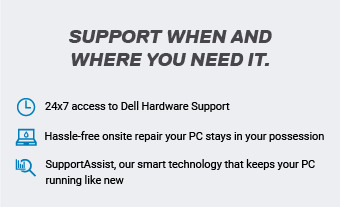


Dell Inspiron 3520 15.6-inch FHD Laptop - Intel Core i5-1235U 512GB SSD 16GB RAM Win 11 Home

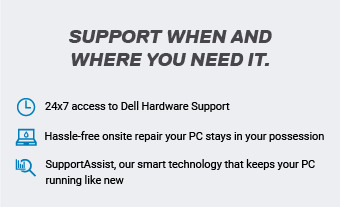
Key Features - Fast charging with ExpressCharge - Optimised eye comfort with ComfortView - Fast Wi-Fi connectivity Features and Design

Daily to-do's, done Experience responsive yet quiet performance, featuring 12th generation Intel Core processors combined with PCIe SSD options. Benefit from roomy keycaps and a spacious touchpad that makes it easier to navigate your content and ComfortView software, which is a TUV Rheinland certified solution, reduces harmful blue light emissions to keep your eyes comfortable over extended viewing times. Also, sleek three-side narrow borders encase the display. A modern, thoughtful design Styled in Carbon Black for a classic look. Connect confidently with a built-in HD webcam that makes you look great. And your PC is designed to last through regular use, with tiny rubber feet and bumpers on the hinge that keep it from skidding and provide additional stability when on hard surfaces. Purposeful features Your Inspiron 15 is EPEAT Silver certified, so you can feel good about your purchase. In addition, your laptop’s painted parts use low VOC (Volatile Organic Compounds) waterborne paint while the bottom cover incorporates post-consumer recycled plastics to help keep waste out of landfills. Finally, your laptop’s packaging trays use 100% recycled paper while other packaging components are comprised of up to 90% recycled materials. Their latest. Our greatest. Together, Windows 11 and Dell PCs create a best-in-class experience. An inspiring new look and feel makes for a calmer desktop. Snap assistant helps focus your workflow while desktops allow you to organize your open windows. Call, chat, and make plans come to life with Teams on Windows 11 right from your PC regardless of what computer or phone or tablet they are on.

Technical Specifications Product: Dell Inspiron 3520 Product type: Notebook Form factor: Clamshell Processor family: 12th Gen Intel Core i5 Processor model: i5-1235U (12M Cache, up to 4.40 GHz, with IPU) Processor Frequency: 3.30 / 4.40 Ghz Display diagonal: 39.6 cm (15.6") HD type: Full HD Display resolution: 1920 x 1080 pixels Display: WVA, Non-Touch, Anti-Glare, 250 nit, Narrow Border, LED-Backlit Internal memory: 16 GB Internal memory type: DDR4-SDRAM Total storage capacity: 512 GB Storage Type: SSD On-board graphics adapter model: Intel Iris Xe Graphics Operating system installed: Windows 11 Home Colour: Black Weight: 1.65 kg Warranty: 1-year Basic Onsite Ports & Slots 1. SD Card Reader 2. USB 2.0 3. Headset jack 4. Power Jack 5. HDMI 1.4 (Maximum resolution supported over HDMI is 1920x1080 @60Hz. No 4K/2K output) 6. USB 3.2 Gen 1 Type-A 7. USB 3.2 Gen 1 Type-A Dimensions & Weight 1. Height: 0.67–0.83 in.(16.96–21.07mm) 2. Width: 14.11 in. (358.50 mm) 3. Depth: 9.27 in. (235.56 mm) Starting Weight: 3.65 lbs. (1.65 kg) Source link Read the full article
0 notes
Text
Programming Laptops In 2025
Choosing the right laptop for programming is essential for developers to ensure efficiency and productivity. In 2025, the best programming laptops offer a balance of power, portability, and specific features tailored to developers’ needs.
https://jpcdn.it/img/small/ac4d6652fa55698c96ac5d56de8c8112.webp
Key Factors to Consider:
Processor (CPU): A powerful processor, like Intel’s Core i9 or AMD’s Ryzen 9, is crucial for fast code execution and multitasking.
RAM: 16GB is typically sufficient, but developers working with large datasets or game development might need 32GB or more. DDR5 RAM is ideal for high performance.
Storage: SSDs provide faster performance over HDDs, with 512GB being a standard choice, and 1TB for those handling large files.
Graphics Card (GPU): Dedicated GPUs like NVIDIA’s RTX 3050 are essential for machine learning, AI, and game development.
Display: A 15-inch Full HD screen is standard, but a 4K display benefits those working with visuals. A high-color accuracy screen is important for design tasks.
Portability: Battery life should be at least 8 hours, with lightweight models like MacBook Air and Dell XPS 13 ideal for on-the-go developers.
Connectivity: Ensure the laptop has a mix of USB-A, USB-C, and Thunderbolt ports, along with Wi-Fi 6 and Bluetooth 5.2 for optimal connectivity.
Operating System: Choose between Windows for general development, macOS for iOS, or Linux for open-source programming.
Top Laptops of 2025:
MacBook Pro (16-inch, M4 Pro): Ideal for professional developers with its powerful CPU, 48GB unified memory, and high-resolution display.
Dell XPS 15: A powerful option with Intel Core i7 and a stunning 4K display for web development and multimedia tasks.
ASUS ROG Zephyrus G14: Compact and powerful with AMD Ryzen 9 for game developers and multimedia workers.
These laptops offer the necessary specs for various programming needs, from high-performance tasks to mobile development and creative projects.
For More Information: Click Here
0 notes