#AutoCAD System Requirements
Explore tagged Tumblr posts
Text
Understanding CAD Computer Requirements: Essential Guide for Optimal Performance
If you’re diving into the world of Computer-Aided Design (CAD), ensuring that your system is properly equipped to handle the demands of software like AutoCAD is crucial. Whether you are an architect, engineer, or designer, having the right hardware and software configuration will not only improve your workflow but also guarantee smoother performance and better results. In this blog, we’ll walk through the key computer requirements for running AutoCAD and other CAD software smoothly.

Why Understanding CAD Computer Requirements Matters
Running CAD software efficiently requires more than just having a standard computer. CAD applications, especially AutoCAD, are resource-intensive and demand high computing power. Without a suitable setup, you might experience lagging, crashes, or long rendering times that could affect productivity. Understanding these requirements ensures that your system is up to the task and can handle the software’s robust functionalities without compromising performance.
Key CAD Computer Requirements for Optimal Performance
1. Processor (CPU): The Brain of Your CAD System
The processor is the heart of your CAD system. CAD software requires a multi-core processor to handle complex calculations and data. AutoCAD, for example, performs better on processors that can handle multiple tasks at once.
Recommended: A multi-core processor, ideally with 4 or more cores, such as Intel i7/i9 or AMD Ryzen 7/9.
Minimum: Intel Core i5 or AMD Ryzen 5 (6th generation or newer).
Choosing a higher-end processor will significantly enhance your CAD experience, especially when working with complex designs or large files.
2. Graphics Card (GPU): Visuals and Rendering Performance
The graphics card is crucial for rendering 3D models and visualizing designs in AutoCAD. A powerful GPU will ensure smooth navigation, rendering, and model manipulation in both 2D and 3D spaces.
Recommended: NVIDIA GeForce RTX Quadro series or AMD Radeon Pro series.
Minimum: NVIDIA GeForce GTX or AMD Radeon RX series.
For demanding 3D modeling tasks, consider upgrading to a workstation-grade GPU like the NVIDIA Quadro series, which is optimized for professional CAD workflows.
3. Memory (RAM): Smooth Multitasking
When working with large files or running multiple applications, ample RAM is necessary to avoid system slowdowns or crashes. CAD software requires significant memory to store large drawings, 3D models, and complex calculations.
Recommended: 16GB or more of RAM.
Minimum: 8GB of RAM.
For more intensive CAD tasks or multitasking (like running AutoCAD with other software), investing in 32GB or more of RAM is ideal.
4. Storage: Quick Access to Large Files
CAD designs often involve large files that need fast access and ample storage space. A slow hard drive can create bottlenecks when loading files or saving work, hindering your productivity. Opting for an SSD (Solid-State Drive) will significantly improve file loading times and overall system responsiveness.
Recommended: 512GB or higher SSD for storage.
Minimum: 256GB SSD or a 1TB HDD (though SSD is always recommended).
For the best performance, SSDs should be used for the operating system and primary software installation, while larger HDDs can be used for archival purposes.
5. Display: Crisp and Accurate Visualization
A high-resolution display is essential for accurately visualizing detailed designs and models. AutoCAD users often work with intricate 2D and 3D elements, making a large, high-resolution monitor an essential component of the setup.
Recommended: A 24” or larger screen with 1920x1080 resolution (Full HD) or higher, ideally with IPS technology for better color accuracy.
Minimum: 21” screen with 1920x1080 resolution.
For better productivity, you may even consider a dual monitor setup to increase workspace and improve multitasking efficiency.
6. Operating System: AutoCAD Compatibility
The operating system you use can impact the compatibility and performance of your CAD software. AutoCAD supports both Windows and macOS, but Windows remains the dominant platform for CAD applications due to better driver support and compatibility.
Recommended: Windows 10 64-bit (or newer), or macOS Mojave 10.14 or later.
Minimum: Windows 8.1 (64-bit) or macOS High Sierra 10.13 or later.
For those using Windows, make sure to keep your OS updated to take advantage of the latest performance and security enhancements.
7. Internet Connection: Cloud Integration and Updates
While not a direct hardware requirement, a reliable internet connection is important for downloading software updates, using cloud-based storage, and collaborating on projects. AutoCAD’s cloud integration features, such as AutoCAD Web and AutoCAD Mobile, rely on internet connectivity for seamless operation.
Recommended: Stable broadband connection with speeds of at least 10 Mbps.
Minimum: Basic internet connection for updates and cloud features.
Additional Tips for Optimizing Your CAD System
Ensure Regular Software Updates: Keeping your AutoCAD software and drivers up to date ensures compatibility and optimizes performance.
Consider External Storage for Backup: Large CAD files can quickly fill up your system’s storage, so having an external drive or cloud storage option for backup and archiving is a good idea.
Use CAD-Specific Peripherals: A high-quality mouse and keyboard designed for CAD work can enhance precision and reduce strain during long working hours.
Conclusion
Setting up a system to run AutoCAD and other CAD software efficiently isn’t just about meeting the bare minimum requirements — it’s about ensuring that your system can handle complex design tasks without compromising on speed or performance. By investing in a high-performance processor, powerful graphics card, sufficient RAM, and an SSD for fast storage, you’ll experience smoother, more efficient CAD workflows.
To learn more about AutoCAD system requirements, be sure to check out Virto Solar’s AutoCAD System Requirements page. This guide will help you make the right decisions for your setup, ensuring that your CAD design work is always at its best.
Are you ready to upgrade your system for seamless CAD experiences? Make sure your system is optimized for success with the right components, and get started on your next project with confidence!
#AutoCAD System Requirements#Best Computer for AutoCAD#AutoCAD Hardware Requirements#Computer Requirements for CAD Software#Optimal PC for AutoCAD#CAD System Configuration#CAD Design Computer Specifications#Best Graphics Card for AutoCAD#Recommended Processor for AutoCAD#AutoCAD RAM Requirements#Storage Requirements for AutoCAD#AutoCAD Performance Optimization#How to Choose a Computer for AutoCAD#AutoCAD PC Setup Guide#Best Workstation for AutoCAD#AutoCAD Compatible Hardware#Laptop for AutoCAD#Solid-State Drive for AutoCAD#AutoCAD 3D Modeling Requirements#AutoCAD 2025 System Requirements#How Much RAM for AutoCAD#Best Monitor for CAD Design#AutoCAD Operating System Requirements#AutoCAD Graphic Cards Comparison
0 notes
Note
Love your Linux post. I do mechanical work professionally, and while I'm not a software guy, I get pretty in-the-weeds with computer stuff. Despite my concerns about data and privacy and ownership, all the good stuff - I'm a Windows user. And if I ever ran Linux, it'd probably be relegated to its own quarantined machine for a long while before I was ever comfortable. The reason why is simply because I need things to just...work, plug and play, most of the time. And while, sure, you CAN get most things to work on Linux! I don't have the time! I don't want to risk any given peripheral or software being an uphill battle all because...Linux user. Someday, perhaps - but today? I respect Linux from afar, and will continue to be a Windows user for the forseeable future.
Yeah, linux is NOT for everyone, the same way apple and windows are NOT for everyone. They have different use cases and linux just, 90% of the time, CAN'T just plug and play everything and anything. Many work programs that are required for work of all stripes dont Just Work without tweaking also.
Maybe one day linux will get a big enough market share that more things will support it out of the box and it will be painless to switch, but as it is right now, if you need non-foss software, if you need things to just... work with no hiccups on any system without at least a bit of fiddling in many cases, linux is NOT the OS for you.
There are ways to make windows and even mac more privacy conscious and less bloatware-ey and less unintuitive, and they are Work to get through, but for many people that is simply the best option and folks pushing linux have to make their peace with this. They dont need to 'get gud'. The people making the computers and computer programs need to 'get gud'.
Its not the fault of people who can't comfortably switch, its the fault of the people who don't make linux compatible software. Maybe in 10 years we will see linux able to just Use stuff like AutoCAD or Adobe stuff, or see Libreoffice finally have a database feature like Microsoft Office. But its not today.
2 notes
·
View notes
Text
NextCity recently published a hot take by Steffen Berr tying the ways in which the US is failing at reducing pedestrian deaths to the misaligned training that most transportation engineers in the US receive. Berr explains that a transportation engineer “is a really a civil engineer who has received a little exposure to the transportation sector.” Due to the structure of accredited degree programs, “In a best-case scenario, a civil engineer will only take three transportation classes during their bachelor’s degree. In the worst case, they’ll only take one: Introduction to Highway Engineering. To put this into perspective, the most educated professionals we entrust to design and run our roads and streets have received only half of a minor with a handful of credits on the topic.”
Berr goes on to address the reasonable objection that in many fields, people learn on the job. But what transportation engineers learn on the job, per Berr, is not things like how to choose the most appropriate intersection for the desired use, how the road system should be laid out at a network/route level, or how to fix congestion (none of which, he argues, they learn in school either.) Instead, they learn “how to navigate the impressive amounts of bureaucracy that have been built up in the industry, memorize an impressive vocabulary of technical jargon, practice with design software like AutoCAD to produce engineering plans, and how to copy the current engineering standards. There is no exposure to deep levels of theory that can help our future professionals create original solutions to fundamental problems like safety, congestion, emissions and ethics.”
I’m less interested in Berr’s point about the wrong degree requirements than I am in his observation about what the job of transportation engineer actually is. As Stafford Beer observed, “the purpose of a system is what it does,” and by analogy, the purpose of a job is not its stated goals but what the people who do it actually do day to day.1 When talking to people who’ve never worked in government, the biggest disconnect is usually a lack of understanding of the actual jobs of public servants. A rather dramatic illustration of this comes from a Mercatus Center podcast with Lant Pritchett in which he shares an anecdote about advocating for evidence-based policy in the Indian bureaucracy.
After they had done the RCT [random control trial] showing that this Balsakhi program of putting tutors in the schools really led to substantial gains and learning achievement and reading outcomes, he took it to the secretary of education of the place in which they had done the RCT. And he said, “Oh, by the way, I have the solution to your problem of low learning levels, or at least part of the solution. Look, we’ve got this powerful evidence that this works to improve leading outcomes by putting these volunteer tutors and pulling their low learning kids out.” The response of the secretary of education was, “What do you think my job is? Why do you think that this is a solution to a problem I have? Look around my office. See these piles and piles of files that keep me busy 60 hours a week and not one of these files is about a child not learning. I’m under no pressure about that problem. If I try and transfer a teacher, I’ve got a court case on my hand. If I try and close a school, I got a court case on my hand. My job is to administer the existing education policy such that there’s policy compliance. Super kudos to you for this cute little study you’ve done. It has nothing to do with my job as secretary of education.”
Ouch. And that’s a secretary of an agency serving a county with 1.5 billion people.
I suspect a lot of public servants in the US will read that and think “My job is not quite as bad as that but it sure feels that way a lot.” The people I know maintain enough connection to the actual mission to avoid such a meltdown (though I find the secretary’s frankness refreshing.) But both these stories help explain a conundrum that many who care about effective government (or, shall we say, state capacity) struggle to explain: the contradiction between the dedication, smarts, and creativity of most public servants and the sometimes terrible outcomes they are associated with, like the recent tragic lapses in administering student loans by the US Department of Education. (Or in Berr’s world, the 40,000 traffic deaths we’re stuck with every year while countries like the Netherlands have dropped their own already low number by 46%.2) To be sure, there are often extraordinary outcomes (hello Direct File!), and we notice them far less often, to our own detriment. But while it’s impossible to give government a meaningful overall grade, if its job is to meet challenges we face (national security, climate change, an effective safety net, etc.), we are at risk of falling dangerously short. The problem isn’t that public servants are doing a bad job, it’s that they’re doing a great job — at the wrong jobs.''
The (unnamed in this context) Indian Secretary of Education seems to agree: “My job is to administer the existing education policy such that there’s policy compliance.” I highly doubt that’s the job he thought he was getting, or the job he wanted to do. Berr is on the same general theme when he says that what transportation engineers learn on the job is “how to operate in the industry effectively as it has been currently set up.” Note his use of the word effectively. Effective towards what? Not towards reducing traffic deaths or congestion levels. “All the experience in the world of copying and pasting a standard invented fifty years ago is useless when the problems that the standard was invented to resolve have changed,” he says. “Understanding this sheds a lot of light as to why 40,000 people are still dying on our roads every year and why your local city insists on laying down sharrows [which are known to be ineffective and often dangerous] in their latest round of “safety improvements.” Quite frankly, it’s because we have no idea what we are doing.”
This is a useful nuance as I develop a framework for building state capacity. One of my admittedly obvious and oversimplified tenets is that systems have both “go energy” and “stop energy,” much as a car has a gas pedal and a brake. You wouldn’t drive a car without a brake, but you also wouldn’t drive a car in which the brake was pressed all the time, even when you were trying to accelerate. This is a good metaphor for how we’re dealing with the implementation of CHIPS, IRA, and the Infrastructure Bill, for example, where the clear intent is speed and scale but the public servants responsible are held back from that by the brakes of overly zealous compliance functions. I hear a version of this at every agency I visit: “Congress tells us to do something. Then the compliance offices keep us from doing that very thing.” (And side note for further discussion: This is an issue of representation, voice, and democracy.) The stop energy in our government is currently a lot bigger than it should be. We’re hitting the gas but we’re not accelerating because we’re pressing the brake at the same time.
Lots of people in government have “stop energy” jobs. We need them, and we need them to be good at them. I don’t want to live in a country where our government doesn’t exercise “stop authority.” I try to remember not to complain when my flight is delayed because I really don’t want to die in a plane crash, and a rigidly implemented checklist is a big part of how we keep safe (the current epidemic of doors and engine cowlings blowing off notwithstanding). I also really like being pretty confident that a pill I’m taking has been tested and not tampered with. I like thinking our nuclear arsenal is protected. You know, little things like that.
Stop energy is critical. Rigid adherence to protocol is usually lifesaving. But it must exist in balance. I recently learned the Navy concept of “front of sub/back of sub.” The back of a nuclear submarine, where the nukes live, is run by the book. You don’t deviate from the checklist. You don’t innovate. You don’t question. The front of the sub, on the other hand, is responsible for navigating through dark waters. You have to improvise. You have to make judgment calls. There are manuals and checklists, for sure, but the nature of the work calls for a different approach, and the Navy recognizes that the cultures of front and back have evolved appropriately to meet distinct needs.
There are times, of course, when you’ll need front of sub judgment in a back of sub context. If the plane I was on was about to be bombed by an enemy combatant (unlikely in my life, I hope), I would be okay with the pilot using her discretion to cut a corner or two on the takeoff checklist, because the very thing that checklist is there to protect (the lives of the people on board) would under threat from a different vector. Taking every precaution in that scenario could be reckless. That’s a bit how I feel about the NEPA reviews and other bureaucratic processes that are holding back building the infrastructure we need to move to a low-carbon economy. I wish for the public servants in charge to see the threat of inaction – those species the checklist is trying to protect are threatened by temperature rise as much or more than they are by the project in question – and make good judgment calls about getting the plane off the runway a lot quicker, so to speak. This feels like a domain where back of sub culture has more hold than it should given the circumstances. And to Berr’s point, we can’t rely on back of sub culture when the checklist and protocols it uses no longer serve the purpose.
Of course, “stop energy” roles can themselves be balanced – if only I had a dime for every discussion about the value of lawyers who get to yes and the frustrations with those who seem to do nothing but block. The analogy breaks down a bit here because the items on a pre-flight checklist are binary – they are either red or green – whereas the ad hoc checklists that lawyers assemble to ensure compliance before signing off on an action are almost always shades of gray – they can be open to lots of interpretations. Any given lawyer, or compliance officer, or ethics cop can treat their role with appropriate balance, reserving their stop authority only when the risks truly outweigh the benefits. But getting the culture of a team, department, or agency to balance stop and go correctly at a macro level is extremely difficult. It’s rare to see leadership really change that balance, or for it to stick. It’s a retail approach, hugely dependent on personalities and circumstances.
What would a wholesale approach to getting back into balance look like? One answer should be a simple matter of top-down workforce planning, of the kind our Office of Personnel Management should be empowered to do: fewer stop energy jobs relative to go energy jobs. Hire more doers than brakers, both in how the position is defined and in the characteristics of the people selected for the job. But that proposal needs several important caveats. Of course, every great employee is some mix of these energies – a “go only” employee would be exhausting and dangerous in all but the most extreme circumstances – so we’re talking about a general orientation. More importantly, having fewer brakers will only result in enormous backlogs if they have the same stopping power. But there are plenty of functions where its possible to safely move from default no to default yes, possibly with an after the fact correction mechanism.3 Instead of requiring form redesigns to go through a long White House approval process before they can be made available to the public, for instance, allow agencies to apply the appropriate level of scrutiny and sign-off for the form at hand and develop a process for catching and quickly fixing anything determined to be detrimental. This example speaks to the issue of multiple levels of safeguards. Loosening a safeguard that operates at the top level of federal government may not make much difference to overall stop energy if agencies, or in turn their subcomponents, or even teams, react by strengthening their own safeguard processes. There might be something like a Law of Conservation of Safeguards at play here. But it’s still worth considering the value of moving to default yes processes where appropriate.
Of course, the question of the nature of the job public servants are tasked with is about much more than just stop vs go. It’s about what kind of work we’ve decided to invest in. I go into some depth about this in Chapter 5 of Recoding America as it relates to our lack of investment in digital competencies and how ideologies about private sector superiority led to a big outsourcing push just as digital was beginning to massively transform society.
…these internal competencies in digital became necessary just as we were jettisoning internal competencies of all sorts, not developing them. Instead of digital competency, government has developed extensive processes and procedures for procurement of digital work, and the ins and outs of procurements sometimes seem more complex and technical than the latest programming languages.
This points to another way to understand the disconnect between high employee performance and the outcomes our government produces (or fails to), especially relative to the investment made.4 Take procurement. I know a lot of people in procurement who are really good at their jobs. Some of them are considered really good because they’re great at the “back of sub” tasks of making sure every box is checked, and a manager might feel compelled to give them a high performance rating because of their thoroughness and dedication, even if the people who need the thing being acquired are frustrated by the slowness and rigidity of the process, and even if the thing that is ultimately acquired has checked all the boxes but doesn’t actually work. (For an example of this, see Chapter 4 of Recoding America.) But many of these procurement professionals operate according to “front of sub” principles, and are enormously creative and mission-driven. The other public servants who rely on them to procure things value them enormously. They may or may not receive high ratings, if the manager is judging them based on a “back of sub” approach. But procurement processes simply should not be as complex and burdensome as they have become. Both of these kinds of procurement professionals are doing a job that simply shouldn’t exist in its current form.
Especially with the looming threat of the return of Schedule F under a possible Trump administration, there’s a lot of talk of public sector employee performance and protections. I agree strongly with Donald Kettl, who has said about the left’s silence on civil service reforms in the face of Schedule F: “You can’t fight something with nothing.” I hope to be part of proposing a something there, something that improves government’s ability to fill many open positions and to effectively and ethically manage the workforce. But we could succeed entirely at that and still fail to meet the challenges in front of us if the jobs we fill are the wrong jobs.
Another of my admittedly obvious and oversimplified principles of how to build state capacity is that there are really only three things you can do:
You can have more of the right people
You can focus them on the right things
You can burden them less.
There is obviously quite a lot to say about each of those things, and they are all deeply intertwined. A big reason we don’t have more of the right people is that we overburden both the people responsible for hiring and the applicants, focusing both on the wrong things. We overburden public servants generally because we have designed too many of their jobs to stop bad things instead of to enable the things we desperately need. We are too often asking if public servants are doing a good job instead of understanding and questioning the nature of the jobs they’ve been hired to do.
We need a much more robust understanding of how to fix the problem of hiring the right people to do the wrong jobs. We need wholesale strategies for tuning the dial between front of sub and back of sub, between stop and go, between brake and gas, and refocusing the job of public servants on the work that’s most directly meaningful towards the outcomes we want. We need staffers in agencies who act as if the climate crisis is the enemy plane that’s about to bomb us. We need transportation engineers whose actual job – as practiced on a daily basis, at scale – is to reduce congestion and pollution and improve and save lives. We need Secretaries of Education who have time in their day to look at the study on improving learning achievement, and maybe even take action on it. We need all of this now.
Imagine a world in which this — not just enforcing rules, not even just helping agencies fill open jobs, but ensuring that federal government fills the right jobs — was the mandate of an empowered and deeply collaborative Office of Personnel Management. They couldn’t do it alone, of course — it’s agencies that define the jobs they think they need and Congress that throws down law after law they must comply with, feeding the need for compliance. The White House Office of Management and Budget adds its own reporting and compliance burdens. Each would need to buy in on an agenda of building state capacity and do their part. But this is what workforce planning should really be, and in 2025, we will need it more than ever. If Biden gets a second term, this is the kind of ambitious agenda he should set.
1
Please read Dan Davies’ excellent new book The Unaccountability Machine for a lot more on Beer and why this is important.
2
The US has 12.8 traffic deaths per 100,000 people, the Netherland 3.6 per 100,0000.
3
I think this is a Guarino-ism… if I’m misattributing it, someone will correct me.
4
Some will point out that perverse incentives in the performance management practices can sometimes make it hard to give public sector employees poor ratings, which may skew the data. I don’t quite know how to evaluate that claim, but I also don’t think it’s all that relevant if you’re trying to
10 notes
·
View notes
Text
Crafting Brisbane's Future: The Vital Role of Civil Engineering Draftspersons
In the heart of Australia's bustling metropolis, Brisbane, the intricate blueprints that shape its skyline are drawn by a dedicated team of professionals: Civil Engineering Draftspersons Brisbane. These unsung heroes play a pivotal role in transforming architectural visions into tangible realities, ensuring that the city's infrastructure is not just functional but aesthetically pleasing and sustainable.

The Art and Science of Draftsmanship
Civil engineering draftspersons are more than just technical artists; they are skilled professionals who bridge the gap between architects and engineers. They possess a deep understanding of engineering principles, construction techniques, and architectural aesthetics. Their ability to translate complex technical drawings into precise and detailed plans is essential for the successful execution of any civil engineering project.
Key Responsibilities of a Civil Engineering Draftsperson
Preparing Detailed Drawings: Draftspersons create accurate and comprehensive drawings, including floor plans, elevations, sections, and details, ensuring that all stakeholders have a clear understanding of the project's design.
Coordinating with Engineers and Architects: They collaborate closely with engineers and architects to ensure that the design aligns with structural requirements, building codes, and aesthetic preferences.
Using Advanced Software: Proficiency in AutoCAD, Revit, and other specialized software is essential for producing high-quality and error-free drawings.
Maintaining Accuracy and Precision: Draftspersons must pay meticulous attention to detail, ensuring that dimensions, materials, and specifications are accurate and consistent throughout the project.
Staying Updated with Industry Trends: The field of civil engineering is constantly evolving, and draftspersons must stay abreast of new technologies, materials, and design methodologies to remain competitive.
Brisbane's Growing Demand for Civil Engineering Draftspersons
As Brisbane continues to expand and develop, the demand for skilled Civil Engineering Draftspersons is on the rise. The city's ambitious infrastructure projects, including new residential developments, commercial buildings, and transportation systems, require the expertise of draftspersons to ensure that these projects are executed efficiently and effectively.
Career Opportunities in Brisbane
Brisbane offers a vibrant and dynamic job market for civil engineering draftspersons. Opportunities can be found in various sectors, including:
Consulting Firms: Working on a wide range of projects for both public and private clients.
Government Agencies: Contributing to the development of essential infrastructure, such as roads, bridges, and public buildings.
Construction Companies: Supporting large-scale construction projects, from residential complexes to industrial facilities.
Conclusion
The role of Civil Engineering Draftspersons Brisbane is indispensable in shaping the future of Brisbane. Their skills and expertise are essential for ensuring that the city's infrastructure is both functional and aesthetically pleasing. As Brisbane continues to grow and evolve, the demand for talented draftspersons will only increase, making it a rewarding and exciting career path.
2 notes
·
View notes
Text
Common File Formats Used in CAD Drafting

In engineering and design, CAD software has become an essential tool. It has made it possible for engineers and designers to create complex designs with ease and accuracy. CAD software allows designers to easily create 2D and 3D models and modify and edit them. However, the final output of a CAD design is only as good as the file format used. This article will explore some of the most common file formats used in CAD drafting.
1. DWG
DWG is one of the most widely used file formats in CAD drafting. It is a proprietary format used by Autodesk's AutoCAD software. DWG files can store 2D and 3D designs and are compatible with a wide range of software applications. DWG files can also be compressed, making them easier to share and store.
2. DXF
DXF is another file format used in CAD drafting. Autodesk created it to provide a format for exchanging data between different CAD software applications. DXF files can store 2D and 3D designs and are compatible with a wide range of software applications. DXF files are also smaller than DWG files, making them easier to share.
3. DWF
DWF is a file format used for sharing CAD designs with non-CAD users. It stands for Design Web Format and was created by Autodesk. DWF files can be viewed and printed using Autodesk's free DWF Viewer software. DWF files can also be compressed, making them smaller and easier to share.
4. STL
STL is a file format used for 3D printing. It stands for Standard Tessellation Language and represents 3D models as triangles. STL files are compatible with most 3D printing software applications and can be easily shared and modified.
5. IGES
IGES is a file format for exchanging 2D and 3D data between CAD software applications. It stands for Initial Graphics Exchange Specification and was developed by the United States Air Force. IGES files are compatible with most CAD software applications and can be easily shared and modified.
6. STEP
STEP is another file format for exchanging 2D and 3D data between CAD software applications. It stands for Standard for the Exchange of Product model data and represents product data in a neutral format. STEP files are compatible with most CAD software applications and can be easily shared and modified.
7. PDF
PDF is a file format used for sharing and printing CAD designs. It stands for Portable Document Format and is used to store 2D designs. PDF files can be viewed and printed using Adobe's free Acrobat Reader software.
8. SAT
SAT is a file format used by Autodesk's 3D modeling software applications, such as Inventor and Revit. SAT files can store 3D models and are compatible with various software applications.
9. 3DS
3DS is a file format for 3D modeling, animation, and rendering. It stands for 3D Studio and is used by Autodesk's 3D Studio Max software. 3DS files can store 3D models, materials, textures, and animations.
10. OBJ
OBJ is a file format used for 3D modeling and animation. It stands for Wavefront Object and is used by many software applications. OBJ files can store 3D models, materials, textures, and animations.
Conclusion
In conclusion, file formats are crucial in CAD drafting as they determine the compatibility of the design with different software and systems. The right file format can make sharing, modifying, and storing CAD designs easier. This article explored some of the most common file formats used in CAD draftings, such as DWG, DXF, DWF, STL, IGES, STEP, PDF, SAT, 3DS, and OBJ. Choosing the right file format depends on the software application used, the purpose of the design, and the desired output.
Are you looking for the best CAD drafting services in India?
We, ‘Microdra’, are here to make your dream real. You will be happy if you decide to work with our firm, regardless of whether you require a Civil drawing service for an upcoming project or an experienced team to provide general contracting services. You will be satisfied if you choose to work with our business.
You won't be let down in any way by your choice to collaborate with us, whatever path you take. If you seek general drawing services, you can find a professional team to deliver those services in this location.
For more information,
Phone: 98418 32067
Address: Microdra, No.18/5, 1st Floor, 29th Street, Thiru Nagar, Villivakkam, Chennai, Tamil Nadu 600049
6 notes
·
View notes
Text
Essential Soft Skills Every Mechanical Engineer Should Master
When you think of a mechanical engineer, the first image that probably comes to mind is someone surrounded by gears, machines, and technical drawings. And while technical expertise is undoubtedly important, there's another side to engineering success that often gets overlooked—soft skills.
As someone guiding young minds stepping into the professional world, I can tell you this: mastering your technical subjects will help you land a job, but soft skills are what will help you grow, lead, and stand out in your career.
Let’s break down why these skills matter and which ones you should start focusing on right away.
Why Soft Skills Matter in Mechanical Engineering
The modern mechanical engineer isn’t just working in isolation with tools and machinery. You're collaborating with diverse teams, managing client expectations, presenting your ideas, and sometimes even leading projects. In this environment, your ability to communicate, adapt, and think critically becomes just as valuable as knowing how to use AutoCAD or ANSYS.
In fact, many recruiters now look beyond degrees and certifications. They want engineers who can think on their feet, work well in teams, and adapt to ever-changing environments. This is especially true in interviews and internships where your personality, approach to challenges, and attitude are evaluated closely.
Key Soft Skills Every Mechanical Engineer Should Master
1. Communication Skills
Whether it’s writing a report, sending an email to a client, or explaining a concept to a non-technical colleague—clear communication is a game-changer. A mechanical engineer who can express complex technical ideas in simple language is always in high demand.
Start by practicing how you explain your projects. If you can break it down for someone from a different background, you're already ahead of the curve.
2. Teamwork and Collaboration
Mechanical engineering projects are rarely solo efforts. From product design to manufacturing, everything involves teams—designers, analysts, fabricators, and even sales teams. So, being a good team player—one who listens, contributes, and resolves conflicts—is essential.
Many students from the best private engineering colleges in Odisha get this exposure early through group assignments, industry projects, or hackathons. This hands-on experience builds a collaborative mindset that's crucial in the workplace.
3. Critical Thinking and Problem-Solving
Every day as a mechanical engineer brings new problems. Machines don’t behave as expected, systems break down, and designs need last-minute changes. What separates a good engineer from a great one is the ability to think critically and respond creatively under pressure.
You can sharpen this skill by engaging in real-world simulations or working on case studies. I’ve seen students at places like NMIET dive into mechanical design challenges that require both analytical thinking and a fresh perspective.
4. Time Management
Let’s be honest—engineering life can be hectic. Multiple projects, tight deadlines, and surprise lab submissions are all part of the journey. Learning to prioritize, plan, and deliver your work on time is a skill that will serve you for life.
Apps like Trello or simple to-do lists can help you structure your day better. You’ll soon notice that managing your time well not only helps in college but makes you more productive and reliable in the workplace too.
5. Adaptability and Continuous Learning
The mechanical engineering landscape is evolving fast. Concepts like automation, IoT, and AI are reshaping traditional roles. Being open to learning new technologies and adapting quickly is no longer optional.
This is where choosing the right college makes a huge difference. The best private engineering colleges in Odisha often update their curriculum, host workshops, and invite industry experts to help students stay current. I’ve noticed this especially in institutes like NMIET, where students get early exposure to tech trends and practical sessions beyond the syllabus.
6. Leadership and Initiative
You don’t need a managerial title to show leadership. It’s about taking ownership, showing initiative, and motivating your team. Even in college, if you’re the one who ensures your project team stays on track or helps others with tricky concepts, you’re already developing leadership traits.
These qualities become even more valuable when you start working, especially in roles that demand responsibility and decision-making.
How to Develop These Soft Skills?
Join Clubs or Student Chapters – Technical societies like SAE or ASME often organize events that combine engineering skills with communication, management, and teamwork.
Work on Projects – Whether it's a mini project or a final-year one, don’t just focus on the output. Pay attention to how you work with your team, divide responsibilities, and solve roadblocks.
Internships and Workshops – These give you a taste of real-world expectations and help you practice these skills outside the classroom.
Seek Feedback – From teachers, peers, or mentors. Knowing how others perceive your strengths and weaknesses is key to growth.
Final Thoughts
Mechanical engineering is no longer just about machines—it’s about people, ideas, and smart solutions. And while mastering your technical subjects is a must, don’t underestimate the power of soft skills. They help you communicate better, lead confidently, work efficiently, and ultimately become the kind of engineer every company wants on their team.
So, as you prepare for your career, keep these skills in your toolbox. Build them early, practice them often, and watch how they set you apart in the competitive world of engineering.
#best colleges in bhubaneswar#college of engineering bhubaneswar#best engineering colleges in orissa#best engineering colleges in bhubaneswar#best private engineering colleges in odisha#best engineering colleges in odisha
0 notes
Text
Exploring Career Opportunities: Mechanical CAD Course in Pune and Revit Training Online
Why Choose CAD Training?
The importance of CAD in various industries cannot be overstated. From producing complex engineering drawings to creating innovative architectural designs, CAD software helps professionals communicate their ideas more efficiently. By mastering this software, individuals can not only boost their creative capabilities but also improve their job prospects.
CAD training institutes offer structured programs that ensure you gain the expertise required to tackle real-world challenges. One such institute that stands out in Pune is known for its comprehensive courses that cover all aspects of CAD. cad training institute in pune They offer specialized programs such as mechanical CAD courses, Revit training, and interior design courses that cater to the diverse needs of students and professionals alike.
Mechanical CAD Course in Pune: A Pathway to Engineering Excellence
Mechanical engineering heavily relies on CAD applications to design and analyze mechanical systems. Enrolling in a Mechanical CAD Course in Pune offers numerous advantages, including:
Hands-On Experience: Study programs typically provide practical training using industry-standard software like AutoCAD, SolidWorks, and CATIA.
Expert Instructors: Courses are taught by experienced professionals who impart valuable industry insights and best practices.
Career Opportunities: Companies are constantly on the lookout for skilled CAD technologists. Completing a mechanical CAD course can open doors to various roles in product design, manufacturing, and quality assurance.
Revit Training Online: The Future of Architectural Design
With the rise of Building Information Modeling (BIM), Revit has become an indispensable tool in the architecture, engineering, and construction (AEC) sectors. Opting for Revit Training Online provides flexibility and valuable skills that are in high demand:
Flexibility: Online training allows you to learn at your own pace and schedule, making it easier to balance work and study.
Comprehensive Learning: You will gain expertise in modeling, rendering, and managing projects using Revit, equipping you with the skills necessary for the modern AEC industry.
Global Certification: Many online courses offer certifications recognized by leading companies, giving you a competitive edge in the job market.
Combining CAD Skills: A Comprehensive Curriculum
To thrive in today's job landscape, it is beneficial to combine multiple skill sets. By pursuing a CAD Interior Design Course, aspiring designers can learn how to effectively utilize CAD software in creating aesthetically pleasing and functional interiors. This blend of skills allows professionals in the interior design niche to stand out from the competition.
The CAD Interior Design Course typically focuses on:
Spatial Planning: Learning how to optimize the use of space with the help of CAD software.
Material Selection: Understanding different materials and how to represent them digitally.
Lighting and Color Theory: Exploring how these aspects contribute to successful interior designs.
Conclusion: A Step Towards Your Future
Whether you’re interested in engineering, architecture, or interior design, mastering CAD software can significantly impact your career trajectory. Enrolling in a Mechanical CAD Course in Pune, engaging in Revit Training Online, or taking a CAD Interior Design Course can equip you with the necessary tools and knowledge to excel in your field.
0 notes
Text
Mechanical Design Training Courses in Chennai That Boost Your Career
In the rapidly evolving engineering landscape, mechanical design plays a pivotal role across numerous industries such as oil & gas, manufacturing, HVAC, and infrastructure development. While a mechanical engineering degree gives you the theoretical foundation, what truly sets you apart in today’s competitive job market is practical know-how and the ability to work with industry-grade software and tools. That’s where mechanical design training courses in Chennai come in—and Conserve Academy leads the way.
Why Choose Mechanical Design as a Career?
Mechanical design goes far beyond simple drawings or blueprints. It’s about engineering precision: from conceptual planning, detailed drafting, structural analysis, material selection, to real-time 3D modelling and simulation. With industries worldwide shifting to digital workflows and automation, professionals with hands-on design skills are in high demand.
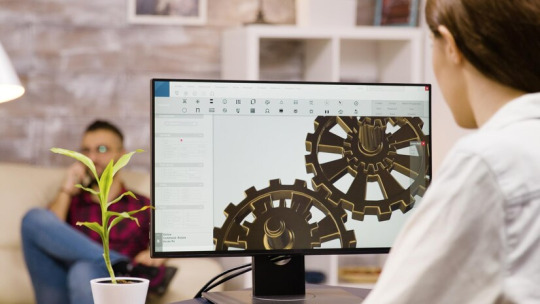
Whether you're a recent engineering graduate or a professional looking to reskill, enrolling in the right mechanical engineering design courses in Chennai can lead to exciting roles in core industries across the globe.
Learn from the Best: Why Conserve Academy?
Conserve Academy is one of Chennai’s top destinations for engineering skill development. The academy offers specialized courses for mechanical design engineers in Chennai that are designed to match real industry requirements. Their courses bridge the gap between academic knowledge and professional competency through a unique blend of theory and hands-on training.
What You’ll Learn – Course Highlights
Conserve Academy provides a variety of software and discipline-specific training that prepares you for real-world challenges:
AutoCAD Mechanical – Industry-standard 2D drafting and documentation.
Revit MEP – Perfect for mechanical engineers entering building systems design.
HVAC Design & Drafting – Learn load calculations, duct design, and layout planning.
Piping Design Course – Both basic and advanced modules, including SP3D, PDMS & Caesar II.
Plumbing & Fire Fighting – Understand system layout, safety codes, and design logic.
E3D and SP3D – Master modern 3D plant design tools used in the oil and gas industry.
These tools ensure you’re well-equipped to step into any mechanical design role confidently.
What Makes Conserve Academy Stand Out?
Here are key reasons why Conserve is the right choice for mechanical design course in Chennai:
50+ Industry Experts as Trainers – Learn directly from seasoned professionals who have hands-on experience in the field.
Project-Based Learning – Apply your skills on real-life projects that simulate industry problems.
Up-to-Date Curriculum – Courses are frequently updated to include the latest tools and technologies.
100% Placement Assistance – Get career support through resume prep, mock interviews, and direct connections with hiring companies.
Strong Alumni Network – Connect with 500+ successful graduates placed in reputed MNCs and global companies.
Career Paths After Completion
Completing the mechanical design training courses in Chennai opens the door to various career roles:
Mechanical Design Engineer
HVAC Engineer
Piping Designer
Product Development Engineer
CAD Specialist
Process Engineer
Simulation Analyst
Project Manager
Quality Assurance Engineer
And with Conserve Academy’s placement support, you can find opportunities in sectors like oil & gas, manufacturing, EPC (Engineering Procurement and Construction), real estate, and MEP services.
Final Thoughts
If you're searching for:
Mechanical design course in Chennai
Mechanical engineering design courses in Chennai
Courses for mechanical design engineer in Chennai
Mechanical design training courses in Chennai
then Conserve Academy is your ultimate destination. With state-of-the-art infrastructure, real-time project exposure, and guaranteed placement support, it's a one-stop solution for launching a successful design engineering career.
Ready to design your future? Join Conserve Academy and transform your potential into performance.
#mechanicaldesigncourseinchennai#mechanicalengineeringdesigncoursesinchennai#coursesformechanicaldesignengineerinchennai#mechanicaldesigntrainingcoursesinchennai
0 notes
Text
BUILD YOUR ACADEMIC SUCCESS BRICK BY BRICK WITH EXPERT ARCHITECTURE ASSIGNMENT HELP AT MYASSIGNMENTSPRO.COM!
Architecture is more than just designing buildings — it’s about creating spaces that inspire, innovate, and endure. But before budding architects can bring their visions to life in the real world, they must first master the foundations of design, theory, technology, and structural understanding — all within the walls of their academic institutions.
And while the journey to becoming an architect is rewarding, it is also intensely challenging. Between rigorous design critiques, complex technical drawings, software simulations, and theory-heavy assignments, architecture students are constantly under pressure.
That’s why MyAssignmentsPro.com offers dedicated Architecture Assignment Help — so you can build your academic future brick by brick, with the guidance of experienced professionals.
Why Architecture Studies Are So Demanding
Architecture is a multidisciplinary field that blends creativity, technical skills, and critical thinking. It requires students to:
Understand structural engineering principles
Master architectural design software (like AutoCAD, Rhino, Revit, SketchUp, etc.)
Conduct site analysis and environmental studies
Create detailed drawings, models, and renderings
Study architectural history and theory
Juggle multiple studio projects and assignments simultaneously
Combine all this with tight deadlines, frequent critiques, and the pressure to constantly innovate — and it’s easy to see why architecture students often feel overwhelmed.
But here’s the truth: you don’t have to go through it alone.
MyAssignmentsPro.com — Your Blueprint for Academic Success
At MyAssignmentsPro.com, we provide top-tier Architecture Assignment Help tailored to meet the unique needs of students pursuing architecture, design, and related fields.
Our goal is simple: to help you excel in your coursework, meet your deadlines, and lighten your academic load — so you can focus on learning, growing, and designing the future.
Whether it’s a theoretical paper, a design proposal, or a 3D modeling project, our team of architectural experts and academic writers is ready to assist.
What We Offer in Architecture Assignment Help
We cover a broad range of architecture topics and assignment types, including:
Design & Planning Assignments
We assist with spatial design tasks, residential and commercial planning, urban layouts, and more. Our experts help conceptualize ideas and translate them into detailed, creative solutions.
Theory & History of Architecture
Stuck on an essay about modernism or gothic architecture? Need help analyzing Le Corbusier’s Five Points? We provide well-researched, academically sound papers on architectural theory, history, and criticism.
Construction & Structural Systems
Get support with assignments involving load calculations, structural mechanics, material analysis, and other construction-related topics.
Software-Based Assignments
Our experts are proficient in tools like:
AutoCAD
Revit
SketchUp
Rhino
Lumion
3ds Max
Photoshop
ArchiCAD
We can help you draft floor plans, 3D models, sections, elevations, and renderings for academic submissions.
Sustainable Architecture & Environmental Design
From green building principles to energy-efficient planning, our experts provide research-based support in sustainability and eco-friendly architecture.
Case Studies & Site Analysis
Whether it’s analyzing a local landmark or a global icon, we help you write comprehensive case studies and site reports.
Capstone Projects & Thesis Guidance
Need support with your final year project? We offer end-to-end assistance — from topic selection and research to design development and documentation.
Why Choose MyAssignmentsPro.com for Architecture Assignments?
Here’s why architecture students worldwide trust us:
Domain Experts
Our team includes architects, planners, civil engineers, and academic writers with hands-on experience. We match your assignment with a specialist in that specific topic or software.
On-Time Delivery
Studio life is stressful enough — you don’t need the extra stress of late submissions. We deliver every assignment on or before your deadline.
Original, Plagiarism-Free Work
Every submission is crafted from scratch, tailored to your specific brief, and checked for plagiarism using premium tools.
Student-Centered Approach
We listen to your input, follow your guidelines, and keep your voice in mind. Your ideas are important — we’re just here to support and elevate them.
Software Support
Many writing services shy away from architecture because of its technical requirements — not us. Our experts are skilled in all industry-standard tools and can even walk you through the steps if needed.
Affordable Pricing
Architecture students often invest in expensive software and materials. That’s why we keep our prices student-friendly, with discounts and custom packages.
Free Revisions
Need something adjusted? No problem. We offer unlimited revisions until you’re satisfied.
Confidential & Secure
Your work, your privacy. We never share your data or sell your content. Everything stays between you and us.
The life of an architecture student is a balancing act — between vision and reality, creativity and deadlines, passion and pressure. You deserve support that understands not just the academic side, but the creative and technical demands of your field.
At MyAssignmentsPro.com, we’re more than just assignment helpers. We’re your collaborators in building a successful academic journey. We believe every student has the potential to design something extraordinary — and we’re here to make sure the road to that goal is smooth, strong, and stress-free.
So whether you’re working on a floor plan, a design portfolio, or a theoretical critique — don’t struggle alone.
Let the experts at MyAssignmentsPro.com help you turn your ideas into impressive academic submissions.
Visit www.myassignmentspro.com today. Your academic foundation starts here — one brick, one blueprint, one success at a time.
#financial management assignment help#Architecture assignment help#mechanical engineering assignment help#All Assignment Help#history assignment help#macroeconomics assignment help#cipd assignment help#do my assignment#Help with my assignment#My assignment helper#mba financial management assignment help#online architecture assignment help#online mechanical engineering assignment help#all assignment help australia#online history assignment help#history assignment help online#best macroeconomics assignment help
0 notes
Text
From Design to Deployment: How Switchgear Systems Are Built

In the modern world of electrical engineering, switchgear systems play a critical role in ensuring the safe distribution and control of electrical power. From substations and factories to commercial buildings and critical infrastructure, switchgear is the silent guardian that protects equipment, ensures safety, and minimizes power failures.
But have you ever wondered what goes on behind the scenes, from the idea to the actual installation? Let’s dive into the full journey — from design to deployment — of how a switchgear system is built.
Step 1: Requirement Analysis and Load Study
Every switchgear project begins with requirement analysis. This includes:
Understanding the electrical load requirements
Calculating voltage levels, short-circuit ratings, and operating current
Identifying environmental conditions: indoor, outdoor, temperature, humidity
Reviewing applicable industry standards like IEC, ANSI, or DEWA regulations (especially in UAE)
This stage helps engineers determine whether the project needs low voltage (LV), medium voltage (MV), or high voltage (HV) switchgear.
Step 2: Conceptual Design & Engineering
Once the requirements are clear, the conceptual design begins.
Selection of switchgear type (air insulated, gas insulated, metal-enclosed, metal-clad, etc.)
Deciding on protection devices: MCCBs, ACBs, relays, CTs, VTs, and fuses
Creating single-line diagrams (SLDs) and layout drawings
Choosing the busbar material (copper or aluminum), insulation type, and earthing arrangements
Software like AutoCAD, EPLAN, and ETAP are commonly used for precise engineering drawings and simulations.
Step 3: Manufacturing & Fabrication
This is where the physical structure comes to life.
Sheet metal is cut, punched, and bent to form the panel enclosures
Powder coating or galvanizing is done for corrosion protection
Assembly of circuit breakers, contactors, protection relays, meters, etc.
Internal wiring is installed according to the schematic
Every switchgear panel is built with precision and must undergo quality control checks at each stage.
Step 4: Factory Testing (FAT)
Before deployment, every switchgear unit undergoes Factory Acceptance Testing (FAT) to ensure it meets technical and safety standards.
Typical FAT includes:
High-voltage insulation testing
Continuity and phase sequence testing
Functionality check of all protection relays and interlocks
Mechanical operations of breakers and switches
Thermal imaging to detect hotspots
Only after passing FAT, the switchgear is cleared for shipping.
Step 5: Transportation & Site Installation
Transportation must be handled with care to avoid damage to components. At the site:
Panels are unloaded and moved to their final location
Cabling and bus duct connections are established
Earthing systems are connected
Environmental sealing is done if installed outdoors or in dusty environments
Step 6: Commissioning & Site Acceptance Testing (SAT)
This final stage ensures the switchgear is ready for live operation.
Final checks and Site Acceptance Tests (SAT) are performed
System integration is tested with other components like transformers, UPS, and generators
Load tests and trial runs are conducted
Commissioning report is generated, and documentation is handed over to the client
Conclusion
From idea to execution, the journey of building a switchgear system is highly technical, safety-driven, and precision-based. Whether you’re in power generation, industrial automation, or commercial construction, understanding this process ensures you choose the right system for your needs.
0 notes
Text
3d molding design
3D molding design is a cutting-edge process used in product development and manufacturing to create precise and intricate mold structures in a virtual three-dimensional space. It involves using advanced CAD software to visualize, simulate, and perfect the mold before it goes into actual production. This technique allows engineers and designers to identify potential issues early, improve efficiency, and reduce production costs. At FoxxTechnologies, we specialize in delivering innovative 3D molding design solutions tailored to meet the unique needs of each project. Our expertise ensures high-quality output, accuracy, and streamlined workflows that help businesses accelerate their product development cycle with confidence and precision.
3D molding design is the process of creating detailed three-dimensional models of parts or products to be produced using molding techniques such as injection molding, compression molding, or blow molding. This digital modeling allows for efficient prototyping, simulation, and refinement before any physical mold is created.
Key Features of 3D Molding Design
High Accuracy: 3D CAD software ensures that every detail of the part is accurately modeled to tight tolerances.
Cost-Effective: By identifying design flaws early, manufacturers can avoid costly mistakes and reduce material waste.
Customization: Designers can easily modify models to suit specific product requirements or customer preferences.
Speed to Market: Faster design iterations and rapid prototyping help bring products to market quicker than traditional methods.
Applications of 3D Molding Design
Automotive Parts: From dashboards to engine components, 3D design ensures strength and fit.
Consumer Products: Plastic enclosures, bottles, and packaging are optimized using 3D molding.
Medical Devices: Complex geometries for prosthetics and surgical tools are designed with precision.
Electronics: Casings and components benefit from accurate mold designs.
Benefits of Using 3D Molding Design Software
Integrated simulation tools for mold flow analysis
Easier collaboration across design and manufacturing teams
Compatibility with CNC machines and 3D printers
Ability to generate STL or STEP files for rapid prototyping
FAQs:
Q1: What software is commonly used for 3D molding design?
A: Popular tools include SolidWorks, AutoCAD, Fusion 360, Siemens NX, and CATIA.
Q2: Can 3D molding design be used for metal parts?
A: Yes, especially in die-casting and metal injection molding processes.
Q3: Is 3D molding suitable for mass production?
A: Absolutely. While initial design is digital, it supports large-scale production by creating molds that can be used repeatedly.
Contact us : [email protected]
https://www.instagram.com/foxxlifesciencesglobal/
1 note
·
View note
Text
AutoCAD LT 2025 – Features, Pricing & Benefits for Architects & Engineers
Discover what's new in AutoCAD LT 2025! Learn about top features, system requirements, pricing in India, and how professionals can benefit from this powerful 2D drafting tool. Ideal for architects, engineers & designers.
0 notes
Text
Outsource HVAC BIM Modeling Services in Alabama, USA at very low cost
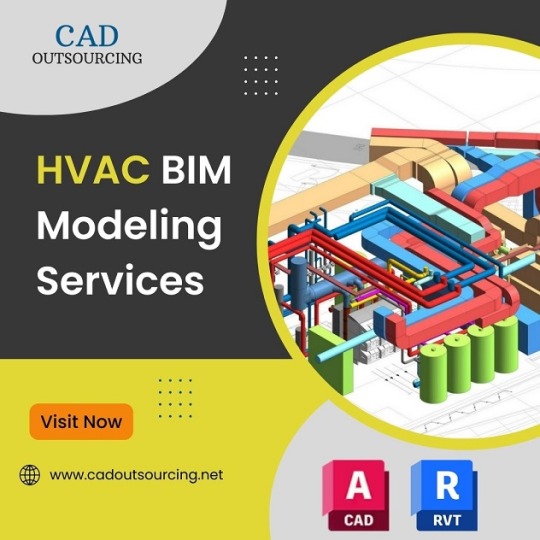
CAD Outsourcing Consultant, your one-stop solution for premium HVAC BIM Modeling Outsourcing Services. As a leading provider of CAD Services, we take immense pride in delivering innovative solutions to the HVAC industry, transforming your projects into seamless realities. Our specialized HVAC BIM Engineering Services are designed to cater to the diverse needs of architects, engineers, contractors, and developers. With our expertise in HVAC BIM Modeling, we offer accurate and detailed virtual representations of your building's systems, ensuring optimal performance and energy efficiency. Our HVAC BIM Modeling Consultants have hands-on experience in delivering successful projects across various sectors.
Benefits of HVAC BIM Modeling Outsourcing Services:
- Enhanced design visualization
- Improved coordination and collaboration
- Early clash detection
- Accurate quantities and cost estimation
- Energy efficiency and sustainability
- Streamlined project management
- Faster design iterations
- Increased safety
- Maintenance and facility management
- Compliance and regulation adherence
We offer our HVAC BIM Services Alabama and covered other cities: Texas, California, Florida, Minnesota, Salem, Oregon, Trenton, New Jersey and Virginia.
Visit Us https://www.cadoutsourcing.net/hvac-engineering-services/alabama-hvac-engineering-services.html
License User: AutoDesk AutoCAD, Revit, Tekla Structures, STAAD.Pro, SOLIDWORKS, ZWCAD, AutoDesk Navisworks, 3Ds Max, Inventor, Showcase, ReCap, Infraworks 360, Civil 3D.
Contact us today CAD Outsourcing Consultant to discuss your HVAC BIM Modeling requirements.
For more Details Website: https://www.cadoutsourcing.net/cad-design-drafting/hvac-services.html
Check Out my Latest Article "The Role of HVAC Engineering Consultants for CAD Design and Construction of Pharmaceutical Building Projects" is now available on https://www.linkedin.com/pulse/role-hvac-engineering-consultants-cad-design-building-cad-outsourcing
#HVACServices#HVACDesign#BuildingInformationModeling#BIM#BIMDesign#B1M#Building#Engineering#Construction#CadOutsourcing#CadOutsourcingServices#CadOutsourcingCompany#BIMModelingServices
2 notes
·
View notes
Text
Tips for Finding the Right Urdu Translator for Technical Documents
Technical documents require a high level of precision and accuracy. Whether you're translating user manuals, product specifications, safety guidelines, or any other technical material into Urdu, it’s crucial to choose the right translator for the job. A poorly translated technical document can lead to misunderstandings, errors, and even safety hazards.
Urdu is a complex and rich language, and technical terminology requires a deep understanding of both the language and the field of expertise. So, how can you ensure that you’re hiring the right Urdu translator for technical documents? Here are some key tips to help you make the right choice.
1. Look for Subject Matter Expertise
Technical translation is more than just converting words from one language to another—it requires a thorough understanding of the subject matter. Whether it’s engineering, IT, medicine, finance, or manufacturing, your translator should have experience in the specific technical field of your document.
Why it matters:
Technical jargon: The translator must be familiar with industry-specific terms and concepts in both the source and target languages.
Accuracy: Misunderstanding technical terminology can lead to critical mistakes in your document.
What to do:
Ask potential translators about their experience in your specific industry.
Request examples of similar technical documents they’ve worked on in the past.
2. Check for Relevant Qualifications and Certifications
Not all translators are equally skilled in technical translation. A qualified translator should have a strong foundation in linguistic training and a background in technical translation. Certifications from recognized organizations (such as the American Translators Association (ATA) or other industry bodies) can be an indicator of professionalism and expertise.
Why it matters:
Certified translators are more likely to deliver a high-quality, accurate, and culturally appropriate translation.
What to do:
Ask if the translator is certified or has formal training in technical translation.
Look for memberships in professional organizations, which often require adherence to strict ethical and quality standards.
3. Ensure Proficiency in Both Technical and Language Skills
A good technical translator must not only be proficient in Urdu and the source language (usually English) but also be able to translate technical concepts with clarity and precision. Fluent speakers might be great at general translation but may lack the depth of understanding necessary for translating complex, technical content.
Why it matters:
Precision is key in technical documents. The translator must be able to render every term correctly, without ambiguity.
A misinterpretation of a technical term can cause confusion, and even lead to costly mistakes.
What to do:
Ensure the translator has a high level of proficiency in both the technical subject matter and the languages involved.
Ask for a language proficiency test or examples of prior work to gauge their ability.
4. Evaluate Their Familiarity with Technical Tools and Software
Many technical documents today are created using specialized tools, like CAD software, XML files, or content management systems (CMS). A translator who is familiar with these tools can help ensure that formatting, layout, and technical specifications are maintained throughout the translation process.
Why it matters:
Tools like SDL Trados, Wordfast, or even AutoCAD may be used to handle large or highly specialized documents. If a translator is familiar with these tools, they can ensure a smooth workflow and prevent errors from creeping into the final document.
What to do:
Ask if the translator is comfortable working with translation tools or software specific to your technical field.
If you’re working with a large document, ensure the translator is familiar with file formats like .xml, .html, or .pdf.
5. Consider the Translator’s Attention to Detail and Quality Assurance
Technical documents require meticulous attention to detail—a small mistake in measurement, terminology, or instruction can have serious consequences. Therefore, a good translator should not only deliver an accurate translation but also ensure the quality of the final product through editing and proofreading.
Why it matters:
Quality control: Translators should have an in-built quality control process to catch errors, inconsistencies, or mistranslations.
Consistency: A glossary of technical terms ensures that the translation is consistent throughout.
What to do:
Inquire about the translator’s quality assurance process. Do they have a second set of eyes reviewing their work?
Consider hiring a translator with an additional team of editors or proofreaders to ensure accuracy.
6. Request Samples and References
When hiring a translator for technical documents, always ask for samples of previous work or references from clients in similar industries. This will give you a better sense of their skill level, attention to detail, and the quality of their work.
Why it matters:
Past work is the best indicator of future success.
References help you assess the translator’s reputation and reliability.
What to do:
Request samples of technical translations they’ve done in the past.
Ask for client references and speak to them about their experiences with the translator.
7. Clear Communication and Timeliness
Timeliness is critical in technical translations, especially if your project is tied to product launches, regulatory submissions, or marketing campaigns. Additionally, clear communication throughout the process is essential for understanding deadlines, expectations, and any project-specific nuances.
Why it matters:
Deadlines must be met, especially when technical documents are tied to specific timelines (e.g., product release, legal filings).
Effective communication ensures that the final translation matches your expectations.
What to do:
Set clear expectations for deadlines and project milestones upfront.
Keep communication lines open to ensure any questions or issues are addressed promptly.
Final Thoughts
Finding the right Urdu translator for technical documents can make all the difference in ensuring your content is accurate, professional, and culturally appropriate. By following these tips, you can avoid potential pitfalls and ensure your technical documents reach their intended audience with the clarity and precision they need.
If you’re ready to start your technical translation project, make sure to vet your translator carefully—and if you need any help with the process, don’t hesitate to reach out!
Urdu Legal Translation Services
0 notes
Text
Scan to BIM Workflows: From Point Cloud to 3D Model

What is Scan to BIM?
Scan to BIM is the process of converting point cloud data—captured using laser scanning technology—into an accurate 3D BIM model. This method is widely used in architectural restoration, facility management, and infrastructure projects.
Instead of manually measuring an existing structure, we use LiDAR scanners or drones to collect millions of data points. These points create a point cloud, which is then processed into a structured BIM model using software like Revit, AutoCAD, or ArchiCAD.
Why Is Scan to BIM Essential for Businesses?
For AEC professionals, surveying and retrofitting existing buildings comes with significant challenges, such as:
Inaccurate spatial analysis leading to design flaws
Limited structural visualization affecting planning
Incorrect cost estimates causing budget overruns
Design discrepancies increasing project risks
Operational inefficiencies delaying construction timelines
Missing blueprints or outdated CAD files, making renovations complex
With advanced 3D modeling capabilities, Scan to BIM resolves these issues by:
✅ Accelerating the design process with precise data ✅ Reducing errors and rework, ensuring project accuracy ✅ Comparing design intent with as-built conditions for verification ✅ Optimizing time and resources, improving cost efficiency ✅ Enhancing collaboration, enabling seamless teamwork ✅ Providing detailed insights into every building component
By leveraging Scan to BIM, businesses gain a competitive edge with accurate, data-driven decision-making. 🚀
The Scan to BIM Workflow: Step-by-Step Process
Transforming a physical structure into an accurate 3D model through Scan to BIM follows a structured workflow. Here’s how it works:
Step 1: Defining Project Requirements
Before scanning begins, it’s crucial to outline the project’s specifications and expectations:
✅ Identify key building elements to be modeled ✅ Define the Level of Detail (LOD) required ✅ Specify geometric attributes and any additional data needed
This step ensures that the final model aligns with project goals and regulatory requirements.
💡 CTA: Need precise as-built documentation? Contact PlinnthBIM for expert Scan to BIM services today!
Step 2: Scan Planning & Preparation
A well-planned 3D laser scanning strategy ensures high accuracy and efficiency. During this phase, we:
🔹 Select the right scanning technology based on the project’s complexity
🔹 Determine scanning parameters such as spatial resolution and accuracy levels
🔹 Plan the scanning positions to capture complete site details
Step 3: Reality Capture – 3D Scanning Process
Using high-precision 3D laser scanners, we capture the site’s geometry with exceptional accuracy. Here’s how it works:
✅ Laser beams scan solid surfaces, collecting millions of precise coordinates ("points") ✅ These points combine to form a detailed point cloud representation ✅ The scanner colorizes and processes the scan, producing a 360-degree digital map
The point cloud scan covers both interior and exterior elements, including hidden MEP (Mechanical, Electrical, and Plumbing) systems.
Step 4: Converting Point Cloud to 3D BIM Model
Once the point cloud data is ready, it’s imported into BIM software like Autodesk Revit to create an as-built 3D model. This phase includes:
🔹 Aligning and cleaning point cloud data 🔹 Extracting structural, architectural, and MEP elements 🔹 Ensuring LOD accuracy for detailed model development
This as-built BIM model serves as a single source of truth for design, remodeling, and facility management.
💡 CTA: Looking for a Scan to BIM partner? PlinnthBIM provides precise and efficient 3D modeling. Get a free consultation today!
Step 5: Delivering the Final BIM Model
The final BIM model is delivered in the required LOD (Level of Detail), ranging from LOD 200 (basic geometry) to LOD 500 (high-detail as-built representation).
Essential Software for Scan to BIM Modeling
Scan to BIM modeling involves transforming point cloud data from 3D laser scans into detailed Building Information Models (BIM). This process relies on specialized software tools, including:
🔹 Autodesk Revit – The industry leader for Scan to BIM, Revit enables the creation of precise 3D BIM models using point cloud data. Its 360-degree visualization helps modelers capture intricate building elements for accurate design, documentation, and collaboration.
🔹 Autodesk Recap – This tool processes and refines point cloud data, making it ready for seamless integration into BIM platforms like Revit. It enhances data accuracy and simplifies model conversion.
🔹 Trimble RealWorks – Known for its advanced point cloud processing, RealWorks is frequently used alongside Trimble’s BIM solutions for high-precision modeling and data interpretation.
🔹 Autodesk AutoCAD – Playing a crucial role in the early stages of Scan to BIM, AutoCAD allows professionals to overlay scan data onto existing design plans, creating accurate as-built drawings for reference.
🔹 Navisworks – This software ensures that the final as-built BIM model aligns with the scanned data, enabling efficient clash detection, coordination, and project collaboration.
By utilizing these powerful tools, businesses can streamline the Scan to BIM process, ensuring precision, efficiency, and seamless project execution. 🚀
Case Study: Enhancing Renovation Efficiency with Scan to BIM
Project: Renovation of a Historic Library
Client Challenge: The client needed a highly accurate as-built model of a century-old library for restoration. The original building blueprints were outdated, making it difficult to plan renovations accurately.
Solution: PlinnthBIM used LiDAR scanners to capture a detailed point cloud of the structure. The data was processed into a high-accuracy LOD 400 BIM model, allowing architects and engineers to plan renovations with confidence.
Results:
Reduced Project Time by 40% (eliminating manual measurements)
99% Model Accuracy, preventing costly rework
Seamless Collaboration between architects, engineers, and contractors
💡 CTA: Want to improve your project efficiency with Scan to BIM? Talk to our experts today!
Applications and Benefits of Scan to BIM
Scan to BIM technology has transformed the AEC (Architecture, Engineering, and Construction) industry by providing highly accurate digital representations of existing structures. Here’s how it benefits different applications:
1. As-Built Modeling for Renovation & Retrofit Projects
📌 Accurate 3D Documentation of existing structures 📌 Essential for renovations where no updated blueprints exist 📌 Helps architects & engineers understand the building’s current conditions
2. Quality Control & Construction Inspection
🔍 Compare as-built conditions with the original design 🔍 Identify discrepancies early to reduce rework 🔍 Ensure higher accuracy & compliance with building regulations
3. Optimized Space Utilization & Facility Management
🏢 Analyze spatial efficiency for office layouts, retail spaces, and warehouses 🏢 Improve facility operations and future expansion planning 🏢 Streamline maintenance and asset tracking
4. Clash Detection to Prevent Errors
⚠️ Detect potential clashes between architectural, structural, and MEP systems ⚠️ Reduce construction errors and material waste ⚠️ Ensure smoother project execution with fewer delays
5. Historical Preservation & Restoration
🏛️ Create detailed 3D models of heritage buildings 🏛️ Preserve structural details for future restoration 🏛️ Ensure accurate documentation for conservation projects
6. Infrastructure & Facility Maintenance
🔧 Improve asset tracking with accurate documentation 🔧 Plan future modifications with ease 🔧 Enhance emergency response & personnel training with realistic simulations
7. Building Performance & Energy Analysis
🌱 Evaluate energy efficiency and sustainability 🌱 Assess structural integrity for safety improvements 🌱 Optimize HVAC, lighting, and insulation systems
With Scan to BIM, businesses gain a data-driven approach to design, construction, and facility management, ensuring efficiency, accuracy, and cost savings at every stage. 🚀
Why Should You Invest in Scan to BIM?
Embracing Scan to BIM technology can significantly enhance accuracy, efficiency, and cost-effectiveness in your projects. Here’s why investing in this technology is a game-changer:
1. Highly Accurate Building Information
📌 Capture precise as-built data of existing structures 📌 Minimize errors and uncertainties in renovations and modifications 📌 Ensure compliance with design standards
2. Significant Cost Savings
💰 Detect clashes and discrepancies before construction starts 💰 Reduce expensive rework and material waste 💰 Improve budget management with accurate estimates
3. Faster Project Timelines
⏳ Streamline data collection and modeling ⏳ Accelerate design and planning phases ⏳ Optimize workflow efficiency to meet deadlines
4. Improved Decision-Making
🧐 Leverage detailed 3D visualizations for better project insights 🧐 Anticipate potential structural issues early 🧐 Make data-driven decisions with confidence
5. Enhanced Collaboration Across Teams
🤝 Provide a shared digital model for architects, engineers, and contractors 🤝 Improve communication and coordination among stakeholders 🤝 Ensure real-time updates and feedback integration
6. Reduced Project Risks
⚠️ Minimize errors due to inaccurate data ⚠️ Ensure structural safety and compliance ⚠️ Avoid unforeseen delays and costly mistakes
7. Contribution to Sustainability
🌱 Optimize material usage and reduce waste 🌱 Improve energy efficiency in building designs 🌱 Support eco-friendly construction practices
With Scan to BIM, you gain a competitive edge by making projects more efficient, cost-effective, and sustainable. Now is the time to integrate this cutting-edge technology into your workflow and maximize project success! 🚀
Why Choose PlinnthBIM for Scan to BIM Services?
At PlinnthBIM, we specialize in delivering high-accuracy Scan to BIM solutions for architectural, engineering, and construction projects. Here’s what makes us stand out:
✔ Cutting-Edge Technology: We use the latest LiDAR scanners and AI-driven BIM modeling tools. ✔ High Precision & Quality: Our models meet international BIM standards (LOD 200-500). ✔ Faster Turnaround: We deliver BIM models in record time to keep your projects moving. ✔ End-to-End Support: From data capture to final BIM modeling, we handle it all. ✔ Affordable Pricing: Cost-effective solutions tailored to your project needs.
💡 CTA: Ready to transform your existing building data into a high-accuracy BIM model? Get in touch with PlinnthBIM today!
Frequently Asked Questions (FAQs)
1. How long does the Scan to BIM process take?
It depends on the project size and complexity. A small building might take a few days, while a large infrastructure project could take weeks. PlinnthBIM ensures fast turnaround times without compromising accuracy.
2. What file formats do you provide for the final BIM model?
We deliver BIM models in Revit (.rvt), AutoCAD (.dwg), IFC, and other industry-standard formats based on your project requirements.
3. What level of detail (LOD) do you offer?
We provide models from LOD 200 (basic) to LOD 500 (detailed as-built representation) depending on project needs.
4. Is Scan to BIM useful for renovation projects?
Absolutely! Scan to BIM is essential for renovations as it captures as-built conditions with extreme accuracy, making planning and execution seamless.
5. How does Scan to BIM reduce costs?
By eliminating manual errors, preventing rework, and speeding up project timelines, Scan to BIM significantly reduces costs associated with delays and miscalculations.
#real estate developer#real estate company#real estate india#real estate agent#real estate broker#real estate#real estate investing#bim#real estate tips#real estate projects
0 notes
Text
Top Skills You Need to Succeed in Civil Engineering Today
Civil engineering is no longer just about constructing bridges, roads, or buildings. Today, it’s a dynamic field that integrates sustainability, smart technologies, and advanced project management. With the growing complexity of infrastructure needs across the globe, civil engineers must equip themselves with a broad skill set that goes beyond technical knowledge.
If you're planning to step into this field, starting your journey with one of the top civil engineering colleges in Karnataka can provide the ideal foundation to develop these in-demand skills and stand out in a competitive industry.
Analytical Thinking and Problem Solving
Every civil engineering project begins with a problem to solve. Whether it’s designing a structure that withstands natural disasters or creating efficient drainage systems, civil engineers need to be excellent problem solvers. Analytical thinking allows engineers to evaluate complex data, identify issues early, and develop practical, efficient solutions.
Technical Proficiency in Design and Software Tools
Gone are the days when engineers relied solely on manual drawings. Today’s professionals must be proficient in software like AutoCAD, STAAD Pro, Revit, and Civil 3D. These tools help with design, drafting, and structural analysis. Learning Building Information Modelling (BIM) has also become crucial in recent years, as it allows for integrated project planning and execution.
Strong Foundation in Mathematics and Physics
This is the bedrock of civil engineering. From calculating load distribution to designing safe structural systems, a firm understanding of mathematics and physics is non-negotiable. These skills are essential in translating theory into real-world applications.
Project Management and Leadership
Civil engineers are not just designers; they are also leaders. Managing large infrastructure projects requires the ability to plan, coordinate, budget, and lead teams. A strong grasp of project management principles helps ensure that work is completed on time and within budget. Soft skills like communication, decision-making, and time management go hand in hand with technical expertise.
Communication and Collaboration
Engineers frequently work with architects, contractors, government officials, and clients. Being able to clearly explain technical concepts and actively listen to feedback is vital. Good communication ensures that everyone is on the same page, reducing costly errors and delays.
Environmental and Sustainable Design Awareness
Modern infrastructure must align with global sustainability goals. This means civil engineers should have knowledge of green building practices, waste reduction methods, and the use of eco-friendly materials. Designing with sustainability in mind not only helps the environment but also meets the regulatory requirements of many governments and organizations.
Knowledge of Laws and Regulatory Standards
A successful civil engineer must stay informed about construction codes, safety regulations, and environmental laws. Following the proper legal procedures not only ensures compliance but also enhances the safety and durability of projects.
Adaptability and Continuous Learning
Technology and construction practices evolve rapidly. The engineers who thrive are those who stay curious and invest in continuous learning. Whether it's picking up a new software tool or understanding emerging materials, adaptability is a game-changer in this profession.
Real-World Exposure and Internships
While classroom knowledge is essential, hands-on experience is what truly prepares students for the field. Internships, live projects, and industry collaborations help in bridging the gap between theory and practice. These opportunities allow students to apply what they've learned, gain confidence, and build professional networks early in their careers.
Choosing the Right College Makes All the Difference
Acquiring these skills starts with choosing a college that emphasizes both academic excellence and practical training. The top civil engineering colleges in Karnataka are known for their industry collaborations, well-equipped labs, and a curriculum that keeps pace with modern engineering demands.
Among these, NMAM Institute of Technology (NMAMIT), Nitte, stands out as a premier institution. Located in Mangalore, it offers a comprehensive civil engineering program that focuses on technical knowledge, soft skills, and real-world application. With experienced faculty, state-of-the-art infrastructure, and opportunities for internships and research, NMAMIT ensures that its students graduate as well-rounded professionals ready to shape the world around them.
If you're passionate about civil engineering and want to be equipped with the skills that matter today and in the future, NMAMIT, Nitte is the place where your journey can truly begin.
1 note
·
View note