#48KB
Explore tagged Tumblr posts
Text

SSI's Reforger '88 for the Apple ][ computer
Reviewing SSI's "Reforger '88," a game simulating NATO's defense of the Fulda Gap, through a philosophical lens involves examining its strategic and military themes in the context of broader existential, ethical, and geopolitical considerations.
1. The Ethics of War and Military Strategy: "Reforger '88" places players in a hypothetical Cold War scenario, focusing on NATO's defense strategies against a potential Soviet invasion through the Fulda Gap. This setting invites deep philosophical inquiry into the ethics of war and military strategy. The game challenges players to consider the moral implications of warfare, particularly in a Cold War context where the specter of nuclear conflict looms large. It raises questions about just war theory, the morality of preemptive defense strategies, and the ethical considerations in balancing aggressive tactics with the preservation of human life.
2. The Concept of Deterrence and Mutual Assured Destruction: The game's Cold War setting is intrinsically linked to the concept of nuclear deterrence and the doctrine of mutually assured destruction (MAD). Philosophically, this reflects a bleak view of human cooperation and trust, where peace is maintained not through mutual understanding but through the fear of total annihilation. It invites players to contemplate the paradox of achieving peace through the threat of ultimate destruction and the psychological and moral consequences of living under constant threat.
3. The Nature of Geopolitical Power and Realpolitik: "Reforger '88" involves players in the complex dynamics of geopolitical power, echoing themes of realpolitik – politics based on practical and material factors rather than ethical or ideological considerations. The game encourages players to think about the nature of power, the influence of geopolitical strategies on global stability, and the ethical implications of political decisions that prioritize national interest and power over moral or humanitarian concerns.
4. The Individual’s Role in the Machinery of War: As a war simulation game, "Reforger '88" places the player in the role of a decision-maker within the vast machinery of war. This aspect raises philosophical questions about individual responsibility and agency within large organizational structures like the military. It prompts reflection on how individuals reconcile personal ethics with the roles they are required to play in larger systems, especially in scenarios that involve life-and-death decisions.
5. The Psychological Impact of Simulating War: Engaging in a war simulation game also invites analysis of the psychological impact of simulating violent conflict. Philosophically, it raises questions about the desensitization to violence, the moral ramifications of engaging with war as entertainment, and the blurring of lines between simulated strategy and the grave realities of actual warfare.
6. The Human Cost of War and the Value of Peace: Finally, "Reforger '88," through its depiction of a potential military conflict, underscores the human cost of war. It invites players to reflect on the value of peace and the profound impact of war on human lives and societies. The game serves as a reminder of the tragedies of war and the importance of diplomatic and peaceful solutions to international conflicts.
In summary, SSI's "Reforger '88" is more than a strategic war game; it is a platform for deep philosophical exploration. The game engages players with themes such as the ethics of war and military strategy, the concept of deterrence, geopolitical power dynamics, individual responsibility within war, the psychological impact of simulating war, and the human cost of conflict. Through its gameplay and narrative, "Reforger '88" offers a medium for players to engage with complex ethical, existential, and geopolitical questions.
#Apple#Apple2#Apple 2#Apple][#Apple ][#SSI#Reforger#Reforger 88#Reforger '88#Fulda Gap#Retro#Game#Retrogame#Retro game#Retrogaming#Retro gaming#Cold war#48K#48KB#Pixel Crisis
3 notes
·
View notes
Text
How computer memory should be measured
I now have a conversion utility for going from old units to new ones! You can find it at my website here: https://samflir.neocities.org/newmemory
The problem with the current units
2^10 has no significance to modern computers using 8-bit bytes. 1000 has no significance to any binary computer. These reasons alone should've ruled out the current units having ever been used. They're horribly arbitrary, and although 2^10 is a marginally better option, it's still terrible.
To make an analogy with a unit we're all fine with measuring in non-metric units, we didn't redefine a year to be 1000 days long because it looks nicer. Years are still 365.25 days because time is fundamentally not base-10. Divisions of a day could go metric and in fact should, but you could not hope to make time metric beyond that. Yet this is what computer scientists have attempted to do to computer memory.
The better option
If you're familiar with the 8-bit microcomputer programming scene, you may have heard the first 256 bytes of the 6502 processor's address space being called the "zero page". This is because the most significant byte of its addresses are all 0.
From this we get the page, the fundamental grouping of bytes under the new system. For very small amounts of memory, measuring in just pages and bytes is fine. For example, the ZX Spectrum had exactly 192 pages of RAM at launch (48KB).
A page of memory is defined as the number of memory locations that can be addressed using a single byte. (2^bytewidth bytes) Note that this could vary wildly with different byte sizes. People think of a byte as strictly a grouping of 8 bits today, but byte sizes varied in early computers. The virtual computer series uses 16-bit bytes, so its 65,536 total memory locations are still only 1 page of memory. To know exactly how many bits are in a page, you need to know the byte size first, which is almost always 8 bits in modern systems.
Extensions
Obviously measuring the vast amounts of computer storage used by today's Big Data™ in units of 256 bytes is hopeless. That's where Lojban digits come in. Instead of needing to make up arbitrary prefixes as required like in the current system, just prefix a Lojban number that acts as a power to the number of pages specified.
Lojban digits are no, pa, re, ci, vo, mu, xa, ze, bi, so for 0-9. Pages could be called papages but are not, as they are a reasonable exception to the number pages as the default.
Lojban digits string together like phone numbers to form bigger numbers, so 10 is pano, 112 is papare, etc.
In an 8-bit byte system, 1 repage is 256^2 bytes, or 64KB. The Commodore 64 having 1 repage of RAM demonstrates an elegant aspect of this system, of maximum possible addressable RAM sizes being units themselves, rather than multiples of units.
8-bit addressing = 256 bytes = 1 page (MK14)
16-bit addressing = 64KB = 1 repage (Commodore 64)
32-bit addressing = 4GB = 1 vopage (32-bit processors)
If a computer has 1 unit of memory in total, the number in the unit tells you how many bytes are needed to address all of memory. If it doesn't have exactly 1 unit, then the number of the biggest unit tells you how high the most significant addressing byte will ever be + 1.
This system is extensible as far as practical purposes could ever require, and allows a reader to instantly calculate how many bytes any arbitrarily-large unit is, provided they're familiar with the Lojban digits used. It also clearly shows the underlying structure of how memory in computers is organised.
Notation
Pages are abbreviated to capital P and bytes to capital B with Lojban number prefixes abbreviated to their consonants n, p, r, c, v, m, x, z, b, s. The most significant unit is placed before the number, and subsequent page sizes are introduced with colons, before bytes introduced with a dot. Here are some examples:
431615 bytes = rP 6:149.255
12 bytes = B 12 or P 0.12
Should a byte width need specifying, add that as a number prefixed by a W to the start. The virtual computer series' RAM size could be measured as W 16 P 1.
But wouldn't non-technical people struggle with this?
Non-astronomers cope fine with our current base-24:60:60 time system and base-365.25 calendar. They'll cope fine. Non-economists also coped fine with and were resistant to changing Britain's £sd currency system and that was a pointlessly non-decimal system! The obvious benefits of the new system more than make up for any initial confusion with dealing with it. Not everything needs to be, or should be decimalised.
7 notes
·
View notes
Text
This file is up to 48Kb and I still haven't gotten to the sexy part. Godsdammit.
2 notes
·
View notes
Text
Pink Baby Socks Clipart
Pink Baby Socks Clipart About this file: File type: image/png File size: 35KB, 48KB (outlined version) Dimensions: 1001 by 1000 pixels Background: Transparent About this clipart: Adorable Pink Baby Socks Clipart for All Your Creative Needs! Looking to add a touch of sweetness to your baby shower invitations or DIY projects? Look no further than this adorable Pink Baby Socks Clipart! This…
0 notes
Text
LIERDA OCB ANTENNA MODULE
LSD4BT-K55 Module
K55 BLE mesh Standard Module (PCB Antenna)
K55 series of low-power Bluetooth module is a high-performance Bluetooth module which is developed based on the Telink low-power Bluetooth SoC TLSR8250 chip. The module adopts the stamp- type and side plug-in interfaces, is exquisite and compact, is fully lead out via ports and convenient to use, and helps the users omit the complicated RF hardware design, development and production links. Therefore, the users can easily realize the development of Bluetooth application programs on that basis, shorten the R&D cycle, and seize the market opportunities. This model is a pure hardware module that excludes any software. If you need the edition with software, please notify in advance.
Key Benefits
Parameter
·Working Frequency Band
-Working frequency band: 2402-2480MHz
·Ultra-low Power Consumption
-Support 1.8V-3.6V powersupply
-Emission current: ≤20mA (10dBm power
configuration)
-Receiving current: ≤6.5mA (overall current)
-Sleep current: 400nA (SRAM notsaving)
·High-link Budget
-Sensitivity-96dBm±1dBm (1Mbps, PER<30.8%)
-Emission power: Max.10dBm
·Memory Resources
-Internal 512kB Flash (the capacity that
the client can actually use is less than
512kB)
-48kB on-chip SRAM, wherein 32kB can sleep and save
·Compatibility
-Designed interface mode with side
plug-in and stamp holes compatible
·Mesh Functions
-Support BLE
-Support the Bluetooth SIG Mesh
-Support the exclusive Mesh of Telink·Communication Interface
-5 PWM / 16 GPIO / 1 UART(Pin
multiplexing)
Application
PC, Tablet, Mobile Phone, Handheld, and Other Low-Power Peripheral Devices
Smart Household Appliances
Smart City
For more information please visit: https://en.lierda.com/
Hope to be your valued supplier from China. CONTACT: AMINA ZHU E MAIL: [email protected] WhatsApp: 008615061516896 https://en.lierda.com/
youtube
IoTembedded #microcontrollers #sensors #wirelesscommunication #IoTgateways #IoTcloudplatforms #embeddedmicro-controltechnology #RFhardwareR&D #5Gcommunicationsolution #NB-loT #LoRa #Wi-Fi #Wi-SUN #BLE #IOTsystem #semiconductordistribution #cloudpipe-endsolutions #Cat.1 #Wi-SUN #ZigBee #AIrecognition #IoTbasicservice
#IoT
#InternetofThings
0 notes
Text
STMicroelectronics Simplifies and Accelerates Wireless Product Development with STM32WB1MMC Bluetooth® LE Certified Module
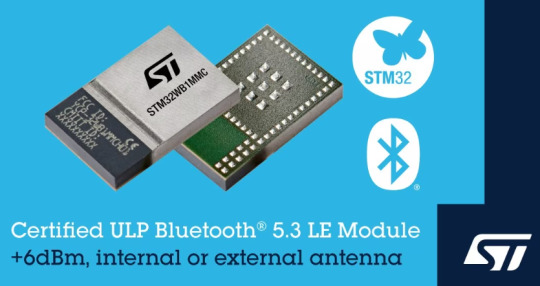
【Lansheng Technology Information】March 28, 2023, China - STMicroelectronics' new STM32 Bluetooth® wireless module allows designers to take advantage of the STM32WB dual-core microcontroller (MCU) in wireless products, especially in low-to-medium volume projects. The advantages.
The module from STMicroelectronics has obtained Bluetooth Low Energy 5.3 certification and a global radio equipment license, and supports the STM32Cube ecosystem, which helps to simplify application development and accelerate product development cycles.
The module is based on an STM32WB15 MCU with 320KB Flash and 48KB RAM. The dual-core architecture of Arm® Cortex®-M0+ and Cortex-M4 ensures excellent real-time performance for both the M0+ RF subsystem and the M4 user application. The Bluetooth 5.3 stack and profiles support the latest features, including advertising extensions. To minimize power requirements, the MCU offers flexible power management modes, including Standby and Stop 2 modes, to extend the life of self-powered devices and enable long periods of operation without human intervention. This module allows developers to easily use the full functionality of the STM32WB15, including a 12-bit analog-to-digital converter (ADC), various digital interfaces and an interface.
Like the existing STM32WB5MMG module with larger Flash and SRAM, the STM32WB1MMC module and its companion B-WB1M-WPAN1 evaluation board are fully integrated in the STM32Cube environment. Therefore, developing software with this module is as easy as developing software with any STM32WB MCU. The STM32CubeWB MCU software package includes hardware abstraction layer (HAL) firmware, low-level API, file system and RTOS system. Because the software package is shared with other STM32WB MCUs, developers can migrate existing projects directly to the new module, maximizing development flexibility and speeding up project completion.
Lansheng Technology Limited, which is a spot stock distributor of many well-known brands, we have price advantage of the first-hand spot channel, and have technical supports.
Our main brands: STMicroelectronics, Toshiba, Microchip, Vishay, Marvell, ON Semiconductor, AOS, DIODES, Murata, Samsung, Hyundai/Hynix, Xilinx, Micron, Infinone, Texas Instruments, ADI, Maxim Integrated, NXP, etc
To learn more about our products, services, and capabilities, please visit our website at http://www.lanshengic.com
0 notes
Text
Exploring the Different Types of Arduino Microcontrollers: A Comprehensive Guide
Microcontrollers have become an integral part of modern-day embedded systems, and Arduino is undoubtedly one of the most popular names in the industry. In this blog, we will explore three different types of Arduino microcontrollers - Arduino Nano 33 BLE, Arduino Nano Every, and Arduino Micro - and provide a brief overview of their features and capabilities.
The Arduino Nano 33 BLE is an improved version of the original Arduino Nano board. It features a 32-bit Arm Cortex-M4 CPU running at 64MHz built into the nRF52840 chip, with 1MB of flash memory and 256kB of SRAM. It has the same pin layout as the Arduino Nano, making it easy for DIYers to use. Additionally, it comes equipped with Bluetooth Low Energy (BLE) and a 9-axis IMU that makes it a great choice for any beginner or professional looking to get started with BLE-enabled projects.
The Arduino Nano Every is another improvement over the original Arduino Nano board. It is based on the ATmega4809 microcontroller, which has 48KB of flash memory and 6KB of SRAM. It has the same pin layout as the Arduino Nano and is compatible with most of the shields designed for the original Nano. The Nano Every is a great option for low-power projects as it consumes very little power.
The Arduino Micro is a small microcontroller board based on the ATmega32U4, which has 32KB of flash memory and 2.5KB of SRAM. It has 20 digital input/output pins and 7 analog pins, making it a great choice for projects that require a lot of inputs and outputs. The Micro also includes built-in USB connectivity, making it simple to program and communicate with other devices. In conclusion, Arduino offers a wide range of microcontroller boards that cater to different project needs. The Nano 33 BLE, Nano Every, and Micro are just three examples of the many microcontrollers available from Arduino. Whether you are a beginner or a professional, Arduino has a microcontroller board that will suit your project requirements.
1 note
·
View note
Quote
もし任天堂がファミコン用のOSを開発していたら? という想定で設計された「NESOS」。48KbのROMでエディタと設定が動く。(仮想)カートリッジ内のNVRAMを使い8個のファイルを保存可能。 https://youtu.be/UTWK_bIJf1U
新山祐介 (Yusuke Shinyama)さんはTwitterを使っています
2 notes
·
View notes
Photo

diDAKTik M ComPutER: RAM 48Kb, ROM 16Kb, PROcESSOR ZiLog z80 4mhz
95 notes
·
View notes
Quote
ブリックリンによれば、彼はハーバード・ビジネス・スクールで教授が黒板に金融モデルを書くのを見ていた。その教授が間違いに気づいてパラメータを修正しようとしたとき、表の中の大部分を消して書き直さなければならなくなった。これを見たブリックリンは、このような計算をコンピュータ上で処理する「電子式表計算」を思いついたのである[4]。 ブリックリンはそのアイデアを指導教官や友人に話したところ、大半から「それは素晴らしいアイデアだ」と賞賛されたが、コンピュータに精通しているとある教授からは「そのようなソフトは既に大型コンピュータ向けに存在するのに、わざわざマイコン向けに作る必要があるのか」と否定的な見解を示されたという[5]。ただその教授は、「一年上の学生にマイコンに詳しい人間がいるので相談してみるといい」として一人の人物を紹介する。それがPersonal Software社を経営するダン・フィルストラであった[5]。 ブリックリンは当初、表計算専用のハードウェアを設計・製造して販売することを考えていたが、フィルストラは「わざわざハードを作らなくても、既に売れているハード向けにソフトを作って売ったほうが賢明だ」とブリックリンを説得し、当時既にベストセラーとなっていた Apple II 向けにソフトを作ることを勧めた。そこでブリックリンは友人のフランクストンと共同でSoftware Arts社を設立し開発をスタートさせた[5]。1978年から1979年にかけての冬の2カ月間でVisiCalcを開発。当初16KBのメモリで動作することを目標としていたが、結局それは不可能であることが判明し、32KBで動作するものができた。テキストとグラフィックスの分離表示などの機能も考えていたがメモリ容量の都合で省くことになった。なお、メモリの価格が下落したためアップルは標準で48KBのメモリを搭載して出荷するようになったため、メモリ容量については問題ではなくなった。当初、カセットテープを記録用媒体としてサポートしていたが、それも間もなく省かれた。 VisiCalc はビジネスツールとしてのパーソナルコンピュータの有効性を示し、Apple II の躍進に寄与した。このことは、それまでPC市場を無視していたIBMがPC市場に参入する要因にもなった。Apple II 版の後、VisiCalc はAtari 8ビット・コンピュータ、PET 2001(どちらも Apple同様 6502プロセッサ使用)、TRS-80(Z80プロセッサ)、IBM PCに移植された。 電子式表計算は画期的なアイデアだったが、ブリックリンはこのアイデアでは特許を取れないだろうと助言され、この発明から得られたであろう莫大な利益を逃してしまった。当時、アメリカ合衆国ではソフトウェアの特許は認められておらず、権利は著作権でのみ守られるとされていた。著作権はアイデアそのものを守るのには適しておらず、競合他社はコンセプトを即座にコピーして表示形式を変えるだけで著作権侵害を問われずに販売することができたのである。ただしVisiCalcが開発された当時、表計算ソフト自体は大型コンピュータの世界で既に存在していたことから、仮にソフトウェア特許が認められていたとしても、どのみちブリックリンらが特許を取得することはできなかっただろうという意見も有る[6]。 InformationWeek 誌の Charles Babcock は「VisiCalcは問題が大いにあり、ユーザーが求めた多くのことを実現できなかった」としている[7]。間もなく VisiCalc よりも強力な他社製品が登場した。SuperCalc(1980年)、マイクロソフトのMultiplan(1982年)、Lotus 1-2-3(1983年)、ClarisWorks(1984年)の表計算モジュールなどである。そして、Microsoft Excel(Mac OS版が1985年、Windows 2.0 版が 1987年)に至って表計算ソフトは新世代へ移行していった。特許が成立していなかったので、これらはビジコープ社に何も支払うことがなかった。 本来であればこれら後継ソフトに対抗すべくVisiCalcもバージョンアップを重ねるべきであったが、当のブリックリンらはこの頃販売元のビジコープとの間の裁判に忙殺されており、プログラムの開発にほとんど時間を割けなかった。特にIBM PC向けの移植作業が大幅に遅れたことがVisiCalcにとって致命傷となった[8]。このためVisiCalcの売上は急減し、Software Arts社もビジコープとの間の訴訟には勝訴したものの経営難に陥ったことから、ブリックリンらは1985年に同社をロータスに売却した。 Antic誌のレビュアー Joseph Kattan は1984年の時点で次のように記している。 VisiCalcは予め設定された家計簿プログラムのように使いやすいものではなく、レイアウトと計算式を自分で設計する必要がある。しかし、非常に柔軟性があり強力��ある。小切手の帳簿、クレジットカードでの購入の管理、年収の計算、税金の計算など、その可能性は事実上無限である。[9]
VisiCalc - Wikipedia
33 notes
·
View notes
Audio
Here’s a short chiptune piece I wrote today, since the only not horrible music software that works with Ubuntu is OpenMPT. Only 48kb!
2 notes
·
View notes
Photo

#HojeNaHistória No dia 5 de junho de 1977, foi vendido o primeiro o Apple II, modelo de computador fabricado pela Apple Inc, considerado um dos primeiros computadores de uso pessoal. O equipamento tinha entre suas configurações um processador MOS Technology 6502 com um clock de 1 MHz e 4 KB de memória RAM. Os usuários podiam gravar e carregar os programas a partir de um gravador de áudio cassete. O preço de venda variava entre US$ $1.298, para a versão com 4KB RAM, e US$ 2.638 para a versão com 48KB RAM. → Leia mais em: https://bit.ly/lancado-apple-ii (em Radio Tatuape FM) https://www.instagram.com/p/Ceb6gCku6kp/?igshid=NGJjMDIxMWI=
0 notes
Photo

フルオンチェーンのNFTのこと(試行錯誤) ----- ブロックチェーン上にすべて書き込んだイラストのことをフルオンチェーンって言うらしくて、 そうでないやつはプラットフォームのサーバー上に置いてあって、そのURLだけブロックチェーンに書き込んであるんだとか それでそのフルオンチェーンのNFTを作れるって聞いたのでトライしてみたのだけど、それってくそ大変だってはなし笑 まぁブロックチェーンのプログラムにアクセスしなきゃならないんだから当たり前だよね また海外の動画とかみまくってみたところ、 手順的にはイラストをsvgからBase64って形式に変換してNordにUPするってことなんだけど、 ぜんぜんうまくいかない。。 まずそもそもノードを立てるのがぼくには超ハードルが高くって、 ターミナル経由で色々やらなくちゃならない イージーだろ?って動画の人言ってるのだけどぜんぜんイージーじゃない笑 それで一つそもそものイラストについて、 50×50のコマで小さくつくったアイコンなのだけど、 svgのコードで見ると2,300行もあるって。。 ブロックチェーンに書き込めるサイズって48KBとかで、 これ書き込めるかわからないし、 そもそも書き込めてもガス代(手数料)が凄まじいことんなりそうって。。 ぁあ、だからみんなあんなに解像度の低いやつなんだなって実感 いや同じようなイラストでもsvgのコード少ないやり方とかもあるかもしれないな、とかなんだか沼にハマりそうってはなし :-) #art #doodle #drawing #illustration #design #ink #pen #sketch #painting #illustagram #creative #artgram #イラスト #ドローイング #スケッチ #アート #ファッション #クリエイティブ #シュール #sulebox #nft https://www.instagram.com/p/CZ6Np-ortZf/?utm_medium=tumblr
#art#doodle#drawing#illustration#design#ink#pen#sketch#painting#illustagram#creative#artgram#イラスト#ドローイング#スケッチ#アート#ファッション#クリエイティブ#シュール#sulebox#nft
0 notes
Text
Yellow Summer Hat Clipart
Yellow Summer Hat Clipart About this file: File type: image/png File size: 48KB, 62KB (outlined version) Dimensions: 1001 by 1000 pixels Background: Transparent About this clipart: Sunshine in a Download: Your Perfect Yellow Summer Hat Clipart Looking to add a splash of sunshine to your designs? Look no further than this adorable Yellow Summer Hat Clipart! This little gem is bursting with…

View On WordPress
0 notes
Text
Drivers Frontier Design

Click here for older version Drivers, Plug-ins, and Documentation.
Drivers Frontier Design Company
Drivers Frontier Design Group
Software solution for enterprise deployments on Linux platforms built on stability and performance. Note: Customers who have upgraded to the latest 4.15 Kernel for Ubuntu will need to use an 18.20 based driver such as Radeon™ Pro Software Adrenalin Edition 18.Q3 for Linux. Note: Radeon™ Pro SSG is not supported with the drivers on this page. Drivers Previous TranzPort Macintosh Installer V1.2.0. V1.2 2006-02-28 TranzPortOSX120.zip - 2.3MB TranzPort Driver and Support Application Installer. This version is updated to support the Universal Binary format used in the new Intel-based Macs. This update is necessary for Logic 7.2 or later regardless of Mac CPU. Click here for older version Drivers, Plug-ins, and Documentation. Drivers TranzPort Macintosh Installer v1.4.2. V1.4 2007-04-11 TranzPortOSX142.zip - 1.4MB TranzPort Driver and Support Application Installer. Includes support for iTunes and additional Pro Tools features. Click here for older version Drivers, Plug-ins, and Documentation. Drivers AlphaTrack Macintosh Installer v1.3. V1.3 2007-12-07 AlphaTrackOSX130.zip - 2.3MB Updated driver installer for AlphaTrack on Macintosh OS X (v10.3.9 or later, including Snow Leopard).
AMD ROCm™ incorporates optimized drivers, compilers, libraries, support for OpenMP®, and the tools needed for large HPC systems including the ability to code down to the metal, if desired. AMD, in conjunction with HPE, will provide the developers working on the El Capitan and Frontier supercomputers the open, accelerated platform to take.
Drivers
AlphaTrack Macintosh Installer v1.3
v1.3 2007-12-07 AlphaTrack_OS_X_1_3_0.zip - 2.3MB Updated driver installer for AlphaTrack on Macintosh OS X (v10.3.9 or later, including Snow Leopard). It includes installation of the task bar icon and “Manager” application, both of which can set the control protocol. Includes control protocols for Pro Tools, Live, Logic, Final Cut Pro, and Soundtrack Pro. NOTE: This updated driver is only needed for users who want to use the new Logic plug-in for AlphaTrack. Otherwise it is unchanged from the v1.2 Mac driver.
AlphaTrack Macintosh Installer v1.4.1
v1.4 2010-11-15 AlphaTrack_OS_X_1_4_1.zip - 1.8MB (Updated to support 32 or 64-Bit kernel) AlphaTrack installer for use on Macintosh OSX v10.6 and v10.7(Snow Leopard and Lion)only. The version 1.4.1 fixes a version 1.4 kernel panic when connected to some machines.Logic users: If you’re using Logic 9.1.2 or later and plan on using Logic in 64-Bit mode you’ll need to update to the latest AlphaTrack plug-in (1.3) by downloading it from the ‘Plug-Ins’ section of this page.
AlphaTrack Windows Installer v1.3
v1.3 2009-10-23 AlphaTrack_win_1.3.0.zip - 1.3MB This latest AlphaTrack Windows installer is for 32/64 bit XP, Vista, and Windows 7. It also optionally installs control plug-ins for Cubase, Nuendo, Reason, and SONAR. The driver also includes control modes for operation with Pro Tools and Live. Documentation on using AlphaTrack with various applications can be downloaded below.
Plug-ins
Adobe Audition 2.0 Plug-In v1.0.0
v1 2007-04-24 Audition_2.0_AT_v1.0.0.zip - 120KB AlphaTrack control plug-in for use with Adobe Audition 2.0 and 3.0. Includes User guide and Layout documentation.
AlphaTrack Samplitude 15 plug-in

v1 2009-10-14 AlphaTrack_Samplitude_15.zip - 3KB AlphaTrack (native) template file for Samplitude 15 users. All other versions of Samplitude should include this file already. It should be placed in the Magix ‘Controlpanels’ folder:(C:Program FilesMAGIXSamplitudeControlpanels)Then follow the setup instructions in the AlphaTrack/Samplitude user’s guide below to configure the AlphaTrack properly in Samplitude.
Cubase /Nuendo OSX Plug-in v1.0.7
v1 2009-02-10 AlphaTrackCN_OSX_v1.0.7.zip - 44KB *This plug-in currently will NOT work in Cubase 6’s 64-Bit mode but may work when in 32-Bit mode.AlphaTrack control surface plug-in for Cubase 3 and Nuendo 3 and later on Mac based systems. Plug-in v1.0.7 corrects a delay in the Solo/Mute/RecArm button operation of the default Steinberg control SDK. Follow instructions in the “Cubase/Nuendo Guide” below and copy this bundle file into the Components folder of the appropriate version of Cubase or Nuendo. *** NOTE – AlphaTrack, and this plug-in DO NOT work with Cubase LE/SE, and some bundled versions, prior to Cubase LE4
Cubase/Nuendo 32-bit Win Plug-in v1.0.7
v1 2009-02-10 AlphaTrackCN_Win_v1.0.7.zip - 56KB AlphaTrack control surface plug-in for 32-bit versions Cubase 3 and Nuendo 3 and later. Plug-in v1.0.7 corrects a delay in the Solo/Mute/RecArm button operation of the default Steinberg control SDK. Copy this dll file into the Components folder of the appropriate version of Cubase or Nuendo. ex. CProgram FilesSteinbergCubase4Components *** NOTE – AlphaTrack, and this plug-in DO NOT work with Cubase LE/SE, and some bundled versions, prior to Cubase LE4
Cubase/Nuendo 64-bit Win Plug-in v1.0.7
v1 2009-02-10 AlphaTrackCN64_Win_v1.0.7.zip - 63KB AlphaTrack control surface plug-in for 64-bit versions Cubase and Nuendo. Version 1.0.7 corrects a delay in the Solo/Mute/RecArm button operation of the default Steinberg control SDK. Copy this dll file into the Components folder of the appropriate version of Cubase or Nuendo. ex. C/Program Files/Steinberg/Cubase4/Components
Digital Performer 5 Plug-in v1.01
v1 2007-04-27 AlphaTrack_DP_OSX_v1.0.1.zip - 198kb Control Plug-in for Digital Performer and AlphaTrack. This update adds improved automation and UNDO behavior.
GarageBand Plug-in
v1 2008-01-11 AlphaTrack_GarageBand_1.0.zip - 100KB This plug-in is for GarageBand4. It has been tested with GarageBand v4.1.1, but provides limited functionality with GarageBand3 as well. You must first download and install AlphaTrack Mac OS X driver 1.3, or later, before using this plug-in. Please also download and review the two GarageBand documents below for installation and use information.
Logic Plug-In v1.2
v1.2 2009-09-29 AlphaTrack_Logic_1.2.zip - 101KB This is the control surface plug-in for Logic. It has been tested with Logic Pro 9, 8 and Logic 7.2. You must first download and install AlphaTrack Mac OS X driver 1.3 or later before using this plug-in. Please also download and review the two Logic documents below for installation and use information.
Logic Plug-In v1.3
v1.3 2010-10-28 AlphaTrack_Logic_1.3.zip - 110KB This is the control surface plug-in for Logic 9.1.2 and later versions only. If you’re using Logic’s 64-bit version, you must use this plug-in, but will also work in Logic’s 32-bit mode. Download and install AlphaTrack Mac OS X driver 1.4 before using this plug-in. Other than Logic 64-bit support it is unchanged from the 1.2 Plug-in. Please also download and review the two Logic documents below for installation and use information.
Reason (Remote) Plug-in v1.0
v1 2007-02-13 AlphaTrack_ReasonRemote_Mac_1.0.zip - 70KB This plug-in is for Reason 3 only.
Reason 3 (Remote) Plug-in
v0 2007-02-13 AlphaTrack_ReasonRemote_Win_0.9.1.zip - 440KB This plug-in is for Reason 3 only.
Sonar 32-Bit AlphaTrack plug-in
v1.04 2009-02-23 AlphaTrack_Sonar_1_04_32Bit.zip - 192KB NOTE: For AlphaTrack users trying to use Sonar 32-Bit and 64-Bit versions on the same partition, this plug-in also includes a Read_Me_First.doc file that gives you step by step instructions on how to get both 32-Bit and 64-Bit versions of Sonar to recognize your AlphaTrack on your 64-Bit machine. Includes instructions for XP and Vista.
Documentation
AlphaTrack Native MIDI Mode
v1 2007-01-08 AlphaTrack_Native_1.0.pdf - 151KB Describes the MIDI input and output messages used in Native Mode. Useful if programming your own control plug-in or MIDI translation software.
AlphaTrack Quick Start Guide
v1 2007-01-08 AlphaTrack_Quick_Start.pdf - 50KB Basic information to get your AlphaTrack set-up and running on a PC or a Mac
AlphaTrack User’s Guide
v0 2007-01-04 Alphatrack_User's_Guide.pdf - 124KB This User’s Guide provides detailed information about setting up and using AlphaTrack.
AlphaTrack’s Fader and Unity Gain
v1 2008-01-31 AlphaTrack_Fader_Unity.pdf - 48kb This document describes the relationship between the calibration marks along AlphaTrack’s fader, and unity gain.
Audition 2.0 Guide
v1 2007-04-24 Audition_2_and_AlphaTrack.pdf - 156KB Guide for using AlphaTrack with Adobe Audition 2.0.
Audition 2.0 Layout
v1 2007-04-24 Audition_2_Layout.pdf - 38KB Single page graphic summary of Audition 2.0 control mapping.
Cubase/Nuendo Guide
v1.04 2007-05-03 Cubase-Nuendo_AT_v1.0.4.pdf - 161KB AlphaTrack documentation for setup and use with Cubase and Nuendo.
Cubase/Nuendo Layout
v1.04 2007-05-03 Cubase_Nuendo_Layout_v1.04.pdf - 39KB A one page summary of AlphaTrack’s Cubase and Nuendo control mappings.
Digital Performer Guide
v1 2007-04-27 DP_and_AlphaTrack_v1.0.1.pdf - 120KB Describes how to set-up and use AlphaTrack with Digital Performer.
Digital Performer Layout
v1 2007-01-08 Digital_Performer_Layout.pdf - 339KB Single page summary of AlphaTrack’s Digital Performer control mappings.
Final Cut Pro Guide
v1.1 2007-02-23 Final_Cut_Pro_and_AT_v1.1.pdf - 133KB How to set-up and use AlphaTrack with Final Cut Pro.
Final Cut Pro Layout
v1.1 2007-02-23 Final_Cut_Pro_Layout_v1.1.pdf - 333KB Single page summary of Final Cut Pro controls on AlphaTrack.
FL Studio 8 Guide
v1 2008-05-30 FLStudio_8_ and_AT.pdf - 143KB Ets informatics driver download for windows 8.1. A detailed guide to setting up and using AlphaTrack with FL Studio 8 by Image-Line.
FL Studio 8 Layout
v1 2008-05-30 FL_Studio_8_Layout.pdf - 38KB A single page summary of FL Studio control mappings.
GarageBand Guide
v1 2008-03-28 Garageband_and_AT_v1.0.pdf - 166KB Describes how to install and use AlphaTrack with GarageBand4 (with reduced GarageBand3 functionality).
GarageBand Layout
v0.2 2008-01-11 GarageBand_Layout.pdf - 44KB Single page summary of the AlphaTrack’s GarageBand control plug-in mappings.
Guitar Tracks Pro Guide
v1 2007-08-24 GT_Pro_3_and_AlphaTrack.pdf - 134kb Guide to using AlphaTrack with Cakewalk’s Guitar Tracks Pro. Based on using the AlphaTrack/SONAR v1.03 control Plug-in available above.
Guitar Tracks Pro Layout
v1 2007-08-24 GT_Pro_Layout.pdf - 39KB Single page summary of Guitar Tracks Pro controls with AlphaTrack. Based on using the AlphaTrack/SONAR v1.03 control Plug-in available above.
Live Guide
v1.2 2007-10-02 Live_and_AlphaTrack_v1.2.pdf - 143KB How to set-up and use AlphaTrack with Ableton Live v5.2.1+. Requires the v1.2 drivers which include the “Live (MCU)” control protocol.
Live Layout
v1 2007-08-31 Live_Layout.pdf - 40KB Live layout showing operation with Live when using “Live (MCU)” control protocol (available with v1.2 driver).
Logic 8 Guide v1.1
v1.1 2008-03-28 Logic_8_and_AT_v1.1.pdf - 124KB Describes how to install and use the control surface plug-in for Logic 8. (Also works with Logic 7.2+)
Logic 8 Layout v1.1
v1.1 2008-03-28 Logic_Layout_v1.1.pdf - 47KB Single page summary of the Logic control plug-in mappings.
MultitrackStudio 4.3.1 Guide
v1 2008-02-05 MultitrackStudio_4_and_AT.pdf - 138KB Detailed description for setting up and using AlphaTrack with MultitrackStudio 4.3.1
MultitrackStudio 4.3.1 Layout
v1 2008-02-05 MultitrackStudio_Layout.pdf - 52KB Single page graphic summary of AlphaTrack’s control mappings for MultitrackStudio 4.3.1.
Pro Tools and Multiple Control Surfaces
v1 2007-05-31 PT_and_Control_Surfaces.pdf - 20KB This document describes some of the special considerations when using Pro Tools’ with multiple MIDI control surfaces such as the Command/8, Digi-002, and all other MIDI controllers using HUI emulation.
Pro Tools Guide
v1.2 2007-03-27 Pro_Tools_and_AT_v1.1a.pdf - 152KB A guide to setting up and using AlphaTrack with Pro Tools.
Pro Tools Layout
v1.1 2007-02-23 Pro_Tools_Layout_v1.1.pdf - 340KB A single page summary of AlphaTrack’s control mappings with Pro Tools.
Reaper Guide

v1 2007-11-28 REAPER_and_AlphaTrack.pdf - 197KB Guide for setting up and using AlphaTrack with Reaper 2.0
Reaper Layout
v1 2007-11-28 REAPER_Layout.pdf - 37KB Single page graphic summary of Reaper’s controls on AlphaTrack.
Reason v3 Guide
v1 2007-01-08 Reason_v3_and_AlphaTrack.pdf - 287KB How to set-up and use Reason 3 and AlphaTrack together. Includes details of control mappings device-by-device.
Reason v3 Layout
v1 2007-01-08 Reason_v3_Layout.pdf - 334KB Single page summary of Reason controls on AlphaTrack.
Reason v4 Guide
v4 2007-10-02 Reason_v4_and_AlphaTrack.pdf - 270KB How to set-up and use Reason 4 and AlphaTrack together. Includes details of control mappings device-by-device.
Reason v4 Layout
v4 2007-10-02 Reason_v4_Layout.pdf - 38.2KB Single page summary of Reason 4 controls with AlphaTrack.
Record v1 Guide
v1 2009-09-22 Record_v1_and_AlphaTrack.pdf - 179KB How to set-up and use Record and AlphaTrack together. Includes details of control mappings device-by-device.
Samplitude 10.1 Guide
v1 2008-05-30 Samplitude_10.1_and_AT.pdf - 142KB A detailed guide to setting up and using AlphaTrack with Samplitude and Sequoia 10.1 or later from Magix.
Samplitude 10.1 Layout
v1 2008-05-30 Samplitude_10.1_Layout.pdf - 43KB Single page summary of Samplitude/Sequoia 10.1 control mappings.
SAWStudio 4.1 Guide
v1 2008-02-05 SAWStudio_4.1_and_AT.pdf - 91KB Detailed description for setting up and using AlphaTrack with SAWStudio 4.1. Gmbh sound cards & media devices driver.
SawStudio 4.1 Layout
v1 2008-02-05 SAWStudio_Layout.pdf - 50KB Single page graphic summary of SAWStudio 4.1 control mappings with AlphaTrack.
SONAR Guide

v1 2007-10-02 SONAR_and_AlphaTrack_v1.0.4.pdf - 154KB How to set-up, use, and rule SONAR with AlphaTrack.
SONAR Layout
v1 2007-10-02 SONAR_Layout_v1.0.4.pdf - 39.9KB Single page summary of AlphaTrack’s SONAR control mappings.
Soundtrack Pro Guide
v1 2007-02-23 Soundtrack_and_AlphaTrack.pdf - 334KB How to set-up and use AlphaTrack with Soundtrack Pro.
Soundtrack Pro Layout
v1 2007-02-23 Soundtrack_Pro_Layout.pdf - 334KB Single page summary of Soundtrack Pro controls with AlphaTrack.

Tracktion 3 Guide
v1 2007-07-09 Tracktion_3_and_AlphaTrack.pdf - 136KB Detailed guide to setting up and using AlphaTrack with Tracktion 3.
Tracktion 3 Layout
v1 2007-07-09 Tracktion_Layout.pdf - 38KB Single page graphic summary of Tracktion 3 control mapping when used with AlphaTrack.
© Motor1.com Copyright 2022 Nissan Frontier Exterior Front Quarter

The rival to the Toyota Tacoma and Ford Ranger finally gets a competitive redesign.
The current Nissan Frontier is ancient in automotive years, arriving on the market at the tail end of George W. Bush’s first term as president. Since then, the midsize pickup segment has changed more than American politics, its entrants serving increasingly as suburban family cars, as well as work trucks and off-roaders. In that first role, the old truck struggled, but not to worry: The redesigned 2022 Nissan Frontier is finally here.
The updates go further than crisp new styling and an attractive interior. Alongside those skin-deep changes is a new suite of safety and technology features, integrating standard forward collision warning, Apple CarPlay and Android Auto connectivity, and more. A standard 3.8-liter V6 and nine-speed automatic transmission send 310 horsepower and 281 pound-feet (231 kilowatts and 381 newton-meters) to the rear or all four wheels, depending on configuration. Remember, that engine arrived in 2020, giving the previous-generation Frontier the only significant update during its 17-year production run.
SETTINGS
HQ
LO
The truck seen here – a Pro-4X model – features a high-clearance front bumper with unusual, vertical slashes where it meets the wheel arches, leading us to draw some comparisons with the current Chevrolet Silverado 1500. Those aforementioned front fenders give way to Titan-like door skins and rear fenders that bulge out where the bed meets the cab, ending in C-shaped taillights that echo the headlight design somewhat. A tailgate stamped with a subtle ducktail spoiler and “FRONTIER” wordmark invite more Titan inspiration.
© Motor1.com 2022 Nissan Frontier Exterior Tailgate
The 2022 Frontier is a huge departure from its predecessor, which is why we’re somewhat surprised to learn that it makes use of the old truck’s basic chassis and cab structure. That’s apparent in the shape of the windshield, roof, and rear window, as well as the door openings. However, Nissan stylists were obviously very careful to ensure that almost every other square inch of sheet metal and glass are different from the outgoing truck – the new one looks far more contemporary and attractive.
Looking at the spec chart, the shared bones become more apparent. King Cab (Nissan parlance for “extended”) and crew cab short bed trucks ride on a 126.0-inch wheelbase, an increase of just 0.1-inch relative to 2021. Meanwhile, the crew cab long bed’s 139.8-inch wheelbase is 0.1-inch shorter than before. At 210.2 inches long, the standard 2022 pickup is 4.7 inches bigger bumper to bumper – the same can be said of the 2022 crew cab long bed’s 224.1-inch length. Width is likewise up 0.2-inch, to 73.0 even.
© Motor1.com 2022 Nissan Frontier Interior Dashboard
Interior Decorating
Underneath its techno-chic new styling is a likewise-new interior that takes direct aim at the exuberantly styled Toyota Tacoma’s cabin, particularly given the Lava Red accents that appear liberally on the Pro-4X. A beam-like structure houses the instrument cluster, seemingly cutting through the center stack before emerging as a stitched fascia panel in front of the passenger. Identical HVAC outlets for the both front-seat occupants and a climate control binnacle flanked by a 12-volt outlet and the four-wheel-drive selector create visual symmetry and an appealing design.
The Frontier will come standard with an 8.0-inch infotainment display, the largest standard screen on offer from any pickup manufacturer – only the Titan’s identically sized base display matches it. Additionally, the midsize truck will offer a 9.0-inch screen, giving it that all-important best-in-class distinction. Apple CarPlay and Android Auto will be standard, as will a USB-A and USB-C port up front. A wireless charger, Wi-Fi hotspot, and surround-view monitor will be optional. Nissan says the center console is almost twice as large as most midsize trucks, at 4.0 liters, while added rear door pockets improve stuff storage as well.
Gone Truckin':
While the exterior is a drastic departure from the old truck, the cabin looks a bit more similar – the shape of the door panels, for example, is a near-exact riff on the theme we’ve seen since 2005. And hard plastics look like they’ll abound in the new truck, including the top of the dash, glove box, door panels, and center console. Padded plastic shows up on the armrests, dash fascia, and console-mounted grab handles only, if our eyes are to be believed. But the Chevrolet Colorado, Ford Ranger, and Toyota Tacoma also feature Rubbermaid-spec interiors, so the Frontier should at least be class-competitive.
© Motor1.com 2022 Nissan Frontier Exterior Rear Quarter
Brawn and Brains
In addition to a few structural components, the 2022 Frontier also includes a carryover powertrain, a standard 3.8-liter V6 introduced last year. Offering class-leading power and more than enough low-end torque, the V6 should be a good option for pickup buyers, and its nine-speed automatic transmission does a good job of selecting the right gear for the job. In our test of the 2020 Frontier Pro-4X, we found the V6 engine to be more tractable than the wheezy 3.5-liter V6 of the Toyota Tacoma or the high-strung 3.6-liter found in the Chevrolet Colorado, both of which require far more revs to gather momentum.
Unfortunately, its husky engine doesn’t net big towing or payload numbers for the 2022 Frontier. Nissan says the midsizer can haul up to 1,610 pounds of payload or tow up to 6,720 pounds. The Tacoma, for example, can lug 1,620 pounds of stuff in the bed and tow a 6,800-pound trailer, while the Ranger can tow 7,500 pounds and haul 1,920 pounds. The gas Chevy Colorado tows 7,000 pounds, while its available diesel ups the ante to 7,700. The Frontier pips its Bow Tie competitor in payload, however – the Colorado can only haul 1,569 pounds. It also beats out the Honda Ridgeline in both metrics.
2022 Nissan Frontier2021 Chevrolet Colorado2021 Ford Ranger2021 GMC Canyon2021 Honda Ridgeline2021 Toyota TacomaMaximum Towing6,720 pounds7,000 pounds (gas), 7,700 pounds (diesel)7,500 pounds7,000 pounds (gas), 7,700 pounds (diesel)5,000 pounds6,800 poundsMaximum Payload1,610 pounds1,550 pounds1,920 poundsN/A1,583 pounds1,620 pounds
Helping modernize the old Frontier’s somewhat sketchy handling characteristics is the work of a larger front stabilizer bar and a new rear stabilizer bar, with class-exclusive urethane jounce bumpers improving damping performance over bumpy roads or through corners. Nissan says the 2022 Frontier also gets hydraulic cab mounts, which reduce vibrations and harshness by 80 percent. A retuned hydraulic rack-and-pinion steering setup brings a 16-percent-faster ratio, improving response from the helm.
© Motor1.com 2022 Nissan Frontier Exterior Front End
Safety: The Final Frontier
Unlike its sparsely equipped predecessor, the 2022 Nissan Frontier includes several advanced safety and driver-assist features. Forward collision warning is standard, while automatic emergency braking and intelligent cruise control are optional. Fully loaded, the Frontier’s Nissan Safety Shield 360 suite of technology also includes lane departure warning, blind spot monitoring, and class-exclusive rear automatic emergency braking. Nissan Pro-Pilot Assist technology isn’t available, which means no lane centering or navigation-linked cruise control, but otherwise, the new Frontier is a huge improvement over its predecessor.
Still, the base Frontier lags behind the Ranger, which offers automatic emergency braking and collision monitoring standard, and Tacoma, which also includes adaptive cruise at no cost. However, the Frontier is more advanced than the Chevrolet Colorado and GMC Canyon, neither of which include any sort of collision warning or intervention features on their base models. In fact, automatic emergency braking and adaptive cruise aren’t available on any of GM’s midsize truck offerings – not even the luxury-oriented Canyon Denali.
© Motor1.com 2022 Nissan Frontier Exterior Front Quarter
Off-Road Ready
Like its predecessor and the larger Titan, the 2022 Nissan Frontier will again feature a rugged, stylish Pro-4X variant. Along with the Lava Orange interior and exterior accents, the Pro-4X gets an electronic locking rear differential, underbody skid plates, and specially tuned Bilstein shock absorbers. The 2022 model will also add an Off-Road mode for the 360-degree camera, which engages at low speeds when the transfer case is in 4-Low. The forward-facing camera helps the driver spot obstacles on the trail, preventing damage and scrapes.
If it’s anything like the outgoing truck, the 2022 Nissan Frontier should offer surprising off-road capability. In fact, the 2020 Pro-4X’s suspension performance in rough terrain is equal to that of the more expensive Toyota Tacoma TRD Pro, owing particularly to those well-tuned Bilsteins. Here’s hoping Nissan left well enough alone, because the Frontier is a hidden gem among factory off-roaders.
© Motor1.com 2022 Nissan Frontier Exterior Rear Quarter
Wheelin' And Dealin'
The 2022 Nissan Frontier will come in four different grades (S, SV, Pro-4X, and Pro-X), two cab styles, and two bed lengths. The King Cab pickup is offered with two- and four-wheel drive in either S or SV trim, paired exclusively to a 6.1-foot bed. The crew cab will come with two- or four-wheel drive in the S and SV trims, while four-wheel drive will be standard on the Pro-4X. Like its name suggests, the Pro-X crew cab offers many of the styling updates of the Pro-4X, but with two-wheel drive. And the Frontier SV crew cab will offer either a 5.0- or a 6.1-foot bed; all other four-doors get the short box only.
Drivers Frontier Design Company
We think the 2022 Frontier should achieve fuel economy ratings that are similar to its predecessor – 18 miles per gallon city, 24 highway, and 20 combined with two-wheel drive and 17 city, 23 highway, and 19 combined with four-wheel drive. However, nothing official has been announced regarding efficiency or pricing. On that front, we expect the new Frontier to offer a compelling balance of value and features, with prices rising only slightly from 2021. Plan on spending about $28,000 for a base, two-wheel-drive S King Cab, rising to $40,000 or so for a Pro-4X crew cab.
Drivers Frontier Design Group
The 2022 Nissan Frontier will hit dealers this summer.

0 notes
Photo

BEEP! Game Centerさんのツイート: "PC-8001mkIISR (1985) グラフィックとサウンド機能は飛躍的に強化されました(OPN音源、48KB VRAM、強化されたグラフィックモードなど) PC-8000シリーズの最終進化。 価格:¥108,000… "
26 notes
·
View notes