#3d software
Explore tagged Tumblr posts
Text




Ummmmm blender ☝️
#gravity falls#fanart#grunkle ford#stanford pines#ford pines#digital art#3d model#blender#artists on tumblr#3d software
3K notes
·
View notes
Text
Andrey Zakirzyanov, 3D Animation.
Vincent van Gogh, “Café Terrace at Night” on the Place du Forum, Arles (1888).
All animations were created without AI, but making use of various 3D software through careful texturing, modeling and conversion of two-dimensional images. The result is a realistic-looking reproduction perceptible as three-dimensional, thanks to the accurate calculation of perspective and the addition of colors, lights and shadows.
Music by Andrey Surotdinov.
#andrey zakirzyanov#3d animation#vincent van gogh#dutch artist#cafè terrace at night#place du forum#arles#oil on canvas#oil painting#3d software#texturing#modeling#conversion#rendering#post impressionist art#music#andrey surotdinov#art#art history#culture#museum#Museum Kröller-Müller#Otterlo#masterpiece#night scene#artists#perspective#colors#lights#shadows
108 notes
·
View notes
Text
Metahuman Resident Evil OC
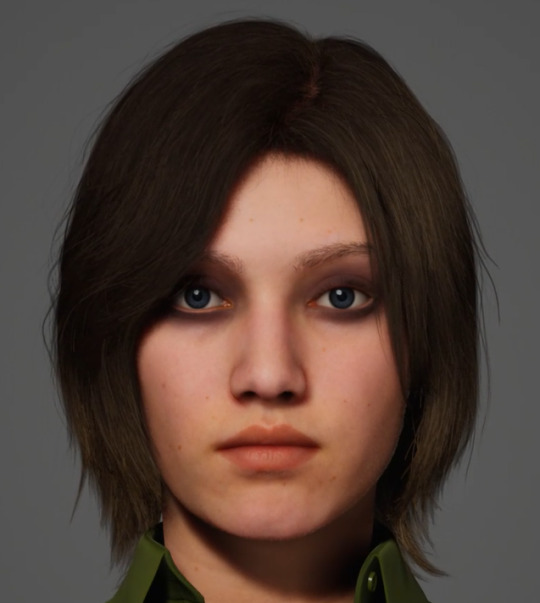



Yo guys, it's been a time I don't post anything related to Metahuman, and in case you don't know what this is, is a program of Unreal Engine 5 where you create models called Metahumans, they're used for animation or even for game creation.
There is a free site so you can test it, but it's kinda heavy 😅 but I recommend a lot
#resident evil#biohazard#resident evil oc#biohazard oc#oc#original character#ana valentine redfield#resident evil ana#metahuman#unreal engine#fanmade#3D software#do not steal
21 notes
·
View notes
Text





Some 3D sweets i modelled using nomad sculpt and procreate!
Matcha cake and cherry pie designed by @/miyabau on tumblr
#3D art#3D#3D sweets#nomad sculpt#nomad#procreate#3D software#sweets#cake#matcha cake#matcha#cupcake#cherries#cherry#cream puff#cherry pie#pie
15 notes
·
View notes
Text
follow me for more unhinged software takes
#animation#blender#claymation#b3d#blender 3d#digital art#tumblr memes#zbrush#maya#substance painter#ue5#3d software
7 notes
·
View notes
Text



So my dnd brain rot lead to me learning 3d sculpting? Pretty much last weekend I decided I wanted to try and make a little model for Zyris, so I could draw his horns more consistently and it turned out…. Ahh not great and very cursed (first one). These are my models one week out and I’ve found a new obsession?
There’s 7 days difference between the first Zyris model and the second (which is still a work in progress)
Also posting the Bugbear I made because I’m really proud of it! It’s another players character from the dnd campaign I’m in :) I’m slowly learning more and more, and I think I’m going to try moving to a computer 3d software next! These are all made on my iPad!
Ahhh thank you for reading my rambling?
#illustration#character design#digital art#3d art#3d artwork#3d sculpting#3d software#tiefling#bugbear#oc#original character
3 notes
·
View notes
Text
Please help me answer some questions about 3D artists' software!
Hey, everyone! I am a second-year student who has to do research about the usage of 3D Software in the game industry. I wondered if someone who works in the industry (Indie or not) could help me by answering some of my questions. The questions mainly revolve around 3D-art.
Which software is used?
For what is this software used for specifically?
How much do you make use of this software?
Why do you use your chosen software, instead of comparable software? (For example, why use Maya over Blender?)
Which software is the most important to learn if someone wants to enter the industry as a 3D-artist?
Thx in advance!
#video games#3d art#3d artist#3d artwork#game design#game development#gamedev#indiegamedev#indie games#indie dev#software#3d software
13 notes
·
View notes
Text
This is definitely stupid, but the only 3D design software I've ever been able to grasp is Roblox Studio. You have a basic move gizmo, you can edit how many game engine units you scale/move things by and how many degrees you rotate by, and you can spawn in, merge, and slice bits off of basic shapes. You can spawn in a little dummy of the player model for scale reference. Simple. No bloat. No five nested dropdown menus with twenty options each required to do something incredibly basic. It's literally the only software I've ever been able to grasp and make maps in. And like, I get that it's because it's designed for use by literal children, but. What's stopping Blender or Blockbench or whatever from being more like this. Basic tasks like "altering the length of a rectangle" or "spawning in a cube" should be simple and intuitive and take one, maybe two clicks. One of my deepest desires is a move gizmo mod for the Fallout 4 settlement system. Like. Why shun the move gizmo it's literally perfect.
#3d software#3d design#3d modelling'#roblox studio#roblox#blender#fallout 4#fallout 4 creation kit#fallout 4 settlements
5 notes
·
View notes
Text
haven't tried it myself yet but womp is a browser based 3d software.
9 notes
·
View notes
Photo
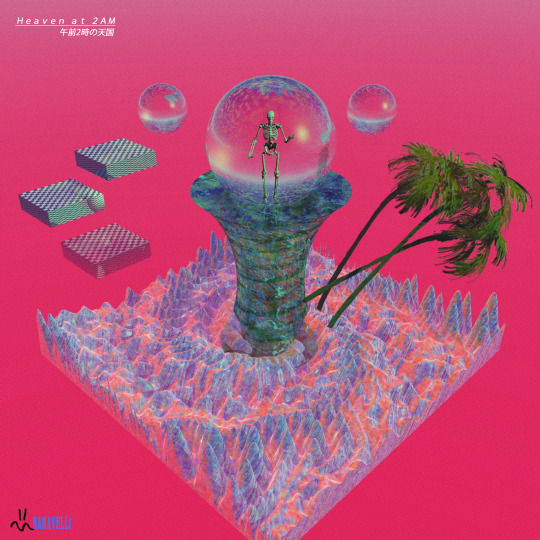
HEAVEN AT 2AM out now on YouTube and Bandcamp 🖤 (Art + music by me)
#cgi#bryce 3d#bryce#3d software#90s#weirdcore#vaporewave#Dreamcore#dreamcast#80s aesthetic#90s aesthetic#liminal spaces#early CGI#2000s core#y2k#aesthetically
16 notes
·
View notes
Text
I post this any time news about Adobe being Shit turns up.
Alternatives to Adobe Software:
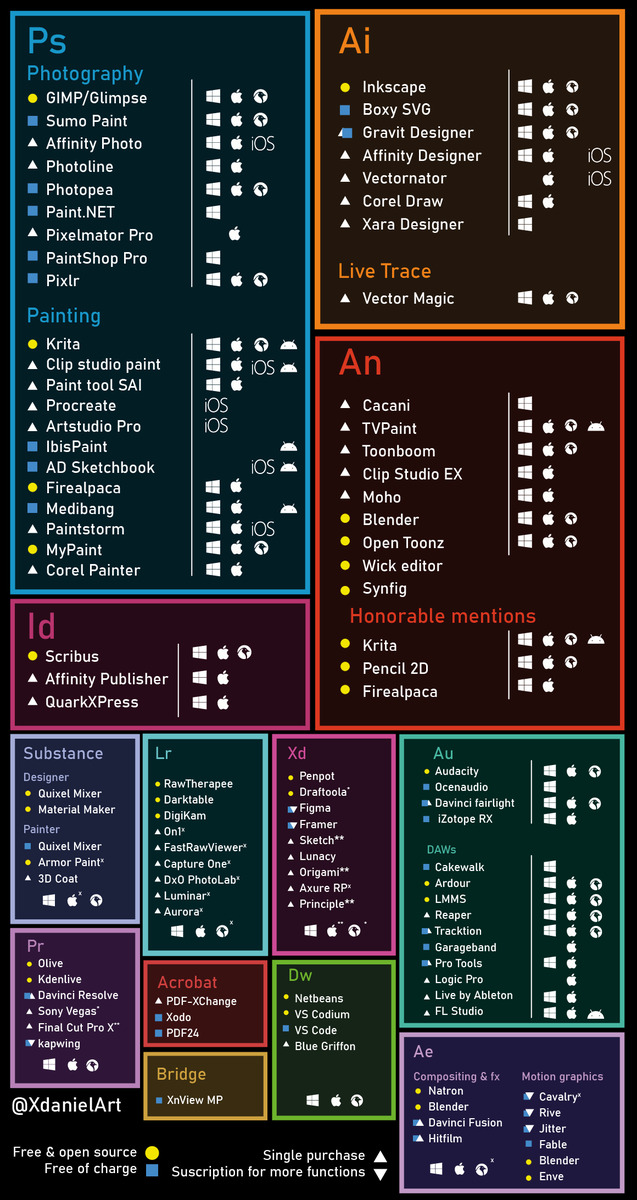
Credit to XdanielArt for making this image. Their Original Post
The free version of Davinci Resolve + Fusion and Fairlight (Video Effects and Audio), Blender (3D + 2D animation), and Gimp (graphical software) collectively replace most of Adobe's software and arguably out performs them. Blender has also substantially improved Greasepaint to the point you can use it as a dedicated 2D art application. The paid version of Resolve is also a single time purchase.
Sunken Cost Fallacy will not help you with Adobe. There are better options available and most of them don't cost anything. The cost of using Adobe software is egregious and their DRM is blatantly designed in bad faith. It's gotten so bad that the Film Industry has started abandoning its use in favour of the listed alternatives above.
#adobe#adobe alternative#adobe alternatives#creative software#art#digital software#daw#video editing software#3d software#2d software#alternative software#free software#davinci resolve#blender#gimp#krita#paint.net#davinci fusion#davinci fairlight#toon boom harmony#ToonBoom
100K notes
·
View notes
Text

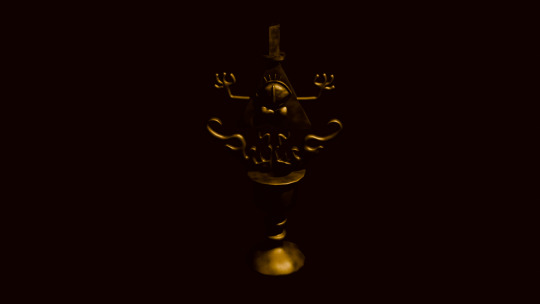
More blender models 🫰
#gravity falls#stanford pines#blender#3d software#3d model#fanart#texture#billford#animation#artists on tumblr#bill cipher
47 notes
·
View notes
Note
I'm teaching myself to use Blender the 3d software and it's a little hard
Sir Anon
Oh I bet it is! I’ve seen the program. It’s pretty cool! Good luck, Sir Anon. I bet you can figure it out. You’re pretty clever. And good for you for teaching yourself!

1 note
·
View note
Text
I hate that thing Blender does where selecting or deselecting things counts as a step, like if I'm absent-mindedly selecting and deselecting stuff it takes up a bunch of undos.
0 notes
Text
Google SketchUp Pro 7 is the 3D modelling software which helps to allow users to create, modify and share those 3D models. Google SketchUp Pro 7 was released in 2008 and is the 7th major version of the Google SketchUp Pro software. This version has been designed with a user-friendly feature. This software is accessible to all users of all skill levels such as graphic designers, engineers, game developers, and architects.
A variety of new features and improvements has been included in Google SketchUp Pro 7 which helps to increase support for the materials and textures as well as helps to improve the rendering capabilities. The new interface has been also included in the Google SketchUp Pro 7 which helps to streamline the workflow and enables the users to create and edit 3D models more easily. This is the most powerful and versatile 3D modelling software which is ideal for game developers, engineers, graphic designers and architects as it offers a wide range of 3D design features.
The system requirement for Google SketchUp Pro 7
➢ 512 MB RAM is required. In addition, 80 MB of available hard-disk space is also needed. ➢ A 3D-class video card along with 128 MB of memory or higher is also required. ➢ A 1 GHz Intel Pentium 4 processor is needed for Google SketchUp Pro 7 ➢ Windows XP or Mac OS X 10.4 is required.
Top features of Google SketchUp Pro 7
Drawing tools
There is a new set of drawing tools has been included in the Google SketchUp Pro 7. This drawing tool includes the Push/Pull tool which helps to allow the users to extrude the shapes and surfaces and thus can create 3D design objects.
Read more
0 notes
Text
oops my maya file is brokey 🤷♀️
#stay toxic#animation#blender#claymation#b3d#blender 3d#digital art#tumblr memes#meme#maya#3d software
6 notes
·
View notes