#3d max free models
Explore tagged Tumblr posts
Text

Software training programs for Architects & Interior Designers. 3DS Max training program Duration-45 days ✅3D Modelling ✅Interior and Exterior Design ✅Materials & Lights ✅Rendering & Animation ✅Professional course curriculum Book your free demo session now. caddcrafter.com
#3DS Max training program#Duration-45 days#✅3D Modelling#✅Interior and Exterior Design#✅Materials & Lights#✅Rendering & Animation#✅Professional course curriculum#Book your free demo session now.#autocadtraining#caddcrafter#interiordesigner#architect#architettura#homedesign#officedesign#spacedesign#interiorarchitect#houseaddictive#buildingdesign#exteriordesign#interiordesigners#3dsmaxvray#facadedesign#exteriorhome#homearchitecture#3dmodeling#interiorrendering#exteriorrendering#56m
3 notes
·
View notes
Text
streaming work on my Lore model in 3ds max in my trek discord if anyone wants to come see & hang out, hi! :-)

this is my main current project so ill be streaming more or less the whole process so if u miss this one there'll be others - ill prolly just reblog this post whenever i stream
24 notes
·
View notes
Text
Here's my review on Metaphor: Refantazio after being 5h in and not quite done with the demo:
First let me say if you're on the fence about getting this game or not, try the demo. It's available on Steam, PS, and Xbox. It's free. It's ~5h, more or less depending on how much you want to play around with it. The save data can carry over if you decide to buy the game. See if it's fun for you. I talk about performance and graphics on my PC, but see how it works on your system too.
And with that, on to my review.
Graphics & Performance:
I saw a lot of Steam reviews saying they were having a lot of performance issues with the game, even on high-end computers. I didn't really experience anything like that. There was one scene really early in the demo, like an intro narrator bit where it was panning over a map and for some reason that did have some dropped frames and stuttering, but it was only for those 5 seconds and I haven't had a repeat since. I did max the graphics settings and uncap the frames and still had no issues.
I should also say, I don't have a super high-end computer. However, my computer is still pretty nice so maybe on much lower end PCs there would be some issues. I tried min settings as well and honestly didn't see too much of a difference in quality. If you did need to run it in lower graphics, it would still look fantastic.
And it DOES look fantastic. I've noticed there is a lot of different art styles going on. There are animated cutscenes just like in persona where you kind of just watch an anime. There are gameplay cutscenes, where you are watching the 3D characters models in their scene. I noticed the surroundings take on the same level and detail as the characters in these scenes. Then you have the gameplay graphics, which have an almost stylized sort of living painting feel to them.
You'd think having that many styles going on would be chaotic and immersion ruining but honestly it's kind of seamless.
Gameplay:
As is typical of an Atlus game, I'm only just barely getting out of the tutorial, even being 5 hours in. Now that I'm kind of getting into the flow of combat, I genuinely really like it. I wasn't sure how I was going to like a combat system so different from their current IPs (what do you mean there is no demons??) But overall I think they've managed to keep the spirit of their games alive and well while still trying something new for them. I also love that they stuck with the P5R system of being able to kill enemies lower than you without having to go through the whole turn based process, but also made it slightly more involved. They're really leaned into the hybrid action/turn-based gameplay and it's very satisfying.
Archetypes hold the spirit of personas or demons in that you can level them up and build them to suit your characters, but they come with the advantage of your entire party getting to mix and match. Also like personas, you strengthen and enhance them more through social bonds. Thus far in the demo I've gotten as far as unlocking them so I'm not really sure how ranking them plays out quite yet.
By far my favorite part of the game play right now is that if your protagonist dies, it's NOT game over. In fact as long as you have 1 party member standing, the show will go on. Also at the end of the fight your dead characters will revive (with 1hp) and still gain all the xp from the fight.
Some really cool bits that I personally think make the game more fun and challenging: there are many different status effects, but they are divided into 2 categories, physical and mental. Mental status effects expire after the battle, but physical status effects persist. It's a cool little blend of old JRPG punishment with new age JRPG simplicity. (Ask me how I feel about it later when I'm suffering.) Also turn icons, like in SMT, are back. They work relatively the same, which I've always found to be fun, but does make the game a little more challenging. And finally, there is auto-battling if you want to engage it. It will repeat the actions you used prior to engaging it, so if you have a flow going, it does make that kind if easier.
My complaints so far are: for the first few battle areas, your party members are on auto. It's not really fun, and frankly their AI is bad. It's not a long time, but it's more than I liked to see. Also enemies can spawn in right in front of, next to, or behind you where they were not before. This makes it harder (impossible if youre me) to avoid getting ambushed, and honestly feels counterintuitive for a game that's primary gameplay design is strategicly deciding when to attack and when to engage in turn-based combat.
Story:
I am 5 hours in, which in the terms of Atlus games is like, .5%. So I can't really tell you a ton about the story yet. I can say it's interesting. The whole concept is something so fresh for Atlus, and I am eager to know more about the story, the world, the different races, the humans, everything. They have built a solid foundation I absolutely want to see the completion of.
And the characters? I would die for them. Atlus has proven they can write characters with strong bonds and beautiful friendships that will make me go absolutely feral and I can already tell this is where these characters are going as well. I cannot wait. Plus the character designing in this game is above and beyond.
In conclusion, this game has so much potential and promise. I can already tell it's going to be an experience to play though (in a positive way). It's doing a lot that feels very new for Atlus, while remaining true to their current franchises and what makes them so good. I had my doubts about their releasing a brand new IP for their 35th anniversary, but honestly this is perfect. This game pays homage to what already makes their games so good while also showcasing a broad future.
Oh and the soundtrack is absolutely insane. It's Shoji Meguro so of course it's great but I'd be remiss not to mention it anyway.
#metaphor refantazio#game review#long post#if you see typos#sorry my eyes hurt#if you have any questions or wanna just talk about it hit me up
12 notes
·
View notes
Note
Hello friend! I just wanted to start by saying I absolutely adore your CC - you have nailed the maxis style perfectly! Do you mind sharing how you learnt to make CC? If you have any good tutorials, perhaps you could link them? Tysm! <3
Hi! Thank you so much! For creating cc you have to be familiar with a 3D sofware such as Blender, Maya, 3D Studio Max. For making the objects you can find tutorials for these softwares on Youtube. I personally use Blender because it's free but has a lot of features. For putting it together and to be able to put your 3D meshes into the game you'll need Sims 4 Studio. You can download it from their forum and everything I know (which isn't a whole lot but I'm still learning) about Sims 4 Studio is from their forum. Honestly if you have a problem you face you search for it there and someone probably have already answered it. So all in all, if you have experience in 3D modeling you can start with these tutorials here: https://sims4studio.com/thread/662/index-studio-tutorials-online-manual Hope you start it! Let me know how it goes or if you need any help!
7 notes
·
View notes
Text
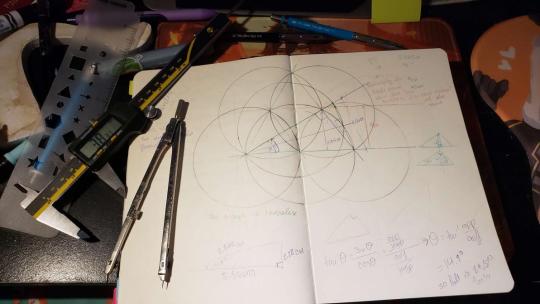
October 3, 2023
HEY STUDYBLR IM LOSING MY GOB!!! Okay so listen, I have a sculpture class this semester where I'm working on this automaton of a hand, rapping its fingers impatiently. I'm using a cam and follower system to create some simple up and down motion.
And I know how high the difference between the low and high points of the cam are, and i know how long the follower is across so that it sits on the cam, but is pinned on a rod over the side. BUT, i needed to know what angle the follower would be at max height, and like.... I had NO IDEA how to find that, or whether it would make a right triangle or not, so my solution?
Castle math. This is like, medieval math. This is what made free masons free. Fucking circles. I was given my great grandmother's drafting set after she passed. She used these to draft the streets for the city I grew up in, these things went through WWII, like they are good. And I treasure them, but this literally let me make circles of Diameter "follower length" and from that and some vague understanding of relationship between triangles and circles, and knowing that this is even possible because of YouTube and a frikken Professor Layton puzzel from eons before, I just kind of sit and do this???
I'm still losing my nut over this. I mean I knew academically that this worked. This was how math was done before calculus. All math was Geometry - rooted in real, discrete shapes - but its completely different doing this yourself. And like, I learned some things about the numbers and how they related to each other that explains an error I was having where at some point the follower touches the cam in a place I didn't intend it to. So now I think I can tune the cams to better suit the distances I have!!!
There's so much here, and I'm really glad I did this this way. My best friend mentioned that this is basically was CAD programs do and I.... hadn't even considered using CAD (ya know, like I was trained to), because I'm 3d modeling this, but not in a really complicated 3d modeling program, so I need to know the numbers myself. But like... this is witchcraft?!?!?!??? This is some arcane fucking math.
#mathblr#gradblr#my big mouth#phdblr#studyblr#im losing my shit#this is arcane geometry#this is what the carbuncles are made of#cheshire castle log
30 notes
·
View notes
Text

Welcome to The Amazing Digital Circus Dev Team :) an AU where the characters get a happy ending and escape, then band together to fix the issues with the game
(AU Explanation below)
Where did the Circus come from?
It was a passion project made by Kinger because he had literally nothing else to do with his life. He decided to put his computer science skills to good use and began to create the game.
Unfortunately, the company that hired him gave him a very small budget and was constantly cutting corners. This led to his team only having about 4 people max (including Ragatha).
Stressful times. Surely nothing will go wrong in development.
Why are they trying to fix the game?
Who knows?* Maybe they’re trying to stop people from getting trapped. Maybe they genuinely feel bad wasting such an interesting concept of a game and are dedicated to restoring it to its former glory. Maybe they’re being paid.
Who does what on the team?
Kinger and Ragatha took up their old roles from the original team, Lead Programmer and Music Designer/Director respectively. Ragatha passed down the character concept role to Gangle.
Jax was chosen to be a tester and is given free rein to try and break the game in as many ways as possible. She bugs it out, she hacks it, everything. That way, the others can see what’s wrong and how to fix it.
Gangle became a writer for some of the challenges and NPCs, though the AI that was implemented does a good job at characters already. She also became the Character Concept Artist. She mostly draws cutesy and attractive anime characters, but she’s created some concerningly in depth monsters and other creatures.
Zooble became a background artist and is working on 3D modeling. Thankfully, the game was made in the 90s, so the backgrounds and stuff are very simplistic. No need for individual leaves on trees. Yet. They’re also working with Caine’s AI, though they complain a lot about having to essentially “babysit him”.
Pomni controls the budget and ensures that the team doesn’t get too crazy with spending. She’s taking some basic programming classes so she can try and contribute to the actual game making process. She was also put in charge of helping the others adjust to modern society. Coming from different decades, there’s been a lot to explain.
*I know. I know why.
#the amazing digital circus#my art#tadc au#tadcdt#the amazing digital circus: dev team#not gonna tag individual characters as I am already a little embarrassed putting my au into the main tags#not that I think it’s bad. it’s just self indulgent and I feel that my love for happy endings and slice of life stories contrasts too much#with the show’s dark themes#obviously there will be mental breakdowns. it’s not tadc without them. but for now it’s wholesome#ANYWAY! I hope you guys like the au! I’ve been so excited about this for a while and finally decided to post about it
4 notes
·
View notes
Text
Regarding my Max 3D model (latest and/or final update)

For specifics I only need to make his shapekeys and clean up then get him ready for sketchfab and/or unity. Please remember this model was for free, for fun, and for myself (posting online was mainly a treat and for my portfolio or experience).
11 notes
·
View notes
Note
Do you have any recommendations for character modeling in blender?
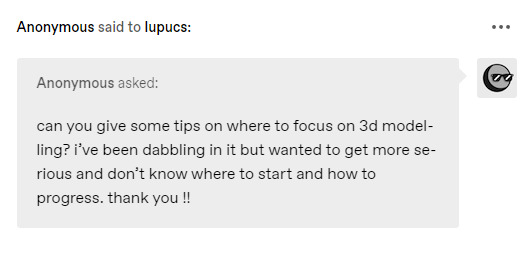
Ooh boy I never know how to respond to questions like that, but I'm gonna try my best and list some stuff which helped me personally, so hopefully this will be helpful to you guys too.
A lot of what im gonna say is probably gonna sound really generic but generally speaking just watching one tutorial series and calling it a day isn't gonna cut it.
Something that helped me a whole lot was having a clear goal in mind (like I remember the first thing I wanted to do was translate my OCs in 3D). Picking something I was invested in is what pushed me to do my own research (and now its Deltarune fan animations lol). Knowing how to maintain motivation and going in with the right mindset is the most important thing imo.
I use Blender for my 3D work, which is free and open source. I personally prefer it over paid software like Maya or 3dsMax, especially for modeling and sculpting (I remember I had to use Max and Maya for a while but overall it was a pretty agonizing experience to be honest, so I switched back to Blender, which just feels a whole lot easier to use for me personally lol, but really at the end of the day just pick the software you want. This is just my personal preference). If you have a potato laptop like me, I definitely advise you to use Blender tho as it is very lightweight compared to other 3D programs, plus it can do the same things and then some. Not to mention there are way more free resources on Blender stuff so it's easier to get access to the info you need. Anyways Blender-simping over, moving on!
Tutorials are always a great idea, but you're also gonna have to learn how to do problem-solving. 3D can be a really technical and rigid medium, so being patient and knowing how to do independent learning is very important. Take a look at box-modeling, sculpting, texturing and procedural shading. Unfortunately that's gonna involve a lot of annoying situations and moments of immeasurable pain, but once you're more familiar with how things work, it's super fun and rewarding!
Don't forget to have fun and experiment! It's easy to get lost and overwhelmed by the technical aspects of 3D but it's important to just let go and make silly things. Also talking to other 3d artists with similar interests helps a ton, especially more experienced ones but I am aware not everyone has access to that (plus not everyone might want that, esp when you're an introvert like me haha!)
If you gotta sell your soul to a corporation then focusing on one particular subset is gonna be useful for animation jobs, as this is what most studios want. Some artists might like specializing into just one area, and that's totally fine but for me who prefers to be a generalist, it just kinda ruins my joy for 3D to restrict myself to just one part of it. Plus if you enjoy doing what you do, you tend to learn a lot faster anyway.
This might be a bit of an uncommon take, but one of the most stifling pieces of advice I have received from industry 3D artists is to only focus on one thing (as in, only skill up your UV-unwrapping, or only do rigging, only do hard-surface modeling, only do organic environment modeling and so on). NUH-UH! Just do what you want fam. Make the spoingle-boingles pet cats. Focus on the things you like. Make barney the dinosaur destroy the whole set. Model, rig and animate them if you want. Really, just have fun. Obviously you gotta do some self-checks and see where you need to improve, and where your strengths and weaknesses are, and focusing on those areas can be very helpful. Just make sure you're having a good time doing it, and don't be too harsh on yourself. Definitely take a break if you're overwhelmed.
You don't have to be able to draw to be good at character modeling but making turnaround sketches helps me a whole lot whenever I make 3D characters. Knowing how to draw will also benefit your sense of design and shapes, as you can use your drawing skills for texturing and adding your own flair to your models.
Another thing I would do is look at other people's 3D models and study the topology and the way they model things. This also helps a lot with motivation. Obviously you don't wanna copy, just study the way other people model things and see what other talented artists come up with! There are a bunch of free Blender rigs you can download and study on your own, not to mention useful videos and streams on YouTube. The Rain and Snow rigs are pretty awesome. Some of this stuff is behind a paywall but I recommend checking out the free resources of the "Settlers" project for highly cartoony modeling and rigging (this playlist is very useful, I didn't watch all of it but some parts have been pretty inspirational to me). Also just following 3D artists you like and looking at their art for inspiration will help you stay motivated.
Hope this is useful!
#lupucs chats#anon#ask#text#character modeling#i hope this was useful because im always kinda at a loss with questions like these
44 notes
·
View notes
Text
Explore High-Quality 3D Models and Textures on Relebook
For 3D artists, designers, and hobbyists, finding top-notch resources to elevate creative projects can be a challenge. Relebook stands out as a platform offering a wide selection of 3D models and textures, with some available for free and others requiring payment.
A Wide Range of 3D Models

Even the paid models are worth considering, given their high quality and the convenience of finding everything in one place. These models are compatible with popular software like Blender, Maya, and 3ds Max, ensuring smooth integration into your workflow.
High-Quality Textures to Enhance Your Projects

All textures on Relebook are high-resolution, providing incredible detail and realism for your projects. This variety ensures that you’ll always have the right texture for your needs, no matter the size of the project.
Why Choose Relebook?
Variety of Options: While some models and textures are free, others come with a cost. This mix gives you flexibility based on your needs and budget.
High-Quality Assets: Whether free or paid, all assets are carefully crafted to suit both beginners and professionals.
User-Friendly: The website is easy to navigate, with clear categories to help you find exactly what you’re looking for.
Software Compatibility: All models and textures are designed to work well with major software like Blender, Maya, and 3ds Max.

Conclusion
If you’re in need of high-quality 3D assets, Relebook.com is definitely worth checking out. With a great mix of free and paid models and textures, it’s a valuable resource for artists of all levels. Whether you’re just starting out or working on a professional project, you’ll find the right tools to bring your ideas to life. Visit Relebook today at www.relebook.com and explore the amazing resources available.
2 notes
·
View notes
Text
3ds Max Models: Unlocking Your Creativity in 3D Design
Are you ready to dive into the world of 3D modeling? Autodesk 3ds Max is an exceptional tool that empowers artists and designers to create stunning, detailed 3D models that bring ideas to life. Whether you're looking for free 3D models, 3ds Max files, or want to convert Max to OBJ, 3ds Max has you covered. In this blog post, we'll explore the benefits of using 3ds Max models, tips for beginners, and how to stand out in the competitive industry.
Why Choose 3ds Max for Your Modeling Projects?
Versatility and Power
3ds Max is renowned for its versatility. Whether you're creating architectural visualizations, character models, 3D furniture models, or intricate product designs, its robust features cater to every need. The software offers a vast library of tools, including polygon modeling, spline-based modeling, and parametric design, allowing you to work in a way that suits your style. With 3ds Max, you can create low-poly models for game assets or high-poly, detailed models for renderings and animation.
High-Quality Output
One of the standout features of 3ds Max is its ability to produce high-quality renders. With advanced lighting, shading options, and PBR materials, your 3D models can achieve photorealistic results that captivate audiences. This quality is essential when presenting your work to clients or showcasing it in portfolios. 3ds Max also supports a wide range of file formats, making it easy to import and export your 3D assets for use in other 3D applications.
Tips for Creating Impressive 3ds Max Models
Start with Simple Shapes
As a beginner, focus on creating basic shapes. Understanding how to manipulate primitives will build your foundation for more complex 3D models. Experiment with the intuitive 3ds Max interface to get a feel for the tools and workflow.
Utilize Reference Images
Gather reference images for your models. This practice helps maintain accuracy and proportion, ensuring your creations look realistic. You can find free 3D models on sites like Free3D.com, CGTrader, and TurboSquid to use as references or starting points.
Experiment with Texturing
Textures can dramatically enhance the appearance of your models. Spend time learning about UV mapping and material settings to add depth and detail. The PBR 1884 Pack on Free3D.com offers a great collection of high-quality PBR materials to experiment with.
Leverage the Community
Join online forums and communities dedicated to 3ds Max. Engaging with other users can provide valuable insights, tips, and inspiration. You can also find free 3ds Max models, 3ds Max files, and modeling services shared by the community.
Standing Out in the Industry
In today's competitive market, having exceptional skills is crucial. Here's how you can differentiate yourself:
Build a Diverse Portfolio
Showcase a range of 3D models that highlight your versatility. Include different styles, techniques, and types of projects like 3D furniture models, animated models, game assets, and 3D scenes. A well-rounded portfolio can attract potential clients and employers. Consider the poly count and optimize your models for their intended use.
Stay Updated with Trends
The 3D design industry is constantly evolving. Keep an eye on emerging trends, tools, and techniques. Participating in workshops and online courses can keep your skills sharp and relevant. Stay up to date with the latest features in 3ds Max and explore new file formats and 3D applications.
Network and Collaborate
Connect with other professionals in the field. Collaborating on projects can lead to new opportunities and insights, helping you grow as a designer. Engage with the 3ds Max community, share your work, and learn from others to expand your knowledge and network.
Conclusion
Embarking on your journey with 3ds Max models can be incredibly rewarding. The software offers countless possibilities for creativity and expression. Whether you're looking for free 3D models, 3ds Max files, or want to convert Max to OBJ, 3ds Max has the tools you need. By honing your skills, embracing new techniques, and building a strong portfolio, you can stand out in the industry and make your mark in the world of 3D design.
Ready to unleash your creativity? Start exploring 3ds Max today and watch as your ideas come to life! Download 3ds Max and access a wealth of free 3D models, 3ds Max files, and resources to kickstart your 3D modeling journey.
2 notes
·
View notes
Note
I read a post of yours before about the lack of knowledge of eroticity in ben10 fandom. you know what? You are right.
But in my defense I am from another continent in the Pizza-Mandolino country.
Okay, you know what? Fuck it, let's do this. Prepare for a VERY long, VERY biased rant about erotic works and sexuality that is entirely based on my own personal thoughts/experiences and nothing else.
Please feel free to stop reading at any time if it begins to make you uncomfortable.

Let's preface this by saying that I masturbate to fan creations. I'm an adult, I'm into kinky freak shit, I'm not going to pretend that I have a pure, intellectual reason for being passionate about smut, okay? Okay.
The Ben 10 fandom has some of the most boring, tepid, vanilla smut I've seen in a fandom in a while, which is saying a lot. I've seen more emotional and kinky shit from Miraculous Ladybug fans.
And that's fine, I guess, if that's what you get off to. I'm not here to kink shame. I just think it's a tragedy for a show like Ben 10 to give us so many different alien species and character dynamics, and then when I scroll through the fandom tag on Twitter or Rule 34, all I get is big tits, ten-year-old Gwen with a hyper-inflated ass, and footjobs.
For fuck's sake, the Ben 10 NSFW community looks like a DeviantArt gallery for The Loud House, and it sucks.
Maybe being a Homestuck fan in my teenage years spoiled me. High school is about the time when people start to really dive into their fetishes, and I was fortunate enough to be in a fandom that was absolutely drowning in sodden alien pussy, tentacle cocks, and hate sex.
I don't just mean the tentabulges were nice, though. Homestuck smut has horn play, pheromones, different anatomy headcanons, monsterfucking, fighting that dissolves into sex, and some of the most tooth-rottingly tender sex scenes ever put to the screen.
I've read a fic where Dave got eggs unwittingly shoved up his ass by an alien beast five times his size, and it drugged him with a natural aphrodisiac so that he enjoyed it. I've read a bodyswap DaveKat fic that was so filled with self-hatred and mutual loathing that it looped all the way around into being incredibly intimate and overflowing with trust. I've seen fanart of mind control, wing play, micro/macro, milking, and quite a few different art pieces that make creative use of God Tier immortality for some guro corpse-fucking. Hell, I've seen kinks that I didn't even know were a thing thanks to Homestuck.
And what does the Ben 10 fandom give me? Ben and Gwen having missionary sex. Again. I'm used to full-course meals, and now that I've switched my primary fandoms, I'm starving!
I have nothing against incest ships. I actually love them. I can't get off to porn if nothing illegal is going on, y'know? But it's become painfully obvious to me that the queer folks who drew Dave finger-fucking Dirk's decapitated neck stump are not AT ALL the same as the cishet men who are making 3D models of Gwen's bone-dry loli pussy.
It's sort of infuriating to me, personally, that the Ben 10 erotica scene is filled to the brim with people who are still salivating over the same version of Gwen that gave them their first boner twenty years ago, and who can't get off to Vulpimancers unless it's a female one with huge tits.
You know the Chaquetrix trend that started over on Twitter? It encapsulates everything I hate about current-day Ben 10 smut. It's awful. It's so painfully boring.
These fucking cretins took the concept of alien-fucking and made it BORING! It's infuriating!
I went through old-school Ben 10 smut on Rule 34. I'm talking porn that's probably older than some of the newbies in this fandom. I immediately found Grandpa Max with his hairy cock out (bear representation, fat, hairy belly and all!), Four Arms with two dicks, Grandma Verdona fucking Gwen with her hair tendrils, and Myaxx with a squid pussy that's lined with razor-sharp barbs.
So I know it's not impossible. Freaks and weirdos clearly used to populate this fandom! I have no idea what changed, where they went, who hurt them... But it deeply saddens me.
If I scroll through the Ben 10 tag on Twitter right now, I can find Grey Matter with tits, a mockery of female "Brainstorm" that's just a normal, human woman with orange skin and pointed fingers, straight people having vanilla sex (ALWAYS with ten-year-old Ben), and foot fetish posts, of course.
It fucking sucks. It really does. Where is Zs'Skayr putting his tendrils to good use? Where is Way Big fingering someone? A Vulpimancer eating someone out with their insane tongues? Ultimate Kevin having some freaky nasty sex with Gwen?
Where is the creativity?
I'm not even asking for good characterization and interesting dynamics! Just anything other than the same old shit I can find on the front page of DeviantArt. The intimacy of Kevin and Ben trusting each other enough to sleep together. The hunger of Elena wanting to consume the only thing she loves. The sheer anger that might push someone like Albedo into a fervent kiss. Anything at all!
For the love of fucking God, this fandom is so disgustingly milquetoast. If you're a freak, I'm begging you to watch this fucking show. Please. For my own sanity.
#ben 10#ask#anonymous#fandom wank#fandom culture#nsft text#pro kink#proship#pro fiction#i do think this is actually tragic#fandom is better when it's weird#also if anyone wants links feel free to dm me
8 notes
·
View notes
Text
List of Sonic Boom: Rise of Lyric artists I could find on Artstation
Made the list on discord but figured this might be of more use here ! + added the softwares they worked in when listed, if it helps anyone ?
3D artists :
Martin Ocejo [ CRYENGINE, ZBrush, not sure of the rest ] Their gallery is absolutely FILLED with RoL stuff. If you're only gonna check out one link on this list, check this one out, they even have a post with free ZBrush brushes !
Mick Jundt [ Maya, CRYENGINE, Photoshop, ZBrush ]
Christian Davis [ Photoshop ]
Niles Tucker
Kyle Bromley
Sunghye Yoon [ Maya, 3ds Max, Photoshop, ZBrush ], mostly props
2D artists ( not including texture art here ) :
Nicolas Weis [ Photoshop ], environmental concept art ( BANGER, definitely check this out )
Sylvain Deboissy [ Sketchbook Pro ], character design for both the game and the TV show
Not directly related to Rise of Lyric :
Jason Lin, environmental concept art for Fire and Ice
Risal Prakasa, 3D character models for s2 of the TV show
Definitely please add to this post or @ me if you find any more Sonic Boom devs ! And also this is all Artstation, but you can add other platforms too !
#sonic boom#sonic boom rise of lyric#sonic the hedgehog#sonic fandom#quite the random post i know but hey#i had the list already#figured it wouldn't hurt to post it#i myself found it super cool to peruse all this stuff#really is depressing how much these people got screwed over and ragged on with this project#teka talk
14 notes
·
View notes
Note
what’s the tool you use to model your drawings? the one you used when you drew that guy with all the hands? also if it costs money, do you know of any alternatives that are free?
it's a phone app called magic poser, Ive used the android version for like 3?yrs. Which is important to note bc as like, a loyalty perk, when they switched over to the new monetization system last month I got the mid tier pay-once option for free and am currently in my free trial for the max tier monthly subscription option. if you want more info/examples you can check out my poser blog @grey-fuckers-unlimited since I have a few posts over there about all the features and user experience and what not.
I know blender, and design doll are other free options for the PC, and if you or someone youre buddies with have a school email you can get Maya for free. but I don't know of any other free app based posers that are like. worth your time to check out.
(there's other purpose posers on the PC I just mostly use 3d design software bc like. Already knew how to use it and can download/make an infinite number of models. why not)
#csp comes with a poser i think?#but you have to get your hands on clip studio and idk how easy/hard it is to pirate or how much it costs#anyways how far did you scroll? that would have been from the like. 3 times I drew Nekodah and his cancer god#and j haven't done this in a While bc tunglr doesn't like that much gore to be happening
11 notes
·
View notes
Note
Thanks for the 3d printer advice, I did as you said (getting an auto levelling sensor) and have not had any issues past the initial setup.
I was just wondering, what modelling software do you use?
Blender is free, though the learning curve can be a bit much since it's not the most intuitive design in a lot of ways. Learn some tutorials on it if you're not familiar with it already - I had the benefit of using 3DS Max years ago to know SOME basics, but it's still a different sort of program.
17 notes
·
View notes
Text
︵︵୨୧ PINNED POST ୨୧︵︵
Gonna make this short and simple:
[edit: We post stuff that’s ~16+ rating max, so do with that what you will.]
Main fronters (lately) are Mark, Cesar, Adam, and Jonah
Bodily an adult (2002)
Alters will tag with their names (if they want to)
If you want to see our cool and pawsome vrchat/3d model-related tiktoks, you can go here: TikTok Page
We try to add subtitles when we can in our videos, and we’ll try to add good or adequate alt text to any photos we post on here.
Further links/info to where you can find other things we do are in one of the pinned posts on that page :)
Our Neocities :) (has links to our twitch, yt, etc)
@kinito-bonito <-KinitoPET blog
pronouns + emojis
VRChat groups
Official Nyandela County Spotify Playlist(tm)
Nyandela County AU/The Nyandela Catalogue
small statement on Alex Kister situation (HAS BEEN EDITED)
important post <-addresses harassment
blogs lore lol
post abt The Singing Reindeer
(more info below readmore since i dont want this to be 13 miles long -Mark📕)
———
Do not come to us asking for medical/system/relationship/etc advice, that’s not what we’re here for
We will post Mandela Catalogue and AU-related stuff here, as well as source-related posts.
We will not be seeking external sourcemates, as we have everybody we need.
However, if you wanna talk to us, go ahead- just make sure you clarify who you’re talking to.
We don’t do the “doubles dni” thing bc A) gatekeeping alters/sources isn’t something we believe in, and B) we don’t judge who you are. Just be nice lol
We block fairly freely. Don’t take it personal. Or, if you do take it personal, keep it to yourself honestly. We don’t need more bullying or harassment over misunderstandings.
Anyway, we’ll tag things as necessary and will always put warnings for flashing lights, fast movements, and/or other possible necessary warnings.
If you have any questions or concerns, feel free to drop them in the askbox :)
ANOTHER COUPLE IMPORTANT THINGS:
1 - Playful “flirting” is okay(as long as you’re of-age), but don’t try to date us. We don’t date outside of our system anymore bc of repeated trauma 🙃
edit: above boundary made more clear
2 - We will talk about trauma and possibly-triggering and/or dark topics. If that isn’t your cup of tea, the back button/door is right there.
3 - Don’t tell us what we can and can’t do. We likely don’t know you, so your opinion isn’t going to be held to the same value as someone we do know.
I think that’s everything for now… Thanks for reading. I hope you enjoy our blog~
-(Alt) Cesar🥀
#the mandela catalogue#introduction#pinned post#plurality#og#sorry if this comes off as mean but if you cant tell we’ve dealt with a lot of abuse and bullshit so… -Mark📕
5 notes
·
View notes
Text
Mastering Self-Taught 3D Modeling: A Comprehensive Guide
Learning 3D modeling independently can be an immensely rewarding endeavor. Below, you'll find a step-by-step guide to embark on this creative journey successfully:
Define Your Objectives: Begin by clarifying your reasons for learning 3D modeling. Are you interested in game design, animation, architecture, or another specific application? Establishing clear goals will help you stay motivated and focused.
Select Suitable Software: Numerous 3D modeling software options are available, ranging from free to paid. Popular choices include Blender (free and open-source), Autodesk Maya, 3ds Max, Cinema 4D, and ZBrush. Choose software that aligns with your goals and budget.
Grasp the Basics: Start with the fundamentals. Familiarize yourself with the software's user interface, navigation, and basic tools. Most software packages offer introductory tutorials and documentation to facilitate your initial steps.
Access Online Courses and Tutorials: A wealth of online courses and tutorials awaits you on platforms like YouTube, Udemy, Coursera, and Khan Academy. Seek out beginner-level courses that cover the basics of 3D modeling. Follow along and practice consistently.
Regular Practice: Improvement in 3D modeling is directly linked to practice. Dedicate time to create simple objects, experiment with tools, and gradually advance to more intricate projects. Steadfast practice is key.
Study Anatomy and Reference Materials: For those interested in character modeling or organic shapes, in-depth knowledge of anatomy and reference materials is invaluable. This understanding enhances the realism of your creations.
Master Texturing and Materials: Explore texturing techniques and materials. Proficiency in applying textures, shaders, and materials to your 3D models is essential for achieving realistic renders.
Delve into Specializations: 3D modeling encompasses a wide array of specializations, such as character modeling, architectural visualization, product design, and more. Explore various areas to discover your passion.
Engage in Online Communities: Connect with fellow 3D artists and enthusiasts through forums, social media, and 3D modeling communities. Sharing your work, seeking advice, and receiving feedback can be immensely beneficial.
Develop a Portfolio: As your skills evolve, start crafting a portfolio showcasing your finest work. A well-structured portfolio is essential if you aim to pursue a career or freelance opportunities in 3D modeling.
Stay Current: The 3D modeling field is in constant flux. Stay informed about the latest trends, techniques, and software updates by following industry news, blogs, and online courses.
Consider Advanced Training: If you're committed to a career in 3D modeling, contemplate advanced training or pursuing a degree in computer graphics, animation, or a related field. Such education can broaden your horizons.
Innovate and Experiment: Dare to innovate and experiment. Push the boundaries of your creative abilities, and don't be disheartened by setbacks. Learning from your mistakes is an invaluable part of your journey.
Cultivate Patience and Perseverance: Mastering 3D modeling is a gradual process, and each individual progresses at their own pace. The key is to maintain patience, practice consistently, and persist through challenges. Remember that setbacks are a natural part of the learning process.
Recommended Article:
3D Jewelry Rendering For Online Store
Embarking on the path of self-taught 3D modeling can be challenging, but with dedication and the guidance provided above, you can make remarkable progress and achieve your artistic and career goals.
#3dfurniturerendering#3dproduct#3dproductrendering#3dproductvisualization#3dproductvideo#3danimationvideo#3dfurniturerenderingservices#3dproductanimation#3djewelryrenderingservices#3dproductrenderingservices
2 notes
·
View notes