#3 in 1 wifi router
Explore tagged Tumblr posts
Text
4G LTE Cudy Advanced LT15V
Cudy 4G LTE Advanced Cat 12 AX3000 Wi-Fi 6 Router Wi-Fi con slot SIM 1.2 Gbit/s 4G Velocità, velocità WLAN 3.0 Gbit/s 4 x 4 MIMO, OpenVPN, WireGuard, IPsec, WAN Failover, LT15E Questo e un modem router 4g LTE Wi-fi 6per connessione alla rete anche tramite SIM dati , nella confezione di vendita troviamo: router modem, alimentatore, cavo LAN e manuale installazione rapida anche in lingua…
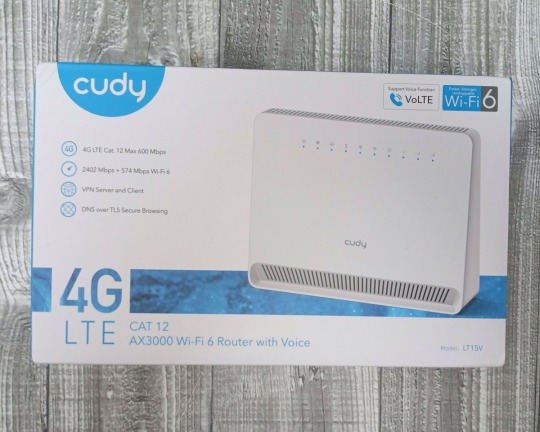
View On WordPress
#router#3 in 1 wifi router#4g best modem router#4g lte modem router#4g lte router#4g modem#4g router#4g usb modem wifi router#AX3000#best wifi router#best wifi router and modem#cudy#Cudy 4G LTE Advanced#cudy LT15V#miglior router 4g#modem#modem 4g#modem 4g lte#modem and router#modem lte#modem router#modem router lte#modem router modified 4g#router 4g#router lte#router sim 4g#test modem 4g+#unboxing modem wifi router 4g lte#usb modem#usb modem to router
0 notes
Text

SET 023
Enjoy!
BGC
Furniture/ Decor
Wall Clock
Desk 1 V1-V2
Desk 2 V1-V2
File Cabinet 1-2
Game Console 1-3 (Req. City Living)
Game Console 1-3 Deco
Painting Landscape
Painting Portrait
WIFI Modem
WIFI Router 1-2
Note: Best use with bb.moveobjects
Custom thumbnail
GIF previews were taken in-game on laptop mode
Made in 2024
Terms Of Use
DONATE
DOWNLOAD
…please consider donating. thank you for your support ♥♥♥
@maxismatchccworld @sssvitlanz @mmfinds @faaeish @ts4ccfinds @ts4wcifind
480 notes
·
View notes
Text
Apropos of nothing
If you are the techiest person in the house (and for many of you, this is not techy at all), today is a good day to build a pihole thanks to Google's new TLDs.
For the record, this straight up stopped Dad from getting computer viruses when coupled with the Ublock browser extension, so I will volunteer my time to get you set up. We will find an evening and do a Zoom call. I am serious.
Prerequisities:
Before you start, this will be way way easier if your router has a magic way to:
Set static IP addresses
Set a custom DNS server
If you can't do this, I'm not saying you're stuck, but there's some non-obvious failure modes and maybe it's time to buy a better router.

Parts:
Raspberry Pi 4B. 2GB if you just want to set and forget, 8GB if you want to do more things on this than just your pihole (Coughs in a MarioKart box) -> https://www.raspberrypi.com/products/raspberry-pi-4-model-b/
Spare USB-C charger if you don't have one already. I'm a fan of https://www.amazon.com/Argon-USB-C-Power-Supply-Switch/dp/B0919CQKQ8/ myself
A microSD card at least UHS class 3 or better. 32 is fine for just a pihole, I have a 512 in some of mine that I use for more stuff. https://www.tomshardware.com/best-picks/raspberry-pi-microsd-cards
Some method of flashing the card if you don't have one (Some come with SD to micro-SD adapters, if not a USB to SD/micro-SD adapter is about $10 off Amazon)
If you really feel like going nuts, go buy yourself an Argon case and then very very carefully never ever install the software for the fan that does nothing. The value is entirely in having a big giant brick that is self-cooling. If you want to play MarioKart, I would consider this a requirement. https://www.amazon.com/Argon-Raspberry-Aluminum-Heatsink-Supports/dp/B07WP8WC3V
Setup:
Do yourself a favor and ignore all the signs telling you to go get Raspbian and instead go grab an ISO of Ubuntu 64-bit using RPi Imager. Because Raspbian cannot be upgraded across version WHY U DO THIS
Download Rpi Imager, plug the microSD card into your computer,
Other General Purpose OS -> Ubuntu -> Ubuntu 22.04 LTS
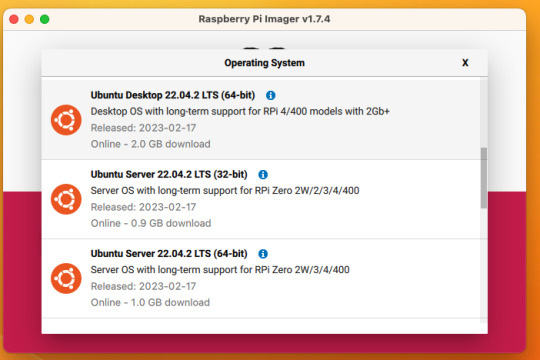
So now you have an operating system on an SD card.
Assemble the case if you bought one, plug in the SD card, power supply, ethernet cable if you have one or mouse and (mini) HDMI cable if you don't. If you bought that Argon case, you can just plug a keyboard (server OS means no mouse gang; In this house, we use the Command Line) and HDMI cable into the Pi. Turn it on.
Gaining access
The end state of this is that your pi is:
Connected to the internet by cable or wifi
You can SSH to it (Also not scary)
If you plugged in an ethernet cable, once it's done booting (1-2 minutes?), you should be able to ssh to "ubuntu@<the IP of the system>". Look it up in your router. It may make sense to give the static IP NOW to keep it stable.
If you've never used SSH before, I think the standard is Putty on Window or you can just open a terminal in Mac. (And if you know enough Linux to have a Linux computer, why are you reading this?)
If you didn't plug it in, and need to setup the wifi, there's magic incantations to attach it to the wifi and to be quite blunt, I forget what they are.
Your username is ubuntu, your password is ubuntu and then it will ask you to make a new password. If you know the meaning of the phrase "keypair-based access", it may make sense to run `ssh-copy-id` at this point in time.
Router settings (part 1)
Give your new Pi a static IP address, and reboot your pi (as simple as typing in `sudo reboot`).
Open a new SSH session to the pihole on the new address.
Installing pihole
Open up an SSH session and
curl -sSL https://install.pi-hole.net | bash
This is interactive. Answer the questions
When it's done, on your other computer, navigate to <the ip>/admin
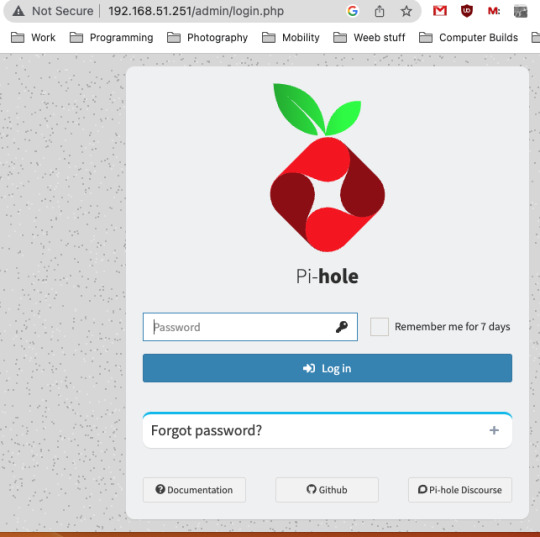
Login with the password you just set. Router settings part 2
Give your new Pi a static IP address then point your router at that address
Set the DNS servers to the static IP
Then ensure you're blocking something. Anything.
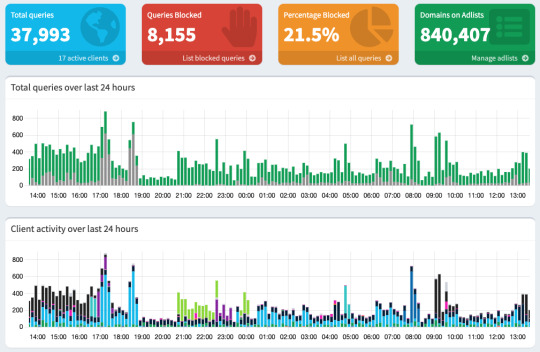
Then do what you want to do. You'll probably need to whitelist some sites, blacklist some more, but the main thing is going to be "Adding more list of bad sites". Reddit has some lists.
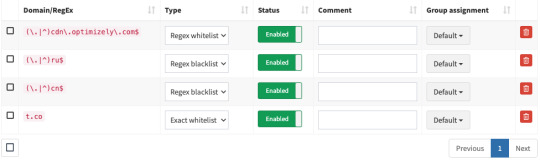
And... enjoy.
/But seriously, there's some stuff to do for maintenance and things. I wasn't joking about the pair setup.
2K notes
·
View notes
Text
seventeen as greek demigods 🔱 :
Hyung line I Maknae line
─── ⋆⋅☆⋅⋆ ───── ⋆⋅☆⋅⋆ ───── ⋆⋅☆⋅⋆ ───── ⋆⋅☆⋅⋆ ───── ⋆⋅☆⋅⋆
Scoups: Child of Nike
competitiveness is choi seungcheol's middle name and he never ever going to let anyone forget it. the nike cabin is still young compared to others but half of the solo awards presented at the end of summer ends up there because of him. cabins fight almost to the death over who will have scoups in their team during team challanges and it is the number one reason why campers end up in the infirmary. scoups still doesn't know why the head healer gives him a stink eye every time they meet and when he asks jeonghan about it, he only receives a laugh in reply.
Jeonghan: Child of Hecate
when jeonghan first came to camp, everyone thought he was a shoe-in for the aphrodite cabin even aphrodite, watching from olympus, was somewhat sure he was one of hers so it was the talk of the town when the symbol of hecate (crossed spectral torches) flashed above his head during claiming. as the years went by, no one doubted who his godly parent was. the control he has over the mist, and spells in general, is the best the camp has seen in the last five hundred years if only he was a bit more serious about what to use his godly powers for.
Joshua: Child of Aphrodite
the head camper of the aphrodite cabin, joshua hong, rules it with a velvet iron fist his nickname among his brothers and sisters is margaret thatcher. from the outside, the pretty, pretty man is the picture of innocence. but the military-esqe efficient way the cabin operate tells a different story. joshua, however, balances hard work and reward equally. charm speaking demigod and mortals alike, he ensures that the aphrodite cabin gets the best of the best. he is also one of the more approachable seniors because of his kind and patient nature when he is not egging on others to create chaos of course
Jun: Child of Iris
if there was anyone who has the outmost respect of a bunch of over-powered teenagers and children, its wen junhui, the only member of the iris cabin. he, along with all of the members of the athena and hephaestus cabin, spent a whole summer creating a type of gadget that worked as a mini wifi router. as long as you had enough drachma to offer iris, non-monster honing internet was at your fingertips. the uproar it caused had apollo campers weeping and singing epics in jun's honour. but when asked why he worked so hard on this, jun's reply was that he missed watching cute cat videos on instagram. when not being a part of a groundbreaking project, jun is seen practicing archery or teaming up with hoshi and jeonghan to pull pranks on unsuspecting campers.
Hoshi: Child of Ares
the head camper of the ares cabin was the most happy go lucky person in camp half-blood. he is mostly seen bouncing around with the hermes kids and jun to create havoc and get into trouble. the only reason he is not yet demoted from the head camper position is because 1. no other ares camper can beat him in a fight, 2. minghao doesn't want the responsibility, 3. and most importantly, hoshi is one of jeonghan's favourites. but the actual reason is that he is a damn good strategist and the key person behind ares cabin winning 'best cabin of the year' three years in a row.
Wonwoo: Child of Athena
being one of the more senior campers at camp, wonwoo is usually seen mentoring and guiding other demigods. his calm and relaxed demeanor means that chiron usually leans on him a lot at the start of summer to help the new campers acclimatize. and because of this, most baby campers imprint on him like ducklings. by now everyone has gotten used to seeing, at least four to five, children toddling after wonwoo wherever he goes. other than that, after wifi was installed in camp, wonwoo had a hand in the creation of the first camp half-blood esports team. currently he is training with them to beat the demigods of camp jupiter in a 'friendly' match of league of legends.
Woozi: Child of Apollo
lee jihoon is one of more mythical figures around camp half-blood. in fact, he is so mythical that most people swear that they have seen the minotaur's reformation more times than they saw him. the only time his attendance is guaranteed is during campfire night at the end of summer. but, they forget to bother him then because his mastery over musical instruments leave everyone in a trance. together with dokyeom, jihoon also presents a duet that makes even demigods believe in another kind of magic. and every year he changes the instrument. one year it's the clarinet, another year it's the lute, another year it was the guitar, and this year it's the lyre. so each performance is a once in a lifetime opportunity that no one wants to miss.
─── ⋆⋅☆⋅⋆ ───── ⋆⋅☆⋅⋆ ───── ⋆⋅☆⋅⋆ ───── ⋆⋅☆⋅⋆ ───── ⋆⋅☆⋅⋆
#seventeen#svt#seventeen imagines#seventeen drabbles#seventeen fanfic#seventeen fluff#seventeen scenarios#seventeen fic#scoups#jeonghan#joshua#woozi#jun#wonwoo#hoshi#kim mingyu#dokyeom#seungkwan#minghao#the8#vernon#dino#chan#mingyu#kpop fanfic#pjo#percy jackson au#writings of tie-dye
56 notes
·
View notes
Text
For 3 1/2 years, we had issues at home where if our living room TV was on our internet services slowed to a crawl. Like, sub-10 Mbps crawl.
The TV is a circa 2012 LG smart TV, but it hadn't been connected to our WiFi in years because LG dropped most of the native apps and we switched to a Fire Stick.
I spent countless hours on the phone with our ISP. We tried factory resetting the TV, we swapped in another Fire Stick, we removed the Fire Stick entirely. I even changed routers from the stock one provided by our ISP to a good one I bought (which I'd historically always done anyway), and then to another purchased router. Nothing fixed the issue.
The end result was that if anyone was working from home and had meetings, the living room TV could not be on. Not normally a big deal, but during Covid times and still on things like sick days, it sucked.
A few months ago we moved, and while we're in the same building I changed ISP's to Verizon. Things improved, so I chalked it up to something weird with the old ISP. But, the Verizon router was shit and didn't extend signal into our bedroom, so I hooked up our old router (figuring if it worked I'd buy a newer one), and the same problem happened again.
Then as I'm finally at my wits' end and ready to buy a new TV, I remember, and after 3 1/2 years, that our soundbar has a standalone subwoofer that it connects to via Bluetooth. I run a speed test, service is shit; I unplug the subwoofer and run another one, speeds shoot up and look wonderful; I plug the sub back in, speed plummets again.
So anyway, now thanks to online sales last week we own a fancy new soundbar and things work great, and I, a supposed technology professional, spent years not thinking about the Bluetooth subwoofer as the possible culprit.
15 notes
·
View notes
Note
hiiiiiii!! ok ok, long ask so please bare with me mootie ( ´△`):
1. how do you keep getting all this loser anon hate? lololol your inbox is getting flooded with a malaligned mutiny of mice just screaming at the wall. dont let them bother you!!
2. (about your recent post about your gr00mer) missing him even for a moment doesnt invalidate any of what you went through!!! while i wasnt groomed, i used to be in this genuinely awful friendship [bad physically + mentally/emotionally] years ago but recently, i started to miss him a bit. but that doesnt erase anything!!!! missing the company or attention or familiarity or whatever doesnt mean what you went through lesser or wasnt that bad. dont let anyone make you feel lesser over it, throw rocks at their wifi routers!!!
3. you asked a while ago about what music i liked and the answer is actually a lot of it lol. recently, ive been listening to more rock (soad, queen, mommy long legs, "house of the rising sun" the animals,), gothic classics ("bela lugosi's dead" bauhaus, "buried alive" radio werewolf), vocaloid (ghost and pals, ferry, deco 27) and jpop (phantom siita, atarashii gakko)! what music do you like :O?
sorry again for the ultra-long ask!!!
- 🍧🦴
9 notes
·
View notes
Text
WIP Wednesday
You know what, fuck it, it's still WIP Wednesday, I say <3 Have Armand being a technology serial killer!
---
Just then, the lights flicker and dim into darkness; Daniel’s laptop is the only source of light in the room, the screen frozen before the video call drops, replaced by a spinning circle that informs him his internet connection is gone.
His first thought is: well, that clip is gonna be viral tomorrow.
His second thought is: Armand.
“Baaaaabe?!” he hollers, getting up, and he’s trying to be cool about this, he really is, but this is twice in a row now.
Vampirism comes with a neat side dish of being able to see in the dark, so he easily navigates his way out of the parlour and makes for the cupboard under the stairs, where the fuse box and other delights are located.
Armand is already there, standing in the opened door and pondering the miserable little corpse of their WiFi router. They always return to the scene of the crime, don’t they.
“Okay,” Daniel says in what is definitely a calm and measured voice. “Not to point fingers here, but what wrong thing did you do?”
Armand prods the router clinically, like one of those early pathologists fiddling about with body-snatched cadavers in the name of science.
“It appears my blenders have caused an overload of our electrical system,” he says. “And that, in addition to the power outage it caused, our router has departed from this world despite the fuses acting as a safeguard.” He prods it again. “Fascinating.”
“Oh, if I hear the F-word one more time…” Daniel growls, then smacks his hand away. “No. Bad gremlin. I’ll handle the fuses — you go use your mobile data to find us a new router. And possibly someone to come in and fortify the whole system.”
“I’m sorry if I disrupted your interview,” Armand says, all meek and doe-eyed apex predator, and Daniel is not buying it for a second.
“Uh-huh. Go get that router.”
---
(From chapter 2 of "5 times Armand interrupts Daniel's online interview +1 time Daniel gets his revenge", which I WILL be posting this weekend, as planned <3
I hope I can make you smile at least a little bit today <3
9 notes
·
View notes
Text
Hey so remember how I posted yesterday about how it’s not a great idea to be condescending to people assuming the worst about the surveillance state and the role of the internet and tech companies in upholding and enforcing it? Well anyway, here’s an important thread on the House’s Section 702 “reform” bill, scheduled for a floor vote ASAP (as early as Dec. 12), which would be one of the largest expansions of surveillance within the US (accessible text below the images along with links to the linked articles)

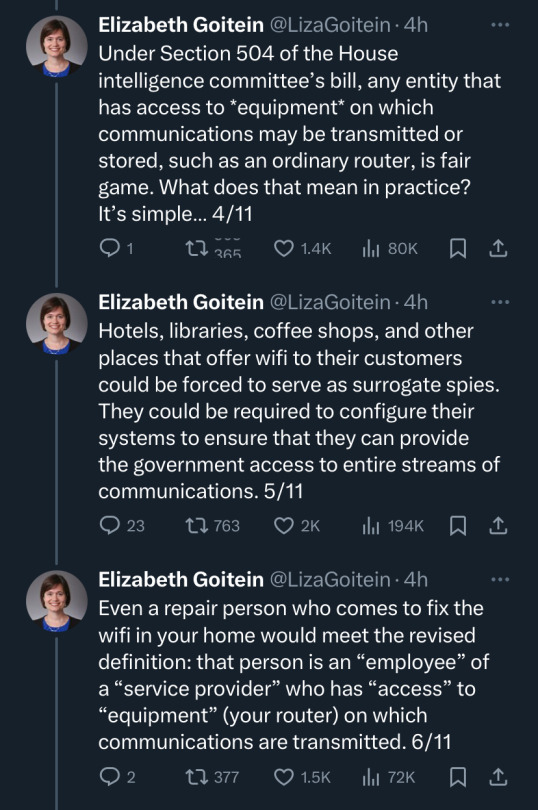
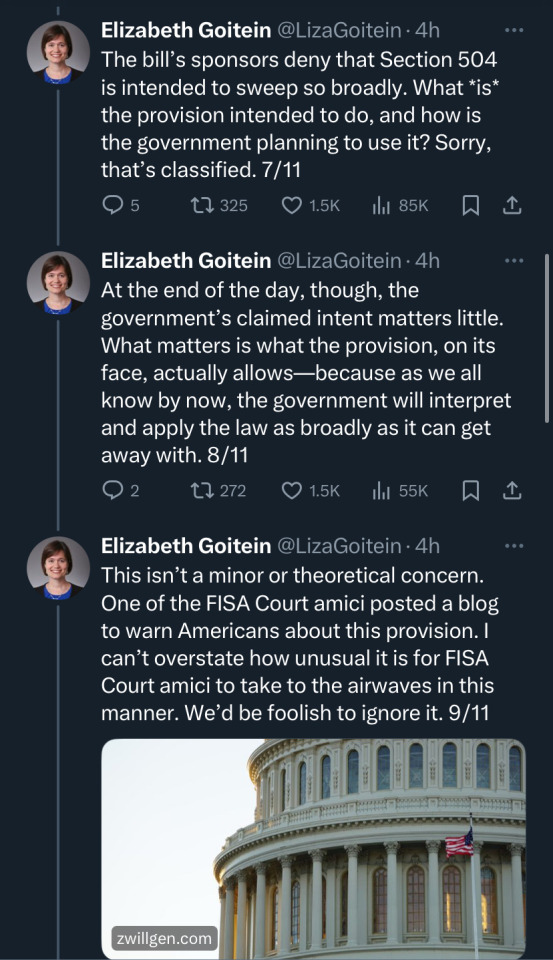
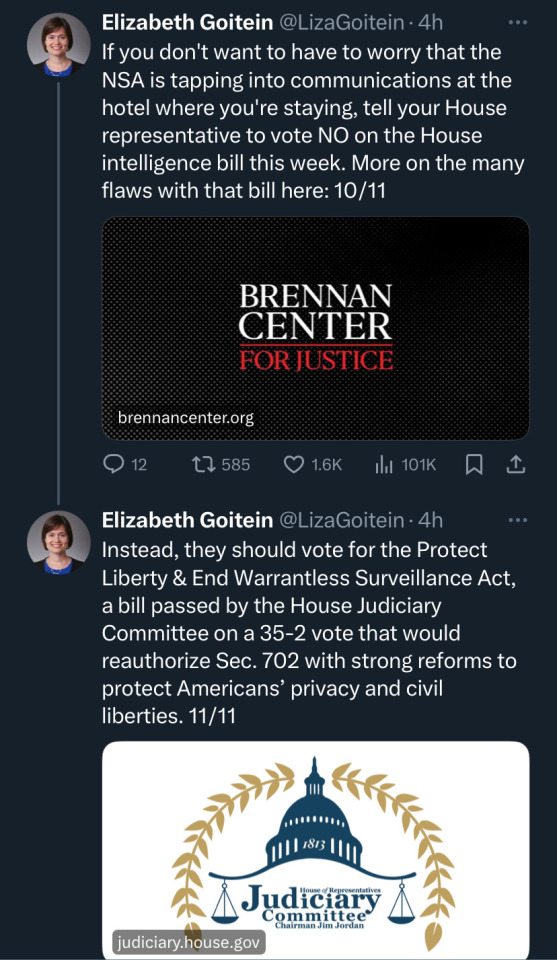
Tweet thread from Elizabeth Goitein:
RED ALERT: Buried in the House intelligence committee’s Section 702 “reform” bill, which is schedule for a floor vote as soon as tomorrow, is the biggest expansion of surveillance inside the United States since the Patriot Act. 1/11
Through a seemingly innocuous change to the definition of “electronic service communications provider,” the bill vastly expands the universe of U.S. businesses that can be conscripted to aid the government in conducting surveillance. 2/11
Under current law, the government can compel companies that have direct access to communications, such as phone, email, and text messaging service providers, to assist in Section 702 surveillance by turning over the communications of Section 702 targets. 3/11
Under Section 504 of the House intelligence committee’s bill, any entity that has access to *equipment* on which communications may be transmitted or stored, such as an ordinary router, is fair game. What does that mean in practice? It’s simple… 4/11
Hotels, libraries, coffee shops, and other places that offer wifi to their customers could be forced to serve as surrogate spies. They could be required to configure their systems to ensure that they can provide the government access to entire streams of communications. 5/11
Even a repair person who comes to fix the wifi in your home would meet the revised definition: that person is an “employee” of a “service provider” who has “access” to “equipment” (your router) on which communications are transmitted. 6/11
The bill’s sponsors deny that Section 504 is intended to sweep so broadly. What *is* the provision intended to do, and how is the government planning to use it? Sorry, that’s classified. 7/11
At the end of the day, though, the government’s claimed intent matters little. What matters is what the provision, on its face, actually allows—because as we all know by now, the government will interpret and apply the law as broadly as it can get away with. 8/11
This isn’t a minor or theoretical concern. One of the FISA Court amici posted a blog to warn Americans about this provision. I can’t overstate how unusual it is for FISA Court amici to take to the airwaves in this manner. We’d be foolish to ignore it. https://www.zwillgen.com/law-enforcement/fisa-reform-bill-702-surveillance/ 9/11
If you don't want to have to worry that the NSA is tapping into communications at the hotel where you're staying, tell your House representative to vote NO on the House intelligence bill this week. More on the many flaws with that bill here: https://t.co/i9PEXmg5r6 10/11
Instead, they should vote for the Protect Liberty & End Warrantless Surveillance Act, a bill passed by the House Judiciary Committee on a 35-2 vote that would reauthorize Sec. 702 with strong reforms to protect Americans’ privacy and civil liberties. https://t.co/CN7ZepGSUu 11/11
#us politics#surveillance state expansion#no such thing as too much caution when it comes to privacy in a state or free market that has no incentives to provide it 🙃
36 notes
·
View notes
Text
Day 3 of being in the new place. We've got one (1) ethernet port out from the router, and sweetheart thinks that her having wired internet to her desktop takes priority to wifi for the entire unit. (Router then goes to modem that makes the wifi, or maybe reverse idc). She's got the splitter but hasn't tested it.
I understand that she's in a severely delicate mental state, but that doesn't negate my frustrations. Like how I was dead tired yesterday and just flopped into bed with the promise she would help me with some of my checklist that I likely should have done yesterday this morning. Then wake up tomorrow to learn she stayed up all night, so she's likely going to eat breakfast then go to bed.
I'm gonna talk to her (cause communication is important) but again, extenuating circumstances don't mean I can't still feel and work through emotions. Trying to do that therapy shit and unlearn childhood stuff is hard but it's a 24/7 thing.
Thanks for listening, gays in my phone, as I externally process things with my internet diary.
4 notes
·
View notes
Text
you have no idea how much i fucking despise google i spent multiple fucking hours earlier getting out my old-ass pi and setting up pi-hole to have network-wide ad blocking only to just now realize that it hasnt done shit despite saying it has because apparently when i changed the dns settings on google fiber according to ipconfig the wifi goes through default dns even though i know i put the pis ip in and i cant fix it now because i already signed out of my moms account on the google home app and i cant get back in because its 1 in the fucking morning and she isnt awake to do 2fa on her phone and oh yeah did i mention its through a FUCKING APP google fiber forces you to use an APP to change settings and if you try to do anything on a website or go to the router ip its just "just download our app!!!! :3" which is so fucking stupid how am i supposed to do complex wifi shit on a fucking APP LET ME USE A WEBSITE LIKE EVERY OTHER ROUTER IN FUCKING EXISTENCE so now im stuck at 1:30AM wanting to fix the thing i spent hours on but i cant do shit because google fucking hates its users and wont let me just connect to the fucking ip with admin credentials to change settings i need a fucking google account on a fucking app and it doesnt let you connect one router to more than one account
#alongside all of this the websites my parents blocked seem to still be blocked despite me removing that dns routing#i have no idea how shit is still going through cisco umbrella whatever that is literally i checked the ips for that#and the first one i saw matches the ip i removed from the dns settings how is it still blocking shit#when i actually start programming (not just the basic shit i do now) i am going to avoid wifi shit as much as possible#i do not want to deal with that its difficult enough from the user side#i think id rather kill myself than deal with the programmer side#especially if more companies do what google is doing#196#rule#another long-ass amethyst rant#sorry if you actually took the time to read this#also something painfully ironic i just realized about this#google adsense is literally the single biggest part of what the thing i set up blocks because it is the majority of ads on the internet now#and google is the thing stopping me from getting it working#funny how it worked out like that huh
3 notes
·
View notes
Text
In Russia you can end up behind bars for your wifi name.
A student has been sentenced to 10 days in jail in Moscow after renaming his wi-fi network with a pro-Kyiv slogan. The Moscow State University student had titled the network "Slava Ukraini!" which means "Glory to Ukraine!". A Moscow court found him guilty of displaying "symbols of extremist organisations" on Thursday. Since the start of Russia's war in Ukraine, thousands have been handed prison terms or fines for criticising the invasion or supporting Ukraine. The student was arrested on Wednesday morning in Moscow, after a police officer had reported the network name to authorities. According to court documents, officers inspected his room within the university's student accommodation, and found his personal computer and a wi-fi router. The court said he had used the network to "promote the slogan 'Slava Ukraini!' to an unlimited number of users within wi-fi range." The router has now been confiscated. "Slava Ukraini" has become a rallying cry for supporters of Ukraine, and is regularly heard chanted during protests against Russia's full-scale invasion, which it launched on 24 February, 2022. The student was found guilty of "public demonstration of Nazi symbolism... or symbols of extremist organisations". Russian President Vladimir Putin has repeatedly made baseless claims about a "neo-Nazi regime" in Ukraine, and used it to justify his invasion. The student is the latest in a long list of ordinary Russians who have been punished for their comments - or actions - about the war.
Yes, Putin's totalitarian state even has agents checking wifi names for the slightest hint of opposition to the régime. That's how insecure Putin feels.
For our readers in Russia, here are some other wifi names you could substitute for the apparently offensive Slava Ukraini [Слава Украине/Слава Україні].
Ура трёхдневной спецоперации! [Hurray for the 3-day special operation!]
диктаторы злые [dictators are evil]
СССР – мертв. Смирись с этим. [The USSR is dead. Get over it.]
Путин хуйло [Putin's a dickhead]
Путин – иди на хуй! [Putin – go fuck yourself!]
Зеленский круче Путина [Zelenskyy is cooler than Putin]
You might get away with #1 if they don't understand that you're being sarcastic about Putin's war nearing Day 750. #2 is risky but if they do arrest you then you could accuse them of implying that Putin is a dictator. #3 is tempting fate because Putin considers the collapse of the USSR to be the greatest catastrophe of the 20th century. #4 and #5 are only worth trying if you want to end up in Navalny's old cell in an Arctic gulag. #6 would keep you in that gulag until the return of Halley's Comet.
If you live outside Russia but have a home or workplace near pro-Putin Russians or a Russian diplomatic office, it would be great fun to use some of those there.
#invasion of ukraine#wifi#wifi name#slava ukraini#moscow state university#repression#totalitarianism#vladimir putin#россия#московский государственный университет#вай-фай#россия - террористическая страна#диктатура#владимир путин#путин хуйло#путина в гаагу!#путлер#добей путина#путин параноик#путин – это лжедмитрий iv а не пётр великий#союз постсоветских клептократических ватников#руки прочь от украины!#геть з україни#вторгнення оркостану в україну#деокупація#слава україні!#героям слава!
6 notes
·
View notes
Note
Okay so I love the fact that the channel itself is like 12 years old or something and not only is it still going but there's like INTENSE LORE that wasn't there when it started
Like imagine watching from the start as he slowly gets better editing skills and tools and watching the content go from Mario 64 bloopers to episodic little mini-stories to wait holy shit there's continuity?? An arc??? MULTIPLE ARCS!?
And the fact that once the r word started being considered a slur he not only stopped using it in videos but he also REMADE some of his R64 series (which as you can probably guess the full title was [r word]64) and renamed it to REMASTERED64 which is not only removing the word but its also a pun is just. Aough
Rewatching some of his old videos (m. maybe not Snowtrapped though) i get so nostalgic bc smg4 (character) DIDN'T HAVE VOICE ACTING and just. wow. Also with the stuff like the addition of voice acting and the redesigns you kinda know just by watching any particular video roughly when it was made even without looking at the description
Speaking of, I remember I didn't like the redesigns at first (at least those of 3 and 4) bc like they've been Mario recolors for so long. It's like the new minecraft piston sound. But after the second redesigns im fine with it. Actually I think he did comment about the fact that redesign 1 was like. cocomelon looking or something
Also he made the redesigns kinda. Canon?? He put them in the lore kinda
And at the start when it was still bloopers he collabed with a bunch of other yt'ers about the size of his channel like X and FM, but once he got big they kinda stopped showing up but the crazy thing is HE HAD A LORE EXPLANATION FOR THEM DISAPPEARING
Spoilers for uhh i forget either the Genesis or Revelations arc, skip to the bold green text if you want to watch first (you should tbh as long as you're not scared of what I'm scared of)
So Zero was actually the reason the Mario recolors disappeared, which is interesting bc that was back when 3 and 4 were still Mario recolors but around then it's also found out that SMG doesn't stand for SuperMarioGlitchy like the channel implied up to that point (iirc it was even called SuperMarioGlitchy4 for a bit), but it actually stands for Super Meme Guardian, and if Mario dies the universe will end bc Mario is the Avatar, explaining why 3 and 4 (the meme guardians of that universe) look like recolors of him. Also one of my favorite lines from the whole series was in that arc, "Killing us won't fix what happened to you!", said by smg2. Oh yeah there's other universes and smg1 and smg2 are from one where the Avatar was a guy named Spudnick, who smg2 looks like a recolor of. ough the DETAIL i love that arc despite. what happened to Axol..
spoilers for those arcs over
And there was like. If Mario was in video games that would have Mario be transported INTO the games CANONICALLY not just start with him there
And the recent arcs. OH THE RECENT ARCS
spoilers again. this time for the It's Gotta be Perfect arc, Western Spaghetti and really the whole Showgrounds era
Okay so smg4 goes crazy and wants to make the Ultimate Video or whatever. And he gets this keyboard from an ad with a TV mascot... (important later)
Thats part of a whole arc where smg4 is missing for Mar10 Day bc he can't stop working on the video, but it's revealed that Mario wanted smg4 there for a specific event that smg3 has to be there for instead, but after that which i think was one of the redesign announcements, Mario REALLY needs smg4 for something but he's not leaving his work so eventually the wifi router ends up being knocked over and THEN smg4 comes out, but he's oNLY YELLING ABOUT THE WIFI, he kicks everyone out, puts the router back and goes back to work again. Yknow what Mario needed him for? HE FUCKING WANTED TO GIVE HIM A BEST FRIEND AWARD
And yknow what really started this ultimate video insanity? Smg3 got millions of views on a livestream. That might not sound like much but one of his running jokes is that he NEVER gets more than like 3 views, one of which is always either Eggdog (his pet) or a Ugandan Knuckles that lives with him
But he didn't do anything special or different that one stream. SO WHO GOT HIM THE VIEWS HUH??? (This is my theory, but it's. The same TV guy from the keyboard ad i thgink. You'll see why I think that soon)
So at the end of the IGBP arc, the main crew loses their home (oh yeah have i mentioned they were living in Peach's castle this whole time) due to a giant Eldritch abomination that was released/summoned by smg4 using the keyboard
So they have to search for a new home. But when they go to the house market, Boopkins (one of the main characters) is working there and mentions he hasn't seen the listing before. And there's a mysterious logo next to the listing, titled The Showgrounds. Tbh i didn't notice that the first time i watched bc there wasn't any known significance to the logo at that point. But remember that.
So they get to the Showgrounds, build their new castle and. there's a boarded up room? That never gets addressed?? Also the castle looks SICK AF seriously google "smg4 Showgrounds castle" it looks AWESOME
Holy shit i just realized i don't think the second floor of the castle has been shown yet-
uh. Anyway they have an arc at this place called Western Spaghetti (which Mario seemed very eager to go to for obvious reasons) and on the train everyone starts acting like cowboys and time freezes. And there's actually an official gmod map that was made for this arc, where some lore stuff is idk I don't play gmod
But anyway yeah they go to Western Spaghetti because they want to find Meggy's idol, One Shot Wren. But as it turns out, Wren is a villain and the whole place is a SIMULATION that was.. gifted to him. And guess what cloddamn logo was on the letter Wren got. YEP THATS RIGHT THE SAME ONE FROM THE SHOWGROUNDS
And they only get out because Tari has experience with simulations before (this connects to lore of Meta Runner, a COMPLETELY DIFFERENT SERIES MADE BY THEM)
and THEN. Another arc happens, the Marty arc, where Mario makes a cardboard guy named Marty who inexplicably is super fucking resistant to being moved when he doesn't want to. Mario drew Marty into existence bc he didn't want to work at his pizza shop bc he didn't realize running a pizza shop rneant giving OTHER people the pizzas
But after Mario stole all the money Marty made to pay for the castle (yes this is a bit out of order sorry) there was this big arc that started with the printer at the pizza shop being hijacked to print something that basically said if Marty was able to open smg3's secret notebook uhh i forget what exactly would happen but it would be good for Marty. But wait. The printer glitched when it was hijacked and you'd NEVER GUESS what logo appeared when it glitched.
Mario helped Marty steal and try to open the notebook and this caused War of The Fat Italians (shortened to WOTFI) 2023 to happen which was the end of the arc
and hold on. 2023? Yes that's right the first appearance of the one known only at the time as "TV Adware" was in the IGBP movie, which premiered MARCH 18TH 2023 and according to my theory his influence goes all the way back to SMG4... Are You Ok? Which happened FEBRUARY 18th
The movie where this mega arc ended premiered APRIL 20TH OF THIS FUCKING YEAR. NOT EVEN A MONTH AGO
Anyway the ending of WOTFI 2023 was when we got to see what "TV Adware" really looked like, which. woah he looks cool
Spoilers over lol I have a lot to say about those arcs
Yknow what. As much as I want to im not going to ramble about the Puzzlevision arc bc I don't want to spoil it for you. I can't recommend enough that you go watch it because HOLY SHIT, also why im not spoiling it. Start from WOTFI 2023 and skip to No TV Make Mario No Okie Dokie if you need to. It honestly won't take that much time, maybe like a day at most so you absolutely should go watch it all
Hough. Sorry this took so long to type and [tumblr] I swear if you fail to send this fucking ask-
anyway this has been Me Rambling About SMG4
Wow. I will absolutely go watch Puzzlevision, then. Holy shit.
Feel free to come infodump about anything you want to whenever, by the way. I like listening to people rant about things. /gen
3 notes
·
View notes
Text
TJ headcanons about Troy being a Puppy
You guys remember in issue 1 where Troy asks Raven out for lunch?
Troy, pulling Raven by the hand: Jacqui, Jacqui, JACQUI!
Jacqui: Yeah?
Troy: Can we go out for lunch? Please, please, please, please, pleaaaase?
Jacqui: *looking at him and Raven, back and forth* uhhh...
Troy: *puppy eyes*
Jacqui: I dunno...
Troy: PLEEEAAAASE? It's just for lunch!
Jacqui: Troy-
Troy: PLEAAASE!
Jacqui: I-
Raven: If he really wants to go, I don't mind taking him off your hands and going for a walk.
Troy: PLEASE, JACQUI! HE SAID IT WAS OKAY!
Jacqui: *sighs then looks at Raven* Bring him back by 3.
Raven: Yes, ma'am.
Troy: YAY! Where do you wanna go?
Raven: Uh- um- ...cafe?
Troy: LET'S GO!
---
Jacqui: Troy, give me the wifi router
Troy: Oh, is that what this is? I thought it was a cookie warmer
---
Troy: *walking up to Talia, holding an apple*
Talia: *on her phone then sees Troy*
Troy:
Talia:
Talia: What?
Troy: *extends arms to give apple*
Talia: *looks at the apple, then him, then the apple*
Troy: *smile*
Talia: *takes the apple* go get a bowl
Troy: *happily skips to the kitchen*
---
Troy: LAUREL!
Laurel: Hm?
Troy: *showing turtle plushie with a rip, stuffings poking out* babbling incomprehensively, panicked
Laurel: What happened?
Troy: I don't know! I just found him like that!
Laurel: *takes the turtle* ok, we'll just go and sew him up and make him good as new, okay? *pats his head*
Troy: mkay...
---
Troy: on his phone
Jess: Hey, Troy, I'm about to vacuum, you mind-
Troy: *on the couch with his feet up, looking at them intently*
Jess: ...
---
Troy: *looking at a glass of ice*
Klari: what is he doing?
Raven: I was mad at him and he asked for a glass of water. I gave him a glass of ice and told him to wait.
Klari: And...
Raven: He just said okay and sat down and now he's just waiting for it to melt.
#dc comics#dc#troy#donald troy#donna troy#teen titans#young justice#teen justice#multiversity teen justice#multiversity#raven#jess chambers#flash#robin#talia kane#supergirl#laurel kent#jacqui hyde#klarienne the witch girl#aquagirl
11 notes
·
View notes
Text
212th Appreciation Week 2023 Masterpost
@212thappreciation week is over for another year, and I completed a fill for almost every day! (I'm saving my day 3 draft for codywan week)
Some particular highlights were writing my first OC-centric fic, realising I could use image descriptions instead of drawings for my comic idea, and my crack image edit that came out surprisingly well. Seeing everyone else's fills was also excellent.
Fills:
Day 1: canon divergence | Wave, I Can See You | fanfic [540 words] | 212th OC & 501st OC 501st brothers line the ridge, ready to spring their trap. Figures in 212th gold creep through the trees, Flick’s familiar paint bright in the gloom. Keys can’t believe that the Umbarans stole his batchmate's armour, it feels wrong on so many levels.
Day 2: Force-sensitive clones | Training Exercise | double drabble | 212th members There are multiple methods of practicing a new skill. Some are more fun than others.
Day 4: recreation | Tea Party | comic image description [230 words] | Obi-wan & 212th members All Obi-wan wanted was to relax with his tea. Then company arrived... and kept coming.
Day 5: paint | Memento | drabble | Waxer & Boil It's hard saying goodbye to new friends, but easier when you can carry a reminder with you.
Day 6: myth | Saint Cody: Patron Saint of Wifi | image edit | Cody What happens when you cross an early Christian martyr with the GFFA wireless router husband himself.
Day 7: relationships | Reputation | drabble | 212th & 501st members The 501st has a reputation that makes the 212th look positively resonable by comparison. And they expoit it.
10 notes
·
View notes
Note
alright Specs give me a lesson on WiFi Standards
I can't wait to see the brilliance you'll share<3
-anon
Interesting choice, as this is the less interesting option. But if you insist /nm
You've most likely heard of Wifi 5 or Wifi 6, maybe even wondered about Wifis 1, 2, 3, and 4. In the fancy IT speak, these are lumped together with the number 802.11 (eight oh two dot eleven). There are a lot of them, but the ones that made the press are 802.11a, b, g, n, ac, and ax. All but n, ac, and ax are out of date, with n on the way out.
802.11a and 802.11b are sister standards. But I suppose first I need to say that Wifi communicates on a frequency of either 2.4 gigahertz or 5 GHz. The best way to think of these frequencies is like radio stations - each station is called a channel. There are a lot more non-overlapping channels at the 5 GHz range (non overlapping reduces noise and signal degradation), but the US government uses them so your signal gets less priority over, say, air traffic controllers. 2.4 GHz has fewer overlapping channels, but you're not fighting the government. As I recall, 5 GHz travels farther, but that isn't always necessary. If you're sitting right next to the router, for example, you don't need such a strong signal to get to your internet box.
802.11b was released shortly before 802.11a, and it is b that took hold. Once I give the numbers, you may find that confusing. 802.11a can transmit at a speed of 54 megabits per second in the 5 GHz frequency. 802.11b transmitted at 11 mbps in the 2.4 GHz frequency. Slower, but at a different frequency. So why did b win out? Because it got there first and was a lot cheaper than 802.11a.
5 years later, in 2003, 802.11g was ratified. It transmits at 54 mbps on the 2.4 GHz frequency. Because it's at that frequency, a device that is set for 802.11b - an older device, by definition - can communicate on an 802.11g network, and vice versa. The only problem is that the slowest device sets the speed, so it doesn't matter how great your network is - if your device can't take the speed, you're not going to get it. 802.11g also uses a different "language" to encode signals, in addition to the one that 802.11b uses. Since b can't understand the one that g uses, b devices can't tell if the router is busy, so the signals could get mixed up. This is solved again by, the slowest device sets the speed. The access point will revert to the language b understands, and ALL devices connected to it won't go any faster than 11 mbps. Not ideal, but reduces costs when a network is updated. So network administrators can choose either faster devices at a greater upfront cost, or spread that cost over a few years but suffer overall slow speed across the network.
We stuck with g for a good long while before 802.11n was introduced, under the name Wifi 4. 802.11n transmits at 600 mbps in theory, 300-450 in practice, at both 2.4 GHz and 5 GHz, which means it's backwards compatible with 802.11a, b, and g. It gets that speed by being able to transmit more than one signal at a time, through a thing called MIMO (multiple in, multiple out - I say "meemo" but "my mo" is also acceptable.) That's mostly a fancy way of saying there are more antenna on an access point than just one. An 802.11n device can support up to eight antennas, with four going in and four going out.
In 2014, 802.11ac, or Wifi 5, was released, and was the first standard that used Gigabit ethernet. 802.11ac transmits at 6.9 gigabits per second (nice) in theory, 1.3 in practice, at 5 GHz. ac doubles the amount of antenna, and also lets up to four devices transmit on each antenna at a time. It also has a fancy little thing called beamforming, which means the signal goes in a straight line to the device, instead of being broadcast everywhich way.
Wifi 6, or 802.11ax, was released in 2019, and is still making its way across the world. 802.11ax goes at a max speed of 9.6 gbps at both 2.4 GHz and 5 GHz. It also uses another encoding language, which means any devices on 802.11b, if those senior citizens are still around, are SOL. Which is fine - let grandpa rest. 802.11ax lets more devices connect to the router at once, and lets more devices transmit at once.
You regret choosing this one now, don't you. I much would have preferred to talk about motherboard connections - I don't have to have a textbook next to me for that.
2 notes
·
View notes
Text
Well, what do ya know Wednesday…
Finally figured out how to get my new iPad on the 5ghz WiFi - had to reboot the router and iPad
Finally got my blood pressure down into a more normal and acceptable zone - and have managed to keep it there for a few days
Losing weight and getting exercise - and introduced intermittent fasting
Haven’t figured out how to tell The Wife™️ that one - since she has to eat every 3-1/2 hours or so
We’re just not going to talk about how I polished off the bottle of gin last night
Now if only I can get paid this week, that would be a huge help
Was up at 5:00am and turned off my 5:30am and went back to bed - fun with photography can wait for another day
Back to doing whatever it is I’m doing, or trying to do, or planning to do, or thinking about doing.
9 notes
·
View notes