#1x1 format
Explore tagged Tumblr posts
Text

twisted
any questions?
©cpleblow photography (2016)
#photography#photographer#photographers on tumblr#original photographers#1x1 format#nature#walkabout#olympus omd-em5
71 notes
·
View notes
Text
succulents on Mt. Diablo hike

©cpleblow photography
#nature#1x1 format#olympus omd-em5#succulents#hiking#walkabout#moss#imiging#photographers on tumblr#original photographers#original content blog
52 notes
·
View notes
Text

pretty jon for lighting practice
magnus art dump under the cut!
martin doodle

roughs for this piece of dialogue that i still think about
sketchbook stuff





aaannnnddd nikola i did for my 3d finals!

#i really wanna draw them more but im stuck with head shots atm as im still trying to figure out how to draw them...#nikola is inspired by its.day.glo on tiktok btw!! my fav nikola cosplay ever#that made my 3d subject this term easier bc i lowkey enjoyed modelling her. despite how 3d makes me lose my mind#the magnus archives#tma#the magnus archives fanart#jonathan sims#martin blackwood#timothy stoker#fanart#*boop* art#i hate formatting posts off of instagram it somehow feels weird seeing 1x1 squares on tumblr 😭
2K notes
·
View notes
Text
by thiscountry.tumblr.com
Daily original photographs and creations selected by the imiging team!

There you are!
130 notes
·
View notes
Text
open to: anyone! 26+
verse: fantasy/period
plot: your basic there's only one bed trope. angelo is a loser pirate (with no boat right now- lost it to gambling) and he's already on edge from staying on land for so long. this is not a smut starter <3

It was a record cold night, the snow and ice piling up outside. It was the kind of cold that seeped through your clothes straight to your bones. Angelo leaned against the bar, staring down the bartender. “What do you mean there’s only one room left?” he looked around the busy tavern- it seemed like everyone in town was here trying to escape the cold. He glanced at the person besides him. It was obvious they were going to inquire about a room, as well, based on their traveling clothes. In a normal situation, Angelo would take the polite route and offer them the room. But not when it simply stepping outside would cause frostbite. “you’re welcome to stay in the stables?” the bartender said, looking annoyed with angelo’s asks. “you’re keeping the animals inside, and you want me to sleep in the stables?” his response was perfectly timed with the bleating of a goat. “you two can share the room. I’ll even give you a discount,” the bartender grumbled. Angelo sighed and rubbed his forehead. He considered his options. The stables or a warm room. Solitude or a stranger. After a moment he glanced at the person besides him. “what do ya say?”
#1x1 rp#indie fantasy rp#indie rp#indie period rp#open starter#indie fantasy starter#indie period start#penny-opens#trying out a new muse ! feel free to assume connections#muse: angelo salas#im at work so apologies if there’s typos or weird formatting
3 notes
·
View notes
Text
A sideblog for rp related stuff is currently under construction!

#one of these days I will be a functional person#i will probably have to get off mobile and brush up on html if I want to format the sideblog a certain way though 😭#my computer class was a joke#i did not actually LEARN html#so it may take a while#1x1 rp#rp#original rp#discord rp
2 notes
·
View notes
Text
; new year new post! hi! i'm looking for discord writing partners for 1x1 smut / general writing / etc. i write m/m or m/nb or nb/nb, and my muses are typically bottom-leaning verse. these are a small handful of my muses (mobile), but i haven’t touched things much in two years so to learn the most up to date muses talk to me i have some new fcs i've been wanting to write! also would love some supernatural/halloween vibes for the season
like this post or dm me. and we can get connected!
#indie smut rp#indie kink rp#indie discord rp#discord 1x1 rp#idk if people even format like this anymore or if i look pretentious why does tumblr look like this now#edit after some events transpired. only writing masc leaning characters for now
10 notes
·
View notes
Text
by Roland Helbig, wankelmuth.tumblr.com
Other blogs : twof.tumblr.com, wankelmuths90sdiary.tumblr.com
Daily original photographs and creations selected by the imiging team!

Berlin, 2024
Photo: Roland Helbig
176 notes
·
View notes
Text
don’t reblog ; i just finished another o*th rewatch and i really want a slice of life mumu with a bunch of drama attached to it ? like i’m more than down for fluff, but i also wanna sprinkle in more angsty elements like infidelity ( or just cheating allegations ), divorce, crime, legal troubles, accidents, hospitalizations, death, and so on. just nothing too dark or taboo. if you’re interested, leave a ♡ and i’ll come to you about plotting !
#1x1 rp#1x1 discord rp#indie rp#this is a repost but it’s been a few months and i still want it#also lmao i’m mobile rn so i have no clue what the formatting looks like#so if it’s ugly just pretend like it isn’t
6 notes
·
View notes
Text

CTRLSUGAR'S 1x1 ROLEPLAY SERVER (V1)
below is a guide for the channels, as well as tips and tricks for using this template and a few recommendations for bots. ( link & image heavy )
NOTE: this is one version of the 1x1 template server i use, i will post another one if this gets traction !! feel free to request other server ideas if you have any !!
GET THE SERVER | FREE ( tips appreciated !! )
BOT SUGGESTIONS.
tupperbox ( for proxying your muses for discord roleplay )
threadtracker ( for tracking threads on discord )
TIPS.
messletters ( for fancy text )
this entire tag by @dayslily ( for discord tips & tricks )
turn on community for the forum features ( linked to tutorial )
OUT OF CHARACTER.
🦋 : chatter / a channel for general discussion and chatting, not roleplay related - your main channel for ooc communication.
✨ : commentary / a channel for discussion about your currently roleplay threads, where you can chat (scream) about your plots.
🤖 : tupperbox / a channel for setting up your tupperbox proxies ( see bot suggestions above )
✅ : tracker / a channel for tracking hour thread, either by using the thread tracker bot, or just posting in it regularly.
DEVELOPMENT.
💖 : musings / a channel for posing musings, links to character & ship musings, pinterest posts, etc.
💡 : plotting / a channel for posting plot ideas & suggestions, and for discussing potential plots.
🔗 : links / a channel for posting links, could be playlists, pinterest boards, images, or blog tags for you ships & muses.
📰 : headcanons / a channel for posting headcanons & other important information for you ships & muses.
SHIP NAME.
you can make multiple of this category, one for each ship or one for each verse, depending how you want to format your server.
📸 : socials / a channel to post in character social media posts, (i usually pin templates for tweets, instagram posts, spotify now playing, etc )
📱 : texts / a channel for text messages between muses.
💭 : thread • 001 / a channel for a thread between muses - can be duplicated for multiple threads.
248 notes
·
View notes
Text
˚꒰ 🏹 DISCORD FORUMS TUTORIAL♡
i'm not sure if people have seen or tested out the forums on discord but i thought i'd make a tutorial on how i use it for roleplaying since i found it super fun and helpful for organization purposes!
so what are forums? discord describes it as "a space for organized discussions". much like threads, the discussions can be contained in one post which makes it easy to keep your topics in order. the part that i find most useful is that you can organize your post by tags and filter through them! now in order to get forums in your server, you will have to enable 'Community' on your server. so let's start!
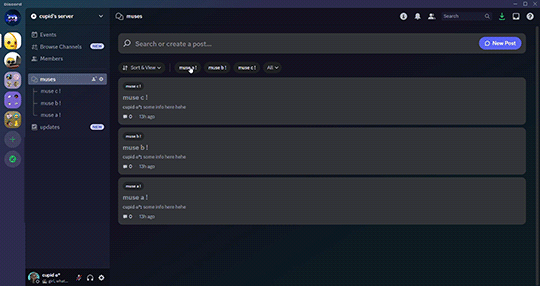

♡ . ) first thing you'll do is open your server setting. there will be an 'Enable Community' that you can click on and it will take you to a page like this
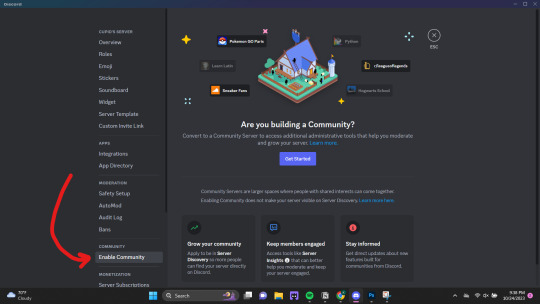
♡ . ) once you click 'Get Started' it will take you through a series of questions and system settings. you will need at least one "default channel" where discord will send automated updates. this channel is necessary if you want to use forums.

if you continue with the default settings, discord will automatically create two channels for you: one titled 'rules' and another titled 'moderators-only'. the announcements made whenever there's an update as mentioned above will be sent to the latter.
NOTE FROM CUPID ! i personally like to make a single channel titled something like 'updates' and keep it locked. this can be done before or after enabling community, you will just need to change the settings to go to the new channel first.
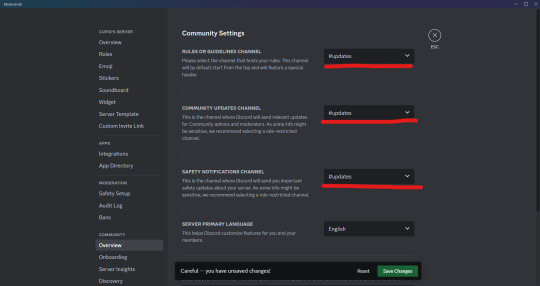
♡ . ) once you have community enable, you're free to make all the forums you want! when you go to create a new channel, 'forums' will show up as an option like this

for this example, i'm going to show how i set up my muses' profiles for 1x1 writing server like a roster, but you can also do this for single muse / threads / sms / etc.

♡ . ) when you click into the forums channel you created, you will see a landing page like this. there are instructions on how to navigate the channel as well so feel free to read those as well! the first thing i like to do is create tags. you can open that setting by clicking either of these buttons.
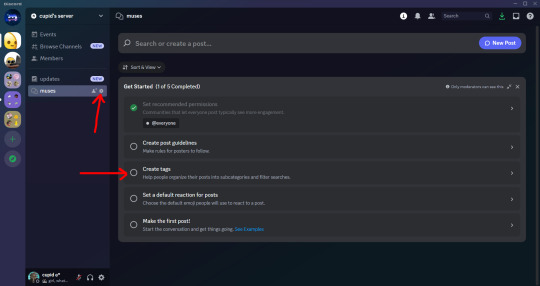
(navigate to the 'Tags' section and click 'Create Tag' if you need to) it will open a popup box like this. i like to create a tag for every muse that i want to add to my roster and you're able to add 20 tags!
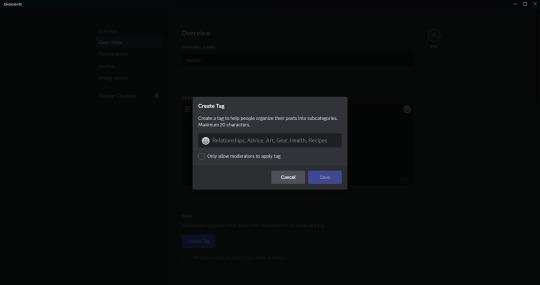
when you're finished, they will be listed as you see below. there are other options in forums settings that you can play around with including a 'default reaction' emoji, 'slowmode', layout and sorting option, age restriction and 'hide after inactivity'. all these are based on preference!
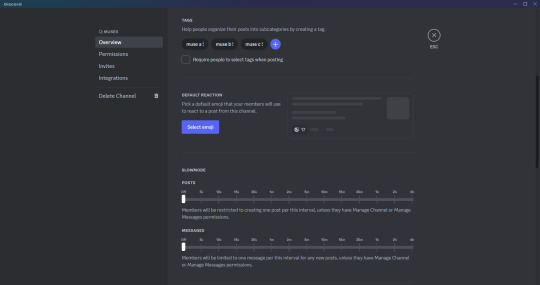
♡ . ) once you've saved your setting changes, you can leave this page and are now able to make your posts by clicking 'New Post' on the upper right hand corner.
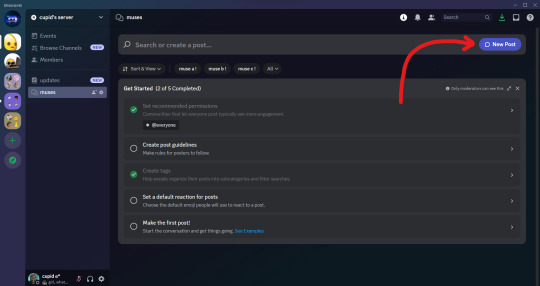
this is where you're pretty much able to do whatever suits your style including formatting how you like and adding photos, all you need to make sure to do is add the corresponding tag to the post! once you're finished making it look how you want, you can click 'Post'
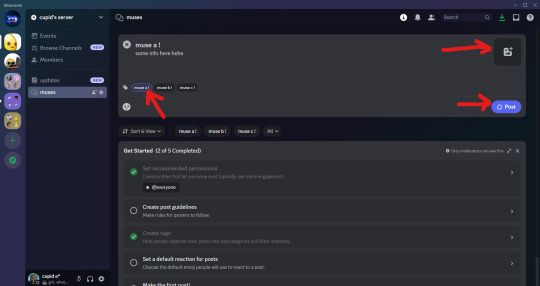
they will appear in the channel like this!
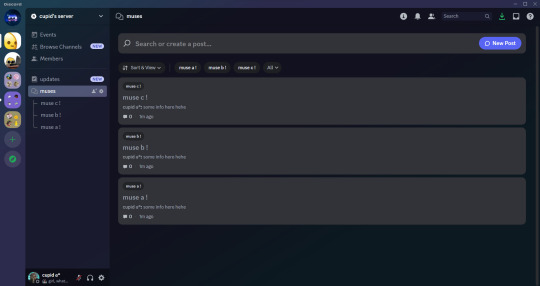
♡ . ) and by clicking on a post, you will be able to open it in a side view like this. if you want to see the post in full view, you will click the three dots in the upper right hand corner of the side view and then choose 'Open in Full View'.
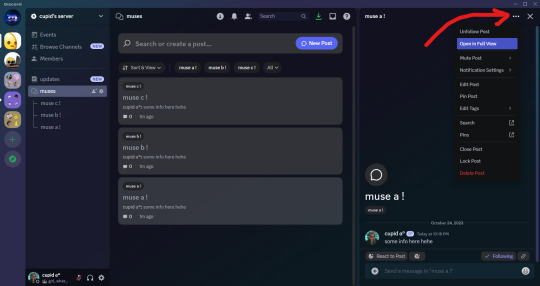
you're now able to add more messages within the post! for me, i like to add stats of my muses and headcanons that may be useful when i thread.
NOTE FROM CUPID ! one set back i found is that you are not able to use threads within a forum post so it may get a bit cluttered depending on what you send in a forum post. so if you are wanting multiple different sections for one topic, i suggest creating a forum instead. for example, if you are wanting to add musings, faceclaim pics, headcanons and stats all for one muse, i would create a single forum post just for that muse instead to avoid having important info getting lost!

and that pretty much covers how i use forums for discord rp! i encourage you to play around with it to find a style and format that best works for you. and if you have any questions, you're more than welcome to send it to my inbox. happy writing everyone♡♡♡
217 notes
·
View notes
Text
by Yiannis Krikis, jkrikis.tumblr.com
Daily original photographs and creations selected by the imiging team!

korca
© 2024 Yiannis Krikis
123 notes
·
View notes
Text

Danau Kota, Kuala Lumpur.
#urban photo#1x1#square format#nothingness#urban aesthetic#colours#urbangram#urban space#facade#chair series
20 notes
·
View notes
Text
it was so dangerous to start 1x1 servers with multiple partners that enable my “oops! a thread!”-ism because now i can rp on mobile with limited formatting wherever i am
16 notes
·
View notes
Text
by @thedayaftereveryday
Daily original photographs and creations selected by the imiging team!

@thedayaftereveryday
138 notes
·
View notes
Text
roleplay request?
╭── ⋅ ⋅ ── ✩ ── ⋅ ⋅ ──╮

I know I've been advertising my RP server for Sam & Max quite a bit, but I'm also open for 1x1 roleplaying! I'll be putting my information under the cut, so feel free to message me AFTER reading it over if you'd be interested in RP!
── ✩ ──
.. Basic Information ..
STATUS:
Open (1/3.)
Disclaimers/notices:
As I am 18+, I do not roleplay with minors. I am just not comfortable with it whatsoever especially since the genres I tend to write.
I try to keep my portrayals close to canon, though I do tend to add my own personal flare to them as well. If you do something similar/have headcanons about the canon you're portraying, please reach out! I think adding to characters just makes things more fun.
In all honesty, I mainly just rolelplay Freelance Husbands. Nothing much with OCs or focus on characters outside of the pair. Well, aside from when I do JURGEN focused stuff, usually shipping him with Superball.
If you don't reply to me without notice after a week or so, I will close our DM. If you need a break/want to end RP, just tell me. I know how it is. But ghosting is just not cool.
I roleplay over discord, exclusively.
── ✩ ──
Formatting.
I write in a third person, semi to literate format. I typically write three paragraphs as a minimum and expect partners to match my length. Often I write more like 3-5+ paragraphs, it just depends on my muse and what's going on in the roleplay. In order to be my RP partner, I do require an example of your writing. I can send one back as well. This is simply a measure to ensure we both vibe with each other’s styles before getting into roleplay!
── ✩ ──
Timezones and availability.
I will not always be available as I am an adult with a significant other, work and other responsibilities. Please respect that and don't spam me for replies. If I have an event coming up I will try to keep you informed + hope you'd do the same. I live in Central Time.
── ✩ ──
Limits.
Non-con, ageplay, p3dophilia and that other nasty stuff. I don't mind writing heavier topics, but going into graphic details with things such as Eating Disorders and Self-H@rm is too much. No other specific triggers come to my mind, but I will be sure to tell you if something makes me uncomfortable.
── ✩ ──
Types of roleplay.
Admittedly my primary interest in roleplaying is shipping. I tend to get bored with platonic roleplays. I am a sucker for a good hurt/comfort! Some genres I enjoy are angst, thriller and AUs of all kinds. I do not roleplay unless there is a plot, either. I do love brainstorming them together+hearing your ideas, and I also have some ideas already. I will add I tend to go hardcore into angst at times so if that isn't for you, I may not be the best fit for roleplaying. That being said, a good fluff or other genre can be just as fun. It really depends. I do ERP as well, but only if there's a plot involved. I can't get invested otherwise. DM me for more ERP specifics.
── ✩ ──
Muses.
Max the Lagomorph.
You know him, you love him - the rabbity thing ever.
Jurgen the Vampire.
The guy ever.
I can do other characters as side characters, as well!
── ✩ ──
Ships.
Freelance Husbands (obviously)
Jurgen x Superball (my guilty pleasure)
Jurgen x Papierwaite (I saw the light)
── ✩ ──
Extra.
If you've made it this far, congratulations. Feel free to message me with any other questions I haven't answered in post, and of course - if you're looking to roleplay. Cheers!

╰── ⋅ ⋅ ── ✩ ── ⋅ ⋅ ──╯
#rp#freelance husbands#roleplay#open rp#sam and max#sam and max freelance police#sam and max freelance husbands#sam and max rp#sam and max roleplay#1x1 rp#furry rp#literate rp#sam & max#agent superball#anton papierwaite#papierwaite x jurgen#jurgenwaite
20 notes
·
View notes