#144Hz Refresh Rate
Explore tagged Tumblr posts
Text
AOC U34G3XM 34"W VA WQHD Monitor. Panel 34" (VA). HDMI: 2.2 / DisplayPort: 2.2 . UAE for AOC U34G3XM 34"W VA WQHD Gaming Monitor with free delivery for orders above 500 AED!
#AOC U34G3XM#34" WQHD Monitor#VA Panel#144Hz Refresh Rate#1ms Response Time#HDR Support#3440 x 1440 Resolution#HDMI 2.0 and DisplayPort 1.4 Inputs#USB 3.2 Gen1 Hub#Adjustable Stand
0 notes
Text

#Motorola edge 2023#smartphone#waterproof#Dust proof#P-OLED#Corning Gorilla Glass Victus#144Hz Refresh Rate#rear dual camera#phasedetectionautofocus#Front Single Camera#android 13#octa core#MediaTek Dimensity 7030#InDisplay Fingerprint Sensor#Face Unlock#3 Microphones#Reverse Charging#fast charging#Wireless Charging
0 notes
Text
Realme GT 3: A Rebranded Version of the GT Neo 5?

Realme is set to launch the Realme GT Neo 5 in China on February 9, with no word yet on its global launch. However, recent information from a tipster suggests that it could debut in global markets under a different name - the Realme GT 3.
Tipster Steve H McFly recently shared an image of the possible retail box packaging for the Realme GT 3, which he claims could support 240W fast charging. The specifications for the Realme GT Neo 5 have been revealed by the company, and if the GT 3 turns out to be a rebranded version, it could boast similar specs.
The Realme GT Neo 5 is expected to feature an AMOLED flat screen with a 1.5K resolution and a 144Hz refresh rate. It may also carry a Qualcomm Snapdragon 8+ Gen 1 SoC and a Sony IMX890 main sensor with OIS and Turbo RAW.
Additionally, the back panel of the GT Neo 5 may use AG Glass technology and offer a matte finish, while it may also have a 5,000mAh battery with support for 150W fast charging. The specs of the Realme GT 3 are yet to be confirmed, but if it does turn out to be a rebranded GT Neo 5, these specs could be similar.
#Realme#GT Neo 5#China#launch#February 9#global launch#branding#Realme GT 3#tipster#retail box packaging#fast charging#AMOLED screen#1.5K resolution#144Hz refresh rate#Qualcomm Snapdragon 8+ Gen 1 SoC#Sony IMX890 main sensor#OIS#Turbo RAW#AG Glass technology#matte finish#150W fast charging#5#000mAh
0 notes
Text
How to Unlock 144Hz Refresh Rate in Mafia Definitive Edition?
Have you been trying to crank up the frames in Mafia: Definitive Edition only to be capped at 60Hz? Does it feel like you’re playing an outdated slideshow on what should be buttery smooth 144Hz gaming? Well, you’re not alone. Many PC players have found that even with beefy rigs, the game stubbornly sticks to 60Hz refresh rate. And for those used to silky 144Hz gaming, being locked at 60Hz can be…

View On WordPress
0 notes
Text

Title: MSI Thin 15 Review: A Gamer's Dream on the Go 🎮✨
Hey friends! 🌟 Just wanted to share my thoughts on the MSI Thin 15 15.6” 144Hz FHD Gaming Laptop I recently got (the Black B12VE-2023US model). Spoiler alert: it’s a game-changer!
Performance: The Intel Core i7-12650H is a powerhouse! I’ve been playing everything from AAA titles to indie gems, and the performance is smooth as butter. The NVIDIA GeForce RTX 4050 handles graphics like a champ, giving me buttery frames at 144Hz. No more stuttering during those intense gaming moments!
Display: The 15.6” FHD screen is vibrant and crisp. The 144Hz refresh rate makes a noticeable difference, especially in fast-paced games like Call of Duty and Apex Legends. I feel like I’m right in the action!
Design: It’s super slim and lightweight, making it perfect for gaming on the go. The sleek black design is elegant, and I love the customizable RGB keyboard—definitely adds a personal touch.
Cooling: The Cooler Boost 5 technology keeps everything nice and chill, even during those long gaming sessions. I’ve noticed minimal thermal throttling, which is a huge plus!
Storage: With 16GB DDR5 RAM and a 512GB NVMe SSD, I’ve got plenty of space for games, and everything loads super quickly. It’s been a relief not to worry about running out of storage.
Overall: If you’re looking for a gaming laptop that combines power, portability, and style, the MSI Thin 15 is a fantastic choice! It’s been a great addition to my setup, and I can’t recommend it enough. 🔥
_______
Check on Amazon
#pc gaming#indie gaming#games#free games#pc games#indie game#video games#indie games#gaming#pc game#The Spirit Of The Samurai#The Spirit Of The Samurai game#Youtube#horror#funny#meme#trending#memes#random stuff#pokemon#tumblr#game freak#teraleak#lopunny#octillery#tabletop roleplaying#tabletop rpgs#game design
7 notes
·
View notes
Text
anybody that knows anything about crt monitors -> i tried to figure it out online but is refresh rate specific to monitor or just the monitors resolution? like can you fuck with refresh rate on any old crt or do you need a specific crt to be able to get in that 120-144hz range
11 notes
·
View notes
Text
So if you remember when I raised funds for the PS5, I also had enough left over to replace my 12-15 year old, 20", 1600x900 monitor. I replaced it with a 24", 1920x1080 monitor that can do high refresh rates, and holy crap. This is so BIG and BRIGHT and I have so much SCREEN REAL ESTATE NOW


Though I dunno about the refresh rate stuff. The numbers on the box says it can do 165hz, Nvidia control panel says it maxes out at 144hz, and setting it to anything above 60hz makes everything render all squished and weird. Either I need to reboot or stop using this old DVI cable, or who knows
4 notes
·
View notes
Text
I'm glad Fallout 4 got some fixes and I think the tv show's popularity helped because a lot of people are playing the game now and I guess logically, the latest single-player game would be the best place to start fixing one part of whatever is broke with Bethesda games lol.
But wow next-gen updates you can't avoid. Just glad it didn't break any of my mods. So far.

This game was released in 2015 and it didn't even have 144hz refresh rate display support until today. Skyrim doesn't glitch out if I forget to turn my refresh rate down and it came out in 2011.
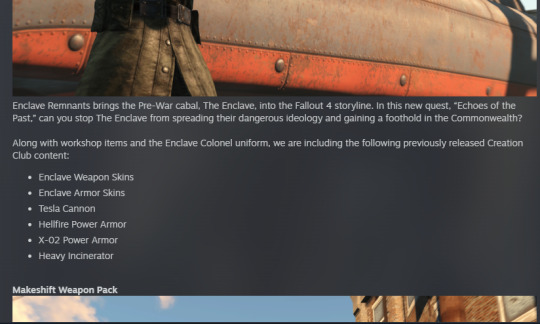
And really?? Free stuff only available to Creation Club and it's the Enclave who aren't even in Fallout 4. It would be more understandable to have Brotherhood of Steel stuff. Fuck, maybe even a special reskin of Hancock in the Ghoul's costume for the monster fuckers in the fandom. But it had to be the Enclave.
But I wouldn't be surprised if there are already Hancock/Ghoul mods on Nexus.
I'm so sorry to the Fallout London team.
#ginaga sang mga gaga#Was very surprised when I booted up my game#The loading time was atrocious#the graphics and lighting improvements were good though#Bethesda game updates are the devil's pits#when Skyrim got a random update after 4 years of silence#it broke my game to the point I get CTDs at startup
4 notes
·
View notes
Text
What do you mean my monitor has been locked at 60hz for the two years I've owned it despite buying it for it's 144hz refresh rate? What do you mean I played over 100 hours of BG3 running at over 200fps but my monitor displayed it at 60fps.
How can I possibly like tech so much and still be so silly!!!
#monamumbles#lesbian#trans#I swear the estrogen is making me sillier#(lets just pretend I havent had the monitor longer than I've been on E)#really fufilling some stereotypes about needing a butch to think for me#my butch friend who helped me figure this out is cooing over my stupidity
4 notes
·
View notes
Text
cloutchase devlog #1
since cloutchase is a visual novel, i will probably not make many of these. this also isn't a traditional devlog, its just a story i thought was interesting.
while making amino’s barricade section in renpy, i encountered an issue where the green glow that appears when hovering over objects would not show up on my laptop, which has weaker specs than the pc i usually use.
it had to be some issue with the timer, but i wasn’t sure what was wrong. i was concerned because this meant adding certain mechanics might make the game less accessible for lower end systems. i thought about this for days, but i just didn't know what was causing it. one day, as i was absent mindedly testing it on my main pc, i noticed something.
i had the game running on my nicer monitor, as i usually do, but i had to move it to my second screen to do something else. at some point i went back to playtesting, and while it was on the older monitor, i tried the barricade section. the green glow did not appear.
realization started to dawn on me. i switched it back and forth a few times. sure enough, it consistently worked on the nicer monitor and didn’t on the older one. it was the refresh rate.
my main monitor is 1080p 144hz and the older one is like 1600x900 pixels with a 75hz refresh rate.
the timer was updating at a rate faster than my 75hz monitor could display at the same time as the hovering!!! If i didnt have that monitor i probably never would’ve figured it out and just had to let it go. so the lesson is if u get two monitors, make sure one is shittier. or just playtest on lower end system as a benchmark. even though that didnt even help me. whatever the end.
2 notes
·
View notes
Text
crazy that Atari has somehow survived since like the 80s purely on nostalgia and they can't even do that competently because the speed of the game in Tempest 4000 is tied to your monitor's refresh rate and it's not capped so if you're on 144hz good luck playing at 240% speed!
3 notes
·
View notes
Text
space channel 5 part 2 relies on the framerate for some things. the framerate, however, is linked to the monitor's refresh rate. my desktop's monitor has a maximum of 144hz. space channel 5 is meant to play in 30fps, so having my monitor at 144hz makes the game out-of-sync at some parts. now, my new laptop's monitor has a max of 240hz, which, whilst the game isn't out-of-sync…graphics effects move very fast.
#space channel 5#check the reblogs for notes on how much the gameplay is affected by this#it's affect a lot! at 240hz the game needs a flashing lights warning
4 notes
·
View notes
Text
The Ultimate Premium Experience: The OnePlus Pad is Here

OnePlus Launches Its First Tablet: The OnePlus Pad:
OnePlus has finally entered the tablet market with the launch of the OnePlus Pad, a premium device that promises to deliver a unique user experience. The tablet boasts a Dimensity 9000 chipset, 8GB of RAM, and 128GB UFS 3.1 storage, making it a powerful device for both productivity and entertainment.
Unusual 7:5 Aspect Display:
The front of the OnePlus Pad features an 11.61-inch IPS LCD with a resolution of 2800x2000px, which sits between the 3:2 and 4:3 aspect ratios. The display boasts a variable refresh rate that can go up to 144Hz and a screen-to-body ratio of 88.14%. With 500 nits brightness and 1400:1 contrast, this display offers an immersive visual experience.

Powerful Cameras:
The tablet's back features a 13MP camera that is capable of capturing 4K videos. The front features an 8MP 1080p camera, perfect for video conferencing or selfies.
Rich Audio Experience:
OnePlus has equipped the Pad with four speakers, one in each corner, that support Dolby Atmos technology. The tablet also supports Dolby Vision, making it an ideal device for watching movies or playing games.
Seamless Connectivity:
The OnePlus Pad packs a 9,510mAh battery that provides up to 14 and a half hours of video streaming and 1 month of standby time. The device supports 67W SuperVOOC fast charging and can be fully charged in just 80 minutes. Additionally, the Pad supports seamless transitions between itself and OnePlus smartphones, allowing it to use the phone's network connection for internet access.
Stylish and Accessorize:
The OnePlus Pad is available in Halo Green, with a unique "Star Orbit" engraving on the CNC machined aluminum back panel. The device can also be paired with a Magnetic Keyboard, a Folio case, and the OnePlus Stylo, making it a versatile and stylish device for both works and play.

Availability and Pricing:
The OnePlus Pad will be available for pre-order in Europe, India, and North America starting in April, with pricing information to be announced at a later date. Get ready to experience the power and style of the OnePlus Pad.
#OnePlus#Pad#tablet#premium segment#Dimensity 9000 chipset#8GB RAM#128GB UFS 3.1 storage#distinct design#7:5 aspect display#11.61-inch IPS LCD#variable refresh rate#144Hz#500 nits#1400:1 contrast#88.14% screen-to-body ratio#13MP camera#4K video#8MP front camera#four speakers#Dolby Atmos#Dolby Vision#14.5 hours video streaming#67W SuperVOOC#Halo Green color#Star Orbit engraving#Magnetic Keyboard#Folio case#Stylo#note-taking#drawing
1 note
·
View note
Text
Motorola razr 40 launched in india at Rs.59000 for base variant
Motorola has launched the new moto razr 40 smartphone in India. The phone comes with large 6.9 inch oled foldable screen with 165Hz refresh rate. It has powered by snapdragon 7gen 1 SoC. Also has 8GB of RAM and 256GB UFS 2.2 storage. & Sage Green, Vanilla Cream, Summer Lilac color options.

CAMERA-
The phone has 64MP main camera with 1.7 aperture, OIS, 13MP ultra-wide camera, macro option, f/2.2 aperture and 32mp camera front facing camera.

Software & UI-
This smartphone running with android 13 Tiramisu with MyUX 4.0 custom skin
CONNECTIVITY-
Supported Networks - 5G/4G/3G/2G
SIM Slots - Dual (nano)
Bluetooth - v5.3
Wi-Fi - Wi-Fi 6E
USB Port - USB Type-C
NFC Chip - Yes
Supported GPS - Dual Band GPS, AGPS, GLONASS
BATTERY-
Battery Capacity (mAh) - 4200
Fast Charging - Yes
Charging Speed - 30W
Wireless Charging - true
Wireless Charging Speed - 5W
Reverse Charging - No
Extra Features
3.5 mm Audio Jack - No
Set of Speakers - stereo
Face Unlock - yes
Fingerprint Reader - Side Mounted
IR Blaster - no
Sensors - Ambient Light, Fingerprint, Gyroscope, Light Sensor, Proximity
IP rating - IP52
PERFORMANCE-
Processor - Octa Core Snapdragon 7 Gen 1 5nm Mobile Platform with Adreno 730 GPU

Memory - 8GB LPDDR5 RAM, 256GB UFS 2.2 storage

Pricing & Availability -
The price of the phone is Rs.59,999 and it is available on Amazon.com
PROS & CONS -
Pros:-
4K video recording support with video stabilization.
Amazing chipset performance for gaming and multitasking.
Latest Android 13 OS support.
Foldable LTPO AMOLED display with 144Hz refresh rate.
AMOLED cover screen with 1000 nits brightness.
NFC and 5G enabled smartphone.
The cover screen comes with gorilla glass protection.
Comes with 30W fast wired and 5W wireless charging support.
Stereo speakers are present.
Cons :-
Without Reverse charging support.
An optical zoom camera is missing.
Without any micro sd card slot.
An audio jack is not present.
Without custom UI.
Average battery capacity.
2 notes
·
View notes
Text
the more i test out my new gaming laptop, the more i see how much of a beast it is.
this time around, i tested out minecraft with complementary reimagined shaders. even with v-sync i was getting around 100 fps with said shaders (refresh rate is 144hz).
0 notes
Text
Arzopa A1 15.6-inch Portable Monitor Review: Sub-$80 value with a kickstand and great audio
How low can they go? When it comes to the best portable monitors, multiple manufacturers seem to be testing the lower limits of what’s possible regarding pricing. Arzopa is one such company. We’ve already reviewed its G1 Game portable monitor, which offers a 15.6-inch 1080p panel with a 144Hz refresh rate. Now, we’re looking at the A1, the company’s entry-level portable monitor. The monitor is…
0 notes