#13-Inches MacBook Pro
Explore tagged Tumblr posts
Text
0 notes
Text
youtube
Enjoy this old video …
Apple 13-inch MacBook Pro Mid-2009 Review
1 note
·
View note
Text
5 Possible Reasons Why Your MacBook Pro Screen is Flickering
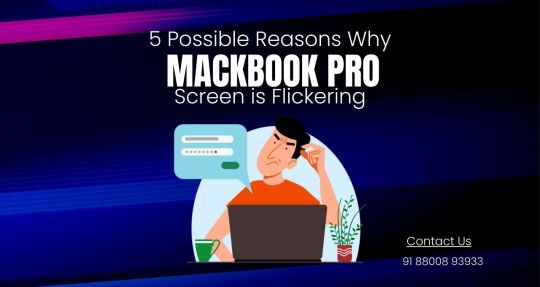
It might be annoying and unsettling to have a flickering screen on your MacBook Pro. However, there are a number of potential causes for this problem, and the most of them are simple to address. Here are five typical reasons why the screen on a MacBook Pro flickers, along with their fixes.
Outdated operating system or software.
Older software or an older operating system might be to blame for the flickering on your MacBook Pro screen. The newest software updates and programmes might not work with your MacBook Pro if it is running an earlier version of macOS, which could result in screen flickering. Make sure your MacBook Pro is running the most recent version of macOS and update all of your software and programmes to resolve this issue. To accomplish this, open the Apple menu, choose "System Preferences," then click "Software Update."
Display or graphics card malfunction.
Flickering on your MacBook Pro screen might also be caused by a bad graphics card or display. Physical harm, excessive heat, or even wear and tear over time can all cause this. You might have to get a new graphics card or display to resolve this problem. If your MacBook Pro is still covered under warranty, get help from Apple support. If not, bring it to a licenced repair center for evaluation and maintenance.
Display cable that is faulty or loose.
A loose or broken display cable is one potential cause of the flickering on your MacBook Pro display. The screen may flicker or go black if this wire, which links the display to the logic board, is loose or broken. You might try detaching and rejoining the cable to reset it in an effort to resolve this problem. If it doesn't solve the problem, you might need to replace the cable or seek help from a reputable repair facility.
Excessive heating or dust accumulation.
The flickering on your MacBook Pro's screen might also be caused by overheating or a buildup of excessive dust. The graphics card may malfunction as a result of overheating in your MacBook Pro, which will result in screen flickering. Try cleaning the fans and vents to get rid of any dust accumulation to resolve this problem. To avoid overheating, you might also consider using a cooling pad. If the problem continues, you might need to bring your MacBook Pro to a licenced repair center for more help.
Faulty hardware or software from a third party.
Your MacBook Pro may be experiencing compatibility problems as a result of recent software or hardware upgrades, which might result in screen flickering. To test whether the problem goes away, try deleting any recently installed software or unplugging any new hardware. If the issue continues, you might need to contact the software or hardware developer for support or take your MacBook Pro to an authorised repair facility.
https://www.repairlaptops.in/screen-repair-replacement-services
#apple laptop screen flickering#macbook screen flickering repair cost#macbook screen replacement cost india#macbook pro 13 inch screen replacement cost india#macbook pro screen flickering vertical lines#macbook screen flickering horizontal lines
0 notes
Text

13 Inch Macbook Pro Magnetic Privacy Screen Filter | makes the screen appear dark when looking at it from an angle, but bright when looking directly.
#13 Inch Macbookpro#MacBook Pro Magnetic Privacy Screen Filter#13 Inch MacBook Pro Magnetic Privacy Screen Guard#13 Inch MacBook Pro Magnetic Privacy Screen Protector
0 notes
Text

#13 Inch Macbook Pro Privacy Screen Filter#13 Inch MacBook Pro Privacy Screen Guard#13 Inch MacBook Pro Privacy Screen Protector#MacBook Pro Privacy Screen Guards
0 notes
Note
Since some people might want a Mac, I'll offer a Mac equivalent of your laptop guide from the perspective of a Mac/Linux person.
Even the cheapest Macs cost more than Windows laptops, but part of that is Apple not making anything for the low end of the tech spectrum. There is no equivalent Mac to an Intel i3 with 4 gigabytes of RAM. This makes it a lot easier to find the laptop you need.
That said, it is possible to buy the wrong Mac for you, and the wrong Mac for you is the 13-inch MacBook Pro with the Touch Bar. Get literally anything else. If it has an M2 chip in it, it's the most recent model and will serve you well for several years. Any new MacBook Air is a good pick.
(You could wait for new Macs with M3, but I wouldn't bother. If you are reading these guides the M3 isn't going to do anything you need done that a M2 couldn't.)
Macs now have integrated storage and memory, so you should be aware that whatever internal storage and RAM you get, you'll be stuck with. But if you would be willing to get a 256 gig SSD in a Windows laptop, the Mac laptop with 256 gigs of storage will be just as good, and if you'd be willing to get 8 gigs of RAM in a Windows laptop the Mac will perform slightly better with the same amount of memory.
Buy a small external hard drive and hook it up so Time Machine can make daily backups of your laptop. Turn on iCloud Drive so your documents are available anywhere you can use a web browser. And get AppleCare because it will almost certainly be a waste of money but wooooooow will you be glad it's there if you need it.
I get that you are trying to help and I am not trying to be mean to you specifically, but people shouldn't buy apple computers. That's why I didn't provide specs for them. Apple is a company that is absolutely terrible to its customers and its customers deserve better than what apple is willing to offer.
Apple charges $800 to upgrade the onboard storage from a 256GB SSD to a 2TB SSD.
A 2TB SSD costs between $75-100.
I maintain that any company that would charge you more than half the cost of a new device to install a $100 part on day one is a company making the wrong computer for you.
The point of being willing to tolerate a 256GB SSD or 8GB RAM in a Windows laptop is that you're deferring some of the cost to save money at the time of purchase so that you can spend a little bit in three years instead of having to replace the entire computer. Because, you see, many people cannot afford to pay $1000 for a computer and need to buy a computer that costs $650 and will add $200 worth of hardware at a later date.
My minimum specs recommendations for a mac would be to configure one with the max possible RAM and SSD, look at the cost, and choose to go buy three i7 windows laptops with the same storage and RAM for less than the sticker price of the macs.
So let's say you want to get a 14" Macbook pro with the lowest-level processor. That's $2000. Now let's bump that from 16GB RAM and a 512GB SSD to 32GB and 2TB. That gets you to $3000. (The SSD is $200 less than on the lower model, and they'll let you put in an 8TB SSD for $1800 on this model; that's not available on the 13" because apple's product development team is entirely staffed by assholes who think you deserve a shitty computer if you can't afford to pay the cost of two 1991 Jeep Cherokee Laredos for a single laptop).
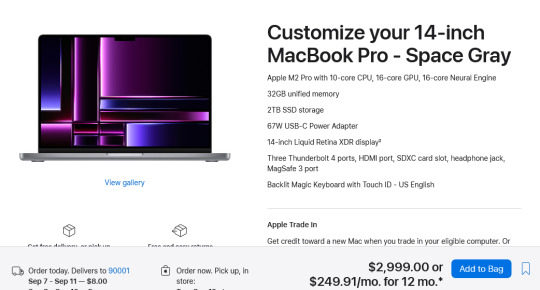
For $3000 you can get 3 Lenovo Workstation laptops with i7 processors, 32GB RAM, and a 2TB SSD.
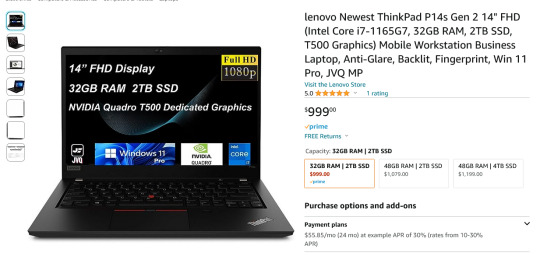
And look, for just $200 more I could go up to 48GB RAM and get a 4TB SSD - it costs $600 to upgrade the 14" mac from a 2TB SSD to a 4TB SSD so you could still get three laptops with more ram and the same amount of storage for the cost of one macbook.
I get that some people need to use Final Cut and Logic Pro, but hoo boy they sure are charging you through the nose to use products that have become industry standard. The words "capture" and "monopoly" come to mind even though they don't quite apply here.
"Hostile" does, though, especially since Mac users end up locked into the ecosystem through software and cloud services and become uncertain how to leave it behind if they ever decide that a computer should cost less than a month's rent on a shitty studio apartment in LA.
There's a very good reason I didn't give mac advice and that's because my mac advice is "DON'T."
#sorry i swear i know you're being nice#i am incapable of being nice when talking about apple#i was a total apple fangirl until the unibody#which is the domino that started all the other companies pulling shit like soldered RAM#they said 'fuck you - users shouldn't service their own computers' and I say 'fuck apple - users shouldn't use macs'#and that has been my stance on the matter since 2012#which was the last time i bought a macbook because i knew i'd never buy a computer that would fight me to change my own battery
474 notes
·
View notes
Text
i hate apple products now, but damn if i don't love my mid-2012 13-inch macbook pro which has been my daily ride or die for the past 12 (twelve!) years, and which is one of the last macbook models with actual upgradability, of which i did the best of - slap an SSD in place of the (now useless) cd drive, keep the HDD, upgrade the ram from 8gb to 16 gb. it runs like new (dare i say, faster than my current work-assigned laptop), and it will last me at least some 5 more years as a daily use computer. damn, i miss when apple made computers made to last and made to be upgradeable to last even longer.
6 notes
·
View notes
Text
anons what do you think i could get from selling a 13 inch 2020 macbook pro intel i7 2.3ghz 32gb memory 512 gb storage that works perfectly EXCEPT i broke the screen (no external damages, just that it does not work)
2 notes
·
View notes
Text
Apple M4 Chip and iOS 18: A Look at Next-Level Performance

Apple M4 Chip Rumors Apple M4 Chip Features
Bloomberg’s Mark Gurman says Apple will add M4 Chips to its Macs in late 2024. Artificial intelligence performance will be improved by the Apple M4 Chip. Apple intends to launch its first Macs equipped with the Apple M4 Chip family of CPUs in that time frame.
M4 Chip Release date Since Apple unveiled the M3, M3 Pro, and M3 Max CPUs all at once in October of last year, it’s probable the Apple M4 Chip range may be shown around the same time. Gurman said the M4 will be arriving in late 2024 and early 2025 for all Macs.
The first to get Apple M4 Chips are the iMac, low-level 14-inch MacBook Pro, elite 14-inch MacBook Pro, 16-inch MacBook Pro, and Mac mini. The 13-inch and 15-inch MacBook Air models will get them in springtime 2025, the Mac Studio’s in mid-2025, and the Mac Pro later in.
Apple is approaching manufacture of the Apple M4 Chip, which will come in at least three flavours. Donan, Brava, and Hidra are the codenames for the entry-level, mid-range, and top-tier chips, respectively. The low-end Mac mini, MacBook Air, and entry-level MacBook Pro will all utilise the Donan chip, while the higher-end MacBook Pro and MacBook mini will use the Brava chip.
Since the Hidra chip is made for the Mac Pro, it is likely a “Ultra” or “Extreme” category processor. With regard to the Mac Studio, Apple is testing variants that include an M4 Brava CPU variant that is likely of a better calibre than the M4 Pro and M4 Max “Brava” chips, as well as an unpublished M3-era chip.
The maximum amount of Unified Memory that M4 models of Mac desktop computers might handle is 512GB, a significant increase above the present cap of 192GB.
Although TSMC, an Apple supplier, is expected to use an enhanced version of the 3nm process for increased performance and power efficiency, the M4 chips will be constructed using the same 3-nanometer technology as the M3 processors. Apple also intends to include a much enhanced Neural Engine with more cores for AI applications.
This week brought news of Apple’s hardware roadmap. They plan to release a complete portfolio of M4-based Macs later this year, along with various iPad models, and should solidify plans for the introduction of newer iPad Pro and iPad Air models next month.
As they examined how things are going with the iPhone 15 Pro now that it is halfway through its flagship lifetime, they also heard some new rumours regarding iOS 18, which is scheduled to be introduced at WWDC in a few months. Continue reading below for all the information on these tales and more!
As to the source, the M4 series of CPUs will be rolled out later this year to the MacBook Pro and iMac lines, and during 2025, additional models like as the MacBook Air, Mac mini, Mac Studio, and Mac Pro are anticipated to get updates as well.
According to a recent report by Mark Gurman of Bloomberg, other models with M4 series CPUs would be introduced in the next year, after the initial release of the first ones later this year. Gurman provided a more detailed plan for these Macs in his Power On email today.
Gurman reaffirmed that the Mac Studio and Mac Pro would be compatible with Apple’s internally tested M3 Ultra processor, but he added that it is “all but assured that at least some of Apple’s high-end desktops” would forego the M3 chip series.
Gurman said that Apple would highlight the M4 processor series’ artificial intelligence capabilities.
iOS 18 iOS 18 Features
According to reports, Cloud Servers Won’t Be Used for Apple’s First AI Features in iOS 18
According to Bloomberg’s Mark Gurman, Apple’s initial round of new AI capabilities for iOS 18 won’t depend on cloud servers at all.
In the Q&A part of his Power On email today, Gurman said, “It appears that that the first set of features will work entirely on device as the world watches Apple’s big AI unveiling on June 10.” “That indicates that there is not a cloud computing element to the organization’s large language model, the application that enables the new capabilities.”
iOS 18 update Gurman predicts that Apple will likely continue to provide certain cloud-based AI capabilities powered by Gemini from Google or another supplier. Regarding possible collaborations in generative AI, Apple is said to have spoken with businesses including China’s Baidu, OpenAI, and Google. Although it is uncertain whether Gemini or another chatbot will be directly incorporated into iOS 18, it is not anticipated that Apple’s ChatGPT like chatbot would be included in iOS 18.
Given that Apple supply chain experts, like Ming-Chi Kuo and Jeff Pu, have said that the business is aggressively buying AI servers, it is plausible that Apple may eventually provide some of its own cloud-based generative AI capabilities.
New generative AI capabilities for the iPhone’s Spotlight search function, the Siri, Safari, Shortcuts, Apple Music, Messages, Health, Numbers, Pages, Keynote, and other apps are reportedly coming with iOS 18. Previously, Gurman stated that generative AI would let Siri answer more difficult inquiries and auto-complete phrases in Messages.
iOS 18 release date At WWDC, which runs from June 10 to 14, Apple is likely to reveal iOS 18 and other software improvements.
Read more on Govindhtech.com
#apple#ios18#applem4chip#cpu#ai#applemusic#chatgpt#openai#gemini#siri#macmini#macbookpro#macbookair#m3chip#technology#technews#govindhtech
4 notes
·
View notes
Text
It seems that Zorin OS 17 finally fixed compatibility issues with a third-party Cirrus Audio driver that caused certain MacBook models to have no audio, so now my mid-2017 MacBook Pro 13-inch can have a modern, updating, OS that gets new features and active development.
Apple sold this laptop, new, until 2019 (which is when I bought mine, none-the-wiser), and they discontinued support in 2023 with the release of macOS Sonoma 14. I'll be damned if I let a 4-year-old laptop get turned into eWaste, though.
I had previously wiped the SSD and installed Windows 11 because of the aforementioned issues with the audio drivers. Now that I can have audio, though, this computer lives on as Linux machine, as it's 2011 15-inch counterpart does.
#rambles#zorin#zorin os#zorin os 17#macbook#macbook pro#2017 macbook pro#apple#fuck apple#macos#ewaste#software#update#software update#planned obsolescence#linux#tech#technology#computer#computers#laptop#laptops
5 notes
·
View notes
Text
£699 Mac Mini M1 base model price + £600 for 32GB RAM + £200 for 512GB SSD + £150 for M1 -> 8-core M1 Pro (estimated) + £500 for M1 Pro -> 10-core M1 Max = £2,149 theoretical price of base model Mac Studio
...the punchline of this post was supposed to be that the theoretical price was lower than the actual price (£1,999) and I would list the difference as "front USB tax" but it's actually £150 higher.
if anything my M1 -> M1 Pro figure is off since I got that number comparing an 13-inch M2 MacBook Pro with an otherwise identically-spec'd 14-inch M1 Pro MacBook Pro, but correcting that would make it even higher.
so uh, I guess the Mac Studio is technically a good deal within Apple's range of products, which is also kind of a punchline.
16 notes
·
View notes
Text
GEAR
Microphones:
Sure sm57
Sure sm58
Audix i5
Sure Beta 52
Blue Snowball
Behringer C-2 (pair)
Samson C01
Rode NT1A
Hardware:
Scarlett 18i0 audio interface
Mackie 1402-VLZ PRO 14 channel mic/line analog mixer
Guitar amps and pedals:
Helix HX STOMP
Ibanez Turbo Tube screamer
Guitars:
Fender GC140SCE Concert Acoustic-Electric
Yamaha FX335C Dreadnought Acoustic-Electric
Ovation 1311 Natural Acoustic
Fender Nashville Telecaster
Fender Squire Bullet Telecaster
Fender Squire Jazz Bass
Mitchell MU40 Soprano Natural Ukulele
Yamaha CGS 102A Classical Guitar
Keyboards:
Nektar Impact LX61+
Roland U-20
Drums and percussion:
1 big tambourine
1 small tambourine
LP Medium twist shakers
Simmons Titan 50 electronic drum set
Sound Monitoring:
JBL Professional Linear Spatial Reference 3 Series powered studio monitors (pair)
Sony Professional MDR-7506 studio headphones
Sennheiser HD 201 studio headphones
KRK Classic 5 studio monitors (pair)
Computers and visuals:
Apple MacBook Pro 13 inch
Dell flat panel monitor
DAW/software:
Logic Pro X
Pro Tools 12
GarageBand
Avid/Apple/Native Instruments/SoundToys/FabFilter/Waves plugins
Helix HX Edit
Plugins:
Digital EQ’s:
Waves V-EQ4
Fabfilter Pro-Q
Digital Reverbs:
Waves Abbey Road Chambers
Waves H-Reverb Hybrid Verb
Waves Renaissance Reverb
Waves Manny Marroquin Reverb
Relab Development LX480 Reverb
Digital Compressors:
Waves Renaissance Compressor
Waves CLA-3A Compressor/Limiter
Waves Smack Attack
Waves DeEsser
Extras:
Waves SSL G-Channel
Waves Nx Ocean Way Nashville
Waves Z-Noise
Waves WLM Plus Loudness Meter
Waves Tune Real-Time
Waves Vocal Bender
Waves Torque
Waves CLA Bass
Waves Abbey Road J37 Tape
SoundToys Echoboy
VST’s:
Spectronics Keyscapes
Native Instruments Battery
Toontrack EZdrummer 3
Native Instruments Kontakt Electric Guitar
Accessories/miscellaneous/other studio features:
4 XLR cables
4 1/4 inch jack cables
Power supply cables
USB outlet strip
High speed internet and free WIFI
Pencils, pens and paper
Wireless printer available
5 mic stands
Shock mount, pop filter, and 3 windscreens
HEAROS Ultimate Softness earplugs
Mini Samsung T.V. with Roku entertainment
RIF6 electric record player with built-in speakers
Dean Markley Pro Mag humbucker pickup
Culilux 1/4” audio splitter
Rioddas external ODD&HDD disc drive
Pack of CDs for burning
Guitar pick maker with appropriate paper
3 microphone clips
Alesis sustain pedal
Radial PRO-DI passive direct box
DeltaLab digital metronome
AKAI MPD218 beat pad
GiveBest electric heater
Behringer ULTRAACOUSTIC AT109 15-WATT acoustic guitar amplifier
OWC thunderbolt USB-C dock
APC surge protector
MOONGEL damper pads
Pick holder filled with guitar picks (floppy and hard) and a set of thumb picks
2 capos and clip on tuner
KORG TM-50 combo tuner and metronome
Mackie 1402-VLZ PRO 14 channel mic/line analog mixer
NEXIGO web cam
Big Knob passive monitor controller
The Bowman Studios, Dallas, Texas
Producers: Mason Bowman


2 notes
·
View notes
Text
youtube
One of my older videos … enjoy 😀
Apple 13-inch MacBook Pro Mid-2009 Review
1 note
·
View note
Note
I’m sorry if someone already asked this, but which laptop do you have?? I’m browsing around for a decent 2-in-1
Hi, don't be sorry! This is the first ask I've ever gotten, so it's kinda exciting loll. My laptop is the 14-inch 2021 Macbook Pro, and I also use the iPad Pro 11-inch (4th generation) and Apple Pencil (2nd generation) for note-taking. They're good, but they're not actually 2-in-1s. Depending on your intended use, though, the iPad might be able to act as a 2-in-1 laptop for you. They can do almost everything that a laptop can if you buy a keyboard to go along with it. The only tricky thing is if you need to run special software for your classes because they might not be available on the iPad.
The laptop that I almost bought instead of my Macbook and spent a lot of time researching is the Dell XPS 13. You can buy a touch-screen version of it. The reviews I've seen are fantastic, so I'd recommend looking into it. They do actually have a 2-in-1 version of the Dell XPS 13, and they have the Dell XPS 13 Plus.
Anyway, thanks for asking and good luck in picking a laptop :)
#ask response#laptop#computer#gadgets#pc#laptops#ipad#computers#macbook#apple#iphone#tech#studying#study#studyblr#student#university#college#study blog#productivity
3 notes
·
View notes
Text

#13 Inch Macbook Pro Privacy Screen Filter#13 Inch MacBook Pro Privacy Screen Guard#13 Inch MacBook Pro Privacy Screen Protector#MacBook Pro Privacy Screen Guards
0 notes
Text
MOCA Hard Laptop Sleeve for MacBook 13-13.3 - 13.6-14 inch Laptop Sleeve Bag for MacBook Pro/Air M1 M2, Surface Laptop 3/2, Dell Inspiron 13/XPS 13, Shockproof & Water-Resistant
Price: (as of – Details) Save the expense of a more expensive laptop case, with our affordable Laptop Sleeve Case. Made to protect your valuable electronics and simplify transport, our sleeve is fully padded for shock and has adjustable straps for easy carrying. 【Wide Compatibility】MOCA Hard Laptop Case with internal size: 13.19 x 9.25 x 0.79 inch (LxWxH), Perfect for 13.3″ Macbook Pro/Air…

View On WordPress
#13XPS#98 inch tv black friday#amazon black friday deals 2024#apple airtags 4 pack black friday sale#Bag#black frida kahlo wig#black friday#black friday 13#black friday 1869#black friday 1940#black friday 1940 dvd#black friday 2023#black friday 2024#black friday 2024 computer desktop#black friday 2024 deals#black friday 2024 iphone#black friday 2024 laptop computer#black friday 2024 men#black friday 2024 tv#black friday 3ds#black friday 75 inch tv deals 2024#black friday 84 inch tvs#black friday accessories#black friday ad#black friday ads 2024#black friday alex kava#black friday apple deals#black friday apple phone deals 2024#black friday appliances#black friday art supply sale
0 notes