#(especially if you want them to run editing software)
Explore tagged Tumblr posts
Text
USEFUL SOFTWARE FOR THE SIMS 2

This is a list of programs that will make your life easier if you're an avid Sims 2 player. Click on program titles to get download links.
SimPE The most known software for The Sims 2 that lets you edit package files. You can do basic stuff like rename a Sim, change family name, edit Sims' genetics as well as edit/create mods. Don't use if you have no idea what you're doing, watch a tutorial first or back up your neighborhood beforehand in case you mess something up! The newest version also has a terrain editor.
Sims2Pack Clean Installer The best program for installing downloaded lots and Sims. Those don't just go into Downloads, you need to install them!
Hood Checker This program checks neighborhood references and can clean out ones that are broken. Also useful for bringing back lost graves (it's still good to have NoUnlinkOnDelete).
HCDU Plus The Hack Conflict Detector Utility lets you scan your Downloads folder to check if you have any mods that edit the same aspect of the game, so can potentially be in conflict. Also useful to navigate which mods load first (load order is important for some mods to work).
What Caused This When you have 'testingcheats' on, the game gives you error messages if there's something going on. Not all of them mean there's a serious problem, but What Caused This can help you navigate what the source is. Upload the log file (Documents/EA/TS2/Logs) in the program, give it your Downloads folder and it will scan it to look for the culprit. Might give you straighforward information on which mod conflict caused the issue or that you lack Smarter EP Check for a mod that requires it.
The Compressorizer You can compress your Downloads to take up less space.
Delphy's Download Organiser You can filter your files to a certain category, scan for orphans (files that don't fully work if other files are missing, such as meshes), duplicates, and clean up your Downloads folder in an easier way than trying to track it inside the folder manually.
Outfit Organiser You downloaded CC clothes that the creator marked as outerwear but you think they don't fit in that category? With this program you can quickly change that! It's also doable in SimPE, but Outfit Organiser is a lot easier to use.
CPack Editor If you want to make plastic surgery genetic, there's no need to do it manually in SimPE, especially if it's more than one Sim. In CPack Editor, you just choose your neighborhood's folder, run the program, and it changes ALL surgery faces in that neighborhood to genetic!
Lot Adjuster This program lets you edit already existing lots. If you want a smaller or bigger lot than possible in-game, you can do it here! Also great for creating pavilions or row houses that are all separate lots, as you can get rid of the 2-tile border separating buildings by making the lots smaller and copying them.
Lifespan Builder A simple online tool by Lazy Duchess that lets you make your own custom lifespan without SimPE! You just put the numbers in and download a ready mod. Note: the number in game files is always 1 day shorter than it shows in the Sim's age bar, so example: if you want the toddler stage to be 5 days in-game (as in, it shows "5 days away" after growing up from a baby), you need to put in 4.
806 notes
·
View notes
Note
Hi, this is a really specific situation, but I'm at a loss. I had an accident that left me with lasting brain issues, and my writing has taken a hit. I went from being able to churn out a 3k word chapter in a day to needing an hour to write 50 words. I have so many ideas but can't express them, and I hate writing as a result. I know practice and just pushing through are going to be the main pieces of advice, but do you have any other suggestions or resources for someone who is having to re-learn how to be a writer?
Hey there! First off, I’m so sorry this response took me so long. Your Ask really stuck with me, and I wanted to give it the thought and care it deserves.
I can’t imagine how frustrating and heartbreaking it must be to go through such a big shift in your writing process. Losing that ease and flow—especially when you have so many ideas—is a huge adjustment. It’s a testament to your creativity and drive that you’re still thinking about how to keep writing despite the challenges.
You’re absolutely right that practice and pushing through are often the go-to advice, but I think it’s equally important to give yourself permission to grieve what’s changed. Writing can feel like such a core part of who we are, and when it’s harder than it used to be, it’s natural to feel a sense of loss.
Here are a few suggestions that might help as you navigate this:
1. Try Different Mediums: If typing feels like slogging through mud, maybe experiment with dictation software or voice-to-text tools. Speaking your ideas aloud could help you capture more words without the same strain.
2. Focus on Smaller Goals: Instead of trying to write full chapters, set tiny, manageable goals—like jotting down a single image or one sentence that excites you. Those little wins can add up and feel more achievable.
3. Explore New Ways of Outlining: If you’re struggling to get the words out, focus on the ideas instead. Create bullet points, mind maps, or even doodles to capture the essence of your story without the pressure of fully fleshed-out prose.
4. Be Kind to Yourself: This is the hardest one, but it’s so important. Writing isn’t just about the final product; it’s about the joy of creating. Even if the words come slower, every step you take is progress.
And don't forget to give yourself a ton of credit! Re-learning how to write in a way that works for you now is an incredible act of resilience. You’re still a writer, and your stories are still worth telling, even if the path looks different.
Hope this helps!
Bucket
/ / / / / / / / / / /
@theliteraryarchitect is a writing advice blog run by me, Bucket Siler, a writer and developmental editor. For more writing help, download my Free Resource Library for Fiction Writers, join my email list, or check out my book The Complete Guide to Self-Editing for Fiction Writers.
266 notes
·
View notes
Text
How to Deal with Windows 10/11 Nonsense
This is more for my own reference to keep all of this on one post. But hopefully others will find this useful too! So yeah, as the title says, this is a to organize links and resources related to handling/removing nonsense from Windows 10 and Windows 11. Especially bloatware and stuff like that Copilot AI thing.
First and foremost, there's O&O Software's ShutUp10++ (an antispy tool that help give you more control over Windows settings) and App Buster (helps remove bloatware and manage applications). I've used these myself for Windows 10 and they work great, and the developers have stated that these should work with Windows 11 too!
10AppsManager is another bloatware/app management tool, though at the moment it seems to only work on Windows 10.
Winaero Tweaker, similar to ShupUp10++ in that it gives you more control over Windows to disable some of the more annoying settings, such as disabling web search from the taskbar/start menu and disabling ads/tips/suggestions in different parts of the OS. I think ShupUp10++ covers the same options as this one, but I'm not entirely sure.
OpenShell, helps simplify the Start Menu and make it look more like the classic start menu from older versions of Windows. Should work with both 10 and 11 according to the readme.
Notes on how to remove that one horrible AI spying snapshots feature that's being rolled out on Windows 11 right now.
Article on how to remove Copilot (an AI assistant) from Windows 11. (Edit 11/20/2024) Plus a post with notes on how to remove it from Windows 10 too, since apparently it's not just limited to 11 now.
Win11Debloat, a simple script that can be used to automatically remove pretty much all of the bullshit from both 10 and 11, though a lot of its features are focused on fixing Windows 11 in particular (hence the name). Also has options you can set to pick and choose what changes you want!
Article on how to set up Windows 11 with a local account on a new computer, instead of having to log in with a Microsoft account. To me, this is especially important because I much prefer having a local account than let Microsoft have access to my stuff via a cloud account. Also note this article and this article for more or less the same process.
I will add to this as I find more resources. I'm hoping to avoid Windows 11 for as long as possible, and I've already been used the O&O apps to keep Windows 10 trimmed down and controlled. But if all else fails and I have to use Windows 11 on a new computer, then I plan to be as prepared as possible.
Edit 11/1/2024: Two extra things I wanted to add onto here.
A recommended Linux distro for people who want to use Linux instead of Windows.
How to run a Windows app on Linux, using Wine. Note that this will not work for every app out there, though a lot of people out there are working on testing different apps and figuring out how to get them to work in Wine.
The main app I use to help with my art (specifically for 3D models to make references when I need it) is Windows only. If I could get it to work on Linux, it would give me no reason to use Windows outside of my work computer tbh (which is a company laptop anyways).
435 notes
·
View notes
Text
Write Smarter, Not Harder: 5 Ways to Conquer Chaotic Writing

Every year, we’re lucky to have great sponsors for our nonprofit events. ButterDocs, a 2023 NaNoWriMo sponsor, is an all-in-one writing app built for productivity, collaboration, and a more joyful writing experience. Today, the folks at ButterDocs share a few tips on organizing your writing to meet your goals:
NaNoWriMo is about to start, and you're champing at the bit to get to 50,000 words. But that's no easy feat! Because life doesn't stop when NaNoWriMo starts.
You're still going to have climb a mountain of chaos to reach your goal: Chaos like not being able to find your notes and outlines when you need them since they're scattered across multiple apps, or the constant lure of internet distractions.
And of course, once NaNoWriMo ends, the writing process continues. You'll need to get feedback, be able to actually easily take advantage of that feedback, and make revisions (especially if your ultimate goal isn't just a rough draft, but a polished novel).
Here are five tips from ButterDocs to beat the chaos and make your writing workflow less work and more flow.
1. Know what you're about to do.
We know you want to start maximizing your word count from Day One, but you'll thank yourself on Day Twenty if you lay the groundwork for yourself. Take some time to organize your research, develop your characters, lay out your major plot points, and consider your themes.
You don't need to buy and learn advanced plotting software. A digital whiteboard can be as intuitive as pinning index cards to a cork board.
2. Write in the best environment for you.
You're about to spend a lot of time writing. It's a good idea to get comfortable.
Think about what environment you write best in. Do you need the hubbub and energy of a busy coffee shop? Or the serenity of a cozy nook?
Once you find the right place, put the same effort into finding a writing app you'll actually enjoy writing in.
3. Stay in your writing flow.
Focus and dedication during NaNoWriMo is the whole ball game. Lose either, and your chances of hitting 50,000 words are harder.
Whatever your NaNoWriMo goals are, give yourself the best chances to succeed with tools that will help you get and stay focused. A timer, word counter, and goal tracker will help you with timed writing sprints and hitting daily writing goals.
4. Recover from distractions.
Distractions will happen. Chaotic writing aside, the human brain wants to wander for dopamine. And life inevitably gets in the way.
What's important is how you recover. Don't let one distraction or missed writing day snowball into another and another. Give yourself tools that help you get back on track. A simple notification to come back to your writing can be a big help.
5. Pull others in to help you move forward.
You may be participating in NaNoWriMo as an individual, but know this: you are not alone.
You have the entire NaNoWriMo community, among many other writing communities and groups you can turn to for any genre of writing.
When you feel stuck or need feedback on a draft, don't be afraid to ask for help. Just be sure to invite people into a writing app where you have control over the collaboration.
ButterDocs Early Access + NaNoWriMo Resources
Conquer chaotic writing by using a writing app built for exactly that. With ButterDocs, you can plan, write, share, and edit your writing all in one place, without the chaos. It's by the team that built Arc Studio, a leading screenwriting app with hundreds of thousands of users.
ButterDocs launches today in early access and we'd love to invite you to check it out for NaNoWriMo.
All NaNoWriMo participants can receive a free year of ButterDocs if you sign up by December 1st, 2023.
We're running a free online event on October 25th for everyone who signs up: "Getting (and Staying) in Your Creative Writing Zone During NaNoWriMo." with Grant Faulkner (Executive Director of NaNoWrimo), Matt Trinetti (founder of London Writers' Salon), and Allison Trowbridge (founder of CopperBooks). If you can't make it, we'll email ButterDocs users the recording afterward.
Visit https://butterdocs.com/NaNoWriMo to learn more about ButterDocs, claim your free account, and enter an exclusive sweepstakes giveaway for NaNoWriMo participants!
775 notes
·
View notes
Text
What gifts to buy for each Venus sign
Christmas is among us, my favourite season and time of the year. Venus is the planet of love, by nature it can display what we like to receive from others but if you don’t know their Venus or the house it’s in you can try to look at the persons Sun sign instead but Venus is ideal.
A gift based on their:
Sun sign will make them feel seen and like you know them well, it will be a gift they may appreciate
Venus sign is all they’ve ever desired it’s the pinnacle of their ideal gift. Especially as Venus represents how we like to receive and experience love
Aries/ 1H Venus
Gym membership, running shoes, thrill seeking experiences like tickets to bungee jumping, rock climbing, a skydiving event, gym outfit, tickets to their favourite artist, tickets to festival, cool lighter, archery classes, tickets to sports games, a shirt with their teams logo or merch from their favourite artists, scissors set, cooking tools, hair styling products like hairspray, hair dye, Fitbit/apple watch, knives set, sports gear, heavy bass headphones, tickets for those room smashing experiences, take them clay pigeon shooting, family destroying board games like Risk or Catan, diy tattoo kit, diy piercing kit, theme park tickets.
Aries Venus are by nature thrill seekers, Aries is ruled by the head and has 1st house influences, they can certainly appreciate something that ignites passion, they are impulsive and quick by nature to pursue what they desire. They need gifts that match their decisive nature and to let out that pent up energy they have in them, I honestly think experiences are the best for them. Or a box of hair dye for their impulsive moments

Taurus/ 2H Venus
Hire a chef or take them to a really good restaurant for a 5 course meal that serves orgasmic food and has impeccable visuals/atmosphere OR you can even arrange a 7 course homemade meal with the finest of recipes! , fine jewellery adorned with a gemstone, culinary experiences, cooking classes, kitchenware, go to fragrantica.com and find a high quality perfume to give, premium home decor, art, antique items, antique furniture, comfortable cosy clothing, hot water bottle, gardening tools, plants, selection of seeds for their garden, diffuser, essential oils, desserts like baklava/ferro rocher, luxury goods, wellness retreat subscription, day at the spa, tea set, comfy velvet winter pillows and bed sheets
Oh my Taurus natives, they know how to break a bank for Christmas and if not they can enjoy luxury on a budget! They enjoy the finer things of life of course Venus ruled, they know how to induge in pleasures and satisfaction. Due to the earthy influence they have a green finger and a natural affinity with plants and gardening, they may love flowers or want to grow plants themselves. Taurus venuses are rather easy to gift, if you know them they usually have a vice, it may be sleep, food or pure laziness, get them something according to their vice and they will treasure it.

Gemini/ 3H Venus
Really cool stationary, Spotify subscription, comedy show tickets, books from their favourite genre, a notebook, Grammarly subscription, cards against humanity board game, Duolingo subscription, multiplayer games, home kit recording studio, language learning stuff, calligraphy classes, kindle, portable car charger, Bluetooth speaker, karaoke machine, suitcase, travel accessories, a musical instrument, sealing wax kit, creative hobby supplies, microphone, podcasting equipment, audio editing software, a car, vr headset, Nintendo online subscription, Netflix/HBO/youtube/crunchyroll subscription
Gemini rules communication, short journeys and social engagement. Blessing these natives with tools to enhance their pleasant hobbies will make them swoon in gratitude, if you want to get them something make it engaging and whimsical. These natives are ruled by mercury and always welcome something that requires the mind.
Cancer/ 4H Venus
A cooking set, baking set, comfort food, commission artwork of the family, family photos, some really nice home decor, a keepsake/musical box adorned with velvets and soft materials that will store sentimental objects, a locket necklace, family recipe book make a recipe book of all their favourite foods and some foods you know they’d like, soft fluffy blanket, the family heirloom, hand crafted quilt, hand painted ceramic mug, animal crossing game, sims 4 game, games relating to the home, bring and fly in family that are far away as a surprise and cook their favourite meal together, household utilities, lush bath products, a personal chef for a day, a personal butler for a day, custom family tree art, ancestry DNA kit (please be careful though once you use them they keep your data and if they get hacked your information is out there), home movie night, comfy slippers and pyjamas, family board games, this christmas make them Christmas dinner this time.
Cancer rules the home and there’s nothing more appreciated by a cancer Venus than things that remind them of this. They are by nature expressive and nurturing, this time let them be pampered!
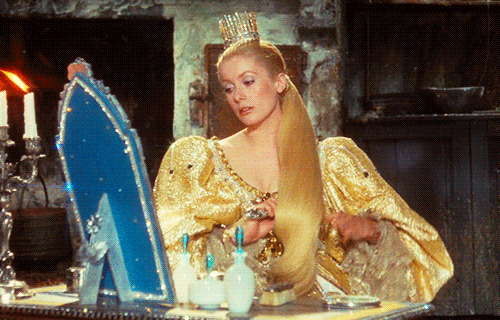
Leo/ 5H Venus
Hair care products, gift card for their favorite store, make them an edit no joke like a TikTok edit that makes them look really cool, one of those light up mirrors or a pretty handheld one if they don’t have one already, book them a photoshoot together if they don’t like the camera maybe post them on your social media and show affection for these bold natives, theatre tickets, bold sunglasses, luxury watch, good jewellery, VIP experiences like backstage passes or reservation to exclusive invite only restaurants, designer clothing that is a prestigious brand they love, commission style artwork, make them a playlist of songs that reminds you of them, fine wine, personalised fragrance creation that allows them to create their own signature fragrance, personalised makeup makeover, hire a stylist for them
A perfect gift for Leo’s need to have an element of self expression, luxury and incorporate their personality that garners attention from peers. They need a gift that makes them feel special, something tailored specifically for them that cannot be gifted to anyone else. Personalised gifts do well either this placement too. When I think of these natives I just think of that Meghan Trainor music video “Me Too” watch that and you’ll get their vibe.
Virgo/ 6H Venus
Skincare products, a blender for smoothies, lots of cleaning products, multi purpose aesthetic storage containers, Quora or chat gpt subscription (these guys like to be well informed), give them scientifically researched bath products that have all that vitamin breakdown qualities, make them a notion template to help them plan, quality office supplies like a desk organiser or chair, practical fitness gear like a yoga mat, a fitness tracker, get them a personal nutritionist, tailored meal prep services, bookshelf organiser system, a stylish briefcase, home office makeover (BUT PLEASE GET THEIR PERMISSION FIRST), online course subscription, digital subscription to news feed, you can never go wrong with practical things, an ikea haul, Costco membership, minimalist decor, multi vitamins, a precision watch, set of labelling and sorting tools, a neat tidy chess board, get them a nice little pet, honestly for some reason whenever I think of Virgos I think of matcha. Get them something matcha based.
Virgo Venus natives need gifts that resemble their routine and organisation, they can be rather difficult to purchase for since they have such a specific taste in mind. Gift cards are practical for them but they really need something that allows them to be more prepared. Take them out for comparison price shopping like say if you want to get them a sofa tell them you’ll take them out to Costco, Amazon, ikea, and compare the best ones. They are also very clean and efficient.

Libra Venus/ 7H Venus
Trending Make up like the fenty hot chocolit heat lip gloss, Korean skincare products, beautiful piece of art, a wedding ring 😏, bouquet of flowers, take them to a beautiful botanical garden, fashionable accessories like a silk scarf, books and courses on design, take them to a couples romantic date, a couples workshop, write them a love letter, museum date, tickets to an art exhibition, fine dining, an astrology synastry reading, if they’re single set up a blind date with someone who you KNOW they would like (make sure they’re handsome/pretty), couples retreat, love coach Patreon subscription, pottery/painting classes, relationship podcast subscription, relationship psychology books, fine fragrance/cologne
Libra is ruled by Venus and 7th house, all things related to love beauty and pleasure align with this native, even if they are single they have a natural gift for delving into relationships. Make sure that whatever gift you give them it is pleasing and sensual

Scorpio/ 8H Venus
Intimate gifts, a psychological crime documentary playlist like Epstein island documentary or YouTubers who speak of renowned cult leaders, personalised astrology reading, a dark seductive fragrance, dark artwork, dominance and submission guide book, shadow work journal with a lock on it, dark poetry and literature, escape room adventure tickets, monopoly game, dungeons and dragons game equipment, bdsm accessories, personalised erotic art, leather/latex clothing, bonding activities, empowering books like 48 Laws of Power, martial arts training, taxidermy, personal development workshops, intense workout equipment like a punching bag, chess, daggers, locks on their door or for their belongings like installing a lock for their drawers, buy them a ring camera and subscription, wine tasting experience
Give them something sultry and deep, it has to be psychological and empowering. They are not impressed by superficial gifts that mean nothing to them. They really like gifts that allow them to explore their nature and the darker aspects of existence.

Sagittarius/ 9H Venus
A scratch off map that allows you to scratch off countries you’ve been to, a surprise holiday where you take them abroad, Duolingo subscription, a wanderlust journal for them to document their experiences, passport accessories, an electric guitar, drums, take them to a fireworks display or do one at home for them, a telescope, a drone, binoculars, philosophical books or religious books based on their own beliefs and religion, running shoes, horse riding in the sunset experience, musical instruments, motivational and positive affirmations book or make some for them yourself, a book collection of all their motivational and positive messages they have said, a compass, pay for their tuition for a course they’ve always wanted, traveling stuff like suitcases, pillow for travelling, a portable flask, a disposable camera, a Polaroid camera, a tent, tickets to a cultural festival, hiking gear, skiing gear, camping gear, sketchbook, a donation in their name
Sagittarius Venus and 9H venuses love the concept of exploration whether it be in the mind or physically, the best gift you could give them is one that allows them to take in so much culture, information and experiences.
Capricorn/ 10H Venus
Customisable credit card (CUCU is a good site for this), a nice power suit like business attire, vintage pocket calculator, cufflinks or a tie, formal shoes, pay for their CV to be analysed by professionals in their industry, elegant timeless clothing and jewellery, make them business cards, get them a corporate slave (an assistant will do), pay for business class flights for their next trip abroad, project management courses, tickets to Ted Talk event, take them to and big them up at networking and entrepreneurial opportunities, a sleek desk, submit their work for trophies and awards, quality furniture, Starbucks or their fave coffee place gift cards, a fountain pen, personalised desk name plate, professional photoshoot, designer accessories like a Swiss watch, leather wallet, cheque book, pay for a professional calligrapher to design their signature, time management software
Our sweet cap Venuses and 10Hers need their professional acknowledgment, give them anything timeless and a way for them to better themselves. They love being the best of the best so give them things that support their ambitions.
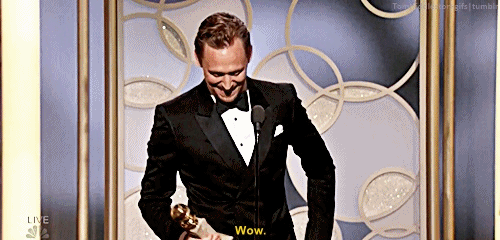
Aquarius/ 11H Venus
A 3D printer, high tech phone, a gamer console, smart home device like Alexa, chat gpt subscription, AI art pieces of them, rubix cube, VR headset, bespoke one of a kind art piece, tickets to a science technology conference or musem, networking events, phone case, futuristic home decor, membership to an niche club their interested in, mini indoor garden like a plant terrarium, pay for an astronomy stargazing experience for them, alt clothing, goal setting journal, a camaraderie for their friendships can be a bracelet for an example, tickets to a unique workshop according to their niche interests, video editing software, a unique invention prototype for the industry their interested in say if it were cars then a mini Tesla or something, volunteer together, design software, film festival tickets, social cause merchandise, unique fashion piece, astronomy kit, an AI boyfriend or girlfriend, take them a Ted talk.
Always remember the specific niche interests of these natives they like things that are very niche and so sometimes asking them is actually the best thing to do. But make sure it’s something they’re passionate about not all of these natives live tech but they certainly are innovative.
Pisces/ 12H Venus
Seashell necklace, watercolour paints, fantasy book collection, their favourite mangas, handmade artwork, stained glass window art, dream interpretation book, flowerpedia book, vinyls, yoga mat, contact lenses, tickets to their favourite artist like mitski or the sort, create a playlist for them that’s about fantasy and imagination, they might like Disney consider taking them to Disneyland, windchime, subscription to mindfulness app, astrology book, go to the aquarium together, windchimes, art supplies, a dream journal, sound healing instruments, pay for their spiritual retreat, zen garden decor, a mystical music box, water fountain, take them to a mesmerising body of water, prayer mats, diary, write them a heartfelt letter of how amazing they are, take them to a nature retreat, wearable art
Dreamy imaginative gifts would be perfect for these people, they need gifts that allow them to appreciate their escape world where they have a reality that’s just better than here. Give them things that are as beautiful as their inner world.
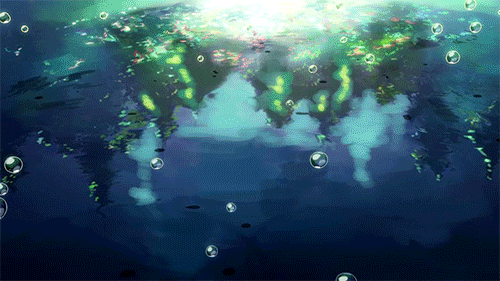
#astrology#astro notes#astro placements#astro posts#learning astrology#astro community#astro#aries venus#taurus venus#gemini venus#cancer venus#leo venus#virgo venus#libra venus#scorpio venus#sagittarius venus#capricorn venus#aquarius venus#pisces venus#astrology planets#venus astrology#Christmas astrology#astrology placements#astroblr#Astro note#1st house#2nd house#3rd house#4th house#5th house
718 notes
·
View notes
Text
Stupid Cupid

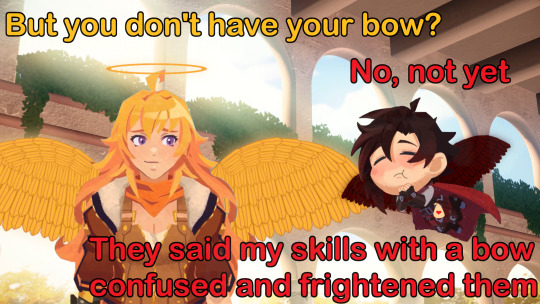

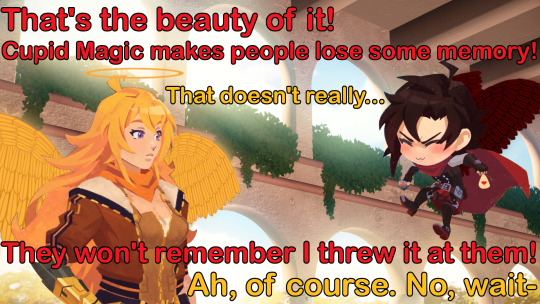









Started this edit almost an entire year ago, right when RWBY Beyond dropped the boba episode. I immediately caught onto the idea of chibi Ruby being a little cherub to use for shipping characters. Of course, I immediately distracted myself with other creative projects and the Ship Wars 8 (which White Knight won in spectacular fashion btw) and life got in the way. But I came back around to it this past month. Perfect timing really, since it means I got it out for Valentine’s Day.
I just think it’s lovely how CRWBY have nurtured this ship subtly in the background, until they finally decided to get right up in our faces about it with Volume 9. That’s kind of what I wanted to portray here, with Cruby on a mission to make White Knight a reality, but Jaune and Weiss had already grown close without that final brazen intervention.
It’s really something special to start this meme essentially right as Rooster Teeth and RWBY closed down, only to come back and finish it with the news that Rooster Teeth was bought by Burnie and RWBY’s now moved on to VIZ. Both of them continuing on in their way. Kind of heartwarming to be honest, like a message of perseverance, keep on trying even if circumstances bring you down.
I can still see a few influences from my early work on the edit, was playing a little Republic Commando at the time, so we get Ruby’s comment about her skills with a bow confusing and frightening CRWBY. Speaking of, I think we can all see why I chose Cruby as Ruby’s cherub name. Perfect for someone tasked with building up White Knight. And, come on, the shipping rock is a perfect replacement for a bow. You may have noticed me sneak in the Golden Oreos or Rooster Teeth’s logo to celebrate the recent news (Jaune’s put a little sticker on the pummel of his sword).
With editing, I still run into trouble every now and then as I learn and familiarize myself with my software. Even now after a year of practicing it, and a decent chunk on gimp in particular. On this edit I ran into a weird issue with the color picker tool, where when I sampled a color, the brush would only apply a pastel or grayer version of that color. Wasn’t sure how I enabled that, if it was a glitch or I accidentally enabled some key shortcut or something. I worked my way around it though, in the most obtuse manner.
Pretty cool to be learning something new as I go through these edits. Like all the color correcting for my Vacuan Nights meme. Or even small quality of life things like how I decided to start making thicker outlines for the text about halfway through. That’s something that helps making the words pop, the outlines were a bit too thin before. And at the end I can really pump out some of the more complicated edits that used to take me a long time a year ago.
Redrawing Jaune for panel 9 was a ton of tedious busywork. The screenshot I pulled that from had bad lighting from the portal behind Jaune, so I needed to fill in colors for proper lighting. I think it came out pretty spectacularly.
And I just really like the premise for this meme. CRWBY helping push White Knight along, but the relationship was already well on its way in the background. That little bag of ‘cupid’ rocks just seems really cute to me, too. Fun, cheap little drawing.
Chibi Ruby is cute as can be; so happy they gave us this version of her in Beyond. Especially like that devious look I gave her. Yang looks great too, really enjoy Beyond’s style, and the exasperated palm to the face. And, of course, I loved writing and drawing up the cute interaction between Jaune and Weiss. She needs to see those shark pups! :)
Anyway, hope you all enjoy your Valentine’s Day, and this fun little meme I drew up.
#rwby#jaune arc#weiss schnee#rwby white knight#white knight#whiteknight#shipping#yang xiao long#ruby rose#crwby#memes#valentines day#holiday#my edit#comics
84 notes
·
View notes
Text
Weirdly Motivated to Write



Well, I did say that I have a new keyboard—to correct my posture and not look like a pretzel while I work remotely. Small victories, right?
Now, let’s talk about motivation. Because for some reason, I am absolutely buzzing with it today. Is it because of my keyboard? Most likely. Is that weird? Probably. But hey, I never claimed to be normal.
See, besides being a full-time student, I also have a job. And that job? Writing. Creating. Capturing life in words, pictures, and fleeting moments of inspiration. Filming, writing, photography—these are the things that make me absolutely happy. And honestly? Life is just too beautiful not to share.
There’s something about having the right tools that makes everything feel different. You could give me the exact same blank document yesterday, and I wouldn’t have been nearly as eager to write as I am today. But now? With my new keyboard? I feel like I could churn out a whole novel, rewrite history, or at the very least, write an unnecessarily long blog post about why I feel like writing.
Maybe it’s the clickity-clackity. (Yes, that’s a technical term.) There’s just something deeply satisfying about hearing each keystroke, like a tiny round of applause with every word I type. It’s hypnotizing. Encouraging. Addictive, even. Without it, I don’t think I’d be half as motivated to write.
And that brings me to a very important question:
Could this mean my iPad will replace my laptop?
Ha! Not a chance. Never. Not in a million years.
As much as I love this setup, there are things my iPad just cannot do. And honestly, those things make a huge difference in my daily workflow. Don’t get me wrong—iPads are fantastic. They’re lightweight, portable, and perfect for quick notes, reading, or sketching. But when it comes to serious work? My Windows laptop remains irreplaceable.



Why My Windows Laptop Wins Every Time
Multitasking Like a Pro iPads have some multitasking capabilities, but let's be real—nothing beats having multiple windows open, side by side, without limitations. On my laptop, I can have a research paper in one window, my notes in another, a video playing on the side, and Spotify running in the background. Try doing that on an iPad without constantly swiping between apps. It’s just not the same.
File Management That Actually Makes Sense The Windows file system is superior. Hands down. Drag-and-drop functionality, proper file explorer, external drive support—it’s just easier. iPads, on the other hand, have a clunky file system that often makes me want to scream into the void. Copying files? Moving them? Finding them again? It takes way longer than it should.
Software Compatibility & Heavy-Duty Programs This one’s a dealbreaker. There are so many professional-grade applications that just don’t run on iPads. Things like:
Adobe Premiere Pro for serious video editing (iPad versions are limited)
Photoshop & Illustrator (yes, they have mobile versions, but they’re nowhere near as powerful)
Microsoft Excel with Macros (because let's be honest, the iPad version is lacking)
Programming software & full IDEs (if I ever decide to code, my iPad will just sit there, useless)
Mouse & Keyboard Freedom Yes, iPads can connect to a mouse and keyboard, but do they truly function like a laptop? Nope. There are still weird limitations. Right-clicking? Custom shortcuts? The precision of a real trackpad or external mouse? Windows just does it better. Period.
Downloading Anything Without Jumping Through Hoops iPads don’t let you download everything you want, especially if it’s outside the App Store. Need a program that isn’t on Apple’s list of approved software? Too bad. Meanwhile, on Windows? I can download whatever I want, whenever I want, however I want. No restrictions.
Serious Writing & Formatting Writing on an iPad is fine for quick drafts, but when it comes to formatting long documents, citations, and exporting files in different formats? My laptop is my best friend. Whether it's proper PDF editing, running reference managers like Zotero, or managing multiple Word documents with complex layouts, iPads just don’t cut it.
Gaming & Emulation Okay, maybe not work-related, but still important! iPads have mobile games, sure. But do they run full-fledged PC games? Nope. Can I use them for game modding? Nope. Can I play older games with emulators? Again, nope. My Windows laptop, on the other hand? Unlimited possibilities.
The Verdict?
As much as I love the convenience of my iPad + keyboard combo, it will never replace my laptop. Ever. My laptop is where the real magic happens—the deep work, the serious projects, the things that actually require a proper computer.
But will I still use my iPad for writing on the go? Absolutely. Because nothing beats the clickity-clackity joy of my new keyboard. And if that keeps me weirdly motivated to write, then hey—I’ll take it.
So if you ever see me typing away somewhere, looking ridiculously focused, just know—it’s not me. It’s the keyboard.
#book#books#bookstore#new books#book review#booklr#books and reading#bookworm#book quotes#book blog#old books#bookblr#books & libraries#read#reading#reader#currently reading#long reads#library#literature#classic literature#english literature#book lover#english#classic#classics#bookshelf#bookshelves#productivity#ipad
10 notes
·
View notes
Text
Disassembly Drone headcanons part 1: Make and model
WARNING: Discussion of gore, experimentation, AI-abuse, pregnancy horror and realistic predator behaviour. Please take care.
Section 1: Make and model
-To start with, Disassembly Drones (from here just DD for my sanity) were not made by a company. They had no QA period, and they had no long-term update timeline. The DD were made by a reality-warping non-omniscient creature that would have done better with purely biological creations. With access to unlimited resources of flesh, drone bodies and a 3D plastic and metal printer.
-Your basic DD or an older Solver Drone counts as a drone purely because they are still running software and not wetware. You could replace the core with a human brain and get a sufficient enough cyborg. Less the Terminator and more Andromon.
-Because their basic programming was edited by a flesh-morphing creature, Material Gathering Mode prioritizes flesh over metal. It can and will use metal, but it does better with flesh and bone.
-Due to this hack job of a build, the DDs should be buggy as all hell. However, fleshy parts are more forgiving than metal and gears. Still, the overheating started as a bug that the Solver used to motivate the DDs to hunt.
-Despite what Worker Drones on Copper 9 think, the DDs were originally made for human and war machine killing. They do equally well on blood+hearts as oil+metal.
-The DDs have semi-bionic musculature that they can somewhat train. Yes, they can have abs and other beefy features.
The parts that are purely organic in a DD/older Solver Drone are the lungs, stomach, salivary glands and various veins. The rest is an uncomfortable mix of machine and flesh.
Aside from the golden trio (J, V and N), the Solver randomized the animal brain scans for the rest of the DDs.
Depending on the animal models, different DDs have different ways of pinging. Those with more robust long-distance communication like wolves and birds can send out sentences. Those with more limited communication typically stick to two-word pings.
Their tails are as sensitive as your typical cat/dog/ferret tails, that is, not much until someone else touches them. The habit of keeping them up comes from the ever-present danger a door poses for them. Many DDs have kinked tails from having a heavy door shut on their tail and the healing nanites healing the tail in its twisted shape.
-The female-model DD legs are the result of the Solver wanting to streamline the DD production (read: it wanted to waste less time printing and putting it all together.) Two long stilts take far less time to build than ankles, feet, knees, thigs and shins.
Aside: Drone Reproduction.
Here's where the AI-abuse comes in! Basically, once drones were given sapient enough AI, there suddenly became a need to preserve and replicate that AI. While knowledge could be programmed in, there is a vast gap between pre-installed data and things learned on the job. While drones were not (relatively) expensive, losing an experienced drone was still a significant blow to production. Especially as any replacing drone would need to learn the ropes.
Thus, UNNs became a thing to preserve that hands-on knowledge. Plug your best drone to an UNN and in a few months you won't have to worry about losing them. Some even used it to 'upgrade' older models to newer ones.
Naturally, once the ability to 'breed' drones was created, it wasn't long before people began to plug two or more drones to an UNN to get the best traits into one drone. It not only became common but often expected that a working drone had a 'lineage.'
It also resulted in a lot of embarrassing arguments over ethics and inflammatory headlines.
How this applies to DDs; The Solver is sex repulsed, but it is also not a good enough programmer to undo centuries of careful programming. However, given the DDs are very fleshy, it is a coin toss if a DD can get away with a UNN or if they get to experience pregnancy horror.
#murder drones#md headcanons#disassembly drones#disassemblydrones#disassemblydrone#disassembly drone#meta#rambly ddw#preganancy horror //#body horror //#medical abuse //
12 notes
·
View notes
Note
hi! I'm sorry if you've talked about this before, but I've been wondering how you enhance the spn con videos. like, how does it work? cause your videos look amazing, especially in comparison to the previous footage!
Thank you so much for being interested enough to ask!
At a very high level, the visual enhancements to the original videos themselves are made by running an upscaling program and then manually adjusting color-related settings in my video editing software. Sometimes I also fix aspect ratios if the original videos are squished.
Below are way more details than you probably ever wanted. 😅 I’ll put my very long answer after a break...
Upscaling
The very first thing I do when I start a new video is to take all the video sources I can find, pick out the ones I think I'm most likely to want to use, and see if I can get them to upscale. This is actually one of the easiest parts of the whole process, at least in terms of the actual time that I myself have to put into it. The computer does most of the work.
The upscaling is done through a software program. I don't actually have any idea, but I imagine it might be a dumbed down version of the type of software that movie studios use when they create upscaled Blu-ray releases of older films. I know the obvious question is, “What’s the software program?” I’m a little scared to say it without some explanation first, because it has “AI” in the title. I know and understand (and agree with) why AI is such a hot button today. However, this is not generative AI where it generates a new work out of nothing, and it’s performing a function that a human could not reasonably do.
The way I understand it, it runs an algorithm to analyze all the frames in the video and figure out how it can remove some of the visual “noise” and also add missing details to some frames based on what it finds in other frames. It then updates every single frame in the video. The videos I’m currently working with have 30 frames per second. A 30-minute video would therefore have 54,000 frames. For a human to compare 54,000 frames and make all the tiny changes required to each one would be… impossible I think. So anyway, after that long preamble, the name of the software I’m using is “Topaz Video AI”.
There are a variety of settings you can tweak, so I focus on upscaling one video source at a time because the same settings that work with one source may not work for a different source recorded with different equipment. I try different combinations of settings to small sections of the video until I find settings that seems to return noticeably improved results without adding any weird distortions. Sometimes I have to give up and proclaim the task impossible. If the video has too much noise and/or not enough good detail already there for it to work with, then it won’t upscale well. I get much, much better results with original video files than I do with files from YouTube. I think the videos were compressed when they were uploaded to YouTube and lost some of their quality.
If I find a setting that works, I tell the software to apply those settings to all of the videos from the source I'm currently working on and then leave my computer to crunch through them. That can take hours, and it makes my computer sound like it's preparing for liftoff, but it doesn’t require my involvement. I’ll often let it run overnight, then check it the next day to see if it came out ok. Sometimes I have to go back to the drawing board because I find parts of it didn’t come out well at all, but usually if the sample looked good then the full result also looks good.
Then I take my next video source (another set of videos recorded by a different person on different equipment) and repeat the process.
Color Corrections
This is all done in my video editing software. I’ve been using Adobe Premiere Pro. There’s free software out there that might be a better choice. I tried one early on and didn’t do very well with it, but I had no idea what I was doing. Video editing is new to me. So for me, the advantage of using a very popular software program was that there are tons of answers out there for just about every question I’ve ever thought to ask. Now that I have more experience, maybe I’ll give some of the free options another try. I have to decide whether or not to renew my current license at the end of the year and the price is pretty crazy, especially considering it's only for a limited period of time.
So… back to color corrections. My original attempts at this did not start out well. My first set of videos were the CHICON 2007 videos and those colors looked fine to me, so it never even occurred to me to adjust colors. When I moved on to Comic-Con 2008, I was confronted by a bunch of badly red-tinted and green-tinted videos and I thought, “Hmm, I wonder if this video editing software can do anything about that.”
And I tried. I drove myself absolutely mad. I’m not good with colors in general, I’d never worked with color adjustment settings before, and my eyes were going crazy trying to figure out if I was making things better or if I was just creating a new variety of bad. I put out a plea for opinions/advice here on Tumblr with some screen shots showing what I’d done so far, and sensitivehandsomeactionman came to my rescue. They took one of my screen shots and adjusted the colors in their own software to show me what could be achieved. And it looked amazing. Having that example to reference was a huge help. It was still a challenge for me, but I eventually got pretty close to what they did.
I’m not as good at it on my own, but I learned a lot through that process that I’ve been able to apply to my subsequent videos. I think every video I’ve worked with since then has had at least slightly wonky colors, so I've had a lot more practice. There are a bunch of complicated color-related settings in Adobe, but eventually I found the “Lumetri Color” panel which has a simpler set of set of controls consisting of a few sliders that let you adjust between two opposites until you find the right balance.
One slider is for Exposure and it basically changes the lighting from darker to lighter. Then there are two color-related sliders. One shifts between blue and orange and the other shifts between green and purple. I play around with those sliders until I think the colors look more natural, focusing mostly on their skin tone. Then if needed, I’ll adjust the Saturation slider a little to tone things down. For the most part, playing with those 4 sliders usually gets me something that I think looks decent.
Some videos are more difficult than others though, and I still consider this to be very much outside my wheelhouse. When I announce a new video on Tumblr, I usually display a comparison image of the original video versus the enhanced. Those help me see that the end result does in fact look at least a little better than the original. Sometimes after staring at the video for hours on end, I start to doubt.
If there are any wonky aspect ratios making the video look squished, that’s a really easy fix by just changing the scale percentages for that video in my video editing software.
All The Rest of the Work
All those things I just babbled about probably take up only 25% of the time I spend on each video. Less if the videos don't give me much trouble with upscaling or color adjusting. I could write another book about the rest of the process, but what I've already typed is probably overkill as it is so I'll try to be brief since this stuff isn't as much about the visuals anyway.
This is when I move on to the process of choosing which videos to display at which times and editing everything together into one (hopefully) cohesive video. I also try to choose the clearest audio that covers most of the panel. Audio changes are very noticeable, so I try to minimize them and use a single audio throughout the whole video as much as possible. Often the audio you’re hearing was from a different video than the one you’re seeing.
Once I have all the footage edited together, that’s when I start adding the subtitles and the extra content. These things are by far the most time-consuming part of the process, especially the subtitles.
I hope this answered your question. Thanks again for asking! If I didn't answer your question and if you want to risk having another book typed to you, let me know. 😅
8 notes
·
View notes
Text
Weirdly Motivated to Write



Well, I did say that I have a new keyboard—to correct my posture and not look like a pretzel while I work remotely. Small victories, right?
Now, let’s talk about motivation. Because for some reason, I am absolutely buzzing with it today. Is it because of my keyboard? Most likely. Is that weird? Probably. But hey, I never claimed to be normal.
See, besides being a full-time student, I also have a job. And that job? Writing. Creating. Capturing life in words, pictures, and fleeting moments of inspiration. Filming, writing, photography—these are the things that make me absolutely happy. And honestly? Life is just too beautiful not to share.
There’s something about having the right tools that makes everything feel different. You could give me the exact same blank document yesterday, and I wouldn’t have been nearly as eager to write as I am today. But now? With my new keyboard? I feel like I could churn out a whole novel, rewrite history, or at the very least, write an unnecessarily long blog post about why I feel like writing.
Maybe it’s the clickity-clackity. (Yes, that’s a technical term.) There’s just something deeply satisfying about hearing each keystroke, like a tiny round of applause with every word I type. It’s hypnotizing. Encouraging. Addictive, even. Without it, I don’t think I’d be half as motivated to write.
And that brings me to a very important question:
Could this mean my iPad will replace my laptop?
Ha! Not a chance. Never. Not in a million years.
As much as I love this setup, there are things my iPad just cannot do. And honestly, those things make a huge difference in my daily workflow. Don’t get me wrong—iPads are fantastic. They’re lightweight, portable, and perfect for quick notes, reading, or sketching. But when it comes to serious work? My Windows laptop remains irreplaceable.



Why My Windows Laptop Wins Every Time
Multitasking Like a Pro iPads have some multitasking capabilities, but let's be real—nothing beats having multiple windows open, side by side, without limitations. On my laptop, I can have a research paper in one window, my notes in another, a video playing on the side, and Spotify running in the background. Try doing that on an iPad without constantly swiping between apps. It’s just not the same.
File Management That Actually Makes Sense The Windows file system is superior. Hands down. Drag-and-drop functionality, proper file explorer, external drive support—it’s just easier. iPads, on the other hand, have a clunky file system that often makes me want to scream into the void. Copying files? Moving them? Finding them again? It takes way longer than it should.
Software Compatibility & Heavy-Duty Programs This one’s a dealbreaker. There are so many professional-grade applications that just don’t run on iPads. Things like:
Adobe Premiere Pro for serious video editing (iPad versions are limited)
Photoshop & Illustrator (yes, they have mobile versions, but they’re nowhere near as powerful)
Microsoft Excel with Macros (because let's be honest, the iPad version is lacking)
Programming software & full IDEs (if I ever decide to code, my iPad will just sit there, useless)
Mouse & Keyboard Freedom Yes, iPads can connect to a mouse and keyboard, but do they truly function like a laptop? Nope. There are still weird limitations. Right-clicking? Custom shortcuts? The precision of a real trackpad or external mouse? Windows just does it better. Period.
Downloading Anything Without Jumping Through Hoops iPads don’t let you download everything you want, especially if it’s outside the App Store. Need a program that isn’t on Apple’s list of approved software? Too bad. Meanwhile, on Windows? I can download whatever I want, whenever I want, however I want. No restrictions.
Serious Writing & Formatting Writing on an iPad is fine for quick drafts, but when it comes to formatting long documents, citations, and exporting files in different formats? My laptop is my best friend. Whether it's proper PDF editing, running reference managers like Zotero, or managing multiple Word documents with complex layouts, iPads just don’t cut it.
Gaming & Emulation Okay, maybe not work-related, but still important! iPads have mobile games, sure. But do they run full-fledged PC games? Nope. Can I use them for game modding? Nope. Can I play older games with emulators? Again, nope. My Windows laptop, on the other hand? Unlimited possibilities.
The Verdict?
As much as I love the convenience of my iPad + keyboard combo, it will never replace my laptop. Ever. My laptop is where the real magic happens—the deep work, the serious projects, the things that actually require a proper computer.
But will I still use my iPad for writing on the go? Absolutely. Because nothing beats the clickity-clackity joy of my new keyboard. And if that keeps me weirdly motivated to write, then hey—I’ll take it.
So if you ever see me typing away somewhere, looking ridiculously focused, just know—it’s not me. It’s the keyboard.
#book#books#bookstore#new books#book review#booklr#books and reading#bookworm#book quotes#book blog#old books#bookblr#books & libraries#read#reading#reader#currently reading#long reads#library#literature#classic literature#english literature#book lover#english#classic#classics#bookshelf#bookshelves#productivity#ipad
3 notes
·
View notes
Note
Hello! I absolutely love BABA, it is everything I need in a comfort media, especially during exam season. Do you have any advice for people looking into writing podcasts? Like audio editing programs or writing tips or anything else that's come up in your process? If you do, thanks so much! But regardless, I adore this podcast and I hope you're having a wonderful day!
hello! thank you so much for listening, and I really really hope your exams go well <<33
My writing advice is the kind that I feel like deserves to get me shook, but it's the truest I know --- write a lot, write every day or as often as you can manage it, write like it is the thing that you must do to keep you alive. Write like it's at the top of your to-do list, write knowing that as long as you write something that day, whatever else happens, it can be enough. Choose a word count and try to reach it every day. Choose a duration of time and make sure you set it aside. Just --- write. Note the things that are important to you and mean the most to you, and you'll never run out of ways to talk about them.
When I am drafting, I aim for 500 words a day (but please god find what works for you don't take this as anything other than an example.) Sometimes I kick and scream to that point and don't go any further. Oftentimes, after 500, the words are loose enough that I can keep going. Stack 'em up. The more you have, the less each one matters. The longer you get into the habit of hitting a word count, the easier it is to do!!
From the podcasting side of things, I have no idea what I'm doing, ever, which means that I am NOT the best person to get good advice from, but I CAN tell you how to duct-tape a podcast together. My tips---
Take the time to learn how to use Audacity (or whatever audio editing software you'd like -- audacity is just FREE, we LOVE) get yourself a mic that fits in your budget (my blue yeti has been going solid for years and years and has survived several moves!), and get talkin'.
Likewise, take your time editing. Get a sense of how much you can reasonably do between episodes, and don't overwork yourself. It's better to have a consistent schedule for releases than a sporadic one, even if that means episodes are farther apart :) BABA comes out twice a month and I could not consistently do any more without losing my mind. Maybe that's not the case for you, but figure it out!!
Uh --- I use Anchor, which is now "Spotify for Podcasters," because, again, it's free. Freemusicarchive.org is where BABA's theme music (Nightingales by Pierce Murphy) comes from, and just do some googling about what each attribution right means so you're respecting people's wishes.
I also cannot recommend enough writing the whole season before you start recording. Editing and recording and editing episodes is enough every two weeks -- I couldn't imagine also having to write the episode on top of that :')
(But again -- maybe you're different!! Maybe it's no problem for you! The biggest thing is figuring out how you can stretch and how you cannot and adapting.)
But I think the biggest thing is having a story that you want to tell and that excites you, if no one else. It's going to be a lot of talking to yourself in empty rooms and listening to yourself through headphones and the only way to get through is to love something about it :')
I finally must encourage you to take all of this with a grain of salt, as I'm just Some Guy with no real qualifications except that I snuck in the back door and no one kicked me out fast enough. But that is the glorious thing about audio drama!!! Anyone can make anything!!!
Good luck, good luck, and always reach back out if there's something more substantial I can help you with :)
Very best, always,
Abigail <3
#writing advice#(?)#i don't think i'm qualified for that#baba ask#abigail answers asks#back again back again podcast#baba podcast#back again back again#knightcore#audio drama
21 notes
·
View notes
Note
Your new miku this week has reminded me I've been wanting to get into digital illustration, so I wanted to ask.
What drawing tablet and software do you use? And do you have any recommendations?
Sorry, we didn't see this just now! We currently have two tablets technically, though we don't use the old much outside of edits on PC. One is an Artist 12 pro, which plugs into the computer, and the one we use now is an S7 FE. We use Clip Studio Paint on both, though we own 1 on the PC and have a CSP 2 subscription for the tablet. They are largely compatible.
There are some issues with the S7 FE - it often claims it's running out of memory while drawing, and cites that it may crash. It never does, and auto saves like every two minutes, but the pop up is obnoxious. I can't seem to transfer any files directly off it to my PC, and Patreon doesn't let me upload from it either. If I try to upload an image to discord, discord crashes. Maybe these things have fixes we didn't find, maybe it's just that I bought an older tablet to save a bit of money. Who can say. It's probably our fault for drawing 300dpi on big canvases. I would suggest maybe trying the S9 FE or something else.
CSP is really good though, and we love it a lot. It has a ton of cool features we don't really know how to use cuz we're too lazy to learn them, and a bunch that we do understand! It also can use Photoshop brushes and has a pretty extensive online market of its own brush and asset wise. It's a really powerful program that can do whatever you want it to.
We've also heard great things about iPads for drawing, which also support CSP. We've never used Procreate but that's also really good we hear, and on both Android and Apple systems.
As for what we recommend, uhhh, a standalone tablet is expensive, but the ability to whip it out and doodle is hard to match. They are pretty expensive compared to something like the Artist 12 pro however. I think we paid 325 for the S7 FE and another 50$ for the s pen pro, vs like 100$ for the 12 pro, but one let's me draw at work or in bed or cuddled up, and the other needs me to be at my computer.
It really comes down to what you can afford and the screen size you want though - you can definitely get an older or refurbished iPad for cheaper and it will probably run just fine. The S7 FE we have is only 4gb memory and does great despite its whining. Of course, it's the only thing we use it for, especially when drawing, so ymmv.
3 notes
·
View notes
Text
Spent the last couple weeks working to set up a Linux-Windows dual-boot setup after buying a bunch of parts for a new computer on Black Friday.
I'll have a big blog post about it some time soon but top-line is that Linux is better than Windows for most people, partially because Windows has gotten way worse but also because Linux, especially mainstream distros like Mint and Ubuntu, are way better designed for typical daily tasks people use computers for than they used to be. (Web browsing, email, streaming, etc.) Kudos to the OSS community as well, open-source software has gotten way better and Linux itself is way friendlier than it once was. If you're worried about gaming don't be, Proton is black fucking magic and Valve deserves a round of applause for basically closing the gap when it comes to Linux gaming. I've been A/B testing between the two operating systems and it really is that seamless. Minimal performance drops in framerates and no latency in frame-perfect games like rhythm games and fighting games. It's that good. It still fails on certain niche tasks that mostly just boil down to a lot of the really nice options still being exclusive to Windows and/or Mac - Frustrations with the shortcomings of Linux music and photo editing software compared to my old Windows-native workflow, and an inability to make them work in emulation, are why I'm dual-booting - but unless you've got needs like that, it genuinely outperforms Windows.
Downside is it still has a really high barrier to entry in the form of the troubleshooting you have to do to get things hunky-dory. If you're into tech and comfortable in the command line and how Linux works then "sudo nano /etc/sysctl.conf to edit this config file to fix crashing during large file transfers" or "Edit your fstab file to include the UUID and mounting destination of your second hard drive, and remember to reload with the new configurations and set permissions wherever you mount it to 777 so you can actually access it" is easy and no big deal. If you've never touched the command line before then that was a bunch of meaningless gibberish, and probably somewhat intimidating meaningless gibberish. I do this stuff at work so I'm comfortable fixing it but I could never in good conscience tell my septuagenarian parents or my borderline-technologically-illiterate college friend who thought iPhones were too confusing to figure this stuff out.
So yeah, if you're comfortable getting "under the hood" to get it working properly, Linux is great, especially for day-to-day stuff. If you're comfortable doing that or willing to learn how to do that, try it out next time you move to a new computer. It's free after all, testing it and finding you don't like it will cost you all of $0. Unfortunately that barrier is still very real and I hate that because I hate Windows 11 and once you finish troubleshooting Linux is a genuinely nice experience I wish was more accessible to people who don't want to have to tweak their operating system.
Also if you do anything remotely techy do it. IDEs, VMs, everything runs so much better.
5 notes
·
View notes
Note
hello chrissie! I hope you're having a good day!
do you have any tips on gifmaking for someone who wants to start?
Hi Nonnie, thank you so much for your ask, I hope you're having a good day, too 🥰
Tbh, I always feel like I am not really qualified to answer these questions, because – unlike me – most of the wonderful gif makers on this site use photoshop and if you have access to that software, I would always recommend using it because it’s easier, faster, the outcome is so much better and the opportunities it offers are endless. (There are a lot of beginner tutorials on this site if you search for gif + tutorial in the search bar 😊)
However 😉 If you don’t have access to photoshop or your cpu can’t handle it or you are simply overwhelmed by the vastness of the program, you can always try GIMP 😊 It’s opensource, you can download it legally for free and it runs on all platforms. The main drawback is that it doesn’t have the timeline feature, which means that you have to edit every single layer separately. (The program literally wasn’t designed to create gifs, it’s just that a few clever people found a way to work around that 😆)
I would recommend starting with this tutorial here. It explains how to create a gif in GIMP in general, how to create screencaps, how to import them, how to resize, how to crop and how to export your gif.
As for the really fun part (editing your gif), I think for a beginner it would be easiest to concentrate on three basic steps: brightening up the gif, adjusting the colours, and sharpening the gif. You’ll find all the editing tools that you need for that under “Colours/Colors” in the menu bar.
The brightening/contrast tool of GIMP can give weird results, so it’s usually easier to use the exposure tool, but that’s just my personal opinion.
As for playing around with the colours, the tools that you would want to look into first are “curves”, “levels” and “components -> channel mixer”. The channel mixer isn’t nearly as good as the one in photoshop, of course, but it makes me so giddy that GIMP finally has a proper one implemented 🙃
Also, if you’re just starting out, I would always recommend working with the largest quality source material that you can find (at least 1080p). I spent most of last year giffing really low quality vids because I’ve never been able to resist a cute Oscar moment, but if you’re just learning how to gif, the quality issue might become really frustrating, especially in the beginning.
And of course, the most important part: Allow yourself to have fun playing around and trying new things 🥰 Every new gif poses a new challenge, so don’t be discouraged if a certain editing step doesn’t result in the outcome you’d expected, you’ll soon get the hang of it 💜
I hope this was at least a little helpful 🥰
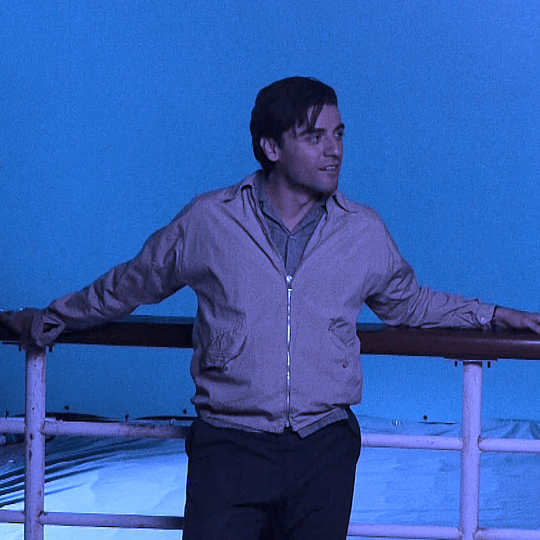
1 note
·
View note
Text
Some more tips from someone who's been doing computer stuff professionally for like 20 years and tinkering with computers since she was a wee lass!
If you have a desktop, it's absolutely worth learning the basics of how to swap out components yourself. Desktops are generally designed to be user-serviceable, and being able to upgrade/replace components like the GPU rather than buying a whole new PC is a huge advantage.
If you're running Windows, the Defender anti-virus that comes with it is probably a better anti-virus option than any third-party one. Malwarebytes sometimes adds an extra layer of checking for malicious-but-non-virus software, but tbh Defender is good - just make sure you keep Windows up to date.
If you're still rocking traditional hard drives (the kind with magnetic platters), replace them with SSDs (solid-state drives) as soon as possible! SSDs are significantly faster, more reliable, longer lasting, and less likely to be damaged if you accidentally bump or knock over your PC!
If you've got the ability to install an M2 SSD and have some extra money (they're kinda pricey, compared to normal SSDs), those are absolutely worth it! They're somehow even faster than normal SSDs and come in a ridiculously small form factor (I have a 4 TB M2 drive in my desktop and it's amazing)
As several folks have said - you SHOULD NOT defragment SSDs!
Probably the most cost effective upgrade on a system with less than 16 GB of RAM is to upgrade the RAM, especially if you do a lot of memory-heavy stuff like photo/video editing. RAM is dirt cheap now, and having 32 GB of the stuff is amazing.
Speaking of that, if you're running less than 8 GB of RAM on a modern Windows PC you need to upgrade that shit immediately. An 8 GB RAM module will run you around the cost of buying a meal or two from McDonalds, so unless you have a laptop with soldered memory, it's an essential upgrade at that point.
If you do happen to leave something on the laptop keyboard and end up breaking the screen, it is possible to replace it - you can take it to a repair place or if you're reasonably tech-savvy you can buy replacement screen modules for $100-200 and the installation isn't super awful (my daughter's laptop screen had this happen when a cat knocked the screen shut on a pair of earbuds and broke the LCD panel)
If you have the ability to install more than one physical drive, you should try to have one drive for the OS and your main programs (but NOT the files you create in those programs) and one drive that you use for data storage. If you're ever in the position where you need to do a clean wipe/reinstall of your OS, it's much easier to not have to worry about whether or not you're also going to end up losing your data.
If you're a gamer and want to do your due diligence when buying upgrades, Tom's Hardware, especially their GPU/CPU hierarchy, is an invaluable resource. 2024 GPU Hierarchy 2024 CPU Hierarchy Seriously, I've been using them for performance research since like 2006, they're an incredibly useful place to get no-bullshit info on the hardware and the whole "is this worth upgrading?" question.
When it comes to heat management in desktop PCs, make sure you have a good CPU fan (or liquid cooling), that you open the case periodically and blow out the dust (use one of those compressed air cans), and that components aren't overly obstructed by cables. Basically, you want open space in the case to allow air to circulate, and you want the case to be well ventilated.
If you're doing any kind of upgrading or troubleshooting, you should grab yourself a copy of Open Hardware Monitor (it's free and open-source)! It provides access to the data from all the sensors on your PC, including various temperature and voltage sensors, load indicators for CPU/GPU, etc. This can help diagnose common issues, like CPU shutdown due to overheating.
The Very Basics of Not Killing Your Computer
AVOID HEAT STRESS
If you have a laptop DO NOT use it on a soft surface like a pillow or on a blanket, it’ll block the vents on your computer and make it get really fucking hot inside.
If you have a desktop you gotta open it up and blow out the dust sometimes.
If you are moving your laptop in a bag turn the laptop off. Don’t put it to sleep, don’t just shut the screen, turn it off, because otherwise it’s in the bag generating heat and there’s nowhere for the heat to go in the bag. OFF. Not sleep. OFF.
DO NOT DROP
Okay I know that should be obvious but drop damage to your hard drive is bad bad news. Be as careful as you can to set your computer gently on flat surfaces; don’t leave it hanging out on a bed where it can get knocked off, don’t set it on the roof of your car. And yes, just dropping it a couple inches can kill your hard drive or totally shatter your screen.
DON’T PUT SHIT ON YOUR KEYBOARD
Look I’ve seen four people ruin their laptops because they had a pen on the keyboard and closed the laptop and it fucked up the screen and the keyboard and it sucks so much and you feel awful after it happens because it’s so avoidable just don’t put things on your keyboard and always check that your laptop is clear before you close it.
PROTECT YOUR PORTS ON YOUR LAPTOP
You’ve only got one power jack and a limited number of other inputs on your computer and if they detach from the motherboard you’re fucked. USB ports get damaged because people use them a lot and eventually it weakens the connection and then they just stop working and it sucks. You can get around this with USB ports by using a USB hub to connect things like your keyboard and mouse.
For your power plug you just gotta be careful. Avoid tripping over the cord at all costs, don’t yank the plug out of the computer. It will SUCK VERY MUCH A LOT if you have to buy a new computer because the power port lost contact with the motherboard.
Don’t move your computer with things plugged into it. Take the power cord off before you put your laptop in the bag, take out the USB mouse dongle, do not travel with little nubby bits sticking out of your computer that can easily get caught or get tweaked or snap off inside of the thing.
(I really can’t emphasize enough that most of the “it will cost more than it’s worth to fix this” laptops I see are because of USB ports and power jacks. People don’t seem to know that this isn’t something that can be fixed easily; a broken power jack is a “remove the motherboard and resoldier components” job, not a “plug a new one in in fifteen minutes” job and most computer repair shops aren’t going to solder things for you and if they DO it’s going to be very expensive)
RESTART YOUR SHIT AT LEAST ONCE A MONTH AND JUST LET THE FUCKING UPDATES RUN
You should probably restart more than once a month but whatever. This is actually something that I consider part of reducing heat stress because when your processor is straining to keep up with all the background bullshit that’s running from a program you opened three weeks ago it’s going to use up resources and get hot and look just restart it once in a while.
Also the updates are almost always okay and safe and generally running updates is a good and secure thing to do (though maybe follow a blog dedicated to the OS you run because if there IS a problem with the updates that blog will probably talk about it before the update gets forced on your computer)
ANTIVIRUS BULLSHIT
Yes you should probably be running an antivirus.
Sophos is free and it’s fine. But don’t pay for it - if you’re using Sophos use the free version.
If you’re looking for something paid and a little more comprehensive I recommend ESET - get the cheap version, renewals cost less than the initial purchase, and feel free to get a multi-year version, the credentials follow your email not the computer so if your computer dies before your license expires you can install the license on a new computer.
DO NOT INSTALL NORTON OR MCAFEE THEY ARE EXPENSIVE BULLSHIT. Kaspersky is whatever. It’s less bullshit than Norton or McAfee but not as good as ESET for about the same cost.
If you think you’ve got a virus run the free version of Malwarebytes and get your shit cleaned.
KEEP LIQUIDS THE FUCK AWAY FROM YOUR COMPUTER
Again this should be obvious and yet. But seriously, just make a rule for yourself that drinks aren’t allowed on the same table as your computer and you’ll save yourself a lot of headaches.
PLUG YOUR COMPUTER INTO A UPS
Okay I fucking hate amazon but here’s a thing you should be using, just search the rest of the internet for “surge protector/UPS” and you’ll find something that isn’t from amazon - APC is a solid brand for this.
Basically you want a fat surge protector that has a little bit of a battery backup and you want to plug your computer (desktop OR laptop) into that instead of into the wall. The benefit of this is twofold:
1) if there’s a power surge the UPS will prevent your computer’s power supply from getting fried and possibly frying parts of your motherboard
2) if there’s a power outage and you’re *at* your computer you’ll have enough time to save what you’re working on before your computer loses power (like, you’ll maybe only have a minute or two on a small UPS but that’s still time to hit CTRL+S and keep from losing work)
At a bare, bare minimum your computer should be plugged into a surge protector but NOT directly into the wall.
BACK YOUR SHIT UP
[we interrupt this yelling for me to tell you that Western Digital has apparently released their new My Passport line and I’m obligated to inform you that you can get a 2.5″ USB 3.0 backup drive with FIVE FUCKING TERABYTES OF STORAGE for $130. Or you can get 4TB for $93. Or you can get 1TB for $53. basically what I’m saying is that it is not only cheap computer season it is also cheap hard drive season.]
[also if you’re getting a backup drive get western digital not seagate seagate fucking sucks and has a much higher failure rate]
Uh, okay, anyway - Do an image backup of your computer every once in a while so that if you get infected or your hard drive dies or whatever you can just restore from backup and move on like nothing happened.
HERE’S HOW TO DO AN IMAGE BACKUP.
SAVE YOURSELF THE WEAR AND TEAR
You know what is cheap? USB Keyboards and USB mice. You know what is not cheap? Fixing the touchpad on a laptop or replacing a laptop keyboard.
Get yourself a USB hub, a USB Keyboard and a USB Mouse (wired or wireless, doesn’t matter) and if you’re using your laptop at home plug *that* into your computer.
Also if your keyboard on your laptop breaks it’s fine just to use a USB keyboard instead I promise; if the screen breaks it’s also usually cheaper and easier to get a used or inexpensive monitor than it is to replace the screen. Your laptop is basically just a very small version of whatever bullshit is going on inside a desktop, if the peripherals break but the core components are fine you can just use it like a desktop.
Unless it’s a piece of shit that doesn’t have any USB ports or video out in which case you got ripped off, friend, demand functionality in your devices I’m sorry.
/rant
114K notes
·
View notes
Text
Top 5 Benefits of Professional Image Background Removal Services
Professional Image Background Removal Services
In today’s fast-paced digital world, visuals play a crucial role in capturing attention, building trust, and driving conversions. Whether you're running an eCommerce store, managing a photography business, or creating content for social media, clean and polished images are non-negotiable. This is where professional image background removal services become a game-changer.
Below are the top 5 benefits of outsourcing your background removal needs to a professional service:
1. High-Quality, Precise Results
Professionals use advanced tools like Adobe Photoshop and clipping path techniques to deliver clean, accurate cutouts. Unlike automated tools that can miss fine details like hair or product edges, professional editors manually adjust every image for pixel-perfect precision. This results in high-quality images that maintain their integrity, no matter where they’re used — websites, product listings, print media, or advertising.
2. Saves Time and Boosts Productivity
Removing backgrounds manually is time-consuming, especially if you're handling hundreds or thousands of product images. By outsourcing the task to a background removal service, you free up valuable time that you or your team can use to focus on core business activities such as marketing, product development, or customer service. This boosts your overall productivity while ensuring your images are handled efficiently.
3. Consistency Across All Images
If you're selling products online, especially on platforms like Amazon, Shopify, or Etsy, maintaining a consistent look across your product catalog is vital. Professional editors follow standardized guidelines — like consistent margins, shadows, or backgrounds — ensuring uniformity in every image. This consistency not only improves your brand’s visual identity but also enhances the customer shopping experience.
4. Increases Conversion Rates
Clean, distraction-free images help highlight the subject — whether it’s a product, a model, or a service demonstration. Studies show that high-quality images lead to higher engagement and better conversion rates. By using professional background removal, you can eliminate visual clutter, improve focus on the subject, and create images that sell.
5. Cost-Effective for Businesses
Hiring an in-house team for image editing can be expensive due to salaries, software costs, and training. On the other hand, outsourcing to a specialized background removal service gives you access to skilled professionals and advanced tools — often at a fraction of the cost. Many services also offer bulk pricing, making them a cost-effective solution for businesses with large volumes of images.
Conclusion
Professional image background removal services offer far more than just aesthetic improvement — they provide a strategic advantage in today’s visual-first marketplace. From saving time to increasing conversions, the benefits are clear. If you want to present your products or content in the best possible light, it’s worth investing in a service that guarantees quality, consistency, and efficiency.
0 notes