#⧗ ( PROGRAM FILES. ) ― PROMPTS.
Explore tagged Tumblr posts
Text
i made a random word generator! it is so simple and probably has such an inefficient code but idk i dont know programming. anyway random word generator. my intention was writing prompts but whatever you may want i guess? its got 3000+ words
#my..... well i made it but what do i tag it?#my programming#i guess?#anyway some of the words may be odd i pulled them from a list of most common english words#i deleted most of the ones that were totally unsuitable as writing prompts but it was a giant text file i might have missed some#let me know if you get anything weird in the comments and i can go in and delete it
1 note
·
View note
Text
CoPilot in MS Word
I opened Word yesterday to discover that it now contains CoPilot. It follows you as you type and if you have a personal Microsoft 365 account, you can't turn it off. You will be given 60 AI credits per month and you can't opt out of it.
The only way to banish it is to revert to an earlier version of Office. There is lot of conflicting information and overly complex guides out there, so I thought I'd share the simplest way I found.
How to revert back to an old version of Office that does not have CoPilot
This is fairly simple, thankfully, presuming everything is in the default locations. If not you'll need to adjust the below for where you have things saved.
Click the Windows Button and S to bring up the search box, then type cmd. It will bring up the command prompt as an option. Run it as an administrator.
Paste this into the box at the cursor: cd "\Program Files\Common Files\microsoft shared\ClickToRun"
Hit Enter
Then paste this into the box at the cursor: officec2rclient.exe /update user updatetoversion=16.0.17726.20160
Hit enter and wait while it downloads and installs.
VERY IMPORTANT. Once it's done, open Word, go to File, Account (bottom left), and you'll see a box on the right that says Microsoft 365 updates. Click the box and change the drop down to Disable Updates.
This will roll you back to build 17726.20160, from July 2024, which does not have CoPilot, and prevent it from being installed.
If you want a different build, you can see them all listed here. You will need to change the 17726.20160 at step 4 to whatever build number you want.
This is not a perfect fix, because while it removes CoPilot, it also stops you receiving security updates and bug fixes.
Switching from Office to LibreOffice
At this point, I'm giving up on Microsoft Office/Word. After trying a few different options, I've switched to LibreOffice.
You can download it here for free: https://www.libreoffice.org/
If you like the look of Word, these tutorials show you how to get that look:
www.howtogeek.com/788591/how-to-make-libreoffice-look-like-microsoft-office/
www.debugpoint.com/libreoffice-like-microsoft-office/
If you've been using Word for awhile, chances are you have a significant custom dictionary. You can add it to LibreOffice following these steps.
First, get your dictionary from Microsoft
Go to Manage your Microsoft 365 account: account.microsoft.com.
One you're logged in, scroll down to Privacy, click it and go to the Privacy dashboard.
Scroll down to Spelling and Text. Click into it and scroll past all the words to download your custom dictionary. It will save it as a CSV file.
Open the file you just downloaded and copy the words.
Open Notepad and paste in the words. Save it as a text file and give it a meaningful name (I went with FromWord).
Next, add it to LibreOffice
Open LibreOffice.
Go to Tools in the menu bar, then Options. It will open a new window.
Find Languages and Locales in the left menu, click it, then click on Writing aids.
You'll see User-defined dictionaries. Click New to the right of the box and give it a meaningful name (mine is FromWord).
Hit Apply, then Okay, then exit LibreOffice.
Open Windows Explorer and go to C:\Users\[YourUserName]\AppData\Roaming\LibreOffice\4\user\wordbook and you will see the new dictionary you created. (If you can't see the AppData folder, you will need to show hidden files by ticking the box in the View menu.)
Open it in Notepad by right clicking and choosing 'open with', then pick Notepad from the options.
Open the text file you created at step 5 in 'get your dictionary from Microsoft', copy the words and paste them into your new custom dictionary UNDER the dotted line.
Save and close.
Reopen LibreOffice. Go to Tools, Options, Languages and Locales, Writing aids and make sure the box next to the new dictionary is ticked.
If you use LIbreOffice on multiple machines, you'll need to do this for each machine.
Please note: this worked for me. If it doesn't work for you, check you've followed each step correctly, and try restarting your computer. If it still doesn't work, I can't provide tech support (sorry).
#fuck AI#fuck copilot#fuck Microsoft#Word#Microsoft Word#Libre Office#LibreOffice#fanfic#fic#enshittification#AI#copilot#microsoft copilot#writing#yesterday was a very frustrating day
3K notes
·
View notes
Text
How to Cancel Photoshop Subscription
Are you here as you don’t want to retain your Adobe Photoshop subscription anymore? Oh yes, you can cancel it seamlessly!!
Do you know that even after you cancel your Adobe Creative Cloud subscription, you can still access your Adobe account.

#learn#how to cancel#photo editing#GIMP#GNU Image Manipulation Program#photoshop#graphic designing Adobe#Photoshop Tutorials#manage subscriptions#View Your Plans#cancel subscription#follow the prompts#blogs#confirmation#adobe account#edit your Photoshop files#Status Post Cancellation#Alternatives to Photoshop#Photoshop Elements#Affinity Photo#bloggers#adobe photoshop#Pixlr#cloud platform#indesign#graphic design#illustrator#adobe stock#technical support#bug fixes
0 notes
Text
WASHINGTON ― More than 5,000 people got their jobs back at the U.S. Department of Agriculture this month after a government employee oversight board concluded they had been illegally fired by Elon Musk’s Department of Government Efficiency.
The decision by that panel, the Merit Systems Protection Board, came after it restored the jobs of six other federal employees who had been similarly fired by DOGE.
Meanwhile, this month, a federal judge blocked DOGE from firing the president of a small federal agency, the U.S. African Development Foundation, in a lawsuit that provides the clearest details yet on how DOGE operates and how it may be routinely breaking the law.
All of these legal challenges came from the same group, a well-funded progressive legal organization, Democracy Forward.
At a time when the flood of litigation against President Donald Trump’s early actions is nearly impossible to keep up with ― his administration has already been hit with more than 130 legal challenges in the span of two months ― Democracy Forward has emerged as a leading legal organization that’s been slowing, if not stopping, some of Trump’s recklessness through the courts.
The group doesn’t just stand out for the number of lawsuits it’s been filing, which include more than 28 legal actions and 67 investigations since Trump was sworn in. Democracy Forward has shown it can move quickly to step in amid Trump’s chaotic, and often illegal, efforts to dismantle entire agencies, freeze federal spending, and fire thousands of federal employees. It has intervened on behalf of individual people, unions, nonprofit groups, health care professionals, educators, veterans groups and religious groups.
And importantly, it’s been winning.
On Saturday, Democracy Forward and the American Civil Liberties Union challenged Trump’s expansion of war time powers to deport immigrants using the centuries-old Alien Enemies Act. Within hours, a federal judge issued a temporary restraining order preventing Trump from removing some people through this act ― and later that day, broadened the scope of his order to cover all immigrants in danger of removal under the act.
In another case brought by Democracy Forward, a federal judge last week reaffirmed the court’s nationwide preliminary injunction (i.e., a temporary court order to preserve the status quo) that halted Trump’s efforts to arbitrarily terminate federal grants relating to diversity, equity and inclusion, and accessibility programs. The judge reaffirmed that not only can Trump not do that, but that this temporary halt applies to all agencies in the executive branch.
The group also secured the first and only nationwide order preventing Trump from imposing a sweeping freeze on trillions of dollars in federal spending, blocked a Trump administration policy enabling immigration enforcement officers to indiscriminately raid houses of worship, and this week prompted a federal judge to slam the Trump administration’s defense of DOGE and grant a request by labor and economic organizations to get more details about the Elon Musk-led entity unlawfully accessing sensitive data at federal agencies.
The evidence the Trump administration put forward to avoid more transparency into DOGE’s operations “is not the panacea they hoped it would be,” this judge concluded.
A big reason this organization has been so adept at countering Trump in court is because it spent the last 18 months gaming out legal strategies for responding to countless policy plans laid out in Project 2025, the far-right policy blueprint that the Heritage Foundation put together in preparation for a second Trump presidency.
Democracy Forward staff indexed the entire 900-page policy playbook, broke it down into different categories, put it in a spreadsheet and meticulously laid out what legal actions they should prepare to take based on how the Trump administration was likely to proceed with various policies, whether it be through executive orders, statutes or regulations.
They also coordinated with more than 450 civil society groups and state attorneys general to prepare for different scenarios where certain groups would be impacted by Project 2025 policies, and figured out when they should team up to defend the rule of law.
Trump tried to distance himself from Project 2025 on the campaign trail because lots of its plans are extreme and unpopular. But the policy guidebook was put together by former Trump administration officials and staunch allies, so it’s not surprising to see the president now moving aggressively to enact some of its proposals, like purging tens of thousands of federal workers for political reasons or abolishing the Department of Education.
In fact, late Thursday, Trump signed an executive order to dismantle the education department. Minutes later, Democracy Forward announced it would see him in court.
“Trump’s playbook is a known playbook,” Skye Perryman, Democracy Forward’s president and CEO, told HuffPost in an interview. “The Heritage Foundation wrote it down: Project 2025. We never believed it was a talking point or hyperbole. It is the greatest threat to democracy since the Civil War.”
Democracy Forward also prepared for a second Trump presidency by gathering materials from his first administration to review what legal actions and litigation he previously pursued, whether they be related to his executive orders, immigration cases, impoundment or challenges to executive orders issued by former President Joe Biden.
The president has done some unexpected things in his second term, like tapping Musk to oversee DOGE and letting him gain access to millions of Americans’ personal data. But Perryman said her organization was primed to respond to something chaotic, and in the case of DOGE, they sued on day one.
“This is like basic stuff,” she said.
“They do not play within the rules. There is opportunity in their lawlessness,” Perryman said. “They make a lot of legal foibles.”
Democracy Forward currently represents the American Federation of Teachers in two lawsuits, one that aims to halt DOGE’s seizure of millions of people’s sensitive data from the Social Security Administration, and another challenging a new Department of Education policy threatening to withhold federal money from schools teaching accurate history about slavery and diversity.
AFT, which has more than 1.8 million members, had been preparing to fight Trump’s executive order to dissolve the Department of Education when the department unexpectedly announced a new policy of stripping federal funds from schools that support diversity, equity and inclusion initiatives, said Daniel McNeil, general counsel at AFT. So the teachers’ group asked Democracy Forward if they wanted to team up to fight that, too.
“They already had something ready to go,” McNeil said. “It took working through the entire weekend to get it done, but they weren’t fazed at all by the fact that something else happened.”
AFT is working with other legal groups suing the Trump administration, he said, and they’re also doing good work. What’s unique about Democracy Forward’s model, though, is that they have their own attorneys doing the litigating versus hiring outside firms, and they have experts on staff, like someone who previously worked in the general counsel’s office at the Department of Education. They’ve also just been anticipating specific legal fights, he said.
“Of all the groups that were warning about Project 2025, they were systematically planning for the legal fight in the event that Trump were elected,” said McNeil. “For months in advance, they were thinking in a way that was like, ‘How do we challenge an executive order that does X? Who is the right party to challenge if Y happens?’ I think that’s what makes them different.”
Democracy Forward first launched in 2017, in response to what it described as the first Trump administration’s “unprecedented” threats to democracy and the rule of law. By 2019, it had sued his administration more than 100 times and chalked up several wins, including forcing the administration to collect pay data from employers based on race, gender and ethnicity, and forcing the FDA to regulate e-cigarettes.
Both Democracy Forward and its nonprofit counterpart, Democracy Forward Foundation, are chaired by Marc Elias, who served as general counsel for Hillary Clinton’s 2016 presidential campaign. The nonprofit is funded entirely by individual donors and philanthropic institutions. Its major donors include the Sandler Foundation, which gave $16 million from 2018 to 2023, and the Susan Thompson Buffett Foundation, which gave $5.6 million from 2021 to 2023.
Democracy Forward was operating with a budget of about $12.4 million in 2023, the most recent year its tax filings are available.
The organization has been hiring up for Trump’s second term. Last month, it brought on more litigators, public affairs specialists and operations personnel ― several of whom are seasoned former federal staffers from agencies that Democracy Forward will likely be seeing in court amid its lawsuits against the Trump administration, including the Justice Department, the Department of Health and Human Services, and the Interior Department.
One of its newest hires, Joel McElvain, was the acting deputy general counsel at HHS, where he was responsible for legal advice on all matters relating to Medicare and Medicaid statutes and the Affordable Care Act. Another recent hire, Michael Waldman, was special counsel at the Department of Veterans Affairs, where he advised the secretary on oversight matters and managed the department’s responses to congressional inquiries.
Shawn Phetteplace of Main Street Alliance, a network of roughly 30,000 small business owners that support left-of-center policies, has worked with Democracy Forward for years and is currently represented by them in three cases against the Trump administration. One case relates to the Office of Management and Budget’s freeze on billions of dollars on Jan. 27 in congressional approved federal grants being disbursed.
This funding freeze resulted in multiple small business owners having their money cut off, to the point where they weren’t sure if they could continue to operate, said Phetteplace. Within hours of OMB announcing its new directive, Democracy Forward requested a temporary restraining order in federal court. A judge granted that order on Feb. 3, and by Feb. 25, the judge granted a preliminary injunction, blocking the nationwide freeze from taking effect, for now.
“They keep winning,” Phetteplace said of Democracy Forward. “For our members, this isn’t theoretical. This is whether or not they stay in business.”
He chalks up some of the group’s success to the public-facing push it makes on the cases it’s fighting. He gave the example of Main Street Alliance members reaching out to the group to talk about how their businesses were hurt by Trump’s policies, and then how litigation has helped them. Democracy Forward has been incorporating those stories into its public statements as it moves forward with various lawsuits.
“They understand that it is really important to shape the public narrative around the issue and educate the public about the stakes,” he said. “That helps them make a stronger case.”
To be sure, Democracy Forward has faced setbacks in stemming Trump’s chaos, and that’s due to at least some of its victories being temporary. Last month, it filed emergency litigation in response to Trump’s plans to unilaterally defund the Consumer Financial Protection Bureau, a financial watchdog agency. Their quick legal action resulted in the administration backing off its plans, instead agreeing to wait until a related case was heard in court.
A federal judge has since heard that case ― and this week denied the plaintiffs’ request to halt the administration’s plans for CFPB.
Temporary wins are still wins. When a judge issues a temporary restraining order or a preliminary injunction, it immediately blocks an action and buys time. Preliminary injunctions in particular can drag on for a long time. Democracy Forward and other groups have already demonstrated that collectively taking these legal steps has a real effect on slowing Trump’s unlawful, everywhere-all-at-once approach to dismantling the federal government.
Democracy Forward chalked up another temporary, but significant, victory in one of its cases late on Thursday: A federal judge blocked DOGE workers from accessing Social Security systems, calling the Musk-led efforts at this agency a “fishing expedition.”
“This is a major win for working people and retirees across the country,” said Lee Saunders, president of the American Federation of State, County, and Municipal Employees, one of the plaintiffs in the case. “This decision will not only force them to delete any data they have currently saved, but it will also block them from further sharing, accessing or disclosing our Social Security information.”
Some Trump allies are mad at the success that Democracy Forward and other groups have found in the courts, particularly in cases where judges have issued nationwide injunctions halting some of the president’s actions. In a nonsensical show of fealty to Trump, Sen. Josh Hawley (R-Mo.) on Thursday vowed to introduce legislation to prevent U.S. district court judges from issuing nationwide injunctions ― something that is, in fact, their jobs.
“That is not a power that I think district courts have,” Hawley, a Yale Law School alum who knows better, claimed on The Charlie Kirk Show, a far-right podcast. “Either the Supreme Court needs to intervene and make clear there’s only one court that can issue rules for the whole country … and/or, if they won’t do that, Congress needs to legislate and make clear that district courts do not have the ability to issue these kinds of injunctions.”
For her part, Perryman said one reason it’s important to slow things down in the courts is because it creates transparency on what Trump is actually doing. Doing so gives Americans a better understanding of the illegality of his actions, she said, and forces his administration to keep answering for what it’s doing.
“Understand that chaos is part of the strategy,” she said.
“Every day in litigation, what we see in this administration is they back off,” Perryman added. “Because really, the purpose is to see what they can do quickly. They don’t hold great conviction. There is opportunity in that.”
398 notes
·
View notes
Text
How to Archive VODs and Clips
Whether you want to download VODs and/or clips for your own records or because you’d like to share them online, knowing how to archive things is handy, especially when so many streams become lost media once they’re deleted off Twitch and/or YouTube.
Here are a few programs that I use for Royal Archivist!
—
Of all the programs on this list, my personal favorites / the ones I most strongly recommend are Cobalt and Twitch Downloader! (When all else fails, OBS is also a good backup).
Cobalt

Cobalt has gained a lot of popularity the past few months, and for good reason! It's a very reliable, extremely user-friendly website that lets you save videos in MP4 formats, convert them into MP3 formats, or video-only without sound.
Cobalt is currently compatible with: BlueSky, Dailymotion, Facebook, Instagram, Loom, OK, Pinterest, Reddit, RuTube, SnapChat, SoundCloud, Streamable, TikTok, Tumblr, Twitch, Twitter, Vimeo, VK, Xiohongshu, and YouTube.
Twitch’s built-in download feature
If you’re downloading your own clip, this is the easiest method to use
First, navigate to your clips page.
To do this, click on your Twitch icon and go to “Creator Dashboard.” There will be a row of icons on your left - click the fifth button from the top (the one above the settings icon) and click on the link that says “Clips.”
At the top of the page, click on “Clips I’ve Created” and you should see a list of every clip you’ve ever made (regardless of whether or not you’ve published them, the clips are there!)
If you're having trouble, you can also type: https://dashboard.twitch.tv/u/ YOUR USERNAME HERE /clips/created
Click on the share button, and the list shown in the photo below will pop up.
After you click on the “Download” button (for landscape or portrait), a new tab will open up with the clip (which will autoplay, so heads up if you have your volume turned up high!)
Right click on the video and click “Save Video As”

That’s all there is to it! Please keep in mind that Twitch’s download function only works for clips you’ve made! You cannot use it to download VODs, or other people’s clips.
Twitch Downloader

Twitch Downloader is by far the BEST Twitch download program I have ever used. I’ve used several different ones, some which have broken because of Twitch’s updates, others which have fallen into disrepair because their creator no longer updates the program, but this one has been working consistently for me for a little over a year now. I’ve kept it very close to my chest because I’m terrified it’ll stop working one day, but it’s better to share resources than horde them out of fear.
Pros:
HD quality for all downloads! Whatever quality the stream was, that’s the quality the download will be (unless you adjust anything in the settings).
The best feature of this program is you can adjust how much you want to clip! Only want a 30 second clip from a 6 hour VOD? You can specify the section you want to download so long as you know the timestamps where you want the clip to start and where you want it to end.
You can download entire VODs.
When saving the file, it will automatically enter the original name of the stream and the stream date. (You can change this, but it’s very handy when you’re downloading an entire VOD and not a section of one).
It will automatically prompt you to update it when a new version has been released. (You do have the option to opt out of this, if you want).
There are a lot of other features available, however, I’ve never tried any of them so I can’t say how well they work. The Github page has a lot of examples and a Q&A section though, so check that out if you’re curious!
On the rare occasion that the program encounters issues, it's easy to use a past version, and the creators are quick to release new updates that resolve any problems. As of today (February 21, 2025) the latest version is currently 1.55.2, which updated last week.
Cons:
Sometimes when you click “Get Info” it won’t immediately load the VOD. This is pretty easy to solve by just restarting the program, so it’s not a huge issue imo.
You can’t preview clips before you download them, so you need to know the exact timestamps you want.
You can’t download VODs that are privated or no longer on Twitch.
How to use:
Download Twitch Downloader from Github and install the version that works for your computer. (In this case, I would download the GUI Windows-x64.zip version. Make sure you’re downloading the GUI version if you want a user-friendly version of this program).
Enter the URL of the VOD you’d like to download.
You can adjust the quality of the video and the length. If nothing is specified in the “Crop Video” section, it will download the entire VOD.
Once you’re ready, click the “Download” button and you’re good to go!
Open Video Downloader

If you’ve ever wanted to download any kind of video, I’m sure you’ve heard of Youtube-dl. There are different versions of this program, but some of them are a bit finicky and if things stop working, it can be difficult and frustrating trying to figure out what went wrong and how to fix it — which is why I recommend this program.
Open Video Downloader, aka youtube-dl-gui, is one of the best video downloaders I’ve ever used. It’s basically Youtube-dl with a Graphical User Interface (GUI) that makes the program very easy for anyone to use.
Pros:
No coding knowledge required! VERY user-friendly.
The creator fixes user issues very quickly! Whenever the program experiences a problem, a new update is released within 24 hours.
It can download videos from pretty much all major social media platforms, including Youtube, Twitter, Tumblr, Twitch clips, Instagram, and more.
Cons:
You can’t adjust the length of what you want to download. If you want to download a 2 minute section from a 5 hour Youtube VOD, you’ll have to download the entire video.
On rare occasions, I’ve had issues where it cannot download an unlisted Youtube video. There are sometimes ways to get around this, but it’s a pain and usually not worth the effort.
How to use it:
Download the latest version of the program from GitHub. Scroll all the way down to “Assets” and select the version that’s right for your computer. (For example, I use Windows, so I would download the .exe file).
Once you’ve installed it, you can start downloading things! For this example, let’s say I want to download Quackity’s “Welcome to the QSMP” video. All I need to do is copy the link and paste it into the white box at the top of the program.
Once that’s done, you should see the video pop up in your download queue. You can queue multiple videos to download at once (you can also download entire playlists too). When you’re ready, click the green download button on the bottom right (as shown in the picture below) or if you only want to download one specific video from your queue, click the download button (circled in red) next to the video.
You can adjust the quality of the video you want to download, and in theory you can choose whether to download just the audio or just the video of a video, but personally that’s never worked for me. That might just be a me issue though.
If you’d like to change where your videos are saved to, click the Folder button (circled in yellow) and choose a download destination. If nothing is chosen, it will default to your Downloads folder.

There are ways you can customize this program, but like I said earlier, this program is very very easy to use and does not require any tinkering whatsoever. You open it, download what you want, then close it. Nice and simple!
Other Recommendations
OBS is a good backup when all else fails! I have to use OBS pretty frequently for YouTube VODs, since there aren't a lot of tools that let you clip parts of a YouTube video (and I'd rather not download an entire 7 hour long VOD for a 30 second clip). There are already a lot of good tutorials out there explaining how to use OBS, so I recommend poking around and seeing what works best for you. If you're new to video downloading / archiving things, I'd still recommend starting with some of the tools I mentioned above first.
I’d recommend making a folder on your computer for clips. I find it very helpful to name all my files with this method: [Stream date] Streamer name - Something that helps me remember what this clip is about / something that will help me find it later, or a quote.
Example: [2-6-24] Mike - I hate capitalism
If you’ve got a significant amount of clips on your computer, I’d recommend backing them up and/or saving them to an external harddrive!
That’s about it! I apologize if I’ve missed any steps, but hopefully everything is more or less easy enough for folks to understand! I’m someone who does not like downloading random programs onto my computer and I’m very paranoid about cyber security, but I’ve used these programs for over a year now, and they’re very reliable and trustworthy. 10/10, I recommend both of them.
Lastly: if anyone has a recommendation for good Youtube clip downloaders, please let me know! I haven’t found any good programs that let me specify how much of a Youtube video I’d like to download, and I am suffering. Help your friendly neighborhood Archivist so I can share more clips from the early days of QSMP.
#Twitch#Resources#FAQ#This post is brought to you by me teaching my coworker about Cobalt today#Coworker: Wow this is amazing! How did you learn all this stuff?#Me: I edit a lot of goofy gay cubito clips ∠( ᐛ 」∠)_#I didn't tell her that but I'm pretty honest about my fandom hobbies when people ask me directly lol#I've put so many sideblog shenanigan things on my resume#I ran a character design blog for like... 5 - 7 years or so?#and I still have stuff from that in my portfolio#Literally any ''silly'' fandom thing you do can be used for your resume#You just need to know how to phrase it#It was very funny when one of my past bosses looked me dead in the eye and said ''You're kind of a nerd aren't you?''#It made me laugh#I'm more of a geek than a nerd but I wear both titles proudly#Anyways that's your RA fun fact of the day#I've posted this before (as an addition to one of Bell's posts) but that one's a tiny bit out of date now#So here's a (slightly) more updated version
409 notes
·
View notes
Text
!Important Warning!
These Days some Mods containing Malware have been uploaded on various Sites.
The Sims After Dark Discord Server has posted the following Info regarding the Issue:
+++
Malware Update: What We Know Now To recap, here are the mods we know for sure were affected by the recent malware outbreak: "Cult Mod v2" uploaded to ModTheSims by PimpMySims (impostor account) "Social Events - Unlimited Time" uploaded to CurseForge by MySims4 (single-use account) "Weather and Forecast Cheat Menu" uploaded to The Sims Resource by MSQSIMS (hacked, real account) "Seasons Cheats Menu" uploaded to The Sims Resource by MSQSIMS (hacked, real account)
Due to this malware using an exe file, we believe that anyone using a Mac or Linux device is completely unaffected by this.
If the exe file was downloaded and executed on your Windows device, it has likely stolen a vast amount of your data and saved passwords from your operating system, your internet browser (Chrome, Edge, Opera, Firefox, and more all affected), Discord, Steam, Telegram, and certain crypto wallets. Thank you to anadius for decompiling the exe.
To quickly check if you have been compromised, press Windows + R on your keyboard to open the Run window. Enter %AppData%/Microsoft/Internet Explorer/UserData in the prompt and hit OK. This will open up the folder the malware was using. If there is a file in this folder called Updater.exe, you have unfortunately fallen victim to the malware. We are unware at this time if the malware has any function which would delete the file at a later time to cover its tracks.
To quickly remove the malware from your computer, Overwolf has put together a cleaner program to deal with it. This program should work even if you downloaded the malware outside of CurseForge. Download SimsVirusCleaner.exe from their github page linked here and run it. Once it has finished, it will give you an output about whether any files have been removed.
+++
For more Information please check the Sims After Dark Server News Channel! Or here https://scarletsrealm.com/malware-mod-information/
TwistedMexi made a Mod to help detect & block such Mods in the Future: https://www.patreon.com/posts/98126153
CurseForge took actions and added mechanics to prevent such Files to be uploaded, so downloading there should be safe.
In general be careful, where and what you download, and do not download my Mods at any other Places than my own Sites and my CurseForge Page.
2K notes
·
View notes
Text
How To Get Started Making Visual Novels
Wanna make a visual novel? Or maybe you've seen games like Our Life, Blooming Panic, Doki Doki Literature Club, etc. and wanna make something like that? Good news, here's a very basic beginners guide on how to get started in renpy and what you need to know going in! Before you start, I highly recommend looking at my last post about writing a script for renpy just to make it easier on you!
LONG POST AHEAD
Obviously, our first step is downloading it from their website

thankfully, its right on the home page of their site. Follow basica program installation steps and run the program. I highly recommend pinning it to your task bar to make it easier to access.
From there, you're met with the renpy app, it's a little daunting at first but let's talk about what all these buttons are for.

Projects
This part is simple, it just lists the current projects in the chosen directory. You probably won't have any in there of your own. You should still see Tutorial and The Question!
Both of those default projects are super helpful in their own ways, i highly recommend testing out the tutorial and playing around with it just to get comfortable with some of the basics.
Create New Project
The first step to actually making your game into a game!
You'll be met with a prompt letting you know that the project is being made in English and that you can change it. You can click Continue.
From here, you'll be asked to input a project name! Put in your games title, or even a placeholder title since this Information can be changed later! (this is also the title the folder will be in your file browser, be sure to name it something you won't overlook)

Now we get to choose our resolution!
If you have no idea what to choose, go for 1920x1080! This is the standard size for most computer monitors and laptops, but it will still display with moderately decent quality on 4k monitors too!
You can choose 3840x2160 as well. This is 2x the measurements of the default, with the same ration. These dimensions are considered 4k. Keep in mind, your image files will be bigger and can cause the game to have a larger size to download.

Now we get to choose our color scheme!
Renpy has some simple default options with the 'light mode' colors being the bottom two rows, and the 'dark mode' colors being the toop two rows.
You can pick anything here, but I like to choose something that matches my projects vibes/colors better. Mostly because depending on how in depth you go with the ui, it minimizes the amount of changes I need to make later.

Click continue and give it a minute. Note: If it says "not responding" wait a moment without clicking anything. It can sometimes freeze briefly during the process.
Now we should be back at our home screen, with our new project showing. Let's talk about allll that stuff on the right now.
Open Directory
This just opens that particular folder in your local file explorer!
game - is all the game files, so your folders for images, audio, saves, and your game files like your script, screens, and more.
base - this is the folder that the game folder is inside of. You can also find the errors and log txt files in here.
images - takes you to your main images folder. This is where you wanna put all of your NON gui images, like your sprites, backgrounds, and CGs. You can create folders inside of this and still call them in the script later. EX: a folder for backgrounds , a folder for sprites for character a, a seperate folder for spirtes for character b, etc.
audio - Takes you to the default audio folder. This is empty, but you can put all your music and sound effects here!
gui - brings up the folder containing all of the default renpy gui. It's a good place to start/ reference for sizes if you want to hand draw your UI pieces like your text box!
Edit File
Simple enough, this is just where you can open your code files in whatever text/code editor you have installed.
Script.rpy - where all of your story and characters live. This is the file you'll spend most of your time in at first
Options.rpy - Contains mostly simple information, like project name and version. There aren't a ton of things in here you need to look at. There is also some lines of code that help 'archive' certain files by file type so that they can't be seen by players digging in code however. Fun if you want to hide some images in there for later or if you just dont want someone seeing how messy your files are. We've all been there
Gui.rpy - where all of the easy customization happens. Here you can change font colors, hover colors, fonts, font sizes, and then the alignment and placement of all of your text! Like your dialogue and names, the height of text buttons, etc. It more or less sets the defaults for a lot of these unless you choose to change them later.
Screens.rpy - undeniably my favorite, this is where all of the UI is laid out for the different screens in your game, like the main menu, game menu, quick menu, choice menu, etc. You can add custom screens too if you want, but I always make my own seperate file for these.
Open Project - this just opens all of those files at once in the code editor. Super handy if you make extra files like I do for certain things.
Actions
last but not least, our actions.
Navigate Script - This feature is underrated in my honest opinion, it's super handy for help debugging! In renpy you can comment with # before a line. However, if you do #TODO and type something after it, it saves it as a note! You can view these TODO's here as well as easily navigate to when certain screens are called, where different labels are (super great if your game is long, and more. It saves some scrolling.
Check Script (Lint) - also super duper handy for debugging some basic things. It also tells you your word count! But its handy for letting you know about some errors that might throw up. I like using it to look for sprites I may or may not have mispelled, because they show up in there too.

Change/Update GUI - Nifty, though once you start customizing GUI on your own, it isn't as useful. You can reset the project at any point and regenerate the image files here. This updates all those defaults we talked about earlier.
Delete Persistent - this just helps you delete any persistent data between play throughs on your end. I like to use it when making a lot of changes while testing the game, so that I can reboot the game fresh.
Force Recompile - Full disclosure, as many games as I've made and as long as I've been using Renpy, i have never used this feature. I searched to see what it does and this is the general consesus: Normally renpy tries to be smart about compiling code (creating .rpyc files) and only compiles .rpy files with changes. This is to speed up the process since compiling takes time. Sometimes you can make changes that renpy don't pick up on and therefore won't recompile. In these cases you can run force recompile to force it. Another solution (if you know what file is affected) is to delete that specific. rpyc file.
The rest of your options on this right hand side are how you make executable builds for your game that people can download to extract and play later!

Sorry gang! that was a whole lot of text obviously the last button "Launch Project" launches an uncompiled version of the project for you to play and test as you go! Hang in tight because my next post is about how to utilize github for renpy, so you can collaborate easier!
613 notes
·
View notes
Note
Thoughts on Linux (the OS)
Misconception!
I don't want to be obnoxiously pedantic, but Linux is not an OS. It is a kernel, which is just part of an OS. (Like how Windows contains a lot more than just KERNEL32.DLL). A very, very important piece, which directly shapes the ways that all the other programs will talk to each other. Think of it like a LEGO baseplate.

Everything else is built on top of the kernel. But, a baseplate does not a city make. We need buildings! A full operating system is a combination of a kernel and kernel-level (get to talk to hardware directly) utilities for talking to hardware (drivers), and userspace (get to talk to hardware ONLY through the kernel) utilities ranging in abstraction level from stuff like window management and sound servers and system bootstrapping to app launchers and file explorers and office suites. Every "Linux OS" is a combination of that LEGO baseplate with some permutation of low and high-level userspace utilities.
Now, a lot of Linux-based OSes do end up feeling (and being) very similar to each other. Sometimes because they're directly copying each other's homework (AKA forking, it's okay in the open source world as long as you follow the terms of the licenses!) but more generally it's because there just aren't very many options for a lot of those utilities.
Want your OS to be more than just a text prompt? Your pick is between X.org (old and busted but...well, not reliable, but a very well-known devil) and Wayland (new hotness, trying its damn hardest to subsume X and not completely succeeding). Want a graphics toolkit? GTK or Qt. Want to be able to start the OS? systemd or runit. (Or maybe SysVinit if you're a real caveman true believer.) Want sound? ALSA is a given, but on top of that your options are PulseAudio, PipeWire, and JACK. Want an office suite? Libreoffice is really the only name in the game at present. Want terminal utilities? Well, they're all gonna have to conform to the POSIX spec in some capacity. GNU coreutils, busybox, toybox, all more or less the same programs from a user perspective.
Only a few ever get away from the homogeneity, like Android. But I know that you're not asking about Android. When people say "Linux OS" they're talking about the homogeneity. The OSes that use terminals. The ones that range in looks from MacOS knockoff to Windows knockoff to 'impractical spaceship console'. What do I think about them?
I like them! I have my strongly-felt political and personal opinions about which building blocks are better than others (generally I fall into the 'functionality over ideology' camp; Nvidia proprietary over Nouveau, X11 over Wayland, Systemd over runit, etc.) but I like the experience most Linux OSes will give me.
I like my system to be a little bit of a hobby, so when I finally ditched Windows for the last time I picked Arch Linux. Wouldn't recommend it to anyone who doesn't want to treat their OS as a hobby, though. There are better and easier options for 'normal users'.
I like the terminal very much. I understand it's intimidating for new users, but it really is an incredible tool for doing stuff once you're in the mindset. GUIs are great when you're inexperienced, but sometimes you just wanna tell the computer what you want with your words, right? So many Linux programs will let you talk to them in the terminal, or are terminal-only. It's very flexible.
I also really, really love the near-universal concept of a 'package manager' -- a program which automatically installs other programs for you. Coming from Windows it can feel kinda restrictive that you have to go through this singular port of entry to install anything, instead of just looking up the program and running an .msi file, but I promise that if you get used to it it's very hard to go back. Want to install discord? yay -S discord. Want to install firefox? yay -S firefox. Minecraft? yay -S minecraft-launcher. etc. etc. No more fucking around in the Add/Remove Programs menu, it's all in one place! Only very rarely will you want to install something that isn't in the package manager's repositories, and when you do you're probably already doing something that requires technical know-how.
Not a big fan of the filesystem structure. It's got a lot of history. 1970s mainframe computer operation procedure history. Not relevant to desktop users, or even modern mainframe users. The folks over at freedesktop.org have tried their best to get at least the user's home directory cleaned up but...well, there's a lot of historical inertia at play. It's not a popular movement right now but I've been very interested in watching some people try to crack that nut.
Aaaaaand I think those are all the opinions I can share without losing everyone in the weeds. Hope it was worth reading!
224 notes
·
View notes
Text
How to run The Sims 3 with DXVK & Reshade (Direct3D 9.0c)

Today I am going to show you guys how to install Reshade and use Direct3D 9.0c (D3D9) instead of Vulkan as rendering API.
This tutorial is based on @nornities and @desiree-uk's awesome guide on "How to use DXVK with The Sims 3", with the goal of increasing compatibility between DXVK and Reshade. For users not interested in using Reshade, you may skip this tutorial.
If you followed nornities and desiree-uk's guide, it is strongly recommended that you start from scratch, meaning you should uninstall DXVK AND Reshade completely. Believe me when I say this: it will save you a lot of time, frustration, and make your life so much easier.
For the purpose of this tutorial, I am on patch 1.69.47 and running EA App on Windows 10, but it should work for version 1.67.2 on Steam and discs, too. This tutorial does not cover GShade.
Before we start
Backup your files, even the entire folder (Program Files\EA Games\The Sims 3\Game\Bin) if you want to be extra safe; you will thank yourself later. If you do not wish to backup the entire folder, at least backup the following:
reshade-presets
reshade-shaders
Reshade.ini
Options.ini (Documents\Electronic Arts\The Sims 3)
Keep them somewhere secure, for your peace of mind (and sanity).

Done? Great stuff, let us begin!
Step 1:
If you installed DXVK following nornite and desiree-uk's guide, go to the bin folder and delete the following files to fully uninstall DXVK, we are starting from scratch:
d3d9.dll
TS3.dxvk-cache
dxvk.conf
TS3_d3d9.log (or TS3W_d3d9.log)
Step 2:
If you already have Reshade on your PC, uninstall it using this: https://reshade.me/downloads/ReShade_Setup_X.X.X.exe (replace X.X.X with version number)
Step 3:
Perform a clean install of Reshade (I am using the latest version - 6.4.1 at the time of writing). Please note that you need a version no older than 4.5.0 or this method will not work. Choose DirectX9, click next.
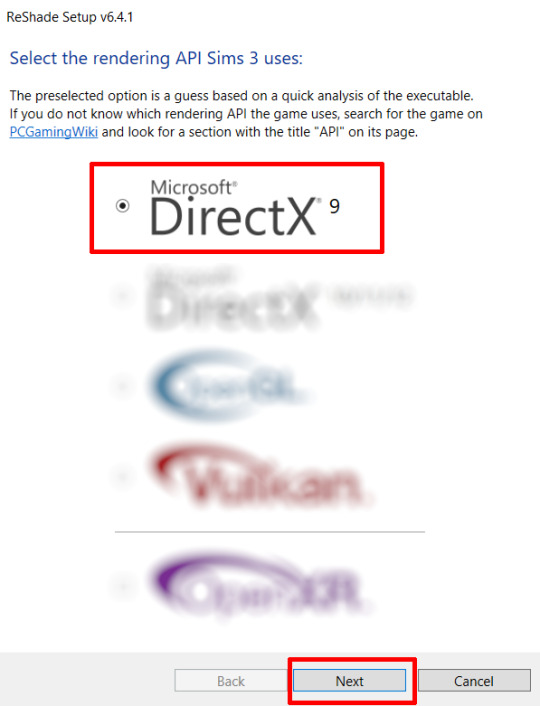
Once the installation is complete, you should see a "d3d9.dll" file inside The Sims 3's bin folder (Program Files\EA Games\The Sims 3\Game\Bin):
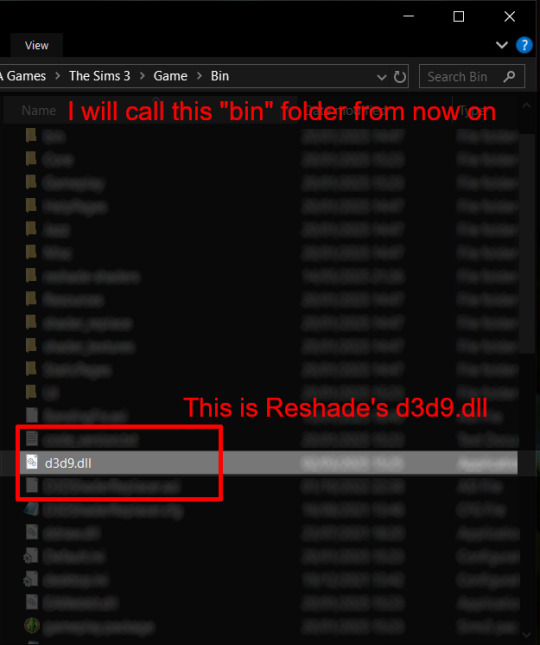
It may all seem familiar thus far. Indeed, this is how we installed Reshade in the past before using DXVK, but here comes the tricky part:
Step 4:
Create a new folder outside of The Sims 3's game folder (I created it on my C drive), name it "dxvk" or whatever else you like. Remember where you saved this folder, we will return to it later.
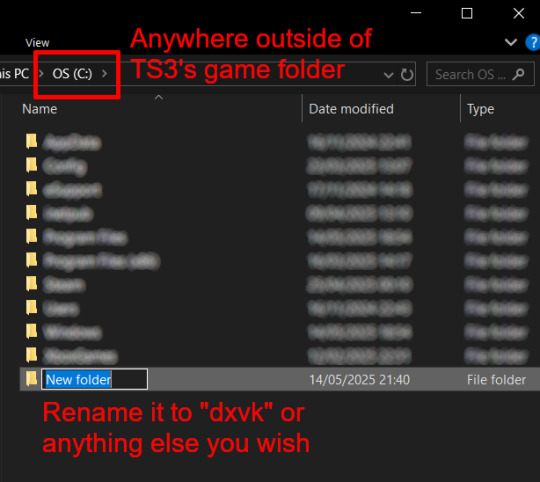
Step 5:
Now we need Reshade to load the next dll in order to chain Reshade with DXVK. Click on the search bar, and type in "View advanced system settings".
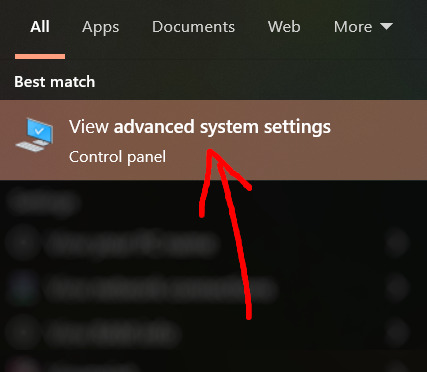
Click on "Environment Variables..."

Under "User variables", click "New..."
In the new pop-up window, find "Variable name:" and type in:
RESHADE_MODULE_PATH_OVERRIDE
for "Variable value:", paste in the directory that leads to the folder we created earlier. Once you are done, hit OK, and then hit OK again to save the changes made.
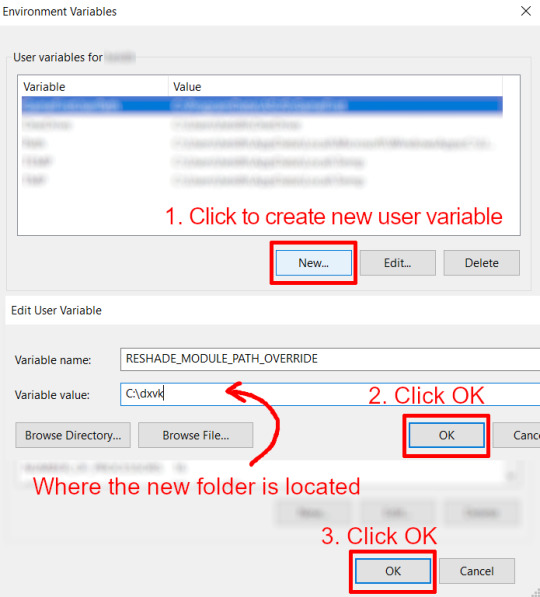
You can use Command Prompt to check if this new environment variable has been registered by entering:
echo %RESHADE_MODULE_PATH_OVERRIDE%
It should return you the folder's location. If not, make sure you have typed in the variable name correctly and confirm the folder's location.
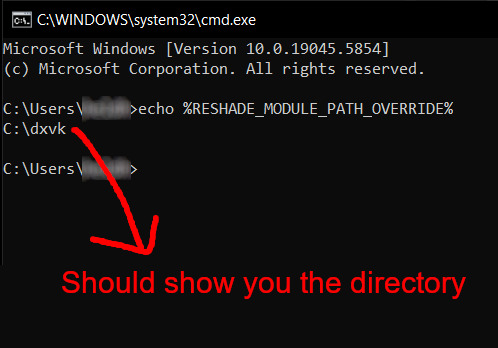
Step 6:
Download DXVK (version 2.3.1) from here: https://github.com/doitsujin/DXVK/releases/tag/v2.3.1 and unzip "dxvk-2.3.1.tar.gz" (I use 7-Zip, but winRAR works, too). Remember to choose x32, and move only "d3d9.dll" to the folder we made earlier.
Now we have two "d3d9.dll" files, one from Reshade (lives in the bin folder), and the other from DXVK (in this new folder, outside of The Sims 3 game folder).

Step 7:
Download "dxvk.conf" here: https://github.com/doitsujin/dxvk/blob/master/dxvk.conf delete everything inside, and enter the following:
d3d9.textureMemory = 1 d3d9.presentInterval = 1 d3d9.maxFrameRate = 60 dxvk.hud = devinfo
Ctrl + S to save the document.
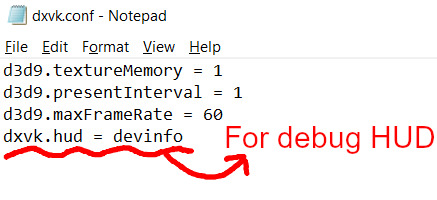
The first 3 lines are taken from @nornities and @desiree-uk's guide.
The last line is only for debugging purposes. Due to the inconvenient location occupied by the HUD (top left corner of your screen), it should be removed once the installation is successful.
Step 8:
Drag "dxvk.conf" into the bin folder, where Reshade's "d3d9.dll", "TS3.exe", and "TS3W.exe" all live.

Step 9:
Now fire up the game and check if both are showing up:

Lastly, check for “TS3.dxvk-cache” in the bin folder:
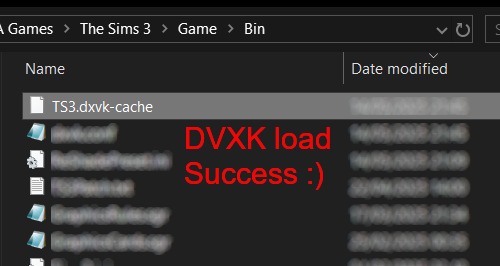
If it is there, congratulations! You have successfully installed DXVK and Reshade utilising D3D9 as API! You can now go to "dxvk.conf" and remove its last line "dxvk.hud = devinfo" and have fun! :)
Hope this tutorial isn't too confusing, the last thing I want is to over-complicate things. If you still need some help, comment down below or send me a DM/ask, I'll try and troubleshoot with you to the best of my ability.
Credits:
@nornities and @desiree-uk for their fantastic guide.
@criisolate for promulgating the usage of DXVK in TS3 community.
reddit user folieadeuxmeharder for helping me troubleshoot and informing me of this workaround.
doitsujin for creating DXVK.
crosire for creating Reshade.
148 notes
·
View notes
Text
Teacher!Natasha x Teacher!Reader Oneshot
For Lesbian Visibility Week! If you enjoyed this, please note and reblog! Feel free to send other prompts or requests! Prompt: The students come into your classroom complaining about Natasha as a teacher not knowing you're her wife. This is version 1. You sighed as you glanced at the digital clock on your computer. Damn. Your planning period was almost over, and you really needed to finish grading these essays. Soon, you would be back to teaching your high school history classes for the day. The period ended far too quickly as students began to file their way into the classroom, discussing this and that. You were so engrossed in your work that you were hardly paying attention until you heard “Ms. Romanoff” mentioned not once, not twice, but in a string of sentences. Oh boy. Ms. Romanoff was one of the more controversial teachers at the school known for her no-nonsense attitude, sternness and sarcasm , but she was also fair with a dry sense of humor. “Why did I take international politics as an elective? Oh, that’s right, I thought it would look good on my transcript!” One student said sarcastically. “She’s so nitpicky! I got an A-. AN A MINUS!” “Hers is the only class I don’t fall asleep in anymore. Not since….last time.” “She’s so strict even the Macklin brothers shut up.” “She’s terrifying. I heard she used to be an undercover agent in the CIA”. You smirked at that one. You should probably look into that rumor. “A spy? Shut-up, man. Who’s going to believe that?” “I heard she was a failed actress.” “I heard she voiced the Russian Siri.” “I heard she’s a rich heiress that lost all her cash.” “Look, guys, I don’t care. She just ripped our class to shreds.I just can’t right now. Nearly the entire class failed her last test. These test corrections are going to take all night.” “At least you’re allowed test corrections! We’re her AP class and the only way we can make up points is through a new essay.” “She’s scary. I swear” “I think she knows what I’m thinking and then that makes me think more and then she thinks what I’m thinking and that thinking makes my head hurt.” “I was ONE minute late to class and she gave me a late slip!” “One time my grandma called me in class, and she made me pick it up.” You shot a quick text to Natasha before the bell rang. Her classroom was two doors down from yours since you two were technically in the same department. Time to log off your grading program and begin class. You pulled out the binder with today’s lesson plans ready to begin. “Wow, you all are full of comments about Ms Romanoff today.” You said neutrally. “Miss Y/N, you don’t understand. She’s so ….uh, extra.” You withheld a smirk. Natasha wasn’t what you would call extra, but she was set in her ways.” “I don’t think she’s extra. I think she just has high standards.” You responded. One of the students rolled their eyes.
"Do you all talk about me like this when I'm not here?"
"Nooo Ms. Y/N, we would never!"
"Well, maybe you could extend the same courtesy to my wife next time," you said, withholding a laugh. The room fell silent. A pin could have dropped.
“Fuck” you heard someone say under their breath. “Language”, you chastised, but you couldn’t say you blamed them. You saw the students in various forms of awkward shuffling, a cough here or there or “Ummm” or “Uhh” as students tried to form sentences. “Wait, you’re married?” a student questioned before being glared at by the others. Your fourth period class was near silent for the rest of the period, with the students seemingly still in shock. One minute til the bell rang. You saw a flash of red hair out of the corner of your eye. Thirty seconds. Natasha knocked on the door. “Hey, you, we’re all ordering from Robert’s Deli for lunch. You want your usual or will you finally try something new?” Natasha teased. The class whipped their heads collectively towards the door. It was becoming harder not to laugh. Natasha narrowed her eyes. “What’s going on, Y/n?” “Oh, you’re scaring my class, dear!” You said, smiling widely. Natasha scoffed. “Dear, huh? Oh, so they found out, didn’t they? As if us entering the building together and leaving together in the same car wasn’t hint enough that we’re married. Yeah, I might have scared a few of them. It was well deserved, trust me, Isn’t that right, Reynolds?” Jason Reynolds sank down into his seat, not meeting Natasha’s eyes. The bell rang. The students couldn’t scramble enough as they grabbed their bags and rushed past Natasha. You gave a small laugh as you finally met Natasha. “You’re a mean woman, you know that?” “Hey, you texted me, babe.” “It was great, not gonna lie. Sorry the “secret” is out.” “It’s not like we’re closeted, we’re simply professional. I’m surprised they didn’t figure it out sooner….or maybe I’m not.” Natasha muttered. Your stomach growled. “Alright, I’ll look up the menu. Find something new to try for once. Promise.” You said in response to your stomach. Natasha nodded. “Don’t want you to scare the next class because you’re hungry.” ~~~~~~~~~~~~~~~~~~~~~~
End
#natasha romanoff#natasha romanov#natasha romonova#black widow#natasha x reader#black widow x reader#black widow x female reader#natasha romanoff x reader#natasha romanoff x you
1K notes
·
View notes
Text

How to use DXVK with The Sims 3
Have you seen this post about using DXVK by Criisolate? But felt intimidated by the sheer mass of facts and information?
@desiree-uk and I compiled a guide and the configuration file to make your life easier. It focuses on players not using the EA App, but it might work for those just the same. It’s definitely worth a try.
Adding this to your game installation will result in a better RAM usage. So your game is less likely to give you Error 12 or crash due to RAM issues. It does NOT give a huge performance boost, but more stability and allows for higher graphics settings in game.
The full guide behind the cut. Let me know if you also would like it as PDF.
Happy simming!
Disclaimer and Credits
Desiree and I are no tech experts and just wrote down how we did this. Our ability to help if you run into trouble is limited. So use at your own risk and back up your files!
We both are on Windows 10 and start the game via TS3W.exe, not the EA App. So your experience may differ.
This guide is based on our own experiments and of course criisolate’s post on tumblr: https://www.tumblr.com/criisolate/749374223346286592/ill-explain-what-i-did-below-before-making-any
This guide is brought to you by Desiree-UK and Norn.
Compatibility
Note: This will conflict with other programs that “inject” functionality into your game so they may stop working. Notably
Reshade
GShade
Nvidia Experience/Nvidia Inspector/Nvidia Shaders
RivaTuner Statistics Server
It does work seamlessly with LazyDuchess’ Smooth Patch.
LazyDuchess’ Launcher: unknown
Alder Lake patch: does conflict. One user got it working by starting the game by launching TS3.exe (also with admin rights) instead of TS3W.exe. This seemed to create the cache file for DXVK. After that, the game could be started from TS3W.exe again. That might not work for everyone though.
A word on FPS and V-Sync
With such an old game it’s crucial to cap framerate (FPS). This is done in the DXVK.conf file. Same with V-Sync.
You need
a text editor (easiest to use is Windows Notepad)
to download DXVK, version 2.3.1 from here: https://github.com/doitsujin/DXVK/releases/tag/v2.3.1 Extract the archive, you are going to need the file d3d9.dll from the x32 folder
the configuration file DXVK.conf from here: https://github.com/doitsujin/DXVK/blob/master/DXVK.conf. Optional: download the edited version with the required changes here.
administrator rights on your PC
to know your game’s installation path (bin folder) and where to find the user folder
a tiny bit of patience :)
First Step: Backup
Backup your original Bin folder in your Sims 3 installation path! The DXVK file may overwrite some files! The path should be something like this (for retail): \Program Files (x86)\Electronic Arts\The Sims 3\Game\Bin (This is the folder where also GraphicsRule.sgr and the TS3W.exe and TS3.exe are located.)
Backup your options.ini in your game’s user folder! Making the game use the DXVK file will count as a change in GPU driver, so the options.ini will reset once you start your game after installation. The path should be something like this: \Documents\Electronic Arts\The Sims 3 (This is the folder where your Mods folder is located).
Preparations
Make sure you run the game as administrator. You can check that by right-clicking on the icon that starts your game. Go to Properties > Advanced and check the box “Run as administrator”. Note: This will result in a prompt each time you start your game, if you want to allow this application to make modifications to your system. Click “Yes” and the game will load.

2. Make sure you have the DEP settings from Windows applied to your game.
Open the Windows Control Panel.
Click System and Security > System > Advanced System Settings.
On the Advanced tab, next to the Performance heading, click Settings.
Click the Data Execution Prevention tab.
Select 'Turn on DEP for all programs and services except these”:

Click the Add button, a window to the file explorer opens. Navigate to your Sims 3 installation folder (the bin folder once again) and add TS3W.exe and TS3.exe.
Click OK. Then you can close all those dialog windows again.
Setting up the DXVK.conf file
Open the file with a text editor and delete everything in it. Then add these values:
d3d9.textureMemory = 1
d3d9.presentInterval = 1
d3d9.maxFrameRate = 60
d3d9.presentInterval enables V-Sync,d3d9.maxFrameRate sets the FrameRate. You can edit those values, but never change the first line (d3d9.textureMemory)!
The original DXVK.conf contains many more options in case you would like to add more settings.

A. no Reshade/GShade
Setting up DXVK
Copy the two files d3d9.dll and DXVK.conf into the Bin folder in your Sims 3 installation path. This is the folder where also GraphicsRule.sgr and the TS3W.exe and TS3.exe are located. If you are prompted to overwrite files, please choose yes (you DID backup your folder, right?)
And that’s basically all that is required to install.
Start your game now and let it run for a short while. Click around, open Buy mode or CAS, move the camera.
Now quit without saving. Once the game is closed fully, open your bin folder again and double check if a file “TS3W.DXVK-cache” was generated. If so – congrats! All done!
Things to note
Heads up, the game options will reset! So it will give you a “vanilla” start screen and options.
Don’t worry if the game seems to be frozen during loading. It may take a few minutes longer to load but it will load eventually.
The TS3W.DXVK-cache file is the actual cache DXVK is using. So don’t delete this! Just ignore it and leave it alone. When someone tells to clear cache files – this is not one of them!
Update Options.ini
Go to your user folder and open the options.ini file with a text editor like Notepad.
Find the line “lastdevice = “. It will have several values, separated by semicolons. Copy the last one, after the last semicolon, the digits only. Close the file.
Now go to your backup version of the Options.ini file, open it and find that line “lastdevice” again. Replace the last value with the one you just copied. Make sure to only replace those digits!
Save and close the file.
Copy this version of the file into your user folder, replacing the one that is there.
Things to note:
If your GPU driver is updated, you might have to do these steps again as it might reset your device ID again. Though it seems that the DXVK ID overrides the GPU ID, so it might not happen.
How do I know it’s working?
Open the task manager and look at RAM usage. Remember the game can only use 4 GB of RAM at maximum and starts crashing when usage goes up to somewhere between 3.2 – 3.8 GB (it’s a bit different for everybody).
So if you see values like 2.1456 for RAM usage in a large world and an ongoing save, it’s working. Generally the lower the value, the better for stability.
Also, DXVK will have generated its cache file called TS3W.DXVK-cache in the bin folder. The file size will grow with time as DXVK is adding stuff to it, e.g. from different worlds or savegames. Initially it might be something like 46 KB or 58 KB, so it’s really small.
Optional: changing MemCacheBudgetValue
MemCacheBudgetValue determines the size of the game's VRAM Cache. You can edit those values but the difference might not be noticeable in game. It also depends on your computer’s hardware how much you can allow here.
The two lines of seti MemCacheBudgetValue correspond to the high RAM level and low RAM level situations. Therefore, theoretically, the first line MemCacheBudgetValue should be set to a larger value, while the second line should be set to a value less than or equal to the first line.
The original values represent 200MB (209715200) and 160MB (167772160) respectively. They are calculated as 200x1024x1024=209175200 and 160x1024x1024=167772160.
Back up your GraphicsRules.sgr file! If you make a mistake here, your game won’t work anymore.
Go to your bin folder and open your GraphicsRules.sgr with a text editor.
Search and find two lines that set the variables for MemCacheBudgetValue.
Modify these two values to larger numbers. Make sure the value in the first line is higher or equals the value in the second line. Examples for values: 1073741824, which means 1GB 2147483648 which means 2 GB. -1 (minus 1) means no limit (but is highly experimental, use at own risk)
Save and close the file. It might prompt you to save the file to a different place and not allow you to save in the Bin folder. Just save it someplace else in this case and copy/paste it to the Bin folder afterwards. If asked to overwrite the existing file, click yes.
Now start your game and see if it makes a difference in smoothness or texture loading. Make sure to check RAM and VRAM usage to see how it works.
You might need to change the values back and forth to find the “sweet spot” for your game. Mine seems to work best with setting the first value to 2147483648 and the second to 1073741824.
Uninstallation
Delete these files from your bin folder (installation path):
d3d9.dll
DXVK.conf
TS3W.DXVK-cache
And if you have it, also TS3W_d3d9.log
if you changed the values in your GraphicsRule.sgr file, too, don’t forget to change them back or to replace the file with your backed up version.
OR
delete the bin folder and add it from your backup again.

B. with Reshade/GShade
Follow the steps from part A. no Reshade/Gshade to set up DXVK.
If you are already using Reshade (RS) or GShade (GS), you will be prompted to overwrite files, so choose YES. RS and GS may stop working, so you will need to reinstall them.
Whatever version you are using, the interface shows similar options of which API you can choose from (these screenshots are from the latest versions of RS and GS).
Please note:
Each time you install and uninstall DXVK, switching the game between Vulkan and d3d9, is essentially changing the graphics card ID again, which results in the settings in your options.ini file being repeatedly reset.
ReShade interface
Choose – Vulcan

Click next and choose your preferred shaders.
Hopefully this install method works and it won't install its own d3d9.dll file.
If it doesn't work, then choose DirectX9 in RS, but you must make sure to replace the d3d9.dll file with DXVK's d3d9.dll (the one from its 32bit folder, checking its size is 3.86mb.)
GShade interface
Choose –
Executable Architecture: 32bit
Graphics API: DXVK
Hooking: Normal Mode

GShade is very problematic, it won't work straight out of the box and the overlay doesn't show up, which defeats the purpose of using it if you can't add or edit the shaders you want to use.
Check the game's bin folder, making sure the d3d9.dll is still there and its size is 3.86mb - that is DXVK's dll file.
If installing using the DXVK method doesn't work, you can choose the DirectX method, but there is no guarantee it works either.
The game will not run with these files in the folder:
d3d10core.dll
d3d11.dll
dxgi.dll
If you delete them, the game will start but you can't access GShade! It might be better to use ReShade.
Some Vulcan and DirectX information, if you’re interested:
Vulcan is for rather high end graphic cards but is backward compatible with some older cards. Try this method with ReShade or GShade first.
DirectX is more stable and works best with older cards and systems. Try this method if Vulcan doesn't work with ReShade/GShade in your game – remember to replace the d3d9.dll with DXVK's d3d9.dll.
For more information on the difference between Vulcan and DirectX, see this article:
https://www.howtogeek.com/884042/vulkan-vs-DirectX-12/
757 notes
·
View notes
Text
"versioning" your files
i have an extremely dull tutorial i want to share with you. i never think to share this advice and i think its because it's really user-unfriendly and dry. but today i can teach you how to make automated back-ups of your art files.
download freefilesync.org, a program for automating backups. its freeware and very useful if you have a lot of art to back up. everyone say "thank you freefilesync".
make a new "configuration". this is a settings file that will remember your back-up specifications.

3. make back-ups! select your files you want backed-up on the left and instruct where to put the generated back-ups on the right. save to an external drive or a google drive folder or something. just back it up! i do both just to be safest.

4. click the green gear on the top right. these are your synchronization settings. specify the type of back-ups you want. i do "mirror" because i just want them copied. you can hover over the icons for more info on what they mean to further customize your copy settings. these are mine to make basic copies.

you can also fuck around with the blue gear (where you can specify what changes should prompt the computer to make a copy) and the filter if you need to exclude something from being backed-up.
5. select "versioning" and browse/create a new folder anywhere (external drive or primary, your choice). call the new folder something that indicates the files are outdated. select "time stamp [file]" for clarity's sake.

you will now have automatic back-ups every time you make a change to your file and save it.

save your configuration settings.
6. set freefilesync to run 1x a day at a time most convenient to you using windows task scheduler. instructions here
sometimes you really fuck up a file. maybe it gets corrupted or you save it at the wrong resolution. well now you have a parachute. previous versions of your file will be saved here. every time you make a change to the file and save it, a new back-up is generated.
hopefully you will never need this.
but you might
291 notes
·
View notes
Text
Installing Linux (Mint) as a Non-Techy Person
I've wanted Linux for various reasons since college. I tried it once when I no longer had to worry about having specific programs for school, but it did not go well. It was a dedicated PC that was, I believe, poorly made. Anyway.
In the process of deGoogling and deWindows365'ing, I started to think about Linux again. Here is my experience.
Pre-Work: Take Stock
List out the programs you use regularly and those you need. Look up whether or not they work on Linux. For those that don't, look up alternatives.
If the alternative works on Windows/Mac, try it out first.
Make sure you have your files backed up somewhere.
Also, pick up a 5GB minimum USB drive.
Oh and make a system restore point (look it up in your Start menu) and back-up your files.
Step One: Choose a Distro
Dear god do Linux people like to talk about distros. Basically, from what all I've read, if you don't want to fuss a lot with your OS, you've got two options: Ubuntu and Linux Mint. Ubuntu is better known and run by a company called Canonical. Linux Mint is run by a small team and paid for via donations.
I chose Linux Mint. Some of the stuff I read about Ubuntu reminded me too much of my reasons for wanting to leave Windows, basically. Did I second-guess this a half-dozen times? Yes, yes I did.
The rest of this is true for Linux Mint Cinnamon only.
Step Two: Make your Flash Drive
Linux Mint has great instructions. For the most part they work.
Start here:
The trickiest part of creating the flash drive is verifying and authenticating it.
On the same page that you download the Linux .iso file there are two links. Right click+save as both of those files to your computer. I saved them and the .iso file all to my Downloads folder.
Then, once you get to the 'Verify your ISO image' page in their guide and you're on Windows like me, skip down to this link about verifying on Windows.
Once it is verified, you can go back to the Linux Mint guide. They'll direct you to download Etchr and use that to create your flash drive.
If this step is too tricky, then please reconsider Linux. Subsequent steps are both easier and trickier.
Step Three: Restart from your Flash Drive
This is the step where I nearly gave up. The guide is still great, except it doesn't mention certain security features that make installing Linux Mint impossible without extra steps.
(1) Look up your Bitlocker recovery key and have it handy.
I don't know if you'll need it like I did (I did not turn off Bitlocker at first), but better to be safe.
(2) Turn off Bitlocker.
(3) Restart. When on the title screen, press your Bios key. There might be more than one. On a Lenovo, pressing F1 several times gets you to the relevant menu. This is not the menu you'll need to install, though. Turn off "Secure Boot."
(4) Restart. This time press F12 (on a Lenovo). The HDD option, iirc, is your USB. Look it up on your phone to be sure.
Now you can return to the Linux Mint instructions.
Figuring this out via trial-and-error was not fun.
Step Four: Install Mint
Just follow the prompts. I chose to do the dual boot.
You will have to click through some scary messages about irrevocable changes. This is your last chance to change your mind.
I chose the dual boot because I may not have anticipated everything I'll need from Windows. My goal is to work primarily in Linux. Then, in a few months, if it is working, I'll look up the steps for making my machine Linux only.
Some Notes on Linux Mint
Some of the minor things I looked up ahead of time and other miscellany:
(1) HP Printers supposedly play nice with Linux. I have not tested this yet.
(2) Linux Mint can easily access your Windows files. I've read that this does not go both ways. I've not tested it yet.
(3) You can move the taskbar (panel in LM) to the left side of your screen.
(4) You are going to have to download your key programs again.
(5) The LM software manager has most programs, but not all. Some you'll have to download from websites. Follow instructions. If a file leads to a scary wall of strange text, close it and just do the Terminal instructions instead.
(6) The software manager also has fonts. I was able to get Fanwood (my favorite serif) and JetBrains (my favorite mono) easily.
In the end, be prepared for something to go wrong. Just trust that you are not the first person to ever experience the issue and look it up. If that doesn't help, you can always ask. The forums and reddit community both look active.
179 notes
·
View notes
Text
Headcanons for being Bucky Barnes’ child
Bucky Barnes x child!reader
warnings: SA IMPLICATIONS. guns violence death etc
a/n: this fic is slow to start bc of backstory/worldbuilding. bc it starts when bucky is in hydra theres not a ton of complex dialogue opportunities until the programming is broken. i tried to skip as much fluff (the unnecessary story, not fluff like cutesy stuff) as i could bc we’ve all watched the captain america movies at this point right? (i only changed a few main details too like zemo waiting for steve and tony instead of hiding and bucky not going into cryo when he goes to wakanda)
prompt: takes place from like pre-CACW to post endgame
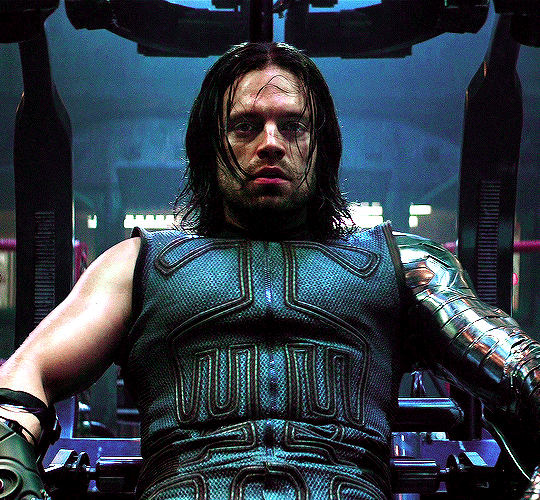
ever since bucky had been captured by HYDRA, made into the winter soldier, he was no longer had autonomy
for anything
years of experimenting, testing, training, cryosleep, they all took a toll on him
and as HYDRA evolved new ways to exert their control and influence, they found new ways to torture bucky
now they were taking his DNA to create a new, better soldier—one who knew no old life
the child they’d genetically modified was implanted in another test subject with bucky’s dna
it was no use fighting it, bucky had to comply
you were born 9 months later, and as you grew you were subjected to more tests with hormones and serums that would make you as strong as the super soldier serum
bucky protested the moment he laid eyes on what would be his child
“that is me. that child is apart of me. you can’t expect me to stand by and let you torture them” -bucky
“you are in no position to make demands, or else you will face the consequences” -hydra
they were generous enough to let him name you
“y/n…” -bucky
“good, good. now y/n will be a good soldier for us, you will make sure of that” -hydra
“what? no—i can’t” -bucky
“stop it! you will do as i say or i will say the words to make you” -hydra
you were held over his head every time he strayed until he was a shell of himself
he trained you, but was not allowed to do anything more. he wanted to badly to be a father to you and take you away from this, but he’d disconnect the moment his trigger words were spoken
he was desperate to break free and take you with him
he coped in his dreams. in his dreams he was your dad and you were his child.
and even after mind wipes, he felt that connection to you
to you, that was the winter soldier. the man that trained you until he was put back on ice
you and him operated on opposite stints for a few years when you were skilled enough, around your mid teens
your first mind wipe came when you were sent to retrieve stolen information from a rogue hydra agent—that’s when you learned the truth and failed your first mission
“wait! please! i can tell you everything you didn’t know. you are the winter soldier’s child! i have the proof in that briefcase you’re holding. don’t kill me, please!” -defector
for the first time, you hesitated and decided to listen. your gun was still pointed at the man, you flipped through the files, you found your profile. and bucky’s.
“see?! i told you. they genetically engineered you to be their perfect soldier with his DNA! he was a prisoner of world war two, his real name is james barnes. you are y/n barnes. i watched them wipe his memory when he started to fight my superiors on how they treated you. he doesn’t remember.” -defector
you spared the man and took the files
and confronted your keepers at HYDRA
“the winter soldier is my father?! the man who trained me my whole life—and you removed that memory from him?” -you, slamming the files down on alexander pierce’s desk
“i am very disappointed in you…you’ve never failed a mission before. maybe it’s time for your attitude correction” -pierce
you were strapped down and mind-wiped but after the third time finding out and going ballistic you were still pretty lucid.
minds are harder to be broken when they come that way.
“you are my enemy. you hold me captive to do your bidding. you kidnapped my father and turned him into a weapon. you created me to be a weapon. and now, i’m going to kill you” -you
they quickly activated the winter soldier to subdue you, but you managed to drop a few bodies before you were taken down
they decided to put you on ice. permanently.
it was the mid-90s by now and with the loss of you as an asset, HYDRA decided to find new operatives
trained soliders were administered the serum and trained by the winter soldier to be better than him, but the project failed after they all turned on HYDRA
they were then put on ice like you, and stored with you in a HYDRA base in siberia
years went by and bucky was all alone, but when he saw steve again and broke from his trance, his mind started to uncloud
bucky fled to romania feeling something was missing. someone
but no matter what he did, he couldn’t figure out what was wrong. who he missed.
it kept him tossing and turning at night
and one day he risked trying to access the HYDRA files the black widow had leaked
he found his own file, and that led him to you
your picture. his kid. y/n barnes. born in 1960. put into cryostasis intermittently for testing and permanently in 1990. residing at the sibera base of operations.
he started to remember you. training you, caring for you, missing you.
fortunately or unfortunately, bucky was framed for a terrorist attack and steve tracked him down to clear him
and once it was safe to talk (after bucky was arrested and zemo activated the winter soldier and steve and sam got bucky to a safe location) bucky told steve everything
“steve. i have a kid. they need me.” -bucky
“are they like you?” -steve
“yes. they were an experiment, i trained them. HYDRA put them on ice after they broke from their programming. i found the files your friend leaked, i know where they’re keeping y/n” -bucky
“y/n? you always liked that name.” -steve
“they let me name y/n” -bucky, chuckling “i was never allowed to be a father, though. i want to be. now that im free”
“we can help with that. what can we do?” -sam
“i know where they’re keeping them. but there are more” -bucky
“more kids? jesus, man” -sam
“no, no. no more kids. other soldiers” -bucky
“super soldiers?” -steve
“after y/n failed as a winter soldier, they started a new program with an elite death squad. it didn’t work out, so they got put on ice with y/n” -bucky
and that sparked the effort to fix bucky’s image and get you back, all the while avoiding tony’s resistance
when bucky and steve finally broke through tony’s defenses, bucky felt so much relief that he’d soon see you again—regardless of the dire circumstances
he expected to fight the other winter soldiers as he arrived—and shocked to find each of them dead and zemo standing in front of you, still asleep, pointing a gun at your head through the glass
“don’t do this, zemo. what do you want?” -steve
“i want my wife and child back. you avengers are responsible for their deaths. sokovia, just a year ago. the avengers don’t care for collateral damage, why should i?” -zemo
“i want my kid back, too. that’s why im here” -bucky, looking at you
“why do you think you deserve them, winter soldier? you have caused nothing but pain and suffering to everyone you have come into contact with for decades, you are dangerous and so is this one” -zemo
tony charged him to save you
the gun went off and broke the glass of your pod, just missing you
but it ended your cryostasis and you slowly began to wake in an emergency protocol
while this happened, zemo activated the tape to distract tony—the tape of bucky killing tony’s parents
“you knew?” -tony
“i didn’t know it was him” -steve
by the time their battle concluded, you stumbled from your pod. you saw the dead soldiers stored beside you. you investigated your surroundings and there you saw it. the man with the metal arm
“dad?” -you, for the first time
“y/n…” -bucky, running to hug you
you’d never gotten a hug before. never been shown affection. barely been called by your name. you had no idea where you were or how you’d been woken up, but your dad’s arms were wrapped around you and the world stood still a moment
“i thought i’d never see you again” -bucky
“how is this possible? wait, what year is it?” -you
“2016” -steve
“i’ve been frozen 26 years?!” -you “hang on. is that captain america?”
“that’s my best friend, steve rogers” -bucky
“nice to meet you, y/n” -steve “buck, we gotta get out of here, its not safe”
t’challa, the prince of wakanda, granted you both sanctuary as bucky and you needed help acclimating to the world and undoing all that programming
you were a lot better off than him. you didn’t have trigger words because you’d been conditioned since birth—it didn’t seem necessary at the time. training in espionage helped you to act more like a normal person and not a russian super soldier. but your real issue was bonding, human connection, emotion. things that had been suppressed your whole life
you always felt connected to bucky though
bucky started from scratch with you. he told you about his childhood and his friendship with steve. his parents. trips to the fair. enlisting in the army. bad dates. good dates. what he wanted in life. his plans for you even though you didn’t come into his life the way he planned it
you were physically in your late teens at this point but chronologically you were in your late fifties. there were a lot of jokes made about it.
you definitely could make light of your situation, even if you missed out on pretty much every single normal thing imaginable
t’challa gifted a stuffed animal “from your home” to give to you
“it says ‘i heart new york,’ i thought it would be a nice gesture” -t’challa
“thank you, t’challa. i really hope y/n likes it” -bucky
“for someone with a background like that, they seem to be very well adjusted. i know it’s new being a father, but you are doing great” -t’challa
“that…means a lot. i really thought i was doing something wrong” -bucky
“do not doubt yourself, my friend. now go, you’re depriving your child of a teddy bear” -t’challa
bucky was beaming when he found you to give you this stuffed bear. and for the first time since you two finally became a family, you cried.
“thank you. it’s…it’s really cute. i love it” -you, beginning to sob like a switch inside you just flipped
“hey, hey, what’s wrong? why are you crying” -bucky
“i don’t know” -you
“it’s okay. i get it. it’s weird being a person again—your own person” -bucky
“i was never my own person though. i was always HYDRA’s” -you
“you’re right. i’m sorry. they never let you be a kid” -bucky
“i’m sorry for stabbing you when i was a kid” -you “i wouldn’t have done that if i knew you were my dad”
“it’s okay, i cherished the scar. it was sort of like a gift?” -bucky, chuckling
“don’t be weird. i stabbed you” -you
“and i trained you to stab me. that means you were doing well” -bucky
“you were holding back. now i know why” -you, staring at the teddy bear “are you sure you want to be a father to me? i’m sure i’m not ideal”
“of course i do. i don’t care how it happened. you are mine and i will always be here for you.” -bucky
“promise?” -you
“i promise, y/n. from the moment they let me hold you, i knew i would do whatever it took to keep you safe. and fifty years later, we’re finally free” -bucky
wakanda was nice. quiet where you guys settled. they did their work to help bucky, and shuri actually made an effort to help you feel “normal” and “modern”
“i picked some clothes out for you. they’re very american, but i tried to pick a style i think would suit you. none of that leather shit you wore when you were on missions. this is much more comfortable” -shuri “i also picked out some movies i think you and your father would like. well, some i wouldn’t watch with my dad, i put them in a separate pile”
that’s how movie nights started
“you know, when i was a kid we could only watch movies in theaters. and all the movies were in black and white. some were even silent” -bucky
“i get it, dad. you’re ancient” -you, exaggeratingly rolling your eyes
“hey, you’re even rolling your eyes like a normal kid. that’s what i call progress” -bucky
shuri snuck “the wizard of oz” into the stack, which got bucky super excited
“oh! this is the last movie i saw before i went overseas. we need to watch this one” -bucky
he hummed to the music and you couldn’t help but smile. especially when he started to mumble the words to “somewhere over the rainbow”
it made you jealous of the fact you were never a kid with a dad tucking you in at night and singing you to sleep
but you just smiled and kept your mouth shut, letting bucky enjoy his old memories and make new ones with you
shuri knew what she was doing with these movies for sure.
she gave you some music to listen to and shows to watch and taught you how to use social media to catch up on the times. basically anything to keep you busy while they worked on bucky.
and one day they said his trigger words and he was perfectly fine. no more winter soldier.
you cried with him
this was it. nothing more hanging over your heads. this was freedom in its purest form.
“we can finally build a life, y/n. what would you want to do first?” -bucky
“i honestly wouldn’t know where to start” -you
as badly as you were ready to have your dad for good, start a normal life in new york like he wanted, things weren’t so simple. he was a wanted fugitive and you were a ghost.
and then thanos happened
you protected wakanda as best as you could, but you failed
“dad? no! dad, i can’t lose you again!” -you as bucky dusted away
you were alone again
separated. torn apart. ruined. agonized. bucky was gone and you were alive and after all that work you were alone again.
steve sought to it that you were taken care of
and steve you knew. you knew him from stories. bucky was friends with him since they were kids. they fought in the war together. steve saved bucky and saved you.
“y/n. come to new york with me. i want to be there for you” -steve
you agreed, and for a short period of time you thought you could bring him back
but by the time you found thanos you knew it was over
steve tried to get you to stay with him, but you needed more than that
so he gave his blessing to nat to make you an avenger. train you to use what you were made for to be good and fight to keep the world safe.
“i’m doing this on the condition that you balance your life out. now that you live in new york, i’m here for you. i grew up with your dad, i know what he always wanted for his kid and i want to give that to you since he can’t” -steve
“you want to replace him?” -you
“absolutely not, y/n. i want to fulfill his wishes. i loved bucky, he was the only family i had growing up. now i want to be yours” -steve
you accepted steve’s effort, you accepted him as family. you listened to him, went to him for advice, made a name for yourself as an avenger, made memories with your chosen family
steve took you to dinner once a week to catch up, even if you guys weren’t feeling up to it he kept you in a routine
“what kind of food do you want to try tonight?” -steve
“i haven’t tried chinese food yet” -you
“oh, my god. why did i wait so long to get you chinese food. there’s so many things to choose from, you’ll love it” -steve “i remember when i was introduced to chinese food. best day ever.”
he always tried to make you feel better when you were down
“you know your dad shot me once when he was the winter soldier?” -nat, showing you her scar
“you know i stabbed him during training when i was a kid?” -you
steve told you the story about bucky blowing $50 trying to win a prize at a fair for a girl he just met
“he had the name ‘y/n’ picked since we were young, you know?” -steve
it was incredible that there was still someone alive from his past. what were the odds?
steve made you feel closer to him
as the world slowly healed, so did you
you trained with nat a lot and she always noticed which moves you taught yourself and which ones bucky taught you
and now she was teaching you black widow moves!
you slept with the bear bucky gave you in wakanda every night
you aimed to make him proud of you every waking moment
“i miss him” -you “why doesn’t anything ever work out?”
“i wish i had an answer for you, kiddo” -steve
you hadn’t seen tony stark since thanos died. and he wasn’t your biggest fan having been the son of a couple your father happened to murder.
but when scott lang, someone believed to have been a victim of thanos, appeared at the avengers compound, you didn’t have much a choice
tony gave you a weird look when you got to his house. you understood. but after shutting down nat, steve, and scott, he gave you a hug?
“i don’t hate you. i know that’s what you’re thinking. you’re a good kid and i’m glad you found your place in the world. i’m sorry for the hand you were dealt” -tony
you were stunned.
“before you ask me why i’m saying all of this—being a father changes you. weird, huh? i remember the day we found you in that pod. and i almost killed your dad for killing mine. but water under the bridge. i’m glad you guys got the chance to be a family, even if it was only brief” -tony
nat pulled you back to the car while you were tearing up. you got your hopes up. tony’s heart to heart made you even more emotional. and hey, nat had been teaching you to feel your emotions the way she was taught to when she was freed from the red room—now they were your biggest weakness
“tony meant well, y/n. he didn’t mean to upset you” -steve
“no, i know. i just wasn’t expecting him to be nice is all. it meant a lot. and i’m a little disappointed he didn’t help, but i get it. it was a big ask” -you
the way cassie reunited with scott when he came back, that’s what scott was thinking about. he wished you could have that with your dad. its a dad thing. scott was crying too. you were a bit confused by that.
“sorry. i just—im a little sensitive. please just ignore me” -scott
“i’m trying but you are ugly crying” -you
scott gave you a very tight hug. very fatherly.
“remember i’m a trained assassin” -you
“trained assassins still need hugs” -scott
“he’s right” -nat
all hope seemed lost
but a curious tony brainstormed a bit and ended up discovering the key to time travel and…the mission was a-go
you went to new york 2012 to get the infinity stones back. stuck with steve. you’d heard stories of this battle from steve and nat, it was entirely different to see it in person.
you didn’t have much to say here. the mission didn’t go as planned and you weren’t so connected to this event that it’d be significant. you panicked as everything went to shit.
“we have one more shot. but y/n, you can’t come with us” -tony
“what?! why not. we’re in this together!” -you
“he’s right, y/n. it wouldn’t be right” -steve
“where the hell are you going? why is this such a big deal?” -you
“SHIELD. 1970. they didn’t know HYDRA had infiltrated them and we cant risk you changing history” -tony
“you’re barring me from the most important mission of my life because you think im going to mess up the timeline?!” -you
“yep!” -tony, hitting the button on your arm to send you back to the present “what? it was good timing. wasn’t like y/n was gonna do it themself”
“it was a little harsh” -steve
“hey, i’m raising a kid of my own now. sometimes you gotta be stern” -tony
“yeah, it’s different when they’re in their 20’s and had no autonomy for fifty years” -steve
“what a dilemma…they’ll get over it” -tony
you spawned back at the avengers compound present day with the rest of them
“dick move, tony!” -you, lunging forward
“hey, hey, it’s over now, we did what we needed, everything is fine. take a breath” -steve, intercepting
then clint dropped to his knees
“where’s nat?”
your stomach dropped. she’s gone. another person lost to you.
you could have given up right there, you’d lost that last bit of willpower
but steve wouldn’t let you
scott was actually the one to try to comfort you while the rest of the crew mourned. you felt bad, you didn’t know her as long as everyone else
“hey, i know i haven’t known you that long, but i know you’ve known natasha for the past five years. just because you don’t go all the way back to 2012 with these people doesn’t mean you cant have feelings about it. she was your family too” -scott
“you know, your daughter is lucky to have a dad like you” -you
“i’ll have you know, i was a real idiot for a really long time. i got arrested when she was a kid, didnt see her for years, fought to get custody, saved her from an evil guy in a yellowjacket suit, went to germany to go fight with cap and your dad, went on the run, got arrested again, went under house arrest, and then got stuck in the quantum realm for five years. sometimes you just have to roll with the punches, okay? progress isn’t linear and life is rarely fair” -scott
“how’s your daughter?” -you
“really good. older. that part sucks. and when your dad sees you again—and he will—yours gonna be older too and he’s gonna look at you with so much pride, im sure of it. wanna know why? because you saved the day” -scott
steve finally found you and apologized for not comforting you sooner
“it’s okay, scott kept me company” -you
“uncle scott” -scott
“don’t push it” -you
“we’re ready” -steve
bruce did the honors and snapped the population back. and then past thanos showed up.
now it was time to fight
winning came at a cost—another life lost
you saw your dad again. felt whole again.
he grabbed you by the face
“you’re getting old” -bucky
“please, with these genes i’ll look like this forever” -you
you hugged him tight and for a second time in your life, the world stopped spinning
now was time for damage control
you gave steve a big hug and a “good luck”
“love you, kiddo” -steve
“what’s that thing dad says? ‘dont do anything stupid til i get back?’” -you
“you told them that?!” -bucky
“oh, he told me sooo much” -you
“hey, what can i say? i never listen” -steve
and then steve vanished. and panic ensued when he didn’t come back—until they noticed the old man on the bench
“why?” -you
“you guys don’t need me anymore. you have each other” -steve
“i’ll always need you, steve. you’re family” -you
you wanted to stop losing people. but at least this time it felt okay
“what now, dad?” -you, tears in your eyes
“well, what did i miss this time?” -bucky
taglist: @locke-writes // @captainshazamerica // @summersimmerus // @prettysbliss // @simp-legend // @wild-rose-35 // @nekoannie-chan // @beth-gallagher22 // @sk1bidi-n1k0-e4ts-people // @deanzboyfriend // @mr-mxyzptlk-1940 // @lenaelleu //
#bucky barnes#bucky barnes x reader#bucky barnes imagine#bucky barnes x child!reader#bucky barnes x daughter!reader#bucky barnes x son!reader#winter soldier#winter soldier x reader#winter soldier imagine#winter soldier!reader#barnes!reader#avengers x reader#avengers imagine#avengers#marvel#marvel imagine#marvel x reader
72 notes
·
View notes
Text
One Giant Leap for a Ghost
Hello @charmingcritter so sorry I was late!! The days really got away from me. Anyway, happy truce! I chose to focus primarily on your space core prompt, though there are sprinkles of other prompts in here!
One Giant Leap for a Ghost Characters: Danny + his Mars crewmates (OCs for the plot) WC: 3275 Warnings: None
****
"I found you!" Danny yelled, springing out from the wall.
"God damnit, guys, Danny vented into the lab again," Mike Burlak, the crew's doctor, said from his place against the wall.
Tyron Cooper, the chemist, clicked his tongue. "Always knew that kid was the imposter."
"Yeah, you wish," Danny rolled his eyes and swooped around to see what sorts of mad scientist experiments Cooper was running today. "Between the two of us, you're definitely the imposter. I mean, who knows what kinds of poisons you're making with those."
"I'll have you know I'm completing my task, Fenton," Cooper said.
"That's what the imposter would want us to think. For all I know, you're sabotaging the mission."
"Pointing fingers now, aren't we? That's exactly what the imposter would do."
"I mean, Coop's right. You literally flew in from the air vent," Burlak said.
"Next to the air vent. Commander Stewart would have my head if I hung out in the air vent unnecessarily," Danny retorted.
"Fair point," Cooper said, returning his attention to the flasks on his lab bench. "What are you up to?"
"Gonna go do an EVA soon. It's a scheduled inspection." Despite trying to suppress it, Danny felt his aura intensify with the acknowledgment that he would get to go outside of the spaceship today, shimmering as a few hazy-looking planets threatened to form in the glow.
That moment was not lost on his crewmates, who both glanced at the faded green planets and twinkling stars around him. As much as he loved it, his core could be so predictable.
Cooper chuckled. "Well, it looks like you're ready to go."
Cool embarrassment prickled Danny's cheeks, but he couldn't fight off the smile that overtook his face as he said, "Yup!"
Burlak stepped off from the wall. "I'll be on standby, then."
Standby in case something happened that required Danny's immediate medical attention. Even though as a ghost, nothing in space could hurt him like it could to the rest of his human crew, NASA was taking no chances. Not that Danny could blame them. They didn't exactly have a plethora of ectoplasmic astronauts to pull data from.
"Let's head out! Commander Stewart's waiting."
Some days, it was difficult to believe he'd come so far. Danny remembered sitting in class in high school ready to give up on his dreams because he wasn't brilliant like Jazz and there was no way that a space agency like NASA would ever accept a half-dead teen in their program anyway. But then, his space obsession wouldn't let him throw that dream away.
Literally.
It wouldn't let him.
After all, he had a space core. His eyes reflected the stars in the Universe and his aura shone with constellations and planets. When he looked at the sky, he didn't just see the stars, but also their characteristics, distances, temperatures, and so much more.
He was born to be an astronaut.
Which is why, despite half-dying when he was fourteen, he couldn't let that dream go. And instead of wallowing in despair, he decided to do something about it.
****
"And how old are you again?" Hugo Davis, director of the Mars missions, asked.
Phantom straightened his spine as if gaining an extra inch would magically age him ten years. "Old enough to be here."
Davis's eyes swept over him, narrowing as he scratched his fingers over his scraggly mustache. Beside him, NASA's senior executive Director Moore sat with his hands clasped before him, his face as expressive as a sheet of paper.
"I received a recommendation from Wilson," Phantom explained, though Davis would have already known this. It was in his file after all.
"And you're applying because..." Davis's voice drifted off, the silence echoing off the cavernous white walls of the conference room.
The answer to that, too, was obvious. So obvious, that Phantom wasn't sure if he was supposed to answer the question. But it was an interview, so he responded as if he didn't notice the awkward air. "Yes, I'm applying for the Artemis program as an astronaut. Between my education and career experience, I believe I'm qualified to join the Mars mission."
Davis glanced at Moore, who decided now it was admissible to take over. "Yes, I think your qualifications are of no question. Of our applicants, you might be one of the most...uniquely qualified, I'll say, to join."
Anticipation jolted through Phantom's spine, but then Director Moore opened his mouth again, and any hope was squashed instantly.
"However," Moore said, "I think I speak for the whole of the space program when I say there are some rather apparent concerns we need to discuss."
Those concerns were ones that Phantom was perfectly ready for, he tried to convince himself as he refrained from squirming in his seat like he was back in high school sitting in the Vice Principal's office yet again for cutting class.
"Primarily, your...appearance." Moore swept a hand out before him.
"You mean the fact that I'm legally somewhat dead," Phantom filled in, glancing at the black, glowing jumpsuit he'd shown up to the interview wearing. Better to rip the bandaid off at the start, his father always had said.
Davis and Director Moore caught eyes once again.
"Well," Phantom continued, "technically, I'm not really dead. I'm also alive, you see, which is why I think I'm perfectly qualified for this job."
The two men remained silent at that.
"I mean, think about it. I don't need to breathe, so therefore I won't need a spacesuit. And I know how you all are about cutting costs. Well, that and less mass in the spaceship."
Director Moore scratched his chin. "Yes, cutting costs with the lack of an EVA suit is quite tempting."
"And since I can fly and wouldn't need a spacesuit, I can do repairs on the exterior of the ship far more easily than any of the human engineers could. Not to mention I can cover far more ground in a sol than any rover could. You’d have far more exploratory reach around your Martian base with me on the team."
The men nodded, lips pursed in deep contemplation. Phantom could tell that he was winning them over. He just needed one final push.
"And, if you needed any more convincing..." He flared his aura, pushing the power from the deepest part of his core into the men's visible spectrum. The white glow was replaced by the swirls of an aurora, and speckled stars shone out from the light, twinkling and grouping into constellations. "Well, I'm sure you've been filled in on my file, but it's all true. My powers really do let me locate any star or planet in the Universe. All I need is a name, and I can tell you its basic features, gravity, and coordinates."
"Do you mind if I test you?" Davis asked.
"Go ahead."
"Kepler-1b."
Phantom pointed his finger in the air, and an ecto-hologram of a black planet surrounded by the light of its sun formed above them. He closed his eyes, and the words appeared behind his lids like a textbook. "Kepler-1b, otherwise known as TrES 2b, is the darkest planet known to humankind and is located 750 light years away. It orbits around GSC 03549-02811, it's got a gravity of 1.4 g's, and its right ascension is 19:07:14.035 with a declination of +49:18:59.0." He opened his eyes and grinned at the two men who were currently looking at him like he'd grown a second head. "Will that suffice?"
"I'd heard the rumors, but I wasn't sure if they were true." Director Moore's shocked expression melted into an approving smile. "I think we got what we needed. That'll be all. We'll be in touch soon."
****
Space was silent.
Space was expansive.
Space was incredible.
Magnificent. Amazing. Utterly breathtaking, and every single other word that Danny could pull from his mental dictionary.
Space was beautiful. And it was his. Not in the sense where a ghost lair belonged to a ghost, because even Danny's space core recognized that no one could dare lay claim to such a beast, but when Danny closed his eyes and smelled the metallic particles that dusted around him, he knew that he was truly home.
They called it an EVA for the sake of consistency, but Danny was not wearing a spacesuit. He didn't need one. He was a ghost. Not just any ghost, but Phantom, the ghost that haunted Amity Park's observatory. He was born to do spacewalks.
Convincing NASA's top worrywarts that an EVA suit was unnecessary was a challenge in itself, but somehow, he managed to do it. And thank goodness for that because, without the suit, he could truly experience everything that outer space had to offer: the bone-setting cold, the lack of atmosphere, the lack of air.
His ghost core adored it. The feeling, the silence.
"Don't get lost out there," came the amused, tinny voice of Commander Stewart through his bone-conduction CCA earpiece.
"Sorry," Danny responded, squinting into the distance. "It's just that the sun looks so small from here." He twirled around and grinned at the approaching red planet before him. "And Mars looks so huge. It's hard to believe we're still so far away when it looks like I can reach out and touch it."
"Well, it's only half the size of Earth," said Burlak.
"I don't know if you knew this, but the Earth is pretty large," retorted Cooper.
"Oh, shut up."
"Boys." Commander Stewart's voice was sharp. There was a moment of muttering apologies before she took an audible breath and tried again. "Phantom, how is the inspection going?"
"It's...going."
"That's code for Space Ghost over here has spent the entire time ogling Mars again," the engineer, Merissa Chase, joked.
Well, could anyone blame him? Mars was just so pretty and red and...and...
"Finish the inspection and report back," Commander Stewart said.
Danny blinked, turning back to the huge spaceship in front of him. "Yes, Commander!"
****
Danny felt the edges of the folded paper pressing between his palms. Despite his best intentions, the paper was slightly wrinkled, a casualty of his tight grip. He loosened his fingers, took a deep breath, and began. "I need you all to sit down."
Jazz eyed him curiously, her red hair slipping off her shoulder. "You okay, Danny?"
"Yeah, dude, you look pale," Tucker agreed.
"I'm fine," Danny replied, perhaps more curtly than he'd intended. He took another breath, forcing his heart to slow. "I have something to tell you all."
"What is it, son?" Dad asked. "And why did you make us take off all our weapons earlier?"
Danny glanced away. "I just don't want you to be mad at me."
Maddie stopped before her seat, her instincts seemingly kicking into high gear before she had a chance to sit down. "What is it?"
Danny shrank back, then before he could list any of the nine-thousand reasons why this was a bad idea, he unfurled the letter and passed it to his mother.
"Dear Mr. Phantom," she began, her voice catching. "Mr. Phantom? As in the space-themed ghost?"
"Just keep reading."
"We at NASA are pleased to extend an offer of employment as an astronaut on the Mars Mission team. Despite the lack of ectoplasmic entities in our employment, we feel as though the unique skills you bring as an individual are unmatched by any human. Throughout the interview process, we have enjoyed getting to know you and appreciate you letting us test the advantages that your abilities offer. We were especially impressed by your navigational abilities as demonstrated in your interview, which is a power that we believe will put your team at a huge advantage when traversing through space. It is for these reasons and many more that we are extending this position to you."
Danny tasted the words on his lips, mouthing along subconsciously as he pictured the words in his mind that his eyes had hungrily soaked in hundreds of times since he'd received the letter in the mail.
"We are eager to begin discussing the details of your position with you soon. Should you choose to accept the offer, you will be expected to relocate to Houston where you will begin training. Your expected starting date is June fifth, and you will be asked to sign a confidentiality contract at the start of your employment. Please contact me if you have any questions in the meantime. Welcome to the NASA team."
His mother finished reading the letter, letting her final words hang in the air like dew on fresh-cut grass. Danny kept his eyes downturned, unable to bear to see the looks of confusion or—worse—realization from his parents.
This was it. This was the moment when he finally told his parents that he was a half-ghost.
"Wow, that's amazing!" Jazz said, breaking the silence. She jumped from her chair and swept him into a hug.
"Holy shit, you got the job?" Tucker asked.
"Yeah." Danny finally broke out in a grin.
"Congrats, Danny!" Sam cheered. "That's awesome!"
"I don't understand. Why is this addressed to Phantom?" Maddie asked.
The cheers died in the room, and Danny's stomach plummeted once again. He finally looked up to see the distress of his parents, and he knew that it was time. Finally, after years of avoidance, he had to stop running.
"Mom, Dad, I have something I need to tell you..."
And he began. He told them about the portal, about how in his last moments, he thought about the future he'd never have. How he woke up in Phantom's body with ectoplasmic planets swirling above him. How he tried to forget about it, pretend it never happened, but he couldn't because every time he'd look up at the night sky, all he wanted to do was transform and fly to the edges of the Universe. How he'd worked so hard all these years, doing all the right things, to set his career down this road. How despite being significantly younger than most of the applicants, he still pursued this path because he knew with all his steadfast heart that this mission, this legacy was one he was made to have.
And now, he was willing to risk it all. Applying for the Mars mission meant that he would need to reveal his secret to the world. And that was something he was ready to do.
When he finished speaking, his throat was sore with thirst. He hadn't realized how much there had been to say. And even still, he knew that was only barely scratching the surface of his life since his accident. He hadn't the confidence to meet his parents' eyes throughout his long-winded speech, but now he finally forced his head to lift, he forced himself to see the teary-eyed stares of his ghost-hunter parents before him.
But where he expected fear was nothing but love.
"Son," Jack said, his voice barely a whisper. "I'm so proud of you."
"We're both proud of you, honey," Maddie said.
"I can't believe it. My brother, Danny, a future astronaut." Jazz beamed. "Congratulations."
****
The descent vehicle slowed.
"Adjusted thirty kilometers east," the pilot, Parth Chadha, said.
"Right above target," Commander Stewart responded.
"Lowering now."
There was a jolt as the boosters switched off, and then they were descending again at speeds that would have had Danny's parents covering their eyes in fear. But not Danny. He was a ghost, after all, and these speeds were just another Tuesday for him.
"Slowing our descent."
Danny slammed into his seat as the boosters re-engaged, stopping their free-fall and slowing them until they reached Martian soil.
"And we've landed on Mars."
But Danny already knew that. He could feel it. And the moment they hit the ground, the air sparked with an electric anticipation that his core couldn't help but soak in like a sponge.
It took everything in him to not phase out of his seatbelt, shoot through the side of the descent vehicle, and take in the sights of Mars. But these missions had an unspoken etiquette, and so he waited. He waited for Chadha to turn off the descent vehicle, he waited for the rest of the crew to get out of their chairs, he waited and waited until he thought his core was going to explode.
"Alright, crew, this is it. Outside those doors is the Elysium Planitia, our home for the next two months. Our priority is setting up the Outpost. Fenton and Chase, you're both on solar panel duty."
"Gotcha, Commander," Merissa said. "We better hurry it up, though, because I think if we wait another minute, Danny over here is gonna have an aneurysm."
"Jeez, I've never seen him glow like that before," Cooper said.
"Sorry!" Danny said, though he really wasn't. Because he was finally here. He was on Mars.
"Alright, I guess we better get to it, then." Commander Stewart turned for the door. "Artemis crew? I'm ordering us off the descent vehicle."
Depressurizing took forever and a half. But finally, finally, the door swung open to reveal a sea of red dust and rocks below an orange sky. As is tradition, Commander Stewart stepped out to the soil first, and one by one, the crew followed.
And finally, it was Danny's turn.
Obeying the laws of gravity was typically a challenge in ghost form. But to obey the laws of a gravity only a third of Earth's while also battling the excitement of being on Mars was an entirely different level of challenge. But he forced his tail to form legs, and he forced his feet to descend the stairs of the descent vehicle because he wanted his first entrance on Mars to leave a real footprint. One that was his.
Nothing could have prepared him for the elation that could come from the Martian soil crunching beneath his boot. Nothing. It was pure, unfiltered joy. One that he didn't think he could replicate for as long as he lived.
His core took over, and green tinted his orange vision, sparkling and glittering with ectoplasmic constellations and energy. He shot into the air, laughing into his CCA system and not caring who heard because he'd made it! After all these years, all the nights of studying and gazing into the night sky and thinking and hoping and wishing that he could be up there, up here, and he was finally here!
He inhaled deeply. Mars's air was thin compared to Earth's and smelled sweet and dry like a desert. He took another breath, and hints of sulfur and chalk wafted through his nose. The smell was foreign compared to what he was used to in the sterile Artemis aircraft, but it spoke of an ancient planet, one untouched by the paws of humanity, and he couldn't help but breathe in again, and again, soaking up every inch of the air that his nose could handle.
The air was cold, too. Though, compared to the cold of outer space, it felt like Florida in July. But compared to Earth, it was frigid. Not that he cared. With his space core, he was able to handle any temperature thrown at him. So despite the fact that he'd previously reported surface temperatures to the team of -20C, to him, the air was perfect.
"Oh no, Fenton's lost it," Cooper joked.
"You wish," he responded, feeling a grin spread across his cheeks.
"Alright, come down here. We have to get to work setting up the outpost or else we'll all be sleeping in the MDV tonight," Commander Stewart said.
Danny scanned the distance once more, taking in the sights of red rock against the orange horizon. This was it. This was everything he'd worked for.
And it was so worth it.
"Now, Phantom."
"Coming!"
151 notes
·
View notes
Text
I actually thought of this prompt like forever ago and i rly wanted to write a whole story for it but i couldn't think of a plot that would stick to it and make sense without adding too many outside elements and in my opinion over saturating the story. BUT i do have a bunch of scenes of danny and damian in my head about this also also some danny and other batfam members.
So anyways your order has been delivered...
original prompt: Gotham Academy's Mentorship Program
scene two: tim's arch nemesis
table of contents
-------------
scene 01: damian's not-so-very-bad day
“Father, you wanted to speak with me.” Damian said, trugging into his Father’s study late into the afternoon per Pennyworth’s behest.
Father looked up from his work at Damian’s arrival, Drake gave him a look of annoyance that Damian returned with a sneer. “Damian.” Father greeted as he reached Father’s work station. “I spoke with your principal earlier today.” Damian huffed and crossed his arms in defiance at whatever accusation he was about to be handed, “Put your frown away, you're not in trouble.” Father chuckled lightly.
Damian frowned. He was not a child, he did not need to be treated like one.
“There’s a mentorship program at your school.” Father started, Damian raised an intrigued brow at him.
Perhaps Father had succeeded in seeing his potential, “Well I suppose I wouldn’t mind mentoring one of the many underlings at the so-called academy.” Damian sighed, letting his arms fall to his side, as he looked up at his Father.
Father blinked at him, processing what he had said, then glanced at Drake who looked like a fraying rope length away from bursting into laughter. “The mentorship program… it’s for you.” Father tried hesitantly.
“Yes.” Damian nodded in understanding.
There was an uncomfortable silence from Father.
“He means that you're the one getting mentored.” Drake laughed at him, shoulders shaking.
Damian turned to Father. But the denial never came. “What!” Damian couldn’t help scream in outrage. “You want me to get mentored by some hillbilly civilian who can't tell a katana from a wakizashi?” He slammed his hands on Father’s table.
Father looked at him with disapproval, but said nothing, not caring enough to discipline Damian.
“Hillbilly civilian.” Drake croaked from the corner of the room, draping himself dramatically over one of the side sofas.
“You’re to meet him first thing tomorrow when you get to school. Here’s his student profile, if you're interested.” Father handed him a singular paper.
“Father I do not need-”
“It’s already been arranged Damian, atleast give it a try.” Father said with a sigh, picking up his files again in a silent dismissal of Damian.
The paper crumpled slightly as Damian stormed to his room.
Daniel James Fenton.
“Let’s see how long you last.” Damian eyed the picture of the smiling teen.
---
“Have a good day at school Masters Tim, Thomas, and Damian.” Pennyworth bid, as they all got out of the car.
“Later, Alfred.” Thomas waved at the butler as he drove off.
They all walked in the same direction to enter their classrooms, when Drake stopped him in his path. “Ohoho, and where do you think you’re going Damian?” he asked cheekily.
“Tsk.” He was hoping to be able to make it to his class before the others noticed, then continue to evade the principal and other faculty if need be required. To be foiled so early into his plan, furthermore by Drake, was humiliating.
“Aren’t you supposed to be in the principal’s office?” Drake continued to smother his victory over Damian.
“I was just on my way.” He huffed, turning around annoyed. Drake and Thomas snickered as he retreated.
Damian knocked on the familiar oak doors. “Come in.” Mr. Carson called from the other side. Damian entered, and plopped down on the same chair he sat in every time he had been sent here. “Ah Damian. Goodmorning.” He waited for a reply, but when he realized he wouldn’t be getting one he continued on, “Mr. Fenton should be here any minute, but I’m glad you were able to come here on your own accord.” Mr. Carson talked as he hung up his jacket and took a seat at his chair.
Damian could only watch the seconds tick by as he sat in that office. He wondered absentmindedly if Fenton didn’t show up would he be free. The knock at the door decimated all hopes Damian had for that.
“Ah, that must be Mr. Fenton.” Mr. Carson mused out loud, “Come in.”
Fenton entered the room hesitantly, greeting Mr. Carson with a small smile. Fenton was a scholarship student and held reasonable grades so his intellect was not to be underestimated, though often simply being able to score well on tests did not translate to having adequate life skills. Fenton was taller than Drake, but still average, dark hair, tanned skin, gray-blue eyes. When Damian’s supposed mentor looked at Damian for the first time since he had entered the room, Damian couldn’t help but feel like he was caught in a stare off with a beast.
The way Fenton examined his surroundings reminded Damian of the League of Assassins. Careful, analytical and tactical. All things Damian had excelled in. But there was something different about Fenton than what Damian had often seen in the League. His eyes were softer than those that had trained Damian. Damian couldn’t understand why his eyes looked like that.
Fenton smiled at him in a way that was likely meant to be kind, “Hi, you must be Damian. I’m Danny.” He stuck out his hand for Damian to shake.
Damian did not take the hand, instead he turned to principal Carson, “When can I leave?” He asked board, subtly eying Fenton’s reaction in his peripheral vision.
“We have to iron out the finer details and the both of you will be free to go until we see each other for our weekly check in every Friday.” Principal Carson started, “Mr. Fenton why don’t you take a seat.
Undeterred by Damian’s lack of interest, Fenton took a seat. Mr. Carson explained to Fenton his responsibilities as a mentor and what would be expected of him, Fenton in turn nodded along attentively. After his long explanation of the whole program the both of them were free from his office, and excused from classes until lunch to “get to know each other better”.
Damian translated that to having until lunch to show Fenton that he was out of his depth and have him running with his tail between his legs.
“So…” Fenton drawled trying to buy time to think of something adequate to say no doubt, “How about we go to the library to hang out?” Fenton offered.
Damian simply huffed in agreement as they made their way to a pair of sofas tucked between the many rows of books.
“So, Damian, uh, what do you like to do after school?” Fenton asked unoriginally.
Damian turned so he could meet Fenton eye-to-eye. “Train.” He said honestly. If he plans on scaring him off then leaning into the superficial things he learned in the League would do him well.
“Oh, you do sports?” Fenton asked inquisitively. Damian was momentarily thrown off by his show of genuine interest in his personal life, but Damian quickly collected himself. Fenton was merely putting on an act to get him to open up, Damian would be a fool to fall for it.
“No.” He scoffed at the thought of sports, “I train for battle,” He made sure to put as much confidence as he could in his voice. Oftentimes in the past when he had told his peers of his activities they had brushed him off and laughed at him, Damian wondered if Fenton would have a similar reaction.
“Hardcore.” Fenton nodded in awe.
Damian blinked, “You believe me?” He found himself whispering.
“Well, yeah.” Fenton responded as if it were the most obvious thing, in fact, he seemed confused as Damian’s bafflement.
Damian quickly collected himself, “Well of course you should believe me it’s the truth, I’m a highly skilled blade user.” He nodded to himself.
“Blade user, huh? Do you prefer katanas or wakizashi? Or a classic long sword maybe.” Fenton asked eying Damian as if it would help him find the correct answer.
“Katanas obviously.” Damian scoffed, “They’re incredibly balanced, strong, and give you incredible control over your attacks. Wakizashi are also a good option if you prefer close combat and if you’re fighting in an area with a lot of obstacles.” Fenton hummed and nodded at his explanation, and Damian found himself continuing, “Long swords are originally from the Bavaria and Switzerland regions during the medieval times-”
#danny and damian#damian al ghul#damian wayne#danny fenton#dpxdc#Gotham Academy's Mentorship Program#Mentor Danny#danny: wow this kid seems kinda nervous let me send him some chill vibes#damian: why do i keep talking???#and yes danny asking about the swords was a callback to what damian said to prove that danny is going to live up what damian needs him to b#but tbh we all knew that#is principal carson clockwork??? who knows#damian: violence is an option#danny after years of being surrounded by ghosts that will tackle him to the floor and break bones as a way to say wassup bestie:#aww what a cute baby ghost talking about baby ghost things#tim loves trolling damian#actually i love trolling damian and am living vicariously thru him#damian is not a reliable narrator#damian is also rly dramatic#he is best boy <3#kinda forgot duke isn't suppose to be here yet but#my story my timeline#danny mentorship au
1K notes
·
View notes