#;hypertext markup language
Explore tagged Tumblr posts
Text

My recent attainment of basic html knowledge has been helpful to nobody.
#silly#meme#memes#html#html5#html css#hypertext markup language#website#funny#funnies#humor#html humor#html meme#cw mentions of pregnancy#idk man#shut the fuck up#pregnant man emoji#🫃#5 pregnant men#sorry
111 notes
·
View notes
Text
My HTML-Certificate on MIMO ...

Post #153: MIMO (Multiple Input Multiple Output), Online Programming Learning Platform, My certificate of the HTML-Course, 2023.
#mimo#coding#html#script language#certificate#hypertext markup language#programming community#coding is fun#programmieren#i love coding#i love html#multiple input multiple output
6 notes
·
View notes
Text
i fucked up the cut edges on the purple headings somehow. whatever that's shit for another day I didn't even touch the goddamn css -___-
#no wonder people pay for templates i barely have a homepage and already screwed up lole#but i will be brave. i will tame the hypertext markup language
1 note
·
View note
Text
In the world of web development, HTML (Hypertext Markup Language) is the unsung hero that forms the backbone of every website and web application. It’s the language that structures the content we see and interact with on the internet. In this blog post, we’ll take a deep dive into HTML, exploring its history, structure, key elements, and its role in modern web development.
Visit Our Tumblr Web Design Blog
0 notes
Text
Create a web page to visualize the output of BitLocker Script
In this article, we will create Create a web page to visualize the output of BitLocker Script. This sample web page creation assumes you already have your scripts saved. We will be utilizing the Virtual Studio Code which is a a powerful and versatile code editor. Please see how to Install HTML Web Client for Microsoft RDS, How to Migrate Azure Web Apps, and “RDS client access licenses: How…
#CSS#CSS3#html#HTML in Visual Studio Code#HyperText Markup Language#javascript#Python#Text Automation#visual studio#Visual Studio Code#Visual Studio Extensions
0 notes
Text
How to Choose the Best Web Development Framework in 2024

In today’s fast-paced digital world, picking the right web development framework is key to crafting websites and applications that are robust, scalable, and high-performing. With so many frameworks available, finding the best one in 2024 can be overwhelming. This guide will help you through the process, ensuring you make a well-informed choice.
1. Understanding Web Development Frameworks
A web development framework is essentially a toolkit full of libraries and tools that aid developers in building and maintaining web applications. These frameworks streamline the development process by offering standardized methods, pre-built components, and a structured approach to organizing code.
2. Types of Web Development Frameworks
Before delving into specific frameworks, it's important to know that web development frameworks are generally categorized into two main types:
Frontend Frameworks: Focus on the user interface and overall user experience.
Backend Frameworks: Handle server-side logic, database interactions, and application workflows.
3. Popular Frontend Frameworks in 2024
React: React continues to be a top choice for frontend development due to its flexibility and strong community support. Created by Facebook, React allows developers to build interactive UIs effortlessly. Its component-based architecture enables code reuse, speeding up the development process.
Angular: Angular, developed by Google, is known for its comprehensive nature. It’s a full-fledged MVC (Model-View-Controller) framework that is ideal for large-scale, enterprise-level applications.
Vue.js: Vue.js is gaining traction thanks to its simplicity and ease of integration. Lightweight and perfect for single-page applications (SPAs), Vue’s gentle learning curve makes it accessible for both beginners and seasoned developers.
4. Leading Backend Frameworks in 2024
Node.js: Node.js allows JavaScript to run on the server side, known for its event-driven, non-blocking I/O model, making it ideal for real-time applications. With an extensive ecosystem via npm, Node.js offers vast possibilities for backend development.
Django: Django is a high-level Python framework that promotes rapid development and clean, pragmatic design. It comes with built-in features such as an ORM (Object-Relational Mapping) system, an admin panel, and authentication support, making it a go-to for developers seeking a secure and robust framework.
Laravel: Laravel, a PHP framework, is celebrated for its elegant syntax and developer-friendly tools. With features like Blade templating, Eloquent ORM, and an Artisan command-line tool, it remains a popular choice for PHP developers.
5. Key Factors to Consider When Choosing a Framework
Scalability: Consider how well the framework can grow with your project. Scalability is crucial for applications expected to expand in terms of user base and functionality. Look for frameworks that offer modularity, easy integration with other tools, and support for microservices architecture.
Performance: The framework should efficiently handle high traffic and perform well under heavy loads. Look for features like efficient memory management, asynchronous processing, and quick response times.
Community Support: Strong community support means well-documented, frequently updated frameworks that are widely used. This can be invaluable when facing development challenges, as solutions and best practices are readily available.
Learning Curve: The learning curve can impact your development timeline. Some frameworks offer extensive built-in functionality but may take time to master, while others are simpler but require additional tools and libraries to achieve similar results.
6. Evaluating Frameworks for Your Project Needs
Project Size and Complexity: For smaller projects, lightweight frameworks like Vue.js or Express.js might suffice. For larger, more complex applications, comprehensive frameworks like Angular or Django may be more appropriate.
Technology Stack Compatibility: Ensure the framework is compatible with your current technology stack. For instance, if your team is proficient in JavaScript, frameworks like React or Node.js might be the best fit.
Development Speed: If rapid development is a priority, consider frameworks known for their speed, like Laravel or Django, which provide built-in tools and features that accelerate the process.
7. Security Considerations
Security should always be a top priority when selecting a web development framework. Look for frameworks with built-in security features, such as protection against SQL injection, cross-site scripting (XSS), and cross-site request forgery (CSRF). Django and Laravel are particularly noted for their strong security features.
8. Future-Proofing Your Application
Choose a framework that is likely to be maintained and supported in the future. Future-proofing means selecting a framework with a solid roadmap, a dedicated development team, and broad adoption. This ensures your application remains relevant and secure as new technologies emerge.
9. Cost of Development
While many frameworks are open-source, development costs can vary depending on the framework’s requirements. Consider the availability of developers, ease of finding resources, and potential need for additional tools or licenses when planning your budget.
10. Case Studies: Frameworks in Action
Netflix with React: Netflix uses React to manage its complex UI components, ensuring a smooth user experience across devices. React’s component-based architecture helps maintain high performance and scalability.
Instagram with Django: Instagram began with Django, benefiting from its rapid development and scalability. Django’s built-in features like the admin panel and authentication system were instrumental in Instagram’s early success.
Slack with Node.js: Node.js powers Slack’s backend, enabling real-time communication and data processing. Its non-blocking architecture allows Slack to manage thousands of simultaneous connections with minimal latency.
Conclusion
Choosing the best web development framework in 2024 depends on your specific project needs, including scalability, performance, community support, and security. By carefully considering these factors and evaluating the strengths and weaknesses of different frameworks, you can make an informed decision that sets your project up for success. Whether you choose React for its UI flexibility, Django for its security, or Node.js for its real-time capabilities, selecting the right framework is the crucial first step in building a robust and future-proof web application.
#Web development#Hypertext Markup Language#Cascading Style Sheets#Version Control#Front-End Frameworks
0 notes
Text
Misgender caffeinate janky
I'm stealing this from Twitter

Here's the link
I am a high-definition gateway drug body double!
#the agender agenda#runners up include;#hominin#hypertext markup language (html)#air-quotes#eco-friendly#queso#scrunchie#viral marketing#I was born in the 80's#some of these were older than I thought#and a bunch were way younger than I thought
30K notes
·
View notes
Text
im learning HTML at school and i almost laughed out loud when i realized that i knew a lot of it already from being a prolific ao3 writer.
who knew fanfiction would teach you how to make websites?
1 note
·
View note
Text
The only time I have ever and will ever use my html knowledge is when I edit my blog
No other purpose is befitting of this extremely useful skill
1 note
·
View note
Text
XHR stands for "XML HTTP Request", where XML is the "eXtensible Markup Language" and HTTP is the "Hypertext Transfer Protocol", so the full expansion of XHR is "extensible markup language hypertext transfer protocol request", so those 3 letters expand to 56 letters (62 with spaces), and this got me wondering, there must be acronyms or initialisms with an even greater ratio of "expanded length"/"unexpanded length", but apart from recursive acronyms I can't think of longer examples.
Can anyone else think of any?
#I thought maybe some joke acronyms would work#but I think it has to be another initialism where some letters stand for other initialisms in order to break 56/3
270 notes
·
View notes
Note
Hello hello!
So sorry if you've been asked this before but I'm curious-
how do you hide or spoiler the content warnings when you post chapters in AO3? I've been trying to figure that out QwQ
Hiya! I create a hideable list by using the <details> html element! The html looks like this: <details><summary> content warning </summary> content warning 1 content warning 2 content warning 3 </details> you can read more about the detail html element here:
hope that helps!!
118 notes
·
View notes
Text
If your girl keeps going >.<, >w< or >//<
That's not your girl that's the HTML5; HyperText Markup Language!
167 notes
·
View notes
Text
using hypertext markup language the way it was intended by typing ascii art of an anthropomorphic wolfgirl who is 90% penis by volume
25 notes
·
View notes
Note
What secret and nefarious things are you making on the computer
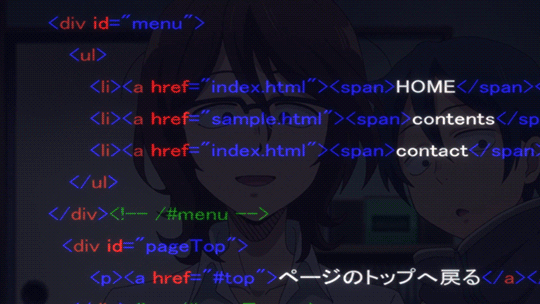
36 notes
·
View notes
Text

Web Development Tools: A Comprehensive Overview Explore a comprehensive overview of the most effective tools used in web development to boost your productivity.
#Web development#Hypertext Markup Language#Cascading Style Sheets#Version Control#Front-End Frameworks
0 notes
Text
Basics of HTML5: Let's build a webpage!
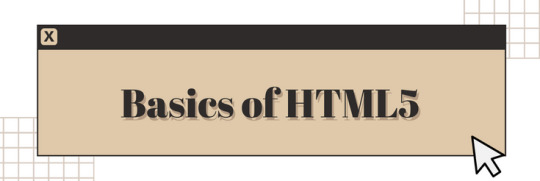
I'm a huge advocate for learning HTML5 as your first coding language (remember, it's not a programming language)! HTML5 is a great and easy coding language to get you into the feel of coding, especially for complete complete beginners!
I see a lot of people on Tumblr wanting to get into just creating their own websites but don't know how to start - coding is a new thing to them! So, I'm here to help with the language I know like it's the back of my hand!
And I am also an advocate of building projects in order to learn anything in coding/programming! Thus, what better way to learn the basics of HTML5 than to actually build a simple webpage? Let's get started~!

What is HTML5?
HTML, which stands for Hypertext Markup Language, is a special coding language that is used to create webpages. With HTML, you can tell a web browser, like Google Chrome or Safari, what to display on a webpage, such as text, images, and videos. And 'HTML5' is just the latest version of HTML!
HTML tags are special words or symbols that you use to create webpages. You use these tags to tell the web browser what content to display on a webpage, like headings, paragraphs, images, links, and more. Tags come in pairs (most of the time) so you'll have an opening tag and a closing tag. An example of the syntax:
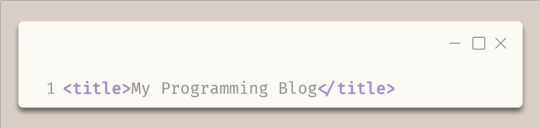

The Simple Webpage
As I mentioned, we will be making a simple webpage for a person called David - see, he needs a portfolio webpage to start off with, and we're going to help me (as well as learning HTML5, of course).
Here is the code we will be using:
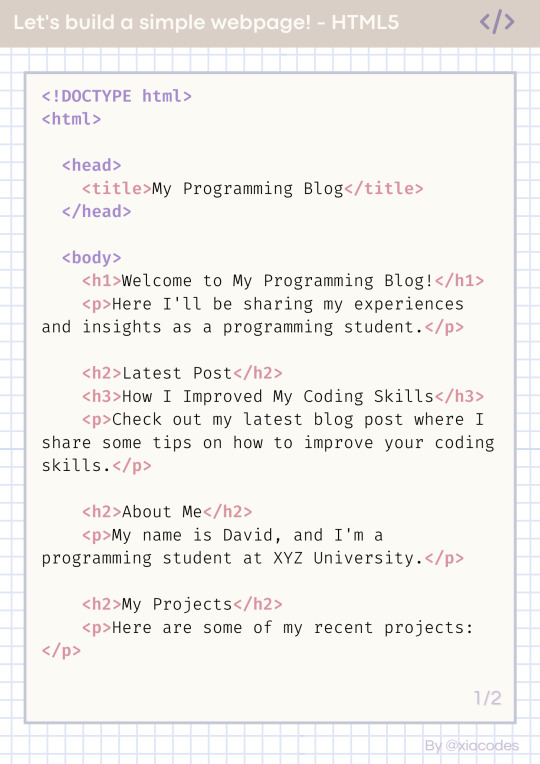
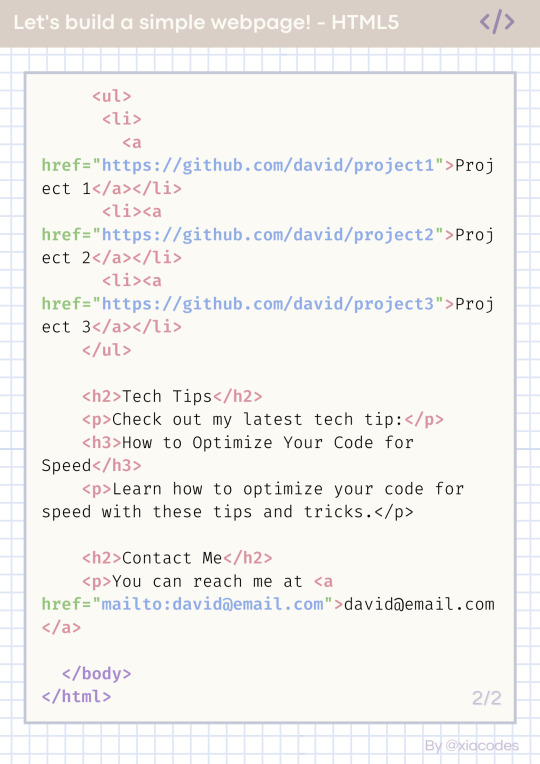
Pretty code, I know but also a bit confusing - let's get into understanding the code by grouping them into chunks! But just a heads up, the code includes these tags:
!DOCTYPE html (mmh it's more of a declaration really)
html, head, body
title
h1, h2, h3
p, a
li, ul, ol
These are some of the common tags used in all webpages on the internet! Okay, let's look at the code finally~!

The basic structure of every HTML page
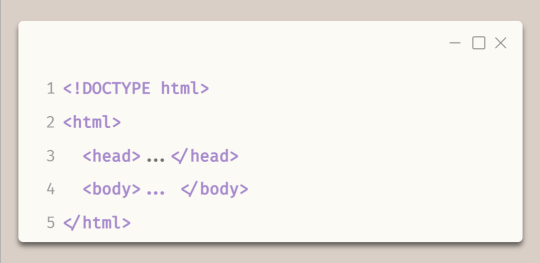
Every HTML file looks like this - it has to have all of these tags!
The first line, !DOCTYPE html tag, tells the web browser which version of HTML is being used.
The code is contained within html tags, which enclose the entire webpage.
The head tags contain information about the webpage, such as the title and links to other resources.
The body tags contain the main and visible content of the webpage, such as text, images, and videos.
Together, this code provides the basic structure for an HTML webpage, with the head tags containing metadata and the body tags containing the actual content.
In the head tags

The title tags enclose the title of the webpage. In this example, the title is "My Programming Blog".
The title appears in the title bar of the web browser and is often used by search engines and social media sites to display the name of the webpage.
In the body tags - Headings and paragraphs
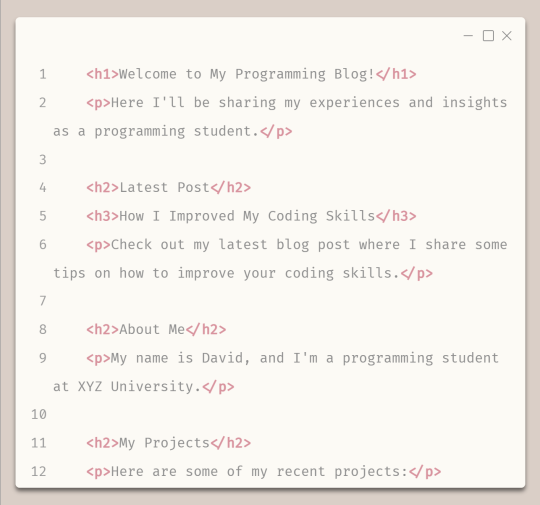
The h1 tags create a main and biggest heading, which in this case is "Welcome to My Programming Blog!" - you can only have one h1 tag on a webpage.
The h2 tags create subheadings, which in this case include "Latest Post", "About Me", and "My Projects" - you can have multiple h2 to h6 tags on a page.
The h3 tags create a sub-subheading under h2 tags, which in this case is "How I Improved My Coding Skills".
The p tags create paragraphs of text that provide more detail about the blog's content and purpose, including a summary of the latest blog post and information about the author and their projects.
In the body tags - lists and links

To start any list, you need to either start with ul tags or ol (ordered (numbered)) tags
The ul tags create an unordered list of items.
The li tags create list items within the unordered list.
Each list item includes a hyperlink created using the 'a' tags, with the text of the link being the name of a programming project.
The href attribute within each 'a' tag specifies the URL where the project code can be found on GitHub.
Attributes go inside the opening tags' arrows '<' and '>'.

The End Result
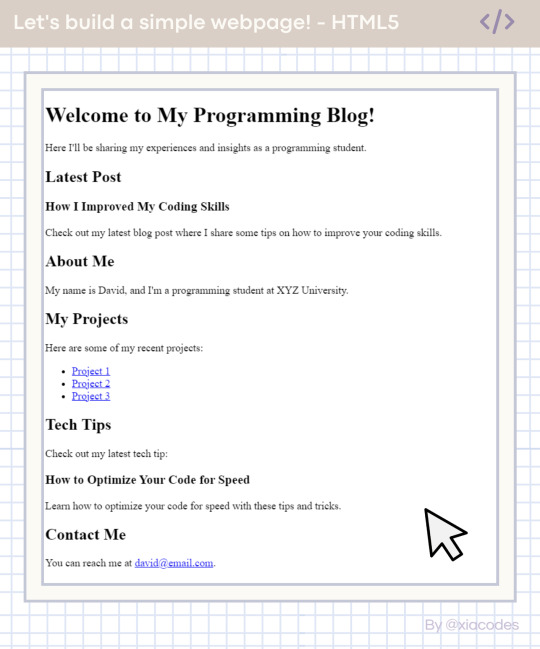
Boom - she's gorgeous, I know! A basic, simple webpage! We did it! You can see the page live + the code used here: [LINK]. Play around with the code, change things, experiment, break things, fix them - do what you need to learn further!
And that includes some online resources to help!
LINK 1 | LINK 2 | LINK 3
And some resources/posts I have shared about HTML
LINK 1 | LINK 2 | LINK 3
What next?
Learn CSS3! The page looks basic and looks like what pages were like when the internet was invented! You need colour, fancy fonts and layouts! CSS helps with that, as it is a styling sheet! Be sure to do some research but I also share resources on my blog under my #resources tag!

Thank you for reading and best of luck learning coding/programming! Remember, this isn't the only way to get into coding! People even recommend languages like Python to be beginners' first language, but I say that HTML5 should be the first coding language and then Python is your first programming language - don't know the difference? I made a post about it here!!
But definitely for people going into Web Development, HTML5 all the way! I don't think you can avoid learning HTML5 with Web Development (not 100% sure though...)!
Anyhoo, have a nice day/night! 👋🏾💻💕
#xc: programming blog post#my resources#codeblr#progblr#studyblr#resources#coding#programming#computer science#comp sci#technology#tech#software developer#programmer#coding resources#studyblr community#code newbie#learn to code
354 notes
·
View notes