Text
samhat @ GDC 2018, Part Two

I’m back with Part Two of my GDC 2018 recap! Where part one covered what I did leading up to GDC and the talks I attended, part two will talk about what I did socially, my time on the show floor, and what I did after GDC ended. Also, I’ve decided to make my lessons learned section into its own post, so please look forward to part three!
Parties, meetups, hangouts, and “networking”
Another really good part of GDC was meeting new people and reconnecting with others. It’s also one of the parts of the conference that’s most daunting for me as a somewhat shy and introverted person. I can get overwhelmed in big crowds where I don’t know anyone, it’s hard for me to start or join a conversation when everyone else seems to be talking, and I don’t really like the loud and dark atmosphere of the parties that seem to be the norm at GDC. Occasionally, my anxiety can get really rough and I need to take some time off. Thankfully, through a combination of some good networking strategies, help from friends, and luck, I was able to have a nice time.
When I talk about networking, I don’t want you to think I’m talking about slimy, mercenary, or fake strategies that are sometimes associated with that word. As Darius Kazemi talks about in a networking guide I found really helpful, networking can just be trying to meet people and make friends, regardless of whether they can do something for you. For example, one networking tip that helps me is to try to meet people where you have an excuse to talk, rather than walking up to someone out of the blue. At GDC, that meant striking up conversations while standing in line for something, sitting and waiting for a talk to start, trying out a multiplayer game with someone at a booth, or hanging with devs showing a game. I was able to have some nice conversations this way. Doing this felt like a more meaningful way to meet people than aggressive networking strategies like just giving out business cards to whoever will take them. (I still try to trade business cards after a nice conversation though. It’s a good way to keep track of who I’ve met.)
I also tried to plan to meet up with people I knew who would be there: old friends and co-workers, people I met at GDC last year, and a couple people I follow on Twitter. These usually ended up being lunch meetings, though a few times I just happened to run into people I knew while walking around. It was nice to meet and/or catch up with these people, and some of them introduced me to more of their friends, which was great.
And in general, I feel like I got pretty lucky in that I had opportunities to meet a lot of people that I easily could have missed out on, just by being in the right place at the right time. Which is not to say that you should give up because hard work means nothing in a chaotic universe, rather I’m just acknowledging that I’m grateful for the opportunities that I’ve been given.
I’d like to give you an idea of how my days went, both good and bad, so here’s a basic log of how things went down for me. (If you like, you can watch my video travelogue for visuals on most of the stuff in this log!)
youtube
Monday
Arrived at GDC, got my pass, went to some talks, talked to people in line and in seats
Grabbed food at the Metreon food court and went to an outdoors lunch gathering organized by Max Krieger, a dev I follow on Twitter known for his puzzle game CROSSNIQ+ (and some excellent Twitter design threads). Met a few nice people, and talked briefly with Max. (I was chuffed that Max, as something of a design buff, said some kind words about my business card)

More talks (and associated chatting while waiting)
Didn’t make plans beforehand for the evening, so I didn’t have anything to do or anyone to do it with. Was feeling kinda lonely looking for people I knew, and ended up deciding to grab a quick bite and head back to my room
Fortunately ran into Chris Wade (indie dev of Sausage Sports Club), who I’d met at an Austin game event, Juegos Rancheros. He invited me to dinner with him, Gabriel Koenig (indie dev of Jettomero: Hero of the Universe), and some of his Chicago indie dev friends, which was really nice
After dinner, went back to Moscone West with Chris and Gabriel to play Chris’ Train Jam game, a prototype Gabriel had been working on, and some Sausage Sports Club. It was a great time
Tuesday
Was pretty booked up with talks during the day, grabbed lunch by myself
Had to take a break from the afternoon talks to play DS (Pokémon Mystery Dungeon: Explorers of Sky, to be precise) and take a nap
Went to a Technical Artist social at a nearby bar. Fortunately ended up in a conversation pretty quickly after arriving, so there wasn’t too much stressful searching for group openings
At the social, I happened to meet a tech artist who went to the same grad program I did (Dane Shannon-Sparks, tech artist at Bluepoint Games, who recently did the Shadow of the Colossus remaster), the dev team of indie vehicular battle game Renegade Rally, and many others. Had some really fun conversations
Found out about two job leads that day, one from talking to people after a talk in the Tech Art Bootcamp, and one from the Tech Art social!
Wednesday
Woke up, felt kinda sick with sore throat, so I took my time getting ready
Ordered Mondo’s limited edition Katamari Damacy soundtrack LP at my cousin’s house (Mondo stuff goes fast, and no way was I missing out on this one)
After arriving downtown, got lunch with David Laskey (Unity port guru in the Chicago indie scene, and dev on TumbleSeed), who I’d met at GDC last year, and Sebastian Gosztyla (indie dev on DUAL, also from Chicago), who I’d met at dinner Monday
Checked out a goofy Target model home thing in the Metreon with David and Sebastian
Chilled out on the Yerba Buena Park lawn with some cool indie devs from Philadelphia and elsewhere that David introduced me to. It had rained earlier, so we were sitting on shower curtains that the group had bought at Target haha
Had a nice conversation with David and Mobeen Fikree (indie dev on Graceful Explosion Machine) about indie careers and finances
Tried to go to a talk but it was full, so I ended up wandering around the expo
Had to take some breaks because I was feeling worn out
Went to a GDC Film Fest screening to chill, had a Clif Builder’s Bar for dinner
Met David again to go together to the IGF and GDC awards ceremonies, and sat next to some of his Chicago friends whose names I can’t remember. David ended up leaving at the end of the IGF Awards, and I left about halfway through the GDC Awards because I had started feeling exhausted and sick
My cousin and her husband made me some pasta when I got back (thank you Liz and Jeremy T_T), which helped a lot
Thursday
Felt better in the morning, but still not great, so I took it easy
Met my old Microsoft friends Josh Wehrly and Jon Gill (both currently working on Rec Room) for lunch, caught up and chatted about career advice
Saw on Twitter that Cory Schmitz, an graphic designer I admire, was giving out free prints, so I tweeted at him and arranged to meet up. He was busy, so we only got to talk for a few seconds, but I got a cool print!
I suddenly hit some kind of social/emotional/mental limit, and got super anxious and depressed. Had to stop and chill, and ended up needing to go buy a protective portfolio for my new print, so I wouldn’t be so stressed about messing it up
Stopped by the Unity booth to say hi to Gabriel, who I’d met Monday night
Went to a panel discussion on mental health, felt a bit better by the end of it
Ran into Max Krieger again at dinner, ate with him and some of his friends
Went to the Unparty, a party specifically organized to be more chill than your average GDC party, which was great. They had a zine library for people to browse, and when the noise level got too loud, people started a community “shhhhhhh” to quiet things down again.
There I ran into Greg Lobanov (indie dev on Wandersong), who I’d met on the Yerba Buena lawn Wednesday afternoon. We had a nice talk about his experience biking across the US and my experience living in Micronesia for two years. I also met some other devs over the course of the evening, several of which had worked on games I knew and was excited about (like Ikenfell, Jamestown and Alphabear), which was cool
I happened to also chat with Chris Koehler, the owner of the art gallery that the Unparty was held in. He was working on a crazy detailed pen and ink drawing, and after talking for a while, I learned that he was part of the Mondo and Mondo-adjacent limited-edition-screenprinted-poster artist-illustrator scene. I’ve been a big fan of that whole subculture for a while, so it was fun chatting with him about it.
Friday
Tried to get to GDC in time for a panel my friend Miko Charbonneau (indie dev on Code Romantic and game designer on Minecraft) was speaking in, but my Lyft took longer than expected
Got there late and couldn’t get into the talk, it was totally full
Checked out the Indie Megabooth instead, chatted with some devs and played some fun games, like Firmament and The Moon Fields
Met up with Gabriel again at the Unity booth, got lunch with him
Went to my last talk, Indie After College
Went over to check out the IGF Pavilion and alt.ctrl.GDC in a bit more detail. Got to see a few games (like Wobble Garden and Heat Signature), but I got surprised when GDC closed earlier than I expected
(to be continued in the Post-GDC section!)
So yeah! My GDC social experience was one of sharp contrasts. On one hand, I felt incredibly overwhelmed and drained at times, which sometimes meant I wasn’t able to do everything I wanted. I also felt bummed at times that I didn’t have closer friends there that I could plan fun activities with. On the other hand, I felt incredibly excited and lucky to meet people who worked on projects I recognized, and being able to engage with them peer-to-peer. I also enjoyed getting to know others who were still up-and-coming like myself. I hope that over time, I’ll become closer with people in the game dev community, and develop more friendships.
In general, it can be easy to talk up our positive experiences and gloss over the negative ones, especially on social media. I think being honest and open about how we feel in situations like this can help both writers and readers feel more validated and accepted in their personal successes and struggles.
And I’ll just mention this: I definitely could not have remembered all this if I hadn’t followed some advice I saw in a few places to take notes before you go to bed every night. I wrote a bulleted list of the day’s activities in my Hobonichi Techo each night, wrote notes on all the business cards I got that day, and put each day’s cards into a labeled, snack-size Ziploc bag.
(And speaking of which: I wanted to write shoutouts to everyone I met at GDC, but didn’t end up with the time and space to do it. So if you’re someone who met me and didn’t get mentioned, please don’t take it personally! It was great meeting you, and I hope to stay in touch and see you again sometime.)

The show floor
Aside from talks and socializing, checking out the GDC expo halls is probably the other big activity I did at GDC. There are some things worth checking out, but if it was my first GDC, I think I’d be somewhat disappointed if the expo was all I got to see.
I guess it’s just that I’m not a big fan of the “main” show floor, which is the part that’s in the south hall of Moscone Center. There’s a ton of booths and a ton of people, but both times I’ve walked around this part of the expo, I’ve wondered who the target audience is. For the most part, the booths there aren’t really showing off games, nor do they seem to be trying to hire anyone. I guess a lot of it is middleware companies and vendors trying to target company representatives that might want to use their tech. There are a few notable exceptions: some big companies like Amazon, Epic, or Unity might be hiring or showing games. (And I suppose there’s the draw of free swag if you have room in your luggage/home.) But for the most part, there’s not a lot there for me as a prospective hire or a game fan.
The secondary show floor space in Moscone North has a lot more that interests me personally. My favorite parts of that show floor are the IGF pavilion and the alt.ctrl.GDC area. The IGF pavilion houses demo stations for all the games nominated for that year’s IGF awards, usually manned by the developers themselves. It’s a really cool opportunity to try new games and chat with their developers. And alt.ctrl.GDC is a really fun area that presents games with alternate control schemes. The North Hall also houses booths with smaller developers showing off games (more my speed than the booths in the south hall), and spaces run by video game museums with playable arcade cabinets and retro games.
Also scattered throughout the 3 Moscone Center buildings of GDC are several more game demo areas, even one dedicated to board and tabletop games. Like the IGF pavilion, these areas are great for checking out cool games and talking with devs. Both this year and last year, I’ve found myself wishing I had more time to explore more of these booths, since I’ve seen some pretty cool games here. I’m particularly glad I hung out at the Mild Rumpus booth last year, since that’s where I met David Laskey, who’s been a good friend and has helped me a lot in meeting people at GDC and learning more about game dev.

Post-GDC: Chill out, fly home

GDC ended earlier than I expected on Friday (3pm instead of 6pm), catching me off-guard with sadness over GDC suddenly being over. Between that, my physical exhaustion after having limped through the last few days with a con cold, the depletion of my social energy after a pretty solid week of meeting people, and my realization that I didn’t have any close friends there to spend the evening with, this was the most positive expression I could muster for a selfie:
Given how tired I was, it was probably for the best that I threw in the towel and got an Uber back to my cousin’s house. On the way back, my spirits were lifted by posting how I was feeling on the Tiny Cartridge Patreon Discord server and getting some sympathetic and encouraging responses. (Shoutout to Lorenzo and those in the chat that day for their kind words, as well as the rest of the Club Tiny crew. I’m really glad to be part of this community.)

Back at my room, I chilled on my bed for a while and just zoned out checking Twitter and playing games. After a while, I felt better and decided to walk down to the beach, which was several blocks down from my cousin’s place. It was really nice out there, and I even got to explore the ruins of an old oceanside swimming facility. As the sun started to set, I headed back up the hill, grabbed some ramen at a nearby restaurant, and went back to my room to get some rest. As you can see, I felt better after my beach explorations:
In the morning, after saying goodbye to my cousin’s family (who hosted me during the conference), I got picked up by my cousin Nick and his wife Bekah. We grabbed lunch at a tasty Mexican place, chatted a bit, and then drove out to the airport for me to catch my flight. My flight home was pretty rough (the less said about that, the better), and by the time I got home, I was sick and exhausted. Once I no longer had to keep myself together for GDC, I collapsed and spent the next week or so getting over my cold.
To Be Concluded…
And that’s it for part two. Thanks so much for reading! Please check back in next week, where I’ll share some lessons and takeaways I learned at this year’s GDC.
3 notes
·
View notes
Text
samhat @ GDC 2018, Part One
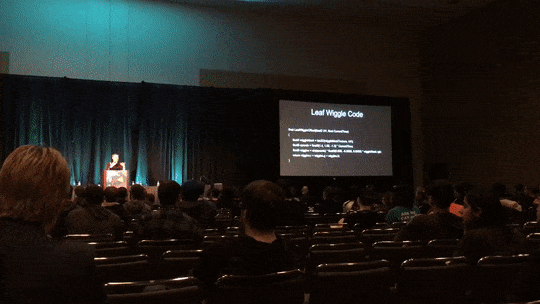
I had the opportunity to go to the Game Developers Conference in San Francisco back in March, and since then, a few of my friends have been asking me how it went. In normal conversation, it’s hard to get more detailed than “I met some cool people and learned some interesting things,” but I have a lot of thoughts about my trip. GDC for me was both rewarding and taxing, inspiring and exhausting. So with the extra time and space afforded me here, I’d like to get a bit more in-depth and personal about my GDC 2018 experience.
I’ve split this recap into two parts. Part one includes my GDC preparations, what I did before the conference, and discussion on what talks I went to. In part two, I’ll cover my social experience, what I did after GDC ended, and lessons I learned, both about game development and about attending GDC itself.
(As a side note, I went to GDC for the first time last year, and made a couple of posts last year about it. I meant to write a post for each day that I was there, but the amount of detail I put into the first couple posts ended up being too much work to continue as a side project while dealing with school and whatnot. I don’t like leaving that series unfinished, but I hope to fold some of what I wanted to say then into this year’s recap.)
GDC Video Travelogue
youtube
As a companion piece to this article, I’ve prepared a video travelogue of my trip to GDC. Basically, my process just involved grabbing a few seconds of video whenever I thought to, and compiling them into a series of small moments. There are a few things that I’m bummed that I forgot to film, but I’m otherwise happy with the result. Hope you enjoy!
Preparing for GDC
To be honest, I kinda fretted a lot about whether or not to go to GDC this year. I had a great time in 2017, but I worried whether or not the trip would be worth it financially. GDC is a really expensive proposition (passes alone are extremely pricey, not to mention the cost of a week-long trip to San Francisco), and I’m an (as-yet) unemployed recent grad. I thought it would be a good opportunity for job networking, but I knew from last year that GDC doesn’t have much in the way of a career fair. It felt like something of a gamble as to whether I’d meet the right people. And I was a bit nervous that none of my school friends were available to travel with me, since last year’s GDC was socially overwhelming for me at times.
All that said, I decided to go. I guess the main factor in that decision was just having a gut feeling that some good would come of me being where the action was, in terms of meeting people and being exposed to opportunities I might not have access to online. And I knew I’d really enjoy getting to be there again, listening to talks and checking out the show.
There were other factors in that decision too, of course. I made sure that there were talks that I wanted to see, and learned about a technical artist social, which sounded like a good chance to meet people with the job I’m hoping to get in the industry. Plus, I was lucky enough to have some support from my family, including staying with a cousin of mine during the conference.
Specifically, I decided to get the GDC Summits pass this year, which gets you access to talks from various special-interest bootcamps, tutorials, and summits on Monday and Tuesday, before the show floor and main conference opens on Wednesday. At first, I was thinking of getting a Conference + Summits pass, which would have gotten me into talks Wednesday through Friday too, but the extra cost was substantial, and I just couldn’t stomach it this year. On the other hand, the Indie Game Summit pass was cheaper than what I got, and would have gotten me into most of the talks I saw, since I was really drawn to the indie talks. However, there was a Technical Artist Bootcamp on Tuesday, which seemed like another good education and networking opportunity, so I decided to opt for the Summits pass.
Once I booked my ticket to San Fran, I decided to do whatever I could to prepare myself to go. I really wanted to make the most of my time, and hopefully find ways to deal with some of the stress I feel about meeting new people at big events like this. Threads of GDC tips started showing up on Twitter, and I read as many of them as I could. I particularly liked the Pixelles guide to GDC, as well as Darius Kazemi’s series on networking. I learned some important tips from those guides that I’ll touch on in my Takeaways section.
Pre-GDC: Flying in, hanging with friends & family

I flew out to San Francisco on the Saturday before the conference, arriving around 5pm in the evening. As I just mentioned, I was hosted during the conference by my cousin Liz, her husband Jeremy, and their two sons Finn (8) and Oscar (6) at their very nice home near Golden Gate Park in the northwest corner of San Francisco. They have a small guest room adjoining their garage, which made it really easy for me to come in after a late night without bothering anyone in the house. They’re also close to some bus lines that I thought I’d use, but I ended up just taking Lyft the whole week out of convenience.
So anyway, once I got into town, I took the time I had before the conference to spend time with friends and family. Upon my arrival Saturday evening, I took a train from the airport into the city to meet up with my friend Laura, who was then just a week from her wedding! (Congrats Laura!!) We went out and grabbed some ramen and ice cream, and caught up with each other a bit. I also bought myself a cool shirt at UNIQLO :D (It's a green shirt that says "non competitive action league" on it in reflective letters. Don't ask me what that means, I just think it's cool haha)
Sunday was a family day for me, which I really enjoyed. On Sunday morning, I went with Liz and her fam to church, which was a nice time. After that, we came back to the house for a few hours for lunch and some trampoline action with Finn and Oscar :) And from there, we drove across the Golden Gate Bridge (it was my first time really seeing it!) to my aunt’s house near Berkeley for dinner. There’s a small contingent of my extended family in San Francisco, all on my mom’s side: my cousin Liz and her family, my aunt Teri and uncle Peter (Liz’s parents), and my cousin Nick and his wife Bekah. Anyway, I was really glad we all got to meet up and enjoy some excellent home-cooked food together. (We also celebrated Oscar’s birthday, turning 6 that week!)
And Monday morning, I got up, got ready, and took a Lyft to the Moscone Center downtown for GDC 2018!
Talks, films, and presentations
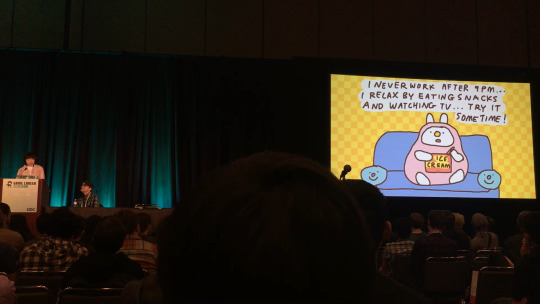
The talks at GDC are one of my favorite parts of the conference. I enjoy them for a variety of reasons: learning game development skills and tips, finding out more about games I’m interested in, being introduced to exciting games I might not have heard of otherwise, and just being inspired by other people’s creations and experiences.
In addition to the normal talks, there are a few other sit-down presentations I’m lumping into this section. One is the GDC Film Festival, which was new to GDC this year! It consisted (I think) entirely of documentary-style films pertaining to video games. I went to a few screenings, and both were very interesting. From what I understand, several of the films are available to view on Steam.
And there’s also the IGF and Game Developers Choice Awards, a big old ceremony that happens in a huge meeting hall Wednesday night. Awards ceremonies can be kind of dry, but I kinda like to go and see the IGF awards in particular. I like seeing who wins awards and hearing their speeches, and there are usually some good jokes and video sketches mixed in with the awards presentations.
Last year, I got bogged down describing all the talks I went to in detail. I still want to give you an idea of what I saw, but this time I’ll settle for a much broader overview. Where available, I’ve added links to the recording of each talk in the free GDC Vault, so if any of these interest you, check them out!
Monday
Failure Workshop - Hugh Monahan, Tanya X. Short - A recurring talk on lessons gained through failure. Some nice tips here (and I particularly recommend last year’s edition: Tim Rogers gave a funny and poignant talk about his failure creating VIDEOBALL, a game I love).
Failing to Fail: The Spiderweb Software Way - Jeff Vogel - A really interesting walk through the career of a indie game dev who started making games on Mac in the 90s, long before the current indie boom. Very entertaining with some inspirational advice and lessons.
Branching Paths - Anne Ferrero - Part of the GDC Film Fest, this is a documentary about the small indie game development scene in Japan, directed by the filmmaker behind the Youtube series toco toco. Beautifully shot and very interesting.
An Evidence-Based Mental Health Model For Game Developers - Dr. Jennifer Hazel - Some ideas on how to manage mental health issues as a video game developer. Main idea is Audit, Accept, Act: Audit how you’re feeling and how you deal with stress and emotions, Accept your weaknesses and your strengths, and Act to improve what can be improved.
Don’t Break the Chain: Maintaining Productivity on Your 19th Game - Jason Rohrer - A case study on how working long hours impacts productivity as a work-from-home indie dev, backed up with some surprisingly detailed data points from the presenter. Included some productivity ideas that were very helpful for me, which I plan to share at the conclusion of this article.
|FIRSTNAME| and Tiger Emojis: Takeaways from Bizarrely (Un)successful Emails - Adriaan de Jongh, Ben Myers - Tips on how to write emails that people will read and respond to, with what I thought was a particular focus on pitch emails. A fun and entertaining tag-team presentation with some funny examples and clear takeaways. Their tips: people respond to emails that are very short, have genuine personalization, have a perfect subject line, have one expressive image, and are bold, but not demanding.
Tuesday
(The Tech Art Bootcamp videos are locked behind the GDC Vault paywall, but you can find the slides here.)
Technical Artist Bootcamp: Shaders 301 - Ben Cloward - The third in a series of shader writing talks in the Tech Art Bootcamp. Walks you through creating shaders for rustling leaves, snow accumulation, and layers of rock strata.
Alternative Paths in Indie Dev - Nathalie Lawhead, Robin Baumgarten, Tj Hughes, Heather Flowers, Kaho Abe, Tammy Duplantis - A session of microtalks by a diverse group of indie devs that are doing things differently than most indies. Good for both learning how people try to make ends meet making alt-games, and discovering new and interesting creators and projects to follow.
Technical Artist Bootcamp: Zen in the Art of Rigging - Brian Venisky - Rigging isn’t my favorite thing to do, so when I saw this talk’s title, I thought it might be about how to apply zen principles to make rigging less frustrating or intimidating. That wasn’t really the direction the talk went, but it did have some good rigging tips for tech artists and tech animators.
Game A Week: Teaching Students to Prototype - Douglas Wilson, Bennett Foddy - I keep hearing a lot about the “game a week” idea as a way for people to get started making games, but that always sounded intimidating for me. Going to this talk seemed like a good way to understand better how that idea could work in practice. The discussion was specifically geared toward educators, but it was an engaging presentation that I was able to glean a few lessons from for personal use.
Technical Artist Bootcamp: Identifying Technical Art by Its Habits - Robbert-Jan Brems - Kind of a neat talk that discussed what technical art is, and what kind of habits tech artists can develop to better support the people they work with. I thought the presenter had a good, empathetic perspective on how to help people without becoming annoyed or jumping to conclusions.
Technical Artist Bootcamp: Learning an Established Content Creation Pipeline, Workflow and Codebase - Ross Patel - Does what it says on the tin: provides some helpful tips on how to jump into a new team and project. The presenter cited some psychology research that was interesting, saying that learning is more effective if you do it to solve a certain problem, and that stress can affect whether we approach problems with intelligence and creativity, or with habits and instincts.
Indie Soapbox - Johanna Pirker, Davey Wreden, Claris Cyarron, Danny Baranowsky, Adriel Wallick, Justin Ma, Dee Del Rosario, Frank Lantz, Rosa Carbo-Mascarell, Ethan Redd - The final session of the Indie Game Summit, where a group of indie developers give rapid-fire micro-talks on a variety of subjects, from “what makes people want to continue playing games” to the Tóth Sausage Conjecture. Lots of inspiring and thought-provoking messages here, some of which I’ll cover in my lessons learned section. In any case, this session comes highly recommended.
Wednesday
The Lost Arcade - Another documentary from the GDC Film Festival, The Lost Arcade recounts the history of Chinatown Fair, the last bastion of old-school arcades and fighting game culture in New York City. Includes some really interesting personal stories of the people involved. I found it really compelling and surprisingly emotional.
IGF Awards and Game Developers Choice Awards - I already described this above, but I’ll just add that a highlight of the ceremony for me was Rami Ismail’s acceptance speech for the GDC Ambassador Award. I heard that Tim Schafer’s speech was also good, but I had to duck out before he spoke.
Thursday
Mental Health and Making It: Succeeding Through the Struggles - Raffael Boccamazzo, Michelle Flamm, Job Stauffer, Jennifer Scheurle, Jason L. Blair - In contrast to the other mental health talk I went to, this was more of a free-form discussion panel, moderated by the director of gaming mental health organization Take This. I appreciated the perspective of people currently working in the industry, and they shared a lot of helpful insights on dealing with mental health challenges as a professional. (My pass can’t get into most talks on Wednesday - Friday, but this one was on the free Advocacy track that all passes can get into.)
Friday
Indie After College: Surviving the Transition - Asher Vollmer, Jenny Jiao Hsia, Ted DiNola - A session of three talks whose overall message was, perhaps unsurprisingly, “don’t go indie right after college”. However, after backing up this assertion, they provided paths to work towards becoming an indie dev, and tips for those who can’t be persuaded otherwise. I especially enjoyed Jenny’s talk and the excellent drawings she did for her slides.
Some Cool-Looking Talks I Missed
‘Splatoon’ and ‘Splatoon 2’: How to Invent a Stylish Franchise with Global Appeal
’ARMS’: Building ‘Mario Kart 8’ Insights into a Showcase Nintendo Switch Fighter
Nuke Possum Springs: A ‘Night in the Woods’ Design Postmortem
Classic Game Postmortem: ‘Sonic the Hedgehog’
Classic Game Postmortem: ‘NBA Jam’
#1ReasonToBe - This is a session where under-represented and under-privileged developers from all over the world share the unique creations and challenges from their regions. Last year’s session was really inspiring to me, so I was sad to miss it this year.
Been There Done That: Industry Veterans Share Experience and Advice - My friend Miko spoke in this session!
Experimental Gameplay Workshop - This recurring session was another favorite of mine last year. It showcases games with unusual and innovative mechanics or control schemes, and has previously featured games like Katamari Damacy, Portal, and flOw before they hit the big time.
If you’re interested in digging further into this year’s talks, I recommend using Yanko Oliveira’s handy GDC 2018 Vault Explorer, which I saw on Twitter. The GDC Vault website itself can be a bit janky: my pet peeve is that when you go to the homepage and follow links labeled “Free Content” and “Show All Free GDC 2018 Content”, it doesn’t actually do anything - all the paywall content is still included as if you had just gone straight to browsing all the talks. This site, on the other hand, is easier to browse and has much more useful filters.
To Be Continued...
And that’s it for Part One of my GDC 2018 recap! Thanks for reading, and come back next Friday for more about my social experience and reflections on what I learned!
0 notes
Photo

New logo and site redesign!
Check it out, we have a new look! Super Famigo Austin DuBois recently whipped us up a new logo, and designed a matching color scheme for the rest of the site. I think it does a great job of referencing the Super Fami- part of our name, while symbolizing the love we have for video games and our friends.
Along with the new logo, we’re going to try to get more content up on the site. Going up with this post is a new piece by Oli, a hard-hitting exposé on the strange world of Totodile plushes. Don’t miss it! ;)
So as we start trying to update more, please keep an eye on us (which is best done by following us here on Tumblr, on our RSS feed (accessible up in the ... part of our menubar), or on Twitter @superfamigos)! We’ll try to make it worth your while.
1 note
·
View note
Text
what the freak is wrong with totodile plushes
i’ve always been a big pokémon fan...ever since i was a kid. and i’ve found that, even as i’ve grown older, my love for pokémon has stuck with me.
especially the pokémon themselves. i’ve always been a huge scyther fan (#123alldayerryday). espeon and i go waaaaay back. weavile straight-up wrecks shop. but in the past few years, i’ve grown to love totodile.
i mean, look at him.

(via bulbapedia)

(via corsolanite)

(via youtube)
look at him.

(via giphy)

(via giphy)

(via axew)

(via imgur)

(via nookenzie)

(via reddit)
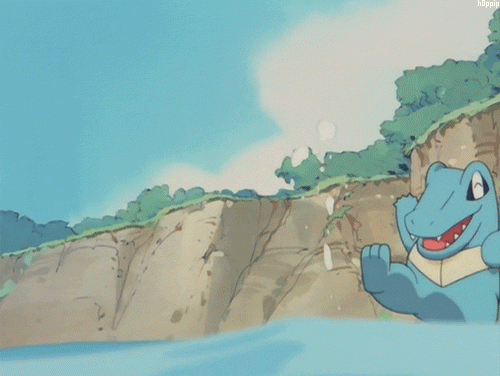
(via nidoqueen)

(via retrogamingblog)

(via clemontic)

(via turoxx)

(via neoseeker)

(via tenor)

(via reddit)
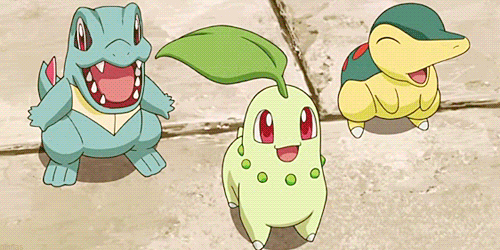
(via giphy)

(via acetrainerkayla)

(via rewatchingpokemon)

(via imgur)
what a boss.
so of course, as i grew to love this awesome croc, i started wanting some totodile merchandise. why not a plush?
...
:T
uh, before i go further, let’s take a look at some good pokémon plushes. as–uh–a reference point.
we’ve got official cuts,

reasonable off-brand,


even some bona-fide etsy/deviant-art masterworks.



(click through for poses >:D)
totodile plushes are not good.
for example. here’s an official pokémon center “poké doll” totodile plush (standard size).

...yeeeeaaaaahhh.
you say to me, “okay, well, that must be just one—”

nope.

nooope.

uh huh.
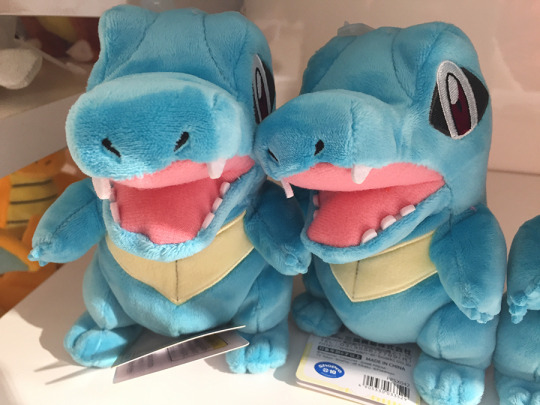
yeah.

...
scroll up and take another look at those images up top. actually, don’t bother—i’ll pull one down here myself.

(via wifflegif)
now look at this.

absolutely no resemblance.
there’s something seriously wrong with the manufacture of totodile plushes. and it doesn’t stop there!
we’ve got “duck” totodile,

“existential screaming” totodile,

“skiing holiday” totodile,

“IM MAD ATCHOO” totodile,

“submarine blob” totodile,

“lelelelel” totodile,

“bringer of bad news” totodile,

some “reversible totodile pokéball” atrocity (i kid you not),

“bitey face” totodile,

“stung by a bee” totodile,

“apparently christmas” totodile,

even blue alf!

...
i started showing these to my brother, to prove a point. i’ll have you know, rarely can i ever back myself up, but this time i won the argument. totodile plushes look ridiculous.
we even started correlating some plushes with emoji.

😳

:O

:V

:/

ಠ_ಠ



🐊
the list goes on.
i despaired that i could ever find a plush that actually looked like totodile. i consigned myself to weird knockoff misery. but then...i found some glimmers of hope.
a somewhat nice lounging totodile, but way too expensive.

an actually kinda happy totodile! but sold out. (back from diamond and pearl??)

an official pokémon center one that only became available after press time. (comes well reviewed tho.)

and then, somehow, i found the one totodile plush that is seriously and legitimately the absolute best of them all.

this now sold out pokémon center keychain is perfect. cheerful attitude, lively eyes, reasonable proportions (even if he’s a chibi). and i can take him anywhere!! :3
moral of the story: there’s always a plush out there for you. even if you have to sift through a ton of crap.
addenda!!
pokémon plushes are really hit-and-miss. you can be fairly certain that popular species have good plushes, but oftentimes it’s a struggle. weavile plushes are really meh. cyndaquil plushes disappoint me. and i guess crobat plushes are decent, but they’re all pretty angry. so.
#totodile masterpost#maybe i should write a thesis#reblog if you own any of these plushes!!#superfamigos#superjankyplushies#totodile is best 'dile#krookodile can take a hike#toto4prez#totodile#totodile gif#totodile plush#pokémon#pokémon gif#pokémon plush#weavile#scizor#scyther#espeon#lugia#mimikyu#archen
8 notes
·
View notes
Photo

Games with friends, remotely: Streaming with audio chat
Hey yall! I’ve mentioned in passing that Super Famigos got started originally because we wanted to try streaming videogames with each other. As such, we’ve done a lot of research into this topic, and recently we’ve found some solutions, mainly Mixer’s low-latency streaming technology, that make interacting with friends on stream a lot more natural. I’d like to share those solutions with you!
The problem: stream delay
When we started the first iteration of Super Famigos, we wanted to use streaming to recreate our childhood experiences of gathering around the TV to watch and play a cool single-player game. So, our goal was to find a solution where we could all talk together over audio chat, rather than the text chat that’s standard for most streaming services. In practice, this ended up being a lot more difficult than we expected, and we’ve still probably logged more hours on test streams than on actual gameplay.
The main problem we’ve faced in having natural interactions on stream is stream delay. On Twitch, there can be as much as 20-30 seconds of delay between an event happening in real time, and when it occurs on stream. Other services like Smashcast (formerly known as Hitbox) have a smaller delay, around 7-10 seconds in our experience, but until we found Mixer, we struggled to find a service that could stream with any less delay.
A delay might not be so bad in some situations, but it really messes with our voice chat scenario. The lag over voice chat (over the phone, Discord, Google Hangouts, etc.) is typically less than a second, compared to up to half a minute of lag on Twitch. With a gap of several seconds between what the streamer and the viewers are seeing, trying to talk about the game can be frustrating.
A secondary problem for us has been annoying echo-like repetition in the audio. Because of stream lag, any voices picked up on stream will be heard twice by the friends who are watching: first on audio chat, then again over the stream.
A solution: Mixer (née Beam)
As I mentioned earlier, we spent a lot of time trying to figure out how to get around these issues. We came up with a few different solutions, but none work quite so well for this application than Mixer, the streaming service formerly known as Beam. Mixer is much like Twitch, but it has a killer feature that sets it apart: FTL, a software process that allows high-quality game streaming with sub-second stream latency.
You can probably see how this instantly solves much of our problem. A delay of less than a second is pretty much negligible in normal conversation. This makes it easy for a streamer and viewers to consult each other on a dialogue choice, or to react at the same time to something funny or exciting. This works great whether you’re using audio chat or Mixer’s built-in text chat.
How to use Mixer
If this sounds appealing to you, here are a few tips and instructions to help you get started with Mixer.
Prerequisites for this guide If you have an Xbox One or Windows 10 PC, you don’t really need any streaming experience or extra hardware. Streaming with Mixer on Microsoft platforms is wonderfully simple, ever since a few months ago when the “Creators Update” integrated what was then called Beam into Xbox One and Windows 10 at a system level.
If you’re trying to stream from anything else, this process isn’t quite as easy. You’ll need to be familiar with the general process of streaming with OBS (Open Broadcaster Software) Studio, a popular, free streaming package. I won’t get into how to use it in this guide, but there are good guides online on how to use it.
In addition, Mac and Linux users may or may not need to look up how to compile OBS from source. (I know this might sound scary, but Mac users in particular can probably avoid compiling any code. Check below for more explanation.)
If you want to stream to Mixer from a non-Xbox console, you will also need a streaming-capable video capture card (like those made by Elgato), and know how to use it with OBS. Again, guides on how to do this can be found online.

Xbox One Streaming to Mixer from Xbox One is about as easy as one could hope for, as you can see in the GIF above. Here are the steps in text form:
1. After starting the game you want to stream, open up the Guide by pressing the Xbox logo button on your controller. 2. Scroll down to and press the Broadcast button in the sidebar (looks like a satellite dish). 3. Select “Broadcast your game.” 4. Select options like toggling on your microphone, camera, and chat. You can also select where the streaming overlay (including text chat activity) appears on your screen, and where your camera footage will appear on a viewer’s screen. 5. Hit “Start broadcast,” and you’ll start streaming at the mixer.com address shown when you were selecting options! (In my experience, the address is simply mixer.com/<YourGamerTag>.)
And that’s pretty much it! As far as I could tell, you don’t need to sign up for a Mixer account or anything, they automatically provide one for you. You can log into your Mixer account to adjust more settings by selecting the “Login with Microsoft” option on the Mixer website. You can also find more options in the Xbox Settings app under Preferences > Broadcasting.

Windows 10 I haven’t tested the Windows 10 process yet, as I’m generally a Mac man myself, but it seems very similar to the above. Rather than using the Xbox Guide though, you pull up the Game bar by pressing Windows key + G, and select the Broadcast button from there.
For a bit more context and a demonstration video, check this article from the Xbox team: The Beam App Arrives on Xbox One for Xbox Insiders Starting Today - Xbox Wire
If you want more control over your stream than the built-in options give you, you can also use OBS-FTL with your Windows 10 PC, as explained in the section below.
Other platforms (Mac, other Windows versions, PS4, Switch, etc.) Things get slightly more complicated if you’re not in the Microsoft ecosystem, but it is possible to use Mixer to stream on other platforms. This process is not documented too well (perhaps because the team is more focused on the Microsoft OS-integrated versions currently?), but I can hopefully get you through the basics.
Since OBS is an open-source project, Mixer has branched OBS’ code and created their own version of OBS Studio called OBS-FTL. (You might also see that they created an OBS version called Tachyon, but that version is outdated.) OBS-FTL appears identical to vanilla OBS in most ways, but under the hood, it contains Mixer’s FTL technology for low-latency streaming.
So, the process of streaming to Mixer from other platforms is the same as the vanilla OBS process, once you’ve acquired OBS-FTL and made the necessary settings tweaks. Here’s how to do that.
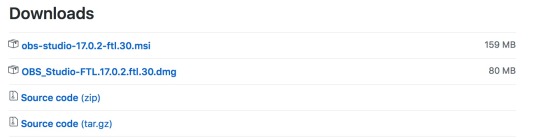
1. Download a copy of OBS-FTL. You can do this at Releases · mixer/obs-studio-ftl · GitHub, where you’ll find a list of the most recent updates to the software. Each release has a download section, where you can download a package containing a compiled version of the program, either an .msi Windows installer or a .dmg Mac disk image.
You may notice that the most recent updates only offer the Windows version to download. I’ve been told by Mixer support that their Mac support is limited right now, but they haven’t stopped working on it. Mac users still have the option of compiling the program from source code, but that’s quite an involved process for someone without much programming knowledge. (Heck, I have a computer engineering degree, and I still think it’s a hassle.)
Fortunately, you might not need the most recent version. In my personal experience, I have been able to use OBS-Studio v17.0.2 w/FTL.30 (the most recent version with a Mac download) to successfully stream to Mixer without much issue.
(I haven’t done much research into running OBS-FTL on Linux, though since OBS itself has a Linux release, it should theoretically be possible to compile a Linux version from source. Let me know if you successfully do this, or find any information about it online.)

2. Update OBS settings for low latency. OBS-FTL is capable of both Mixer’s low-latency streaming and the standard process available in vanilla OBS Studio. You’ll need to configure certain settings to enable FTL streaming.
The settings that need to be changed are listed on the Mixer GitHub release page that I linked previously (Releases · mixer/obs-studio-ftl · GitHub). Rather than write them here in this guide, I’ll refer you there in case the settings change in newer versions.
Here’s one tip though: it’s important to make sure to change the Stream Type to Beam FTL Service in the Stream tab of Settings, as shown in the image above. I somehow overlooked this myself, and was very confused for quite a while when my stream had much more delay than I expected from FTL.
3. Continue using OBS-FTL as you would OBS Studio. Once you’ve made the necessary settings tweaks, you can use OBS-FTL like any other version of OBS.
I guess I can note that you’ll need to log onto mixer.com to get a stream key, as you would with Twitch or any other streaming service. I think you used to be able to create a new account with an arbitrary email and password, but nowadays it looks like a new Mixer account needs to be linked to a Microsoft account.
After logging in, you can find your stream key by clicking on the circular avatar button in the top right corner of any Mixer page and then selecting “Manage Channel”. You’ll be taken to the Broadcast tab of your Manage Channel page, where you can copy or regenerate your stream key or change other settings.
One last note: audio snafus
As I mentioned briefly, a secondary problem we experienced was repeating audio. Because the streamer’s voice is usually being picked up both on stream and on audio chat, viewers end up hearing it twice. Viewers’ voices can also end up “echoing” if they get picked up on stream. Fortunately, we’ve been able to find a pretty simple way to fix this problem.
Xbox One Most of our experience using Mixer has been with Xbox One. During our first Mixer stream, we were somewhat amazed to find that the streamer’s voice actually transmitted faster on the Mixer stream than it did in the audio chat over Discord. This makes the problem we mentioned above really simple to solve. Viewers can simply mute the streamer’s mic over their chat service, and hear both the streamer’s voice and the game audio over the stream.
Unfortunately, it’s not as easy for the streamer to get a nice mixed version of the game audio and the chat audio. To listen to the chat, we recommend using one ear of a pair of headphones, or simply using speakers on low volume. Just make sure that the volume is quiet enough that the voice chat isn’t picked up on stream, or the viewers will start hearing themselves twice.
OBS-FTL on PC/Mac/Linux (and with other consoles via capture card) Using your computer gives the streamer a bit more control over their audio sources, which we think can actually be more trouble than it’s worth. We recommend putting audio chat on your phone and using the tips above, rather than trying to route all your audio in software.
If you’re committed to trying to route all your audio inside your computer, best of luck to you. Most programs we’ve used for streaming route audio from all programs on your computer into a single virtual source. We didn’t have a lot of luck finding free solutions for routing audio from individual programs or to specific outputs. JACK is one free option, but it’s not very easy to use. One of our Super Famigos crew has been able to get it working on Windows, but I was never able to get it working on Mac. I did find some paid software on Mac like Loopback, but it all seemed quite expensive.
Windows 10 (native) We haven’t tested the native Mixer integration in Windows 10 and how it integrates with audio. Please let us know if you’ve tried it!
Conclusion
If you read all the way down here, congratulations, and thanks for reading! We’re really excited to have found a solution for voice chat streaming that works for us, and we’ve been enjoying putting that solution to use. We hope you’ll have fun with it too! Please let us know if you have any questions.
If you skipped to the end, that’s okay too. Here’s a tl;dr -
If you want to do voice chat with friends while streaming, try using Mixer! Pro tip: have your buddies mute you on voice chat so they don’t hear your voice twice.
Appendix: A few more tips for alternate setups
As I mentioned before, we spent quite a while trying to get audio chat working on other services before finding Mixer. With that experience, we can offer a few tips for people who would rather use another service, or who want to extend our idea to a wider audience.
Twitch, YouTube and other traditional streaming services Even though we think that Mixer is great, we recognize that there are reasons you might want to stick with bigger services like Twitch or YouTube. It doesn’t look like these sites are planning to reduce their stream delay at the moment, but you can try to work voice chat around that delay.
Unfortunately, in the end, the big issue with audio chat on these platforms is the lag. If you want to broadcast your voice on stream and talk on voice chat at the same time, you will always end up in a situation where your viewers on voice chat will hear your voice twice.
The best solution we could come up for our original scenario is to simply cut the streamer’s voice out, and just stream the game audio and video. This isn’t ideal, but at least the viewers on voice chat will be able to talk normally with the streamer without any echoes.
An audience of followers as well as friends (Mixer, Twitch and more) Up to this point, we’ve only really considered the scenario I pitched at the start, where the only people watching the stream are your friends on voice chat. But I’m sure there are some people out there who would like to build a larger audience on Mixer or Twitch or wherever, and are thinking banter with some friends could make for a fun streaming show.
We haven’t yet done this ourselves, but I do have a few ideas on how you would need to do it.
If you wanted to broadcast a Mixer stream that included the game audio, the streamer’s audio, and audio chat from remote friends, the friends on chat would not be able to easily listen to the audio from the stream. Even though the lag is small, the friends would end up talking over audio of themselves from less than a second ago.
To get around that you would probably want to find some way to route the game audio into the voice chat, and then output that voice chat + game audio mix as the audio for the stream. Then everyone would mute the stream (and the game) and listen over the voice chat. I’m not sure how you would route that audio that way, but it would probably involve using OBS-FTL rather than the built-in apps on Xbox One or Windows 10. You would probably also need some paid audio routing software (or deep and arcane knowledge of JACK).
As for doing this over Twitch or a similar service with stream latency over 1 second, I think that getting natural conversations will be very challenging. No matter how you route the voice chat audio, you won’t be able to get around the fact that the streamer is looking at something several seconds ahead of the friends he’s talking to. If you’re okay with that, you might be able to find a way to route the audio that will remove any echoes for the friends on chat. But I’m still not sure the disjointed audio of the streamer and the viewers will make sense to a wider audience.
Perhaps this is obvious, but it should be noted that all the problems we’ve talked about go away if you can get all your friends together in the same physical location. If you’re really serious about streaming a show with banter from friends, it might be worth trying to get together with friends in your area, rather than bring friends in remotely.
Best of luck!
0 notes
Photo

Sam’s GDC Recap: Day 2
All right, here we are to review Day 2 of GDC, Tuesday February 28. Today was another day chock full of talks. I was on a Summits, Tutorials, and Bootcamps pass, which primarily take place Monday-Tuesday, so I was trying to make the most of the talks I could get to. I still did have a little discretionary time, and met a few nice people. Let’s get into it.
(And check it out! It me! Photo courtesy of Tim Rogers’ Twitter.)
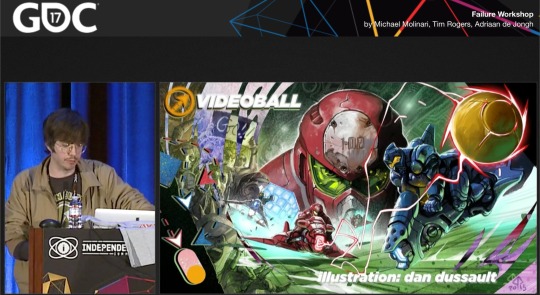
Failure Workshop
Speakers: Michael Molinari, Adriaan de Jongh, Tim Rogers
Overview:
Michael Molinari talked about his interactive Twitch game CityStream
A city building game that combines elements of idle games, Twitch Plays, and realtime DMing
Reasons the game didn't do well included:
Paid content was permanent, so no reason to keep buying
Had to work double shifts to run the game live (more on this in Details)
Got too confusing as more and more things were added
Adriaan de Jongh talked about closing down his game studio Game Oven
Discussed background of the studio and costs of keeping it open
Various struggles for the team:
They had different deep motivations (for the kinds of games they wanted to make, and how to run the studio)
Media articles often gave credit solely to Adriaan, not the rest of the team
Their roles were undefined, which caused tension
Tim Rogers talked about the failure of his digital sporting good VIDEOBALL
In some sense, Videoball was not a failure, because Tim designed his own favorite game
Videoball was already super hype in 2013
Took too long to get the game out, and had a weak message (I thought the trailers were awesome though - Ed.)
Various problems that contributed to the game's failure:
Inherited the burden of a publisher's expectations (to make the game bigger and better)
Divided their work into "have-to's" and "want-to's" (which led to moving the “want-to’s” into overtime work)
Original publisher went out of business during production
The first-time game experience for new players was too difficult, and often in the wrong environment (they intentionally prioritized a player's 1000th experience over the 1st, which led to the game's appeal not being apparent at first, especially in 1v1 like many streamers and Let's Players did)
Too much stuff in the game (online play split matchmaking into ranked and unranked 1v1, 2v2 and 3v3, plus arcade mode etc.)
The menus were not perfect (e.g. confusing at some parts)
Spent much less than $1 mil promoting the game
Lessons learned from the game:
The game was great: we can make great games
Game conventions are loud and stupid: we should have shown at universities, etc.
You can't make eSports, it just happens (shouldn't have diluted matchmaking with so many modes and just had ranked 2v2, which is what the game was designed around)
We could have made a dumber game (with more identifiable characters, etc)
Gave ideas on how we can save Videoball (essentially a stripped down, ad-supported free version)
Interesting details:
CityStream was only playable in one place: the CityStream Twitch channel. Now that the game has ended, there's no way for anyone to play it.
CityStream's character BEEP, a robot who narrated the action, was actually played in real-time by the team. They watched the game every day with the players and wrote live responses, because they weren't able to come up with a good automated solution. This led to double shifts where the team worked on the game during the day, and then played the game on stream at night.
CityStream ended with a really cute event where players flew to the moon while riding atop the city they built
The business model of Game Oven was to run a company on the "long tail" of sales from many games.
It cost approximately 6500 euros per month to run Game Oven, which went to 3-4 full-time employees, contractors, and other costs.
In the end, long tail sales wasn't enough to run the company, but other sources helped them make it. In other words, Game Oven wasn't closed because they ran out of money.
Communicating your vision and your frustrations is hard, but important
Despite all the problems, Adriaan is still friends with Bojan, and he's proud of what the team accomplished together
"Videoball launched, and my life has been a garage sale ever since." - Tim Rogers
With VIDEOBALL, Tim wanted to create the Burberry scarf of video games (iconic, high-quality, premium)
When working 16-hour days at some point during development, Tim worked out that they were probably making 4.60 per hour
People have said VIDEOBALL's design style is "preschool industrial," and called the game itself "Pong for millenials" and "2D Rocket League"
Tim showed an awesome illustration by Dan Dussault of what VIDEOBALL could look like if the look was un-abstracted into armored future soldier sports
Thoughts:
Failure Workshop sounds like a pretty depressing talk, but it actually wasn't too much of a downer. I mean, I don't want to downplay it: it's hard to see the struggles people went through, and you wish they could have succeeded. And it's also scary to realize that your chances for failure as an indie dev are also very high.
Fortunately though, the speakers generally had a positive outlook. It was good to see that they could pull lessons out of their experience, and they were still at it, trying to make games. CityStream and a lot of the games from Game Oven were very unique and creative, so it was cool to see a lot of new ideas, even if all of them didn't work out. And Tim Rogers' talk in particular was one of the funniest I went to at GDC. Definitely some of the best crowd response I saw.
Links:
Failure Workshop (Video) on GDC Vault: The full talk is available for free on the GDC Vault!
Failure Workshop (Michael Molinari Slides) on GDC Vault
Failure Workshop (Adriaan de Jongh Slides) on GDC Vault
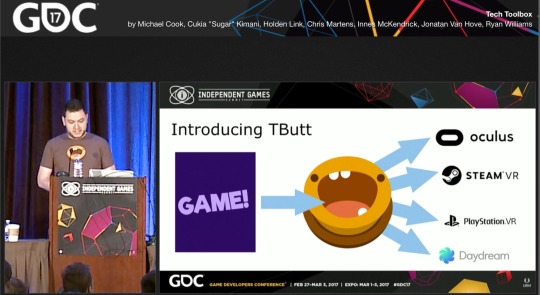
Tech Toolbox
Speakers: Michael Cook, Holden Link, Brian Williams, Cukia "Sugar" Kimani, Chris Martens, Innes McKendrick
Summary:
Michael Cook of Falmouth University showed a procedural assistance tool called Danesh
A tool designed to help you tune your procedural generation
Allows you to not only adjust parameters and see examples, but also calculate metrics
Autotuning lets you set desired output metrics rather than mess with inputs to try to get those outputs
Danesh can search your code for other potential parameters to include
Available at danesh.procjam.com
Holden Link of Turbo Button showed off Tbutt, a wrapper for VR SDKs in Unity
Makes it really easy to compile builds for different VR platforms
Helpful for testing a project for a specific platform on whatever VR rig you have handy
For example, rather than compiling a build to load onto mobile for Google Daydream or Cardboard, the Turbo Button team can just flip a switch to test what they're working on with the Vive on their desk
Available at github.com/turbobutton/tbutt-vr-framework
Brian Williams of Spry Fox demoed Dark Config, a tool that allows real-time changes while the game is running by hotloading config files
You can define level attributes in config files and change those files on the fly, and the game will update instantly while running
This allows much faster iteration and proofing out new ideas using new combinations of existing assets
Uses YAML for the config files
Works with Unity or any other C# project
Available at github.com/spryfox/DarkConfig
Cukia "Sugar" Kimani talked about using Bezier curves to animate rectangles
From Johannesburg, South Africa, working in a studio called Nyamakop on Semblance
Talked about animating the main character, a little blobby dude, by deforming a rectangle using Bezier curves
(Wasn't able to get down many details, but it looked pretty neat)
Is winning the email game with an address that starts with "holla@yourboy" haha
Chris Martens showed Ceptre, or TinkerTool for rulesets
It's a small prototyping language for rulesets and logic stuff in board and video games
Could be helpful for testing resource economies (like Minecraft crafting), procedural generation (like Spelunky) or interactive fiction
Available at github.com/chrisamaphone/interactive-lp
Innes McKendrick from Hello Games talked about the texture generation in No Man's Sky
Their goals were to create variety, allow for runtime generation, and amplify the work of a small art team
They mix and match different layers and elements (base color, stripes/spots, hair, etc.) of individual textures created by an artist
Wrote a photoshop script to export color maps and metadata
For better color control, don't work in RGB (they use HSV)
The game loads in artist data, then combines and recolors in the shader, and finally generates a mipmap
They also wrote tools that let artists see lots of examples generated from their work, so they can make tweaks
Thoughts:
There were some very interesting tools in here. I was particularly into TButt, as it seems like it would be very useful for friends of mine that work on VR games in Unity. Danesh and Dark Config also seemed very useful, and using Bezier curves as an animation tool was interesting too.
Links:
Tech Toolbox (Video) on GDC Vault: Available for free!
Tech Toolbox (DarkConfig Slides) on GDC Vault
Tech Toolbox (Rectangles Slides) on GDC Vault
(The links to each tool are included in the summary notes, if provided.)
Lunch break!
After the Tech Toolbox talk, I got to talking with the guy next to me, Austin. He's a really friendly grad student from University of Michigan who co-teaches the only game development-related class at the school. He invited me to grab lunch with him and some friends, which included his game dev co-teacher Kurt, some grad students from Carnegie Mellon, and Rodrigo, an audio engineer and developer from WayForward. We went to Mel's Diner for lunch (where I got a old-school syrupy strawberry lemonade and a few very juicy, red-to-the-point-of-being-disconcerting sliders), and had a pretty fun time talking about Undertale, Splatoon, the Switch, etc. While Rodrigo and I were talking, I was excited to be able to tell him about Thumper, which he hadn’t heard of yet. If you're out there Rodrigo, hope you checked it out! Let me know what you think!
Unfortunately, lunch went a bit longer than I expected and I missed a talk by Matt Thorson (creator of Towerfall) about the level design for Celeste. Instead, I wandered around a bit in Moscone West until the next talks started, and ended up talking to Josh and Marcos, two Aggies who are currently working as generalists in the games industry (at Flying Car Games, I think?).

Finding ‘Duskers’: Innovation through Better Design Pillars
Speaker: Tim Keenan
Main points:
Rather than designing Duskers up front, the design of the game emerged during the course of development as Tim tried to listen to what the game needed
He gradually discovered several design pillars that guided development, but these pillars were less like mechanics or principles and more like emotions or feelings he wanted to evoke
These pillars included: realism, isolation, and careful planning
Tim felt that staying true to these pillars in all of his decision-making is what led to the effective communication of these feelings in the final game
Interesting details:
Duskers was very much inspired by Capsule, a similar terminal-based game set in space. (In fact, I was a bit confused when I first heard about Duskers, because I had heard of Capsule and wasn't sure if it was the same game.)
He was tempted to flesh out the look of the game world by showing a view of the area around the player's computer terminal before the game began. In the end, he decided to only show the on-screen display, in support of the realism pillar. The idea is that the player isn't controlling a drone operator character, they are the drone operator. This 1:1 simulation of the terminal helped players to feel like they were really there when they turned out all the lights and played.
Similarly, he tested two ways of showing what each drone "sees": a CCTV-like camera feed, and a less-readable view based on edge detection, which is closer to methods used in real computer vision for robots. Players liked the CCTV version more, but he chose the edge detection view, again to support the pillar of realism.
He also cut music entirely from the game to make it feel more real, which was a particularly scary decision.
Tim encouraged anthropomorphizing of the drones, which he hoped would make players feel like a lonely, slightly crazy freighter pilot. He gave each drone a name, and opted to let the drones obey orders blindly, rather than give them some level of AI autonomy. This made the drones feel more like pets or children than peers. He hoped that players would grieve the death of a drone, then realize how crazy they were being for attaching feelings to unfeeling robots, just as a drone operator in the game's world would.
He also increased the feeling of isolation by using logs to flesh out the game's world instead of direct dialogue with other characters.
Thoughts:
As someone who's really interested in imbuing games with emotion and feelings, Tim's success in achieving this with Duskers was really encouraging, and he had some good ideas on how others could do the same. The talk itself was engaging too. I recommend checking it out, especially if you're a fan of the game.
Links:
Finding ‘Duskers’ (Video) on GDC Vault
RUN and RUN / lyrical school 【MV for Smartphone】 on Vimeo: Speaking of 1:1 interface simulations, I was reminded of this great music video, which is designed to be watched on your smartphone (ideally an iPhone). If you’re on your desktop, go ahead and open it up on your phone. I’ll wait ;)
Fantastic Arcade 2016: Misfits Attic’s Sci-Fi Drone Sim DUSKERS - YouTube : Tim’s talk at Fantastic Arcade, which looks to cover some of the same content, and more!
How the dev behind Duskers let his game be what it wanted to be on Gamasutra : a Gamasutra Twitch interview with Tim that also looks like it touches on the same themes of the talk.
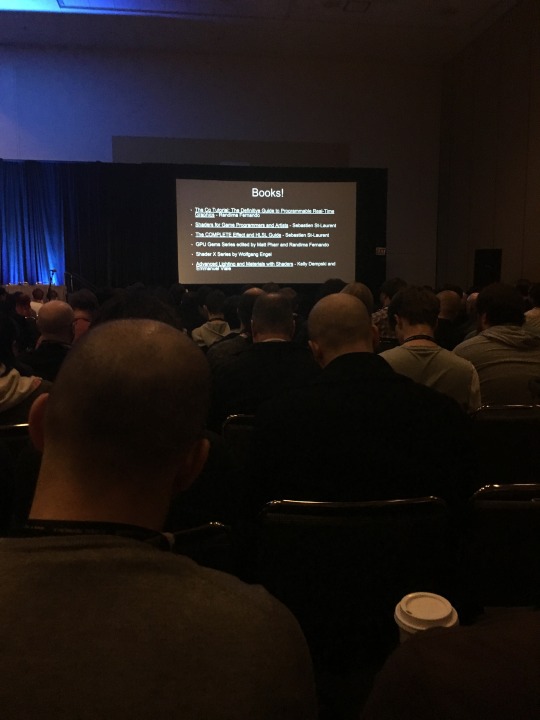
Shaders 201: Creating Art with Math
Speaker: Ben Cloward
Main Points:
Demoed methods for creating several shader effects, including:
A simple cloth shader
Animated rain ripples
A volumetric effect for something like ice with dirt and imperfections inside
Thoughts:
I thought this talk was fairly good, but it covered ground that I was already somewhat familiar with. The methods he described were fairly simple, and I’ve learned similar things about shaders in school already. The descriptions are a bit technical though, and I don’t remember most of it, so I won’t spend a ton of time on this talk. However, I will share some of the resources he mentioned in the links below.
Links:
Unfortunately this talk is members only on the Vault.
Uncharted 2: Character Lighting and Shading (Slides) : Ben cited this SIGGRAPH 2010 talk as the basis for the cloth shader he demoed.
Water drop 1 – Observe rainy world | Sébastien Lagarde : A series of blog posts that was the basis for the animated rain ripple shader demo.
Efficient Shader Tricks (Slides) : This GDC 2006 talk was the reference for the volumetric shader.
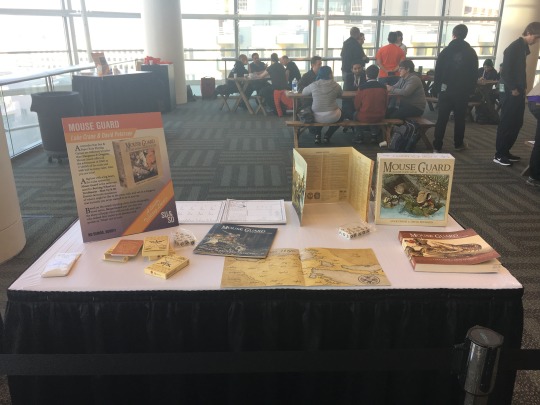
Another break
After this, I nearly went to the talk “Bringing Fantasy to Life in ‘Final Fantasy XV’”. Actually, to tell the truth, I actually got in the room for the talk, heard the speaker say that there would be spoilers, and then left (after a discrete pause so people wouldn’t think I was leaving for spoilers :P haha). In other circumstances I might have just stayed, but I’ve actually bought Final Fantasy XV and plan to play it soon, so I decided to abstain.
Instead, I went by the Shut Up and Sit Down board game lounge. I saw a few interesting games there, like the beautiful-looking Mouse Guard RPG. I think the comic series is really neat, and I’ve been seeing great reviews of the RPG as well. I was also intrigued by Beyond Baker Street, which was described as a Sherlock Holmes-themed Hanabi where you play a group of inept detectives trying to beat Mr. Holmes to the punch. I do love me some Sherlock.
While there, I ran into my friend Jon, co-designer of the board game Skulldug! and host of the podcast Pretentious Game Ideas. We both worked at Microsoft Studios a few years back, but both moved on to different things. It was nice to catch up. He also told me about Bargain Quest, a game he had been watching a playthrough of. Apparently you play as competing shopowners in a fantasy adventuring town, which sounded pretty neat.
After that, I headed downstairs and chilled with my travel buddy Brian until the last talk of the day, the Indie Soapbox.
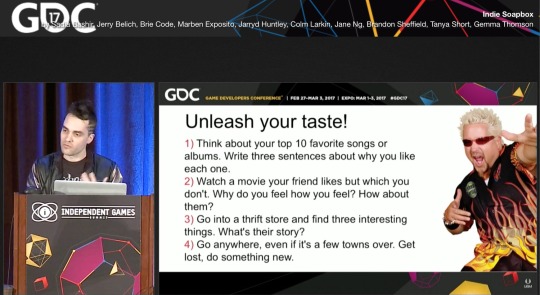
Indie Soapbox
Speakers: Brandon Sheffield, Tanya X Short, Jarryd Huntley, Sadia Bashir, Marben Exposito, Gemma Thomson, Jerry Belich, Brie Code, Colm Larkin, Jane Ng
Brandon Sheffield: Taste in Games
Brandon encouraged the crowd to make more games that are different by showing their tastes and passions
Doing this can be risky, but can yield greater artist rewards
Cultivate your taste by:
Thinking about your favorite things
Asking others about their favorite things, and why
Going out in the world and doing something new
Going to the thrift store and finding 3 interesting things
Unleash your taste by making something that means something to you, not something bland and flavorless
(Kudos for the Guy Fieri cameo)

Tanya X. Short: How to Self-Care AND Meet Hard Deadlines
Your goals are:
Don’t burn out (making a great game is NOT your #1 priority)
Keep making games better each time (so you have to survive!)
Make a great game
It’s hard to take care of yourself, but believe you can do it
Moon Hunters, Mini Metro, Canabalt, Don’t Starve and more were made without burnout
Stop working all the time (and set specific work hours, it will actually increase productivity)
Prioritize and reprioritize, try to cut out the stuff that’s urgent but not important
Estimate how long it will take you to do tasks, then evaluate the actual time after
Cut the scope of your game before you bleed out
3 weeks of 60+ hours is proven to be less productive than 3 weeks of 40 hours
You’re not an exception
In a study of people who think they need less than 7 hours of sleep, only 5 out of 100 were correct
Don’t give up, forgive yourself for mistakes in self-care and move on
Lack of exercise should be one of the biggest worries, put your health first
Protect your love and joy and energy and don’t use it up by trying to feel more productive
Jarryd Huntley: Indie Rock - The Indie Cousins You Didn’t Know You Had
There are things indie game devs can learn from the indie rock scene
Like rock musicians, you don’t get started until you actually pick up the instrument. Just do it.
Try to take inspiration from wide life experience, not just “game X + game Y”
Work together and hire indie musicians for your game
Try making a local art manifesto with other independent artists in your area, maybe go on tour with a band
Try to learn from other fields that have similarities to indie game development, and support those people too
Sadia Bashir: 3 Things That Can Save Indies from a Pitfall
We think that our great idea is what makes our game successful, but what is really tied to success?
Conceptualize and plan at an early stage
Freeze requirements and scope throughout to avoid feature creep
Quality of a product is related to quality of development process
A hybrid process might be more successful than Agile
Marben Exposito: Subverting Expectations in Shower with Your Dad Simulator 2015
Develops a lot of short, silly games based on dumb Twitter suggestions
Finds it effective to mix the weird and mundane
Also effective was to subvert expectations
Added surprise secret game section, which people really liked
Gemma Thomson: Owning Your Place
The public perception of indies can be harmful
Often we see it as white men crunching on games in a bedroom
Sometimes we end up glamorizing bad working conditions
But life isn’t really Indie Game: The Movie, not everyone can afford to work like this
In our public and private conversation, we should a promote more realistic idea of game development
Jerry Belich: Venn Harder
Currently, the overlap between academia and industry is not too large
Contribute your passion to students
Help students learn more about design than just learning the tools
Opportunities include adjunct teaching positions, short-term teaching residencies, or collaborating with faculty
Brie Code: Public Speaking
Brie shared some tips for preparing to speak publicly
Remember “Why do I care?” and who the audience is
Create an outline (why I care, what I’m saying, why I’m saying it)
Use tips from “Can Charisma Be Taught?” study
Only one idea per slide
Pictures, not text
Practice a lot (and remember to breathe)
Realize you might always be anxious because it’s normal, redirect energy into the talk
Colm Larkin: Share Your Games
Colm developed in the open from day 1 on TIGSource, sharing early progress
Got good feedback, helped him get confident
A few related tips:
Your idea is not that special: execution is more important than the idea
No one is going to steal your idea (and if you do, you’ve been sharing the whole time)
Share work embarrassingly early, before you’re ready
It’s hard, but it helps
Get feedback before you get too far in
Get feedback on foundational stuff, not just polish stuff
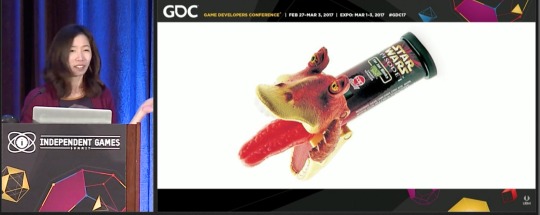
Jane Ng: “Product” and Why That Shouldn’t Be a Dirty Word
Jar-Jar tongue candy: a terrible product
Often we don’t like talking about our art as a product, but it’s important to success
We don’t usually give feedback on “would you pay money for this?”
Consider experience not just for the player, but for the potential player
See making a good product as a design problem
Think about what makes a great entertainment product
Make sure the whole package is attractive to a potential player
And make sure your game isn’t a Jar-Jar Binks candy tongue
Thoughts:
I had a great time at this talk. Really rapid fire talks, and everyone had an interesting point to make. A few good laughs too. I highly recommend checking this one out on the Vault.
Links:
Indie Soapbox (Video) on GDC Vault: Available for free!
Talks I missed
Building Game Mechanics to Elevate Narrative in Oxenfree - Would like to check this one out after I play Oxenfree. Check it out on the free Vault!
Friendship, Curiosity & Challenge: Focusing Your Career as an Indie Dev - Also seems interesting, and also free to all.
Board Game Design Day: The State & Future of Board Game Design - I don’t follow the board game industry as closely as the video game industry, though I like playing board games. I’m interested to hear what was said here.
Board Game Design Day: The Making of 'Pandemic Legacy' - Also very interested in this, since Pandemic Legacy has been getting tons of praise. I’m scared of spoilers until I have a chance to play though.
Post-con activity
After the Indie Soapbox, Brian, his teammate Colton, and I went out to eat at Tropisueno, a fairly decent Mexican place very close to the Moscone Center. I got to hear a bit from Colton about his background and how his studio, The Stork Burnt Down, got founded, which was interesting.
After dinner, Brian and Colton went to the Oculus party across the street, which was invite-only. I had been considering going to a chiptune show at the DNA Lounge, but was again feeling pretty exhausted. So I headed back to the room to chill and play some Ace Attorney 5. A very full day.
#gdc 2017#gamedev#gdc17#video game writing#videoball#citystream#Game Oven#Duskers#Shut Up and SIt Down#gdc recap
0 notes
Photo

Sam’s GDC Recap: Day 1
Hey! I recently got back from going to the Game Developers Conference in San Francisco for the first time. I've wanted to attend for several years, so I was really excited to finally make it. The experience ended up being really inspiring and positive in a lot of ways, though also a bit overwhelming. Meeting lots of new people and attending many information-stuffed talks in a relatively short amount of time got kind of exhausting for an introvert like me.
So, I thought I might do a recap of the talks and activities I attended at GDC, as both a resource to friends and readers of Super Famigos who didn't make it to GDC, and to help me unpack and process all the information I got last week. I hope you'll join me!
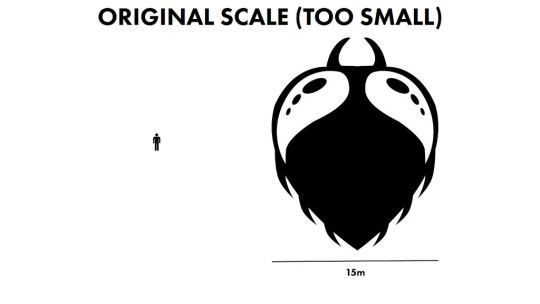
Seven Years in Alpha: 'Thumper' Postmortem
Speaker: Marc Flury
Overview:
The Thumper engine was coded from scratch, with very little middleware
They spent a lot of time lost in the wilderness, not sure about how to make the game fun
Lots of playtesting helped them find what was good about the game
He explained several technical details of creating the graphical look of Thumper
Also explained the needed changes to make Thumper work in VR
Interesting details:
Drool, the Thumper dev studio, is pretty much a two-man team.
During much of the game's development, Marc worked remotely from Korea, where his wife had found a job
The game's seven-year development was financed (at least on Marc's side) by his day job for the first two years, and by savings and his wife's job for the remaining five years.
Marc isn't much of a fan of object-oriented programming, despite having used OOP extensively in the past.
In contrast to many rhythm games, the music was created to fit the visuals, and not the other way around. Creating a cool soundtrack was not their primary goal with the music, though they're happy that fans have been buying and listening to it on its own.
One cool tool they built was a system for creating URL links to each other that could open up a particular asset or script in the Thumper editor. This ended up being really useful for working remotely, as it made talking about particular bugs and problems much easier.
Thoughts:
A really good talk! A lot of interesting technical discussion on software development and graphics (though I have experience in that field that might make it more accessible to me than others). I was also encouraged to see videos of the game's humble beginnings, and that the idea for the game wasn't fully formed when they started. It makes just starting a project a little less intimidating. And I was surprised they could make it as a team with one team member in the US and the other in Korea.
Links:
http://www.thumbsticks.com/gdc-17-how-thumper-turned-into-something-special/ - A good writeup with more details, plus video of the early prototypes shown in the talk! (Not sure where they found those videos, that probably took some digging.)
http://blog.us.playstation.com/2017/02/27/gdc-17-creating-thumpers-virtual-unreality/ - Written by Marc Flury himself, this doesn't cover the entire talk but does include some of the slides he showed.
https://thumpergame.com/blog/2013/10/29/engine-tech-easy-collaboration-with-object-urls - As linked in the Thumbsticks article, here's a bit more about the asset URL system they built.

The Sound and Music of 'Hyper Light Drifter'
Speakers: Akash Thakkar, Rich Vreeland (Disasterpeace)
Overview:
Rich composed fairly ambient pieces for most of the game, with more sweeping, melodic tracks for bosses and vista points (where the Drifter encounters one of the huge Titans). This was a compromise between Alx, who wanted a more cinematic feel for the music, and Rich, who wanted things to be more subtle.
Akash used extensive layering to build most of the sound effects, and used several interesting recording methods to process his sounds. Akash's digital, bitcrushed sound effects ended up contrasting well with Rich's more naturalistic, analog compositions.
Rich and Akash's Takeaways:
Hire sound and music people early
As a director, don't micromanage your audio team. (Akash thought that sharing opinions to guide the evolution of sounds and music was helpful, but Rich said that a hands-off approach, where the director trusts the composer to make good decisions, can be very fruitful too.)
Allow time for experimentation
Interesting details:
Rich saw Hyper Light Drifter's soundtrack as somewhat of a sequel to his work on Fez. He approached this by trying to do something very different than what he had done on that project. He composed work that was generally less melodic, and more Impressionist and spare. In particular, he stayed away from the bitcrushing effects that were a staple of Fez's music.
Akash used some unusual recording methods to process his sounds, such as a cobbled-together stethoscope microphone and a 1950s wire recorder, an old school technology that records onto a wire filament. This wire is prone to snapping and actually cut Akash in the hand once. The manual for the wire filament says snapping will happen a lot, and suggests that the user just tie the wire back together.
Akash and Rich, despite knowing each other from school, really didn't talk or work together much during the development of Hyper Light Drifter, since both were working remotely. They both acknowledged that they really should have tried to collaborate more, and that it was lucky that everything came together so well, given their limited communication.
Some sound effects in the game had wacky components, such as a recording of Akash's blood through the stethoscope mic (used for ambience), and Akash squealing like a pig (a scream from the final boss). A particularly funny sound source was a sound file of Teddy Dief saying "Shack jack," which Teddy had hidden as a surprise joke to pop up once in a while for devs using the Hyper Light editor. Akash slowed it down and processed the heck out of it to create a scary vocalization that plays somewhere in the final area of the game.
Alx gave Akash direction to make some of the death sounds more sad and visceral. I found it interesting that this was an intentional design choice, since my internal conflict about killing enemies was a big part of my experience with the game. I thought that was just because that I had recently played Undertale though, but maybe it's not just me.
Thoughts:
I thought this was a really good talk too! Rich and Akash are both engaging speakers, and they had a lot of interesting and fun stories to tell. It helps too that I really love Hyper Light Drifter and its audio design. I'd definitely recommend this one if you can find it on the free GDC Vault (or if you have access).
Links:
www.thumbsticks.com/gdc-17-creating-disturbing-soundscapes-of-hyper-light-drifter/ - A nice summary of the talk that Rich retweeted.
LUNCH BREAK!
On Monday, I got lunch with my friend and travelmate Brian, his teammate Colton (of The Stork Burnt Down, developers of Home Improvisation), and some other cool indie dev folks, including Marc Flury of Drool and some people from 17-BIT. We ate at a Mediterranean place just across the street from Moscone West. Unfortunately, the group got split because there weren't enough tables, but I had a nice talk with Marc while in line.
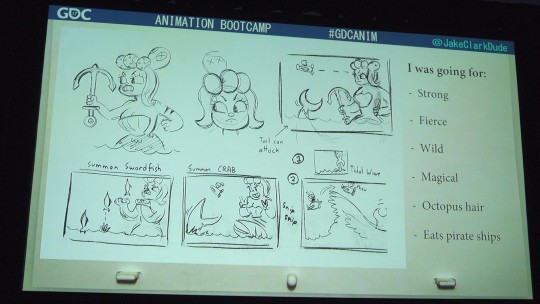
Animation Bootcamp: Cuphead Process and Philosophy
Speaker: Jake Clark
Overview:
Described design process for a neutral animation for a mermaid boss, an attack from a headstone boss, and a death animation for a cigar boss
Talked about why they like the 1930s animation style in their game, namely:
It keeps paper animation alive
It's fun
It fits the established look of 2D games
It gives freedom for the gameplay to go wherever you can imagine, even really weird stuff
Interesting details:
He likes to first do some sketches for a design without looking up any reference, just to get a baseline for his assumptions of what a character might look like. He then looks up a ton of references, both from 1930s cartoons and retro video games.
It looked like there's already a giant mermaid boss in a shmup called Fantastic Journey, which I need to check out.
Animations for Cuphead are drawn by hand in traditional style, then inked on paper (but not on cels, which is apparently where they draw the line in their crazy devotion to tradition haha)
He talked about design considerations in each animation. For example, the mermaid's hip sway in her neutral animation happens because the mermaid is constantly moving backwards in the sea, which she would do by swaying her mermaid tail.
The mermaid's hair is a dead octopus, with the eyes X-ed out naturally :)
As mentioned above, Jake said that the 1930s style lets them do really imaginative stuff with gameplay. With this comment, he was referencing the fact that nearly anything could happen in a 1930s animation: animals get turned inside out, characters take their own heads off, etc. It's just the nature of all the experimentation that was happening in that period. This means that they could do weird transformations and things in the game that might not make sense when using a more realistic style.
Thoughts:
I came away from this talk slightly disappointed, though I think that's on me more than on the quality of the talk. I was kind of hoping to hear how they achieve the 1930s look in a video game from a technical perspective, but the talk was more from a character design perspective. (I probably should have expected as much, since this was part of the animation bootcamp.) Anyway, personal misconceptions aside, this was a fun talk. It was neat to see how the designs evolved, and what references and inspirations were used. Jake is a really talented artist, and I enjoyed both his Cuphead designs and the supplemental sketches for the slides. I'm really excited for Cuphead when it finally comes out! (No new updates on a release date at the talk.)
Links:
http://www.4gamer.net/games/306/G030679/20170228144/ - The only summary I could find online was in Japanese, but it's still worth checking out if you can't read it. They have good pictures of the slides, which is great both as another summary and to see the visuals I mention above. They even have a nice video clip showing the mermaid in motion.
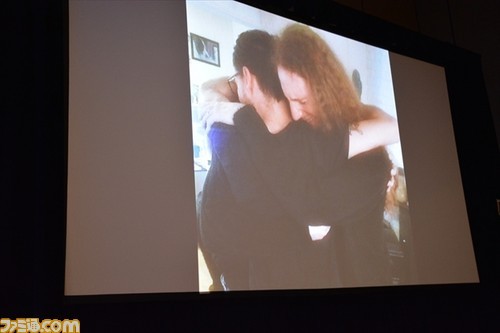
'Owlboy': The Evolving Art of a 10 Year Project
Speakers: Simon Stafsnes Andersen and Jo-Remi Madsen
Overview:
Discussed and showed examples of the changes the art went through from when the project started, nearly 10 years ago, until its release late last year
Gave some reasons why the game's development dragged on like it did, such as needing to keep up with modern games and having more and more ideas
Talked about how they were able to finally wrap things up, by eventually cutting content to better serve the story, and forgoing improvement in favor of getting the game out
Interesting details:
Development on Owlboy began shortly before the announcement of the first iPhone.
Owlboy was developed using XNA, and actually outlived that platform.
The rising popularity of widescreen was just one of the changes they had to design around during the course of development.
Part of their design goals was to promote pixel art as a legitimate stylistic choice rather than just inferior to 3D, an idea not widely held at the time. The indie revolution and the modern revival of pixel art then took place during the long development, adding pressure for them to improve the look of the game to compete.
They gave a really cool demo where they switched on, one by one, several of the graphical enhancements made to the opening area between their 2011 demo and the final release of the game, including parallax scrolling clouds, grass and other bits blowing in the wind, and special animations when the player character, Otus, changes direction.
For much of the game's development, the team lived together in a side condo attached to Jo-Remi's parents' home, and lived a very spare livestyle. Part of the game's development was funded with a grant from the Norwegian government, but this didn't cover all of their costs. (I didn't catch where the rest of their funding came from.)
Depression and the long development took a toll on the team, and their feeling of failure ended up being reflected in certain parts of the story.
During the final stretch, big chunks of content were cut to better serve the story and get the game out the door. For example, an completely finished dungeon was cut, which was a loss of 1.5 years of work, according to the team.
At some point, the team realized that the theme of friendship ended up being the common thread that pulled the story together.
I was curious about what other changes happened during the development of the game, so I went to the wrap-up room after the talk and asked what operating systems and programs they started on, and whether they took any updates. The team started work on Windows Vista, and didn't upgrade operating systems or software versions until late in development. Jo-Remi mentioned that he finally upgraded to Windows 10 when Visual Studio became free, because the team wasn't able to afford a Visual Studio license. Simon said he was currently on Windows 8.1, and had used a copy of Adobe Photoshop CS2 or CS3 to create all of the art from the beginning. A well-known memory leak with that Photoshop version became a familiar problem during the 10 years of development, as well as a bug that would delete files if left open when the computer went into standby mode.
Thoughts:
I knew that Owlboy had been in development for a long time, but this talk really brought home just how long it had been. It's crazy to think about all the changes in technology (iPhone release, death of XNA and Xbox 360) and industry (the revival of pixel art, the indie revolution) that happened before the game finally released. It was really satisfying to see how relieved Jo-Remi and Simon seemed to have the game out, though you could tell there were things they still wished they could add to the game. And I really enjoyed their demo of how the look of the game improved over time.
Links:
https://www.famitsu.com/news/201702/28127977.html - As with the Cuphead talk, the only writeup I could find was in Japanese, over in Famitsu. Unfortunately, the pictures aren't as good, but they did snag the picture I posted above, which shows the team's moment of catharsis when the game finally went live. Beautiful :’)
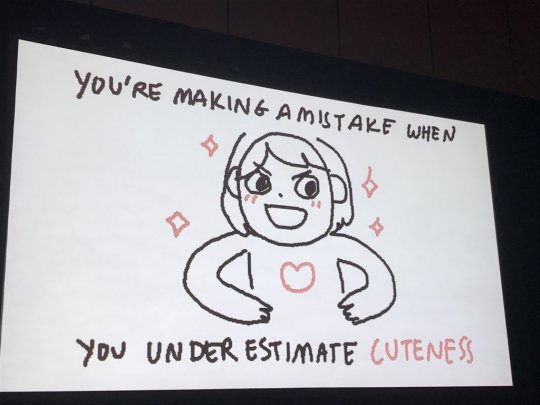
Put a Face on It: The Aesthetics of Cute
Speaker: Jenny Jiao Hsia
Main Points + Details:
Jenny Jiao Hsia gave several reasons why we shouldn't underestimate the power of cuteness in games:
Cuteness grabs our attention
Used faces in Stellar Smooch to refine design and draw the player's focus
Cited the idea of "amplification through simplification" from Scott McCloud's Understanding Comics (great book btw, highly recommended)
Cuteness disarms our expectations
She mentioned how the kawaii writing style in Japan was originally used as a way to make messages unreadable to others, in addition to being cute
Cuteness can be used to mask darkness or insecurities
She did this in Beglitched, where cuteness masked the insecurities and quirks of rival hackers
Other examples: Sanrio's Aggretsuko, Flowey from Undertale, Tom Nook from Animal Crossing
Cuteness gives room for experimentation
By using cuteness as a design aesthetic, Beglitched looks wildly different from most other cyberpunk games
Other games with cute and unique looks include Hohokum and Monument Valley
Cuteness connects us
Cute characters are something lots of people enjoy, and they're often relatable (like Sanrio's Gudetama or Aggretsuko)
Other creators use cuteness as a way to deliver deeply personal and sensitive topics
She's doing this with a new project called Consume Me, which combines cuteness and humor with a dark, personal story of her struggle with food and self-image
Other examples of this include Nina Freeman and Lea Schönfelder
During Q&A, she suggested that one way to develop a cute aesthetic is by creating a Tumblr or desktop folder filled with things you like. She suggested that beginners start with small projects, try easy-to-use tools like Twine, and not be afraid to be weird.
Thoughts:
This was a thoughtful and enjoyable talk. Jenny's reasons to consider using cuteness in games were well-considered, the examples were interesting and relevant, and her drawings to illustrate each of her four points were very cute *_* As someone who derives a great deal of enjoyment from cute things (after too many years worrying if it was cool for guys to like cute things -_- ), I appreciated this reasoned but fun look at how cuteness can be used to great effect.
Links:
https://waypoint.vice.com/en_us/article/gdc-showed-me-that-2017-is-the-year-of-cuteness - Cool looking article about cuteness at GDC that includes a few words on this talk, plus other other cute stuff from around the convention.
https://twitter.com/q_dork/status/839352013603373057 - Another set of notes that look much cuter than what I wrote in my Field Notes, trust me.
The Rendering of 'Below': Low Complexity, High Density Detail
Speaker: Colin Weick
Overview:
A rather technical look at challenges with lighting and rendering in a mostly dark game
Details:
With a really dark game, correctly calibrated monitors are the ideal, but they had to assume that the end user will have a badly calibrated screen.
They put a lot of effort into developing a gamma correct pipeline (which I didn't write down or grab a picture of in time). They created their base color textures in sRGB color space, but most of the pipeline was in linear color space.
They created an in-game color grading editor to speed up that process.
Lights created very visible banding as they get dimmer further away from the light source. Being more careful with color spaces helped with this, and also adding some Wang hash noise as a screen filter.
The fact that the player character can create and carry around light was an interesting technical challenge for the team.
As general advice, Colin suggested that devs take the easy route when coding, even if performance isn't the best. Sometimes weird things that would be too hard to fix are what give your game its charm.
Thoughts:
I'm really into non-photorealistic rendering, so I was hoping for discussion on some of the stylistic choices of Below. Instead, this talk really got into the technical nitty-gritty, which isn't quite as exciting, but was still informative. (I’ve struggled with similar color space issues in the past.) I wish I had been faster on the draw to write down some of the technical details in the talk or on the slides, but alas.
Links: Wasn't able to find any links or writeups on this one, unfortunately.
Missed talks
There were a bunch of cool talks I wasn't able to make it to. Here are a few of them, plus links to writeups so you and I can check them out later!
Everything I Said Was Wrong: Why Indie Is Different Now (Lisa Brown, Dan Cook, Liz England, Rami Ismail)
http://www.gamesindustry.biz/articles/2017-02-27-everything-i-said-was-wrong
I was really curious to hear what Rami Ismail (one of my favorite designers) and the other speakers thought had changed to make them want to give this talk, but was in the Hyper Light Drifter talk. Fortunately for me, this summary made it online.
I was surprised to see Rami say all advice is bad, since he's done quite a lot of public speaking and advice giving. Still, I can really identify with that statement. Over the years, I've had quite a few crises of confidence over what career to pursue, whether to go back to grad school, and many other concerns. I often found myself looking for advice, probably as a way to get external validation and to help me feel I wasn't making the wrong choice. It took me quite a while to realize that other people can't really know what's best for me (mostly because they can't see the future), and that it's ultimately up to me to make the decisions I can feel the best about. Anyway.
Still Grooving: Game Dev Life Set to Live Music (Teddy Dief and Daniel Rosenfeld (C418))
I really wanted to make this talk, but made the tough decision to go to The Aesthetics of Cute (which I'm glad I did, because it's great). I hope it makes it to the free GDC Vault at some point.
To that point, I found out from friends that this talk was actually a sequel to a Teddy Dief x Disasterpeace musical talk that's already on the free GDC Vault, so you can bet I'll be checking that out.
http://www.gdcvault.com/play/1022095/Keep-Grooving-Life-Musings-Live
Managing Conflict on Small Teams (Rebekah Saltsman)
http://www.gamasutra.com/view/news/292558/A_devs_guide_to_ensuring_studio_conflict_is_healthy_and_productive.php
I've had the pleasure to meet and talk with Rebekah Saltsman a few times now, and I'm very excited for Finji's projects Night in the Woods and Overland, so I hope to check out this writeup of her talk.
Post-con activity
As I mentioned in the intro, GDC was exciting yet exhausting for me, from the very first day. Though I had a great time, information overload and meeting new people were draining, and it didn't help that my knee was hurting after traipsing around San Fran and Berkeley in bad shoes the previous two days.
So I wasn't quite up to go out and party with friends that night. Instead, I just grabbed dinner with them at the delicious House of Nanking (conveniently located right next to our hotel) and chilled in my hotel room for the rest of the night. I got to decompress and also finish putting up a quick-and-dirty Squarespace landing page for my website, which I wasn't able to get ready before GDC. (You might still be able to see it at samhat.net if you read this soon enough after I post this. Just don't judge - I just didn't have enough time for business cards and school and GDC prep AND a website.)
#gdc 2017#gdc17#gdc#Thumper#Hyper Light Drifter#Cuphead#Owlboy#Beglitched#Below#writing#Video Game Writing#disasterpeace#q_dork#Akash Thakkar#D-Pad Studio
0 notes
Video
vimeo
We Appreciate You: The Floor Is Jelly
One thing that tends to consistently pique my interest in a game I'm not familiar with (advertisers and review writers, take notice) is when a game becomes "underappreciated." While there are some mainstream, popular games that I really enjoy, generally popularity alone isn't enough to sell me on something. I'd much rather feel like I'm finding the coolest new thing that only a few people have found. Of course, this situation is less than ideal for the developers of these games. As such, we're starting the column "We Appreciate You" to champion some of the games we’ve found that aren't getting the audience they deserve.
The Floor Is Jelly (PC/Mac) captured my attention from the first time I saw it, which is why I was surprised to find out a while ago that it didn't really sell all that well. It's really a shame, because TFIJ is a game that's really stuck with me over the months since I've played it. (It's also been on my mind since its designer, Ian Snyder, recently released his latest game, BOTOLO.) The bouncy world of The Floor Is Jelly is beautiful, peaceful, and a pleasure to spend time in.
I have to admit, however, that I slept on the game a little bit at first. I first heard about The Floor Is Jelly when its soundtrack was released in February 2014 by Disasterpeace, one of my favorite contemporary composers. I immediately loved the music, but I didn't actually play TFIJ until a brief session at the excellent Indie Game Revolution exhibit at Seattle's EMP Museum in January 2015. Finally, in August 2015, after months on my to-buy list, I finally bought it as a birthday gift to myself. I played through The Floor Is Jelly in a day or two and it immediately became a favorite of mine.
As you can imagine, there's a lot of bouncing in The Floor Is Jelly, which is lots of fun. The physics of bouncing off gelatinous floors, walls, and ceilings can be occasionally unpredictable or challenging, but it always ends up satisfying once you find the right way to approach a particular jump. I enjoyed too how different areas of the game riff on this bouncing mechanic with new and interesting ideas.

But the smaller touches are some of what I appreciate most about the game. The opening to the game is unexpected and exciting, setting a tone of surprise and discovery for the rest of the game. Small animals share the otherwise lonely world with you: birds take to the sky as you pass, schools of fish circle around you underwater, and friendly frogs teach you how to move through the world. And I love the small touches of mystery in the game, from the hidden houses to a somewhat cryptic ending. Even though I can't tell if I really understood what happened at the end, it really made me feel like "this means something," even if I wasn't quite sure what. I rarely have time to play games to 100% completion, but I often find myself wishing I could return and find all the secrets.
The music of The Floor Is Jelly, a joint effort between Disasterpeace and Snyder, really fits the game well. Like the game itself, it sets a mood that, for me, invites more contemplation than urgency. I particularly liked the different ways in which the music was integrated into the sound design and gameplay, and vice versa.

I also find the visuals very much to my taste. I love bright, bold colors, and The Floor Is Jelly is full of them. The combination of simple geometric shapes with generally untextured colors and gradients creates a very clean, striking look for the game, while leaving a lot of room for variation as the player visits different game areas.
All of this comes together to form a package that feels relaxing and meditative. Sometimes modern gaming can get a little too violent or a little too overburdened with objectives and achievements and high stakes for me, which isn't what I need when I'm stressed and overburdened in my personal life. The Floor Is Jelly is the sort of game that I find myself longing to play as an escape from bustle and conflict and to-dos. (In fact, it's one of the games that helped me get through the contentious election season last year. Given the way this year is going, I might have to get back into it again sometime.)
The Floor Is Jelly may not be a long experience, but it's a worthwhile one. Actually, the fact that it's not long is a positive in my book. As we all know, free time is short in today's busy modern adult lifestyle, so I'm coming to appreciate more and more a game I can experience start to finish without a huge time investment.
So, in summary, The Floor Is Jelly is great. If anything I said above speaks to you, or if you too are a sucker for the underappreciated, give this one a try! I think you'll enjoy it. (And take a look at Ian Snyder's latest, BOTOLO. I haven't gotten a chance to play it yet, but I like the look of it and I love me some local multiplayer.)
A few other good links about the Floor is Jelly: Disasterpeace’s postmortem on his work on the game Rock, Paper, Shotgun - Why Did No One Play The Floor Is Jelly? Kill Screen - The Floor Is Jelly Isn’t As Straightforward As Its Name Implies (slightly spoilery)
#The Floor Is Jelly#super famigos#Ian Snyder#Disasterpeace#Botolo#video game writing#we appreciate you
2 notes
·
View notes
Text
los juegos de 2016 de oli

My inaugural post on el Super Famigos punto com! Cool beans! :D
So here's my 2016 games list. These are the games I liked most in 2016. In lieu of ranking, I'll list them in alphabetical order. I'll also add some honorable mentions, since I did enjoy them and don't want them to be left out. ;)
The List
Breath of Fire III

(heartthrob credit: BoF wikia)
Fitting that the first on my list would be a SuperFamigos classic!
I picked up Bofee ("Breath of Fire III" -> "BoF III" -> "BoF3" -> "Bofee") after some prodding from my friend Chris. I’ve wanted it for a while, and even played it once, but… I don't have as much patience for JRPGs as I used to, even ones as good as Bofee or Chrono Cross. This time, though, ♪ I had a little help from my friends ♫.
Since SuperFamigos was just starting up, I downloaded OBS and gave streaming Bofee a whirl. And sure enough, broadcasting and interacting with friends via chat is way better than grinding alone. Chris shared all his expert secrets, and I flew through the slogs that stopped me before. And we spawned a whole slew of inside jokes too (oh man Teepo's flowing locks *o*). I haven't played/streamed much recently, due to a combination of old hardware and busy schedules, but with luck I can fire it back up in 2017.
As for the game itself: it's great! Top notch pixel art, animations, and music. Story's a bit slow, though Chris assures me it gets better. Definitely more fun with friends. ...smells burnt
rating: "9/molotov"
Chrono Cross

(stunning opassa credit: Chrono wikia)
Frickin' Chrono Cross! What a sweet game. Beautiful scenery, amazing music, and a genuinely enthralling and mysterious story. I'm still not fully sure what's going on! The battle system can be intense too: trying to fend off the Fire Dragon with only two Revives? Are you kidding me??
I must confess, I got Chrono Cross three Christmases ago. The game has a couple of the same JRPG issues that Bofee has. So my tactic is to whittle away at it, every once in a while. And it's a bit like turning down the lights and sitting back and listening to Kind of Blue on vinyl; you come away feeling well fed.
So why is Chrono Cross on my games of 2016 list? Partly because the OSSC got me hyped to play it on my new HDTV (it was disgusting before) (and it handles the 240p <-> 480i switch quite well), partly because Chris again got me through some tough parts (he’s a boss, seriously), and partly because it's an awesome game and it won't come off my "games of <year>" list until it's beaten. So there.
rating: "poshul4mayor"
Downwell

I finally beat Downwell (normal mode) and unlocked all the palettes in 2016. Even then, I haven't stopped playing.
Downwell is the one mobile game I actually enjoy. For all the critically acclaimed mobile games I own, none have kept my attention like console and handheld games do. Except Downwell.
The mobile qualifier is important. Often I was chilling in a café, or waiting in line for a sandwich, or unable to sleep on a redeye flight, or trapped on a god-forsaken Snowpiercer Amtrak to Portland that was 6 hours behind schedule because snow somehow broke the signals and freight trains rule the rails and "we can't tell you if it'll be 30 minutes or 3 hours"
…Anyway. Downwell kept me sane in 2016. I don't even mind the touch controls.*
By the way, here's my fav strat: Floaty. Attract gems + popping gems + gem recharge. Laser if possible, or machine gun / burst / puncher. Combo as much as possible, but only to 25 each.
rating: "10/10/10"
Open Source Scan Converter

(razor sharp credit: Rex Warden)
I know, I know, it's not a game. But it counts as one, because it gave my PS1 a new lease on life.
And what a lease it is! I kid you not, I had serious goosebumps whenever I first fired up wipE'out" XL with this puppy. It was beautiful. I noticed background textures I had never noticed before. Colors popped, not bled. I could read the menu text in wip3out! And no noticeable lag! Game after game, I was amazed at the difference. A major reason these old PS1 games are on my list is the OSSC.
Granted, YMMV; the results aren't nearly as drastic on other TVs I tried. But on mine… There's no going back.
rating: "I could cut my veggies with that PS logo"
Pokémon Sun

AAAAAAAAAAAAAAAAAAAAAAAAAAAAAAAAAAAAAAAAAAAAAAAAAAAAAAAAAAAAAAAAAAAAAAAAAAAAAAAAAAAAAAAAAAAAAAAAAAAAAAAAAAAAAAAAAAAAAAAAAAAAAAAA (I really like this game.) AAAAAAAAAAAAAAAAAAAAAAAAAAAAAAAAAAAAAAAAAAAAAAAAAAAAAAAAAAAAAAAAAAAAAAAAAAAAAAAAAAAAAAAAAAAAAAAAAAAAAAAAAAAAAAAAAAAAAAAAAAAAAAAAAAAAAAAAAAAAAAAAAAAAAAAAAAAAAAAAAAAAAAAAAAAAAAAAAAAAAAAAAAAAAAAAAAAAAAAAAAAAAAAAAAAAAAAAAAAAAAAAAAAAAAAAAAAAAAAAAAAAAAAAAAAAAAAAAAAAA (A lot.) AAAAAAAAAAAAAAAAAAAAAAAAAAAAAAAAAAAAAAAAAAAAAAAAAAAAAAAAAAAAAAAAAAAAAAAAAAAAAAAAAAAAAAAAAAAAAAAAAAAAAAAAAAAAAAAAAAAAAAAAAAAAAAAAAAAAAAAAAAAAAAAAAAAAAAAAAAAAAAAAAAAAAAAAAAAAA (There's too much to say.) AAAAAAAAAAAAAAAAAAAAAAAAAAAAAAAAAAAAAAAAAAAAAAAAAAAAAAAAAAAAAAAAAAAAAAAAAAAAAAAAAAAAAAAAAAAAAAAAAAAAAAAAAAAAAAAAAAAAAAAAAAAAAAAAAAAAAAAAAAAAAAAAAAAAAAAAAAAAAAAAAAAAAAAAAAAAAAAAAAAAAAAAAAAAAAAAAAAAAAAAAAAA (Do yourself a favor and give Pokémon Sun/Moon a try.) AAAAAAAAAAAAAAAAAAAAAAAAAAAAAAAAAAAAAAAAAAAAAAAAAAAAAAAAAAAAAAAAAAAAAAAAAAAAAAAAAAAAAAAAAAAAAAAAAAAAAAAAAAAAAAAAAAAAAAAAAAAAAAAAAAAAAAAAAAAAAAAAAAAAAAAAAAAAAAAAAAAAAAAAAA
rating: "AAAAAAAAAA/AAAAAAAAAA"
Pokkén Tournament

(sassy credit: chipsprites)
Taking a step back for a sec.
Moving to Seattle was hard. It’s still hard. I live by myself, it's my first time working out of college, and sometimes even cooking food is a chore. My life has certainly gotten better now, but those first few months were…hard.
Pokkén was what I played when I wasn't at work. It's a great game, with bumpin' music and satisfying mechanics that I could really get into. But more than that, it was a game that helped me get through a rough time. For that reason alone, I would definitely recommend.
rating: "Weavile's playmate? HECK YES"
Splatoon

(manual or automatic credit: Syfy Games)
"But Oli, Splatoon came out in—"
Whoa there. Listen up. If you haven't already guessed, this is MY list o' 2016. It doesn't matter when such-and-such game came out. If I played it in 2016, it counts.
…but you do have a point. I didn't get Splatoon until Christmas 2015, which led to me missing a good amount of the summer unveils and hype and such. And online games stress me out, so I had the most fun when I stuck to my niche: off in the corner with my paintbrush, flinging paint errywhere, firin' off torpedoes to the other side, occasionally ninja-ing peeps.
In any case, still played it enough and had fun enough to include it! Very refreshing to see some color and friendly competition in a shooter. Good music and 1P campaign too. I even picked up my first pair of Vans Slip-ons because of this game. Fashion help 10/10.
Splatoon is also one of the Famigos' go-to online games! Several times we'd host a private match and not even battle, but just hang out on the stage, swim around, go explore, etc. Kinda like what we do in real life…except as squid kids.
rating: "18/12 overture"
wip3out

(let’s be friends credit: infoxicated via wipeoutzone)
Until I got the OSSC, this game was literally unplayable on my new HDTV.
Okay, not literally. Seriously though, wip3out** has some of the most succulent graphic design in the industry, and that stinkin' yellow composite cable rendes it muddy, meh, and unreadable. Yuck. wip3out was the second game I tested with the OSSC, and it's easily the best demonstration of the power of upscaling.
But enough about that. wipE'out" (the series) is the beez kneez. What's not to like? Cream-of-the-crop electronic soundtrack, mouthwatering tDR design, spicy-smooth tracks, and rich chocolatey weaponry. That feeling when you tear down the track, barely grazing the wall as you unleash a Quake Disruptor…
wip3out makes my list this year, not just because of the OSSC, not just because it's a filet mignon of a game, but because I freakin' beat Venom Tournament mode for the first time. Even with unfair AI in Sampa Run! ( *`∇ ´ ) And I plan to keep playing for a long time.
Interestingly, although XL/2097 and 3 have very different physics and handling, I can maneuver them both just fine…as long as I don't play them both in the same night. I get so used to one game, that I can't immediately swap discs and play the other without crashing into everything.
rating: "Excuse me, I think I need to return this steak, it's too delicious"
Honorable Mentions
Digimon World 3 I inherited this from a neighbor. Popped it in to admire the pixel art with the OSSC. The battle system is confusing, the FMVs are loltastic, but it has some surprisingly good music.
Hyper Light Drifter I really want to like this game more.
I love the music. And the art and atmosphere seriously gave me chills. Absolutely beautiful. But I just couldn't get into the combat: too visceral. I felt...almost dirty playing it. I understand that's kind of the point, but…
Maybe with time I'll get into it.
Lovers in a Dangerous Spacetime Had a ball playing this at a work game night. Don't have many others to play with though.
Nuclear Throne Lol both Sam and I got the Humble Indie Bundle this year, so we both played lots of Nuclear Throne. Fun (3D glasses Eyes is my man), but a bit too stressful/addictive for me. Had to stop playing for my health.
Pokémon Black 2 I grabbed Black 2 as a birthday gift for myself (I did the same for White in 2015), and to tide me over until Pokémon Sun. To try and mix it up this time around, I played with only three Pokémon for the entirety of my run: an Ice Punch Weavile (bred in White), a Dewott, and a Growlithe. I only caught maybe another five. In the end, though, I didn't level enough and I ground to a halt at the seventh gym.
I think one of the many, many reasons I loved Pokémon Sun was that I dived in headfirst, catching Pokémon, playing minigames, getting invested. Guess I didn't do that as much with Black 2. ¯\_(ツ)_/¯.
That being said, Black 2 definitely has its moments. There's schweet music, and I still, still prefer the animated sprites to 3D models. (Some of the new Pokémon's models are great, but some are horrible.) Super satisfying to wreck newbs with a Ice Punch to the face. Just sadly overshadowed by Sun.***
Pokémon Emerald Lots of Pokémon on this list, huh? ;)
Got this along with a Game Boy Micro from my friend Cole. Similar with Black 2, I only used a party of four. Again, the music is top notch, and some great battle animations. Unfortunately petered out at Ever Grande City when I stopped taking the bus to/from work (my main time to play).
River City Ransom Lolololololol
Seriously, so silly and fun. Didn't play it much though (maybe an hour when Sam was in town).
* That much. ** Yes, I'm going to do this for the whole article. I don't care. tDR 4 LYFE *** See what I did there?!? ;)
#superfamigos#goty 2016#breath of fire 3#bof3#teepo so beautiful#chrono cross#poshul 2016#downwell#amtrak == snowpiercer#ossc#pokémon#pokémon sun#i <3 grubbin#pokken tournament#i <3 weavile#splatoon#daytona usa#wipeout#wip3out#tdr#hi-fumii ughhh#hyper light drifter#nuclear throne#digimon world 3#lovers in a dangerous spacetime#river city ransom#pee wee's playhouse
1 note
·
View note
Text
Sam’s Top Ten Games of 2016
I'm hoping 2017 is the year that the things really get going here on Super Famigos. Top ten lists are a good way to wrap up one year and get started on the next, so here's the games I really got into over the past year, some of which came out in 2016, and some of which did not. Please enjoy!

Pokémon Picross
Okay, gotta get this one out of the way first. By my estimates (supported by the records on my 3DS play log), I spent more time playing Pokémon Picross this year than any other game. This still kinda mystifies me. I'm not sure why I like Picross so much. I'm generally not that interested in stuff like sudoku or crossword puzzles. But I downloaded Pokémon Picross for fun before spring break, hearing that it was a free download, and somehow spent more time over the break playing it than anything else, a pattern that continued through the whole year.
I guess part of this has to do with the way I'm playing it. Being a free-to-play, the game has a once-daily challenge to earn the in-game currency that you would usually spend real money on. This "daily training" is actually my favorite part of the game. It challenges you to complete bite-sized Picross puzzles faster and faster, and each challenge is about 5 minutes or less. Since I haven't yet paid for the game, I need to grind for a while to earn enough money to progress; and since I don't have a ton of time to play games these days, playing 5 minutes of Picross is a quick way to get a quick video game session in. This slow, daily play means that I've been engaged for a lot longer than I would have been otherwise.
And generally, I guess it's a relaxing, mentally stimulating activity that scratches an itch that sudoku and other brainteasers haven't been able to. It helps that the game has a fun Pokémon theme, and that the special Pokémon abilities allow me to get some help on the larger puzzles that I don't enjoy as much. Right now, I'm on Area 24 of 30, but I haven't yet paid to unlock Mega Evolution puzzles or a "dark world" feature that was teased early on in the game. So it's likely that I'll continue enjoying Pokémon Picross well into 2017.

Rez Infinite/Rez HD
At this year's Fantastic Arcade in Austin, Texas (an excellent and eclectic indie gaming event I hope to attend again), I had the opportunity to try out the new PlayStation VR version of Rez before its wide release. I have to tell you: it felt great. I've tried the latest generation of VR a few times before (the first of which was Playthings: VR Music Vacation, a truly magical experience), but thus far, I don't think any other game I've played has felt as good in VR. The wire-frame, cyberpunky hacker's world of Rez is a perfect fit for virtual reality: it may not be a hyper-realistic simulation of the real world, but it feels like what you might imagine VR to look like if, like me, you grew up watching Tron and playing video games. With the headset filling your field of vision, headphones filling your ears with driving, electronic rhythms, and your controller vibrating, you get more and more immersed in Rez's signature synesthesia.
After my VR demo, I got inspired to finally go back and finish Rez. I got a free download of the earlier Xbox 360 remaster, Rez HD, as a perk for working at Microsoft a few years ago, but never actually finished it. Somehow it never gripped me before; maybe I didn't have the sound up loud enough, or maybe it was that the first level isn't as exciting as some of the later ones. But this time, I saw what all the fuss was about. Even without the VR, Rez really got my pulse pounding between the excellent music (and synchronized sound effects) and the tough gameplay (especially in the later levels). And I was intrigued by the story elements in the last area.
I'm certainly glad I finally got back to Rez this year, and hope I get to play the full VR version someday (and check out the new Area X!)

Nuclear Throne
Nuclear Throne is one of those games that I really sank my teeth into last year, and one that sank its teeth into me in turn. Like Super Crate Box, Spelunky, and FTL, it's one of those games that's good enough and quick enough that I can load up and just play incessantly, almost to the point that I started spending more time on it than I should. To be sure, I'm not part of the camp that thinks "addictive" is a praiseworthy attribute for a game (remember kids, Friends Don't Let Friends Get Addicted to Anything, Let Alone a Game), but I do appreciate how you could beat the whole game in 20-30 minutes - IF you're good enough. Again, it's a game that's easy to fit into my Busy Modern Lifestyle™.
Aside from that, I think what I like about Nuclear Throne is its tension. Even when I have awesome weapons, good mutations, and lots of HP, I never really feel safe. Part of that is the game's difficulty and good old roguelike permadeath, but part of it is the thematic spookiness. Honestly, I have a low tolerance when it comes to horror in games and other media (especially when lots of gore is involved), but I'm still kind of curious about it. (I'm the kind of guy who wants to watch X-Files but is a little scared of the monster episodes, and who watched and enjoyed Stranger Things but had his hands over his eyes for a non-trivial portion of the viewing time.) Nuclear Throne's spookiness and violence are just at the edge of my tolerance, and it packs a lot of secrets and lore that I'm intrigued by. Oh, and I'm all about that screenshake.

Pokémon X/Pokémon Moon
Until just recently, I hadn't been able to get into the Pokémon main series games since Generation 1 or 2. I love Pokémon as a concept, but I get turned off sometimes by all the knowledge and time commitment involved to really understand it, and I worry that not grinding for the right nature or forgetting the wrong move or something will hurt me later in the game. So even when I was given a free copy of Pokémon X a couple years ago (received through an awesome Club Nintendo promo, rest in peace), my excitement to try a new Pokémon only got past the first gym. But my friends (and the whole gaming world) seemed so excited about Sun and Moon, and the trailers were looking great to me too.
So, in preparation for Sun/Moon, I decided to pick up my old game of X and see how I felt about it. As motivation to keep on going, I decided to write a log of my adventure, written in game continuity, that I could share regularly with friends to show them what I was up to, hopefully gather excitement from them, and channel that back into my gameplay. To my surprise, this plan went even better than I expected, and I really got invested in my invented story and the personalities of my X-Mons.
Then release day hit, I grabbed Pokémon Moon so I could play with my friends… and watched them quickly outstrip me in the story since I didn't have much time to play. (Don't worry, I'm not bitter ;) ) After the semester ended, I've really been getting into the new game. The new region is colorful and fun, the story is different and interesting, and I like the characters and the new Pokémon. It's quite a bit tougher than X/Y thus far (at least for me), and that's motivated me to get into the game more and try to learn about stats and other nuances from my friends. To my surprise, learning about these details is actually increasing my enjoyment of the game, rather than the other way around.
Strangely though, I just don't feel the same motivation to work on logs of Pokémon Moon the same way I was doing for Pokémon X. (Sorry to break it to you, dedicated readers: the Pokémon Moon logs will mostly likely remain dormant. There's a chance that the X logs might make their way out though…) Maybe it's the fact that the Pokémon X story leaves more room for embellishment, or maybe it's that my X logs were uncomplete when I moved to Moon. The big question for early 2017 is: do I continue Moon, pick X back up, or switch between both?
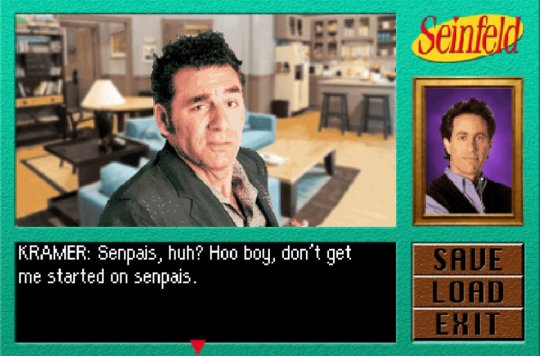
The Senpai
Question 1: Do you like Seinfeld? (If yes, proceed to question 2.)
Question 2: Do you like anime? If not, do you at least have a passing familiarity with anime?
If you answered yes to both questions above, you should play The Senpai, a web-based visual novel that plays like an episode of Seinfeld ported to a CD-ROM adventure game. I don't want to spoil you on any details, since I went into the game pretty clueless, but I thought it was pretty hilarious. Check it out: it only takes about as long as an episode of Seinfeld to play.

Pokken Tournament
As I mentioned above, I sometimes struggle with mainline Pokémon games, but love the idea of Pokémon itself. Since I really dig fighting games, I was excited for Pokken as a Pokémon game with gameplay I was more interested in. The good news is that I ended up liking Pokken quite a bit. The gameplay is kinda unique as compared to other fighters, with an unusual sidescrolling/3D plane-switching mechanic, but it feels good once you get into it. My Famigo/bro Oli and I got super hype about Pokken finals at EVO 2016 (Go Braixen Boys!). And the supporting elements are good too: it's awesome to see Pokémon in HD, the music is pretty good, and the avatar customization is kinda hilarious. The bad news is that I just didn't end up playing it that much. Like I said before, time was short for me last year, and for whatever reason it didn't hold my interest as much as other things. But I'd certainly recommend it for someone who has a Wii U and likes Pokémon, Tekken, and/or Street Fighter (or even someone who's curious about those games).

Affordable Space Adventures
I was quite happy to pick this up in the latest Humble Indie Bundle for Nintendo platforms, since I'd been eyeing it for quite a while. It's kind of a smaller indie game exclusive to Wii U, so I'm not sure how much exposure it really got. It's definitely worth checking out though, since it's a great local multiplayer experience, and one of the best uses of the second-screen Wii U GamePad that I've seen outside of Nintendo first-party games. Affordable Space Adventures tasks you with piloting a small tourist spaceship with your friends (or alone, but that's not as fun). One player pilots the ship, one player aims the lights and other tools, and one player, as the engineer, controls various functions of the spacecraft from an instrument panel on the GamePad. Later levels require some pretty quite a bit of finesse from the engineer, meaning that a lot of teamwork and communication is needed so that each officer can focus on their particular job (and screen). The default narrative in the games media is that no one ever really took advantage of the Wii U GamePad; prove 'em wrong and check out this great indie effort. Here's hoping other developers can find a way to create cool asymmetrical experiences on other platforms once we move on from the Wii U.

Overcooked
To be honest, I only played this one time for about half an hour at a friend's house shortly before the end of the year. But I left that play session wondering how I'd never heard of Overcooked, and how I could play it again soon. Overcooked feels sort of like a minigame from Mario Party or Pokémon Stadium, and I mean that in the best way possible. Maneuvering around the kitchen trying to jump between tasks is frenetic but fun. I'm hoping that this gets a Mac release, or at least that my less beefy Windows alt-machine can run it okay.

Hyper Light Drifter
Hyper Light Drifter is one of the few games on this list that I actually completed. I backed this game on Kickstarter and I'm very pleased at how it turned out. The graphical style is gorgeous (honestly, that sold me on the Kickstarter more than anything), the music is brooding and beautiful, the gameplay is tight and satisfying, and the story is compelling. More so than most action games I've played, Hyper Light Drifter has real emotion to it: loneliness, beauty, pain, awe, empathy. I'd like to talk about this game more on the site, so I'll just say I really liked this one.

VIDEOBALL
Man, I dig VIDEOBALL, and I wish it had reached more of an audience. I got super hyped about VIDEOBALL after happening upon a few of Tim Rogers' trailers shortly before release. His humor is exactly my jam, and I was immediately entranced by the smooth, silky, colorful graphics. I could tell even in the trailer that a ton of polish and care had gone into the look of the game. I bought the game on release day, had a bunch of fun playing it with friends… and quickly realized that the game wasn't taking off like Rocket League did. The Mac/Linux port never happened, which meant that I wasn't able to play it on my primary machine. I still love to talk it up and play locally with friends when I can, but I didn't really get into online play. But all that business talk aside: VIDEOBALL has excellent music, beautiful graphics, and deep gameplay, and it's worth your time and money to pick it up and bring it to a party (or two (or more)).
#2016 top ten#pokemon picross#rez infinite#rez hd#nuclear throne#pokemon xy#pokemon sun and moon#the senpai#seinfeld#pokken tournament#affordable space adventures#overcooked#hyper light drifter#videoball#top ten games of 2016
4 notes
·
View notes
Link

We’ve got more Pokemon Moon log entries and other original content coming down the pipe, but in between hot OC, we’ll also be sharing other good video game writing from around the web. This article in particular has been sitting open in a tab on my phone for months, just waiting for me to post it somewhere. (Thanks to my bro and fellow Super Famigo Oli for sending it to me back in June.)
I’m a big fan of Animal Crossing, and I plan to write about it myself here at some point. This article is an oldie but goodie, as it focuses on the OG GameCube version, but it has lots of good insights on the series as a whole. It’s a little rigorous and academic, but is also a very thoughtful analysis, and well worth the read.
0 notes
Text
Welcome!
Hello, and welcome to Super Famigos! We’re glad you’re here. Super Famigos is a group of friends with a mission to share the games we love with each other, and with you. We hope you’ll join us!
Super Famigos started in the summer of 2016, when a bunch of us were chatting online. We were talking about how much we miss the experience of playing single-player games (or any games, really) with other people. Most of us have fond memories of sitting around the TV, playing stuff like Chrono Trigger, Zelda, etc. with siblings or friends, taking turns and getting excited together over dramatic moments. We came up with a fun name, and decided to start a streaming channel where we could hang out and watch each other play games.
A few months have passed, and most of our attempts to stream have been 90% fussing with setup, so we haven’t streamed together too much. As a result, we’ve created superfamigos.com as a another way to accomplish the same idea. Here, we plan to post a variety of articles on our experiences with video games, all with the goal of sharing the games we love with each other. As we find interesting ways to talk about games, we hope to be a positive influence on the games community, and write things that people want to read. Thanks for reading, and we hope you’ll keep stopping by!
0 notes