A remake of Persona 3 Portable in RPG Maker VX Ace. For fun and practice. Not currently seeking playtesters!
Don't wanna be here? Send us removal request.
Note
hey! is it possible you could upload the scripts that you used for this project in vx ace?
unfortunately not, because it's all on an external hard drive and the thing I use to access the HD is like... one of the cables has been chewed on such that any sane person would not plug it in to an electrical outlet lmao </3 and I'm broke as shit unfortunately so that's just how it be for now, sorry :(
#I promise it's super easy to replicate everything I did#it's all if elses and displaying images#VX Ace has this program you can download to customize your main menu as well#like repositioning everything via drag and drop#it's extremely useful!#look into that if that sounds like something you'd want#for now I don't even have VX Ace so all I can really provide support for in detail/depth is MV#and I do have a Persona 3 project in MV if you want help . I just didn't get very far with it#asks#anon#anonymous
2 notes
·
View notes
Note
Hi! How did you make the menu on the vx ace video? Like, did you use public scripts or make them yourself? Sorry if i'm bothering ;_;
I made them myself ! I'd release them but they're a huge mess and I don't know if it would make a lot of sense haha, lots of uh, editing base scripts directly and images and it's just a disaster in there
#asks#anon#you can dm me if you want help remaking them or like. screenshots#idk . I don't mind it's not a secret#just messy lol
3 notes
·
View notes
Note
Hello, I'm currently trying to do a persona based fan-game, and I'm struggling with the battle system. Have you been able to recreate it wiyh public plugins, or you programmed it by yourself? If its not much a bother, i would apreciate a lot some help with it. Thanks a lot and good luck with your project.
I haven’t messed around with a Persona battle system in MV yet (just VX Ace) all I can say if you’ll need a Press Turn Battle System, I can’t find any but Yanfly’s CTB should work just fine. Also, Moghunter has good plugins for changing the battle HUD. If you have disposable income you could look into the Luna Engine, I’ve seen people make some really nice Persona-esque stuff with that
Honestly I’m struggling to remember how Persona’s battle system even works, it’s been a long time since I’ve touched a Persona game lol If you were using VX Ace I would just go through my old projects and send a bunch of scripts your way but alas I see you’ve said “plugin” not “script”. I’m a bit busy atm with other projects or else I’d just go in right now and figure something out
Also general rule of thumb is to never rule out just eventing whatever you need in a clever way, you don’t need plugins to do every single thing. First version of P3PC the entire title screen was evented, current version of P3PC the entire character selection + difficulty selection screen is evented lol
5 notes
·
View notes
Note
i found this blog by complete chance (thanks google) but im so glad to hear you're thinking of porting it to mv! id love to play it.
An MV port is being worked on ! It’s very very early but it’s going better than I expected. I hope to have something playable to some extent sometime this year so y’all can play around with it.
Currently I’m working on the menus and UI, just running into some bugs that I’m not enough of a big boy pants programmer to understand lol If anyone wants to help I’d love some assistance. Either way I’m sure I’ll figure it out eventually (maybe) (probably) fixed it myself I love being such a fucking genius
3 notes
·
View notes
Text
Update I started working on an MV port... progress is going smoothly
I forgot to mention, but I DO have the project files for this again (found them recently >:) ) so if anyone wants something, art assets (not sprites/tilesets, I can’t give you those sorry) or scripts etc, let me know, I can upload them.
Otherwise I’m considering the possibility of porting to MV, but I’m debating on whether it’s worth it considering I don’t think Atlus would like it very much lol I don’t want to get slapped by legal but working on this is really fun so! Who knows.
I’ve also considered doing P4 or P5 instead (except that P5 would be a NIGHTMARE to try to recreate) but there’s just something about P3 that draws me to it instead. Plus the fact that I have the game and can reference it without needing youtube videos etc lol (I also have Golden but, not any version of P5 I only do handhelds lads)
6 notes
·
View notes
Note
Yo! I'm an "Amateur developer" who only started messing around with RPG Maker VX Ace a few days ago. I'm planning on making a Persona 3 fangame after I fully grasp it, but I realized that making assets is going to be a pain in the butt. Any advice on how I can get good character sprites or even make my own?
If you’re talking charsets, I just altered the sprites that came with the asset pack I was using--though I also make original art only rpg maker games, and all I can really say for that is... look at other sprites that you like the look of. Study them to figure out what sort of dimensions, posing, coloring techniques, etc you should use. I don’t recommend stealing/tracing assets, but if something’s free to use or free to edit then go nuts. I make my own bases for my other projects, though, as I’m picky as hell 🤷
I wish I knew of any good sprites you could just use but unfortunately I don’t :( If you want to make (or edit) your own, though, I’d like to recommend a good pixel art program: aseprite / libresprite (second one is free, first one isn’t). They work really well and you can use them on multiple platforms!
2 notes
·
View notes
Note
Are you trying to remake the progress? or is this canceled?
no plans atm, but you have to keep in mind that if I did finish this it would be cease and desisted by Atlus in like 5 seconds flat lol
0 notes
Note
How far are you into the game? I really can't wait for this fangame
I don’t have the files for it anymore ... I lost them a long time ago anon
1 note
·
View note
Note
Hi, i'm the anon from the other day, thanks a lot for your response! I somehow managed to script it myself after messing around a bit with the code thanks to what you told me
oh cool ! I’m glad to hear it. If you ever need help with anything else I can try my best to assist !
0 notes
Note
Um, how did you make it so Minato/Minako's portrait appears on the choice list?
I’m pretty sure it was an image (with a switch to determine whether it should be Minato or Minako) and I had the image in different sizes depending on how many options were in the choice window (determined by a variable I would set before calling the choice window). I can’t remember if it was called manually via common event or if I integrated it into the choice window script, but I’d recommend doing the latter if you can, it’s not too difficult to display images with a script.
I’d post some code directly (and even share the images if you really want them), but I don’t think I have access to the project right now? I backed it up to a usb which I can’t get to work, and my laptop broke down so I can’t get it off of there either. If I have it backed up somewhere else then I don’t know where it is
1 note
·
View note
Note
Is this still alive?
I don’t have a working computer so no
1 note
·
View note
Note
Thanks a lot for the tutorial and making me understand that !! thank you so much.
No problem !!
1 note
·
View note
Note
Hello :D really really appreciate what you did so the script is just go to script editor -scroll to menu then insert new script then hit apply ? and we still need to do something right?
New scripts should go above “Main” which is at the very very bottom, otherwise you might get some conflicts with the other scripts that are already in there
After inserting a new script, on the right you have to actually type something, that’s all there is to it. You just need to make sure your script looks similar to those that are already in the script editor (aka you can’t just copy the stuff I’ve shown you and expect anything but an error message to happen).
Hit apply, open game, and the script should be in effect!
(If you need more help, I found this video tutorial which looks about right, it might help if you’re struggling)
1 note
·
View note
Note
Thank you so much for your patient, just one thing, i still new to this, so sorry if my question's kind of irritating, is there any nice tutorial on how you implement the script onto the game? I search everywhere unable to find a neat one.
Um I’m not super sure? I mean if you’re asking how to add scripts to an rpg maker game you just copy+paste them above Main but if you mean like how to actually make scripts then I just... looked at default ones and changed stuff and saw what happened gjhgkjjk that’s how my brain works, I don’t know anything too advanced other than making things look nice. My menu scripts are just the scripts that come with the engine, but I copy+pasted them into a new slot and changed them
There’s this list of script calls that might be handy, they’re for using the Script Call event feature but they still work in a script if you can figure out how to make do with that sort of thing. I honestly never read any tutorials
2 notes
·
View notes
Note
character marks oh what i meant was question mark, mark and the setting like courage charm etc.
OH I think you mean the emotive animations I got from this project? I got the question mark and the talk anims from this, as well as the font I’m using in the most recent version of P3PC! It’s pretty useful especially if you want to make a fangame more like P4
The courage/charm/etc stuff on the status menu (I’m assuming that’s what you want to know??) are just images loaded based on the settings of various variables. To load an image it’s similar to what I said about the scrolling images, but I load these ones as sprites instead of planes, aka “@courage_bars = Sprite.new” is what I have for the courage pic, then it checks “if $game_variables[X] <= N” and loads an image “@courage_bars.bitmap = Cache.system(”Status/academic_bars_r1″)”. I run this check for every rank of the courage stat, just use an elsif to check the variable again at different numbers (<= less than, == equal, >= greater than, in this case everything is less than except the last stat, these need to appear in order to work properly).
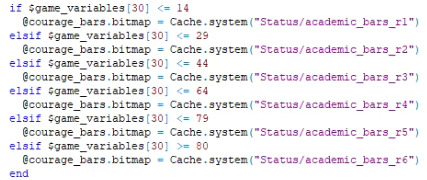
Here’s a visual in case you need something to reference, the academic_bars_rN image is the same for every stat, it’s just yellow bars starting with one yellow bar at _r1 then two yellow bars at _r2 onwards so you only have to load one image per rank. The blank/blue bars that show when you haven’t met that rank yet are all attached to the overlay for the courage/charm/etc system which is also just loading an image exactly like this, except it only checks to make sure the protagonist is the one whose status you’re looking at, aka “if @actor.id == 1″. In order for that to work, though, you also need this:
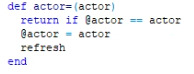
This will allow checking for which actor the page is focused on to work (sorry these are images as opposed to something you can just copy/paste, my computer setup is complicated hdkfhgkj)
(and also the yellow bars are set to a .z higher than the blue bars behind it. just. in case you forgot about the z plane)
#asks#tutorial#I hope that helps#long post#just in case my read more still doesn't work#paul-wang-revenge-us
1 note
·
View note
Note
Hello, your work is so good, I making my own game too, may i ask how do you do the status, character marks even battle system how did you do that ? any possible tutorial? i promise to make a good original persona game.
Hello ! I’m no scripter or anything, I just look at default scripts, study them, figure out how to change them, google stuff I want to do and add that in, experimenting until everything works and nothing is broken. The game doesn’t have a battle system but I think the luna engine probably has some useful stuff in it for a persona style combat system, I’ve never tried it myself but I’ve seen photos and such...
I don’t know what you mean by character marks, and I’m way too tired to do a full tutorial of how I do things, but I managed to write this down before really tiring myself out (I’m very lethargic):
The scrolling images
def create_scrolling_image @image_scroll = Plane.new @image_scroll.z = 112 @image_scroll.blend_type = 0 if @actor.id == 1 @image_scroll.bitmap = Cache.system('Status/Actor1') elsif @actor.id == 2 @image_scroll.bitmap = Cache.system('Status/Actor2') end end def update super if @image_scroll.oy != -805 @image_scroll.oy += 1 ��end end
This is a stripped down version of the code used to make the image scroll in the back of the status menu, let me explain:
def create_scrolling_image: What you’re doing here is defining this element on your menu screen. You’re going to have to call “create_scrolling_image” under where you initialize the window, aka under “def initialize(actor)“ at the top of the script. Everytime you make one of these you’re going to have to pick a different name, so “create_scrolling_image” could be “create_world_peace” if you really want, just make sure you’re using that name everytime you reference that particular element
@image_scroll: again, this can be named Anything, just reference it the same each time and don’t remove the @ sign
@image_scroll.z: this is to make the image appear above or below other elements, so you can layer images on top of it. so this is set to 112, to make an image appear over it just set that image to 113+
@image_scroll.blend_type: 0 = normal, 1 = add, 2 = subtract
if @actor.id == 1: checks to see which actor the status window is open to and renders the image of that actor
@image_scroll.bitmap = Cache.system('Status/Actor1'): This is what actually loads the image (as a bitmap), you can change Cache.system to Cache.(folder name) if you don’t want to use the system folder. (’Status/Actor1′) is loading an image from a subfolder (Status) within the system folder. You can just use (’Actor1′) or whatever you named the image instead if you don’t want to use a subfolder.
Under “super”, what you’re seeing is what makes the image loop endlessly. You can change .oy to .ox to make it horizontal instead of vertical, or you can copy it and do both to make it diagonal. What it’s doing with “if @image_scroll.oy != -805″ is it’s checking to see if the image is at a certain coordinate and if it isn’t (!= means is not equal to) then it will move the image one pixel at a time (that’s what += 1 is doing, adding one to the image’s y coordinate repeatedly). I can’t say I know why this causes the image to loop endlessly but it does! You’ll want to mess around with the value “-805″ though, it depends on your resolution
#asks#rpg maker#tutorial#long post#I'm sorry I added a readmore like 3 times and it will Not stay after I click save
5 notes
·
View notes
Note
This is cool! I’ll keep you in mind for a p3p fangame im working on as well :3
Thank you ! Good luck on your fangame :O
3 notes
·
View notes