Hello! im a graphic designer based on mexico, i love doing posters, illustrations and overall anything!
Don't wanna be here? Send us removal request.
Text
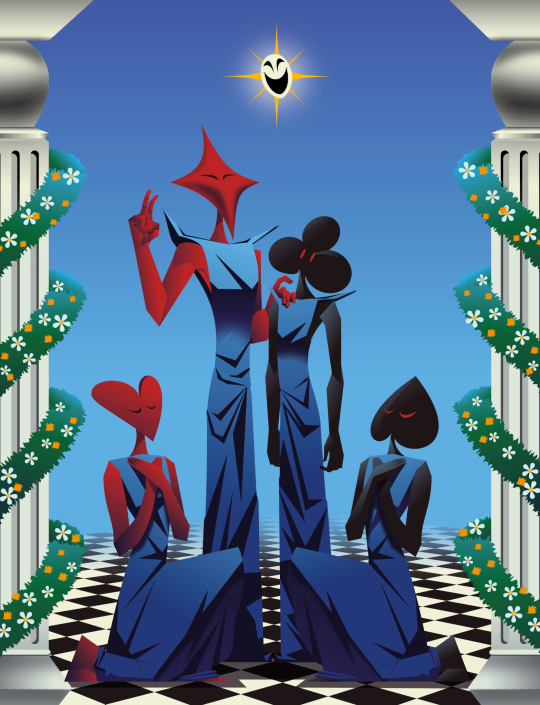
Elysium's Acolytes
Hi! Its been a while, apologies... I've been procrastinating haha☆
#original art#illustrator#surrealism#surreal#surrealist art#playing cards#vector illustration#vector
16 notes
·
View notes
Text

Rate my set up yall
#liminal aesthetic#liminal art#liminal spaces#liminal#dream aesthetic#dream#dreamscape#dreamcore#vector illustration
19 notes
·
View notes
Text

Resting on the sunset☆
#dream#dream aesthetic#surreal#surrealism#surrealist art#liminal aesthetic#liminal art#liminal#liminal spaces#illustrator#illustration
2 notes
·
View notes
Text

It seems that dear morpheus has become my muse for practices !
Ive been practicing how to do more "realistic" looking things with vectors and this has to be my fav attempt!☆☆☆☆☆
#morpheus the sandman#morpheus#morpheus fanart#the sandman comics#the sandman fanart#the sandman#fanart#illustration#vector illustration#vector
167 notes
·
View notes
Text

My tears were my comfort in those cold purple nights
#dream#dream aesthetic#dreamcore#surreal#surrealism#surrealist art#liminal aesthetic#liminal art#i wasnt sure if to post this here#but i thought it looked good !
7 notes
·
View notes
Text

The void pool....
Im trying to do my liminal space stuff on vectors rather than painting! Thought it looked pretty good☆
16 notes
·
View notes
Text

In need of a flyer for your event? Or a cover art for your book, comic or album? Or do you just want a good poster to hang in your room? Do not look any further ! Here with Mr K we make you very good offers for any visual project you need!
More details by DM!! ☆☆☆☆
2 notes
·
View notes
Text

"The Dreaming is me and I am The Dreaming."
Keeping up with the Morpheus train! A little poster i made after rereading the 1st chapter of the comics !☆
#morpheus the sandman#morpheus#the sandman#the sandman fanart#morpheus fanart#the sandman comics#fanart#illustrator
215 notes
·
View notes
Text

Apologies for not posting! Heres some Morpheus sketches because ive been binge reading the comics ☆
Alsoo im working on a bigger piece of him as well~☆
#the sandman#morpheus#morpheus the sandman#dream lord#the sandman fanart#fanart#illustrator#sketches
119 notes
·
View notes
Text

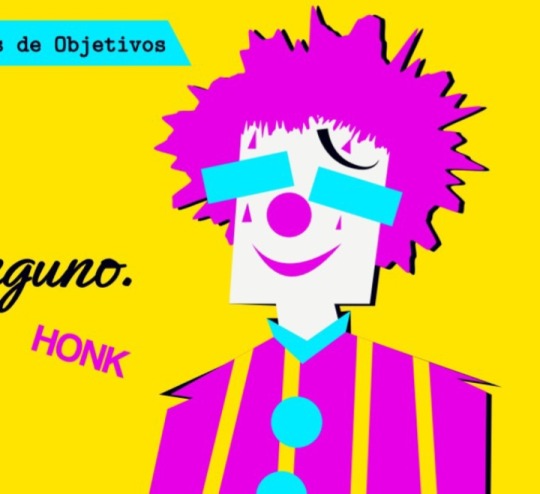


Mr K doodles ! K gets up to a lot of antics ! Silly silly k
#my sona#illustrator#vector illustration#quick sketch#quick doodle#original character#original art#cmyk
4 notes
·
View notes
Text

Susie sketches☆☆ shes literally me......
#deltarune#deltarune fanart#deltarune chapter 2#deltarune susie#susie deltarune#susie#fanart#illustrator#undertale
217 notes
·
View notes
Text

It is them! The gang!
#deltarune#deltarune fanart#deltarune chapter 2#susie deltarune#susie#kris dreemurr#kris deltarune#ralsei#ralsei deltarune#the fun gang#undertale#fanart#illustrator
2K notes
·
View notes
Note
I love your art so much, the shapes are so neat and the style feels so visually interesting!!
I was wondering what software you used for the Spamton artwork? And what effect did you use for the Caine poster to create that old print effect? It looks amazing !!
Have a great day/night ^^
Edit: apologies if its weird im on mobile T_T
Hi! Thank you so much, i rwally appreaciate your kind words♡ they really help to keep me motivated it!
To answer your question however!

I use both illustrator and photoshop! Illustrator is used for all my drawings and photoshop for textures ☆
if you ever need the link for the free """"""version""""" *wink wonk* feel free to dm me!
For how to actually put textures!
1st! Open photoshop
2nd! Make your graphic or import your image, here i just made a quick smily face
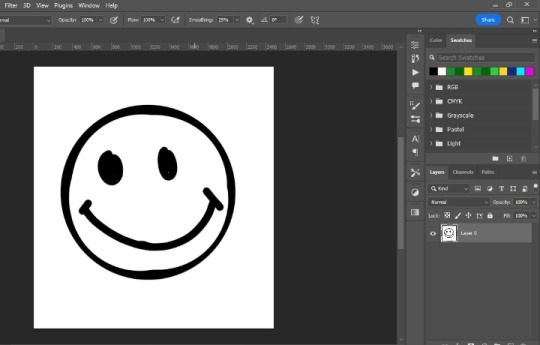
3rd! Import your texture! (You can easly find them by putting a word plus texture i.e. photocopy texture on google) and scale it to you preference, i normally just fit them as big as the canvas itself
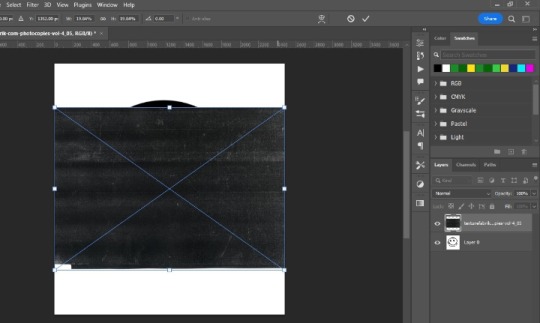
4rth! Blending modes! This is kinda experimental so feel free to browse all of them to see what fits better, in this case i use "lighter" so only the texture will be seen on the graphic, kinda like a layer mask
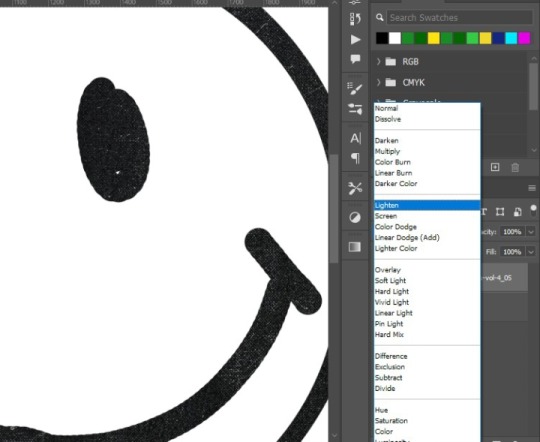
5th! Displace filter! Im not sure if other programs have this filter, but in photoshop basicly takes the texture of another photoshop file, and whatever things has on it, it applies it to the graphic (lets say that you have a photoshop file with a crumbled paper texture, the graphic will take the texture of this, giving it a more realistic look) akso i recommend converting the graphic to a smart object, so if youre not satisfied with it you can easily change the settings
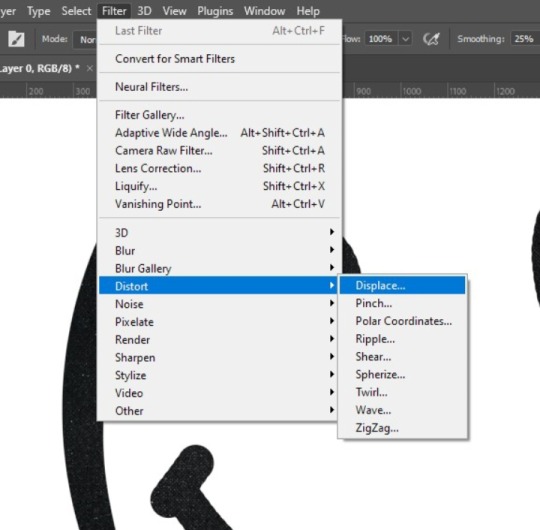
You will get this little square thing, im not going to lie i dont really know exactly what it is for LMAO but, the numbers the bigger they are, the more dramatic the texture result will be
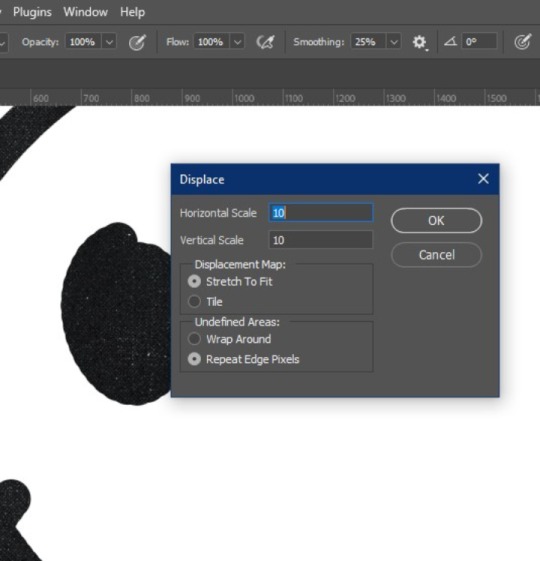
Then this window will pop up, it basicly tells you to choose the file you want, at the end i will tell you how you can make a displace file! And you click open:
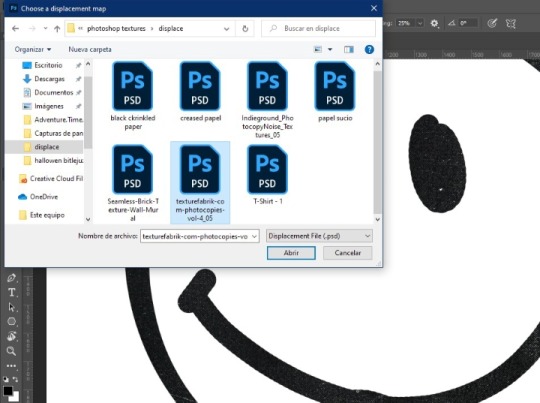
Results:
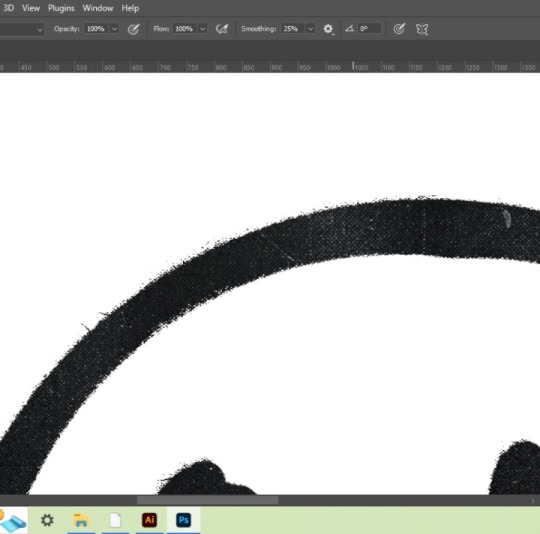
Then if the background looks a little flat you can copy the texture above your graphic, put it below it, inverte it and choose a blending mode, here i use multiply:
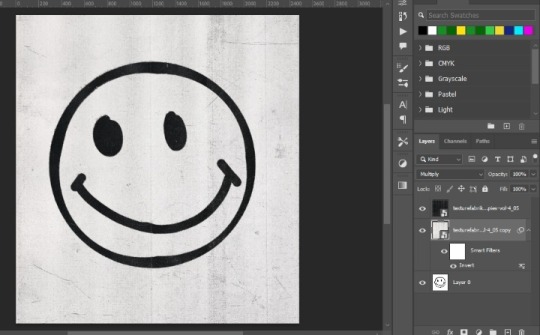
And thats how you get that sort of printed like texture!☆ you can use this method to get every variable of results, i hope you find it usefull hehe!☆ below the cut are the steps to make the displace file, just so this doesnt get too long haha
How to make a displace file:
1st! Choose your texture and open it on photoshop directly so the image is the background
2nd! Without doing anything youll just click on file>save as
3rd! Save it as a psd document
And there you go! You have a ready to go displace file so you can spice up your work☆
(I would put more pics but??? Appearently there is a 10 image maximum? Wtf?))
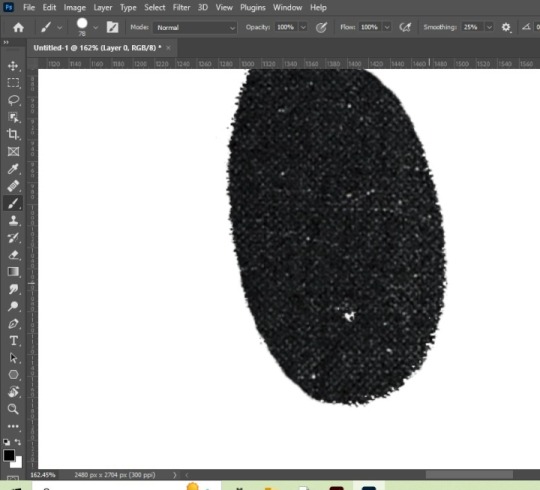
#mr k' s talk#thank you so much for the question! i hope you find this useful :D#texture#tutorial#graphic design
33 notes
·
View notes
Text
Hi! I made this little speedpaint of one the spammy doodles! Its my first time doing something like this si apologies for any weird cute lol
#deltarune#deltarune chapter 2#deltarune spamton#spamton g spamton#speedpaint#spamton deltarune#deltarune fanart#fanart
23 notes
·
View notes
Text

Some quick sketches of the man!!! The king!!! The legend !!!! Spamton!!!
#deltarune#deltarune chapter 2#spamton#spamton g spamton#deltarune spamton#spamton deltarune#big shot#deltarune fanart#fanart
651 notes
·
View notes
Note
Your art looks like it tastes like wafers /pos

AWW THATS SO SWEET ANON!!:D♡ i love wafer cookies ♡ so good!
1 note
·
View note
Text

Some quick sketches i made of the gang !!! I want to dorce myself to make more quick stuff like this :3
#tadc#the amazing digital circus#tadc fanart#tadc caine#tadc jax#tadc pomni#caine#jax#pomni#the amazing digital circus caine#the amazing digital circus pomni#the amazing digital circus jax#glitch productions#fanart#illustrator#vector
185 notes
·
View notes