A Tumblr Blog for tutorials and posts about Digital Painting! Originally the idea was to create a Finnish blog about digital painting as I noticed that there are not much information about digital painting around the web in Finnish. But I also figured that it doesn't hurt to do an English version of the blog too. - Dicenete The Blog in Finnish My Art Tumblr Blog
Don't wanna be here? Send us removal request.
Text
First draft of the tutorial on how to approaching digital painting is almost ready. When starts the editing and doing the examples ^^
1 note
·
View note
Text





Free references drop again ^^ Made with magic poser lite!
I used one of these in this one ^^
17 notes
·
View notes
Text






Cute sitting pose ^^ Free to use, go nuts :)
12 notes
·
View notes
Text
Since there is only 2 hours to go, I have started some planning (since I will make the coloring one anyway, this was more on what I should do first) and I was thinking about making it a pdf. I will post the pages as pics here and then you can get the pdf free (pay what you want if you want) from my Ko-Fi and Gumroad (Still looking into if Gumroad is a good place for me) .
Which topic should I cover first?
Here are some topics I have been meaning to write about, but I wanted to know which one you guys would be interested in the most.
I know many of these are rather technical, and I suppose that is the point. But I believe knowing your tools and what you can do with them goes a long way when creating art, digital or traditional :)
11 notes
·
View notes
Text
I have a feeling that the "How to approach coloring art digitally" will win unless something very weird will happen : D
Which topic should I cover first?
Here are some topics I have been meaning to write about, but I wanted to know which one you guys would be interested in the most.
I know many of these are rather technical, and I suppose that is the point. But I believe knowing your tools and what you can do with them goes a long way when creating art, digital or traditional :)
11 notes
·
View notes
Text




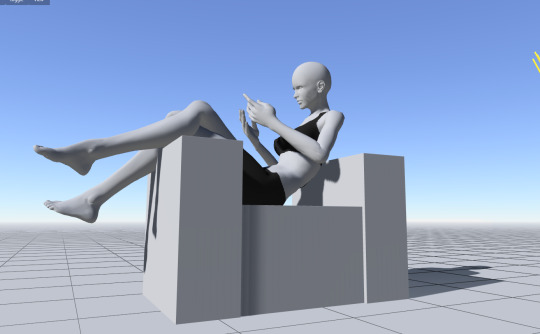
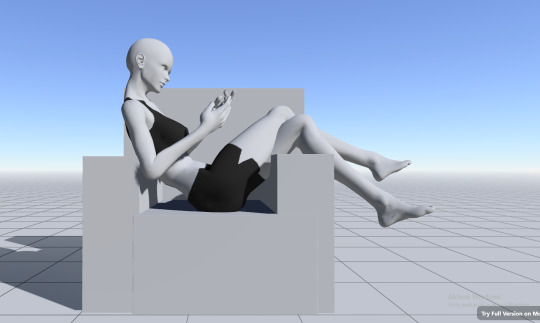
Some more free references to use as you please ^^
11 notes
·
View notes
Text
Which topic should I cover first?
Here are some topics I have been meaning to write about, but I wanted to know which one you guys would be interested in the most.
I know many of these are rather technical, and I suppose that is the point. But I believe knowing your tools and what you can do with them goes a long way when creating art, digital or traditional :)
11 notes
·
View notes
Text
I also opened asks so if people have questions or suggestions on stuff they want me to cover ^^
0 notes
Text







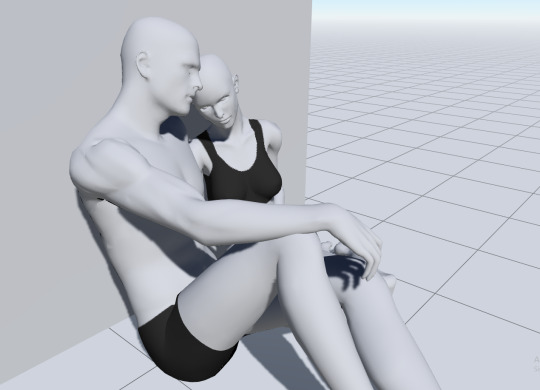






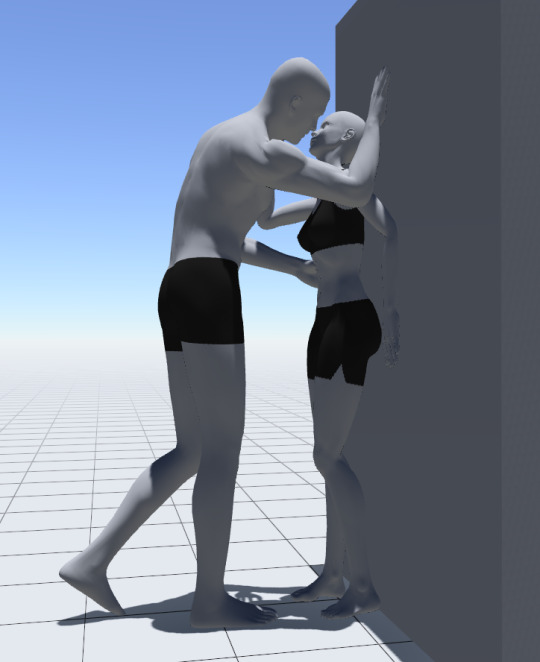
More free poses! Feel free to use them as you see fit.
I made these using Magic Poser Lite
33 notes
·
View notes
Photo
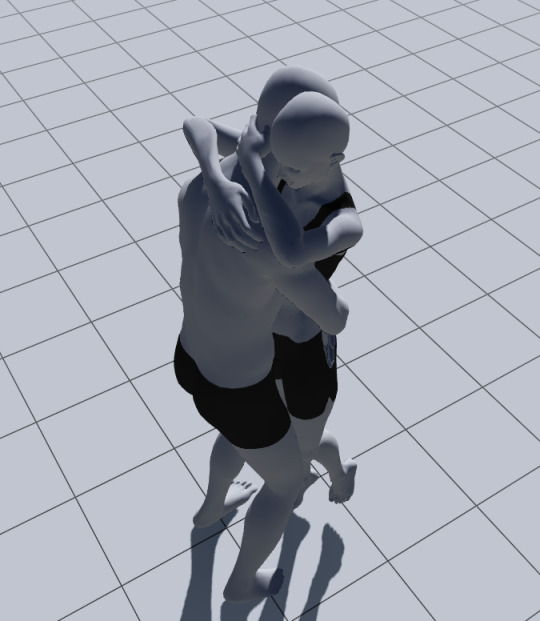
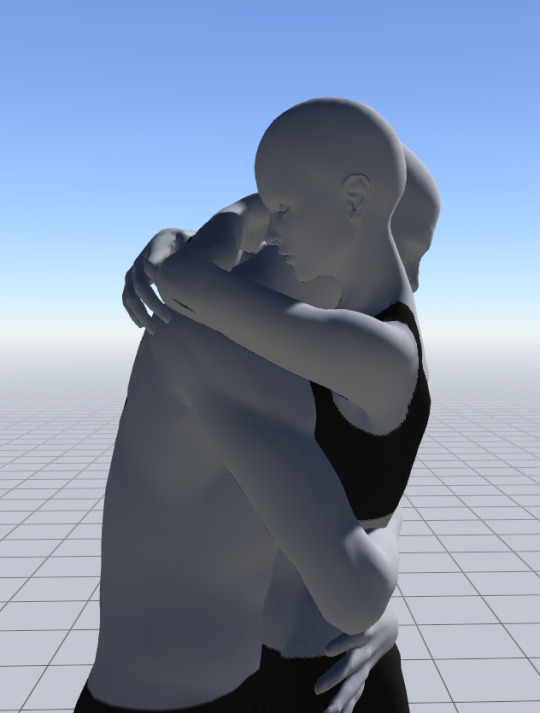
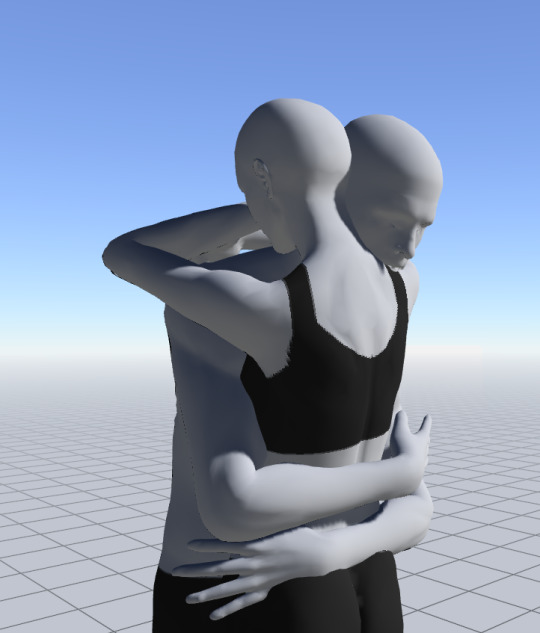


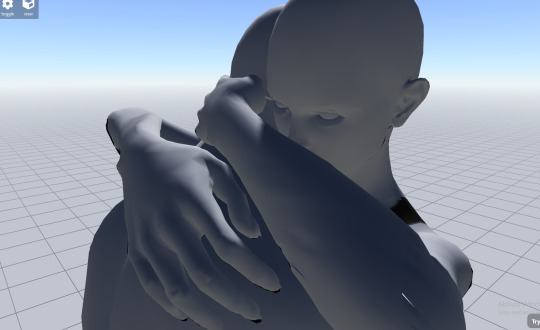


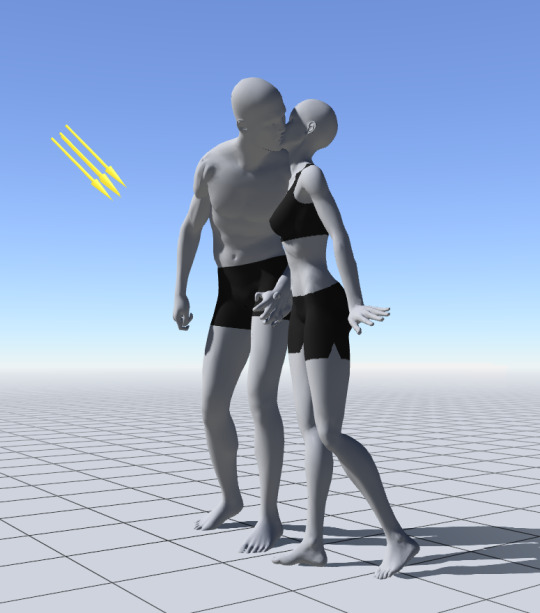

A bunch of pose references of little PDA I have made sometime ago on Magic Poser! Feel free to use these as you wish ^^ I will try to post these more of these because I got a folder full of these.
#pose#pose reference#reference#digital art#art#art resource#magic poser#free to use#feel free to use#kiss#poses#pda#ref#painting#posing
33 notes
·
View notes
Photo
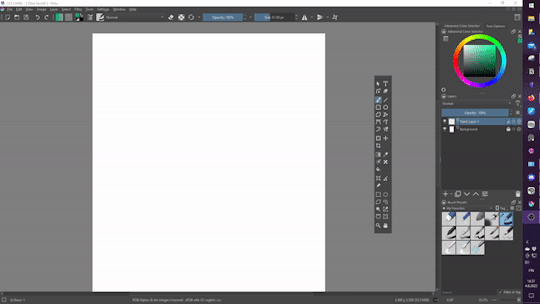

How to quickly change your brush size in Krita!
I was so dependent on this kind of shortcut in Photoshop so it was nice to know that Krita and CSP had similar ones too. ^^ I hope this is helpful and if there is a tutorial you would like to see, comment this post! ^^
8 notes
·
View notes
Photo

How to open a secondary window of your current painting in Krita?
1. Go to settings and click ‘Configure Krita’
2. Go to ‘General’ and open the ‘Window’ tab.
3. In the ‘ Multiple Document Mode’ choose ‘Subwindows’.
4. Restart Krita.
5. In the window tab, choose ‘New view’ and choose the file you want to open again.
6. In the window tab, now choose either ‘Cascade’ or ‘Tiled’. Which ever works for you the best. Cascade allows the windows exist in top of each other and Tiled makes them aligned in the work space in tiled manner. I hope this is helpful! ^^
67 notes
·
View notes
Text
How to change language settings in Krita?

very straight forward.
The last slide is my opinion! You can use your application with any language you want. Whatever floats your boat and is most comfortable for you ^^
2 notes
·
View notes
Text
Useful Resources for Digital Painting
I know there are plenty of collected posts about resources but I feel like it is a good start for a blog about digital painting. This will be a post that I will update as I go. Here are most of the resources that have helped me over the years and I hope they will help you too in your time of need.
Free tutorials:
CTRL + Paint -This site is amazing Matt Kohr has created a vast free video library with videos that rarely go over 5 minutes. Topics vary from purely digital painting to drawing and art fundamentals. He also sells courses that go more in depth and they are quite affordable. Art Station - Since Epic Games joined Art Station, the Art Station Learning has become free for all its signed up members! Lots of courses on painting, concept design and 3d modeling. Basically anything that relates to entertainment industry. Drawabox - This is an interesting site. If you need help with your line economy and confidence with drawing, this is the site to go to!
Paid Tutorials:
Schoolism - An Online school, where many professionals have made nice art courses. A monthly subscription fee and the whole course library is at your disposal. But you can only have one course active at times. I really recommend Color and Light courses by Nathan Fowkes and The Essentials for Realism course. Gnomon Workshops - Works with monthly subscription too. Similar to Schoolism, but little more expensive. SkillShare - SkillShare has lots of courses about... pretty much anything. They also have decent tutorials about digital art in their library. Creature Art Teacher - A site made by veteran Disney animator Aaron Blaise. Lots of nice tutorials of drawing animals and animation. Proko - Proko has lots of nice courses about anatomy and other art subjects. They also have some free content too!
Youtube Channels
Sinix Design - Anatomy Quick Tips by this guy. * chef kiss * Sycra - Lots of nice tutorials and thoughts about art. Very good for people who are little bit more analytical about drawing. ModernDayJames - Amazing videos about anatomy and deconstructing different techniques Proko -Proko strikes again! Lots of nice videos on anatomy. Ahmed Aldoori - Nice videos with nice nuggets of wisdom about art. Istebrak - An hardcore teacher who expose your line dependency : D She doesn’t do short videos, but her feedback sessions are very insightful. Jordan Grimmer - Creates beautiful environment concepts and has made a couple of nice tutorials about the subject. Justin Donaldson - Traditional painting with gouche and poster colors! James Gurney - Tutorials on Plein Air painting.
Forrest Imel - Illustration tutorial videos
Kaycem - A character designer for animations like Castlevania and Critical Role Legend of Vox Machina. He has very nice art streams with lots of info
Tyler Edlin - A professional illustrator, lots of nice stuff on fundamentals!
Oyun Orka - Lots of nice tutorials for getting that anime-sque look.
Tim Mcburnie - The Drawing Codex - Lots of nice videos, especially about colors!
Lighting Mentor - Awesome channel dedicated to studying light and color in visual media
For References:
That person who says that using references is cheating... They are wrong. Artists through the ages have used references, made people pose for them and even used themselves as reference. And you can really tell when someone has not used a reference. But finding those right references can be so hard, but thankfully there are some nice sites and softwares to help you!
Reference Angle - A site that helps your find those sweet real life references of that certain head angle.
Magic Poser - Free 3d model software for creating poses. Works in a browser but you can also download it on android and ios devices.
Portrait Studio !Paid software! Similar to Magic Poser but more powerful. And you can save multiple projects.
#Digital painting#Digital art#Art resources#Art#Digital illustration#Resources for artists#tutorials#art tutorials#tutorial
17 notes
·
View notes