🌿plant mom and sometimes an engineer on the side // M // 22f // INFJ //uniblr // desi // CS & BuAn🌿
Don't wanna be here? Send us removal request.
Text
It's important to a girls wellbeing for her to play on the computer!
42K notes
·
View notes
Text
girl help i managed my time poorly and now im suffering the consequences
111K notes
·
View notes
Text
I’ll be sitting there in front of my computer when someone gives me directions on where to click and what to do and I’ll sit there like I’ve never used a computer in my life, lost, rabbit in a headlit new environment
59 notes
·
View notes
Text
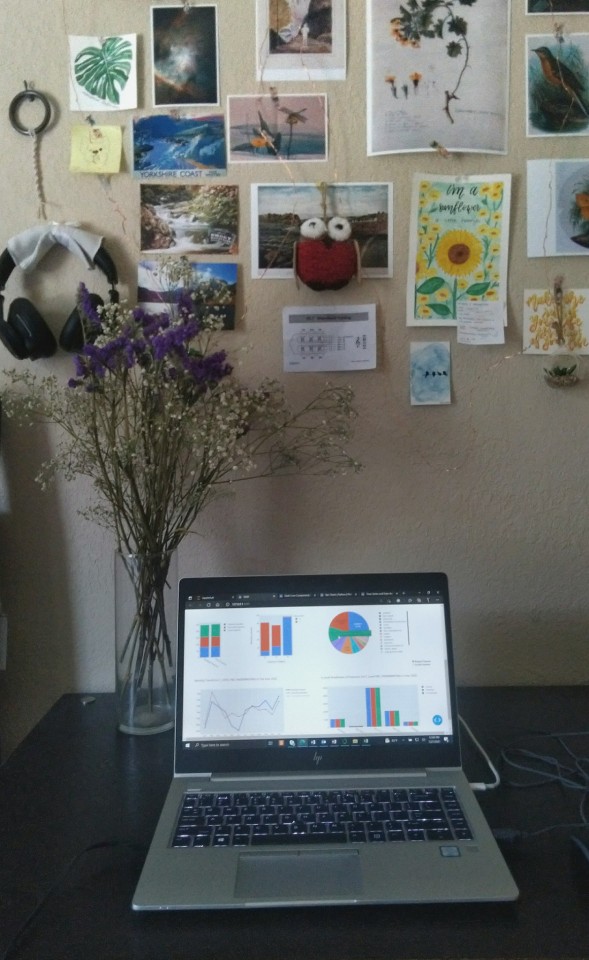

taking full advantage of @cheeringyouon's cozy room in my last week of working this summer
#university student#university struggles#university stuff#college stories#college studyblr#cs studyblr#studyblr#college#university#college studyspo#virtual internship#internship#studying#student#student tips#girls in stem#school tips#online school#computer science#csblr#cs#wfh#study desk#desksetup#college study tips#college advice#computer#100 days of productivity#100daysofschool
113 notes
·
View notes
Text

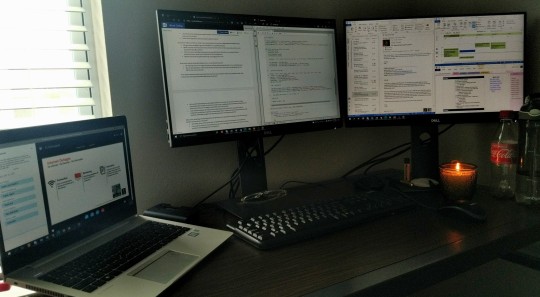
Can't believe that my internship is soon coming to an end. I loved the depth and breadth of projects that I got to be a part of, and the focus on personal development that my company emphasized.
#university student#university struggles#university stuff#college stories#college studyblr#cs studyblr#studyblr#college#university#college studyspo#virtual internship#internship#women in tech#csblr#cs#work from home
260 notes
·
View notes
Note
Hi,
I am also a cs student and I was wondering if you have done any tech interviews before. If you have, would you mind sharing your experiences/tips?
I avoided answering this question for ages. Mostly because my answer would be, yes, I have extensive experience with technical interviews, but no, I can't share tips because I absolutely suck at them.
It is my greatest failing as a self appointed technology expert - the fact that I choke whenever I need to code on command under a time crunch while being watched. My mind blanks out, I mix up the syntax of every language I know, and I become a nervous, stuttering wreck. It's super not cute. I am still working through the self imposed stigma I have associated with tech interviews, and while I have some scattered thoughts regarding tips and navigating them successfully, I don't feel right sharing advice that I am bad at implementing myself.
Therefore, could I take a raincheck on this question? Once I have identified where I am struggling, and gotten better at tackling them myself, I will made an advice post addressing it. Until then, I open the floor to my lovely followers in the comments. Feel free to share any tips that you guys have found helpful!
27 notes
·
View notes
Note
Hey! Im thinking of doing computer science in uni next year and I wanted to know if my computer will be sufficient? Got any recs?
Hi there! While I am a huge tech nerd, and would love to recommend cool devices for your use during your degree, I honestly think that most of the basic laptops are sufficient to complete a Computer Science degree. The flashy added features are mainly for aesthetic and are mildly time saving. You are rarely actually going to build projects that make use of all of your excessive RAM space or multithreading capabilities. The most of your degree is just going to be pulling up PDF’s and using your internet browsers. A lot of schools allow remote connection to stronger servers if you need a heftier processing power anyway. All that being said, here are my top tips when deciding on a device for your Computer Science degree:
Focus on battery life and keyboard comfort (for your hand size and typing style). You are going to be typing a lot, and you don’t want your device dying on you randomly in class. *shudders in lost code*
Invest in the largest solid state drive (SSD) that you can afford. Avoid hard drives as internal storage. Please. Your computer will constantly scream if you don’t. SSD’s are so much faster.
Good screen quality helps, especially if you play games and watch videos on your device like I do
Invest in an external monitor (or two!). The extra real estate is a life saver when coding, as you can pull up documentation, stack overflow, and multiple tabs in your IDE all at once. Really helps optimize your workflow
If you’re thirsty for cool tech, a dedicated GPU helps (but it will hike up your price a lot). It mostly comes in use if you are doing a lot of video editing, gaming, animation, machine learning or data science tasks. Don't really need it otherwise
If you try and get a good deal on a setup that provides most of the above, you'll be golden. Don’t stress too much! You don’t spend as much time on your computer in this degree then you think you might.
#advice#ask me stuff#m rants#m rambles#college advice#college study tips#laptop recommendation#uniblr#university#csblr#computer science#cs studyblr#engineering studyblr#studyblr
102 notes
·
View notes
Text


I've been hard on myself lately. I feel like I have no direction about my future, and I'm scared that I'm going to constantly settle for what is expected of me. I have no motivation for any personal development I wanted to work on. I just do the bare minimum for school and work. I keep giving up on passion projects I form. I haven't cooked in weeks, and cooking is my comfort. I'm trying to take it easy, since this is such a turbulent time in life. But it's hard to find motivation when every day is scary and every night I'm exhausted from not really doing anything that feels worthwile.
#im okay i promise#just confused#and angry with myself#but i know its going to be okay#m rants#m rambles#university student#university stuff#university struggles#college stories#college studyblr#college#cs studyblr#college studyspo#studyblr#university
55 notes
·
View notes
Text
How I Use Notion To Organize My Life
I discovered notion last year after falling down a YouTube rabbit hole, and I cannot believe how perfect the tool is for me. I constantly have a million thoughts in my head, and on-going tasks to track. Notion has simplified that process immensely, and made it possible to make a fully customizable portal that suited my preferences.
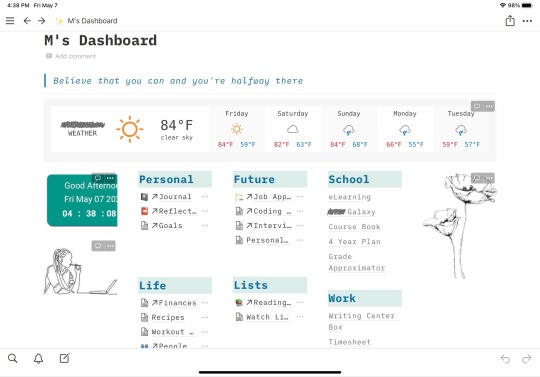
First, I have my dashboard. Notion is the first app I open on my computer every time I use it, and this page serves as my hub to everything else that I use on a regular basis. (Forgive the alignment since I screenshot this on a tablet - it’s perfectly spaced on desktop!) Everything here is either a link to a website that I need regularly, or linked to a page where I can record / track more information that I need to remember.


I also have pages like this where I keep track of long term goals and larger scope projects. I use the toggle feature to take notes on topics that I want to remember quickly, databases to organize meeting minutes and resources, and to-do buttons for goals I may have. This page in particular tracks the personal projects that I undertook last semester. My favorite part about this is how easy it is to move everything around, and how I can move all of this to its own toggle once I start the new semester. Out of sight, out of mind, and a cleaner overview.


I will also sometimes create pages to break down my revision for exams by topic. When a class is especially difficult, this helps me keep track of how many topics I have left to review, and I can shuffle the order in which I want to study them with ease. I also have separate pages for my reading and watch lists, where I add tags based on the genre. People are constantly recommending content for me to consume, and it’s easy for me to pull out my phone and enter it like this so I don’t forget. The tags allow me to filter my database based on my mood, and make the decision making process much easier.

Lastly, my favorite part about my notion is my to-do list tab. Before you laugh, yes I am a computer science major using a kanban board to track daily tasks. It’s highly effective lmao, don’t come for me. Whenever a new thought about something I want to do crosses my mind, I add it to the not started column. I add the essential tasks for the day (based on my google calendar) to my in progress column. Whenever I start a task, I also move it from not started to in progress. When something is fully complete, I move it to the completed column. I display the date that each task was last updated so that I can keep track of how long it has been since I have seen that entry, which helps with accountability. Lastly, at midnight everyday, the completed column automatically resets, and so I wake up to a blank canvas of tasks waiting to be completed everyday. Tasks completed in the past are stored in the backend, in case I ever need to reference them. I literally love this system so much, and it has increased my productivity immeasurably.
And that’s about it for my notion. I’ve barely made a start to what I really want to do with it, especially with the release of the notion api recently, so this is bound to evolve soon. However, I am super proud of her, and I hope that it inspired you all as well. Love, M :)
#university student#university stuff#university struggles#college stories#college studyblr#cs studyblr#college studyspo#college#studyblr#university#csblr#college study tips#computer science#aesthetic notes#study notes#lecture notes#notion#m rambles#online school#organization#study tips#student tips#productivity#programming
855 notes
·
View notes
Text
How I Use Google Calendar To Organize My Life


Those who know me know that I’m a pretty busy person, and the past few semesters have been insanely hectic. As a result, I quickly became addicted to google calendar to keep track of my many commitments. I tried bullet journalling and list making, but this ended up being way more portable and cross-compatible for my preference. Above are examples of moderately busy weeks across two different semesters. It may look overwhelming, but it’s a system that works super well for me, and if it even helps a single person, then this post will have been worth it.
To begin, my color coding system is as follows:
Orange: Classes that I need to attend
Light Pink: Scheduled work shifts
Dark Pink: Campus and social events that I have committed to attend
Red: Big Scary Deadlines that I reaaally don’t want to miss
Purple: Assignments that are due soon / studying that I need to finish
Green: (not pictured) birthdays, errands and personal goals
The color coding helps my brain compartmentalize the importance of upcoming tasks so that I don’t freak out. I don’t set reminders on any of the events because I don’t want to clutter the notifications on my devices. Instead, I have google calendar set up as a widget on my phone and laptop home screens, and I check either every hour or so to make sure I’m on top of everything / know where I need to go. In terms of adding events, I enter that as early as possible. Every time a new date is shared, I immediately pull out my phone and note it down. That way, I never forget.
I do my best to fit all my necessary tasks between 8 am and 11 pm, because it leaves time for me to hang out with my friends and get plenty of rest. However, I don’t really time block homework and studying since that always takes longer than I anticipate. Instead, I just mark when I need to start by, and usually once I start something, I don’t move until I’ve finished it. If I have the motivation, I can easily move tasks to earlier dates, or shuffle things around in case of conflicts. Lastly, any free gaps on the calendar can be used however I want, and that usually entails watching YouTube videos, hanging out with friends, running errands or cooking. The free gaps also help when I want to make plans, because I have a precise understanding of my availability several weeks in advance. That’s about it - hope it helps!
#university student#university stuff#university struggles#college stories#college studyblr#college#cs studyblr#college studyspo#studyblr#university#organization#google calendar#school tips#college study tips#college advice#advice#csblr#online school#computer science#school
434 notes
·
View notes
Text
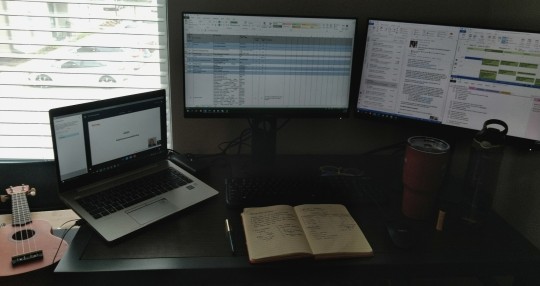
week 3 of internship, going strong. trying not to beat myself up too much for not doing much else this summer
#university student#university stuff#university struggles#college stories#college studyblr#college#cs studyblr#college studyspo#studyblr#university#virtual internship#internship
179 notes
·
View notes
Text
confused about how this blog hit 8k but 👋🏾 hello! to all my new followers
#university student#university stuff#university struggles#college stories#college studyblr#college#cs studyblr#college studyspo#studyblr#university#m rants#m rambles#I literally started this as a joke y’all please#I can’t deliver quality content smh
20 notes
·
View notes
Text
Women in STEM (sorcery, thaumaturgy, enchantment, magic)
55K notes
·
View notes
Note
Is that an Ipad? If so, what program do you use to take your notes. I'm investing in an Ipad pro to replace my old laptop and I love how your notes are laid out.
Yes it is! It's the iPad pro 2020 edition, and I use an apple pencil with the GoodNotes app. It’s very seamless and I love it too!
11 notes
·
View notes

