Clipping path house (CPH) Graphics Media is an online outsourcing photo editing service provider company, which provide Photoshop clipping path service, image masking, Image Retouching, shadow creation, ghost mannequin removal service and also all kinds of professional image editing services with handmade best quality at low leading cost.
Don't wanna be here? Send us removal request.
Text
How to Capture Stunning Moments with Your Mobile Phone: Master the Art of Taking Better Photos

To take better photos with your mobile phone, use natural lighting and clean the camera lens.
Understanding The Basics of Photography
Taking better photos with your mobile phone requires a solid understanding of the basics of photography. By grasping these fundamental concepts, you can elevate your photography skills and capture more stunning images. In this article, we delve into three crucial aspects that will greatly enhance your mobile photography capabilities: the importance of lighting, composition techniques, and understanding exposure.
Importance of Lighting
The role of lighting in mobile photography cannot be overstated. It has a remarkable influence on the overall look and feel of your images. Whether you're taking a portrait, landscape, or close-up shot, proper lighting can make all the difference. Here are a few key points to keep in mind when it comes to lighting:
Make use of natural light whenever possible. Natural light produces more flattering and vibrant photos compared to artificial lighting.
Avoid harsh shadows by positioning your subject in areas of even lighting. This could be in the shade or on a cloudy day.
Experiment with different angles and directions of light to create depth and dimension in your photos.
Consider using additional lighting tools, such as reflectors or diffusers, to modify the light source and achieve the desired effect.
Composition Techniques
Composition is the art of arranging elements within the frame to create visually appealing and balanced photos. Here are a few composition techniques to enhance your mobile photography:
The Rule of Thirds: Imagine your frame divided into a grid of nine equal parts and place your subject along these lines or at the intersections. This creates a more interesting and dynamic composition.
Leading Lines: Use natural or man-made lines, such as roads, fences, or tree branches, to guide the viewer's eye towards the subject.
Balance and Symmetry: Experiment with symmetrical compositions or create a sense of balance by placing different elements of similar visual weight on opposite sides of the frame.
Foreground Interest: Incorporate objects in the foreground to add depth and create a sense of scale in your photos.
Understanding Exposure
Exposure refers to the amount of light that enters the camera sensor. It plays a critical role in achieving properly exposed and balanced photos. Here are some key factors to consider when understanding exposure:
ISO: Adjust the ISO settings to control the sensitivity of your camera sensor. Higher ISO values are suitable for low-light conditions, but they may introduce noise in the image.
Aperture: Control the amount of light entering the lens by adjusting the aperture. A wider aperture (smaller f-number) allows more light and creates a shallow depth of field, while a narrow aperture (larger f-number) produces a greater depth of field.
Shutter Speed: Determine how long the camera's shutter remains open to capture light. Faster shutter speeds freeze action, while slower speeds create motion blur.
Exposure Compensation: Use exposure compensation settings to adjust the overall exposure level if your camera's metering system is not giving you the desired results.
By understanding the basics of photography, you will have a strong foundation to enhance your mobile photography skills. Experiment with lighting, composition techniques, and exposure settings to unlock the full potential of your smartphone camera.
Mastering The Features of Your Mobile Phone Camera
Learn how to capture stunning photos with your mobile phone camera by mastering its features. From adjusting exposure and focus to using different shooting modes, this guide will show you how to take better pictures and unlock the full potential of your device.
Exploring Different Shooting Modes
When it comes to taking better photos with your mobile phone, mastering the features of your mobile phone camera is essential. One of the key features that can enhance your mobile photography skills is exploring different shooting modes available on your device. These shooting modes are designed to help you capture various types of scenes and subjects with ease and creativity. Let's take a closer look at some common shooting modes and how to make the most of them:
1. Portrait Mode:
Portrait mode is ideal for capturing stunning close-up shots with a blurred background, also known as the bokeh effect. It works by focusing on the subject while blurring the surrounding elements, creating a professional-looking image. To achieve optimal results in portrait mode, ensure that your subject is well-lit and positioned against a contrasting background.
2. Panorama Mode:
Panorama mode allows you to capture breathtaking wide-angle shots by seamlessly stitching multiple photos together. To make the most of this mode, start by finding a picturesque scene, such as a sweeping landscape. Hold your phone firmly and follow the on-screen instructions to capture a panoramic shot, ensuring a smooth and steady movement.
3. HDR Mode:
HDR (High Dynamic Range) mode is perfect for situations where there is a high contrast between light and dark areas. It works by taking multiple images at different exposures and blending them to achieve a well-balanced photo. To use HDR mode effectively, enable it on your camera settings and ensure that your phone is stable to prevent motion blur.
Making The Most of Autofocus And Manual Focus
The ability to focus accurately is crucial for capturing sharp and clear images. Most mobile phone cameras have autofocus as the default setting, which means they automatically adjust the focus based on the subject's distance. However, there are instances where manual focus can come in handy, especially when dealing with challenging lighting conditions or when you want to create a specific artistic effect. Here are some mobile photography tips to help you make the most of both autofocus and manual focus:
1. Autofocus:
Tap on the subject you want to focus on to ensure clarity and sharpness in your photos.
Use the exposure compensation slider to adjust the brightness level if necessary.
Experiment with different angles and distances to find the best focus point for each shot.
2. Manual Focus:
Access the manual focus feature on your camera app by tapping on the screen or navigating through the settings.
Use the on-screen controls to adjust the focus manually, ensuring the subject is in focus.
Combine manual focus with other features like exposure compensation to achieve desired results in challenging conditions.
Understanding White Balance
White balance is a crucial aspect of mobile photography that determines the overall color temperature in your photos. It ensures that whites appear white and other colors appear natural. Mobile phone cameras generally have automatic white balance settings, but it's essential to understand how it works and make adjustments when needed. Here's how you can optimize white balance:
1. Auto White Balance (AWB):
This is the default setting on most mobile phone cameras. AWB adjusts the color temperature automatically based on the lighting conditions. It works well in most scenarios, but it might not be accurate in certain environments, such as under tungsten or fluorescent lighting.
2. Preset White Balance:
Some mobile devices offer preset white balance options, such as daylight, cloudy, fluorescent, and incandescent. Experiment with these presets to achieve accurate colors based on the lighting conditions you're shooting in.
3. Manual White Balance:
If your device allows it, manually adjusting the white balance can provide more control over the color temperature. To do this, access the white balance settings and use the on-screen slider or controls to achieve the desired color temperature suited to your specific environment.
By mastering these features of your smartphone camera, you'll be a mobile photography powerhouse, unlocking the true potential of your device. Ditch the bulky gear and grab your phone. Explore different shooting modes, hone your autofocus skills, and master the white balance settings to capture stunning images on the go!
Tips And Tricks for Better Mobile Photography
Taking stunning photos with your mobile phone is easier than you think. With a few simple tips and tricks, you can capture beautiful images that rival those taken with a professional camera. In this article, we will explore some essential techniques to enhance your mobile photography skills. By understanding how to use gridlines and the rule of thirds, utilizing the depth of field effect, and choosing the right background, you'll be able to create captivating photos that will wow your friends and family.
Using Gridlines and Rule Of Thirds
One of the easiest ways to improve your composition is by using the gridlines feature on your mobile phone. Gridlines enable you to align your subjects and create a more balanced composition. Many mobile phone cameras have this feature built-in, and you can easily turn it on from the settings menu.
When you activate the gridlines, you'll notice that your screen is divided into nine equal squares. This grid helps you apply the rule of thirds, which is a fundamental principle in mobile photography. The rule of thirds suggests that you should position your subject along the lines or at the intersections of the grid. It creates a sense of balance and visual interest, making your photos more engaging.
Utilizing Depth of Field Effect
The depth of field effect is a powerful technique that can add depth and dimension to your mobile photos. It allows you to emphasize your subject by blurring the background or foreground, creating a visually appealing and professional-looking image.
To achieve the depth of field effect on your mobile phone, you can use various methods. One way is to tap on your subject on the screen, which will automatically adjust the focus and blur the background. Another option is to use a specialized mobile photography app that provides manual control over the depth of field settings.
Experiment with different depths of field and see which effect enhances your subject the most. By mastering this technique, you'll be able to create stunning photos that stand out from the crowd.
Choosing The Right Background
The background of your photo plays a crucial role in the overall composition. It can either complement your subject or distract from it. When selecting a background, consider the colors, patterns, and textures that will enhance your photo.
Look for backgrounds that provide contrast to make your subject pop. For example, if your subject is brightly colored, choose a neutral or contrasting background to create a dynamic image. Avoid busy or cluttered backgrounds that can divert attention from your subject.
Additionally, pay attention to the lighting conditions in the background. Natural light can create a soft and flattering effect, while artificial light can add drama and intensity to your photos.
Remember, the background should support and elevate your subject, not overpower it. Take your time to find the perfect backdrop that enhances the overall story you want to tell with your photo. Level up your mobile photography with background magic!
You may read CPH author's another post: Why Freelancing Jobs Are the Future of Work?
Conclusion
To sum it up, mastering the art of taking better photos with your mobile phone is within reach for anyone willing to learn and practice. With these simple yet effective techniques, you can capture stunning images that rival those taken with expensive cameras.
Remember, optimizing settings, using natural light, stabilizing your device, composing thoughtfully, and experimenting with editing apps are all powerful tools in your mobile photography arsenal. But sometimes, you might want to push the boundaries even further. That's where photo enhancement service come in. These services can add a professional touch to your images, bringing out hidden details, correcting exposure issues, and even adding artistic filters. So, grab your phone, capture those amazing moments, and don't hesitate to explore the possibilities of photo enhancement to make your visuals truly shine!
Published By:
Clipping Path House - CPH Graphics Media
0 notes
Text
Why Freelancing Jobs Are the Future of Work?

In today's rapidly changing work landscape, freelancing jobs have emerged as a powerful force that is reshaping the way we view employment. This article aims to explore the significance of freelancing jobs, delving into the evolution of work and highlighting the advantages it offers. From flexibility to financial stability, skills development to global trends, freelancing has become a viable career option for those seeking a more autonomous and dynamic approach to their professional lives.
Flexibility and Autonomy
Choosing Independence: Freedom to Choose Projects and Clients
One of the key attractions of freelancing jobs is the freedom to choose your projects and clients. Unlike traditional employment, where you may be limited to a specific role or industry, freelancers have the opportunity to explore diverse areas of interest. This autonomy allows individuals to align their work with their passion, creating a sense of fulfillment and satisfaction that is often elusive in traditional employment.
Work-Life Balance: Setting Your Own Schedule and Priorities
Freelancing jobs offer a unique advantage when it comes to achieving work-life balance. With the ability to set your own schedule and priorities, freelancers have the flexibility to juggle personal commitments and professional responsibilities. Whether it's attending school events, taking care of family members, or pursuing personal interests, freelancers can their work around their life, instead of the other way around.
Location: The Power of Working from Anywhere
One of the most attractive aspects of freelancing is the ability to work from anywhere. Whether it's a cozy coffee shop, a picturesque beach, or the comfort of your own home, freelancers are not limited by geographical constraints. This location independence opens up a world of possibilities, allowing individuals to experience different cultures, explore new environments, and ultimately find inspiration in the most unexpected places.
Economic Opportunities and Financial Stability
Diverse and Lucrative Job Market: A Wealth of Freelancing Opportunities
The freelancing job market is vast and diverse. From digital marketing to web development, writing to graphic design, freelancers can find opportunities in almost every industry. This abundance of job prospects provides individuals with the chance to tap into their unique skill sets and leverage their expertise for financial gain. With the rise of remote work and the gig economy, freelancers can access a global marketplace that offers endless possibilities for growth and success.
Multiple Income Streams: Enhancing Financial Stability
Freelancing jobs allow for the creation of multiple streams of income, which can significantly enhance financial stability. By diversifying their client base and taking on various projects simultaneously, freelancers can ensure a steady flow of revenue. This financial flexibility not only helps to weather unforeseen downturns but also provides freelancers with the means to invest in their personal and professional growth.
Equalizing Global Markets: Freelancing as a Tool for Economic Inclusion
Freelancing has the power to level the playing field and provide economic opportunities for individuals who may have been marginalized in traditional employment structures. With freelancing, talent and skills become the primary currency, rather than factors such as socioeconomic background or geographical location. This inclusivity can lead to economic empowerment and a more equitable distribution of wealth on a global scale.
Skills Development and Professional Growth
Continuous Learning: Expanding Skill Sets and Acquiring New Knowledge
Freelancing jobs encourage continuous learning and the acquisition of new skills. As freelancers navigate different projects and industries, they are exposed to a diverse range of challenges, which helps broaden their skill sets. This constant evolution and adaptability ensure that freelancers remain at the cutting edge of their field, making them highly sought after in an ever-changing job market.
Expanding Networks: Building Professional Connections and Collaborations
Freelancers have the opportunity to build extensive networks with professionals from various backgrounds. Through collaboration and partnership, freelancers can leverage the expertise and experience of others, leading to innovative ideas and solutions. These connections not only enhance professional growth but also provide a sense of camaraderie and support in an otherwise solitary working environment.
Nurturing Entrepreneurial Spirit: Encouraging Innovation and Creativity
Freelancing jobs inherently foster an entrepreneurial spirit. With the freedom to pursue their own projects and ideas, freelancers are encouraged to think outside the box and push the boundaries of their creativity. This entrepreneurial mindset fuels innovation and allows freelancers to carve their own path, whether it's through the development of new services, the creation of original content, or the implementation of groundbreaking strategies.
Workforce Adaptability and Global Trends
Accommodating Technological Advancements for Remote Work
The rise of freelancing jobs is closely intertwined with technological advancements. With the advent of high-speed internet, communication tools, and project management platforms, remote work has become increasingly feasible and efficient. This flexibility not only benefits individual freelancers but also enables organizations to tap into a global talent pool, enhancing productivity and fostering innovation.
Changing Workforce Expectations: Millennial and Gen Z Perspectives
Millennials and Gen Z individuals are increasingly prioritizing flexibility, autonomy, and purpose in their careers. They seek meaningful work that aligns with their personal values and allows for a healthy work-life balance. Freelancing jobs offer the ideal platform for these expectations to be met, effectively catering to the needs and aspirations of this emerging workforce.
Reduced Overhead Costs: Benefits for Employers and Organizations
Freelancing jobs present attractive cost-saving opportunities for employers and organizations. By engaging freelancers, companies can reduce overhead expenses associated with maintaining a physical office and providing benefits to full-time employees. This shift towards a more agile workforce allows organizations to access specialized skills on demand, while also benefiting from the diverse perspectives and experiences that freelancers bring to the table.
Challenges and Solutions for Freelancers
Managing Income Inconsistency: Budgeting Techniques and Financial Planning
One of the primary challenges faced by freelancers is managing income inconsistency. As workloads fluctuate, freelancers must adopt effective budgeting techniques and implement robust financial planning strategies. This includes setting aside savings during peak earning periods, creating emergency funds, and exploring alternative income streams to mitigate the impact of lean periods.
Securing Fair Compensation: Negotiation Strategies and Freelancing Platforms
Securing fair compensation can be a hurdle for freelancers, as rates and client expectations vary significantly. To overcome this challenge, freelancers must develop negotiation strategies that showcase their value and expertise. Additionally, leveraging freelancing platforms that facilitate transparent payment structures and provide a platform for showcasing portfolios and ratings can help freelancers establish trust and command better rates.
Coping with Isolation: Building Support Networks and Collaborative Communities
Freelancing jobs, by nature, can be isolating. Many freelancers work independently from home or remote locations, leading to a lack of social interaction and support. To combat this challenge, freelancers should actively seek out support networks and collaborative communities. Whether it's through online forums, coworking spaces, or industry events, building connections with like-minded individuals can alleviate isolation and provide a sense of belonging.
Summary
This exploration of freelancing jobs reveals its numerous advantages, solidifying its position as the future of employment. Beyond the flexibility and autonomy, freelancing unlocks economic opportunities and fosters skill development, making it a viable choice for those seeking a dynamic and fulfilling career. As technology like AI-powered tools for remove background image continues to evolve, freelancing will offer even greater possibilities for individuals to shape their own paths and create meaningful impact. Embracing freelancing empowers you to design your own destiny and unlock the true potential of this dynamic future of work.
"Freelancing jobs pave the way for a new era of work, where autonomy, flexibility, and limitless potential are the driving forces behind professional success."
You may read CPH author's another post: Gimp vs Photoshop: A Beginners Guide to Deciding The Right Tool For You
Published By:
Clipping Path House - CPH Graphics Media
5 notes
·
View notes
Text
Gimp vs Photoshop: A Beginners Guide to Deciding The Right Tool For You

Gimp vs Photoshop - The debate between these two software giants is a central topic in the graphic design industry, as it revolves around the choice between two widely used image editing tools with distinct strengths and limitations. If you find yourself puzzled over which one to start with as a beginner, you've come to the right place. Gimp (GNU Image Manipulation Program) and Photoshop are both powerful tools that help create visually stunning graphics. In this article, we'll be delving deep into each of these tools, comparing, and analyzing them to make your decision-making task a tad bit easier.
Understanding the Basics
Like a good rivalry, the tale of Gimp vs Photoshop starts at their inception. Gimp was developed by two college students in 1996 as a free, open-source software while Photoshop, developed by Adobe Systems in 1988, has been a proprietary, paid software since day one.
Gimp’s core purpose is to provide a free and customizable solution for photo retouching, image editing, and drawing. On the other hand, Photoshop ups the game by offering super advanced features for photography, drawing, graphic design, and 3D modeling, mostly used by professional photographers and graphic designers.
Lucky for you, both Gimp and Photoshop run on various platforms including Windows, macOS, and Linux (only for Gimp).
Analyzing the User Interface
Gimp's user interface is built to be clean and efficient with tools arranged in well-classified tabs on the main panel. Features like various brushes, filters and layer effects are easy to find and use. Photoshop, on the other hand, offers a sleek interface with easily accessible tools and features but may come off as intimidating for beginners.
Comparing gimp vs photoshop which one is more beginner-friendly, it might be Gimp due to its simplicity and an interface less crammed with high-end tools. But hey, don't let that discourage you from trying out Photoshop.
Functionality and Performance Comparison
Both gimp vs photoshop offer a plethora of features. From the basic tasks of cropping and color correction to advanced functions like layer masks and clone stamp, both these tools have got you covered.
As for performance, Photoshop seems to have an edge with its ability to handle heavy files and complex editing tasks with greater speed and efficiency whereas Gimp might slow down a tad. Example-wise, if you're trying to apply a filter effect, the process is more intuitive and quicker in Photoshop than in Gimp.
Learning Curve and Community Support
Learning Gimp can be a breeze if you are just venturing into graphic design with no prior experience but mastering it can take time. On the other hand, getting started with Photoshop can be a steep climb but once you conquer it, the view (outcome) is breathtaking!
Both gimp vs photoshop tools have a wealth of online resources from tutorials to user forums. Photoshop might have a slight advantage as it has been the industry standard for longer and has a larger user base. However, Gimp's free and open-source nature leads to an active and friendly community always ready to help the beginners.
Pricing and Accessibility
Gimp vs Photoshop - The simple and straightforward difference is that Gimp is free. Photoshop is subscription-based with monthly charges. But hey, remember, you often get what you pay for. So, if you're willing to invest in your digital art journey, Photoshop might have more to offer.
Gimp can be easily and freely downloaded from its official website. Adobe Photoshop requires a subscription purchase from Adobe’s website or other authorized sellers.
Other Factors to Consider
When it comes to gimp vs photoshop compatibility, Photoshop fares better due to its wide acceptance in the industry. Furthermore, Photoshop seamlessly integrates with other Adobe products. Comparing system requirements, Gimp is less demanding and can run fairly well even on older systems, whereas Photoshop requires more advanced hardware configuration.
Let’s face it, technology changes swiftly and to stay relevant we need to adapt. While Photoshop keeps innovating and adding new features, Gimp needs to play catch-up.
Conclusion: Deciding Which is Better for You as a Beginner
Summarizing this nail-biting gimp vs photoshop contest, remember every tool has its strengths and weaknesses. Choosing between Gimp and Photoshop ultimately boils down your personal requirements, usage, and budget. Are you simply looking to touch up some photos and create simple graphics? Gimp might be your cup of tea. But if you're aiming to dive deep and look for advanced graphic designing, Photoshop could be your go-to choice.
FAQs
Is Gimp a good substitute for Photoshop?
It's not about substitution, it's about what suits your needs. Gimp can handle a wide range of tasks efficiently. If you're on a budget and your requirements are basic, then yes, Gimp works well!
Can Gimp do everything that Photoshop can do?
Not everything but a lot! Painting, retouching, and drawing - Gimp is game. Advanced 3D modeling and high-end color grading - Photoshop aces!
Is it easy to switch from Gimp to Photoshop later if needed?
Sure. They have different interfaces but the core functionalities are similar. Remember, you don't forget how to ride a bike, you just upgrade it!
Is it worth paying for Photoshop if I'm just starting out?
If you're willing to slog and learn the ropes for professional quality results, investing in Photoshop might be worthwhile.
Don't stress out, pal! Both GIMP and Photoshop are great starters to kickstart your digital art journey. Mastering either software, or better yet, both, will usher you towards an even more fascinating world of graphic design. Remember, in the world of creativity and design, the tool is less important than the artist wielding it. So, buckle up and dive in! While you're mastering these tools, consider utilizing professional clipping path services to enhance your images and make them stand out in the competitive world of digital art.
Gimp vs Photoshop: A Beginners Guide to Deciding The Right Tool For You
Published By:
Clipping Path House - CPH Graphics Media
You may read CPH author's another post: Why Outsourcing Photo Editing is a Game Changer
0 notes
Text
Photo Editing Jobs: Your Ultimate Guide to a Successful Career in Image Manipulation
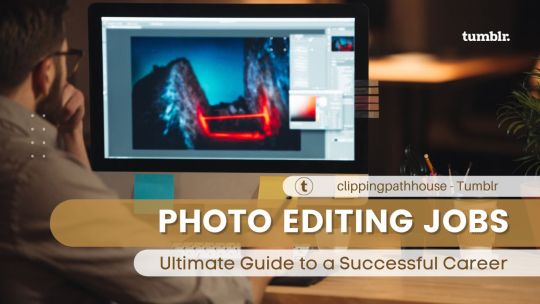
Are you artistic, creative, and technologically savvy? Do you have an eye for detail and an intrinsic sense of composition? If so, the world of photo editing jobs may be calling out to you! In this era where visual content is king, photo editing has become an invaluable skill. Brands, marketing agencies, photographers, publishers - you name it; they all rely on talented photo editors to enhance their images and bring their vision to life. This guide is all about launching your successful journey in photo editing. Buckle up my friend, because I’m about to spill all the tea on how to break into this colorful world and thrive.
What are Photo Editing Jobs?
Let’s hit the basics first. Photo editing jobs, in our curiously wonderful digital world, entail manipulating or modifying photos to improve their aesthetic appeal or to convey something different. It’s a large umbrella term that covers all the processes for modifying images, whether they be digital photographs, traditional analog photographs (think the good old film) or illustrations. They range from jobs as simple as swiping a filter on a beach photo to the in-depth work of a forensic photo analysis expert – yes, that’s a thing. And you thought photo editors just 'grammed all day!
Decoding the Various Types of Photo Editing Jobs
Now don’t you go thinking photo editing jobs are a one-size-fits-all! The beauty of this field is in its vast variation. Let's dissect these a bit, shall we? • Photo Retoucher: A photo retoucher's job is to make photos look as pretty as a prom queen. They fix blemishes, color correct images, and work their magic to ensure everyone in the photo looks their best. • Image Analyst: Image analysts are to photos what Sherlock Holmes is to crime scenes. They use their skills to understand and interpret images, often in fields like medicine or surveillance. • Forensic Photo Editor: These guys use their tech prowess to help law enforcement. They refine pictures to uncover details unnoticed by the naked eye. Aha, pretty eye-opening, isn't it?
Key Skills Required for Successful Photo Editing Jobs
Wondering what tools you need in your skill shed for photo editing jobs? The right combination of technical know-how, creativity, and people skills is your ticket to success. Here's what you need:
Attention to Detail It's all about the little things - like how removing a stray hair strand can make a world of difference to a portrait shot. In this game, picky is actually a good thing!
Technical Expertise Understanding software like Adobe Photoshop or Lightroom? The holy grail, my friends. The more familiar you are with these tools, the closer you are to becoming a photo editing maestro.
Creativity & Style A job in photo editing isn't just about understanding pixels and hues. It's about creating magic, one image at a time. Your unique style and imaginative vision is what sets you apart.
Communication Skills Wait, do I have to talk to people? I hear you asking. The answer is a big fat YES. Collaborating with clients and understanding their vision is key to delivering top-notch work.
Steps to Break into Photo Editing Jobs
"But how do I get started?", I hear your keyboard typing. Well, the road to photo editing glory isn't paved with fluffy clouds. You've got to work for it, and here's how:
Master the Software: Get up close and personal with editing software. You and them? You're about to become BFFs.
Build a Portfolio: You've got to show it if you know it. Compile a portfolio of your best work – this will become your golden ticket.
Start Networking: Connect with photographers, join online communities and make your budding skills known!
Top Platforms to Find Photo Editing Jobs
"But where do I find work?" – Stop. I've got you covered. Here are some platforms where you can snag photo editing gigs:
UpWork: With thousands of job postings, UpWork is one hot spot for all sorts of freelance photo editing jobs.
Fiverr: Another popular platform, especially good for beginners trying to find their footing.
Indeed: More for the full-time job seekers, Indeed has a plethora of companies looking for skilled photo editors just like you!
Tips for Standing Out in Photo Editing Jobs
The competition not making this easy for you? Let’s look at some tips to become the MVP in this match:
Never Stop Learning: New software updates, techniques, trends are part of this ever-evolving field. Become friends with learning (coffee, unite!).
Be Adaptable: Can handle all styles of editing? Different clients, different needs. Adaptability is a strong skill in this job.
Ensuring Long-Term Success in Photo Editing Jobs
Time for some real-talk. A successful career in photo editing isn’t just about hitting the home-runs in the beginning. It’s about staying in the game for the long haul. You do this by consistently providing quality work, broadening your skills, and nurturing good client relationships. Remember – in a field that’s constantly advancing, your hunger for learning keeps you alive and kicking.
Conclusion
The world of photo editing jobs is dynamic, exciting, and full of opportunities for those with creativity, technical prowess, and a keen eye for beauty. Whether you're a budding photo editor or an experienced professional looking to pivot careers, this comprehensive guide can serve as your roadmap to success. Remember, in the realm of photo editing, your skills and creativity are your greatest assets. Hone them, showcase them, and watch as the opportunities roll in. Consider mastering image masking techniques to add an extra layer of sophistication to your work and stand out from the competition.
As you navigate your journey in the world of photo editing jobs, we would love to hear about your experiences, revelations, and success stories. Feel free to share them in the comments section below. And remember, keep those creative juices flowing and keep exploring the wonderful world of photo editing.
Photo Editing Jobs: Your Ultimate Guide to a Successful Career in Image Manipulation
Published By:
Clipping Path House - CPH Graphics Media
You may read CPH author's another post: Gimp vs Photoshop: A Beginners Guide to Deciding The Right Tool For You
0 notes
Text
Why Outsourcing Photo Editing is a Game Changer

In today's digital age, professional photo editing has become an essential part of the creative process. However, with increasing demands and tight deadlines, many photographers find themselves overwhelmed by the sheer volume of images that require editing. This is where outsourcing photo editing comes into play, providing a solution that can revolutionize the way photographers approach their work.
Understanding the Benefits of Outsourcing Photo Editing
Saving Time and Increasing Productivity
Photo editing is a time-consuming task that requires meticulous attention to detail. By outsourcing this task, photographers can free up valuable time that can be redirected towards their core tasks, such as capturing stunning images and building client relationships. With less time spent on editing, photographers can focus on their true passion while ensuring that the editing process is handled efficiently.
Furthermore, outsourcing photo editing ensures timely delivery of projects. When the responsibility of editing is delegated to professionals who specialize in the field, photographers can expect a faster turnaround time, allowing them to meet their clients' deadlines without compromising on quality.
Access to Expertise and Specialized Skills
Outsourcing photo editing means gaining access to a team of highly skilled professionals who excel in various editing techniques. These experts possess the necessary knowledge and experience to transform raw images into visual masterpieces. Their specialized skills enable them to enhance elements such as color correction, retouching, and composition, ensuring that every image is refined to perfection.
Moreover, outsourcing photo editing allows photographers to stay updated with industry trends. By collaborating with professionals who immerse themselves in the world of editing, photographers benefit from the latest techniques, styles, and software advancements. This ensures that their work remains relevant and appealing to their target audience.
Cost-Effectiveness and Budget Optimization
Comparing the expenses of in-house photo editing to outsourcing reveals significant cost advantages. Employing an in-house editing team not only entails recruiting and training skilled personnel but also requires providing them with the necessary equipment and software licenses. These overhead costs can quickly accumulate, especially for smaller photography businesses.
In contrast, outsourcing photo editing allows photographers to pay only for the services they need. This flexibility enables budget optimization as photographers can scale their editing requirements based on project demands. By eliminating the need to invest in expensive editing equipment and training, photographers can allocate their financial resources towards other aspects of their business, such as marketing or equipment upgrades.
Choosing the Right Photo Editing Service
When considering outsourcing photo editing, selecting the right editing service is crucial. The following aspects should be taken into account during the evaluation process:
Evaluating the Editing Provider's Portfolio
Before entrusting an editing provider with your precious images, it's essential to assess the quality and consistency of their past work. Carefully review their portfolio to determine whether their editing style aligns with your vision and aesthetic preferences. Additionally, evaluating their range of expertise can help ensure that they are capable of meeting your specific editing requirements, whether it be wedding photography, fashion shoots, or architectural photography.
Examining Turnaround Time and Service Flexibility
Meeting deadlines is of paramount importance in the photography industry. When outsourcing photo editing, it is crucial to understand the service provider's capabilities in terms of turnaround time and flexibility. Review their track record to ensure that they consistently deliver within the agreed-upon deadlines. Additionally, inquire about their level of flexibility in accommodating last-minute editing requests or rush jobs to ensure that they can meet your urgent needs.
Ensuring Data Security and Confidentiality
As a photographer, your images are not only your work but also your intellectual property. When outsourcing photo editing, it is imperative to protect your sensitive information and guarantee the confidentiality of your clients' images. Ensure that the editing provider implements effective privacy measures, such as secure file transfer protocols and strict data handling policies. Transparency regarding their data security protocols is crucial to establish trust and safeguard your valuable assets.
Streamlining Workflows and Processes
To ensure seamless collaboration and efficient workflows when outsourcing photo editing, the following strategies can be employed:
Clear Communication and Feedback Mechanisms
Establishing effective channels of communication with your editing provider is essential for conveying your editing expectations clearly. Clearly articulate the desired end result, provide reference images where necessary, and communicate any specific instructions. Regular feedback on edits should also be provided in a constructive manner, fostering collaboration and enhancing the editing process.
Utilizing Editing Software and Tools
Maximizing the potential of editing software can significantly enhance productivity and efficiency. By leveraging the power of automation, repetitive tasks such as batch editing or color correction can be streamlined, allowing photographers to focus on more creative aspects of their work. Specialized editing tools can also be utilized to achieve targeted results, such as enhancing skin tones or removing unwanted elements from images.
Establishing Editing Guidelines and Style Guides
Consistency is key in maintaining a cohesive editing style across different projects. By setting clear editing guidelines, photographers can ensure that their vision and preferences are consistently reflected in their work. Documenting these guidelines in style guides not only assists in maintaining consistency but also serves as a reference for future projects, enabling efficient collaboration with the editing provider.
Overcoming Common Concerns and Challenges
While outsourcing photo editing offers numerous benefits, some concerns and challenges may arise:
Lack of Control and Creative Freedom
Photographers may initially worry that outsourcing compromises their creative input and control. However, effective collaboration with editors can strike a balance between retaining creative freedom and availing the benefits of outsourcing. By clearly communicating expectations and actively engaging with the editing process, photographers can achieve desired results while benefiting from the expertise and efficiency of professional editors.
Ensuring Quality and Consistency
Maintaining quality and consistency is paramount in the photography industry. To address this concern, photographers should set clear quality standards and communicate their expectations to the editing provider. Regularly reviewing edit samples and providing feedback ensures any inconsistencies are promptly addressed. Open communication channels play a vital role in ensuring that the final product aligns with the photographer's vision.
Building Trust and Long-Term Relationships
Trust is the foundation of any successful professional relationship. Building trust with an editing provider can be achieved through effective communication and transparency. Establishing a solid working relationship based on mutual respect and understanding creates a collaborative environment that fosters growth and enhances the editing process. Nurturing long-term collaborations can result in improved productivity, consistency, and greater client satisfaction.
Conclusion
Outsourcing photo editing offers a game-changing solution for photographers facing modern challenges, including tasks like remove background from image. The benefits of saving time, accessing expertise, optimizing budgets, and streamlining workflows should not be underestimated. By carefully choosing a reliable editing service and overcoming common concerns, photographers can unlock their creative potential and deliver exceptional results. Embrace outsourcing today and revolutionize your photo editing experience.
Why Outsourcing Photo Editing is a Game Changer
Published By:
Clipping Path House - CPH Graphics Media
You may read CPH author's another post: Why Do Photographers Edit Images?
#photo editing#outsourcing photo editing#outsourcing#ecommerce photo edit#CPH Graphics Media#outsource#photo editing outsource
1 note
·
View note
Video
tumblr
Clipping Path house is here for you!!!
#clipping path service#image manipulation#image editing#ghost mannequin#shadow creation#photoshop#photography
10 notes
·
View notes
Text
The Most Effective Way to Photograph Pets and Wildlife
Pet and natural life photography are both innovative and interesting approaches to flaunt your abilities, carry out something else, and "Spread your wings" as a photographic artist.

In any case, wildlife photography isn't generally as simple as snapping a scene or working with people. Wildlife isn't continually going to tune in to what you need them to do. Also, when you're out in nature, it's dependent upon you to catch unique shots without upsetting your subject(s).
Obviously, wildlife photography can get pretty wild! In any case, it can likewise be a fun and testing experience for both sprouting photographic artists and experienced experts. We should see a few hints you can use, to begin with, one or the other pet or natural life photography.
You don't have to spruce up in a coyote ensemble and alcove in the forested areas to get your shot. Yet, if you're shooting untamed life and venturing into living spaces, it's inconceivably essential to regard your environmental factors and all animals that live there.
In case you're keen on natural life photography, odds are you now love wildlife. That is an incredible attitude, to begin with on the grounds that it will aid you with staying aware of the animals you're shooting and where they live.
Having the correct hardware available consistently is additionally a need. You would prefer not to be in a nature shoot just to recollect you left a focal point back in your vehicle. A decent dependable guideline, when you're out on the spot, is to consistently have:
- A DSLR body
- Lenses that self-adjust
- A long-range focal point
- High-speed memory cards
- A Speedlight
Having the correct hardware and realizing how to use it will make catching uncommon shots simpler. It will let you use your innovativeness and get one of a kind shots that people really need to see, from an intriguing and reviving viewpoint. In case you're not kidding about your photography, pet, or something else, putting resources into a zooming focal point is helpful. They let you not just shield yourself from intruding on the wildlife tricks, yet you both amplify or zoom out from your subjects, making a flexible scope of shots.
For in a hurry shots or for exploring meetings, your cell phone will do an above and beyond work. The absolute freshest telephones offer considerably further developed photograph alternatives than probably the most fundamental cameras. Samsung's leaders offer Single Take, which takes eruptions of both photographs and recordings and even does a portion of the altering for you. At the point when you need some brisk statement pics, this can prove to be useful.
Exhibit Pet Personalities
Getting into pet photography is a totally extraordinary ballgame. There are a couple of things to remember even before you begin.
To start with, decide your style. Pet photography has gotten progressively mainstream throughout the long-term, not just for proprietors who need pictures of their four-legged companions, yet for wildlife covers attempting to discover homes for their canines or felines or people needing to have added recognizable proof close by of their pets in the event that they flee, get lost, forget isolated as a result of a fiasco, characteristic or something else. Thus, decide how your style will be unique with other pet photographic artists. That will aid you with standing apart from your opposition and offer something interesting. You can begin by stirring up the sorts of pets you photo. Everybody is anxious to shoot charming canines and felines. Why not part little space abiding little folks like guinea pigs, mice, or gerbils? At the point when shot the correct way, they can be similarly as charming!
Another great general guideline is to consistently allow the pets' characters to radiate through your photographs. Try not to be hesitant to get right up front. In case you're experiencing difficulty considering approaches to flaunt their characters, consider:
- Freezing activity shots of them acting naturally
- Taking real to life shots
- Doing less presenting
- Using toys or treats to allow liveliness
It's likewise a smart thought to converse with the pet's proprietor about what invigorates their fuzzy companion so you can use that tip to flaunt their flash. Slackening up, yourself, is likewise a decent tip to remember. You should stay proficient yet consider your subject. They couldn't care less if you're proficient or not. In this way, get perky right along them!
Get on Their Level
Practically any picture taker can snap a photograph of wildlife from a couple of feet away. Those photographs do fill a need, particularly when you're attempting to give somebody thought of what the entire wildlife resembles.
Be that as it may, those photographs are additionally restricting. They offer a glance at the wildlife from an exceptionally "human" viewpoint. Once more, there's nothing amiss with that. However, on the off-chance that you really need a novel wildlife photograph, drop down to their level. Viewpoint is critical in any photo, yet with regards to wildlife, it can represent the deciding moment of the achievement of the picture. Who wouldn't have any want to see a photograph from a canine's eye point of view or of wild wildlife setting down in the grass when you're laying similarly as level? By utilizing various points, focal points, and getting down to where the wildlife is, you can discover your 'specialty' and make something genuinely one of a kind. Get out the large-scale focal point and spotlight on faces, eyes, or noses as your claim to fame.
Regardless of whether you're searching for another approach to fan out with your photography abilities during your COVID isolate or your adoration for wildlife is pushing you to take a stab at something new, pet and untamed life photography are both extraordinary alternatives with subjects that will consistently cause you to stay alert in the most ideal way conceivable. Do what you can to catch wildlife from an interesting viewpoint and spotlight on flaunting what their identity is, instead of keeping the standards of customary pictures. In case you're ready to hang out in the realm of wildlife photography, your interest will develop.
#wildlife photography#wildlife#how to photograph wildlife#photography#wildlife photography blog#how to find wildlife to photograph#how to wildlife photography#bird photography#nature photography#photograph wildlife#wildlife animal photography#wildlife photography gear#wildlife photography settings#how to take better wildlife photos#how to photograph animals#how to photograph animals in the wild
5 notes
·
View notes
Text
How to start an ecommerce business

Much like beginning any business, figuring out how to begin an ecommerce business isn't in every case simple—all things considered, the objective of setting up, launching, and keeping up maintenance where entrepreneurs, designers, and creators of all sort can sell their products is more attainable now than it has ever been.
Ecommerce businesses—which are organizations that transmit products, services, and funds over the web—vary in size and scope; from retail behemoths like Amazon to Etsy make sites. Online shopping is only one of numerous zones that have seen broad development in the course of recent years. Consequently, now it may make sense to begin an online business. All things considered, without the requirement for a physical shop, online business organizations offer more prominent adaptability, affordability, and open door for some entrepreneurs.
Stage 1: Research the ecommerce space and discover your niche-
The first step in figuring out how to begin an online business is performing the fundamental exploration. You’ll need to explore the online business market you’re interested in and make some decisions for your business. You’ll need to consider what precisely your online business will offer. Will you sell products or services? In case you're selling products, would they say they are physical or digital? Where will you source your products? Also, you'll additionally need to consider the type of business model you want to employ-will you offer single products, bundles, subscriptions, or something different?
Stage 2: Select your business name and pick a lawful structure-
Whenever you've fixed the plan for your ecommerce business, the next stage is to pick a name. Like some other business, you'll need to pick a name that is unique, yet in addition that also shows what your business is or does. After you've chosen a name for your business, you'll need to pick your business' legal structure. The business entity type you pick will have significant legal and financial implications for your online business activity.
Stage 3: Apply for an EIN-
Next, you'll need to apply for an EIN, or employer identification number, for your online business. Although not all business entity types are needed to have an EIN, this nine-digit number can be valuable to help you separate your own and business accounts. In addition, you can apply for an EIN from the IRS, for nothing—either on the web, via mail, fax, or telephone.
Stage 4: Obtain licenses to operate and licenses-
After you've applied for your EIN, you'll currently need to get some permits to operate or permits you need to work legally inside your city and state. You should enroll your business with your state and get an overall working permit. Depending upon where your business is found, you may likewise have to secure a nearby working permit also.
Some different types of licenses to operate and permits that you may require include:
• Professional and trade licenses for specific businesses.
• Sales tax licenses.
• Health, safety, and environmental permits.
• Signage permits.
• Building and development licenses.
Stage 5: Choose your online business stage and make your site-
Now, you've finished the desk work needed to enlist and legally start your ecommerce business. Along these lines, most of our means so far have reflected the way toward beginning a physical business. Currently, in any case, rather than looking for an area and planning to set up your actual store, you'll begin making your site and online store. This site will be the face of your business.
In spite of the fact that there are many website platforms accessible today, you should seriously consider any of the popular solutions for beginning your online business:
· Shopify
· WooCommerce
· Squarespace
· Magento
Stage 6: Source or develop your products-
After you've picked your ecommerce business platform and started your site, you've nearly arrived at the finish of the cycle. Now, you'll need to really source the products you will sell. In case you're selling products, as you may envision, this progression will be more complex, as you'll have to consider the stock you need to begin, just as what these startup costs will resemble. You'll additionally need to ensure that you set aside the effort to list your stock on your online store .
Stage 7: Market your ecommerce business-
There you have it—you've figured out how to start an ecommerce business. Since you have your products or services arranged and recorded on your online store, your site is fully operational, you're prepared to begin serving clients. To do this, obviously, you'll need to appropriately advertise your online business. There are an assortment of promoting systems you may choose to use—Google advertisements, online media advertisements, verbal, and that's just the beginning. This being said, as your online business is ready for action and you begin to get orders, you'll need to monitor which showcasing strategies are working and which aren't.
I hope this was helpful to you in starting your ecommerce business. Remember success does not come in one day and you should be patience is key. For any image editing or product photo editing work needed to be done you can contact clipping path house anytime.
#How to start an ecommerce business#How to start ecommerce business#ecommerce business#how to start online business#how to start a business#how to start an online stor#how to start an online business#ecommerce business tips#how to start an e-commece business#ecommerce#online business#how to start an ecommerce business from scratch#how to start an ecommerce business with shopify#how to start a shopify store#how to start an ecommerce website#starting an ecommerce business
7 notes
·
View notes
Text
Why Image Matters for Your eCommerce Store
When we realize that a product picture matters a ton for an online store, we have to comprehend what nature of a product picture can make it incredible and stand out from the rest. Here are 5 significant components of an extraordinary product photo.
1) Context
As a purchaser, a client will need to envision themselves utilizing the product. So stay away from simply demonstrating the product. Give the client a chance to envision utilizing it.
2) Close-up shots
Close-up shots will enable clients to examining and dissect a product before purchasing. On the off chance that your product, has Ostentatious subtleties your clients should need to take a gander at.
3) Surroundings
These are the issues you have to consider when taking a product picture. What do you have encompassing it? Is it a white background, with only an emphasis on the product? It is critical to pose these inquiries since what you have around a product matters a great deal. In this way, it's around two pictures, the background and the product. This is the place you may require Photo Editing Services like Photo Background Removal, Clipping Path Service, and so on.
4) Details Matters
Individuals can just take a gander at a product in an eCommerce site by its photo. They can't contact. feel or hold it. It's much similar to having a product behind a glass window. A client doesn't have the foggiest idea how it feels, or how it affects them, until it's theirs. So your image is to make the guest feel as though they know precisely how it feels to contact and hold the product.
5) Photo Editing and Retouching:
Before you transfer your photos to your site, you should need to run it through your proofreader first to get it idealized further by altering the shading contrast, sharpness, lighting and so on. See a preceding/after model beneath indicating what a photo editing program and a specialist photo proofreader can do with your product photo.
There are heaps of free photo editing devices accessible online which you can use to alter your product photos. Adobe Photoshop is one the broadly utilized device in the market for photo editing and control.
On the off chance that you need to go additional mile and would prefer not to leave any stone immaculate, you can likewise consider utilizing an expert photo editing service like us to get awesome outcomes with your product photo editing.
1 note
·
View note
Text
How to create twitch overlays in Photoshop
Twitch has boomed lately by becoming the one of the best live streaming platform in the world. Many people with aspiring dreams are joining twitch and trying their luck at becoming a world known live streamer. So are you someone who has recently started your streaming career and do not know you to appeal to your audience? Do you need a cool looking twitch overlay? Well you have come to the right place.

If you wish to create a twitch overlay in Photoshop then this is the perfect guide for you. I will give you a full overview of how you can easily make twitch overlay in Photoshop.
1. First of all, open Photoshop and create a new image inside the program with dimensions set as 1920 x 1080.
2. Now take a screenshot of the game you want to stream on twitch and upload it as your canvas to use as reference on how the overlay should be. You can get an idea on where to place the overlay elements. Make sure the image is full sized to your dimensions for perfect measurement.
3. Create a new layer. Give it an upper banner name. Now choose the rectangle tool positioned on the left side on menu. There is also a color selector option. Click color selector and set your desired background color. Create a top banner by clicking and dragging the top part of your uploaded layer.
4. Then create a new layer and choose blending options to make a border for this banner. Select the stroke option from menu and set its color and width to your preference.
5. Enable the move tool by pressing” V” and drag the banner upwards. Allow enough space to input whatever text you wish to put on top of your banner. Please make sure it does not block the game screen too much and remember to set opacity to 75%.
6. To make a bottom banner you just have to right click upper banner and choose duplicate layer. Create a new layer similarly and name it bottom banner. Using the move tool, now move it anywhere you see fit at the bottom of your screen. Place the banner on top and bottom left and right sides.
7. We are almost done, to add text, first create a new layer. Use the text tool and make a new text box. Select the font of your choice and color in character menu. Position the text on the respective banner by using move tool. Now select duplicate layer to create a text for the other banners on your canvas and move them into perfect positions.
8. Finally save the work as Photoshop document first. Then, select the eye icon to make the background transparent on both your game screenshot and other background layers. This will mean only your overlay parts are left in place.
9. Save the file in a .png format and you’re done. That’s how you create your own twitch overlay on Photoshop. This might seem like a lot of steps but if you have any knowledge of Photoshop then you can easily tell this is about 30 minutes of work. It is that easy.
I hope this article was helpful to you and your future streaming career. If you still have any trouble creating an overlay you can always hire professionals to create an overlay for you. Photo editing services have a special feature online where they create custom twitch overlays for a small price. What are you waiting for? Go create an awesome looking twitch overlay now and stream your best games.
#How to create twitch overlays in Photoshop#twitch#twitch overlay#twitch blogs#twitch overlay tutorial#twitchcon#twitch stream#blogger#tutorial blogs#life of a streamer#stream#streaming
4 notes
·
View notes
Text
What is the best shutter speed in different situations?

Envision yourself remaining on a lovely sea shore, with the setting sun not too far off. Behind you, there is a staggering cliff, you are holding a manual camera, and would already be able to tell that the image will be astounding. You bring your face near the viewfinder, placed the shutter discharge button, snap a picture and. You are disappointed with the outcome.
The image is excessively dull. Vanishing beams of the sun weren't sufficient to lighten the photo. In any case, don't stress! There is an approach to take an incredible picture when there isn't sufficient light. You simply need to become more acquainted with some useful things you can do with your camera, and how to cause it to do precisely what you need.
Perhaps you saw the huge client's manual of your camera after the buy however concluded that on the off chance that you would prefer not to be an expert, all these complex functionalities won't be helpful to you? Actually, terms like ISO, opening, and shutter speed can sound perplexing. Nonetheless, becoming more acquainted with the subject isn't as troublesome as it appears.
Shutter speed is one of the most basic settings in photography. You will perceive how simple it will be to take pictures in obscurity and what incredible achievements you will accomplish when you become more acquainted with this apparently complex function.
WHAT IS SHUTTER SPEED?
Shutter speed is the time you permit the light to arrive at the photosensitive matrix. In classic gadgets, negative or positive photosensitive material is exposed. Also, in advanced cameras - a photosensitive optoelectronic component.
You can freely control this function, which has different values. Shutter speed is estimated in portions of a second (1/2; 1/80; 1/250) or in entire seconds (1; 2; 3). The shutter speed outline begins from 1/2000 seconds to 30 seconds, depending upon your camera. Note that 1/50 is longer than 1/100. The more extended the time you set, the more measure of light will fall in.
When IT'S GETTING DARK
Taking photos when there is no light isn't simple, yet because of shutter speed and another capacity called ISO, you can shoot high-caliber, and sufficiently bright photos.
ISO is the sensor's sensitivity to light. The lower the ISO value, the more keen the photo, so the ISO is generally set to 100. ISO assists with lighting up the image; however the drawback here is the presence of the so called "noise" in the photo as the ISO value increments.
So as to build the sharpness of the photo, rather than boosting the ISO, you can use a mount. At the point when you place the camera still, rather than expanding the ISO, you can broaden the introduction season of the photo. At the point when you delay the introduction time, all the more light will fall on the network, and the image will at long last be more brilliant without expanding ISO.
Be that as it may, you must know about one thing here. Expanding the photo presentation time will make sense with scenes and static scenes, while when shooting dynamic scenes, with development - very little. Expanding the introduction time will make the character you need to continue moving in the photo blurry.
Shutter SPEED FOR CREATIVE PHOTOS
On account of shutter speed, you can stop the movement or blur it. For instance, quick shutter speed is helpful when you photograph sports and need to freeze a sprinter or a cyclist. It is additionally useful in shooting a flying creature in flight or another creature on the run. At that point you have to set the chance to at least 1/250 or more. In the event that you need to obscure the development and show the sprinter's development, you expand the time. The more extended the time, the more blurry the movement.
Slow shutter speed works very well in nature when capturing water, streams, waves, waterfalls, yet in addition quick moving mists. It is likewise used to show the development of stars and vehicles. On the off chance that you stretch out the chance to 30 seconds or more, you will obscure the development, which will give an intriguing light streak. During the day, utilization of channels to trap a portion of the light. Else, we will get an overexposed photo.
MANUAL SHUTTER SPEED SETTING
More refined cameras have a component of manual presentation setting. It very well may be made by Bulb (B) or Time (T) button - in Bulb mode, the shutter stays open as long as the shutter button is squeezed. In Time mode, the shutter opens when the shutter button is squeezed and delivered and closes at a similar activity.
In the two cases, presentation to photosensitive material can keep going for a long time, yet for all intents and purposes such a long introduction is suggested in the Time mode.
Final thoughts
Shutter Speed is an exceptionally valuable instrument in photography. Hopefully you will get your camera to find this function during practice. After reading this article, attempt to shoot some photos at night and check whether changing shutter speed gets more brilliant photos. Recollect that careful discipline brings about promising results and that you can turn into a specialist in the blink of an eye.
If you are in need of any post photography editing or photo retouching services then do contact professional photo retouching service provider company for affordable photo editing.
#photography#photography tips#beginner photography#photography tricks#photography techniques#photography tutorial#learn photography#Professional photography tutorial#photography for beginners#photography ideas#creative photography#What is the best shutter speed in different situations?#photography blog
6 notes
·
View notes
Text
How to grow on YouTube 2020
On the off chance that you presently have a YouTube channel, you should be thinking about how you can get more YouTube subscribers.
Would it be a good idea for you to purchase YouTube subscribers?
Are there free approaches to get more supporters on YouTube?
With a clever strategy and patience, you could be the next famous YouTube star with huge amounts of subscribers.
Video content is driving the path in the substance promoting scene. YouTube is as of now the main stage for video blogging, video sharing, and video advertising. It is a free stage offered by Google, and many loves it.
Facebook and Twitter have as of late ventured into the video game promoting, yet they actually miss the mark regarding having the sort of effect that YouTube has.
With over a billion special YouTube guests for each month, there is an enormous possible crowd for each transferred video. Regardless of whether it's a video of somebody playing out a trick or a video of a fashionista's midyear wear audit, YouTube is the go-to stage for video utilization.
With a totally different parcel of YouTube stars on the ascent, it is certainly a stage to be considered by everybody searching for some internet promoting and exposure.
YouTube is an extraordinary stage for bloggers to expand their web reach by making an individual association with their devotees.
The opportunities for a blogger to use this online media monster and drive enormous traffic from YouTube is high. To do that, one first needs to get more subscribers.
1. Add Watermark to your video.
This is a decent hack that you can use for your YouTube channel immediately. Youtube let you include a watermark that could be appeared on the entirety of your recordings and at constantly. This includes another path for your watchers to buy in to your channel. To do this, head over to YouTube marking page here and include another watermark. Do see, the different alternatives to show the watermark. You can likewise eliminate any current watermark and utilize another one. At first, I utilized my logo as a watermark yet later on, I moved to "Buy in" symbol which helped me to build the quantity of supporters.
2. Configure YouTube account defaults
This is another decent hack that you can use to include a buy in update in the entirety of your recordings. Much the same as marking, YouTube lets you include default settings for all your future transfers. You can utilize this component to request that your clients buy in to your recordings in the entirety of your recordings. To design this, just head over to YouTube defaults page and include a portrayal that you might want to show in the entirety of your recordings.
3. YouTube Thumbnail picture:
Here is something numerous YouTube makers agree upon.
Make a custom video thumbnail for every video as opposed to leaving one alone haphazardly produced. This solitary bodes well.
Utilizing explanations and significant pictures as custom thumbnails for your YouTube recordings will build your recordings' CTR. A custom video thumbnail with a minor explanation will mention to your clients what your video is about.
YouTube as of now offers a choice of thumbnails from three stretches – at the 1/fourth imprint, at 1/2 imprint, and at the 3/fourth imprint. Pick the one that best outlines what your video is about.
YouTube thumbnails assist you with drawing in new clients to your channel and in the event that you are not planning appealing thumbnails, you are passing up a great opportunity a ton.
The inert size for YouTube Thumbnails is: 1280 x 720 pixels
You can utilize an instrument like:
Thumb maker-
to make dazzling YouTube thumbnails. They offer pre-caused format and you to can make eye-snappy thumbnails in no time:
On the off chance that you are shy of time, you can utilize Fiverr or hire professional photo editor to recruit somebody to make thumbnails for you.
4. Create scripts for your recordings.
The initial phase in beginning on your YouTube venture is to arrange for what your channel will be about.
At that point you have to design the structure of the recordings.
Choose what it is that you love making and spotlight on creating related abilities. Try not to mirror moving YouTube channels. Doing what you love is more significant for progress on YouTube.
Recordings will in general perform better in the event that you compose a content since contents help you in arranging your recordings effectively and keeping you on target. By adhering to a content, you'll have the option to remain on target without veering off to an inconsequential point. This content will likewise guarantee an ideal progression of occasions bringing about an all-around centered video.
Incorporate however many subtleties as could reasonably be expected into your video content:
The specific words you will say. The moves you will make in the video. The central matters you have to pressure.
Any important suggestions to act.
Likewise, recognize your intended interest group and compose your content dependent on their comprehension. Is it true that they are actually wise? Is it true that they are non-local English speakers? Is it true that they are shrewd or imbecilic? What are their degrees of mastery comparable to yours? Do they need something interesting or educational? Distinguish who your crowd is and utilize proper language.

#how to grow on youtube#how to grow on youtube2020#how to grow your youtube channel fast#how to grow youtube channel#how to grow your youtube channel#grow on youtube#grow your youtube channel#how to grow channel on youtube#how to grow channel on youtube with 0 subscribers#how to grow youtube#how to grow a youtube channel 2020#how to grow your youtube channel easy#how to get discovered on youtube
4 notes
·
View notes
Photo

How to Take a Perfect Flat Lay Photograph
Many Instagram photos are flat photos of foods or objects that look aesthetic. Photos like these get a lot of likes as people love to see a good-looking food photo. So, it is very important to take a perfect flat photo without making any mistakes. So here we are going to discuss about how to take a perfect flat lay photograph for your photoblog.
The most effective method to Take a Perfect Flat Lay Photograph
1. Utilize natural lighting
My main tip for capturing a flat lay picture is to be aware of your source of light. Normal light gives pictures a wonderful, delicate look. This implies everything in your photo is equitably lit, evading heavy shadows.
To accomplish this look, try to set up your flat lays close to a big window so as to have a plenitude of normal light accessible.
2. Utilize a spotless, plain background
In some cases, toning it down would be best. Unbiased foundations work best while shooting flat lays. This guarantees your items stick out and don't contend with the foundation.
The absolute most famous foundations are: froth board, marble contact paper, and development paper.
3. Utilize the rule of odds
Studies have indicated that things are all the more satisfying to the eye when assembled in odd numbers. While styling your flat lay photo, try to have a point of convergence gathered in 3. I guarantee it will have any kind of effect.
As usual, careful discipline brings about promising results. So, make a point to organize and revise your props until you are happy with the final product. Continuously make a bigger number of efforts than you might suspect you'll need and play around with the separation between your camera and your subject, just as the separation between the articles you are styling. As a rule, you will understand that your props should be nearer together than you at first idea they did.
4.Photo editing
Flat photos are naturally beautiful if you shoot it in natural light. But you can tweak your photos to make it even better. Many people use adobe photoshop or lightroom to tweak their photos to perfection. There are also some very cheap photo retouching company that will retouch your photos for you. This is time efficient and very low priced.
#How to Take a Perfect Flat Lay Photograph#photo editing company#photography#photograph#rule of odds#natural light#plain background#instagram photo tips#food photograpy tips
4 notes
·
View notes
Text
How to promote a photoblog
There are 600 million online journals and 75 million photographers in the world. The competition sounds to be tight yet it shouldn't be a reason to abandon the possibility of your photoblogger dream. At this moment, today we are going to share 5 noteworthy hints that will assist you with building your photoblog audience, develop your crowd, and get the never-ending rate of new requests.
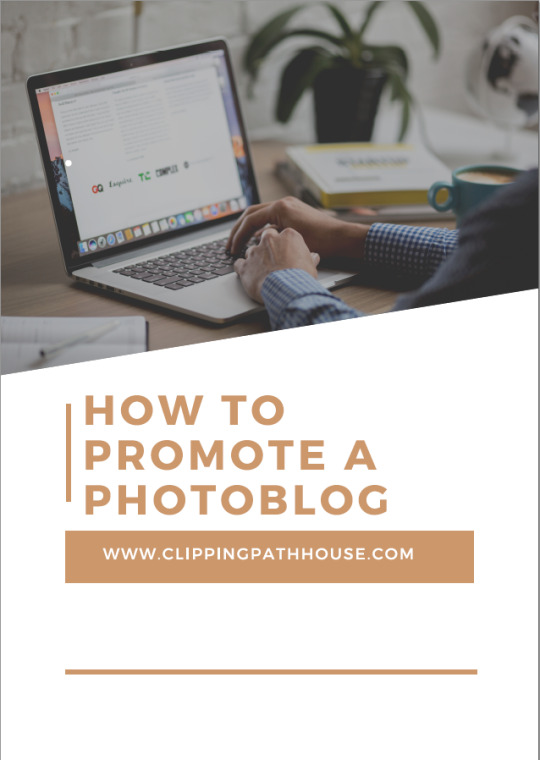
BE GUIDED BY YOUR MAIN PURPOSE-
Truly, what is the motivation behind your photoblog promotion? Is it simply your side interest and you need to showcase your work? Would you like to keep in contact with clients you have already? Or on the other hand perhaps your motivation is to use your blog as an auto-selling device? Or on the other hand you simply need to be well known on Instagram?
Regardless of your answers, every one of these objectives are very achievable however every one of them requires diverse marketing strategies. In this way, the first thing you have to do is to discover is why and afterward continue further.
Discover A BALANCE IN USABILITY
Indeed, even the negligible weakness in the use of your blog will destroy all your marketing efforts to promote it. Currently clients are demanding and impatient - they don't excuse mistakes in the site's structure, don't tolerate a obsessive or out of date design, yet above all they would rather not wait. Sit tight for a particular photograph or your whole blog to load completely. Focus on these points.
• First, check the download speed of your webpage utilizing a specific tool. The download speed ought to be close to five seconds.
• Secondly, make your pictures more lightweight without losing quality, for instance, utilizing Save for Web Photoshop feature.
• And the most significant! Ensure your blog is anything but difficult to use on mobile and all photographs are shown accurately. As the portion of mobile traffic is developing each day, this is the must-do step.
Use THE BEST OUT OF INSTAGRAM MARKETING FEATURES
Instagram and photograph business is an ideal match, as your visual photograph content matches perfectly with the visual essence of Instagram. So, what would you be able to do?
• First, publish your photographs routinely with the goal that your followers become used to accepting cool content from you on a regular basis.
• Secondly, use the correct blend of hashtags that depict the essence of your photograph and your services.
• Thirdly, remember to draw in followers with the help of Stories - for instance, make a slide show from your photographs on a particular subject.
• And obviously, add eye-catching descriptions to your posts. The following section will be just about that.
MAKE YOUR IMAGES SEO OPTIMIZED
We should simulate a situation. For instance, you shot a cool urban scene some place in San Francisco.
• First, you can immediately tell an SEO optimized tale about how it was.
• Secondly, you can SEO optimize your photographs too.
At that point when you transfer photographs to your blog, you have to record the name of the photograph not as xyz.jpg however as san-francisco-urban-style-phootoshoot.jpg. What's more, do likewise for the alt labels of your picture with the goal that clients can discover you through pictures in Google.
Ensure IT IS POSSIBLE TO FIND YOU LOCALLY
Since photography is an up close and personal service, your potential clients will search for you with a location, for instance, recruit a wedding picture taker in Boston. This implies you have to thoroughly consider your content strategy so as to use local SEO demands also. Be that as it may, there is likewise a need to keep up a reasonable balance.
For instance, you can remember local keywords for your source of inspiration and end every one of your articles as follows:
Tired from searching for a family photographer in New York? I'm close to you and I'm very easy to connect with!
In basic words, connect your source of inspiration to the subject of your article and the topic of the photographs you publish in addition to include your area with the goal that clients can easily find you.
Use VIDEOS WHEREVER YOU CAN
Here is only a thought for an interesting test! Request professional cameraman to film how you are leading a photoshoot and a professional graphics design company to edit or retouch. Normally, the authorization of the shooting members is required.
Show the procedure, show how you work, how you speak with customers, how you assist them with discovering winning poses and cool angles. Some of the time a procedure chooses significantly in excess of an outcome. What's more, obviously, share this video on your blog and on social profiles.
Finally, we are certain that you as of now need to go to practice at this moment. What are you hanging tight for? The world needs to see your photographs, and your work has the right to be shown to the world!
#photoblog#photography#art#photo#instaphotoblog#instaphotography#blog#blogger#how to promote a photoblog#photoshoot#tips for photoblog#photoblog tips#marketing photoblog
5 notes
·
View notes
Text
Indoor photography tips for beginners

Great Equipment Will Help You Shoot Better Action Photos Indoors. Shooting indoor photographs can be a test. Ensuring the presentation is perfect is troublesome, and being compelled to utilize a blaze can truly restrain the sorts of photographs you can shoot.
Toss action photography in with the general mish-mash, for example, of a ball game or of children running at a birthday celebration, and shooting effective indoor photographs turns into considerably more troublesome. You can encounter a wide assortment of photography issues with these kinds of photographs, from an ineffectively colored photograph due to the fake lighting to somewhat obscured pictures from a screen speed that isn't sufficiently quick to stop activity with moving subjects.
Utilize these tips to improve your outcomes when shooting indoor activity photographs.
Avoid using sports mode
Don't even bother trying to use the sports scene mode on your point and shoot camera with indoor sports, as the sports scene mode is aimed at outdoor sports, where plenty of light is usually available.

ATTEMPT SHUTTER PRIORITY MODE
You'll clearly need to take shots at a high shade speed to stop the activity. In the event that accessible, utilize the S setting on your camera, which gives need to the screen speed. What's more, you could utilize manual settings and set the shade speed at a quicker setting, for example, 1/250th or 1/500th of a second.
UTILIZE A HIGH ISO
Knocking the camera's ISO setting to a higher number will enable the camera to perform better in lower light and will permit settings with a higher screen speed. Be that as it may, higher ISOs additionally will in general make more clamor (which are stray pixels or irregular purple pixels), and those could demolish your photograph. You some of the time can evacuate commotion utilizing picture altering programming subsequent to shooting the photograph, or, contingent upon your camera's settings, you may have the option to expand the setting on the camera's clamor channel.

MANUALLY SET WHITE BALANCE
Be careful about believing your camera's programmed white equalization setting, as it tends to be hard for the camera to appropriately gauge the kind of lighting in an exercise center, particularly if the lighting isn't exceptionally solid. In the event that you have a light meter accessible, go through it to accompany a precise estimation of the accessible lighting and to set the white parity appropriately.

PRE-FOCUS ON THE SUBJECT
With moving subjects inside, you can improve the camera's self-adjust capacities by squeezing the shade button most of the way with the subject in the focal point of the casing. Keep holding the catch midway while moving the camera to follow the subject, and the camera will keep the subject in center (as long as the subject hasn't drawn a considerable amount nearer or significantly farther away from your camera). At the point when you at long last press the screen button the entirety of the way, the camera won't need to squander the brief moment required to concentrate regarding the matter, which improves execution.

SOME INDOOR LIGHTING IS STRONG ENOUGH
In case you're at an indoor area where the lighting is extraordinary -, for example, a NBA or school ball field - you may have the option to record top notch photographs without utilizing any unique settings, in light of the fact that the solid lighting is required for TV communicates. Different kinds of fields, for example, a secondary school recreation center, presumably won't have the excellent lighting expected to make incredible photographs with typical settings.

Finally, I would like to add that photography is a passion for most people and it won’t be good unless to put your heart and soul into it and practice daily. So best of luck to all you photographers out there and keep clicking photos. I hope this article was somewhat helpful to you. And you can hire any sort of photo retouching service and get high quality results for your company.
Published by
Asif iftekar
Managing operator at Clipping path graphics media house
#indoor photography tips and tricks#indoor photography tips with flash#indoor photography tips canon dslr#indoor photography tips without flash#indoor photography#indoor photography lighting#indoor photography ideas#indoor photography tips#indoor photography poses
4 notes
·
View notes
Text
Camera filters vs post processing
These days it's all extraordinary. There are as yet two or three filters that are helpful. In any case, such a large number of the impacts and amendments that used to be made with filters, are presently made or made electronically inside your camera or utilizing programming after you have snapped the picture and it is on your PC screen. What you can do with Photoshop, Photoshop Elements, Lightroom, Aperture, iPhoto, NIK filters and any number of different projects on your PC is very stunning. It is considerably more than master darkroom specialists and professional photo retouchers could do in prior days. Photography magazines used to be loaded up with advertisements for filters and filter frameworks that could make a wide range of impacts from obscuring skies to making odd shading projects or hallucinogenic impacts.

Crucial filters
There is one sort of filter which no measure of computerized wizardry will supplant. That is the bit of glass that you join to your costly focal point to shield it from getting scratched or harmed, splashed with salt water, etc. In case you will burn through $500 or $1000 on a focal point, it's a smart thought to ensure it. There are different sorts of filters which are utilized for this reason, boss among them are an UV (bright) and a Skylight Filter. Their consequences for the photograph are unimportant. They are there in light of the fact that you need to secure your focal point. On the off chance that you harm the filter, it's just merely $15 or $30 to supplant it. The kind of filter isn't basic yet you ought to get one that is made of acceptable, optical glass, not a modest bit of jug glass. Anything you put between the focal point and your subject will have some impact on the picture quality. What's the purpose of purchasing a $1000 focal point and afterward placing a bit of modest glass or plastic before it? It is reckless. So whether the filter you get the chance to place before your focal point is an UV filter, a Skylight filter or only a bit of clear glass, ensure it's the best quality.
Another valuable filter which you might need to keep in your contraption sack is a polarizing filter. This comprises of two bits of glass that pivot according to one another and have the impact of removing stray beams of light. This has two principle employments. It assists cut with bringing down reflections and glare off non-metallic surfaces and it increases hues. This is perceptible in a blue sky with mists; the polarizer will strengthen the blue and increment the differentiation. It influences a wide range of hues.
Indeed, even here we are showing up at the halfway point among optical and computerized. There is a computerized polarizing filter It achieves some of what a glass polarizer will do, however not every last bit of it. It won't do expel appearance in glass, etc. It will strengthen the hues.

Different filters
There are filters utilized in Black and White photography, generally to build differentiate and obscure certain hues specifically.
There are delicate concentration or dispersion filters which can make a marvelous look a lot of supported by specific picture takers.
There are shading projected filters which make a general shading cast.
There are shading revision filters to address white parity.
There are impartial thickness filters which are utilized to chop down the measure of light entering the camera without influencing the shading or whatever else.
There is a star or cross screen filter which has lines scratched in the glass. At the point when you utilize that and there are point wellsprings of light in the photograph (sun, spotlights, impressions of the sun on water, and so forth.) the star filter will make lines of light transmitting from these point sources. It very well may be exaggerated yet additionally can make an extraordinary impact when utilized fittingly.
There is an advanced rendition of the above mentioned. It could conceivably be as viable.
The entirety of the others referenced above have their computerized partners, either implicit to the camera or which you can use on your PC, Etc.
In any case, do you need them?
Pretty much everything that should be possible and used to be finished with glass or plastic filters appended to the front of your camera, should now be possible electronically inside your camera or on your PC after you have snapped the picture.
You can address the shading. You can increment or abatement differentiate. You can mollify or hone. You can change over shading to Black and White. You can include shading projects, obscure the sky, help the sky, and make the greens greener and the reds redder thus numerous different things that used to be finished with filters. It is really incredible and doesn't generally return home to you until you get a program like iPhoto or Photoshop Elements and begin messing around with them. At that point there are organizations that make entire arrangements of advanced "filters" which you can add to Photoshop or different projects or use autonomously. There are many, numerous such organizations and filters accessible.
Main concern
There is not a viable replacement for a decent bit of glass before your costly focal point to ensure it (under the pretense of an UV filter or a Skylight filter or whatever – it's for all intents and purposes clear, excellent optical glass which will secure the front of your focal point without corrupting the picture quality.) It's a smart thought to have one of these on every one of your focal points (aside from maybe where the focal point is extremely recessed in the barrel so the front component isn't uncovered in any way, for example, in some large scale focal points, and clearly not with some fisheyes where the focal point stands out past the filter ring).
A polarizing filter is still valuable and can't altogether be supplanted with advanced other options. It merits having a couple of these in the various sizes of the focal points you utilize the most.
Other than that, on the off chance that you have the product on your PC, it's not so much worth the difficulty or cost. There are a few exemptions likely yet in the primary, you simply needn't bother with that gigantic battery of filters which used to be a piece of each ace or propelled novice picture taker's unit pack.
So next time you are perusing a promotion in a magazine or tuning in to the sales rep in the camera store revealing to you exactly the amount you need either filter, reconsider!
#camera filters#camera with filters#camera with filters app#camera lens filters#camera filters lens#post processing#professional graphics design#photoshop
3 notes
·
View notes
Photo

Tips to grow a photography business
-> Today it is very easy to buy a camera and start taking amazing photos. There are many talented professional photographers in the world today. If you are thinking of starting a photography business or are finding a way to grow your brand, you may feel a little overwhelmed by seeing the saturated photography market. This article will help you grow your photography business and give you tips to grow your business. With some guidance, dedication, and some patience your photography business can thrive even in this market.
1. Research your market- Before starting any business the first task is always doing research and finding the pros and cons. You should put in some effort and see the results. Make a solid business plan. Find out what type of photography is now trending in the market and how much are people willing to pay for it. Doing this will help you find a path in which you will know what type of service you will have to give. To gain new knowledge you can easily hire a marketing firm to do the work for you. It has become easier because of the internet that you do not have to spend money to research the market. You can just google and find what is most popular. See the top 15 results and analyze what makes them successful. This is very important to sustaining your business and making sure it aligns with your future goals.
2. Try finding a style- Refine your photography style and maintain consistency is key to your business growing. When potential customers come to your website the first thing they will see is your work. It is very important to send the message to the viewer through your photography. Otherwise many will be confused what they are looking at. Once you find your style then you can set some rules to maintain the consistency of your work. This could mean editing your style and your choice of gear. Another way is to set your own presets for the photos to keep your feed looking consistent and help you stay on brand.
3. Keep clients priority your first priority- It takes a lot of patience and lots of research to get the perfect audience. Every decision you make for your business should benefit your customers. Without your customers your business would not have a place to stand so it is best to keep the priority of your customers first. Make sure you are responsive to their needs and requests and be willing to show a healthy amount of flexibility when requests do not match your schedule. Communicate with your customers and ask questions so that you get exactly what the customer wants.
4. Community connection is key- As a professional photographer you should already know how essential it is to build a strong community and establish a healthy relationship with other photographers. As a matter of face most bookings are mostly through referrals of word of mouth. Start online and expand your network through a strong social media game. Collaborate with people to strengthen your bond with other photographers and have fun doing your collaboration. This is the best and fastest way to grow your online community and may even lead to potential publications. Creating and sharing quality content via internet with other photographers is a smart and free way to grow your business.
5. Referrals and its pros- Did you ever get a client through referral? You can get referrals by gaining a strong community trust. Do not forget to encourage them to use referrals. You can encourage referrals by setting up email marketing. Another smart way to get clients is to refer you is by offering fun incentives such as discounts for future purchases or even gift cards.
6. Income diversity- Besides from tracking your cost or expenses, it would be beneficial to build up savings to live off during the slower months. This is not a stable business. There will be months when there will be no work so it’s best to save up and make a file where all your expenses are recorded. As a business owner this should be part of your business plan to for the future should be your priority. Planning ahead and finding creative ways to bring in extra funds is the way to a stable business. One of the ways you can diversify your income is by selling prints and merchandise. You can also team up with other companies to offer discounts for commission.
7. Create a website- Your website is the first thing potential clients will see when they first discover your photography business online and in search engines. It is necessary to not only create a website but to create a professional looking one. There are many easy website builders nowadays. If you want a specific type of client you will need to differentiate yourself by establishing your credibility. Having a website also establishes trust. Not only does this attract client but it also helps you climb the search engine.
8. Write a blog- Photography is not just any service, it is a passion. Your clients are trusting you to take photos during significant moments. It is very important to build trust. Creating a blog that is public and you keeping it active is a way to build trust as it creates a connection that people think they have with you by being a part of your blogs and getting to know about you and your writings and your work. Also if you want professional high quality blog banners you can always hire professional photo retouching company to create high quality banners for your blog.
Finally I hope these tips will inspire and help you as a photographer to grow yours skills and grow your business from scratch. It is definitely possible to turn a passion into a career as long as you enjoy doing it. So work hard.
#make_money_in_photography#make_money_as_a_photographer#business#make_money_with_photography#grow_photography_business#photography_business_cards#photography_business_guide#photography_business_setup#Tips_to_grow a_photography_business
4 notes
·
View notes